Games PC IMPERIAL GLORY User Manual
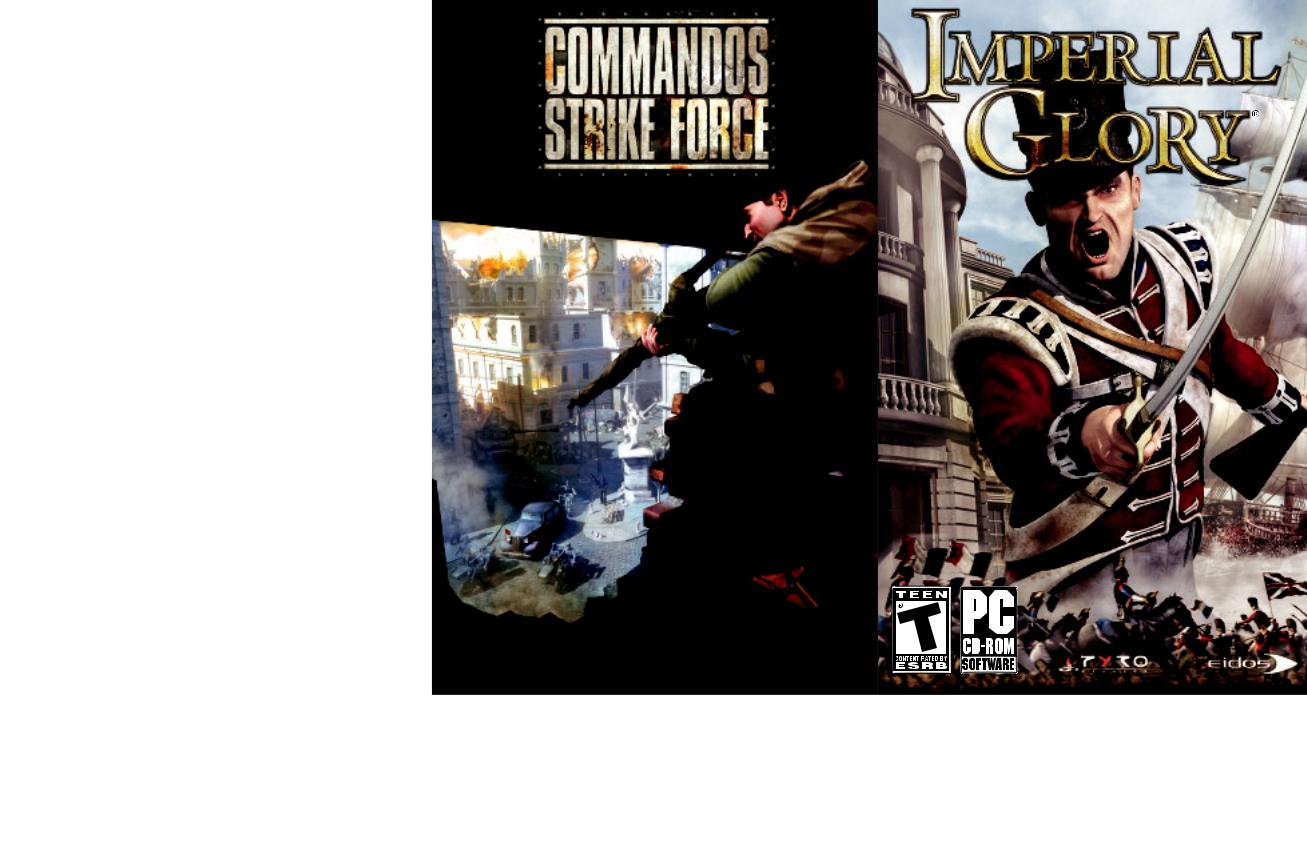

EPILEPSY WARNING
A very small percentage of individuals may experience epileptic seizures when exposed to certain light patterns or flashing lights. Exposure to certain patterns or backgrounds on a television screen or while playing video games may induce an epileptic seizure
in these individuals. Certain conditions may induce previously undetected epileptic symptoms even in persons who have no history of prior seizures or epilepsy. If you, or anyone in your family, have an epileptic condition, consult your physician prior to playing. If you experience any of the following while playing a video game — dizziness, altered vision, eye or muscle twitches, loss of awareness, disorientation, any involuntary movement, or convulsions — IMMEDIATELY discontinue use
and consult a physician before resuming play.
PRECAUTIONS TO TAKE DURING USE
•This game disc is intended for use exclusively on Windows®-based systems with the minimum configurations specified on the system requirements
of the game purchased.
•Do not sit too close to the screen. Sit a good distance away from the monitor, as far away as the length of the cable allows.
•Avoid playing if you are tired or have not had much sleep.
•Make sure that the room in which you are playing is well lit.
•Rest for at least 10 to 15 minutes per hour while playing a video game.
HANDLING YOUR GAME DISC
•Avoid bending the disc. Do not touch, smudge or scratch its surface.
•Do not leave the disc in direct sunlight or near a radiator or other source of heat.
•Take occasional rest breaks during extended play.
•Always store the disc in its protective case.
ESRB RATING
CONTENTS
INTRODUCTION |
2 |
GAME INSTALLATION |
3 |
STARTING THE GAME |
4 |
CAMPAIGN |
6 |
MANAGEMENT MAP |
8 |
MILITARY MANAGEMENT |
13 |
COMMERCIAL MANAGEMENT |
15 |
TERRITORIES |
16 |
DIPLOMACY |
16 |
ANNEXATION |
18 |
LAND BATTLES |
19 |
NAVAL WARFARE |
22 |
QUICK GAME |
25 |
MULTIPLAYER GAMES |
25 |
CREDITS |
26 |
Imperial Glory WEBSITE |
27 |
TECHNICAL SUPPORT |
28 |
This product has been rated by the Entertainment Software Rating Board.
For information about the ESRB rating, or to comment about the appropriateness of the rating, please contact the ESRB at www.esrb.com.

INTRODUCTION
It is a time of war in Europe. Driven by new ideas of Enlightenment, the hearts of men and women across the continent are inflamed with dreams of freedom and glory. Antagonism between the Empires is at an all time high and war seems inevitable. Millions of men prepare for battle, while the finest strategists draw up their plans for the domination of Europe. This is the moment for a military genius
to forge himself a name to be remembered throughout all eternity. This is your moment . . . .
From 1789, the birth of the French Revolution, to 1830, Europe was rocked by a series of wars where countries fought to defend their differing concepts of a modern state, and sought glory on the field of battle. Great legends were born during this time — when countries found themselves embroiled in a global conflict for the first time; when none could remain on the sidelines, as the destiny of the entire continent marched inexorably to the drums of war . . . .
This manual covers all the basics you need to know to play Imperial Glory. For more in-depth information, please consult the electronic manual by selecting Start
–>Programs –>Pyro Studios–>Imperial Glory –>Imperial Glory Manual from your desktop.
GAME INSTALLATION
To install Imperial Glory, insert the game disc into your drive. After a few seconds, the Launch Panel will appear.
NOTE: If the Launch Panel does not appear when you insert the disc, double-click the My Computer icon, then double-click the CD-ROM icon to display the Launch Panel.
This program will guide you through the installation process via onscreen prompts.
— OR —
•Click the Start button.
•Choose Run from the pop-up menu.
•Type d:\setup in the box provided (d: designates your CD-ROM drive letter).
• Click OK to begin the install program.
•When prompted, select the path and directory on your hard drive where you want to install the game. The default is C:\Program Files\Pyro Studios\Imperial Glory. If you like, you can change this to your preferred location.
•Click Readme to view important information about Imperial Glory.
UNINSTALLING
To uninstall Imperial Glory, from your desktop, select Start
–>Programs –>Pyro Studios –>Imperial Glory –>Uninstall Imperial Glory. When prompted, click Yes to remove Imperial Glory from your computer.
2 |
3 |

STARTING THE GAME
Once the game is installed, click Play Imperial Glory on the Launch Panel to start the game. To begin playing the game at a later date, insert the disc into the CD-ROM drive. After a few seconds,
the Imperial Glory AutoRun program will appear via the AutoPlay feature.
• Click Run to start the game.
— or —
•Select Start –>Programs –>Pyro Studios–>Imperial Glory –>Play
Imperial Glory.
To leave the game, click Exit.
MAIN MENU
Once the game is loaded, the Main Menu will appear, offering these options:
•Campaign: Play an Imperial Glory
Campaign, managing an Empire and leading your armies on the battlefield.
•Historic Battles: Waterloo, Austerlitz, the Battle of the Pyramids — command your troops in the most
famous battles of the Napoleonic age, and even change history!
•Quick Game: Select a scenario and type of battle (Land or Naval), together with your Empire and your enemy’s Empire.
•Multiplayer: Fight against other players in Land, Naval or Historic Battles of your choice.
•Tutorial: Here, first-time players are offered the opportunity to learn the basic concepts needed to play Imperial Glory.
•Options: Customize every aspect of the game, adapting it to your PC and your own particular tastes.
•Credits: Display a list of all the people involved in the development of Imperial Glory.
•Exit: Quit out of the game.
OPTIONS
Use the options on this screen to customize the game and improve its performance
on your computer.
•Video Options: Since Imperial Glory is rich in complex graphics and animations, selecting the right graphics quality for your computer is vital to
enjoying your game experience.
•Audio Options: Set the volume levels of various game aspects.
•Game Options: Set up camera movement, scroll and in-game icon options, as well as Autosave.
TUTORIAL
The Tutorial takes you through all aspects of the game and is particularly helpful for beginners. Play it to familiarize yourself with the choices and actions available in the game. It provides all the information you need to master the basic features and enjoy
Imperial Glory to the fullest.
Playing the Tutorial is not essential but is highly recommended, especially if you have not played strategy games before.
4 |
5 |
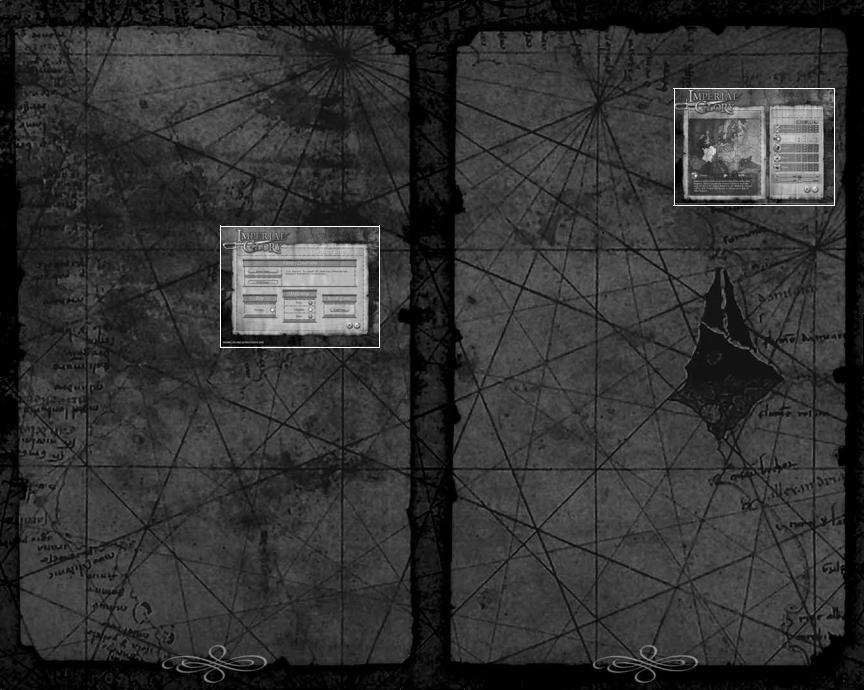
CAMPAIGN
Campaign is the most detailed game mode in Imperial Glory. Here, you can manage the resources of your Empire and lead your armies on the battlefield. You will have to master more skills in this game mode than in any other.
CAMPAIGN SETTINGS
Choosing Campaign from the Main Menu displays the Campaign Settings screen. Here you can customize several options:
•Victory Conditions:
Choose from two modes:
-Score Victory: You have 40 years to win as many Glory Points as you can
and ensure yourself a place in history. Recommended for novice players.
-Total Victory: You must conquer the whole map, without time limitations. Get some experience under your belt before daring to face this challenge.
•Help: Activate or deactivate Tooltips.
•Difficulty: Select your game difficulty level from Easy, Medium and Hard. As the difficulty level increases, your enemies in the game become more sophisticated and competitive.
•Saved Games: If you previously saved a game in Campaign mode, you can load it and continue your progress.
EMPIRE SELECTION
Now comes the moment for you to decide which Empire to rule. Choose from among the five most influential nations of the period:
•Great Britain
•France
•Austria
•Prussia
•Russia
Each Empire has different features, strengths and weaknesses. Assess these before making your initial choice and keep them in mind during the game.
6 |
7 |
