Games PC LOONEY TUNES-SHEEP RAIDER User Manual
Looney TunesTM Sheep RaiderTM
PC Manual

TABLE OF CONTENTS |
|
First .............................................. |
3 |
File .......................................... |
3 |
Requirements .................................... |
3 |
Started .............................................. |
4 |
Time to Steal Some Sheep! ................ |
5 |
Meet the Cast .................................... |
5 |
Controls .......................................... |
6 |
Training Zone .................................. |
8 |
The TV Studio ................................ |
8 |
Controlling Ralph Wolf .................. |
8 |
Controlling the Camera ...................... |
9 |
Talking to Characters ........................ |
10 |
Reading Signposts ............................ |
10 |
with Objects .......................... |
10 |
.................................................. |
11 |
Menu .................................... |
11 |
Map and Object List .................. |
12 |
.................................................... |
13 |
Levels .............................................. |
14 |
Loading ............................................ |
14 |
........................................................ |
14 |
.................................................. |
15 |
Web Sites.................................... |
16 |
Technical Support ................................ |
16 |
License Agreement ............................ |
19 |
Credits .............................................. |
24 |
FIRST THINGS FIRST
The ReadMe File
The Looney Tunes™ Sheep Raider™ CD-ROM game has a ReadMe file where you can view both the License Agreement and updated information about the game. We strongly encourage you to take the time to read this file in order to get the benefit of changes made after this manual went to print. To view this file, do one of the following:
•Double-click on the ReadMe file in the Sheep Raider directory found on your CD drive, or
•Click on the ReadMe button from the Launcher screen.
System Requirements
Operating System: |
Windows® 98/Me/XP |
Processor: |
Pentium® II 350 MHz or higher (400 MHz recommended) |
Memory: |
64 MB RAM |
Hard Disk Space: |
32 MB Free |
CD-ROM Drive: |
8X Speed (16X Speed recommended) |
Video: |
8 MB (32 MB vRAM recommended) |
|
Windows® 98/Me/XP-compatible SVGA video card* |
|
(16 MB recommended) |
Sound: |
Windows® 98/Me/XP-compatible sound card* |
Control: |
Keyboard and Mouse (Gamepad recommended) |
DirectX®: |
DirectX® version 8.0a (included) or higher |
* Indicates device should be compatible with DirectX® version 8.0a or higher
2 |
3 |

GETTING STARTED
Start Windows® 98/Me/XP. Insert the Looney Tunes Sheep Raider CD-ROM game disc into your CD-ROM drive. If AutoPlay is enabled, the title screen should appear. If AutoPlay is not enabled, double-click on the “My Computer” icon on your Win98/Me/XP desktop. Next, double-click on your CD-ROM icon. If the title screen still does not appear at this point, locate the Play.exe file in the game folder and double-click on it. A Launcher screen will appear.
The following icons are displayed on the Launcher screen:
Install DirectX® 8.0a: If you have an older version of DirectX® already installed on your hard drive, click on this icon and follow the instructions to install DirectX® 8.0a. If you have a later version of DirectX® already installed, you do not need to click this button.
Game configuration: Make sure that the configuration of the video, sound and controls are acceptable.
Clear saves and config: Delete your previous saves. If you don’t want to keep them, click on the Yes button.
Game Site: Check out the website for this game (if you are connected to the Internet).
Infogrames website: Check out Infogrames’ website (if you are connected to the Internet).
ReadMe: Check out the ReadMe file for this game.
Play!: Play the game.
Quit…: Leave the game.
Once the game has started, choose your language from the wheel by pressing the right and left arrow keys. Confirm your choice by pressing the Enter key.
 4
4
TIME TO STEAL SOME SHEEP!
Welcome to the woolly world of the Looney Tunes Sheep Raider game!
professional sheep thief, and you’ve been game show (hosted by Daffy Duck) to steal sheep!
be showered with prizes, and all those supply you with lamb chops for years. Get
that hairy hound Sam Sheep-dog will big fat paw-powered punching.
it sly, keep it stealthy, and keep your ears to the ground. Sam Sheep-dog is
the lookout and those sheep are looking nice, plump and very stupid. So do you
think you stand a chance?
Ewe bet!
MEET THE CAST
There are loads of crazy characters in Sheep Raider — most of them familiar faces who will be able to help you complete your mission. But that’s just for starters…
You’ll need all your craftiest capabilities to help Ralph Wolf steal all the sheep, because he’s been trying for years and invari-
ably ends up on the wrong side of Sam Sheep-dog’s fist. But maybe this time it’ll be different. He’s the cousin of that other famous loser,
Wile E.Coyote, and just like him, he never ever gives up trying. He’s been flattened,
blown up, dropped and scraped up, and still he comes back for more…
5

No one’s seen his eyes since he was a puppy, but somehow he always manages to spot Ralph Wolf before he steals one of his sheep. He’s cool, calm and collected, standing watch over his furry flock with all of his senses on full alert. He doesn’t expect even one sheep to be stolen while he’s on duty, so it’s going to take all of Ralph Wolf’s skills to grab the entire flock!
Sheep
They’re slowish, sheepish, and a bit thick. They’re happy to munch grass all day under the watchful gaze of Sam Sheep-dog, and they
they spot Ralph Wolf coming at them with hunger In fact, they can’t see very far at all, so if you’re luring them away from their woolly mates, you
to try and appeal to their sense of smell. And they’re also very partial to a nice bit of lettuce.
CONTROLS
Menu Controls
FUNCTION |
GAMEPAD |
KEYBOARD |
Up |
Up |
Up arrow |
|
|
|
Down |
Down |
Down arrow |
|
|
|
Left option |
Left |
Left arrow |
|
|
|
Right option |
Right |
Right arrow |
|
|
|
Validate / Action |
0 button |
Enter |
(Order / Use / Carry) |
|
|
|
|
|
Exit / Cancel |
4 button |
Left Shift |
|
|
|
 6
6
Game Controls
FUNCTION |
|
GAMEPAD |
KEYBOARD |
||
Up |
|
Up |
Up arrow |
||
|
|
|
|
|
|
Down |
|
Down |
Down arrow |
||
|
|
|
|
|
|
Left option |
|
Left |
Left arrow |
||
|
|
|
|
|
|
Right option |
|
Right |
Right arrow |
||
|
|
|
|
|
|
Validate / Action |
|
0 button |
X |
||
(Order / Use / Carry) |
|
|
|
||
|
|
|
|
|
|
Jump |
|
|
3 button |
Spacebar |
|
|
|||||
|
|
|
|
|
|
|
|
|
|
|
|
|
|
|
|
|
|
Run |
|
|
1 button |
Z |
|
|
|
|
|
|
|
|
|
|
|
|
|
|
|
|
|
|
|
Inside View |
|
|
4 button |
Left Shift |
|
|
|
|
|
|
|
|
|
|
|
|
|
|
|
|
|
|
|
Camera Left |
|
|
5 button |
A |
|
|
|
|
|
|
|
|
|
|
|
|
|
Camera Right |
|
|
2 button |
S |
|
|
|
||||
|
|
|
|
|
|
|
|
|
|
|
|
Walk stealthily |
|
|
7 button |
Left Ctrl |
|
|
|
||||
|
|
|
|
|
|
|
|
|
|
|
|
Quick Inventory |
|
|
6 button |
Left Alt |
|
|
|
||||
|
|
|
|
|
|
|
|
|
|
|
|
Map |
|
|
8 button |
F12 |
|
|
|
||||
|
|
|
|
|
|
|
|
|
|
|
|
 7
7
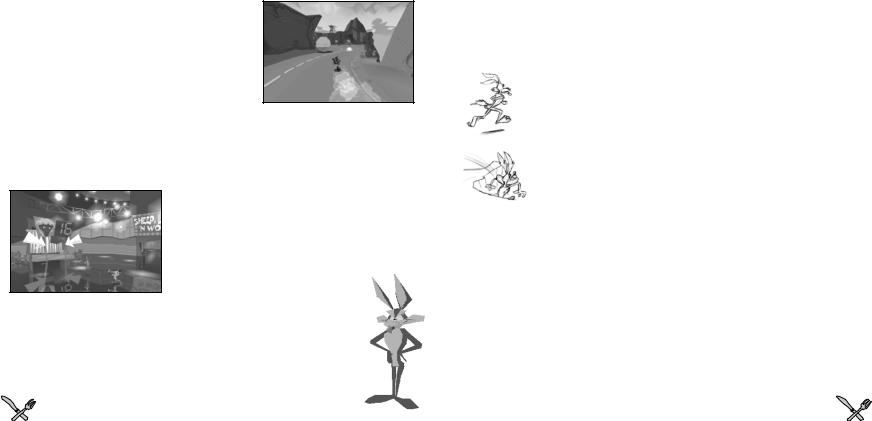
TRAINING ZONE
You wouldn’t expect a world-class sheep stealer to hit the heights without a little limbering up first, would you? That’s why Daffy Duck will guide all new players through the Training Zone before the real game begins, so you can get the hang of some of the basics including walking, running and using the camera to get the best view of what’s going on.
Make sure you pay attention, or you could find Sam Sheep-dog feeding you a knuckle sandwich sooner than you expected.
Once you’ve completed the Training Zone, you’ll be ready to get into the game. But don’t worry, there’ll be plenty of help along the way when you encounter new objects or when new skills are needed.
THE TV STUDIO
When you’ve finished the Training Zone, you’ll return to the TV studio where you can enter the next level. To reach it, go through the open door and press the Enter (Action) key when prompted. When you complete a level, a door will appear in the
studio, which takes you back to that level so you can replay it in the future.
CONTROLLING 




Walking
Use the arrow keys to walk around the landscape. This is fine if you don’t need to get anywhere in a hurry, or you don’t need to be especially quiet. If Sam Sheep-dog is on patrol though, you might want to do things a little more stealthily...
Walking Steathily
There will be plenty of times when normal walking is just too noisy, so to creep around the place like the sneaky wolf you are, just hold down the Left Ctrl (Stealth) key while you walk.
Running
It’s no good just wandering around at a leisurely pace all the time. When you need to pick up speed, steadily tap the Z (Run) key as you press the arrow keys. When you’re running, you can zoom across crevices and gaps, but don’t stop tapping that Z (Run) key, or you’ll end up as wolf pulp.
Jumping
single press of the Spacebar (Jump) will make you leap up in the air. Get a little higher by pressing the Spacebar (Jump) again at the top of your jump — this will give you a double jump. Combine jumps with the arrow keys to direct yourself.
CONTROLLING THE CAMERA
Rotating The Camera
In a game of stealth like this one, you’ll often need to look around the landscape to decide on your best course of action. Rotate the camera left or right using the A and S (Camera) keys, respectively.
Inside View
To get right inside Ralph’s head and “look” through his eyes, hold down the Left Shift (Inside View) key while using the arrow keys to scan the scene.
8 |
9 |
