ZyXEL Communications NWA5160N User Manual

NWA5160N
USER’S GUIDE
802.11a/g/n Wireless LAN
Managed Access Point
Version 1.00
Edition 2, 09/2010
www.zyxel.com
Copyright 2010
ZyXEL Communications Corporation
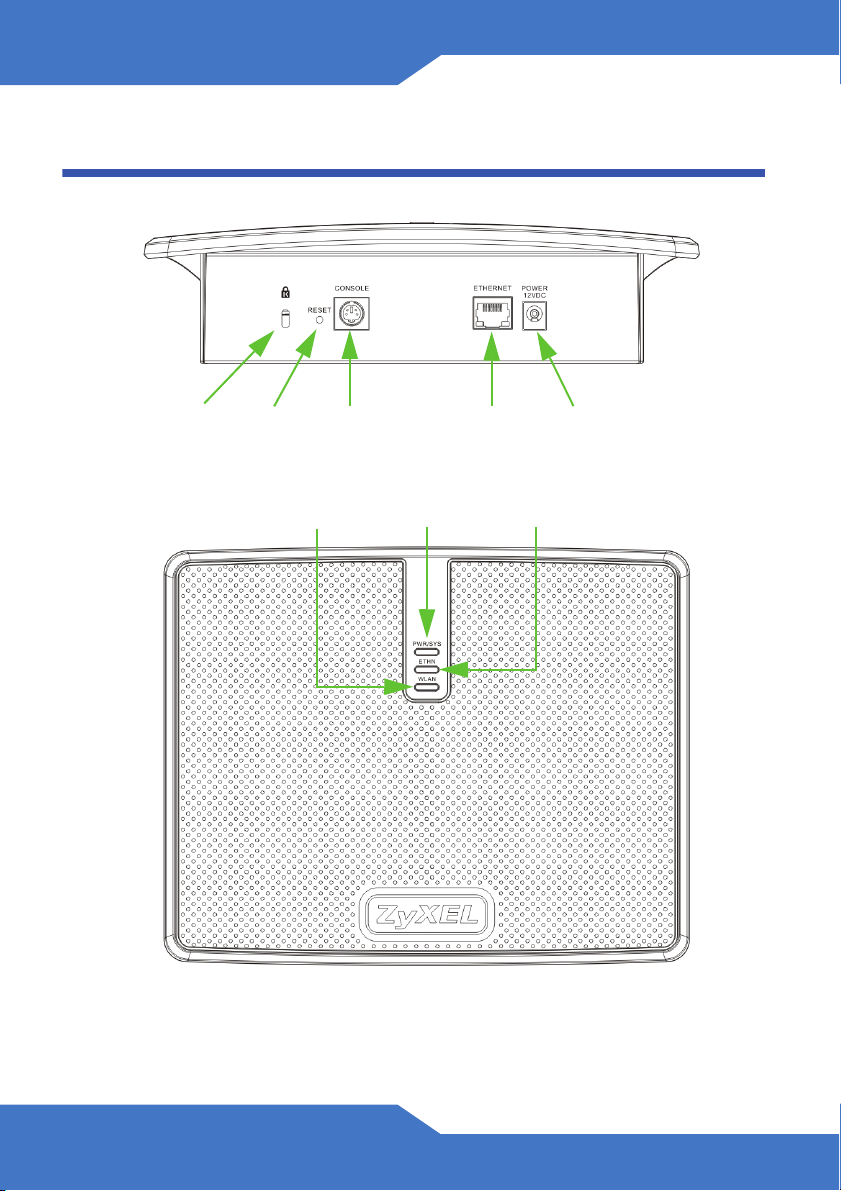
Device Panels
RESET
CONSOLE
PORT
ETHERNET
PORT
POWER
JACK
POWER
/ SYS
ETHERNETWLAN
KENSINGTON
LOCK
2

LEDs
The following table describes your NWA5160N’s LEDs.
LED Color STATE DESCRIPTION
Power /
Sys
Ethernet Green Flashing / OnThe NWA5160N has an active 10M/100M
WLAN Green On The NWA5160N’s wireless module is active.
Green On The NWA5160N is powered on.
Off The NWA5160N is powered off.
Red Off The NWA5160N has succesfully booted.
Flashing The NWA5160N has encountered a system
failure and cannot boot.
connection.
Yellow Flas hi ng / OnThe NWA5160N has an active 1000M
connection.
Dark The NWA5160N does not have any active
connections.
Off The NWA5160N’s wireless module is inactive or
disconnected from the network.
Flashing The NWA5160N is transmitting and receiving
data to and from wireless clients.
3

Hardware Connections
1
2
The following shows you how to make the NWA5160N’s hardware
connections.
1. Connect the NWA5160N to a PoE device with an 8-pin CAT5e cable.
2. Connect the PoE device to an upstream switch or directly to the NXC-
5200 Wireless LAN Controller.
The NWA5160N is a DHCP client that requires an upstream DHCP
server in order to retrieve an IP address.
4

Specifications
Specifications are accurate at the time of writing.
Feature Specification
Ethernet Port 10/100/1000 BASE-T RJ-45 (x1)
Console Port Hardware Console (PS-2)
Antenna Embedded 3 * 3 MIMO antenna
Power over
Ethernet
Power
Requirement
Tempe ratur e Operating: 0~40 degrees Celsius
Humidity Operating: 20~95%
Standards
Compliance
Management
Access
IP & DHCP Static IP address assignment
Data Rate Up to 300 Mbps
IEEE 802.3af
12VDC @ 1.5 A Maximum
Storage: -30~60 degrees Celsius
Storage: 20~95%
IEEE 802.3 & 802.3u 10Base-T & 100Base-TX physical layer
specification
IEEE 802.3ab (1000BASE-T)
IEEE 802.3z (1000Base-SX/ 1000Base-LX)
IEEE 802.11a
IEEE 802.11b
IEEE 802.11g
IEEE 802.11n
Managed though the NXC5200 Web-based user interface, access
over HTTP & HTTPS.
CLI access using SSH & console port.
DHCP client
5
