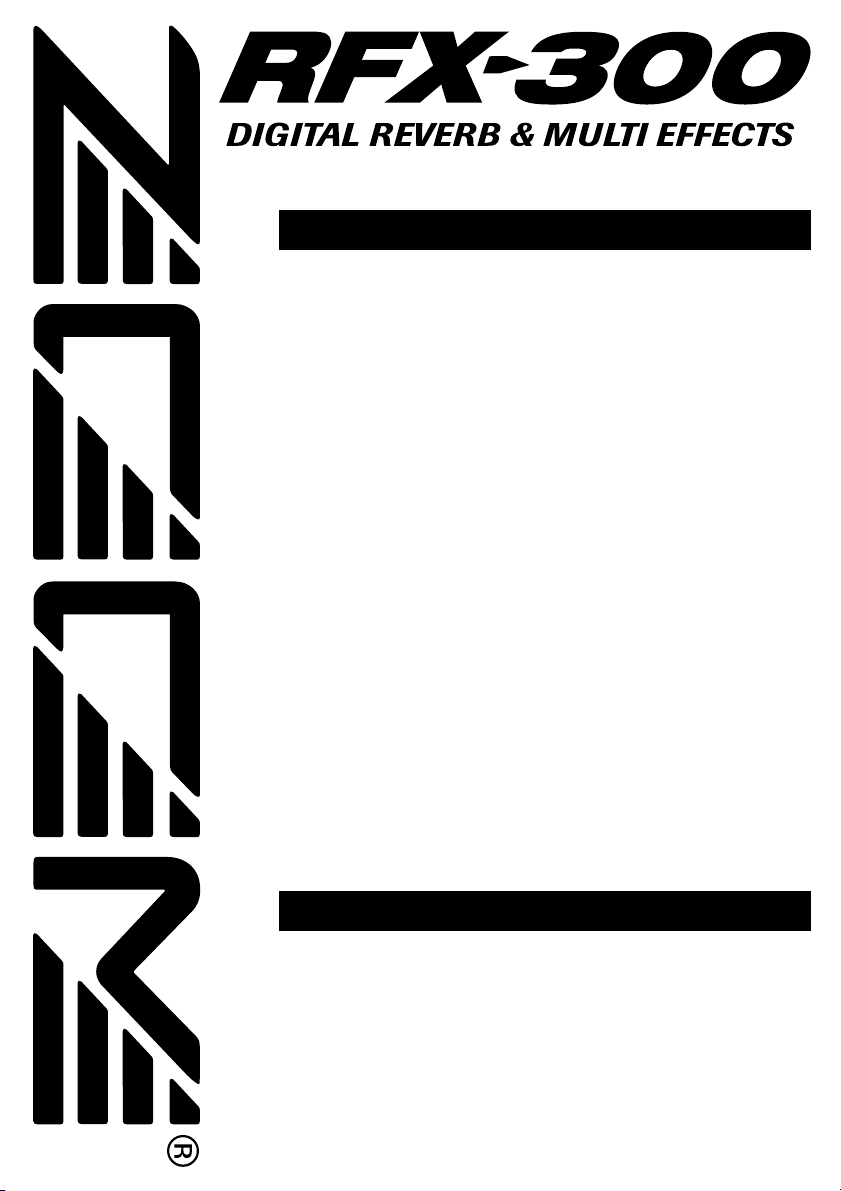
Thank you for selecting the ZOOM RFX-300 (hereafter simply called the "RFX-300").
The RFX-300 is a sophisticated multi-effect processor with the following features and
functions.
Please take the time to read this manual carefully so as to get the most out of your RFX300 and to ensure optimum performance and reliability. Retain this manual, the warranty
card and all other documentation for future reference.
Safety Precautions/Usage Precautions
•••••••••••••••••••••••••• 2
Controls and Features
••••••••••••••••••••••••••••••••••••••••••••• 3
Top Panel
••••••••••••••••••••••••••••••••••••••••••••••••••••••• 3
Rear Panel
••••••••••••••••••••••••••••••••••••••••••••••••••••• 3
Getting Connected
•••••••••••••••••••••••••••••••••••••••••••••••• 4
To Operate the Unit on Batteries
••••••••••••••••••••••••••••••••• 5
Turning the Unit On
•••••••••••••••••••••••••••••••••••••••••••••••• 5
Adjusting the Sound of an Effect
••••••••••••••••••••••••••••••••• 6
Using the Bypass Function
••••••••••••••••••••••••••••••••••••••• 6
Effects and Parameters
••••••••••••••••••••••••••••••••••••••••••• 7
Troubleshooting
Specifications
• Ideal for use with a multi-track recorder
A total of 22 high-quality preset effects using a sampling frequency of 44.1 kHz and
18-bit A/D and D/A converters are built in. This includes reverb effects such as Hall,
Room, Plate, and Ambience, delay/modulation type effects as well as combination
effects, mixdown effects for changing the overall mood of a song. Any effect can be
called up quickly and without fuss. The unit is designed to be especially useful for
recording and mixdown on a multi- track recorder.
• Easy operation
The main parameters of preset effects can be adjusted directly with convenient knobs
on the top panel. This allows quick fine-tuning for optimum sound.
• Integrated tap input function
Tap input lets you set time-based parameters simply by tapping a key in the desired
interval. This makes it a snap to match delay time or modulation rate to the tempo of
a song.
• Versatile input/output configuration
The inputs and outputs of the RFX-300 accommodate both standard phone plugs and
RCA type phono plugs. Electronic instruments, multi-track recorders, various audio
components and a wide range of other equipment can be connected without hassle.
The phone jack input is equipped with a gain switch, allowing connection of
microphones as well. You can use the RFX-300 as a portable vocal effect device or as
a microphone preamp for recording.
• Dual power supply design
The dual power supply principle allows the unit to be powered from an AC adapter or
six IEC R6 (size AA) batteries. This is convenient for example when using the unit
on stage.
OPERATION MANUAL
Introduction
Contents
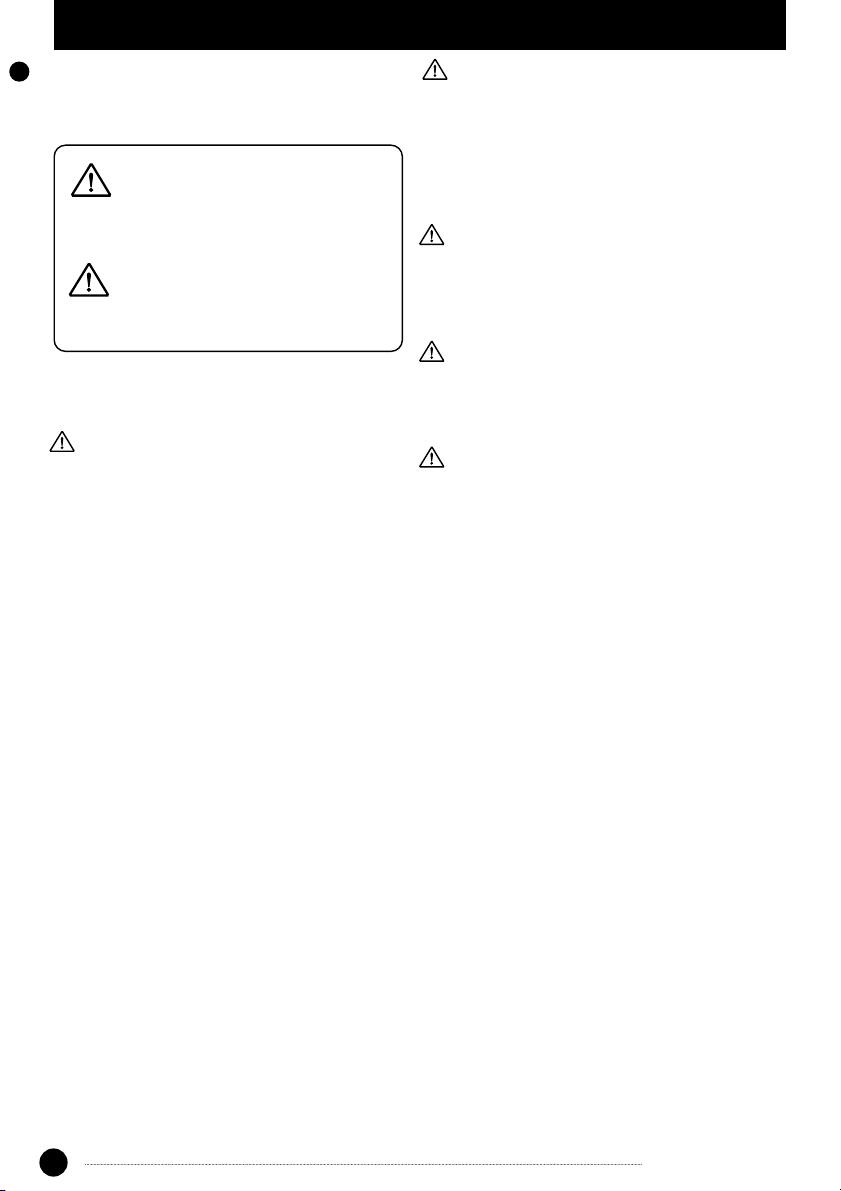
Safety Precautions
In this manual, symbols are used to highlight warnings and
cautions for you to read so that accidents can be prevented.
The meanings of these symbols are as follows:
Please observe the following safety tips and precautions to
ensure hazard-free use of the RFX-300.
• Power requirements
Since power consumption of this unit is fairly high, we
recommend the use of an AC adapter whenever
possible. When powering the unit from a battery, use
only an alkaline type.
[AC adapter operation]
• Be sure to use only an AC adapter which supplies 9
V DC, 300 mA and is equipped with a "center
minus" plug (Zoom AD-0006). The use of an
adapter other than the specified type may damage
the unit and pose a safety hazard.
• Connect the AC adapter only to an AC outlet that
supplies the rated voltage required by the adapter.
• When disconnecting the AC adapter from the AC
outlet, always grasp the adapter itself and do not pull
at the cable.
• When not using the unit for an extended period,
disconnect the AC adapter from the AC outlet.
[Battery Powered Operation ]
• Use six IEC R6 (size AA) 1.5V batteries (alkaline).
• The RFX-300 cannot be used for recharging.
Pay close attention to the labelling of the battery to
make sure you choose the correct type.
• When not using the unit for an extended period,
remove the batteries from the unit.
• If battery leakage has occurred, wipe the battery
compartment and the battery terminals carefully to
remove all remnants of battery fluid.
• While using the unit, the battery compartment cover
should be closed.
• Environment
Avoid using your RFX-300 in environments where it
will be exposed to:
• Extreme temperature
• High humidity or moisture
• Excessive dust or sand
• Excessive vibration or shock
• Handling
Since the RFX-300 is a precision electronic device,
avoid applying excessive force to the switches and
buttons. Also take care not to drop the unit, and do not
subject it to shock or excessive pressure.
• Alterations
Never open the case of the RFX-300 or attempt to
modify the product in any way since this can result in
damage to the unit.
• Connecting cables and input and output jacks
You should always turn off the power to the RFX-300
and all other equipment before connecting or
disconnecting any cables. Also make sure to disconnect
all cables and the AC adapter before moving the RFX-
300.
Usage Precautions
• Electrical interference
For safety considerations, the RFX-300 has been designed
to provide maximum protection against the emission of
electromagnetic radiation from inside the device, and
protection from external interference. However, equipment
that is very susceptible to interference or that emits
powerful electromagnetic waves should not be placed near
the RFX-300, as the possibility of interference cannot be
ruled out entirely.
With any type of digital control device, the RFX-300
included, electromagnetic interference can cause
malfunctioning and can corrupt or destroy data. Care
should be taken to minimize the risk of damage.
• Cleaning
Use a soft, dry cloth to clean the RFX-300. If necessary,
slightly moisten the cloth. Do not use abrasive cleanser,
wax, or solvents (such as paint thinner or cleaning
alcohol), since these may dull the finish or damage the
surface.
Please keep this manual in a convenient place for
future reference.
ZOOM RFX-300
2
Safety Precautions/Usage Precautions
Safety Precautions/Usage Precautions
This symbol indicates explanations
about extremely dangerous matters. If
users ignore this symbol and handle the
device the wrong way, serious injury or
death could result.
This symbol indicates explanations
about dangerous matters. If users ignore
this symbol and handle the device the
wrong way, bodily injury and damage to
the equipment could result.
Caution
Caution
Caution
Warning
Caution
Warning
Caution
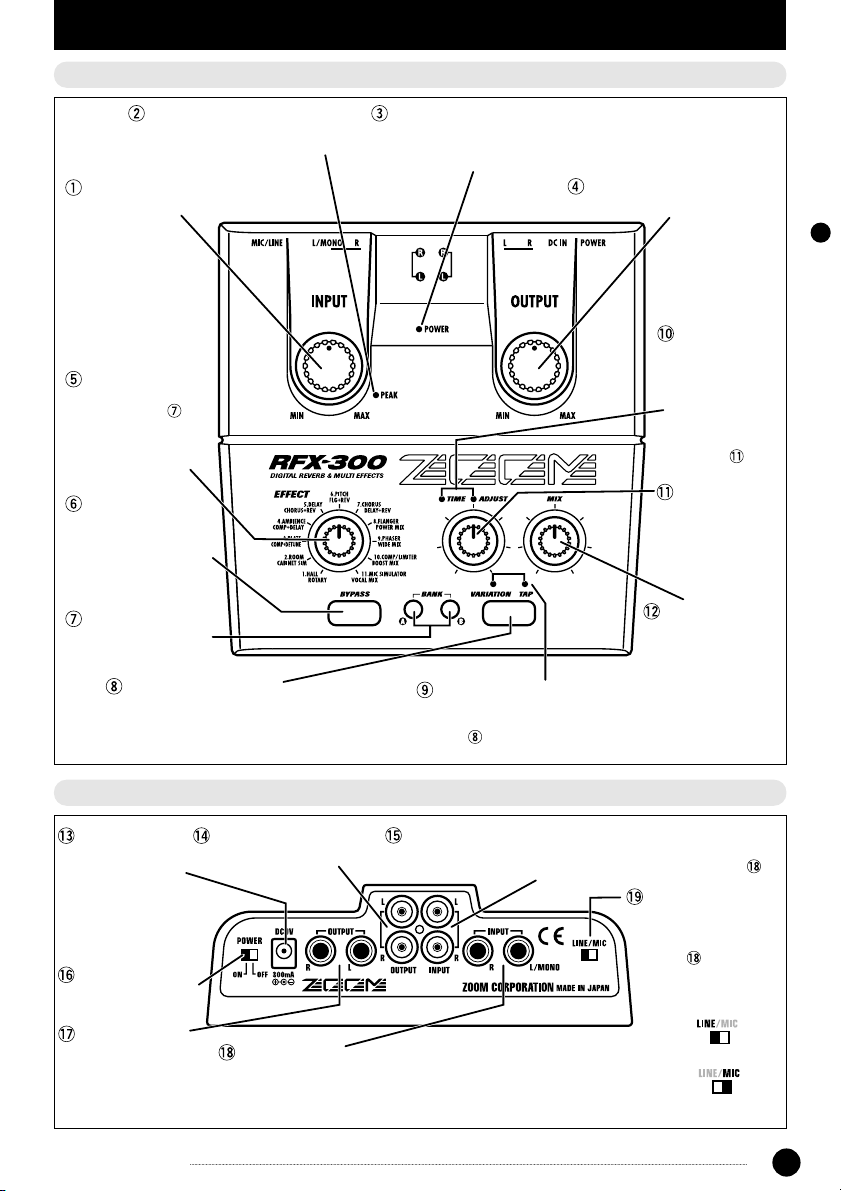
ZOOM RFX-300
3
Controls and Features
Controls and Features
BANK keys
Serve to select the
effect bank A or B.
TIME/ADJUST
control
Allows
adjustment of
effect
parameters.
TIME/ADJUST
indicator
This LED
indicator shows
which parameter
can be adjusted
with the
TIME/ADJUST
control ( ).
MIX control
Adjusts the
balance between
original sound and
effect sound, or
adjusts a second
effect parameter.
VARIATION/TAP key
Serves to switch among variations of an
effect and allows "tap input" of time
based parameters by detecting the
interval in which the key is operated.
VARIATION/TAP indicator
These LED indicators show the
function of the VARIATION/TAP
key ( ).
INPUT control
Adjusts the signal input level.
PEAK indicator
Lights up in red when the signal
is approaching the clipping level.
POWER indicator
When the RFX-300 is on, this LED indicator is lit. When the
unit is powered from the batteries, the indicator begins to
flash when battery voltage becomes low.
OUTPUT control
Adjusts the signal output level.
BYPASS key
Sets the unit to the
bypass mode,
where the effects
are temporarily
turned off.
EFFECT selector
Together with the
BANK keys ( ),
this selector allows
the user to choose
one of 22 different
effects.
Top Panel
Rear Panel
POWER switch
Serves to turn the
unit on and off.
OUTPUT jacks
Stereo output for
phone plugs.
DC9V jack
When powering
the unit with the
optional AC
adapter, the
cable from the
adapter must be
plugged in here.
LINE/MIC switch
Selects the gain for
the signal supplied
to the phone INPUT
jacks ( ).
Connection to a linelevel device such as a
synthesizer
Microphone connection
OUTPUT jacks
Stereo output for RCA
type phono plugs.
INPUT jacks
Stereo input for RCA type phono plugs. This input cannot
be used at the same time as the phone INPUT jacks ( ).
INPUT jacks
Phone type input which can handle signals ranging from
microphone level to line level. The signal from instruments
with high-impedance outputs such as electric guitar
should be routed through a preamp or guitar effect.
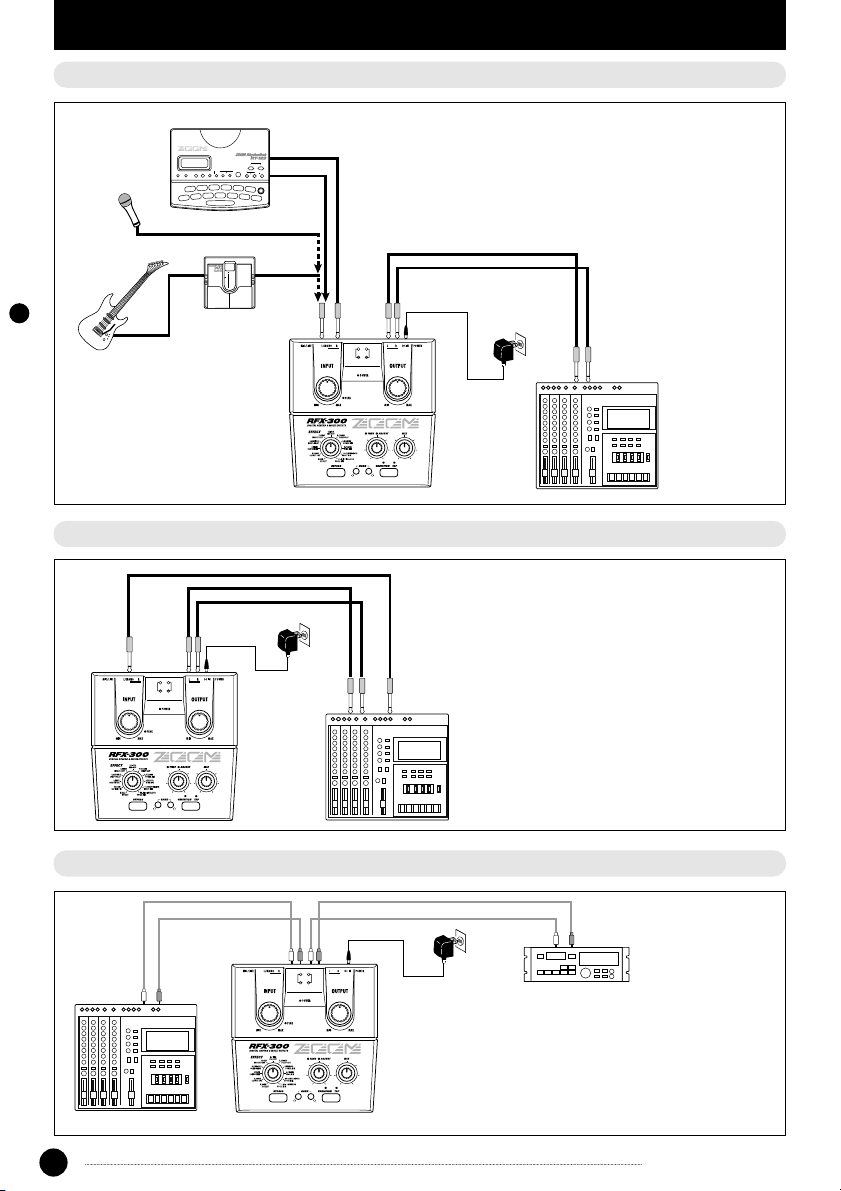
ZOOM RFX-300
4
Getting Connected
Getting Connected
This is an example for connecting the RFX-300 between a multitrack recorder (cassette MTR, MD MTR or similar) and a sound
source (microphone, guitar, rhythm machine or similar). Monaural
sound sources should be connected to the INPUT L/MONO jack.
Stereo sources should be connected to the INPUT L and R jacks.
In this configuration, the signal from the microphone or instrument
This is an example for connecting the RFX-300 to the
send/return jacks of a multi-track recorder. Connect the
send jack of the MTR to the INPUT L/MONO jack of
the RFX-300, and connect the OUTPUT L/R jacks of
the RFX-300 to the return jacks (or the stereo line input
jacks) of the MTR.
This is an example for processing the master L/R
output of a multi-track recorder with the RFX-300 and
performing mixdown (mixing multiple tracks onto two
final stereo tracks) on a master recorder (MD, DAT, or
stereo cassette). The balance between original sound
and effect sound is adjusted at the RFX-300.
Recording (1) (Insert)
Recording (2) (Send/Return)
Mixdown
can be sent to the input of
the multi-track recorder
after effect processing. The
balance between original
sound and effect sound is
adjusted at the RFX-300.
In this configuration, the RFX-300 should be
set its outputs send only the effect sound, and
the balance between original sound and effect
sound is adjusted at the multi-track recorder.
If the multi-track recorder is equipped with
stereo send jacks, it is also possible to input a
stereo send signal to the RFX-300.
Rhythm machine, synthesizer or similar
Microphone
Guitar
Guitar effect
OUTPUT
INPUT
L/MONO
OUTPUT
R
DC9V
L
RFX-300
INPUT
L/MONO
AC adapter
RETURN
L
INPUT
MTR
INPUT
RRL
OUTPUTOUTPUT
R
L
DC9V
AC adapter
RFX-300
SEND
R
L
MTR
MASTER
OUTPUT
DC9V
RCA type phono cableRCA type phono cable
AC adapter
INPUT
R
L
MD recorder
R
L
INPUT
R
L
OUTPUT
R
L
MTR
RFX-300
