Page 1
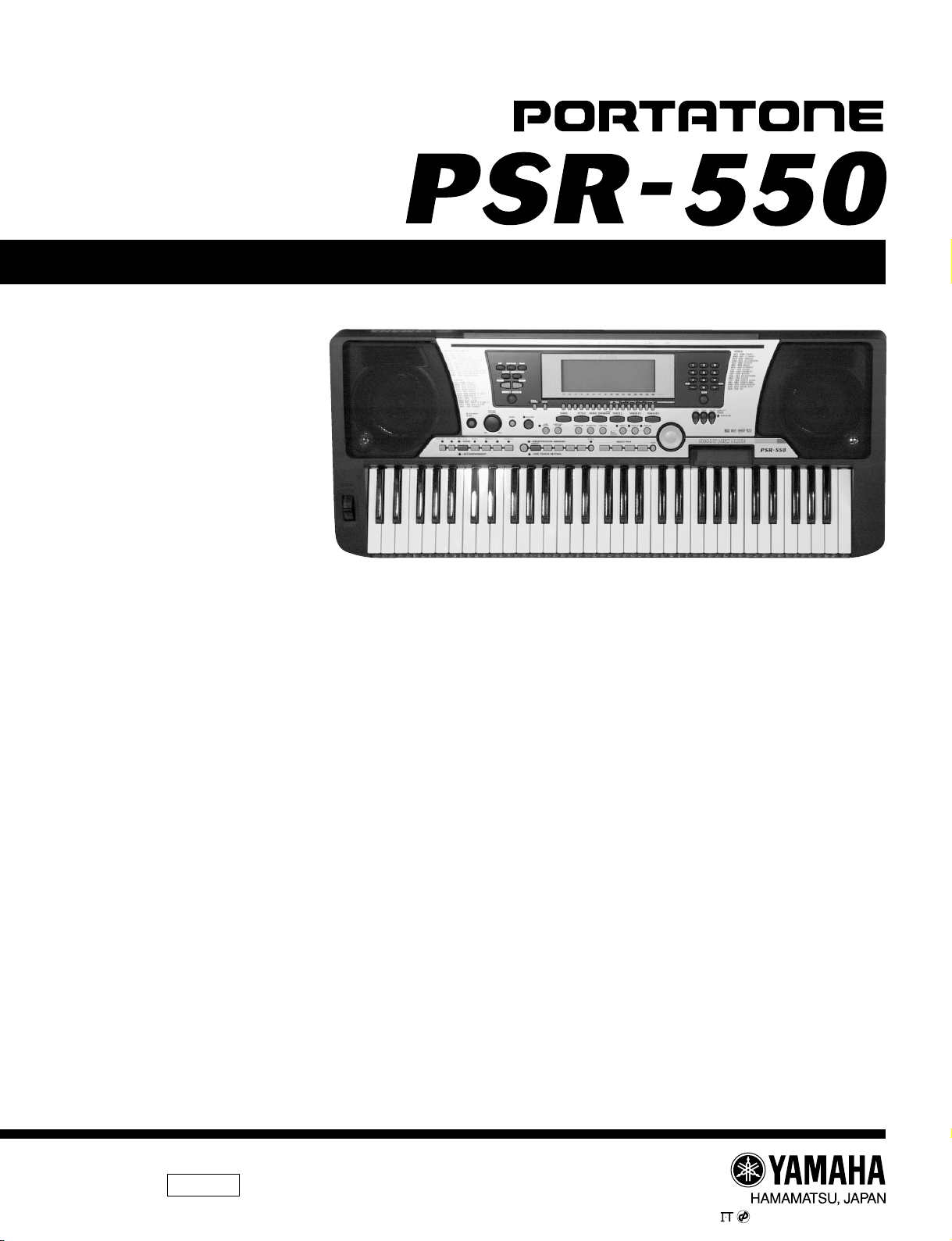
SERVICE MANUAL
■ CONTENTS
SPECIFICATIONS.............................................................................. 3
PANEL LAYOUT ................................................................................. 4
CIRCUIT BOARD LAYOUT & WIRING .............................................. 6
BLOCK DIAGRAM ............................................................................. 8
DISASSEMBLY PROCEDURE .......................................................... 9
LSI PIN DESCRIPTION ................................................................... 13
IC BLOCK DIAGRAM....................................................................... 18
CIRCUIT BOARDS .......................................................................... 19
TEST PROGRAM ............................................................................ 28
DATA BACKUP & INITIALIZATION .................................................. 32
ALERT MESSAGE LIST .................................................................. 33
MIDI IMPLEMENTATION CHART .................................................... 35
OVERALL CIRCUIT DIAGRAM
PARTS LISTThis document is printed on chlorine free (ECF) paper with soy ink.
PK 001654
1.412K-667 Printed in Japan ’01.05
Page 2
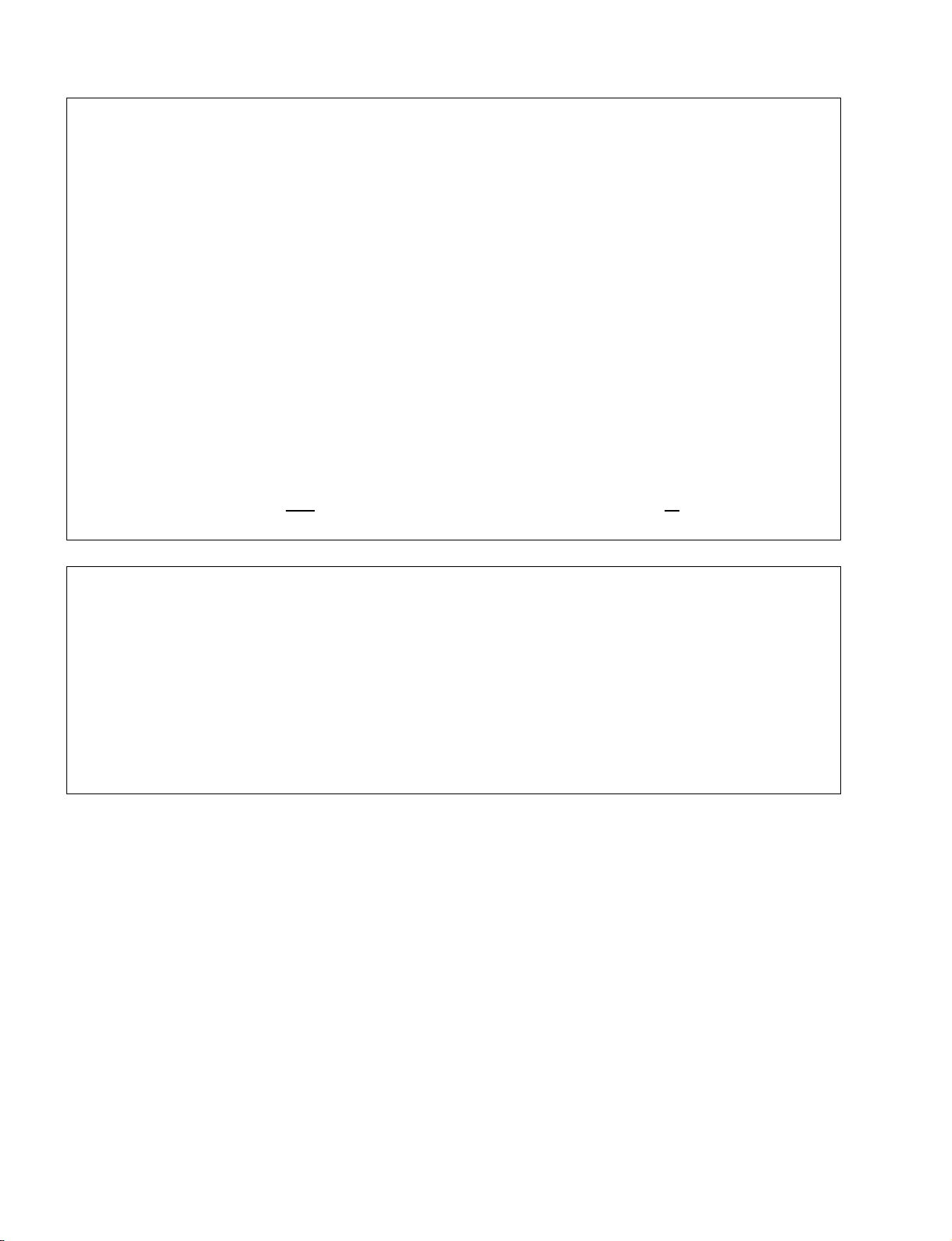
PSR-550
IMPORTANT NOTICE
This manual has been provided for the use of authorized Yamaha Retailers and their service personnel. It has been assumed
that basic service procedures inherent to the industry, and more specifically Yamaha Products, are already known and
understood by the users, and have therefore not been restated.
WARNING : Failure to follow appropriate service and safety procedures when servicing this product may result in
personal injury, destruction of expensive components and failure of the product to perform as
specified. For these reasons, we advise all Yamaha product owners that all service required should
be performed by an authorized Yamaha Retailer or the appointed service representative.
IMPORTANT : This presentation or sale of this manual to any individual or firm does not constitute authoriza-tion,
certification, recognition of any applicable technical capabilities, or establish a principal-agent
relationship of any form.
The data provided is believ ed to be accurate and applicab le to the unit (s) indicated on the cov er. The research engineering,
and service departments of Yamaha are continually striving to improve Y amaha products. Modifications are , therefor , ine vitable
and changes in specification are subject to change without notice or obligation to retrofit. Should an y discrepancy appear to
exist, please contact the distributor’s Service Division.
WARNING : Static discharges can destroy expensive components. Discharge any static electricity your body
may have accumulated by grounding yourself to the ground bus in the unit (heavy gauge black wires
connect to this bus).
IMPORTANT : Turn the unit OFF during disassembly and par ts replacement. Recheck all work before you apply
power to the unit.
WARNING : CHEMICAL CONTENT NOTICE !
The solder used in the production of this product contains LEAD. In addition, other electrical/electronic and/or plastic
(where applicable) components may also contain traces of chemicals found by the California Health and Welfare Agency
(and possibly other entities) to cause cancer and/or birth defects or other reproductive harm.
DO NOT PLACE SOLDER, ELECTRICAL/ELECTRONIC OR PLASTIC COMPONENTS IN YOUR MOUTH FOR ANY
REASON WHAT SO EVER!
Avoid prolonged, unprotected contact betw een solder and your skin! When soldering, do not inhale solder fumes or expose
eyes to solder/flux vapor!
If you come in contact with solder or components located inside the enclosure of this product, wash your hands before
handling food.
■ WARNING
Components having special characteristics are marked Z and must be replaced with parts having specification equal to
those originally installed.
2
Page 3

■ SPECIFICATIONS
PSR-550
Keyboards
• 61 standard-size keys (C1 — C6) with
touch response.
Display
• Large multi-function LCD display
Setup
• STANDBY/ON
• Master Volume : MIN — MAX
Demo
• 9 Songs
Realtime Controls
• Pitch Bend wheel
Control & Number Buttons
• SONG
• STYLE
• MUSIC DATABASE
• VOICE L
• VOICE R1
• VOICE R2
• VOICE CHANGE
• MIXER
• NEXT/BACK
• DIRECT ACCESS
• EXIT
• Data dial, [1] — [0], [+/YES], [-/NO]
Overall Controls
• Tempo : 32 — 280
• Transpose
Voice
• 219 Panel Voices +14 Drum Kits + 480
XG V oices
• Polyphony : 32
• Voice Set
• R1/R2/L Voices
• Part on/off (R1/R2/L)
• Voice Change : Voice number
• Mixer : Volume, Octave, Pan, Reverb
Depth, Chorus Depth, DSP Depth
Auto Accompaniment
• 112 Styles
• Accompaniment Track : RHYTHM SUB/
MAIN, BASS, CHORD
1/2, PAD, PHRASE1/2
• Accompaniment Track Settings : ON/OFF
• Accompaniment Control : ACMP ON/OFF,
SYNC ST AR T, SYNC STOP, ST AR T/STOP,
INTRO, MAIN A/B (A UTO FILL), ENDING/
rit
• Beat Indicator
• Accompaniment Volume
• Voice Change : Voice number
• Mixer : Volume, Pan, Reverb depth,
Chorus depth, DSP depth
• One Touch Setting
• Fingering Mode : Multi Finger/Single Finger/Fingered 1/ Fingered 2/Full Keyboard
Music Database
• 220
Multi Pads
• 40 Multi Pad Banks
• 4 Pads + STOP
• Chord Match
• Naming
Digital Effects
• Reverb : 24 types
• Chorus : 16 types
• DSP (system/insertion) : 74 types
• Harmony/Echo : 22 types
Registration Memory
• 32 Registration Banks : 1 — 4
• Naming
• Accompaniment Freeze
Disk Operations
• Song playback/recording
• Load (Style/Multi Pad/Registration
Memory)
• Save (Style/Multi Pad/Registration
Memory)
• Utility : Format, Song Copy, Delete File
Song
• Song Volume
• Song Track Settings : ON/OFF
• Repeat Play
• Song Transpose
Song Recording
• Quick Record, Multi Record
• Recording Tracks : 1 — 16
• Punch In/Punch Out
• Quantize
• Naming
• Clear
• Setup Data : Volume, Octave, Pan, Re v erb
depth, Chorus depth, DSP depth
Multi Pad Recording
• User Pad Bank : 4 (41 — 44)
• Naming
• Clear
• Chord Match
Style Recording
• User Styles : 3 (113 — 115)
• Recording Tracks : 6 Sections x 8 tracks
• Drum Cancel
• Quantize
• Naming
• Clear
MIDI
• Transmit settings
• Receive settings
• Local Control
• Clock
• Initial Data Send
• MIDI template
Other functions
• Metronome
• Upper Octave
• Master Tuning
• Scale Tuning
• Split Point
• Touch Sensitivity
• Voice Set
• Footswitch function
• Pitch Bend Range
Auxiliary Jacks
• DC IN 10-12V, PHONES/OUTPUT,
SUSTAIN, MIDI IN/OUT, TO HOST
Amplifiers
• 6W + 6W (when using PA-6 power
adaptor)
• 4.5W + 4.5W (when using batteries)
Speakers
• 12 cm (4-3/4") x 2, 3 cm (1-3/16") x 2
Power Consumption
• 22W (when using PA-6 power adaptor)
Power Supply
• Adaptor : Yamaha PA-6 AC power
adaptor
Rated V oltage DC 10-12V
Rated Current 2A
• Batteries : Six “D” size, R20P (LR20) or
equivalent batteries
Dimensions (W x D x H)
• 952 x 387 x 169 (mm)
(37-1/2" x 15-1/4" x 6-5/8")
Weight
• 8.7 Kg (19.2 lbs.) excluding batteries
Supplied Accessories
• Data Disk
• Music Stand
• Owner’s Manual
Optional Accessories
• Headphones : HPE-150
• AC Power Adaptor : PA-6
• Foot Switch : FC4, FC5
• Keyboard Stand : L-6, L-7
3
Page 4
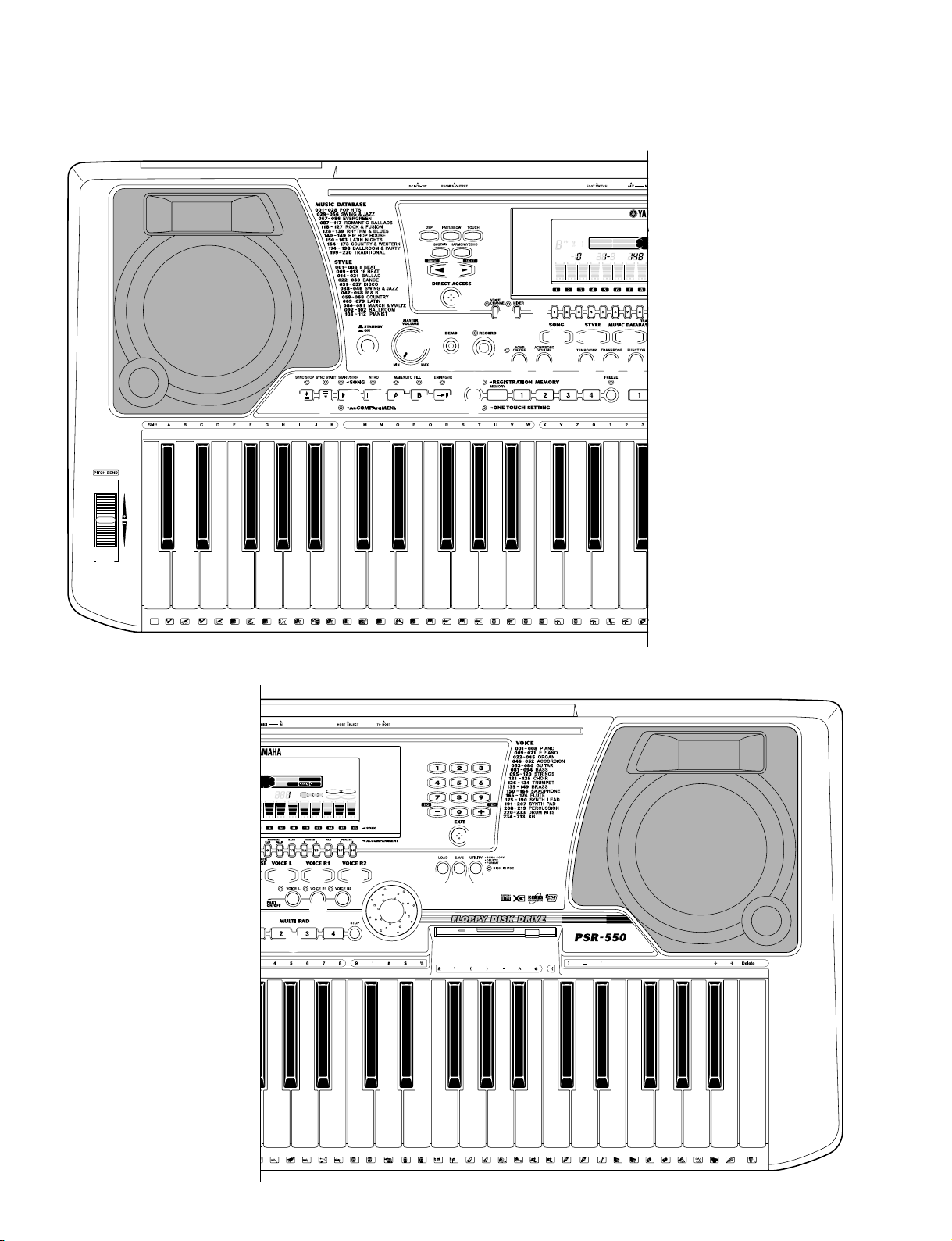
PSR-550
6
AS
GA
d
■ PANEL LAYOUT
● Top Panel
$4
#3
#4
q
#5 #6
#7
y
o
w
#8 #9
u
!1
e
t
i
!0
r
$0
$1
001 Gran
CHORD
!2
TRANSPOSE
!4
!3
!5
@1 @2 @3
dim
mM
7
REC2REC3REC4REC5REC6REC7REC8REC
1
augsus4
KEYBOARDSTART/STOP
513
REGIST-
TEMPO
RATION
NEXT
BACK
119
6
!6 !7
@4
@5
A
E
NAVI
M
C1
D138E1
36T37S39F141
CLICK
G1
43
42 44A145
40 46 49
R
L
B1
C2
47
L
48
M
H
A
d Piano
TRACK(1~16)
ASY
GATOR
PART
DIAL
MEASURE
BEAT
REC10REC11REC12REC13REC14REC15REC16REC
9
!8 !9 @0
$2
2
1
R
L
E
IC
O
V
0~9
E
L
Y
T
S
G
N
O
S
/YES
E
S
A
B
A
T
A
D
C
I
S
U
M
DSP(FAST)
TOUCH
HARMONY
SUSTAIN
@6
D2
E2
F2
50
51
M
G2
52
53
H
5554 56A257
L
H
58 61
L
B2
D3
C3
59
60
M
M
C
L
H
1
E364F3
62
63
65
R
H
R
1
A’
@7
@9
#0
#1
@8
#2
$3
A3
B3
66G367S68 70C472H73
4
A’
69
C
2
D4
E4
F4
G4
A4
B4
71
R
2
74 75
76
77H78
L
H
L
79H80
L
L
81 82
C5
83
84L85
H
S
E5
F5
87D586
L
G5
88
89
90
H
91A59392 94B595C696
L M
O
Page 5
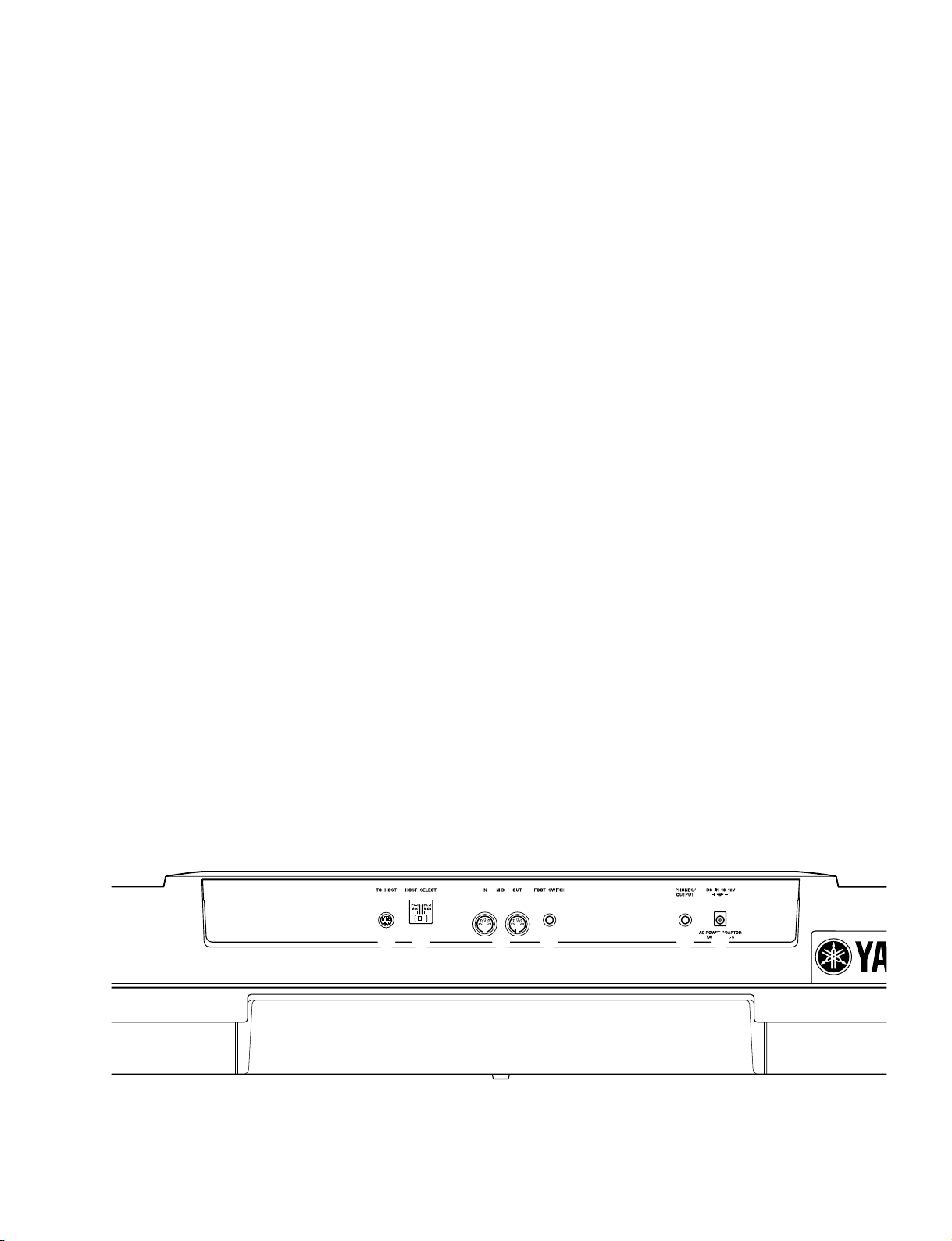
PSR-550
q Power switch ([STANDBY/ON])
w [MASTER VOLUME] dial
e [DEMO] button
r [RECORD] button
t [DIRECT ACCESS] button
y [DSP] button
u [FAST/SLOW] button
i [TOUCH] button
o [SUSTAIN] button
!0 [HARMONY/ECHO] button
!1 [BACK] button, [NEXT] button
!2 LCD display
!3 [VOICE CHANGE] button, [MIXER] button
!4 [TRACK 1–16] buttons
!5 [SONG] button
!6 [STYLE] button
!7 [MUSIC DATABASE] button
!8 [VOICE L] button
!9 [VOICE R1] button
@0 [VOICE R2] button
@1 [ACMP ON/OFF] button
@2 [ACMP/SONG VOLUME] button
@3 [TEMPO/TAP] button
@4 [TRANSPOSE] button
@5 [FUNCTION] button
@6 [PART ON/OFF]
• [VOICE L] button
• [VOICE R1] button
• [VOICE R2] button
@7 Number buttons [1]–[0], [–/NO], [+/YES]
@8 [EXIT] button
@9 Data dial
#0 [DISK LOAD] button
#1 [DISK SAVE] button
#2 [DISK UTILITY] button
#3 [SYNC STOP] button
#4 [SYNC START] button
#5 [START/STOP] button
#6 [INTRO] button
#7 [MAIN/AUTO FILL A] button
#8 [MAIN/AUTO FILL B] button
#9 [ENDING/rit.] button
$0 [REGISTRATION MEMORY] buttons
$1 [ONE TOUCH SETTING] buttons
$2 [MULTI PAD] buttons
$3 Disk Drive
$4 [PITCH BEND] wheel
● Rear Panel
$5 [PHONES/OUTPUT] jack
$6 [FOOT SWITCH] jack
$7 [TO HOST] connector
$7 $8 $9 $6 $5 %0
$8 [HOST SELECT] switch
$9 [MIDI IN], [MIDI OUT] connectors
%0 [DC IN 10–12V] jack
5
Page 6
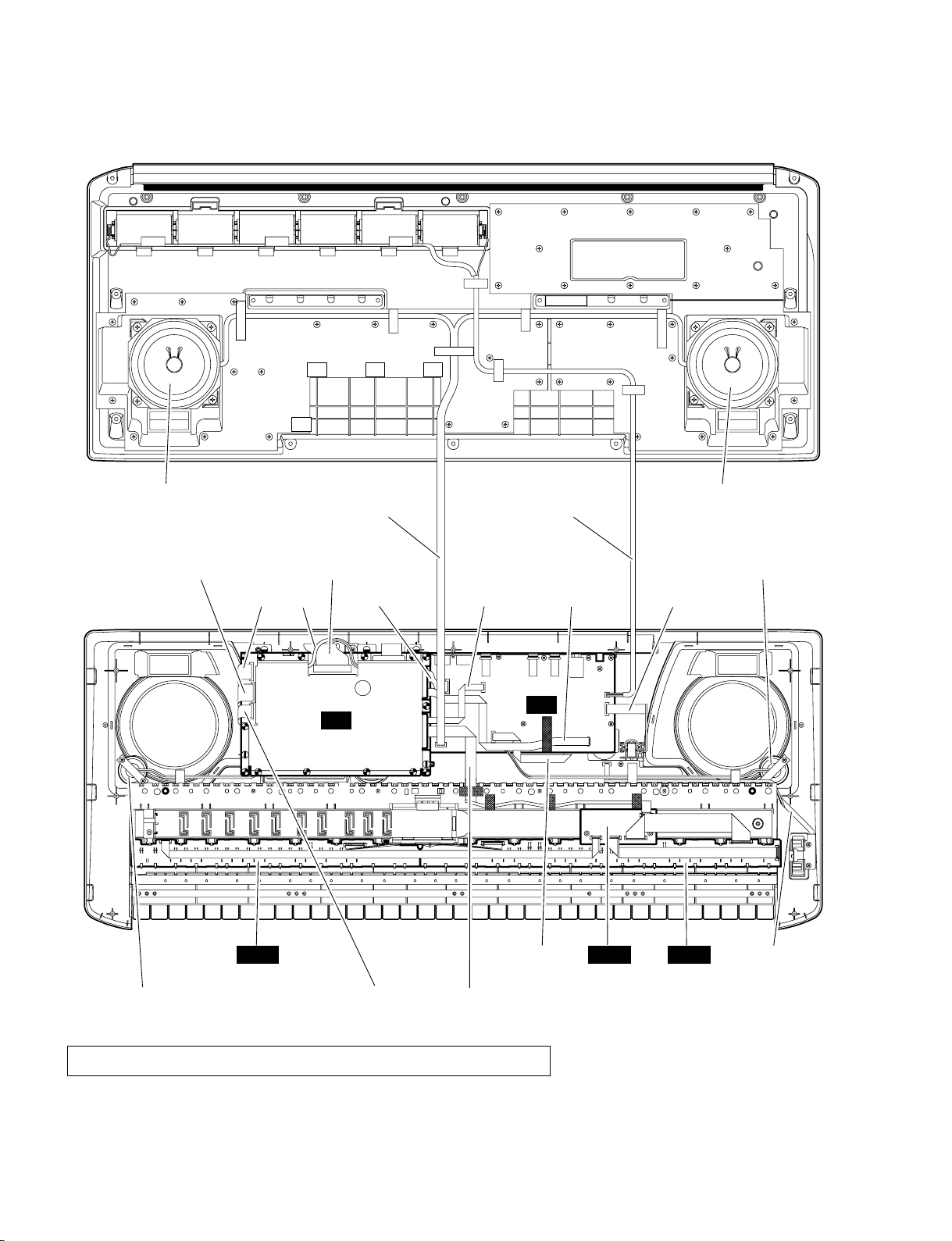
PSR-550
■ CIRCUIT BOARD LAYOUT & WIRING
● Lower case side
Speaker
(Woofer-R)
● Upper case side
W-PNS
W-PNL
390
380
DM
L40
W-MID
AM
W-ANAW-DMV
L50
Speaker
(Woofer-L)
Speaker
(Tweeter-L)
W-STB
Speaker
(Tweeter-R)
Caution : Be sure to attach the removed filament tape just as it was before removal.
W-PND
350
6
MKS5MK-H MK-L
W-PITW-MVR
Page 7

● Upper case side
Speaker
(Tweeter-R)
390 370 360 W-LCD
FDD
AM
PN 4/5
PSR-550
Speaker
W-STB390380W-PNL
PN 5/5
(Tweeter-L)
W-PNS
W-PND
W-EP2 W-ENC W-EP2 W-MVR
390
PN 2/5
Back Light Assembly & LCD
PN 1/5
W-PIT
PN 3/5
● Side view
RED BLUE WHITE
Back Light Assembly
Location Part No. Connector Assembly Destination Remarks
350 – MKB MKS5-CN1 *2 *1 DM-CN180 *2 *1 6P (V381860)
360 – LCV DM-CN960 *1 PN 1/5-CN102 *1 2P (V381920)
370 V4468500 FDV DM-CN950 *1 FDD-CN2 *1 3P
380 V3819400 FDD DM-CN850 *1 FDD-CN1 *1 34P
390 – BLT DM-CN999 *1 Back Light 6P (V705780)
L40 – SPW AM-CN480 *1 Speaker (Wo) 4P (V381950)
L50 – BAT AM-CN510 *1 Battery 2P (V705790)
W-ANA – ANA AM-CN100 DM-CN250 *1 4P (V381820)
W-DMV – DMV AM-CN530 DM-CN920 *1 5P (V381840)
W-EP2 – EP2 AM-J411,J412 Speaker (Tw-L) L=160 (V457700)
W-EP2 – EP2 AM-J421,J422 Speaker (Tw-R) L=160 (V457700)
W-MID – MID AM-CN800 DM-CN170 *1 7P (V381870)
W-ENC – ENC PN 2/5-CN602 PN 1/5-CN502 *1 3P (V381800)
W-LCD – LCD PN 1/5-CN101 DM-CN750 *1 12P (V445890)
W-MVR – MVR PN 4/5-CN801 AM-CN390 *1 5P (V381830)
W-PIT – PIT PN 3/5-CN603 PN 1/5-CN503 *1 3P (V381810)
W-PND – PND PN 1/5-CN301 DM-CN650 *1 8P (V381880)
W-PNL – PNL PN 1/5-CN501 DM-CN550 *1 10P (V381890)
W-PNS – PNS PN 1/5-CN401 DM-CN150 *1 11P (V381900)
W-STB – STB PN 5/5-CN701 AM-CN520 *1 6P (V381850)
*The parts with “–” in “Part No.” are not available as spare parts.
*1 : Edge mark is adjusted to Pin 1 mark (
mark).
* 2 : Be sure to make a correct match when connecting MKS5 (CN1)
and DM (CN180).
Connecting the connectors in the wrong way around may cause
damage to the MKS5 circuit board.
7
Page 8
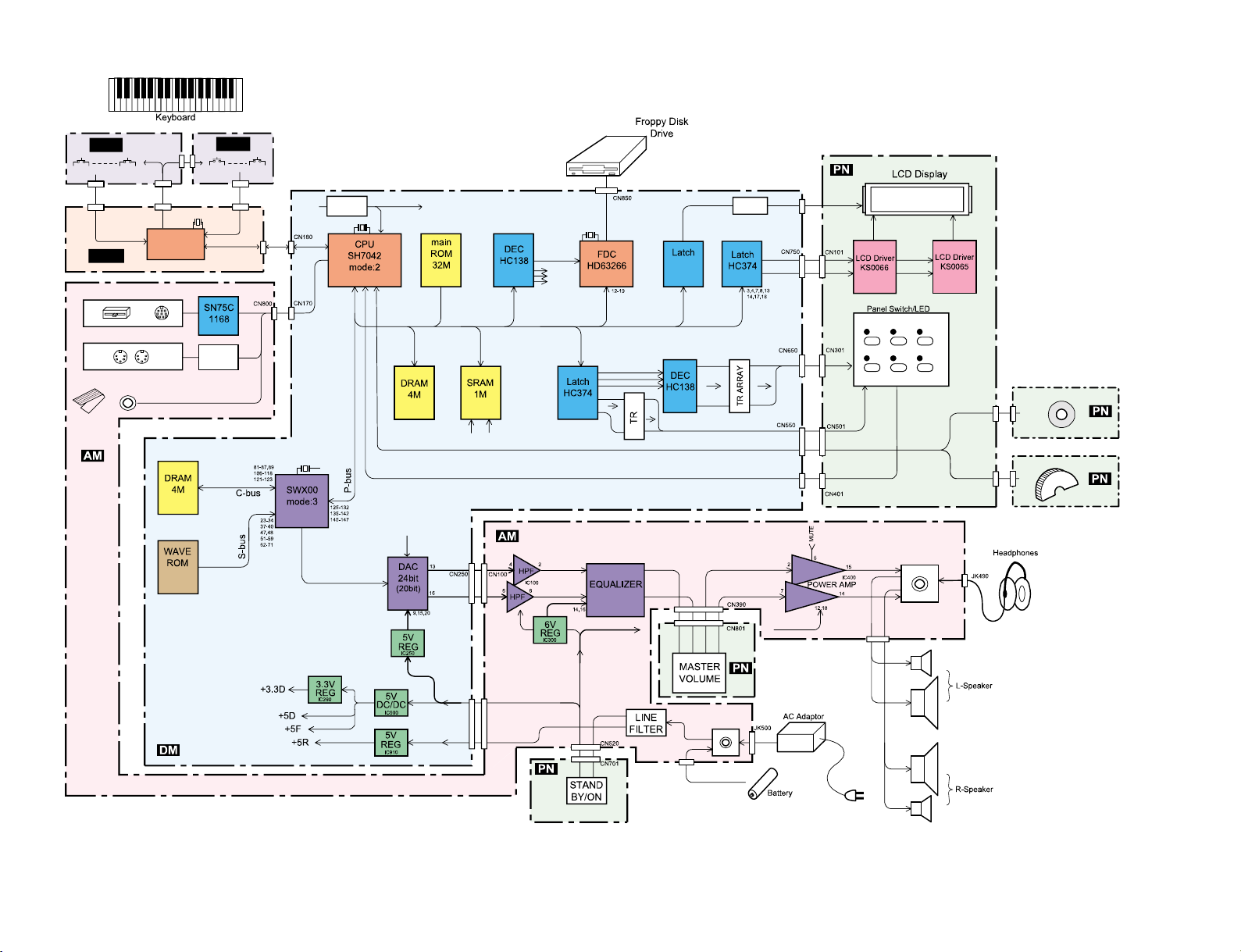
8
X100
7MHz
CL1
5MHz
X200
33.8688MHz
X800
16MHz
28CA1-8819395
64M
IC230 44P
2,5,6,9,12,
15,16,19
HC74
TR
CN150
9 – 15
CN603
CN602
CN503
CN502
PITCH BEND
DATA DAIL
RE602
VR603
SI[0 – 10]
YAMAHA PSR-550
CN999
BACK LIGHT
Switch 2bit
IC700 16P
TO HOST
HOST SELECT
MIDI
IN
OUT
IF
LF501
VR800
12
9
IC370 20P
7
4
SW700
CN530
CN920
158
DC IN
(10-12V)
PHONES/OUTPUT
CN480
5/5
4/5
1/5
3/5
2/5
FOOT SWITCH
4-20,22
29-30,
52-54,
56-60,
62-64,
61-70
RESET
IC190
84
/IC
+5D
1-10,
14-21,
23-30,
32-42
1-3
8,9
2,12
1
2
3
2
5
6
9,12,15
16,19
3,4,7,8,13,
14,17,18
2-15,17-21,
18-21,24-28,
35-38
2-5,7-10,
18-21,
24-28,
35-38
32-35,47,48,50,
51,53,60,61
6
39-46
15
2
/IC
22
/IC
30
2-5,7-10,
18-21,24-27,
35-38,40-43
2-11,15-22,
24-31,34-44
CN510
MKS5
CN1
+5R
IC1 44P
CPU
MK-L
MK-H
CN3
CN2
CN4
IC100 112P
IC260 44P
IC200 168P
IC270 28P
IC310 42P
IC350 16P
IC800 64P
IC999 14P
IC700 20P
TR998
TR999
IC100 80P
IC200 60P
IC300 44P
IC330 32P
IC500 20P
IC600 16P
PSR-550
■ BLOCK DIAGRAM
Page 9
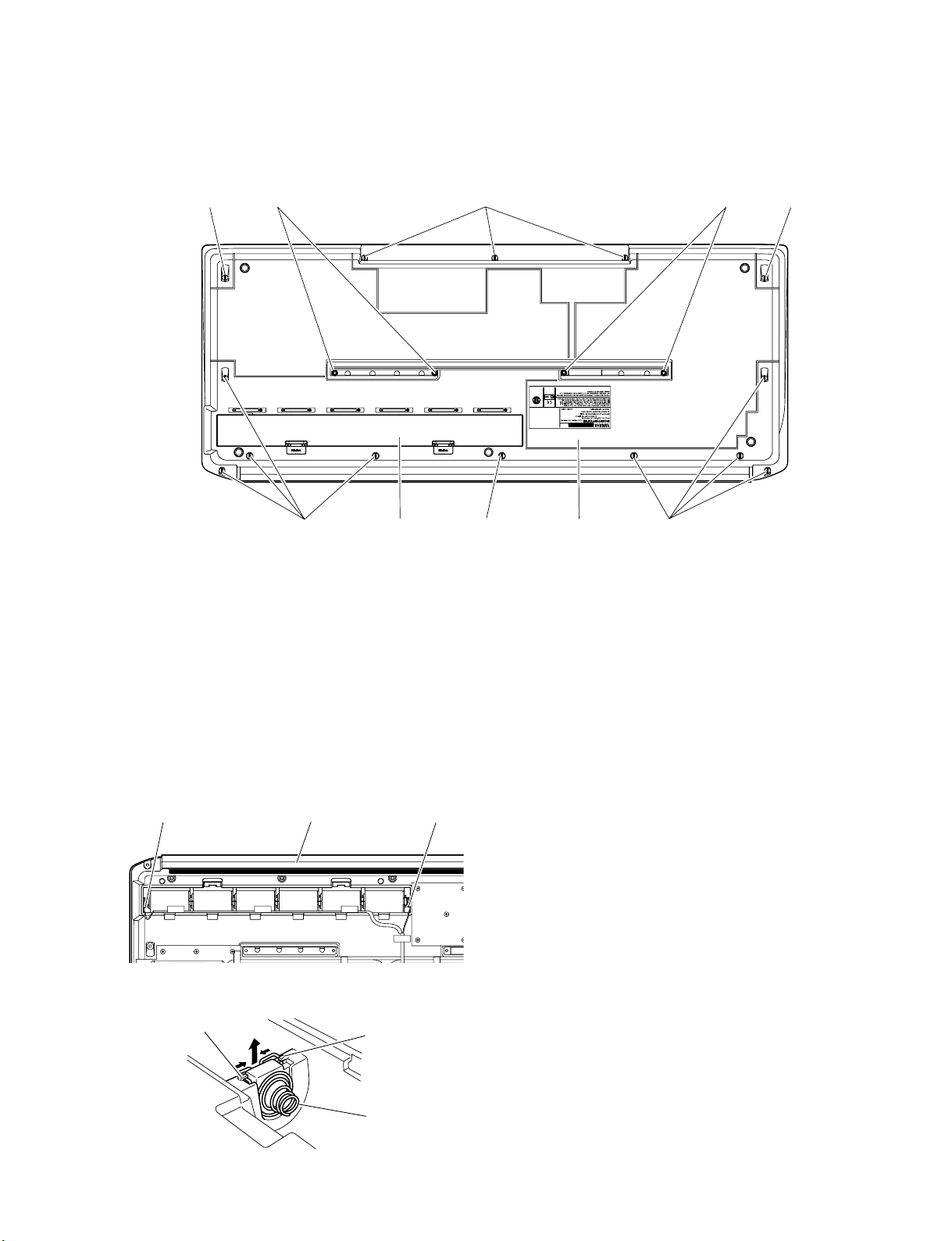
■ DISASSEMBLY PROCEDURE
PSR-550
1. Lower Case Assembly
(Time required : About 5 min.)
[430A]
[440A] [440A]
[430A] :Bind Head Tapping Screw-P 3.0X12 MFZN2Y (EP600300)
[440A] :Bind Head Tapping Screw-P 3.0X25 MFZN2Y (VK228100)
Battery Cover Assembly
1-1. Remove the fourteen (14) screws marked [430A]
and the four (4) screws marked [440A]. The lo wer
case assembly can then be removed. (Fig. 1)
[430A] [430A]
[430A]
Lower Case Assembly
(Fig.1)
[430A][430A]
2. Spring Terminal
(Time required : About 10 min.)
2-1. Remove the lower case assembly.
2-2. Remove the BAT connector assembly (red/black)
soldered to the spring terminal (+)/(-). (Fig. 2)
2-3. Remove the battery cover assembly. (Fig. 1)
2-4. Remove the spring terminal by releasing hooks
(2 locations for each). (Fig. 3)
BAT Connector
Assembly (Black)
Hook
Lower Case
Assembly
(Fig.2)
(See procedure 1)
BAT Connector
Assembly (Red)
Hook
Spring Terminal
3. DM Circuit Board, Shield Box U and L
(Time required : About 10 min.)
3-1. Remove the lower case assembly.
(See procedure 1)
3-2. Remove the two (2) screws marked [430B] and the
fourteen (14) screws marked [450]. The shield box
U and the DM circuit board can then be removed.
(Fig. 4)
3-3. Remove the three (3) screws marked [420A]. The
shield box L can then be removed. (Fig. 4)
4. Floppy Disk Drive Assembly
(Time required : About 10 min.)
4-1. Remove the lower case assembly.
(See procedure 1)
4-2. Remove the DM circuit board and the shield box
U and L. (See procedure 3)
4-3. Remove the four (4) screws marked [460]. The
floppy disk assembly can then be removed.
(Fig. 5)
5. AM Circuit Board
(Time required : About 15 min.)
5-1. Remove the lower case assembly.
5-2. Remove the DM circuit board and the shield box
U and L. (See procedure 3)
5-3. Remove the eleven (11) screws marked [420B].
The AM circuit board can then be remo ved.
(See procedure 1)
(Fig. 5)
(Fig.3)
9
Page 10
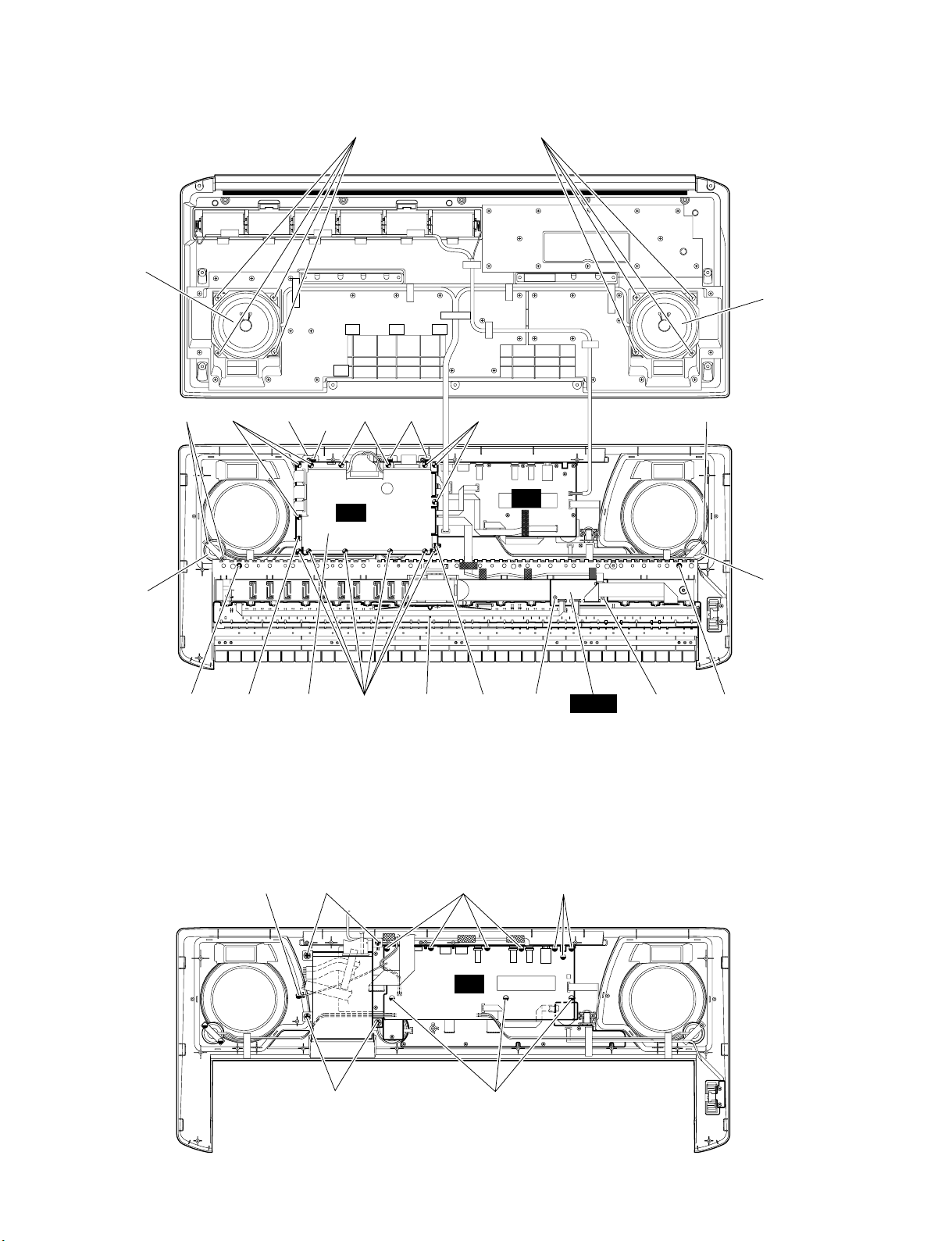
PSR-550
Speaker
(Woofer)
[420H]
[450]
Shield Box L
[420A]
[L30]
[450]
DM
[420A]
[450]
[L30]
Speaker
(Woofer)
[420H]X2
AM
Speaker
(Tweeter)
[440B]
[430B] [450] [430B] [30] [30] [440B]
Shield
Box U
[30] : Bind Head Tapping Screw-P 3.0X8 MFZN2Y (EP600280)
[420] : Bind Head Tapping Screw-P 3.0X8 MFZN2Y (EP600280)
[430B] : Bind Head Tapping Screw-P 3.0X12 MFZN2Y (EP600300)
[440B] : Bind Head Tapping Screw-P 3.0X25 MFZN2Y (VK228100)
[450] : Bind Head Tapping Screw-B 3.0X8 MFZN2Y (EP600250)
[L30] : Bind Head Tapping Screw-P 4.0X8 MFZN2BL (VB931600)
Keyboard
Assembly
MKS5
(Fig.4)
[420B] [460] [420B] [420B]
AM
FDD
Speaker
(Tweeter)
10
[460]
[420B] : Bind Head Tapping Screw-P 3.0X8 MFZN2Y (EP600280)
[460] : Sems Pan Head Screw 3.0X10 MFZN2Y (V5115200)
[420B]
(Fig.5)
Page 11

PSR-550
6. PN 4/5 Circuit Board
(Time required : About 15 min.)
6-1. Remove the lower case assembly.
(See procedure 1)
6-2. Remove the DM circuit board and the shild box U
and L. (See procedure 3)
[420D] [420D]
[420D]
[420E] [420D]
[420] : Bind Head Tapping Screw-P 3.0X8 MFZN2Y (EP600280)
PN 2/5
7. PN 1/5 Circuit Board
(Time required : About 20 min.)
7-1. Remove the lower case assembly.
7-2. Remove the DM circuit board and the shield box
U and L. (See procedure 3)
7-3. Remove the floppy disk drive assembly. (See
procedure 4)
7-4. Remove the AM circuit board. (See procedure 5)
7-5.
Remove the PN 4/5 circuit board. (See procedure 6)
7-6. Remove the twenty-five (25) screws marked
[420D]. The PN 1/5 circuit board can then be
removed. (Fig. 6)
(See procedure 1)
6-3. Remove the AM circuit board. (See procedure 5)
6-4. Remove the volume knob from the control panel
side. (Fig. 7)
6-5. Remove the three (3) screws marked [420C]. The
PN 4/5 circuit board can then be removed. (Fig. 6)
[420G]
PN 1/5 PN 5/5
[420D]
(Fig.6)
PN 4/5
[420C] [420D]
Wheel Assembly
PN 5/5
9. PN 3/5 Circuit Board
(Time required : About 5 min.)
9-1. Remove the lower case assembly .
9-2. Remove the two (2) screws marked [420F]. The
PN 3/5 circuit board can then be removed with the
wheel assembly. (Fig. 6)
10. PN 5/5 Circuit Board
(Time required : About 5 min.)
10-1.
10-2. Remove the two (2) screws marked [420G]. The
Remove the lower case assembly. (See procedure 1)
PN 5/5 circuit board can then be removed. (Fig. 6)
PN 3/5
[420F]
(See procedure 1)
8. PN 2/5 Circuit Board
(Time required : About 15 min.)
8-1. Remove the lower case assembly.
8-2. Remove the DM circuit board and the shield box
U and L. (See procedure 3)
8-3. Remove the AM circuit board. (See procedure 5)
8-4. Remove the encoder knob from the control panel
side. (Fig. 8)
8-5. Remove the three (3) screws marked [420E]. The
PN 2/5 circuit board can then be removed. (Fig. 6)
(See procedure 1)
Volume Knob
(Fig.7)
Encoder Knob
(Fig.8)
11
Page 12

PSR-550
11. Keyboard Assembly
(Time required : About 10 min.)
11-1. Remove the lower case assembly.
(See procedure 1)
11-2. Remove the two (2) screws marked [440B]. The
keyboard assembly can then be removed. (Fig. 4)
12. Speakers (Time required : About 10 min.)
12-1. Remove the lo wer case assemb ly.
12-2. Remove the right and left (woofer) speakers by
removing four (4) screws marked [L30] from each
speaker. (Fig. 4)
12-3. Remove the right and left (tweeter) speakers by
removing two (2) screws marked [420H] from each
speaker. (Fig. 4)
(See procedure 1)
13. LCD and Back Light Assembly
(Time required : About 20 min.)
13-1. Remove the lo wer case assemb ly.
13-2. Remove the DM circuit board and the shield box
U and L. (See procedure 3)
13-3. Remove the floppy disk drive assembly.
(See procedure 4)
13-4. Remove the AM circuit board. (See procedure 5)
13-5. Remove the PN 1/5 circuit board.
13-6. The LCD can then be removed with the back light
assembly. (Fig. 9)
Back Light Assembly
LCD Rubber Connector
(See procedure 1)
(See procedure 6)
[140]
Black Key
White Key
DFA
White Key
CEGB
[140] : Bind Head Tapping Screw-P 3.0X16 MFZN2Y (EP600310)
Black Key
(Fig.11)
[140]
White Key C’
15. Assembling the Keyboard Assembly
15-1 Install the white keys CEGB from the lower notes,
and then install the DFA keys and C' key.
Afterwards install the black keys from the higher
notes, and tighten the twenty-one (21) screws
marked [140]. (Fig. 11)
15-2 Install the rubber contacts in the assembly while
pressing the keys as shown in Figure 12. Check
that the rubber contact has been firmly placed into
position in the area indicated by the arrow in Figure 13.
When fitting the rubber contacts, raise both ends
of the frame so that keys do not push the rubber
contact up.
15-3 Install the MK-L and MK-H circuit boards in the
assembly so that the hooks B hold it as shown in
Figure 14.
Rubber Contact
(Fig.9)
14. Disassembling the Keyboard Assemb ly
14-1 Remove the keyboard assembly .
14-2 Remove the two (2) screws marked [30]. The
MKS5 circuit board can then be removed. (Fig. 4)
14-3 Remove the MK-L and MK-H circuit boards while
pressing the fifteen (15) hooks A inward, and then
remove the rubber contact. (Fig. 10)
14-4 Remove the twenty-one (21) screws marked [140],
then remove the black keys from the lower notes.
Afterwards, remove the white keys DFA and C'
and then remove the white keys CEGB from the
higher notes. At this time, lift the keys from the
front and slide them towards you. the keys can then
be removed from the assembly. (Fig. 11)
MK-L , MK-H
Hooks A
Black Key
12
Rubber Contact
(Fig.10)
(See procedure 11.)
White Key
MK-L , MK-H
(Fig.12)
Rubber Contact
(Fig.13)
Hooks B
(Fig.14)
Page 13

■ LSI PIN DESCRIPTION
PIN
NO.
I/O FUNCTIONNAME
PIN
NO.
I/O FUNCTIONNAME
1
2
3
4
5
6
7
8
9
10
11
12
13
14
15
16
17
18
19
20
21
22
P12
P11
P10
P47/KR7
P46/KR6
P45/KR5
P44/KR4
P43/KR3
P42/KR2
P41/KR1
P40/KR0
NC
IC
X2
X1
VSS0
VDD0
/RESET
P53
P52
P51/TO2
P50/TI0/TO0
I/O
I/O
I/O
I/O
I/O
I/O
I/O
I/O
I/O
I/O
I/O
I
I
I/O
I/O
I/O
I/O
Port 1
Port 4/Key return signal detection input
Internally connected (N.C.)
Clock
Ground
Power supply
System reset
Port 5
Port 5/16-bit timer output
Port 5/External count clock input to 8-bit timer/8-bit timer output
23
24
25
26
27
28
29
30
31
32
33
34
35
36
37
38
39
40
41
42
43
44
P32/INTP2/CPT2
P31/INTP1
P30/INTP0
P22/RXD/SI0
P21/TXD/SO0
P20/ASCK//SCK0
P07
P06
P05
P04
P03
P02
P01
P00
NC
VDD1
VSS1
P17
P16
P15
P14
P13
I/O
I/O
I/O
I/O
I/O
I/O
I/O
I/O
I/O
I/O
I/O
I/O
I/O
I/O
I/O
I/O
I/O
I/O
I/O
Port 3/External interrupt input/Capture edge input
Port 3/External interrupt input
Port 2/Asynchronous serial interface serial data input/Serial interface serial data input
Port 2/Asynchronous serial interface serial data output/Serial interface serial data output
Port 2/Asynchronous serial interface serial clock input/Serial interface serial clock
Port 0
Power supply
Ground
Port 1
µPD789022GB-A15-8E (XZ560100) CPU........................................................................................... 13
HD6437042AF90F (XZ787100) CPU .................................................................................................. 14
HG73C205AFD (XU947C00) SWX00B (Tone Generator)................................................................... 15
HD63266F (XI939A00) FDC (Floppy Disk Controller) ......................................................................... 16
S6A0065B01-Q0RJ (XV993A00) LCD DRIVER ................................................................................. 16
S6A0069X10-Q0RJ (XV226A00) LCD DRIVER.................................................................................. 17
PCM1716E (XU829A00) DAC (Digital to Analog Converter) ............................................................... 13
PSR-550
● µPD789022GB-A15-8E (XZ560100) CPU
● PCM1716E (XU829A00) DAC (Digital to Analog Converter)
PIN
NAME
NO.
1
LRCK
2
DATA
3
BCK
4
CLKO
5
6
XTO
7
DGND
8
VDD
9
Vcc2R
10
AGND2R
11
EXTR
12
13
VOUTR
14
AGND1
XTI
NC
I/O
FUNCTION
I
I
I
O
I
O
-
-
-
-
O
-
O
-
Data input
Bit clock
Clock input
Clock input
Clock out
Digital ground
Digital power supply (+5 V)
Analog power supply (+5 V)
Analog ground
Rch, analog output
Rch, analog voltage output
Analog ground
PIN
NO.
15
16
17
18
19
20
21
22
23
24
25
26
27
28
MKS5 : IC1
DM : IC270
NC
I/O
O
O
O
FUNCTION
-
-
-
I
I
I
I
I
I
I
Analog power supply (+5 V)
Lch, analog voltage output
Lch, analog output
Analog ground
Analog power supply (+5 V)
Zero data flag
Reset
Chip select
Mode control select
(H: Software, L: Hardware)
Mute control
Mode control data/ De-emphasis select1
Mode control BCK/De-emphasis select2
Mode control Latch/input format select
13
NAME
Vcc1
VOUTL
EXTL
AGND2L
Vcc2L
/ZERO
/RST
/CS/IWO
MODE
/MUTE
MD/DM0
MC/DM1
ML/IIS
Page 14
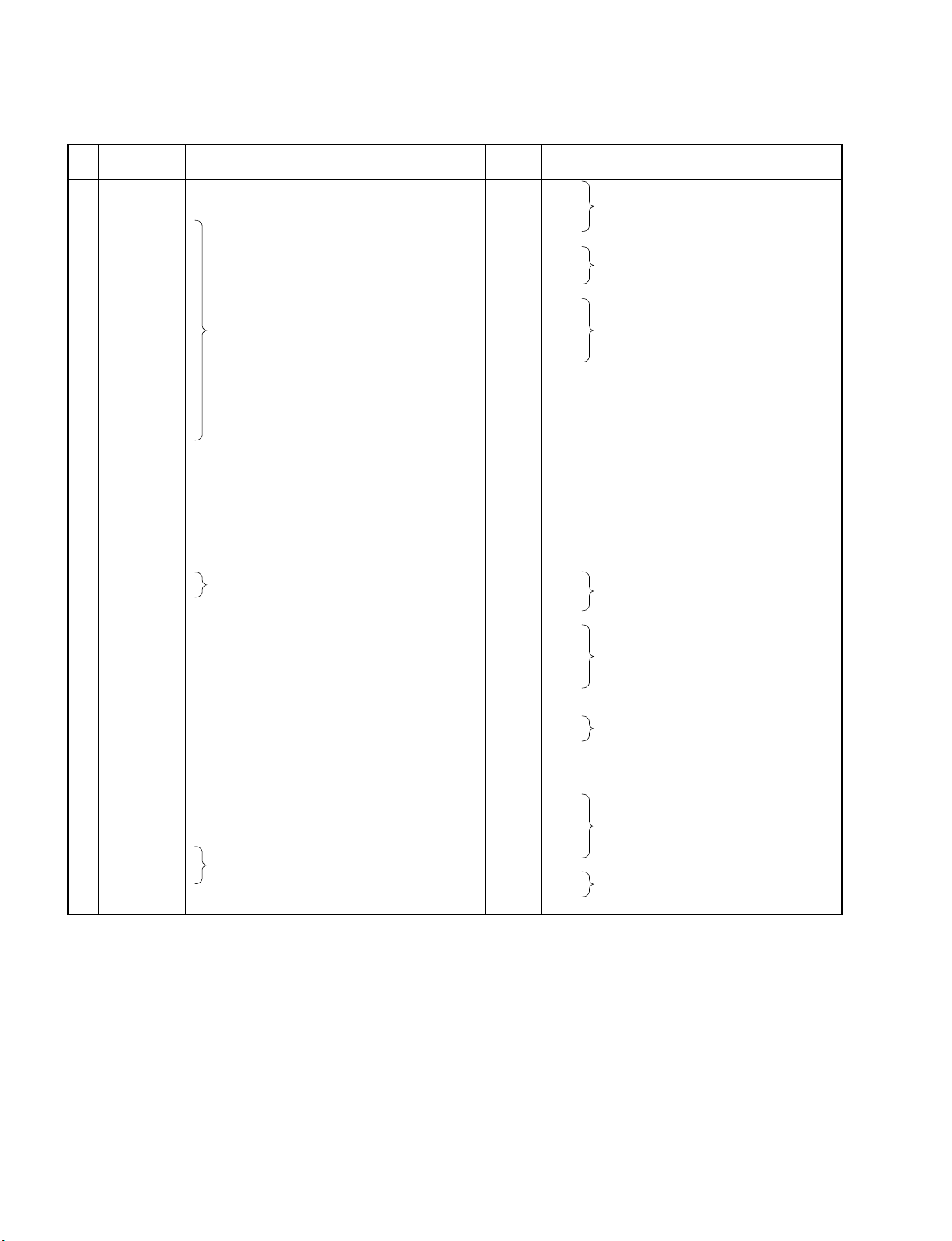
PSR-550
● HD6437042AF90F (XZ787100) CPU
PIN
NO.
1
TIOC4/DACK0/PE14
2
PE15
3
VSS
4
5
6
7
8
9
10
11
12
13
14
15
16
17
18
19
20
21
VCC
22
23
VSS
/RAS/PB2
24
/CASL/PB3
25
/CASH/PB4
26
27
VSS
28
/RDWR / PB5
29
A18//BACK/PB6
30
A19//BREQ/PB7
31
A20/PB8
32
A21/PB9
33
VSS
34
/WDTOVF
35
/WRH/PA13
36
VCC
37
/WRL
38
VSS
39
/CS1
40
/CS0
41
/IRQ3/TCLKD/PA9
42
TCLKC//IRQ2 /PA8
43
/CS3
44
/CS2
45
/IRQ1/PA5/SCK1
46
47
TXD1/PA4
48
RXD1
49
/IRQ0/PA2
50
TXD0
51
RXD0
52
D15
53
D14
54
D13
55
VSS
D12
56
A0
A1
A2
A3
A4
A5
A6
A7
A8
A9
A10
A11
A12
A13
A14
A15
A16
A17
/RD
I/O FUNCTIONNAME
I/O
O
O
O
O
O
O
O
O
O
O
O
O
O
O
O
O
O
O
O
I/O
I/O
I/O
I/O
I/O
I/O
O
O
O
O
O
O
O
O
I/O
I/O
O
O
I/O
O
I/O
O
I/O
I/O
I/O
I/O
MTU I/O / DMA acknowledge / Port E
Port E
I
I
I
I
I
I
I
I
I
I
Ground
Address bus
Power supply
Address bus
Ground
Row address strobe / Port B
Column address strobe (low) / Port B
Column address strobe (high) / Port B
Ground
DRAM read / write / Port B
Address bus / Bus acknowledge / Port B
Address bus / Bus request / Port B
Address bus/ Port B
Ground
Read
Watch dog timer overflow
High write / Port A
Power supply
Low write
Ground
Chip select
Chip select
Interrupt request / Timer clock/ Port A
Timer clock / Interrupt request / Port A
Chip select
Chip select
Interrupt request / Port A / Serial clock
Data transmission / Port A
Data reception
Interrupt request / Port A
Data transmission
Data reception
Data bus
Ground
Data bus
PIN
NO.
57
58
59
60
61
62
63
64
65
66
67
68
69
70
71
72
73
74
75
76
77
78
79
80
PLLVCC
81
PLLCAP
82
PLLVSS
83
PA15 / CK
84
PE0/DREQ0
85
PE1/DRAK0
86
87
88
89
90
PF0 / AN0
91
PF1 / AN1
92
PF2 / AN2
93
PF3 / AN3
94
PF4 / AN4
95
PF5 / AN5
96
97
PF6 / AN6
98
PF7 / AN7
99
100
101
102
103
104
105
106
107
108
109
110
111
/MRES/PE13
112
D11
D10
D9
D8
VSS
D7
D6
D5
VCC
D4
D3
D2
D1
D0
VSS
XTAL
MD3
EXTAL
MD2
NMI
VCC
MD1
MD0
/RES
PE2
PE3
PE4
VSS
AVSS
AVCC
VSS
PE5
VCC
PE6
PE7
PE8
PE9
PE10
VSS
PE11
PE12
I/O FUNCTIONNAME
I/O
I/O
I/O
I/O
I/O
I/O
I/O
I/O
I/O
I/O
I/O
I/O
I/O
I/O
I/O
I/O
DM : IC100
Data bus
I
Ground
Data bus
I
Power supply
Data bus
I
Ground
I
Crystal oscillator
I
Mode control
I
Crystal oscillator
I
Mode control
I
Non-maskable interrupt request
I
Power supply
I
Mode control
I
Mode control
I
PLL Power supply
I
PLL capacitor
I
O
O
O
O
O
O
O
O
O
O
PLL Ground
Port A / Clock
I
Power on reset
Port E / DMA request
Port E / DMA acknowledge
Port E
I
Ground
I
I
Port F / Analog input
I
I
I
I
Analog ground
I
I
Port F / Analog input
I
Power supply
I
Ground
I
Port E
Power supply
I
Port E
Ground
I
Port E
Manual reset / Port E
I
14
Page 15
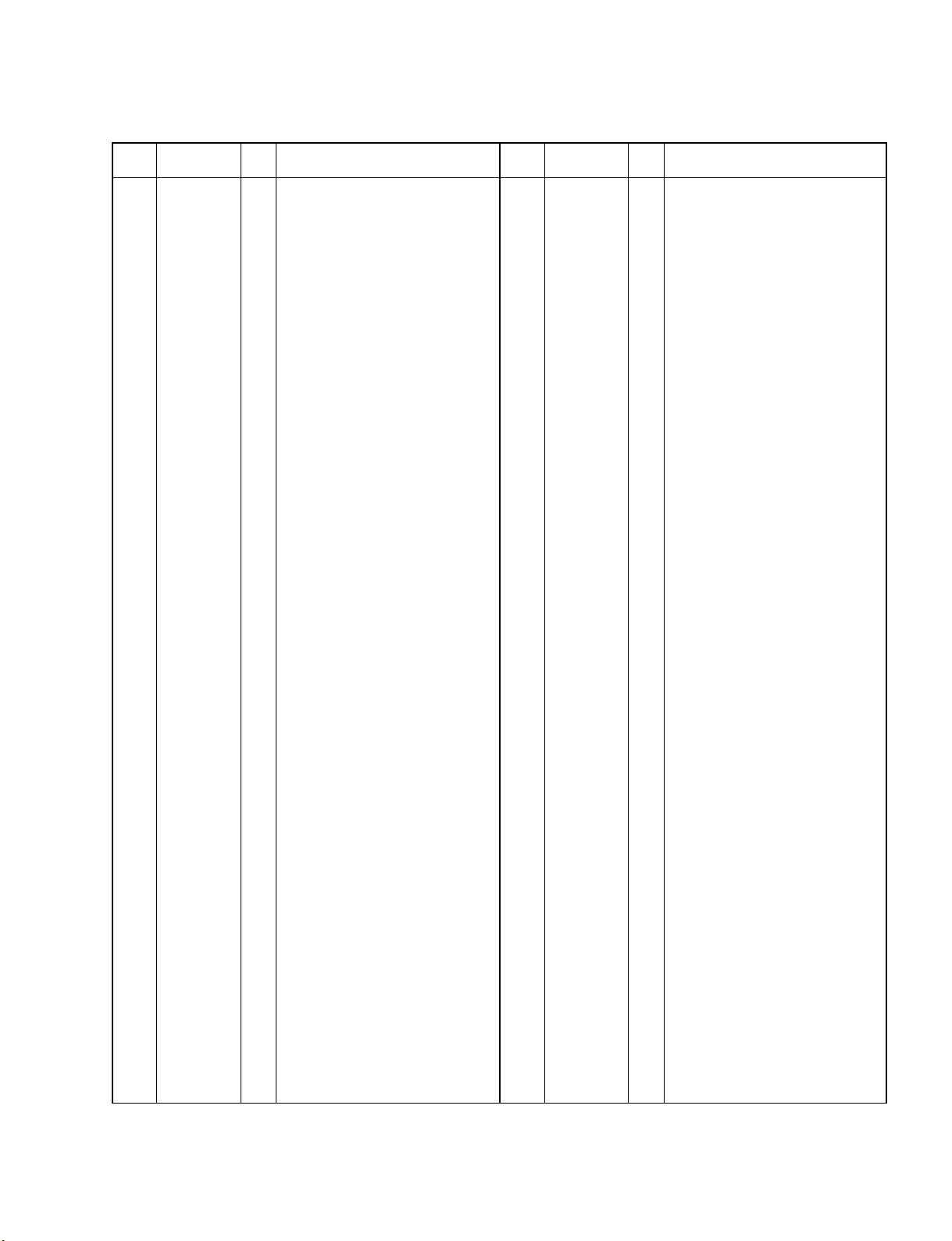
PSR-550
1 ICN I Initial clear 85 CMA3 O Program address bus
2 RFCLKI I PLL Clock 86 CMA8 O Program address bus
3 TM2 I PLL Control 87 CMA2 O Program address bus
4 AVDD_PLL Power supply 88 CRD O read signal
5 AVSS_PLL Ground 89 CMA1 O Program address bus
6 MODE0 I SWX dual mode 90 CUB O high byte effective signal
7 VCC7 Power supply 91 VCC91 Power supply
8 GND8 Ground 92 GHND92 Ground
9 XIN I crystal oscillator 93 CS1 O CS signal
10 XOUT O crystal oscillator 94 CMA0 O Program address bus
11 MODE1 I SWX separate mode 95 CLB O low byte effective signal
12 TEST0 I TEST pin 96 CMA12 O Program address bus
13 TESTON I TEST pin 97 CMA11 O Program address bus
14 AN0-P40 I A/D converter 98 CMA10 O Program address bus
15 AN1-P41 I A/D converter 99 CMA9 O Program address bus
16 AN2-P42 I A/D converter 100 GND100 Ground
17 AN3-P43 I A/D converter 101 CWE O write signal
18 AVDD_AN Power supply 102 CMA16 O Program address bus
19 AVSS_AN Ground 103 CMA15 O Program address bus
20 TXD0 O for MIDI or TO-HOST 104 CMA14 O Program address bus
21 TXD1 O for MIDI 105 CMA13 O Program address bus
22 EXCLK I Crystal oscillator 106 CMD8 I/O Program memory Data bus
23 SMD11 I/O Wave memory data bus 107 CMD7 I/O Program memory Data bus
24 SMD4 I/O Wave memory data bus 108 CMD9 I/O Program memory Data bus
25 SMD3 I/O Wave memory data bus 109 CMD6 I/O Program memory Data bus
26 SMD12 I/O Wave memory data bus 110 CMD10 I/O Program memory Data bus
27 SMD10 I/O Wave memory data bus 111 CMD5 I/O Program memory Data bus
28 SMD5 I/O Wave memory data bus 112 CMD11 I/O Program memory Data bus
29 SMD2 I/O Wave memory data bus 113 CMD4 I/O Program memory Data bus
30 SMD13 I/O Wave memory data bus 114 CMD12 I/O Program memory Data bus
31 SMD9 I/O Wave memory data bus 115 CMD3 I/O Program memory Data bus
32 SMD6 I/O Wave memory data bus 116 CMD13 I/O Program memory Data bus
33 SMD1 I/O Wave memory data bus 117 CMD2 I/O Program memory Data bus
34 SMD14 I/O Wave memory data bus 118 CMD14 I/O Program memory Data bus
35 VCC35 Power supply 119 VCC119 Power supply
36 GND36 Ground 120 GND115 Ground
37 SMD8 I/O Wave memory data bus 121 CMD1 I/O Program memory Data bus
38 SMD7 I/O Wave memory data bus 122 CMD15 I/O Program memory Data bus
39 SMD0 I/O Wave memory data bus 123 CMD0 I/O Program memory Data bus
40 SMD15 I/O Wave memory data bus 124 CMA21 O Program address bus
41 SOE O read signal 125 PDT15 I/O SWX access data bus
42 SWE O write signal 126 PDT14 I/O SWX access data bus
43 SRAS O RAS signal 127 PDT13 I/O SWX access data bus
44 SCAS O CAS signal 128 PDT12 I/O SWX access data bus
45 REFRESH O REFRESH signal 129 PDT11 I/O SWX access data bus
46 CS0 O CS signal 130 PDT10 I/O SWX access data bus
47 SMA0 O Memory address bus 131 PDT9 I/O SWX access data bus
48 SMA16 O Memory address bus 132 PDT8 I/O SWX access data bus
49 VCC49 Power supply 133 VCC133 Power supply
50 GND50 Ground 134 GND134 Ground
51 SMA1 O Memory address bus 135 PDT7 I/O SWX access data bus
52 SMA15 O Memory address bus 136 PDT6 I/O SWX access data bus
53 SMA2 O Memory address bus 137 PDT5 I/O SWX access data bus
54 SMA14 O Memory address bus 138 PDT4 I/O SWX access data bus
55 SMA3 O Memory address bus 139 PDT3 I/O SWX access data bus
56 SMA13 O Memory address bus 140 PDT2 I/O SWX access data bus
57 SMA4 O Memory address bus 141 PDT1 I/O SWX access data bus
58 SMA12 O Memory address bus 142 PDT0 I/O SWX access data bus
59 SMA5 O Memory address bus 143 VCA143 Power supply
60 GND60 Ground 144 GND144 Ground
61 VCC61 Power supply 145 PAD2 I SWX access address bus
62 SMA11 O Memory address bus 146 PAD1 I SWX access address bus
63 SMA6 O Memory address bus 147 PAD0 I SWX access address bus
64 SMA10 O Memory address bus 148 VCC148 Power supply
65 SMA7 O Memory address bus 149 GND149 Ground
66 SMA9 O Memory address bus 150 PCS I Chip select
67 SMA17 O Memory address bus 151 PWR I write enable
68 SMA8 O Memory address bus 152 PRD I read enable
69 SMA18 O Memory address bus 153 RXD0 I for Midi or TO-HOST
70 SMA19 O Memory address bus 154 RXD1 I for Midi or Key scan
71 SMA20 O Memory address bus 155 SCLKI I EXT Clock
72 SMA21 O Memory address bus 156 ADIN I A/D converter
73 SMA22 O Memory address bus 157 ADLR O A/D converter LR clock
74 SMA23 O Memory address bus 158 DO0 O DAC
75 CMA20 O Program address bus 159 DO1 O DAC
76 CMA19 O Program address bus 160 SYSCLK O 1/2 clock
77 VCC77 Power supply 161 VCC161 Power supply
78 GND78 O Ground 162 GND162 Ground
79 CMA18 O Program address bus 163 WCLK O for DAC LR clock
80 CMA17 O Program address bus 164 QCLK O 1/12 clock
81 CMA5 O Program address bus 165 BCLK O IIS-DAC clock
82 CMA6 O Program address bus 166 SYI I Synch signal
83 CMA4 O Program address bus 167 IRQ0 I Interrupt request
84 CMA7 O Program address bus 168 NMI I Interrupt request
PIN
NO.
NAME I/O FUNCTION
PIN
NO.
NAME I/O FUNCTION
● HG73C205AFD (XU947C00) SWX00B (Tone Generator)
DM : IC200
15
Page 16

PSR-550
● HD63266F (XI939A00) FDC (Floppy Disk Controller)
PIN
NO.
10
11
12
13
14
15
16
17
18
19
20
21
22
23
24
25
26
27
28
29
30
31
32
NAME
1
XTALSET
2
/RESET
3
E//RD
4
RW//WR
5
6
/DACK
7
8
9
VSS1
VSS2
/DREQ
/DEND
VSS3
1/2 EX1
VCC1
NUM1
NUM3
SFORM
/READY
/WPRT
8"//5"
RS0
RS1
/IRQ
/INP
/CS
D0
D1
D2
D3
D4
D5
D6
D7
IFS
I/O
I/O
I/O
I/O
I/O
I/O
I/O
I/O
I/O
FUNCTION
I
I
I
I
I
I
I
I
I
O
O
I
I
I
I
I
I
I
I
Data transmission speed
Clock select
Rest
Enable/Read
Read/write/Write
Chip select
DMA acknowledge
Register select
Ground
Data bus
DMA request
Interrupt request
Data end
Ground
Power supply
Host interface select
Format data
Index pulse
Ready from FDD
Write control signal
PIN
NO.
33
34
35
36
37
38
39
40
41
42
43
44
45
46
47
48
49
50
51
52
53
54
55
56
57
58
59
60
61
62
63
64
NAME
/TRKO
/INDEX
/RDATA
XTAL2
EXTAL2
NC
XTAL1
EXTAL1
VSS4
VSS5
NC
VCC2
VCC3
VCC4
/WGATE
/WDATA
VSS6
/STEP
/HDIR
/HLOAD
/HSEL
VSS7
/DS0
/DS1
/DS2
/DS3
VSS8
/MON0
/MON1
/MON2
/MON3
VSS9
I/O
O
O
O
O
O
O
O
O
O
O
O
O
O
O
DM : IC800
FUNCTION
I
I
I
Track 00 signal
Index signal
Read data input from FDD
Clock
Clock
Ground
Power supply
Write control
Writ data to FDD
Ground
Step signal to control head of FDD
Direction
Head load
Head select
Ground
Drive select
Ground
Motor on
Ground
● S6A0065B01-Q0RJ (XV993A00) LCD DRIVER
PIN
NO.
NAME FUNCTION NAME FUNCTION
I/O I/O
PIN
NO.
1 SC29 O 31 Vcc LCD driver circuit (-5V)
2 SC2 8 O 32 CL1 I Data shift
3 SC27 O 33 CL2 I Latch clock
4 SC2 6 O 34 G ND( V s s ) GND (0V)
5SC25 O 35DL1 I/O
6SC24 O 36DR1 I/O
7SC23 O 37DL2 I/O
8SC22 O 38DR2 I/O
9SC21 O 39 NC
10 SC20 O 40 M I
11 SC19 O 41 SHL1 I Data int erfac e
12 SC18 O Segment signal output 42 SHL2 I D ata interface
13 SC17 O for LCD driving 43 FCS I Mods selecti on
14 SC16 O 44 V1 I
15 SC15 O 45 V2 I
16 SC14 O 46 V3 I
17 SC13 O 47 V4 I
18 SC12 O 48 V5 I
19 SC9 O 49 V6 I
20 SC10 O 50 SC40 O
21 SC11 O 51 SC39 O
22 SC8 O 52 SC38 O
23 SC7 O 53 SC37 O
24 VDD Power supply 54 SC36 O
25 SC6 O 55 SC35 O
26 SC5 O 56 SC30 O
27 SC4 O Segment signal output 57 SC31 O
28 SC3 O for LCD driving 58 SC32 O
29 SC2 O 59 SC33 O
30 SC1 O 60 SC34 O
16
PN : IC200
Data input / output
Alternated signa l for LCD driver output
Power supply
Segment signal output
for LCD driving
Page 17

PSR-550
PIN
NO.
1
2
3
4
5
6
7
8
9
10
11
12
13
14
15
16
17
18
19
20
21
22
23
24
25
26
27
28
29
30
31
32
33
34
35
36
37
38
39
40
I/O
O
O
O
O
O
O
O
O
O
O
O
O
O
O
O
O
O
O
O
O
O
O
I
O
O
O
O
O
I
I
I
I/O
I/O
S22
S21
S20
S19
S18
S17
S16
S15
S14
S13
S12
S11
S10
S9
S8
S7
S6
S5
S4
S3
S2
S1
Vss
OSC1
OSC2
V1
V2
V3
V4
V5
CLK1
CLK2
Vdd
M
D
RS
R/W
E
DB0
DB1
NAME
Segment signal output for LCD
driving
Ground
Oscillator
Oscillator
Power supply
Data latch clock
Data shift clock
Power supply (+5 V)
Altamated signal for LCD driver outout
Display data interface
Read/write
Enable
Data interface
Data interface
FUNCTION
PIN
NO.
41
42
43
44
45
46
47
48
49
50
51
52
53
54
55
56
57
58
59
60
61
62
63
64
65
66
67
68
69
70
71
72
73
74
75
76
77
78
79
80
I/O
I/O
I/O
I/O
I/O
I/O
I/O
O
O
O
O
O
O
O
O
O
O
O
O
O
O
O
O
O
O
O
O
O
O
O
O
O
O
O
O
O
O
O
O
O
O
DB2
DB3
DB4
DB5
DB6
DB7
C1
C2
C3
C4
C5
C6
C7
C8
C9
C10
C11
C12
C13
C14
C15
C16
S40
S39
S38
S37
S36
S35
S34
S33
S32
S31
S30
S29
S28
S27
S26
S25
S24
S23
NAME
Data interface
Common signal output for LCD
driving
Segment signal output for LCD
driving
FUNCTION
● S6A0069X10-Q0RJ (XV226A00) LCD DRIVER
PN : IC100
17
Page 18

PSR-550
INPUTS OUTPUTS
PR CLR CLK D Q Q
L
H
H
L
H
Q O
H
L
H
H
L
Q O
X
X
X
H
L
X
X
X
X
f
f
L
H
L
L
H
H
H
L
H
L
H
H
H
1
2
3
4
5
6
7
1CLR
1D
1CK
1PR
1Q
1Q
GND
14
13
12
11
10
9
8
VCC
2CLR
CLR
2D
D
2CK
CK
2PRPR
2Q
2Q
Q
Q
CLR
D
CK
PR
Q
Q
1
2
3
4
5
6
7
1B
1A
1R
1DE
2R
2A
2B
16
15
14
13
12
11
10
Vcc
1D
1Y
1Z
2DE
2Z
2Y
8
GND
9
2D
■ IC BLOCK DIAGRAM
● TC74HCU04AP (IG142200)
SN74HCU04N (IG142250)
Hex Inverter
AM : IC810
Vss
1
1A
2
1Y
3
2A
4
2Y
5
3A
6
3Y
7
14
VDD
13
6A
12
6Y
11
5A
10
5Y
9
4A
8
4Y
● TC74HC138AP (IR013800)
SN74HC138N (IR013850)
3 to 8 Demultiplexer
DM : IC350, 600
● TC74HC32AP (IR003200)
SN74HC32N (IR0032500)
Quad 2 Input OR
DM : IC360
11A
2
1B
1Y
3
2A
4
2B
5
2Y
6
GND
7
V
CC
14
4B
13
4A
12
4Y
11
3B
10
3A
9
3Y
8
● TC74HC374AP (IR037400)
SN74HC374N (IR037450)
Octal 3-State D-Type Flip-Flop
DM : IC500, 700
TC74HC74AP (IR007400)
●
SN74HC74N (IR007450)
Dual D-Type Flip-Flop
DM : IC999
● SN75C1168N (XU463A00)
Line Driver / Receiver
AM : IC700
Select
Enable
Output
GND
● µPC4572HA (XF633A00)
Dual Operational Amplifier
AM : IC100
18
1A2 3 4 5 6 7 8 9
+V -IN -V
1
A
2
B
B
3
C
4
G2A G2A
5
G2B G2B
6
G1 G1
7
Y7 Y7
8
+
-
+INOUT
AAA
A
C
Y6
Y3
+
B
-
+IN OUT
OUTPUT
16
Vcc
15
Y0Y0
14
Y1Y1
13
Y2Y2
12
Y3
Output
11
Y4Y4
10
Y5Y5
9
Y6
CONTROL
1Q
1D
2D
2Q
3Q
3D
4D
4Q
GND
1 20
2 19
Q
OE
DCK
3 18
4 17
DCK
OE
Q
5 16
Q
6 15
OE
DCK
7 14
8 13
DCK
OE
Q
9 12
10 11
Vcc
8Q
Q
OE
DCK
8D
7D
DCK
OE
Q
7Q
Q
6Q
OE
DCK
6D
5D
DCK
OE
Q
5Q
CLOCK
● M5291P (XV856A00)
DC-DC Converter
DM : IC900
8
Driver
7
Peak current detect
6
Power supply
5
Input
Ground
1
2
3
1.17V
reference
voltage
Q
Generator
S
R
Comparator
+
4
Switch-Collector
+V-IN
BBB
Switch-Emitter
Capacitor
Page 19

PSR-550
● LA4705NA (XQ619A00)
Power Amplifier
AM: IC400
● M5243AP06 (XU911A00)
Graphic Equalizer
AM : IC370
R
65k
R
1
1.2k
65k
1.2k
65k
1.2k
47k
- +
Vret
NF 1-1
IN 2-1
NF 2-1
IN 3-1
NF 3-1
Non-Inverting
input-1
Inverting
input-1
Output-1
GND
1IN 1-1
2
3
4
5
6
7
8
9
10
IN 1-2
20
NF 1-2
19
IN 2-2
18
NF 2-2
17
IN 3-2
16
NF 3-2
15
Non-Inverting
14
input-1
Inverting
13
- +
input-1
Output-1
12
11
GND
■ CIRCUIT BOARDS INDEX
AM (XV935C0)...................................................... 24
DM (XZ670D0) ................................................. 20/21
MK-H (XR565C0).................................................. 27
MK-L (XR564C0) .................................................. 26
MKS5 (XZ594A0).................................................. 26
PN 1/5 (XV934B0)............................................ 22/23
PN 2/5 (XV934B0)................................................. 24
PN 3/5 (XV934B0)................................................. 24
PN 4/5 (XV934B0)................................................. 25
PN 5/5 (XV934B0)................................................. 25
Note : See parts list for details of circuit board conponent parts.
19
Page 20

PSR-550
■ CIRCUIT BOARDS
● DM Circuit Board
to PN 1/5-CN101
to AM-CN800 to AM-CN530 to AM-CN100 to MKS5-CN1
to PN 1/5-CN102
to FDD Ass'yto FDD Ass'yto Back Light Ass'y
20
to PN 1/5-CN401 to PN 1/5-CN501 to PN 1/5-CN301
Component side
2NA-V701940-1
1
Page 21

● DM Circuit Board
PSR-550
2NA-V701940-2
Pattern side
1
21
Page 22

PSR-550
t
● PN 1/5 Circuit Board
to DM-CN750 to DM-CN960
A
to PN 2/5-CN602
A
to DM-CN650
A’
to PN 3/5-CN603
22
A’
to DM-CN550to DM-CN150
Component side
2NA-V701960-1
Page 23

● PN 1/5 Circuit Board
B
PSR-550
B’
B
2NA-V701960-2
Pattern side
B’
23
Page 24

PSR-550
● AM Circuit Board
to DM-CN170
IN OUT
FOOT SWITCH MIDI HOST SELECT TO HOST
C
1999
to SPEAKER (Tw) R
to SPEAKER (Wo)
● PN 2/5 Circuit Board ● PN 3/5 Circuit Board
PITCH BEND
to PN 1/5-CN502
Component side
24
Component side
Component side
to PN 1/5-CN503
AM : 2NA-V362300
PN 2/5, PN 3/5 : 2NA-V701960-1
C’
1
Page 25

PSR-550
C
to DM-CN250
PHONES/
OUTPUT
DC-IN
10-12V
Component side
to BATTERY
to PN 5/5-CN701
C’
to SPEAKER (Tw) L
to PN 4/5-CN801
Component side
● PN 4/5 Circuit Board ● PN 5/5 Circuit Board
MASTER VOLUME
to AM-CN390
Component side
STANDBY/ON
to AM-CN520
Component side
AM : 2NA-V362300
PN 4/5, PN 5/5 : 2NA-V701960-1
to DM-CN920
1
25
Page 26

PSR-550
● MK-L Circuit Board
to MK-H
D
D’
D
D’
E
E’
E
E’
Component side
● MKS5 Circuit Board
to DM-CN180
26
to MK-H
Component side
MK-L : 2NA-VV58380
MKS5 : 2NAKZ-V679750
1
Page 27

● MK-H Circuit Board
to MKS5-CN4
to MK-L
PSR-550
F
F’
F
F’
G
G’
Component side
G
G’
2NA-VV583900
27
Page 28

PSR-550
■ TEST PROGRAM
1. PREPARATION
1) PA-6 (AC adaptor) is used.
2) The volume is usually moved to the use position when no
volume change is required.
3) Measuring instruments:frequency counter, level meter
(with JIS-C filter)
Note : Connect a stereo plug to the [PHONES/OUTPUT]
jack at 33 ohms.
4) Jigs : foot switch, MIDI cable, floppy disk (2HD & 2DD)
2. HOW TO ENTER THE TEST PROGRAM
MANUAL MODE :
While pressing the C2#, F2 and G2# keys, turn the
[STANDBY/ON] switch on.
3.PROCEEDING THROUGH THE TEST
PROGRAM
MANUAL MODE :
1) When the test program is started, “TEST” appears on
the LCD.
2) Select the test program item to be executed by pressing
the [BACK] or [NEXT] button.
3) Press the [START/STOP] button to execute testing.
When the test result is OK, press the [START/STOP]
button to return to the test item name on display.
Proceed to the next test by pressing the [BACK] or
[NEXT] button.When the test result is OK, an asterisk
(*) is added in front of its item name on display.
When the test result is NG, press the [DEMO] button or
the lowest (leftmost) white key on the keyboard to return
to the test item name on display and then turn off the
[STANDBY/ON] switch to end the test program.
4. TEST PROGRAM LIST
TEST No. LCD (initial) Test Functions and Judgment Criteria
1 001:Version Displays ROM version.
ROM (Program, Wave) versions are displayed alternately on the LCD.
2 002:Rom Chk1 Checks the ROM.
The test results appear on the LCD.
3 003:Ram Chk1 Checks all the RAMs that are connected to the CPU.
The test results appear on the LCD.
4 004:WaveRomChk1 Checks the WAVE ROMs that are connected to the CPU.
The test results appear on the LCD.
7 007:FDD Chk Insert the floppy disks one by one (2DD and 2HD).
Checks the floppy disk drive unit.
9 009:Eff1Ram Chk Checks the effect RAM1.
Check by hearing that the sound of C3 is produced and no noise is heard.
11 011:TG1 Chk Outputs the sine wave by changing the channels in sequence from C2 to G4.
After auto-scaling is finished, individual keys can be played. (If playing two or more
keys simultaneously, the first pressed key has priority to make a sound.)
If the [VOICE R1] button is pressed, that effect is applied when the sound is produced.
13 013:Pitch Chk Connect the frequency counter to the [PHONES] jack.
Sets PAN to Center and produces a signal at 440 +/- 0.22 Hz
Check that the correct signal is produced.
14 014:Output R Connect the level meter (with a JIS-C filter) to the [PHONES] jack. (33 ohm load)
Set the [MASTER VOLUME] at maximum and check the output level (1 kHz).
PHONES L : less than -50.0 dBm PHONES R : -11.0 dBm +/- 2 dB
15 015:Output L Connect the level meter (with a JIS-C filter) to the [PHONES] jack. (33 ohm load)
Set the [MASTER VOLUME] at maximum and check the output level (1 kHz).
PHONES L : -11.0 dBm +/- 2 dB PHONES R : less than -50.0 dBm
16 016:EQ Low Check the sine wave output at about 65.4Hz (C1).
17 017:EQ Mid Check the sine wave output at about 523Hz (C4).
18 018:EQ High Check the sine wave output at about 4186Hz (C7).
28
Page 29

TEST No. LCD (initial) Test Functions and Judgment Criteria
19 019:D/A Noise Connect the level meter (with a JIS-C filter) to the [PHONES] jack. (33 ohm load)
Set the [MASTER VOLUME] at maximum. Check D/A converter noise.
PHONES L/R : Less than -80.0 dBm
20 020:SW,LED Chk Check the switches on the panel and LED.
Press the switches on the LCD as instructed. A pre-assigned note is output when the
switch is pressed. (See table 1.) When the switch with LED is pressed, that LED will
light up. As the check result appears on the LCD when all the switches are pressed as
instructed. Check that OK is displayed. For the dial check, confirm that turning the
data dial clockwise will increase the figure in the range of 0 to 100 and turning it
counterclockwise will reduce it. (To stop this check before reaching its end, press the
lowest (leftmost) white key on the keyboard to return to the test item name on display.)
21 021:All LED On Check that the all LEDs on the panel are on.
22 022:Red LED On Check that the all red LEDs on the panel are on.
23 023:GreenLED On Check that the all green LEDs on the panel are on.
28 028:All LCD On Check that all LCD dots are on.
29 029:All LCD Off Check that all LCD dots are off.
30 030:LCD BacLig Lighting (color) check of LCD back light.
Press the [DIRECT ACCESS] button and check that the back light color changes in the
order of violet, red, OFF and blue.
32 032:Pedal1 Chk Connect the foot switch (FC-4 or FC-5) to the [FOOT SWITCH] jack.
Check that the C3 note is output when pressing and releasing the pedal and the C4 note
is output when pressing the pedal again.
34 034:PBWheel Chk Check that the C3 note is output when rotating the [PITCH BEND] wheel to minimum
and the C4 note is output when rotating it to maximum.
38 038:Midi Chk After connecting the [MIDI IN] jack and [MIDI OUT] jack with a MIDI cable, execute
the test. Set the [HOST SELECT] switch to MIDI
Check that the C4 note is output and that the test results appear on the LCD.
39 039:To Host Chk Connect pin 3 to pin 5 and pin 6 to pin 8 of the TO HOST terminal, and execute the test.
Check that the following note sounds when changing the HOST SELECT switch position
according to the LCD indication; the LCD will display “OK”. (PC1 : note C3 ; PC2 :
note C4 ; MAC : note C5) If there is no output after one second, it is judged NG.
41 041:Battery Chk Removing the AC adapter sets to the Battery Check mode. (In advance, install the
batteries.)
As the check result appears on the LCD, check that OK and the A/D value of the
battery are displayed.
The A/D value of the battery is detected and displayed on the LCD about 10 seconds
after the power was turned on.
42 042:Rom Chk2 Checks the ROMs that are connected to the CPU.
The test results appear on the LCD.
43 043:Ram Chk2 Checks the RAMs that are connected to the CPU.
The test results appear on the LCD.
44 044:WaveRomChk2 Checks the WAVE ROM.
The test results appear on the LCD.
47 047:BackUp Chk2 Performs the RAM back-up check.
Check that the display reads “NG,” then turn off the power switch. (A time of the
beginnings surely becomes NG.)
Enter the test program and perform the RAM back-up checks, then check again.
Check that the LCD displays “OK.”
PSR-550
29
Page 30

PSR-550
TEST No. LCD (initial) Test Functions and Judgment Criteria
48 048:Factory Set All the RAMs are initialized and set to the factory preset data when executing this test.
The results appear on the LCD.
49 049:Test Exit Exit from the test program after executing this test.
* NOTE : The above tests Nos. 42-47, require approximately 25 minutes to conduct.
If the time is not available to perform the tests, proceed the test No.48 by pressing several the [NEXT] button.
● TABLE 1
ORDER SWITCH LCD NOTE
1 DSP Push DSP C3
2 DSP FAST/SLOW Push Fast/Slow C#3
3 TOUCH Push T ouch D3
4 SUSTAIN Push Sustain D#3
5 HARMONY Push Harmony E3
6 BACK Push Back F3
7 NEXT Push Next F#3
8 DIRECT ACCESS Push Direct Acces G3
9 VOICE CHANGE Push Voice Change G#3
10 MIXER Push Mixer A3
11 Track 1 Push Track 1 A#3
12 Track 2 Push Track 2 B3
13 Track 3 Push Track 3 C4
14 Track 4 Push Track 4 C#4
15 Track 5 Push Track 5 D4
16 Track 6 Push Track 6 D#4
17 Track 7 Push Track 7 E4
18 Track 8 Push Track 8 F4
19 Track 9 Push Track 9 F#4
20 Track 10 Push Track 10 G4
21 Track 11 Push Track 11 G#4
22 Track 12 Push Track 12 A4
23 Track 13 Push Track 13 A#4
24 Track 14 Push Track 14 B4
25 Track 15 Push Track 15 C5
26 Track 16 Push Track 16 C#5
27 (Tenkey) 1 Push Tenkey 1 D5
28 (Tenkey) 2 Push Tenkey 2 D#5
29 (Tenkey) 3 Push Tenkey 3 E5
30 (Tenkey) 4 Push Tenkey 4 F5
31 (Tenkey) 5 Push Tenkey 5 F#5
32 (Tenkey) 6 Push Tenkey 6 G5
33 (Tenkey) 7 Push Tenkey 7 G#5
34 (Tenkey) 8 Push Tenkey 8 A5
35 (Tenkey) 9 Push Tenkey 9 A#5
36 (Tenkey) – Push T enkey – B5
37 (Tenkey) 0 Push Tenkey 0 C3
38 (Tenkey) + Push Tenkey + C#3
30
Page 31

ORDER SWITCH LCD NOTE
39 EXIT Push Exit D3
40 DEMO Push Demo D#3
41 RECORD Push Record E3
42 SONG Push Song F3
43 STYLE Push Style F#3
44 MUSIC DATABASE Push MDB G3
45 VOICE L Push Voice L G#3
46 VOICE R1 Push Voice R1 A3
47 VOICE R2 Push Voice R2 A#3
48 ACMP ON/OFF Push Acmp On/Off B3
49 ACMP/SONG VOLUME Push Acmp Volume C4
50 TEMPO/T AP Push T empo/Tap C#4
51 TRANSPOSE Push Tr anspose D4
52 FUNCTION Push Function D#4
53 PART ON/OFF VOICE L Push Part Voice L E4
54 PART ON/OFF VOICE R1 Push Part Voice R1 F4
55 PART ON/OFF VOICE R2 Push Part Voice R2 F#4
56 LOAD Push Load G4
57 SAVE Push Save G#4
58 UTILITY Push Utility A4
59 SYNC STOP Push Sync Stop A#4
60 SYNC START Push Sync Start B4
61 START/STOP Push Start/Stop C5
62 INTRO Push Intro C#5
63 MAIN A Push Main A D5
64 MAIN B Push Main B D#5
65 ENDING Push Ending E5
66 ONE TOUCH SETTING Push OTS F5
67 MEMORY Push Memory F#5
68 REGIST 1 Push Regist 1 G5
69 REGIST 2 Push Regist 2 G#5
70 REGIST 3 Push Regist 3 A5
71 REGIST 4 Push Regist 4 A#5
72 FREEZE Push Freeze B5
73 MULTI PAD 1 Push Pad 1 C3
74 MULTI PAD 2 Push Pad 2 C#3
75 MULTI PAD 3 Push Pad 3 D3
76 MULTI PAD 4 Push Pad 4 D#3
77 MULTI PAD STOP Push Pad Stop E3
78 Dial Dial Down –
79 Dial Dial Up –
PSR-550
31
Page 32

PSR-550
■ DATA BACKUP & INITIALIZATION
● Data Backup
Except for the data listed below, all PSR-550 panel settings are reset to their initial settings whenever the power is turned
on. The data listed below are backed up - i.e. retained in memory - as long as an AC adaptor is connected or a set of batteries
is installed.
• User Style data
• User Pad data
• Registration Memory data
• Registration Memory Bank Number
• Registration Memory/One Touch Setting status
• Freeze on/off
• MIDI Transmit settings
• MIDI Receive settings
• Voice Set on/off
• Voice L (Voice Change, Mixer)
• Fingering mode
Even though these settings are retained in memory, you
should save them — and all your important data — to
floppy disk for permanent, safe storage. To save all of the
data types listed above to floppy disk, use the Save
operation and select “All” as the file type.
• Split Point
• Sustain on/off
• Upper Octave setting
• Pitch Bend Range
• Scale Tuning
• Transpose
• Footswitch Function, Polarity
• Touch on/off, Sensitivity
• Multi Pad setting
• Master Tuning
• Metronome on/off
All data listed above will be lost if the power is interrupted
— in other words, if the power is turned off, the AC adaptor
is disconnected and the batteries are removed. When this
happens, the next time you turn on the PSR-550, a “Clear
Backup” message appears in the display, the Data
Initialization operation (below) is automatically executed,
and the PSR-550 is set to the Style mode.
● Data Initialization
All data can be initialized and restored to the factory preset condition by turning on the power while holding the highest
(rightmost) white key on the keyboard. “Now Initializing” will appear briefly on the display.
Now Initializing
CAUTION
• All registration and User Style/Pad memory data, plus the
other settings listed above, will be erased and/or changed
when the data initialization procedure is carried out.
• Carrying out the data initialization procedure will usually
restore normal operation if the PSR-550 freezes or begins
to act erratically for any reason.
32
Page 33

■ ALERT MESSAGE LIST
PSR-550
No File
Unformatted Disk
Disk Error
Write-protected
File Protected
No Disk
Insert Song Disk
The disk contains no file to be loaded, copied, or be deleted.
Insert the disk that contains files to be loaded, copied, or deleted.
An unformatted disk is inserted.
An error occurred during execution of a disk operation.
Try changing the disk.
This message also may appear when executing the Load operation if
the internal memory becomes full.
The floppy disk’s write-protect tab is set to ON.
Remove the disk, set write-protect to off, reinsert the disk and attempt
the operation again.
The file is a purposely “copy-protected” disk.
The Copy function is not possible.
There is no floppy disk inserted into the disk drive.
Insert a disk.
This message appears when you press the [SONG] button without a
disk in the disk drive.
Disk Removed
Disk Full
Wrong Disk
Same Name
Maximum 60 Songs
Memory Full
An error occured because the disk was removed during a disk operation.
Never remove a disk during a disk operation since this could damage
both the disk and the drive.
The disk’s memory capacity is full and no additional data can be recorded.
Delete one or more unneeded songs (using Delete), and attempt the
operation again.
When using the Copy operation, the inserted disk is different from the
source or destination disk.
Remove the disk and reinsert the proper Disk.
More than one file has the same name on the disk.
Change the name.
Maximum of 60 songs can be recorded.
Delete one or more unneeded songs (using Delete), and attempt the
song recording again.
If the internal memory becomes full during Style/Pad recording, this
message will appear on the display and recording will stop.
33
Page 34

PSR-550
Memory Over
Data Not Found
User Style Full
Preset Data
Cannot Operate
Cannot Set MIDI
CannotTurnHar.On
This message appears when executing the Quantize or Recording
operations (in the Style Recording mode) when the internal memory
is full.
This message appears when you attempt to edit, quantize or clear
the track which contains no data in the Record mode.
This message indicates that recording a new User style cannot be
started when all three User styles have recorded data. Make sure to
clear at least one of the three User styles before recording a new
User style.
This message appears when you attempt to edit, or quantize the
track (other than RHYTHM) which contains preset data in the Style
Record mode.
This function cannot be used during Song/Style/Pad recording.
The MIDI function cannot be set during recording, playback, and
disk operations.
Harmony cannot be turned on during Style/Pad recording.
CannotTurnDSP On
CannotEnterFunc.
Clear Backup
Now Initializing
Battery Low
DSP cannot be turned on during Style/Pad recording.
This message appears to indicate you cannot enter the function
when you select a Multi Pad function in the Multi Pad Recording
mode.
• This message may appear when the PSR-550 is turned on, and
indicates that user data temporarily stored in the internal memory
has been lost . When this happens, the Data Initialization operation
is automatically executed, and the PSR-550 is set to the Style mode .
• If this message appears even when the AC adaptor is connected
or the battery power is adequate, the backup data is faulty. Use
the Data Initialization function .
All data can be initialized and restore to the factory preset condition
by turning the STANDBY switch ON while holding the highest
(rightmost) white key on the keyboard.
When the batteries run down this message appears every few
seconds. Exchange all the batteries with the new ones .
34
Page 35

PSR-550
■ MIDI IMPLEMENTATION CHART
[Portable Keyboard] Date : 30-NOV-2000
Model : PSR-550
Function... Transmitted Recognized Remarks
Basic Default 1 - 16 *1 1 - 16 *2
Channel Changed 1 - 16 *1 1 - 16 *2
Default 3 3
Mode Messages x x
Altered ************** x
Note 0 - 127 0 - 127
Number : True voice ************** 0 - 127
Velocity Note ON o 9nH,v=1-127 o 9nH,v=1-127
Note OFF x 9nH,v=0 x
After Key’sx x
Touch Ch’sx o
MIDI Implementation Chart Version : 1.0
Pitch Bend o o
0,32 o o Bank Select
1,5,11 x o
7,10 o o
6,38 o o Data Entry
Control 64,66-67 o o
65 x o Portamento
Change 72 o o Sound Controller
71,73-74 x o Sound Controller
84 x o Portament Cntrl
91,93-94 o o Effect SendLevel
96-97 x o Data Inc,Dec
98-99 x o NRPN LSB,MSB
100-101 o o RPN LSB,MSB
Prog o 0 - 127 o 0 - 127
Change : True # **************
System Exclusive o o
: Song Pos. x x
Common : Song Sel. x x
: Tune x x
System : Clock o o
Real Time : Commands o o
: All Sound Off x o
Aux :
Mes- : All Notes OFF x o (123-127)
sages : Active Senseo o
Mode 1 : OMNI ON, POLY Mode 2 : OMNI ON, MONO o : Yes
Mode 3 : OMNI OFF, POLY Mode 4 : OMNI OFF, MONO x : No
Reset All Cntrls
: Local ON/OFF x x
: Reset x x
xo
35
Page 36

PARTS LIST
■ CONTENTS
OVERALL ASSEMBLY............................................................................................................................. 2
KEYBOARD ASSEMBLY .........................................................................................................................5
ELECTRICAL PARTS ......................................................................................................................6 – 13
Notes : DESTINATION ABBREVIATIONS
A : Australian model
B : British model
C : Canadian model
D : German model
E : European model
F : French model
H : North European model
I : Indonesian model
J : Japanese model
M: South African model
O : Chinese model
Q : South-east Asia model
T : Taiwan model
U : U.S.A. model
V : General export model (110V)
W: General export model (220)
N,X : General export model
Y : Export model
■ WARNING
Components having special characteristics are marked Z and must be replaced with parts having specification equal to those originally installed.
The numbers “QTY” show quantities for each unit.
The parts with “--” in “PART NO.” are not available as spare parts.
This mark “ } ” in the REMARKS column means these parts are interchangeable.
The second letter of the shaded (
The second letter of the shaded (
) part number is O, not zero.
) part number is I, not one.
Page 37

PSR-550
■ OVERALL ASSEMBLY
420
230
10b
10d
10e
80
90
290
420
310
350
250
430
420
300
450
430
220
490
260
360
1/5
510
470
390
420
180
200
470
190
420
220
3/5
210
Wheel
Assembly
L10c
L10
L10a
L10f
L10b
210b
210a
L30
70
L10d
280
20
40
30
L20
220
470
420
L140
L70
L90
220
5/5
420
4/5
420
150
L130
100
50
170
110
L40
140
L10g
L90
L130
220
2/5
L100
L10e
120
140
420
L90
130
160
10d
10c
Music Rest
60
470
L30
10a
10e
20
40
L20
30
420
440
L10f
L10c
Keyboard Assembly
(See page 5.)
270
F50
F40
240
Floppy Disk Drive Assembly
10
Upper Case Assembly
510
F20
F60
330b
330a
F50
F10
370
F50
380
F30
F40
460
L50
L60
L60
L90
340
L90
320
Lower Case with Speaker
2
L130
L80
330
Battery Cover Assembly
430
440
Page 38

PSR-550
REF NO.
PART NO. DESCRIPTION REMARKS
* 10 Upper Case Assembly
* 10b Speaker Grille LEFT
* 10c Speaker Grille RIGHT
* 50 Panel Switch x1 IVORY ACMP ON/OFF,FINGERING, 8
* 60 Panel Switch x3 BLUE LOAD,SAVE,UTILITY
* 70 Panel Switch x7 IVORY/RED SYNC. STOP,SYNC START,
* 80 Panel Switch x7 IVORY/RED
* 90 Panel Switch x5 IVORY MULTI PAD 1-4,STOP
* 100 Panel Switch x1 IVORY DEMO
* 110 Panel Switch x1 RED RECORD
* 120 Panel Switch x6 BLUE FANCTION,SONG,STYLE,
* 130 Panel Switch x16 IVORY Display Select TRACK 1-16
* 140 Panel Switch x1 BLUE DIRECT ACCESS,EXIT 2
* 150 Panel Switch x7 BLACK/IVORY DSP,FAST/SLOW,TOUCH,
* 160 Panel Switch x12 BLACK 0-9,NO/-,YES/+
* 170 Panel Switch x1 IVORY VOICE CHANGE,MIXER 2
* 180 LCD TTR
* 200 Back Light Assembly PT
* 220 Circuit Board PN (1/5-5/5)
* 260 Circuit Board DM
* 270 Keyboard Assembly 16M C61 P2M MKS5
* 300 LCD Panel
* 330 Battery Cover Assembly PT
V7038900
10a Upper Case (V703910)
V7038700
V7038800
10d Vibration-proof Tape 18X25 203
VJ861500
10e Spacer L100 (V384790) 12
20 Speaker 3.0cm TWEETER 2 02
XV948A00
30 Holder (V364540) 2
40 Sponge (V364550) 2
V7044100
V7404800
V7044200
V7044300
V7044400
V7044500
V7044600
V7404900
V7044700
V7405400
V7044800
V7378300
V7044900
V7126700
190 Rubber Connector SS-174W 201
V3836800
V7042500
210 Wheel Assembly (VT48770)
210a Wheel BLACK PITCH BEND 03
VT366400
210b Spring 03
VT440100
V7019600
230 Circuit Board AM 27
V3623000
240 Floppy Disk Drive Assembly (V704320)
250 Shield Box LOWER (V375850)
V7019400
V7127100
280 Knob RED STANDBY/ON 03
VQ218800
290 Knob BLACK MASTER VOLUME 01
VU432400
V7045000
310 Encoder Knob IVORY DATA Dial 02
V3833900
320 Lower Case with Speaker (V703900)
V7042300
330a Battery Cushion WHITE (V710060) 3
330b Nonworen Fabric Cloth 10X70X0.5 (V781030) 2
340 Label FE (V703710)
350 Connector Assembly MKB 6P (V381860)
360 Connector Assembly LCV 2P (V381920)
370 Connector Assembly FDV 3P 02
V4468500
380 Connector Assembly FDD 34P 03
V3819400
390 Connector Assembly BLT PH 6P (V705780)
420 Bind Head Tapping Screw-P 3.0X8 MFZN2Y 53 01
EP600280
430 Bind Head Tapping Screw-P 3.0X12 MFZN2Y 16 01
EP600300
440 Bind Head Tapping Screw-P 3.0X25 MFZN2Y 601
VK228100
450 Bind Head Tapping Screw-B 3.0X8 MFZN2Y 14 01
EP600250
460 Sems Pan Head Screw SW3.0X10 401
V5115200
470 Adhesive Tape 12X50 17 03
VA126100
490 Shield Box UPPER (V375860)
510 Adhesive Tape 12X70 303
VN195400
OVERALL ASSEMBLY PSR-550 (V703480)
--
--
--
--
--
TEMPO/TAP,TRANSPOSE,ACMP/
SONG VOLUME,VOICE L/R1/R2
START/STOP,INTRO,MAIN/
AUTO FILL ENDING/rlt.
REGISTRATION MEMORY M/1-4
VOICE L/R1/R2
SUSTAIN,HARMONY/ECHO,
BACK,NEXT
--
--
--
--
--
--
--
--
--
--
--
QTY
RANK
Floppy Disk Drive Assembly (V704320)
F10 Floppy Disk Drive 3.5inch DF354H 13
F20 Holder, FDD LEFT (V362620)
F30 Holder, FDD RIGHT (V362630)
F40 Bind Head Screw 3.0X5 MFZN2Y 401
: New Parts RANK: Japan only
--
V6492300
--
--
EG330150
3
Page 39

PSR-550
REF NO.
PART NO. DESCRIPTION REMARKS
F50 Bushing 401
VA121600
F60 Adhesive Tape ECT #590S W=15 (ZL35000)
* L10 Lower Case Assembly
L10a Lower Case (V703940)
L10b Foot T1.6 BLACK 501
L10c Cushion 1X15X875 (V704140) 2
L10d Speaker Box L (V704110)
L10e Speaker Box R (V704120)
L10f Bind Head Tapping Screw-P 4.0X10 MFZN2Y 45 01
L10g Dust Proof Cloth (V720600) 6
L20 Speaker 12.0cm 4 ohm 6W WOOFER 2 06
L30 Bind Head Tapping Screw-P 4.0X8 MFZN2BL 801
L40 Connector Assembly SPW XH 4P (V381950)
L50 Connector Assembly BAT XH 2P (V705790)
* L60 Spring T erminal 5
* L70 Spring T erminal (+)
* L80 Spring T erminal (-)
L90 Adhesive Tape 12X50 11 03
L100 Vibration-proof Tape 18X25 403
L130 Nonworen Fabric Cloth 40X13X0.5 (V771130) 6
L140 Nonworen Fabric Cloth 13X13X0.5 (V771140)
* Floppy Disk 3.5inch
* AC Adapter PA-6(B) J J
* Japanese Guide Sheet J
* Chinese Guide Sheet O
--
--
V7039300
--
CB043750
--
--
--
EP640500
-XT278A00
VB931600
--
-V7060200
V7060500
V7060700
VA126100
VJ861500
--
--
VU469500
V7037800
V6952000
VZ428400
V7038000
V7038100
Lower Case with Speaker (V703900)
ACCESSORIES
Music Rest 07
AC Adapter PA-6 CHN O 16
QTY
RANK
: New Parts RANK: Japan only
4
Page 40

■ KEYBOARD ASSEMBLY
100
PSR-550
90
140
60
60b
60a
120
120
120
S6
S4
S1
S3
S5
30
REF NO.
* KEYBOARD ASSEMBLY 16M C61 P2M MKS5 PSR-550
PART NO. DESCRIPTION REMARKS
V7127100
30 Bind Head Tapping Screw-P 3.0X8 MFZN2Y 201
EP600280
30 Bind Head Tapping Screw-P 3.0X8 MFZN2BL 201
EP630220
50 Frame C61 (VS15380)
50 Frame C61 16M 10
50 Frame C61 16M,L (V676090)
60 White Key 16L CEGBDFA 503
60a White Key 16L CEGB (VH18090) 5 03
60b White Key 16L DFA (VH18100) 5 03
80 White Key 16L C' 01
90 Black Key 16L # 503
100 Felt 03
110 Rubber Sheet 01
120 Rubber Contact 16M OCT 2M 12KEYS 5 06
130 Rubber Contact 16M C' 2M 1KEY 05
140 Bind Head Tapping Screw-P 3.0X16 MFZN2Y 21 01
140 Bind Head Tapping Screw-P 3.0X16 MFZN2BL 21 01
140 Bind Head Tapping Screw-P 3.0X16 MFZN2B 21 01
150 Grease G-31KA 50g 10
160 Circuit Board Assembly MKS5 TY KBD SW (V712720)
170 Nonworen Fabric Cloth 40X13X0.5 (V771130)
--
VU328600
--
VH1809C0
--
-VH181100
VH181200
VH181300
VH181400
VU328400
VU328500
EP600310
VB205200
VS756700
TX920280
--
--
120
120
130
S2
S7
50
160
80
110
QTY
RANK
Circuit Board Assembly MKS5 TY KBD SW (V712720)
S1 Circuit Board MK-L 09
S2 Circuit Board MK-H 09
* S3 Circuit Board MKS5
S4 Cable MK-A 12P 03
S5 Cable MK-B 12P 03
S6 Cable MK-C 7P 03
S7 Cable MK-D 5P 03
S8 Sponge A 16M (VV61890) 2
S9 Sponge B 16M (VV61900) 2
S10 Adhesive T ape C 12 (VV61910)
S11 Adhesive T ape D 12 (VV61920) 3
-VV583800
VV583900
V7112200
VV583100
VV583600
VV583500
VV583700
--
--
--
--
: New Parts RANK: Japan only
5
Page 41

PSR-550
■ ELECTRICAL PARTS
REF NO.
PART NO. DESCRIPTION REMARKS
* Circuit Board DM (XZ670D0)
* Circuit Board MKS5 (XZ594A0)
* Circuit Board PN (XV934B0)
V3623000
V7019400
VV583900
VV583800
V7112200
V7019600
V3623000
VV856400
C0100 Semiconductive Cera. Cap. 0.1000 25V Z 01
VC694800
C0111 Mylar Capacitor 0.0680 50V J 02
UA654680
-0113 Mylar Capacitor 0.0680 50V J 02
UA654680
C0121 Mylar Capacitor 0.0680 50V J 02
UA654680
-0123 Mylar Capacitor 0.0680 50V J 02
UA654680
C0301 Electrolytic Cap. 100.00 25.0V 01
UR848100
C0302 Electrolytic Cap. 100.00 25.0V 01
UR848100
C0303 Electrolytic Cap. 10.00 16.0V 01
UR837100
C0311 Mylar Capacitor 0.0100 50V J 01
UA654100
C0312 Electrolytic Cap.-BP 10.00 16.0V 01
UN837100
C0321 Mylar Capacitor 0.0100 50V J 01
UA654100
C0322 Electrolytic Cap.-BP 10.00 16.0V 01
UN837100
C0354 Electrolytic Cap. 4.70 50.0V 01
UR866470
C0364 Electrolytic Cap. 4.70 50.0V 01
UR866470
C0370 Semiconductive Cera. Cap. 0.1000 25V Z 01
VC694800
C0371 Monolithic Mylar Capacitor ECQ-V1H224JL3 01
VR168700
C0372 Mylar Capacitor 0.0220 50V J 01
UA654220
C0373 Mylar Capacitor 0.0100 50V J 01
UA654100
C0374 Mylar Capacitor 0.0270 50V J 01
UA654270
C0375 Mylar Capacitor 4700P 50V J 01
UA653470
C0376 Mylar Capacitor 0.0150 50V J 01
UA654150
C0377 Ceramic Capacitor-B 1500P 50V K 01
FG613150
C0380 Electrolytic Cap. 47.00 16.0V 01
UR837470
C0381 Monolithic Mylar Capacitor ECQ-V1H224JL3 01
VR168700
C0382 Mylar Capacitor 0.0220 50V J 01
UA654220
C0383 Mylar Capacitor 0.0100 50V J 01
UA654100
C0384 Mylar Capacitor 0.0270 50V J 01
UA654270
C0385 Mylar Capacitor 4700P 50V J 01
UA653470
C0386 Mylar Capacitor 0.0150 50V J 01
UA654150
C0387 Ceramic Capacitor-B 1500P 50V K 01
FG613150
C0401 Electrolytic Cap. 100.00 25.0V 01
UR848100
C0402 Semiconductive Cera. Cap. 0.1000 25V Z 01
VC694800
C0403 Electrolytic Cap. 0.47 50.0V 01
UR865470
C0404 Electrolytic Cap. 33.00 10.0V 01
UR827330
C0405 Electrolytic Cap. 100.00 10.0V 01
UR828100
C0411 Monolithic Ceramic Cap. 1.000 25V Z 01
VT757800
C0411 Monolithic Ceramic Cap. 1.000 25V Z 01
V6490000
C0412 Ceramic Capacitor-B 470P 50V K 01
FG612470
C0421 Monolithic Ceramic Cap. 1.000 25V Z 01
VT757800
C0421 Monolithic Ceramic Cap. 1.000 25V Z 01
V6490000
C0422 Ceramic Capacitor-B 470P 50V K 01
FG612470
C0451 Mylar Capacitor 0.0470 50V J 01
UA654470
C0452 Mylar Capacitor 0.0470 50V J 01
UA654470
C0461 Mylar Capacitor 0.0470 50V J 01
UA654470
C0462 Mylar Capacitor 0.0470 50V J 01
UA654470
C0471 Electrolytic Cap. 47.00 16.0V 01
UR837470
C0481 Electrolytic Cap. 47.00 16.0V 01
UR837470
C0501 Semiconductive Cera. Cap. 0.1000 25V Z 01
VC694800
-0504 Semiconductive Cera. Cap. 0.1000 25V Z 01
VC694800
C0505 Electrolytic Cap. 6800 25.0V 03
VT848900
C0506 Semiconductive Cera. Cap. 0.1000 25V Z 01
VC694800
C0610 Ceramic Capacitor-F 0.0100 50V Z 01
FG644100
C0611 Ceramic Capacitor-F 0.0100 50V Z 01
FG644100
C0701 Ceramic Capacitor-F 0.0100 50V Z 01
FG644100
C0702 Electrolytic Cap. 10.00 16.0V 01
UR837100
C0801 Electrolytic Cap. 10.00 16.0V 01
UR837100
C0802 Ceramic Cap.-B 100P 50V K 01
FG612100
C0810 Ceramic Capacitor-F 0.0100 50V Z 01
FG644100
C0811 Electrolytic Cap.-BP 47.00 6.3V 01
UN817470
: New Parts RANK: Japan only
ELECTRICAL PARTS PSR-550
Circuit Board AM (XV935C0) 27
Circuit Board MK-H (XR565C0) 09
Circuit Board MK-L (XR564C0) 09
Circuit Board AM (XV935C0) 27
Heat Sink 05
Jumper Wire 0.55 (VA07890)
--
QTY
RANK
6
Page 42

PSR-550
REF NO.
PART NO. DESCRIPTION REMARKS
C0812 Semiconductive Cera. Cap. 0.1000 25V Z 01
VC694800
CN100 Cable Holder 51048 4P TE 01
VI878200
CN390 Wire Trap 52147 5P TE 01
VK024900
CN480 Base Post Connector XH 4P TE 01
LB918040
CN510 Base Post Connector XH 2P TE 01
LB918020
CN520 Wire Trap 52147 6P TE 01
VF728300
CN530 Cable Holder 51048 5P TE 01
VI878300
CN800 Cable Holder 51048 7P TE 01
Z D0501 Diode 20E1-FC4 01
Z D0502 Diode 20E1-FC4 01
Z JK500 Connector HTJ-020-05AZ DC-IN 10-12V
Z LF501 Line Filter SU10VD-20020 03
VI878500
VL723600
VL723600
D0610 Diode 1SS133,1SS176 01
VB941200
-0814 Diode 1SS133,1SS176 01
VB941200
IC100 IC UPC4572HA OP AMP 02
XF633A00
IC300 IC AN78L06 REGULATOR +6V 01
XE924A00
IC370 IC M5243AP06 EQUALIZER 03
XU911A00
IC400 IC LA4705NA 17W BTL POWER AMP. 05
XQ619A00
IC700 IC SN75C1168N LINE TRANSCEIVER 05
XU463A00
IC810 IC TC74HCU04AP INVERTER 02
IG142200
IC810 IC SN74HCU04N 01
IG142250
J0411 Jumper Wire 0.55 (VA07890)
J0412 Jumper Wire 0.55 (VA07890)
J0421 Jumper Wire 0.55 (VA07890)
J0422 Jumper Wire 0.55 (VA07890)
J0501 Jumper Wire 0.55 (VA07890)
J0502 Jumper Wire 0.55 (VA07890)
J0503 Jumper Wire 0.55 (VA07890)
JK490 Phone Jack YKB21-5006 PHONES/OUTPUT 03
--
--
--
--
--
--
-LB101870
V6557600
JK610 DIN Connector 5P YKF51-5050 MIDI IN 01
VJ107200
JK620 DIN Connector 5P YKF51-5050 MIDI OUT 01
VJ107200
JK700 DIN Connector DIN 8P MD-S810 TO HOST 03
VM761000
JK900 Phone Jack YKB21-5012 BLACK FOOT SWITCH 02
VB312600
L0471 Coil FL5R200QNT 20uH 01
VB835000
L0471 Choke Coil R-5C.20U 20uH 01
V2889500
L0471 Choke Coil R-5C.20U 20uH 01
V2993400
L0481 Coil FL5R200QNT 20uH 01
VB835000
L0481 Choke Coil R-5C.20U 20uH 01
V2889500
L0481 Choke Coil R-5C.20U 20uH 01
V2993400
L0491 Coil FL5R200QNT 20uH 01
VB835000
L0491 Choke Coil R-5C.20U 20uH 01
V2889500
L0491 Choke Coil R-5C.20U 20uH 01
V2993400
L0611 Coil FL5R200QNT 20uH 01
VB835000
L0611 Choke Coil R-5C.20U 20uH 01
V2889500
L0611 Choke Coil R-5C.20U 20uH 01
V2993400
L0612 Coil FL5R200QNT 20uH 01
VB835000
L0612 Choke Coil R-5C.20U 20uH 01
V2889500
L0612 Choke Coil R-5C.20U 20uH 01
V2993400
L0621 Coil FL5R200QNT 20uH 01
VB835000
L0621 Choke Coil R-5C.20U 20uH 01
V2889500
L0621 Choke Coil R-5C.20U 20uH 01
V2993400
L0622 Coil FL5R200QNT 20uH 01
VB835000
L0622 Choke Coil R-5C.20U 20uH 01
V2889500
L0622 Choke Coil R-5C.20U 20uH 01
V2993400
L0701 Ferrite Bead BL02RN2-R62T4 02
GE300670
-0707 Ferrite Bead BL02RN2-R62T4 02
GE300670
L0901 Coil FL5R200QNT 20uH 01
VB835000
-0903 Coil FL5R200QNT 20uH 01
VB835000
L0901 Choke Coil R-5C.20U 20uH 01
V2889500
-0903 Choke Coil R-5C.20U 20uH 01
V2889500
L0901 Choke Coil R-5C.20U 20uH 01
V2993400
-0903 Choke Coil R-5C.20U 20uH 01
V2993400
VI486800
PC610 Photo Coupler PC-900V 03
VG181900
R0111 Carbon Resistor 15.0K 1/4 J 01
HF757150
R0112 Carbon Resistor 2.7K 1/4 J 01
HF756270
R0113 Carbon Resistor 390.0K 1/4 J 01
HF758390
R0114 Jumper Wire 0.55 (VA07890)
R0121 Carbon Resistor 15.0K 1/4 J 01
R0122 Carbon Resistor 2.7K 1/4 J 01
R0123 Carbon Resistor 390.0K 1/4 J 01
-HF757150
HF756270
HF758390
QTY
RANK
: New Parts RANK: Japan only
7
Page 43

PSR-550
REF NO.
PART NO. DESCRIPTION REMARKS
R0124 Jumper Wire 0.55 (VA07890)
R0300 Carbon Resistor 47.0 1/4 J 01
R0301 Carbon Resistor 2.2K 1/4 J 01
R0302 Carbon Resistor 2.2K 1/4 J 01
R0311 Carbon Resistor 150.0 1/4 J 01
R0321 Carbon Resistor 150.0 1/4 J 01
R0352 Carbon Resistor 10.0K 1/4 J 01
R0353 Carbon Resistor 560.0 1/4 J 01
R0362 Carbon Resistor 10.0K 1/4 J 01
R0363 Carbon Resistor 560.0 1/4 J 01
R0370 Carbon Resistor 2.7K 1/4 J 01
R0371 Jumper Wire 0.55 (VA07890)
R0372 Carbon Resistor 22.0K 1/4 J 01
R0373 Carbon Resistor 680.0 1/4 J 01
R0374 Carbon Resistor 18.0K 1/4 J 01
R0375 Carbon Resistor 470.0 1/4 J 01
R0376 Carbon Resistor 18.0K 1/4 J 01
R0377 Carbon Resistor 2.7K 1/4 J 01
R0380 Carbon Resistor 2.7K 1/4 J 01
R0381 Jumper Wire 0.55 (VA07890)
R0382 Carbon Resistor 22.0K 1/4 J 01
R0383 Carbon Resistor 680.0 1/4 J 01
R0384 Carbon Resistor 18.0K 1/4 J 01
R0385 Carbon Resistor 470.0 1/4 J 01
R0386 Carbon Resistor 18.0K 1/4 J 01
R0387 Carbon Resistor 2.7K 1/4 J 01
R0401 Carbon Resistor 10.0K 1/4 J 01
R0411 Carbon Resistor 18.0K 1/4 J 01
R0412 Carbon Resistor 6.8K 1/4 J 01
R0421 Carbon Resistor 18.0K 1/4 J 01
R0422 Carbon Resistor 6.8K 1/4 J 01
R0451 Carbon Resistor 2.2 1/4 J 01
R0452 Carbon Resistor 2.2 1/4 J 01
R0461 Carbon Resistor 2.2 1/4 J 01
R0462 Carbon Resistor 2.2 1/4 J 01
R0471 Carbon Resistor 100.0 1/4 J 01
R0472 Carbon Resistor 330.0 1/4 J 01
R0481 Carbon Resistor 100.0 1/4 J 01
R0482 Carbon Resistor 330.0 1/4 J 01
R0611 Carbon Resistor 220.0 1/4 J 01
R0612 Carbon Resistor 1.0K 1/4 J 01
R0621 Carbon Resistor 220.0 1/4 J 01
R0622 Carbon Resistor 220.0 1/4 J 01
R0623 Carbon Resistor 1.5K 1/4 J 01
R0624 Carbon Resistor 22.0K 1/4 J 01
R0625 Carbon Resistor 22.0K 1/4 J 01
R0626 Carbon Resistor 10.0K 1/4 J 01
R0701 Carbon Resistor 10.0K 1/4 J 01
R0702 Carbon Resistor 10.0K 1/4 J 01
R0703 Carbon Resistor 220.0 1/4 J 01
R0704 Carbon Resistor 220.0 1/4 J 01
R0705 Carbon Resistor 10.0K 1/4 J 01
R0706 Carbon Resistor 10.0K 1/4 J 01
R0711 Carbon Resistor 10.0K 1/4 J 01
R0801 Carbon Resistor 100.0 1/4 J 01
R0802 Carbon Resistor 100.0 1/4 J 01
R0803 Carbon Resistor 10.0K 1/4 J 01
-0806 Carbon Resistor 10.0K 1/4 J 01
R0811 Carbon Resistor 100.0 1/4 J 01
R0812 Carbon Resistor 100.0 1/4 J 01
R0901 Carbon Resistor 47.0K 1/4 J 01
R0902 Carbon Resistor 47.0K 1/4 J 01
SW800 Slide Switch SSSF144-S06N-0 HOST SELECT 03
Z TH501 Protector Switch RUE250 2.50A 30V Overcurrent protection 03
TR621 Transistor 2SC 01
TR622 Transistor 2SC 01
W-ANA Connector Assembly ANA 4P (V381820)
W-DMV Connector Assembly DMV 5P (V381840)
W-EP2 Connector Assembly EP2 L=160 (V457700)
W-MID Connector Assembly MID 7P (V381870)
: New Parts RANK: Japan only
-HF754470
HF756220
HF756220
HF755150
HF755150
HF757100
HF755560
HF757100
HF755560
HF756270
-HF757220
HF755680
HF757180
HF755470
HF757180
HF756270
HF756270
-HF757220
HF755680
HF757180
HF755470
HF757180
HF756270
HF757100
HF757180
HF756680
HF757180
HF756680
HF753220
HF753220
HF753220
HF753220
HF755100
HF755330
HF755100
HF755330
HF755220
HF756100
HF755220
HF755220
HF756150
HF757220
HF757220
HF757100
HF757100
HF757100
HF755220
HF755220
HF757100
HF757100
HF757100
HF755100
HF755100
HF757100
HF757100
HF755100
HF755100
HF757470
HF757470
VQ665200
VV458000
VS885800
VS885800
--
--
--
--
QTY
RANK
8
Page 44

PSR-550
REF NO.
PART NO. DESCRIPTION REMARKS
* Circuit Board DM (XZ670D0)
V7019400
EP600190
C0101 Semiconductive Cera. Cap. 0.1000 25V Z 01
VC694800
C0102 Electrolytic Cap. 10.00 16.0V 01
UR837100
C0103 Semiconductive Cera. Cap. 0.1000 25V Z 01
VC694800
C0104 Semiconductive Cera. Cap. 0.1000 25V Z 01
VC694800
C0105 Electrolytic Cap. 10.00 16.0V 01
UR837100
C0108 Ceramic Capacitor-B 470P 50V K 01
FG612470
C0109 Ceramic Capacitor-B 470P 50V K 01
FG612470
C0124 Ceramic Cap.-B 100P 50V K 01
FG612100
C0125 Semiconductive Cera. Cap. 0.1000 25V Z 01
VC694800
C0126 Semiconductive Cera. Cap. 0.1000 25V Z 01
VC694800
C0176 Ceramic Cap.-B 100P 50V K 01
FG612100
C0181 Semiconductive Cera. Cap. 0.1000 25V Z 01
VC694800
C0182 Ceramic Capacitor-B 470P 50V K 01
FG612470
C0183 Ceramic Capacitor-B 470P 50V K 01
FG612470
C0184 Ceramic Cap.-B 100P 50V K 01
FG612100
C0185 Ceramic Cap.-B 100P 50V K 01
FG612100
C0191 Ceramic Cap.-B 100P 50V K 01
FG612100
C0201 Semiconductive Cera. Cap. 0.1000 25V Z 01
VC694800
-0203 Semiconductive Cera. Cap. 0.1000 25V Z 01
VC694800
C0204 Electrolytic Cap. 100.00 10.0V 01
UR828100
C0207 Semiconductive Cera. Cap. 0.1000 25V Z 01
VC694800
C0208 Ceramic Capacitor-SL 27P 50V J 01
FG651270
C0209 Semiconductive Cera. Cap. 0.1000 25V Z 01
VC694800
C0211 Semiconductive Cera. Cap. 0.1000 25V Z 01
VC694800
C0231 Semiconductive Cera. Cap. 0.1000 25V Z 01
VC694800
C0251 Electrolytic Cap. 10.00 25.0V 01
UR847100
C0252 Semiconductive Cera. Cap. 0.1000 25V Z 01
VC694800
-0261 Semiconductive Cera. Cap. 0.1000 25V Z 01
VC694800
C0271 Electrolytic Cap. 100.00 10.0V 01
UR828100
C0272 Semiconductive Cera. Cap. 0.1000 25V Z 01
VC694800
C0273 Electrolytic Cap. 10.00 16.0V 01
UR837100
C0274 Electrolytic Cap. 4.70 50.0V 01
UR866470
C0275 Semiconductive Cera. Cap. 0.1000 25V Z 01
VC694800
C0277 Mylar Capacitor 0.0220 50V J 01
UA654220
C0283 Electrolytic Cap. 10.00 16.0V 01
UR837100
C0284 Electrolytic Cap. 4.70 50.0V 01
UR866470
C0285 Semiconductive Cera. Cap. 0.1000 25V Z 01
VC694800
C0287 Mylar Capacitor 0.0220 50V J 01
UA654220
C0291 Electrolytic Cap. 100.00 10.0V 01
UR828100
C0292 Semiconductive Cera. Cap. 0.1000 25V Z 01
VC694800
C0293 Electrolytic Cap. 100.00 10.0V 01
UR828100
C0301 Semiconductive Cera. Cap. 0.1000 25V Z 01
VC694800
C0302 Electrolytic Cap. 10.00 16.0V 01
UR837100
C0311 Semiconductive Cera. Cap. 0.1000 25V Z 01
VC694800
C0331 Semiconductive Cera. Cap. 0.1000 25V Z 01
VC694800
C0351 Semiconductive Cera. Cap. 0.1000 25V Z 01
VC694800
C0361 Semiconductive Cera. Cap. 0.1000 25V Z 01
VC694800
C0501 Semiconductive Cera. Cap. 0.1000 25V Z 01
VC694800
C0551 Semiconductive Cera. Cap. 0.1000 25V Z 01
VC694800
C0601 Semiconductive Cera. Cap. 0.1000 25V Z 01
VC694800
C0611 Semiconductive Cera. Cap. 0.1000 25V Z 01
VC694800
C0701 Semiconductive Cera. Cap. 0.1000 25V Z 01
VC694800
C0751 Electrolytic Cap. 10.00 16.0V 01
UR837100
C0752 Ceramic Cap.-B 100P 50V K 01
FG612100
C0753 Ceramic Cap.-B 100P 50V K 01
FG612100
C0801 Semiconductive Cera. Cap. 0.1000 25V Z 01
VC694800
C0802 Electrolytic Cap. 10.00 16.0V 01
UR837100
C0803 Semiconductive Cera. Cap. 0.1000 25V Z 01
VC694800
C0901 Ceramic Capacitor-F 0.0100 50V Z 01
FG644100
C0902 Electrolytic Cap. 100.00 25.0V 01
UR848100
C0903 Electrolytic Cap. 1000 16.0V 01
UR839100
C0904 Ceramic Capacitor-B 330P 50V K 01
FG612330
C0911 Ceramic Capacitor-F 0.0100 50V Z 01
FG644100
C0912 Ceramic Capacitor-F 0.0100 50V Z 01
FG644100
C0913 Electrolytic Cap. 10.00 25.0V 01
UR847100
C0914 Electrolytic Cap. 100.00 10.0V 01
UR828100
C0931 Ceramic Capacitor-F 0.0100 50V Z 01
FG644100
: New Parts RANK: Japan only
Bind Head Tapping Screw-B 3.0X8 MFZN2BL 201
QTY
RANK
9
Page 45

PSR-550
REF NO.
PART NO. DESCRIPTION REMARKS
C0998 Semiconductive Cera. Cap. 0.1000 25V Z 01
VC694800
C0999 Semiconductive Cera. Cap. 0.1000 25V Z 01
VC694800
CA151 Ceramic Capacitor Array 100P 50V M 01
VH483900
CA152 Ceramic Capacitor Array 100P 50V M 01
* CA171 Ceramic Capacitor Array 470P 50V M
* IC100 IC HD6437042AF90F CPU
* IC230 IC MASK ROM 64M WAVE
* IC310 IC MASK ROM 32M PROGRAM
VK994900
V4654200
CA551 Ceramic Capacitor Array 470P 50V M 02
VH285600
CA651 Ceramic Capacitor Array 470P 50V M 02
VH285600
CN150 Wire Trap 52147 11P TE 01
VK025500
CN170 Wire Trap 52147 7P TE 01
VK025100
CN180 Wire Trap 52147 6P TE 01
VF728300
CN250 Wire Trap 52147 4P TE 01
VK024800
CN550 Wire Trap 52147 10P TE 01
VF728200
CN650 Wire Trap 52147 8P TE 01
VK025200
CN750 Wire Trap 52147 12P TE 01
VK025600
CN850 Connector 34P TE 03
VQ391300
CN850 Connector Header 302A 34P TE 05
V3858700
CN920 Wire Trap 52147 5P TE 01
VK024900
CN950 Base Post Connector XH 3P TE 01
LB918030
CN960 Base Post Connector XH 2P TE 01
LB918020
CN999 Connector Base Post PH 6P TE 01
VB390200
D0901 Diode RK33 01
V2320300
D0911 Diode 1SS133,1SS176 01
VB941200
D0912 Diode 11ES4 01
VB481900
D0931 Diode 1SS133,1SS176 01
VB941200
XZ787100
IC190 IC IC-PST591D-2 SYSTEM RESET 02
XR902A00
IC200 IC HG73C205AFD TONE GENERATOR (SWX00B) 09
XU947C00
XZ786100
IC250 IC S-81250SGY-Z REGULATOR +5V 02
XT625A00
IC260 IC MSM514260C-60TS-K DRAM 4M 16
XT810A00
IC260 IC SDM4260CLTM-6S 08
XW125A00
IC270 IC PCM1716E DAC 06
XU829A00
IC290 IC UPC29M33HF REGULATOR 03
XT333A00
IC300 IC MSM514260C-60TS-K DRAM 4M 16
XT810A00
IC300 IC SDM4260CLTM-6S 08
XW125A00
XZ785200
IC330 IC UPD431000AGW-70LL SRAM 1M 07
XT138A00
IC330 IC M5M51008CFP-70H 07
XV976A00
IC350 IC TC74HC138AP DECODER 02
IR013800
IC350 IC SN74HC138N 05
IR013850
IC360 IC TC74HC32AP OR 03
IR003200
IC360 IC SN74HC32N 03
IR003250
IC500 IC TC74HC374AP D-FF 06
IR037400
IC500 IC SN74HC374N 06
IR037450
IC600 IC TC74HC138AP DECODER 02
IR013800
IC600 IC SN74HC138N 05
IR013850
IC700 IC TC74HC374AP D-FF 06
IR037400
IC700 IC SN74HC374N 06
IR037450
IC800 IC HD63266F FDC 09
XI939A00
IC900 IC M5291P DC-DC CONVERTER 03
XV856A00
IC910 IC S-81250SGY-Z REGULATOR +5V 02
XT625A00
IC999 IC TC74HC74AP D-FF 04
IR007400
IC999 IC SN74HC74N 04
IR007450
IS310 IC Socket DICF-42CS-E 03
VK863100
J0003 Jumper Wire 0.55 (VA07890)
L0252 Ferrite Bead EXC-ELDR35V 01
L0254 Ferrite Bead EXC-ELDR35V 01
L0851 Ferrite Bead EXC-ELDR35V 01
-0856 Ferrite Bead EXC-ELDR35V 01
L0901 Choke Coil 220U ELC15E221 15E 05
L0921 Coil SNT-D20TF 10uH 03
L0922 Coil SNT-D20TF 10uH 03
R0107 Carbon Resistor 560.0 1/4 J 01
R0108 Carbon Resistor 220.0 1/4 J 01
R0109 Carbon Resistor 3.3K 1/4 J 01
R0111 Jumper Wire 0.55 (VA07890)
R0113 Jumper Wire 0.55 (VA07890)
R0115 Carbon Resistor 220.0 1/4 J 01
R0116 Carbon Resistor 47.0K 1/4 J 01
R0117 Carbon Resistor 47.0K 1/4 J 01
-VM898600
VM898600
VM898600
VM898600
VZ060700
VN381200
VN381200
HF755560
HF755220
HF756330
--
-HF755220
HF757470
HF757470
QTY
: New Parts RANK: Japan only
RANK
10
Page 46

PSR-550
REF NO.
PART NO. DESCRIPTION REMARKS
R0121 Carbon Resistor 47.0K 1/4 J 01
HF757470
-0123 Carbon Resistor 47.0K 1/4 J 01
HF757470
R0124 Carbon Resistor 100.0 1/4 J 01
HF755100
R0125 Carbon Resistor 1.0K 1/4 J 01
HF756100
R0126 Carbon Resistor 1.0K 1/4 J 01
HF756100
R0127 Carbon Resistor 470.0K 1/4 J 01
HF758470
R0128 Carbon Resistor 470.0K 1/4 J 01
HF758470
R0172 Carbon Resistor 10.0K 1/4 J 01
HF757100
R0173 Carbon Resistor 10.0K 1/4 J 01
HF757100
R0174 Carbon Resistor 1.0K 1/4 J 01
HF756100
-0176 Carbon Resistor 1.0K 1/4 J 01
HF756100
R0177 Carbon Resistor 47.0K 1/4 J 01
HF757470
R0182 Carbon Resistor 1.0K 1/4 J 01
HF756100
R0183 Carbon Resistor 1.0K 1/4 J 01
HF756100
R0184 Carbon Resistor 100.0 1/4 J 01
HF755100
R0185 Carbon Resistor 100.0 1/4 J 01
HF755100
R0186 Carbon Resistor 47.0K 1/4 J 01
HF757470
R0187 Carbon Resistor 47.0K 1/4 J 01
HF757470
R0191 Carbon Resistor 10.0K 1/4 J 01
HF757100
R0192 Carbon Resistor 10.0K 1/4 J 01
HF757100
R0201 Carbon Resistor 68.0 1/4 J 01
HF754680
R0211 Carbon Resistor 47.0K 1/4 J 01
HF757470
R0212 Carbon Resistor 47.0K 1/4 J 01
HF757470
R0251 Carbon Resistor 33.0 1/4 J 01
HF754330
R0253 Carbon Resistor 1.0K 1/4 J 01
HF756100
R0271 Carbon Resistor 220.0 1/4 J 01
HF755220
-0274 Carbon Resistor 220.0 1/4 J 01
HF755220
R0275 Jumper Wire 0.55 (VA07890)
R0276 Carbon Resistor 180.0 1/4 J 01
R0286 Carbon Resistor 180.0 1/4 J 01
R0351 Carbon Resistor 100.0 1/4 J 01
R0353 Carbon Resistor 100.0 1/4 J 01
-0355 Carbon Resistor 100.0 1/4 J 01
R0511 Carbon Resistor 47.0 1/4 J 01
-0515 Carbon Resistor 47.0 1/4 J 01
R0552 Carbon Resistor 10.0K 1/4 J 01
R0553 Carbon Resistor 1.0K 1/4 J 01
R0554 Carbon Resistor 1.0K 1/4 J 01
R0555 Carbon Resistor 47.0K 1/4 J 01
R0556 Carbon Resistor 47.0K 1/4 J 01
R0711 Carbon Resistor 220.0 1/4 J 01
-0720 Carbon Resistor 220.0 1/4 J 01
R0801 Carbon Resistor 10.0K 1/4 J 01
R0851 Carbon Resistor 1.0K 1/4 J 01
-0855 Carbon Resistor 1.0K 1/4 J 01
R0901 Metal Oxide Film Resistor 0.22 1W J 01
R0902 Carbon Resistor 1.2K 1/4 J 01
R0903 Carbon Resistor 3.9K 1/4 J 01
R0904 Metal Oxide Film Resistor 100.0 1W J 01
R0905 Carbon Resistor 330.0 1/4 J 01
R0911 Carbon Resistor 1.0K 1/4 J 01
R0931 Carbon Resistor 22.0K 1/4 J 01
R0932 Carbon Resistor 39.0K 1/4 J 01
* R0992 Metal Oxide Film Resistor 39.0 1W J 01
R0993 Carbon Resistor 100.0 1/4 J 01
R0994 Carbon Resistor 2.2K 1/4 J 01
R0995 Carbon Resistor 10.0K 1/4 J 01
R0996 Carbon Resistor 2.2K 1/4 J 01
R0997 Carbon Resistor 10.0K 1/4 J 01
* R0998 Metal Oxide Film Resistor 39.0 1W J
R0999 Metal Oxide Film Resistor 15.0 1W J 01
RA111 Resistor Array RGLE4X473J 01
RA112 Resistor Array RGLE6X473J 01
RA151 Resistor Array RGLE6X473J 01
RA152 Resistor Array RGLE4X473J 01
TA610 Transistor Array TD62785P SOURCE 04
TR511 Digital Transistor DTC123JS TP 01
-515 Digital T ransistor DTC123JS TP 01
TR901 Transistor 2SA2006 E,F 02
TR998 Transistor 2SC3581 E 01
: New Parts RANK: Japan only
-HF755180
HF755180
HF755100
HF755100
HF755100
HF754470
HF754470
HF757100
HF756100
HF756100
HF757470
HF757470
HF755220
HF755220
HF757100
HF756100
HF756100
VC722800
HF756120
HF756390
VC731200
HF755330
HF756100
HF757220
HF757390
V3733100
HF755100
HF756220
HF757100
HF756220
HF757100
V3733100
VP939900
VF773900
VH307000
VH307000
VF773900
VH885000
VK165500
VK165500
V3795100
V3375500
QTY
RANK
11
Page 47

PSR-550
REF NO.
PART NO. DESCRIPTION REMARKS
TR999 Transistor 2SC3581 E 01
V3375500
X0100 Ceramic Resonator 7MHz EFOMC7004A4 01
V3797500
X0200 Quartz Crystal Unit DOC-49S5 05
VV345500
X0800 Ceramic Resonator 16MHz EFOEX1605X4 01
V3681400
ZD911 Zener Diode MTZ J 10.0B 10.0V 01
VG439500
ZD911 Zener Diode MTZJ10B 10.0V 01
VQ296000
VV583900
VK025600
VK024900
VV437800
VV583800
VK025600
VK025100
VV437800
* Circuit Board MKS5 (XZ594A0)
* CL1 Ceramic Resonator 5.00M EF0EC5004T4Q
* IC1 IC UPD789022GB-A15-8E CPU
V7112200
C1 Ceramic Capacitor-SL 22P 50V J 01
FG651220
-3 Ceramic Capacitor-SL 22P 50V J 01
FG651220
C1 Ceramic Capacitor-SL 22P 63V J 01
VR027400
-3 Ceramic Capacitor-SL 22P 63V J 01
VR027400
C4 Electrolytic Cap. 100.00 10.0V 01
UR828100
C5 Semiconductive Cera. Cap. 0.1000 25V Z 01
VC694800
C5 Semiconductive Cera. Cap. 0.1000 25V Z 01
VM902400
CA1 Ceramic Capacitor Array 100P 50V K 02
VP755200
CA2 Ceramic Capacitor Array 100P 50V K 02
VP755200
V6781400
CN1 Wire Trap 52147 6P TE 01
VF728300
CN2 Wire Trap 52147 12P TE 01
VK025600
CN3 Wire Trap 52147 7P TE 01
VK025100
CN4 Wire Trap 52147 5P TE 01
VK024900
XZ560100
R1 Carbon Resistor 4.7K 1/4 J 01
HF456470
-3 Carbon Resistor 47.0K 1/4 J 01
HF457470
R1 Carbon Resistor 4.7K 1/6 J 01
VL631400
-3 Carbon Resistor 47.0K 1/6 J 01
VL632600
RA1 Resistor Array RGLE12X473J 01
VH373200
Circuit Board MK-H (XR565C0) 09
Wire T rap 52147 12P TE 01
Wire Trap 52147 5P TE 01
Diode 1N4148(DO-34) 01
Circuit Board MK-L (XR564C0) 09
Wire T rap 52147 12P TE 01
Wire Trap 52147 7P TE 01
Diode 1N4148(DO-34) 01
Vibration-proof T ape 10X64X0.5 (VK34680)
--
Jumper Wire 0.55 (VA07890)
--
QTY
RANK
* Circuit Board PN (XV934B0)
V7019600
Jumper Wire 0.55 (VA07890)
C0100 Semiconductive Cera. Cap. 0.1000 25V Z 01
C0200 Semiconductive Cera. Cap. 0.1000 25V Z 01
CA201 Ceramic Capacitor Array 100P 50V M 01
CA202 Ceramic Capacitor Array 100P 50V M 01
CN101 Cable Holder 51048 12P TE 01
CN102 Base Post Connector XH 2P TE 01
CN301 Cable Holder 51048 8P TE 01
CN401 Cable Holder 51048 11P TE 01
CN501 Cable Holder 51048 10P TE 01
CN502 Wire Trap 52147 3P TE 01
CN503 Wire Trap 52147 3P TE 01
CN602 Cable Holder 51048 3P TE 01
CN603 Cable Holder 51048 3P TE 01
CN701 Cable Holder 51048 6P TE 01
CN801 Cable Holder 51048 5P TE 01
D0301 Diode 1SS133,1SS176 01
-0304 Diode 1SS133,1SS176 01
IC100 IC S6A0069X10-Q0RJ LCD DRIVER 05
IC200 IC S6A0065B01-Q0RJ LCD DRIVER 04
LE102 LED Green SLZ290B-03-T2 DISK IN USE 01
LE103 LED Red SLZ-190B-11-T1 VOICE L 01
LE104 LED Red SLZ-190B-11-T1 VOICE R1 01
LE105 LED Red SLZ-190B-11-T1 VOICE R2 01
LE201 LED Red SLZ-190B-01 ONE TOUCH SETTING 01
LE202 LED Green SLZ-290B-10-T2 SONG START/STOP 01
LE203 LED Red SLZ-190B-10-T2 SYNC START 01
LE204 LED Red SLZ-190B-10-T2 SYNC STOP 01
-VC694800
VC694800
VK994900
VK994900
VI879000
LB918020
VI878600
VI878900
VI878800
VK024700
VK024700
VI878100
VI878100
VI878400
VI878300
VB941200
VB941200
XV226A00
XV933A00
VG778600
VI100100
VI100100
VI100100
VC341300
V3621200
VT387900
VT387900
: New Parts RANK: Japan only
12
Page 48

PSR-550
REF NO.
PART NO. DESCRIPTION REMARKS
LE205 LED Red SLZ-190B-01 ACCOMPANIMENT 01
VC341300
LE301 LED Green SLZ-290B-10-T2 REGISTRATION MEMORY 01
V3621200
LE302 LED Red SLZ-190B-10-T2 ENDING/rit. 01
VT387900
LE303 LED Red SLZ-190B-10-T2 MAIN/AUTO FILL B 01
VT387900
LE304 LED Red SLZ-190B-10-T2 MAIN/AUTO FILL A 01
VT387900
LE305 LED Red SLZ-190B-10-T2 INTRO 01
VT387900
LE401 LED Red SLZ-190B-10-T2 FREEZE 01
VT387900
LE402 LED Red SLZ-190B-11-T1 ACMP ON/OFF 01
VI100100
LE403 LED Red SLZ-190B-11-T1 RECORD 01
VI100100
LE404 LED Red SLZ-190B-06-T2 VOICE CHANGE 01
VR699900
LE405 LED Red SLZ-190B-06-T2 MIXER 01
VR699900
R0101 Carbon Resistor 91.0K 1/4 J 01
HF757910
R0102 Jumper Wire 0.55 (VA07890)
R0901 Carbon Resistor 10.0 1/4 J 01
R0902 Carbon Resistor 10.0 1/4 J 01
RA101 Resistor Array RGLE5V222J 01
RE602 Encoder REB161 PVB 15F DATA Dial 03
Z SW700 Push Switch SDDLB1 J,UC,CEE STANDBY/ON 03
VR603 Rotary V ariable Resistor B10K EVJ05DF25B14 PITCH BEND 03
VR800 Rotary V ariable Resistor A10.0K XV0141GPVN2 MASTER VOLUME 02
W-ENC Connector Assembly ENC 3P (V381800)
W-LCD Connector Assembly LCD 12P (V445890)
W-MVR Connector Assembly MVR 5P (V381830)
W-PIT Connector Assembly PIT 3P (V381810)
W-PND Connector Assembly PND 8P (V381880)
W-PNL Connector Assembly PNL 10P (V381890)
W-PNS Connector Assembly PNS 11P (V381900)
W-STB Connector Assembly STB 6P (V381850)
-HF754100
HF754100
V5302400
VU481300
VY980400
VT432100
VZ048400
--
--
--
--
--
--
--
--
XV948A00
XT278A00
Speaker 3.0cm TWEETER 2 02
Speaker 12.0cm 4 ohm 6W WOOFER 2 06
QTY
RANK
* LCD TTR
* Back-lit Assembly PT
V7126700
V7042500
V6492300
Floppy Disk Drive 3.5inch DF354H 13
: New Parts RANK: Japan only
13
Page 49

ABCDEFGH I JKL
PSR-550
■ PSR-550 OVERALL CIRCUIT DIAGRAM 1/2 (DM)
DM
to PN 1/5-CN401
to AM-CN800
SYSTEM RESET
1
DECODER
to BACK LIGHT ASS'Y
OR
D-FF
2
to PN 1/5-CN501
SRAM 1M
D-FF
DECODER
3
DRAM 4M
to MKS5-CN1
CPU
MAIN ROM
32M
D-FF
to PN 1/5-CN301
to PN 1/5-CN101
FDD
4
5
DRAM 4M
SWX00B
DAC
REGULATOR
+3.3V
WAVE ROM
64M
FDC
6
REGULATOR
+5V
7
to AM-CN530
DC-DC
CONVERTER
to PN 1/5-CN102
REGULATOR
+5V
to AM-CN100
: Mylar Capacitor
: Ceramic Capacitor
: Semiconductive Ceramic Capacitor
: Metal Oxide Film Resistor
Note : See parts list for details of circuit board component parts.
8
28CC1-8819393 1
Page 50

ABCDEFGH I JKL
1
■ PSR-550 OVERALL CIRCUIT DIAGRAM 2/2 (PN, AM, MKS5, MK-L, MK-H)
AM
L
LCD BACK LIGHT
TWEETER
R
not installed
to DM-CN999
not installed
POWER AMP
to
DM-CN250
HPF
2
LCD
LCD DRIVER
LCD DRIVER
to
DM-CN750
REGULATOR
+6V
EQUALIZER
AMP
to DM-CN920
3
PHONES/OUTPUT
PN 5/5
STANDBY/ON
to BATTERY
DC IN 10-12V
+
–
L
WOOFER
+
–
R
to
DM-CN960
MASTER
VOLUME
PN 1/5
to DM-CN650
4
to DM-CN150
to DM-CN550
PN 2/5
Data dial
HOST SELECT
to DM-CN170
PN 3/5
5
PITCH BEND
PN 4/5
FOOT
SWITCH
INVERTER
PHOTO CAUPLER
MIDI IN
MIDI OUT
TO HOST
HOST I/F
LINE TRANSCEIVE
to DM-CN180
3
3
)
1: INPUT
2: GND
3: OUTPUT
1: GND
2: INPUT
3: OUTPUT
)
)
AN78L06 (XE924A00
REGULATOR +6V
6
CPU
MKS5
MK-H
1
2
S81250SGY-Z (XT625A00
REGULATOR +5V
7
1
2
PC29M33HF (XT333A00
µ
REGULATOR +3.3V
MK-L
1
8
PN: 28CC1-8819394
AM: 28CC1-8813690
MK-H: 28CC1-8812655
MK-L: 28CC1-8812655
WARNING
Components having special characteristics are marked Z and must be replaced with parts having specification equal to those originally installed.
: Mylar Capacitor
: Ceramic Capacitor
: Semiconductive Ceramic Capacitor
Note : See parts list for details of circuit board component parts.
1: INPUT
2: COMMON
2
3
3: OUTPUT
