Yamaha CD-1330, MCS-1330, R-1330 Owner Manual
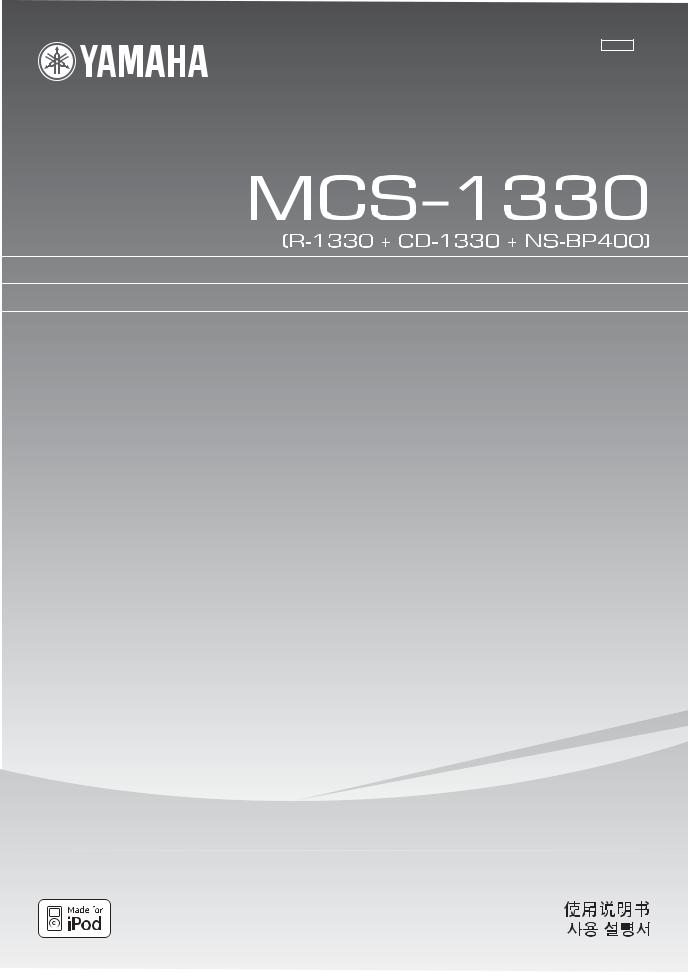
UATLK
RECEIVER/CD PLAYER
AMPLI-TUNER/LECTEUR CD
OWNER'S MANUAL
MODE D'EMPLOI MANUAL DE INSTRUCCIONES
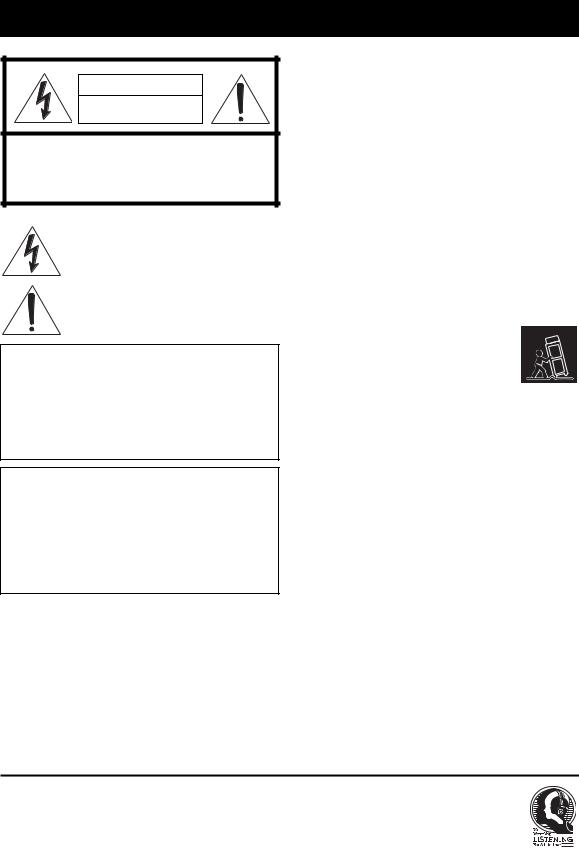
IMPORTANT SAFETY INSTRUCTIONS
CAUTION |
RISK OF ELECTRIC SHOCK |
DO NOT OPEN |
CAUTION: TO REDUCE THE RISK OF |
ELECTRIC SHOCK, DO NOT REMOVE |
COVER (OR BACK). NO USER-SERVICEABLE |
PARTS INSIDE. REFER SERVICING TO |
QUALIFIED SERVICE PERSONNEL. |
• Explanation of Graphical Symbols
The lightning flash with arrowhead symbol, within an equilateral triangle, is intended to alert you to the presence of uninsulated “dangerous voltage” within the product’s enclosure that may be of sufficient magnitude to constitute a risk of electric shock to persons.
The exclamation point within an equilateral triangle is intended to alert you to the presence of important operating and maintenance (servicing) instructions in the literature accompanying the appliance.
Note to CATV system installer:
This reminder is provided to call the CATV system installer’s attention to Article 820-40 of the NEC that provides guidelines for proper grounding and, in particular, specifies that the cable ground shall be connected to the grounding system of the building, as close to the point of cable entry as practical.
IMPORTANT
Please record the serial number of this unit in the space below.
MODEL:
Serial No.:
The serial number is located on the rear of the unit. Retain this Owner’s Manual in a safe place for future reference.
1Read these instructions.
2Keep these instructions.
3Heed all warnings.
4Follow all instructions.
5Do not use this apparatus near water.
6Clean only with dry cloth.
7Do not block any ventilation openings. Install in accordance with the manufacturer’s instructions.
8Do not install near any heat sources such as radiators, heat registers, stoves, or other apparatus (including amplifiers) that produce heat.
9Do not defeat the safety purpose of the polarized or groundingtype plug. A polarized plug has two blades with one wider than the other. A grounding type plug has two blades and a third grounding prong. The wide blade or the third prong are provided for your safety. If the provided plug does not fit into your outlet, consult an electrician for replacement of the obsolete outlet.
10Protect the power cord from being walked on or pinched particularly at plugs, convenience receptacles, and the point where they exit from the apparatus.
11Only use attachments/accessories specified by the manufacturer.
12Use only with the cart, stand, tripod, bracket, or table specified by the manufacturer, or sold with
the apparatus. When a cart is used, use caution when moving the cart/apparatus combination to avoid injury from tip-over.
13Unplug this apparatus during lightning storms or when unused for long periods of time.
14Refer all servicing to qualified service personnel. Servicing is required when the apparatus has been damaged in any way, such as power-supply cord or plug is damaged, liquid has been spilled or objects have fallen into the apparatus, the apparatus has been exposed to rain or moisture, does not operate normally, or has been dropped.
We Want You Listening For A Lifetime
Yamaha and the Electronic Industries Association’s Consumer Electronics Group want you to get the most out of your equipment by playing it at a safe level. One that lets the sound come through loud and clear without annoying blaring or distortion – and, most importantly, without affecting your sensitive hearing. Since hearing damage from loud sounds is often undetectable until it is too late, Yamaha and the Electronic Industries Association’s Consumer Electronics Group recommend you to avoid prolonged exposure from excessive volume levels.
i En

FCC INFORMATION (for US customers)
1IMPORTANT NOTICE: DO NOT MODIFY THIS UNIT!
This product, when installed as indicated in the instructions contained in this manual, meets FCC requirements. Modifications not expressly approved by Yamaha may void your authority, granted by the FCC, to use the product.
2IMPORTANT: When connecting this product to accessories and/or another product use only high quality shielded cables. Cable/s supplied with this product MUST be used. Follow all installation instructions. Failure to follow instructions could void your FCC authorization to use this product in the USA.
3NOTE: This product has been tested and found to comply with the requirements listed in FCC Regulations, Part 15 for Class “B” digital devices. Compliance with these requirements provides a reasonable level of assurance that your use of this product in a residential environment will not result in harmful interference with other electronic devices.
This equipment generates/uses radio frequencies and, if not installed and used according to the instructions found in the users manual, may cause interference harmful to the operation of other electronic devices.
Compliance with FCC regulations does not guarantee that interference will not occur in all installations. If this product is found to be the source of interference, which can be determined by turning the unit “OFF” and “ON”, please try to eliminate the problem by using one of the following measures:
Relocate either this product or the device that is being affected by the interference.
Utilize power outlets that are on different branch (circuit breaker or fuse) circuits or install AC line filter/s.
In the case of radio or TV interference, relocate/ reorient the antenna. If the antenna lead-in is 300 ohm ribbon lead, change the lead-in to coaxial type cable.
If these corrective measures do not produce satisfactory results, please contact the local retailer authorized to distribute this type of product. If you can not locate the appropriate retailer, please contact Yamaha Electronics Corp., U.S.A. 6660 Orangethorpe Ave, Buena Park, CA 90620.
The above statements apply ONLY to those products distributed by Yamaha Corporation of America or its subsidiaries.
|
|
|
|
|
|
|
|
|
|
|
|
|
|
|
|
|
|
|
|
|
|
|
|
|
|
|
|
|
|
|
|
|
|
|
|
|
|
|
|
|
|
|
|
|
|
|
|
R-1330 |
|
CD-1330 |
|
||||
● The label is located on the bottom of the unit. (U.S.A and Canada models only)
ii En
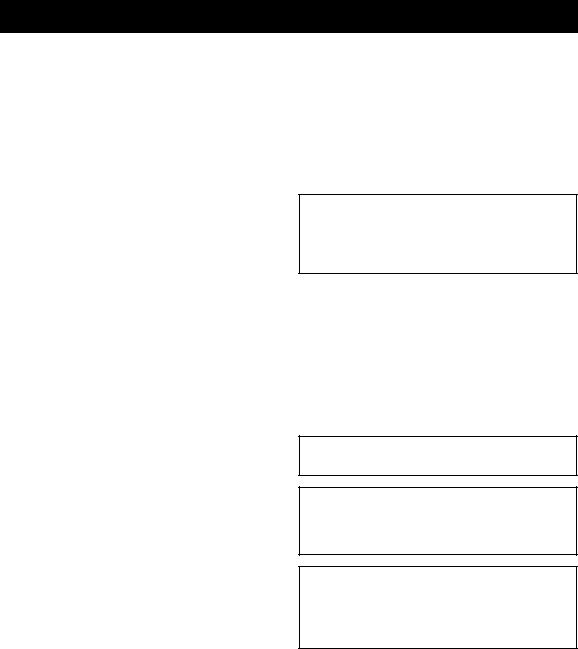
CAUTION: READ THIS BEFORE OPERATING YOUR UNIT.
1To assure the finest performance, please read this manual carefully. Keep it in a safe place for future reference.
2Install this unit (R-1330 and CD-1330) in a well ventilated, cool, dry, clean place with at least 10 cm on the top (except for CD1330), 10 cm on the left and right, and 10 cm at the back of this unit — away from direct sunlight, heat sources, vibration, dust, moisture, and/or cold.
3Locate this unit away from other electrical appliances, motors, or transformers to avoid humming sounds.
4Do not expose this unit to sudden temperature changes from cold to hot, and do not locate this unit in an environment with high humidity (i.e. a room with a humidifier) to prevent condensation inside this unit, which may cause an electrical shock, fire, damage to this unit, and/or personal injury.
5Avoid installing this unit where foreign object may fall onto this unit and/or this unit may be exposed to liquid dripping or splashing. On the top of this unit, do not place:
–Other components, as they may cause damage and/or discoloration on the surface of this unit.
–Burning objects (i.e. candles), as they may cause fire, damage to this unit, and/or personal injury.
–Containers with liquid in them, as they may fall and liquid may cause electrical shock to the user and/or damage to this unit.
6Do not cover this unit with a newspaper, tablecloth, curtain, etc. in order not to obstruct heat radiation. If the temperature inside this unit rises, it may cause fire, damage to this unit, and/or personal injury.
7Do not plug in this unit to a wall outlet until all connections are complete.
8Do not operate this unit upside-down. It may overheat, possibly causing damage.
9Do not use force on switches, knobs and/or cords.
10When disconnecting the power cable from the wall outlet, grasp the plug; do not pull the cable.
11Do not clean this unit with chemical solvents; this might damage the finish. Use a clean, dry cloth.
12Only voltage specified on this unit must be used. Using this unit with a higher voltage than specified is dangerous and may cause fire, damage to this unit, and/or personal injury. Yamaha will not be held responsible for any damage resulting from use of this unit with a voltage other than specified.
13To prevent damage by lightning, keep the power cord and outdoor antennas disconnected from a wall outlet or this unit during a lightning storm.
14Do not attempt to modify or fix this unit. Contact qualified Yamaha service personnel when any service is needed. The cabinet should never be opened for any reasons.
15When not planning to use this unit for long periods of time (i.e. vacation), disconnect the AC power plug from the wall outlet.
16Be sure to read the “TROUBLESHOOTING” section on common operating errors before concluding that this unit is faulty.
17Before moving this unit, press ON/STANDBY, OFF to turn off the system, and disconnect the AC power plug from the wall outlet.
18Condensation will form when the surrounding temperature changes suddenly. Disconnect the power cable from the outlet, then leave this unit alone.
19When using this unit for a long time, this unit may become warm. Turn the power off, then leave this unit alone for cooling.
20Install this unit near the AC outlet and where the AC power plug can be reached easily.
21The batteries shall not be exposed to excessive heat such as sunshine, fire or the like.
22Excessive sound pressure from earphones and headphones can cause hearing loss.
This unit is not disconnected from the AC power source as long as it is connected to the wall outlet, even if this unit itself is turned off by 
 . This state is called the standby mode. In this state, this unit is designed to consume a very small quantity of power.
. This state is called the standby mode. In this state, this unit is designed to consume a very small quantity of power.
LASER SAFETY
This unit employs a laser. Due to possible eye injury, only a qualified service person should remove the cover or attempt to service this device.
DANGER
This unit emits visible laser radiation when open. Avoid direct eye exposure to beam.
When this unit is plugged into the wall outlet, do not place your eyes close to the opening of the disc tray and other openings to look into inside.
The laser component in this product is capable of emitting radiation exceeding the limit for Class 1.
WARNING
TO REDUCE THE RISK OF FIRE OR ELECTRIC SHOCK, DO NOT EXPOSE THIS UNIT TO RAIN OR MOISTURE.
FOR CANADIAN CUSTOMERS
To prevent electric shock, match wide blade of plug to wide slot and fully insert.
This Class B digital apparatus complies with Canadian ICES-003.
iii En
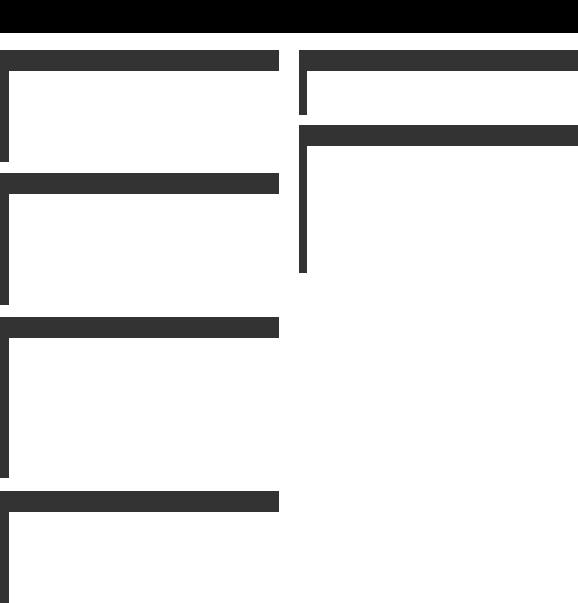
CONTENTS
INTRODUCTION |
|
FEATURES............................................................. |
2 |
SUPPLIED ACCESSORIES ................................. |
2 |
CONTROLS AND FUNCTIONS ......................... |
3 |
Receiver (R-1330) ..................................................... |
3 |
CD player (CD-1330) ................................................ |
4 |
Remote control........................................................... |
5 |
PREPARATION |
|
CONNECTING THE EXTERNAL |
|
COMPONENTS WITH THE SYSTEM .......... |
9 |
CONNECTING ANTENNAS.............................. |
10 |
CONNECTING THE POWER CABLES .......... |
10 |
CONNECTING THE iPod™ AND THE USB |
|
DEVICE............................................................. |
11 |
Connecting an iPod™.............................................. |
11 |
Connecting USB devices ......................................... |
11 |
BASIC OPERATIONS |
|
SYSTEM OPERATIONS .................................... |
12 |
Basic system operations........................................... |
12 |
Changing the brightness of the front panel display ..... |
13 |
Setting the sleep timer ............................................. |
13 |
To use headphones................................................... |
13 |
DISC AND USB DEVICE OPERATIONS ........ |
14 |
Playback operations................................................. |
14 |
Switching the playback information display ........... |
15 |
Repeating playback (Repeat Play)........................... |
16 |
Playing back randomly (Random Play)................... |
16 |
TUNER OPERATIONS |
|
FM/AM TUNING ................................................. |
17 |
Automatic tuning ..................................................... |
17 |
Manual tuning.......................................................... |
17 |
Automatic preset tuning (FM only) ......................... |
17 |
Manual preset tuning ............................................... |
18 |
Selecting preset stations........................................... |
18 |
■ About this manual
OTHER OPERATIONS |
|
CONTROLLING iPod™...................................... |
19 |
Using iPod™ ........................................................... |
19 |
ADDITIONAL INFORMATION |
|
TROUBLESHOOTING ....................................... |
20 |
Receiver (R-1330) ................................................... |
20 |
CD player (CD-1330) .............................................. |
21 |
Remote control ........................................................ |
22 |
NOTES ABOUT DISCS/MP3, WMA FILES..... |
23 |
GLOSSARY........................................................... |
25 |
Audio information ................................................... |
25 |
Copyright and logo marks ....................................... |
25 |
SPECIFICATIONS............................................... |
25 |
•In this manual, “R-1330” is described as “receiver” and “CD-1330” is described as “CD player”.
•This manual describes how to operate the system using a remote control except when it is not available. Some of these operations are also available using the front panel buttons.
•y indicates a tip for your operation.
•Notes contain important information about safety and operating instructions.
•This manual is printed prior to production. Design and specifications are subject to change in part as a result of improvements, etc. In case of differences between the manual and the product, the product has priority.
|
INTRODUCTION |
|
|
|
|
|
|
|
|
|
|
|
PREPARATION |
|
|
|
|
|
|
|
|
OPERATIONS |
BASIC |
|
||
|
|
|
|
|
|
|
OPERATIONS |
TUNER |
|
||
|
|
|
|
|
|
|
OPERATIONS |
OTHER |
|
||
|
|
|
|
|
|
|
INFORMATION |
ADDITIONAL |
|
||
|
|
|
|
|
|
|
English |
|
|
|
|
1 En
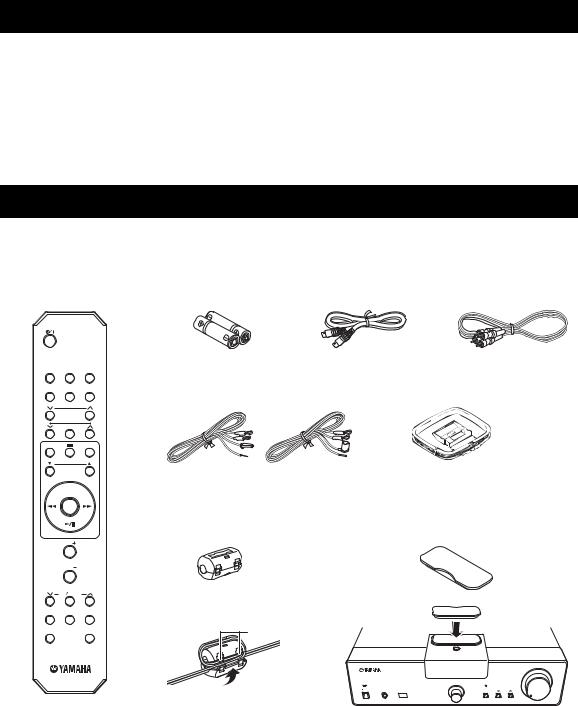
FEATURES
Receiver (R-1330)
•Minimum RMS output power per channel 60 W + 60 W (6 Ω, 1 kHz, 0.5% THD)
•30-station FM/AM preset tuning
•iPod playability (with rechargeable function)
•Pure Direct mode
•Adjustable Display Brightness
CD player (CD-1330)
•Plays Audio CDs, MP3/WMA discs
•CD-R, CD-RW Disc Playability
•MP3/WMA file playability stored on USB device
•Linked operation with the receiver such as Pure Direct mode, Adjustable Display Brightness and INPUT mode
SUPPLIED ACCESSORIES
This product includes the following accessories. Before connecting this system, make sure you received all of the following parts.
Remote |
Batteries (x2) |
System control |
RCA stereo |
control |
(AA, R6, UM-3) |
cable (0.6 m) |
cable (1.0 m) |
iPod CD USB
FM/AM PHONO AUX
PRESET
TUNING
MEMORY
REPEAT |
RANDOM |
|
iPod MENU SEL |
MENU
ENTER
VOL
VOL
TONE BALANCE
DISPLAY DIMMER SLEEP
PURE DIRECT |
MUTE |
Indoor FM antenna |
AM loop antenna |
(Australia and |
(Other models) |
Korea models) |
|
Clamp filter (x2)
(U.S.A and Canada models only)
Latch
Coil the speaker cable around the clamp filter and close it until the latch is locked.
Dock cover
VOLUME
ON/STANDBY PHONES |
INPUT |
PURE |
TUNER PRESET |
OFF |
|
DIRECT |
|
MIN |
MAX |
When the Dock cover is covered.
2 En
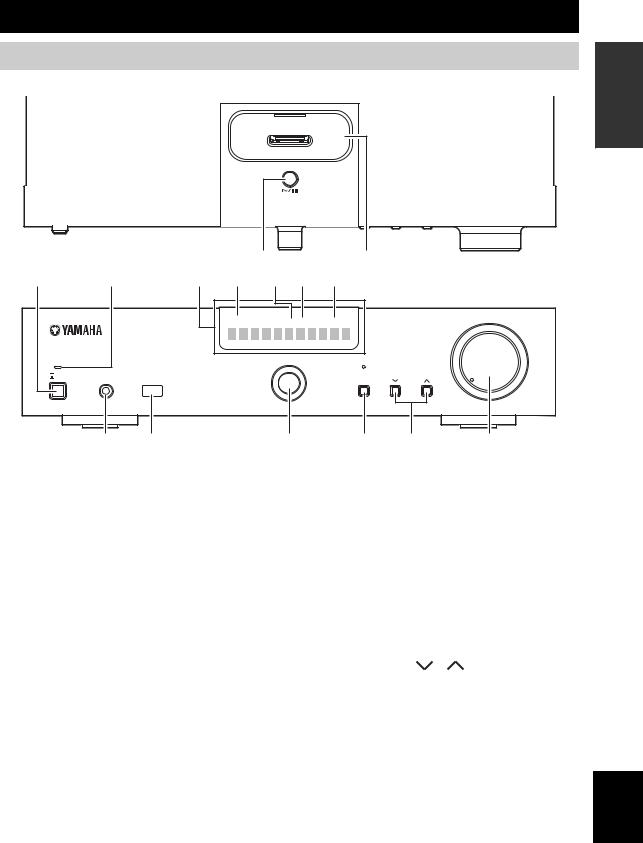
CONTROLS AND FUNCTIONS
Receiver (R-1330)
■ Front panel
|
iPod |
D |
E |
Top view
1 |
2 |
3 |
4 |
5 |
6 |
7 |
|
|
|
|
PRESET |
|
TUNED STEREO |
kHz SLEEP MHz |
VOLUME |
|
|
|
|
|
|
|
ON/STANDBY |
PHONES |
INPUT |
PURE |
TUNER PRESET |
OFF |
|
|
DIRECT |
|
|
|
|
|
MIN |
MAX |
8 |
9 |
0 |
A |
B |
C |
Front view
1 ON/STANDBY, OFF
Turns the receiver to ON/STANDBY or OFF.
2 ON/STANDBY indicator
Lights up in green when the receiver is turned on. Lights up in amber when the receiver is in standby mode.
The indicator goes off when the receiver is turned off.
3 Front panel display
Shows the various information such as the tuning frequency.
4 PRESET indicator
Lights up when you select preset radio stations (see page 18).
5 TUNED indicator
Lights up when the receiver is tuned into a station.
6 STEREO indicator
Lights up when the receiver is receiving a strong signal from an FM stereo broadcast.
7 SLEEP indicator
Lights up when the sleep timer is on (see page 13).
8 PHONES
Outputs audio signals for private listening with headphones.
9 Remote control sensor
Receives signals from the remote control.
0 INPUT
Selects an input source.
A PURE DIRECT
Turns on or off the Pure Direct mode (see page 12). When PURE DIRECT mode is on, the indicator above lights up.
B TUNER PRESET |
/ |
The input source is changed to FM/AM. Selects a preset station. Operable even when the receiver is in standby mode.
C VOLUME
Adjusts the volume level.
D h / e
The input source is changed to iPod. Starts and pauses the playback of iPod. Operable even when the receiver is in standby mode.
E iPod terminal
Connect your iPod (see page 11).
INTRODUCTION
English
3 En
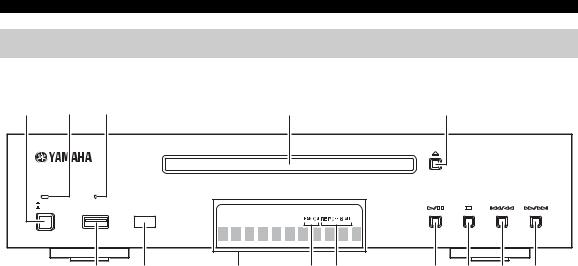
CONTROLS AND FUNCTIONS
CD player (CD-1330)
■ Front panel
1 |
2 |
3 |
4 |
5 |
ON/STANDBY |
USB |
OFF |
|
6 |
7 |
8 |
9 |
0 |
A |
B |
C |
D |
1 ON/STANDBY, OFF
Turns the CD player to ON/STANDBY or OFF.
2 ON/STANDBY indicator
Lights up in green when the CD player is turned on. Lights up in amber when the CD player is in standby mode. The indicator goes off when the CD player is turned off.
3 USB indicator
Lights on when the CD player is in USB mode and goes off when the CD player is in CD mode. Blinks when the CD player is reading the USB device.
4 Disc tray
Holds a disc to be played back.
5 
Opens and closes the disc tray.
When this button is pressed during standby mode, the receiver automatically turns on and the input changes to CD.
6 USB Port
Connect your USB device.
7 Remote control sensor
Receives signals from the remote control.
8 Front panel display
Shows the current status of the CD player.
9 RANDOM indicator
Lights up the icon for the selected Random Play mode.
0 REP OFF S ALL indicator
Lights up the icon for the selected Repeat Play mode.
A 
Starts or pauses playback (see page 14).
When this button is pressed during standby mode, the receiver automatically turns on and the input changes to either CD or USB whichever was the last selected.
B 
Stops playback (see page 14).
C 
Skips to the beginning of the current track. Press and hold to fast reverse. Press twice to skip to the previous track (see page 14).
D 
Skips to the next track. Press and hold to fast forward (see page 14).
4 En

CONTROLS AND FUNCTIONS
Remote control
iPod CD USB
FM/AM PHONO AUX
PRESET
TUNING
MEMORY
■ Common functions
1
2
iPod CD USB
3 FM/AM PHONO AUX
PRESET
TUNING
MEMORY
REPEAT  RANDOM
RANDOM
iPod MENU SEL
MENU
ENTER
VOL
VOL
Input selection keys
5
TONE BALANCE |
6 |
DISPLAY |
DIMMER SLEEP |
7 |
4 PURE DIRECT |
MUTE |
8 |
|
|
9 |
This remote control can operate the system components (including tuner functions) and an iPod stationed in a terminal on the top of the receiver.
To operate the CD player, tuner functions, or an iPod using the remote control, you need to set the receiver to the corresponding input mode.
To switch the input mode of the receiver
Press the corresponding input selection key on the remote control (or rotate INPUT on the front panel).
The name of the corresponding input source appears in the front panel display of the receiver.
y
When CD or USB is selected as an input source, the CD player turns on automatically and when other input source is selected, the CD player sets to standby mode.
Operations common to all modes
The following operations are available for the receiver when it is set to any input mode.
1 Infrared signal transmitter
Sends signals to the system you want to control.
2 
 (standby/on)
(standby/on)
Turns the system on or sets it to the standby mode.
Note
Even when the system is in standby mode, it consumes a small amount of power in order to receive infrared-signals from the remote control.
3 Input selection keys
Select the input source on the receiver.
4 PURE DIRECT
Turns on or off the Pure Direct mode (see page 12).
5 VOL +/–
Adjusts the overall volume level on the receiver.
6 TONE/BALANCE |
/ |
Adjusts the audio quality (see page 12).
7 SLEEP
Sets the sleep timer on the system (see page 13).
8 MUTE
Turn off the volume (see page 12).
9 DIMMER
Changes the brightness of the front panel display (see page 13).
INTRODUCTION
English
5 En
