Page 1
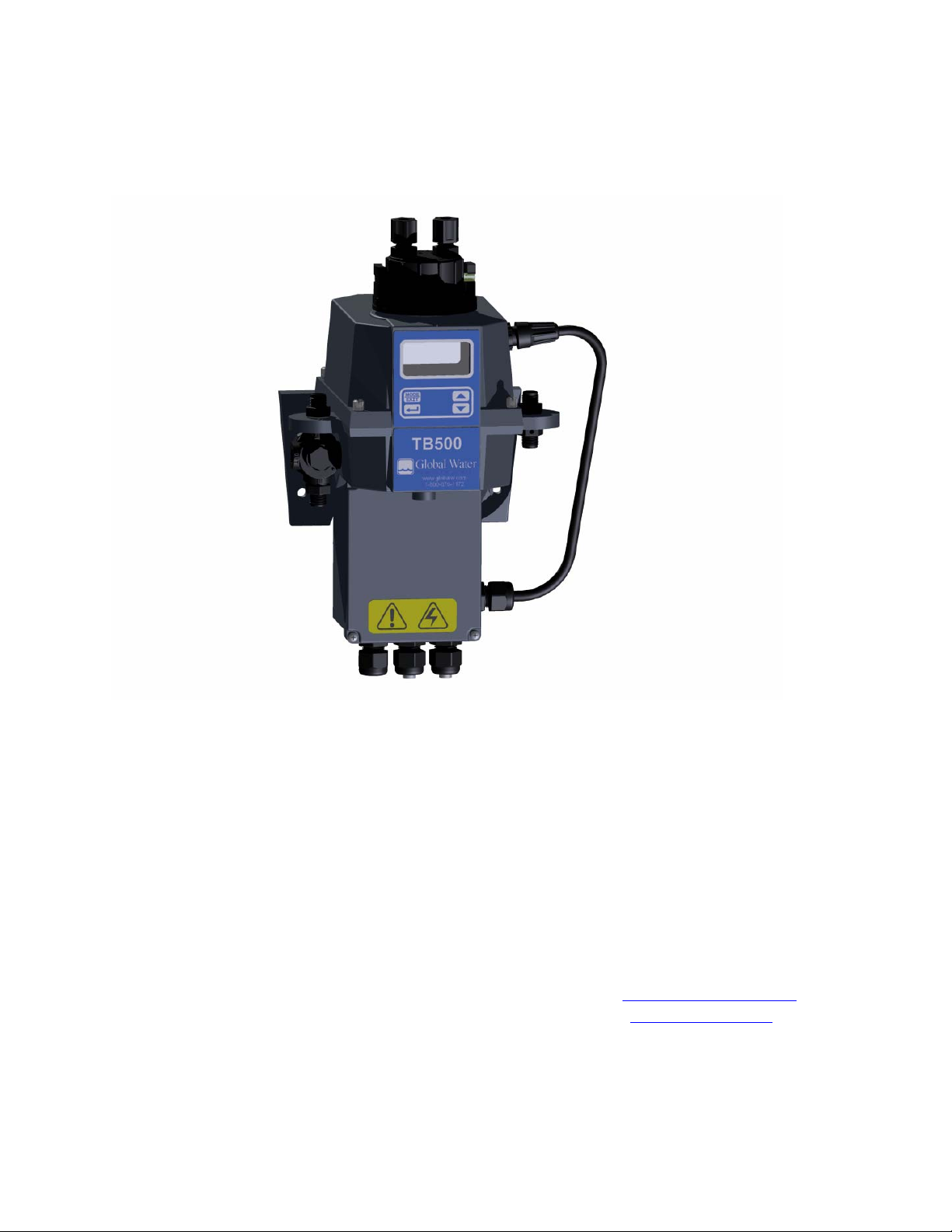
Global Water
OWNER’S MANUAL
TB500 Series Turbidimeter
11390 Amalgam Way
Gold River, CA 95670
Phone: 800-876-1172
Fax: 916-638-3429
Catalog No. 24034GW (2/07) E-Mail: globalw@globalw.com
Rev. 1.1 Website: www.globalw.com
Global Water Instrumentation
Page 2

TB500 (2/07)
Rev. 1.0
Page 3

Table of Contents
Section Page
Specifications.....................................................................................................1
1.0 Overview............................................................................................................2
1.1 The TB500 Series .................................................................................2
1.2 Unpacking and Inspection of the Instrument and Accessories .............3
1.3 The Display ...........................................................................................3
1.4 The Touch Pad ......................................................................................4
1.5 Vapor Purge...........................................................................................4
2.0 Safety .................................................................................................................4
3.0 Installation and Commissioning .......................................................................5
3.1 Mounting and Site Selection..................................................................5
3.2 Plumbing ..............................................................................................6
3.2.1 Drain Vent..................................................................................7
3.2.2 Wetted Materials........................................................................7
3.3 Electrical Connections ..........................................................................7
3.3.1 Power ........................................................................................8
3.3.2 RS-485 .....................................................................................8
3.3.3 Relays.........................................................................................8
3.3.4 4-20 mA ....................................................................................8
4.0 Operation ...........................................................................................................9
4.1 Routine Measurement ...........................................................................9
4.2 Security Access Feature.........................................................................9
5.0 Instrument Calibration ....................................................................................11
5.1 Calibration Standards ..........................................................................11
5.2 Calibration Procedures ........................................................................12
5.3 Calibration Error .................................................................................13
6.0 Instrument Offset ........................................................................................... 14
6.1 Indexing Calibration Cuvettes ............................................................15
6.2 Restoring Factory Settings...................................................................15
7.0 Instrument Configuration (CONFIG mode) ....................................................16
7.1 Selecting the Output (O/P) ..................................................................16
7.2 Setting the 4-20 mA.............................................................................16
7.3 Configuring the RS-485 Port ..............................................................17
7.4 Configuring the Alarms .......................................................................18
7.4.1 Alarm 1 ....................................................................................18
7.4.2 Alarm 2 ...................................................................................19
7.5 Offset Calibration.................................................................................19
TB500 (2/07)
Rev. 1.0
Page 4

Table of Contents (continued)
Section Page
7.6 Enabling the Security Access...............................................................20
7.7 Extended Settings.................................................................................20
7.8 Speed of Response...............................................................................20
7.9 Displayed Resolution ..........................................................................21
7.10 LCD Backlight Brightness...................................................................21
7.11 Setting the Units...................................................................................22
7.12 Ultrasonic Cleaning .............................................................................22
7.13 RS- 485 Parameters..............................................................................22
7.14 Desiccant Alarm...................................................................................23
7.15 Saving Configuration Settings.............................................................23
8.0 Additional Features and Options ....................................................................24
8.1 Backlit LCD.........................................................................................24
8.2 Ultrasonic Cleaning .............................................................................24
8.3 RS-485 Output.....................................................................................25
8.3.1 Online SCADA .......................................................................25
8.3.2 Simple Communication ...........................................................25
8.3.3 Modbus Communication..........................................................26
8.4 Flow Alarm..........................................................................................26
8.5 Flow Controller....................................................................................26
8.6 Remote Panel Meter.............................................................................26
9.0 Troubleshooting & Maintenance ....................................................................27
9.1 TB500 Fault Detection.........................................................................27
9.2 System Fail Message ...........................................................................27
9.3 Diagnostic Chart .................................................................................28
9.4 Technical and Customer Assistance ...................................................28
10.0 Routine Maintenance.......................................................................................29
10.1 Cleaning the Flow Through Cuvette ...................................................29
10.2 Replacing or Installing the Desiccant Pouch ......................................29
10.3 Replacing the Source Lamp ................................................................29
11.0 Accessories and Replacement Parts List .........................................................30
12.0 Warranty .........................................................................................................31
TB500 (2/07)
Rev. 1.0
Page 5
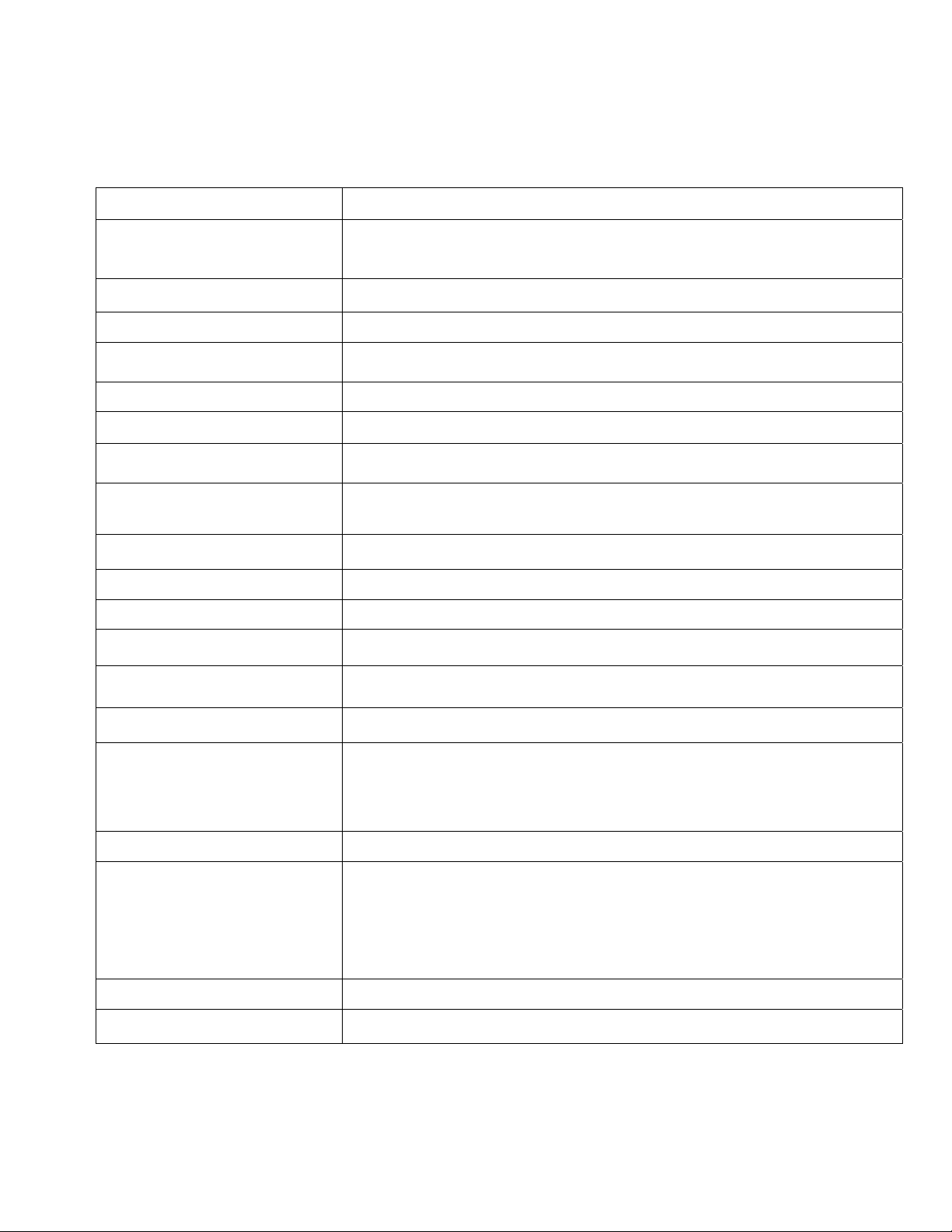
Specifications
Measurement Range
Accuracy
Resolution
Response Time
Display
Alarms
Analog Output
Communications Port
Maximum Water Pressure
Flow Rate
Operating Temperature
Wetted Materials
Sample Temperature Range
0 – 1000.0 NTU
±2% of reading or ±0.02 NTU below 40 NTU whichever is greater
±5% of reading above 40 NTU
0.0001 NTU (below 10 NTU)
Adjustable
Multi-Line Liquid Crystal Backlit Display
Two Programmable, 120-240VAC 2A Form C Relay
Powered 4-20 mA, 600 Ω drive
Bi-directional RS-485, Modbus
Integral pressure regulator rated 1380kPa (200 PSI.) Also refer to
Flow Rate
100 ml/min. – 1 liter/min. (.026-.26 Gal/min)
1°C – 50°C (34°F – 122°F)
Nylon, Borosilicate Glass, Silicon, Polypropylene, Stainless Steel
1°C – 50°C (34°F – 122°F)
Power Supply
Insulation Rating
Environmental Conditions
Enclosure Rating
Regulatory Compliance
And Certifications
Shipping Weight
Warranty
100 – 240 VAC, 47 – 63 Hz, 80VA
Double Insulated, Pollution Degree 2, Overvoltage Category II
Not recommended for outdoor use.
Altitude up to 2000 meters
Up to 95 % RH (non-condensing)
Designed to meet IP 66 /NEMA 4X
White Light Version compliant to U.S. EPA 180.1
Infrared Version compliant to ISO 7027
CE Approved, ETL listed to UL 61010B-1 &
ETL Certified to CSA 22.2 No. 1010-1-92
2.5 kg (5.5 lbs.)
1 Year from date of shipment
TB500 (2/07)
Rev. 1.0
1
Page 6
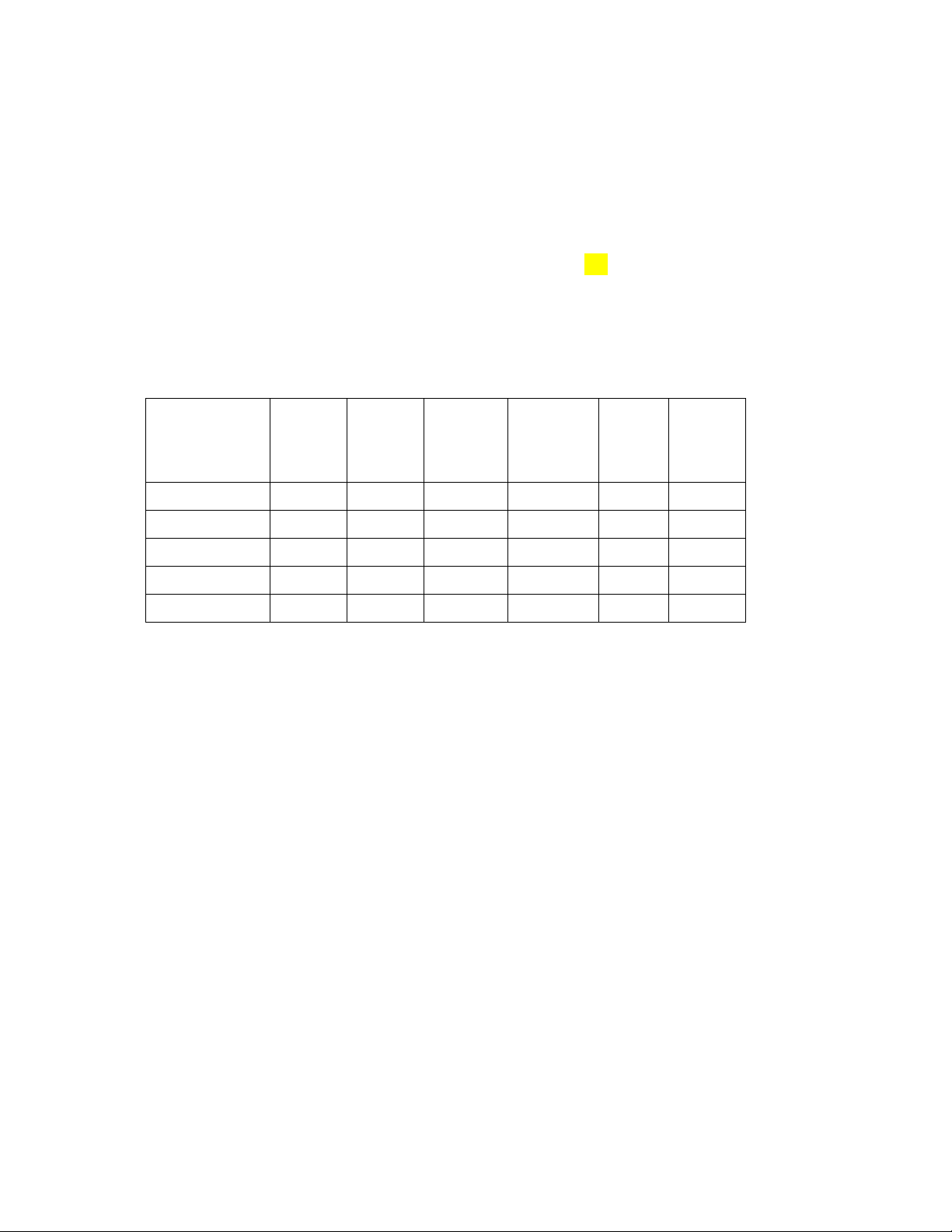
1.0 Overview
The TB500 process turbidimeter allows for the measurement of the turbidity of process
water on-line. The White Light TB500 has been designed to meet the design criteria
specified by the US EPA 180.1 on turbidity measurement. The infrared TB500 was
designed to meet the design criteria specified in ISO 7027 and DIN 27027 for the
measurement of the turbidity of a sample. Both models have long life lamps.
Some models have ultrasonic cleaning. Refer to section 8.2 for more information.
1.1 The TB500 Series
The TB500 series instruments have a wide variety of options available. Refer to the table
below to determine which factory installed options are available.
Model # RS-485 Modbus Backlight Ultrasonic
Cleaning
TB502 WL Standard Standard Standard N/A 0-1000 Option
TB502 IR Standard Standard Standard N/A 0-1000 Option
TB504 WL Standard Standard Standard Standard 0-1000 Option
TB504 IR Standard Standard Standard Standard 0-1000 Option
Range
NTU
Flow
Alarm
TB500 (2/07)
Rev. 1.0
2
Page 7
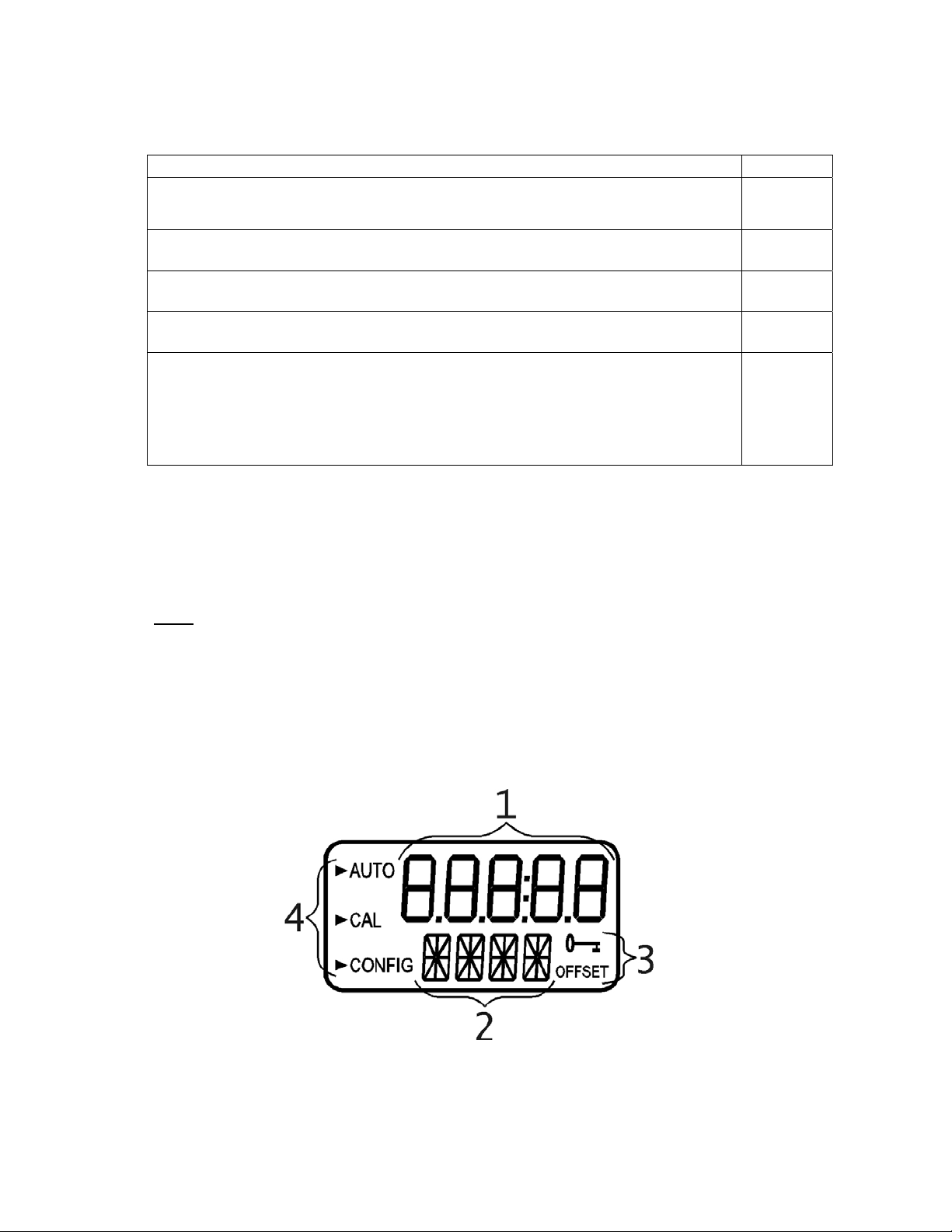
1.2 Unpacking and Inspection of the Instrument and Accessories
The table below indicates the items in the turbidimeter shipment.
Item Quantity
TB500 Turbidimeter c/w Field Terminal Box & Flow Through Assembly
Instruction Manual
Desiccant Pack
Cuvette (Single Pack)
Tubing Kit: 1-shutoff clamp
1-backpressure valve
2-connecting tubing with fittings for flow through assembly
1-drain vent screw (used in pressurized systems)
Remove the instrument from the packing carton. Carefully inspect all items to ensure that
no visible damage has occurred during shipment. If the items received do not match the
order, please immediately contact the local distributor or the Global Water’s Customer
Service department.
Note: The spare cuvette, TB502-CUV, is not included for models TB504-WL & TB504-IR.
In these models a special ultrasonic cuvette, TB500-UCUV, is provided. This cuvette
must be installed prior to operating the instrument.
1
1
1
1
1
1.3 The Display
Figure 1 illustrates all the items that can appear on the display. The upper row of the
display (1) is used for reporting the turbidity levels and to provide user guidance in the
customer setting routine. The lower row of the display (2) is used to communicate error
messages and provide user guidance. The display has two icons (3) that are used to
indicate the use of access code and offset mode. In addition, mode arrows (4) are used to
indicate the current instrument operating mode; AUTO (normal operation), CAL
(calibration) and CONFIG (configuration).
Figure 1 – Display used in the instrument.
All items used on the display are shown in this figure
TB500 (2/07)
Rev. 1.0
3
Page 8
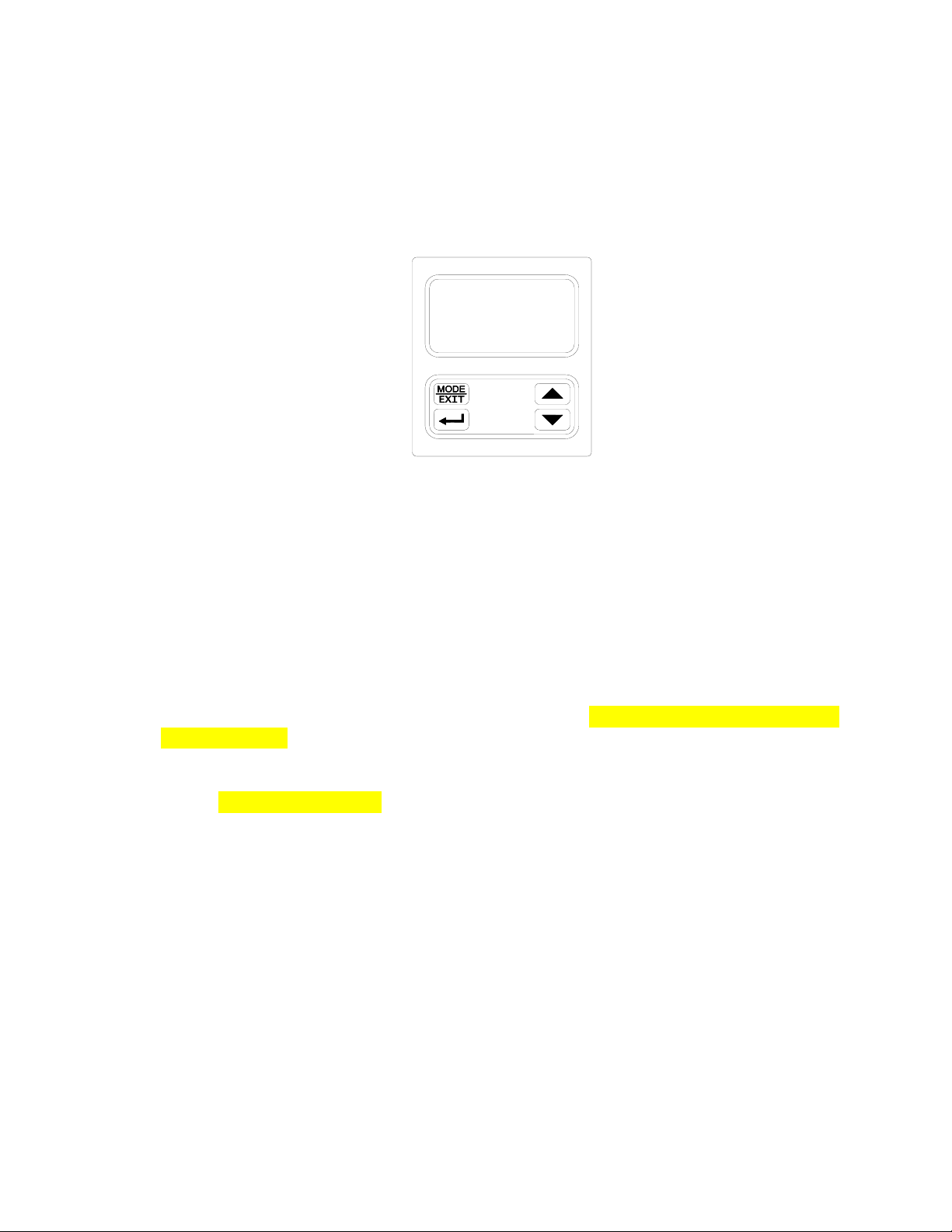
1.4 The Touch Pad
Figure 2 illustrates the touch pad. The touch pad has four buttons: MODE/EXIT, ↵, t,
and u. The MODE/EXIT button is used to cycle between the three operational modes of
the instrument: CAL, CONFIG, and AUTO (Measurement) mode. The ↵ button enters
the option (or mode that is highlighted or chosen. The tand u buttons are used to change
settings.
1.5 Vapor Purge
The TB500 is equipped with a continuous vapor purge system. A replaceable desiccant
pouch in the lower portion of the instrument dries the air. System heat is used to warm the
air. A fan inside the instrument continuously circulates heated dry air around the optical
well and the flow through cuvette. This feature eliminates the need for a dry purge line.
The TB500 monitors the replaceable desiccant pouch condition continuously. The LCD
display will show DESC on the lower line in the event that the desiccant pouch needs
replacement. Replacement desiccant pouches are available from Global Water or the local
representative (Model # TB500-DR). Refer to section 10.2 Replacing or installing the
Desiccant Pouch.
The desiccant can activate an alarm to notify the operator of a saturated desiccant. See
section 7.14 Desiccant Alarm.
2.0 Safety
This manual contains basic instructions that must be followed during the commissioning,
operation, care and maintenance of the instrument. The safety protection provided by this
equipment may be impaired if it is commissioned and/or used in a manner not described in
this manual. Consequently, all responsible personnel must read this manual prior to
working with this instrument.
Figure 2: Touch Pad
In certain instances Notes, or helpful hints, have been highlighted to give further
clarification to the instructions. Refer to the Table of Contents to easily find specific
topics and to learn about unfamiliar terms.
TB500 (2/07)
Rev. 1.0
4
Page 9
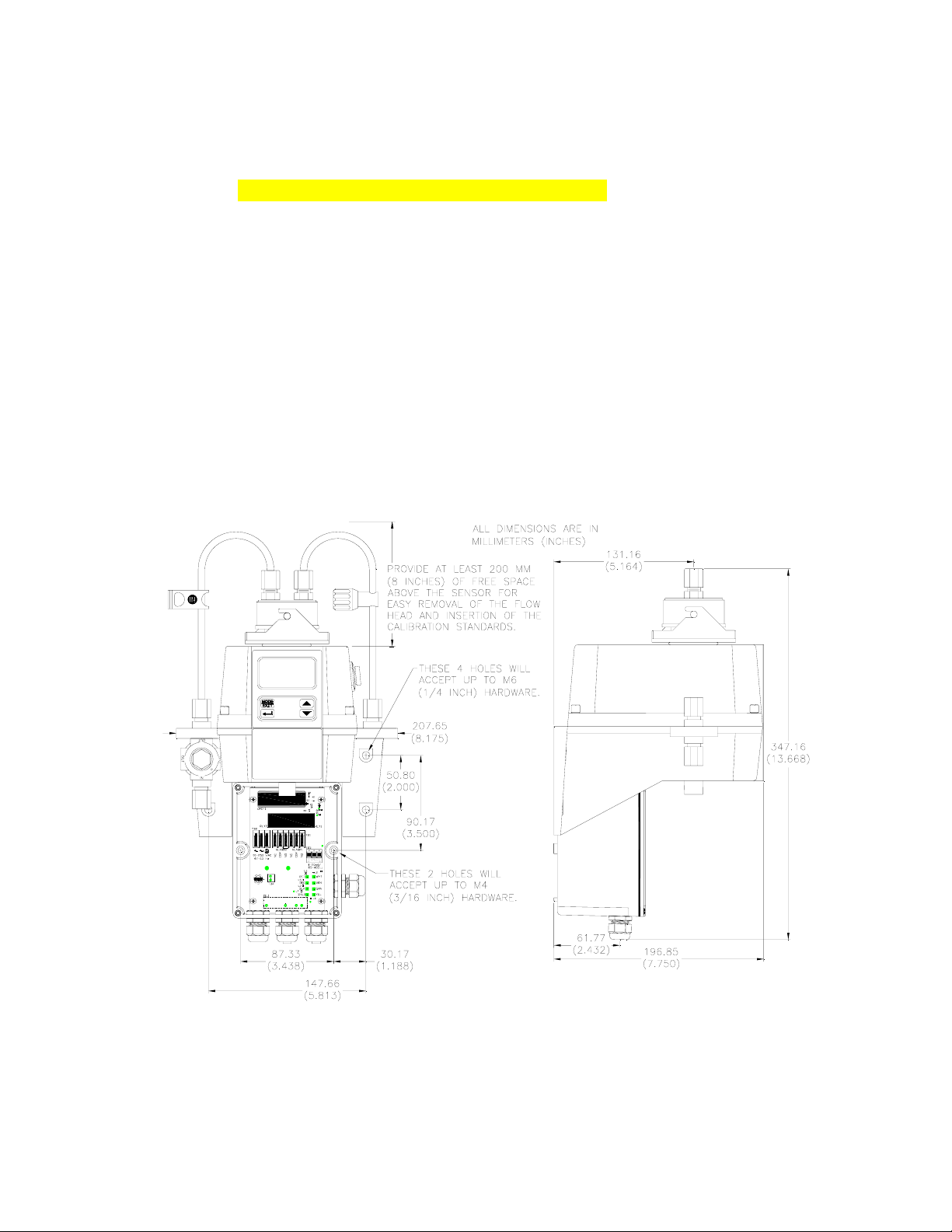
3.0 Installation and Commissioning
Prior to use for the first time, the supplied desiccant pouch will need to be installed. Refer
to section 10.2 Replacing or Installing the Desiccant Pouch.
3.1 Mounting & Site Selection
The instrument is designed for wall mounting. If wall mounting is not practical, the
instrument can be mounted on any suitable level surface. For ease of service there should
be about 20 cm (8”) free area above the instrument; this will ensure enough room for
calibration and cuvette maintenance. Choose a location that is easily accessible for
operation and service and ensure that the front display rests at eye level. The overall
mounting dimensions of the instrument are shown in Figure 3. The recommended
mounting screws are M6 (¼”) for the instrument enclosure and M4 (#8) for the field
terminal box. The TB500 is designed to have the field terminal box cradled under the
sensor portion of the instrument. It is recommended that the field terminal box be mounted
first, and then the rest of the instrument be mounted on top. The template on the last page
of this manual may be used to establish mounting hole locations.
It is critical that the instrument be mounted as close as possible to the sampling point to
ensure a quick response time (within 2-3 meters (6-10 ft) of the sampling point).
TB500 (2/07)
Rev. 1.0
Figure 3: Overall Mounting Dimensions of the Instrument
5
Page 10
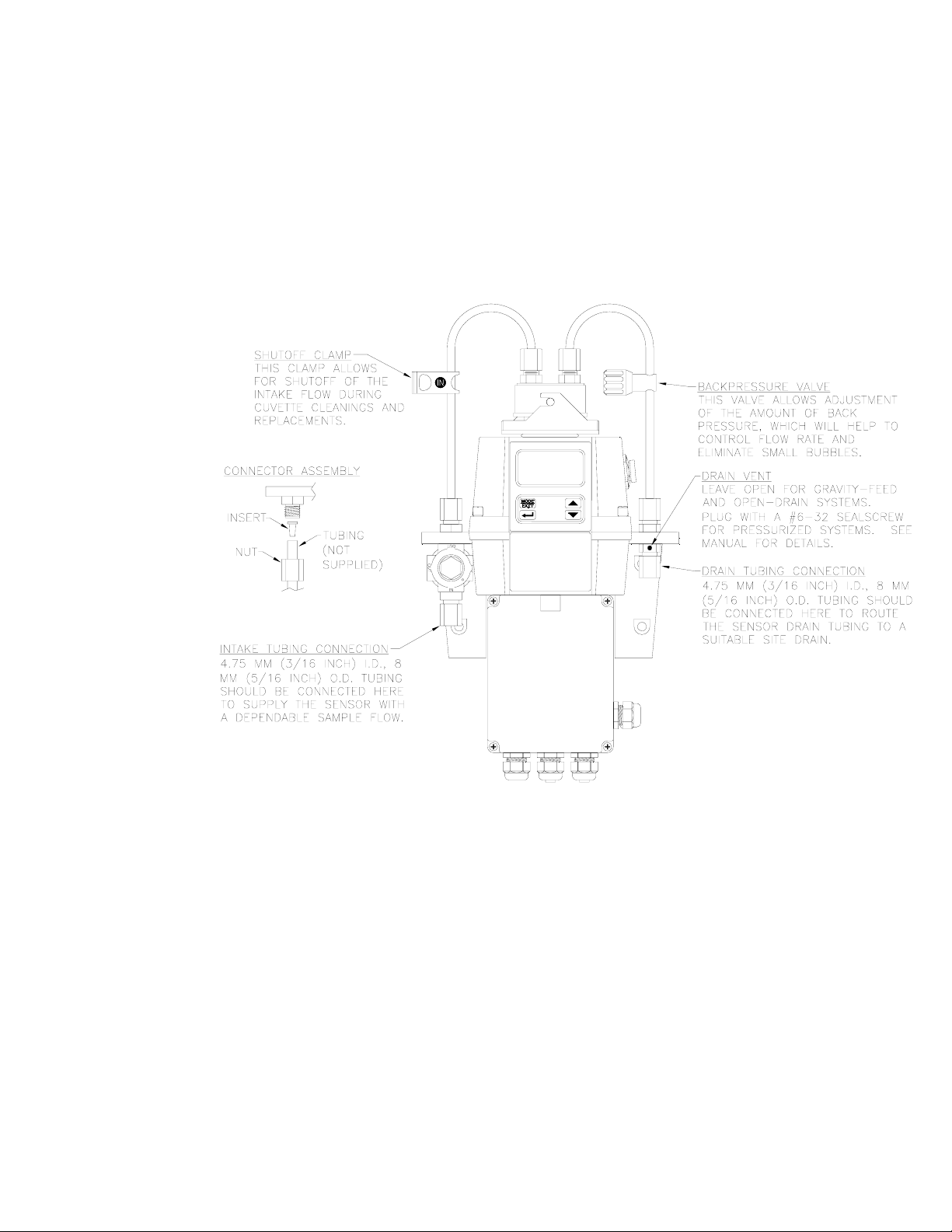
3.2 Plumbing
The recommended plumbing for the instrument is shown in Figure 4. The instrument is
designed to require very little head pressure to operate; around 6.9kPa (1 PSI). The flow
through cuvette is rated for a flow of 100ml/min. – 1 liter/min. (0.026-0.26Gal/min). The
integral pressure regulator is rated for a maximum pressure of 1380 kPa (200 PSI.). The
maximum allowable fluid temperature is 50°C (122°F).
Figure 4: Recommended Plumbing for the Instrument
The instrument is equipped to be plumbed using 4.75 mm (3/16”) ID, 8 mm (5/16”) OD
flexible tubing. Opaque tubing should be used if the tubing will be exposed to sunlight, to
prevent algae growth.
In figure 4, there are two flow devices shown. The one on the input side is a shutoff clamp
used during cuvette maintenance. The other device is a backpressure valve. Backpressure
may be required to prevent air from coming out of solution, which may be observed as
tiny air bubbles.
TB500 (2/07)
Rev. 1.0
6
Page 11

3.2.1 Drain Vent: The TB500 has been fitted with a drain vent in the “OUT” bulkhead
fitting. This fitting allows for atmospheric equalization, thus helping to alleviate bubble
formation in the cuvette. Refer to Figure 4.
Upon initial flow minor leakage may occur through the drain vent. This will subside once
normal flow is established.
For some high pressure systems, where the vent hole continuously leaks, a 6:32 seal screw
is provided which should be inserted into the vent hole and tightened.
The sensor drain tubing should be routed to a suitable drain. It is not recommended to
reintroduce the drain sample to the process stream.
3.2.2 Wetted Materials: Global Water accepts no responsibility for damage caused by
the introduction of vapors, fluids or other materials into the instrument process stream
which is not compatible with the instrument’s wetted materials. A list of the wetted
materials can be found in the specifications on page 1 of this manual.
3.3 Electrical Connections
All of the electrical connections to the instrument are made through the field terminal box,
which should be located directly under the sensor portion of the instrument. The
connections are labeled within the terminal box and are self-descriptive (see Figure 5).
Please follow all local and government recommendations and methods for installation of
electrical connections to and between the instrument and other peripheral devices.
Plugs are inserted into the alarm and 4-20mA/RS-485 cable bulkheads when shipped, to
ensure a watertight seal. These plugs should be removed and discarded when cabling to
either of these connections.
The power cable bulkhead will accept cable diameters from 5.8mm (.230 in.) up to 10 mm
(.395 in.). All terminals are designed to accept wires in the range of 14-28 AWG. All
wires should be stripped to a length of 6 mm (¼”). A strain relief strap is provided to
reduce tension on the power terminals.
It is the user’s responsibility to assure that the watertight seal is maintained after the
terminal box has been wired for operation. If any of the bulkheads are not tightened
properly around a cable or plug, the ratings of the instrument will be jeopardized and there
is a possibility of creating a shock hazard.
Note: Only qualified electricians should be allowed to perform the installation of the
instrument as it involves a line voltage that could endanger life.
TB500 (2/07)
Rev. 1.0
7
Page 12

Figure 5: Electrical Connections for the Instrument
3.3.1 Power: The instrument is equipped with a 100-240 VAC, 47-63 Hz switching power
supply; please verify that the line voltage falls within these specifications. It is
recommended that a circuit breaker be placed prior to the power connection to allow for
service. While making connections, refer to Figure 5. The TB500 is not supplied with a
power cord.
3.3.2 RS-485: The RS-485 half-duplex (2-wire) digital interface operates with differential
levels that are not susceptible to electrical interferences. This is why cable lengths up to
3000 ft can be implemented. The last device on each bus may require terminating with a
120-ohm resistor to eliminate signal reflection on the line. Do not run RS-485 cables in
the same conduit as power.
To prevent damage to the instrument, ensure that power is disconnected prior to making
connections. For ease of connecting, remove the plug in terminal block. Connections are
labeled beneath this termination.
3.3.3 Relays: The Alarm 1 and Alarm 2 relays are mechanical relays rated at 240 VAC
2A. Please note that the relays are labeled NO (Normally Open), NC (Normally Closed)
and C (Common). As these alarms are configured fail-safe, the normal condition is with
power applied to the TB500 and in a non-alarm condition. Operation of these alarms is
covered in section 7.4 Configuring the Alarms.
3.3.4 4-20 mA: The 4-20 mA output is driven by a 15 VDC power source and can drive
recorder loads up to 600 ohms. This 4-20 mA output is isolated from line power and earth
ground. Do not run 4-20 mA cables in the same conduit as power. Operation of this output
is covered in section 7.2 Setting the 4-20 mA. Optional transformer isolated outputs are
available as a factory installed option.
Note: The installation of the 4-20 mA isolator will render the RS-485 non-operational.
Ensure each instrument is not powered when connecting the 4-20 mA. To prevent damage
to the instrument, ensure that power is disconnected prior to making connections. For ease
of connecting, remove the plug in terminal block. Polarities of the connections are labeled
beneath this termination.
TB500 (2/07)
Rev. 1.0
8
Page 13

4.0 Operation
This process turbidimeter allows for the measurement of the turbidity of process water online. The turbidity of the process water is usually reported in Nephelometric Turbidity
Units (NTU), but may be reported in Formazin Nephelometric Units (FNU). Readings
above 1000 NTU are outside the range of this instrument. Readings above 1100 NTU will
cause the display to flash indicating an over range condition.
During normal operation, the instrument will have the arrow beside AUTO highlighted
with the current scale displayed on the lower row of the display and the measured reading
on the upper row of the display (see illustration below).
4.1 Routine Measurement
The following steps describe how to measure the turbidity of a sample using this
instrument:
1. Apply power to the instrument and allow the unit to warm up (typically 45 minutes – 1
hour on initial commissioning).
2. When a continuous process stream is flowing through the instrument, the instrument
will display the measured turbidity level of the sample by displaying it on the LCD
screen. In addition, the equivalent signal is provided on the analog (4-20 mA) output,
or the digital output, depending on the options selected.
4.2 Security Access Feature
The instrument is equipped with a security access code feature that can be activated in the
configuration mode. If the security feature is enabled, the screen shown in the illustration
below will appear when the MODE/EXIT button is pressed.
TB500 (2/07)
Rev. 1.0
9
Page 14

The security code (333) must be entered to gain access to CAL or CONFIG menus.
Notice that the first number in the code is flashing; the flashing indicates that this is the
number to be changed. Use the tor u arrows to select the first of the three numbers in
the code and then press the ↵ button to accept the first number of the code. Now enter the
second number in the code. Proceed as with the first number followed by ↵. Then repeat
the process for the third number in the access code, and finish with the ↵ button.
If the valid access code has been selected, the instrument will be directed to the calibration
mode. If the wrong access code is selected, the instrument will return to the AUTO mode.
Refer to section 7.6 Enabling the Security Access for more information.
TB500 (2/07)
Rev. 1.0
10
Page 15
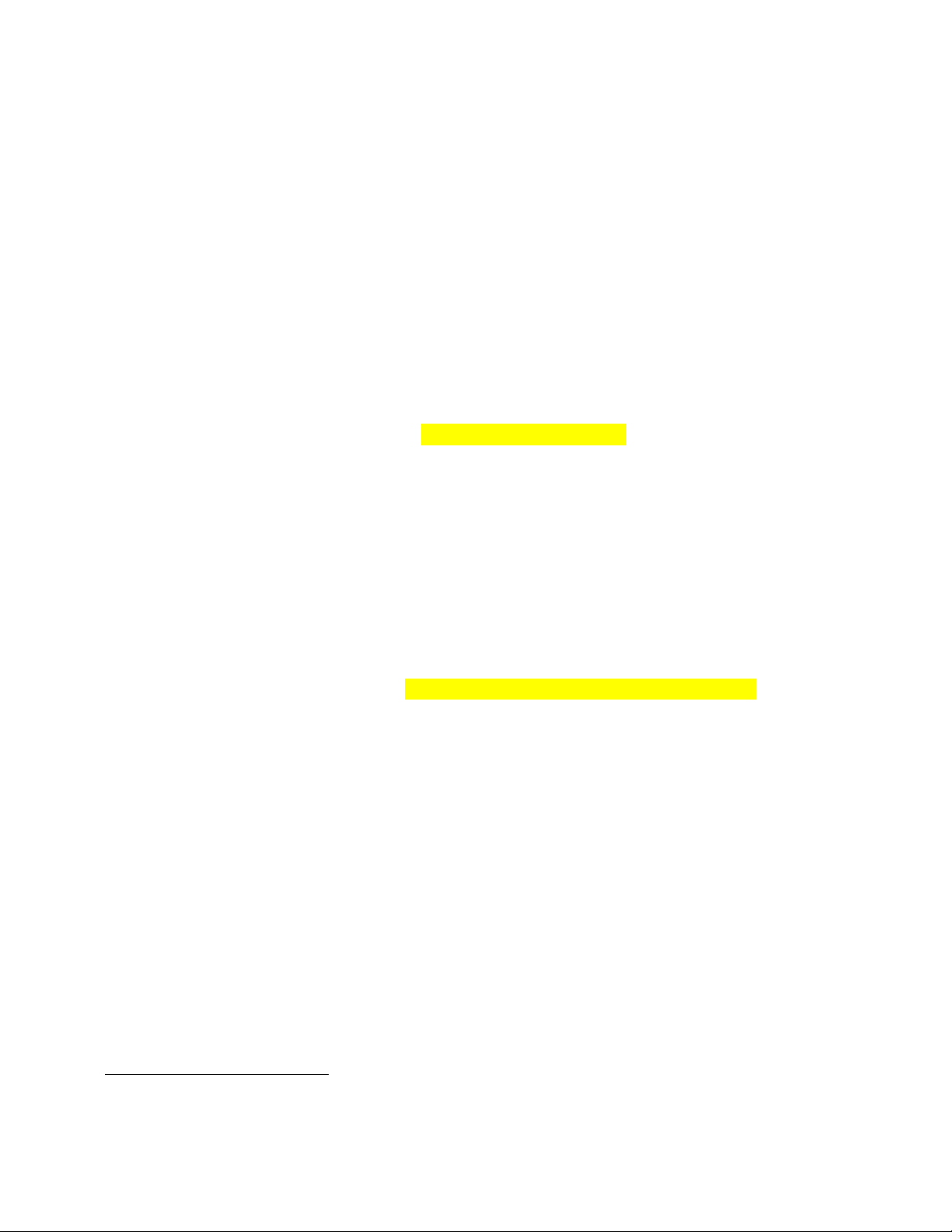
5.0 Instrument Calibration
The instrument was calibrated and tested prior to leaving the factory. Therefore, it is
possible to use the instrument directly out of the box. Under normal conditions, recalibration is recommended at least once every three months1.
Relay contacts are held at the last valid condition and will not change state while the
instrument is in the calibration and/or in the configuration mode. While in the calibration
mode, the instrument has a time-out feature that automatically returns the system
operation to the AUTO mode after a fifteen (15) minute period of inactivity.
5.1 Calibration Standards
If the TB500 will be used over the entire range of .02 to 1000 NTU a complete calibration
as described below will be required. If instrument accuracy is only required below 10
NTU, such as potable water, a calibration may be performed using only a 10 NTU and a
0.02 NTU standard. To calibrate starting at the 10 NTU, press the ubutton to bypass the
1000 NTU and proceed to Section 5.2 Calibration Procedures, step 5.
We recommend that the following materials be used during calibration to achieve the fullscale accuracy stated in this manual:
1. 0.02 NTU Calibration Standard available from Global Water
2. 10.0 NTU Calibration Standard available from Global Water
3. 1000 NTU Calibration Standard available from Global Water.
It is well known that diluted Formazin is unstable. If Formazin is used to calibrate the
instrument, ensure that a fresh stock suspension of Formazin is used to achieve the
accuracy quoted for the instrument. A Formazin Stock Solution Kit is available from
Global Water (Model # TB500-FOR). The primary calibration standards offered from
Global Water (refer to section 11.0 Accessories and Replacement Parts List) are more
stable than Formazin and have a minimum shelf life of 12 months. Prior to recalibration,
review the expiration dates, to ensure that the standards have not expired.
1
The EPA recommends that on-line turbidimeters be calibrated with a primary standard at least once every three
months if they are to be used for EPA reporting.
TB500 (2/07)
Rev. 1.0
11
Page 16
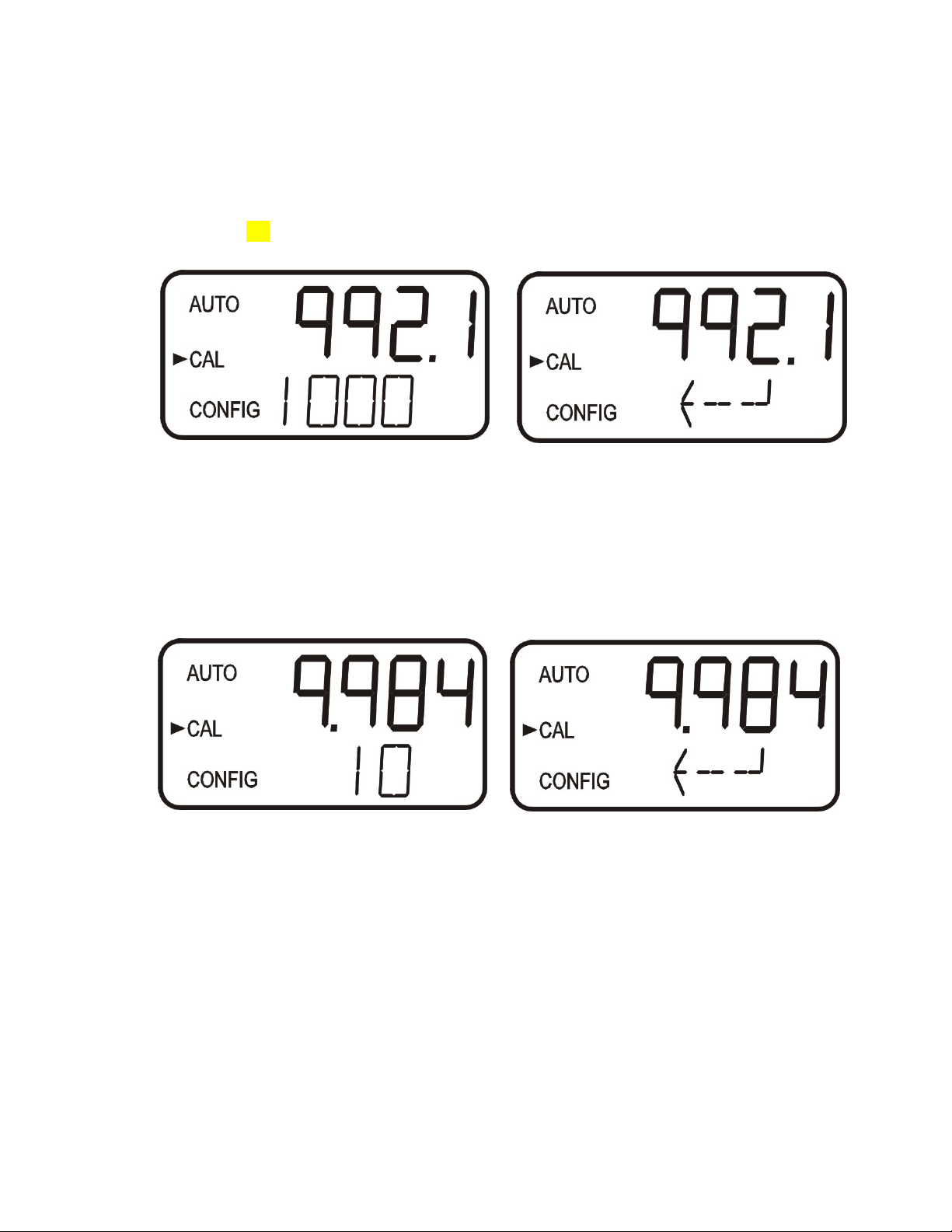
5.2 Calibration Procedures
1. Select the calibration function of the instrument by pressing the MODE/EXIT button
once. The arrow beside CAL will be illuminated on the display. The lower display
shows alternating 1000 (the value of the standard that is requested) and ↵. The upper
display shows the real-time reading to allow the standard to be indexed. Refer to
section 6.1 for information on indexing cuvettes.
2. Remove the flow through unit.
3. Insert the requested 1000 NTU standard. Index the standard to the lowest value on the
upper display.
4. Press the ↵ button to accept the calibration.
5. The lower display will count down the progress of the calibration step.
6. The lower display will now change to show alternating 10 and ↵, requesting the 10.0
NTU standard.
7. If the alternating 10 and ↵ is not displayed, push the t or uuntil this display is
shown.
8. Insert the requested 10.0 NTU standard. Index the standard to the lowest value on the
upper display.
9. Press the ↵ button to accept the calibration.
10. The lower display will count down the progress of the calibration step.
11. The lower display will now change to show 02 and
standard.
↵, requesting the 0.02 NTU
TB500 (2/07)
Rev. 1.0
12
Page 17
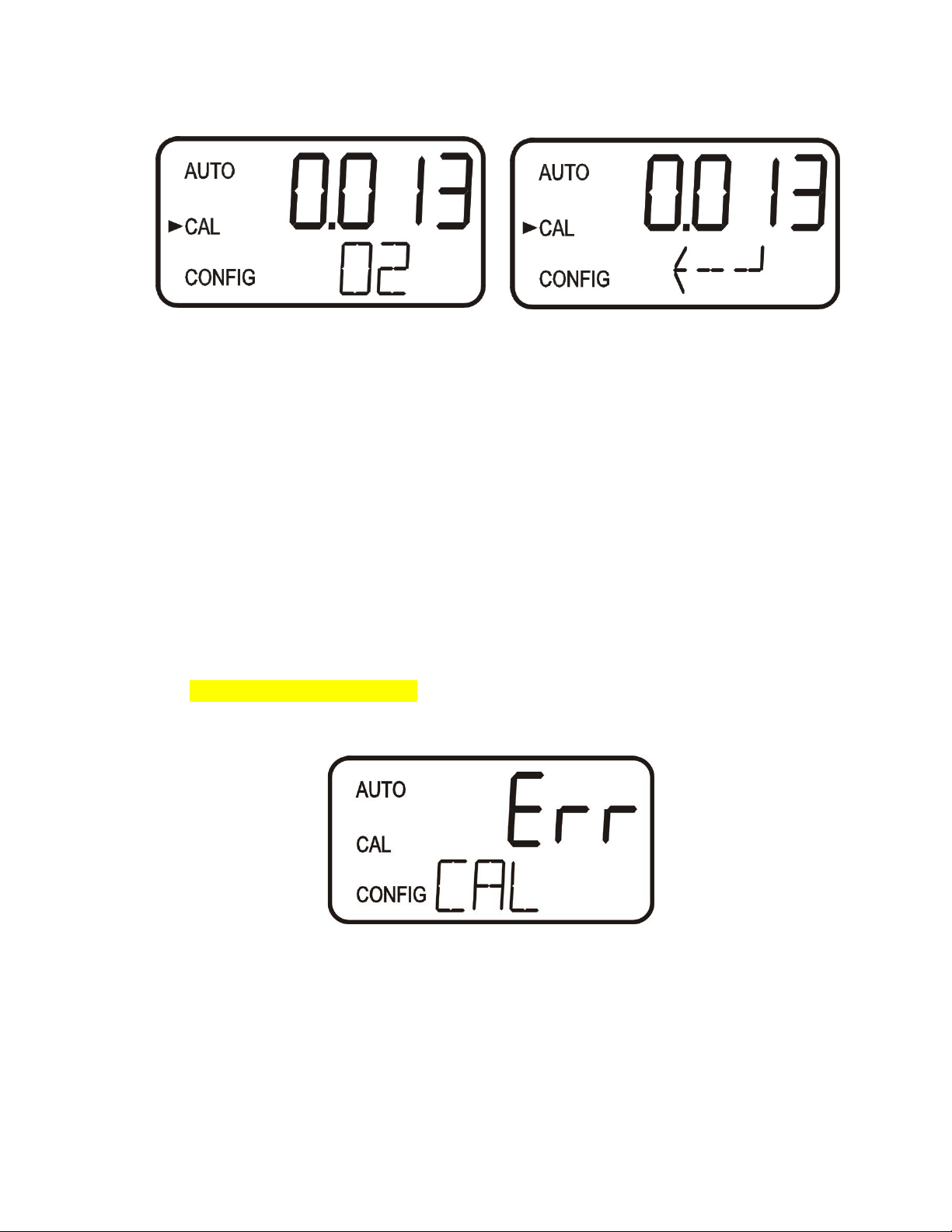
12. Insert the requested 0.02 NTU standard. Index the standard to the lowest value on the
upper display.
13. Press the ↵ button to accept the calibration.
14. The lower display will count down the progress of the calibration step.
15. The instrument will return to AUTO mode at the end the calibration.
Note: During calibration, the fan inside the instrument is turned off to extend the life of the
desiccant. The fan will be turned on during calibration countdowns and after
returning to the AUTO mode or after five minutes, which ever comes first. It is
recommended that the measurement chamber be kept covered during the calibration
period and that the flow through cuvette be replaced immediately after the
calibration to prevent premature saturation of the desiccant.
5.3 Calibration Error
If the screen shown below, is displayed after calibration, the internal diagnostics have
determined that the calibration standards were either bad or that they were inserted in the
wrong order. Either check the standards and recalibrate or restore the factory calibration
see 6.2 Restoring Factory Settings. The instrument cannot be used without performing one
of these operations.
To recalibrate press the MODE key and start the calibration sequence again. To restore the
factory calibration, push and hold the tbutton. Now push and release the ↵ then release
thetbutton.
TB500 (2/07)
Rev. 1.0
13
Page 18
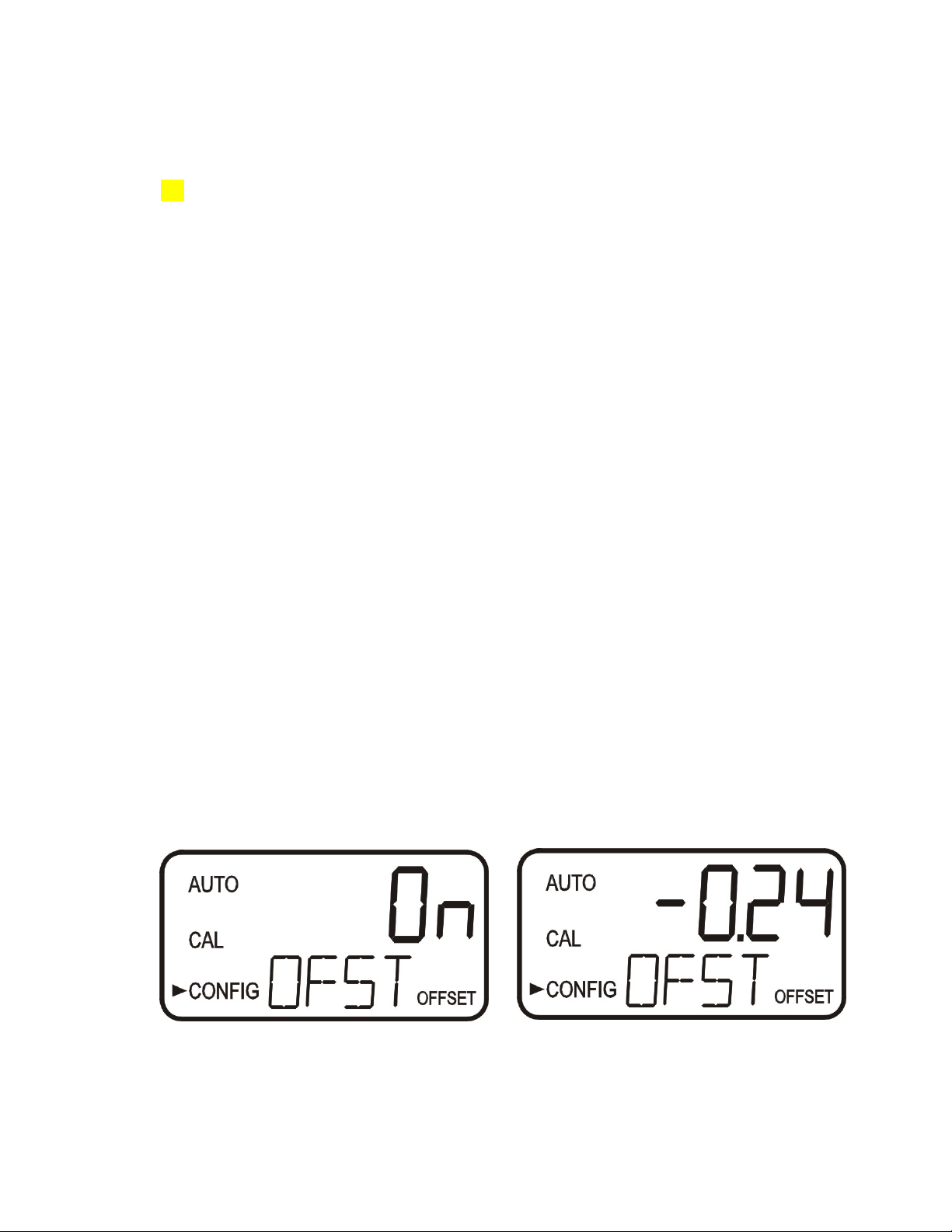
6.0 Instrument Offset
In certain instances, it may be desirable to use an offset factor to calibrate the instrument
rather than performing a physical calibration of the instrument (as described in section
5.2). This procedure is not recommended in lieu of regular instrument calibration but it
can be used in situations where the number of instruments used makes regular calibration
prohibitive. This calibration technique will make the instrument accurate only at turbidity
levels in the immediate vicinity of the grab sample and not in the full range of the
instrument. Note that the OFFSET icon will be illuminated whenever an offset used. The
maximum offset is ± 1.00 NTU. If instrument variation is greater than 1 NTU a full
calibration is recommended.
The procedures are as follows:
1. Collect a grab sample of the process water that is being monitored by the instrument
and record the turbidity reported by the instrument.
2. Take the grab sample and measure its turbidity using a laboratory turbidimeter
(contact the Global Water’s customer services department for examples of laboratory
turbidimeters).
3. Compare the turbidity reported by the instrument to that obtained in the laboratory. If
the readings are very close, then no offset adjustment or calibration is required and the
procedure may be stopped at this step. However, if the readings are substantially
different (but less that 1 NTU), continue on in this procedure to utilize the offset
option to improve the turbidity reading of the instrument so that it will agree with the
laboratory reading between calibrations.
4. Select the offset function of the instrument by pressing the MODE/EXIT button until
the arrow beside CONFIG is illuminated on the display. Refer to the following screen.
5. Push the ↵ button until OFST is displayed on the lower row.
6. At this point, the lower row of the display will indicate the operational status of the
offset function (On or OFF). Change this status by using the t and u buttons.
Once the desired operational status of the offset function has been set, press the ↵
button to accept it. If the option was turned off, return to AUTO mode by pressing
MODE/EXIT.
TB500 (2/07)
Rev. 1.0
14
Page 19

7. If the option was turned On, the upper row will display the offset required. This will
add or subtract the value of the offset to the measured NTU value. As an example if
the TB500 measures the process at 0.16 NTU but the laboratory instrument read the
sample at 0.12 NTU, adding an offset of –0.04 would result in the TB500 displaying
0.12 NTU.
Select the desired offset level using the t and u buttons. Once the desired level has
been set, press the ↵ button to accept it.
8. This completes the offset configuration.
9. At this point, the instrument will continue through the configuration (CONFIG) mode
of the instrument or press MODE/EXIT to return to the AUTO mode.
6.1 Indexing Calibration Cuvettes
To achieve the greatest accuracy, and account for normal scratches and aberrations in
cuvette glass when calibrating, Global Water recommends indexing the cuvettes.
Standards and standard kits purchased from Global Water are supplied with indexing
rings.
The following steps allow repeatable indexing of calibration standards:
1. With the instrument in AUTO mode insert the standard.
2. Slowly rotate the standard, inside the optical well, one complete revolution (360º).
While rotating the standard slowly, observe the measured turbidity and locate the
position of the cuvette having the lowest reading.
3. With the calibration standard positioned at the location having the lowest turbidity
reading, install the Indexing Ring over the cap on the standard so that the pointer of
the Indexing Ring faces directly forward.
When using the standards in future, always insert the standard so that the pointer of the
indexing ring faces forward. Slowly rotate the standard back and forth about 5° to find the
lowest point. The standard is now indexed and ready for use.
6.2 Restoring Factory Settings
If the instrument is unable to perform a calibration due to a low lamp output or a
calibration using the wrong standards, the instrument will display CAL on the lower row
of the display and Err on the upper row. The operator has two choices to correct this
problem. If the operator can determine whether a poor calibration or a low lamp caused
the problem, he/she can remedy the problem and recalibrate. If all else fails, the operator
may restore the factory calibration and configuration settings by performing the following
operation. Push and hold the tbutton. Now push and release the ↵ then release
thetbutton. Factory calibration and factory configuration have now been restored.
Note: Restoring the factory settings allows the use of the TB500 with reduced accuracy. The
original problem still exists and must be determined and corrected before accurate
operation of the TB500 will be resumed.
TB500 (2/07)
Rev. 1.0
15
Page 20
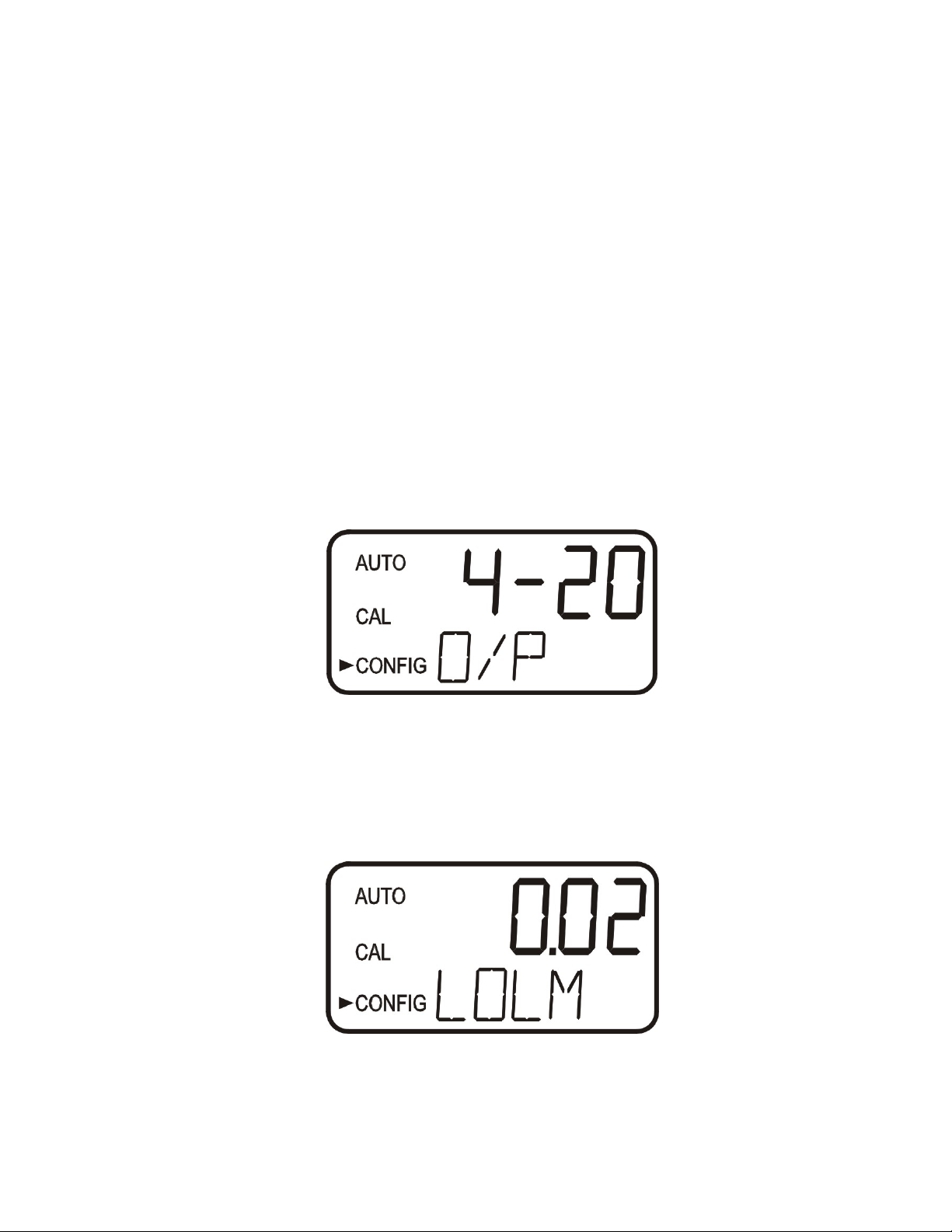
7.0 Instrument Configuration (CONFIG mode)
The instrument has been designed to provide the ability to customize the instrument
according to needs at any time during normal operation. This mode has been split into
sub-menus to facilitate instrument configuration. This section describes how to use each
of the sub-menus to configure the instrument. While in the configuration mode, the
instrument has a time-out feature that automatically returns the system operation to the
AUTO mode after a fifteen (15) minute period.
Enter the CONFIG mode of the instrument by pressing the MODE/EXIT button until the
arrow beside CONFIG is illuminated, then press the ↵ button.
Note: To exit the CONFIG mode, press the MODE/EXIT button.
7.1 Selecting the Output (O/P)
The first configuration selection is the O/P. The selections are 4-20 for the 4-20 mA
output, 485 for the RS-485 and OFF if no outputs are required. Select the desired output
by using the t and u buttons. Once the desired output has been set, press the ↵ button
to accept it. The next prompts will depend on the output selected.
7.2 Setting the 4-20 mA
If the 4-20 mA output was turned on, prompts to set the lower (LOLM) and upper
(UPLM) turbidity limits corresponding to the 4 mA and 20 mA output levels will be
displayed. The first prompt will be the turbidity limit assigned to the 4 mA output level:
Select the turbidity level to assign to the LOLM using the t and u buttons.
TB500 (2/07)
Rev. 1.0
16
Page 21
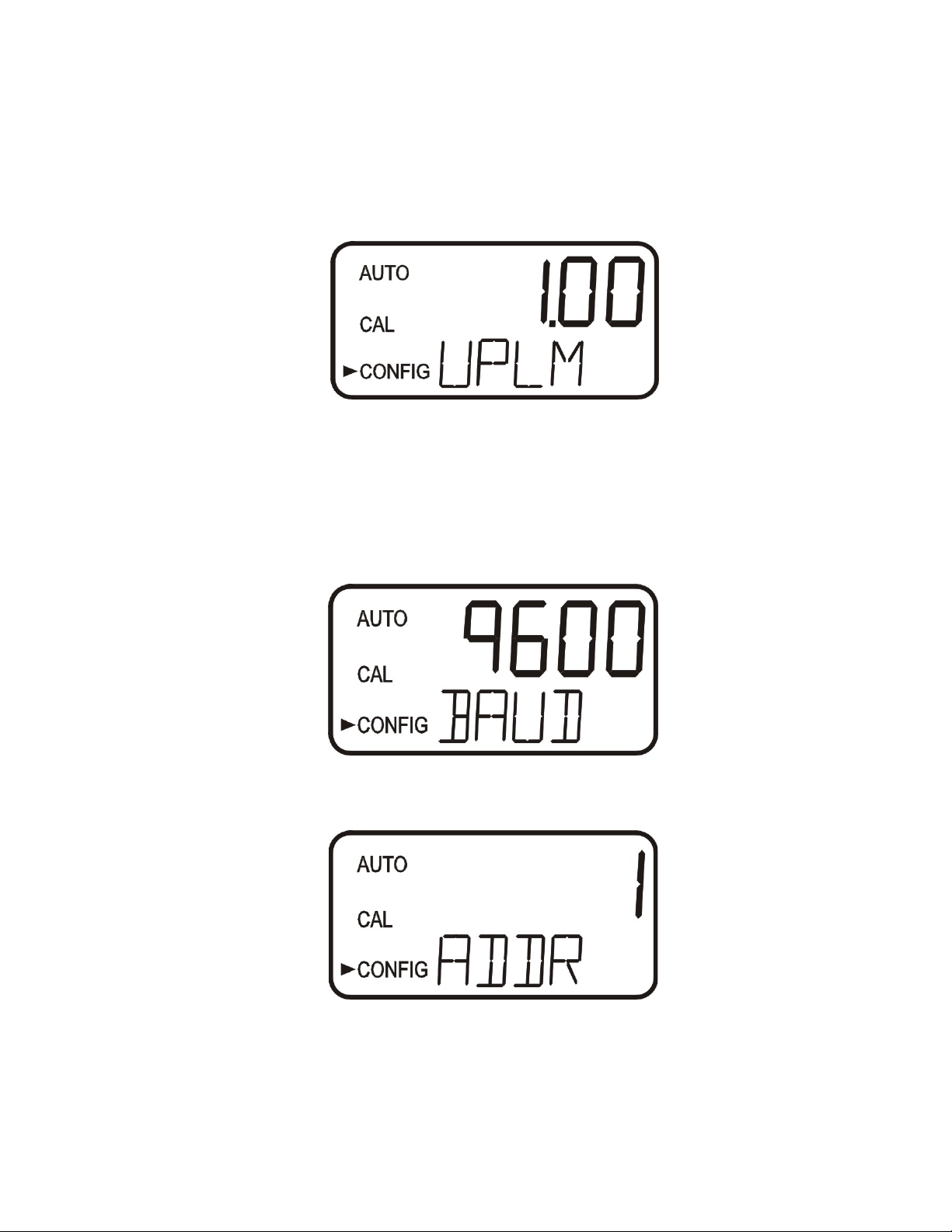
Once the desired level has been set, press the ↵ button to accept it.
The next, prompt will be the turbidity level assigned to the 20 mA output level (UPLM on
the lower row of the LCD display). Select the turbidity level to assign to the UPLM using
the t and u buttons. Once the desired level has been set, press the ↵ button to accept it.
7.3 Configuring the RS–485 Port
If the instrument is equipped with this option, and the I/O selection is changed to 485,
prompts will appear for setting the baud rate and the address.
Select the correct baud rate (1200, 2400, 4800, 9600, or 19200) for operation of the I/O
port by pressing the t or u buttons to change the displayed baud rate.
Press the ↵ button to continue on and select the desired instrument address using the t or
u buttons. Once the selection is satisfactory, press the ↵ button.
To enable the Modbus mode, select ASCII or RTU. For more information refer to the
Modbus Manual.
TB500 (2/07)
Rev. 1.0
17
Page 22

7.4 Configuring the Alarms
Two relays are provided that are designed to operate as two independent programmable
alarms. Three types of information must be input to fully program each alarm:
1.
The alarm function (HI, LO, or OFF)
2.
The alarm set point (level at which the alarm activates)
3.
The delay time for the alarm: the time that the set point must be exceeded prior to
alarm activation and the time before resetting the alarm(prevents ringing in the relay)
These three items are described below:
Alarm Function: The alarms can either be turned OFF or programmed to operate in one
of two different manners:
1.
HI alarm: the relay changes state when the measured turbidity level is higher than the
programmed alarm level for a prescribed amount of time.
2.
LO alarm: the relay changes state when the measured turbidity level is lower than the
programmed alarm level for a prescribed amount of time.
Note: The relays automatically change state when an internal system failure is detected.
Alarm Set Point: The level at which an alarm activates is called the alarm set point. On
the instrument, the alarm set point is designated as “S/P”. The set point is adjustable to
any valid turbidity level over the range of the instrument in steps of 0.01 NTU.
Alarm Delay Time: The alarm delay times are used to prevent ringing of the alarm when
the measured turbidity level is close to the set point. The function of the delay times is as
follows:
Delay On: The turbidity level must exceed the alarm set point continuously for at least
this number of seconds before the alarm activates.
If the delay on time is set at 5 seconds and the process turbidity exceeds the set
point continuously for only 4 seconds, the alarm will not be activated.
However, process turbidity exceeds the set point continuously for 5 seconds or
more, the instrument will activate the alarm.
Delay Off: The turbidity level must not exceed the alarm set point continuously for at
least this number of seconds prior to deactivation of the alarm.
If the delay off time is set to 5 seconds and the process has exited out of the
alarm condition, the alarm will be reset only if the process is out of the alarm
condition for a continuous 5 seconds. Otherwise, the instrument will still
signal an alarm condition.
7.4.1 Alarm 1
Alarm 1 Function:
of alarm 1 (
HI, LO, or OFF). Use the toru buttons to cycle through and select the
desired function. Press the
The ALM1 is displayed and the display indicates the current function
↵ button to accept the selection.
If the alarm was turned OFF a prompt will appear to set up alarm 2 (go to section 7.4.2).
If, on the other hand, one of the other functionalities was selected a prompt will appear to
set the delay times.
TB500 (2/07)
Rev. 1.0
18
Page 23

Alarm 1 Set Point: This prompt is used to select the set point for this alarm; this is
indicated by “S/P” shown on the lower row of the display. Select the desired alarm level
by using the
to accept it.
Alarm 1 Delay Times: Delay On: The following display will appear to allow to select
t and u buttons. Once the desired set point has been set, press the ↵ button
the number of seconds currently set for the “delay on” time.
The current selected number of seconds will be shown. Select the desired number of
seconds for the “delay on” time for this alarm using the
desired delay time has been set, press the
↵ button to accept it.
t and u buttons. Once the
Delay Off: Next, the following display will appear to select the number of seconds
currently set for the “delay off” time.
The current selected number of seconds will be shown. Select the desired delay off time
for this alarm using the
↵ button to accept it. After the settings for alarm 1 have been completed, prompts will
the
t and u buttons. Once the desired delay time has been set, press
allow for the set up of the information on alarm #2.
7.4.2 Alarm 2
Repeat the procedure listed in section 7.4.1 to set up the parameters for alarm 2. If one of
the other functionalities is selected, a prompt to set the delay times and the set point, as
with Alarm #1, will be displayed.
7.5 Offset Calibration
Refer to section 6.0 for more information on this selection.
TB500 (2/07)
Rev. 1.0
19
Page 24
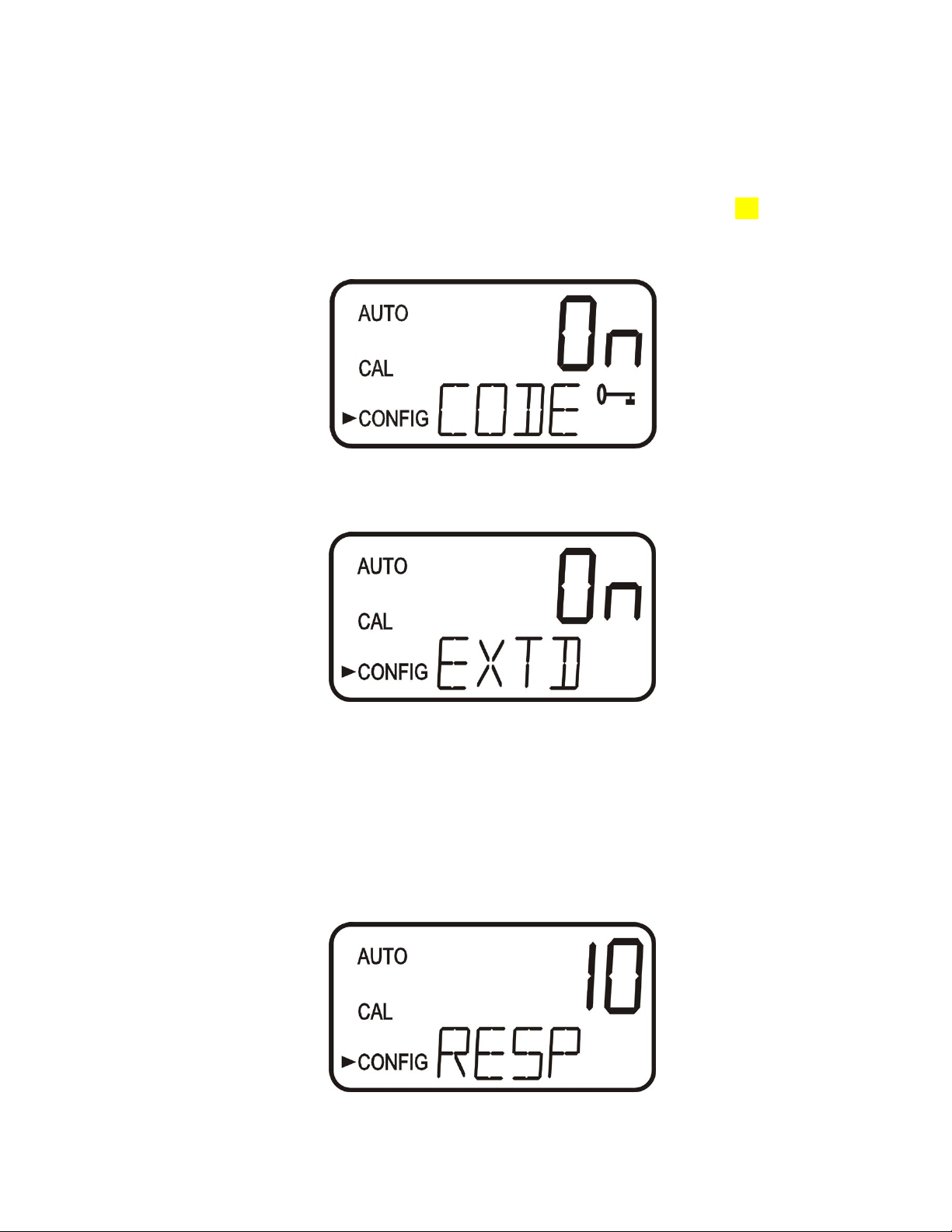
7.6 Enabling the Security Access
The instrument is equipped with a security access. If this option is turned on, the user is
required to input the access code into the instrument to get to any mode other than
AUTO.
The only code is 333. This code may not be changed. See section 4.2 for more
information on this security feature. The security key icon will be visible and flashing on
the display whenever the access option is selected using the
OFF).
t or u buttons. (On or
7.7 Extended Settings
The last few settings are grouped together to prevent them from being adjusted by
accident. To gain access to the extended settings, select
press the
7.8 Speed of Response
↵ button.
On using the t or u buttons and
The speed of response for both displayed and output values of NTU can be adjusted in this
menu. The default setting is 10, however 100 response speeds are available. Although the
displayed number is a relative speed, the approximate response time, in seconds, is the
displayed number multiplied by 5. Select the desired speed of response using the
u buttons. Press the ↵ button to accept it.
t and
To avoid reading air and other anomalies, select the slowest speed (highest number).
Select the fastest response where monitoring of rapid changes is needed.
TB500 (2/07)
Rev. 1.0
20
Page 25
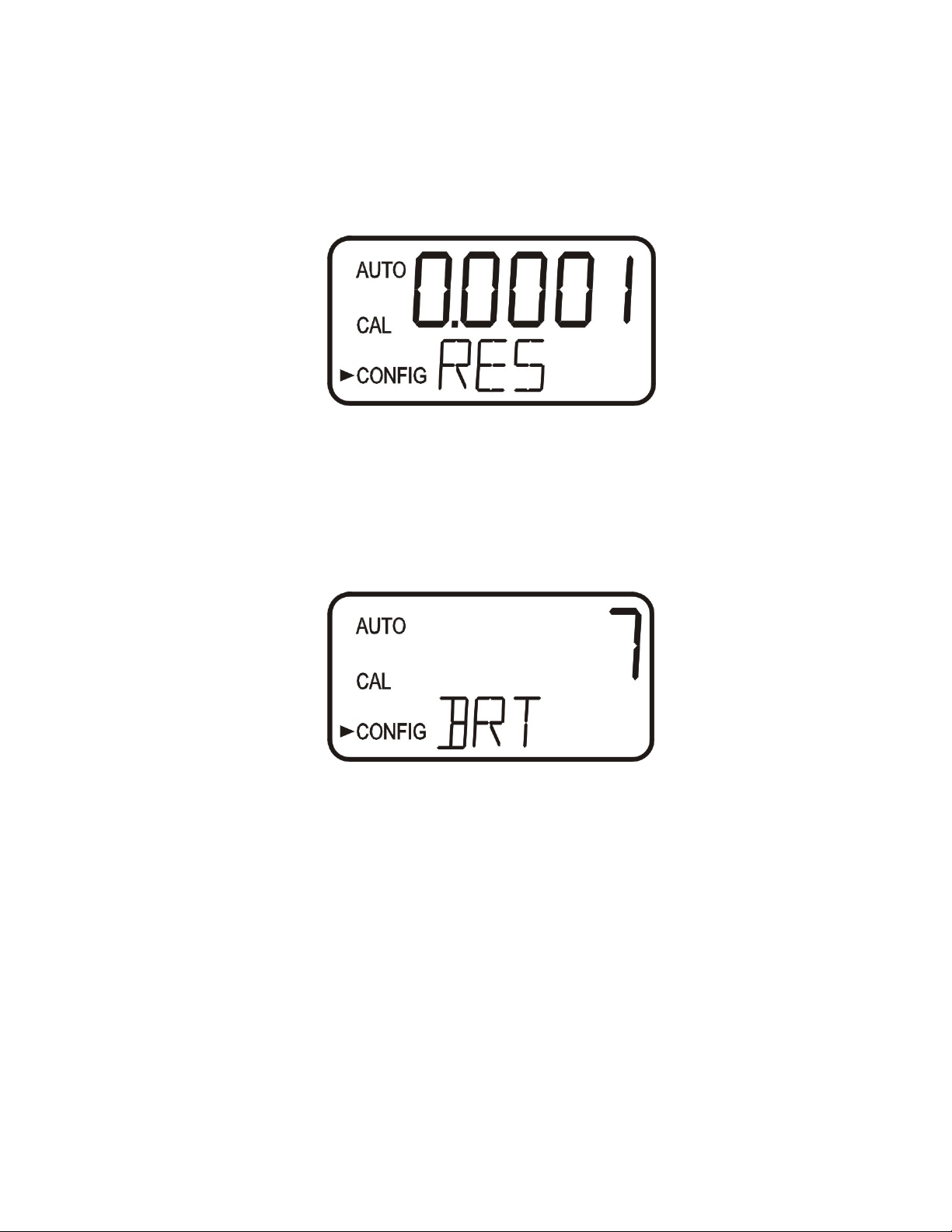
7.9 Displayed Resolution
The instrument is equipped with the ability to display several levels of resolution. The
instrument can display up to four digits to the right of the decimal place for turbidity
readings below 10 NTU. The default setting is 0.01 NTU. If the last digit or two is not
stable, adjust the resolution to hide these digits.
Change the resolution by pressing the
has been selected, press the
↵ button.
t or u button. When the desired digit resolution
7.10 LCD Backlight Brightness
The LCD backlight brightness may need to be adjusted. This is of particular interest if
multiple instruments are located in the same area and it is desired for the entire group to
have the same appearance. Ten levels are available. The default brightness is 8.
Change the brightness by pressing the
been selected, press the
↵ button.
t or u button. When the desired brightness has
TB500 (2/07)
Rev. 1.0
21
Page 26

7.11 Setting the Units
The most common unit is NTU (Nephelometric Turbidity Units) however the instrument
can display in
the factory set in NTU mode. Make a selection using the
↵ button.
FNU (Formazin Nephelometric Units). All instruments are shipped from
t and u buttons then press the
7.12 Ultrasonic Cleaning (Model TB504-WL & TB504-IR)
This allows for a selection menu to turn off the ultrasonic cleaning function if desired. The
default mode is On. Make a selection using the
t and u buttons then press the ↵ button.
7.13 RS-485 Parameters
For instruments manufactured on or after June 2003, the following menus can be used to
modify the RS-485 parameters. These menus will only appear if the RS-485 is enabled
(see 7.1). The default is 8 Bit, no (nOnE) Parity, 1 Stop Bit. Make selections using the t
u buttons then press the ↵ button to move to the next menu.
and
TB500 (2/07)
Rev. 1.0
22
Page 27
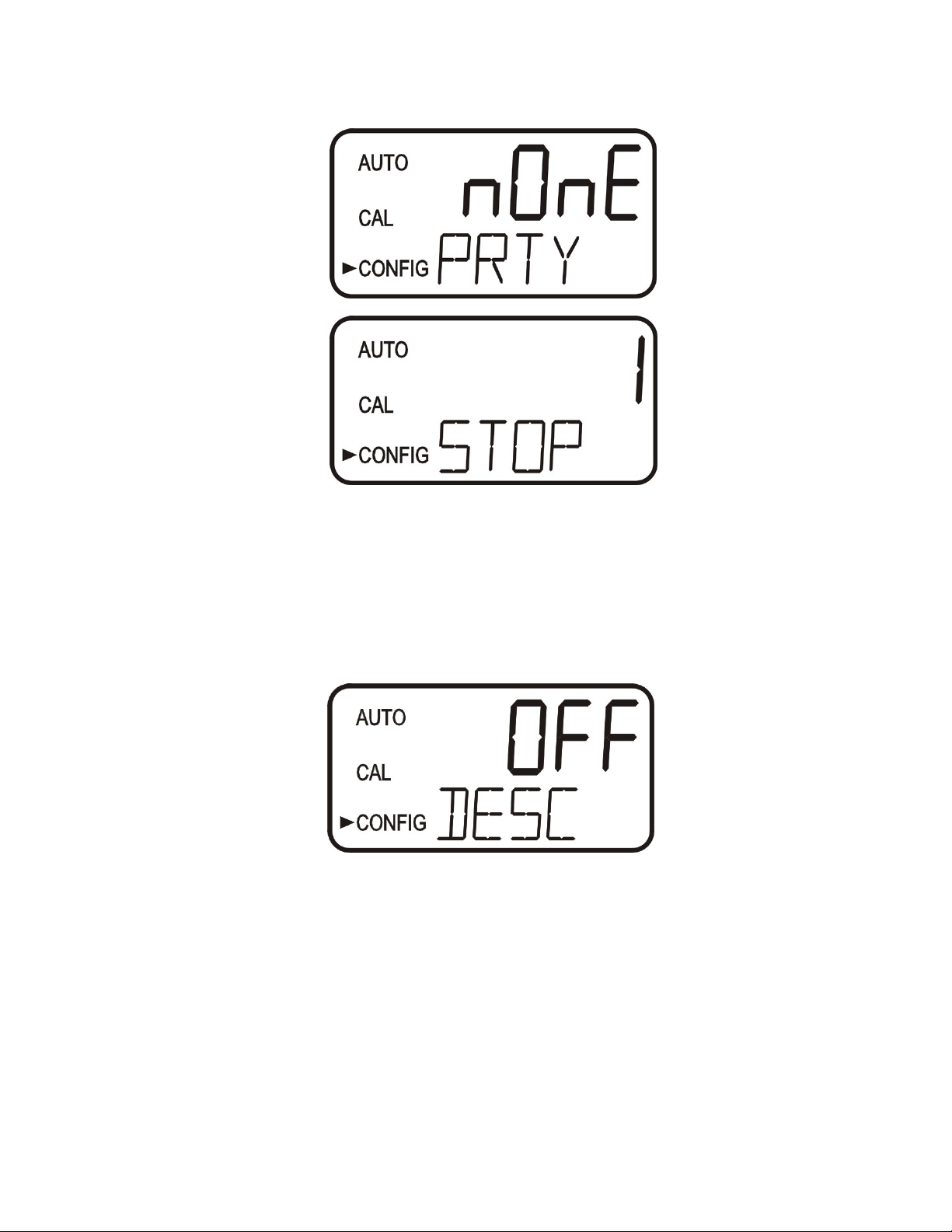
7.14 Desiccant Alarm
When the humidity detector in the TB500 indicates that the internal environment is close
to the point where humidity could cause condensation, the instrument will display
as a warning. If desired, a desiccant warning can activate the alarms and send the 4-20mA
to 2mA. To activate the alarms when the desiccant fails, select
The default for this menu is
↵ button to move to return to AUTO mode.
the
7.15 Saving Configuration Settings
If extended settings are set to OFF, pressing the ↵ button will save all settings and the
TB500 will automatically return to the normal
OFF. Make selections using the t and u buttons then press
AUTO mode of the instrument.
On in the DESC menu.
DESC
If extended settings are set to On, after the last menu of the extended settings, pressing the
↵ button will save all settings and the TB500 will automatically return to the normal
AUTO mode of the instrument.
CONFIG menu may be used at any time to reset or change any of the parameters.
The
The
CONFIG menu may be exited at any point in the menu by using the MODE/EXIT
key. Any features that have been modified will be saved.
TB500 (2/07)
Rev. 1.0
23
Page 28

8.0 Additional Features and Options
8.1 Backlit LCD
The backlit LCD allows for easier readability of the LCD display in low light or no light
conditions. The backlight is intended for continuous operation. The brightness is
adjustable from a menu in the
8.2 Ultrasonic Cleaning (Models TB504-WL & TB504-IR)
This factory installed option is used to continuously clean the flow through cuvette. It is
not intended to clean cuvettes that are already dirty, or replace manual cleaning entirely.
The system will increase the time between cleanings dramatically. Please note that the
system requires the use of a special cuvette. This cuvette must be used for the system to
operate correctly.
The system works by sending an ultrasonic frequency through spring connections into a
piezo transducer bonded to the bottom of a flow through cuvette (refer to figure 6).
The system can detect that an incorrect cuvette is installed, an error has occurred in the
transducer or the transducer is not making contact with the spring connections. This error
is indicated by
alarms will be set and the 4-20 mA will be sent to 2 mA.
CLN being posted to the lower screen. Since this is an error condition, the
CONFIG mode.
If the correct cuvette is installed, and the error is still posted, try rotating the flow through
unit slightly to improve the connection. If this fails to work, the cuvette may have to be
replaced (Model # TB500-UCUV). The detection for this cuvette only operates in
mode. If the system is operating correctly
Note: The cuvette must be completely dry before it is inserted into the sensor. If there is
any visible moisture present on the cuvette or transducer, there is a great risk of
damaging the sensor electronics and the transducer. Be sure to clean and dry the
cuvette completely just before inserting it into the sensor.
After installing a cuvette, there will be a 30 minute period where the lower screen will
post
DRY to the lower screen. During this time, the ultrasonic circuit will not operate to
allow the Vapor Purge system to remove all moisture from the ultrasonic transducer. The
Vapor Purge system can NOT
DRY message is normal and is not considered an alarm condition; therefore no alarms
will be implemented. If the cuvette is removed during this period no
until the 30 minute
Note: For the Vapor Purge system to function properly, all instrument seals must be
maintained and the desiccant pack must be in good condition (no DESC display).
DRY period times out.
remove large droplets of water, only residual moisture. The
AUTO will flash on the display.
CLN alarm is posted
AUTO
TB500 (2/07)
Rev. 1.0
24
Page 29

FLOW THROUGH
CUVETTE
SENSOR
(TOP VIEW)
ULTRASONIC
SPRING
CONNECTIONS
ULTRASONIC
TRANSDUCER
Figure 6: Operational parts of the Ultrasonic Cleaning System
8.3 RS-485 Outputs
The TB500 has the capability to operate in three different RS-485 modes for all models.
Included is a mode for interfacing into the Online Scada software package (section 8.3.1
below), and a simple communication mode. A third operating mode is the Modbus
communications. All modes will automatically configure and do not require any changes
or selections.
8.3.1 Online SCADA
The TB500 can operate as a small SCADA system with an optional PC software package.
This system allows for an interface with up to 255 TB500’s for the purpose of data
logging. This system will interface directly with common database and spreadsheet
software.
8.3.2 Simple Communication
The TB500 can provide basic communications over simple programs such as the
Hilgraeve HyperTerminal that is included with most Microsoft Windows packages. The
user could also use Visual Basic or other programs. The default communication
parameters are 8 bits, no parity and 1 stop bit. These can be changed in the Extended
CONFIG menus 7.13 RS-485 Parameters.
The master computer will send out:
• Byte #1 the attention character “:” in ASCII or 3A Hex
• Byte #2 the address of the TB500 being queried
• Byte #3 & 4 CR LF or 0D 0A in hex
TB500 (2/07)
Rev. 1.0
25
Page 30

The TB500 will respond with:
• The same attention character “:” in ASCII or 3A Hex
• The address of the TB500
• The Reading
• The Unit (NTU)
A sample communication would look like this:
(Master computer requesting a report from address #1)
: 1 CRLF
(TB500 set to address #1 Response) :001 0.0249 NTU
8.3.3 Modbus Communication
Modbus protocol communication is operational on all models. The Modbus information is
covered in a separate manual.
8.4 Flow Alarm (Model # TB500-ALR)
The flow switch for the TB500 is a factory-installed option. This option indicates a “Low
Flow” condition by switching both relays to the fail state and setting the 4-20 mA signal to
2 mA. There is also a screen indication of the low flow condition and a modbus register is
set.
8.5 Inline Flow Regulator (Model # TB500-IFR)
The inline flow regulator limits the flow, in high-pressure systems, to safe flow limits of
less than 1 liter/minute.
TB500 (2/07)
Rev. 1.0
26
Page 31

9.0 Troubleshooting & Maintenance
9.1 TB500 Fault Detection
The TB500 performs continuous diagnostic monitoring. In the TB500 there are three
levels of fault detection; warnings, errors and failures. Any faults are displayed in a queue
form in the bottom row of the LCD.
A
warning is simply a screen indication of a problem. No alarms are activated. If the
desiccant alarm is turned off and the desiccant becomes saturated, a screen warning of
DESC will appear.
An error indicates a failure or a problem that usually can be corrected by the operator.
These errors consist of lamp out (
(
CAL), if desiccant alarm activated and replacement required (DESC), if enabled no flow
(
FLOW) (if equipped with the flow switch). If the TB500 is equipped with ultrasonic
cleaning, an additional message will indicate that the ultrasonic transducer is not making
contact or the flow through has been removed (
both alarm relays will be activated and the 4-20 mA output will be held at 2 mA. If any of
these errors occur the instrument will still display readings, however the accuracy is not
known and the instruments readings should not be trusted.
LAMP), 4-20 mA loop open (MA), bad calibration
CLN). If any of these conditions occurs,
A
failure is a system fault. This is NOT a problem that the operator can correct, and the
unit must be returned to the factory for service. These failures consist of failures in the
CPU, A/D, EEPROM or other devices internal to the instrument (
occurs, the instrument will not function properly and will display the word FAIL on the
lower row, both alarm relays will be activated and the 4-20 mA output will be held at 2
mA (if 4-20 mA is selected).
If any fault conditions occur, the message indicating the fault will be shown on the lower
row of the display.
9.2 System FAIL Message
Normally, this condition indicates that the instrument will require servicing. Contact either
the Global Water’s Technical Service Department or the Global Water’s Customer Service
Department.
Global Water Instrumentation
11390 Amalgam Way
Gold River, CA 95670
Phone: (800) 876-1172
Fax: (847) 672-9988
Email: globalw@globalw.com
www.globalw.com
FAIL). If a failure
TB500 (2/07)
Rev. 1.0
27
Page 32
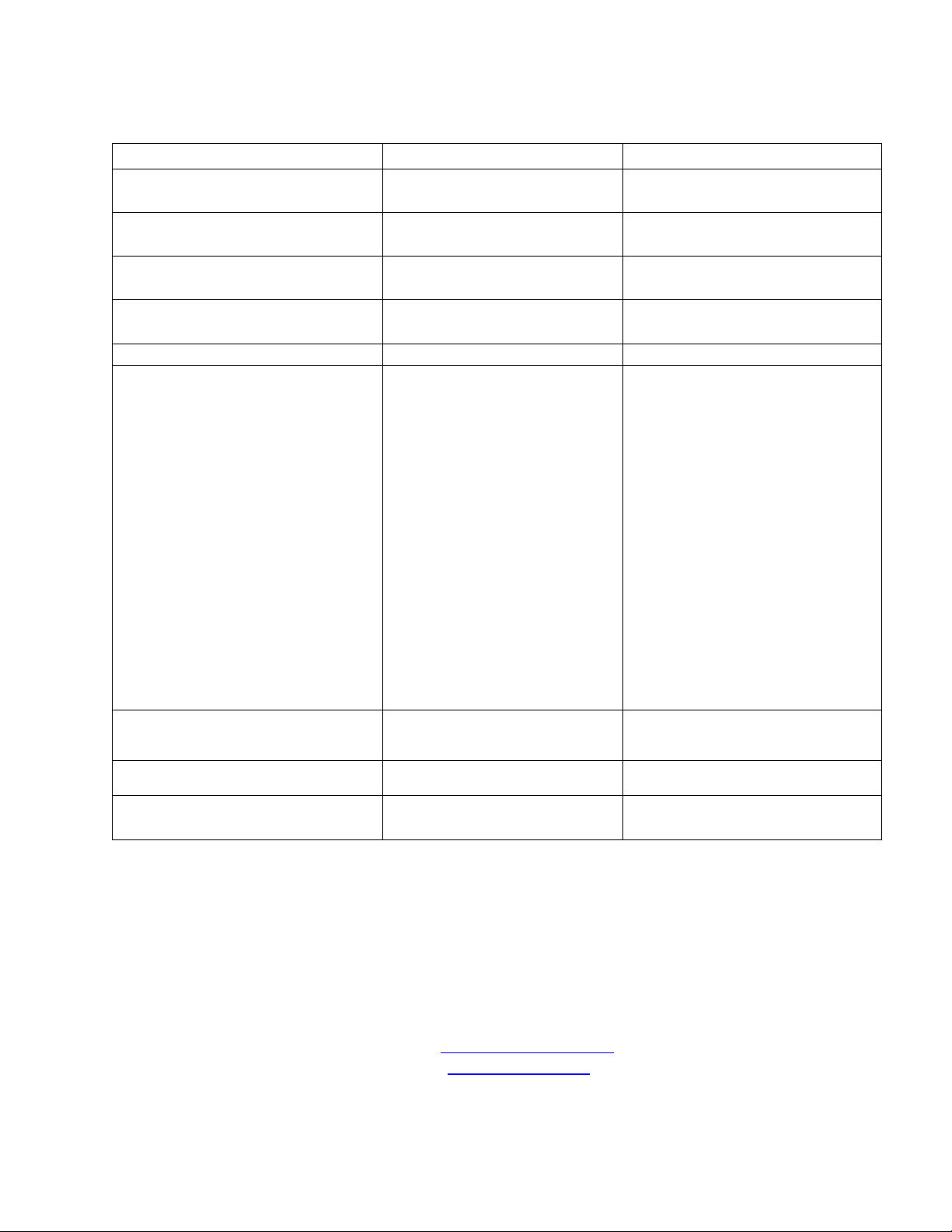
9.3 Diagnostic Chart
Symptom Cause Cure
Lower display shows MA 4-20 mA loop open Check wiring. See sections
3.3.4 and 7.2
Lower display shows DESC Desiccant pouch bad Change desiccant pouch. See
section 10.2
Lower display shows LAMP Lamp failed Replace lamp. Refer to section
10.3
Lower display shows FLOW Sample flow has stopped Restore flow. Contact GW
about factory installed option
Lower display shows FAIL Major system fault Refer to section 9.1 & 9.2
Readings are higher than
expected
Readings are erratic (1) Bubbles in solution
(1) Bubbles in solution
(2) Condensate or leaky
cuvette
(3) Flow through cuvette
dirty
Instrument out of calibration
(2) Debris in flow through
(1)Ensure that the drain vent is
open and is not obstructed.
See section 3.2.2.
(2)Apply backpressure. See
section 3.2 and figure 4
(3) For sever cases of bubbles a
stilling chamber is
available. Call GW.
Part# 20106GW
Check flow through cuvette for
condensate or leaks.
Clean cuvette. See section 10.1
Recalibrate. Refer to section 5
(1) See above
(2) Clean debris from cuvette
Readings are lower than expected Instrument out of calibration Recalibrate. Refer to section 5
Upper display flashes Sample Over-Range Check sample. Sample may be
too high to read.
9.4 Technical and Customer Assistance
If for any reason assistance is needed regarding this instrument please do not hesitate to
contact Global Water’s Customer Service Department:
Global Water Instrumentation
11390 Amalgam Way
Gold River, CA 95670
Phone: (800) 876-1172
Fax: (847) 672-9988
Email: globalw@globalw.com
www.globalw.com
TB500 (2/07)
Rev. 1.0
28
Page 33
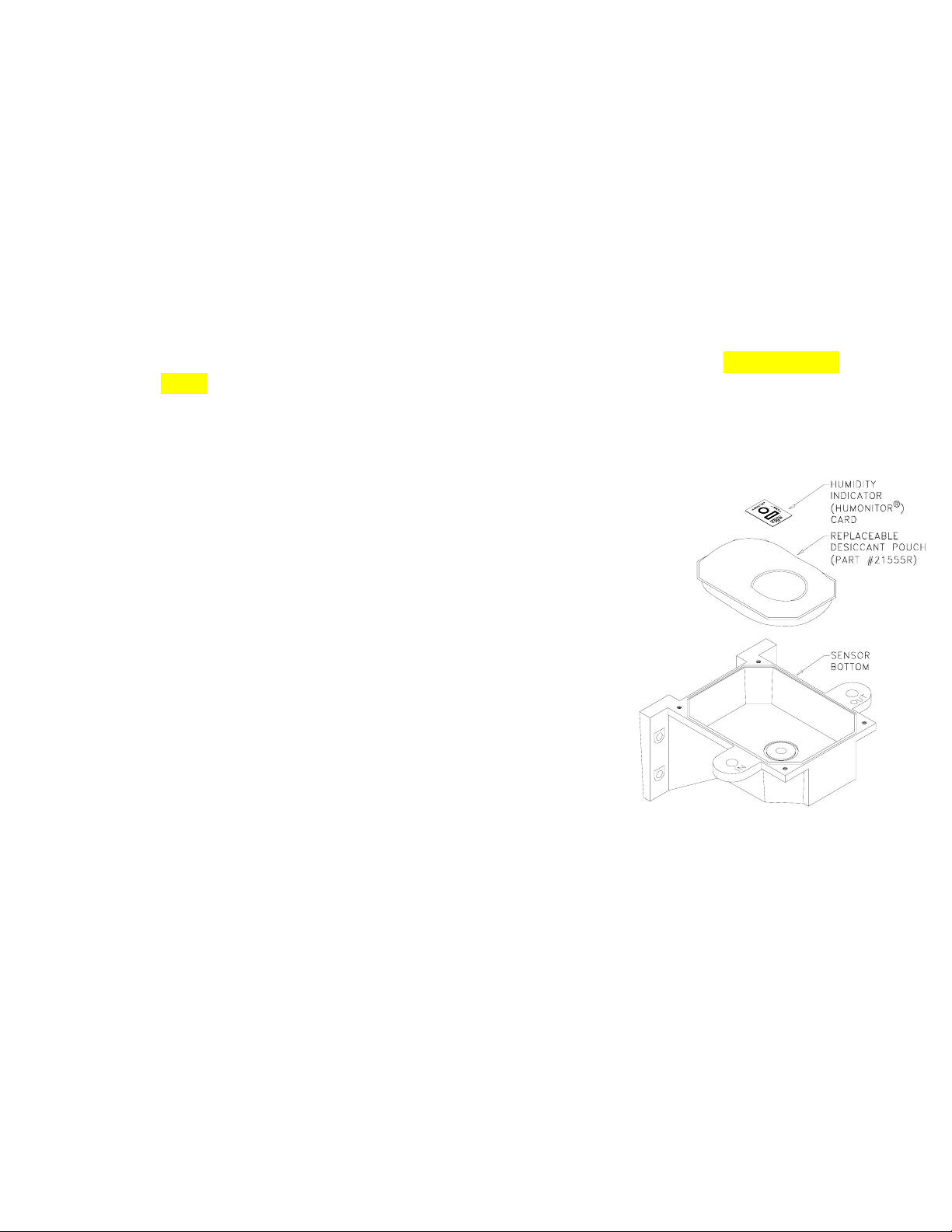
10.0 Routine Maintenance
10.1 Cleaning the Flow Through Cuvette
Measurement cuvettes used for both grab sample and the flow through should be clean
and free of marks or scratches. Cleaning is accomplished by cleaning the interior and
exterior with a detergent solution and then rinsing several times with distilled or deionized water. The cuvette can be replaced by first shutting off the flow using the provided
shutoff clamp; unscrewing the old cuvette and replacing with a fresh clean one.
10.2 Replacing or Installing the Desiccant Pouch
The TB500 continuously checks the condition of the desiccant. When the desiccant gets in
such a condition that it may cause problems, the instrument will display
lower portion of the display to indicate the presence of humidity. See 7.14 Desiccant
Alarm.
Proper use of the supplied desiccant is essential in
maintaining the performance of the instrument. The
desiccant has been designed to have a long life; however,
replacement of the desiccant pouch will be required from
time to time.
DESC on the
It is essential that the enclosure seal on the instrument base
be maintained to ensure adequate desiccant life. Inspect the
seal each time the desiccant pouch is replaced. Replace or
reseat the seal if it is found to be defective.
The desiccant should be replaced when the instrument
displays
indicator card are available from Global Water Model #
TB500-DR. To initially install or remove the old desiccant,
simply unscrew the four corner thumbscrews and remove
the electronics half of the instrument. Open the bag
protecting the new desiccant pouch and replace (or install
for a new instrument) in the desiccant tray assembly. To
speed up the recognition, by the instrument, of the new
desiccant, reset the instrument by disconnecting the sensor
interconnect cable for 2 seconds and then reconnecting it.
Note: Once the bag is opened, install the desiccant pouch immediately to prevent premature
degradation of the desiccant.
10.3 Replacing the Source Lamp
The source lamps in the TB500’s are designed for long life. The IR lamp is rated for 10
years and the white light version is rated for 7 years. If the lamp should need replacement,
we recommend calling GW Service Department for assistance.
DESC. A new sealed desiccant pouch and
TB500 (2/07)
Rev. 1.0
29
Page 34
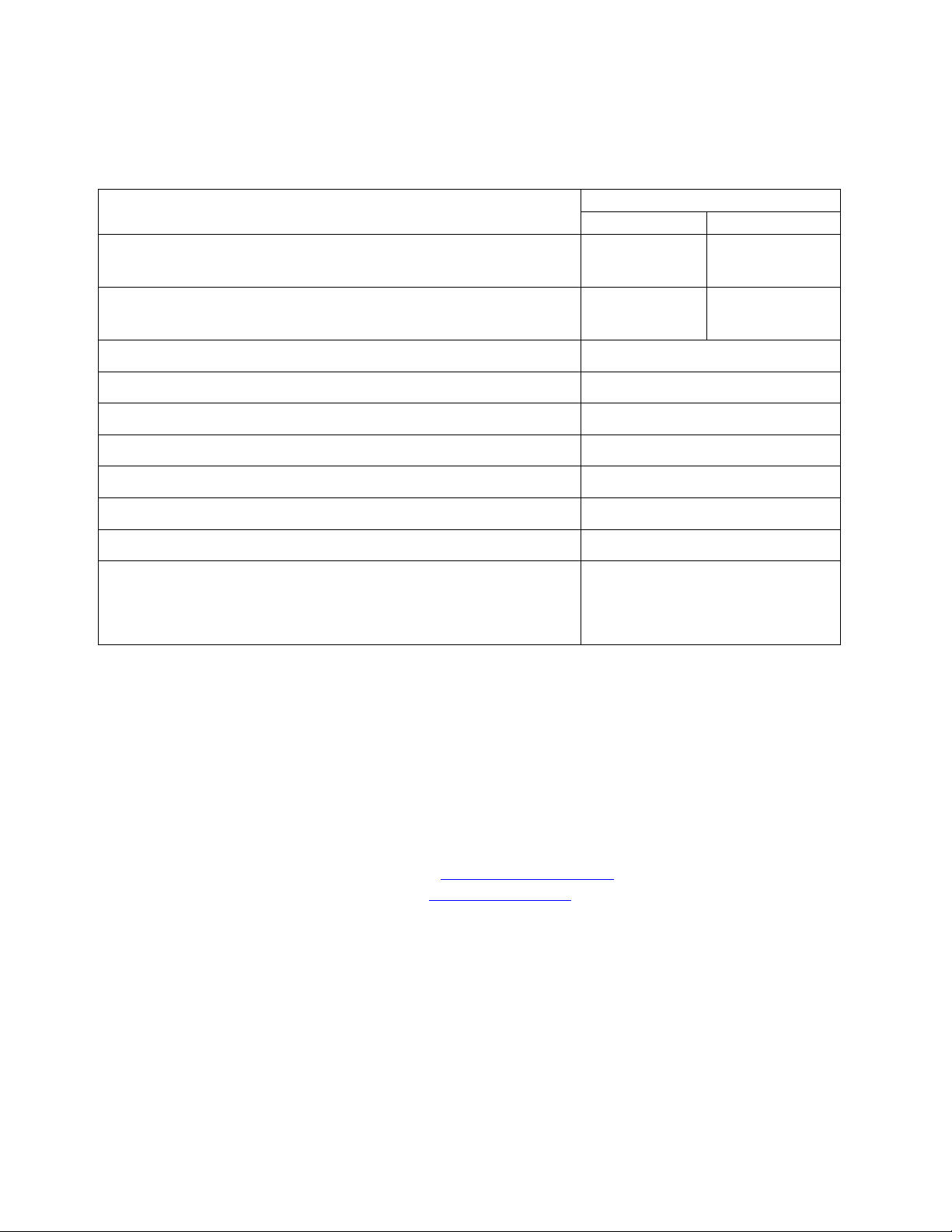
11.0 Accessories and Replacement Parts List
The items shown below are recommended accessories and replacement parts.
Accessory
White Light Infrared
Electronic Service Module For TB502 TB502-
Electronic Service Module For TB504 TB504-
Calibration Kit, Full Range, .02, 10 & 1000 NTU TB500-CAL
Formazin Stock Kit TB500-FOR
Formazin Stock Solution, 4000 NTU, 500 ml 70914GW
Replacement Desiccant Pouch TB500-DR
Flow Regulator, TB500 TB500-IFR
Pressure Regulator TB500-IPR
Replacement Cuvette with Ultrasonic Transducer TB500-UCUV
Tubing Kit Containing:
1-shutoff clamp, 1-backpressure valve, 2-connecting tubing
with fittings for flow through assembly, drain vent.
Catalog Number
TB502-ESMIR
ESMWL
TB504-ESMIR
ESMWL
TB500-TUB
To order any accessory or replacement part, please contact the Global Water’s Customer
Service Department. If for any reason technical assistance is needed regarding this
instrument please do not hesitate to contact the Global Water’s Technical Services
Department.
Global Water Instrumentation
11390 Amalgam Way
Gold River, CA 95670
Phone: (800) 876-1172
Fax: (847) 672-9988
Email: globalw@globalw.com
www.globalw.com
TB500 (2/07)
Rev. 1.0
30
Page 35

12.0 Warranty
Global Water Instrumentation, as vendor, warrants to the original purchaser of this
instrument that it will be free of defects in material and workmanship, in normal use and
service, for a period of one year from date of delivery to the original purchaser. Global
Water’s, obligation under this warranty is limited to replacing, at its factory, the
instrument or any part thereof. Parts, which by their nature are normally required to be
replaced periodically, consistent with normal maintenance, specifically reagent, desiccant,
sensors, electrodes and fuses are excluded. Also excluded are accessories and supply type
items.
Original purchaser is responsible for return of the instruments, or parts thereof, to Global
Water Instrumentation’s factory. This includes all freight charges incurred in shipping to
and from Global Water Instrumentation’s factory.
Global Water Instrumentation is not responsible for damage to the instrument, or parts
thereof, resulting from misuse, environmental corrosion, negligence or accident, or defects
resulting from repairs, alterations or installation made by any person or company not
authorized by Global Water Instrumentation.
Global Water Instrumentation assumes no liability for consequential damage of any kind,
and the original purchaser, by placement of any order for the instrument, or parts thereof,
shall be deemed liable for any and all damages incurred by the use or misuse of the
instruments, or parts thereof, by the purchaser, its employees, or others, following receipt
thereof.
Carefully inspect this product for shipping damage, if damaged, immediately notify the
shipping company and arrange an on-site inspection. Global Water Instrumentation.
cannot be responsible for damage in shipment and cannot assist with claims without an
on-site inspection of the damage.
This warranty is given expressly and in lieu of all other warranties, expressed or implied.
Purchaser agrees that there is no warranty on merchantability and that there are no other
warranties, expressed or implied. No agent is authorized to assume for Global Water
Instrumentation any liability except as set forth above.
Global Water Instrumentation
11390 Amalgam Way
Gold River, CA 95670
Phone: (800) 876-1172
Fax: (847) 672-9988
Email: globalw@globalw.com
www.globalw.com
TB500 (2/07)
Rev. 1.0
31
Page 36

