Whirlpool WGD5700AC, WGD5610XW, WED5700XL, WED5700AC, YWED5700XW Owner's Manual
...
DRYER |
|
|
SÉCHEUSE |
|
|
USE AND CARE GUIDE |
|
GUIDE D’UTILISATION ET |
|||
|
|
|
D’ENTRETIEN |
|
|
|
|
||||
|
|
||||
Para una version de estas instrucciones en español, visite www.Whirlpool.com |
|
||||
|
|
|
|
|
|
Table of Contents |
|
|
Table des matières |
|
|
DRYER SAFETY............................................................. |
|
2 |
SÉCURITÉ DE LA SÉCHEUSE.................................... |
14 |
|
CHECK YOUR VENT SYSTEM |
|
|
VÉRIFICATION D’UNE CIRCULATION D’AIR |
|
|
FOR GOOD AIR FLOW.................................................. |
|
4 |
ADÉQUATE POUR LE SYSTÈME D’ÉVACUATION ... |
16 |
|
CONTROL PANEL AND FEATURES............................. |
|
5 |
TABLEAU DE COMMANDE |
|
|
CYCLE GUIDE |
|
6 |
ET CARACTÉRISTIQUES............................................ |
17 |
|
|
GUIDE DE PROGRAMMES |
18 |
|||
USING YOUR DRYER |
|
7 |
|||
|
UTILISATION DE LA SÉCHEUSE |
20 |
|||
DRYER CARE |
|
9 |
|||
|
ENTRETIEN DE LA SÉCHEUSE |
22 |
|||
TROUBLESHOOTING |
|
11 |
|||
|
DÉPANNAGE |
25 |
|||
WARRANTY |
|
13 |
|||
|
GARANTIE |
27 |
|||
ASSISTANCE OR SERVICE |
BACK COVER |
||||
|
|
||||
ASSISTANCE OU SERVICE.......COUVERTURE ARRIÈRE
W10097053B W10097054B-SP
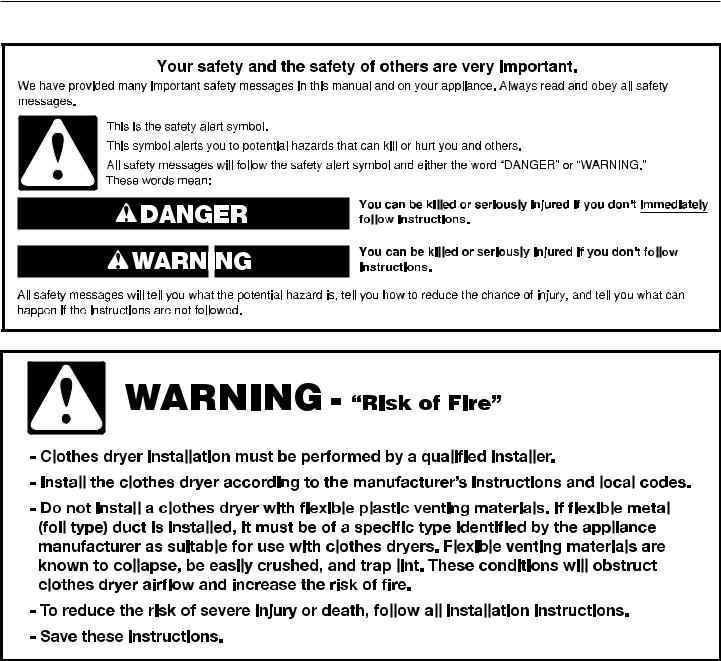
DRYER SAFETY
2
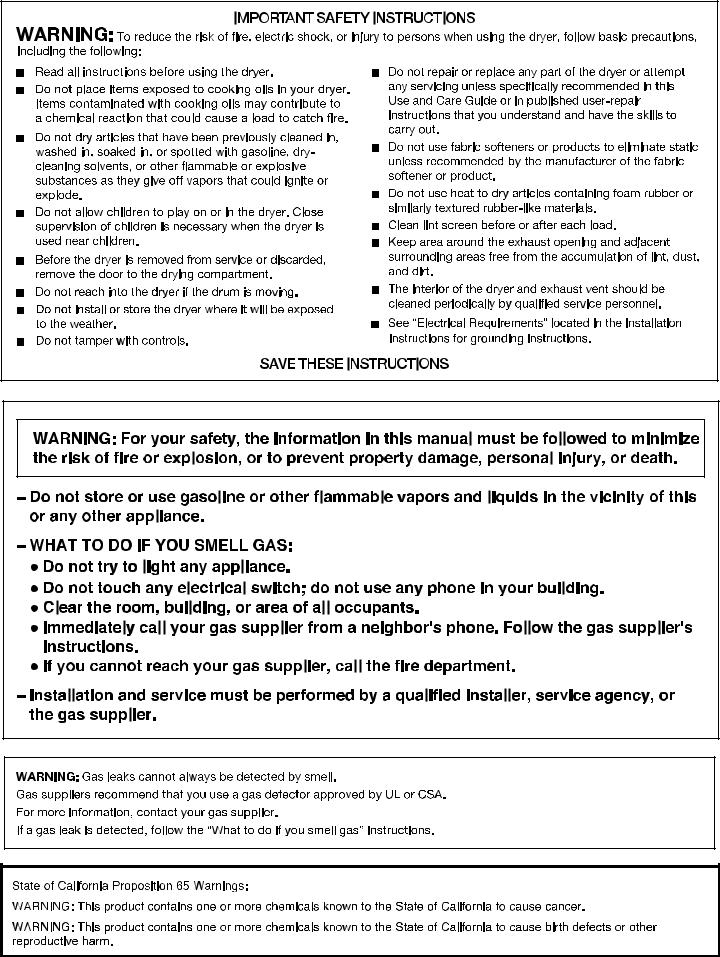
3
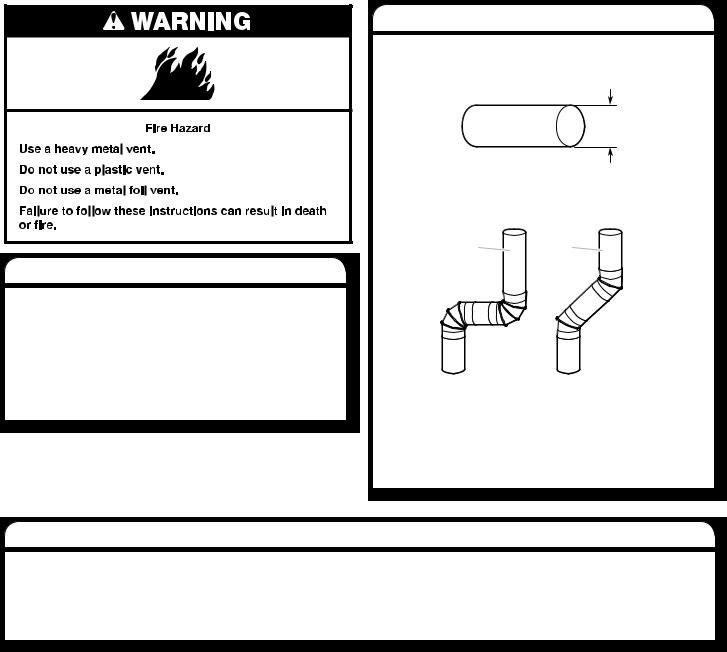
CHECK YOUR VENT SYSTEM FOR GOOD AIR FLOW
Good Air Flow
Along with heat, dryers require good air flow to efficiently dry laundry. Proper venting will reduce your drying
times and improve your energy savings. See “Installation Instructions.”
The venting system attached to the dryer plays a big role in good air flow.
Service calls caused by improper venting are not covered by the warranty and will be paid by the customer, regardless of who installed the dryer.
Maintain good air flow by:
nCleaning your lint screen before each load.
nReplace plastic or foil vent material with 4" (102 mm) diameter heavy, rigid vent material.
4" (102 mm)
nUse the shortest length of vent possible.
nUse no more than four 90° elbows in a vent system; each bend and curve reduces air flow.
Good |
Better |
nRemove lint and debris from the exhaust hood.
nRemove lint from the entire length of the vent system at least every 2 years. When cleaning is complete, be sure to follow the Installation Instructions supplied with your dryer for final product check.
nClear away items from in front of the dryer.
Use Automatic cycles for Better Fabric Care and Energy Savings
Use the Automatic Cycles to provide the most energy savings and enhanced fabric care from the dryer. During Automatic Cycles, drying air temperature and moisture level are sensed in the load. This sensing occurs throughout the drying cycle and the dryer shuts off when the load reaches the selected dryness. The dryer will default to Normal Dryness Level to save energy.
With Timed Dry, the dryer runs the amount of time set and sometimes results in shrinkage, wrinkling, and static due to over-drying. Use Timed Dry for the occasional damp load that needs a little more drying time or when using the drying rack.
4
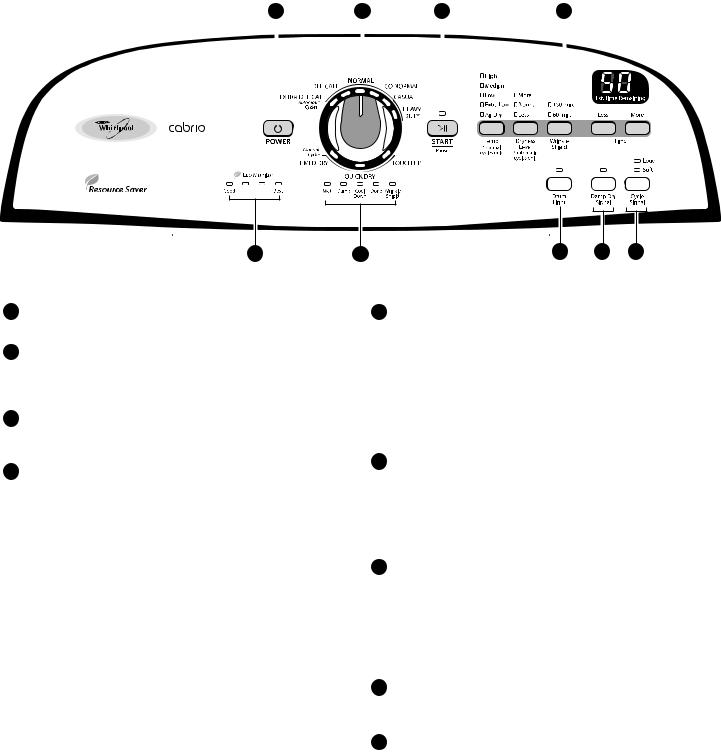
CONTROL PANEL & FEATURES
1 |
|
|
|
|
2 |
3 |
4 |
|
|||||||||
|
|
|
|
|
|
|
|
|
|
|
|
|
|
|
|
|
|
|
|
|
|
|
|
|
|
|
|
|
|
|
|
|
|
|
|
|
|
|
|
|
|
|
|
|
|
|
|
|
|
|
|
|
|
|
|
|
|
|
|
|
|
|
|
|
|
|
|
|
|
|
|
|
|
|
|
|
|
|
|
|
|
|
|
|
|
|
|
|
|
|
|
|
|
|
|
|
|
|
|
|
|
|
|
|
|
|
|
|
|
|
|
|
|
|
|
|
|
|
|
|
|
|
|
|
|
|
|
|
|
|
|
|
|
|
|
|
|
|
|
|
|
|
|
|
|
|
|
|
|
|
|
|
|
|
|
|
|
|
|
|
|
|
|
|
|
|
|
|
|
|
|
|
|
|
|
|
|
|
|
|
|
|
|
|
|
|
|
|
|
|
|
|
|
|
|
|
|
|
|
|
|
|
|
|
|
|
|
|
|
|
|
|
|
|
|
|
|
|
|
|
|
|
|
|
|
|
|
|
|
|
|
|
|
|
|
|
|
|
|
|
|
|
|
|
|
|
|
|
|
|
|
|
|
|
|
|
|
|
|
|
|
|
|
|
|
|
|
|
|
|
|
|
|
|
|
|
|
|
|
|
|
|
|
|
|
|
|
9 |
8 |
7 |
6 |
5 |
Not all features and options are available on all models.
Appearance may vary.
1POWER BUTTON
Press to turn the dryer on and off.
2DRYER CYCLE KNOB
Use your Dryer Cycle Knob to select available cycles on your dryer. Turn the knob to select a cycle for your laundry load. See “Cycle Guide” for detailed descriptions of cycles.
3START/PAUSE BUTTON
Press to start a cycle, or press once while a cycle is in process to pause it.
4OPTIONS AND SETTINGS
TEMP (for use with Manual Cycles only)
Select a drying temperature based on the fabrics in your load. If you are unsure of the temperature to select for a load, select the lower setting rather than the higher setting.
NOTE: The Air Dry Temp Feature is not available on the Automatic Cycles.
DRYNESS LEVEL (for use with Automatic Cycles only)
Use the Dryness option to select dryness levels for the Automatic Cycles only.
WRINKLE SHIELD™ Feature
When you are unable to remove a load of clothes from the dryer as soon as it stops, wrinkles can form. The WRINKLE SHIELD™ feature periodically tumbles, rearranges, and fluffs the load to help keep wrinkles from forming.
n Get up to 60/150 minutes for models with two choices, 90 minutes for models with only one choice of heatfree, periodic tumbling at the end of a cycle. Press the WRINKLE SHIELD™ button to turn ON or OFF at any time before the cycle has ended.
Time – MORE or LESS (for use with Manual Cycles only)
Press MORE or LESS to add or subtract drying time.
5CYCLE SIGNAL
The Cycle Signal produces an audible sound when the drying cycle is finished. Promptly removing clothes at the end of the cycle reduces wrinkling.
Press CYCLE SIGNAL until the desired volume (Loud, Soft, or Off) is selected.
NOTE: When the Wrinkle Shield™ setting is selected and the Cycle Signal is on, the tone will sound every 20 minutes until the clothes are removed, or the Wrinkle Shield™ setting ends.
6DAMP DRY SIGNAL (for use with Automatic Cycles only)
Selecting the Damp Dry Signal will alert you when your clothes are approximately 80% dry. This is useful when you want to remove lightweight items in a mixed load to avoid overdrying or remove partially dry items that may need ironing.
7Drum Light (on some models)
Select Drum Light to turn on the light inside the dryer drum. When pressed during a cycle or not running, the Drum Light turns on and will remain on until DRUM LIGHT is pressed again, or the door is opened and closed, or the door is left open for 30 minutes.
Press DRUM LIGHT at any time to turn the drum light ON or OFF.
8CYCLE STATUS LIGHTS
Lights shows the progress of the cycle the dryer is operating.
9ECO MONITOR
The Eco Monitor shows your estimated energy usage based on the cycles and options used.
5
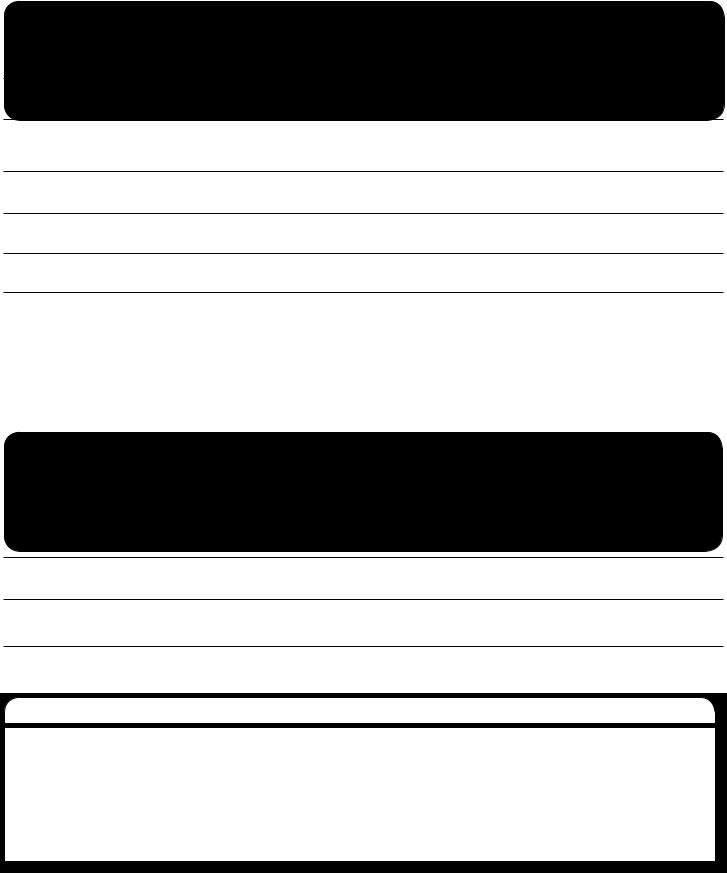
CYCLE GUIDE — AUTOMATIC CYCLES
Not all cycles and settings are available on all models. Settings and options shown in bold are default settings for that cycle.
AUTOMATIC DRY - Senses moisture in the load or air temperature and shuts off when the load reaches the selected dryness level. Gives the best drying in the shortest time. Drying time varies based on fabric type, load size, and dryness setting. The dryer will default to Normal Dryness Level to save energy.
Depending on model, temperature may be selected on cycle knob or be a separate control.
Items to dry: |
Cycle: |
Drying |
Dryness |
Default |
Available |
Cycle Details: |
|
|
Temperature: |
Level: |
Time: |
Options: |
|
|
|
|
|
|
|
|
Heavyweight items |
Heavy |
High |
More |
50 |
Damp Dry Signal |
Use for drying large or heavy items. |
towels, jeans |
Duty |
|
Normal |
|
Dryness Level |
Evenly dries large or heavy loads. |
|
|
|
Less |
|
Wrinkle Shield™ |
|
Jackets, comforters, |
Bulky Items |
Medium |
More |
55 |
Damp Dry Signal |
For even drying of large or bulky items. |
cotton or polyester |
|
|
Normal |
|
Dryness Level |
|
fiber-filled pillows |
|
|
Less |
|
Wrinkle Shield™ |
|
No-iron fabrics, |
Casual |
Low |
More |
35 |
Damp Dry Signal |
For normal lightto medium-weight |
cottons, perm press, |
|
|
Normal |
|
Dryness Level |
fabrics. Drying time varies based on |
linens, synthetics |
|
|
Less |
|
Wrinkle Shield™ |
fabric type, load size, and dryness |
|
|
|
|
|
|
setting. |
Work clothes, casual |
Eco Normal |
Medium |
More |
38 |
Damp Dry Signal |
Average size loads of medium weight |
wear, mixed cottons, |
|
|
Normal |
|
Dryness Level |
items where improved energy is desired. |
sheets, corduroys |
|
|
Less |
|
Wrinkle Shield™ |
|
Corduroys, work |
Normal |
Medium |
More |
40 |
Damp Dry Signal |
Medium to large loads of mixed fabrics |
clothes |
|
|
Normal |
|
Dryness Level |
and items. |
|
|
|
Less |
|
Wrinkle Shield™ |
|
Lingerie, blouses, |
Delicate |
Low |
More |
30 |
Damp Dry Signal |
For gently drying delicate items. |
washable knit fabrics |
|
|
Normal |
|
Dryness Level |
|
|
|
|
Less |
|
Wrinkle Shield™ |
|
Lingerie, exercise |
Extra |
Extra Low |
More |
25 |
Damp Dry Signal |
For gently drying delicate items. |
wear, washable |
Delicate |
|
Normal |
|
Dryness Level |
|
woolens |
|
|
Less |
|
Wrinkle Shield™ |
|
NOTE: If loads do not seem as dry as you would like or are drier than you would like, select More Dry or Less Dry next time you dry a similar load.
CYCLE GUIDE — MANUAL CYCLES
Not all cycles and settings are available on all models. Settings and options shown in bold are default settings for that cycle.
TIMED DRY – Will run the dryer for the specified time on the control. Depending on model, temperature may be selected on cycle knob or be a separate control.
Items to dry: |
Cycle: |
Drying |
Default |
Available |
Cycle Details: |
|
|
Temperature: |
Time: |
Options: |
|
|
|
|
|
|
|
Any load |
Timed Dry |
Any |
N/A |
Temp |
Dries items to a damp level for items that |
|
|
|
|
Wrinkle Shield™ |
do not require an entire drying cycle. |
|
|
|
|
Time Adjustment |
Select a drying temperature based on the |
|
|
|
|
|
|
|
|
|
|
|
fabrics in your load. If you are unsure of the |
|
|
|
|
|
temperature to select for a load, select the |
|
|
|
|
|
lower setting rather than the higher setting. |
Small loads and |
Quick Dry/ |
Medium |
15 |
Temp |
For small loads of 2-3 items. |
sportswear |
Speed Dry |
|
|
Wrinkle Shield™ |
|
(2 to 3 items) |
|
|
|
Time Adjustment |
|
Mixed loads |
Touch Up |
Medium |
15 |
Temp |
Use to remove wrinkles, including loads left |
|
|
|
|
Wrinkle Shield™ |
in the dryer too long. Any timed dry cycle/ |
|
|
|
|
Time Adjustment |
manual cycle does not sense the load. |
Rubber, plastic, heat |
Timed Dry |
Air Dry |
N/A |
Temp |
Use a no heat (air dry) setting for foam, |
sensitive fabrics |
|
|
|
Wrinkle Shield™ |
rubber, plastic, or heat-sensitive fabrics. |
|
|
|
|
Time Adjustment |
|
|
|
|
|
|
|
Setting the Drying Temperature
Select a drying temperature based on the fabrics in your load. If you are unsure of the temperature to select for a load, select the lower setting rather than the higher setting.
Temperature Tips
If your dryer has multiple heat settings:
A High heat setting may be used for drying heavyweight items such as towels and work clothes.
A Low to Medium heat setting may be used for drying
medium-weight items such as sheets, blouses, dresses, underwear, permanent press fabrics, and some knits.
An Extra-Low heat setting may be used for drying lightweight items such as lingerie.
Use a no heat (air dry) setting for foam, rubber, plastic, or heat-sensitive fabrics.
Line dry bonded or laminated fabrics.
NOTE: If you have questions about drying temperatures for various loads, refer to the care label directions.
6
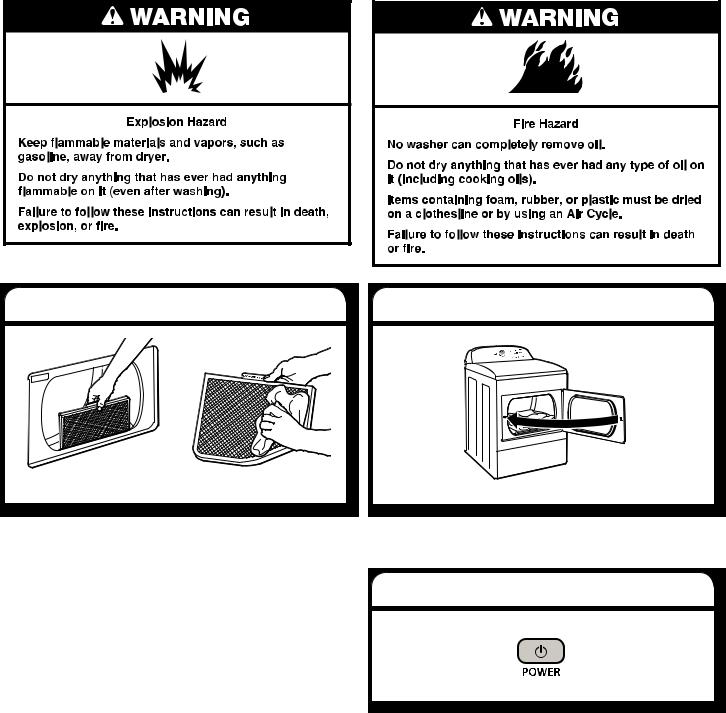
USING YOUR DRYER
1. Clean the lint screen
2. Load the dryer
Clean the lint screen before each load. Pull the lint screen straight up. Roll lint off the screen with your fingers. Do not rinse or wash screen to remove lint. Push the lint screen firmly back into place.
For additional cleaning information, see “Dryer Care.”
Place laundry in the dryer. Close the door. Do not tightly pack the dryer; clothes should be able to tumble freely.
3. Press POWER
Press the POWER button to turn on the dryer.
7
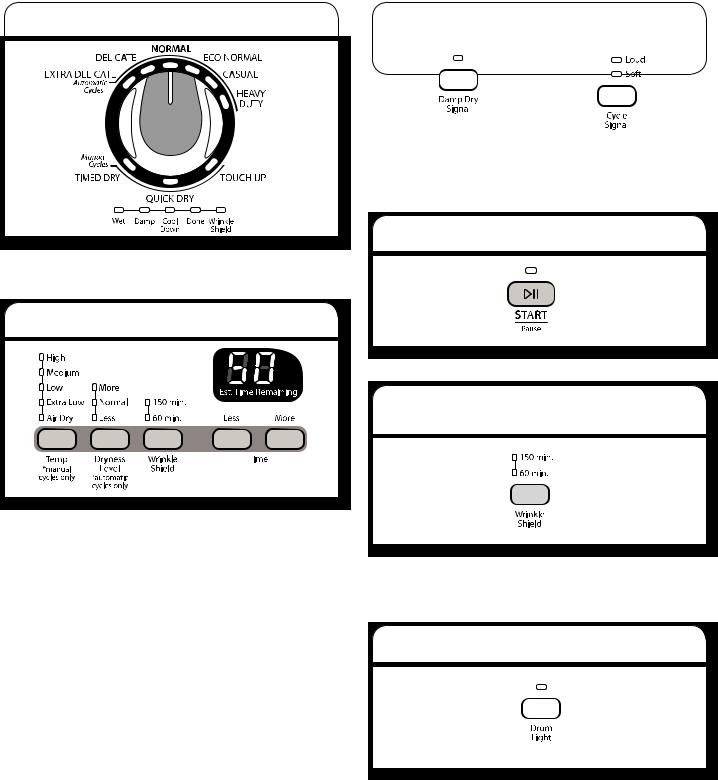
4. Select the desired cycle |
|
|
6. Select cycle options (if desired) |
||||
|
|
|
|
|
|
|
|
|
|
|
|
|
|
|
|
|
|
|
|
|
|
|
|
|
|
|
|
|
|
|
|
|
|
|
|
|
|
|
|
|
|
|
|
|
|
|
|
|
|
|
|
|
|
|
|
|
|
|
|
|
|
|
|
|
|
|
|
|
|
|
|
Select the desired cycle for your load. See the “Cycle Guide” or the display for more information about each cycle.
NOTE: Not all options and settings are available with all cycles.
5. Set cycle settings
Add additional options by pressing the button.
NOTE: Not all options and settings are available with all cycles.
7. Press START/PAUSE to begin cycle
Press the START/PAUSE button to begin the cycle.
8. Remove garments promptly after cycle is finished
The default cycle settings will be shown. For some cycles, you may select alternate settings by pressing the button for that setting. Time adjusts for Manual Cycles only.
NOTE: Not all options and settings are available with all cycles.
Temp (for use with Manual Cycles only)
Press the TEMP button to change the drying temperature from the default setting. Press MORE TIME or LESS TIME and the time will change by 1-minute intervals. Press and hold MORE TIME or LESS TIME and the time will change by 5-minute intervals.
Dryness Level (for use with Automatic Cycles only)
You can select a different dryness level, depending on your load, by pressing the button for More, Normal, or Less. Selecting More, Normal, or Less automatically adjusts the dryness level at which the dryer will shut off. Once a dryness level is set, it cannot be changed without stopping the cycle.
Automatic cycles give the best drying in the shortest time. Drying time varies based on fabric type, load size, and dryness setting.
NOTE: More Dry removes more load moisture. Normal Dry is used for a starting point for automatic drying. Less Dry removes less moisture and is used for loads you may want to put on a hanger to complete drying.
Wrinkle Shield™ feature
nGet up to 60/150 minutes of heat-free, periodic tumbling at the end of a cycle. Press the WRINKLE SHIELD™ button to turn ON or OFF at any time before the cycle has ended.
nThe WRINKLE SHIELD™ feature is preset to “OFF.” If selected for other cycles, the WRINKLE SHIELD™ feature
8 setting will remain “ON” the next time that cycle is selected.
Promptly remove garments after cycle has completed to reduce wrinkling. If you are unable to remove the load promptly, press the Wrinkle Shield button to turn ON or OFF at any time before the cycle has ended.
9. Additional features (on some models)
Select Drum Light to turn on the light inside the dryer drum. When pressed during a cycle or not running, the Drum Light turns on and will remain on until DRUM LIGHT is pressed again, the door is opened and closed, or the door is left open for 30 minutes.

DRYER CARE
Cleaning the dryer location
Keep dryer area clear and free from items that would block the air flow for proper dryer operation. This includes clearing piles of laundry in front of the dryer.
Cleaning the dryer interior
To clean dryer drum
1.Apply a liquid, nonflammable household cleaner to the stained area of the drum and rub with a soft cloth until stain is removed.
2.Wipe drum thoroughly with a damp cloth.
3.Tumble a load of clean cloths or towels to dry the drum.
NOTE: Garments that contain loose dyes, such as denim blue jeans or brightly colored cotton items, may discolor the dryer interior. These stains are not harmful to your dryer and will not stain future loads of clothes. Dry these items inside out to avoid drum staining.
Removing accumulated lint
From Inside the Dryer Cabinet
Lint should be removed every 2 years, or more often, depending on dryer usage. Cleaning should be done by a qualified servicer.
From the Exhaust Vent
Lint should be removed every 2 years, or more often, depending on dryer usage.
Cleaning the lint screen
Every load cleaning
The lint screen is located in the door opening of the dryer. A screen blocked by lint can increase drying time.
To clean:
1.Pull the lint screen straight up. Roll lint off the screen with your fingers. Do not rinse or wash screen to remove lint. Wet lint is hard to remove.
2. Push the lint screen firmly back into place.
IMPORTANT:
nDo not run the dryer with the lint screen loose, damaged, blocked, or missing. Doing so can cause overheating and damage to both the dryer and fabrics.
nIf lint falls off the screen into the dryer during removal, check the exhaust hood and remove the lint. See “Venting Requirements.”
As needed cleaning
Laundry detergent and fabric softener residue can build up on the lint screen. This buildup can cause longer drying times for your clothes, or cause the dryer to stop before
your load is completely dry. The screen is probably clogged if lint falls off while the screen is in the dryer.
Clean the lint screen with a nylon brush every 6 months, or more frequently, if it becomes clogged due to a residue buildup.
To wash:
1.Roll lint off the screen with your fingers.
2.Wet both sides of lint screen with hot water.
3.Wet a nylon brush with hot water and liquid detergent. Scrub lint screen with the brush to remove residue buildup.
4.Rinse screen with hot water.
5.Thoroughly dry lint screen with a clean towel. Reinstall screen in dryer.
9
