Whirlpool WFW9290FW0, WFW9290FC0, WFW9290FBD0, WFW90HEFW0, WFW90HEFC0 Owner’s Manual
...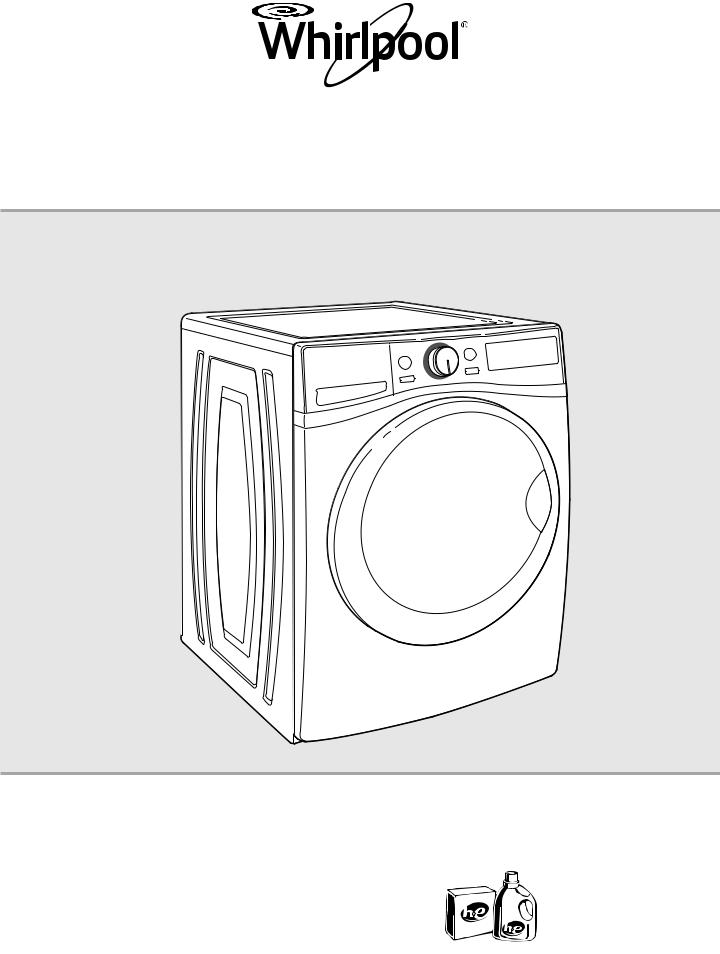
Use & Care Guide
Guide d’utilisation et d’entretien
Front-Loading Automatic Washer
Laveuse automatique à chargement frontal
Para obtener acceso al Manual de uso y
cuidado en español, o para obtener información adicional acerca de su producto, visite: www.whirlpool.com
If you have any problems or questions, visit us at www.whirlpool.com
Pour tout problème ou toute question, consulter www.whirlpool.ca
|
|
Designed to use only HE |
|
|
High Efficiency detergents. |
|
|
Conçue pour l’utilisation |
W10775514C |
|
d’un détergent haute |
|
efficacité seulement. |
|
W10775515C – SP |
|
|
|
|
Table of Contents |
|
|
WASHER SAFETY................................................................... |
|
3 |
ACCESSORIES....................................................................... |
|
4 |
CONTROL PANEL AND FEATURES...................................... |
|
5 |
CYCLE GUIDE......................................................................... |
|
9 |
CHOOSING THE RIGHT DETERGENT................................. |
|
12 |
USING THE DISPENSER DRAWER...................................... |
|
12 |
USING THE LOAD & GO™ DISPENSER DRAWER............... |
13 |
|
USING YOUR WASHER......................................................... |
|
14 |
WASHER MAINTENANCE..................................................... |
|
19 |
TROUBLESHOOTING............................................................ |
|
23 |
WARRANTY........................................................................... |
|
32 |
ASSISTANCE OR SERVICE................................... |
Back Cover |
|
Table de matières |
|
|
SÉCURITÉ DE LA LAVEUSE................................................ |
|
33 |
ACCESSOIRES..................................................................... |
|
34 |
TABLEAU DE COMMANDE ET CARACTÉRISTIQUES...... |
35 |
|
GUIDE DE PROGRAMMES.................................................. |
|
39 |
CHOIX DU DÉTERGENT APPROPRIÉ................................ |
|
42 |
UTILISATION DU TIROIR DU DISTRIBUTEUR................... |
42 |
|
UTILISATION DU TIROIR |
|
|
DISTRIBUTEUR LOAD & GO™............................................. |
|
43 |
UTILISATION DE LA LAVEUSE............................................ |
|
44 |
ENTRETIEN DE LA LAVEUSE.............................................. |
|
49 |
DÉPANNAGE......................................................................... |
|
53 |
GARANTIE............................................................................. |
|
64 |
ASSISTANCE OU SERVICE...................... |
Couverture arrière |
|
2
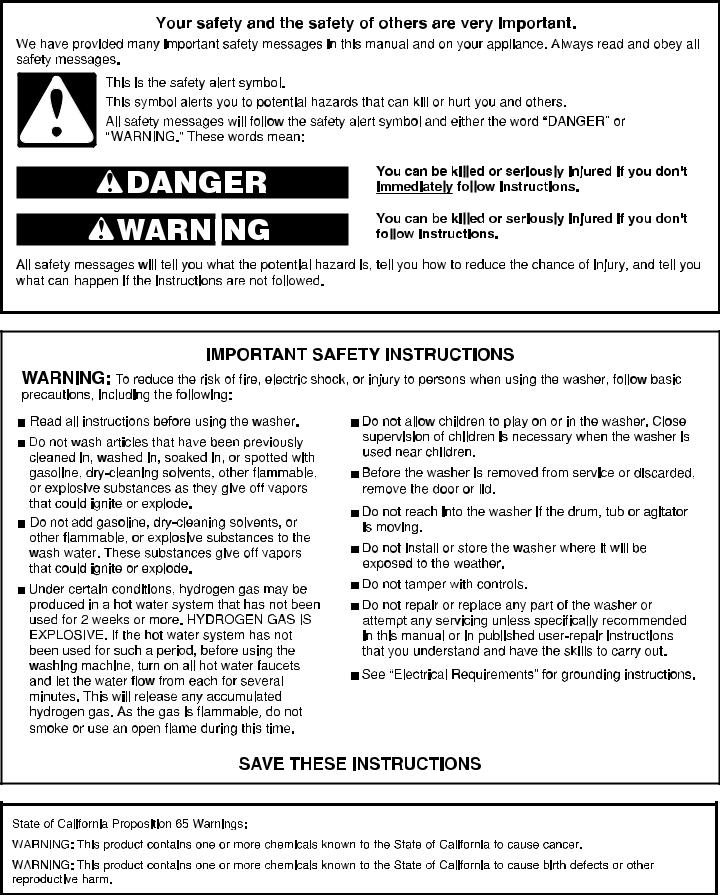
Washer Safety
3

Accessories
INSTALLATION & MAINTENANCE
ACCESSORIES
FACTORY CERTIFIED PARTS – these three words represent quality parts and accessories designed specifically for your appliance.
Time tested engineering that meets our strict quality specifications.
FACTORY CERTIFIED PARTS
Accessories designed for your appliance:
Customize your new washer and dryer with the following genuine Whirlpool accessories. For more information on options and ordering, call 1-866-698-2538 or visit us at: www.whirlpool.com/accessories. In Canada, call 1-800-688-2002 or visit us at www.whirlpool.ca.
15" Pedestal
Color-matched pedestals raise the washer and dryer to a more comfortable working height.
The large drawer provides convenient storage.
Load & Go™ Liquid HE Detergent Cartridge (on some models)
If you frequently alternate between two different liquid HE detergents, you may also purchase an additional cartridge.
Stack Kit
If space is at a premium, the stack kit allows the dryer to be installed on top of the washer.
Single-Dose Liquid HE Detergent Cup
(on some models)
The cup provides a way to dispense a single dose of liquid detergent.
4

Control Panel and Features
Not all features and cycles are available on all models.
NOTES:
νThe control panel features a sensitive surface that responds to a light touch of your finger. To ensure your selections are registered, touch the control panel with your fingertip, not your fingernail. When selecting a setting or option, simply touch its name.
νAt cycle completion, your setting and option choices will be remembered for your next use of that cycle. However, if power is lost to the washer, the settings and options will go back to the factory defaults.
4
1 |
2 |
3 |
|
7 |
6 |
|
|
|
|
|
A |
B |
C |
D |
E |
||
|
5
4
1 |
2 |
3 |
|
A
|
|
|
|
|
|
|
|
|
|
|
|
|
|
|
|
|
|
|
|
|
|
|
|
|
|
|
|
|
|
|
C |
|
B |
|
D |
|
E |
|
7 |
6 |
|
5 |
|
|
|
||||||
|
|
|
|
|
|
|
|
|||||
|
|
|
|
|
|
|
|
|
|
|
|
|
4
1 |
2 |
3 |
|
D E
5
5
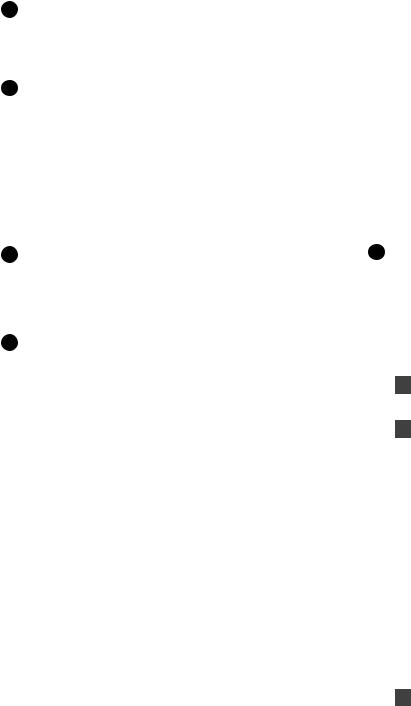
1POWER BUTTON
Touch to turn the washer on and off. Touch to stop/cancel a cycle at any time.
NOTE: Turning the Wash Cycle knob will also turn the washer on.
2WASH CYCLE KNOB
Turn the knob to select a cycle for your laundry load. An LED will light up for the cycle selected.
NOTE: The Clean Washer with affresh® LED will flash when the washer has run 30 wash cycles as a reminder to run the Clean Washer with affresh® cycle.
See “Cycle Guide” for detailed descriptions of cycles.
NOTE: For best results when using the Wash & Dry cycle, use for loads weighing 2 lbs and less, such as a soccer uniform or a running tank and shorts. Allow the cycle to run the full duration of 12 hours.
3START BUTTON
Touch and hold for 3 seconds until the light above the
Start button comes on to start a cycle, or touch once while a cycle is in process to pause it. If you want to add a garment, you can touch the Start button when the “Add Garment” LED is on.
4LED DISPLAY AND SETTINGS
When you select a cycle, its default settings will light up and the Estimated Time Remaining will be displayed. Factors such as load size, wash temperature, and water pressure may affect the time shown in the display. Tightly packing, unbalanced loads, or excessive suds may cause the washer to lengthen the cycle time, as well.
Touch the desired setting along the bottom of the display to adjust. See “Cycle Guide” for available settings on each cycle. Not all settings are available with all cycles.
Cycle Status Lights
For details, see “Cycle Status Lights” section.
Load & Go™ – Detergent Concentration and Water Hardness (on some models)
Touch DETERGENT CONCENTRATION to set detergent concentration from 2x to 6x. Touch WATER HARDNESS to set water hardness (normal, hard, or soft). For details, see “About Detergent Concentration” section.
IMPORTANT: When using the dispenser cartridge with concentrated liquid detergent, be sure to change the detergent concentration settings in the control if the detergent used is different than factory preset of 2x concentration.
Wash Temp
The recommended wash temperature is preset for each cycle. You may also select a wash temperature based on the type of fabric and soils being washed. For best results, use the warmest wash water safe for your fabric, following the garment label instructions.
All wash temperatures feature a cold rinse.
Spin
This washer automatically selects the spin speed based on the cycle selected. Some preset speeds can be changed.
νFaster spin speeds mean shorter dry times, but may increase wrinkling in your load.
νSlower spin speeds reduce wrinkling, but will leave your load more damp.
Soil
Soil level (wash time) is preset for each wash cycle. When you change the soil setting, the cycle time will increase or decrease in the Estimated Time Remaining display.
For most loads, use the soil level that is preset with the cycle you have chosen. For heavily soiled and sturdy fabrics, use the Soil setting to select more wash time. For lightly soiled and delicate fabrics, use the Soil setting to select less wash time. Lower soil level settings will help reduce tangling and wrinkling.
Presoak
Touch to add a Presoak time of your choice to a wash cycle. Items will gently tumble through the detergent and water for the selected time to help loosen tough stains.
5OPTIONS
Touch to activate additional wash options or additional features on the washer before touching the Start button. Additional wash options or additional features selected after touching the Start button may not activate.
Once a wash option or additional feature is selected, it is saved for the cycle selected. To return to factory default cycle settings, unplug washer for 30 seconds; then
plug back in.
AAdjust Delay Time
Touch – or + to delay the start of the wash cycle by up to 8 to 12 hours depending on your model.
BFanFresh® Option (on some models)
The FanFresh® option will periodically tumble the load after the end of the cycle for up to 12 hours, while the integrated fan circulates air through the washer to reduce humidity. To turn on the FanFresh® option, touch FANFRESH. If, however, the FanFresh® option is turned on, it will stay on for all future cycles until turned back off – the washer remembers the last on/off status set. To turn off the FanFresh® option, touch FANFRESH.
You may also activate the FanFresh® option without running a cycle by touching and holding the Power button for one second, then touching and holding FANFRESH for 3 seconds, then touching and holding the Start button for 3 seconds.
To turn off the FanFresh® option when it is running, touch the Power button.
NOTE: The door will lock while the FanFresh® option is active. To cancel the option and unlock the door, touch the Power button.
CExtra Rinse
Activate this option to add an extra rinse to most cycles.
NOTE: Extra Rinse can also be used to turn on the Drum Light (on some models). Simply touch and hold EXTRA RINSE for 3 seconds.
6
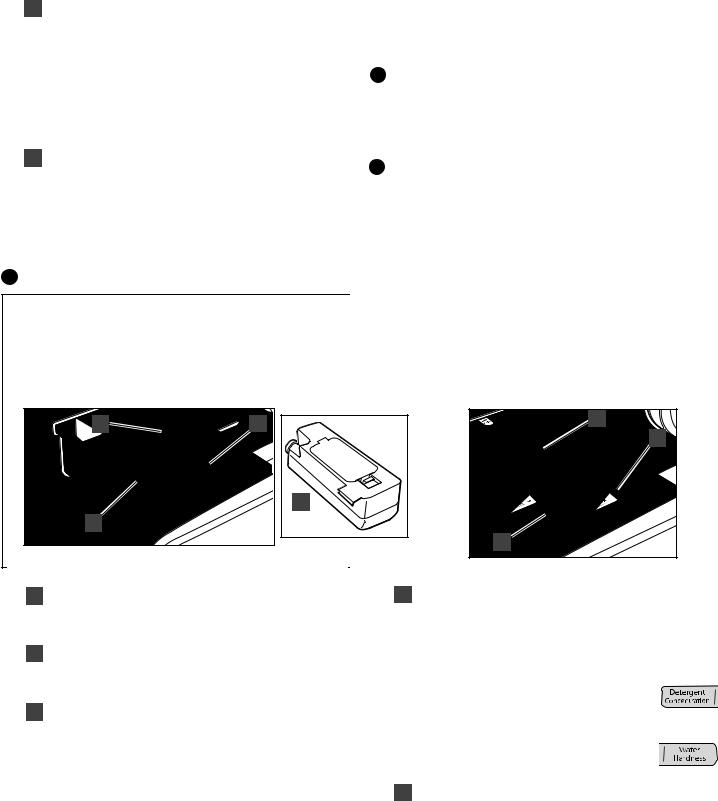
DCycle Signal
Use this option to set the volume level or turn off the signal that sounds at end of cycle.
With each touch of the Cycle Signal a number is displayed for the sound level selected: 0 = off, 1 = low, 2 = medium, 3 = high.
NOTE: Touch-tone volume does not change.
To turn off the tones that sound when a setting is touched: Touch and hold CYCLE SIGNAL for about 3 seconds. Repeat to turn them on.
EControl Lock
Touch and hold for 3 seconds to lock the controls to avoid unwanted changes or operation. Touch
and hold for 3 seconds again to unlock. For each second CONTROL LOCK is held down, the display will count down one second: you will see “3,” then “2,” then “1.” You may still touch the Start button to pause the cycle, or touch the Power button to turn off the washer.
ADDITIONAL OPTION
Drum Light (on some models)
Touch and hold EXTRA RINSE for 3 seconds to turn on the Drum Light.
6ECOBOOST™ OPTION
Touch to activate the EcoBoost™ option. The EcoBoost™ option provides additional energy savings through reduced hot water usage and maintains cleaning performance by lengthening the wash time on some cycles.
NOTE: Energy savings may vary across loads and cycles.
7STEAM CLEAN OPTION
The Steam Clean option adds additional soak and wash time to many cycles to help remove tough stains, as well as a steam boost for added cleaning power. An integrated
heater helps to maintain optimal wash temperatures. See the “Cycle Guide” for cycles that allow the Steam Clean option.
8 DISPENSERS
Load & Go™ Dispenser Drawer (on some models)
The Load & Go™ dispenser drawer gives you the convenience of automatically adding HE detergent, liquid chlorine bleach, and liquid fabric softener to the wash load at the proper time. See “Using the Load & Go™ Dispenser Drawer” for information on using the dispenser drawer.
C |
B |
A |
|
Dispenser Drawer (on some models)
The dispenser drawer gives you the convenience of adding HE detergent, liquid chlorine bleach, and liquid fabric softener to the wash load at the proper time. See “Using the Dispenser Drawer” for information on using the dispenser drawer.
C |
B |
E |
APowdered High Efficiency “HE” detergent compartment
This compartment holds powdered HE detergent for a single load.
BLiquid fabric softener compartment
Automatically dilutes and dispenses liquid fabric softener at the optimum time in the cycle.
ν Use only liquid fabric softener in this dispenser.
CLiquid chlorine bleach compartment
Automatically dilutes and dispenses liquid chlorine bleach at the optimum time during the first rinse after the wash cycle. This compartment cannot dilute powdered bleach.
DLoad & Go™ Liquid High Efficiency “HE” detergent cartridge
Each dispenser cartridge holds up to 18.5 oz. (550 ml) of liquid HE detergent, enough for up to 36† loads, depending on cycle and detergent concentration.
The cartridge fits into compartment (B) of the dispenser drawer for convenient loading.
ν Change detergent concentration setting if detergent used is different than factory preset of 2x concentration. See “About Detergent Concentration” section.
ν Change water hardness setting if desired level is different than factory preset of Normal.
ELiquid High Efficiency “HE” detergent compartment
This compartment holds liquid or powdered HE detergent for your main wash cycle.
†The number of loads will vary, depending on detergent concentration, load size, cycle used, and soil level. The maximum capacity of up to 36 loads requires use of 6x concentration detergent.
7

CYCLE STATUS LIGHTS
The Cycle Status Lights show the progress of a cycle. At each stage of the process, you may notice sounds or pauses that are different from traditional washers.
Load & Go™ Dispenser Drawer
This will be lit when the washer is on with the dispenser drawer closed and the cartridge in place. If the cartridge is removed and the drawer is closed, Load & Go will not light.
Detergent Level
Low – This will light (yellow) if there is enough detergent
in the Load & Go™ cartridge for only a few more cycles.
Empty – This will light (red) if there is no detergent in the Load & Go™ cartridge.
Door Locked
Door Locked will light to indicate that the door is locked and cannot be opened without first pausing or canceling the cycle.
Add Garment
When Add Garment is lit, you may pause the washer, open the door, and add items. Touch and hold the Start button to start the washer again.
Dispensing
This will light when the detergent is being dispensed.
Done
Once the cycle is complete, this light will come on. Remove the load promptly for best results.
Delay Wash
This will light when a delay time has been set.
Sensing
When the Start button is touched, the washer will first perform a self-test on the door lock mechanism and the sensing light will come on. You will hear a click, the drum will make a partial turn, and the door will click again as it unlocks briefly. The door will click one more time when it locks again.
Once the door has locked the second time, the washer will begin tumbling and adding water. This sensing process
will continue throughout the cycle. You may also hear water flowing through the dispenser, adding detergent to the load.
After the load size is sensed, the estimated time based on load size will be displayed. The actual cycle time may be lengthened; however, the display will continue to show the estimated time.
The sensing light will blink once a second at various times during the cycle, such as when the washer is reducing extra suds.
Steaming
This will light to show that the cycle is using steam for added cleaning power.
FanFresh® Option
The FanFresh indicator will light when the FanFresh® option is active. During this time, the washer will occasionally tumble the load while a fan circulates fresh air through the washer.
8
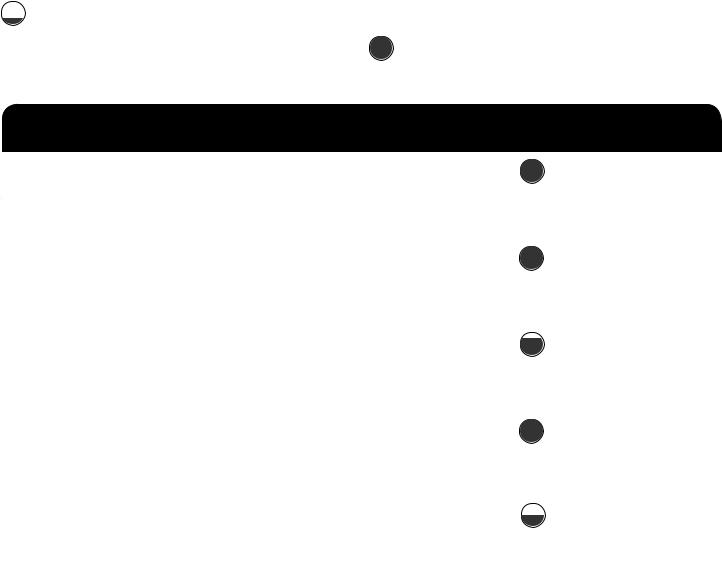
Cycle Guide
Settings and options shown in bold are default settings for that cycle. For best fabric care, choose the cycle, options, and settings that best fit the load being washed. Not all settings are available with each cycle, and some options cannot be used together.
Not all cycles and options are available on all models.
Load Size Recommendations
For best results, follow the load size recommendations noted for each cycle.
Small load: Fill the washer drum with 3–4 items, not more than ¼ full.
 Medium load: Fill the washer drum up to about ½ full.
Medium load: Fill the washer drum up to about ½ full.
 Large load: Fill the washer drum up to about ¾ full.
Large load: Fill the washer drum up to about ¾ full.
Extra-large load: Fill the washer drum, but make sure clothes can tumble freely. For best results, avoid packing tightly.
Items to wash |
|
|
|
|
|
|
using default |
|
Wash |
Spin |
Soil |
Available |
|
cycle settings: |
Cycle: |
Temperature:* |
Speed:*** |
Level: |
Options: |
Cycle Details: |
Normally soiled |
Normal |
Extra Hot |
Extra Fast |
Extra Heavy |
Steam Clean** |
This cycle combines |
cottons, linens, |
|
Hot |
Fast |
Heavy |
FanFresh® |
medium-speed tumbling |
sheets, and |
|
Warm |
Medium |
Normal |
Extra Rinse |
and an extra-fast-speed |
mixed garment |
|
Cool |
Off |
Light |
PreSoak |
spin. This cycle is designed |
loads |
|
Cold |
|
|
Delay Wash |
to provide the most energy |
|
|
|
|
|
|
efficiency. |
|
|
|
|
|
|
|
Heavily soiled |
Whites |
Extra Hot |
Extra Fast |
Extra Heavy |
Steam Clean** |
Uses a longer wash time |
white fabrics |
|
Hot |
Fast |
Heavy |
EcoBoost™ |
with fast-speed tumbling, |
and garments |
|
Warm |
Medium |
Normal |
FanFresh® |
extra rinsing, and an extra |
|
|
Cool |
Slow |
Light |
Extra Rinse |
fast-speed spin to provide |
|
|
Cold |
Off |
|
PreSoak |
optimal cleaning and rinsing |
|
|
|
|
|
Delay Wash |
when bleach is used. |
|
|
|
|
|
|
|
Sturdy colorfast |
Heavy |
Extra Hot |
Extra Fast |
Extra Heavy |
Steam Clean** |
Fast-speed tumbling and |
fabrics and |
Duty |
Hot |
Fast |
Heavy |
EcoBoost™ |
an extra-fast-speed final |
heavily soiled |
|
Warm |
Medium |
Normal |
FanFresh® |
spin help provide optimal |
garments |
|
Cool |
Slow |
Light |
Extra Rinse |
cleaning and reduce |
|
|
Cold |
Off |
|
PreSoak |
drying times. |
|
|
|
|
|
Delay Wash |
|
|
|
|
|
|
|
|
Sturdy towels |
Towels |
Extra Hot |
Extra Fast |
Extra Heavy |
Steam Clean** |
Provides fast-speed |
and wash cloths |
|
Hot |
Fast |
Heavy |
EcoBoost™ |
tumbling, longer wash time, |
|
|
Warm |
Medium |
Normal |
FanFresh® |
normal rinsing, and an extra |
|
|
Cool |
Slow |
Light |
Extra Rinse |
fast-speed spin to shorten |
|
|
Cold |
Off |
|
PreSoak |
drying time. |
|
|
|
|
|
Delay Wash |
|
|
|
|
|
|
|
|
Bright or darkly |
Colorlast |
Extra Hot |
Extra Fast |
Extra Heavy |
|
This cycle combines gentle |
colored cottons, |
|
Hot |
Fast |
Heavy |
|
tumbling and soaking to |
linens, casual |
|
Warm |
Medium |
Normal |
|
protect colors and provide |
and mixed |
|
Cool |
Slow |
Light |
|
a gentle cleaning. |
loads |
|
Cold |
Off |
|
|
|
|
|
|
|
|
|
|
* All temperature selections feature a Cold rinse. |
Continued on next page |
|
**The Steam Clean option is only available when a Warm, Hot, or Extra Hot water temperature is selected.
***Spin speed varies by model.
9
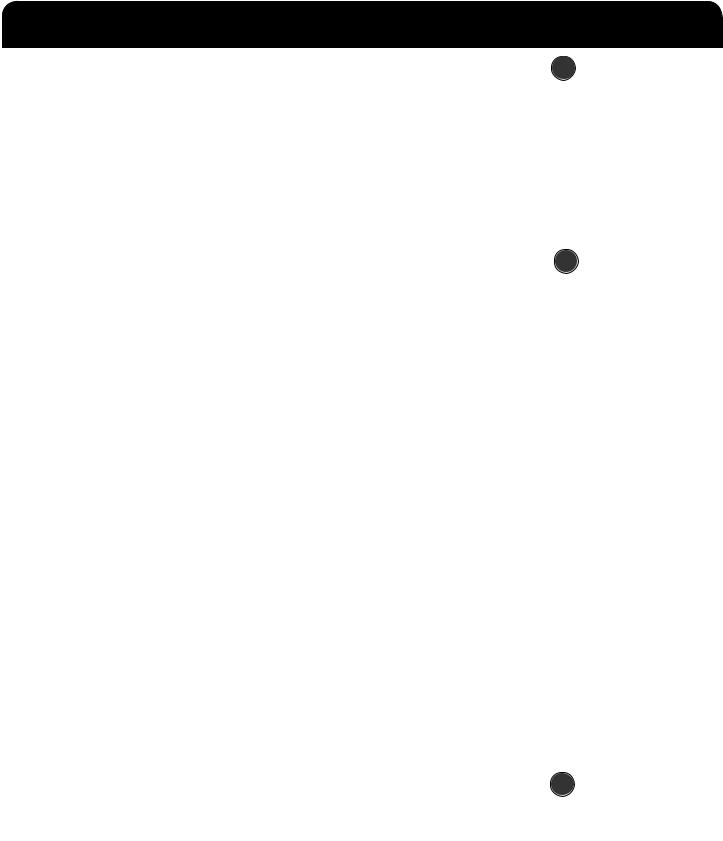
Items to wash |
|
|
|
|
|
|
using default |
|
Wash |
Spin |
Soil |
Available |
|
cycle settings: |
Cycle: |
Temperature:* |
Speed:*** |
Level: |
Options: |
Cycle Details: |
Clothing, |
Sanitize |
Extra Hot |
Extra Fast |
Extra Heavy |
Steam Clean** |
This cycle eliminates |
bedding and |
|
|
Fast |
Heavy |
FanFresh® |
99.99% of the most |
towels requiring |
|
|
Medium |
Normal |
Extra Rinse |
common bacteria |
sanitization |
|
|
Slow |
Light |
Delay Wash |
found in clothes, |
|
|
|
Off |
|
|
sheets, and towels. |
|
|
|
|
|
|
The extra hot wash |
|
|
|
|
|
|
temperature ensures |
|
|
|
|
|
|
sanitization. Check |
|
|
|
|
|
|
recommended wash |
|
|
|
|
|
|
temperature of your |
|
|
|
|
|
|
items. Bacteria tested |
|
|
|
|
|
|
were K. pneumonia, |
|
|
|
|
|
|
P. aureginosa, and |
|
|
|
|
|
|
S. aureus. |
|
|
|
|
|
|
|
|
Eco Sanitize |
Hot |
Fast |
Heavy |
FanFresh® |
This cycle eliminates |
|
with Oxi |
|
Medium |
Normal |
Extra Rinse |
99.99% of the most |
|
|
|
Slow |
Light |
Delay Wash |
common bacteria |
|
|
|
Off |
|
|
found in clothes, |
|
|
|
|
|
|
sheets, and towels. |
|
|
|
|
|
|
Using the highest wash |
|
|
|
|
|
|
temperature available |
|
|
|
|
|
|
and adding a powdered |
|
|
|
|
|
|
Oxi product in the drum |
|
|
|
|
|
|
ensures sanitization. |
|
|
|
|
|
|
Check recommended |
|
|
|
|
|
|
wash temperature of |
|
|
|
|
|
|
your items and use |
|
|
|
|
|
|
the amount of Oxi |
|
|
|
|
|
|
recommended by |
|
|
|
|
|
|
the manufacturer. |
|
|
|
|
|
|
Bacteria tested |
|
|
|
|
|
|
were K. pneumonia, |
|
|
|
|
|
|
P. aureginosa, and |
|
|
|
|
|
|
S. aureus. |
|
|
|
|
|
|
|
No clothes in |
Clean |
|
|
|
|
Use this cycle every 30 |
washer |
Washer |
|
|
|
|
washes to keep the inside of |
|
with affresh® |
|
|
|
|
your washer fresh and clean. |
|
|
|
|
|
|
This cycle uses a higher |
|
|
|
|
|
|
water level. Use with affresh® |
|
|
|
|
|
|
washer cleaner tablet or liquid |
|
|
|
|
|
|
chlorine bleach to thoroughly |
|
|
|
|
|
|
clean the inside of your |
|
|
|
|
|
|
washer. This cycle should not |
|
|
|
|
|
|
be interrupted. See “Washer |
|
|
|
|
|
|
Care.” |
|
|
|
|
|
|
IMPORTANT: Do not place |
|
|
|
|
|
|
garments or other items in |
|
|
|
|
|
|
the washer during the Clean |
|
|
|
|
|
|
Washer with affresh® cycle. |
|
|
|
|
|
|
Use this cycle with an empty |
|
|
|
|
|
|
wash tub. See “Washer Care” |
|
|
|
|
|
|
in “Washer Maintenance.” |
|
|
|
|
|
|
|
Wet load of |
Drain & Spin |
N/A |
Extra Fast |
N/A |
FanFresh® |
Use Drain & Spin to |
clothes |
|
|
Fast |
|
Delay Wash |
remove excess water |
|
|
|
Medium |
|
|
from the load. Spin |
|
|
|
Slow |
|
|
speed can be set |
|
|
|
Off |
|
|
to a slower setting. |
|
|
|
|
|
|
|
* All temperature selections feature a Cold rinse. |
Continued on next page |
|
**The Steam Clean option is only available when a Warm, Hot, or Extra Hot water temperature is selected.
***Spin speed varies by model.
10
