Page 1
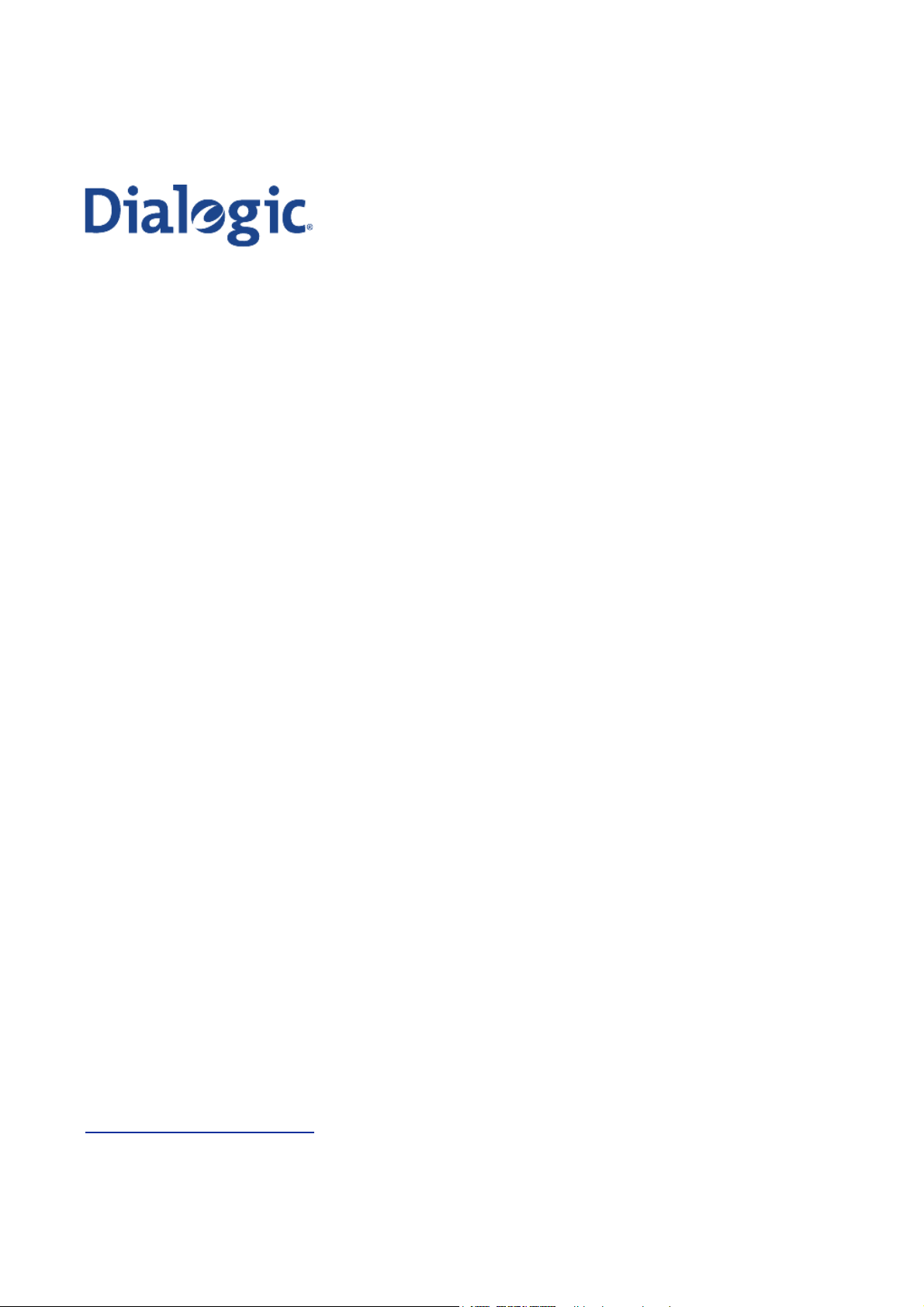
Dialogic
SPCI2S and SPCI4 Boards User Manual
®
www.dialogic.com
Page 2
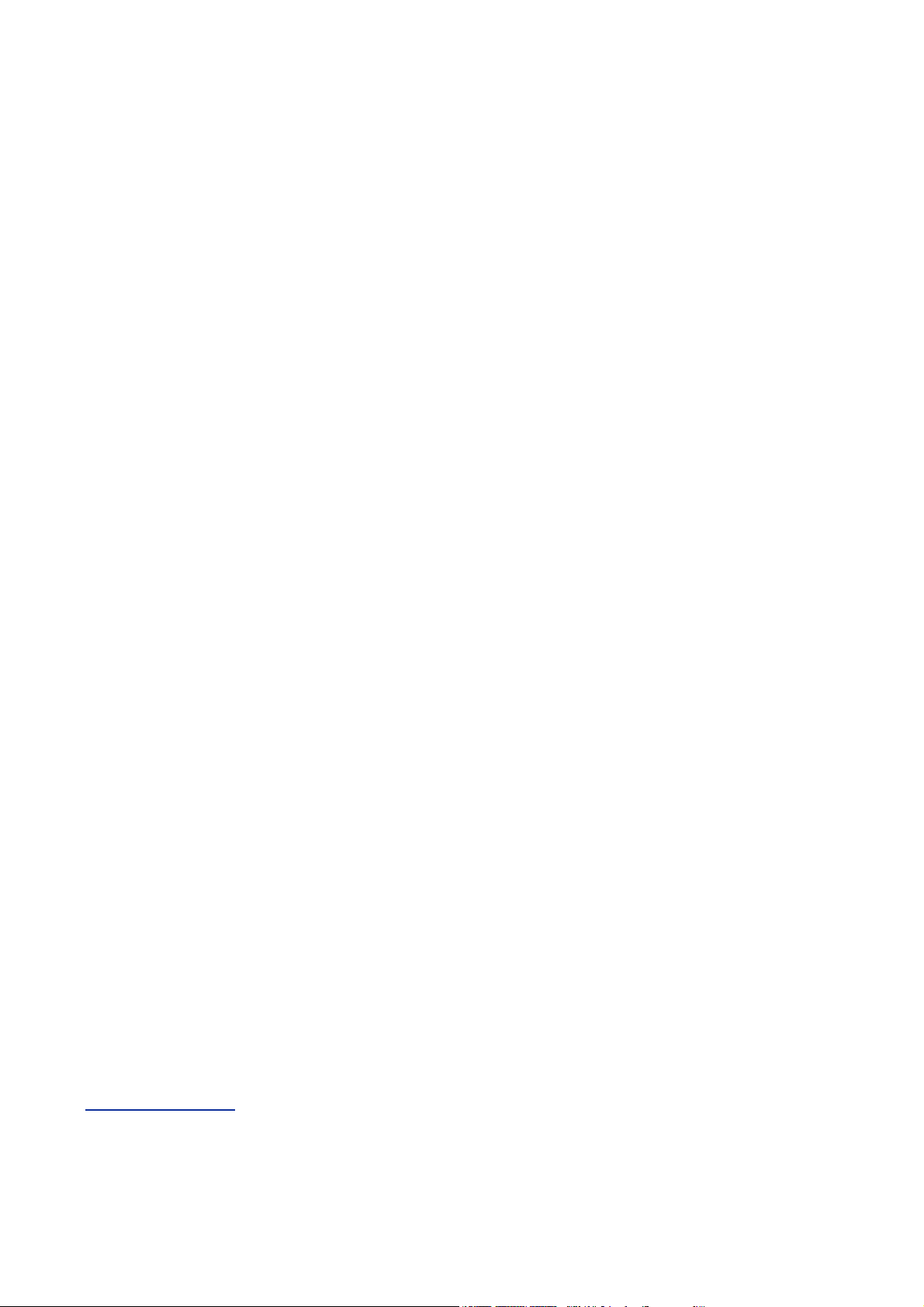
Copyright© 2000-2007 Dialogic Corporation. All Rights Reserved. You may not reproduce this document in whole or in part without
permission in writing from Dialogic Corporation at the address provided below.
All contents of this document are subject to change without notice and do not represent a commitment on the part of Dialogic
Corporation or its subsidiaries. Reasonable effort is made to ensure the accuracy of the information contained in the document.
However, due to ongoing product improvements and revisions, Dialogic Corporation and its subsidiaries do not warrant the accuracy of
this information and cannot accept responsibility for errors or omissions that may be contained in this document.
INFORMATION IN THIS DOCUMENT IS PROVIDED IN CONNECTION WITH DIALOGIC® PRODUCTS. NO LICENSE, EXPRESS OR IMPLIED,
BY ESTOPPEL OR OTHERWISE, TO ANY INTELLECTUAL PROPERTY RIGHTS IS GRANTED BY THIS DOCUMENT. EXCEPT AS EXPLICITLY
SET FORTH BELOW OR AS PROVIDED IN A SIGNED AGREEMENT BETWEEN YOU AND DIALOGIC, DIALOGIC ASSUMES NO LIABILITY
WHATSOEVER, AND DIALOGIC DISCLAIMS ANY EXPRESS OR IMPLIED WARRANTY, RELATING TO SALE AND/OR USE OF DIALOGIC
PRODUCTS INCLUDING LIABILITY OR WARRANTIES RELATING TO FITNESS FOR A PARTICULAR PURPOSE, MERCHANTABILITY, OR
INFRINGEMENT OF ANY INTELLECTUAL PROPERTY RIGHT OF A THIRD PARTY.
Dialogic products are not intended for use in medical, life saving, life sustaining, critical control or safety systems, or in nuclear facility
applications.
It is possible that the use or implementation of any one of the concepts, applications, or ideas described in this document, in marketing
collateral produced by or on web pages maintained by Dialogic Corporation or its subsidiaries may infringe one or more patents or other
intellectual property rights owned by third parties. Dialogic Corporation and its subsidiaries do not provide any intellectual property
licenses with the sale of Dialogic products other than a license to use such product in accordance with intellectual property owned or
validly licensed by Dialogic Corporation or its subsidiaries. More detailed information about such intellectual property is available from
Dialogic Corporation’s legal department at 9800 Cavendish Blvd., 5th Floor, Montreal, Quebec, Canada H4M 2V9. The software referred
to in this document is provided under a Software License Agreement. Refer to the Software License Agreement for complete details
governing the use of the software.
Dialogic Corporation encourages all users of its products to procure all necessary intellectual property licenses required
to implement any concepts or applications and does not condone or encourage any intellectual property infringement and
disclaims any responsibility related thereto. These intellectual property licenses may differ from country to country and it
is the responsibility of those who develop the concepts or applications to be aware of and comply with different national
license requirements.
Dialogic, Dialogic Pro, Brooktrout, Cantata, SnowShore, Eicon, Eicon Networks, Eiconcard, Diva, SIPcontrol, Diva ISDN, TruFax,
Realblocs, Realcomm 100, NetAccess, Instant ISDN, TRXStream, Exnet, Exnet Connect, EXS, ExchangePlus VSE, Switchkit, N20,
Powering The Service-Ready Network, Vantage, Connecting People to Information, Connecting to Growth and Shiva, among others as
well as related logos, are either registered trademarks or trademarks of Dialogic. Dialogic's trademarks may be used publicly only with
permission from Dialogic. Such permission may only be granted by Dialogic’s legal department at 9800 Cavendish Blvd., 5th Floor,
Montreal, Quebec, Canada H4M 2V9. Any authorized use of Dialogic's trademarks will be subject to full respect of the trademark
guidelines published by Dialogic from time to time and any use of Dialogic’s trademarks requires proper acknowledgement.
Windows is a registered trademark of Microsoft Corporation in the United States and/or other countries. Other names of actual
companies and products mentioned herein are the trademarks of their respective owners.
Publication Date:
Document Number: U04HSP, Issue 7
2
December 2007
Page 3

Dialogic® SPCI2S and SPCI4 Boards User Manual Issue 7
Contents
Revision History ...........................................................................................................5
1 Warnings and Cautions .......................................................................................7
2 Introduction ........................................................................................................9
2.1 Purpose .................................................................................................................................9
2.2 Overview ...............................................................................................................................9
2.3 Hardware Overview............................................................................................................... 10
2.4 System Requirements ........................................................................................................... 10
2.5 Related Documentation.......................................................................................................... 10
3 Product Specification ........................................................................................13
3.1 PCM Interface Ports............................................................................................................... 13
3.2 PCM Highway .......................................................................................................................13
3.3 SS7 Serial Interface Ports (SPCI2S) ........................................................................................13
3.4 Signaling Interface................................................................................................................ 13
3.5 Processor System ................................................................................................................. 13
3.6 Physical ............................................................................................................................... 14
3.7 Environmental ...................................................................................................................... 14
3.8 Power requirements .............................................................................................................. 14
3.9 Reliability............................................................................................................................. 14
4 Regulatory Specifications and Declarations....................................................... 15
4.1 Specifications Demonstrating Compliance ................................................................................15
4.1.1 Safety Compliance.................................................................................................... 15
4.1.2 Electromagnetic Compatibility (EMC)........................................................................... 15
4.1.3 Telecommunications Compliance ................................................................................ 15
4.2 Declarations of the Manufacturer or Importer ........................................................................... 16
4.2.1 CE Declaration of Conformity – European Economic Area............................................... 17
4.2.2 FCC Part 15 Electromagnetic Compliance Statement -USA .............................................19
4.2.3 FCC Part 68 Statement - USA..................................................................................... 20
4.2.4 Telecommunications Attachment Notice - Canada ......................................................... 21
4.2.5 ICES-003 Electromagnetic Compatibility Notice - Canada...............................................21
4.2.6 Telecommunications Notice – Australia / New Zealand .................................................. 21
4.3 Essential Compliance Information ........................................................................................... 22
4.3.1 Safety .......................................................................................................... 22
4.3.2 USA and Canada Specific Safety aspects ..................................................................... 22
4.3.3 EMC .......................................................................................................... 22
4.3.4 Telecommunications ................................................................................................. 23
4.4 Product Environmental Information ......................................................................................... 24
5 Hardware Installation .......................................................................................27
5.1 Warnings and Cautions .......................................................................................................... 27
5.2 Unpacking............................................................................................................................ 27
5.3 Identification ........................................................................................................................ 27
5.4 Host Specific Installation Aspects ............................................................................................ 28
5.5 Switch and Link Settings........................................................................................................ 28
5.6 Software License Button ........................................................................................................ 28
5.7 Physical Installation ..............................................................................................................29
6 Interfaces .........................................................................................................31
6.1 User LEDs ............................................................................................................................ 31
6.2 H.100 CT Bus ....................................................................................................................... 31
3
Page 4

Contents
6.3 PCM Interface Ports .............................................................................................................. 31
6.4 SS7 Serial Interface Ports (SPCI2S) ........................................................................................ 32
7 Part Number Reference .....................................................................................35
Index ...............................................................................................................37
Figures
Figure 1. Creepage and Clearance Distances ............................................................................ 24
Figure 2. SPCI4 Connector Positions ........................................................................................ 31
Figure 3. SPCI2S Connector Positions ...................................................................................... 32
Tables
Table 1. Voltage Used or Generated by Other Clearance Parts of the Host, Including Other Boards or
Assemblies ............................................................................................................. 24
Table 2. License Button Symbols............................................................................................ 28
Table 3. PCM Interface Ports Connector Pin-Out....................................................................... 32
Table 4. SS7 Serial Interface Ports (Dual V.11) Connector Pin-Out (SPCI2S) ............................... 33
Table 5. Board Products of Equipment Type SPCI..................................................................... 35
Table 6. Software License Buttons for SPCI Board-based Protocols............................................. 35
Table 7. Software Licenses for Host-based Protocols for use with SPCI Boards............................. 35
4
Page 5
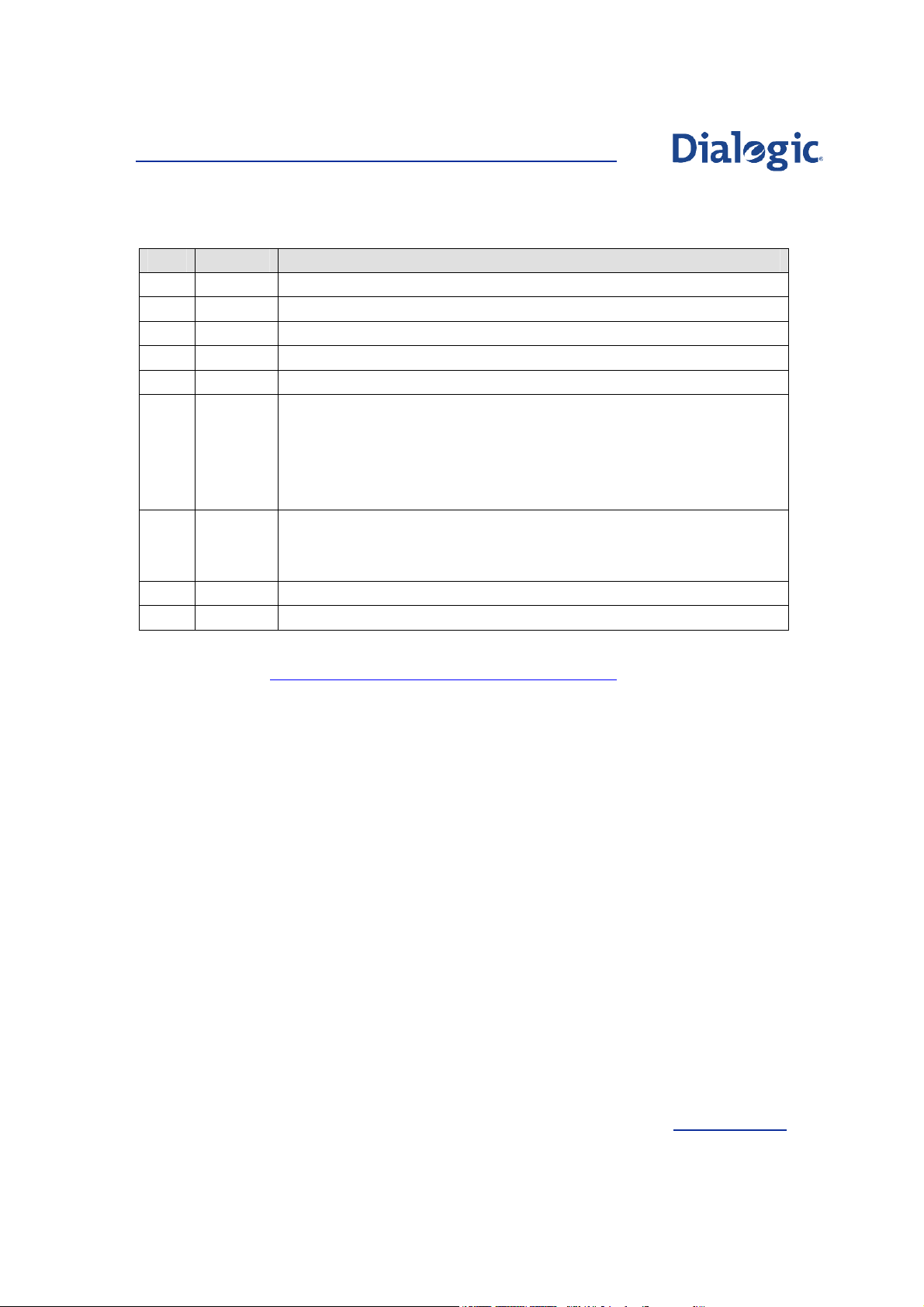
Dialogic® SPCI2S and SPCI4 Boards User Manual Issue 7
Revision History
Issue Date Changes
A 20-Jul-00 Initial release of User Manual to accompany pre-production evaluation boards.
B 01-Mar-01 Added details of switch and link settings.
01 26-Jul-01 Added appendices on safety and EMC.
02 11-Sep-02 Additional regulatory information. Change branding.
03 19-Sep-02 Incorporate IDoC. Revised reliability data.
04 20-May-05 IDoC revised, and the editions of some EMC specifications.
Additional EU language declarations.
Corrected FCC Part 15 statement.
Australia/New Zealand regulatory information included.
05 14-Jul-06 Introduction of Ordering Codes information.
Revisions to Safety Specification editions and IDoC.
06 draft Revision of EMC specifications
07 Dec 2007 Reformat and re-brand
Note: The latest release issue of this guide can be found at:
http://www.dialogic.com/support/helpweb/signaling
5
Page 6

Revision History
6
Page 7
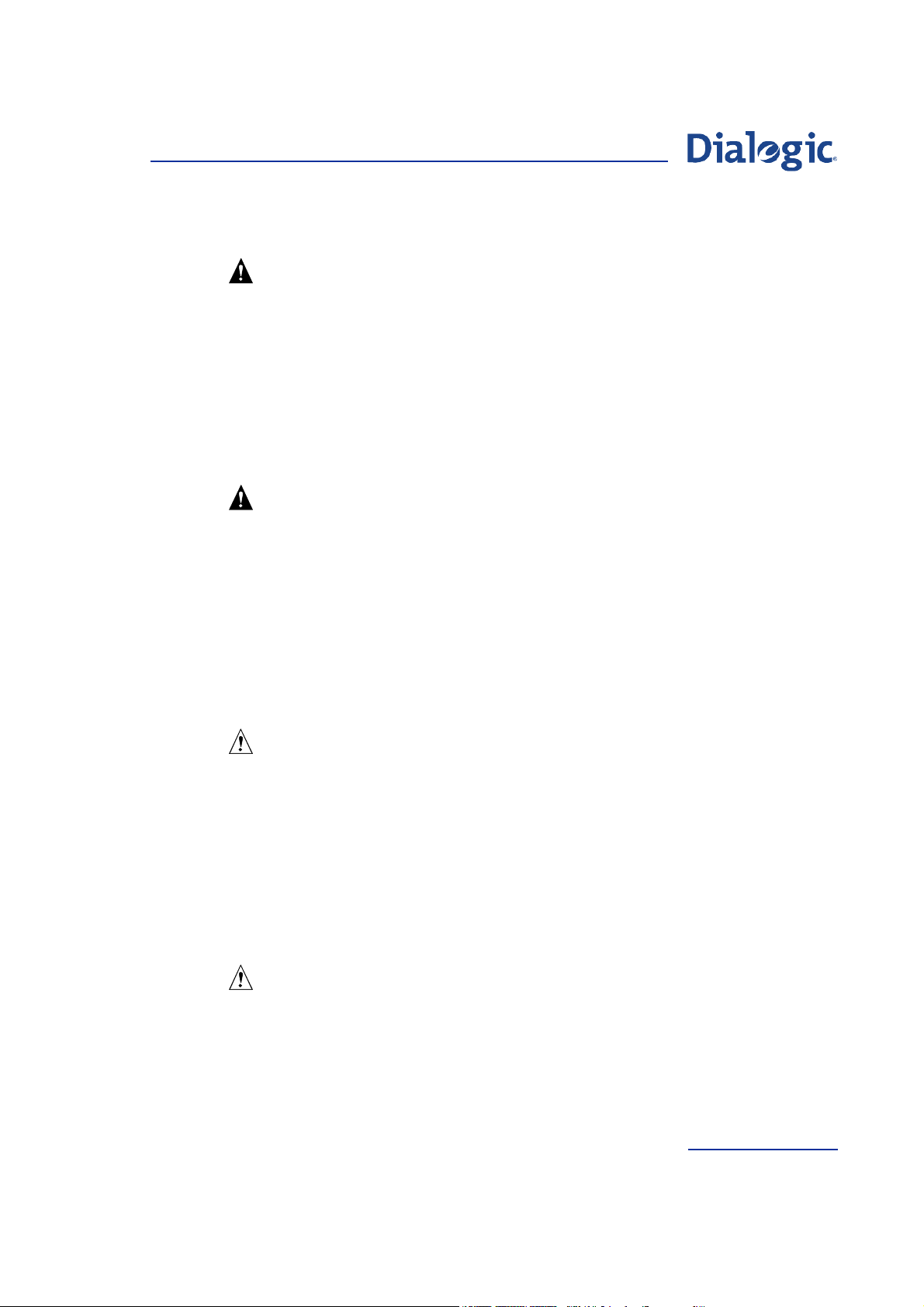
Dialogic® SPCI2S and SPCI4 Boards User Manual Issue 7
1 Warnings and Cautions
WARNING
TELECOMMUNICATIONS NETWORK CONNECTION: The telecommunication
interfaces of these Products are not intended for direct connection to “outside
plant” signal conductors (metallic). The Products shall be isolated, by channel
banks or office repeaters, from any connections to network or terminal
equipment, that lie outside of the same building. The telecommunication
interface connections are considered to be, and meet the requirements of,
SELV circuits (not TNV). The cables connecting to them shall be kept apart
from any cables of TNV circuits. Refer also to any region specific regulatory
requirements of network connection in Section
and Declarations
WARNUNG [Deutsch]
TELEKOMMUNIKATIONSNETZWERKVERBINDUNG: Die
Telekommunikationsschnittstellen dieser Produkte sind nicht für den direkten
Anschluss an externe Signalleiter (Metall) geeignet. Die Produkte sollten
durch Netzwerkabschlusseinheiten (z. B. Multiplexer, Regeneratoren) von
sämtlichen Netzwerk- oder Terminal-Geräten isoliert werden, die sich
außerhalb des gleichen Gebäudes befinden. Die Verbindungen über die
Telekommunikationsschnittstelle entsprechen den Anforderungen für SELVSchaltkreise (nicht TNV). Die SELV-Verbindungskabel sollten von den TNVSchaltkreisen getrennt sein. Regionale Vorschriften für
Netzwerkverbindungen finden Sie in Abschnitt Section
Specifications and Declarations
on page 15.
on page 15.
4 Regulatory Specifications
4 Regulatory
CAUTION
Anti-Static Handling Procedures: The Dialogic® SPCI2S and SPCI4 boards
(“boards” or “products”) contain Electrostatic Sensitive Devices (ESDs), which
may be permanently damaged if incorrectly handled. If boards are removed
from the host computer they must be handled in accordance with appropriate
anti-static handling procedures. Refer to: EN100015-1 Basic Specification:
Protection of Electrostatic Sensitive Devices: Part 1 General Requirements for
further details.
Hold boards only by their edges. After removing a board from its protective
wrapper or from a host computer, place it on a grounded surface free of
static electricity. Do not slide boards over any surface.
ACHTUNG [Deutsch]
Durch elektrostatische Entladung können Zusatzkarten/-module beschädigt
werden. Wenn Module aus dem Gehäuse entfernt werden, muß das im
Einklang mit EN 100-015 Teil 1 Allgemeine Bestimmungen geschehen.
7
Page 8
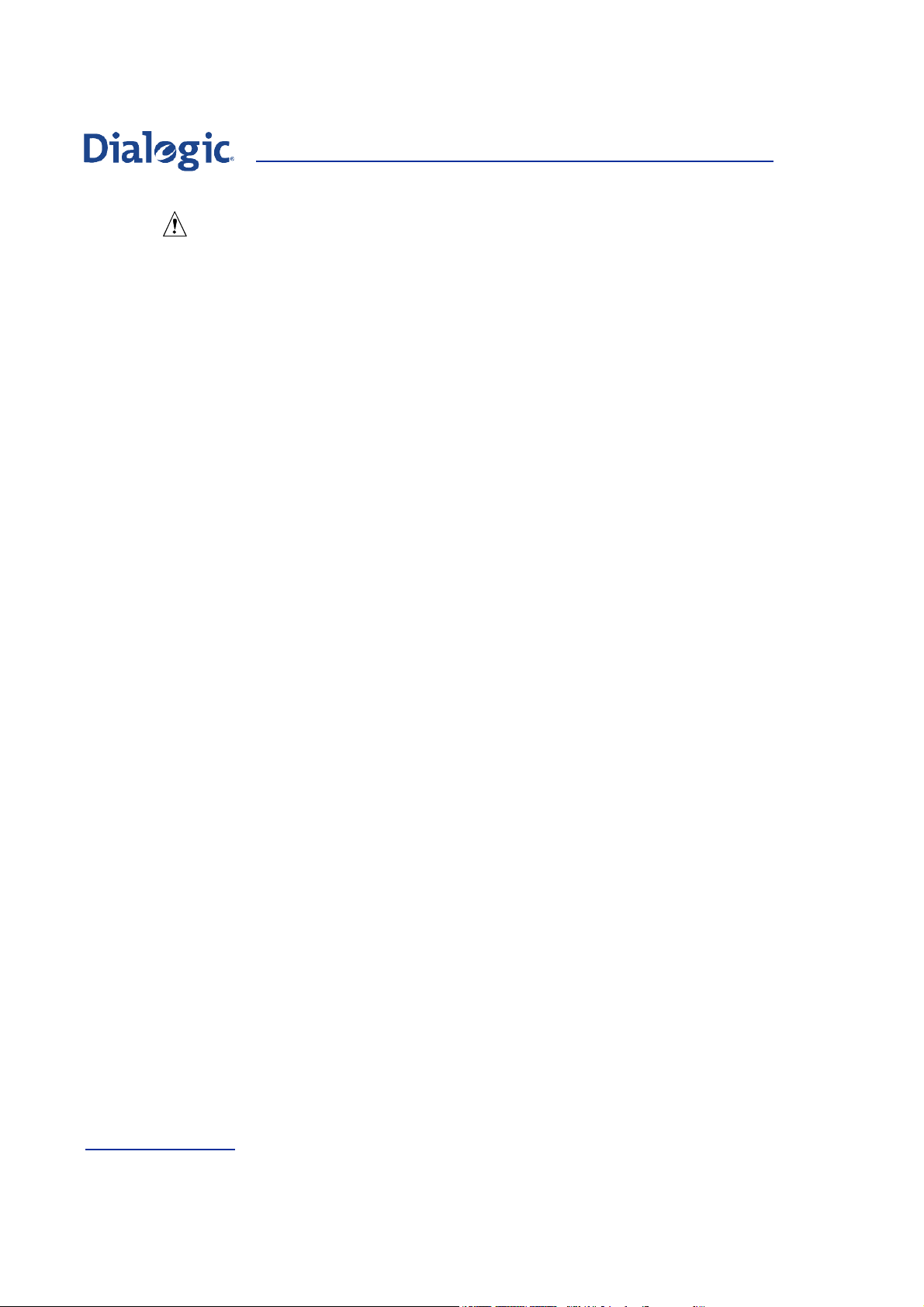
Section 1 Warnings and Cautions
CAUTION
Temperature: The temperature in which these products operate, when
installed in a host computer, must not go below 0 °C (32 °F) or rise above 55
°C (131 °F). Extreme fluctuations in temperature can cause a variety of
problems in your products.
8
Page 9

Dialogic® SPCI2S and SPCI4 Boards User Manual Issue 7
2 Introduction
2.1 Purpose
This document is a User Manual that addresses the Hardware aspects of the
Dialogic® SPCI2S and Dialogic® SPCI4 products. These products are SS7
Signaling Boards in PCI form factor.
Collectively, the two board variants may be referred to as Equipment Type
SPCI. The full Product IDs (ordering codes) for the two variants are
SS7SPCI2SQ and SS7SPCI4Q, although in this User Manual, and many other
documents, they are commonly known as SPCI2S and SPCI4.
This User Manual includes the specification of the products and a functional
description. It details all the interface connections, including pin-out, and
provides installation instructions.
It should be read in conjunction with the
Manual for SPCI2S and SPCI4∗ which gives further information on the use of
the boards, including a description of configuration parameters and
commands.
Dialogic® SS7 Boards Programmer’s
2.2 Overview
The SPCI2S and SPCI4 boards are intelligent multi-port SS7 signaling
interface boards capable of use in a telecommunications environment.
Embedded software support for many signaling systems is available including
the entire Signaling System Number 7 (SS7) protocol stack.
The SPCI4 board supports up to four primary rate telecommunications
interfaces; each can individually be configured at run-time under software
control to operate as an E1, T1 or J1 interface. The SPCI2S board supports up
to two primary rate telecommunications interfaces, but also supports up to
two synchronous V.11 (V.35 compatible) serial interfaces.
The on-board H.100 Computer Telephony (CT) Bus interface and digital
switch allows timeslots to be routed between the E1/T1/J1 interfaces, the
H.100 CT Bus and the on-board signaling processors. This enables bearer
(voice) circuits to be routed to other resource boards and permits flexible
routing of signaling timeslots through the system.
A signaling processor provides support for multiple HDLC-based signaling
channels including up to 4 SS7 signaling links. The signaling links may be
presented either as a timeslot on an external PCM interface, as a timeslot on
the CT Bus, or as a synchronous V.11 (V.35 compatible) serial interface.
Signaling links can all operate at 64kbit/s, 56kbit/s or 48kbit/s.
Software downloaded to the board at run-time implements the signaling
protocol and provides a message-based interface to the user's application
software running on the host computer. Software for several signaling
systems is available, including the following SS7 protocols: MTP, ISUP, TUP,
SCCP, TCAP, MAP, IS41 and INAP.
Software drivers for the board are available for many host operating systems,
including: Microsoft Windows
∗
Document number U03HSP.
®
2000, Windows® XP, Linux and Solaris.
9
Page 10
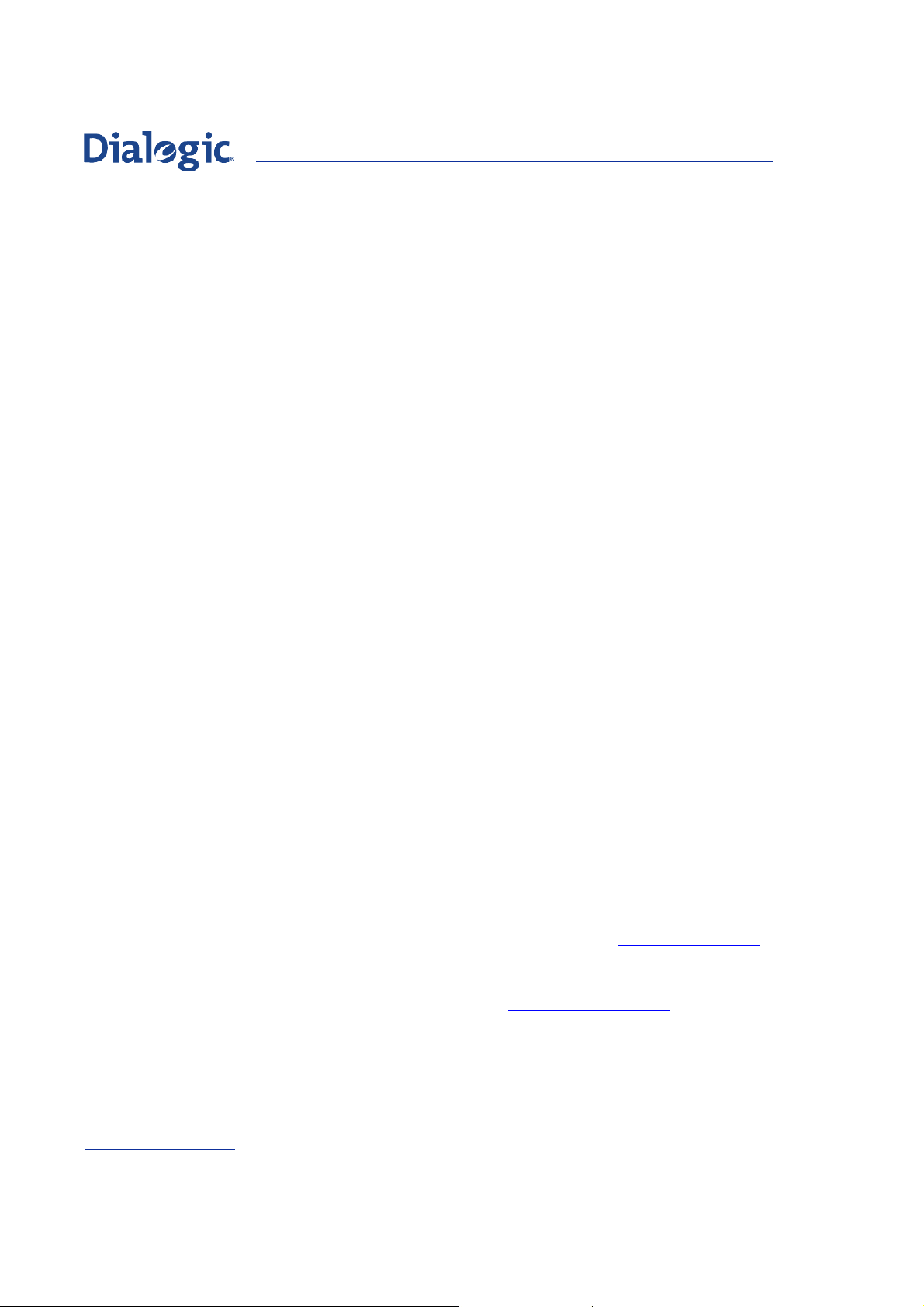
Section 2 Introduction
2.3 Hardware Overview
The SPCI2S and SPCI4 boards are full length PCI boards with 33MHz 32 bit
PCI interface. The boards are Universal expansion boards capable of detecting
the host signaling environment in use and adapting themselves to either +5V
or +3.3V signaling environments.
Note: The distinction is the signaling protocol used and not the power rail to which board
connects.
Each board has an H.100 CT Bus interface, which is used to provide
connectivity to further boards or to other H.100 CT Bus compatible boards,
such as voice processing and fax cards.
The H.100 CT Bus supports 4096 channels (or timeslots) and the associated
clock and framing signals. Each board is capable of generating the CT Bus
clocks, or can act as a slave. CT Bus channels may be used individually or can
be grouped to provide a higher bandwidth data path. The signals are carried
between boards in a host computer using an H.100 CT Bus ribbon cable.
2.4 System Requirements
To use the SPCI2S or SPCI4 signaling board, the host computer must meet
the following minimum specifications:
• This signaling board is for use only with UL listed computers that have
installation instructions detailing user installation of card cage
accessories.
• Rev. 2.1 PCI compliant computer system.
• One free 33MHz 32 bit PCI full size expansion slot.
2.5 Related Documentation
• U03HSP - SS7 Boards Programmer’s Manual for SPCI2S and SPCI4
This document provides further information on the use of the board.
• 05-2300 - SS7G21 and SS7G22 Signaling Server Hardware Manual
10
This document provides full instructions on installing the board into
Dialogic
ECTF H.100 Hardware Compatibility Specification: CT Bus
•
This document provides further information on the H.100 CT Bus. This
document may be obtained from the ECTF web site:
• PCI local bus specification Rev. 2.1
This document provides further information on the PCI bus. It may be
obtained from the PCI-SIG web site:
®
SS7G21 Signaling Server products.
http://www.pcisig.com
http://www.ectf.org
Page 11

Dialogic® SPCI2S and SPCI4 Boards User Manual Issue 7
For current software and documentation supporting SPCI products, visit:
http://www.dialogic.com/support/helpweb/signaling/
®
For the Dialogic
SPCI2S and SPCI4 boards product data sheet, visit:
http://www.dialogic.com/products/list.asp
For more information on Dialogic® SS7 products and solutions, visit:
http://www.dialogic.com/support/helpweb/signaling/
11
Page 12

Section 2 Introduction
12
Page 13

Dialogic® SPCI2S and SPCI4 Boards User Manual Issue 7
3 Product Specification
3.1 PCM Interface Ports
Ports: 2 (SPCI2S)
4 (SPCI4)
Data rate: 2048 kbit/s (E1) or 1544 kbit/s (T1/J1) software selectable for each individual
Connector: RJ45
Pulse shape: ITU-T G.703, AT&T TR62411
Frame format: E1, E1-CRC4, D4, ESF
Line code: HDB3, AMI (ZCS), AMI, B8ZS
port
3.2 PCM Highway
Bus type: H.100 CT Bus
Clock rate: 8192 kHz
Connector: Edge connector
Clocking: Master or Slave
3.3 SS7 Serial Interface Ports (SPCI2S)
Connector: 26 pin High density D-type female shared between both ports
Electrical: V.11 (V.35 compatible)
Signals: Tx Clock, Rx Clock, Tx Data, Rx Data
Data Rate: 48kbit/s, 56 kbit/s, 64 kbit/s or external
3.4 Signaling Interface
Source: PCM Interface, H.100 or SS7 Serial Interface
Data Rate: 48kbit/s, 56 kbit/s, 64 kbit/s
Timeslot: Fully programmable
3.5 Processor System
Processor: MPC860
Clock rate: 50MHz
RAM: 32 Mbyte Synchronous DRAM
Bus interface: 33 MHz 32 bit PCI Rev. 2.1
13
Page 14

Section 3 Product Specification
3.6 Physical
Height: 106mm
Length: 341mm
Width: Single slot PCI board
Weight: 211 grams (SPCI 2S)
180 grams (SPCI4)
3.7 Environmental
Operating temperature: 0°C to +55°C
Storage temperature: -40°C to +70°C
Humidity: 0 to 95% non-condensing
Altitude: 0 to 3,500m
3.8 Power requirements
+5V ±5%: 1.5A Typical, 2A Maximum
3.9 Reliability
MTBF: 204,000 hours Bellcore† Method @ 40°C
14
Page 15

Dialogic® SPCI2S and SPCI4 Boards User Manual Issue 7
4 Regulatory Specifications and
Declarations
4.1 Specifications Demonstrating Compliance
4.1.1 Safety Compliance
USA:
Canada:
Europe: EN 60950-1: 2001 + A11: 2004 including National deviations
Australia:
New Zealand:
International: CB Certificate to IEC 60950-1: 1st Edition (2001) + Corrigendum 1 (2002), with
4.1.2 Electromagnetic Compatibility (EMC)
USA: FCC, 47 CFR, Part 15, Subpart B - Unintentional Radiators, verified Class A
Canada: ICES-003 Issue 4 – Feb 2004 - Class A, Digital Apparatus
Europe: EN 300 386 V1.3.3 (2005-04) EMC + ERM, Telecommunication Network
Australia:
New Zealand:
International: CISPR 22 Ed 4.0 (2003-04), Class A Limit
UL Listed to U.S. and Canadian safety standards. File number E310851
UL/CSA 60950-1 – 1st Edition – 2003
AS/NZS 60950.1: 2003 for national variations to IEC (below)
National and group differences according to CB Bulletin No 109A
digital device
Equipment
EN 55022: 1998, Class A Limits, ITE Radiated & Conducted Emissions
EN 55024: 1998 +A1 +A2, ITE Immunity Characteristics
EN 61000-4-2, ESD Immunity
EN 61000-4-3, Radiated Immunity
EN 61000-4-4, Electrical Fast Transients/Bursts
EN 61000-4-6, Conducted RF Immunity
EN 61000-4-8, Power Frequency Magnetic Fields
EN 61000-4-11, Voltage Dips and Interrupts
EN 300 386 V1.3.3 (2005-04) EMC + ERM, Telecommunication Network
Equipment
4.1.3 Telecommunications Compliance
USA: TIA/EIA-IS-968 – July 2001 and TIA/EIA/TSB-168
FCC Part 68 rules as adopted by ACTA, interface classified as an “XD”
terminal device (T1 DSX-1 type). ACTA Product-Labeling number: US:
ICKCNNANSS7SPCI
Canada: Industry Canada CS-03 Issue 8 – A7 July 2004, Part II
Registered number: IC: 885F-SS7SPCI
Europe: ETSI TBR 12 Business TeleCommunications (BTC); Open Network Provision
(ONP) technical requirements; 2048 kbit/s digital unstructured leased lines
(D2048U); Attachment requirements for terminal equipment interface
ETSI TBR 13 Business TeleCommunications (BTC); 2048 kbit/s digital
structured leased lines (D2048S); Attachment requirements for terminal
equipment interface
15
Page 16

Section 4 Regulatory Specifications and Declarations
4.2 Declarations of the Manufacturer or Importer
The International Declaration of Conformity for this product is copied below,
or can be downloaded from:
http://www.dialogic.com/declarations
16
Page 17

Dialogic® SPCI2S and SPCI4 Boards User Manual Issue 7
4.2.1 CE Declaration of Conformity – European Economic Area
The Products carry the CE mark
Hereby, Dialogic Corporation, declares that the Dialogic
products are in compliance with the essential requirements and other
relevant provisions of European Union Directives 1999/5/EC (R&TTE),
89/336/EEC (EMC Directive) and 2006/95/EC (Low Voltage Directive).
Manufacturer’s office in European Union:
Dialogic Distribution Limited,
Unit 4034 Kingswood Avenue, Citywest Business Campus,
Saggart, Co Dublin, Ireland
To achieve CE compliance, be sure to select a host computer that already
meets the EMC and Low Voltage Directives before the addition of any optional
board. Remember that the use of option boards declared compliant with the
Directives by their manufacturer only gives "presumption of compliance" for
the whole system. It is the responsibility of the system supplier to verify that
the requirements of the listed Directives are still met by the final system, as
supplied to an end-user.
®
SPCI2S and SPCI4
[Česky]
Dialogic Corporation tímto prohlašuje, že tento SPCI2S, SPCI4 je ve shode se
základními požadavky a dalšími príslušnými ustanoveními smernice
1999/5/ES, 89/336/EHS, 2006/95/ES.
[Dansk]
Undertegnede Dialogic Corporation erklærer herved, at følgende udstyr
SPCI2S, SPCI4 overholder de væsentlige krav og øvrige relevante krav i
direktiv 1999/5/EF, 89/336/EØF, 2006/95/EF.
[Deutsch]
Hiermit erklärt Dialogic Corporation, dass sich das Gerät SPCI2S, SPCI4 in
Übereinstimmung mit den grundlegenden Anforderungen und den übrigen
einschlägigen Bestimmungen der der Richtlinie 1999/5/EG, 89/336/EWG,
2006/95/EG befindet".
[Eesti]
Käesolevaga kinnitab Dialogic Corporation seadme SPCI2S, SPCI4 vastavust
direktiivi 1999/5/EÜ, 89/336/EMÜ, 2006/95/EÜ, põhinõuetele ja nimetatud
direktiivist tulenevatele teistele asjakohastele sätetele.
[Español]
Por medio de la presente Dialogic Corporation declara que el SPCI2S, SPCI4
cumple con los requisitos esenciales y cualesquiera otras disposiciones
aplicables o exigibles de la Directiva 1999/5/CE, 89/336/CEE, 2006/95/CE
17
Page 18

Section 4 Regulatory Specifications and Declarations
[Ελληνική]
ΜΕ ΤΗΝ ΠΑΡΟΥΣΑ Dialogic Corporation ΔΗΛΩΝΕΙ ΟΤΙ SPCI2S, SPCI4
ΣΥΜΜΟΡΦΩΝΕΤΑΙ ΠΡΟΣ ΤΙΣ ΟΥΣΙΩΔΕΙΣ ΑΠΑΙΤΗΣΕΙΣ ΚΑΙ ΤΙΣ ΛΟΙΠΕΣ
ΣΧΕΤΙΚΕΣ ΔΙΑΤΑΞΕΙΣ ΤΗΣ ΟΔΗΓΙΑΣ 1999/5/ΕΚ, 89/336/EOK, 2006/95/EK.
[Français]
Par la présente Dialogic Corporation déclare que l'appareil SPCI2S, SPCI4 est
conforme aux exigences essentielles et aux autres dispositions pertinentes de
la directive 1999/5/CE, 89/336/CEE, 2006/95/CE.
[Italiano]
Con la presente Dialogic Corporation dichiara che questo SPCI2S, SPCI4 è
conforme ai requisiti essenziali ed alle altre disposizioni pertinenti stabilite
dalla direttiva 1999/5/CE, 89/336/CEE, 2006/95/CE.
[Latviski]
Ar šo Dialogic Corporation deklare, ka SPCI2S, SPCI4 atbilst Direktivas
1999/5/EK, 89/336/EEK, 2006/95/EK, butiskajam prasibam un citiem ar to
saistitajiem noteikumiem.
[Lietuvių]
Šiuo Dialogic Corporation deklaruoja, kad šis SPCI2S, SPCI4 atitinka esminius
reikalavimus ir kitas 1999/5/EB, 89/336/EEB, 2006/95/EB, Direktyvos
nuostatas.
[Magyar]
Alulírott, Dialogic Corporation nyilatkozom, hogy a SPCI2S, SPCI4 megfelel a
vonatkozó alapvetõ követelményeknek és az 1999/5/EK, 89/336/EGK,
2006/95/EK, irányelv egyéb elõírásainak.
[Malti]
Hawnhekk, Dialogic Corporation, jiddikjara li dan SPCI2S, SPCI4 jikkonforma
mal-htigijiet essenzjali u ma provvedimenti ohrajn relevanti li hemm fidDirrettiva 1999/5/KE, 89/336/KEE, 2006/95/KE.
[Nederlands]
Hierbij verklaart Dialogic Corporation dat het toestel SPCI2S, SPCI4 in
overeenstemming is met de essentiële eisen en de andere relevante
bepalingen van richtlijn 1999/5/EG, 89/336/EEG, 2006/95/EG.
[Polski]
Niniejszym Dialogic Corporation oświadcza, że SPCI2S, SPCI4 jest zgodny z
zasadniczymi wymogami oraz pozostałymi stosownymi postanowieniami
Dyrektywy 1999/5/WE, 89/336/EWG, 2006/95/WE.
18
Page 19

Dialogic® SPCI2S and SPCI4 Boards User Manual Issue 7
[Português]
Dialogic Corporation declara que este SPCI2S, SPCI4 está conforme com os
requisitos essenciais e outras disposições da Directiva 1999/5/CE,
89/336/CEE, 2006/95/CE.
[Slovensko]
Dialogic Corporation izjavlja, da je ta SPCI2S, SPCI4 v skladu z bistvenimi
zahtevami in ostalimi relevantnimi določili direktive 1999/5/ES, 89/336/EGS,
2006/95/ES.
[Slovensky]
Dialogic Corporation týmto vyhlasuje, že SPCI2S, SPCI4 spĺňa základné
požiadavky a všetky príslušné ustanovenia Smernice 1999/5/ES,
89/336/EHS, 2006/95/ES.
[Suomi]
Dialogic Corporation vakuuttaa täten että SPCI2S, SPCI4 tyyppinen laite on
direktiivin 1999/5/EY, 89/336/ETY, 2006/95/EY oleellisten vaatimusten ja sitä
koskevien direktiivin muiden ehtojen mukainen.
[Svenska]
Härmed intygar Dialogic Corporation att denna SPCI2S, SPCI4 står I
överensstämmelse med de väsentliga egenskapskrav och övriga relevanta
bestämmelser som framgår av direktiv 1999/5/EG, 89/336/EEG, 2006/95/EG.
[Íslenska]
Hér með lýsir Dialogic Corporation yfir því að SPCI2S, SPCI4 er í samræmi við
grunnkröfur og aðrar kröfur, sem gerðar eru í tilskipun 1999/5/EC,
89/336/EEC, 2006/95/EC.
[Norsk]
Dialogic Corporation erklærer herved at utstyret SPCI2S, SPCI4 er i samsvar
med de grunnleggende krav og øvrige relevante krav i direktiv 1999/5/EF,
89/336/EØF, 2006/95/EF.
4.2.2 FCC Part 15 Electromagnetic Compliance Statement -USA
This equipment has been tested and found to comply with the limits for a
Class A digital device, pursuant to Part 15 of the FCC Rules. These limits are
designed to provide reasonable protection against harmful interference when
the equipment is operating in a commercial environment. This equipment
generates, uses, and can radiate radio frequency energy and, if not installed
and used in accordance with the instructions, may cause harmful interference
to radio communications. Operation of this equipment in a residential area is
likely to cause harmful interference in which case, the user is required to
correct the interference at their own expense.
19
Page 20

Section 4 Regulatory Specifications and Declarations
4.2.3 FCC Part 68 Statement - USA
This equipment complies with Part 68 of the FCC rules and the requirements
adopted by the ACTA. On the pcb of this equipment is a label that contains,
among other information, an ACTA product-labelling number in the format
US: AAAEQ##TXXXX. If requested, this number must be provided to the
telephone company.
For this equipment the Facilities Interface Code (FIC) may be 04DU9.BN ,
04DU9.DN , 04DU9.1KN or 04DU9.1SN according to configuration of
equipment, and the Service Order Code (SOC) is 6.0N.
A plug and jack used to connect this equipment to the premises wiring and
telephone network must comply with the applicable FCC Part 68 rules and
requirements adopted by the ACTA.
The T1 interface provided on this equipment is classified by the FCC as an
“XD” terminal device (T1 DSX-1 type) and must be connected behind a
registered CSU or PBX.
If this equipment causes harm to the telephone network, the telephone
company will notify you in advance that temporary discontinuance of the
service may be required. But if advance notice isn't practical, the telephone
company will notify the customer as soon as possible. Also, you will be
advised of your right to file a complaint with the FCC if you believe it is
necessary.
The telephone company may make changes in its facilities, equipment,
operations, or procedures that could affect the operation of the equipment. If
this happens, the telephone company will provide advance notice in order for
you to make necessary modifications to maintain uninterrupted service.
To return a board for warranty repair or any other returns, please contact
your Dialogic vendor from whom you purchased the board or Dialogic
Technical Services and Support
telephone network, the telephone company may request that you disconnect
the equipment until the problem is resolved.
The mounting of the approved unit in the final assembly must be made so
that the approved unit is isolated from exposure to any hazardous voltages
within the assembly. Adequate separation and restraint of cables and cords
must be provided. The final assembler shall provide in the consumer
instructions all applicable customer information.
Telephone companies report that electrical surges, typically lightning
transients, are very destructive to customer terminal equipment connected to
AC power sources. The use of a surge arrestor on the AC line is
recommended.
In order for FCC registration of this product to be retained, all other products
used in conjunction with this product to provide your telephony function must
also be FCC Part 68 registered for use with CTBUS hosts. All Dialogic
resource and network devices, which are FCC registered, are compatible and
approved for use with each other.
1
. If the equipment is causing harm to the
®
CTBUS
1
See http://www.dialogic.com/support/contact/ for contact information.
20
Page 21

Dialogic® SPCI2S and SPCI4 Boards User Manual Issue 7
Some non-Dialogic devices may be compatible and approved for use with
CTBUS devices. In determining if your particular component device is
appropriately approved, look for the FCC Registered number on all
components and ensure that the classification code "CE" or "CN" is part of
that number. Refer to the FCC registered number on this product as an
example.
Note: The non-Dialogic host or resource equipment used in conjunction with this product
may bear an FCC Registered number with other than the "CE" or "CN"
classification).
Classification code "CN" is for devices that provide a network interface, and
code "CE" is for devices that do not have a network interface.
Therefore it is recommended that only other Dialogic
devices or other FCC Part 68 registered devices bearing the "CE" or "CN"
Classification be used in providing your telephony function. If any of these
components are not registered, then you are required to seek FCC Part 68
registration of the assembled equipment prior to connection to the telephone
network. Part 68 registration specifies that you are required to maintain this
approval and as such become responsible for the following:
• any component device added to your equipment, whether it bears
component registration or not, will require that a Part 68 compliance
evaluation is done and possibly that you have testing performed and
make a modification filing to the FCC before that new component can be
used;
• any modification/update made by a manufacturer to any component
device within your equipment, will require that a Part 68 compliance
evaluation is done and possibly that you have testing performed and
make a modification filing to the FCC before the new component can be
used;
• if you continue to assemble additional quantities of this compound
equipment, you are required to comply with the FCC’s Continuing
Compliance requirements.
®
FCC Part 68 registered
4.2.4 Telecommunications Attachment Notice - Canada
This product meets the applicable Industry Canada technical specifications.
4.2.5 ICES-003 Electromagnetic Compatibility Notice - Canada
This Class A digital apparatus complies with Canadian ICES-003.
Cet appareil numérique de la classe A est conforme à La norme NMB-003 du
Canada.
4.2.6 Telecommunications Notice – Australia / New Zealand
The primary role of this product is as Telecommunications Network
Equipment.
The product is not considered to be Customer Equipment (CE).
21
Page 22

Section 4 Regulatory Specifications and Declarations
It is the responsibility of the system integrator or network operator to ensure
that installations meet Telecommunication specifications in support of
interconnect agreements.
4.3 Essential Compliance Information
This section documents miscellaneous points that should be observed to
ensure the proper and safe use of this product worldwide.
4.3.1 Safety
Users of this product, and service personnel, must refer to the Safety
information included in
the documentation of any host computer into which the board is to be
installed.
The SCPI2S and SPCI4 boards are approved for installation in a host
computer, and with host attachments, which are covered by a relevant type
approval of their own.
It is a condition of approval that the power required by the host and the total
of all adapter boards installed within the host environment, together with any
auxiliary apparatus, does not exceed the power specification as stated in the
Technical reference Manual of the host computer. The power required by this
board is 1.5A typical, 2.0A maximum, @ +5V.
It is not intended for this product to be installed in a home or residential
environment. It is not intended for this product to be installed or operated in
a stressful or inordinary environment such as industrial sites, medical
applications, or in flammable/explosive environments.
Section 1 Warnings and Cautions on page 7 and in
4.3.2 USA and Canada Specific Safety aspects
This SCPI2S and SPCI4 boards are for use only with UL listed computers that
have installation instructions detailing user installation of card cage
accessories.
To comply with the relevant safety requirements in these countries,
connection of this equipment to the public network MUST be via a UL listed
channel service unit (i.e. the board must
external public line).
NOT be directly connected to the
4.3.3 EMC
Installation of Cables
In order to ensure that the EMC performance of the products meet regulatory
requirements: -
Cables used for the PCM Interface Ports, marked L1 to L4, shall be twistedpair screened cables, grounded at both ends.
Cables used for the SS7 Serial Interface Ports (SPCI2S), marked AUX, shall
have the ferrite clamps, provided with the product, installed close to the
connector backshell.
22
Page 23

Dialogic® SPCI2S and SPCI4 Boards User Manual Issue 7
Further Information
Refer also to any region specific information on EMC (
and
19
4.2.5 on page 21).
For further information on good EMC practice, the installer should consult the
IEC61000-5-x series of Technical Reports on the subject of Electromagnetic
Compatibility (EMC) - Installation and Mitigation Guidelines. In particular the
following sections are recommended; IEC61000-5-1 - General Considerations,
IEC61000-5-2 - Earthing and Cabling, IEC61000-5-6 - Mitigation of External
EM Influences.
4.3.4 Telecommunications
The telecommunication interfaces of this product are described in Sections
and
3.1 on page 13 6.3 on page 31. They are primary rate
telecommunications (PCM) interfaces, configurable as E1/T1/J1 interfaces,
with selectable line code and frame format. For information on setting the
product configuration consult the
SPCI2S and SPCI4
∗
. The developer/installer must ensure that they are
configured to give an implementation that complies with the services offered
by the local Public Switch Telephone Network (PSTN) operator. Application
developers implementing supplementary services at application level must
ensure that their implementation complies with the services offered by the
local Public Switch Telephone Network (PSTN) operator. In case of doubt,
network specifications must be consulted. In the European Union, the R&TTE
Directive imposes that each PSTN operator makes such specifications
available.
This product has been successfully tested against TBR12 and TBR13 when
configured for E1 operation. Refer also to other region specific information on
network connection (
Sections 4.2.3 and on page 20 4.2.4 on page 21).
The telecommunication network interfaces of this product are not intended for
direct connection to “outside plant” signal conductors (metallic). The product
shall be isolated, by channel banks or office repeaters, from any connections
to network or terminal equipment, that lie outside of the same building. The
telecommunication interface connections are considered to be, and meet the
requirements of, SELV circuits (not TNV).
In order to maintain the host-independent approval for the network interface,
it is essential that, when other option boards are introduced which use or
generate a hazardous voltage (as defined in IEC/EN60950-1), the minimum
creepage and clearance distances specified in
maintained.
The board or assembly holding the network interface must be installed such
that, with the exception of the connections to the host, clearance and
creepage distances shown in the table below are maintained between the
board or assembly holding the network interface, and any part of the host,
including other option boards or assemblies. Failure to maintain these
minimum distances will invalidate the approval.
SS7 Boards Programmer’s Manual for
Sections
4.2.2 on page
Table 1 on page 24 are
∗
Document number U03HSP.
23
Page 24

Section 4 Regulatory Specifications and Declarations
Table 1. Voltage Used or Generated by Other Clearance Parts of the Host,
Including Other Boards or Assemblies
X mm Y mm
2.0 2.4 < 50 Vrms or Vdc
2.6 3.0 <125 Vrms or Vdc
4.0 5.0 <250 Vrms or Vdc
4.0 6.4 <300 Vrms or Vdc
The above creepage distances apply in a normal office environment. In the
presence of conductive pollution, or voltages greater than 300 V (rms or dc),
or if you have any doubt, seek advice from a competent telecommunication
safety engineer before the installation.
Creepage and clearance distances can be checked by measuring between the
adjacent parts as shown below. Clearance distance X is the shortest distance
in air between two parts. Y is the length of the creepage path between the
same two parts.
Figure 1. Creepage and Clearance Distances
4.4 Product Environmental Information
During August 2005, the European Union Directive on Waste Electrical and
Electronic Equipment (2002/96/EC) and its amendment (2003/108/EC),
collectively known as the WEEE Directive, came into force throughout most of
the European Union. These Dialogic
WEEE Directive. We are confident that this product will provide you with
many years of reliable service. Moreover, we are pleased to advise you that
Dialogic warrants this product, as detailed in the user guide and provides a
fee based repair service when the product is out of warranty. However, a
time will come when the product will no longer meet your needs or will
become un-economic to repair. It is at that stage that we ask for your cooperation in recycling this product in the spirit of the WEEE directive.
24
®
products come within the scope of the
Page 25

Dialogic® SPCI2S and SPCI4 Boards User Manual Issue 7
Dialogic has taken great care to minimise the environmental burden of this
product by careful design and manufacturing it under an Environmental
Management System, registered to ISO14001. The requirements of
ISO14001 are similar to and as rigorous as the requirements of ISO9001,
Quality Management Systems with which you may be more familiar. We ask
you to help us to ensure that the environmental burden of this product is
minimised when it is of no further use to you by recycling it.
Please do not dispose of this product through municipal or general waste
systems because it contains materials which can be economically recycled.
Like all electrical and electronic equipment, including televisions and
computers, it may contain small amounts of materials which could lead to
environmental damage. To minimise any environmental damage we ask you
to have this product recycled by:
• Bringing it to the recycling collection point in your company.
• Handing it into the store where you are purchasing the replacement.
• Delivering it to a local bring-centre in your area.
No charge can be imposed on you for this recycling service, in the European
Union, as Dialogic has paid for recycling this product when it was placed on
the market. These are requirements of the WEEE directive.
We thank you in advance for you co-operation and working with Dialogic in
protecting our environment.
Please do not dispose of this product
through municipal or general waste.
Recycle it.
25
Page 26

Section 4 Regulatory Specifications and Declarations
26
Page 27

Dialogic® SPCI2S and SPCI4 Boards User Manual Issue 7
5 Hardware Installation
5.1 Warnings and Cautions
Refer to Section 1 Warnings and Cautions and Section 4.3
Essential Compliance Information before commencing installation.
Refer to any Warnings and Cautions and Compliance Information in
the documentation supplied with the Host Computer before
commencing installation.
CAUTION
The Dialogic® SPCI2S and SPCI4 boards contain Electrostatic Sensitive
Devices (ESDs), which may be permanently damaged if incorrectly handled.
If a board is removed from the host computer it must be handled in
accordance with appropriate anti-static handling procedures. Refer to:
EN100-015 Part 1 Basic Specifications: Protection of Electrostatic Sensitive
Devices: Part 1 General Requirements for further details.
5.2 Unpacking
The SPCI2S and SPCI4 boards are supplied in anti-static packaging, and
should always be stored in its anti-static bag when not installed in a
computer.
Inspect the packaging for any signs of damage that may have occurred
during transit. In the event of damaged or missing items notify both the
carrier and the supplier immediately.
5.3 Identification
Two labels are applied to the non-component side of the main board
assembly.
The smaller of these labels shows the serial number in barcode and
alphanumeric formats.
The larger label contains the following information:
• Manufacturers name and country of origin
• The Equipment Type [ET: SPCI]
• The variant specific Product ID [SS7SPCI2SQ or SS7SPCI4Q]
• ACTA Product-Labeling number
• Industry Canada Registered number
• Other approvals symbols and/or text
27
Page 28

Section 5 Hardware Installation
5.4 Host Specific Installation Aspects
The instructions that follow provide all of the installation information specific
to the board. Any information relating to the host computer will, of necessity,
be general in nature. Always consult the documentation provided with the
host for more details of these aspects.
If the board is being installed in a Dialogic
upgrade or a repair, then the relevant Hardware Manual provides full
instructions
∗
, and should be used in preference to the remainder of Section 5
®
SS7G21 product, either as an
on page 27.
5.5 Switch and Link Settings
The two switches, labeled ADDR (SW1) and BOOT (SW2), are set to 0 for
normal operation. Alternative modes are detailed in the SS7 Boards
Programmer’s Manual for SPCI2S and SPCI4
Boards at each end of the H.100 CT Bus must terminate the clock lines; this
is achieved by fitting links (jumpers) at all 7 positions on the link field labeled
CLK TERM (J3). For boards in a ‘middle’ (non-end) position, the links
(jumpers) should be installed in an offset (open) state.
All other link positions are for manufacturing purposes only and should not be
fitted.
∗
.
5.6 Software License Button
All software running on the board is enabled by a removable software license
button. This is a small metal can that resembles a battery and is fitted to a
holder near the top of the board.
Prior to installing the board the correct license button must be fitted. The
license button is supplied in a separate package. Carefully insert it into the
holder by sliding it under the clip. Ensure that both contacts of the holder
make good contact with the license button.
The software enabled by the license button is indicated by a symbol engraved
in the top of the button casing, as listed in
(ordering codes) for license buttons refer to
Table 2. License Button Symbols
Symbol Description
M2 MTP2 only
M3 MTP (MTP2 and MTP3)
T1 ISUP, TUP, MTP (Small)
T2 ISUP, TUP, MTP (Regular)
T4 ISUP, TUP, MTP (Large)
XX For use in SS7G21, SIU520, SG430 systems only
MM Multi-link MONITOR only
Table 2 below. For Product ID
Section 7.
∗
U03HSP – Dialogic ® SS7 Boards Programmer’s Manual for SPCI2S and SPCI4
28
Page 29

Dialogic® SPCI2S and SPCI4 Boards User Manual Issue 7
5.7 Physical Installation
Prior to installing SPCI2S or SPCI4 boards, it is necessary to power down the
host computer and disconnect any network interfaces.
Having ensured that all power is off/disconnected, select a vacant expansion
slot (If in doubt, refer to your host manual for advice).
If blanking plates are fitted, remove them by undoing the retaining screw at
the top. Retain the blanking plates for possible future use.
Align the board with the card guide and the slot in the computer and press
home until fully inserted.
Care should be taken to ensure correct alignment of the connector and card
guide before final insertion to prevent damage.
Once the board is fully inserted, secure the board with the retaining screw at
the top.
Reconnect the power and network interfaces, then switch on the host
computer.
Once the board is physically installed in your host, refer to the section on
software installation in the
SPCI2S and SPCI4
∗
.
Dialogic® SS7 Boards Programmer’s Manual for
∗
Document number U03HSP.
29
Page 30

Section 5 Hardware Installation
30
Page 31

Dialogic® SPCI2S and SPCI4 Boards User Manual Issue 7
6 Interfaces
This section details the interfaces present on the Dialogic® SPCI2S and SPCI4
products.
6.1 User LEDs
Three general purpose red LEDs, labeled A, B and C, are available to the user
application.
Use of these LEDs is detailed in the Dialogic® SS7 Boards Programmer’s
Manual for SPCI2S and SPCI4
6.2 H.100 CT Bus
An H.100 CT Bus interface is provided to allow connection to other H.100
compatible boards. The H.100 CT Bus supports 4096 channels (or timeslots)
and the associated clock and framing signals. This board is capable of
generating the CT Bus clocks, or can act as a slave. CT Bus channels may be
used individually, or grouped to provide a higher bandwidth data path.
The signals are carried between boards in a host computer using an H.100 CT
Bus ribbon cable. The position of the H.100 connector can be seen in
and
below Figure 3 on page 32.
∗
.
Figure 2
6.3 PCM Interface Ports
Figure 2. SPCI4 Connector Positions
L1
L2
L3
L4
Each board provides two (SPCI2S) or four (SPCI4) primary rate
telecommunications (PCM) interfaces, each port being individually configured
at run-time under software control to operate as balanced E1, T1 or J1 ports,
with selectable line code and frame format. For information on setting port
configurations consult the SS7 Boards Programmer’s Manual for SPCI2S and
∗
SPCI4
.
The E1/T1/J1 ports on the boards are Safety Extra Low Voltage, SELV – the
apparatus connects to the outside network via network termination units
(NT1).
Use twisted-pair, screened cables, grounded at both ends, to ensure the EMC
and error-free performance of the product.
Licence
Button
C B A
User
LEDs
ADDR BOOT
H.100
Connector
CLK TERM
J3
∗
Document number U03HSP.
31
Page 32

Section 6 Interfaces
The connectors are 8-way RJ45, and are labeled L1 to L4 in Figure 2 on page
31 and on the product (L3 and L4 only for SPCI2S in Figure 3 below). The
connector pin out and signal descriptions are shown in
Table 3 below. Note
that pin 1 is towards the top of the board for each RJ45 connector.
Table 3. PCM Interface Ports Connector Pin-Out
Pin No Direction Function
1 Input Receive
2 Input Receive
3 N/C
4 Output Transmit
5 Output Transmit
6 N/C
7 N/C
8 N/C
6.4 SS7 Serial Interface Ports (SPCI2S)
Figure 3. SPCI2S Connector Positions
AUX
(V.1 1)
L3
L4
V.11 Serial Interface
Board
Each SPCI2S board provides two synchronous SS7 Serial Interface Ports.
Both ports are presented in a single 26 way female high density D-type
connector, and use V.11 (V.35 compatible) electrical interface characteristics.
The connector is labeled AUX in
connector pin-out and signal assignment is shown in Table 4 on page 33,
which identifies the ports as A and B.
The SS7 Serial Interface Ports on the SPCI2S board are designated as SELV.
Install the ferrite clamp, provided with this product, on the SS7 Serial
Interface Port cable, close to the connector backshell, to ensure the EMC
performance of the product.
The SS7 Serial Interface Port may be clocked either by an internally
generated clock or by an externally applied clock. In both cases the same
clock is used for both the Transmit data and the Receive data.
For internal clock operation use the Transmit clock pins and make no
connection to the Receive clock pins on the D-type connector. For external
clock operation connect the clock source to the Receive clock pins on the Dtype connector and make no connection to the Transmit clock pins.
32
Licence
Button
C B A
User
LEDs
ADDR BOOT
H.100
Connector
CLK TERM
J3
Figure 3 above and on the product. The
Page 33

Dialogic® SPCI2S and SPCI4 Boards User Manual Issue 7
Table 4. SS7 Serial Interface Ports (Dual V.11) Connector Pin-Out (SPCI2S)
Pin No Direction Function
1 Chassis ground
2 Output V.11 Transmit inverted clock Port B
3 Output V.11 Transmit clock Port B
4 Output V.11 Transmit inverted data Port B
5 Output V.11 Transmit true data Port B
6 Input V.11 Receive inverted clock Port B
7 Input V.11 Receive clock Port B
8 Input V.11 Receive inverted data Port B
9 Input V.11 Receive true data Port B
10 Signal ground
11 to 18 N/C
19 Output V.11 Transmit inverted clock Port A
20 Output V.11 Transmit clock Port A
21 Output V.11 Transmit inverted data Port A
22 Output V.11 Transmit true data Port A
23 Input V.11 Receive inverted clock Port A
24 Input V.11 Receive clock Port A
25 Input V.11 Receive inverted data Port A
26 Input V.11 Receive true data Port A
33
Page 34

Section 6 Interfaces Section 6 Interfaces
34 34
Page 35

Dialogic® SPCI2S and SPCI4 Boards User Manual Issue 7
7 Part Number Reference
The Product IDs shown in the Tables below may be used to place orders for
these products.
Table 5. Board Products of Equipment Type SPCI
Product ID Description
SS7 signaling PCI board supporting up to 4 SS7 links, Dialogic® SS7SPCI2SQ
2 software-selectable T-1/E-1 interfaces and 2 V.11 interfaces
SS7 signaling PCI board supporting up to 4 SS7 links, Dialogic® SS7SPCI4Q
4 software-selectable T-1/E-1 interfaces
Table 6. Software License Buttons for SPCI Board-based Protocols
Product ID Description
Dialogic® SS7SBPCIISTUPSQ SS7 ISUP, TUP, MTP (Small)
Dialogic® SS7SBPCIISTUPQ SS7 ISUP, TUP, MTP (Regular)
Dialogic® SS7SBPCIISTUPLQ SS7 ISUP, TUP, MTP (Large)
Dialogic® SS7SBPCISYSQ For use in systems product Dialogic® SS7G21.
Table 7. Software Licenses for Host-based Protocols for use with SPCI Boards
Product ID Description
Dialogic® SS7SBHSTINAP SS7 INAP software
Dialogic® SS7SBHSTIS41 SS7 IS41 (TIA-41, ANSI-41) software
Dialogic® SS7SBHSTISUP SS7 ISUP software
Dialogic® SS7SBHSTMAP SS7 MAP software
Dialogic® SS7SBHSTMTP3 SS7 MTP3 software
Dialogic® SS7SBHSTSCCPCO SS7 SCCP connection-oriented software
Dialogic® SS7SBHSTSCCPCL SS7 SCCP-CL software
Dialogic® SS7SBHSTTCAP SS7 TCAP software
Dialogic® SS7SBHSTTUP SS7 TUP software
35
Page 36

Section 7 Part Number Reference
36
Page 37

Dialogic® SPCI2S and SPCI4 Boards User Manual Issue 7
Index
C
Cautions, 7
D
Document purpose, 9
Documentation, related, 10
H
Hardware installation, 27
Cautions, 27
Host specific installation aspects, 28
Identification, 27
Physical installation, 29
Software license button, 28
Switch and link settings, 28
Unpacking, 27
Warnings, 27
I
Interfaces, 31
H.100 CT Bus, 31
PCM Interface Ports, 31
SS7 Serial Interface Ports (SPCI2S), 32
User LEDs, 31
O
Overview, 9
Hardware, 10
PCM highway, 13
PCM interface ports, 13
Physical, 14
Power requirements, 14
Processor system, 13
Reliability, 14
Signaling interface, 13
SS7 serial interface ports (SPCI2S), 13
R
Regulatory specifications and declarations, 15
Compliance, 15, 22
EMC, 15, 22
Safety, 15, 22
Canada, 22
USA, 22
Telecommunications, 15, 23
Manufacturer, importer declarations, 16
Australia, Telecommunications Notice, 21
Canada
ICES-003 Electromagnetic Compatibility
Notice,
Telecommunications Attachment Notice, 21
Europe, CE Declaration of Conformity, 17
New Zealand, Telecommunications Notice, 21
USA
FCC Part 15 Electromagnetic Compliance
Statement,
FCC Part 68 Statement, 20
Product Environmental Information, 24
21
19
S
System requirements, 10
P
Part Numbers, 35
Product specification, 13
Environmental, 14
W
Warnings, 7
37
