
WeIIRec 5600
User Guide
Version 1.5

Welltech Computer Co., Ltd.
CONTENTS
CHAPTER 1 WELLREC 5600 INTRODUCTION.............................................................. 3
WELLREC 5600 APPEARANCE DESCRIPTION..................................................................... 4
CHAPTER 2 WELLREC 5600 QUICK START................................................................. 6
OGON WELLREC 5600................................................................................................... 6
L
N
ETWORK ....................................................................................................................... 7
S
YSTEM TIME .................................................................................................................. 9
A
PPLY CHANGE.............................................................................................................. 10
P
ROXY SETTING .............................................................................................................11
S
YSTEM CONFIG ............................................................................................................11
D
EBUG.......................................................................................................................... 14
CHAPTER 3 SYSTEM SERVICE ................................................................................... 15
ARGET LIST ................................................................................................................. 15
T
C
ALL HISTORY............................................................................................................... 16
M
AL-FORMAT RTP ........................................................................................................ 17
C
HANNEL STATUS .......................................................................................................... 17
R
EAL-TIME INTERCEPTION.............................................................................................. 18
P
ROVISIONAL HISTORY .................................................................................................. 18
U
SER MANAGER............................................................................................................ 19
CHAPTER 4 SYSTEM CONTROL REFERENCE .......................................................... 21
CCOUNT MANAGER...................................................................................................... 21
A
U
PGRADE...................................................................................................................... 22
R
ELOGIN ....................................................................................................................... 22
CHAPTER 5 SBC REFERENCE.................................................................................... 23
GROUP.................................................................................................................. 26
NAT
ANI
ACL....................................................................................................................... 26
CHAPTER 6 SYSTEM MONITOR REFERENCE........................................................... 27
VENT LOG ................................................................................................................... 27
E
D
EBUG INFO.................................................................................................................. 28
S
ERVER STATUS ............................................................................................................ 28
S
UBSCRIBER STATUS ..................................................................................................... 29
P
ING ............................................................................................................................. 30
CHAPTER 7 TELNET & RS-232 CONFIGURATION ..................................................... 31
CHAPTER 8 LCD DISPLAY CONFIGURATION ............................................................ 38
APPENDIX 1 TIME ZONE TO COUNTRY MAPPING LIST............................................ 41
WellRec 5600 - 2 -

Welltech Computer Co., Ltd.
Chapter 1 WellRec 5600 Introduction
WellRec 5600 is a dedicated VoIP recorder for Welltech SIP network
architecture. Just simply setting the subscriber or the target list to be
logged in WellSIP 6500, WellRec 5600 will do the recording on demand no
matter incoming call or outgoing call. Through the web interface,
administrators can easily search and play the recorded VOIP call anywhere. It
provides a very cost/effective solution to meet your VOIP logging service.
WellRec 5600 can also be a lawful interception or voice monitor
system. Administrator can monitor the conversation real time either by
recording channel or selected subscriber without any delay.
WellRec 5600 Features
Full Integrated with WellSIP 6500
Subscriber Based Voice Recording
Target Based Voice Recording
Multiple SIP proxy server support
Fully Web Management Interface
Support G.723, G.729, G.711 codec
MP3 Compression for Storage and Play Back
Separate Caller and Called voice tracks
Easy Search by Calling Number, Called number, Date or Time
Public Caller and Called Signal IP Address and Port Tracking
Lawful Interception or Call Monitoring
Channel based Interception
Subscriber based Interception
Selectable both, Caller or Called voice
Supervisor based interception list
Up-to 32 Interception Target for each Supervisor
Support Behind NAT Call Monitoring
Support IETF HI2/HI3 ftp Features
Encrypted or mal-formatted RTP voice stream can be kept for off-line
process
Recorded Call History for Subscriber, Supervisor or Administrator
Support external DB and NAS
Stackable to extend
Support CTI information Attachment
Up-to 120 concurrent recording channels
Up-to 30,000 hours storage with RAID 5
WellRec 5600 - 3 -

Architecture:
Welltech Computer Co., Ltd.
WellRec 5600 is stackable to use external DB and NAS (ftp) server.
WellRec 5600 Appearance Description
WellRec 5600 Front Panel:
1
2
Functions:
4
3
5
6
7
8
9
10
11
1: Power LED
2: H/D LCD
3: System Status LED
4: Network1 Interface LED
5: Network2 Interface LED
6: LCD Touch Panel
7: LCD Panel
8: Power Switch
WellRec 5600 - 4 -

Welltech Computer Co., Ltd.
9: USB (not used)
10: HD Power Indicator
11: HD Access Indicator
WellRec 5600 Rear Panel:
1
2
3
4
5
6
9
7
8
Functions:
1: Electric Fan
2: AC Power outlet
3: AC Power switch
4: Keyboard/Mouse
5: Management Ethernet port
6: Service Ethernet port
7: External Monitor Connector
8: Console port
9: USB (not used)
WellRec 5600 - 5 -

Welltech Computer Co., Ltd.
Chapter 2 WellRec 5600 Quick Start
After connected Ethernet cables into the WellRec5600 Service Interface,
turned on the power. The first step is to logon the system and set up the IP
address.
Before you can use the browser to config WellRec5600, you need to
install Java Plug-in. Please confirm your JRE version is 1.4.2(preferred &
tested), if your PC has already installed Java.
You also need to set newer versions of stored pages in Internet Explorer
to “Every visit to the page.” Click Tool > Internet Option > General > Setting.
After success, restart your browser to take effect.
Logon WellRec 5600
Step1: Start IE6.0 (or later version) to navigate WellRec 5600 web
management system by typing the default URL is
http://192.168.111.161:10087. The screen will display User ID and
Password as figure 2.1-1.
Figure 2.1-1
☺Note: The default network IP address is:
Service Interface: 192.168.111.161/ 255.255.0.0/ 192.168.111.254
Management Interface: 192.168.111.151/ 255.255.0.0
Make sure your PC had same network IP address setting (e.g.
192.168.111.33/ 255.255.255.0) Otherwise, you will unable to connect to
WellRec 5600.
WellRec 5600 - 6 -

Welltech Computer Co., Ltd.
Step 2: Enter login user name and password (the default user id is root and
user password is root). You can manage your user account via web
(refer to section Account Manager) later.
Figure 2.1-2
Step 3: The screen shows the Home Page of WellRec 5600 as Figure 2.1-3.
Figure 2.1-3
Network
WellRec5600 has 2 network interfaces:
− Service interface: provide service over this network. If you have DNS
record, also you must be setup DNS server to effect.
− Management interface: it is used for management purpose.
Step 1: After successfully logon to the system, we need change the network
configuration. Click Control > Network to setup the Service Interface
parameters as figure 2.2-1.
Figure 2.2-1
Step 2: Enter the deserved IP address, Submask and default gateway or
select “Use DHCP”. Apply the change by clicking Apply button as
figure 2.2-2.
WellRec 5600 - 7 -

Welltech Computer Co., Ltd.
Figure 2.2-2
Step 3: When screen shows “Change network configuration may cause
server disconnected, are you sure?” click on OK button to changes
IP address as figure 2.2-3.
Figure 2.2-3
Step 4: When screen shows “After configuration changed, please re-login
system with new IP address and execute Soft-Reset!” click OK
button as figure 2.2-4.
Figure 2.2-4
Step 5: Follow Step 1 to 4 to change management interface network
configuration as figure 2.2-5.
Figure 2.2-5
☺Note: Network control takes around 5-second to apply the new network
configuration. Please logon again with new IP address after 5 seconds.
WellRec 5600 - 8 -

Welltech Computer Co., Ltd.
System Time
Step 1: When re-logon to the new IP address; the next is to setup the system
time zone. Click Control > System Time to setup the system. Enter
current date and time. Apply the change by clicking Apply button as
figure 2.3-1.
Figure 2.3-1
Step 2: Time Zone Setting
Standard: Select the Standard option to setup the system-predefined time
zone as figure 2.3-2.
Figure 2.3-2
Parameter:
Time Zone:
− Standard: Use a predefined standard time zone (Refer to section “Time
zone to Country Mapping List”)
− Customize: Use a user defined time zone
Auto Daylight Saving: Auto adjust daylight saving time or not User
defined time zone: Select the customized option and enter the time
zone bias to set a user-defined time zone as figure 2.3-3.
Figure 2.3-3
WellRec 5600 - 9 -

Welltech Computer Co., Ltd.
Parameter:
Daylight Bias: The offset added to the Bias when the time zone is in
daylight saving time
Daylight Start: The date that a time zone enters daylight time
− Month: 01 to 12
− Week Day: Sunday to Saturday
− Apply Week (Day:01 to 05, Specifies the occurrence of day in the
month; 01 = First occurrence of day, 02 = Second occurrence of
day, ...and 05 = Last occurrence of day)
− Hour: 00 to 23
Standard Start: The date that a time zone enters daylight time
− Month: 01 to 12
− Week Day: Sunday to Saturday
− Apply Week (Day:01 to 05, Specifies the occurrence of day in the
month; 01 = First occurrence of day, 02 = Second occurrence of
day, ...and 05 = Last occurrence of day)
− Hour: 00 to 23
Step 3: If you would like to use SNTP to sync time with a SNTP V4 Server,
click Time Sync button to setup it as figure 2.3-4.
Figure 2.3-4
Step 4: After successfully base setup; click Control > System to restart
WellRec5600 to take effect as figure 2.3-5.
Figure 2.3-5
Apply change
Start Path: Config > Apply Change
When you loaded a new working configuration or changed any configuration,
you need click “Apply Change” to take effect as figure 2.4-1.
WellRec 5600 - 10 -

Welltech Computer Co., Ltd.
Figure 2.4-1
Proxy Setting
Start Path: Config > Proxy Setting
You need to setup SIP proxy server IP here that required interception and
record. And this release can only support one proxy.
Figure 2.5-1
Click the Modify button:
Figure 2.5-2
Parameter Description:
IP Address: Proxy IP address
User ID: User ID in Proxy server (WellSIP 6500) for provisional.
Password: User password in Proxy server (WellSIP 6500) for provisional.
Description: Proxy description
System Config
Start Path: Configuration > System Config
WellRec 5600 - 11 -

Welltech Computer Co., Ltd.
Figure 2.6-1
Parameter Description:
System Parameter
Proxy Ver: The version of the registered Proxy
Voice Gateway: Enable the voice gateway or not
Internal SBC: Enable the internal SBC or not. Enabling the internal SBC
will be able to allow connecting WellRec to most of soft-switch or IP-PBX.
The CPE device which need interception or recording, need to setup the
outbound proxy IP to SBC.
Record On Demand: Enable the record on demand function or not
Start Key: The access key to start the voice recording. Please note those
pressed key will be heard by remote party.
Stop Key: The access key to stop the voice recording. Please note those
pressed key will be heard by remote party.
RTP Setting
RTP Start Port: The start port number for RTP Proxy used (default: 10000)
Port Interval: The number of each channel must be reserved. It cannot
less than 4 and should be an even number. (Default: 10)
Data Buffer Size: The max size of the RTP(UDP) buffer
File Server Parameter
Type: Use Internal or external file server. For remote storage, you have:
− Address: The remote FTP Server IP address
WellRec 5600 - 12 -

Welltech Computer Co., Ltd.
− Port: FTP Server port
− Account: FTP login account
− Password: FTP login password
Database Parameter
Database Type: Use internal or external database. For remote storage,
you have:
− Database Server: The remote database Server IP address
− Database Name: The MSSOL database name
− Port: MSSQL service port
− User ID: MSSQL user name
− Password: MSSQL user password
System Log
Enable System Log: Enable to send system information to syslogD server
or not
SyslogD Server IP 1,2: syslogd server IP address
Mail Server: The mail server which will be used for system event notice
Mail From: The mail address from
Mail To: The mail address to
Subject: The subject for the mail
Space Keep
High Threshold of Disk Usage: If the disk usage in percentage is over this
threshold, system will automatically delete oldest data until reached low
threshold.
Low Threshold of Disk Usage: The low Threshold of Disk Usage. It is
working together with “High Threshold of Disk Usage” for automatic disk
space clean-up.
Max Keep Days: The Max Keeping Days. When a record exceeds the max
keeping days, it will be deleted automatically.
Click the License button:
Figure 2.6-2
License Parameter Description:
Feature: System parameter
Serial No: System parameter
License Key: System parameter
☺Note: Please do not change it unless under Welltech’s instruction.
WellRec 5600 - 13 -
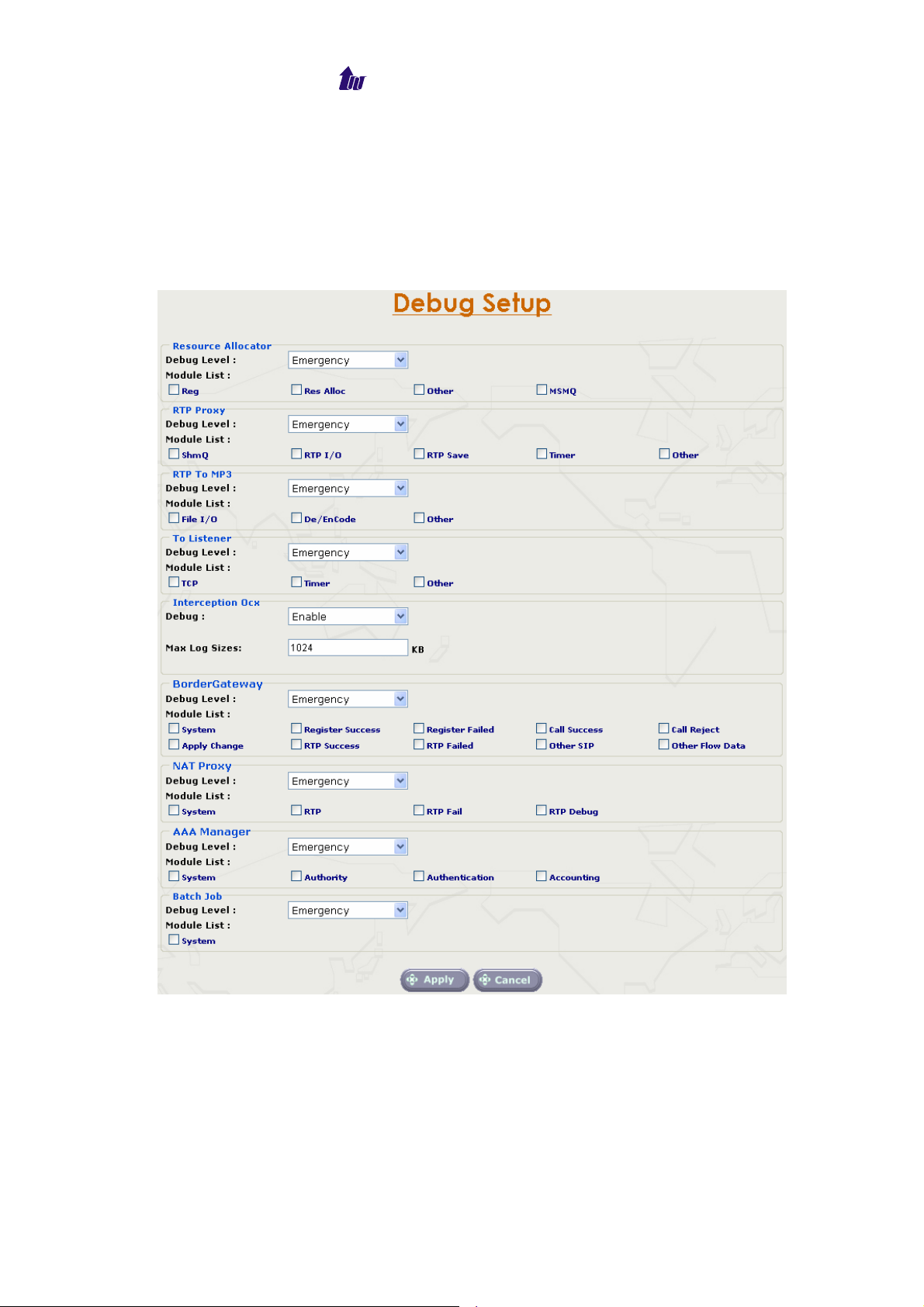
Welltech Computer Co., Ltd.
Debug
Debug can be turn on or off based on each system module and level to
minimum the debug information. Please only turn on the debug
information for debug purpose under Welltech FAE's instruction and
turn off when complete. Or the system performance will be greatly hit.
Start Path: Config > Debug Setup
Figure 2.7-1
WellRec 5600 - 14 -

Welltech Computer Co., Ltd.
Chapter 3 System Service
Target List
Manage the recorded or intercepted phone here. When you add a target
phone number here, WellRec will automatically provision the proxy to enable
the recording service.
Start Path: Service > Target List
Figure 3.1-1
Parameter Description:
Phone No: The subscriber phone No in proxy to be recorded and/or
intercepted
Proxy IP: The Proxy IP address, which the phone registered to
Requester: The requester who asked for the interception
Start Time: The time to start the recording
Stop Time: The time to stop the recording
Click the Search button:
You can search the phone via phone number range.
Figure 3.1-2
Parameter Description:
Phone No. From: The start subscriber phone number that will be
searched.
Phone No. To: The stop subscriber phone number that will be searched.
Phone Type: The type of the phone number, Subscriber or Target Number
Requester: The requester who asked for the interception
WellRec 5600 - 15 -

Welltech Computer Co., Ltd.
Call History
The intercepted phones Call report has been shown here.
Start Path: Service > Call History
Figure 3.2-1
Parameter Description:
Caller ID: The Caller ID
Callee ID: The Called ID
From: The Caller’s real IP address and port no.
To: The Callee’s real IP address and port no.
Start Time: The call start time
Finish Time: The call finish time
Click Save button to save these recorded files to the local disk. Or you can
click to play the record.
Search:
Click the Search button, and you can search the call history via its Caller ID,
Called ID, Start Time or Finish Time.
Figure 3.2-2
Save:
You can save the selected record to your local disk.
Figure 3.2-3
WellRec 5600 - 16 -

Welltech Computer Co., Ltd.
Mal-Format RTP
The system will report those RTP that cannot be correctly decoded (e.g.
encrypted or wrong packet) here for future process.
Start Path: Service > Mal-Format RTP
Figure 3.3-1
Parameter Description:
Caller ID: The Caller ID
Callee ID: The Called ID
From: The Caller’s IP address and port no
To: The Callee’s IP address and port no
Start Time: The call start time
Finish Time: The call finish time
Channel Status
WellRec5600 provides real-time interception by channel. When one
channel is working, the phone picture will be colored red. And also you can
listen to the conversation real time here. The max concurrent interception
user number is 3.
Start Path: Service > Channel Status
Figure 3.4-1
You can click to play or stop the selected channel real time.
Click
caller voice, called voice or mix voice. When it is in the left, you can only hear
the caller voice; and the right means the called voice, the middle means the
both side voice.
, you can choose to listen to the conversation from
WellRec 5600 - 17 -

Welltech Computer Co., Ltd.
Real-time Interception
All the intercepted phones have been listed here. When the phone is
working, the phone picture will be colored red. And then you can listen to the
conversation real time here. The max concurrent interception client per
number is 5.
Start Path: Service > Real-time Interception
Figure 3.5-1
You can click to play or stop the selected conversation real time.
Click , you can choose to listen to the conversation from
caller voice, called voice or mix voice. When it is in the left, you can only hear
the caller voice; and the right means the called voice, the middle means the
both side voice.
Provisional History
The feature is used to verify the provision status and historical to make
sure your setting is correctly set to WellSIP 6500 or WellBG 5800.
Start Path: Service >Provisional History
Figure 3.6-1
WellRec 5600 - 18 -

Welltech Computer Co., Ltd.
Parameter Description:
Update_id: The system self-defined updating ID
Phone No: The phone number to be provisioned
Key: The key value of this provisioning information
Info: The provisioning information content
Proxy IP: The provisioned Server IP address
Status: The current status of this provisioning
Result: The provisioning result
Time: The last provisioning time
Click the Search button:
Figure 3.6-2
Parameter Description:
Request Time From: The start time of the searched provisioning
information
To: The end time of the searched provisioning information
Phone No: The searched Tel number
User Manager
WellRec 5600 has two types of users: Supervisor and Subscriber
Start Path: Service > User Manager
Figure 3.7-1
WellRec 5600 - 19 -

Welltech Computer Co., Ltd.
Click the New button:
Figure 3.7-2
Parameter Description:
User ID: The user ID
Password: the user password
Confirm Password: Confirm the password
Role: The user role
− Supervisor: Only supervisor or administrator can execute the call
interception in real time. By checking the “Interception Settings”, the
supervisors can manage the target list by themselves.
− Subscriber: The subscriber role can only browse their owned recorded
information.
FTP IP: The FTP server IP for IETF HI2/HI3 ftp features( Keep blank for
disabling ftp)
FTP Port: The receive port of FTP server or IETF HI2/HI3 ftp features
FTP User: The user ID of the FTP server or IETF HI2/HI3 ftp features
FTP Password: The password of the FTP server or IETF HI2/HI3 ftp
features
Description: The description of user
WellRec 5600 - 20 -

Welltech Computer Co., Ltd.
Chapter 4 System Control Reference
System, System Time, and Network Please refer to Chapter 2 >
System Time (Page 9) and chapter 2 > Network (Page 7)
Account Manager
You can manage (Modify, Add and Delete) the System Admin account as
follows:
Start Path: Control > Account Manager
Figure 4.1-1
Parameter Description:
User ID: Login User ID
Description: Description
Click the New button:
Figure 4.1-2
Parameter Description:
User ID: Login user ID
Password: Login password
Confirm Password: Confirm new password again
FTP Permission: Type of FTP permission
- Read Only: Read only
- Read/Write: Both read and write
Description: Description
WellRec 5600 - 21 -

Welltech Computer Co., Ltd.
Upgrade
Start Path: Control > Upgrade
WellRec5600 provide upgrade new version at remote side. You can upgrade
it from Welltech technical support web page by yourself.
Figure 4.2-1
Field Description:
File Name: Upload the software file name
Upload: Remote Upload the software at WellRec5600
Relogin
Start Path: Control > Relogin
Click Control > Relogin to re-logon by another user account as figure 4.3-1.
Figure 4.3-1
WellRec 5600 - 22 -

Welltech Computer Co., Ltd.
Chapter 5 SBC Reference
It provides the system configuration and parameters for the internal SBC.
System Configuration
Start Path: SBC > System Configuration
Figure 5.1-1
Parameter Description:
SIP Domain: SIP domain for soft-switch or SIP proxy server. It can be
either the IP address of soft-switch or SIP domain.
Version: The Web version of WellBG 5800
Proxy Server: The Proxy Server or soft-switch IP address which WellBG
5800 register to
Proxy Service Port: The Proxy Service UDP port number
Proxy Register TTL: The default registration maximum time to live setting
when register to the proxy
Local UDP Port 1,2 and 3: The local UDP port on which the WellBG 5800
listened
IP ACL: IP ACL can be used to filter the caller based on IP address.
- Black: Only on-list IP will be screened.
- White: Only on-list IP can get through.
ANI ACL: ANI ACL can be used to filter the caller based on ANI number.
- Black: Only on-list ANI will be screened.
- White: Only on-list ANI can get through.
Min UAC NAT TTL: The minimum register time when a user is sited behind
NAT
Max UAC NAT TTL: The maximum register time when a user is sited
behind NAT
First Response Timeout: The default maximum time to wait for response.
It’s depended on the network speed.
Proxy Checking Timer: The interval in seconds used to check whether the
proxy is active or not
Proxy Recovery Checking Timer: The interval in seconds used to check
the proxy is active or not when the Proxy is down or network is failed.
WellRec 5600 - 23 -

Welltech Computer Co., Ltd.
Click the Advance button:
Figure 5.1-2
Advance Parameter Description:
Message Pool Page Size: Used to hold and process all incoming and
outgoing in the form of encoded message or message objects. It is
recommended that you configuration the page size to the average
message size your system is expected to manage.
Message Pool Num of Pages: The pages number of Message Pool
General Pool Page Size: Used by SIP Stack objects, such as call-legs and
transactions, to store the internal fields. For example, the call-leg object
will store the To, Form and Call-ID headers and the local and remote
contact addresses on the general pool pages. The general pool is also
used for other activates that demand memory allocation.
General Pool Num of Pages: The pages number of General Pool
Retransmission T1: T1 determines several timers as defined in RFC3261.
For example, when an unreliable transport protocol is used, a Client Invite
transaction retransmits requests at an interval that start at T1 seconds and
doubles after every retransmission. A Client General transaction
retransmits requests at an interval that starts at T1 and doubles until it
reaches T2. (Default Value: 500ms) **
Retransmission T2: Determine the maximum retransmission interval as
defined in RFC3261. For example, when an unreliable transport protocol
is used, general requests are retransmitted at an interval which starts at
T1 and doubles until reaches T2. If a provisional response is received,
retransmission continues but at an interval of T2. (Default Value: 4000ms)
**
Retransmission T4: T4 represents the amount of time the network takes to
clear message between client and server transactions as defined in
RFC3261. For example, when working with an unreliable transport
protocol, T4 determines the time that UAS waits after receiving an ACK
message and before terminating the transaction. (Default Value: 5000) **
General Request Timeout Timer: After sending a General request, the
User Agent waits for a final response generalRequestTimeoutTimer
milliseconds before timeout termination (in this time the User Agent
retransmits the request every T1, 2*T1,…T2,…milliseconds)**
Cancel General No Response Timer: When sending a CANCEL request on
a General transaction, the User Agent waits Cancel General No Response
WellRec 5600 - 24 -

Welltech Computer Co., Ltd.
Timer milliseconds before timeout termination if there is no response for the
cancelled transaction(Default Value: 10000ms).**
Processing Queue Size: the maximum length of the processing queue
which holds events such as network events.
Proxy 2xx Sent Timer: A successful server INVITE transaction of a Proxy
server includes only the INVITE request and the 2xx response. (The ACK
is not part of the transaction).After sending the 2xx response the Proxy will
wait proxy2xxSentTimer before the transaction will terminate. (default:
8000 ms)**
Proxy 2xx Rcvd Timer: A successful client INVITE transaction of a Proxy
server includes only the INVITE request and the 2xx response. (The ACK
is not part of the transaction.)After receiving the 2xx response, the Proxy
will wait proxy2xxRcvdTimer before the transaction terminates. (default:
10000 ms)**
Use Rport Param In Via: Rport is short for Received Port which is a
parameter in Via Header.
Register Guard Time: The Register Guard time
Send Receive Buffer Size: The buffer size used by the SIP Stack for
receiving and sending SIP messages.
Max Transactions: The maximum transaction
Call Validation Method: Call Valid Check Method: ReInvite, Update or
disable
Authentication Failure Protect Timer: The Authentication Failure protect
timer
Reject Unregister Call: Reject any unregister call or not
Call Validation Timer: The timer to check periodically call is valid or not.
Call Failure Reason: The following SIP reason code will be considered the
call is broken or not when WellBG is doing the call validation.
- When Receiving 481: Only receive 481 response code will be
considered it is a broken call for call validation.
- All non 2xx: All of non 2xx response code will be considered it is a
broken call for call validation.
Advance System Configuration:
Start Path: Configuration > System > License
Figure 5.1-3
License Parameter Description:
Feature: System parameter
Serial No: System parameter
License Key: System parameter
☺Note: Please do not change it unless under Welltech’s instruction.
WellRec 5600 - 25 -

Welltech Computer Co., Ltd.
NAT Group
Boarder Gateway 5800 will not use NAT Proxying when both subscribers
have same NAT group.
Start Path: SBC > NAT Group
Figure 5.2-1
Parameter Description:
Group ID: Group ID
Description: Group description
Click the Detail button:
Figure 5.2-2
Parameter Description:
IP Address: Public IP address on NAT
IP ACL
Start Path: SBC > IP ACL
Figure 5.3-1
Parameter Description:
IP Address: IP address used to be filtered
ANI ACL
Start Path: SBC > ANI ACL
Figure 5.4-1
Parameter Description:
ANI: Calling party number used to be filtered
WellRec 5600 - 26 -

Welltech Computer Co., Ltd.
Chapter 6 System monitor Reference
It provides a way to monitor the system status.
Event Log
Show system event log status.
Start Path: Monitor > Event Log
Figure 6.1-1
Field Description:
Date: Event created date
Time: Event created time
Event ID: Event ID
Type: Event Log type
− Information
− Warring
− Error
Source: Executable program
Description: The description of the event
☺Note: You can click Clear button to clear all event log.
See the detail event log:
Select the event and click detail to see the event detail.
Figure 6.1-2
WellRec 5600 - 27 -
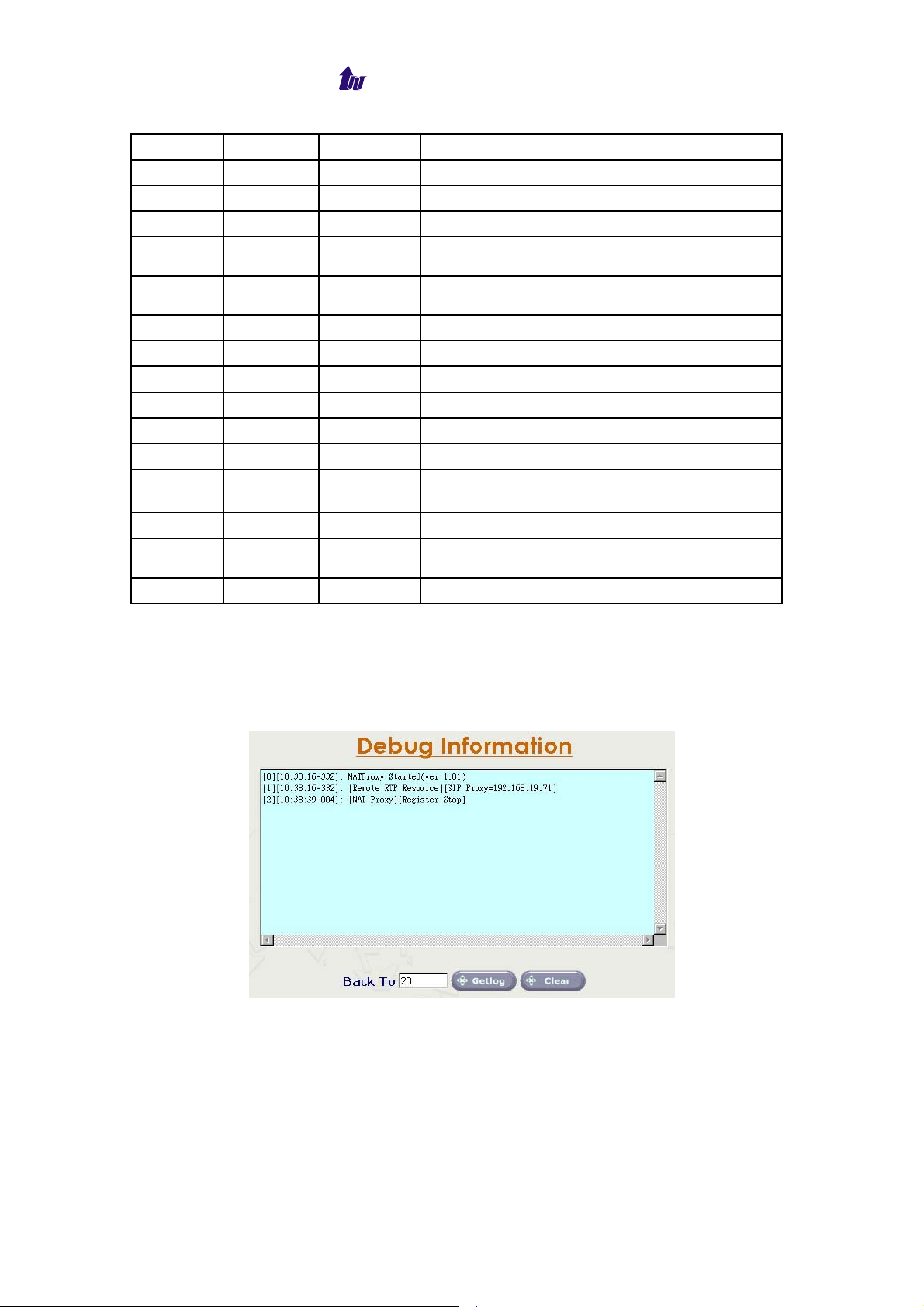
Welltech Computer Co., Ltd.
Event Description:
Event ID Source Type Description
9500 RTPProxy Information RTPProxy Started[Version=X.X.X]
8001 RTPProxy Error License Error
9501 RTPProxy Information Register to the SIP Proxy success
8002 RTPProxy Error
8003 RTPProxy Error
9510 RTP2MP3 Information RTP2MP3 Started[Version=X.X.X]
8011 RTP2MP3 Error Connect Database Failed(Err Msg=XXXXX)
8012 RTP2MP3 Error Insert into Database Failed(Err Msg=XXXXX)
8013 RTP2MP3 Error Open Codec Failed
8014 RTP2MP3 Error Decode RTP Failed
9520 ToListener Information ToListener Started[Version=X.X.X]
9521 ToListener Information
9522 ToListener Injformation XXX had finish Interception
9523 ToListener Information
9524 ToListener Information XXX had finish Monitor the Channel Status.
Register to the SIP Proxy (XXX.XXX.XXX.XXX)
Timeout
SIP Proxy(XXX.XXX.XXX.XXX) didn’t Add the
Recorder
XXX(XXX.XXX.XXX.XXX) Request Real-Time
Interception
XXX (XXX.XXX.XXX.XXX) Request Monitor the
Channel Status.
Debug Info
Shows detail trace level messages.
Start Path: monitor > Debug Info
Figure 6.2-1
Filed Description:
Get Log: Get Debug logs (-1~999). Zero indicates get log real time.
Clear: Clear logs
Server Status
The server version to support this record version
WellRec 5600 - 28 -

Welltech Computer Co., Ltd.
Start Path: Monitor > Server Status
Figure 6.3-1
Subscriber Status
Show subscriber users status.
Start Path: Monitor > Subscriber Status > Monitor button key-in the TEL
No. and click Apply button to be controlled.
Figure 6.4-1
Figure 6.4-2
WellRec 5600 - 29 -

Welltech Computer Co., Ltd.
See the Subscriber Detail:
Select a subscriber and double-click to “Subscriber Detail” as figure 6.4-3.
Figure 6.4-3
Ping
You can use the “Ping” to check an IP is active or not.
Start Path: Monitor > Ping
Figure 6.5-1
Field Description:
Host IP Address: The IP address to ping
WellRec 5600 - 30 -

Welltech Computer Co., Ltd.
Chapter 7 Telnet & RS-232 Configuration
WellRec 5600 also can support to be managed by Telnet or Console port
(RS-232) for basic operations.
Interface:
Network:TCP/IP Telnet (i.e. telnet 192.168.111.161 10086)
RS232:
- Connect using:COM1
- Baud Rate:9600
- Data bits:8
- Parity:None
- Stop bits:1
- Flow Control:None
- Wire:Null modem line (crossed)
Logon WellRec 5600 by Telnet
Use Windows build-in Hyper Terminal or other telnet terminal emulator
to login (e.g. telnet 192.168.67.1:10086). User ID & password will be required
for login (default login user id: admin, password: admin & user id: root,
password: root).
Command List:
Command Description
echo Auto echo on or off
eventlog Clean or show system log message
exit Quit the current session
ipconfig Configure or show network1,2 information
ping Check an IP address is available or not
reboot Reboot
reset Soft-reset
shutdown Shutdown
time Reset or show system time.
timezone Setup or show system timezone
useradmin Manage user account.
help & ? View command list
Echo: auto echo on or not
Command Purpose
[root#]echo ? Usage: echo on/off
Example: echo on
[root#]echo on Echo is on
[root#]echo off Echo is off (default value)
WellRec 5600 - 31 -

Welltech Computer Co., Ltd.
Eventlog: show system log message
Command Purpose
[root#]eventlog ? Usage: eventlog [-clear]
Example: eventlog
eventlog -clear
[root#]eventlog
[root#]eventlog -clear Clear all event log
Show system eventlog:
Eventlog example:
Time: 2003-06-19 20:15:17 Event ID: 8700
Type:Warning Source : wellgate5x00
Description: [0]: evt: TRUNK ALARM: TrunkId=3
Time: 2003-06-19 20:15:17 Event ID: 8700
Type:Warning Source : wellgate5x00
Description: [0]: evt: TRUNK ALARM: TrunkId=2
Time: 2003-06-19 20:15:14 Event ID: 9501
Type: Information Source : wellgate5x00
Description: [0]: evt: BOARD STARTED: SLOT:8
Press any key to continue or press 'Q' to quit
Exit: Quit the current session
Command Purpose
[root#]exit Quit the current session
Ipconfig: Configuration or show network information
Command Purpose
[root#] ipconfig ? Usage: ipconfig [-network boardno][-delete dns] [-dhcp]
[-dns IPAddress1 IP
Address2 ] [-ip IPAddress -mask Mask -gateway
Gateway]
Example: ipconfig -network 1 -ip 192.168.67. 1 -mask
255.255.0.0 -gateway 192.168.5.254
example : ipconfig -network 1 -dhcp
example: ipconfig -network 1 -dns 192.168.1.1
example : ipconfig -network 1 -delete dns
[root#]ipconfig
Show current network configuration
[Network 1] Local Area Connection
USE FIXED IP (or DHCP)
IP Address : 192.168.5.7
Subnet Mask : 255.255.0.0
Default Gateway: 192.168.5.254
DNS Servers :
[Network 2] Local Area Connection 2
WellRec 5600 - 32 -

Welltech Computer Co., Ltd.
USE FIXED IP
IP Address: 192.168.5.8
Subnet Mask: 255.255.0.0
Default Gateway:
DNS Servers:
[root#]ipconfig network 1
–delete dns
[root#]ipconfig network
1–dhcp
[root#]ipconfig network 1 – ip
61.220.126.28
–mask255.255.0.224
–gateway 61.220.126.1
[root#]ipconfig network 1–ip
61.220.126.115
[root#]ipconfig network 1–dns
210.59.126.53
Delete the DNS servers setting
[Network 1] Local Area Connection
USE FIXED IP
IP Address: 192.168.5.113
Subnet Mask: 255.255.0.0
Default Gateway: 192.168.1.254
DNS Servers:
Enable DHCP
[Network 1] Local Area Connection
USE DHCP
IP Address: 192.168.5.10
Subnet Mask: 255.255.0.0
Default Gateway: 192.168.1.254
DNS Servers: 192.168.5.1
168.95.1.1
Use fixed network configuration
[Network 1] Local Area Connection
USE FIXED IP
IP Address: 61.220.126.28
Subnet Mask: 255.255.255.1
Default Gateway: 61.220.126.254
DNS Servers
Changes IP address only.
[Network 1] Local Area Connection
USE FIXED IP
IP Address: 61.220.126.115
Subnet Mask: 255.255.255.1
Default Gateway: 61.220.126.254
DNS Servers:
Changes DNS configuration only.
[Network 1] Local Area Connection
USE FIXED IP
IP Address: 61.220.126.115
Subnet Mask: 255.255.255.1
Default Gateway: 61.220.126.254
DNS Servers: 210.59.126.53
Ping: Check an IP address is available or not
Command Purpose
WellRec 5600 - 33 -

Welltech Computer Co., Ltd.
[root#] ping ? Usage: ping IP.
Example: ping 127.0.0.1
[root#]ping 61.220.126.1
Reboot:
Command Purpose
[root#] reboot ?
[root#]reboot
Are You Sure?(Y/N)y
Shutdown:
Command Purpose
[root#] shutdown ?
[root#]shutdown
Are You Sure?(Y/N)y
Ping result
Reply from 61.220.126.1 bytes=64 time=1ms TTL=29
Reply from 61.220.126.1 bytes=64 time=1ms TTL=29
Reply from 61.220.126.1 bytes=64 time=1ms TTL=29
Reply from 61.220.126.1 bytes=64 time=1ms TTL=29
Reboot System
Are You Sure? (Y/N)
WellRec 5600 are rebooting
Shutdown System
Are You Sure? (Y/N)
WellRec 5600 are shutting down
Reset:
Command Purpose
[root#] reset ?
[root#]reset
Are You Sure?(Y/N)y
Time: Reset or show system time
Command Purpose
[root#] time ? Usage : time YYYY-MM-DD HH:NN:SS
[root#]time
[root#]time 2003-07-29
23:14:53
Timezone: Setup or show system timezone
Command Purpose
Soft reset System
Are You Sure? (Y/N)
Example : Time 2002-01-01 12:00:00
Show current time
The current time is 2003-06-20 15:17:30
Change system bios time
WellRec 5600 - 34 -

Welltech Computer Co., Ltd.
[root#]
timezone ?
Fixed Zone List:
01. Afghanistan Standard Time
03. Arab Standard Time
05. Arabic Standard Time
07. AUS Central Standard Time
09. Azores Standard Time
11. Cape Verde Standard Time
13. Cen. Australia Standard Time
15. Central Asia Standard Time
17. Central European Standard Time
19. Central Standard Time
21. Dateline Standard Time
23. E. Australia Standard Time
25. E. South America Standard Time
27. Egypt Standard Time
29. Fiji Standard Time
31. GMT Standard Time
33. Greenwich Standard Time
35. Hawaiian Standard Time
37. Iran Standard Time
39. Korea Standard Time
41. Mexico Standard Time 2
43. Mountain Standard Time
45. N. Central Asia Standard Time
47. New Zealand Standard Time
49. North Asia East Standard Time
51. Pacific SA Standard Time
53. Romance Standard Time
55. SA Eastern Standard Time
57. SA Western Standard Time
59. SE Asia Standard Time
61. South Africa Standard Time
63. Taipei Standard Time
65. Tokyo Standard Time
67. US Eastern Standard Time
69. Vladivostok Standard Time
71. W. Central Africa Standard Time
73. West Asia Standard Time
75. Yakutsk Standard Time
02. Alaskan Standard Time
04. Arabian Standard Time
06. Atlantic Standard Time
08. AUS Eastern Standard Time
10. Canada Central Standard
Time
12. Caucasus Standard Time
14. Central America Standard
Time
16. Central Europe Standard
Time
18. Central Pacific Standard
Time
20. China Standard Time
22. E. Africa Standard Time
24. E. Europe Standard Time
26. Eastern Standard Time
28. Ekaterinburg Standard Time
30. FLE Standard Time
32. Greenland Standard Time
34. GTB Standard Time
36. India Standard Time
38. Israel Standard Time
40. Mexico Standard Time
42. Mid-Atlantic Standard Time
44. Myanmar Standard Time
46. Nepal Standard Time
48. Newfoundland Standard
Time
50. North Asia Standard Time
52. Pacific Standard Time
54. Russian Standard Time
56. SA Pacific Standard Time
58. Samoa Standard Time
60. Singapore Standard Time
62. Sri Lanka Standard Time
64. Tasmania Standard Time
66. Tonga Standard Time
68. US Mountain Standard Time
70. W. Australia Standard Time
72. W. Europe Standard Time
74. West Pacific Standard Time
WellRec 5600 - 35 -

Welltech Computer Co., Ltd.
Usage1 : timezone Zone (1 to 75) AutoDaylight (Y or N)
Example1 : timezone 1 Y
Usage2 : timezone -custom Bias DaylightBias DaylightStart
StandardStart
Bias : -12:00 to +13:00
DaylightBias : -12:00 to +13:00
DaylightStart :
MM (Month: 01 to 12) ;
WD (Day of week: 00 to 06)
DD (Day:01 to 05 ;Specifies the occurrence of day in the month;
01 = First occurrence of day,
02 = Second occurrence of day, ...,
05 = Last occurrence of day
HH (Hour:00 to 23)
StandardStart :
MM (Month: 01 to 12) ;
WD (Day of week: 00 to 06)
DD (Day:01 to 05 ;Specifies the occurrence of day in the month;
01 = First occurrence of day,
02 = Second occurrence of day, ...,
05 = Last occurrence of day
HH (Hour:00 to 23)
Example2 : timezone -custom +08:00 -01:00 04-00-01-02
10-00-05-02
[root#]timezone
[root#]timezone
40 n
[root#]timezone
-custom +08:00
-01:00
05-00-01-03
09-00-05-03
Useradmin: Manager User account
Show current timezone info
Time Zone: (40) Mexico Standard Time (GMT -06:00)
Daylight Bias: -01:00
Daylight Start : 05-00-01 02:00
Standard Start : 09-00-05 02:00
Auto Daylight: Y
Use pre-defined timezone
Time Zone: (40) Mexico Standard Time (GMT -06:00)
Daylight Bias: -01:00
Daylight Start : 05-00-01 02:00
Standard Start : 09-00-05 02:00
Auto Daylight : n
Use customized timezone
Time Zone: (99) Customized (GMT 08:00)
Daylight Bias : -01:00
Daylight Start : 05-00-01 03:00
Standard Start : 09-00-05 03:00
Auto Daylight: Y
Command Purpose
WellRec 5600 - 36 -

Welltech Computer Co., Ltd.
[root#] useradmin ? Usage: useradmin [-add User] [-delete User]
[-password User]
Example: useradmin -add irene
[root#]useradmin
[root#]useradmin -list
[root#] useradmin -add irene
Password : irene
Confirm: irene
Add user Success.
[root# ] userad m in-dele t e 1111
Are You Sure?(Y/N)y
[root#] useradmin -password root
New Password : 1234
Confirm : 1234
Show the current login user account
root
Show the current user account list
admin
root
irene
Add the new user account: irene
Delete the user: 1111
Change the user: root’s password.
WellRec 5600 - 37 -

Welltech Computer Co., Ltd.
Chapter 8 LCD Display Configuration
WellRec 5600 provides a front panel LCD for basic operations.
Button List:
Button List
Enter
ESC Quit the current command
▲ Up or previous edit mode
▼ Next or previous edit mode
Description
When the WellRec 5600 is ready, the LCD screen shows as blow
Ready |
04-03-03
Press Enter to select command
Event Log
IP Config
Command Tree:
Main Menu
Event Log
IP Config
Reboot
Reset PWD
Soft Reset
Shut Down
No
Show system log message
Show IP Info
Network 1
Network 2
Yes
No
Yes
No
Yes
No
Yes
Use DHCP Use
Fixed IP
Event Log:
Configure LCD Display
▲ Previous event log
▼ Next event log
WellRec 5600 - 38 -

Welltech Computer Co., Ltd.
Enter Show detail event log
▲ Previous line
▼ Next line
ESC Quit detail event log viewing
ESC Quit to main menu
IP Config:
Configure LCD Display
▲
▼
Enter Configure Network1 or Network2
▲ Select Network configuration
▼ Select Network configuration
Enter Configure Network
▲ Increase the digit apply to network setting
▼ Decrease the digit apply to network setting
Enter Apply change to network information
ESC Quit network setting
ESC Quit to main menu
Select Network1 or Network2 configuration
Select Network1 or Network2 configuration
Reboot:
Configure LCD Display
▲ Select Reboot or not
▼ Select Reboot or not
Enter Reset user: root’s (or admin) user password
ESC Quit Reboot configure
ESC Quit to main menu
Reset:
Configure LCD Display
▲ Select user to change password
▼ Select user to change password
Enter Change user password
▲ Increase the alphabet apply to user password setting
▼ Decrease the alphabet apply to user password setting
ESC Quit Reset configure
ESC Quit to main menu
Soft Reset:
Configure LCD Display
▲ Select Reset or not
▼ Select Reset or not
Enter Reset or not
ESC Quit Reset configure
ESC Quit to main menu
Shutdown:
Configure LCD Display
▲ Select Shutdown or not
WellRec 5600 - 39 -

Welltech Computer Co., Ltd.
▼ Select Shutdown or not
Enter Shutdown or not
ESC Quit Shutdown configure
ESC Quit to main menu
WellRec 5600 - 40 -

Welltech Computer Co., Ltd.
Appendix 1 Time zone to Country Mapping List
Greenwich Mean Time & Country List Time Zone
(GMT-12:00) International Date Line West 21. Dateline Standard Time
(GMT-11:00) Midway Island, Samoa 58. Samoa Standard Time
(GMT-10:00) Hawaii 35. Hawaiian Standard Time
(GMT-09:00) Alaska 02. Alaskan Standard Time
(GMT-08:00) Pacific Time (US & Canada);
Tijuana
(GMT-07:00) Mountain Time (US & Canada) 43. Mountain Standard Time
(GMT-07:00) Chihuahua, La Paz, Mazatlan 41. Mexico Standard Time 2
(GMT-07:00) Arizona 68. US Mountain Standard Time
(GMT-06:00) Saskatchewan
(GMT-06:00) Guadalajara, Mexico City,
Monterrey
(GMT-06:00) Central Time (US & Canada) 19. Central Standard Time
(GMT-06:00) Central America
(GMT-05:00) Indiana (East) 67. US Eastern Standard Time
(GMT-05:00) Eastern Time (US & Canada) 26. Eastern Standard Time
(GMT-05:00) Bogota, Lima, Quito 56. SA Pacific Standard Time
(GMT-04:00) Santiago 51. Pacific SA Standard Time
(GMT-04:00) Caracas, La Paz 57. SA Western Standard Time
(GMT-04:00) Atlantic Time (Canada) 06. Atlantic Standard Time
(GMT-03:30) Newfoundland
(GMT-03:00) Greenland 32. Greenland Standard Time
(GMT-03:00) Buenos Aires, Georgetown 55. SA Eastern Standard Time
(GMT-03:00) Brasilia
(GMT-02:00) Mid-Atlantic 42. Mid-Atlantic Standard Time
(GMT-01:00) Cape Verde Is. 11. Cape Verde Standard Time
(GMT-01:00) Azores 09. Azores Standard Time
(GMT) Greenwich Mean Time: Dublin,
Edinburgh, Lisbon, London
(GMT) Casablanca, Monrovia 33. Greenwich Standard Time
(GMT+01:00) West Central Africa
(GMT+01:00) Sarajevo, Skopje, Warsaw,
Zagreb
(GMT+01:00) Brussels, Copenhagen,
Madrid, Paris
(GMT+01:00) Belgrade, Bratislava,
Budapest, Ljubljana, Prague
(GMT+01:00) Amsterdam, Berlin, Bern,
Rome, Stockholm, Vienna
(GMT+02:00) Jerusalem 38. Israel Standard Time
(GMT+02:00) Helsinki, Kyiv, Riga, Sofia,
Tallinn, Vilnius
52. Pacific Standard Time
10. Canada Central Standard
Time
40. Mexico Standard Time
14. Central America Standard
Time
48. Newfoundland Standard
Time
25. E. South America Standard
Time
31. GMT Standard Time
71. W. Central Africa Standard
Time
17. Central European Standard
Time
53. Romance Standard Time
16. Central Europe Standard
Time
72. W. Europe Standard Time
30. FLE Standard Time
WellRec 5600 - 41 -

Welltech Computer Co., Ltd.
(GMT+02:00) Harare, Pretoria 61. South Africa Standard Time
(GMT+02:00) Cairo 27. Egypt Standard Time
(GMT+02:00) Bucharest 24. E. Europe Standard Time
(GMT+02:00) Athens, Istanbul, Minsk 34. GTB Standard Time
(GMT+03:00) Nairobi 22. E. Africa Standard Time
(GMT+03:00) Moscow, St. Petersburg,
Volgograd
(GMT+03:00) Kuwait, Riyadh 03. Arab Standard Time
(GMT+03:00) Baghdad 05. Arabic Standard Time
(GMT+03:30) Tehran 37. Iran Standard Time
(GMT+04:00) Baku, Tbilisi, Yerevan 12. Caucasus Standard Time
(GMT+04:00) Abu Dhabi, Muscat 04. Arabian Standard Time
(GMT+04:30) Kabul 01. Afghanistan Standard Time
(GMT+05:00) Islamabad, Karachi, Tashkent 73. West Asia Standard Time
(GMT+05:00) Ekaterinburg 28. Ekaterinburg Standard Time
(GMT+05:30) Chennai, Kolkata, Mumbai,
New Delhi
(GMT+05:45) Kathmandu 46. Nepal Standard Time
(GMT+06:00) Sri Jayawardenepura 62. Sri Lanka Standard Time
(GMT+06:00) Astana, Dhaka 15. Central Asia Standard Time
(GMT+06:00) Almaty, Novosibirsk
(GMT+06:30) Rangoon 44. Myanmar Standard Time
(GMT+07:00) Krasnoyarsk 50. North Asia Standard Time
(GMT+07:00) Bangkok, Hanoi, Jakarta 59. SE Asia Standard Time
(GMT+08:00) Taipei 63. Taipei Standard Time
(GMT+08:00) Perth 70. W. Australia Standard Time
(GMT+08:00) Kuala Lumpur, Singapore 60. Singapore Standard Time
(GMT+08:00) Irkutsk, Ulaan Bataar
(GMT+08:00) Beijing, Chongqing, Hong
Kong, Urumqi
(GMT+09:00) Yakutsk 75. Yakutsk Standard Time
(GMT+09:00) Seoul 39. Korea Standard Time
(GMT+09:00) Osaka, Sapporo, Tokyo 65. Tokyo Standard Time
(GMT+09:30) Darwin 07. AUS Central Standard Time
(GMT+09:30) Adelaide
(GMT+10:00) Vladivostok 69. Vladivostok Standard Time
(GMT+10:00) Hobart 64. Tasmania Standard Time
(GMT+10:00) Guam, Port Moresby 74. West Pacific Standard Time
(GMT+10:00) Canberra, Melbourne, Sydney 08. AUS Eastern Standard Time
(GMT+10:00) Brisbane 23. E. Australia Standard Tim
(GMT+11:00) Magadan, Solomon Is., New
Caledonia
(GMT+12:00) Fiji, KamChapterka, Marshall
Is.
(GMT+12:00) Auckland, Wellington 47. New Zealand Standard Time
(GMT+13:00) Nuku'alofa 66. Tonga Standard Time
54. Russian Standard Time
36. India Standard Time
45. N. Central Asia Standard
Time
49. North Asia East Standard
Time
20. China Standard Time
13. Cen. Australia Standard
Time
18. Central Pacific Standard
Time
29. Fiji Standard Time
WellRec 5600 - 42 -
