Welltech LAN PHONE 101 Manual Ver. 1.6
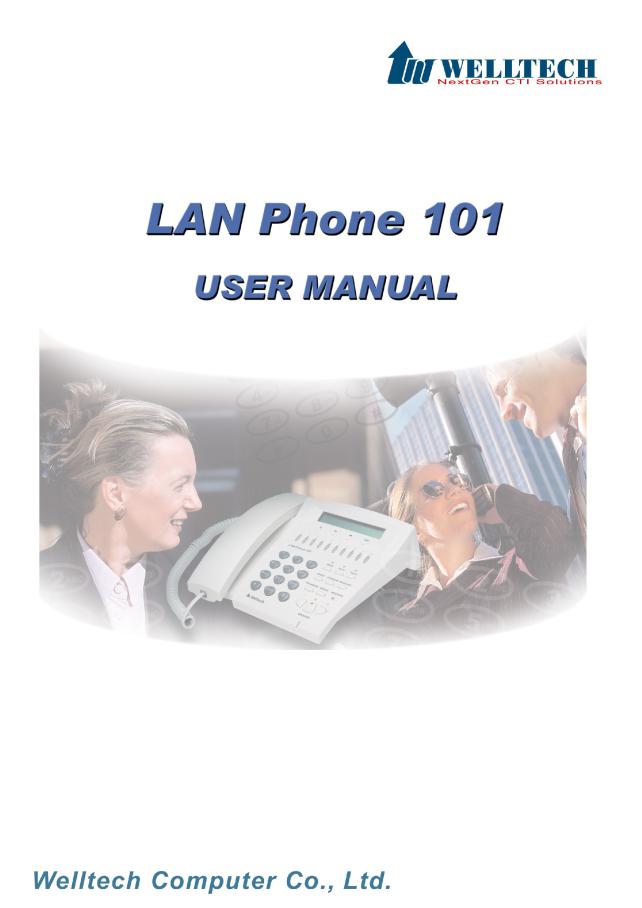

LAN Phone 101 User Manual Guide |
Document Ver. 1.6 |
Notice
© Copyright 2002 Welltech Computer Co., Ltd.
All intellectual property rights in this publication are owned by Welltech Computer Co., Ltd. and are protected by Republic of China copyright laws, other applicable copyright laws and international treaty provisions. Welltech Computer Co., Ltd. retains all rights not expressly granted.
No part of this publication may be reproduced in any form whatsoever or used to make any derivative work without prior written approval by Welltech Computer Co., Ltd.
No representation of warranties for fitness for any purpose other than what is specifically mentioned in this guide is made either by Welltech Computer Co., Ltd. or its agents.
Welltech Computer Co., Ltd. reserves the right to revise this publication and make changes without obligation to notify any person of such revisions or changes. Welltech Computer Co., Ltd. may make improvements or changes in the product(s) and/or the program(s) described in this documentation at any time.
If there is any software on removable media described in this publication, it is furnished under a license agreement included with the product as a separate document. If you are unable to locate a copy, please contact Welltech Computer Co., Ltd. and a copy will be provided to you.
Unless otherwise indicated, Welltech Computer Co., Ltd. registered trademarks are registered in the Republic of China and other territories.
For further information, contact Welltech or your local distributor or reseller.
Welltech Computer Co., Ltd.
13F-4, No.150, Jian-Yi Road, Chung-Ho City, Taipei, Taiwan 235, R.O.C.
Tel: +886-2-82265699
Fax: +886-2-82265799
E-mail: sales@mail.welltech.com.tw http://www.welltech.com.tw
1
Copyright (c) 2002 WellTech Computer Corporation |
LAN Phone Ver 111a/501a |

LAN Phone 101 User Manual Guide |
Document Ver. 1.6 |
|
Chapter 1 Introduction ......................................................................................................................... |
3 |
|
Product Description.................................................................................................................. |
4 |
|
|
1.Features and Specification ................................................................................................ |
4 |
|
2.Appearance........................................................................................................................ |
7 |
Chapter 2 Operating Procedure – LCD Display Configuration......................................................... |
11 |
|
1. |
Initialize LAN Phone 101 .................................................................................................. |
11 |
|
(1)Old version of Hardware(below 4.x):............................................................................ |
11 |
|
(2)New version of Hardware(5.x):..................................................................................... |
12 |
2.LCD Configuration ................................................................................................................. |
13 |
|
Chapter 3 Advanced Configurations via Telnet ................................................................................. |
19 |
|
1. |
[help] command ..................................................................................................................... |
19 |
2. |
[quit] command...................................................................................................................... |
20 |
3. |
[reboot] command.................................................................................................................. |
20 |
4. |
[flash] command .................................................................................................................... |
20 |
5. |
[commit] command................................................................................................................ |
21 |
6. |
[ifaddr] command................................................................................................................... |
21 |
7. |
[time] command ..................................................................................................................... |
22 |
8. |
[ping] command ..................................................................................................................... |
23 |
9. |
[pbook] command .................................................................................................................. |
23 |
10. [sysconf] command.............................................................................................................. |
24 |
|
11. [h323] command .................................................................................................................. |
25 |
|
12. [voice] command.................................................................................................................. |
27 |
|
13. [tos] command...................................................................................................................... |
28 |
|
14. [tone] command ................................................................................................................... |
29 |
|
15. [support] command .............................................................................................................. |
30 |
|
16. [bureau] command ............................................................................................................... |
30 |
|
17.[rom] command..................................................................................................................... |
31 |
|
18.[passwd] command ............................................................................................................... |
33 |
|
Chapter 4 Upgrade the LAN Phone 101 ......................................................................................... |
34 |
|
Download Procedure.............................................................................................................. |
35 |
|
|
1.LCD Panel Control.......................................................................................................... |
35 |
|
2.Remote Control: Telnet................................................................................................... |
35 |
2
Copyright (c) 2002 WellTech Computer Corporation |
LAN Phone Ver 111a/501a |

LAN Phone 101 User Manual Guide |
Document Ver. 1.6 |
Chapter 1 Introduction
The Welltech LAN Phone 101 is a full-featured IP-based telephone system, which provides VoIP service on LAN or any IP based environment. By using IP environment for voice communication, company or individual can save lots of expenses and make data and voice network converged.
LAN Phone 101 also supports PSTN analog line connection. Therefore, it can perform as the same as traditional POTS (Plain Old Telephone Service).
3
Copyright (c) 2002 WellTech Computer Corporation |
LAN Phone Ver 111a/501a |

LAN Phone 101 User Manual Guide |
Document Ver. 1.6 |
Product Description
1.Features and Specification
Basic Features:
ITU-T H.323 v3 compliance
DTMF detection/generation
TFTP/FTP software download
Remote configuration/reset via Telnet
LED indication for system status Speaker, Hold ,Mute , Message , PSTN
Network Interface :
-Switch Hub inside, providing 2 RJ-45 sockets for 10/100Base-T connection
-1 RJ-11 socket for PSTN connection
Microsoft Net Meeting v3.0 compatible
SNTP (Simple Network Time Protocol)
Call HOLD/TRANSFER/FORWARD/MUTE
PSTN/IP side access switch
10 Direct Line Button for speed dial
Speaker Mode
System Configuration from keypads and displayed on LCD
Ring Tone selection
Password setting for security
4
Copyright (c) 2002 WellTech Computer Corporation |
LAN Phone Ver 111a/501a |
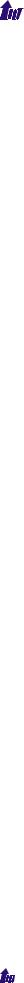
LAN Phone 101 User Manual Guide |
Document Ver. 1.6 |
Function Keys : Speaker , Redial , Mute , Hold , Transfer , Forward , Message , PSTN
Ten sets last Phone Number redial
Dial plan
Provide TOS(Type Of Service) function
GateKeeper mode or Peer to Peer mode selection
Caller ID:
IP side display H323-ID and E.164.
Display the count of total call received.
Display un-answered call name, number.
Show caller’s name, number, calling time.
Volume Adjustment:
Speaker volume level adjustable.
Handset Receiver volume level adjustable.
LCD:
2 lines, 24 character Dot Matrix display.
Indicator messages of HOLD, MUTE, PSTN, Directed Line 1~10.
Display current date and time.
Display of call duration.
Audio features:
Codec -- G.711 a/μlaw, G.723.1 (6.3Kbps),G.729, G.729a
VAD (Voice Activity Detection), CNG (Comfort Noise Generate)
G.168/165-compliant adaptive echo cancellation
Dynamic Jitter Buffer
5
Copyright (c) 2002 WellTech Computer Corporation |
LAN Phone Ver 111a/501a |

LAN Phone 101 User Manual Guide |
Document Ver. 1.6 |
Bad Frame Interpolation
Provide H.245 Outband DTMF message
Call Transfer (H.450.2)
Call Forward (H.450.3)
Call Hold (H.450.4)
Gain (Voice Volume) Settings
Provide Call Progress Tone: Dial tone, busy tone, call-holding tone and ring-back tone
Firmware Upgrade:
Firmware version displayed on LCD.
Two ways to upgrade firmware:
-Download by KEYPAD configuration.
-Download by Telnet.
Management Features:
Two easy ways for system configuration
-TELNET
-LAN Phone 101 KEYPAD (can only upgrade application rom file)
6
Copyright (c) 2002 WellTech Computer Corporation |
LAN Phone Ver 111a/501a |
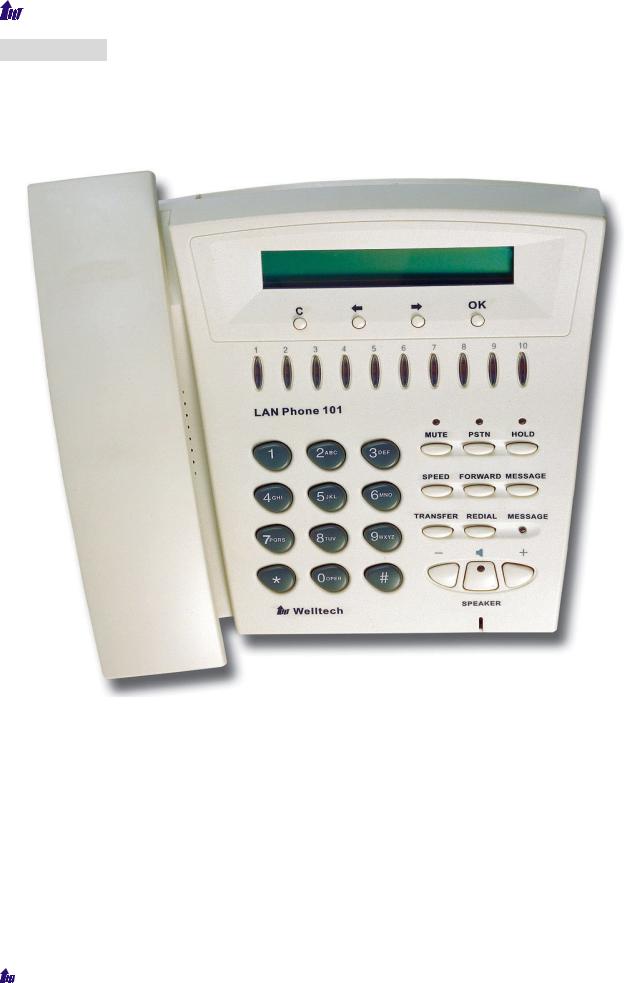
LAN Phone 101 User Manual Guide |
Document Ver. 1.6 |
2.Appearance
1. Front View and Keypad function
C: Cancel and Clear
: Move to left /previous and right/next .
OK: Press OK to confirm the modification.
Direct Line (DL) Button 1 – 10: User press DL button to do speed dial according to phone book data 1-10 (please refer to LCD configuration-Phone Address Book or Advanced Configurations via Telnet-[pbook] command ).
7
Copyright (c) 2002 WellTech Computer Corporation |
LAN Phone Ver 111a/501a |
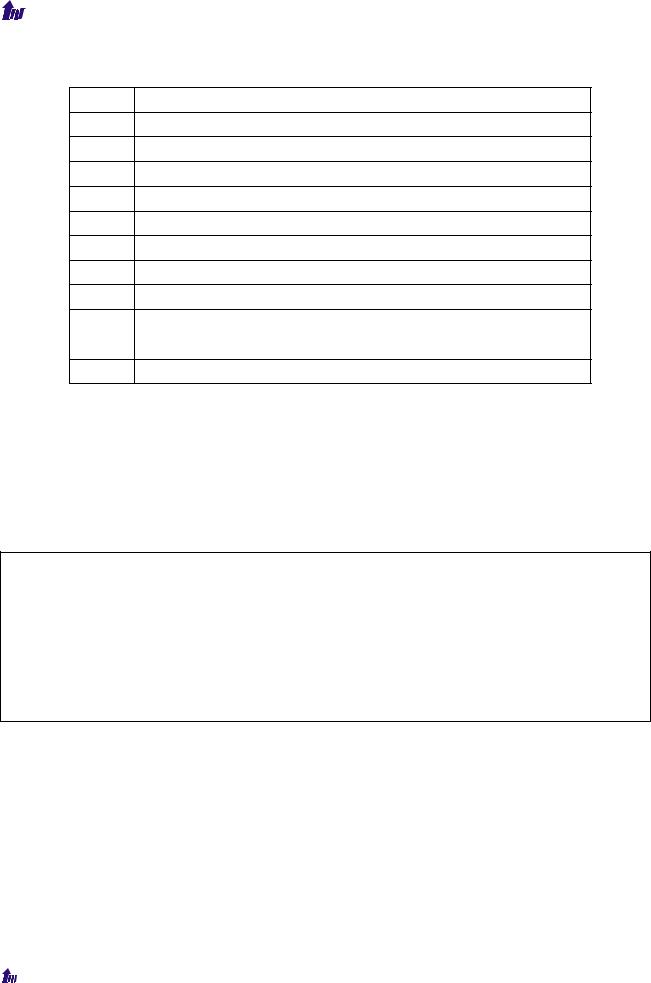
LAN Phone 101 User Manual Guide |
Document Ver. 1.6 |
Number 1 –10, * and #: The function is as the same as the general phone set.
Corresponding list of keypad and symbol:
1“Space” ; “,” ; “.” ; “!” ; “1”
2“A” ; “ B” ; “C” ; “2”
3“D” ; “E” ; “F” ; “3”
4“G” ; “H” ; “I” ; “4”
5“J” ; “K” ; “L” ; “5”
6“M” ; “N” ; “O” ; “6”
7“P” ; “Q” ; “R” ; “S” ; “7”
8“T” ; “U” ; “V” ; “8”
9“W” ; “X” ; “Y” ; “Z” ; “9”
* |
“-“ ; “?” ; “*” |
|
|
0 |
“0” |
#“#”
MUTE: Mute the voice of MIC and let others can’t hear from user in communication.
PSTN: Press PSTN to switch LAN Phone 101 as PSTN or IP Phone Mode. In PSTN mode, “PSTN” characters will be displayed on LCD left bottom side, then users can dial out as if standard telephone set in PSTN ; in IP Phone mode , “GK” characters will be displayed on LCD left bottom side.
Note:1. When LAN Phone is in PSTN mode, only PSTN and SPEAKER function key can work.
2.On LCD will display ”….Incoming Call…. ” to notice user when LAN Phone has both IP and PSTN side incoming calls.
3.If in communication with IP side, user can press HOLD to hold IP side, then press PSTN to pick up PSTN side, after that can press HOLD again to retrieve IP side.
4.If in communication with PSTN side, user must hang up PSTN side before pick up IP side by pressing PSTN.
HOLD: To hold a call by H.450 hold function.
SPEED: Press SPEED and number (Phone book index) to do speed dial according to phone book data (please refer to LCD configuration-Phone Address Book or Advanced Configurations via Telnet-[pbook] command ).
FORWARD: Forward a incoming call to another IP device by H.450 forward function.(please refer to LCD configuration-Indicate Forward Type)
MESSAGE and its indicated LED light: When missing the incoming calls, the message LED will be flashing. User can know the information of miss call by pressing the message button.
8
Copyright (c) 2002 WellTech Computer Corporation |
LAN Phone Ver 111a/501a |
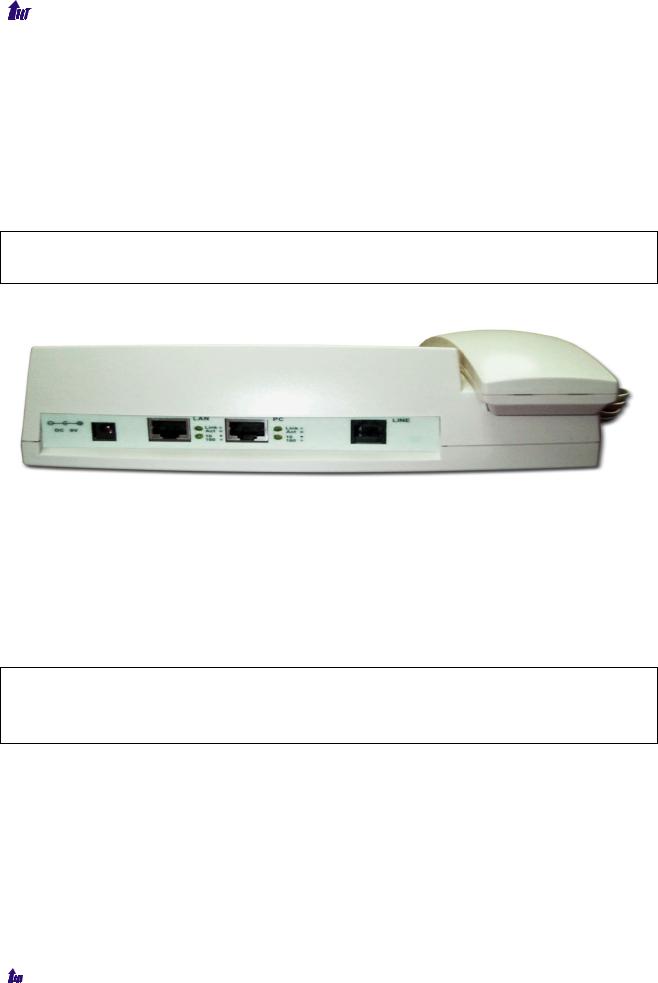
LAN Phone 101 User Manual Guide |
Document Ver. 1.6 |
TRANSFER:
1.Transfer a call by H.450 transfer function. Press TRANSFER button in communication and press phone No. which user want to transferred to can transfer this call .
2.Change characters to be capital or lowercase: when press TRANSFER before press letters can switch type of letters.
REDIAL: Redial the last outgoing call.
+ and - : Adjust the voice volume in communication.
SPEAKER: Speaking without picking up handset.
Note: All function keys mentioned above (except Number 1 –10, * and # ) are effective only in IP Phone mode.
2.Back View
DC 9V: DC 9V power input outlet
LAN: RJ-45 connector, connected directly to the Hub through the straight CAT-5 cable.
PC: RJ-45 connector, connected directly to the PC through the straight CAT-5 cable
Line: RJ-11 connector, connected directly to the PSTN analog line.
Note: There are two LED indicated lights: LINK/ACT and 10/100 for LAN port and PC port. When network status is in normal, LED of LINK/ACT will be flashing; when transmit rate is in 10 mbps/100mbps, LED of 10/100 will light off/on .
9
Copyright (c) 2002 WellTech Computer Corporation |
LAN Phone Ver 111a/501a |
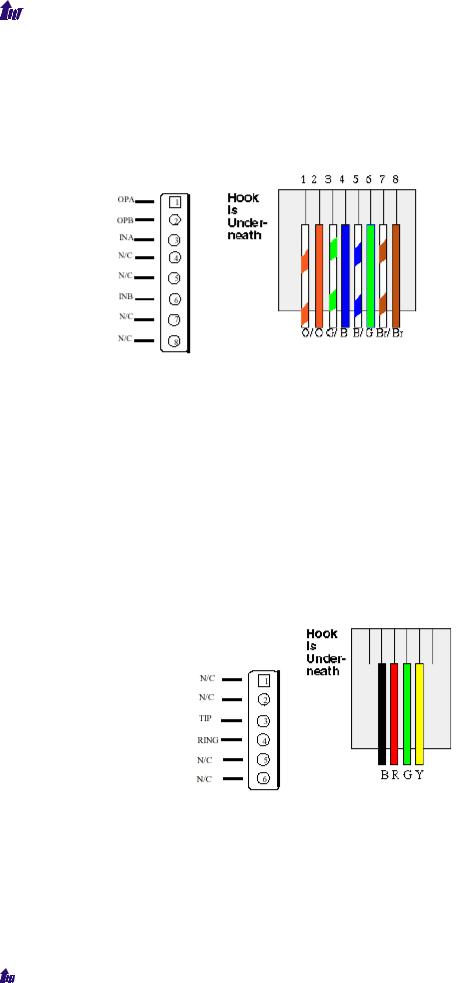
LAN Phone 101 User Manual Guide |
Document Ver. 1.6 |
3.Specification of connector
1 Ethernet Port
Ethernet port is for connecting LAN Phone to network, transmit rate supports 10/100 Base-T.
Ethernet connector LAN
2 RJ11connector
RJ11 connector is for connecting LAN Phone with PSTN.
RJ11connector
10
Copyright (c) 2002 WellTech Computer Corporation |
LAN Phone Ver 111a/501a |
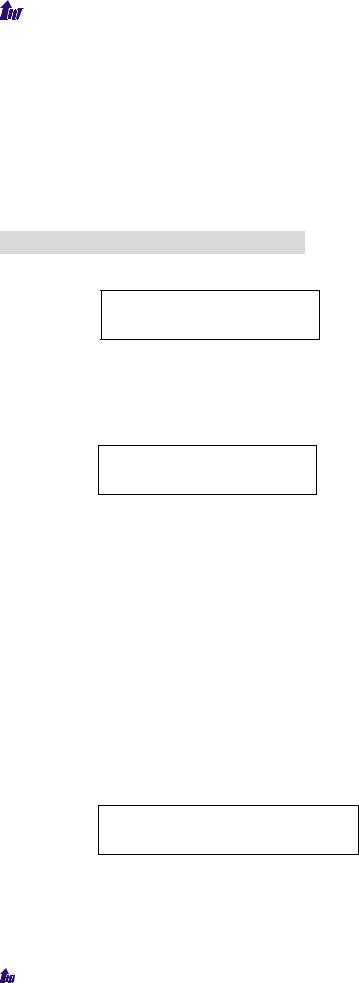
LAN Phone 101 User Manual Guide |
Document Ver. 1.6 |
Chapter 2 Operating Procedure – LCD Display Configuration
1. Initialize LAN Phone 101
Please check the label under LAN Phone 101, you can see H/W Ver.:x.x , if the hardware version is below 4.x, the hard version is old, if the version is 5.x or above, the version is new.
(1)Old version of Hardware(below 4.x):
1. When power on the LAN Phone 101, the LCD screen shows as below.
Lan Phone
System initializing
2.Wait around one minute until the LAN Phone 101 finishes application program initialization.
3.User can see flashing greeting as below:
System Initializing…………..
4. Then LAN Phone get into standby mode:
|
IP-Phone |
GK |
10:10:10 AM |
|
|
The main LCD screen would be shown as similar as above. The GK word means the LAN Phone 101 is in GateKeeper Mode, and when LAN Phone is connected to SNTP server, on LCD will show current time from SNTP server.
5.After pressing the PSTN button, the GK word will be replaced by PSTN. Then LAN Phone is in PSTN Mode. Please notice that in PSTN mode user must plug PSTN line in RJ-11 port.
|
IP-Phone |
PSTN |
10:10:10 AM |
Press or to enter into Configuration Mode and then press OK Bottom. There are 6 selections for configuration.
1.System Configuration (mandatory, protected by password)
11
Copyright (c) 2002 WellTech Computer Corporation |
LAN Phone Ver 111a/501a |
