Waves Audio MaxxBCL User Guide
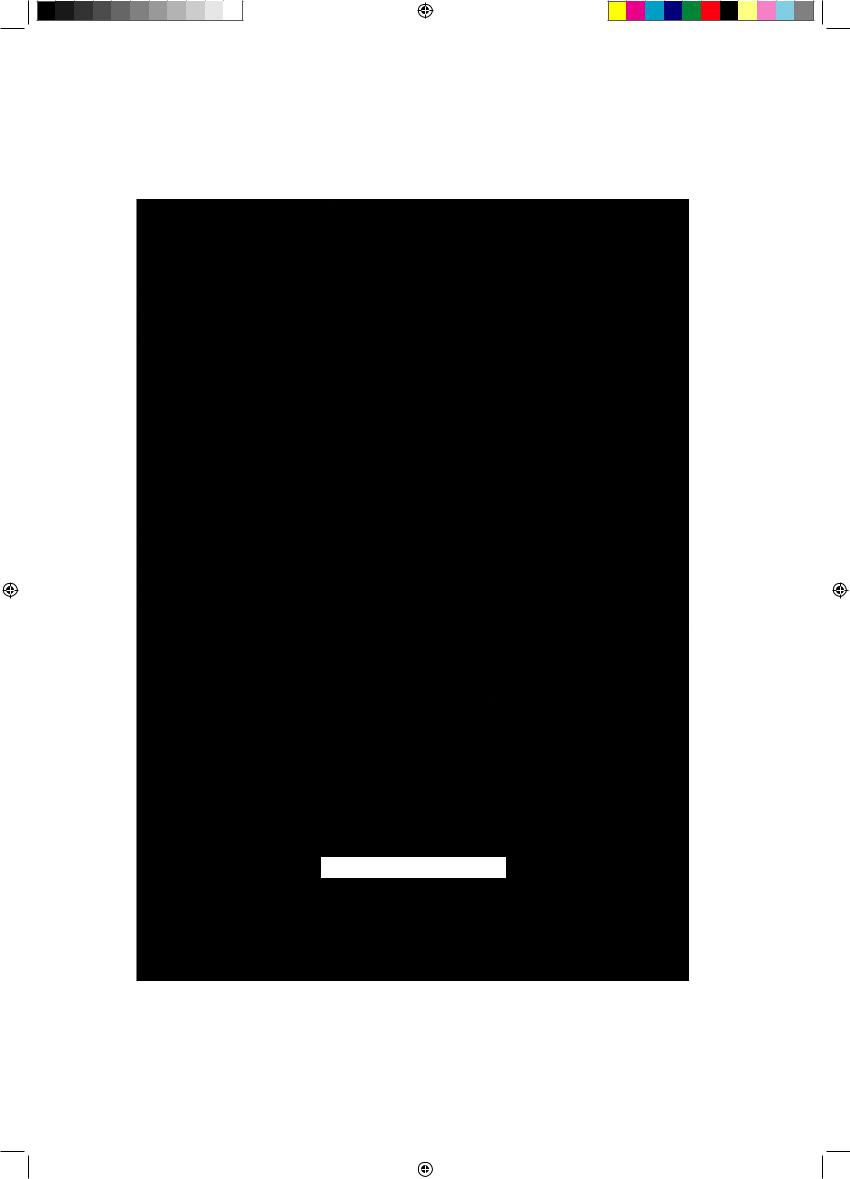
The Professional Standard
maxxBclManualFinal.indd 1 |
|
|
5/1/05 12:47:17 AM |
|
|
||
|
|
|
|
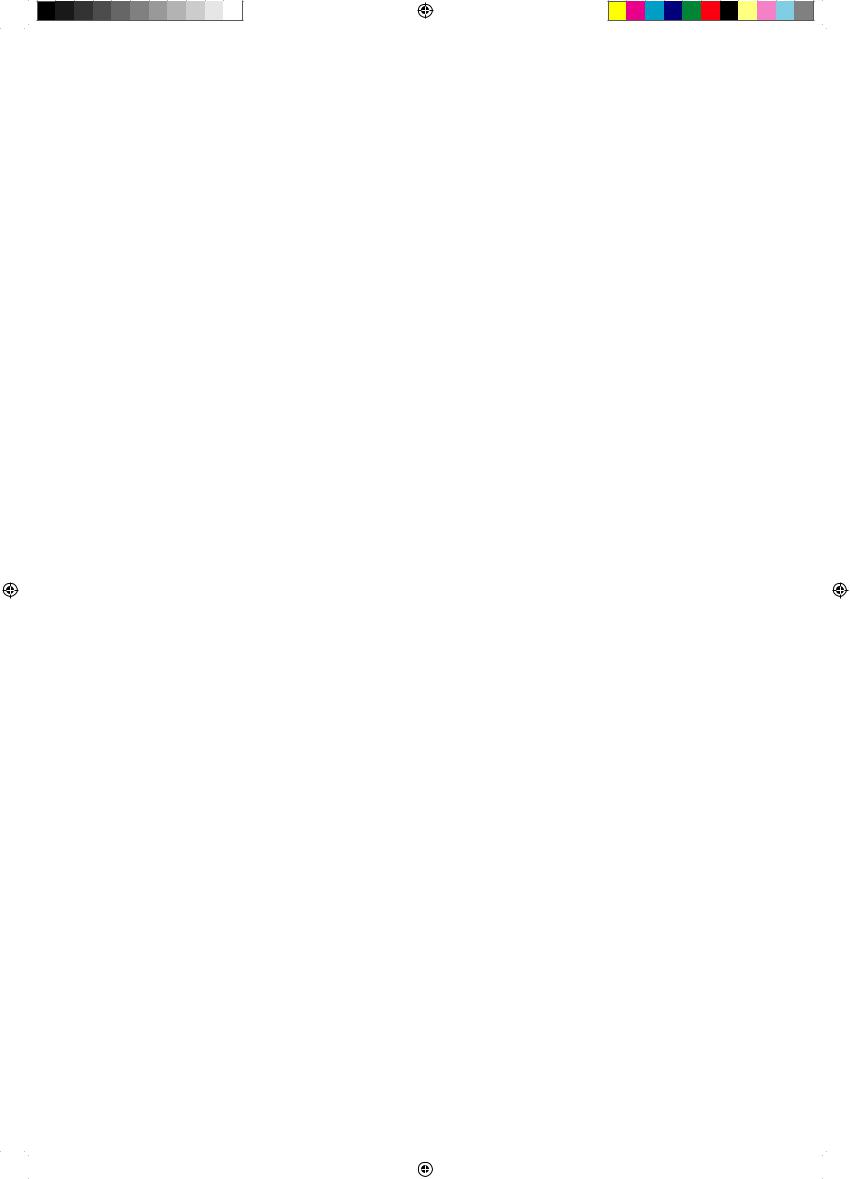
maxxBclManualFinal.indd 2 |
|
|
4/19/05 6:24:48 AM |
|
|
||
|
|
|
|

TABLE OF CONTENTS |
|
Important Safety Considerations ............................................................. |
4 |
Package Content ..................................................................................... |
4 |
Unpacking the Waves MaxxBCL............................................................... |
5 |
Mounting the MaxxBCL............................................................................. |
5 |
Introduction.............................................................................................. |
6 |
MaxxBCL Features.................................................................................... |
6 |
MaxxBCL Applications.............................................................................. |
7 |
Front Panel Explanation............................................................................ |
7 |
Rear Panel Explanation............................................................................ |
8 |
Connecting The MaxxBCL ........................................................................ |
9 |
Main Power Supply.................................................................................................................................. |
9 |
Replacing the fuse:................................................................................................................................. |
9 |
Audio Connections (Rear Panel)......................................................................................................... |
10 |
Analog Connections: ........................................................................................................................... |
10 |
Digital Connections: ............................................................................................................................ |
10 |
Calibration:........................................................................................................................................... |
11 |
Sync & Word Clock Connections (Rear Panel):................................................................................. |
12 |
Operating the MaxxBCL ......................................................................... |
13 |
MaxxBCL Overview............................................................................................................................... |
13 |
Compression with the Renaissance Compressor ............................................................................. |
13 |
Opto....................................................................................................................................................... |
14 |
ARC™ (Auto Release Control).............................................................................................................. |
14 |
Low level compression (S curve)......................................................................................................... |
14 |
Bass Enhancement with MaxxBass™?................................................................................................ |
15 |
How does the MaxxBass™ work?........................................................................................................ |
15 |
What does the MaxxBass™ do?.......................................................................................................... |
15 |
Limiting and maximizing with the L2.................................................................................................. |
16 |
About level and resolution in the L2................................................................................................... |
17 |
Maximum level ..................................................................................................................................... |
17 |
Details on using IDR™ (Increased Digital Resolution) ...................................................................... |
17 |
Controls & Displays ................................................................................ |
18 |
Front Panel Controls............................................................................................................................. |
18 |
Sample Rate.......................................................................................................................................... |
18 |
Input Selector:....................................................................................................................................... |
18 |
Sync ....................................................................................................................................................... |
18 |
Quantize ................................................................................................................................................ |
18 |
Presets.................................................................................................................................................... |
19 |
Input....................................................................................................................................................... |
20 |
Compressor Controls ........................................................................................................................... |
21 |
MaxxBass™ Controls............................................................................................................................ |
23 |
Limiter Controls..................................................................................................................................... |
24 |
Examples Of Applications ...................................................................... |
25 |
Example A: Using the MaxxBCL as a Sound Reinforcement (SR) enhancing module................... |
25 |
1 |
|
maxxBclManualFinal.indd 3 |
|
|
4/19/05 6:24:48 AM |
|
|
||
|
|
|
|
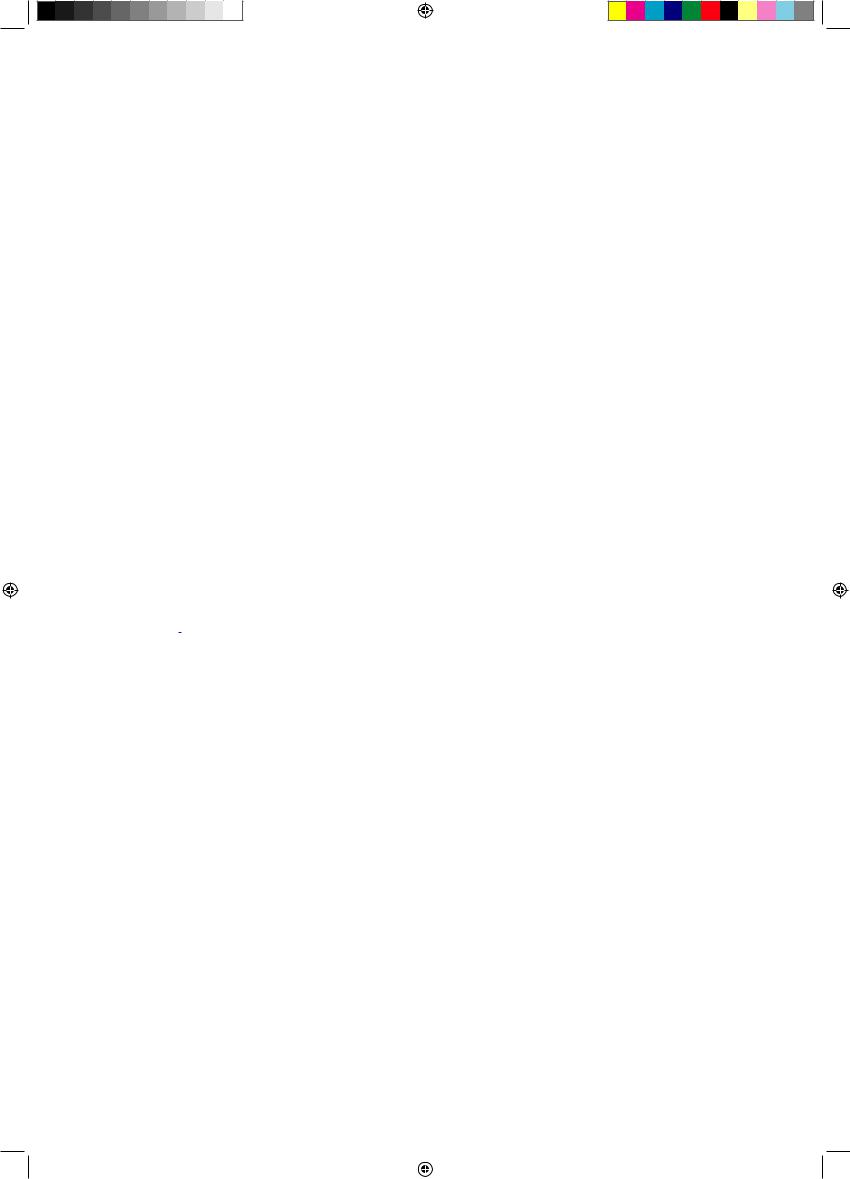
Example B: MaxxBCL as a drum/bass controller (inserted in a subgroup where drums or/and bass |
|
assigned to) .......................................................................................................................................... |
26 |
Example C: Digital mixing desk insert/FX (recording/mixing)......................................................... |
26 |
Example D: Using MaxxBCL as a D/A converter (for monitoring) .................................................... |
27 |
Connection ........................................................................................................................................... |
27 |
Example E: Digital domain mastering................................................................................................ |
27 |
Sound Reinforcement Applications........................................................ |
28 |
Broadcasting Applications..................................................................... |
30 |
The MaxxBCL used with live music..................................................................................................... |
30 |
The MaxxBCL used for News Production............................................................................................ |
30 |
The MaxxBCL used on the output of a DJ mixer................................................................................ |
31 |
The MaxxBCL used in broadcast production. ................................................................................... |
31 |
The MaxxBCL used to increase overall station signal loudness and bass. ................................... |
32 |
The MaxxBCL used for live music feeds over ISDN........................................................................... |
32 |
The MaxxBCL used for loading music into automation systems..................................................... |
33 |
Known Issue............................................................................................ |
33 |
Technical Specifications ........................................................................ |
34 |
ADC (@44.1kHz):................................................................................................................................... |
34 |
DAC (@44.1kHz):................................................................................................................................... |
34 |
Analog output stage: ........................................................................................................................... |
34 |
Latency (in samples):........................................................................................................................... |
34 |
Front panel dedicated buttons:.......................................................................................................... |
35 |
Front panel dedicated rotary controls:.............................................................................................. |
35 |
Front panel dedicated numeric displays: ......................................................................................... |
35 |
Front panel displays:............................................................................................................................ |
35 |
Back Panel ............................................................................................................................................ |
36 |
Dimensions:........................................................................................................................................... |
36 |
Troubleshooting & Frequently Asked Questions ..................................... |
36 |
Contact Waves Sales and Technical Support ........................................ |
37 |
Warranty................................................................................................. |
38 |
Governing Law and Severability......................................................................................................... |
39 |
2
maxxBclManualFinal.indd 4 |
|
|
4/19/05 6:24:48 AM |
|
|
||
|
|
|
|

PleaseRead First!
Warning – Safety First!
Please read, complete and return by mail the Warranty Registration Form entitling you to technical support and service-under-warranty.
NOTE: THE POWER SUPPLY IS NOT AUTO-SWITCHING! You must check to make sure the voltage rating shown directly on the back panel of your Waves MaxxBCL is appropriate for your power connection. Please see the diagram below. To change voltage, gently pull out the fuse holder. It can be pried out by inserting a screwdriver under the edge by the IEC plug and pulling out gently. Insert it back with the desired voltage positioned according to the 3 diagrams below. Make sure that the desired voltage marking is at the top of the compartment.
3
maxxBclManualFinal.indd 5 |
|
|
4/19/05 6:24:53 AM |
|
|
||
|
|
|
|
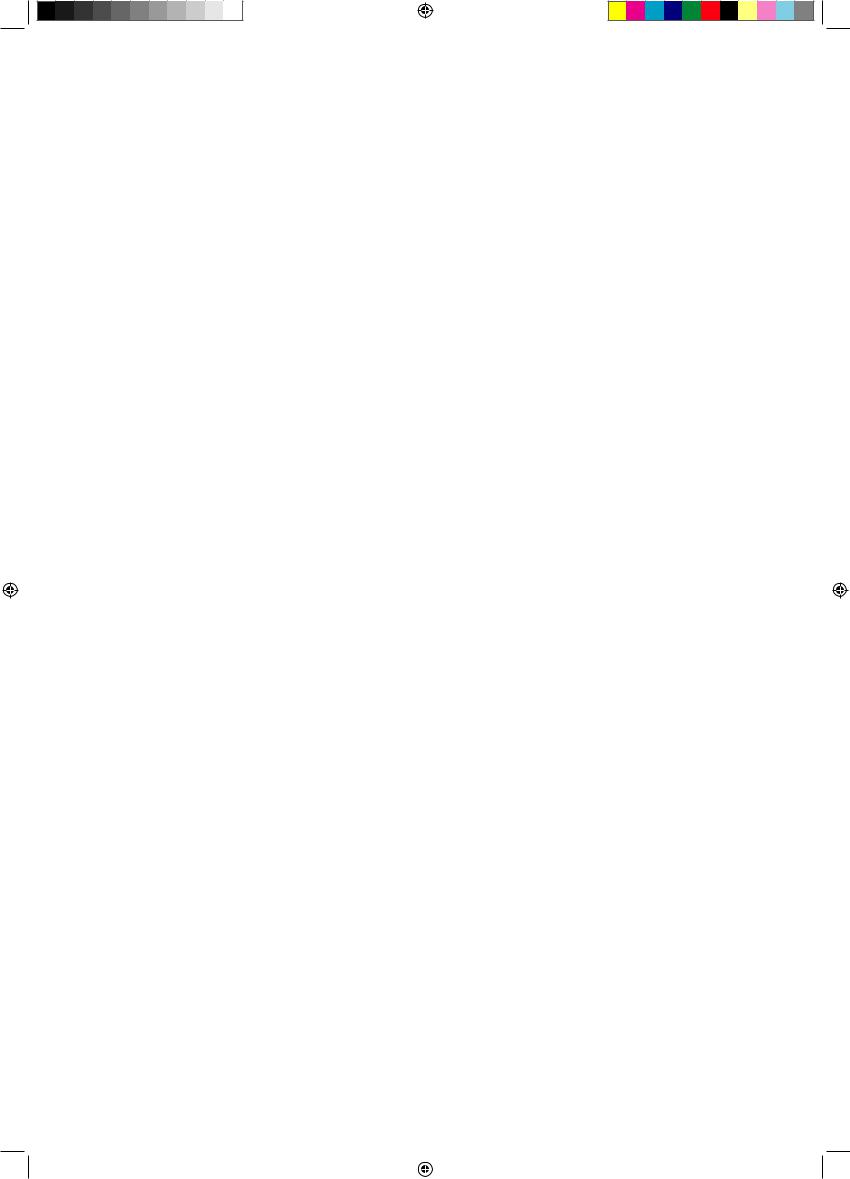
 Warning: Class 1 laser product (single-mode).
Warning: Class 1 laser product (single-mode).
Important Safety Considerations
1.Securely mount the Waves MaxxBCL in a 19” studio rack away from rain, moisture, liquids, heat sources or fire using the four supplied mounting bolts. (Plastic washers are provided to prevent scratching). Apply the rubber feet for desktop use.
2.In case of damage to the Waves MaxxBCL due to spilled liquids or physical damage from knocks or dropping, repairs should be performed by qualified service personnel only.
3.Read all operating instructions.
4.Do not allow children to use the MaxxBCL without adult supervision.
6.Do not overload audio inputs or outputs. Waves will not be responsible for damage caused to other equipment (such as speakers) through misuse.
7.Do not block the ventilation grills that are located the sides of the unit.
Package Content
Your new MaxxBCL package should contain:
The Waves MaxxBCL unit
•110 V USA power cable
•220 V European power cable
•Three (3) sets of four (4) mounting bolts each
•Spare fuse
•Four (4) rubber “feet”
•Four (4) plastic washers
•User Manual
•Quick Start Guide
•Registration card
•Warranty information
4
maxxBclManualFinal.indd 6 |
|
|
4/19/05 6:24:53 AM |
|
|
||
|
|
|
|

Unpacking the Waves MaxxBCL
After unpacking the MaxxBCL unit, please check it carefully for any damage. If any damage is found, immediately notify the carrier that brought you the package. You, the consignee, must instigate any claim. Please retain all packaging in case of future re-shipment.
Mounting the MaxxBCL
Before connecting MaxxBCL, be sure to securely mount it in a standard 19” studio rack-mount away from heat and moisture. We recommend using the supplied plastic washers between MaxxBCL and the mounting bolts to protect MaxxBCL’s front panel from scratches. Alternatively, for desktop use, attach the four rubber feet to the bottom of the MaxxBCL.
5
maxxBclManualFinal.indd 7 |
|
|
4/19/05 6:24:54 AM |
|
|
||
|
|
|
|
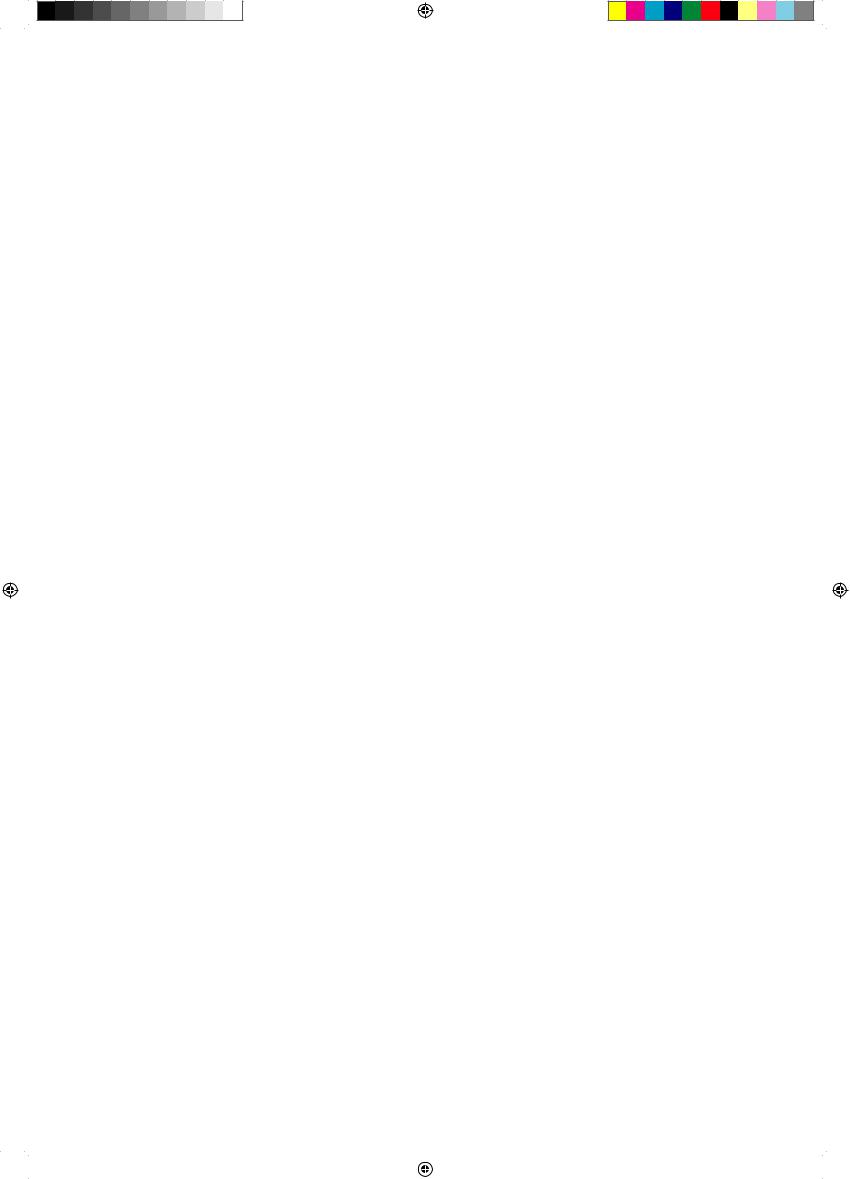
Introduction
Welcome to the Maxx BCL User Manual. Be sure to read the safety considerations on page 3 of this manual before you plug-in and switch on the MaxxBCL’s power.
ThankyouforchoosingtheWavesMaxxBCL.Pleasespendsometimereading through this manual so that you obtain the best possible performance from the unit. All Waves products are carefully designed and engineered for cutting-edge performance and world class reliability. For more information about our products please visit our web site at:
http://www.waves.com
MaxxBCL Features
•Full 48-bit internal processing.
•Supports sampling rates up to 96kHz.
•Waves IDR™ (Increased Digital Resolution) re-quantization for direct digital 16-bit recorders.
•Waves MaxxBass™ (2nd generation) low frequency enhancer.
•Waves Renaissance Compressor dynamics compression.
•Waves ARC™ (Auto Release Control) technology for dynamically controlling release times for maximum level with minimum artifacts.
•The L2, the renowned precision brick wall limiting and level maximizing processor.
•A wide variety of analog and digital connectors for compatibility with all popular formats.
•16/24-bit digital I/O
•Superb-quality AD/DA conversion using 24-bit converters and transformerbased analog input/output stages.
6
maxxBclManualFinal.indd 8 |
|
|
4/19/05 6:24:54 AM |
|
|
||
|
|
|
|

MaxxBCL Applications
The MaxxBCL performs all digital processes with 48-bit internal precision (double precision). The internal processing is followed by requantization (wordlength reduction) from the internal 48-bit data to 16 or 24-bit output wordlengths. (Analog output always used the full 24-bit wordlength). The system can also be used to requantize 24-bit input signals to 16-bit (via the digital outputs only). This is suitable for 16-bit recording equipment such as DAT and an ideal function for CDR applications.
The “Examples of Applications” chapter (p. 27) includes detailed examples of MaxxBCL applications. However, you can use the MaxxBCL in many other setups according to your needs, such as:
•Sound Reinforcement Applications
•Stage Monitoring
•Broadcasting or Webcasting
•Mastering
•Connecting the MaxxBCL to an Insert on a mixer channel
•Recording a mix through the MaxxBCL to your master recorderA/D and • D/A conversion
Front Panel
1.Global Controls: Select/display operating sample rate, input type, sync source,quantize type.
2.Presets: Store/Recall the currently active MaxxBCL setting preset.
3.Input Meters: Display the input signal level.
4.Input Trim Rotary Switches (Left/Right): Control analog input level.
5. Compressor Section Controls: Display/Set compressor parameters and controls.
6.MaxxBass™ Section Controls: Display/Set MaxxBass™ parameters and controls.
7.Limiter / UltraMaximizer Section Controls: Display/Set Limiter/ UltraMaximizer parameters and controls.
8.Output Meters: Display the output signal level
7
maxxBclManualFinal.indd 9 |
|
|
4/19/05 6:24:54 AM |
|
|
||
|
|
|
|
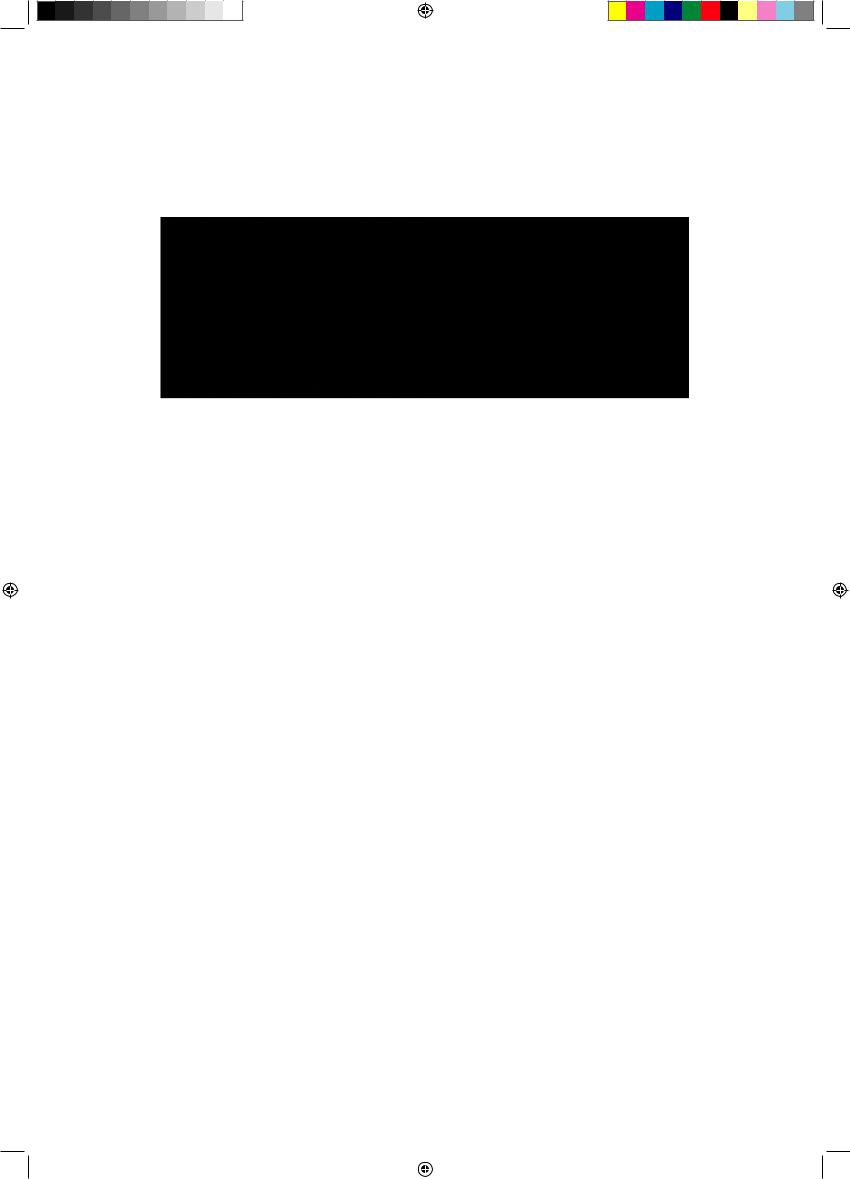
Rear Panel
1.Main Power Supply: Connects the MaxxBCL to the power supply.
2.Word Clock: Provides digital synchronization interface.
3.Digital I/O Interface: Allows for digital I/O connection of various types.
4.Analog I/O Interface: Allows analog I/O connection of various types.
8
maxxBclManualFinal.indd 10 |
|
|
4/19/05 6:24:55 AM |
|
|
||
|
|
|
|

Connecting The MaxxBCL
Main Power Supply
Important! 100, 120, 220 or 240 volt selectable - THE POWER SUPPLY IS NOT AUTO-SWITCHING!
You must check to make sure the voltage rating shown on the back panel of your MaxxBCL is appropriate for your power connection. Please see the “Read First!” section.
The power cable socket and fuse-holder with voltage selector are located together on the back panel of MaxxBCL. Plug the supplied cable into the back of the MaxxBCL and into your power connection. Switch on the MaxxBCL using the on/off power switch located on the front panel. When you switch the power on, the front panel LED displays will illuminate.
Replacing the fuse:
If the fuse blows, switch off the power and unplug the unit. Pull off the fuse holder (see diagram above) and replace the fuse. Do not forget to replace it with the proper voltage selection indicated!
•We suggest using the following UL listed fuses: - for 100/120 V – use a 200 mA fuse
- for 220/240 V – use a 100 mA fuse
•We also suggest using slow blow fuses.
9
maxxBclManualFinal.indd 11 |
|
|
4/19/05 6:24:55 AM |
|
|
||
|
|
|
|

Audio Connections (Rear Panel)
Analog Connections:
MaxxBCL accepts two types of connectors for left and right analog and outputs.
The connector types are:
1.XLR/TRS combo inputs connector type for balanced / eunbalanced inputs.
2.XLR connector type for balanced outputs.
3.TRS (1/4”) jack connector type for balanced or unbalanced outputs.
Digital Connections:
The MaxxBCL accepts three types of digital inputs and outputs:
1.XLR type input/output connectors for AES/EBU signals.
2.RCA type input/output connectors for S/PDIF signals.
3.Optical type input/output connectors for S/PDIF signals.
S/PDIF input/output uses RCA or Optical connectors (mutually exclusive). The input format is selected using the Coaxial/Optical selector switch.
10
maxxBclManualFinal.indd 12 |
|
|
4/19/05 6:24:58 AM |
|
|
||
|
|
|
|

Input/Output Calibration controls:
The Calibration controls allow you to calibrate the signal output that runs from your analog device (going to the MaxxBCL) to the MaxxBCL’s input, and the analog output of the MaxxBCL (going to the unit following the MaxxBCL in the signal chain). This allows you to get the maximum headroom available in your audio working environment.
Input Calibration:
Set your analog device to its maximal output level and set the input rotary switches on the MaxxBCL front panel to unity gain. Now adjust the input Calibration so that your peak signals are between -6 and 0dB(FS) on the input meters.
Output Calibration:
To adjust the MaxxBCL’s output, set the Calibration control so that the input level on your analog device (the one that follows the MaxxBCL in the signal chain) does not exceed Unity gain.
Options: Input: + 9, 12, 15, 18, 20, 24 dBu. Output: + 9, 12, 15, 18, 20, 24 dBu
11
maxxBclManualFinal.indd 13 |
|
|
4/19/05 6:25:00 AM |
|
|
||
|
|
|
|
