Volvo XC70 2016 User Manual
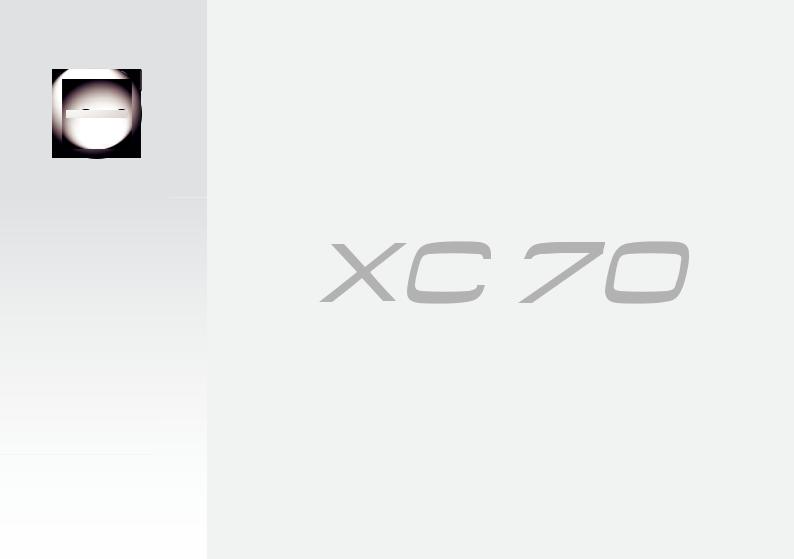
W E B E D I T I O N
O W N E R ' S M A N U A L

WELCOME TO THE WORLD-WIDE FAMILY OF VOLVO OWNERS.
We trust that you will enjoy many years of safe driving in your Volvo, an automobile designed with your safety and comfort in mind. We encourage you to familiarize yourself with the equipment descriptions and operating instructions in this manual.
We also urge you and your passengers to wear seat belts at all times in this (or any other) vehicle. And, of course, please do not operate a vehicle if
you may be affected by alcohol, medication or any impairment that could hinder your ability to drive.
Your Volvo is designed to meet all applicable federal safety and emission standards. If you have any questions regarding your vehicle, please contact your Volvo retailer or see the article "Contacting Volvo" for information on getting in touch with Volvo in the United States and Canada.
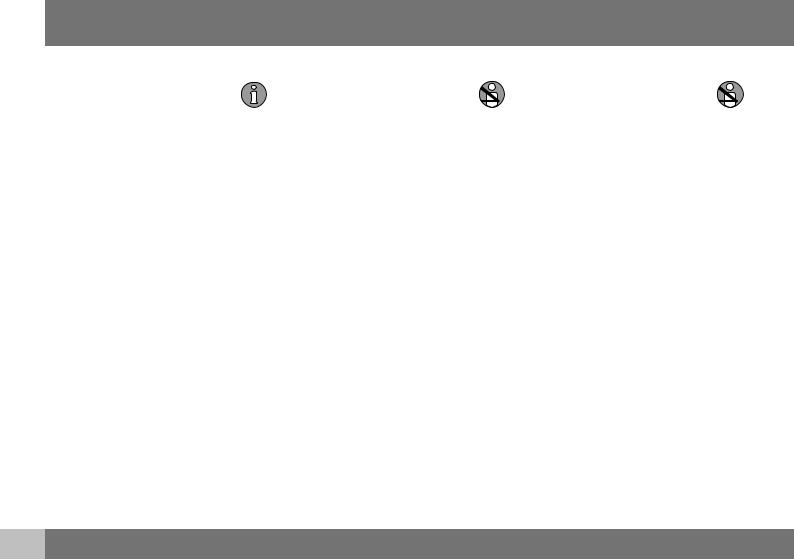
 Contents
Contents
|
|
|
|
|
|
|
|
|
01 Introduction |
|
|
02 Safety |
|
|
|
|
|
On-board owner's manual........................ |
11 |
|
Occupant safety........................................ |
26 |
|
Integrated booster cushion – general |
|
|
Owner's information |
13 |
|
Recall information |
26 |
|
information................................................ |
57 |
|
|
|
Integrated booster cushion – using |
59 |
|||||
Contacting Volvo |
13 |
|
Reporting safety defects |
27 |
|
|||
|
|
Integrated booster cushion – stowing |
60 |
|||||
About this manual |
14 |
|
Seat belts – general |
28 |
|
|||
|
|
02 |
|
|||||
01 |
|
|
02 |
|
61 |
|||
Change of ownership................................ |
18 |
|
Seat belts – buckling/unbuckling.............. |
29 |
|
Child safety locks...................................... |
||
Crash event data....................................... |
18 |
|
Seat belt reminder..................................... |
30 |
|
|
|
|
Volvo Structural Parts Statement.............. |
19 |
|
Seat belts – pregnancy............................. |
30 |
|
|
|
|
Information on the Internet....................... |
20 |
|
Supplemental Restraint System (SRS)..... |
31 |
|
|
|
|
Volvo ID..................................................... |
21 |
|
Front airbags............................................. |
32 |
|
|
|
|
Open Source Software Notice.................. |
21 |
|
Occupant Weight Sensor.......................... |
36 |
|
|
|
|
Volvo and the environment....................... |
22 |
|
Side impact protection (SIPS) airbags...... |
39 |
|
|
|
|
Important warnings................................... |
23 |
|
Inflatable Curtain (IC)................................ |
41 |
|
|
|
|
Volvo On Call Roadside Assistance.......... |
24 |
|
Whiplash Protection System (WHIPS)...... |
42 |
|
|
|
|
Technician certification............................. |
24 |
|
Crash mode – general information............ |
44 |
|
|
|
|
|
|
|
Crash mode – starting the vehicle............ |
45 |
|
|
|
|
|
|
|
Crash mode – moving the vehicle............. |
45 |
|
|
|
|
|
|
|
Child safety............................................... |
45 |
|
|
|
|
|
|
|
Child restraints.......................................... |
47 |
|
|
|
|
|
|
|
Infant seats............................................... |
49 |
|
|
|
|
|
|
|
Convertible seats...................................... |
51 |
|
|
|
|
|
|
|
Booster cushions...................................... |
53 |
|
|
|
|
|
|
|
ISOFIX/LATCH lower anchors.................. |
54 |
|
|
|
|
|
|
|
Top tether anchors.................................... |
56 |
|
|
|
|
|
|
|
|
|
|
|
|
|
2

Contents 
03 Instruments and controls
Instrument overview ................................. |
64 |
Information displays – introduction........... |
68 |
Eco Guide* and Power Meter*.................. |
71 |
Information displays – indicator symbols. 72 |
|
03 |
74 |
Information displays – warning symbols... |
|
My Car – introduction............................... |
76 |
Information displays – ambient tempera- |
|
ture sensor................................................ |
77 |
Information displays – trip odometer and |
|
clock......................................................... |
78 |
Inserting/removing remote key................. |
78 |
Ignition modes.......................................... |
79 |
Front seats................................................ |
80 |
Front seats – folding backrest*................. |
81 |
Front seats – power seat.......................... |
81 |
Key memory – power driver's seat* and |
|
door mirrors.............................................. |
83 |
Rear seats – head restraints..................... |
84 |
Rear seats – folding backrest................... |
86 |
Steering wheel.......................................... |
87 |
Electrically heated* steering wheel........... |
88 |
Lighting panel........................................... |
89 |
High/low beam headlights........................ |
90 |
Active high beams (AHB)*......................... |
90 |
|
|
|
Tunnel detection (models with the rain |
|
|
sensor* only)............................................. |
92 |
|
Active Bending Lights (ABL)*.................... |
92 |
|
Auxiliary lights*.......................................... |
93 |
|
03 |
93 |
|
Instrument and "theater" lighting.............. |
||
Parking lights............................................ |
93 |
|
Rear fog lights........................................... |
94 |
|
Hazard warning flashers........................... |
94 |
|
Turn signals............................................... |
95 |
|
Front interior lighting................................. |
96 |
|
Rear interior lighting.................................. |
97 |
|
Home safe lighting.................................... |
97 |
|
Approach lighting...................................... |
97 |
|
Windshield wipers..................................... |
98 |
|
Rain sensor*.............................................. |
98 |
|
Windshield washer.................................... |
99 |
|
Tailgate wiper/washer............................. |
100 |
|
Power windows....................................... |
100 |
|
Power door mirrors................................. |
102 |
|
Power door mirrors – automatic tilting/ |
|
|
retraction................................................. |
103 |
|
Heated windshield*, rear window and |
|
|
door mirror defrosters............................. |
104 |
|
Interior rearview mirror............................ |
104 |
|
|
|
|
|
|
|
.....................................Digital compass* |
105 |
|
Power moonroof* – introduction............. |
106 |
|
Power moonroof* – operation................. |
107 |
|
HomeLink® Wireless Control System* – |
|
|
03 |
108 |
|
introduction............................................. |
||
HomeLink® Wireless Control System* – |
|
|
programming........................................... |
109 |
|
Volvo Sensus.......................................... |
111 |
|
Information display – menu controls....... |
112 |
|
Information display – menu overview..... |
113 |
|
Information display – messages............. |
113 |
|
Trip computer – introduction ................. |
115 |
|
Trip computer – functions, analog instru- |
|
|
ment panel.............................................. |
116 |
|
Trip computer – functions, digital instru- |
|
|
ment panel.............................................. |
119 |
|
Trip computer – Supplementary informa- |
|
|
tion.......................................................... |
121 |
|
Trip computer – Trip statistics................ |
122 |
|
|
|
|
* Option/accessory, for more information, see Introduction. |
3 |
|
|
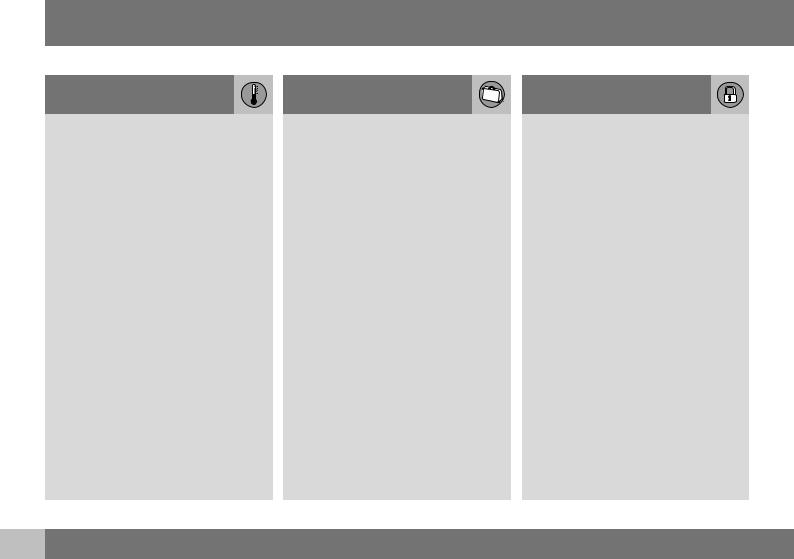
 Contents
Contents
04 Climate |
|
Climate – general information................. |
124 |
Climate – sensors................................... |
124 |
Air quality................................................ |
125 |
Interior Air Quality System (IAQS)*.......... |
125 |
04 |
|
Climate – menu settings......................... |
126 |
Air distribution – general......................... |
126 |
Electronic climate control (ECC)............. |
128 |
Heated seats........................................... |
129 |
Ventilated seats....................................... |
130 |
Temperature and blower control............ |
130 |
Automatic climate control....................... |
131 |
Air conditioning....................................... |
131 |
Max. defroster and electrically heated |
|
windshield*.............................................. |
132 |
Air distribution – function........................ |
133 |
Air distribution – recirculation................. |
134 |
Air distribution – table............................. |
135 |
05 Loading and storage
Storage spaces.......................................
Tunnel console........................................
Tunnel console – 12-volt sockets...........
Glove compartment................................
Vanity05mirror............................................
12-volt socket in the cargo area*............
Loading – general...................................
Loading – roof load carriers....................
Load anchoring eyelets...........................
Floor rails and hooks – general informa-
tion..........................................................
Floor rails and hooks – moving...............
Floor rails and hooks – removing............
Floor rails and hooks – inserting.............
Grocery bag holder.................................
Cargo net – general information.............
Cargo area cover....................................
Steel cargo grid.......................................
06 Locks and alarm
138 |
Remote key and key blade..................... |
152 |
||
140 |
Remote key – loss................................... |
152 |
||
140 |
Key memory............................................ |
153 |
||
141 |
Locking/unlocking confirmation.............. |
153 |
||
146 |
|
06 |
154 |
|
141 |
Immobilizer (start inhibitor)...................... |
|||
141 |
Remote key – functions.......................... |
155 |
||
142 |
Remote key – range................................ |
156 |
||
142 |
Detachable key blade – general informa- |
|
||
143 |
tion |
.......................................................... |
157 |
|
|
Detachable key blade – detaching/rein- |
|
||
144 |
serting..................................................... |
157 |
||
Detachable key blade – unlocking |
158 |
|||
144 |
||||
Private locking |
158 |
|||
145 |
||||
Remote key – replacing the battery |
159 |
|||
145 |
||||
Keyless drive*– locking/unlocking |
161 |
|||
|
||||
147 |
Keyless drive* – unlocking with key |
|
||
blade |
162 |
|||
149 |
||||
Keyless drive* – key memory |
162 |
|||
149 |
||||
Keyless drive* – messages |
163 |
|||
|
||||
|
Keyless .........drive* – antenna locations |
164 |
||
|
Locking/unlocking .....– from the outside |
165 |
||
|
Manual ........................................locking |
166 |
||
|
Locking/unlocking .............– from inside |
166 |
||
|
Locking/unlocking – glove compartment |
167 |
||
4 * Option/accessory, for more information, see Introduction.
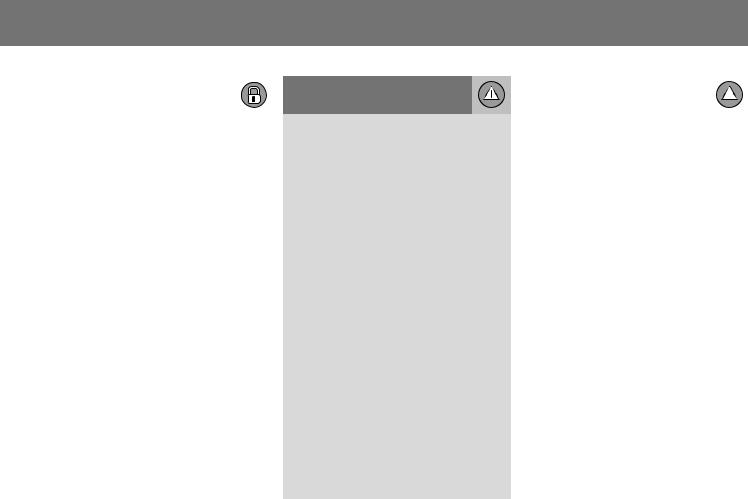
Contents 
|
|
|
...................Locking/unlocking – tailgate |
168 |
|
Power tailgate – automatic opening/clos- |
|
|
ing........................................................... |
169 |
|
Power tailgate – programming................ |
170 |
|
06 |
170 |
|
Power tailgate – interruption................... |
||
Power tailgate – manual opening/closing |
170 |
|
Alarm – general information.................... |
171 |
|
Alarm indicator........................................ |
171 |
|
Alarm – arming/disarming....................... |
172 |
|
Alarm signal............................................ |
172 |
|
Alarm – turning off................................... |
173 |
|
Alarm-related functions........................... |
173 |
|
|
|
|
07 Driver support
Active chassis* (Four C).......................... |
175 |
|
Stability system – introduction................ |
175 |
|
Stability system – operation.................... |
176 |
|
Stability system – symbols and mes- |
|
|
|
07 |
177 |
sages....................................................... |
||
Adjustable steering force*....................... |
179 |
|
Road Sign Information (RSI)* – introduc- |
|
|
tion |
.......................................................... |
179 |
Road Sign Information (RSI) – operation |
180 |
|
Road Sign Information (RSI) – limitations |
180 |
|
Cruise ..........control (CC) – introduction |
181 |
|
Cruise control (CC) – engaging and set- |
|
|
ting ...............................................speed |
181 |
|
Toggling between ACC and CC (stand- |
|
|
ard ..................................Cruise Control) |
183 |
|
Cruise ..........control (CC) – deactivating |
183 |
|
Adaptive ...Cruise Control – introduction |
184 |
|
Adaptive .........Cruise Control – function |
185 |
|
Adaptive .......Cruise Control – engaging |
187 |
|
Adaptive Cruise Control – setting speed |
188 |
|
Adaptive Cruise Control – setting time |
|
|
interval..................................................... |
189 |
|
Adaptive Cruise Control – deactivating.. 189
Adaptive Cruise Control – passing |
|
another vehicle........................................ |
191 |
|
|
|
|
|
|
|
|
|
|
|
|
|
|
|
Adaptive Cruise Control (ACC) – Queue |
|
|
||
Assist...................................................... |
191 |
|||
Radar sensor........................................... |
193 |
|||
Adaptive Cruise Control – limitations...... |
193 |
|||
|
07 |
|
|
|
Adaptive Cruise Control – symbols and |
|
|
||
messages................................................ |
195 |
|||
Adaptive Cruise Control – troubleshoot- |
|
|
||
ing........................................................... |
|
|
197 |
|
Distance Alert – introduction................... |
198 |
|||
Distance Alert – operation....................... |
198 |
|||
Distance Alert – limitations...................... |
199 |
|||
Distance Alert – symbols and messages |
201 |
|||
City Safety – introduction........................ |
202 |
|||
City Safety – function.............................. |
203 |
|||
City Safety – operation............................ |
204 |
|||
City Safety – limitations.......................... |
204 |
|||
City Safety – troubleshooting.................. |
205 |
|||
City Safety – symbols and messages..... |
207 |
|||
City Safety – Laser sensor...................... |
208 |
|||
Collision warning – introduction.............. |
209 |
|||
Collision warning* – function................... |
211 |
|||
Collision warning* – operation................ |
212 |
|||
Collision warning* – Cyclist detection..... |
213 |
|||
Collision warning* – Pedestrian detec- |
|
|
||
tion.......................................................... |
|
|
214 |
|
|
|
|
|
|
* Option/accessory, for more information, see Introduction. |
5 |
|
|
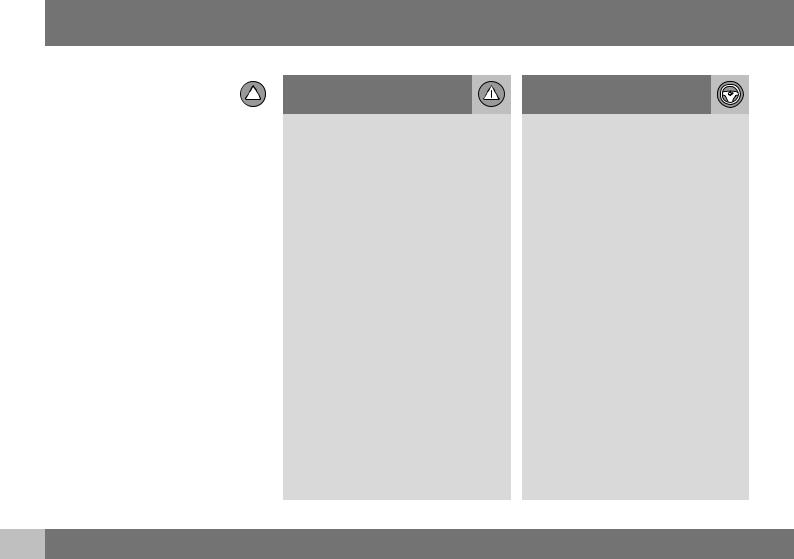
 Contents
Contents
|
|
|
|
|
|
|
|
|
|
|
|
|
|
|
...............Collision warning* – limitations |
215 |
|||
The camera’s limitations......................... |
217 |
|||
Collision warning – troubleshooting........ |
218 |
|||
Collision warning – symbols and mes- |
|
|
||
|
07 |
220 |
||
sages....................................................... |
||||
Driver Alert System................................. |
222 |
|||
Driver Alert Control (DAC) – introduction |
222 |
|||
Driver Alert Control (DAC) – operation.... |
223 |
|||
Driver Alert Control (DAC) – function...... |
223 |
|||
Driver Alert Control (DAC) – limitations... |
224 |
|||
Driver Alert Control (DAC) – symbols and |
|
|
||
messages................................................ |
225 |
|||
Lane Departure Warning (LDW) – intro- |
|
|
||
duction.................................................... |
227 |
|||
Lane Departure Warning (LDW) – opera- |
|
|
||
tion.......................................................... |
|
|
227 |
|
Lane Departure Warning (LDW) - limita- |
|
|
||
tions........................................................ |
|
|
229 |
|
Lane Departure Warning (LDW) – sym- |
|
|
||
bols and messages................................. |
230 |
|||
Park assist – introduction....................... |
232 |
|||
Park assist – function.............................. |
232 |
|||
Park assist – operation........................... |
234 |
|||
Park assist – limitations.......................... |
235 |
|||
Park assist – troubleshooting.................. |
236 |
|||
|
|
|
|
|
Rear Park Assist Camera (PAC) – intro-
duction....................................................
Rear Park Assist Camera (PAC) – func-
tion..........................................................
Rear Park Assist Camera (PAC) – opera-
tion..........................................................07
Rear Park Assist Camera (PAC) – guiding
and marker lines......................................
Rear Park Assist Camera (PAC) – limita-
tions........................................................
BLIS* – introduction................................
BLIS* – function......................................
BLIS* – operation....................................
BLIS* – limitations...................................
BLIS* – messages...................................
236
237
237
238
240
240
241
242
242
243
08 Starting and driving |
|
Starting the engine.................................. |
246 |
Switching off the engine......................... |
248 |
Engine Remote Start (ERS)* – introduc- |
|
tion.......................................................... |
248 |
08 |
|
Engine Remote Start (ERS)* – starting the |
|
engine..................................................... |
249 |
Engine Remote Start (ERS)* – switching |
|
off the engine.......................................... |
249 |
Jump starting.......................................... |
250 |
Transmission – general information........ |
251 |
Transmission – positions........................ |
251 |
Transmission – Geartronic...................... |
253 |
Transmission – shiftlock override........... |
255 |
Start/Stop – Hill Start Assist (HSA)......... |
256 |
Start/Stop – introduction........................ |
256 |
Start/Stop – function............................... |
256 |
Start/Stop – Auto-stop exceptions......... |
257 |
Start/Stop – Auto-start exceptions......... |
258 |
Start/Stop – settings............................... |
259 |
Start/Stop – symbols and messages...... |
260 |
ECO*....................................................... |
261 |
All Wheel Drive (AWD)............................. |
263 |
Hill Descent Control (HDC) – introduc- |
|
tion.......................................................... |
263 |
Hill Descent Control (HDC) – operation.. 264 |
|
6 * Option/accessory, for more information, see Introduction.
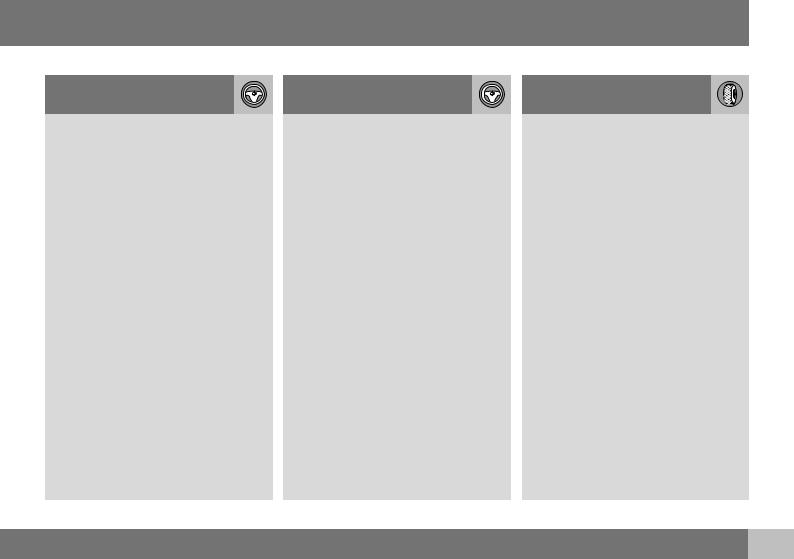
Contents 
Brakes – general..................................... |
265 |
Brakes – symbols ................................... |
267 |
Anti-lock braking system (ABS).............. |
267 |
Brake lights............................................. |
267 |
08 |
|
Emergency Brake Assistance (EBA)....... |
268 |
Parking brake – general information....... |
268 |
Parking brake – applying........................ |
269 |
Parking brake – releasing........................ |
270 |
Parking brake – symbols and messages |
271 |
Driving through water.............................. |
272 |
Engine and cooling system..................... |
273 |
Conserving electrical current.................. |
273 |
Before a long distance trip...................... |
273 |
Driving in cold weather........................... |
274 |
Refueling – fuel requirements................. |
275 |
Refueling – octane rating........................ |
276 |
Refueling – opening/closing fuel filler |
|
door......................................................... |
277 |
Refueling – opening/closing fuel cap...... |
278 |
Emission controls.................................... |
279 |
Economical driving.................................. |
279 |
Towing a trailer....................................... |
281 |
Detachable trailer hitch........................... |
282 |
Trailer Stability Assist (TSA).................... |
283 |
Towing the vehicle.................................. |
284 |
Towing eyelet.......................................... |
284 |
Towing by tow truck............................... |
285 |
08
09 Wheels and tires
Tires – general information...................... |
288 |
Tires – storage and age.......................... |
289 |
Tires – tread wear indicator.................... |
290 |
Tires – tire economy................................ |
290 |
09 |
291 |
Changing a wheel – direction of rotation |
|
Changing a wheel – removing wheel...... |
291 |
Changing a wheel – spare wheel............ |
294 |
Changing a wheel – accessing the spare |
|
wheel....................................................... |
295 |
Changing a wheel – installing a wheel.... |
295 |
Tire inflation – general information.......... |
296 |
Tire inflation – checking pressure........... |
297 |
Tire specifications................................... |
298 |
Tire inflation – pressure table.................. |
300 |
Loading specifications............................ |
301 |
Loading specifications – load limit.......... |
301 |
Tire specifications – terminology............ |
302 |
Tire specifications – Uniform Tire Quality |
|
Grading................................................... |
303 |
Snow chains............................................ |
304 |
Snow tires/studded tires......................... |
305 |
Tire pressure monitoring - introduction.. 305
Tire Pressure Monitoring System (TPMS) |
|
– general information.............................. |
306 |
7
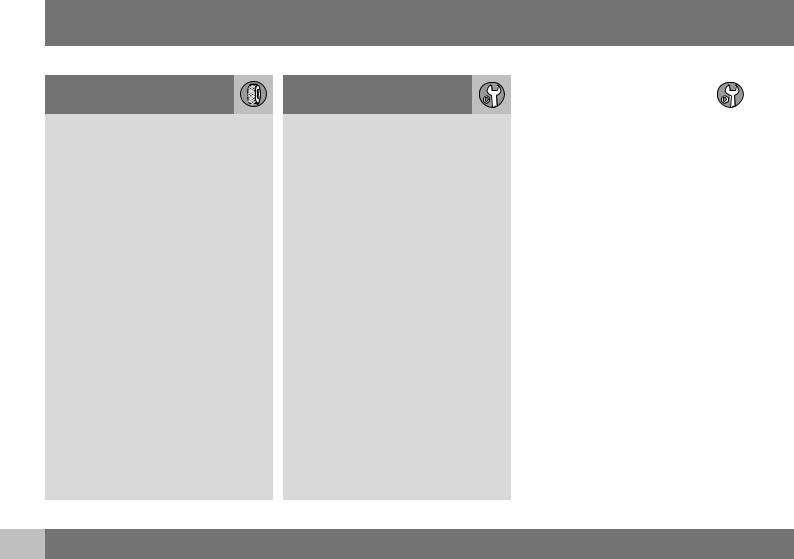
 Contents
Contents
10 Maintenance and servicing
Tire Pressure Monitoring System (TPMS) |
|
Maintenance – introduction.................... |
322 |
||
– changing wheels.................................. |
307 |
Maintenance – owner maintenance |
323 |
||
Tire Pressure Monitoring System (TPMS) |
|
||||
|
Maintenance – hoisting |
324 |
|||
– recalibrating |
308 |
||||
Onboard Diagnostic System |
325 |
||||
Tire Pressure Monitoring System (TPMS) |
|
||||
|
|
|
|||
|
09 10 |
325 |
|||
– activating/deactivating......................... |
308 |
Booking service and repairs .................. |
|||
Tire Pressure Monitoring System (TPMS) |
|
Maintenance – opening/closing hood..... |
327 |
||
– messages............................................. |
309 |
Engine compartment – overview............ |
328 |
||
......................Tire Monitor - introduction |
310 |
Engine compartment – engine oil........... |
329 |
||
..........................Calibrating Tire Monitor |
310 |
Engine compartment – coolant |
331 |
||
Tire Monitor status information |
311 |
||||
Engine compartment – brake fluid |
332 |
||||
Tire Monitor – messages |
312 |
||||
Engine compartment – power steering |
|
||||
Self-supporting run flat tires (SST).......... |
313 |
fluid......................................................... |
333 |
||
Tire sealing system* – general informa- |
|
Bulbs – introduction................................ |
334 |
||
tion |
.......................................................... |
313 |
Bulbs – headlight housing |
335 |
|
Tire sealing system* – overview |
315 |
||||
Bulbs – cover |
336 |
||||
Tire sealing system* – sealing hole |
316 |
||||
Bulbs – low beam, Halogen |
336 |
||||
Tire sealing system – checking inflation |
|
||||
|
Bulbs – high beam, Halogen |
337 |
|||
pressure |
318 |
||||
Bulbs – extra high beam |
337 |
||||
Tire sealing system* – inflating tires |
319 |
||||
Bulbs – front turn signals |
338 |
||||
Tire sealing system* – sealing compound |
|
||||
|
Bulbs – front side marker lights |
339 |
|||
container................................................. |
320 |
||||
|
|
|
Bulbs – location of taillight bulbs............ |
339 |
|
|
|
|
Bulbs – brake lights and taillights........... |
340 |
|
|
|
|
Bulbs – license plate lighting.................. |
340 |
|
|
|
|
Bulbs – cargo area lighting..................... |
340 |
|
|
|
|
..................Bulbs – vanity mirror lighting |
341 |
|
Bulbs – specifications............................. |
341 |
|
Wiper blades – service position.............. |
342 |
|
Wiper blades – windshield...................... |
343 |
|
10 |
|
344 |
Wiper blades – tailgate........................... |
||
Engine compartment – washer fluid....... |
344 |
|
Battery – symbols................................... |
345 |
|
Battery – handling................................... |
345 |
|
Battery – maintenance............................ |
346 |
|
Battery – changing.................................. |
347 |
|
Fuses – introduction............................... |
348 |
|
Fuses – engine compartment................. |
350 |
|
Fuses – glove compartment................... |
354 |
|
Fuses – cargo area/trunk........................ |
357 |
|
Fuses – engine compartment cold zone |
|
|
(Start/Stop only)...................................... |
358 |
|
Washing the car...................................... |
360 |
|
Automatic car wash................................ |
361 |
|
Polishing and waxing.............................. |
361 |
|
Cleaning the interior................................ |
362 |
|
Touching up paintwork........................... |
364 |
|
|
|
|
8 * Option/accessory, for more information, see Introduction.
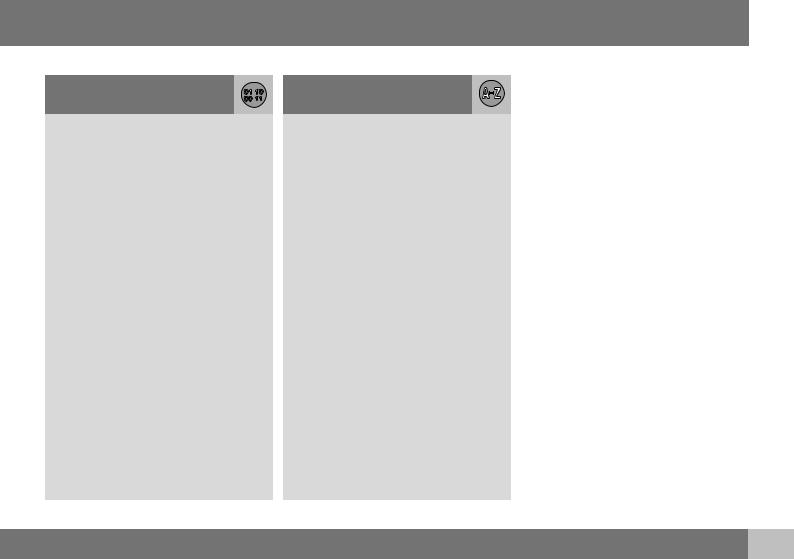
Contents 
11 Specifications
Label information.................................... |
367 |
|
Dimensions............................................. |
370 |
|
Weights................................................... |
|
372 |
Engine specifications.............................. |
373 |
|
|
11 |
374 |
Oil specifications..................................... |
||
Oil volume............................................... |
|
375 |
Coolant – specification and volume........ |
376 |
|
Transmission oil – specification and vol- |
|
|
umes....................................................... |
|
376 |
Brake fluid – specification and volume... |
376 |
|
Power steering – specification................ |
377 |
|
Fuel tank volume – specification and vol- |
|
|
ume......................................................... |
|
377 |
Air conditioning – specification and vol- |
|
|
ume......................................................... |
|
377 |
Battery specifications............................. |
378 |
|
Symbols – general information............... |
379 |
|
Warning symbols.................................... |
379 |
|
Indicator symbols.................................... |
380 |
|
Information symbols............................... |
381 |
|
Information symbols – ceiling console.... |
382 |
|
Information symbols – center console.... |
382 |
|
12 Index |
|
Index....................................................... |
384 |
12
9
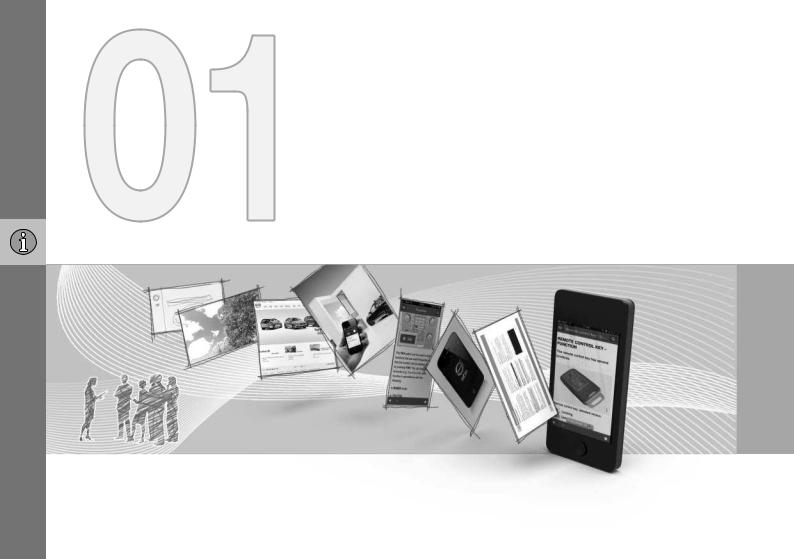
INTRODUCTION
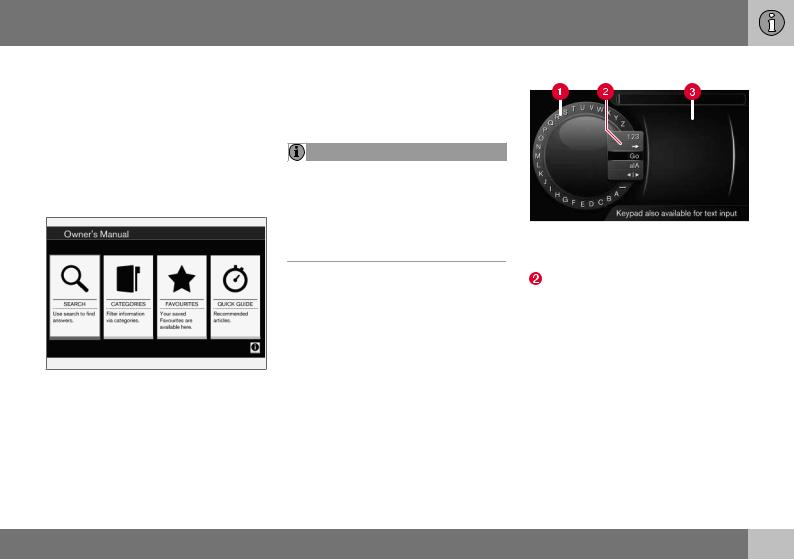
On-board owner's manual
The owner's manual can be displayed on the center console screen and you can carry out searches for the information that you require.
To open the owner's manual, press the MY CAR button on the center console, press OK/ MENU and select Owner's manual.
For basic information, see "Infotainment - operating the system." The following sections also provide more detailed information.
The on-board owner's manual start page
There are four ways of finding information articles in the on-board owner's manual:
•Searching: search for an article.
•Categories: All of the articles are sorted by category.
•Favorites: Quick access to frequently read articles.
•Quick Guide: A selection of articles covering commonly used functions.
Select the symbol in the lower right-hand corner for additional information about the onboard owner's manual.
NOTE
•The on-board owner's manual cannot be accessed while the vehicle is moving.
•Specifications regarding your vehicle are not found in the on-board information. This information is listed in the printed owner's manual.
01 Introduction
Searching for information |
01 |
|||||
|
||||||
|
|
|
|
|
|
|
|
|
|
|
|
|
|
|
|
|
|
|
|
|
|
|
|
|
|
|
|
|
|
|
|
|
|
|
|
|
|
|
|
|
|
Searching using the text wheel
 List of characters
List of characters
Switching between character entry modes (see the following table)
 Surf history
Surf history
Use the text wheel to enter a web address.
1.Turn TUNE to the desired letter and press OK/MENU to confirm. The number/letter keys on the center console can also be used.
2.Continue to the next letter, etc. The results of the search will be displayed in the phone book.
}}
11
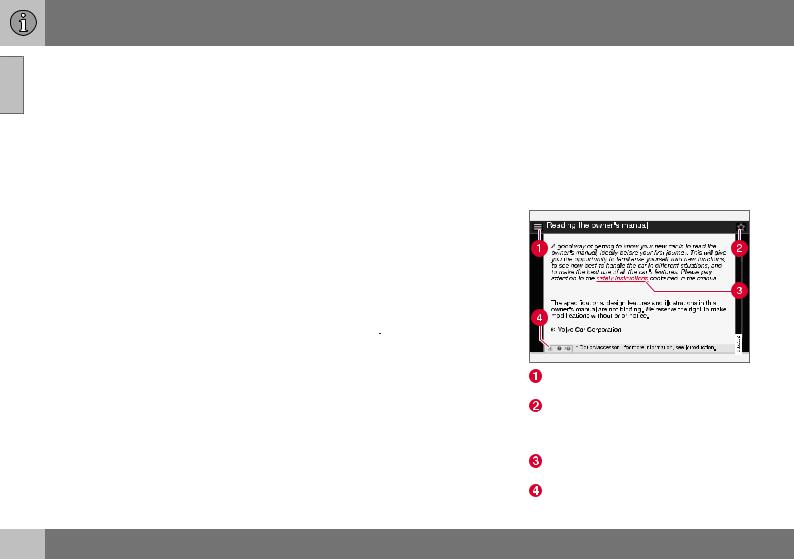
01
12
01 Introduction
||
3.To switch from letter entry mode to the entry mode for numbers or special characters, or to go view surf history, turn TUNE to one of the selections (see the explanation in the following table) in the list for switching character entry mode (2) and press OK/MENU.
123/A |
Toggle between letters and num- |
BC |
bers by pressing OK/MENU. |
|
|
=> |
This leads to surf history. Turn |
|
TUNE to select a web address |
|
and press OK/MENU to go to the |
|
website. |
|
|
Go |
Go to the website by pressing |
|
OK/MENU. |
|
|
a|A |
Toggle between upper and lower |
|
case letters by pressing OK/ |
|
MENU. |
|
|
| | } |
Switch from the text wheel to the |
|
Address: field. Use TUNE to |
|
move the cursor and erase char- |
|
acters by pressing EXIT. Press |
|
OK/MENU to return to the text |
|
wheel. |
|
The number/letter keys on the |
|
center console can also be used |
|
to edit the Address: field. |
|
|
Press EXIT briefly to erase a single character. Press and hold EXIT to erase all characters.
Pressing a number key on the center console while the text wheel is displayed (see the previous illustration) will display a list of characters. Press the desired key repeatedly to enter the desired letter and continue to the next letter, etc.
To enter a number, press and hold the button.
Categories
The articles in the on-board owner's manual are divided into main categories and sub-cat- egories. The same article may be listed in several applicable categories to help make searches easier.
Turn TUNE to navigate in the category structure and press OK/MENU to open a category
(indicated by the 
 symbol) or an article
symbol) or an article
(indicated by the  symbol). Press EXIT to return to the previous view.
symbol). Press EXIT to return to the previous view.
Favorites
Articles that have been marked as favorites can be found here. For information about marking an article as a favorite, see "Navigating in an article" below.
Turn TUNE to navigate in the list of favorites and press OK/MENU to open an article. Press EXIT to return to the previous view.
Quick Guide
This is a selection of articles that will help you become familiar with some of the vehicle's most common functions. These articles can also be found in their respective categories but are listed here for quick access.
Turn TUNE to navigate in the Quick Guide and press OK/MENU to open an article. Press EXIT to return to the previous view.
Navigating in an article
Home: Returns you to the owner's manual start page.
Favorites: Add/remove an article from the list of favorites. This can also be done by pressing the FAV button on the center console keypad.
Highlighted link: takes you to the linked article.
Important information: if the article contains warnings, cautions or notes, sym-
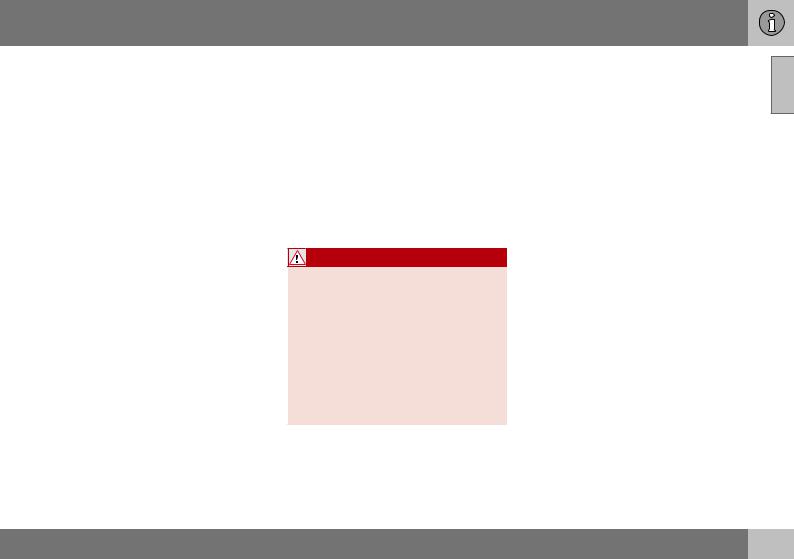
bols for these types of information and the number of such texts in the article will be displayed here.
Turn TUNE to navigate among the links or scroll in an article. When you have scrolled to the beginning/end of an article, you can return to the start page or a favorite by scrolling one additional step up/down. Press OK/ MENU to activate a selection or highlighted link. Press EXIT to return to the previous view.
Related information
•Information on the Internet (p. 20)
Owner's information
Your vehicle is equipped with a screen on which you can display information about your vehicle's features and functions. The printed owner's manual supplements the on-board information and contains important texts, the latest updates and instructions that can be useful in situations when it is not practical to read the information on the screen.
Changing the language used for the on-board information could mean that some of the information displayed may not comply with national or local statutes and regulations.
WARNING
The driver is always responsible for operating the vehicle in a safe manner and for complying with current statutes and regulations.
It is also essential to maintain and service the vehicle according to Volvo's recommendations as stated in the owner's information and the service and warranty booklet.
If the on-board information differs from the printed owner's manual, the printed information always takes precedence.
01 Introduction
Contacting Volvo |
01 |
In the USA:
Volvo Cars of North America, LLC Customer Care Center
1 Volvo Drive,
P.O. Box 914
Rockleigh, New Jersey 07647 1-800-458-1552 www.volvocars.com/us
In Canada:
Volvo Cars of Canada National Customer Service 9130 Leslie Street, Suite 101
Richmond Hill, Ontario L4B 0B9 1-800-663-8255 www.volvocars.com/ca
Related information
•About this manual (p. 14)
•Important warnings (p. 23)
•Crash event data (p. 18)
•Volvo Structural Parts Statement (p. 19)
13
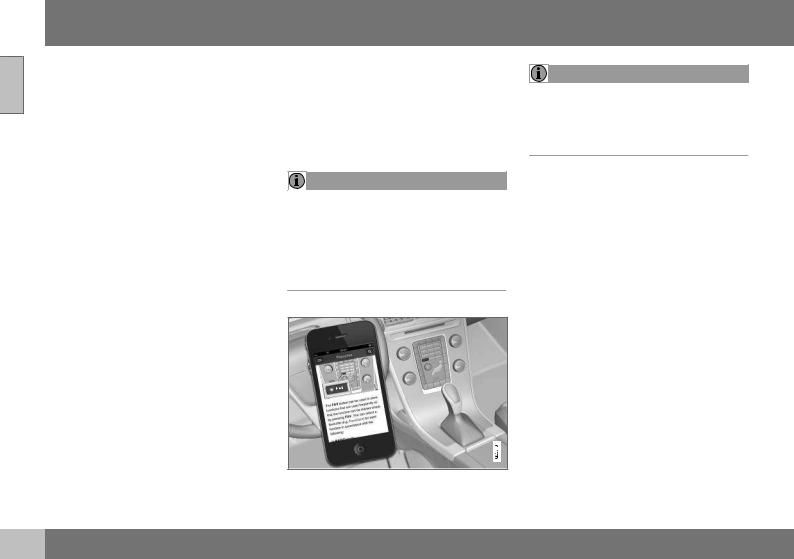
 01 Introduction
01 Introduction
01About this manual
Reading your owner's manual is a good way to familiarize yourself with the features and systems in your vehicle.
•Before you operate your vehicle for the first time, we recommend that you look through the information found in the chapters "Your Driving Environment" and "During Your Trip."
•Information contained in the balance of the manual is extremely useful and should be read after operating the vehicle for the first time.
•The manual is structured so that it can be used for reference. For this reason, it should be kept in the vehicle for ready access.
On-board owner's manual
When the printed manual refers to the onboard owner's manual, this pertains to the information displayed on the center console screen.
The language used on the center console screen and instrument panel can be changed in the MY CAR system settings menu.
There are four ways of finding information articles in the on-board owner's manual:
•Searching: search for an article.
•Categories: All of the articles are sorted by category.
14
•Favorites: Quick access to frequently read articles.
•Quick Guide: A selection of articles covering commonly used functions.
Select the symbol in the lower right-hand corner for additional information about the onboard owner's manual.
NOTE
•The on-board owner's manual cannot be accessed while the vehicle is moving.
•Specifications regarding your vehicle are not found in the on-board information. This information is listed in the printed owner's manual.
The owner's manual in mobile devices
NOTE
The owner's manual mobile app can be downloaded at www.volvocars.com.
The mobile app also contains videos and searchable content, and provides easy navigation between the various articles.
Footnotes
Certain pages of this manual contain information in the form of footnotes at the bottom of the page. This information supplements the text that the footnote number refers to (a letter is used if the footnote refers to text in a table).
Display texts
There are several displays in the driver’s field of vision that show messages generated by various systems and functions in the vehicle. These texts are indicated in the Owner’s Manual by being in slightly larger type than the surrounding text and are printed in gray, (for example: Change doors unlock setting).
Decals
There are various types of decals in the vehicle whose purpose is to provide important information in a clear and concise way. The importance of these decals is explained as follows, in descending order of importance.
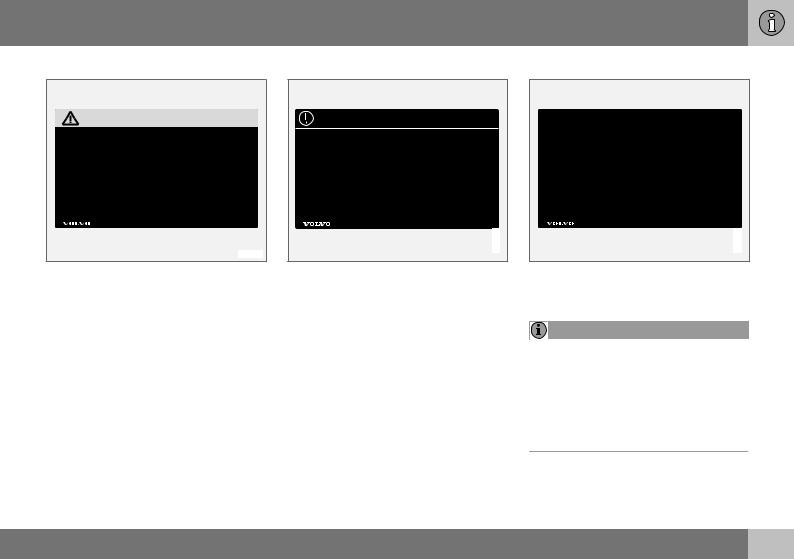
01 Introduction
Risk of injury |
Risk of damage to the vehicle |
Information |
01 |
|
|||
|
|
|
|
G031590
Black ISO symbols on a yellow warning background, white text/image on a black background. Decals of this type are used to indicate potential danger. Ignoring a warning of this type could result in serious injury or death.
G031592
White ISO symbols and white text/image on a black or blue warning background and space for a message. If the information on decals of this type is ignored, damage to the vehicle could result.
G031593
White ISO symbols and white text/image on a black background. These decals provide general information.
NOTE
The decals shown in the Owner’s Manual are examples only and are not intended to be reproductions of the decals actually used in the vehicle. The purpose is to give an indication of how they look and their approximate location in the vehicle. The applicable information for your particular vehicle can be found on the respective decals in the vehicle.
}}
15

 01 Introduction
01 Introduction
||
01Types of lists used in the owner's information
Procedures
Procedures (step-by-step instructions), or actions that must be carried out in a certain order, are arranged in numbered lists in this manual.
If there is a series of illustrations associated with step-by-step instructions, each step in the procedure is numbered in the same way as the corresponding illustration.
Lists in which letters are used can be found with series of illustrations in cases where the order in which the instructions are carried out is not important.
Arrows with or without numbers are used to indicate the direction of a movement.
Arrows containing letters are used to indicate movement.
If there are no illustrations associated with a step-by-step list, the steps in the procedure are indicated by ordinary numbers.
Position lists
Red circles containing a number are used in general overview illustrations in which certain components are pointed out. The corresponding number is also used in the position list's description of the various components.
16
Bullet lists
Bullets are used to differentiate a number of components/functions/points of information that can be listed in random order.
For example:
•Coolant
•Engine oil
Continues on next page
} }This symbol can be found at the lower right corner to indicate that the current topic continues on the following page.
Continuation from previous page
|| This symbol can be found at the upper left corner to indicate that the current topic is a continuation from the previous page.
Options and accessories
Optional or accessory equipment described in this manual is indicated by an asterisk.
Optional or accessory equipment may not be available in all countries or markets. Please note that some vehicles may be equipped differently, depending on special legal requirements.
Contact your Volvo retailer for additional information.
NOTE
•Do not export your Volvo to another country before investigating that country's applicable safety and exhaust emission requirements. In some cases it may be difficult or impossible to comply with these requirements. Modifications to the emission control system(s) may render your Volvo not certifiable for legal operation in the U.S., Canada and other countries.
•All information, illustrations and specifications contained in this manual are based on the latest product information available at the time of publication. Please note that some vehicles may be equipped differently, depending on special legal requirements. Optional equipment described in this manual may not be available in all markets.
•Some of the illustrations shown are generic and may not depict the exact model for which this manual is intended.
•Volvo reserves the right to make model changes at any time, or to change specifications or design without notice and without incurring obligation.
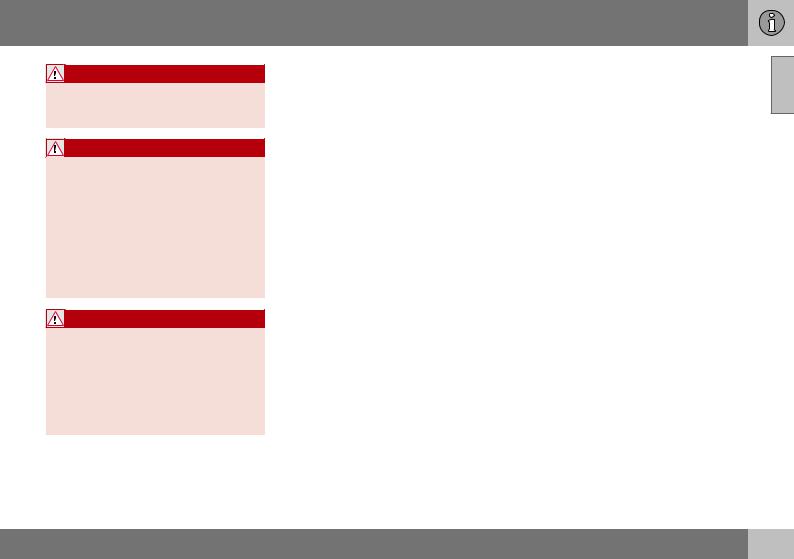
WARNING
If your vehicle is involved in an accident, unseen damage may affect its drivability and safety.
WARNING
CALIFORNIA proposition 65
Engine exhaust, some of its constituents, and certain vehicle components contain or emit chemicals known to the state of California to cause cancer, and birth defects or other reproductive harm. In addition, certain fluids contained in vehicles and certain products of component wear contain or emit chemicals known to the State of California to cause cancer, and birth defects or other reproductive harm.
WARNING
Certain components of this vehicle such as air bag modules, seat belt pretensioners, adaptive steering columns, and button cell batteries may contain Perchlorate material. Special handling may apply for service or vehicle end of life disposal.
See www.dtsc.ca.gov/hazardouswaste/ perchlorate.
Shiftlock
When your vehicle is parked, the gear selector is locked in the P (Park) position. To release the selector from this position, the
ignition must be in mode II (p. 79) or the engine must be running. Depress the brake pedal, press the button on the front side of the gear selector and move the selector from P (Park).
Anti-lock Brake System (ABS)
The ABS system performs a brief self-diag- nostic test when the engine has been started and driver releases the brake pedal. Another automatic test may be performed when the vehicle first reaches a speed of approximately 6 mph (10 km/h). The brake pedal will pulsate several times and a sound may be audible from the ABS control module. This is normal.
Fuel filler door
Press the button on the light switch panel (see the illustration in Refueling – opening/ closing fuel filler door (p. 277)) when the vehicle is at a standstill to unlock the fuel filler door. It will relock when closed and there will be an audible click.
Points to keep in mind
•Do not export your Volvo to another country before investigating that country's applicable safety and exhaust emission requirements. In some cases it may be difficult or impossible to comply with these requirements. Modifications to the emission control system(s) may render your Volvo not certifiable for legal opera-
01 Introduction
tion in the U.S., Canada and other coun- |
01 |
|
|
tries. |
|
•All information, illustrations and specifications contained in this manual are based on the latest product information available at the time of publication. Please note that some vehicles may be equipped differently, depending on special legal requirements. Optional equipment described in this manual may not be available in all markets.
•Some of the illustrations shown are generic and may not depict the exact model for which this manual is intended.
•Volvo reserves the right to make model changes at any time, or to change specifications or design without notice and without incurring obligation.
Related information
•Information on the Internet (p. 20)
•Volvo and the environment (p. 22)
•Important warnings (p. 23)
17

 01 Introduction
01 Introduction
01Change of ownership
When the vehicle changes owners, all personal settings should be reset to the factory defaults.
To reset, press the MY CAR button in the center console followed by OK/MENU and select Settings  Reset to factory settings.
Reset to factory settings.
User data e.g., for apps, the web browser and for personal settings in menus such as the climate system and vehicle settings should be reset to factory defaults.
For vehicles equipped with the optional Volvo On Call with Sensus Connect (VOC), personal settings stored in the vehicle should be deleted, see Changing ownership of a vehicle with Volvo On Call.
Related information
• Volvo ID (p. 21)
18
Crash event data
This vehicle is equipped with an event data recorder (EDR). The main purpose of an EDR is to record, in certain crash or near crash-like situations, such as an air bag deployment or hitting a road obstacle, data that will assist in understanding how a vehicle's systems performed. The EDR is designed to record data related to vehicle dynamics and safety systems for a short period of time, typically 30 seconds or less. The EDR in this vehicle is designed to record such data as:
•How various systems in your vehicle were operating;
•Whether or not the driver and passenger safety belts were buckled/fastened;
•How far (if at all) the driver was depressing the accelerator and/or brake pedal; and,
•How fast the vehicle was traveling.
These data can help provide a better understanding of the circumstances in which crashes and injuries occur.
NOTE
EDR data are recorded by your vehicle only if a non-trivial crash situation occurs; no data are recorded by the EDR under normal driving conditions and no personal data (e.g., name, gender, age, and crash location) are recorded. However, other parties, such as law enforcement, could combine the EDR data with the type of personally identifying data routinely acquired during a crash investigation.
To read data recorded by an EDR, special equipment is required, and access to the vehicle or the EDR is needed. In addition to the vehicle manufacturer, other parties, such as law enforcement, that have the special equipment, can read the information if they have access to the vehicle or the EDR.
Furthermore, your vehicle is equipped with a number of computers whose task is to continuously control and monitor the vehicle’s operation. They can also register information during normal driving conditions if they detect a fault relating to the vehicle’s operation and functionality. Some of the stored information is required by technicians when carrying out service and maintenance to enable them to diagnose and rectify any faults that have occurred in the vehicle and to enable Volvo to fulfill legal and other regulatory requirements. This information may be stored in the vehicle’s computers for a certain period of time.

Volvo will not contribute to spreading the above-mentioned information to third parties without the consent of the vehicle’s owner. However, due to national legal requirements and regulations, Volvo may be compelled to provide information of this type to authorities such as law enforcement agencies or others who may assert a legal right to obtain such information.
Volvo and service and repair facilities with agreements with Volvo have access to the special technical equipment required in order to read and interpret the information stored by the vehicle’s computers. Volvo is responsible for ensuring that the information transmitted to Volvo during service and maintenance is stored and handled in a secure manner and that this handling is done in accordance with applicable legal requirements. For additional information, contact:
For additional information, contact:
In the United States
Volvo Cars of North America, LLC Customer Care Center
1 Volvo Drive, P.O. box 914 Rockleigh, New Jersey 07647 1-800-458-1552 www.volvocars.com/us
In Canada
Volvo Cars of Canada National Customer Service 9130 Leslie Street
Richmond Hill, Ontario L4B 0B9 1-800-663-8255 www.volvocars.com/ca
Related information
•Information on the Internet (p. 20)
•Contacting Volvo (p. 13)
01 Introduction
Volvo Structural Parts Statement |
01 |
Volvo has always been and continues to be a leader in automotive safety.
Volvo engineers and manufactures vehicles designed to help protect vehicle occupants in the event of a collision.
Volvos are designed to absorb the impact of a collision. This energy absorption system including, but not limited to, structural components such as bumper reinforcement bars, bumper energy absorbers, frames, rails, fender aprons, A-pillars, B-pillars and body panels must work together to maintain cabin integrity and protect the vehicle occupants.
The supplemental restraint system including but not limited to air bags, side curtain air bags, and deployment sensors work together with the above components to provide proper timing for air bag deployment.
Due to the above, Volvo Cars of North America does not support the use of aftermarket, alternative or anything other than original Volvo parts for collision repair.
In addition Volvo does not support the use or re-use of structural components from an existing vehicle that has been previously damaged. Although these parts may appear equivalent, it is difficult to tell if the parts have been previously replaced with non-OE parts or if the part has been damaged as a result of a prior collision. The quality of these used
}}
19
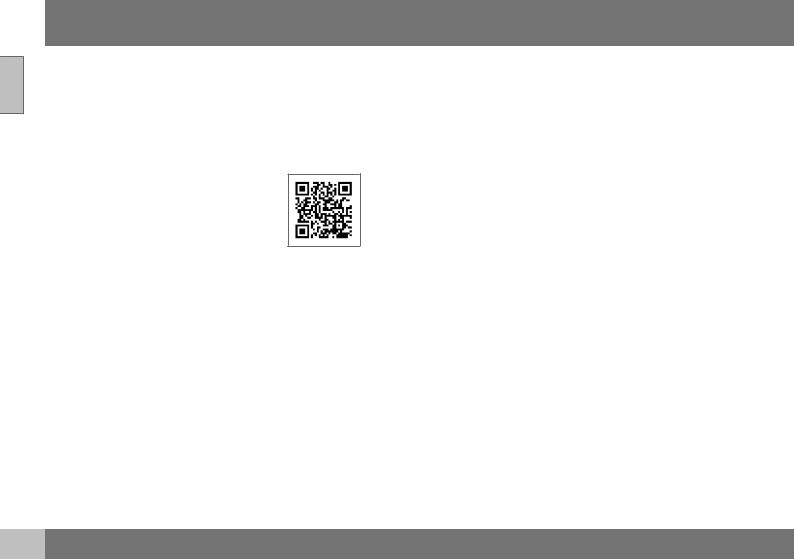
 01 Introduction
01 Introduction
||
01parts may also have been affected due to environmental exposure.
Related information
•Important warnings (p. 23)
•Information on the Internet (p. 20)
•Contacting Volvo (p. 13)
Information on the Internet
Additional information regarding your vehicle can be found at www.volvocars.com.
Support on the Internet
Go to support.volvocars.com or use the QR code below to visit the site, which is available in most markets.
QR code to the support site
The information on the support site is searchable and is grouped into different categories. It includes support for e.g., Internet-based services and functions, Volvo On Call (VOC), the navigation system* and apps. Video and step-by-step instructions explain various procedures such as how to connect the vehicle to the Internet via a cell phone.
Downloadable information
Maps
Sensus Navigation system* maps can be downloaded from the support site.
Mobile apps
For certain model year 2014 and 2015 Volvos, the owner's manual is available in the form of an app. The VOC* app can also be found here.
20 * Option/accessory, for more information, see Introduction.
Owner's manuals for earlier model Volvos
Owner's manuals for earlier model Volvos are available in PDF format. Quick Guides and supplements can also be found on the support site. Select a model and a model year and download the desired information.
Contact
Contact information for customer support and the nearest Volvo retailer are available on the site.
Related information
•About this manual (p. 14)
•Contacting Volvo (p. 13)
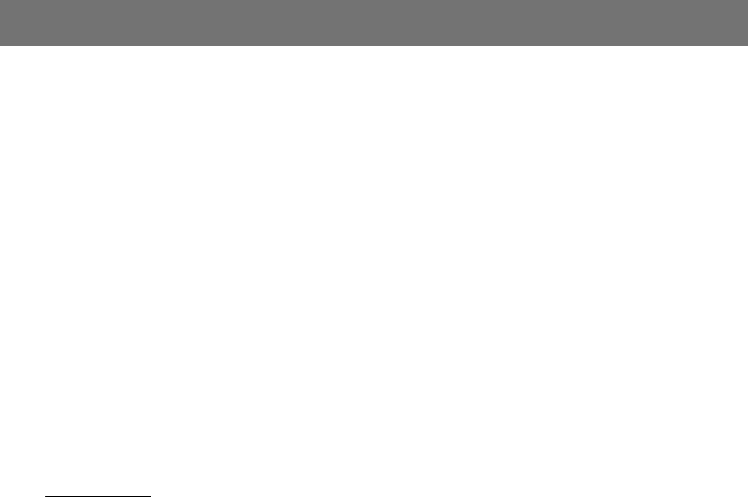
Volvo ID
This is your personal ID that can be used to access a number of services1
Creating a Volvo ID
To create a Volvo ID, provide your personal email address and then follow the instructions provided in the email that you will receive from Volvo. This can be done from:
•From an Internet-connected vehicle: Enter your email address in the app that requires a Volvo ID and follow the instructions provides or press the Internet con-
nect ( ) button on the center console and select Apps, Settings and follow the instructions provided.
) button on the center console and select Apps, Settings and follow the instructions provided.
•Volvo On Call (VOC*): download the latest version of the VOC app and create a Volvo ID on the start page.
Open Source Software Notice
The systems in your Volvo contain certain free/open source and other software.
This product uses certain free / open source and other software originating from third parties, that is subject to the GNU General Public License version 2 and 3 (GPLv2/ GPLv3), GNU Lesser General Public License version 3 (LGPLv3), The FreeType Project License (“FreeType License”) and other different and/or additional copyright licenses, disclaimers and notices. The links how to access the exact terms of GPLv2, GPLv3, LGPLv3, and the other open source software licenses, disclaimers, acknowledgements and notices are provided to you below. Please refer to the exact terms of the relevant License, regarding your rights under said licenses. Volvo Car Corporation (VCC) offers to provide the source code of said free/open source software to you for a charge covering the cost of performing such distribution, such as the cost of media, shipping and handling, upon written request. Please contact your nearest Volvo retailer.
This offer is valid for a period of at least three
(3) years from the date of the distribution of this product by VCC / or for as long as VCC offers spare parts or customer support.
01 Introduction 
Portions of this product uses software |
01 |
|
|
copyrighted © v2.4.3/2010 The |
|
FreeTypeProject (www.freetype.org). All rights |
|
reserved. |
|
This product includes software under following licenses:
GPL v2 : http://www.gnu.org/licenses/old- licenses/gpl-2.0.html
•Linux kernel (merge between MontaVista
2.6.31 kernel and kernel from L2.6.31_MX51_ER_1007 BSP)
•uBoot (based on v2009.08)
•busybox (based on version 1.13.2.)
GCC runtime library exception: http:// www.gnu.org/licenses/gcc-exception.html
•libgcc_s.so.1
LGPL v3: http://www.gnu.org/licenses/ lgpl.html
•Libc.so.6, libpthread.so.0, Librt.so.1
The FreeType Project License: http://
www.freetype.org/FTL.TXT
•libfreetype.so.6 (version 2.4.3)
Related information
•About this manual (p. 14)
1 These services vary and may be subject to change. Consult your Volvo retailer.
* Option/accessory, for more information, see Introduction. |
21 |
|
|
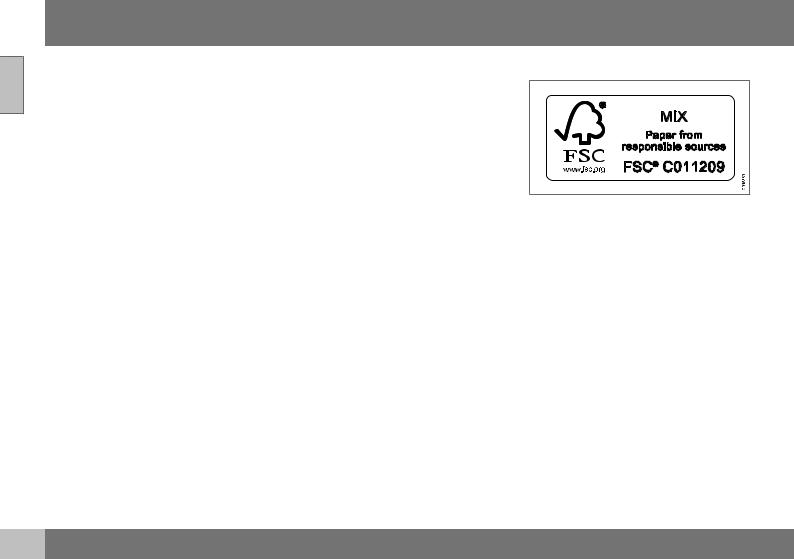
 01 Introduction
01 Introduction
01Volvo and the environment
Volvo is committed to the well being of its customers. As a natural part of this commitment, we care about the environment in which we all live. Concern for the environment means an everyday involvement in reducing our environmental impact.
Volvo's environmental activities are based on a holistic view, which means we consider the overall environmental impact of a product throughout its complete life cycle. In this context, design, production, product use, and recycling are all important considerations. In production, Volvo has partly or completely phased out several chemicals including CFCs, lead chromates, asbestos, and cadmium; and reduced the number of chemicals used in our plants 50% since 1991.
Volvo was the first in the world to introduce into production a three-way catalytic converter with a Lambda sond, now called the heated oxygen sensor, in 1976. The current version of this highly efficient system reduces emissions of harmful substances (CO, HC, NOx) from the exhaust pipe by approximately 95 – 99% and the search to eliminate the remaining emissions continues. Volvo is the only automobile manufacturer to offer CFCfree retrofit kits for the air conditioning system of all models as far back as the 1975
model 240. Advanced electronic engine controls and cleaner fuels are bringing us closer to our goal. In addition to continuous environ-
22
mental refinement of conventional gasolinepowered internal combustion engines, Volvo is actively looking at advanced technology alternative-fuel vehicles.
When you drive a Volvo, you become our partner in the work to lessen the car's impact on the environment. To reduce your vehicle's environmental impact, you can:
•Maintain proper air pressure in your tires. Tests have shown decreased fuel economy with improperly inflated tires.
•Follow the recommended maintenance schedule in your Warranty and Service Records Information booklet.
•Drive at a constant speed whenever possible.
•See a trained and qualified Volvo service technician as soon as possible for inspection if the check engine (malfunction indicator) light illuminates, or stays on after the vehicle has started.
•Properly dispose of any vehicle-related waste such as used motor oil, used batteries, brake pads, etc.
•When cleaning your vehicle, please use genuine Volvo car care products. All Volvo car care products are formulated to be environmentally friendly.
FSC®
The FSC® (Forest Stewardship Council®) symbol indicates that the wood pulp used in this publication comes from FSC® certified forests and other responsible sources.
Related information
•Economical driving (p. 279)
•Tires – tire economy (p. 290)
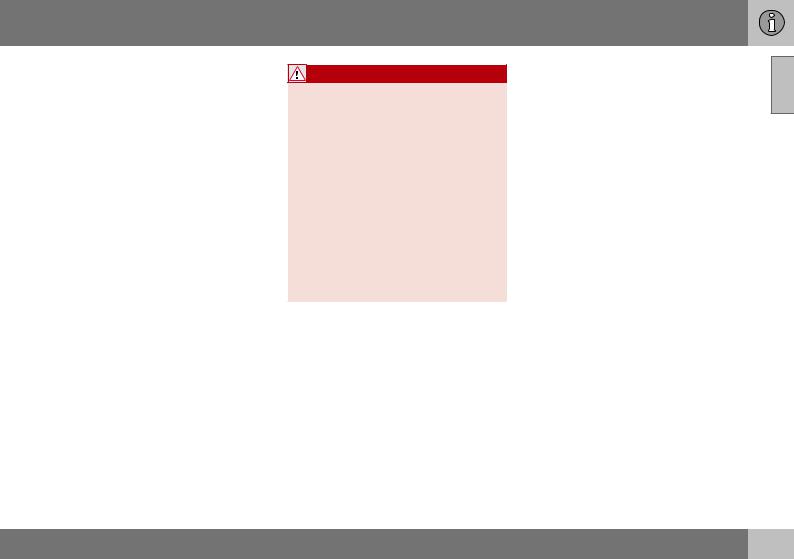
Important warnings
Please keep the following warnings in mind when operating/servicing your vehicle.
Driver distraction
A driver has a responsibility to do everything possible to ensure his or her own safety and the safety of passengers in the vehicle and others sharing the roadway. Avoiding distractions is part of that responsibility.
Driver distraction results from driver activities that are not directly related to controlling the vehicle in the driving environment. Your new Volvo is, or can be, equipped with many fea- ture-rich entertainment and communication systems. These include hands-free cellular telephones, navigation systems, and multipurpose audio systems. You may also own other portable electronic devices for your own convenience. When used properly and safely, they enrich the driving experience. Improperly used, any of these could cause a distraction.
For all of these systems, we want to provide the following warning that reflects the strong Volvo concern for your safety. Never use these devices or any feature of your vehicle in a way that distracts you from the task of driving safely. Distraction can lead to a serious accident. In addition to this general warning, we offer the following guidance regarding specific newer features that may be found in your vehicle:
WARNING
•Never use a hand-held cellular telephone while driving. Some jurisdictions prohibit cellular telephone use by a driver while the vehicle is moving.
•If your vehicle is equipped with a navigation system, set and make changes to your travel itinerary only with the vehicle parked.
•Never program your audio system while the vehicle is moving. Program radio presets with the vehicle parked, and use your programmed presets to make radio use quicker and simpler.
•Never use portable computers or personal digital assistants while the vehicle is moving.
Accessory installation
•We strongly recommend that Volvo owners install only genuine, Volvo-approved accessories, and that accessory installations be performed only by a trained and qualified Volvo service technician.
•Genuine Volvo accessories are tested to ensure compatibility with the performance, safety, and emission systems in your vehicle. Additionally, a trained and qualified Volvo service technician knows where accessories may and may not be safely installed in your Volvo. In all cases, please consult a trained and qualified
01 Introduction
Volvo service technician before installing |
01 |
|
|
any accessory in or on your vehicle. |
|
•Accessories that have not been approved by Volvo may or may not be specifically tested for compatibility with your vehicle. Additionally, an inexperienced installer may not be familiar with some of your car's systems.
•Any of your car's performance and safety systems could be adversely affected if you install accessories that Volvo has not tested, or if you allow accessories to be installed by someone unfamiliar with your vehicle.
•Damage caused by unapproved or improperly installed accessories may not be covered by your new vehicle warranty. See your Warranty and Service Records Information booklet for more warranty information. Volvo assumes no responsibility for death, injury, or expenses that may result from the installation of nongenuine accessories.
Related information
•About this manual (p. 14)
•Volvo Structural Parts Statement (p. 19)
23
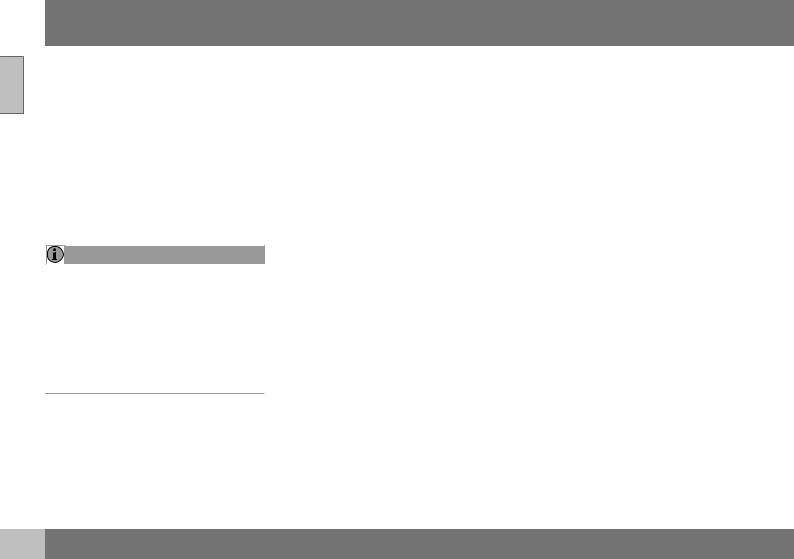
 01 Introduction
01 Introduction
01Volvo On Call Roadside Assistance
Your new Volvo comes with a four year ON CALL roadside assistance.
Additional information, features, and benefits of this program are described in a separate information package in your glove compartment.
If you require assistance, dial:
In the U.S. 1-800-638-6586 (1-800-63- VOLVO)
In Canada 1-800-263-0475
NOTE
Some vehicles may be equipped with
Volvo On Call with Sensus Connect, which will allow access to the call center and additional features directly from the vehicle. This is in addition to the Volvo On Call Roadside Assistance program mentioned above.
Volvo On Call with Sensus Connect will be a customer pay subscription offer after an initial complimentary trial period.
Related information
•Information on the Internet (p. 20)
24
Technician certification
In addition to Volvo factory training, Volvo supports certification by the National Institute for Automotive Service Excellence (A.S.E.).
Certified technicians have demonstrated a high degree of competence in specific areas. Besides passing exams, each technician must also have worked in the field for two or more years before a certificate is issued. These professional technicians are best able to analyze vehicle problems and perform the necessary maintenance procedures to keep your Volvo at peak operating condition.

SAFETY

 02 Safety
02 Safety
Occupant safety
Safety is Volvo's cornerstone.
Volvo's concern for safety
02Our concern for safety dates back to 1927 when the first Volvo rolled off the production line. Three-point seat belts (a Volvo invention), safety cages, and energy-absorbing impact zones were designed into Volvo vehicles long before it was fashionable or required by government regulation.
We will not compromise our commitment to safety. We continue to seek out new safety features and to refine those already in our vehicles. You can help. We would appreciate hearing your suggestions about improving automobile safety. We also want to know if you ever have a safety concern with your vehicle. Call us in the U.S. at: 1-800-458-1552 or in Canada at: 1-800-663-8255.
Occupant safety reminders
How safely you drive doesn't depend on how old you are but rather on:
•How well you see.
•Your ability to concentrate.
•How quickly you make decisions under stress to avoid an accident.
The following suggestions are intended to help you cope with the ever changing traffic environment.
26
•Never drink and drive.
•If you are taking any medication, consult your physician about its potential effects on your driving abilities.
•Take a driver-retraining course.
•Have your eyes checked regularly.
•Keep your windshield and headlights clean.
•Replace wiper blades when they start to leave streaks.
•Take into account the traffic, road, and weather conditions, particularly with regard to stopping distance.
•Never send text messages while driving.
•Refrain from using or minimize the use of a cell phone while driving.
Related information
•Recall information (p. 26)
•Reporting safety defects (p. 27)
Recall information
Information regarding recalls or other service campaigns is available on our website at www.volvocars.com/us/.
On our website, select the tab YOUR VOLVO and the heading RECALL INFORMATION will be displayed at the lower left side of the screen. Enter your Vehicle Identification Number for your vehicle (found at the base of the windshield). If your vehicle has any open Recalls, they will be displayed on this page.
Volvo customers in Canada
For any questions regarding open recalls for your vehicle, please contact your authorized Volvo retailer. If your retailer is unable to answer your questions, please contact Volvo Customer Relations at 905 695-9626, Monday through Friday, 8:30 A.M. to 5:00 P.M. EST or by e-mail at vclcust@volvocars.com. You may also write us at:
Volvo Cars of Canada National Customer Service 9130 Leslie Street, Suite 101
Richmond Hill, Ontario L4B 0B9
Related information
•Occupant safety (p. 26)
•Reporting safety defects (p. 27)
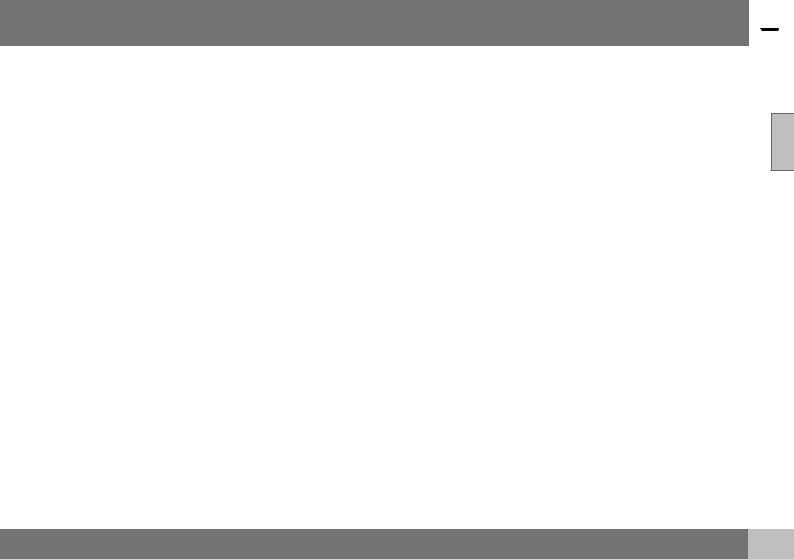
Reporting safety defects
The following information will help you report any perceived safety-related defects in your vehicle.
Reporting safety defects in the U.S.
If you believe that your vehicle has a defect which could cause a crash or could cause injury or death, you should immediately inform the National Highway Traffic Safety Administration (NHTSA) in addition to notifying Volvo Cars of North America, LLC. If NHTSA receives similar complaints, it may open an investigation, and if it finds that a safety defect exists in a group of vehicles, it may order a recall and remedy campaign. However, NHTSA cannot become involved in individual problems between you, your retailer, or Volvo Cars of North America, LLC. To contact NHTSA, you may either call the Auto Safety Hotline toll-free at
1-888-327-4236
(TTY: 1-800-424-9153) or write to: NHTSA, U.S. Department of Transportation, Washington D.C. 20590.
You can also obtain other information about motor vehicle safety from http://www.safercar.gov, where you can also enter your vehicle's VIN (Vehicle Identification Number) to see if it has any open recalls.
Volvo strongly recommends that if your vehicle is covered under a service campaign, safety or emission recall or similar action, it should be completed as soon as possible. Please check with your local retailer or Volvo Cars of North America, LLC if your vehicle is covered under these conditions.
NHTSA can be reached at: Internet: http://www.nhtsa.gov Telephone:
1-888-DASH-2-DOT (1-888-327-4236).
02 Safety 
Reporting safety defects in Canada
If you believe your vehicle has a defect that could cause a crash or could cause injury or death, you should immediately inform Trans-
port Canada in addition to notifying Volvo 02 Cars of Canada Corp.
Transport Canada can be contacted at:
1-800-333-0510
Teletypewriter (TTY): 613 990-4500 Fax: 1-819-994-3372
Mailing Address: Transport Canada - Road Safety, 80 rue Noël, Gatineau, (Quebec) J8Z 0A1
Related information
•Occupant safety (p. 26)
•Recall information (p. 26)
27

 02 Safety
02 Safety
Seat belts – general
Seat belts should always be worn by all occupants of your vehicle. Children should be properly restrained, using an infant, car, or
02booster seat determined by age, weight and height.
Volvo also believes no child should sit in the front seat of a vehicle.
Adjusting the seat belt
Most states and provinces make it mandatory for occupants of a vehicle to use seat belts.
Seat belt pretensioners
All seat belts are equipped with pretensioners that reduce slack in the belts. These pretensioners are triggered in situations where the front or side impact airbags deploy, and in certain impacts from the rear. The front seat belts also include a tension reducing device which, in the event of a collision, limits the
28
peak forces exerted by the seat belt on the occupant.
Seat belt maintenance
Check periodically that the seat belts are in good condition. Use water and a mild detergent for cleaning. Check seat belt mechanism function as follows: attach the seat belt and pull rapidly on the strap.
WARNING
Never use a seat belt for more than one occupant. Never wear the shoulder portion of the belt under the arm, behind the back or otherwise out of position. Such use could cause injury in the event of an accident. As seat belts lose much of their strength when exposed to violent stretching, they should be replaced after any collision, even if they appear to be undamaged.
WARNING
•Never repair the belt yourself; have this work done by a trained and qualified Volvo service technician only.
•Any device used to induce slack into the shoulder belt portion of the threepoint belt system will have a detrimental effect on the amount of protection available to you in the event of a collision.
•The seat back should not be tilted too far back. The shoulder belt must be taut in order to function properly.
•Do not use child safety seats or child booster cushions/backrests in the front passenger's seat. We also recommend that children who have outgrown these devices sit in the rear seat with the seat belt properly fastened.
Related information
•Seat belts – buckling/unbuckling (p. 29)
•Seat belt reminder (p. 30)
•Seat belts – pregnancy (p. 30)
