Volkswagen Beetle Convertible 2013 Owner's Manual

Side view
Fig. 1 Vehicle side overview.
Key to fig. 1:
(1) Fuel filler flap
(2) Convertible top
(3) Outside door handle
(4) Outside mirror
– Additional turn signal light
(5) Side marker light
(6) Lift points for the jack

Front view
Fig. 2 Vehicle front overview.
Key to fig. 2:
(1) Inside mirror
(2) Front windshield
Windshield antenna
(3) Windshield wipers
(4) Engine hood
(5) Engine hood release
(6) Headlights
(7) Turn signals
(8) Fog lights/static cornering lights (if equipped)
(9) Front license plate bracket
(10) Threaded hole for the front towing eye (behind cover)

Rear view
Fig. 3 Vehicle rear overview.
Key to fig. 3:
(1) Rear window
– Rear window defroster
(2) High-mounted brake light
(3) Volkswagen Emblem for opening the luggage compartment lid
(4) Taillights
(5) Threaded hole for the rear towing eye (behind cover)
(6) Rear license plate bracket
(7) License plate lights
(8) Luggage compartment lid

Driver door overview
Fig. 4 Overview of controls in the driver door.
Key to fig. 4:
(1) Indicator light for power locking system and anti-theft alarm system (if equipped)
(2) Buttons for operating the power windows ,
(3) Door handle
(4) Power locking button for locking and unlocking the vehicle
(5) Switch for adjusting the outside mirror
– Adjusting outside mirrors – –
– Outside mirror heating
(6) Lever for releasing the engine hood
(7) Bottle holder
(8) Reflector

Driver side overview
Fig. 5 Driver side overview.
Key to ⇒ fig. 5:
(1) Instrument cluster:
– Instruments
– Display
– Warning and indicator lights
(2) Air vents – –
(3) Windshield wiper and washer lever
– Windshield wiper –
– Intermittent operation for windshield wipers
– Windshield wiper
– “One-tap wiping” x
– Windshield wiper
– Automatic wipe/wash for windshield
– Lever with buttons for the Volkswagen Information System (Basic version) , /
(4) Multi-function steering wheel controls (if equipped)
– Volume setting for radio programs, navigation system notifications, or telephone calls –
– Mute switching for radio or activation of voice control
– Audio, Navigation
– Control buttons for the Volkswagen Information System # ∃, ,
(5) Horn (only works when the ignition is switched on)
(6) Ignition switch (vehicles without Keyless Access) or location for the emergency start feature for
the Keyless Access locking and starting system
(7) Pedals
(8) Driver front airbag
(9) Lever for adjustable steering wheel

(10) Storage compartment
(11) Switch for background lighting (in the doors)
(12) Dimmer control for the instrument and switch illumination
(13) Lever for
– High beams
– Headlight flasher
– Turn signals
– Cruise Control System (CCS) – – – –
(14) Headlight switch
– Off position
– Low beams
– Fog lights

Upper center console
Fig. 6 Overview of the upper center console.
Key to fig. 6:
(1) Additional instruments (if equipped)
(2) Radio or Radio & Navigation system (factory-installed) ⇒ Booklet
or ⇒ Booklet
(3) Passenger seat heating button
(4) Controls for:
– Manual AC
(5) Switch for emergency flashers
(6) PASSENGER AIR BAG light (front airbag for front seat passenger)
(7) Driver seat heating button
(8) Air vents – –
Navigation system
Radio

Lower center console
Fig. 7 Overview of the lower center console.
Key to fig. 7:
(1) Lever for:
– Manual transmission
– Automatic transmission
(2) 12 Volt socket
(3) Storage compartment with cup holder in the center console
(4) Center armrest with storage compartment (if equipped)
(5) Parking brake lever
(6) Starter button for the Keyless Access locking and starting system
(7) Storage compartment

Applicable only in the United States
Front passenger side overview
Fig. 8 Overview of the front passenger side.
Key to fig. 8:
(1) Air vents – –
(2) Opening handle for the upper glove compartment (if equipped)
(3) Passenger front airbag location in the instrument panel (approximate)
(4) Opening handle for the lower glove compartment
(5) Inside the lower glove compartment: SET button for Tire Pressure Monitoring System
Applicable only in Canada
Front passenger side overview
Fig. 9 Overview of the front passenger side.
Key to ⇒ fig. 9:
(1) Air vents – –
(2) Opening handle for the upper glove compartment (if equipped)
(3) Passenger front airbag location in the instrument panel (approximate)
(4) Opening handle for the lower glove compartment

Symbols on the roof console
Fig. 10 In the roof console: Button for opening and closing the convertible top.
Symbol Meaning
Interior and reading lights
Three-button module ⇒ Booklet
Button ⇒
fig. 10 for opening and closing the convertible top
Mobile Phone Package.

Instrument cluster
Introduction
In this section you’ll find information about:
Instrument overview
Additional instruments
Displays
Service reminder display
More information
Warning and indicator lights
Volkswagen Information System
Display of the selected gears (automatic transmission)
Service reminder information ⇒ Booklet
Warranty and Maintenance
.
WARNING
Driving on today's roads demands the full attention of the driver at all times. Driver distraction causes accidents, collisions and serious personal injury!
Never use the buttons in the instrument cluster while driving.
Instrument overview
Fig. 11 Instrument cluster in the instrument panel.
Please first read and note the introductory information and heed the WARNINGS on
page 19.
Instrument explanations ⇒
(1) Tachometer (thousands of revolutions per minute when the engine is running).
fig. 11:

The red zone at the end of the scale indicates maximum permissible engine rpm (revolutions
per minute) for all gears after the break-in period. Before reaching the red zone, select the next
higher gear or selector level position D, or ease your foot off the accelerator ⇒
(2) Speedometer.
(3) Fuel gauge
(4) Reset button for the trip odometer display (trip).
– Push the
(5) Displays
(6) Button for setting the clock.
– With the ignition on, push the
display.
– To advance the clock, push the button
– Push the button again to finish setting the clock.
button for about 1 second to reset to zero.
button to highlight the hour or the minutes in the clock
(4). Press and hold the button to fast forward.
.
NOTICE
To help prevent engine damage, always avoid high engine speeds, full throttle acceleration
and heavy engine loads when the engine is cold.
To help prevent engine damage, the tachometer needle should only enter the red zone
(warning zone) briefly.
Upshifting early into the next higher gear saves fuel and reduces engine noise.
Applicable only in the United States
Additional instruments
Fig. 12 Above the center console: Engine oil temperature indicator 1, stopwatch 2 and boost pressure indica-
tor 3.
Please first read and note the introductory information and heed the WARNINGS
Instrument explanations ⇒
(1) Engine oil temperature indicator
The engine has reached operating temperature when the needle moves into the center of the
gauge under normal driving conditions. The needle may move farther to the right on the gauge
with a heavier engine load at high outside temperatures. This is not a cause for concern as
long as the or indicator light does light up or flash
fig. 12:

(2) Stopwatch
– Analog stopwatch that measures up to 60 seconds.
– Digital stopwatch with hour, minute and second display (one tenth of a second intervals are
shown up to 59 minutes and 59 seconds when the ignition is switched on).
– Digital display with stop function selected.
(3) Boost pressure indicator
The boost pressure indicator shows the pressure in the boost pressure duct between the su-
percharger or turbocharger and the engine. The farther right that the indicator points on the
gauge, the higher the pressure in the boost pressure duct and the greater the output from the
engine. The word “Turbo” on the gauge indicates the system is charged.
(4) Start / Stop / Reset button
– Stopwatch mode: press the button
stop. Press the button again to resume timing.
– Speed-dependent stopwatch mode: the stopwatch starts automatically with an audible
chime when you begin driving. Press once to stop the watch.
– Press and hold longer than 2 seconds: the stopwatch resets.
(5) Stopwatch mode button
You can switch between stopwatch modes using the set button
After selecting the stopwatch in the display, the mode displays briefly, followed by the last time
that a time was recorded.
– Stopwatch mode.
– Speed-dependent stopwatch mode. The stopwatch starts automatically with an audible
chime when you begin driving. An LED in the stopwatch comes on to indicate that this mode
is active ⇒
.
once to start timing and press a second time to
WARNING
Rapid acceleration can cause skidding and loss of traction, especially on slippery roads,
resulting in a loss of vehicle control, collisions, and serious personal injury.
Only use the stopwatch feature or fast acceleration if visibility, weather, road, and traffic
conditions permit and other drivers will not be endangered by your driving and the vehicle's
acceleration.
WARNING
Driving on today's roads demands the full attention of the driver at all times. Driver distraction causes accidents, collisions and serious personal injury!
Never set the stopwatch when the vehicle is moving.
NOTICE
To help prevent engine damage, always avoid high engine speeds, full throttle acceleration
and heavy engine loads when the engine is cold.

Displays
Fig. 13 In the instrument cluster display: A: Open engine hood, B: Open luggage compartment lid, C: Open
driver door.
Please first read and note the introductory information and heed the WARNINGS
Depending on the vehicle model, different information may be shown in the instrument cluster display
fig. 11 (5).
⇒
Warning and information texts
Odometer displays
Time
Outside temperature
Compass display
Open door, engine hood, or luggage compartment lid ⇒
Selector lever position
Gear recommendation (manual transmission)
Multi-Function Indicator (MFI) and menus for different settings
Service reminder display
fig. 13
Warning and information texts
The status of various vehicle functions and components is monitored when the ignition is switched on
and while driving. Malfunctions are indicated by red and yellow warning symbols with text messages
in the instrument cluster display ( 18, Error! Bookmark not defined.). In some cases, they may also
be signaled acoustically. The display can vary depending on the instrument cluster model.
Type of
notification
Priority 1 warning
message
Symbol
color
Red Symbol flashing or lit – sometimes with acoustic warnings.
Explanation
Stop! ⇒ !
Check malfunction and take corrective action. Contact an authorized
Volkswagen dealer or an authorized Volkswagen Service Facility for
assistance if necessary.
Menus cannot be accessed when a priority 1 warning message is
displayed. The warning message will turn off automatically after a
few seconds. You can confirm and turn off some warning messages
using the
button.

Type of
notification
Symbol
color
Explanation
Priority 2 warning
message
Information text – Information about various vehicle situations.
Yellow Symbol flashing or continuously lit – sometimes with acoustic warn-
ings.
Malfunctions or low operating fluid levels may cause vehicle dam-
age and vehicle breakdown ⇒
Check malfunction as soon as possible. Contact an authorized
Volkswagen dealer or an authorized Volkswagen Service Facility for
assistance if necessary.
.
Odometer displays
The odometer indicates the total distance driven by the vehicle.
The trip odometer (Trip) shows the distance driven since the last time the trip odometer was reset.
The last digit indicates 1/10 mile (100 meters).
Outside temperature display
At outside temperatures below about +39 °F (+4 °C), a “snowflake symbol” (icy road warning) appears
in the display. The symbol flashes at first, then stays on until the outside temperature rises above
+43 °F (+6 °C) ⇒
When the vehicle is not moving or when you are driving at very low speeds, the temperature displayed
may be slightly higher than the actual outside temperature.
The measurement range is from -40 °F (-40 °C) to +122 °F (+50 °C).
.
Compass display (if applicable)
On vehicles equipped with compass display, the current compass direction is indicated in the instrument cluster display when the ignition and navigation system are switched on.
Selector lever positions
The selector lever position is shown both on the side of the selector lever and in the instrument cluster
display. The respective gear may also be shown in the instrument cluster display in Drive D and Sport
Drive S, as well as in Tiptronic
®
mode.
Gear recommendation (manual transmission)
When the vehicle is moving, a fuel economy gear recommendation may appear in the instrument
cluster display
Alternative speed display (mph or km/h)
The alternative speed display shows the current vehicle speed in units other than the units shown on
the vehicle’s speedometer. For example, if the speedometer shows mph, the alternative speed display
shows a digital readout of the current vehicle speed in km/h. This feature can be especially helpful
when driving in countries where speed limit signs are posted in units other than those shown on the
vehicle’s speedometer.
Start the engine.
Press the
Press the button once. Instead of the odometer reading, “mph” or “km/h” will be shown
briefly.
This activates the alternative speed display. To deactivate, follow the same procedure.
button 3 times. The odometer display in the instrument cluster display flashes.

WARNING
Failure to heed warning lights and instrument cluster text messages can cause the vehicle to
break down in traffic and result in a collision and serious personal injury.
Never ignore warning lights or text WARNINGS.
Always stop the vehicle as soon as it is safe to do so.
Park the vehicle at a safe distance from moving traffic and where no part of the hot cata-
lytic converter and exhaust system can come into contact with flammable materials under
the vehicle, such as dry grass, brush, spilled fuel, etc.
A broken down vehicle presents a high accident risk for itself and others. Switch on
emergency flashers and set up a warning triangle to warn oncoming traffic.
WARNING
Roads and bridges may be dangerously icy even if the outside air temperature is above freezing.
If you use the outside temperature display to tell you about frost conditions, remember
that roads can even ice over at temperatures above +39 °F (+4 °C). Always remember: even if
the “snowflake symbol” (icy road warning) is not displayed, there could still be black ice on
the road.
Never rely exclusively on the outside temperature display.
NOTICE
Failure to heed warning lights or text WARNINGS can result in vehicle damage.
The instrument cluster displays and their arrangement may vary depending on the vehicle model
and engine. For displays without warning and information messages, malfunctions are only signaled
with indicator lights.
If there are multiple warning messages, the symbols are displayed for several seconds in order
of importance. The symbols are displayed until the cause has been corrected.
Service reminder display
Please first read and note the introductory information and heed the WARNINGS
The service appointment reminder is shown in the instrument cluster display ⇒
For information on maintenance intervals, please see the ⇒ Booklet
For vehicles with time- or distance driven-dependent service, only fixed service intervals are displayed.
Warranty and Maintenance
fig. 11 (5).
.
Service reminder
If service is due in the near future, a service reminder is displayed when the ignition is switched on.
On vehicles without text messages (Basic instrument cluster), a wrench symbol and a miles
(kilometers) indicator are shown in the instrument cluster display. The distance shown in miles
(kilometers) is the maximum distance the vehicle can be driven without having a service completed.
The display changes after a few seconds. A clock symbol is displayed and the number of days until
the required service is shown.
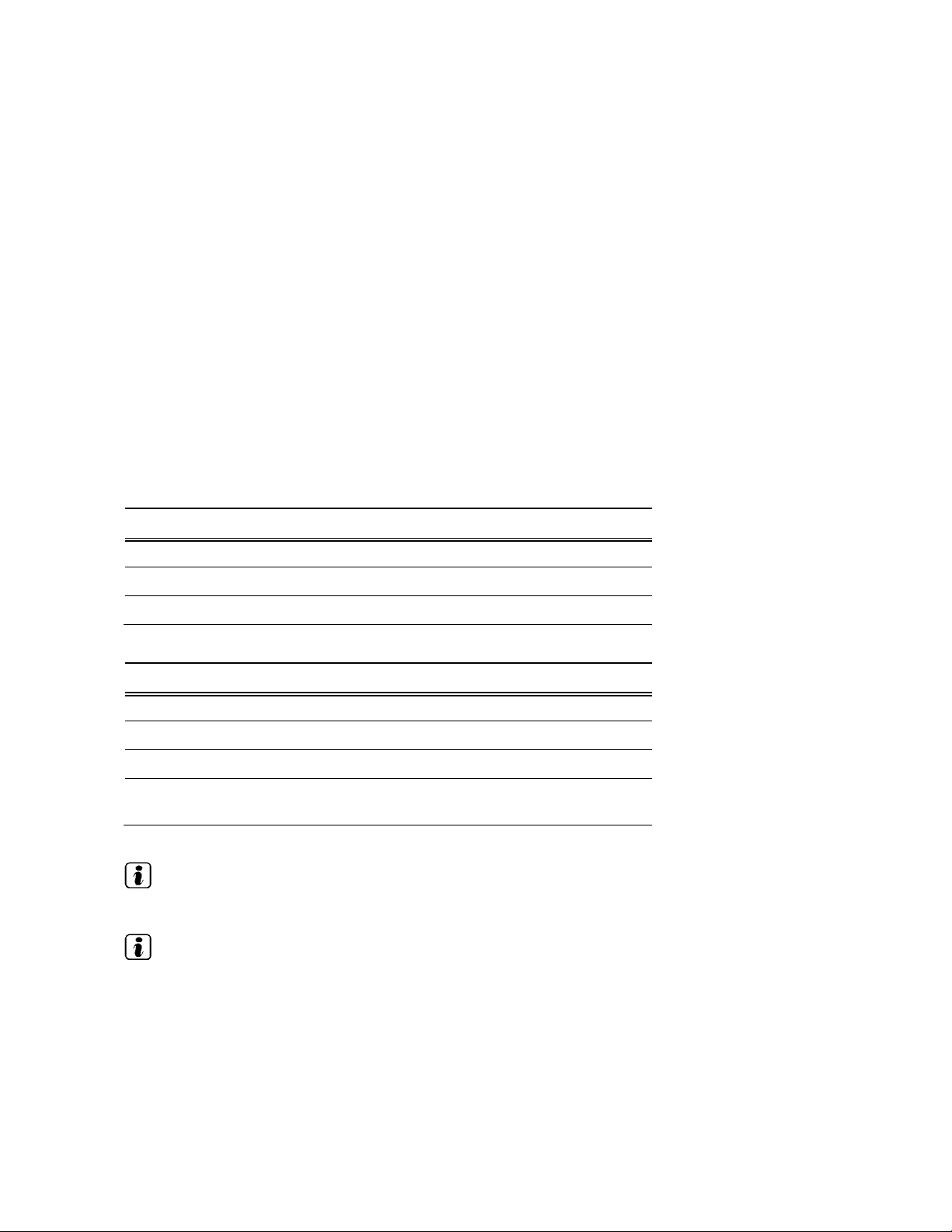
On vehicles with text messages (Premium instrument cluster), Service in --- mi or --- days
V
(Service in --- km or --- days) is shown in the instrument cluster display.
Service event
When service is due, a warning chime sounds when the ignition is switched on, and a flashing
wrench symbol is displayed for several seconds. For vehicles with text messages, Service now
is shown in the instrument cluster display.
Viewing service message
The current service message can be accessed when the ignition is switched on, the engine is
switched off, and the vehicle is stopped:
Push the button in the instrument cluster several times until the wrench symbol appears.
OR: Select the Settings menu.
In the Service submenu, select the Info menu item.
A minus sign in front of the number of miles (kilometers) or days means that service is overdue. On
vehicles with Premium text message display, Service since --- mi or --- days (Service
since --- km or --- days) is shown in the instrument cluster display when service is overdue.
Resetting the service reminder display
If the service was not performed by an authorized Volkswagen dealer or an authorized Volkswagen
Service Facility, the service reminder can be reset as follows:
ehicles with Premium text message display:
Select the Settings menu.
In the Service submenu, select the Reset menu item.
Confirm request with the button on the multi-function steering wheel.
Vehicles with Basic text message display:
Switch off the ignition.
Push the button in the instrument cluster and hold down.
Switch on the ignition.
Release the button and push the button in the instrument
cluster within about 20 seconds.
Do not reset the service reminder between service intervals; otherwise, incorrect information will
be displayed.
The service reminder disappears after a few seconds when the engine is running or after
the button on the windshield wiper lever or the button on the multi-function steering wheel has
been pushed.

Volkswagen Information System
Introduction
In this section you’ll find information about:
Menu structure – overview (Basic version)
Menu structure – overview (Basic version)
Menu structure – overview (Premium version)
Using the instrument cluster menus
Main menus (Premium version)
MFI menu (Multi-Function Indicator)
Settings menu (Premium version)
When the ignition is switched on, you can display different types of information in the instrument
cluster. The menu options vary depending on whether you have a Basic or Premium version of the
Volkswagen Information System. With the Premium instrument cluster display, you can also control
certain vehicle features.
Buttons on the windshield wiper lever operate the menus for Basic instrument cluster. The Premium
version has control buttons on the right side of the multi-function steering wheel.
The number of menus in the instrument cluster display depends on the electronics and equipment on
the vehicle.
An authorized Volkswagen dealer or an authorized Volkswagen Service Facility may be able to add or
modify functions depending on your vehicle's equipment.
Some menu items can only be accessed when the vehicle is not moving.
As long as a priority 1 warning message is displayed, no menus can be accessed. To display menus,
press the
steering wheel ⇒ fig. 15.
button on the windshield wiper lever ⇒
fig. 14 or the OK button on the multi-function
More information:
Outside mirrors
Driver assistance systems
Radio or Navigation system ⇒ Booklet
Mobile phone package ⇒ Booklet
Radio
or ⇒ Booklet
Mobile Phone Package
Navigation system
WARNING
Driving on today's roads demands the full attention of the driver at all times. Driver distraction causes accidents, collisions and serious personal injury!
Never access menus when the vehicle is moving.
Emergency starting and starting the engine with a very weak vehicle battery or after the vehicle
battery has been replaced may change or delete system settings (including time, date, personal
convenience settings, and programming). Check the settings and correct as necessary once the
vehicle battery has built up a sufficient charge.
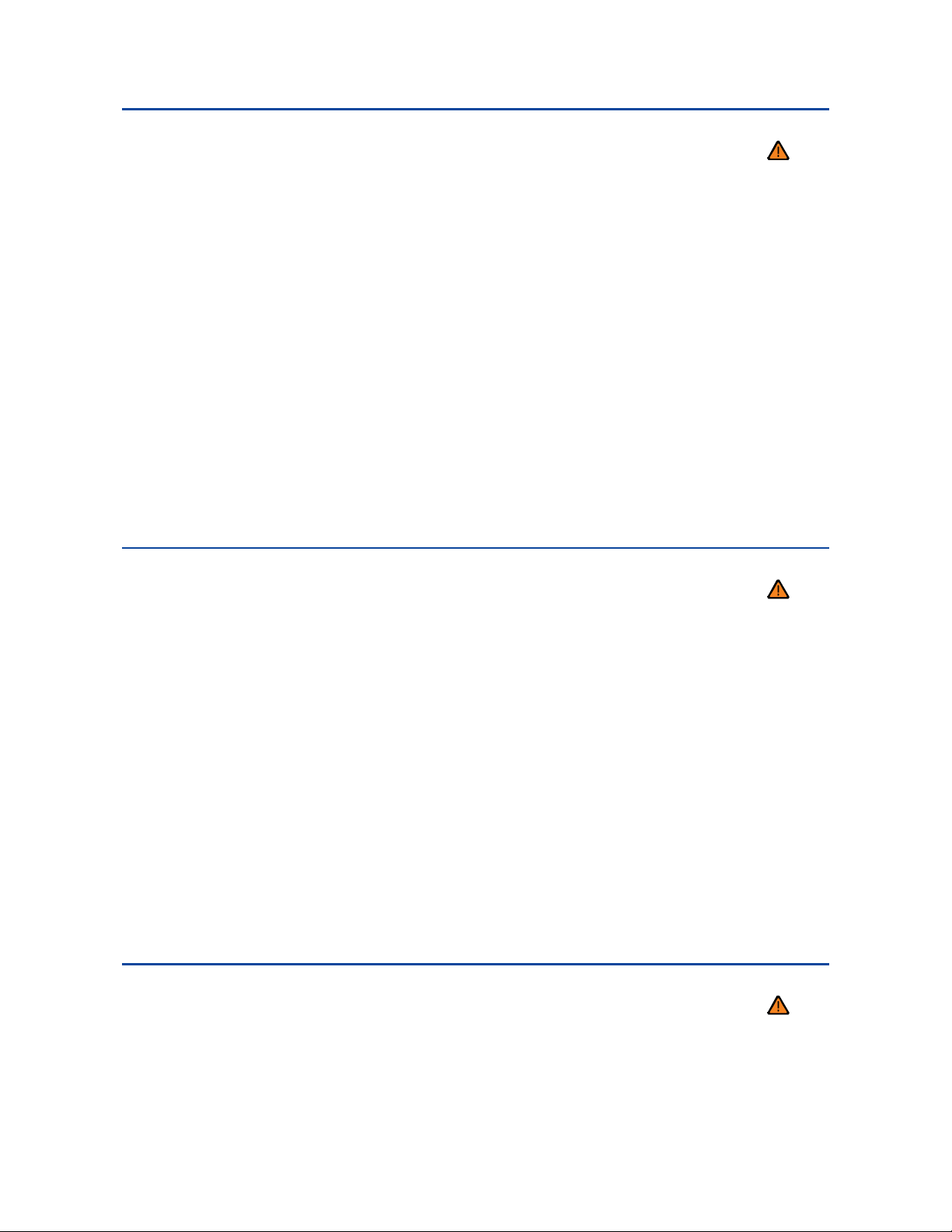
Applicable only in the United States
Menu structure – overview (Basic version)
Please first read and note the introductory information and heed the WARNINGS
Multi-Function Indicator (MFI)
▪
--- (travel time)
–
▪ --- mpg (current fuel consumption)
▪ avg --- mpg (average fuel consumption)
--- mi (fuel range estimate)
▪
I
▪ --- mi (route)
▪ avg --- mph (average speed)
▪ -- mph (digital speed display)
▪ --- mph (speed warning)
▪ ---°F (coolant temperature display)
▪ ---°F (outside temperature)
Vehicle status
Applicable only in Canada
Menu structure – overview (Basic version)
Please first read and note the introductory information and heed the WARNINGS
Multi-Function Indicator (MFI)
▪
--- (travel time)
▪ --- l/100 km (current fuel consumption)
▪ avg --- l/100 km (average fuel consumption)
▪ --- km (fuel range estimate)
▪ --- km (route)
▪ avg --- km/h (average speed)
▪ -- km/h (digital speed display)
▪ --- km/h (speed warning)
▪ ---°C (coolant temperature display)
▪ ---°C (outside temperature)
Vehicle status
30
Menu structure – overview (Premium version)
Please first read and note the introductory information and heed the WARNINGS
Multi-Function Indicator (MFI)
▪ Travel time
▪ Consumption --.- mpg (l/100 km) (current fuel consumption)
▪ Av. consumption --.- mpg (l/100 km) (average fuel consumption)
▪ Range -- mi (km)
▪ Route -- mi (km)

▪ Odometer -- mi (km)
▪ Average speed --- mph (km/h)
▪ --- mph (km/h) (digital speed display)
▪ Oil temperature -- °F (°C)
▪ Coolant temperature -- °F (°C)
▪ Speed warning at --- mph (km/h)
Audio
Navigation
Vehicle status
Settings
▪ Language
▪ MFI data
▪ Time
▪ Units
▪ Service
▪ Factory setting
⇒ Booklet
– Travel time
– Curr. consump. (current fuel consumption)
– Avg. consump. (average fuel consumption)
– Route
– Odometer
– Average speed
– Digital speed (digital speed display)
– Oil temp.
– Coolant temp.
– Speed warning
– Back
– Hours
– Minutes
– 24 hr. mode
– Daylight save
– Back
– Temperature
– Consum./distance
– Back
– Info
– Reset
– Back
Radio
⇒ Booklet
or ⇒ Booklet
Navigation system
Navigation system
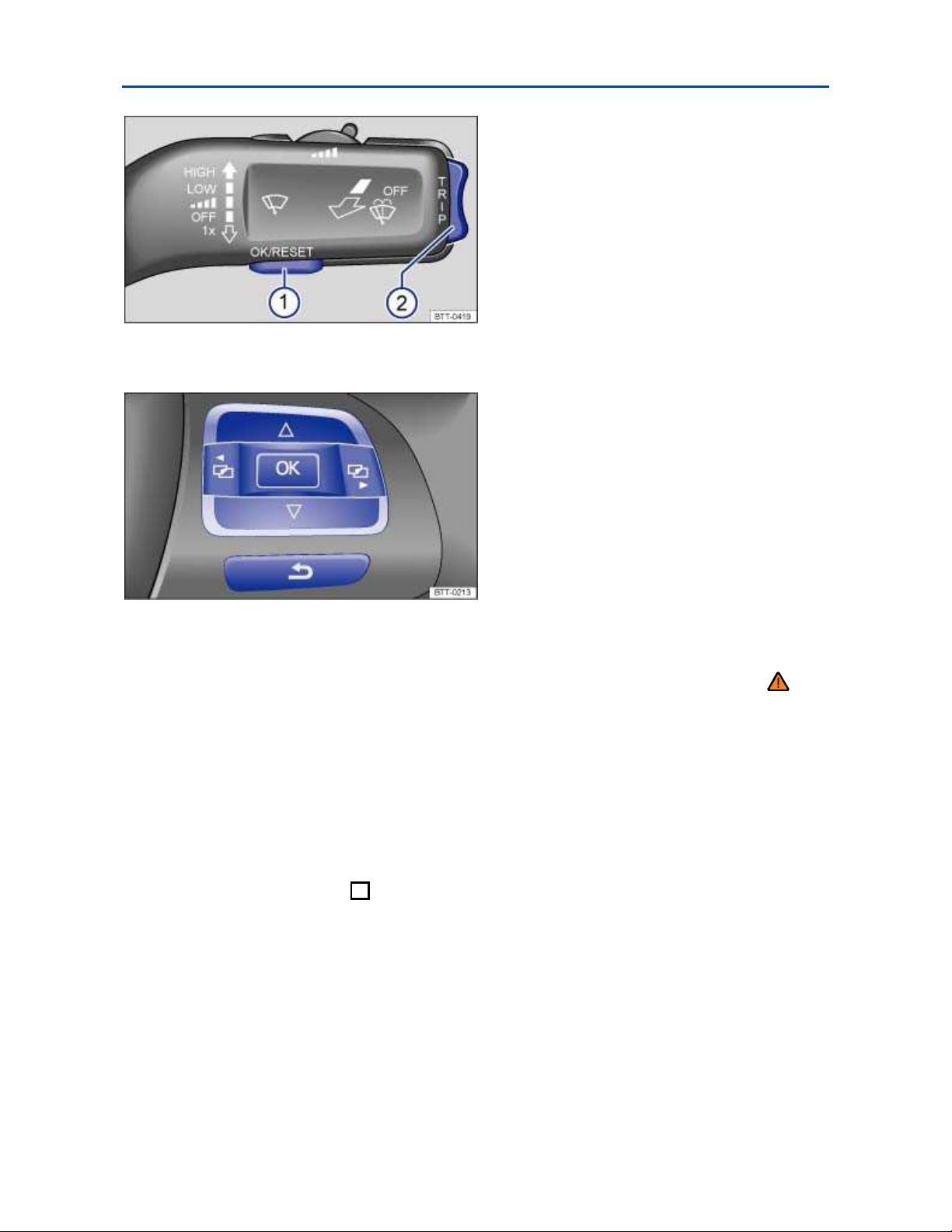
Using the instrument cluster menus
Fig. 14 In vehicles without a multi-function steering wheel: Use button 1 in the windshield wiper lever to
confirm menu items and rocker switch 2 to switch menus.
Fig. 15 Right side of the multi-function steering wheel (if applicable): Controls for the menus in the instrument
cluster.
Please first read and note the introductory information and heed the WARNINGS
If your vehicle does not have a multi-function steering wheel with menu controls, the instrument clus-
ter menus are controlled with buttons on the end of the windshield wiper lever (⇒
with menu control multi-function steering wheels, the instrument cluster menus are controlled with
buttons on the right side of the steering wheel ⇒
fig. 15.
Accessing the instrument cluster menus
Switch on the ignition.
If a message or the vehicle icon is displayed, push the rocker switch
the windshield wiper lever or the
wheel to display the main menus (on some vehicles, a list of main menus) in the instrument cluster
display.
For operation with windshield wiper lever: To show the main menu 30 or to go back to the main
menu from another menu, keep rocker switch ⇒
For operation with multi-function steering wheel: To scroll through the various main menu items,
push the button or # or ∃ several times ⇒
button (⇒
OK
fig. 15) on the right side of the multi-function steering
fig. 14 (2) pressed.
fig. 15.
(2) (⇒ fig. 14) on the end of
fig. 14). On vehicles
Displaying a submenu
Windshield wiper lever: Move up and down in a menu by pushing the top or bottom of rocker
switch
Multi-function steering wheel: Press arrow buttons or until the menu item / selection you want
is highlighted. Press and hold an arrow button to increase or decrease values faster.
(2) (⇒ fig. 14) until the menu item / selection you want is highlighted.

Selecting a setting
Windshield wiper lever: Press the button
Multi-function steering wheel: Push the
Returning to the main menu level
Windshield wiper lever: Push the top of rocker switch
the button to toggle between different options within the current menu.
Multi-function steering wheel: Use the arrow down button to select Back and then press the OK
button ⇒ fig. 15, or press the button on the multi-function steering wheel.
OK
(A) ()
button (⇒
fig. 15) to select a setting.
(2) (⇒ fig. 14) to move to a different menu or
Main menus (Premium version)
Please first read and note the introductory information and heed the WARNINGS
Menu Function See
MFI
Audio
Multi-Function Indicator (MFI) information.
Station indicator in radio mode.
Track display in CD mode.
Track display in media mode.
⇒ Booklet
⇒ Booklet
system
Radio
or
Navigation
Navigation
Vehicle status
Settings
Information displays on the navigation system (if
applicable):
When destination guidance is active, turn arrows
and proximity bars are shown. The illustration is
similar to the symbol display in the navigation
system.
If destination guidance is inactive, driving direction
(compass function) and the current street name are
displayed.
Current warning and information messages.
This menu item is only displayed when warning or
information messages are available. The number of
available messages is shown in the display.
Example: 1/1 or 2/2.
Set language for messages in the display and
navigation system or set the clock.
⇒ Booklet
system
Navigation
MFI menu (Multi-Function Indicator)
Please first read and note the introductory information and heed the WARNINGS
The Multi-Function Indicator shows various driving and consumption data.
Single trip and total trip memory
The Multi-Function Indicator has 2 automatic memories: 1 – single trip memory and 2 – total trip
memory. The number of the trip memory is shown at the upper right of the display.

When the ignition is switched on and memory 1 or 2 is displayed, press the button on
g
the windshield wiper lever or the
between the 2 memories.
The memory accumulates and stores information about distance driven
and fuel used from the time the ignition was switched on until the time it
Single trip memory
1
Total trip memory
2
was switched off.
If the ignition stays off for 2 hours or more, stored information is automatically deleted. If the trip is continued within 2 hours after the ignition was
switched off, the new values are added.
Depending on the instrument cluster version, the memory displays and
stores the accumulated driving and fuel consumption data of any number
of single trips up to a total driving time of either 19 hours and 59 minutes
99 hours and 59 minutes, and up to a total distance of either 1,999 km or
9,999 km. If one of the maximum values
is automatically cleared and starts again from 0.
button on the multi-function steering wheel to toggle
OK
1
is exceeded, then the memory
Possible MFI menu displays
The following displays can be accessed in the MFI menu if enabled under Settings > MFI data.
Displays that are not enabled will not appear.
Display Function
Travel time
Consumption
--.- mpg
Consumption
--.- l/100 km
Av. consumption
--.- mp
Av. consumption
--.- l/100 km
Range -- mi
Range
Route -- mi
Route -- km
Odometer
Average speed
-- mph
Average speed
-- km/h
-- km
I
Driving time in hours (h) and minutes (min) corresponding to trip memories 1 and 2 (toggle).
Current fuel consumption in miles per gallon (l/100 km) while driving.
When units are set to miles, dashes appear instead of a number when
the engine is running and the vehicle is standing still.
When units are set to kilometers, the display shows liters consumed per
hour when the engine is running and the vehicle is standing still.
Average fuel consumption in miles per gallon (l/100 km) on trips per trip
memories 1 and 2 (toggle) is displayed once the vehicle has been driven
about 330 feet (100 m). Until then, dashes appear instead of a number.
The value displayed is updated every 5 seconds.
Estimated distance in miles (km) that the vehicle can go with the fuel left
in the tank the way you are currently driving. Takes account of the current fuel consumption, among other things.
Distance driven in miles (km) per trip memories 1 and 2 (toggle).
The odometer indicates the total distance driven by the vehicle.
Average speed on trips per trip memories 1 and 2 (toggle). Displayed
once the vehicle has been driven about 300 feet (100 m). Until then,
dashes appear instead of a number. The value displayed is updated
every 5 seconds.
-- mph
-- km/h
Oil temperature
Digital display of the current vehicle speed.
Current engine oil temperature (digital display).
1
May differ depending on the version of the instrument cluster.

Display Function
Coolant
temperature
Speed warning at
--- mph
Speed warning at
--- km/h
Coolant temperature (digital display).
When the set speed (from 20–155 mph or 30–250 km/h) is exceeded, an
acoustic warning sounds and a visual message may also appear in the
instrument cluster display.
Switching between the displays
Vehicles without a multifunction steering wheel: Press the rocker switch in the windshield wiper
lever ⇒
Vehicles with a multifunction steering wheel: Press the or the button ⇒ fig. 15.
fig. 14.
Storing speed for the speed warning
Select the Speed warning at -- mph or Speed warning at -- km/h display.
Press the
wheel to save the current speed and to activate the warning.
If necessary, set the desired speed within about 5 seconds with the rocker switch on the wind-
shield wiper lever or the or buttons on the multi-function steering wheel. Then press the
button on the windshield wiper lever or the button on the multi-function steering wheel a second time
or just wait a few seconds. The speed is saved and the warning is activated.
To deactivate, press the button on the windshield wiper lever or the button on the multi-
function steering wheel. The set speed is deleted.
button on the windshield wiper lever or the button on the multi-function steering
Manually erasing trip memory 1 or 2
Select the memory to be erased.
Press and hold down the button in the windshield wiper lever or the button in the multifunc-
tion steering wheel for about 2 seconds.
Enabling and disabling displays
Use the Settings menu, submenu MFI data to enable displays you want to be available under the
MFI menu in the instrument cluster display. The units in which data is displayed can also be changed
32.
Settings menu (Premium version)
Please first read and note the introductory information and heed the WARNINGS
Settings menu
Language
MFI data
Time
Function
Set the language for messages in the display and navigation system.
Select the features you want to have displayed in the MFI menu in the
instrument cluster display
Set hours and minutes for the instrument cluster clock and the Radio &
Navigation System clock. The time can be displayed in 12 or 24 hour
format, and can also be set to daylight savings time.
Units
Set the units in which temperature, fuel consumption, and distances
should be displayed (for example, whether to show distance driven in
miles or kilometers).

Settings menu
Function
Service
Factory setting
Display service messages or reset service reminder display.
Reset the functions in the Settings menu back to the factory settings.
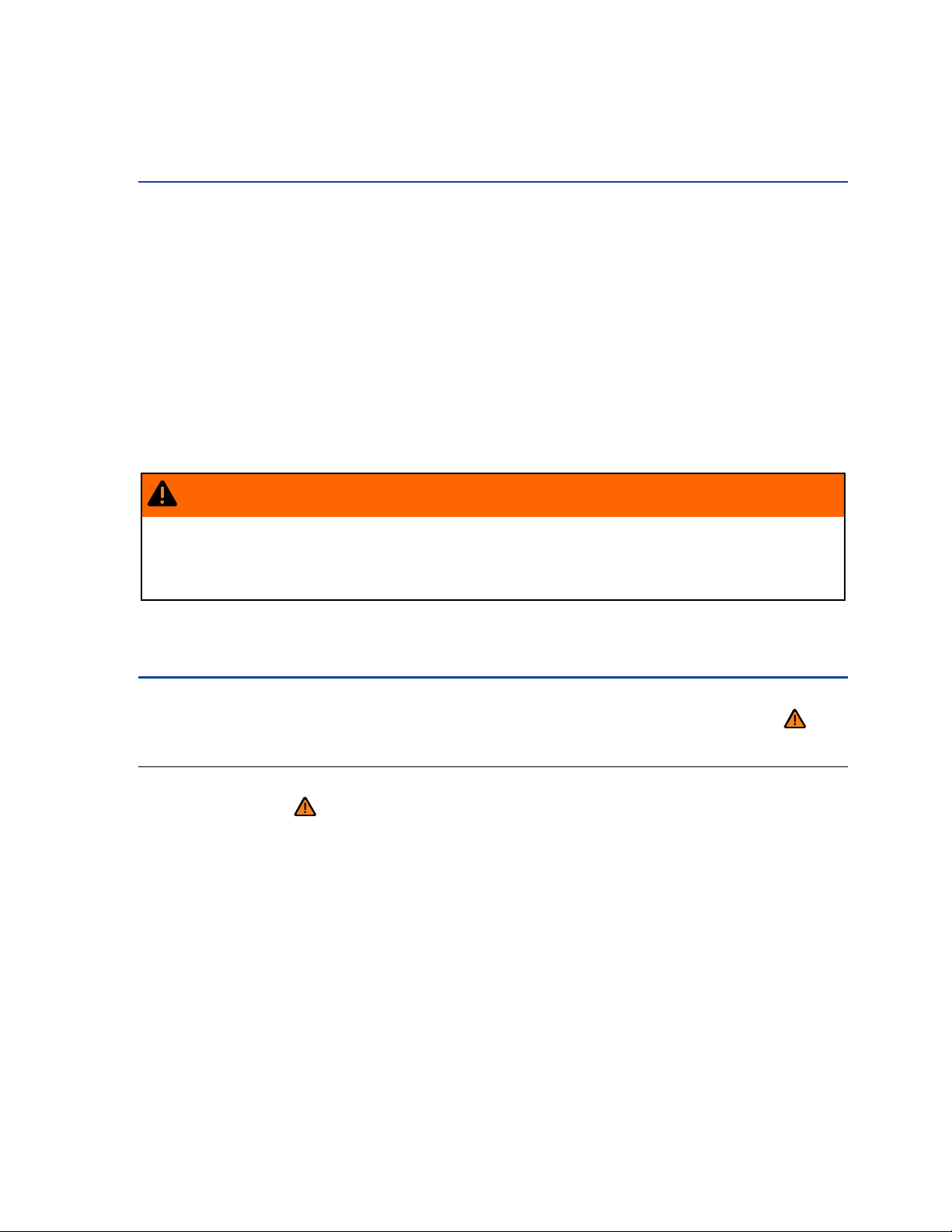
Driving checklists and warnings
Introduction
In this section you’ll find information about:
Getting ready and driving safely
Driving in other countries
Driving through water on roads
More information:
Sitting properly and safely
Transporting
Starting, shifting, parking
Saving fuel and helping the environment
Consumer information
WARNING
Driving under the influence of alcohol, illegal drugs, narcotics and some medications may
cause collisions and other accidents, severe personal injuries and even death.
Alcohol, illegal drugs, narcotics and some medications may severely affect perception,
reaction times and safe driving, which may result in the loss of vehicle control.
Getting ready and driving safely
Please first read and note the introductory information and heed the WARNINGS
Checklist
Observe the following points before and during every drive for your own safety, the safety of all pas-
sengers and others
Check proper function of lights and turn signals.
Check tire pressure and fuel level
Make sure that all windows are clean.
Store items and all luggage safely in the storage compartments and in the luggage compartment
Always make sure that nothing keeps the pedals from moving freely.
Make sure that children are properly secured by a restraint system appropriate for their size and
weight
Properly adjust front seats, all head restraints and mirrors to the correct height
Wear shoes that give your feet a good grip, and that give you a feel for the pedals.
Make sure that the floormat on the driver side is properly fastened and cannot interfere with the
pedals.
Assume a proper seating position before the vehicle starts to move and keep this position while
driving. Make sure that all passengers do the same
:

Properly fasten your safety belt before driving the vehicle and wear your safety belt properly at all
times while driving. Make sure that all passengers do the same
Only transport as many passengers as there are seats and safety belts available.
Never drive if your driving ability has been impaired, for example by medication, alcohol or illegal
drugs.
Never let passengers or phone calls distract you while driving, and never take your attention off the
road while using vehicle software or adjusting vehicle equipment or accessories.
Always adapt your speed and driving style to visibility, weather, road, and traffic conditions.
Always obey traffic laws and speed limits.
On long trips make frequent rest stops – at least once every 2 hours.
Secure animals in the vehicle with a system that corresponds to weight and size.
WARNING
Always observe traffic rules and posted speed limits and use common sense. Your good
judgment can mean the difference between arriving safely at your destination and being seriously injured in a crash or other kind of accident.
Regular service and maintenance of your vehicle is important both for operational and driving
safety and to help prolong your vehicle's service life. Always follow the scheduled maintenance intervals in the Booklet
frequent stop-and-go driving, driving in very dusty areas, and other factors may make it necessary to
have the vehicle serviced more frequently. Ask an authorized Volkswagen dealer or an authorized
Volkswagen Service Facility for more information.
Warranty and Maintenance
, especially for changing the brake fluid. Hard use,
Driving in other countries
Please first read and note the introductory information and heed the WARNINGS
Checklist
Some countries have special safety standards and emissions requirements that your vehicle may not
meet. Before taking your vehicle to another country, Volkswagen therefore recommends that you ask
your authorized Volkswagen dealer or authorized Volkswagen Service Facility about the following
issues with regard to the country to which you would like to travel:
Should the vehicle be technically prepared for the trip abroad, such as masking or adjusting head-
lights?
Are maintenance, repair facilities, necessary tools and testing equipment as well as spare parts
readily available for your vehicle?
Are there authorized Volkswagen dealers and authorized Volkswagen Service Facilities in the
countries where you will be driving?
For gasoline engines: Is unleaded fuel with the right octane rating readily available?
For diesel engines: Is ultra low-sulfur diesel fuel 195 readily available?
Are engine oil ( 210) and other operating fluids that meet Volkswagen quality and performance
requirements available where you will be driving? For more information, please see
Booklet
Warranty and Maintenance
.
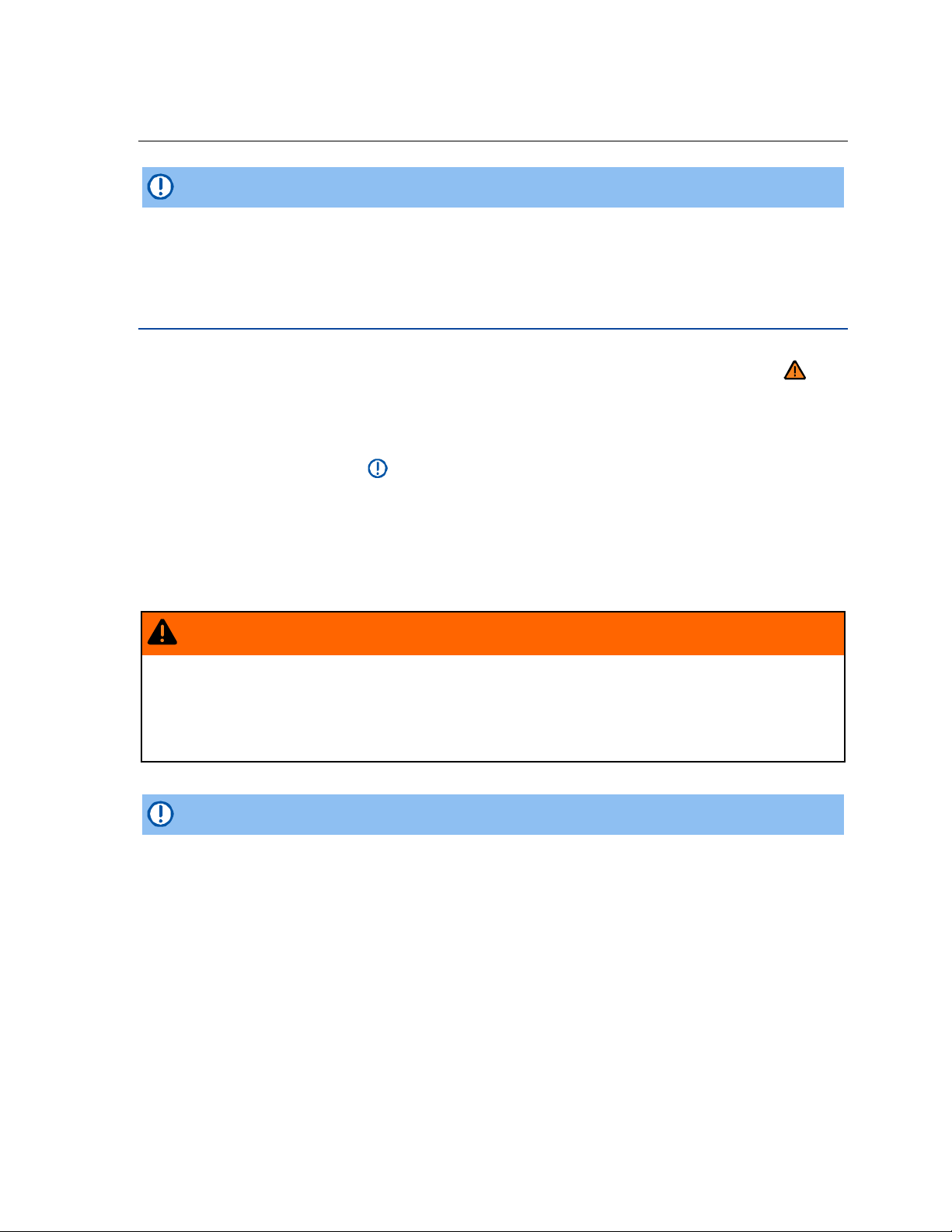
Does the factory-installed navigation system work in the countries where you will be driving, and is
navigation data available?
Are special or heavy-duty tires necessary for the kind of driving expected?
NOTICE
Volkswagen is not responsible for mechanical damage that may result from substandard fuel
or service or the unavailability of Genuine Volkswagen parts.
Driving through water on roads
Please first read and note the introductory information and heed the WARNINGS
Note the following to help prevent vehicle damage when driving through water, for example on flooded
roads:
Check the depth of the water before driving through it. The water must not be any higher than
the bottom of the vehicle body
Do not drive faster than walking speed.
Never stop the vehicle, and do not drive in reverse or switch the engine off when driving through
water.
Oncoming vehicles may create waves that raise the water level and make it too deep for your
vehicle to drive through safely.
.
WARNING
After driving through water, mud, sludge, etc., the brakes react slower and need longer stopping distances.
Always dry the brakes and clean off any ice coatings with a few careful applications of the
brake. Make sure not to endanger other motorists or cyclists or disobey legal requirements.
Avoid abrupt or sudden braking maneuvers immediately after driving through water.
NOTICE
Vehicle components such as the engine, transmission, suspension or electrical system may
be severely damaged by driving through water.
Never drive through salt water. Salt causes vehicle corrosion. Thoroughly rinse with fresh
water all vehicle parts that were exposed to salt water.
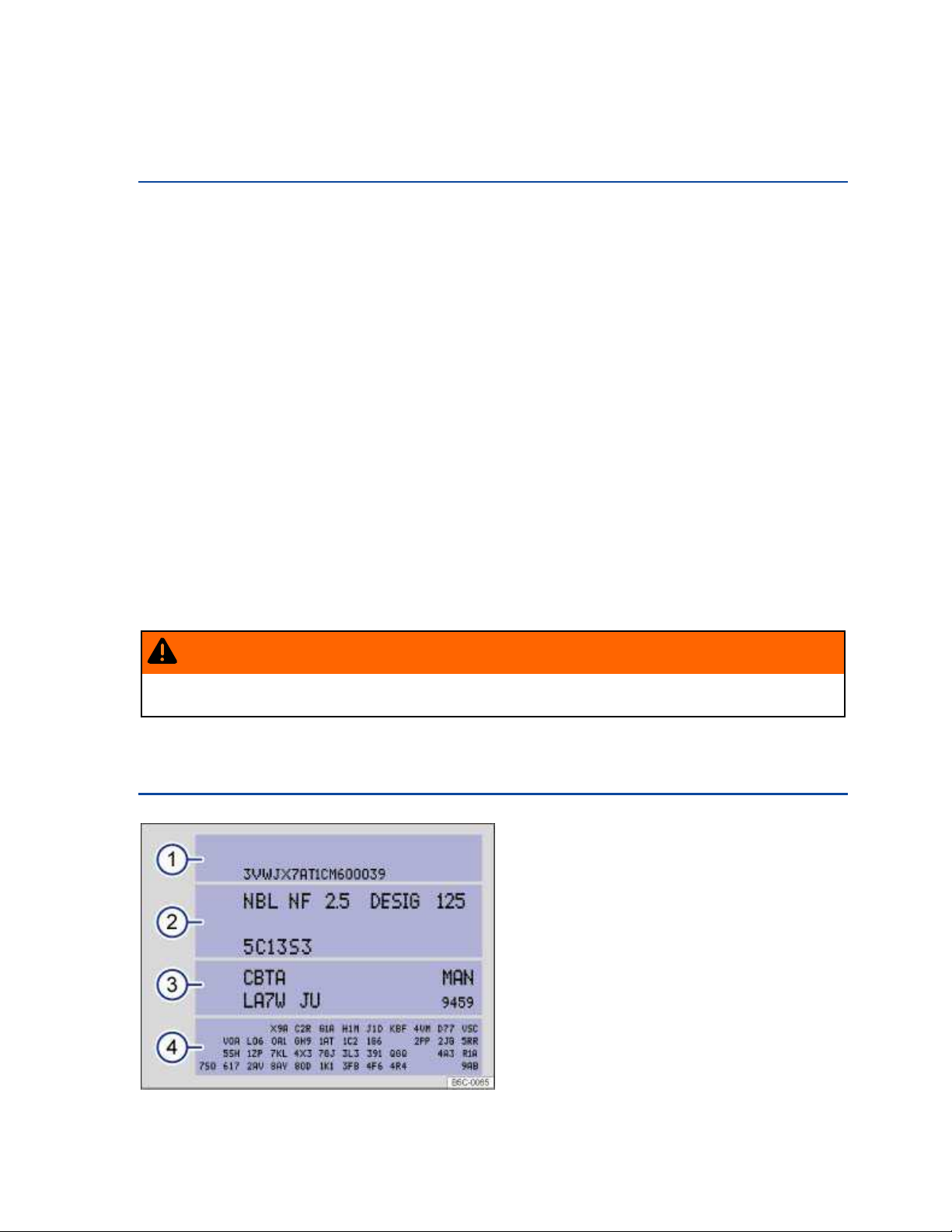
Technical data
Introduction
In this section you’ll find information about:
Important vehicle labels
Engine data
Engine data
Dimensions
Your vehicle's engine type is shown on the vehicle identification label.
The specifications in this Manual refer to the base model. The stated values may vary, depending
upon different equipment or models, as well as with respect to special vehicles and vehicles exported
to different countries.
More information:
Transporting
Saving fuel and helping the environment
Fuel
Engine oil
Engine coolant
Tires and wheels
Consumer information
WARNING
Disregarding or exceeding stated values for weights, loads, dimensions and maximum speed
may result in accidents and serious personal injuries.
Important vehicle labels
Fig. 16 Vehicle identification label: shown in the example with engine identification code CBTA 3.

Fig. 17 Vehicle identification number (VIN).
Please first read and note the introductory information and heed the WARNINGS
Vehicle identification number
The vehicle identification number is on a plate on top of the instrument panel on the driver side, and is
visible from the outside through the windshield ⇒
of the windshield. The vehicle identification number is also stamped into the bulkhead in the engine
compartment. Open the engine hood to read the vehicle identification number
Vehicle identification label
fig. 17. The view window is on the side at the bottom
The vehicle identification label ⇒
compartment and contains the following information:
(1) Vehicle identification number (VIN)
(2) Vehicle type, engine output, transmission
(3) Engine and transmission classification code, paint number, interior. In the example, the engine
classification code is “CBTA” .
(4) Optional equipment, part numbers
Other important vehicle labels
Other important vehicle labels are discussed elsewhere in this Manual:
Safety Compliance Certification Label, affixed to the driver door jamb (see Consumer information).
Radiator fan and high voltage warning sticker in the engine compartment next to the engine
hood release (see Consumer information).
Tire inflation pressure label on the driver door jamb (see 224, Tires and wheels).
Applicable only in the United States
fig. 16 is affixed to the area of the spare wheel well in the luggage
Engine data
Please first read and note the introductory information and heed the WARNINGS
Gasoline engines
