Verizon LG Exalt LTE, Exalt User Manual
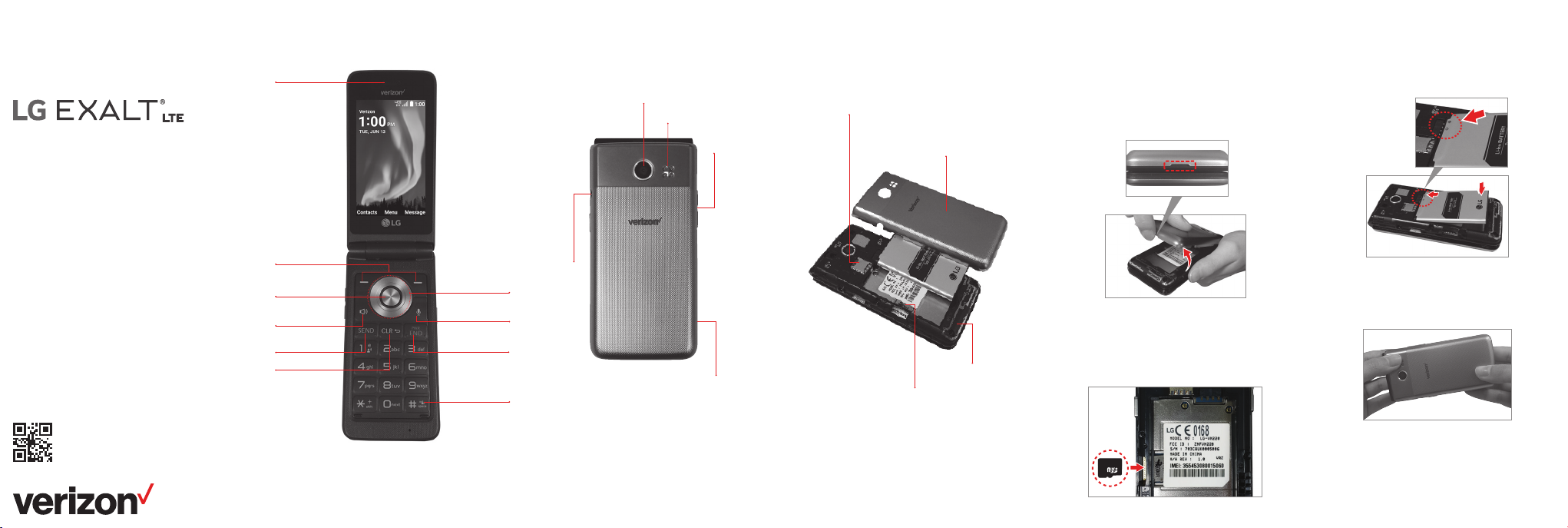
Meet your
phone.
Para la versión en español, visite
verizonwireless.com/Support
About your phone
Earpiece
Camera
Speaker
Volume key
SIM card slot
Back cover
Setting up your phone
Your phone already has a SIM card installed.
Step 1. Remove the back cover
With the phone facing down, insert your
fingernail into the cutout located on the bottom
of the back cover and gently lift the cover.
Step 2. Insert the battery
Insert the battery, making sure the gold
contacts line up. Press down gently to secure.
MBM65896101 (1.0)
Soft keys
Menu/OK key
Speakerphone
key
SEND key
Clear key
NOTE: Devices and software are constantly
evolvin g—the screen imag es and ic ons you see here
are for refere nce onl y.
Navigation key
Voice commands
END/P WR
Vibrate mo de
Headset
jack
key
key
USB/Charger
key
NOTE: This devic e suppo rts LTE, UMTS and GSM
networks for voice calling. See device specifications
for network compatibility.
port
Antenna
microSD card slot
Optional: Insert the microSD card
Insert the microSD card with the gold
contacts facing down as shown.
NOTE: The microSD card is s old separately.
Step 3. Replace the back cover
Place the back cover over the back of the
phone and then press down along the edges
to secure.
