Transcend TS240GJDM500, TS480GJDM520, TS960GJDM420, TS480GJDM420, TS240GJDM520 User manual
...
User’s Manual
Transcend® JetDrive Firmware Update Utility
Version 1.1
1
Supported Operating Systems
Supported on Mac OS: Mac OS X Lion (10.7) or later, and Mac that is produced after 2010
Note:
You must have Administrator Privileges on your Mac to run this utility.
Before Use
1.Updating your JetDrive may result in data loss. Therefore, we strongly recommend you back up your data before proceeding.
2.Please DO NOT unplug the device or the power source during firmware update. This may cause unpredictable damage.
3.Please DO NOT use the firmware update utility to downgrade the firmware to an older version
Preparation for Mac OS
A USB flash drive with minimum 128MB capacity.
The image file you downloaded from Transcend website.
Backup your USB data first before you restore image to the USB flash drive. The restore operation will repartition and format your USB flash drive so the data in it will be lost.
Getting Started
There are four steps to perform firmware update on Mac OS:
1.Partition and format the USB flash drive
2.Restore image file to the USB flash drive
3.Boot from the USB flash drive
4.Perform Firmware update
2
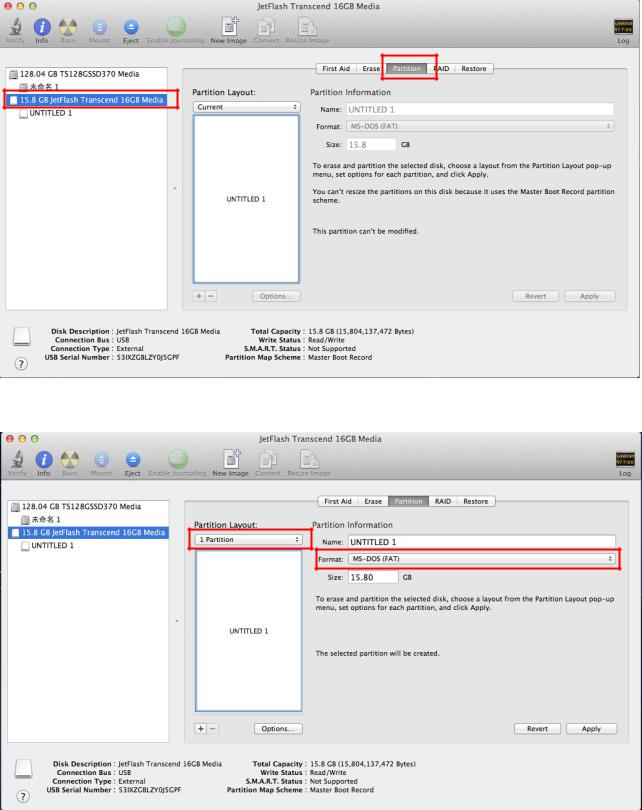
Partition and format the USB flash drive
1.Launch Disk Utility.
2.Select your USB flash drive and click the Partition tab.
3.Select “MS-DOS(FAT)” as the format and select “1 Partition” as the Partition Layout.
3
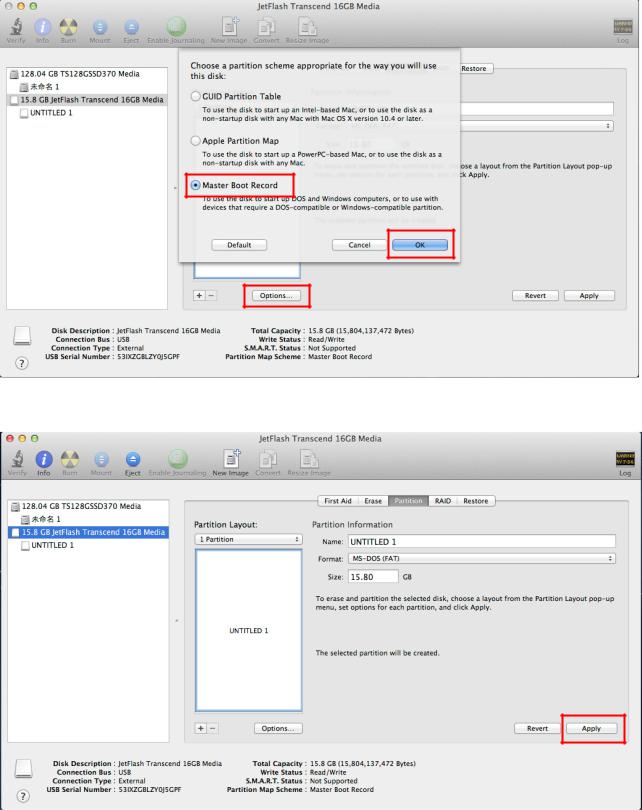
4.Click Options and select Master Boot Record, then click OK.
5.Click Apply to partition and format the USB flash drive.
4
