Topcom TwinTalker 3000 User Manual
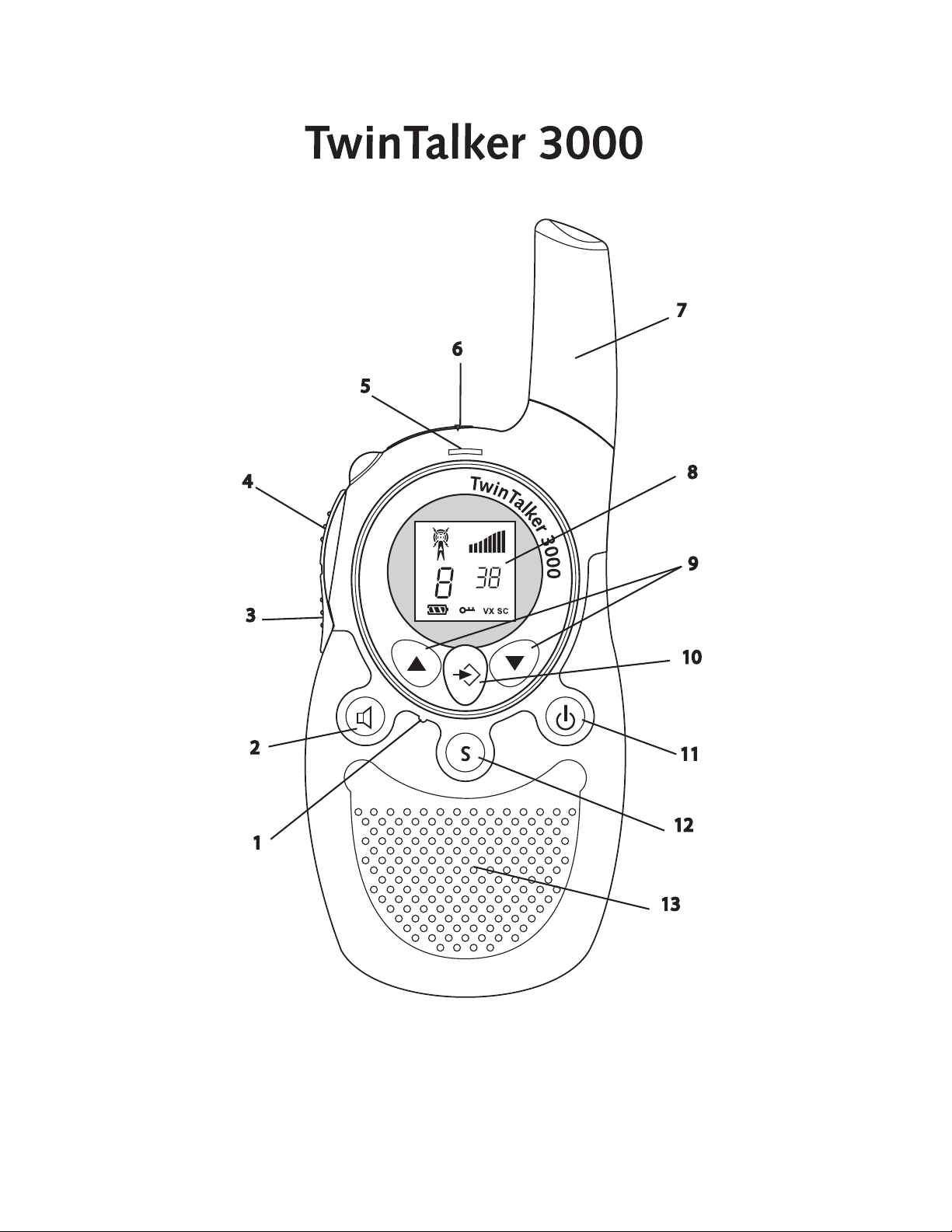
User Guide
U8003010/3
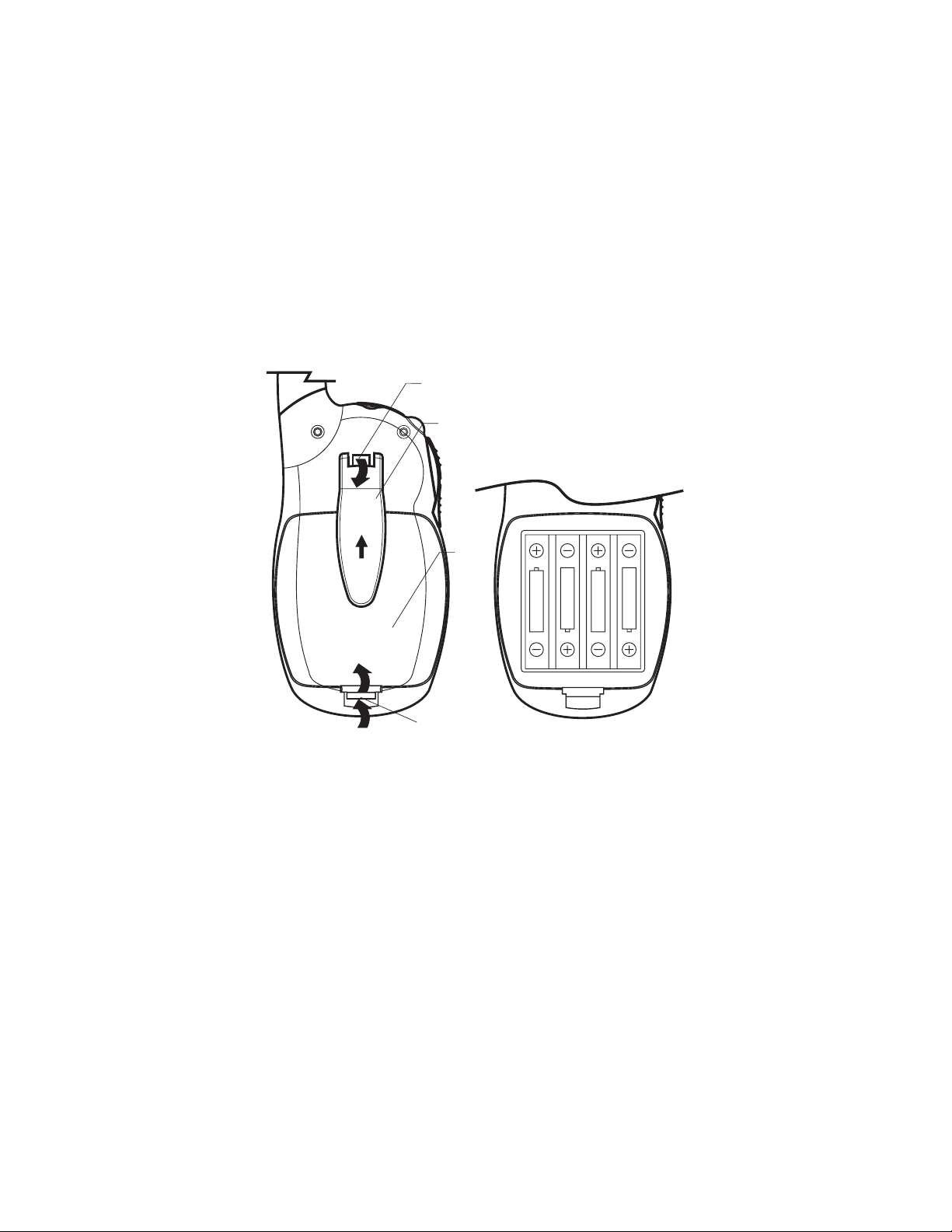
1. DESCRIPTION
(see front cover)
2. INSTALLATION
2.1. Removing/Installing the Belt Clip
1. To remove the clip from the unit, push up on the belt clip (2) while pulling
the clip tab (1).
2. When re-installing the belt clip, a click indicates the BeltClip is locked into
position.
2.2. Battery Installation
1. Remove the belt clip (2).
2. Pull the Battery Cover Tab (4) and remove the Battery Cover (3).
3. Install four ‘AAA’ alkaline or rechargeable batteries following the polarity as
shown.
4. Re-install the Battery Cover (3) and Belt Clip (2).
1. Microphone
2. Monitor button
3. Talk button
4. Call button
5. Transmission LED
6. Ear/mic/charger
7. Antenna
8. LCD display
9. Up/Down button
10.Menu/Lock button
11. On/Off button
12.Scan button
13.Speaker
4
3
1
2

3. LCD SCREEN
a. RX icon. Displayed when receiving a signal.
b. TX icon. Displayed when transmitting a signal.
c. Displays the current VOLUME LEVEL.
d. CTCSS code. Changes from 1 to 38 as selected
by user.
e. Displayed during the CHANNEL SCAN mode.
f. Displays during the VOX mode.
g. Button lock symbol
h. The current battery level charge.
i. Channel number. Changes from 1-8 as selected
by user.
4. GETTING STARTED
4.1. Turning the Unit ON/OFF
To activate; press and hold the POWER button ( ) . The unit will “beep” and
the LCD Screen will display the current channel.
To switch off; press and hold the POWER ( ) button again. The unit will
“beep” and the LCD Screen will turn blank.
4.2. Adjusting Speaker Volume.
The Speaker Volume can be adjusted using / . The Speaker Volume level
is displayed on the LCD(see §3)
4.3. Receiving a Signal
The unit is continuously in the RECEIVE mode when the unit is ON and not
transmitting. When you receive a signal on the current channel, the RX icon is
displayed (see §3)
4.4. Transmitting a Signal
1. Press and hold the TALK button to TRANSMIT. The TX LED indicator will
light up
2. Hold the unit in a vertical position with the MICROPHONE 5 cm from the
mouth and speak into the microphone.
3. Release the TALK button when you have finished transmitting.
NOTE: To check the channel activity; press and hold the MONITOR button.
You’ll hear static if the channel is unoccupied. Don’t TRANSMIT if someone is
talking on the channel.
IMPORTANT: In order for other people to receive your transmission, they must
also be on the same channel and have set the CTCSS code you are currently
using. Refer to the ‘Changing Channels’
BC
D
E
F
A
G
H
I
VX
SC
