THRUSTMASTER PSX BERETTA 92FS, PSX BERETTA 92FS User Manual

User Manual
TECHNICAL FEATURES |
|
|
|
1. |
Trigger |
5 |
START button |
2. |
Reload button |
6 |
A button |
3. |
D-pad |
7 |
B button |
4. |
SELECT button |
8 |
USB controller plug |
|
|
9 |
Composite video connector |
SAFETY NOTICE
•IMPORTANT: Before using this product, read the PS2 Instruction Manual for safety, health, and other information.
•IMPORTANT: Never connect or disconnect your lightgun when the console is switched on.
•Do not twist or pull on the cable.
•Do not spill liquid on the cable and/or connectors.
1/2
OPTIMAL CONDITIONS
•If your lightgun is not working properly, increase the brightness of your TV set and clean the screen. Ensure that fluorescent lamps do not reflect on the screen, or turn them off.
•Position yourself directly in front of the screen, about 2 meters away (just over 2 yards). If you are positioned to the side, the increased angle will reduce your lightgun’s sensitivity.
•If some areas of your screen do not register shots, adjust the screen’s alignment (if the game allows it), then recalibrate the lightgun using the game’s calibration option.
•This gun is compatible with most of the 100Hz TV sets. The updated compatibily list is available at www.thrustmaster.com.
•Some incompatibilities may arise when using a TV with the following specifications: LCD or similar; screen size less than 25cm; projection screen; PAL Plus standard.
•Other TV sets may disrupt your lightgun’s operation. Please refer to their respective manuals for further information.
GUN INSTALLATION AND CALIBRATION
Note: this gun is only compatible with Guncon 2 games on PS2.
•Installation: connect the USB connector (8) to the upper USB port (console in horizontal position). If your TV set is equipped with a composite video input, connect the yellow composite video connector (9) (RCA format) directly; if not, use an appropriate composite converter (RGB, SCART or S-VHS, depending on your configuration).
•Calibration: If the game features a lightgun calibration utility, we recommend you to run it in order to increase your firing precision.
MANUAL FREQUENCY SELECTION
If you encounter problems during the calibration process or if your Thrustmaster Beretta® 92FS has trouble automatically detecting the frequency of the screen it is aimed at, you can disable automatic detection mode and manually select the appropriate screen frequency:
•For a 50/60Hz TV: press the A button while the gun is being plugged in.
•For a 100Hz TV: press the B button while the gun is being plugged in.
Thrustmaster Beretta® 92FS reverts to automatic detection mode once the gun is unplugged or the PS2 console is switched off.
COPYRIGHT
© Guillemot Corporation 2003. All rights reserved. Thrustmaster® is a registered trademark of Guillemot Corporation S.A. PlayStation® is a registered trademark of Sony Computer Entertainment, Inc. Guncon 2TM is a trademark of Namco Ltd. All other nationally or internationally recognized trademarks and trade names are hereby acknowledged. Illustrations not binding. Contents, designs and specifications are subject to change without notice and may vary from one country to another. Product manufactured in China by Thrustmaster. Beretta trademarks are affixed under license of FABBRICA D'ARMI PIETRO BERETTA S.p.A. FOR DOMESTIC USE ONLY – Guillemot Corporation accepts no responsibility for any illicit use of this product. This product is not a toy and is not suitable for children under the age of 14. Respect all applicable laws in your country. This product cannot be sold in USA, Canada and Mexico.
FAQs, tips and drivers on www.thrustmaster.com
2/2
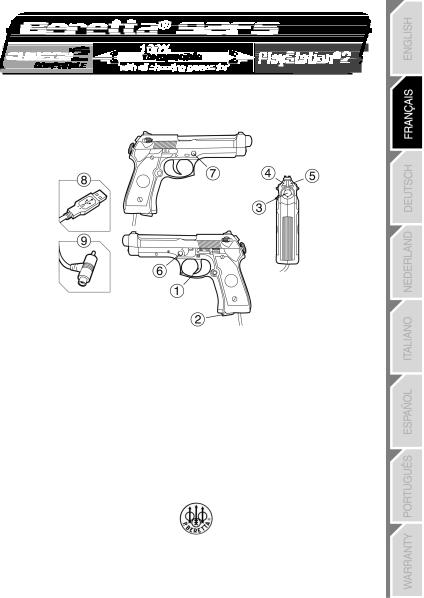
Manuel de l’utilisateur
CARACTÉRISTIQUES TECHNIQUES |
|
|
|
1. |
Gâchette |
5 |
Bouton START |
2. |
Bouton de rechargement |
6 |
Bouton A |
3. |
Croix multidirectionnelle |
7 |
Bouton B |
4. |
Bouton SELECT |
8 |
Connecteur USB |
|
|
9 |
Connecteur vidéo composite |
AVERTISSEMENT
•Important : avant d’utiliser ce produit, consultez les informations importantes sur la sécurité, pour la santé et les autres informations figurant dans le manuel d’instructions PS2.
•Important : ne jamais brancher ou débrancher votre pistolet lorsque la console est sous tension.
•Ne tordez pas et ne tirez pas trop fort sur le cordon.
•Ne renversez pas de liquide sur le cordon ou les connecteurs.
1/2
CONDITIONS OPTIMALES
•Si votre pistolet ne fonctionne pas correctement, augmentez la brillance de votre TV et nettoyez l’écran. En présence de lampes fluorescentes, assurez-vous qu’elles ne se réfléchissent pas sur l’écran ou éteignez-les.
•Placez-vous face à l’écran, à environ 2 mètres. Si vous vous placez sur le côté, l’augmentation de l’angle diminuera la sensibilité de votre pistolet.
•Si votre écran présente des zones où il ne reconnaît pas le tir du pistolet, réglez (si le jeu le permet) l’alignement de l’écran. Recalibrez ensuite le pistolet à l’aide de l’option de calibrage de votre jeu.
•Ce pistolet est compatible avec la plupart des téléviseurs 100 Hz. La liste mise à jour des postes compatibles est disponible sur le site www.thrustmaster.com.
•D’autres incompatibilités peuvent survenir lorsque vous utilisez une TV ayant les caractéristiques suivantes : écran à cristaux liquides ou apparenté ; écran inférieur à 25 cm ; écran à projection ; TV au standard PAL Plus.
•D’autres téléviseurs peuvent perturber le fonctionnement de votre pistolet. Reportez-vous à leur notice pour plus d’informations.
INSTALLATION ET CALIBRAGE DU PISTOLET
Remarque : ce pistolet est uniquement compatible avec les jeux Guncon 2 sur PS2.
•Installation : reliez le connecteur USB (8) au port USB supérieur (console en position horizontale). Si votre téléviseur est équipé d’une entrée vidéo composite, branchez-y directement le connecteur vidéo composite jaune (9) (format RCA) ; sinon, utilisez un adaptateur composite approprié (RVB, péritel ou S-VHS, selon la configuration de votre système).
•Calibrage : si le jeu propose une option de calibrage du pistolet, nous vous recommandons de l’utiliser pour augmenter la précision du tir.
RÉGLAGE MANUEL DE LA FRÉQUENCE
Si vous rencontrez des problèmes lors du calibrage ou si votre Thrustmaster Beretta® 92FS ne parvient pas à détecter de façon automatique la fréquence d’affichage de l’écran sur lequel il est pointé, vous pouvez désactiver la détection automatique et sélectionner manuellement la bonne fréquence :
•Pour un téléviseur 50/60 Hz : appuyez sur le bouton A au moment de connecter le pistolet à la console.
• |
Pour un téléviseur 100 Hz : appuyez sur le bouton B au moment de connecter le pistolet |
|
à la console. |
Le Thrustmaster Beretta® 92FS repasse en mode de détection automatique à chaque déconnexion du pistolet ou à chaque mise hors-tension de la console PS2.
COPYRIGHT
© Guillemot Corporation 2003. Tous droits réservés. Thrustmaster® est une marque déposée de Guillemot Corporation S.A. PlayStation® est une marque déposée de Sony Computer Entertainment, Inc. Guncon TM 2 est une marque de Namco Ltd. Toutes les autres marques sont des marques et/ou des marques déposées de leurs propriétaires respectifs. Le contenu, la conception et les spécifications sont susceptibles de changer sans préavis et de varier selon les pays. Produit fabriqué en Chine par Thrustmaster. Les marques Beretta sont apposées sous licence de FABBRICA D'ARMI PIETRO BERETTA S.p.A. POUR USAGE PRIVÉ UNIQUEMENT – Guillemot Corporation décline toute responsabilité en cas d’utilisation illicite du produit. Ce produit n’est pas un jouet ; il ne convient pas aux enfants de moins de 14 ans. Veuillez vous reporter aux lois en vigueur dans votre pays. Ce produit ne peut être vendu ni aux États-Unis, ni au Canada ni au Mexique.
FAQ, astuces et pilotes sur www.thrustmaster.com
2/2

|
|
|
|
|
|
|
|
|
|
|
|
|
|
|
|
|
|
|
|
|
|
|
|
|
|
|
|
|
|
|
|
|
|
|
|
|
|
|
|
|
|
|
|
|
|
|
|
|
|
|
|
|
|
|
|
|
|
|
|
|
|
|
|
|
|
|
|
|
|
|
|
|
|
|
|
|
|
|
|
|
|
|
|
|
|
|
|
|
|
|
|
|
|
|
|
|
|
|
|
|
|
|
|
|
|
|
|
|
|
|
|
|
|
|
|
|
|
|
|
|
|
|
|
|
|
|
|
|
|
|
|
|
|
|
|
|
|
|
|
|
|
|
|
|
|
|
|
|
|
|
|
|
|
|
|
|
TECHNISCHE MERKMALE |
|
|
|
|
|
|
|
|
|
|
|
|
|
|
|
|
|||||||||||||||||||||
1. |
|
Abzug |
5 |
|||||||||||||||||||||||||||||||||||
2. |
|
Nachlade-Taste |
6 |
|||||||||||||||||||||||||||||||||||
3. |
|
Richtungskreuz |
7 |
|||||||||||||||||||||||||||||||||||
4. |
|
SELECT-Taste |
8 |
|||||||||||||||||||||||||||||||||||
|
SICHERHEITSHINWEISE |
9 |
||||||||||||||||||||||||||||||||||||
|
|
|
|
|
|
|
|
|
|
|
|
|
|
|
|
|
||||||||||||||||||||||
Benutzerhandbuch
START-Taste
A-Taste
B-Taste
USB Controller-Anschluss
Composite-Video-Stecker
•WICHTIG: Bevor Sie dieses Produkt benutzen, lesen Sie bitte die Hinweise zu Gesundheit und Sicherheit sowie weitere Informationen im PS2-Benutzerhandbuch.
•WICHTIG: Verbinden oder entfernen Sie die Lightgun niemals, wenn die Konsole angeschaltet ist.
•Drehen oder ziehen Sie nicht das Kabel.
•Achten Sie darauf, dass keine Flüssigkeit auf Kabel oder Anschlüsse kommt.
1/2
BENUTZUNGSHINWEISE
•Wenn Ihre Lightgun nicht ordnungsgemäß funktioniert, erhöhen Sie die Helligkeit des TVBildschirms und reinigen Sie den Bildschirm. Vergewissern Sie sich, dass fluoreszierende Lampen nicht auf dem Bildschirm spiegeln oder schalten Sie sie am besten aus.
•Setzen Sie sich etwa 2 Meter entfernt vor den Bildschirm. Wenn Sie sich seitlich vom Bildschirm befinden, ist die Empfindlichkeit der Lightgun durch den veränderten Winkel vermindert.
•Wenn einige Bereiche des Bildschirms keine Reaktion bei Schüssen zeigen, regeln Sie die Ausrichtung des TV-Geräts nach (sofern das Spiel es erlaubt) und rekalibrieren Sie die Lightgun mit der Kalibrierungsoption des Spiels.
•Diese Pistole ist kompatibel zu den meisten 100 Hz TV-Geräten. Die aktuelle Kompatibilitätsliste finden Sie auf www.thrustmaster.com.
•Andere Inkompatibilitäten können auftreten, wenn Sie einen Fernseher mit folgenden Merkmalen benutzen: LCD, Bilddiagonale kleiner als 25 cm, Projektionsbildschirm, TV mit Standard PAL Plus.
•Andere TV-Geräte beeinträchtigen eventuell die Funktionsfähigkeit Ihrer Lightgun. Bitte lesen Sie dazu das Handbuch Ihres TV-Geräts.
INSTALLATION UND KALIBRIERUNG
Hinweis: Diese Pistole ist nur kompatibel mit Guncon 2-Spielen auf PS2.
•Installation: Wenn Ihr TV-Gerät mit einem Composite-Video-Eingang ausgestattet ist, schließen Sie den gelben Composite-Video-Stecker (9) (RCA-Format) direkt an. Wenn nicht, verwenden Sie abhängig von Ihrer Konfiguration den entsprechenden Konverter (RGB, SCART oder S-VHS). Stecken Sie den USB-Stecker (8) in den oberen USB-Port (Konsole befindet sich in horizontaler Position).
•Kalibrierung: Wenn das Spiel eine eigene Möglichkeit zur Kalibrierung bietet, dann sollten Sie diese nutzen, um Ihre Treffsicherheit zu verbessern.
MANUELLE FREQUENZAUSWAHL
Falls Probleme während der Kalibrierung auftreten oder Ihre Thrustmaster Beretta® 92FS Schwierigkeiten hat, automatisch die entsprechende Bildschirmfrequenz zu erkennen, können Sie den automatischen Erkennungsmodus ausschalten und die entsprechende Bildschirmfrequenz manuell einstellen:
•Für 50/60Hz-TV-Geräte: Drücken Sie den A-Button während die Light Gun angeschlossen wird.
•Für 100Hz-TV-Geräte: Drücken Sie den B-Button während die Light Gun angeschlossen wird.
Die Thrustmaster Beretta® 92FS kehrt in den automatischen Erkennungsmodus zurück, sobald die Light Gun entfernt wird oder die PS2 ausgeschaltet wird.
COPYRIGHT
© Guillemot Corporation 2003. Alle Rechte vorbehalten. Thrustmaster® ist ein eingetragenes Warenzeichen der Guillemot Corporation S.A. PlayStation® ist ein eingetragenes Warenzeichen der Sony Computer Entertainment, Inc. Guncon TM 2 ist ein Warenzeichen der Namco Ltd. Weitere national oder international anerkannte Warenzeichen und Markennamen sind hiermit angegeben. Fotos und Abbildungen nicht bindend. Inhalt, Design und Eigenschaften des Produkts können ohne Bekanntmachung geändert werden und variieren von Land zu Land. Produkt hergestellt von Thrustmaster in China. Beretta Warenzeichen stehen unter Lizenz von FABBRICA D'ARMI PIETRO BERETTA S.p.A. NUR FÜR DEN HAUSGEBRAUCH – Guillemot Corporation übernimmt keine Verantwortung für einen Mißbrauch dieses Produkts. Dieses Produkt ist kein Spielzeug. Nicht geeignet für Kinder unter 14 Jahren. Bitte beachten Sie die Gesetzgebung in Ihrem Land. Dieses Produkt ist nicht in den USA, Kanada und Mexiko erhältlich.
FAQs, Tipps und Treiber erhalten Sie auf www.thrustmaster.com
2/2
