Sony GV-S50 User Manual
3-755-6
SONY.
Video Recorder/Monitor
GV-S50
Operating Instructions
Before operating the unit, piease read this manual thoroughly and retain it for future reference.
WALKMAI
© 1992 by Sony Corporation
WARNING
To prevent fire or shock hazard, do not expose the unit to rain or moisture.
CAUTIONTOREDUCETHERISKOFELECTRICSHOCK.
DONOTREMOVECOVER(ORBACK).
NOUSER-SERVICEABLEPARTSINSIDE
REFERSERVICINGTOOUALIFIEOSERVICEPERSONNEL.
This symbol is intended to alert the user to the presence of uninsulated ‘dangerous voltage' within the product’s enclosure that may be of sufficient magnitude to constitute a risk of electric shock to persons.
This symbol is intended to alert the user to the presence of important operating and maintenance (servicing) instructions in the literature accompanying the appliance.
For detailed safely precautions, see the leaflet “IMPORTANT SAFEGUARDS."
Owner’s Record
You are cautioned that any changes or modifications not expressly approved in this manual could void your authority to operate this equipment.
NOTE
This equipment has been tested and found to comply with the limits for a Class B digital device, pursuant to Part IS of the FCC Rules. These limits are designed to provide reasonable protection against harmful interfereiKe in a residential installation. This equipment generates, uses and can radiate frequency energy and, if not installed and used in accordance with the instructions, may cause harmful interference to radio communications. However, there is no guarantee that interference will not <Kcur in a particular installation. If this equipment does cause harmful interference to radio or television reception, which can be determined by turning the equipment off and on, the user is encouraged to try to correct the interference by one or more of the following measures:
•Reorient or relocate the receiving antenna.
•Increase the separation between the equipment and receiver.
•Conrrect the equipment into an outlet on a circuit different from that to which the receiver is connected.
•Consult the dealer or an experienced radioTTV technician for help.
Television programs, films, video tapes and other materials may be copyrighted. Unauthorized recording of such materiai may be contrary to the provisions of the copyright laws.
For the customer in Canada
This apparatus compilies with Class B limits for radio noise emmissions set out in Radio Interference Regulations.
The model and serial numbers are located on the bottom. Record the serial number in the space provided below. Refer to these numbers whenever you call upon your Sony dealer regarding this product.
ModelNo.GV-S50 |
SerialNo. |
Table of Contents
Preliminary
Basic Operations
Operations with Other Equipment
Overview of the GV-S60....................................................................................... |
5 |
Features........................................................................................................ |
5 |
Menu Screen................................................................................................. |
6 |
Location of Parts and Controis............................................................................ |
7 |
Parts and Controls for Adjusting the LCD and for Using the Menu Screen . 7 |
|
On-Screen Displays....................................................................................... |
8 |
Parts and Controls for Playback and Recording.............................................. |
9 |
Parts for Connections.................................................................................. |
10 |
Power Sources................................................................................................. |
11 |
Using a Wall Outlet for Indoor Use................................................................ |
12 |
Using a Battery Pack for Outdoor Use........................................................... |
13 |
Using the Battery Pack Efficiently................................................................. |
15 |
Using a Car Battery...................................................................................... |
17 |
Playing Back Tapes........................................................................................... |
18 |
Inserting a Cassette..................................................................................... |
18 |
Ejecting a Cassette...................................................................................... |
19 |
Watching Video Tapes................................................................................. |
20 |
Listening to Stereo and Dynamic Bass (MEGABASS) Sound........................ |
21 |
Various Playback Modes.............................................................................. |
22 |
Adjusting the Picture.................................................................................... |
23 |
Using the Tape Counter............................................................................... |
24 |
Settings on the Menu Screen............................................................................. |
25 |
Menu Screen List......................................................................................... |
26 |
Recording a TV program.................................................................................... |
27 |
Editing Tapes.................................................................................................... |
30 |
Editing from Another VCR............................................................................ |
30 |
Editing from the VCR Equipped with the CONTROL L |
|
(LANCO ) Terminal............................................................................................ |
32 |
Editing with an Editing Controller.................................................................. |
33 |
Editing from This Unit to Another VCR.......................................................... |
34 |
VIDEO/AUDIO Input/Output Jacks................................................................. |
35 |
Connecting Other Video Equipment................................................................... |
36 |
Connecting a TV or Monitor.......................................................................... |
36 |
Connecting a Video Camera Recorder.......................................................... |
37 |
Connecting a VCR........................................................................................ |
37 |
Maintenance...................................................................................................... |
38 |
Main Unit..................................................................................................... |
38 |
Video Head Cleaning.................................................................................... |
38 |
Built-in Lighting System............................................................................... |
38 |
LCD............................................................................................................. |
38 |
Moisture Condensation................................................................................ |
39 |
Using Your Video Recorder/Monitor Abroad....................................................... |
39 |
Specifications.................................................................................................... |
40 |
List of Recommended Accessories.............................................................. |
41 |
Troubleshooting................................................................................................ |
42 |
Warning Displayed on the Screen...................................................................... |
43 |
Precautions
•Operate the unit on 6.0 V (battery pack)/7.5 V (AC power adaptor)/6.5 V (DC pack OCP-77).
•Do not operate the unit where the temperature is below O^C (32°^ or above AOX (104°F).
•For DC or AC power supply, use the accessories supplied or recommended in this manual.
•Should any solid object or liquid fall into the cabinet, unplug the unit and have it checked by qualified personnel before operating it any further.
•Avoid rough handling or mechanical shock to the unit.
•Do not apply excessive force to the LCD (Liquid Crystal Display).
•Remove and store video cassettes after recording or playback.
•Do not wrap up the unit and operate it because heat may build up internally.
•Avoid using and storing the unit in the following locations: - susceptible to vibration
-exposisd to strong magnetic fields
- near TV or radio transmitters where strong radio waves are generated -on the sand
Prellminaryl
Overview of the GV-S50
The Video Walkman GV-S50 is an 8 mm video recorder/monitor with a 4-inch LCD (Liquid Crystal Display). Its compact and lightweight design allows you to play back video tapes anywhere and any time you like.
Only with this video recorder/monitor, you can watch playback pictures of 8 mm video tapes, but, with the supplied TGV-3 tuner timer unit installed, you can watch and record TV programs anywhere and anytime you like.
A variety of optional accessories or equipment allows you to make the best use of the GV-S50.
•By connecting another VCR, you can edit video tapes.
•By connecting a video camera recorder (not supplied), you can use this unit as a monitor, and play back the recorded pictures immediately.
Features
•Easy-to-use Menu screen
•AFM Hi-fi stereo for high quaiity sound*
•CRYSTAL-CLEAR still/slow picture on LCD
•MEGABASS circuit for dynamic bass sound
•Piayback of tapes recorded in Hi8 video system**
•Remaining battery capacity indication
Shows you the remaining capacity of the battery.
•REMOTE terminal
Allows remote control of this unit by other Sony video equipment.
The GV-S50 uses 8 mm video format cassettes. It records in SP mode (approximately 1.43 cm/second) and LP mode (Approximately 0.72 cm/second) and can play back in SP and LP modes. The quality of the playback picture in LP mode, however, will not be as good as that in SP mode.
PCM (Pulse Code Modulation) recording/playback, that is, digital recording/playback, is not possible with this unit. The PCM sound recorded with another recorder cannot be played back with this unit.
For using this unit abroad, see page 39.
Overview of the GV-S50
• AFM Hi-fi Stereo System
On the 8 mm video standard track, the sound is recotded/played back in AFM Hi-fi monaural. The PCM digital stereo sound is recorded/played back on the PCM track as an option. With this unit, AFM Hi-fi stereo sound can be recorded on the standard track.
To maintain compatibility with the conventional AFM Hi-fi monaural equipment, the AFM Hi-fi stereo sound is recorded as L - R sound using the 1.7 MHz carrier and L R sound using the 1.5 MHz carrier as the
FM audio signal.
To playback the tape recorded by its AFM Hi-fi stereo system, this unit uses a matrix circuit to produce the L and R stereo sounds separately. When conventional Hi-fi monaural equipment is used to play back a tape recorded in AFM Hi-fi stereo, it will produce the L -i- R monaural sound because it can reproduce only the 1.5 MHz carrier.
The AFM Hi-fi stereo system of this unit provides a live stereo sound atmosphere even when using the 8 mm video standard track.
** Hi8 playback
Playback of tapes recorded in SP mode of Hi8 video system is possible on this unit.
•Recording in Hi8 video system is impossible.
•Playback of tapes recorded in LP mode of Hi8 system is impossible.
•High resolution which a conventional Hi8 VCR give the picture cannot be obtained.
•Noise may appear on the screen during playback.
Menu Screen
You can perform certain operations by selecting them from the menu screen.
The menu appears on the screen when you press MENU. Select the desired item on the menu screen. For more details, see reference pages in the tables below.
Menu screen
Menu item |
Setting purpose |
Reference page |
SOUND |
To obtain dynamic bass sound |
21,25-26,28,30,32 |
REC MODE |
To select the tape speed (SP or LP) |
25-26,28, 30, 32 |
HUE |
To adjust tints |
23, 25-26 |
COLOR |
To adjust the depth of colors |
23, 25-26 |
SLOW TRACKING |
To adjust the tracking for still picture |
22,25-26 |
|
or slow picture search |
|
|
|
|
Location of Parts and Controls
For details, refer to the pages indicated in circles.
Location of Parts and Controls
On-Screen Displays
Operating mode indication
#: Recording
• II : Recording pause
►; Playback
►II ; Playback pause
►►: Fast fonward : Rewinding
; Cueing
t2l ; Reviewing
: Slow
LINE/ACC PACK indication (
Channel indication (only when the TGV-3 is installed)
Inputroutput indication ( Stereo indication
Remaining battery capacity indication
Tape counter indication 9
8
POWER button#
COUNTER RESET button (
OISPUY button #,#
EJECT A button###
POWER lamp I
|
O (play) button # |
PAUSE U button I |
FF PP (fast winding) button |
REC->* Pi^ESLOW |
|
© |
|
REC (recording) • knob |
|
and iamp #,## SLOW button |
|
REW «(rewind) button |
□ (stop) button ( |
|

V.-:. . -
Location of Parts and Controls
Parts for Connections
1 Slide the RELEASE lever in the direction of the arrow.
Remove the terminal protection cover.
Terminal for tuner timer unit.
AUDIO R INAJUTjack |
n (phones) jack # |
REMOTE terminal (
^OTO^fWUT jack
■VIDEO inout/outpi^TOU^u^tjajck
• AA/ OUT terminal (for future use) •Speaker
10
Getting Started
Power Sources
You can select the best power source for your own needs.
Place |
Power source |
Page |
Indoors |
AC power adaptor |
12 |
|
AC'SIO (supplied) |
|
|
|
To a wall outlet |
Outdoors Battery pack 13 NP-55H (supplied), NP-60D, NP-66H, NP-77HD, NP-77H,
NP-80orNP-800
|
NP-55H |
NP-80 |
|
in a car |
DC pack OCP-77 or Car battery charger/adaptor OC-S10 |
17 |
|
Only the AC-S10 and the NP-55H are supplied; the other accessories for your special needs are available from your Sony dealer.
Disconnecting the power source during recording or piayback operations may damage the inserted cassette tape. If this should happen, supply power again immediately and turn on the power.
^wer èources
Using a Wall Outlet for Indoor Use
Use the supplied AC-S10 AC power adaptor.
1
2
Plug in the AC power adaptor to a wall outlet.
The POWER lamp (green) on the AC-S10 lights up and the power turns on.
Insert one end of the connecting cord (supplied with the AC-S10) into the DC OUT jack of the AC-S10.
3 Align the upper side edge of the connecting plate with the white line printed on the video recorder/monitor so that the slots of the connecting plate (the other end of the connecting cord) are postitioned over the tabs of the battery mounting surface.
4 Press the connecting plate and slide it in the direction of the >■mark.
To remove the connecting plate
Slide out the connecting plate while sliding the ВАТТ release knob.
CAUTION
TO PREVENT ELECTRIC SHOCK. DO NOT USE THIS POLARIZED AC PLUG WITH AN EXTENSION CORD. RECEPTACLE OR OTHER OUTLET UNLESS THE BLADES CAN BE FULLY INSERTED TO PREVENT BLADE EXPOSURE.
•The unit is not disconnected from the AC power source as long as it is connected to a wall outlet.
•One blade of the plug is wider than the other for the purpose of safety and will fit into a wall outlet only one way. If you are unable to insert the plug fully into the outlet, contact your dealer.
•While the unit is in use. particularly during charging, keep it away from AM receivers and video equipment because it will disturb AM reception and video operation.
12

Using a Battery Pack for Outdoor Use
To charge a battery pack
Before using a battery pack, make sure to charge it first even if it is newly purchased. Beside the supplied NP-S5H battery pack, optional NF-60D, NP-66H, NP-77HD, NP-77H, NP-80 and NP-80D battery packs, as describ^ on page 11, are available.
Use the supplied AC.S10 AC power adaptor to charge a battery pack.
1 Plug in the AC power adaptor to a wall outlet.
The POWER lamp (green) on the AC-S10 lights up and the power turns on.
Install the battery pack in the AC-S10.
Align the flat side of the battery pack with the line on the AC-S10. Then push down and siide the battery pack in the direction of the arrow. The REFRESH lamp (red) lights up first and then it goes out. When the CHARGE lamp (orange) lights up, battery charging begins. When the battery is charged, the CHARGE lamp goes out. Unplug the AC power adaptor and the POWER lamp goes out. (Refer to the instructions provided for the AC-S10 as well.)
Required charging time:
NP-SSH |
NP-60D |
NP-66H |
NP-77H/77HD |
NP-80f80D |
(supplied) |
|
|
|
|
70 min. |
80 min. |
100 min. |
140 min. |
155 min. |
|
|
|
|
|
(Approx, minutes using AC^IO)
•The battery pack cannot be charged when using the AC power adaptor is used to operate the unit.
•An NP-55H, NP-60D, NP-66H, NP-77HD, NP-77H, NP-80 and NP-80D battery pack can also be charged with the BC-S10 or BC-77 battery charger.
To attach a battery pack to this unit
Align the upper side edge of the battery with the white line printed on the video tecorder/monitor so that the slots of the battery are positioned over the tabs of the battery mounting surface, and slide the
battery pack while pressing it. |
Jfe—N \ ^ |
