Sony GV-A500 User Manual [en, es]
3-860-731-11 (1)
Video Cassette
Recorder
Operating Instructions
Before operating the unit, please read this manual thoroughly, and retain it for future reference.
Manual de instrucciones
Antes de utilizar la unidad, lea este manual por completo y consérvelo para consultar.
Owner's Record
The model and serial numbers are located on the bottom. Record the serial number in the space provided below. Refer to these numbers whenever you call upon your Sony dealer regarding this product.
Model No. GV-A500 Model No. AC-V615
Serial No. ___________________ Serial No. _____________________
Hi
GV-A500
WALKMAN
©1997 by Sony Corporation

English
WARNING
To prevent fire or shock hazard, do not expose the unit to rain or moisture.
A CAUTION
CAUTION; TO REDUCE TWE RISK OF ELECTRIC SHOCK.
DO NOT REMOVE COVER (OR BACK).
NO USER-SERVICEABLE PARTS INSIDE
REFER SERVICING TO QUALIFIED SERVICE PERSONNEL
This symbol is intencied to alert the user to the presence of uninsulated "dangerous voltage" within the product's enclosure that may be of sufficient magnitude to constitute a risk of electric shock to persons.
This symbol is intended to alert the user to the presence of important operating and maintenance (servicing) instructions in the literature accompanying the appliance.
Note:
This t'L^uipmonl has boon tested and found to comply with the limits for a Class B digital device, pursuant to Part 15 of the FCC Rules. These limits are designed to pro\’ide reasonable protection against harmful interference in a residential installation. This equipment generates, uses, and can radiate radio frequency energy and, if not installed and used in accordance with the instructions, may cause harmful interference to radio communications. However, there is no guarantee that interference will not occur in a particular installation. If this equipment does cause harmful interference to radio or television reception, which can be determined by turning the equipment off and on, the user is encouraged to try to correct the interference by one or more of the following measures:
-Reorient or relocate the receiving antenna.
-Increase the separation between the equipment and receiver.
-Connect the equipment into an outlet on a circuit different from that to which the receiver is connected.
-Consult the dealer or an experienced radio/TV technician for help.
For the customers in CANADA
CAUTION
TO PREVENT ELECTRIC SHOCK, DO NOT USE THIS POLARIZED AC PLUG WITH AN EXTENSION CORD, RECEPTACLE OR OTHER OUTLET UNLESS THE BLADES CAN BE FULLY INSERTED TO PREVENT BLADE EXPOSURE.
Español
For the customers in the United
States and Canada
DISPOSAL OF LITHIUM ION BATTERY.
LITHIUM ION BATTERY.
DISPOSE OF PROPERLY.
You can return your unwanted lithium ion batteries to your nearest Sony Service Center or Factory Service Center.
Note; In some areas the disposal of lithium ion batteries in household or business trash may be prohibited.
For the Sony Service Center nearest you call 1-800- 222-SONY (United States only)
For the SONY Factory Service Center nearest you call 416-499-SONY (Canada only)
Caution: Do not handle damaged or leaking lithium ion batteries.
For the customers in the U.S.A.
CAUTION
You are cautioned that any changes or modifications not expressly approved in this manual could void your authority to operate this equipment.
ADVERTENCIA
Para evitar riesgos de incendio o descargas, no exponga la unidad a la lluvia ni a la humedad.
Para evitar descargas eléctricas, no abra la imidad y solicite asistencia tecnica sólo a personal cualificado.
Para clientes en EE. UU. y Canada
FORMA DE DESHACERSE DE LAS PILAS DE IONES DE LITIO
PILA DE IONES DE LITIO
FORMA APROPIADA DE DESHACERSE DE LAS PILAS
Usted podrá devolver las pilas de iones de litio a un centro de reparaciones Sony o a una fábrica Sony. Nota: En ciertas zonas puede estar prohibido tirar
las pilas de iones de litio a la basura.
Para información sobre el centro de reparaciones Sony más cercano, llame a 1-800-222-SONY (EE.UU. solamente)
Para información sobre la fábrica Sony más cercana, llame a 416-499-SONY (Canadá solamente) Precaución: No utilice pilas de iones de litio dañadas o con fugas de electrólito.
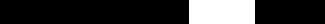
Table of contents
Before you begin
Using this manual 4
Checking supplied accessories 5
Basic operations
Installing the AC power adaptor 6 Inserting a cassette 7
Playing back a tape 8 Various playback modes 10
Playing back a dual soundtrack tape 11 Viewing the picture recorded in 16;9 mode 12
Advanced operations
Watching on a TV screen 14
Editing onto another tape 17
Recording from a VCR or TV 19
Changing the mode settings "21
Using alternative power sources 24
Using the battery pack 25
Additional Information
Charging the vanadium-lithium battery in the VCR 28
Usable cassettes and playback modes 29 Notes on "InfoLITHIUM" battery pack 30 Maintenance information and precautions 32 Using your VCR abroad 36
Trouble check 37 Self-diagnosis display 40 Specifications 45 Identifying the parts 47 Warning indicators 51 Index Back cover
índice
Antes de comenzar
Uso de este manual 4
Comprobación de los accesorios suministrados 5
Operaciones básicas
Instalación del adaptador de alimentación de CA
6
Inserción de videocassettes 7 Reproducción de cintas 8
Distintos modos de reproducción 10 Reproducción de cintas de pista de sonido dual
11
Visualización de imágenes grabadas en el modo 16:9 12
Operaciones avanzadas
Visualización de imágenes en la pantalla de un TV 14
Edición en otra cinta 17
Grabación desde una videograbadora o TV 19 Cambio de los ajustes de modo 21
Uso de fuentes de alimentación alternativas 24 Uso del paquete de batería 25
Información complementaria
Carga de la pila de vanadio-litio de la videograbadora 28
Videocassettes utilizables y modos de reproducción 29
Notas sobre el paquete de batería "InfoLITHIUM" 30
Información y precauciones sobre mantenimiento 32
Uso de la videograbadora en el extranjero 36 Solución de problemas 41
Indicación de autodiagnóstico 44 Especificaciones 46
Identificación de los componentes 47 Indicadores de aviso 51
índice alfabético Cubierta posterior
^ Before you begin |
|
Antes de comenzar |
|
|
Using this manual |
|
Uso de este manual |
Welcome ! |
¡Bienvenido ! |
||
Congratulations on your purchase of this Sony "Video Walkman" VCR.
As you read through this manual, buttons and settings on the VCR are shown in capital letters, e.g., Set the POWER switch to ON.
As indicated with J' in the illustrations, you can hear the beep sound to confirm your operation.
TV color systems differ from country to country. To view the playback picture on a TV, you need an NTSC system-based TV.
Preraution on copyright i
Television programs, films, video tapes, and other materials may be copyrighted. Unauthorized recording of such materials may be contrary to the provision of the copyright laws.
Precautions on VC|i icare^ - :
•The LCD screen is made with high-precision technology. However, black points or bright points of light (red, blue or green) may appear constantly on the LCD screen. These points are not recorded on the tape. This is not a malfunction. (Effective dots; more than 99.99%)
•Do not let the VCR get wet. Keep the VCR away from rain and sea water. Letting the VCR get wet may cause the unit to malfunction, and sometimes the malfunction cannot be repaired
[a].
Felicitaciones por la adquisición de esta videograbadora de Sony "Video Walkman".
En este manual, los botones y ajustes de la videograbadora aparecen en mayúsculas. Por ejemplo: Ajuste el interruptor POWER en ON.
Como se indica con S' en las ilustraciones, es posible escuchar pitidos para confirmar operaciones.
Los sistemas de color de TV varían en función del país. Para ver la imagen de reproducción en un TV, éste debe estar basado en el sistema NTSC.
Precaucí |
los derechos |
de autor' |
|
Los programas de televisión, películas, cintas de vídeo y otros materiales pueden estar protegidos por derechos de autor. La grabación no autorizada de tales materiales puede ir en contra de las leyes sobre derechos de autor.
dé la
•La pantalla LCD está fabricada con tecnología de alta precisión. No obstante, es posible que aparezcan en la misma de forma constante puntos negros o brillantes de luz (rojos, azules o verdes). Estos puntos no se graban en la cinta. Esto no es un failo de funcionamiento (puntos efectivos: más del 99,99%).
•Never leave the VCR exposed to temperatures
•No permita que la videograbadora se moje.
above 140°F (60°C), such as in a car parked in the sun or under direct sunlight [b].
Manténgala alejada de la lluvia y del agua marina. Si la videograbadora se moja, es posible que se produzcan fallos de funcionamiento que en ciertos casos no puedan repararse [a].
•No exponga nunca la videograbadora a temperaturas superiores a 140°F (60°C), como en un automóvil aparcado al sol o bajo la luz

Checking supplied accessories
Comprobación de los accesorios suministrados
Check that the following accessories are supplied Compruebe que ha recibido los siguientes
with your VCR. |
accesorios junto con la videograbadora: |
|
|
|
|
® l<^ |
|
|
|
|
|
|
|
|
[T] AC-V615 AC power adaptor (1) (p. 6, 25) The shape of the plug varies from region fo region,
[2]DK-415 connecting cord (1) (p. 6)
[3]A/V connecting cable (1) (p. 14,17,19)
[4]S video cable(l) (p. 14,17,19)
[5]Shoulder strap (1) (p. 49)
[T] Adaptador de alimentación de CA AC-V615
(l)(p. 6,25)
La forma del enchufe varía según la región.
[2]Cable de conexión DK-415 (1) (p. 6)
[3]Cable de conexión de A/V (1) (p. 14,17,19)
@] Cable de video S (1) (p. 14,17,19)
[U Asa de hombro (1) (p. 49)
Contents of the recording cannot be compensated if recording or playback is not made due to a malfunction of the VCR, video tape, etc.
El contenido de la grabación no puede compensarse si ésta o la reproducción no se realiza debido a algún fallo de funcionamiento de la videograbadora, cinta de vídeo, etc.
[ Basic operations I |
Operaciones básicas |
|
|
Installing the AC power Instalación del adaptador |
|
|
adaptor |
de alimentación de CA |
Use the supplied AC power adaptor.
(1) While pressing the connecting plate of the connecting cord, slide it to the left so that it attaches to the battery mounting surface firmly.
(2)Connecf the connecting cord to the DC OUT jack on the AC power adaptor.
(3)Connect the power cord to the AC power adaptor.
(4)Connect the power cord to a wall outlet. The POWER lamp (green) lights up.
Emplee el adaptador de alimentación de CA suministrado.
(1) Mientras presiona la placa de conexión del cable de conexión, deslícela a la izquierda de forma que quede firmemente fijada a la superficie de montaje de la batería.
(2)Conecte el cable de conexión a la toma IXZ OUT del adaptador de alimentación de CA.
(3)Conecte el cable de alimentación al adaptador.
(4)Conecte el cable de alimentación a una toma mural. El indicador POWER (verde) se ilumina.
To remove the АС power adaptor
While pressing ВАТТ, slide the connecting plate to the right.
PRECAUTION
The set is not disconnected from the AC power source (house current) as long as it is connected to the wall outlet, even if the set itself has been turned off.
Para extraer ei adaptador de alimentación de CA
Deslice la placa de conexión a la derecha mientras pulsa ВАТТ.
PRECAUCIÓN
La unidad no estará desconectada de la fuente de alimentación de CA (corriente doméstica) mientras esté conectada a la toma mural, aunque la haya apagado.
6
|
|
Inserción de |
Inserting a cassette |
|
videocassettes |
Make sure that the power source is installed. When you want to record in the Hi8 system, use Hi8 video cassette Hi0.
(1)While pressing PUSH OPEN, open the LCD panel.
(2)While pressing the small blue button, slideEJECT to the right. The cassette compartment automatically lifts up and opens.
(3)Insert a cassette with the window facing up.
(4)Close the cassette compartment by pressing the iPUSHl mark on the cassette compartment.
Compruebe que la fuente de alimentación está instalada. Si desea grabar en el sistema Hi8, emplee videocassettes HI0.
(1)Abra el panel LCD mientras pulsa PUSH OPEN.
(2)Mientras pulsa el botón azul pequeño, deslice EJECT a la derecha. El compartimiento de videocassettes se eleva y se abre automáticamente.
(3)Inserte un videocassette con la ventana hacia arriba.
{4)Cierre el compartimiento de videocassettes presionando la marca IPUSHI del mismo.
O
■o
To eject the cassette |
Para expulsar el videocassette |
While pressing the small blue button, slide |
Deslice EJECT a la derecha mientras pulsa el |
EJECT to the right. |
botón azul pequeño. |
To prevent accidental erasure
Slide the tab on the cassette to expose the red mark. If you insert the cassette with the red mark exposed and close the cassette compartment, the beeps sound for a while. If you try to record with the red mark exposed, the
and ^ indicators flash on the LCD screen, and you cannot record. To re-record on this taper slide the tab back out covering the red mark.
Para evitar borrados accidentales
Deslice la lengüeta del videocassette para que la marca roja sea visible. Si inserta el videocassette con la marca roja visible y cierra el compartimiento de videocassettes, la unidad emitirá pitidos durante unos instantes. Si intenta grabar con dicha marca visible, los indicadores
y Á parpadearán en la pantalla LCD y no será posible grabar. Para volver a grabar en esta cinta, deslice la lengüeta a su posición anterior para-cubrir la marca roja.

Playing back a tape
(1) While pressing the small green button on the POWER switch, set it to ON.
The POWER lamp (green) on the front lights up.
(2) Press to rewind the tape.
(3)Press O to start playback.
(4)Adjust the volume using VOLUME. You can also monitor the picture on a TV screen,
after connecting the VCR to a TV or another VCR.
To stop playback, press □. To rewind the tape, press
To fast-forward the tape rapidly, press
To adjust the brightness of the LCD screen, press LCD BRIGHT.
Note on DISPLAY button
Press DISPLAY to display the screen indicators on the LCD screen. To erase the indicators, press again.
Using headphones
Connect headphones (not supplied) to the D jack (p. 48), You can adjust the volume of the headphones using VOLUME.
Reproducción de cintas
(1)Ajuste el interruptor POWER en ON mier pulsa el botón verde pequeño del mismo. El indicador POWER (verde) de la parte frontal se ilumina.
(2)Pulse ◄ ◄ para rebobinar la cinta.
(3)Pulse O para iniciar la reproducción.
(4)Ajuste el volumen con VOLUME. También es posible ver la imagen en la pantal de un TV, después de conectar la videograbac a un TV o a otra videograbadora.
Para detener la reproducción, pulse □. Para rebobinar la cinta, pulse
Para avanzar la cinta rápidamente, pulse ► ► Para ajustar el brillo de la pantalla LCD, puls LCD BRIGHT.
Nota sobre el botón DISPLAY
Pulse DISPLAY para mostrar los indicadores ei la pantalla LCD. Para borrarlos, vuelva a pulsarlo.
Uso de auriculares
Conecte auriculares (no suministrados) a la ton D (p. 48). Es posible ajustar el volumen de los auriculares con VOLUME.
8
Playing back a tape |
|
Reproducción de cintas |
Using a Remote Commander
You can operate this VCR using a Remote Commander supplied with a Sony 8mm camcorder. Point the Remote Commander at the remote sensor of this VCR.
Uso de un mando a distancia
Es posible controlar esta videograbadora con un mando a distancia suministrado con una videocámara Sony de 8mm, Oriente dicho mando al sensor de control remoto de esta videograbadora.
Notes on recording mode |
|
|
|
|
• |
This VCR plays back and records in SP |
Notas sobre el modo de grabación |
|
|
(standard play) mode and in LP (long play) |
• |
Esta videograbadora reproduce y graba en los |
||
mode. The VCR automatically plays back the |
modos SP (reproducción estándar) y LP |
|
||
tape in the recorded mode. The playback |
(reproducción de larga duración). La |
|
||
|
quality in LP mode, however, will not be as |
|
videograbadora reproduce la cinta |
|
|
good as that in SP mode. When recording, |
automáticamente en el modo grabado. No |
|
|
select SP or LP in the menu system. |
obstante, la calidad de reproducción en el modo |
O |
||
• |
When a tape recorded on this VCR in LP modeLP no será tan buena como en el modo SP. Al |
■o |
||
ít |
||||
|
is played back on other types of 8 mm VCRs or |
|
grabar, seleccione SP o LP en el sistema de |
|
camcorders, the playback quality may not be as |
|
menus. |
|
|
|
good as that on this VCR. |
• |
Si una cinta grabada en esta videograbadora en |
|
|
|
el modo LP se reproduce en otros tipos de |
|
|
Notes on the tape counter |
videocámaras o videograbadoras de 8 mm, es |
|
||
•The tape counter indicates the playback or |
|
posible que la calidad de reproducción no sea |
|
|
|
recording time. Use it as a guide. There will be |
|
tan buena como la obtenida en esta |
|
|
a time lag of several seconds from the actual |
videograbadora. |
|
|
|
time. To set the counter to zero, press |
|
|
|
|
COUNTER RESET. |
Notas sobre el contador de cinta |
|
|
• |
If the tape is recorded in SP and LP modes • |
El contador de cinta indica el tiempo de |
|
|
|
mixed, the tape counter shows incorrect |
|
reproducción o grabación. Empléelo como |
|
|
recording time. When you intend to edit the |
|
referencia. Habrá una diferencia de tiempo de |
|
|
tape using the tape counter as a guide, record in |
|
varios segundos con respecto al tiempo real. |
|
|
same (SP or LP) mode. |
|
Para ajustar el contador a cero, pulse |
|
|
|
COUNTER RESET. |
|
|
Note on the beep sound |
• |
Si la cinta se graba mezclando los modos SP y |
||
As indicated with J' in the illustrations, a beep |
|
LP, el contador de cinta mostrará un tiempo de |
|
|
sounds when you turn the power on. Several |
grabación incorrecto. Si piensa editar la cinta |
|
||
beeps also sound as a warning of any unusual |
|
utilizando el contador de cinta como referencia, |
|
|
condition of the VCR. |
|
grabe en el mismo modo (SP o LP). |
|
|
Note that the beep sound is not recorded on the |
|
|
|
|
tape. If you do not want to hear the beep sound, |
Nota sobre los pitidos |
|
||
select "OFF" in the menu system. |
Como se indica con P en las ilustraciones, la |
|
||
|
|
unidad emite un pitido al activar la alimentación. |
|
|
Cautions on the LCD panel |
También emite varios pitidos como aviso de |
|
||
•Do not push nor touch the LCD when movingalima condición inusual de la videograbadora.
the LCD panel. |
Observe que los pitidos no se graban en la cinta. |
•Do not pick up the VCR by the LCD panel.Si no desea oír los pitidos, seleccione "OFF" en el
•Do not place the VCR so as to point the LCD |
sistema de menus. |
|
screen toward the sun. The LCD panel may be |
|
|
damaged. Be careful when placing the VCR |
Precauciones sobre el panel LCD |
|
under sunlight or by a window. |
• |
No presione ni toque la pantalla LCD al mover |
|
|
el panel LCD. |
|
• |
No agarre la videograbadora por el panel LCD, |
|
• |
Coloque la videograbadora de forma que la |
|
|
pantalla LCD no quede orientada hacia el sol, ya |
que el panel LCD podría dañarse. Tenga cuidado al colocar la videograbadora bajo la luz solar o en una ventana.

Playing back a tape
Vailousi playback modes |
. « f.-- |
You can enjoy noiseless pictures on the LCD screen during still, slow and picture search.
(Crystal-clear still/slow/picture search)
To view a still picture (playback pause)
Press II during playback. The PAUSE lamp (orange) lights up. To resume playback, press II or t>.
To locate a scene (picture search)
Keep pressing -<4 or ► ► during playback. To resume normal playback, release the button.
Reproducción de cintas
Distintos modo$ do
Es posible obtener imágenes sin ruido en la pantalla LCD durante los modos de imagen fija, reproducción a cámara lenta y búsqueda de imágenes (búsqueda de imágenes/ reproducción a cámara lenta/imagen fija con nitidez).
Para ver imágenes fijas (pausa de reproducción)
Pulse 11 durante la reproducción. El indicador PAUSE (naranja) se ilumina. Para reanudar la reproducción, pulse lio I>.
To monitor the high-speed picture while advancing the tape or rewinding (skip scan)
Keep pressing while rewinding or ► ► while advancing the tape. To resume normal rewinding or fast-forward, release the button.
To view the picture at 1/5 speed (slow playback)
Press !► during playback. To resume normal playback, press t>. If slow playback lasts for about 1 minute, it shifts to normal speed automatically.
Notes on playback
Para localizar escenas (búsqueda de imágenes)
Mantenga pulsado o ► ► durante la reproducción. Para reanudar la reproducción normal, suelte el botón.
Para controlar la imagen a alta velocidad mientras la cinta avanza rápidamente o se rebobina
(exploración con omisión)
Mantenga pulsado -4^ durante el rebobinado o ► ► durante el avance rápido de la cinta. Para reanudar el rebobinado o avance rápido normal, suelte el botón.
•Streaks appear and the sound is muted in thePara ver la imagen a una velocidad
various playback modes. |
de 1/5 (reproducción a cámara lenta) |
•When playback pause mode lasts for 5 minutes,Pulse !► durante la reproducción. Para reanudar
the VCR automatically enters stop mode. |
la reproducción normal, pulse C>. Si la |
•Horizontal noise appears at the centre of thereproducción a cámara lenta dura
screen when you play back a tape in reverse if the RC time code or the Data Code is displayed on the screen. This is normal.
aproximadamente 1 minuto, la unidad volverá automátícamente a la velocidad normal.
Notas sobre la reproducción
•Aparecen rayas y el sonido se cancela en los distintos modos de reproducción.
•Si el modo de pausa de reproducción dura 5 minutos, la videograbadora introduce automáticamente el modo de parada.
•Aparecerá ruido horizontal en el centro de l pantalla al reproducir una cinta en sentido
inverso si el código de tiempos RC o el de datos se muestra en la pantalla. Esto es normal.
10

|
Playing back a tape |
|
Reproducción de cintas |
|
||
|
Playing back a dual soundtrack |
Reproducción de cintas de pista |
||||
..tape ; |
: «.-'.'v |
de sonido dual. |
. 4 |
|
||
When you play back a dual soundtrack tape, |
Al reproducir una cinta de pista de sonido dual, |
|
select the desired sound in the menu. |
seleccione el sonido que desee en el menú. |
|
(1) |
Press MENU to display the menu. |
(1) Pulse MENU para mostrar el menú. |
(2) |
Tum the control dial to select HiFi SOUND, |
(2) Gire el dial de control para seleccionar HiFi |
then press the control dial. |
SOUND y, a continuación, púlselo. |
|
(3) |
Turn the control dial to select 1 or 2 to |
(3) Gire el dial de control para seleccionar 1 o 2 |
playback desired sound, then press the |
con el fin de reproducir el sonido que desee y, |
|
control dial. |
a continuación, pulse dicho dial. |
|
Normally select STEREO. |
Normalmente, seleccione STEREO. |
|
(4) |
Press MENU to erase the menu display. |
(4) Pulse MENU para que el menú desaparezca. O |
|
|
*D |
|
MENU |
|
|
ITOMMANDER) ON |
|
MENU |
EDIT |
|
HiFi SOUND |
||
|
||
|
COUNTER |
|
|
REC MODE |
|
|
TBC |
|
|
DNR |
MENU |
|
MENU |
COMMANDER |
|
ISTEREOl |
EDIT |
|
|
IHiFi SOUND > .STFRFO |
|
HiFi SOUND 1 |
COUNTER |
2 |
|
REC MODE |
|
|
TBC |
|
|
DNR |
|
|
\
MENU |
|
MENU |
STFRFO |
|
COMMANDER |
|
FDIT |
|
HiFi SOUND 11 1 |
|
IHiFi SOUND > 1 |
2 ' |
|
COUNTER |
|
|
REC MODE |
|
|
TBC |
|
|
DNR |
|
|
4^ |
|
|
|
11
|
Playing back a tape |
|
Reproducción de cintas |
ptfSiiing the'pichira recorded Jn |
VliuiiMinidión de imágenes |
||
|
|
|
^ graiMKim en el modo 16:9 |
When you play back a picture recorded in 16:9 wide mode of the camcorder, set the LCD 16:9PB mode in the menu.
(1)Press MENU to display the menu.
(2)Tum the control dial to select LCD 16:9PB, then press the control dial.
(3)Tum the control dial to select ON, then press the control dial.
(4)Press MENU to erase the menu display.
Al reproducir imágenes grabadas en el modo panorámico de 16:9 de la videocámara, ajuste el modo LCD 16:9PB en el menú.
(1)Pulse MENU para mostrar el menú.
(2)Gire el dial de control para seleccionar LCD 16:9PB y, a continuación, púlselo.
(3)Gire el dial de control para seleccionar ON y, a continuación púlselo.
(4)Pulse MENU para que el menú desaparezca.
MENU
[COMMANDEW) ON
MENU!' EDIT
HiFi SOUND
COUNTER
REC MODE
TBC
DNR
MENU t
HiFi SOUND
COUNTER
REC MODE TBC DNR________
ILCD 16:9PB^ OFF LCD COLOR
MENU
t
|
HiFi SOUND |
|
COUNTER |
|
REC MODE |
|
TBC |
LCD16:9PB OFF |
DNR_ |
IL^ 16:9PB~> ON |
|
foKn |
LCD COLOR |
12
|
Playing back a tape |
|
|
Reproducción de cintas |
|
Notes on playing back the picture recorded in |
Notas sobre la reproducción de imágenes |
||||
16:9 wide mode |
grabadas en el modo panorámico de 16:9 |
||||
•If LCD 16:9PB is set to OFF, the picture appears horizontally compressed.
• |
Si LCD 16:9PB está ajustado en OFF, la imagen |
|
aparecerá comprimida horizontalmente. |
•The picture output from the VIDEO/AUDIO•La imagen enviada desde las tomas VIDEO/
jacks appears horizontally compressed regardless of the LCD 16:9PB setting.
Note on LCD 16:9PB setting
If you set LCD 16:9PB to ON when playing back a picture which was not recorded in 16:9 wide mode, the picture will appear widened.
AUDIO aparece comprimida horizontalmente independientemente del ajuste de LCD 16:9PB.
Nota sobre el ajuste de LCD 16:9PB
Si ajusta LCD 16:9PB en ON para reproducir imágenes que no se han grabado en el modo panorámico de 16:9, la imagen aparecerá ensanchada.
O
T3
13
I Advanced operations |
|
Operaciones avanzadas |
|
|
|
|
Visualización de imágenes |
|
Watching on a TV |
||
|
screen |
|
en la pantalla de un TV |
|
|
|
|
Connect this VCR to another VCR or TV to watch the playback picture on the TV screen.
Connecting directly to a VCR/TV
open the jack cover. Connect this VCR to the LINE IN inputs on the TV or VCR connected to the TV, using the supplied A/V connecting cable. Set the TV/VCR selector on the TV to VCR. When connecting to the VCR, set the input selector on the VCR to LINE.
If your VCR or TV has an S video jack, connect using the supplied S video cable [a] to obtain a high quality picture. If you are going to connect the VCR using the S video cable [a], you do not need to connect the yellow (video) plug of the A/ V connecting cable [b].
Procedure to play back is the same as when playing back on the LCD screen. Turn down the volume of this VCR.
VIDEO
: Signal flow / Flujo de señales
When connecting the A/V connecting cabie
Connect the plugs to the jacks in the same colors on this VCR and the TV or the other VCR.
If the VCR or TV is a monaural type
Connect only the white plug for audio on bofh VCRs or the TV. With this connection, the sound is monaural even in stereo mode.
Conecte esta videograbadora a otra videograbadora o a un TV para ver la imagen de reproducción en la pantalla del TV.
Conexión directamente a una f videograbadoranV
Abra la cubierta de la toma. Conecte esta videograbadora a las entradas LINE IN del TV o videograbadora conectada al TV mediante el cable de conexión de A/V suministrado. Ajuste el selector TV/VCR del TV en VCR. Si realiza la conexión a la videograbadora, ajuste el selector de entrada de ésta en LINE.
Si la videograbadora o el TV dispone de una toma de vídeo S, realice la conexión mediante el cable de vídeo S suministrado [a] para obtener imágenes de alta calidad. Si va a conectar la videograbadora mediante el cable de vídeo S [a],
no es preciso conectar el enchufe amarillo (vídeo) del cable de conexión de A/V [b].
El procedimiento de reproducción es el mismo que para reproducir en la pantalla LCD. Disminuya el volumen de esta videograbadora.
Si conecta el cable de conexión de A/V
Conecte los enchufes a las lomas del mismo colo en esta videograbadora y en el TV o en la otra videograbadora.
Si la videograbadora o el TV es de tipo monofònico
Conecte sólo el enchufe blanco de audio en ambas videograbadoras o en el TV. Con esta conexión, el sonido será monofònico incluso en modo estéreo.
14
|
|
Visualización de imágenes |
Watching on a TV screen |
|
en la pantalla de un TV |
To connect to a VCR or TV without video/ audio input jacks
Use the RFU-95UC RFU adaptor (not supplied).
To display indicators on the TV
Set DISPLAY to V-OUT/LCD in the menu andpress DISPLAY. To turn off, press DISPLAY again.
Usirig the AV cordlessTR |
'’ili |
|
receiver - LASER LINK |
||
|
Once you connect the AV cordless IR receiver (not supplied) having the LASER LINK mark to your TV or VCR, you can easily view the picture on your TV. For details, refer to the instruction manual of the AV cordless IR receiver.
LASER LINK is a system which transmits and receives a picture and sound between video equipment having the mark by using infrared rays.
LASER LINK is a trademark of Sony Corporation.
To play back on a TV
(1)After connecting your TV and AV cordless IR receiver, set the POWER switch on the AV cordless IR receiver to ON.
(2)Set the POWER switch on this VCR to ON.
(3)Tum the TV on and set the TV/VCR selector on the TV to VCR.
(4)Press LASER LINK. The lamp of the LASER LINK button lights up.
(5)Press t> PLAY on this VCR to start playback.
(6)Point the LASER LINK emitter at the AV cordless IR receiver.
Para realizar la conexión a una videograbadora о TV sin tomas de entrada de vídeo/audio
Emplee el adaptador RFU-95UC (no suministrado).
Para mostrar indicadores en el TV
Ajuste DISPLAY en V-OUT/LCD en el menú y pulse DISPLAY. Para desactivarlos, vuelva a
>
pulsar DISPLAY. o.
<
Uso dèi receptor IR dé AV inalámbrico - LASER LINK
Si conecta el receptor IR de AV inalámbrico (no suministrado) que presente la marca LASER LINK al TV o videograbadora, podrá ver fácilmente las imágenes en el TV. Para más información, consulte el manual de instrucciones de dicho receptor.
LASER LINK es un sistema que transmite y recibe mediante rayos infrarrojos imágenes y sonido entre equipos de vídeo que presenten la marca s,-
LASER LINK es una marca comercial de Sony Corporation.
Para realizar la reproducción en un TV
(1)Después de conectar el TV y el receptor IR, ajuste el interruptor POWER de éste en ON.
(2)Ajuste el interruptor POWER de esta videograbadora en ON.
(3)Encienda el TV y ajuste el selector TV/VCR delTVenVCR.
(4)Pulse LASER LINK. El indicador del botón LASER LINK se ilumina.
(5)Pulse O PLAY en esta videograbadora para iniciar la reproducción.
(6) Oriente el emisor LASER LINK hacia el receptor IR.
15
|
|
|
Visualización de imágenes |
|
Watching on a TV screen |
||
|
|
en la pantalla de un TV |
|
If you use a Sony TV |
Si utiliza un TV Sony |
||
•You can turn on the TV automatically when•Es posible encenderlo automáticamente al
you press the LASER LINK or O PLAY |
pulsar el botón LASER LINK o O PLAY. Para |
|
button. To do so, set the AUTO TV ON to ON |
ello, ajuste AUTO TV ON en ON en el sistema |
|
|
in the menu system and turn the TV's main |
de menús y active el interruptor principal del |
|
switch on, then do either of the following: |
TV; a continuación, realice alguna de las |
- Point the LASER LINK emitter towards the |
siguientes operaciones: |
|
|
TV's remote sensor and press LASER LINK. |
- Oriente el emisor LASER LINK hacia el sensor |
- Turn on the LASER LINK button and press |
de control remoto del TV y pulse LASER LINK. |
|
|
O PLAY. |
- Active el botón LASER LINK y pulse O PLAY. |
• |
You can switch the \udeo input of the TV |
•Es posible cambiar automáticamente la entrada |
|
automatically to the one which the AV cordless |
de vídeo del TV a la que esté conectada el |
|
IR receiver is connected. To do so, set the |
receptor IR. Para ello, ajuste AUTO TV ON en |
|
AUTO TV ON to ON and the TV INPUT to the |
ON y TV INPUT en la misma entrada de vídeo |
|
same \ddeo input (1, 2, 3) in the menu system. |
(1, 2, 3) en el sistema de menús. No obstante, |
|
With some models, however, the picture and |
con determinados modelos es posible que la |
|
sound may be disconnected momentarily when |
imagen y el sonido se desconecten |
|
the video input is switched. |
momentáneamente al cambiar la entrada de |
•The above features may not.work with some v'ídeo.
TV models. |
•Las características anteriores pueden no |
|
funcionar con ciertos modelos de TV. |
Note
When LASER LINK is activated (the LASER LINK button is lit), the VCR consumes power. Press and turn off the LASER LINK button when it is not needed.
Nota
Si LASER LINK está activado (el botón LASER LINK está iluminado), la videograbadora consumirá energía. Pulse y desactive el botón LASER LINK si no es necesario.
16
