Sony GV-9 User Manual
SONY. |
3-750-511-22 (1) |
|
Video TV Recorder
GV-9
Operating Instructions
Before operating the unit, please read this manual thoroughly and retain it for future reference.
©1989 by Sony Corporation

Owner’s Record
The model and serial numbers are located on the bottom. Record the serial number in the space provided below. Refer to these numbers whenever you call upon your
Sony dealer regarding this product.
Model No. GV-9 |
Serial No. |
WARNING
To prevent fire or shock hazard, do not expose the unit to rain or moisture.
CAUTION
RISK OF ELECTRIC SHOCK
DO NOT OPEN
CAUTION TO REDUCE THE RISK OF ELECTRIC SHOCK.
DO NOT REMOVE COVER (OR BACK]
NO USER SERVICEABLE PARTS INSIDE
REFER SERVICING TO QUALIFIED SERVICE PERSONNEL
This symbol is intended to alert the user to the presence of uninsulated “dangerous voltage” within the product’s enclosure that may be of sufficient magnitude to constitute a risk of electric shock to persons.
This symbol is intended to alert the user to the presence of important operating and maintenance (servicing) instructions in the literature accompanying the appliance.
INFORMATION
This equipment generates and uses radio frequency energy and if not installed and used properly, that is, in strict accordance with the manufacturer’s instructions, may cause interference to radio and television reception. It has been type tested and found to comply with the limits for a Class B computing device In accordance with the specifications in Subpart J of Part 15 of FCC Rules, which are designed to provide reasonable protection against such interference in a residential installation.
However, there is no guarantee that interference will not occur in a particular installation. If this equipment does cause interference to radio or television reception, which can be determined by turning the equipment off and on, the user is encouraged to try to correct the interference by one or more of the following measures:
Reorient the receiving antenna
Relocate the equipment with respect to the receiver Move the equipment away from the receiver
Plug the equipment Into a different outlet so that equipment and receiver are on different branch circuits.
If necessary, the user should consult the dealer or an experienced radio/television technician for additional suggestions. The user may find the following booklet prepared by the Federal Communications Commission helpful;
“How to Identify and Resolve Radio-TV Interference Problems". This booklet Is available from the U.S. Government Printing Office, Washington, DC 20402, Stock
No. 004-000-00345-4.
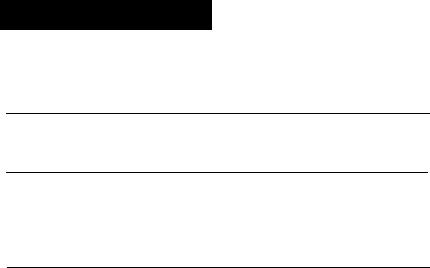
Table of Contents |
|
Features.............................................................................................................................. |
5 |
Location of parts and controls............................................................................................ |
6 |
I Getting Ready |
| |
Power sources................................................................................................................... |
10 |
Setting the clock................................................................................................................ |
18 |
I Basic Operation |
| |
Watching TV programs...................................................................................................... |
22 |
Inserting the cassette........................................................................................................ |
28 |
Recording TV programs.................................................................................................... |
30 |
Playing back the recorded tapes....................................................................................... |
34 |
To start recording at the desired time................................................................................ |
38 |
I Connections with Optional Equipment |
1 |
Connecting an outdoor antenna........................................................................................ |
43 |
Using as a monitor of the 8mm video camera recorder.................................................... |
45 |
Recording pictures with a video camera........................................................................... |
46 |
To connect another TV or color monitor............................................................................ |
47 |
Tape editing....................................................................................................................... |
49 |
Connecting to the existing system..................................................................................... |
50 |
Precautions..................................................................................................................... |
51 |
Notes on moisture condensation....................................................................................... |
52 |
Using your recorder abroad............................................................................................... |
53 |
Specifications.................................................................................................................... |
54 |
List of recommended accessories..................................................................................... |
56 |
Troubleshooting................................................................................................................. |
57 |
Quick reference on timer setting........................................................................... |
back cover |
Features
For details, refer to the pages indicated in •.
With Sony GV-9 video TV recorder, you can;
—view playback picture of 8mm video tapes. ©
—view TV programs. @
—record TV programs. ®
In addition, if you connect an optional video camera to this unit, you can record pictures through the camera and view them immediately. ©
Compact and lightweight design allows you the outdoor use.
Other features
—Timer recording ©
—Sleep timer turns the power off automatically ©
—Picture can be muted when it is not necessary: e.g. when viewing pictures with another TV/monitor which is connected to this unit or when listening only to the sound. ©
This unit uses 8mm video format cassettes. It records in the SP mode (approximately 1.43 cm/second) and the LP mode (approximately 0.72 cm/second) and can play back in the SP mode and LP mode.
The quality of the playback picture in the LP mode, however, will not be as good as that in the SP mode.
Television programs, films, video tapes and other materials may be copyrighted. Unauthorized recording of such material may be contrary to the provisions of the copyright laws.
PCM recording/playback is not possible with this unit. The PCM sound recorded with another recorder cannot be played back with this unit.
For using the recorder abroad, see page 53.

Location of Parts and Controls
Parts for watching TV programs
Location of Parts and Controls
Parts (or VCR playback/recording
8

Power Sources
All above accessories except the AC-V30 and the NP-77 are optional.
10
Disconnecting the power source during recording or playback may damage the inserted cassette tape.
It this is done by accident, supply the power again immediately and turn the power on.
Notes ___________________________________________________ _______
•To use the NP-22 or NP-22H battery pack, use the optional NPA-22 battery adaptor.
• VCV-GV9 Video Walkman Hood (optional) is available.
11
Using with Battery Pack — NP-77 or NP-55
1 First, charge the battery pack.
Use the supplied AC-V30 AC power adaptor.
(D
©Connect the AC-V30 to a wall outlet.
©Install the battery pack.
Align the !► marks, then while pressing the battery pack, slide the battery pack in the direction of the arrow.
The POWER lamp (green) and the CHARGE lamp (orange) on the AC-V30 will light up. The charging will begin.
When the charging is completed, the CHARGE lamp goes out.
Unplug the AC power adaptor and the POWER lamp will go out.
Attach the battery pack to the video TV recorder.
Align the metal projection of the battery pack to the mounting surface of the unit, and slide the battery pack.
Bottom
The charging time is about 1 hour for an NP-55 battery pack, or about 2 hours for an NP-77.
When you attach two battery packs to the AC-V55 AC power adaptor, first the charging of the battery 1 will be made, then the battery 2 will follow.
The unit cannot be operated with the AC power adaptor when it is used for charging a battery pack, and the battery pack cannot be charged when the AC power adaptor is used to operate the unit,
' An NP-77 or an NP-55 can also be charged with the BC-55 battery charger.
12
How to Use the Rechargeable Battery Pack
Battery life
A fully-charged NP-77 or NP-55 battery pack can operate this unit as follows:
|
NP-77 |
NP-55 |
|
|
|
Watching TV programs |
Approx. 120 min. |
Approx. 60 min. |
|
|
|
Playback of VCR |
Approx. 90 min. |
Approx. 45 min. |
|
|
|
TV program recording |
Approx. 80 min. |
Approx. 40 min. |
Camera recording* |
Approx. 60 min. |
Approx. 30 min. |
|
|
|
*When the optional CCD-G1 color video camera is connected.
Prepare battery packs of double or triple capacity of planned operating time to be on the safe side.
The “operating time” described in the catalogs and operating instructions of the video TV recorder is the time during which the unit can be used continuously indoors with fully charged battery pack.
Fast winding or rewinding operation of the tape consumes much more battery power than normal tape transport operation. Consequently, battery life becomes shorter when fast winding or rewinding is performed frequently.
The battery life becomes shorter in a cold place.
Battery packs run out more quickly in low temperature.
13
Charging of the battery pack
The battery pack you have purchased is not charged. Fully charge the battery pack before use.
Recharge the battery pack when it is exhausted.
•If the operation is completed before BATTERY DOWN is indicated, it is recommended that you discharge the battery pack by playing back or recording on another tape until the BATTERY DOWN indication blinks rapidly.
•Do not recharge the battery pack before it has been discharged. Repeated charging while some battery capacity remains will reduce the battery capacity.
iNotes on the battery pack
Battery pack care
•Remove the battery pack from the video TV recorder after use, and keep it in a cool place.
When the battery pack is installed on a video TV recorder, a slight amount of current flows to the recorder even though the POWER switch is turned off. It causes overdischarge and shortens the battery life.
•The battery pack is always discharging — even when it is not in use.
Thus, the battery should be charged before each use.
How to use the switch on the battery pack |
|
Use this switch to indicate the charging condition. Set the |
p- Switch |
switch to the “no mark” position when the charging is |
|
completed. Set the switch to the “red mark” position when |
|
the battery has been discharged. |
|
How many times can the battery pack be recharged?
The battery pack can be recharged more than 500 times provided that it is fully charged and exhausted at each operation.
If the BATTERY DOWN indication blinks rapidly after turning on the recorder even though a fully charged battery pack is installed, the battery pack should be replaced with a brand new one.
Charging temperature
The battery pack should be charged in a temperature ranging from 10°C to 30°C (5°F to 85°F).
The battery pack will be warm after charging or using.
While the battery pack is charged or used, a chemical change which generates electric energy occurs inside the battery pack. Therefore, the battery pack becomes warm, and this is normal.
When the charging is completed, remove the battery pack from the charger.
Within 24 hours after charging, remove the battery pack from the charger. Otherwise, overcharging may occur as a slight amount of current flows from the charger to the battery pack.
Be sure to put the battery pack in the case to carry.
If the + and - terminals are short-circuited with a metal piece, the battery will be abnormally heated. This is very dangerous. Never put an uncovered battery pack in
I 4 a pocket together with a key holder, etc.
Using With Battery Case — EBP-55
6 size AA (R6) n alkaline batteries /
Attach or remove the battery case to the unit in the same way as the battery pack.
For playing back, continuous power for 35 minutes can be provided.
You cannot use normal batteries. Use only alkaline batteries.
If you use the battery case in a cold place, its operating time becomes shorter. When you use the battery case to operate the video TV recorder, occasionally the displays on the screen may not blink.
If you cannot remove the cassette from the unit, replace the batteries with new ones.
Replacing the battery
Replace the battery just when the POWER lamp and
BATTERY DOWN on the screen changes from slow I blinking to fast blinking.
- BATTERY DOWN —
Turn off the power of the video TV recorder before
Ireplacing the battery. While replacing the battery, keep the cassette inside the cassette holder. Recording can
Fast blinking |
be resumed smoothly without any picture distortion. |
|
Charging temperature
The temperature range tor charging is 5°C to 35°C (41°F to 95°F).
However, to provide maximum battery efficiency, the recommended temperature range when charging is 10°C to 30°C (50°F to 86°F).
Keep the battery terminals clean.
If the terminals are soiled, the battery life will become shorter.
When the terminals are soiled, or the battery pack or case has not been used for a long time, repeat attaching and removing it several times. This will improve the contact of the battery pack or case and the video TV recorder.
Also, wipe the + and - terminals with a soft cloth or paper.
15
Using with AC Power Adaptor — AC-V30
1 Connect the AC power adaptor to a wall outlet.
2Insert into the DC OUT jack.
3Install the other side of the connecting cord to the video TV recorder.
The optional AC-V55 can also be used.
Attach or remove the AC power adaptor In the same way as the battery pack. When disconnecting, do not pull the cord.
CAUTION
TO PREVENT ELECTRIC SHOCK, DO NOT USE THIS POLARIZED AC PLUG WITH AN EXTENSION CORD, RECEPTACLE OR OTHER OUTLET UNLESS THE BLADES
CAN BE FULLY INSERTED TO PREVENT BLADE EXPOSURE.
•The unit Is not disconnected from the AC power source as long as It is connected to the wall outlet.
•One blade of the plug is wider than the other for the purpose of safety and will fit into the wall outlet only one way. If you are unable to insert the plug fully into the outlet, contact your dealer.
•While the unit is in use, particularly during charging, keep it away from AM receivers and video equipment because it will disturb AM reception and video operation.
16
Using with Car Battery — DCP-55
1Insert into the DC IN jack of the DC pack.
2Attach to the video TV recorder.
3Connect to the cigarette lighter socket.
12V or 24 V car battery
The optional AC-V55 or the NP-4000 (battery pack) can also be used to operate this unit. In this case, connect it to the cigarette lighter socket of the car with the optional DCC-16AW car battery cord. The AC-V30 cannot be used in a car. Attach or remove the DC pack in the same way as the battery pack.
Notes
•Be careful not to let any metal object touch the metal projection on the battery pack or the AC power adaptor. When the battery pack is not used, keep it in its case.
•Keep the video TV recorder away from the power source. If not, noise may appear on the screen.
Notes on the use of the GV-9 in a car
•When you use the DCP-55 or AC-V55, connect them only to the cars with negative ground 12V or 24V car battery.
•For your safety, do not watch the TV or operate the controls while driving.
•Avoid leaving the unit in a place with very high temperature. If you do, it may cause distortion of the cabinet or malfunction of the unit.
•If you use this unit white your car is not in use, the car battery will be consumed.
Avoid using this unit in such condition over 12 hours.
17
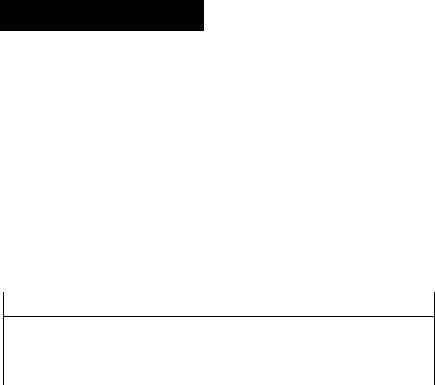
Setting the Clock
Note on time indication
PM 12:00 = midnight, AM 12:00 = noon
Example: Set to PM 1:15
■I Slide POWER to the right and release to turn on the unit.
The POWER lamp lights up.
\ i /
-•j»0WER —^
t' II) )
Press CLOCK SET. |
The screen becomes dark. |
/ I \
The next item to be set blinks.
Set the hour.
Press repeatedly until you get the correct setting.
—pn 1_Q0
NEXT
/ I ^
...\
Pn-p 00 -
P I s
When you press and immediately release the + button, the indication will advance by one. If you keep the button pressed, the indication will advance continuously.
18
