Sony FS700 User Manual
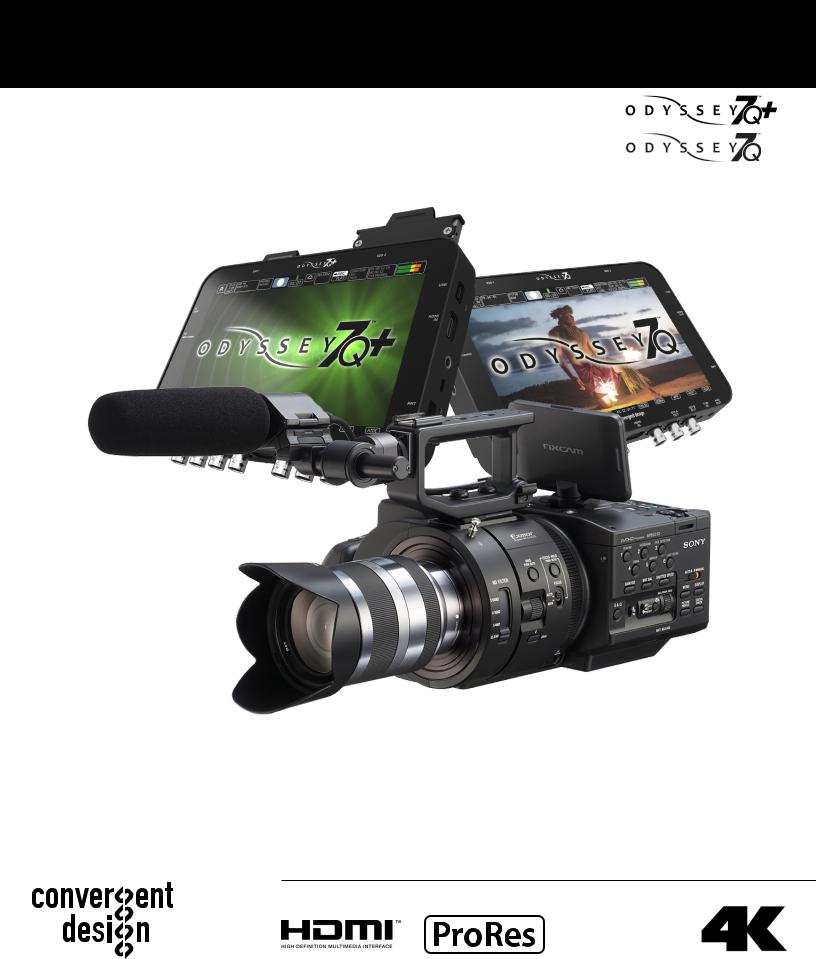
SONY FS700 SETUP GUIDE
4K RAW up to 60p
4K RAW burst up to 120p
4K RAW to 4K Apple ProRes up to 30p
4K RAW to UHD Apple ProRes up to 30p
2K RAW up to 240p
4K RAW to 2K Apple ProRes up to 60p
4K RAW to HD Apple ProRes up to 60p
1080p video to Apple ProRes up to 60p
ProRes 422 (HQ)
ProRes 422
ProRes 422 (LT)
Updated August 5, 2015 | Firmware Release 2015.8

RecordingCapabilities
RecordTimes&Formats
The following are approximate maximum record time in minutes, based on recording two 512G SSDs (1TB). Record times may vary slightly.
RAW RECORDING
Odyssey7Q and Odyssey7Q+ are capable of recording the RAW signal ouput from the FS7 or FS700 if the Sony FS Recording Option Upgrade license has been purchased through our website and the license key has been entered in the unit.
The Odyssey Sony FS7/FS700 Recording Option Upgrade (available on our website as part of the Odyssey RAW Bundle) is required for recording 4K, 2K, RAW and HFR.
The following are approximate maximum record time in minutes, based on recording two 512G SSDs (1TB). Record times may vary slightly.
FRAMES PER SECOND
RAW
|
24 |
25 |
30 |
50 |
60 |
100 |
120 |
200 |
240 |
|
|
|
|
|
|
|
|
|
|
4K RAW |
50 |
48 |
40 |
24* |
20* |
|
|
|
|
|
|
|
|
|
|
|
|
|
|
4K RAW (Burst) |
|
|
|
|
|
155 Takes* |
155 Takes* |
|
|
|
|
|
|
|
|
|
|
|
|
2K RAW |
200 |
192 |
160 |
96 |
80 |
48 |
40 |
24* |
20* |
|
|
|
|
|
|
|
|
|
|
* Two SSDs are required to capture
NOTE: When recording RAW, S-LOG2 Picture Profile must be used.
RAWFormatDetails
4K RAW |
4096x2160, 12-bit linear data, recorded as Uncompressed .DNG |
|
||
2K RAW |
2048x1080, 12-bit linear data, recorded as Uncompressed .DNG |
|
||
|
|
|
|
|
|
|
|
|
|
TypicalDownloadTimeinMinutes |
||||
|
|
|
||
Media |
USB3.0 |
Thunderbolt |
|
|
256G SSD |
20 |
10 |
|
|
512G SSD |
40 |
20 |
|
|
1TB SSD |
80 |
40 |
|
|
Actual transfer rates are dependent on computer system and capture media.
USB 3.0 or Thunderbolt connections are recommended by Convergent Design for efficient data rates.
Convergent-Design.com |
[1] |
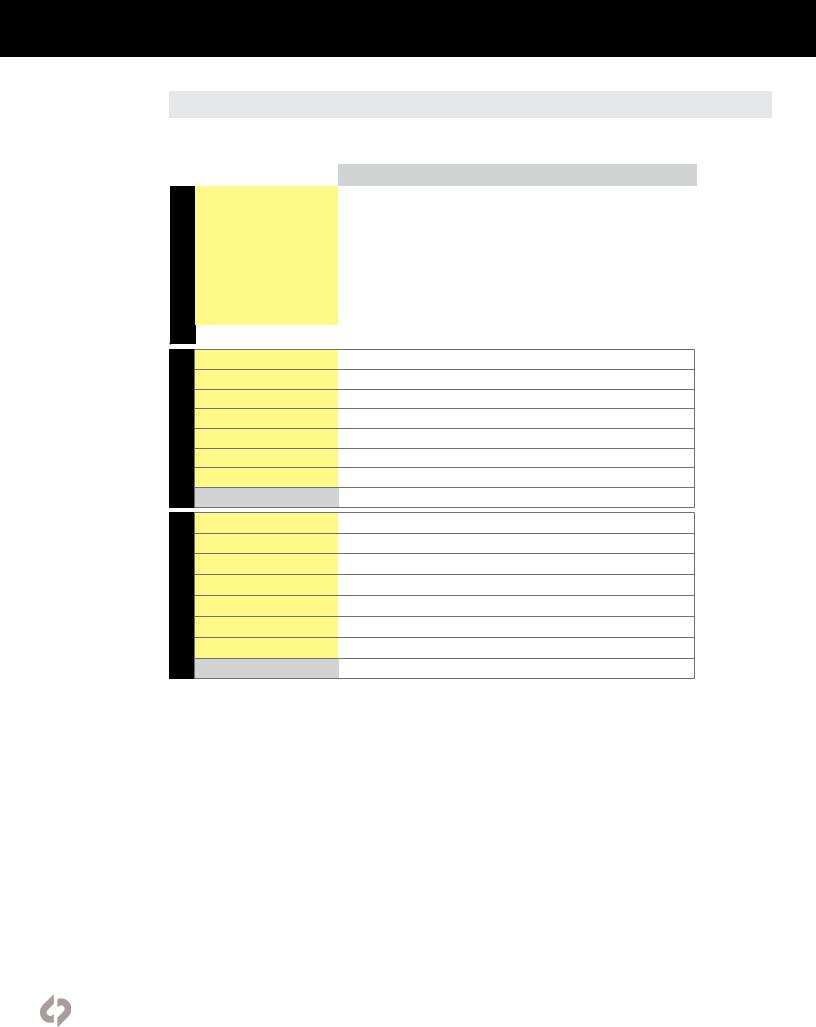
RecordingCapabilities
AppleProResRecording
OdysseysupportsrecordingAppleProRes422(HQ),AppleProRes422andAppleProRes422(LT).Filesaresaved in .MOV format.
ProRes 422 (HQ)
ProRes 422
ProRes 422 (LT)
|
|
24 |
25 |
30 |
|
50 |
|
60 |
100 |
120 |
200 |
240 |
|
|
|
|
|
|
|
|
|
|
|
|
|
|
|
4K to 4K ProRes |
157 |
151 |
126 |
|
76 |
|
63 |
|
|
|
|
||
4K to UHD ProRes |
168 |
161 |
134 |
|
81 |
|
67 |
|
|
|
|
||
|
|
|
|
|
|
|
|
|
|
|
|
|
|
4K to 2K ProRes |
629 |
603 |
503 |
|
301 |
|
251 |
|
` |
|
|
||
4K (Burst) to 2K ProRes |
|
|
|
|
|
|
|
|
148 |
124 |
|
|
|
|
|
|
|
|
|
|
|
|
|
|
|
|
|
2K RAW HS to HD ProRes |
|
|
|
|
|
|
|
|
161 |
134 |
81 |
67 |
|
|
|
|
|
|
|
|
|
|
|
|
|
|
|
4K to HD ProRes |
670 |
643 |
536 |
|
322 |
|
268 |
|
|
|
|
||
4K (Burst) to HD ProRes |
|
|
|
|
|
|
|
|
156 |
132 |
|
|
|
|
|
|
|
|
|
|
|
|
|
|
|
|
|
HD ProRes |
670 |
643 |
536 |
|
322 |
|
268 |
|
|
|
|
||
|
|
|
|
|
|
|
|
|
|
|
|
|
|
4K to 4K ProRes |
|
220 |
221 |
176 |
|
106 |
|
88 |
|
|
|
|
|
4K to UHD ProRes |
|
264 |
252 |
212 |
|
126 |
|
106 |
|
|
|
|
|
4K to 2K ProRes |
|
964 |
924 |
772 |
|
460 |
|
384 |
|
|
|
|
|
4K (Burst) to 2K ProRes |
|
|
|
|
|
|
|
|
|
228 |
192 |
|
|
2K RAW HS to HD ProRes |
|
|
|
|
|
|
|
|
|
254 |
212 |
127 |
106 |
4K to HD ProRes |
|
1060 |
1016 |
848 |
|
508 |
|
424 |
|
|
|
|
|
4K (Burst) to HD ProRes |
|
|
|
|
|
|
|
|
|
254 |
212 |
|
|
HD ProRes |
|
1060 |
1016 |
848 |
|
508 |
|
424 |
|
|
|
|
|
4K to 4K ProRes |
|
316 |
|
264 |
|
158 |
|
132 |
|
|
|
|
|
328 |
|
|
|
|
|
|
|
||||||
4K to UHD ProRes |
408 |
392 |
|
324 |
|
196 |
|
162 |
|
|
|
|
|
4K to 2K ProRes |
1324 |
1272 |
|
1060 |
|
636 |
|
528 |
|
|
|
|
|
4K (Burst) to 2K ProRes |
|
|
|
|
|
|
|
|
316 |
264 |
|
|
|
2K RAW HS to HD ProRes |
|
|
|
|
|
|
|
|
364 |
303 |
182 |
151 |
|
4K to HD ProRes |
1516 |
1456 |
|
1212 |
|
728 |
|
604 |
|
|
|
|
|
4K (Burst) to HD ProRes |
|
|
|
|
|
|
|
|
364 |
300 |
|
|
|
HD ProRes |
1516 |
1456 |
|
1212 |
|
728 |
|
604 |
|
|
|
|
|
|
|
|
|
|
|
|
|
|
|
|
|
|
|
Convergent-Design.com |
[2] |

RecordingCapabilities
FormatDetails
4K to 4K ProRes |
4096x2160 10-bit log video, originated from 4K RAW 12-bit camera signal, transformed and recorded as |
|
Apple ProRes compressed 4K video |
||
|
||
|
|
|
4K to UHD ProRes |
3840x2160 10-bit log video, originated from 4K RAW 12-bit camera signal, transformed and recorded as |
|
Apple ProRes compressed UHD video. recorded as 3840x2160 center crop from the RAW. |
||
|
||
|
|
|
4K to 2K ProRes |
2048x1080 10-bit log video, originated from 4K RAW 12-bit camera signal, transformed and recorded as |
|
Apple ProRes compressed 2K video |
||
|
||
4K to HD ProRes ** |
1920x1080, 10-bit log video, originated from 4K RAW 12-bit camera signal, transformed and recorded as |
|
Apple ProRes compressed HD video |
||
2K HS to HD ProRes |
1920 x1080 10 bit Log video, Originated from 2K Raw 12 bit camera signal, transferred and recorded as Apple |
|
ProRes compressed HD Video |
||
HD DPX* |
1920x1080, 12-bit log video, originated from HD 8-bit camera signal, recorded as Uncompressed .DPX. HD |
|
DPX files at 60p are “packed” on SSDs due to high data rate. Use free CD Data Unpacker utility software to |
||
|
unpack files after transfer. |
|
|
|
|
HD ProRes |
1920x1080, 10-bit log video, originated from HD 8-bit camera signal, recorded as Apple ProRes compressed |
|
HD video |
||
|
** NOTE: In 4K RAW to 4K Apple ProRes and 4K RAW to HD Apple ProRes, picture profiles SLOG-2, Rec709 and Rec709 800% are supported.
SupportedFrameRates
|
24 |
25 |
30 |
50 |
60 |
100 |
120 |
200 |
240 |
|
|
|
|
|
|
|
|
|
|
4K (4096x2160) |
ü |
ü |
ü |
ü |
ü |
|
|
|
|
|
|
|
|
|
|
|
|
|
|
4K HDMI (4096x2160) |
ü |
ü |
ü |
|
|
|
|
|
|
|
|
|
|
|
|
|
|
|
|
UHD (3840x2160) |
ü |
ü |
ü |
ü |
ü |
|
|
|
|
|
|
|
|
|
|
|
|
|
|
2K (2048x1080) |
ü |
ü |
ü |
ü |
ü |
|
|
|
|
|
|
|
|
|
|
|
|
|
|
2K High-Speed RAW (2048x1080) |
|
|
|
|
|
ü |
ü |
ü |
ü |
|
|
|
|
|
|
|
|
|
|
HD (1920x1080) |
ü |
ü |
ü |
ü |
ü |
|
|
|
|
|
|
|
|
|
|
|
|
|
|
Convergent-Design.com |
[3] |
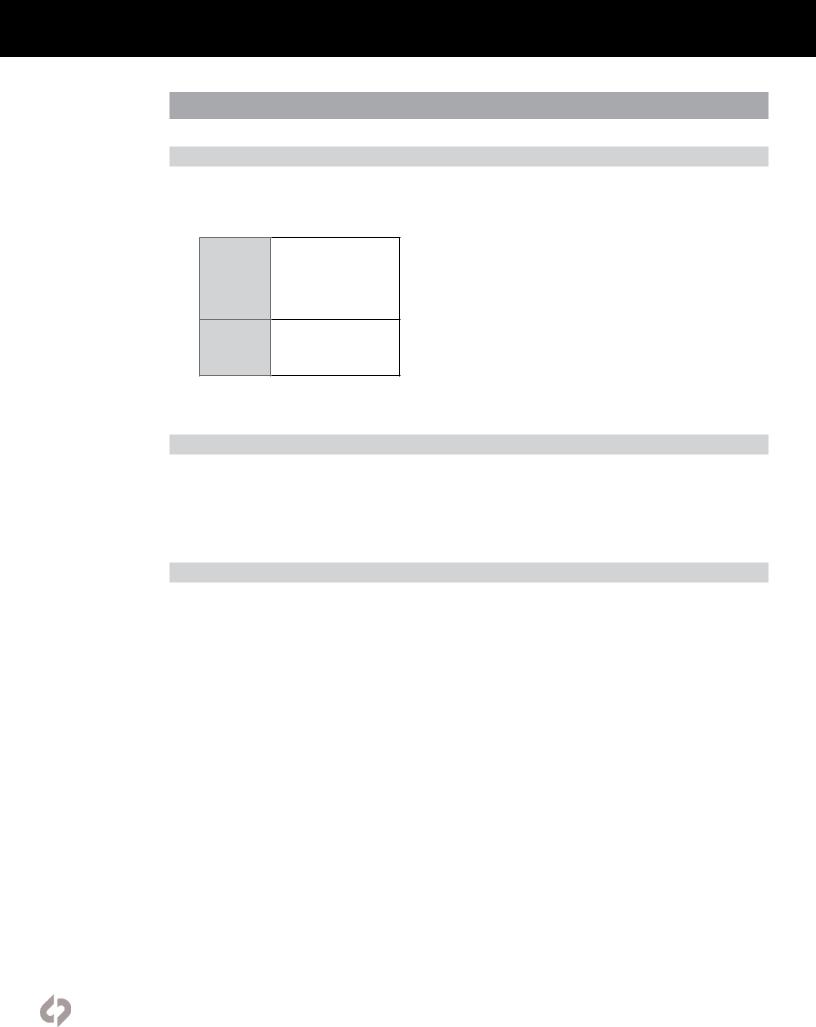
4K/2K RAW Recording
FS700Configuration
1.SET UP THE FS700 FOR RAW RECORDING
MENU » REC/OUT SET » REC SET » RAW SET
Select any of the following frames rates that you wish to record on the Odyssey:
4096x2160/24p NTSC 4096x2160/30p 4096x2160/60p 2048x1080/24p 2048x1080/30p 2048x1080/60p
4096x2160/25p PAL 4096x2160/50p 2048x1080/25p 2048x1080/50p
Once the selection is made you will need to press EXEC on the camera, to return to live record.
2.SET GAMMA (REQUIRED FOR RAW RECORDING)
PICTURE PROFILE » PP7 » SETTING » GAMMA » S-Log2
PP7 is the default profile for S-Log2, Note that only S-Log2 is supported when recording RAW.
Once the camera is set to the desired frame rate, then connect to the Odyssey.
3.SET THE S&Q BUTTON FOR RAW HIGH SPEED
MENU » OTHERS » RAW S&Q BUTTON SET » 4K/2K SUPER SLOW (BACK) » REC Command » ON
NOTE: In 4K Super Slow the camera only outputs a maximum of 4K 60p, thus this mode will use internal buffering, and then will need to playback the footage to an Odyssey. In 4 Super Slow, the Odyssey Trigger must be set to Camera.
MENU » RECORD » TRIGGER » CAMERA
NOTE: For 2K up to 240fps sustained, or 4K up to 60p sustained, but 4K 100/120 3-4 second burst.
Convergent-Design.com |
[4] |
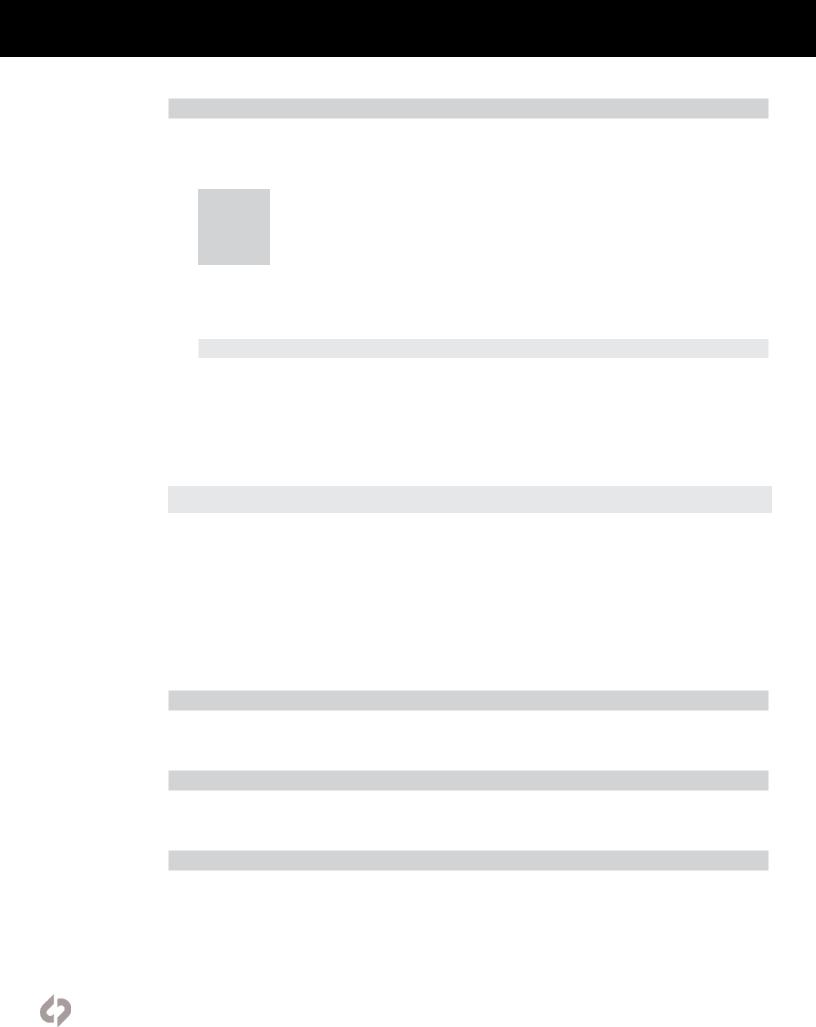
4K/2K RAW Recording
4.SETUP FS700 HIGH FRAME RATE
MENU » CAMERA SET » SLOW AND QUICK » RAW 2K SUPER SLOW » EXECUTE Select your desired frame rate*:
NTSC |
120 |
|
240 |
||
|
||
|
|
|
PAL |
100 |
|
200 |
||
|
|
TIME SAVER TIP: A quicker way of doing this is once the S&Q is set to RAW HIGH SPEED, you can press and hold the S&Q button, then once the RAW Super Slow frame is highlighted, you can now switch from 120 to 240. (or 100 to 200 in record.)
ACCESS HIGH FRAME RATES
Press the S&Q button » Select 120fps or 240fps
The Odyssey also has the ability of recording the buffered 4K 100/120 p from the FS700. If you wish to record this set the camera to 4K RAW, and enable S&Q. Then the Odyssey will record 4K100/120, for up to a 4 second burst.
4K 100/120 burst is now supported in 4K to 2K/HD ProRes.
RAW4KSuperSlow120fpsand100fps
Start Trigger - > 440 Frames
End Trigger -> 440 Frames End Half Trigger -> 220 Frames
Start Trigger Processes 440 frames from when RECord button is pressed. End Trigger Sends a buffer of the 440 frames prior to hitting the REC button.
End Half Trigger sends a buffer of the 220 frames prior to hitting the REC button.
120fps is 3.7 seconds record time - (440 frames) - 60fps playback 100fps is 4.4 seconds - (440 frames) - 50fps playback
5.PAL: 25P, 50P, 100P AND 200P
MENU » OTHERS » 60i/50i SEL » YES
6.SETUP RECORD TRIGGER (FS700 REC BUTTON)
MENU » REC/OUT SET » VIDEO OUT » SDI/HDMI CONTROL » ON
7.DUAL RECORD: FS700 INTERNAL + ODYSSEY
MENU » REC/OUT SET » RAW REC CONTROL » RAW+HD (BACK) » REC/OUT SET » HD SIMULTANEOUS REC » ON
Note: The clip name from the FS700 is not sent over the SDI to the Odyssey, thus if you wish to use the internal media as an offline, you will need to rename the internal media to match the RAW files.
Convergent-Design.com |
[5] |

4K/2K RAW Recording
OdysseyConfiguration
Use this section to set up the Odyssey for RAW recording. For RAW to ProRes recording please refer to the next section of this guide.
The Odyssey Sony FS7/FS700 Recording Option Upgrade (available on our website as part of the Odyssey RAW Bundle) is required for recording 4K RAW to ProRes.
1.SET ODYSSEY TO FS700 MODE
☼ » SETUP » CAMERA » SONY FS7/FS700 » FS RAW-->RAW (.DNG) The unit will restart
NOTE
When selected for the first time (or after an update) it may take up to 3 minutes to load.
2. SET DATE & TIME TO MATCH FS700
☼ » ODYSSEY » SET » TIME
ODYSSEY SETUP OUTPUTS ACTIVATION
SSD’S ▲
TIME |
07:30:11 OK X |
DATE ▼
RESET
ABOUT
☼ » ODYSSEY » SET » DATE
ODYSSEY |
SETUP OUTPUTS |
ACTIVATION |
|
SSD’S |
|
TIME |
▲ |
DATE |
2015 FEB 23 OK X |
RESET |
▼ |
ABOUT |
|
3.MAKE FS700 THE RECORD TRIGGER
☼ » SETUP » RECORD TRIGGER » CAMERA
Convergent-Design.com |
[6] |
