Page 1
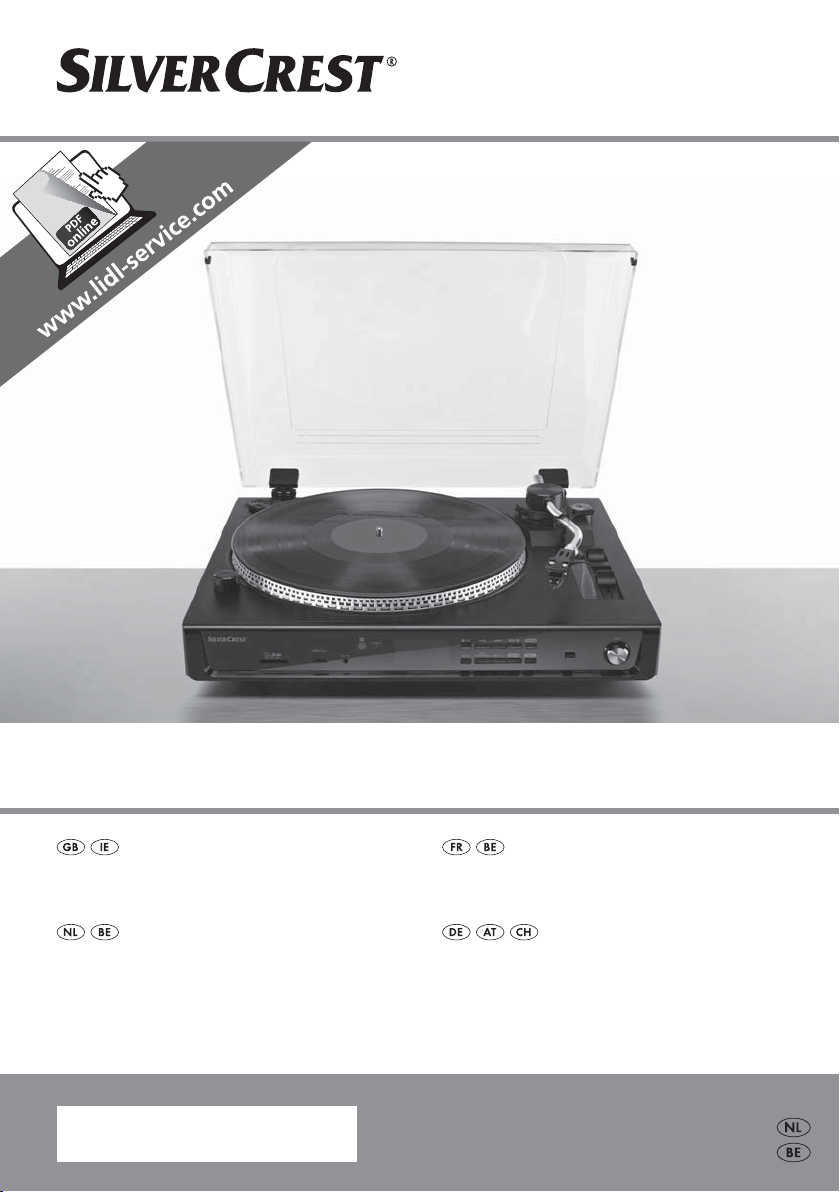
USB RECORD PLAYER SUP 128 A1
USB RECORD PLAYER
Operating instructions
USB-PLATENSPELER
Gebruiksaanwijzing
IAN 60308
PLATINE USB
Mode d'emploi
USB-PLATTENSPIELER
Bedienungsanleitung
Page 2
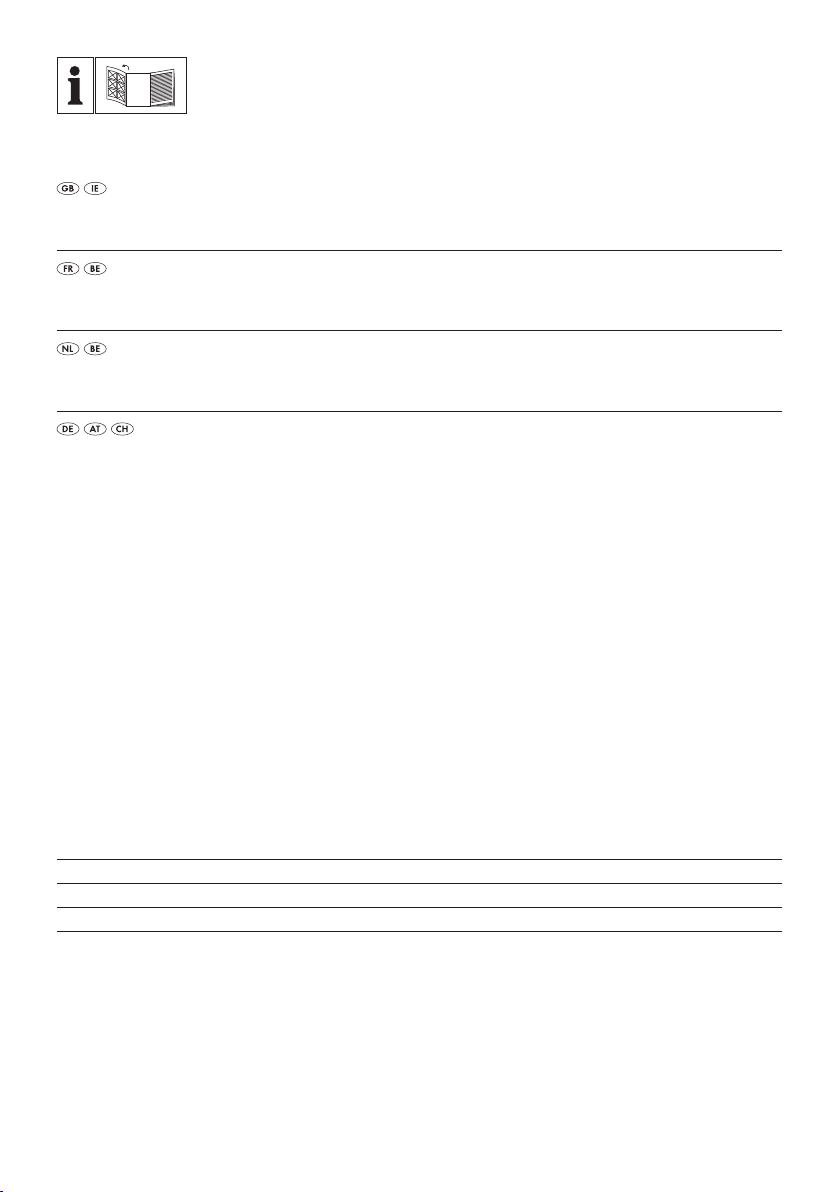
Before reading, unfold the page containing the illustrations and familiarise yourself with all functions of
the device.
Avant de lire le mode d'emploi, ouvrez la page contenant les illustrations et familiarisez-vous ensuite avec
toutes les fonctions de l'appareil.
Vouw vóór het lezen de pagina met de afbeeldingen open en maak u vertrouwd met alle functies van het
apparaat.
Klappen Sie vor dem Lesen die Seite mit den Abbildungen aus und machen Sie sich anschließend mit allen
Funktionen des Gerätes vertraut.
GB / IE Operating instructions Page 1
FR / BE Mode d'emploi Page 27
NL / BE Gebruiksaanwijzing Pagina 53
DE / AT / CH Bedienungsanleitung Seite 79
Page 3
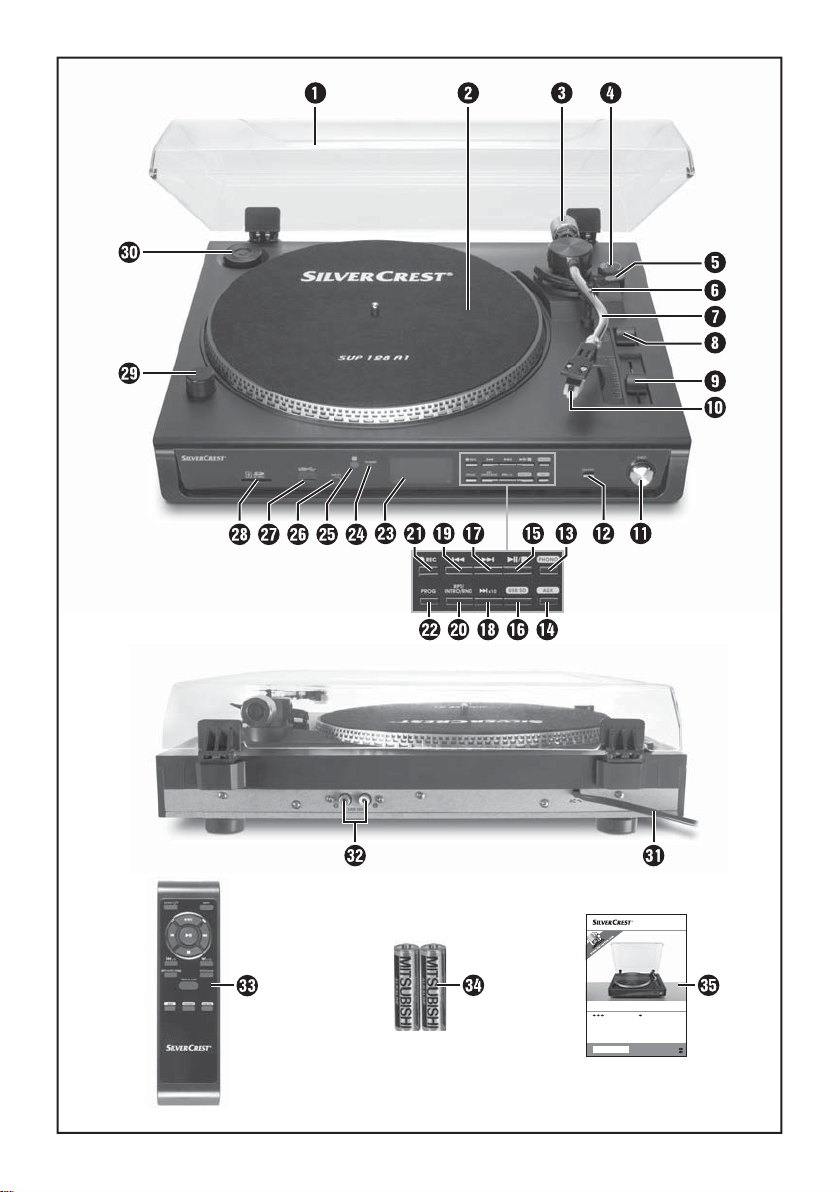
USB-PLATTENSPIELER SUP 128 A1
USB-PLATTENSPIELER
Bedienungsanleitung
IAN 60308
USB RECORD PLAYER
Operating instructions
Page 4
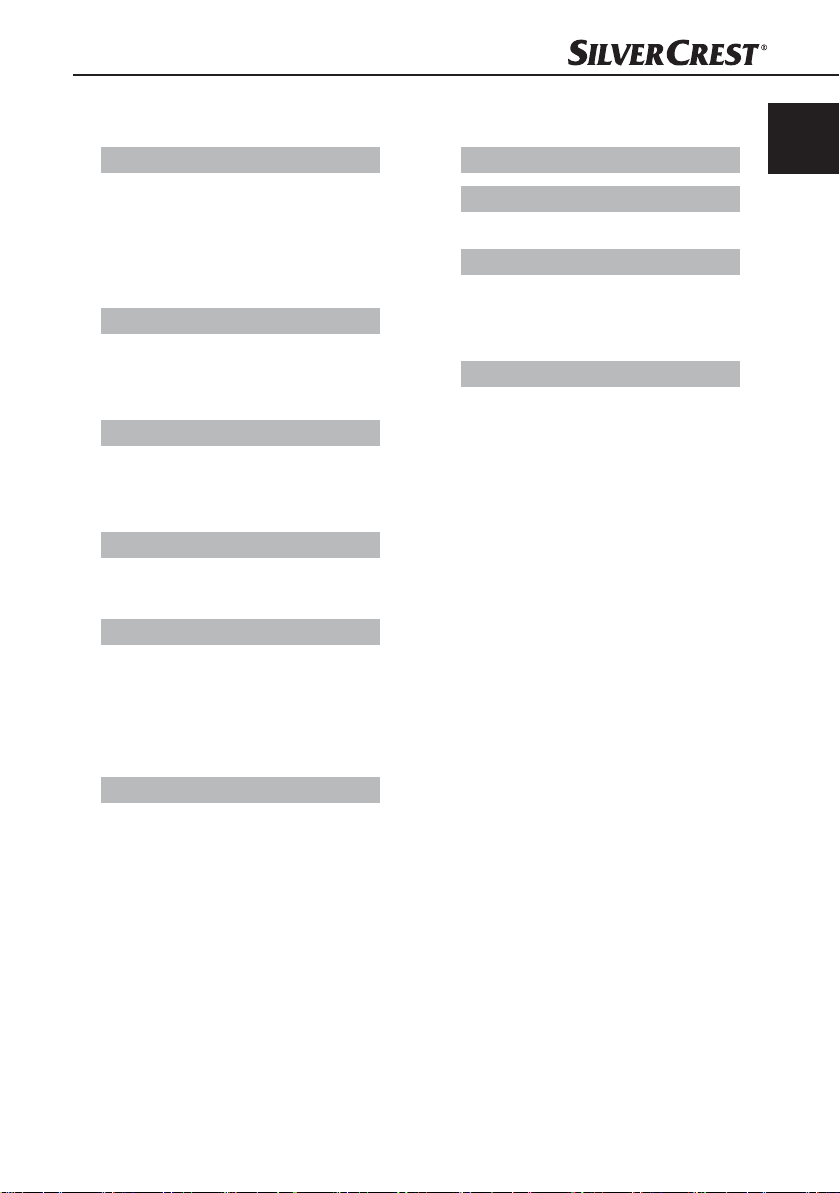
Contents
Introduction . . . . . . . . . . . . . . . 2
Foreword . . . . . . . . . . . . . . . . . . . . . .2
Copyright . . . . . . . . . . . . . . . . . . . . . . 2
Limitation of liability . . . . . . . . . . . . . .2
Warnings . . . . . . . . . . . . . . . . . . . . . . 3
Intended use . . . . . . . . . . . . . . . . . . . 4
Safety. . . . . . . . . . . . . . . . . . . . 5
Risks from electric current . . . . . . . . . .5
Basic safety instructions . . . . . . . . . . .6
Handling batteries . . . . . . . . . . . . . . . 7
Start-up . . . . . . . . . . . . . . . . . . 8
Check the package contents . . . . . . . 8
Disposal of packaging . . . . . . . . . . . . 9
Set-up location requirements . . . . . . . 9
General description . . . . . . . 10
Remote control . . . . . . . . . . . . . . . . .10
Overview of the device . . . . . . . . . .11
Before initial start-up . . . . . . 12
Setting the tracking pressure . . . . . . 12
Electrical connection . . . . . . . . . . . .13
Inserting/changing the remote
control battery . . . . . . . . . . . . . . . . .13
Connection to an external amplifi er .13
Cleaning . . . . . . . . . . . . . . . . . 21
Troubleshooting . . . . . . . . . . 21
Fault causes and rectifi cation . . . . . .22
Storage / Disposal . . . . . . . . . 23
Storage . . . . . . . . . . . . . . . . . . . . . .23
Disposal of the device . . . . . . . . . . .23
Disposal of batteries . . . . . . . . . . . . 23
Appendix . . . . . . . . . . . . . . . . 23
Notes on the Declaration of
Conformity . . . . . . . . . . . . . . . . . . . .23
Technical details. . . . . . . . . . . . . . . .24
Warranty . . . . . . . . . . . . . . . . . . . . .25
Service . . . . . . . . . . . . . . . . . . . . . . . 25
Importer . . . . . . . . . . . . . . . . . . . . . .25
GB
IE
Handling and operation . . . . 14
Switching the device on and off . . .14
Automatic switch-off . . . . . . . . . . . . .14
Vinyl record operation . . . . . . . . . . . 14
Fine adjustment of the rotation speed .15
USB and card operation . . . . . . . . .16
AUX-IN operation . . . . . . . . . . . . . .19
Recording function . . . . . . . . . . . . . .20
SUP 128 A1
1
Page 5

GB
IE
Introduction
Foreword
Congratulations on the purchase of your new device.
You have selected a high-quality product.
The operating instructions are a part of this product. They contain important information about safety, use and disposal. Before using the product, familiarise yourself with all operating and safety instructions. Use this product only as described
and only for the specifi ed areas of application. Please also pass these operating
instructions on to any future owner(s).
Copyright
This documentation is subject to copyright protection.
Any copying or reproduction, including extracts thereof, and the reproduction of
images (even in a modifi ed state), is permitted only with the written authorisation
of the manufacturer.
Limitation of liability
All the technical information, data and instructions regarding installation, connection and operation contained in these operating instructions correspond to the
latest information available to us at the time of printing and take into account our
previous experience and know-how.
No claims can be derived from the details, illustrations and descriptions in these
instructions.
The manufacturer assumes no responsibility for damage caused by failure to
observe these instructions, improper use, incompetent repairs, unauthorised
modifi cations or for the use of non-approved replacement parts.
2
SUP 128 A1
Page 6
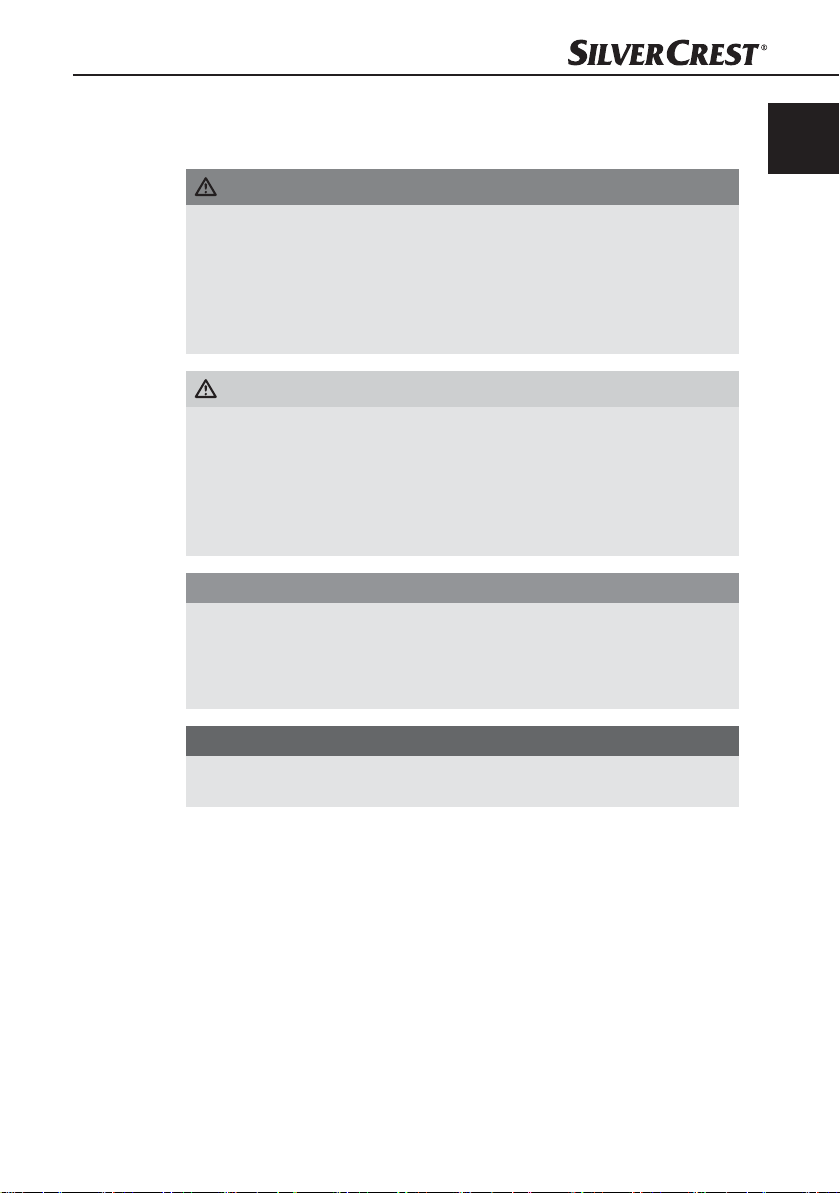
Warnings
The following warnings are used in these operating instructions:
A warning at this risk level indicates an imminently hazardous
situation.
If the hazardous situation is not avoided, it could lead to death or serious
physical injury.
► Follow the instructions in this warning to avoid a fatality or serious personal
A warning of this risk level indicates a potentially hazardous
situation.
Failure to avoid this hazardous situation could result in physical injury or serious
damage to property.
► Follow the instructions in this warning to prevent physical injury or serious
CAUTION
A warning of this risk level indicates potential damage to
property.
Failure to avoid this situation could result in damage to property.
► Follow the instructions in this warning to prevent damage to property.
GB
IE
DANGER
injury.
WARNING
damage to property.
SUP 128 A1
NOTE
A note indicates additional information that will assist you in handling the
►
device.
3
Page 7
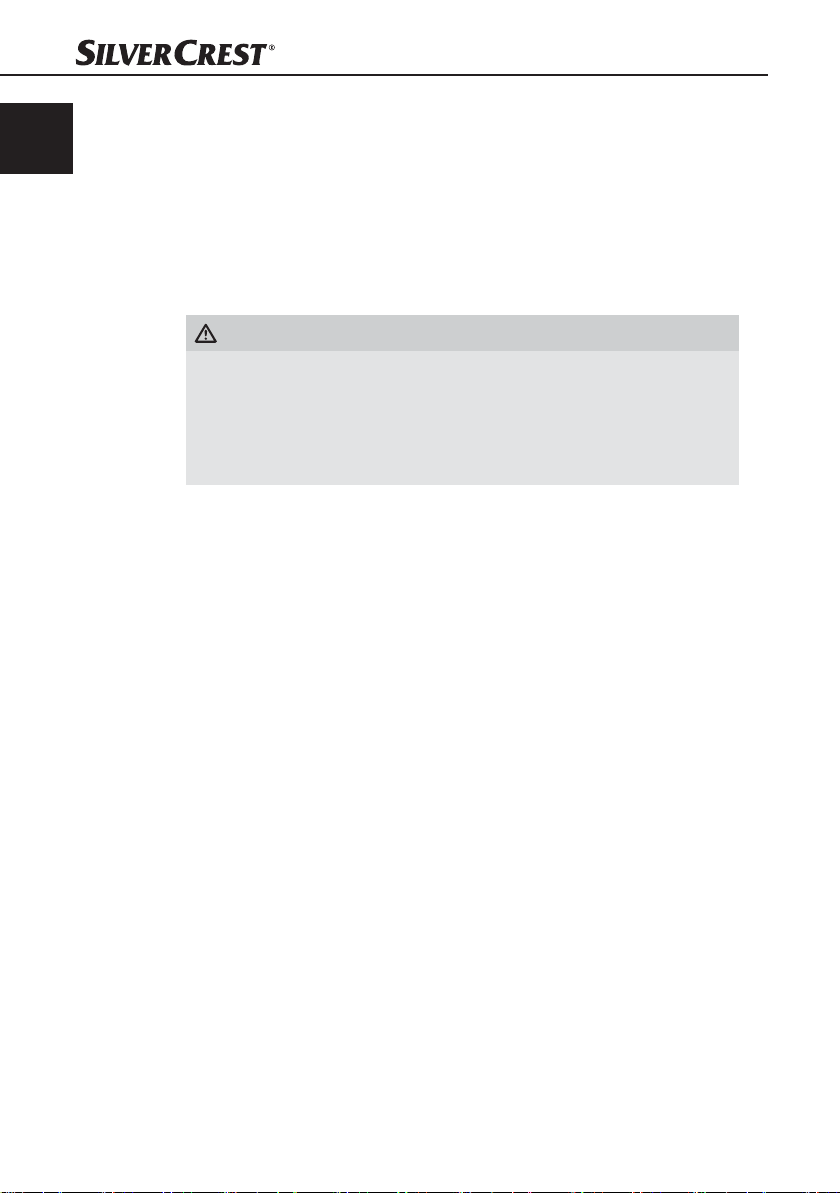
GB
IE
Intended use
This is a consumer electronics device.
This device is exclusively intended for playing vinyl records, playing back MP3
fi les from USB data media and SD/MMC memory cards and also audio signals
from external audio devices.
This device can also be used to record audio signals from vinyl records and external
audio devices as MP3 fi les onto USB data media and SD/MMC memory cards.
It is not intended for any other use.
WARNING
Danger if not used for correct purpose
Failure to use the device for its intended purpose and/or other type of use can
be hazardous.
► Use the device only for its intended purpose.
► Observe the procedures described in these operating instructions.
Claims of any kind for damage arising as a result of incorrect use will not be
accepted.
The user is the sole bearer of the risk.
4
SUP 128 A1
Page 8
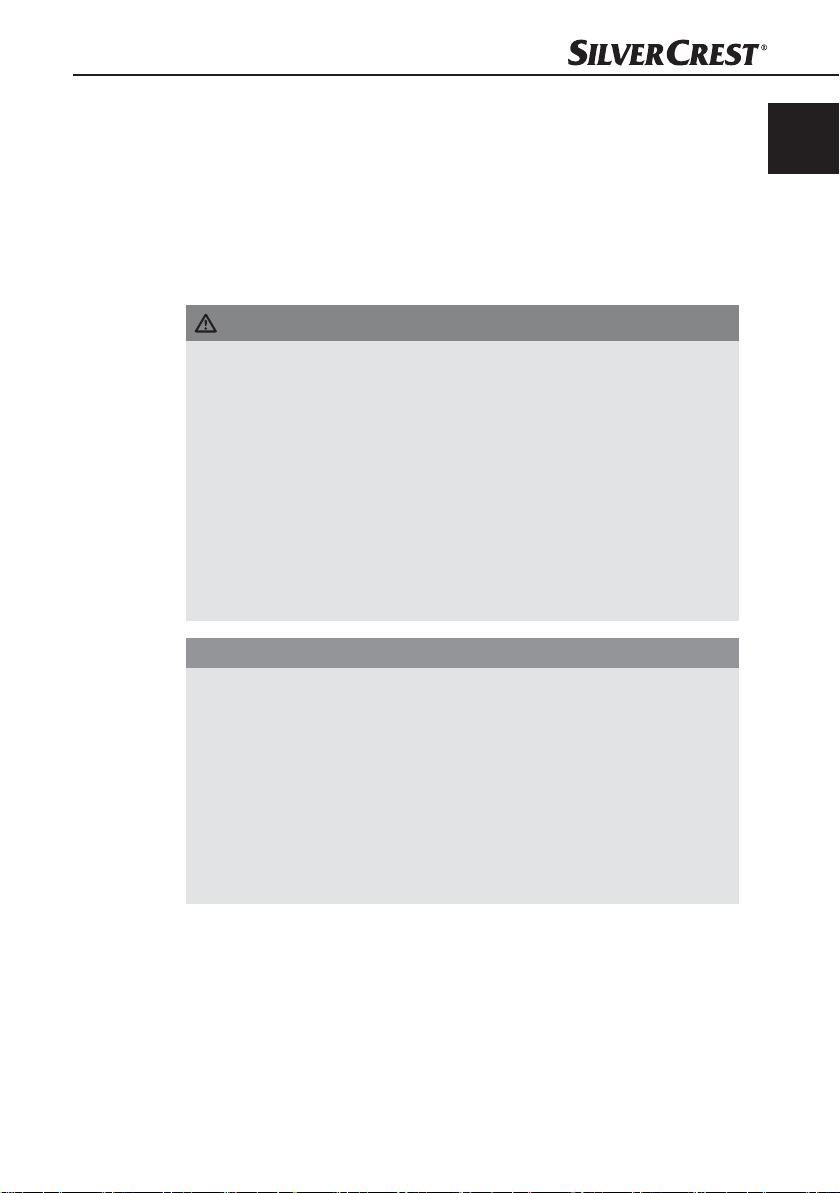
Safety
This section provides you with important safety information regarding handling
of the device.
The device complies with the statutory safety regulations.
Incorrect usage can lead to personal injury and damage to property.
Risks from electric current
DANGER
Risk of electrocution!
Contact with live cables or components can result in fatal injury!
Observe the following safety instructions to avoid risks from electrical current:
► Do not operate the device if the power cable or the plug is damaged.
► Before using the device again, have a new mains power cable installed by
an authorised specialist.
► Connect the device only to a freely accessible, properly installed 230 V ~
50 Hz mains power socket.
► The device housing must not be opened under any circumstances. There is
a risk of electric shock if live connections are touched or electrical and/or
mechanical components are modifi ed.
CAUTION
Notice regarding power disconnection
► The device consumes power in standby mode. The ON/OFF switch does
not completely disconnect the device from the mains power. To completely
disconnect the device from mains power, the power plug must be removed
from the mains power socket. The device should be positioned so that you
have unrestricted access to the mains power socket at all times, enabling
the plug to be removed immediately in an emergency situation.
► To prevent the risk of fi re, you should completely disconnect the plug from
the mains power socket if the device is not going to be used for extended
periods such as holidays.
GB
IE
SUP 128 A1
5
Page 9

GB
IE
Basic safety instructions
Follow the safety instructions below to use the device safely:
■ Check the device for any visible external damage before use. Do not use a
device that has been damaged or dropped.
■ If the cables or connections are damaged, have them replaced by an authorised
specialist or customer service.
■ This device is not intended for use by persons (including children) with limited
physical, physiological or intellectual abilities or lack of experience and/or
knowledge unless they are supervised by a person who is responsible for
their safety, or receive instructions from this person on how to use the device.
■ Children should be supervised to ensure that they do not play with the device.
■ Packaging material must not be used as a plaything. Risk of suff ocation!
■ All repairs must be carried out by authorised specialist companies or the
Customer Service department. Improper repairs can pose signifi cant risks to
the user. Warranty claims also become void.
■ Repairs to the device during the warranty period may only be carried out by
a customer service department authorised by the manufacturer. Otherwise
no additional warranty claims can be considered for subsequent damage.
■ Defective components must always be replaced with original replacement
parts. Compliance with the safety requirements can only be guaranteed by
using these replacement parts.
■ Protect the device from penetration by moisture and liquids.
■ Do not expose the device to spray and/or dripping water and do not place
any objects fi lled with liquid, such as vases or open drink containers, on or
near the device.
■ Always take hold of the mains plug when disconnecting the cable from the
mains power socket. Never pull on the power cable itself and never touch it
with wet hands. Risk of electrocution!
■ Do not carry the device by the power cable.
■ Do not allow the power cable to hang down. There is a risk of the device
being pulled down by the cable.
■ Do not place the device itself or other heavy items such as furniture on the
power cable, and ensure that the cable cannot become jammed or trapped
in any way.
■ Never tie knots in the power cable, and do not bind it together with other cables.
6
SUP 128 A1
Page 10
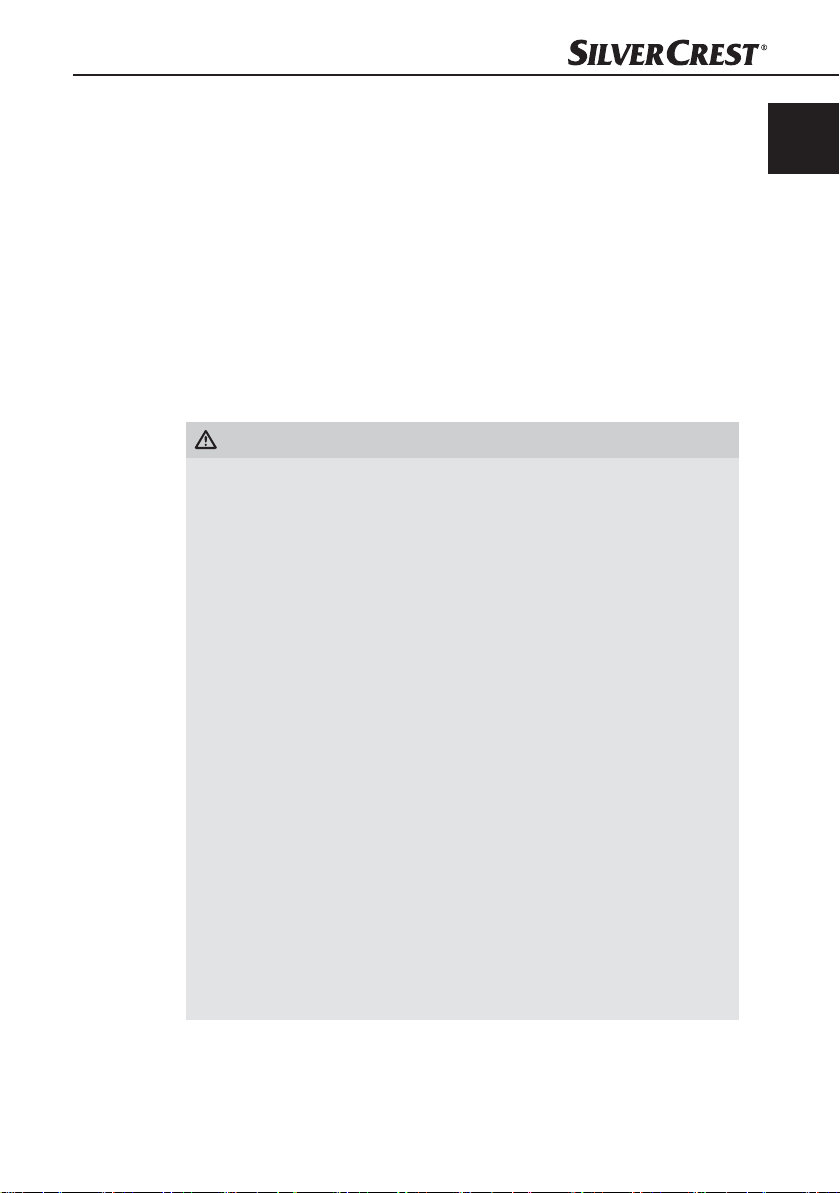
■ Route the power cable so that it cannot be stepped on or stumbled over.
■ To avoid overheating during operation, do not cover the device.
■ Do not insert metal or fl ammable objects into the device.
■ When a cold device is taken into a warm environment, condensation can
occur. Do not connect the device to the mains: let the device acclimatise at
room temperature for about one hour.
■ Avoid direct sunlight and strong artifi cial light.
■ Do not operate the device in the vicinity of naked fl ames (e.g. candles).
■ In the event of malfunctions and during thunderstorms, remove the mains
plug from the mains power socket.
Handling batteries
WARNING
Danger from improper use!
In order to handle batteries safely, please observe the following safety instructions:
► Do not throw the batteries into a fi re and do not subject them to high
temperatures.
► Do not open, deform or short-circuit batteries, since this can lead to chemical
leakage.
► Do not attempt to recharge batteries.
► Check the condition of the batteries at regular intervals. Leaking chemicals
can cause permanent damage to the device. Take particular care when
handling damaged or leaking batteries. Risk of chemical burns!
Wear protective gloves.
► The chemicals that leak from a battery can cause skin irritation. In event of
contact with the skin, rinse with copious amounts of water. If the chemicals
come into contact with your eyes, rinse thoroughly with water, do not rub
and consult a doctor immediately.
► Keep batteries out of the reach of children. Children can put batteries into
their mouth and swallow them. If a battery has been swallowed, seek medical
assistance IMMEDIATELY.
► Do not mix diff erent types of batteries.
► Always insert the batteries the right way round (observe correct polarity)
otherwise there is a danger that they could explode.
► Remove the batteries from the remote control if you do not intend to use
the device for extended periods of time.
GB
IE
SUP 128 A1
7
Page 11
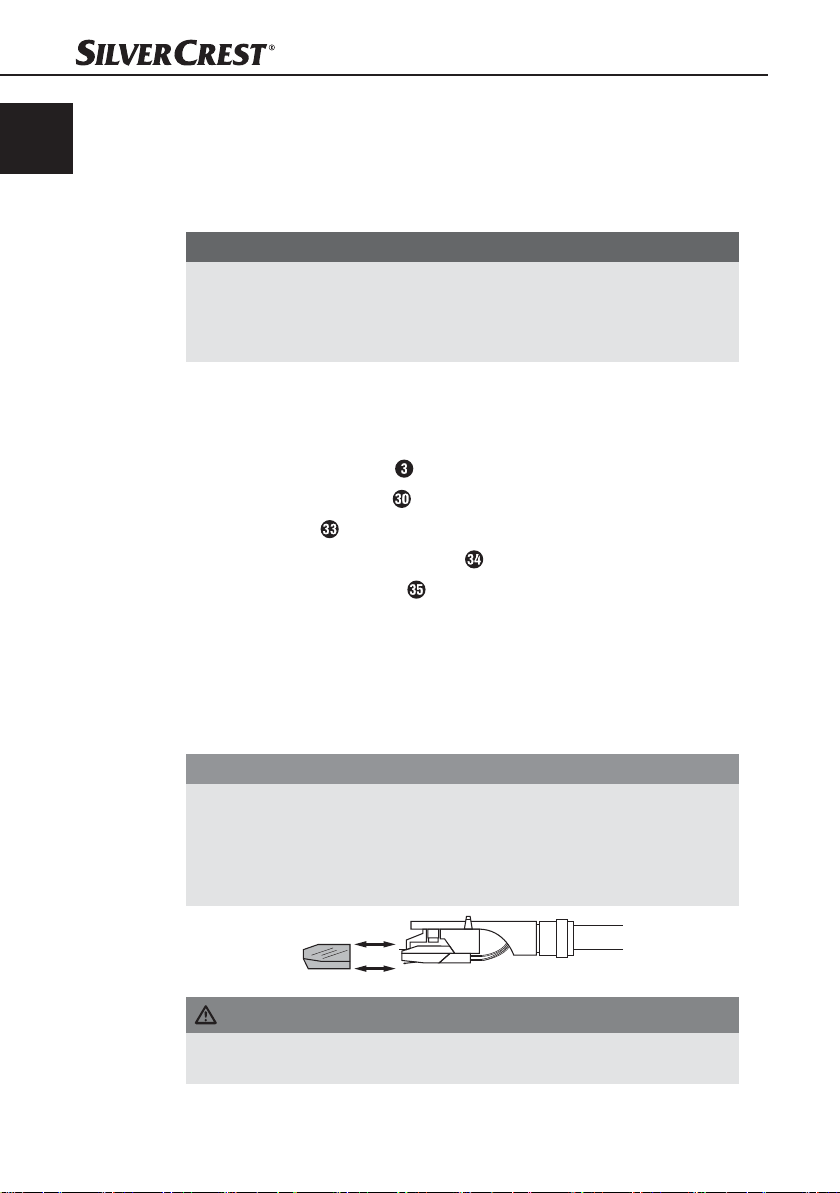
GB
IE
Start-up
Check the package contents
See illustrations on the fold-out page.
NOTE
Check the delivery for completeness and for signs of visible damage.
►
► If the delivery is incomplete, or has been damaged due to defective
packaging or during transportation, contact the Service Hotline
(see chapter Service).
This device is supplied with the following components:
● Record player
● Turntable mat
● Pickup arm counterweight
● Adapter for singles (45's)
● Remote control
● 2 x 1.5 V Batteries type AAA/micro
● These operating instructions
♦ Remove all packaging material.
♦ Remove all adhesive tape from the turntable and place the turntable mat
on the turntable.
♦ Remove the wire securing the pickup arm to the arm rest.
CAUTION
The protective cap for the stylus is not part of the packaging material and
►
must not be discarded.
► The protective cap should only be pulled forwards off the pickup arm.
To protect the stylus, the protective cap should be replaced whenever the
record player is not in use.
DANGER
Packaging material must not be used as a plaything.
►
Risk of suff ocation!
8
SUP 128 A1
Page 12
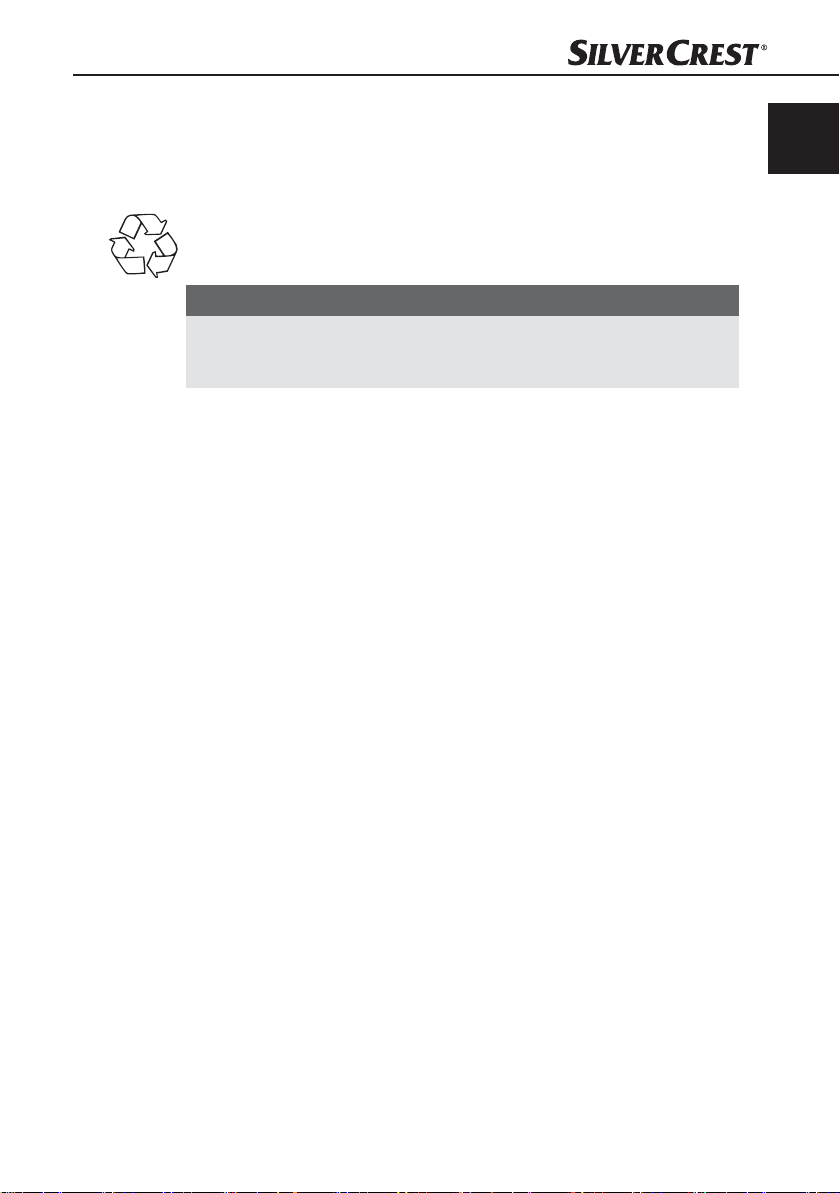
Disposal of packaging
The packaging protects the device from transport damage. The packaging
materials have been selected for their environmental friendliness and disposal
attributes, and are therefore recyclable.
Returning the packaging to the material cycle conserves raw materials and
reduces the amount of waste that is generated. Dispose of packaging material
which is no longer needed in accordance with applicable local regulations.
NOTE
If possible, keep the original packaging of the device during the warranty
►
period, so that the device can be packed properly for returning in the event
of a warranty claim.
Set-up location requirements
For safe and trouble-free operation of the device, the set-up location must fulfi l
the following requirements:
■ The device must be placed on a fi rm, fl at and level surface.
■ Do not place the device in a hot, wet or extremely moist environment or in
the vicinity of fl ammable materials.
■ Do not remove the feet of the device. Otherwise there may be insuffi cient
air circulation.
■ The mains power socket must always be easily accessible so that the mains
plug can be quickly removed from the mains power socket in the case of an
emergency.
■ The surfaces of furniture and also furniture care products/polishes may possibly
contain substances that could attack the rubber feet of the device and soften
them. Put something beneath the feet of the device if necessary.
■ This device is not intended for use in areas where special conditions may exist,
such as a corrosive or potentially explosive atmosphere (dust, vapour or gas).
■ Operating temperature range: +5 to +35 °C
■ Humidity (no condensation): ≤ 75 %
GB
IE
SUP 128 A1
9
Page 13
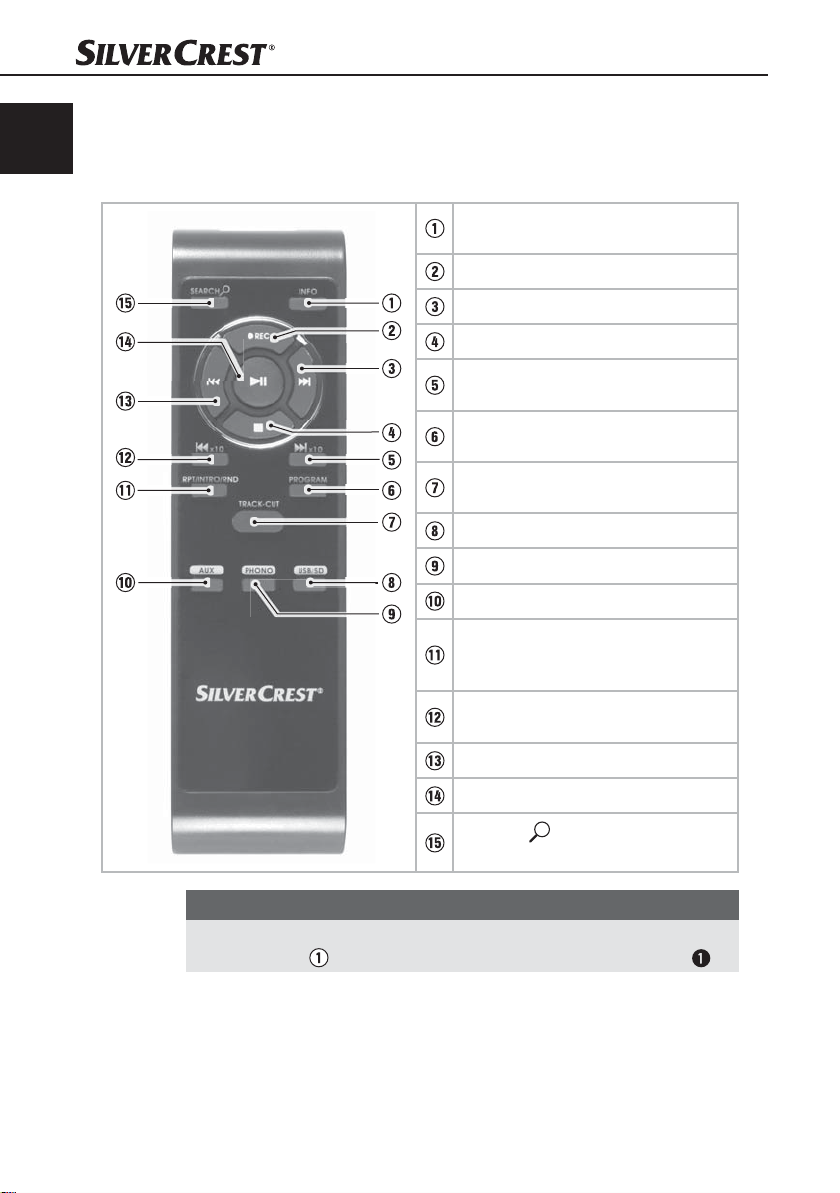
GB
IE
General description
Remote control
INFO: Display/hide ID3 tags in MP3
mode
●REC: Start recording
►►I: Skip to next track/fast forward
■: Stop playback
►►I x10: Skip 10 tracks forward in
MP3 mode
PROGRAM: Activate track program-
ming
TRACK-CUT: Carry out track cutting
during recording
USB/SD: Switch to USB or SD mode
PHONO: Switch to PHONO mode
AUX: Switch to AUX mode
RPT/INTRO/RND: Repeat track
or medium/intro function/random
playback
I◄◄ x10: Skip 10 tracks back in MP3
mode
I◄◄: Skip to previous track/rewind
10
►II: Start/pause playback
SEARCH : Start the search for
tracks or directories in MP3 mode
NOTE
Operation using the remote control is shown in the following text using posi-
►
tive numbers (
) and operation at the device using negative numbers ( ).
SUP 128 A1
Page 14
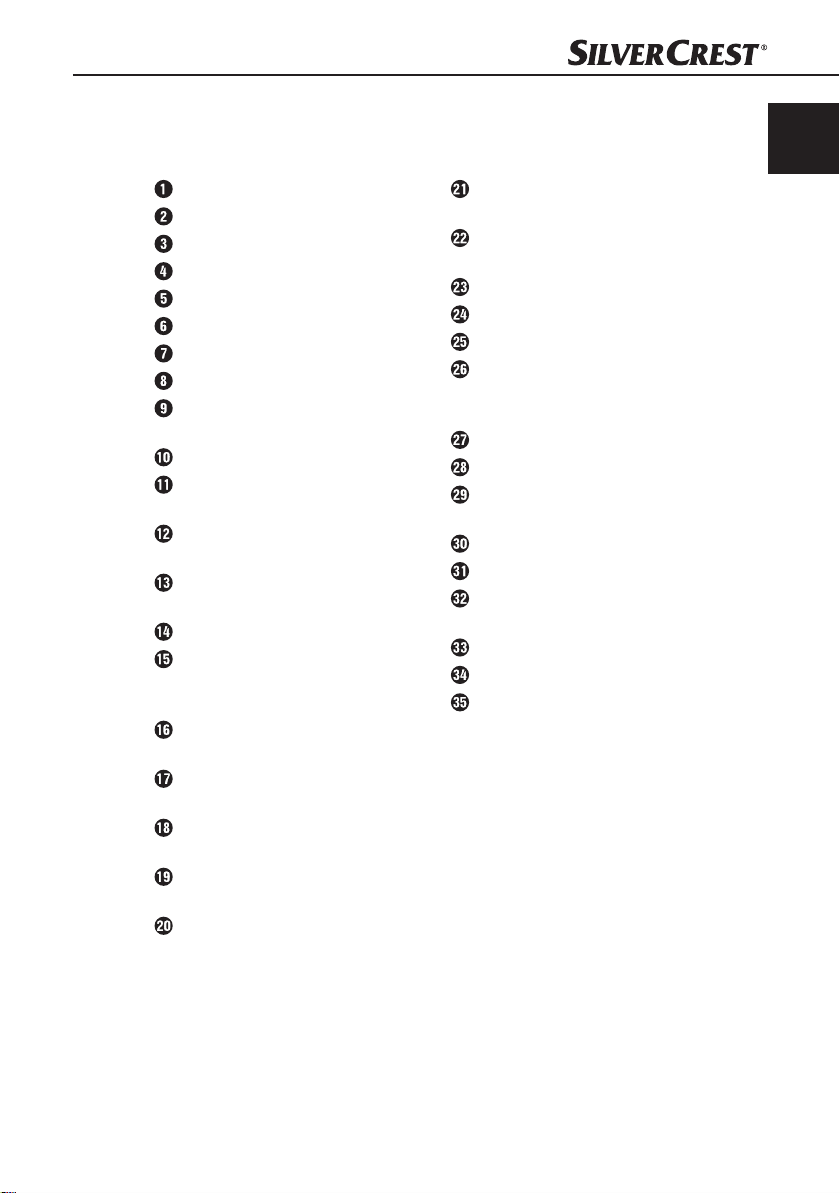
Overview of the device
See illustrations on the fold-out page.
GB
IE
Dust cover
Turntable
Counterweight for the pickup arm
Anti-skating control
Pickup arm elevator
Arm rest for pickup arm
Pickup arm
Turntable speed selection switch
Adjustment control PITCH ADJ.:
fi ne adjustment of the rotation speed
Stylus
EJECT button: Stop vinyl record
playback
ON/OFF button Switch the device
on/off
PHONO button: Switch to PHONO
mode
AUX button: Switch to AUX mode
▸II/■ button: Start/pause/stop
playback (for USB and SD operation only)
USB/SD button: Switch to USB or
SD mode
▸▸I button: Fast forward, skip to
next track
▸▸I x10 button: Skip 10 tracks
forward in MP3 mode
I◂◂ button: Rewind, skip to previous
track
RPT/INTRO/RND button: Repeat
track or medium/intro function/
random playback
●REC button: Record vinyl record
onto USD stick or SD/MMC card
PROG button: Activate track
programming
Display
POWER "On" lamp
Sensor for remote control
AUX IN: 3.5 mm stereo input
socket for connecting an external
audio device
USB port
Card slot for SD/MMC cards
Stroboscope: Scanning light for
rotation speed
Adapter for singles (45's)
Power cable
LINE OUT: Audio cinch output
L/R for amplifi er
Remote control
Batteries
Operating instructions
SUP 128 A1
11
Page 15
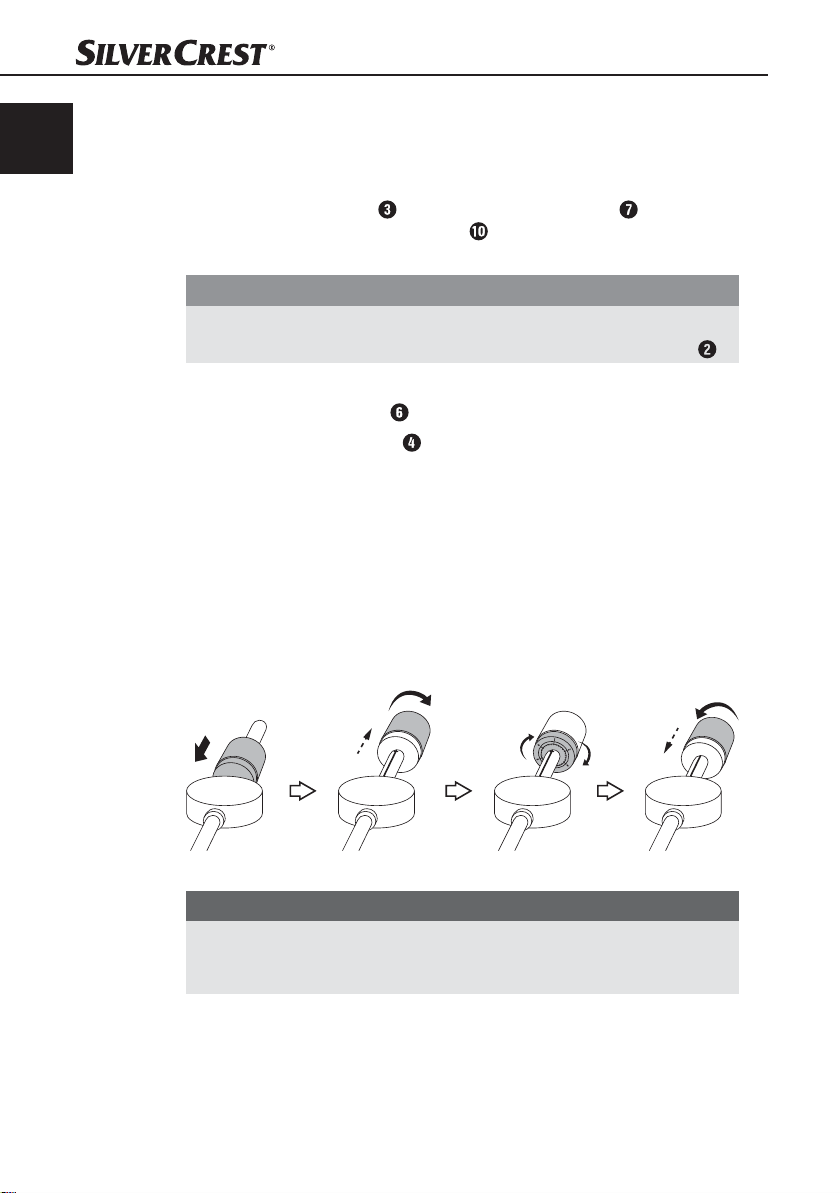
GB
IE
Before initial start-up
Setting the tracking pressure
The supplied counterweight must be fi tted to the pickup arm . This is used
to set the correct weight so that the stylus
jumping or pressing too fi rmly into the groove.
CAUTION
Possible stylus damage.
► Hold the pickup arm fi rmly so that the stylus is not touching the turntable .
♦ Remove the protective cap from the stylus.
♦ Release the arm rest clip from the pickup arm.
♦ Set the anti-skating control to "0".
♦ Slide the counterweight (with the scale at the front) onto the pickup arm
from the rear all the way to the front (see Fig. A).
♦ Rotate the counterweight clockwise on the pickup arm until you reach the
white stop mark (T) on the pickup arm (see Fig. B).
♦ Set the scale ring to "1" without changing the weight. To do this, hold the
silver part of the counterweight fi rmly and rotate the front black scale ring
only (see Fig C).
♦ Now set the tracking pressure by rotating the counterweight anticlockwise.
We recommend a value between 4–6 (see Fig. D).
moves over the records without
12
Fig. A Fig. B Fig. C Fig. D
NOTE
If in doubt, start by selecting a lower weight for the stylus. If the stylus still
►
jumps, increase the weight in small increments. Too much weight will make
the needle cut into the groove, causing excessive wear.
SUP 128 A1
Page 16
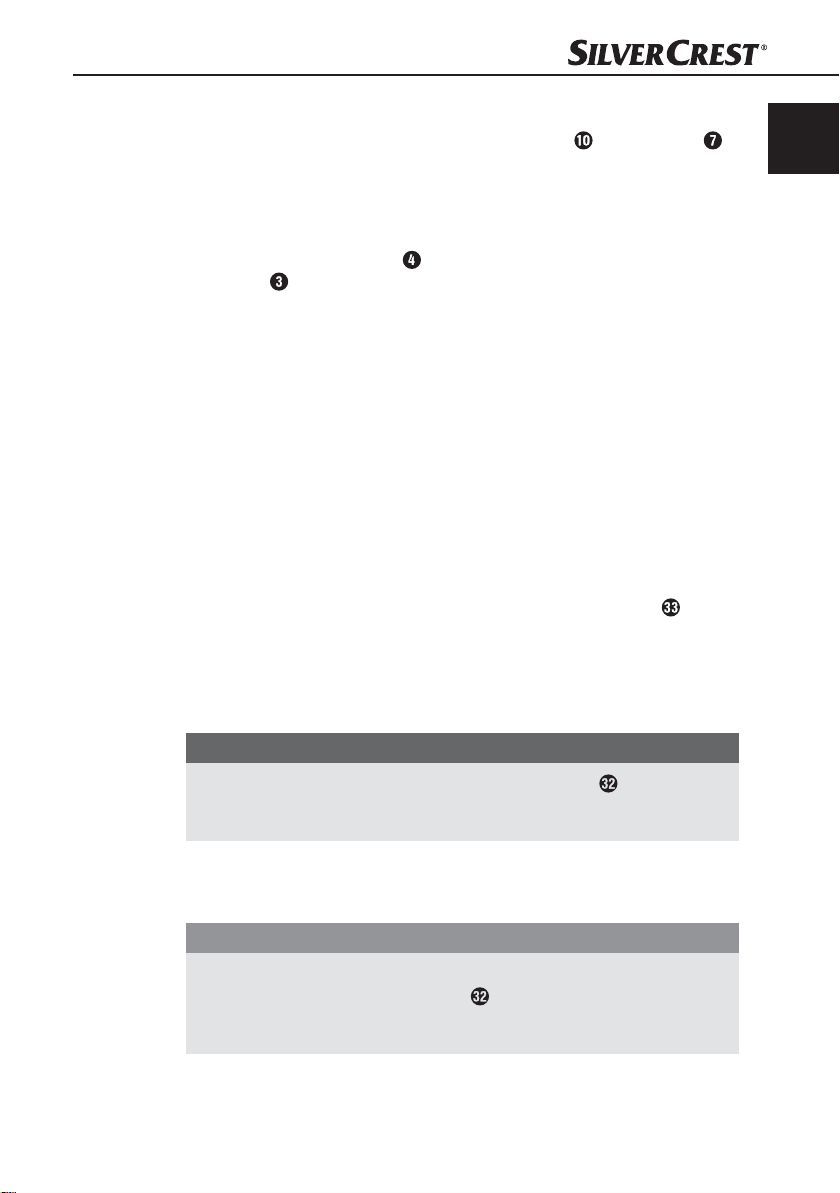
Setting the anti-skating force
Due to the friction between the rotating disc and the stylus , the pickup arm
is pulled inwards and the stylus presses more heavily on the inner fl ank of the
groove on the record. This is compensated for by the anti-skating setting.
The anti-skating force should be set to the same value as the tracking pressure,
e.g. a value between 4–6.
♦ Set the anti-skating control to the same value as the pickup arm counter-
weight
.
Electrical connection
■ Before connecting the device, compare the connection data (voltage and
frequency) on the rating plate with that of your mains power supply.
This data must correspond in order to avoid damaging the product.
■ Make sure that the power cable is not damaged and is not routed over
hot surfaces and/or sharp edges.
■ Ensure that the power cable is not taut or kinked.
■ The mains power socket must be easily accessible so that the power cable
can be quickly disconnected in an emergency.
Inserting/changing the remote control battery
♦ Open the battery compartment on the rear of the remote control .
♦ Insert 2 new type AAA batteries into the battery compartment.
♦ Close and secure the battery compartment.
GB
IE
Connection to an external amplifi er
NOTE
The record player is equipped with a LINE OUT output . The record
►
player must be connected to a sound output device with speakers and
volume control, e.g. an amplifi er.
♦ Connect a stereo cinch cable to the LINE OUT connectors on the record
player and connect these to the AUX IN connectors of your external amplifi er.
Follow the operating instructions for the external amplifi er when doing this.
CAUTION
Potential damage to external amplifi er!
► Do not connect the LINE OUT output of the record player to the PHONO
input of your amplifi er. Due to the internal amplifi cation of this special input,
it can be destroyed by connecting the record player
SUP 128 A1
13
Page 17
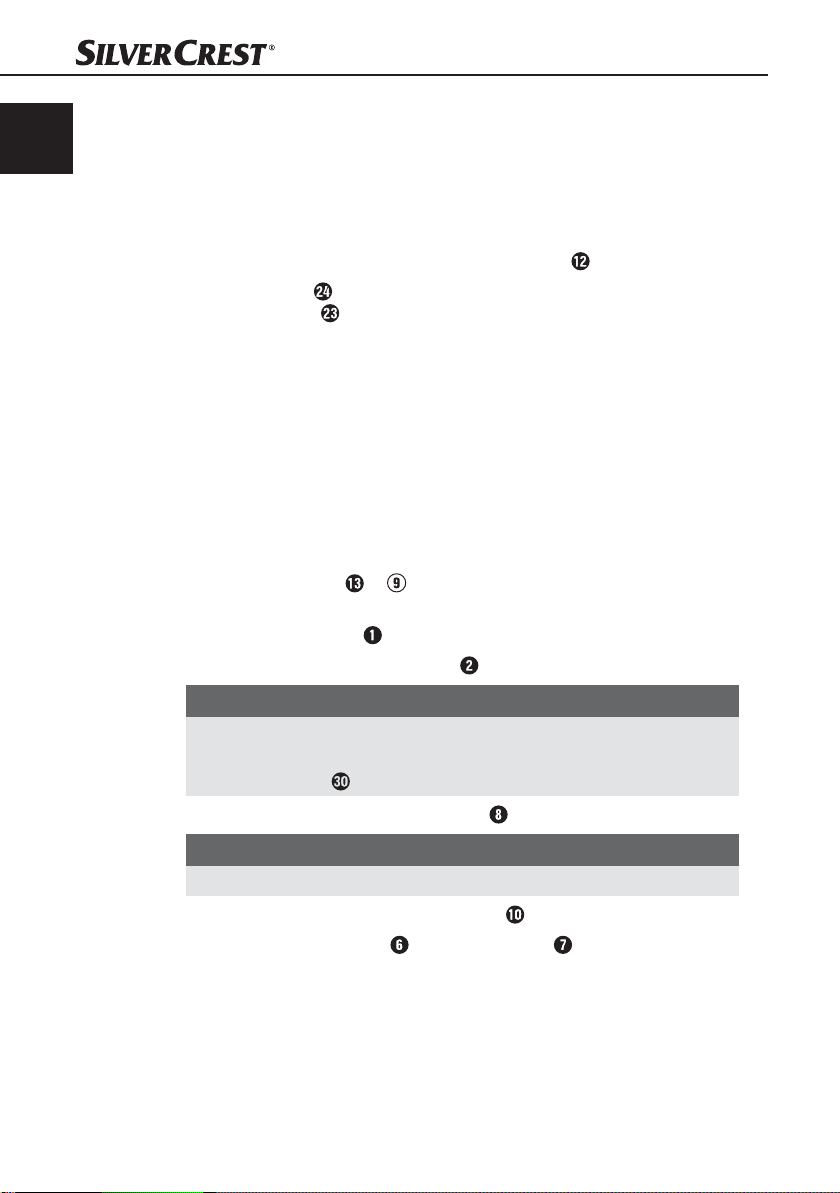
GB
IE
Handling and operation
This section provides you with important information on handling and using
the device.
Switching the device on and off
♦ To switch the device on, press the ON/OFF button .
♦ The POWER "On" lamp comes on and PHONO operating mode appears
on the display
♦ To switch off the device press the ON/OFF button again.
Automatic switch-off
The device has an automatic switch-off function and will turn itself off after
15 minutes of inactivity.
♦ To switch the device back on, press the ON/OFF button twice.
Vinyl record operation
Starting playback of vinyl records
♦ Use the PHONO or button to select the operating mode for vinyl
record playback. The display will read PHONO.
♦ Open the dust cover .
♦ Place the record onto the turntable .
.
14
NOTE
►
Make sure that the record is clean and free of dust. Appropriate recordcleaning brushes and cloths in are available from specialist retailers.
► Use the adapter
♦ Use the turntable speed selection switch to set the required rotation speed.
NOTE
On most records, the rotation speed is printed on the record label.
►
♦ Remove the protective cap from the stylus .
♦ Release the arm rest clip from the pickup arm .
to play records with a large centre hole (singles).
SUP 128 A1
Page 18
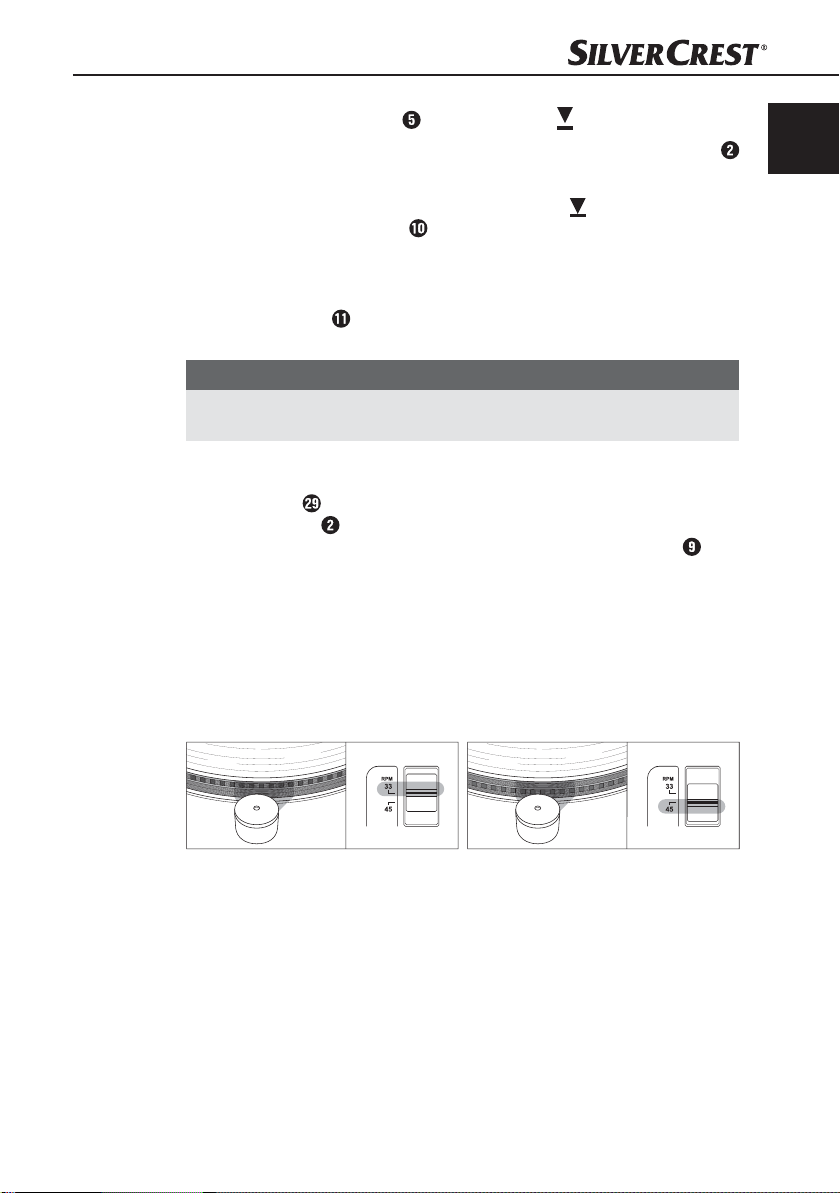
♦ Move the pickup arm lever to the rear position to raise the pickup arm.
♦ Swing the pickup arm to the desired position on the record. The turntable
starts to rotate.
♦ Move the pickup arm lever to the forward position to lower the pickup
arm and to place the stylus
♦ Control the volume on the connected amplifi er.
♦ If you want to pause the playback, use the lever to raise the pickup arm.
♦ Press the EJECT button to stop playback and return the pickup arm
automatically to the arm rest.
NOTE
At the end of the record, the pickup arm automatically returns to its starting
►
position and the turntable switches off .
onto the record.
Fine adjustment of the rotation speed
The stroboscope beams a blue fl ashing light onto the edge of the turntable.
While the turntable
dashed line on the edge of the turntable. Use the PITCH ADJ. controller
fi ne-tune the rotation speed:
- The upper dashed line on the edge of the turntable is used for setting the rotation speed to 33 ⅓ rpm.
- The middle dashed line on the edge of the turntable is used for setting the rotation
speed to 45 rpm.
- The rotational speed is correctly set when the dashed line can be seen fi rmly in
one position.
is turning, this light will be refl ected and you can see a
GB
IE
to
SUP 128 A1
♦ If the dashes move towards the left the rotational speed is too high.
Slide the PITCH ADJ. control to the rear in the direction "−".
♦ If the lines move towards the right, push the PITCH ADJ. control forwards in
the direction "+".
15
Page 19
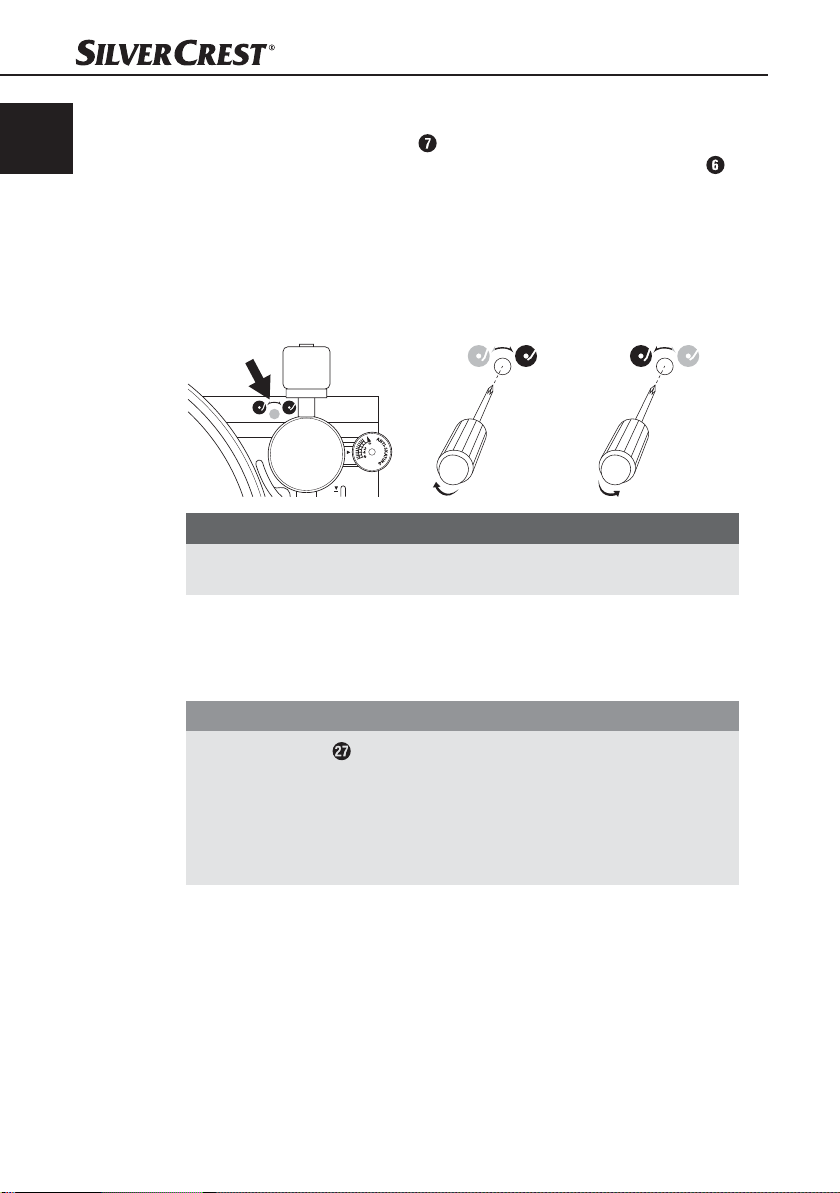
GB
IE
Adjusting the movement radius of the pickup arm
On some records, the pickup arm may return before playback has completely
ended. Sometimes the pickup arm may not return all the way to the arm rest
The movement radius of the pick-up arm can be adjusted with a setting screw.
It is located beneath the rubber cover next to the pickup arm axis.
♦ Remove the rubber cover.
♦ To increase the pickup arm movement inwards, turn the screw with a small
Phillips-head screwdriver a little to the right.
♦ To increase the pickup arm movement outwards, turn the screw a little to the left.
NOTE
The record player is set to the most common record settings by default.
►
Do not turn the setting screw unnecessarily or too often.
USB and card operation
There are connections for a USB stick or another USB device (MP3 player), and
an SD/MMC card on the front of the device.
.
16
CAUTION
The USB connection is only designed for USB memory sticks. Other external
storage media such as external hard drives cannot be operated via the USB port.
► To avoid damaging the device, do not use a USB extension cable and do
not connect the record player directly to the USB port of a computer.
► Storage media can only be inserted in one direction. Do not use force to
connect them as this may damage the storage medium and the device.
SUP 128 A1
Page 20
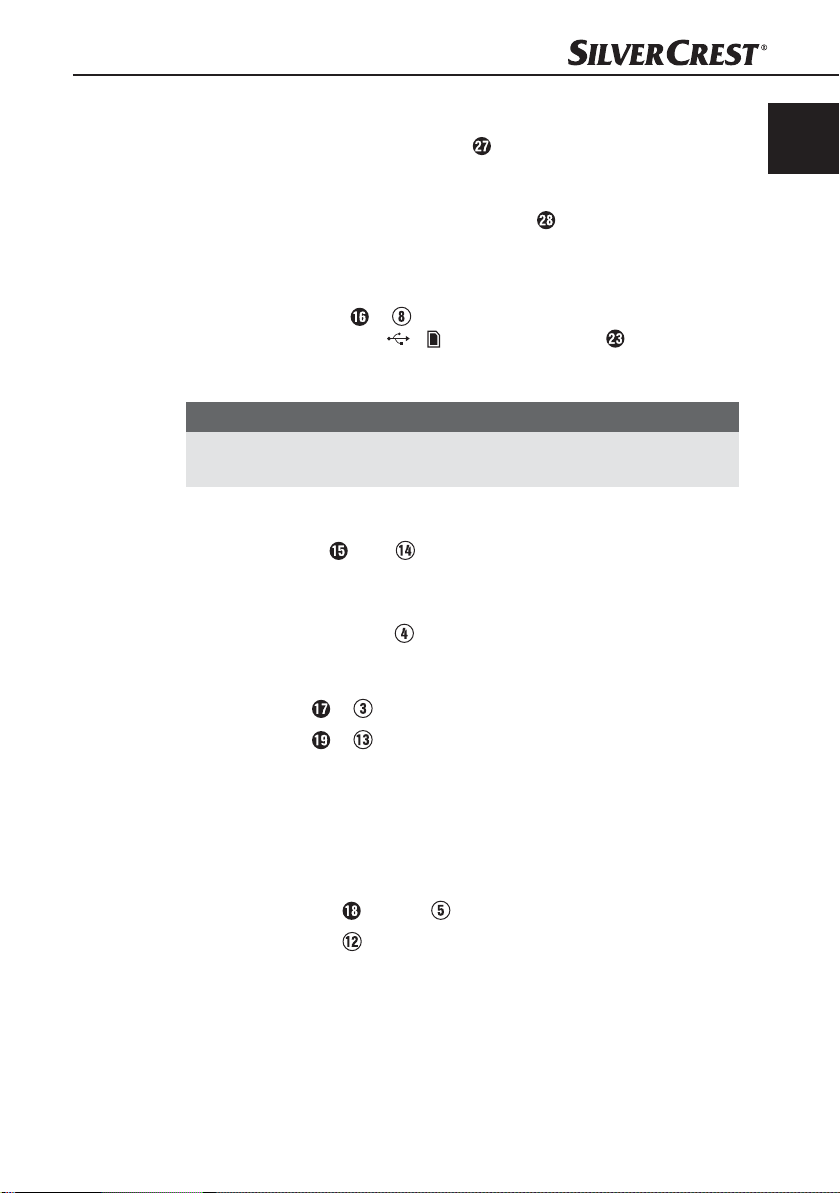
Connecting a USB data medium
♦ Slide the cover of the USB connection upwards and insert your USB device.
Connecting a memory card
♦ Slide a memory card into the memory card slot with the labelling facing
upwards.
Activating the operating mode
♦ Press the USB/SD or button repeatedly until USB or CARD and
the corresponding icon (
searches for MP3 fi les on the data medium. After reading the data, playback starts automatically.
NOTE
If no data medium is connected or if the data medium is empty, NO USB
►
or NO CARD is shown on the display.
/ ) appears in the display . The device
Pausing or stopping playback
♦ Press the ▸II/■ or ▸II button to pause playback.
♦ To resume playback press the ▸II/■ or ▸II button again.
♦ To stop playback, hold the ▸II/■ button down for for approximately
2 seconds or press the ■
Skip title
GB
IE
button once.
♦ Press the ▸▸I or button to select the next track.
♦ Press the I◂◂ or button to select the previous track.
Fast forward/rewind
♦ During playback press and hold the I◂◂ or ▸▸I buttons to fast forward
or rewind. The sound will be muted.
Skip 10 tracks
♦ Press the ▸▸Ix10 button or to skip forward ten tracks.
♦ Press the I◂◂x10 button to skip backward ten tracks.
SUP 128 A1
17
Page 21
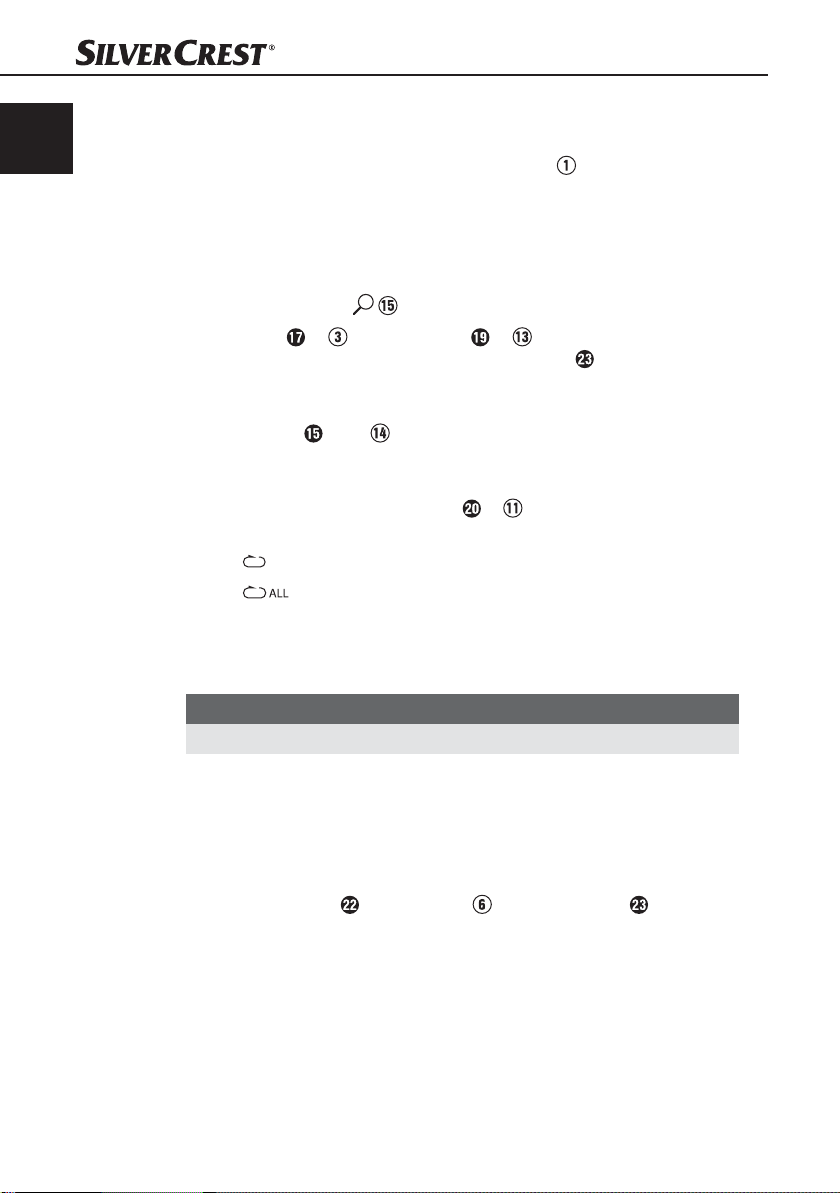
GB
IE
Show additional information
During playback you can view additional information about the track
(track name, album name, etc.) by pressing the INFO
♦ Press the INFO button again to hide the additional information.
Alphabetic track search
You can search for MP3 tracks alphabetically.
♦ Press the SEARCH button.
♦ Press ▸▸I or button or the I◂◂ or button until the desired initial
letter or number of the track appears on the display
appears, which starts with "A", for example. If the medium does not contain
a track that starts with "A", A-NOFILE appears.
♦ Press ▸II/■ or ▸II , to start playback of the selected track.
Setting playback mode
♦ Press the RPT/INTRO/RND button or to switch between the following
settings:
REPEAT ONE: The current track is repeated.
–
REPEAT ALL: All tracks are repeated.
–
– INTRO: The fi rst ten seconds of every track are played.
– RANDOM: The tracks are played in random order.
If any of these settings are activated, this will be indicated in the display.
button.
. Then the fi rst track
NOTE
If you stop playback, the playback setting will be reset.
►
Programming the playing order of the tracks
You can program a playback sequence for up to 10 tracks.
The programming can only take place with playback stopped.
Creating a list
♦ Press the PROG. or PROGRAM button. The display shows
PROG and P01001. P01 is the program slot number, and 001 is the selected
track number.
18
SUP 128 A1
Page 22
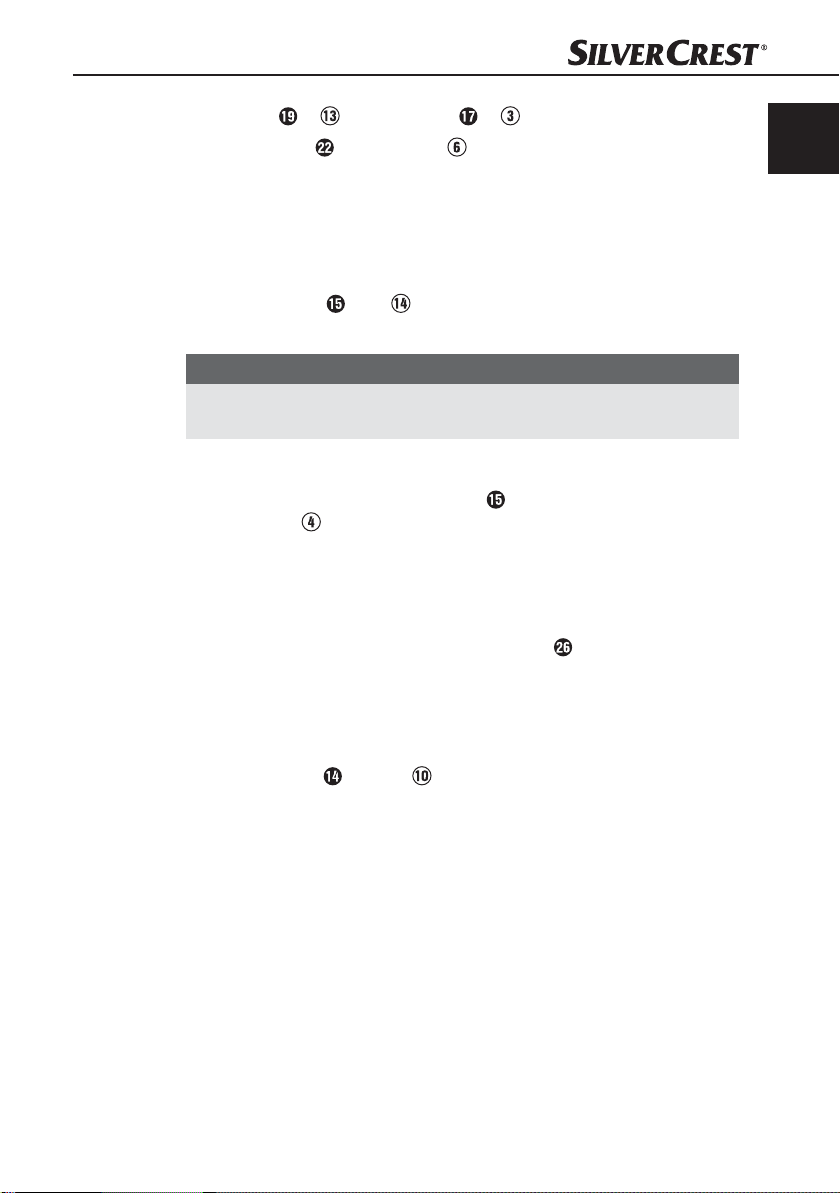
♦ Use I◂◂ or alternatively ▸▸I or to select the desired track.
♦ Press PROG. or PROGRAM again to store the track in program
position P01. The display shows the next program slot P02.
♦ Use the buttons I◂◂ or ▸▸I to select the track you want to save in program
slot 02 and then press the PROG. or PROGRAM button. The display shows
the next program slot P03.
♦ Repeat these steps until your list is complete.
♦ Press the ▸II/■ or ▸II button to fi nish programming and start playback.
♦ Use the I◂◂ or ▸▸I buttons to switch between the programmed tracks.
NOTE
After programming 10 tracks, FULL will briefl y appear on the display and
►
playback will start automatically.
Deleting a list
♦ To delete the list, hold down the ▸II/■ button for about two seconds or
press the ■
♦ Then press the PROG. or PROGRAM button or change the operating
mode. PROG no longer appears in the display.
AUX-IN operation
The record player is equipped with an AUX-IN socket which allows you to
connect an external audio device (e.g. MP3 player) using a 3.5 mm jack cable
and play back your music via the record player.
♦ Connect a 3.5 mm jack cable (available from specialist dealers) to the
AUX-IN socket and the audio output of your external audio device.
♦ Press the AUX button or to switch to AUX-IN operation.
♦ Start playback of the external audio device.
♦ Control the playback volume on the external audio device and the
external amplifi er.
GB
IE
button.
SUP 128 A1
19
Page 23
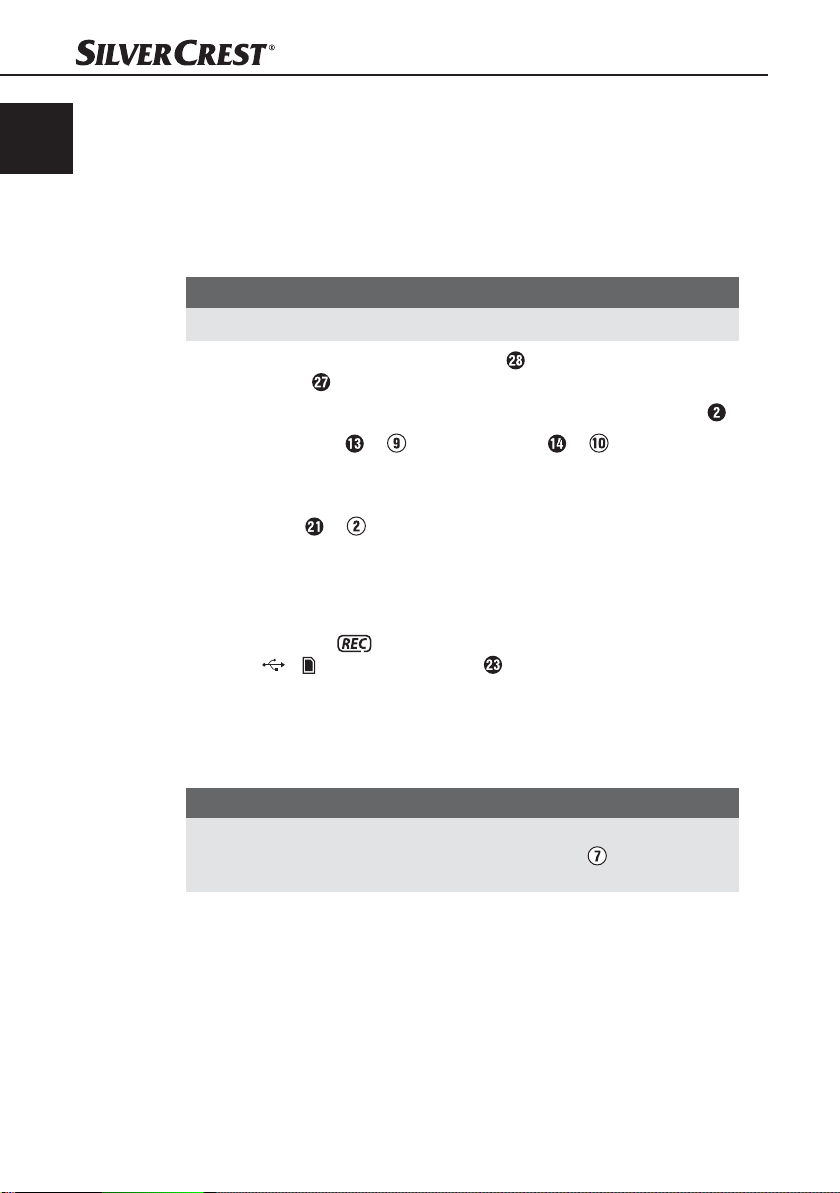
GB
IE
Recording function
You can use the record player to convert audio signals from vinyl records or an
external audio device into MP3 fi les and save them onto USB or SD/MMC data
media. The recording speed is 1:1 (real-time). The bit rate is preset to 128 kbps
and the sampling rate to 33 kHz.
Recording from vinyl records or an external audio device
NOTE
►
If no data medium is connected NO USB or NO CARD is shown on the display.
♦ Place a storage medium into the card slot or connect a data medium to
the USB port
♦ Connect the external audio device or place a record onto the turntable .
♦ Use the PHONO or buttons or the AUX or buttons to select
the desired operating mode.
♦ Start playback of the vinyl record or external audio device.
♦ Press ●REC or . If you have connected only one USB data medium or
only one memory card, recording will start immediately.
♦ If you have connected both a USB data medium and a memory card, the
recording will be saved onto the USB data medium. If the recording is to
be made onto a memory card, remove the USB data medium. Recording
will start and the symbol and the symbol of the storage medium being
used ( / ) will fl ash in the display .
♦ Press ●REC button again to stop recording.
The recordings will be stored in MP3 format under the names rec00000.mp3,
rec00001.mp3, etc. in the "audio" directory on the selected data medium.
The directory will be created automatically if it does not already exist.
.
20
NOTE
If you want to save the individual tracks of the record or the external audio
►
source as individual fi les, you must press TRACK-CUT
PHONO fl ashes briefl y on the display as confi rmation.
after each track.
SUP 128 A1
Page 24
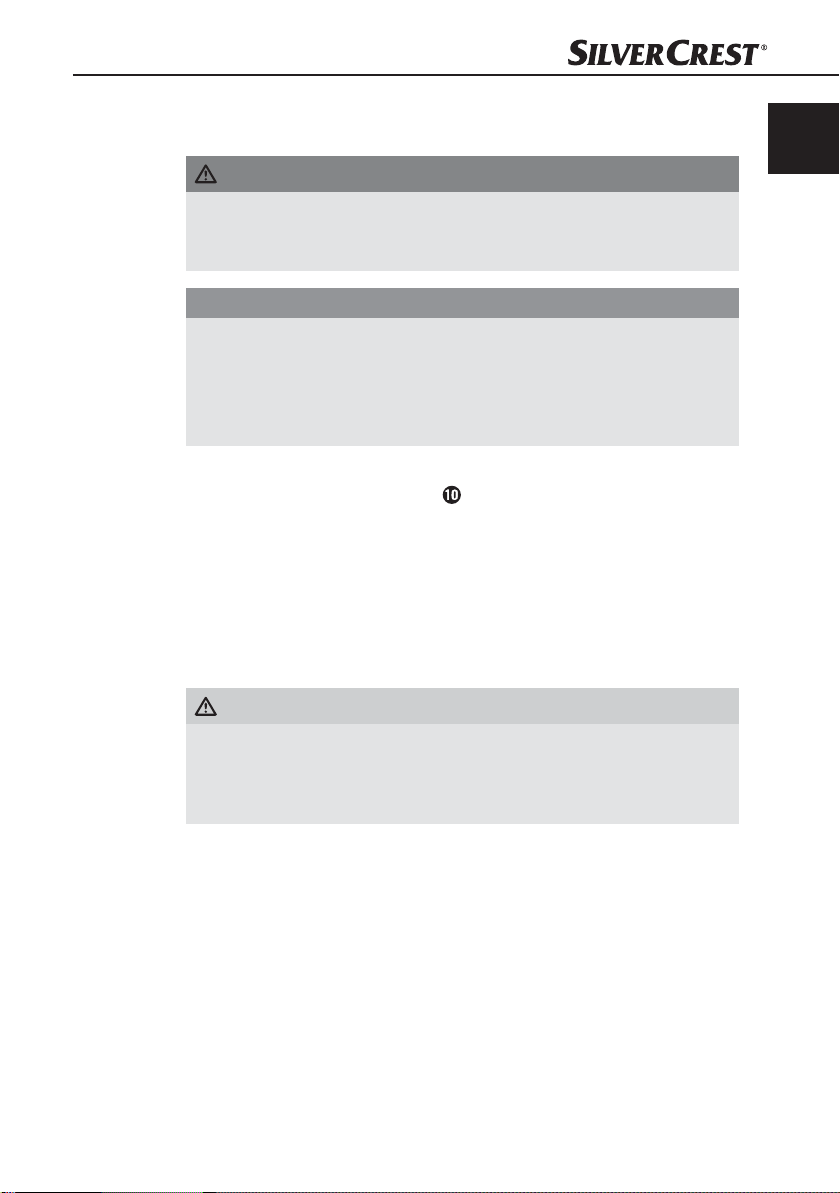
Cleaning
DANGER
Risk of electrocution!
► Remove the plug from the mains power socket before starting to clean the
device.
CAUTION
Possible damage to the device.
Moisture penetrating the device can cause a short circuit and damage the
equipment.
► To avoid irreparable damage, ensure that no moisture penetrates the
device during cleaning.
■ Clean the housing only with a soft damp cloth and a mild detergent.
■ If dust has collected on the stylus , remove it with a suitable cleaning
brush. Cleaning brushes and cleaning cloths for records are available in
retail stores.
Troubleshooting
This section contains important information about fault localisation and rectifi cation. Follow the instructions to avoid hazards and damage.
GB
IE
SUP 128 A1
WARNING
To avoid risks and property damage, observe the following safety instructions:
► Repairs to electrical devices may only be carried out by specialists trained
by the manufacturer. Improper repairs can represent considerable risk to
users and can cause damage to the device.
21
Page 25
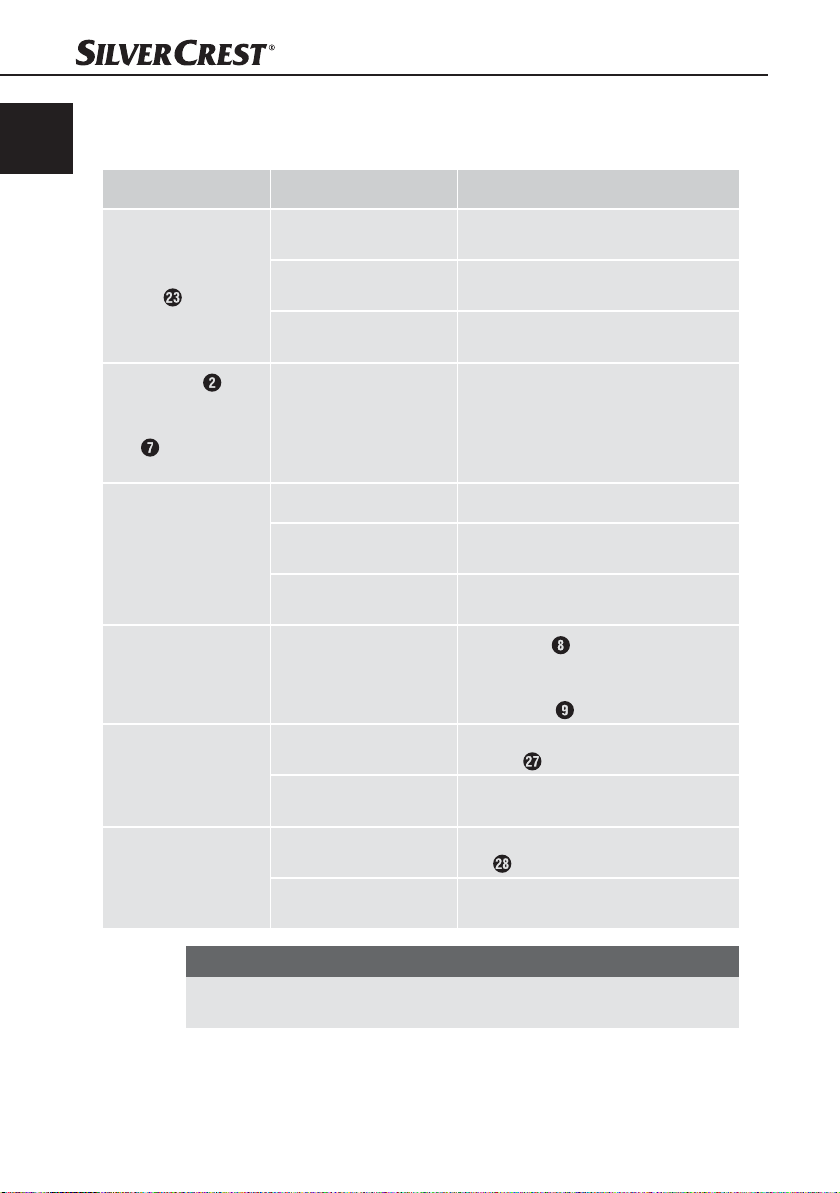
GB
IE
Fault causes and rectifi cation
The following table will help with localising and remedying minor malfunctions:
Defect Possible cause Remedy
No indications on the
display
The turntable
not turn, in spite of the
fact that the pickup
arm
the playback position.
Pickup arm jumps,
slides or does not
move forward.
Music played back
at wrong pitch.
NO USB is displayed.
NO CARD is displayed.
.
does
is located in
The device is not
switched on.
The plug is not
connected.
The mains socket is not
supplying any power.
Wrong operating
mode selected.
The device is not level. Stand the device on a level surface.
Anti-skating incorrectly
adjusted.
Tracking force set incorrectly.
Wrong speed selected
on the turntable.
No USB data medium
is connected.
Incorrect format.
No memory card
connected.
Incorrect format.
Switch the device on.
Insert the plug into the mains mains
power socket.
Check the house fuses.
Select the operating mode PHONO.
Check the anti-skating settings.
Check the tracking force settings.
Use the dial
speed (33 ⅓ or 45 rpm) and perform fi ne adjustment using the
PITCH ADJ.
Connect a USB data medium to
the port
Check that the data medium is formatted with the FAT32 fi le system.
Insert a memory card into the card
slot
Check that the data medium is formatted with the FAT32 fi le system.
to set the correct
controller.
.
.
22
NOTE
If you cannot solve the problem using any of the aforementioned methods,
►
please contact the Customer Service department.
SUP 128 A1
Page 26
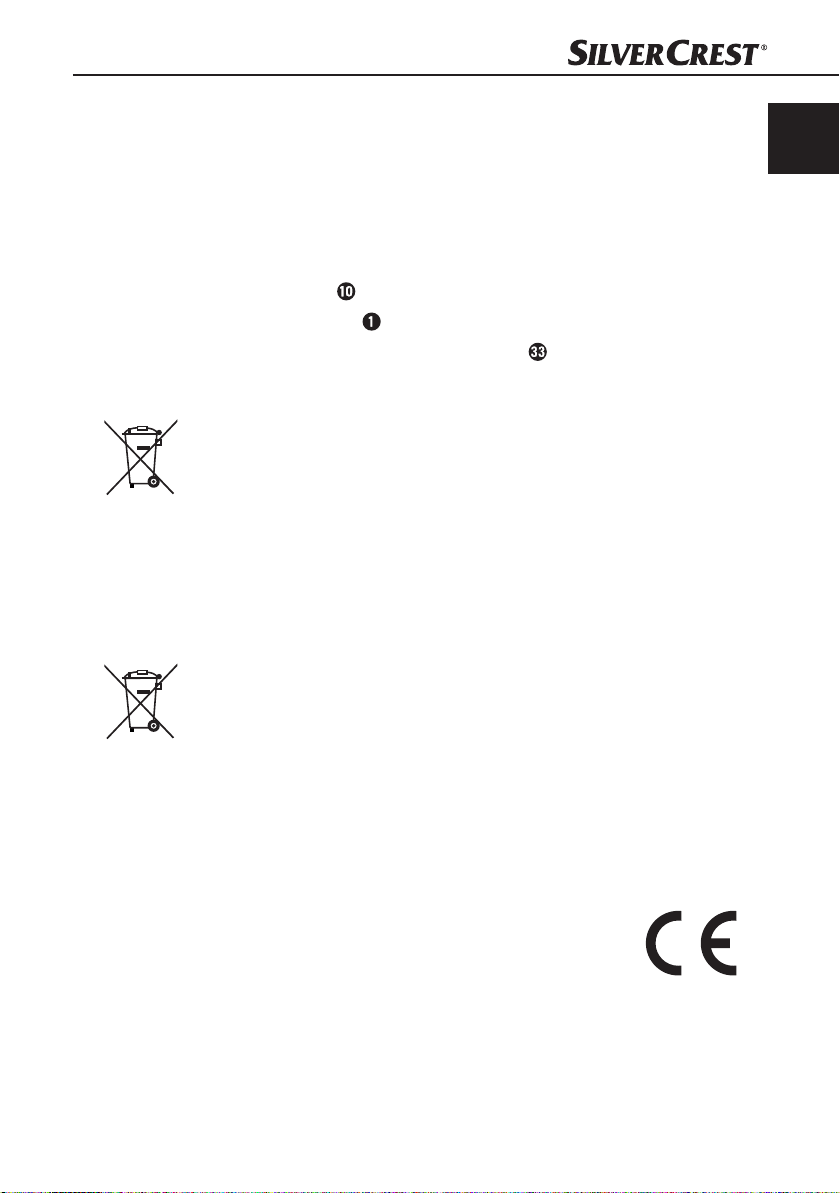
Storage / Disposal
Storage
♦ Disconnect the mains power plug if you do not intend to use the device for
an extended period of time.
♦ Store the device in a dry environment.
♦ Protect the stylus with the protective cap.
♦ Close the dust cover after use.
♦ Remove the batteries from the remote control .
Disposal of the device
The adjacent symbol of a crossed-out wheelie bin means that this device is subject
to Directive 2012/19/EU. This directive states that this device may not be disposed
of in normal household waste at the end of its usable life, but must be handed over
to specially set-up collection locations, recycling depots or disposal companies.
This disposal is free of charge for the user. Protect the environment
and dispose of this device properly.
You can obtain further information from your local disposal company or the city
or municipal administration.
Disposal of batteries
Used batteries may not be disposed of in household waste. All consumers are
required by law to dispose of batteries at a collection point provided by their
local community or at a retail store. The purpose of this obligation is to ensure
that batteries are disposed of in a non-polluting manner. Only dispose of batteries
when they are fully discharged.
GB
IE
Appendix
Notes on the Declaration of Conformity
This device complies with the essential requirements and other
relevant provisions of the European Electromagnetic Compatibility
Directive 2004/108/EC, the Low Voltage Directive 2006/95/EC
and the Ecodesign Directive 2009/125/EC (Ordinance
1275/2008 Annex II, No. 1) as well as RoHS directive
2011/65/EU.
The full original Declaration of Conformity is available from the
importer.
SUP 128 A1
23
Page 27
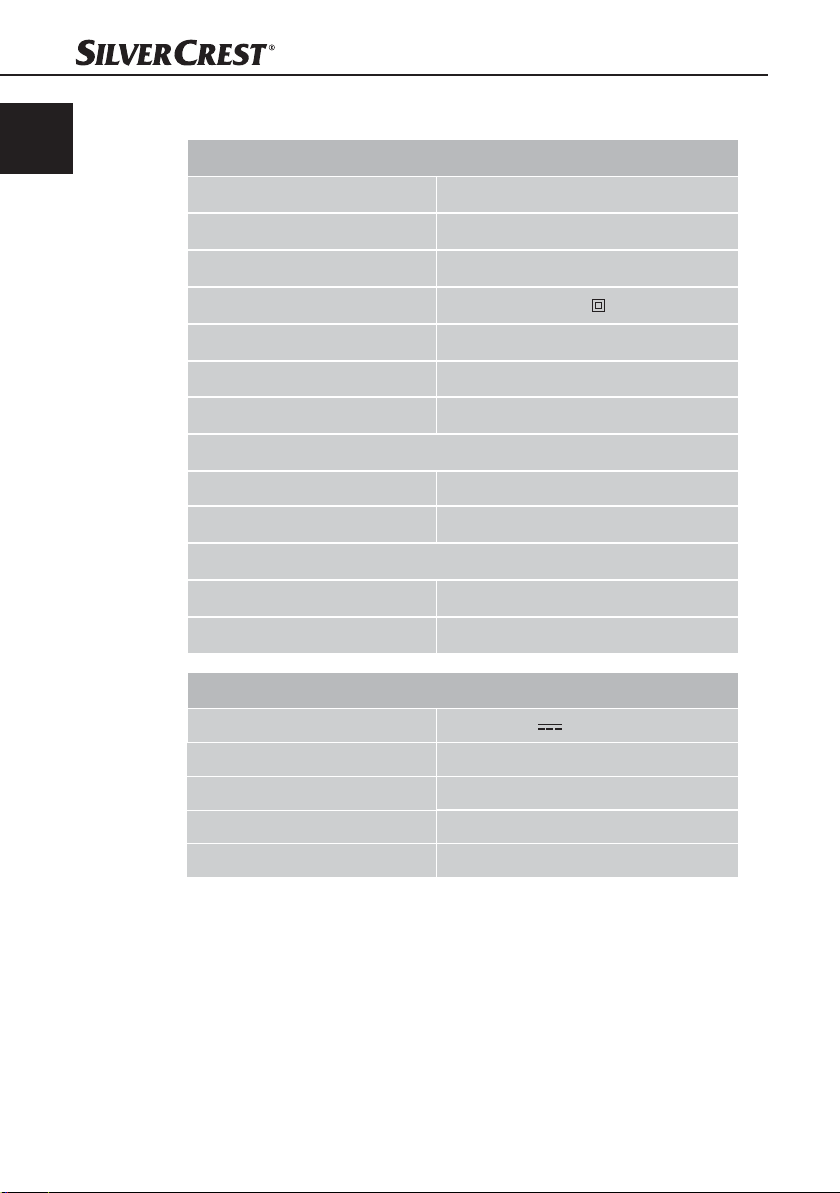
GB
IE
Technical details
General
Input voltage 230 V
Mains voltage frequency 50 Hz
Power consumption max. 14 W
Protection class II /
Speeds 33 ⅓, 45 rpm
Operating temperature +5 to +35 °C
Humidity (no condensation) ≤ 75 %
Dimensions
Record player (L x W x H) approx. 42.8 x 37.6 x 12.5 cm
Remote control (L x W x H) approx. 16.1 x 4.5 x 2.1 cm
Weight
Record player approx. 3.5 kg
Remote control with battery approx. 80 g
USB data medium/memory card
USB 2.0 port 5 V
Max. storage capacity 32 GB
Playable fi le formats MP3
Recording format MP3
Compression rate when recording 128 kbps
~
, max. 100 mA
24
SUP 128 A1
Page 28
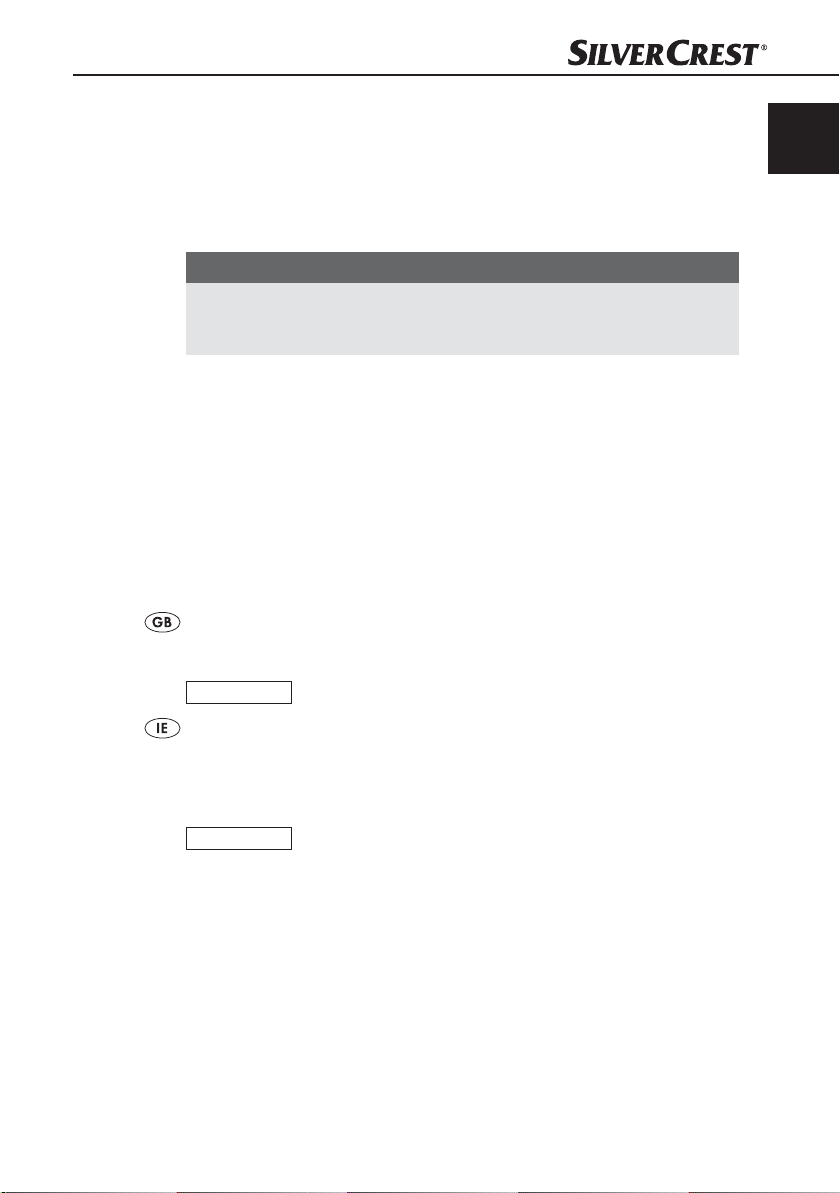
Warranty
The warranty provided for this device is 3 years from the date of purchase.
This device has been manufactured with care and inspected meticulously prior
to delivery. Please retain your receipt as proof of purchase. In the event of a
warranty claim, please contact your Customer Service by telephone. This is the
only way to guarantee free return of your goods.
NOTE
►
This product is intended solely for private use and not for commercial purposes.
The warranty is deemed void if this product has been subjected to improper or
inappropriate handling, abuse or modifi cations which were not carried out by
one of our authorised service centres. Your statutory rights are not restricted in
any way by this warranty. The warranty period is not prolonged by repairs made
under the warranty. This also applies to replaced and repaired parts.
Damage and defects present at the time of purchase must be reported immediately after unpacking, or no later than two days after the date of purchase.
Repairs made after expiry of the warranty period are chargeable.
Service
Service Great Britain
Tel.: 0871 5000 720 (£ 0.10/Min.)
E-Mail: kompernass@lidl.co.uk
IAN 60308
GB
IE
The warranty only covers claims for material and manufacturing defects,
not for transport damage, worn parts or damage to fragile components
such as buttons or batteries.
Service Ireland
Tel.: 1890 930 034
(0,08 EUR/Min., (peak))
(0,06 EUR/Min., (off peak))
E-Mail: kompernass@lidl.ie
Hotline availability: Monday to Friday 08:00 - 20:00 (CET)
Importer
KOMPERNASS HANDELS GMBH
BURGSTRASSE 21
44867 BOCHUM
GERMANY
www.kompernass.com
SUP 128 A1
IAN 60308
25
Page 29

26
SUP 128 A1
Page 30

Table des matières
Introduction . . . . . . . . . . . . . . 28
Introduction . . . . . . . . . . . . . . . . . . . 28
Droits d'auteur . . . . . . . . . . . . . . . . .28
Limitation de responsabilité . . . . . . .28
Avertissements . . . . . . . . . . . . . . . . .29
Utilisation conforme . . . . . . . . . . . . .30
Sécurité . . . . . . . . . . . . . . . . . 31
Danger dû au courant électrique . . .31
Consignes de sécurité fondamentales 32
Maniement des piles . . . . . . . . . . . .33
Mise en service . . . . . . . . . . . 34
Vérifi cation du contenu de la livraison 34
Élimination de l'emballage . . . . . . . .35
Exigences requises sur le lieu
d'installation . . . . . . . . . . . . . . . . . . .35
Description générale . . . . . . 36
Télécommande . . . . . . . . . . . . . . . . .36
Présentation de l'appareil . . . . . . . . 37
Avant la première utilisation 38
Régler la force d'appui . . . . . . . . . .38
Raccordement électrique . . . . . . . . .39
Placer /changer les piles de la
télécommande . . . . . . . . . . . . . . . . .39
Raccordement à un amplifi cateur
externe . . . . . . . . . . . . . . . . . . . . . . .39
Nettoyage . . . . . . . . . . . . . . . 47
Dépannage . . . . . . . . . . . . . . 47
Causes des pannes et remèdes . . . .48
Stockage / Mise au rebut . . . 49
Stockage . . . . . . . . . . . . . . . . . . . . .49
Mise au rebut de l'appareil . . . . . . .49
Mettre les piles / accus au rebut . . . 49
Annexe . . . . . . . . . . . . . . . . . . 49
Remarques relatives à la
déclaration de conformité . . . . . . . .49
Caractéristiques techniques . . . . . . .50
Garantie . . . . . . . . . . . . . . . . . . . . .51
Service après-vente . . . . . . . . . . . . . 51
Importateur . . . . . . . . . . . . . . . . . . .51
FR
BE
Utilisation et fonctionnement 40
Allumer et éteindre l'appareil . . . . . .40
Extinction automatique . . . . . . . . . . .40
Mode Lecture de disque . . . . . . . . .40
Ajustement du nombre de tours . . . .41
Modes USB et Cartes . . . . . . . . . . .42
Mode AUX-IN . . . . . . . . . . . . . . . . .45
Fonctions d'enregistrement . . . . . . . .46
SUP 128 A1
27
Page 31

FR
BE
Introduction
Introduction
Toutes nos félicitations pour l'achat de votre nouvel appareil.
Ainsi, vous venez d'opter pour un produit de grande qualité.
Le mode d'emploi fait partie intégrante de ce produit. Il contient des remarques
importantes concernant la sécurité, l'usage et la mise au rebut. Avant d'utiliser
le produit, veuillez vous familiariser avec toutes les consignes d'utilisation et
de sécurité. N'utilisez le produit que conformément aux consignes et pour les
domaines d'utilisation prévus. Si vous cédez le produit à un tiers, remettez-lui
également tous les documents.
Droits d'auteur
Cette documentation est protégée par des droits d'auteur.
Toute reproduction ou réimpression, même partielle, y compris la reproduction des
illustrations, même modifi ées, n'est autorisée qu'avec l'accord écrit du fabricant.
Limitation de responsabilité
L'ensemble des informations, données et remarques techniques se rapportant
au raccordement et à l'utilisation contenues dans le présent mode d'emploi sont
conformes au dernier état lors du passage en presse et tiennent compte de nos
expériences passées et de nos connaissances en toute bonne foi.
Les indications, photos et descriptions contenues dans le présent mode d'emploi
ne peuvent donner lieu à aucune réclamation.
Le fabricant n'assume aucune responsabilité pour les dommages résultant d'un
non-respect du mode d'emploi, d'un usage non conforme, de réparations non
conformes, de modifi cations eff ectuées sans autorisation ou de l'usage de pièces
de rechange non agréées.
28
SUP 128 A1
Page 32

Avertissements
Les avertissements suivants sont utilisés dans ce mode d'emploi:
DANGER
Un avertissement à ce niveau de danger signale une situation
dangereuse menaçante.
Si la situation dangereuse ne peut être écartée, elle peut entraîner des blessures
graves, voire mortelles.
► Il faut impérativement suivre les instructions de cet avertissement pour ne
pas créer un danger de blessures graves, voire mortelles.
AVERTISSEMENT
Un avertissement de ce niveau de danger signale une situation
potentiellement dangereuse.
Si la situation dangereuse ne peut pas être évitée, elle peut engendrer des
blessures ou des dégâts matériels graves.
► Il faut suivre les instructions signalées par cet avertissement, pour éviter que
des personnes ne se blessent ou des dégâts matériels graves.
ATTENTION
Un avertissement de ce niveau de danger signale un risque de
dégâts matériels.
Si la situation dangereuse ne peut pas être écartée, elle risque d'entraîner des
dégâts matériels.
► Il faut suivre les instructions stipulées dans cet avertissement pour éviter tous
dégâts matériels.
FR
BE
SUP 128 A1
REMARQUE
Une remarque contient des informations supplémentaires facilitant le manie-
►
ment de l'appareil.
29
Page 33

FR
BE
Utilisation conforme
Cet appareil est un appareil électronique grand public.
Il est exclusivement destiné à la lecture de disques et à la restitution de fi chiers
MP3/WMA sur clés USB et de cartes-mémoires SD/MMC, et à recevoir les
signaux audio provenant d'appareils audio externes.
Par ailleurs, cet appareil vous permet également de lire les disques et les signaux
audio provenant d'appareils audio externes sous forme de fi chiers MP3 sur des
supports de données USB et des cartes-mémoire SD/MMC.
Tout usage autre ou dépassant ce cadre est réputé non conforme.
AVERTISSEMENT
Danger engendré par un usage non conforme!
De l'appareil peuvent émaner des dangers en cas d'usage non conforme et/
ou d'usage diff érent.
► Utilisez l'appareil exclusivement de manière conforme à sa destination.
► Respectez les procédures décrites dans ce mode d'emploi.
Toute réclamation visant des dommages issus d'un usage non conforme sera rejetée.
L'utilisateur assume seul la responsabilité des risques encourus.
30
SUP 128 A1
Page 34

Sécurité
Ce chapitre contient des consignes de sécurité importantes visant la manipulation
de l'appareil.
Cet appareil est conforme aux consignes de sécurité prescrites. Tout usage non
conforme peut entraîner des dommages corporels et des dégâts matériels.
Danger dû au courant électrique
DANGER
Danger de mort par électrocution!
Danger de mort en cas de contact avec des lignes ou des pièces
sous tension!
Veuillez respecter les consignes de sécurité suivantes pour ne pas vous exposer
à un risque d'électrocution :
► N'utilisez pas l'appareil si le cordon d'alimentation ou la fi che secteur est
endommagé.
► Faites intervenir un électricien agréé pour installer un nouveau cordon
d'alimentation avant de poursuivre l'utilisation de l'appareil.
► Branchez l'appareil uniquement sur une prise de courant débitant du
230 V ∼/50 Hz, facilement accessible et réglementairement installée.
► N'ouvrez en aucun cas le boîtier de l'appareil. Risque d'électrocution en cas
de contact avec des branchements sous tension ou de toute modifi cation de
la structure électrique ou mécanique de l'appareil.
FR
BE
SUP 128 A1
ATTENTION
Remarque sur le débranchement du secteur
► L'appareil consomme du courant lorsqu'il est en mode Veille. L'interrupteur
ON/OFF ne coupe pas complètement l'alimentation électrique. Pour
couper complètement l'alimentation électrique de l'appareil, retirez la fi che
secteur de la prise secteur. L'appareil devrait être installé de manière à
permettre constamment un accès aisé à la prise secteur afi n de pouvoir
débrancher immédiatement la fi che secteur en cas de danger.
► Pour exclure tout risque d'incendie, la fi che secteur devrait systématique-
ment être débranchée avant une inutilisation prolongée de l'appareil, par
exemple avant de partir en vacances.
31
Page 35

FR
BE
Consignes de sécurité fondamentales
Veuillez vous conformer aux consignes de sécurité ci-après afi n de garantir une
utilisation en toute sécurité de l'appareil :
■ Avant d'utiliser l'appareil, vérifi ez que celui-ci ne comporte aucun dégât extérieur
visible. Ne mettez pas en service un appareil endommagé ou qui a chuté.
■ Si les fi ls ou les raccordements sont endommagés, faites-les remplacer par
le personnel technique agréé ou le service après-vente.
■ Cet appareil ne doit pas être utilisé par des personnes (enfants compris)
ayant des capacités physiques, mentales et sensorielles réduites ou qui n'ont
pas l'expérience et les connaissances nécessaires, à moins qu'elles ne soient
sous la surveillance d'une personne responsable de leur sécurité ou qu'elles
aient reçu de cette personne des instructions sur la façon d'utiliser l'appareil.
■ Il faut surveiller les enfants, pour être sûr qu'ils ne jouent pas avec l'appareil.
■ Le matériel d'emballage ne doit pas être utilisé comme un jouet.
Il y a risque d'étouff ement!
■ Confi ez les réparations de l'appareil exclusivement à des entreprises agréées
ou au service après-vente. Toute réparation non conforme peut entraîner des
risques importants pour l'utilisateur. À cela s'ajoute l'annulation de la garantie.
■ Toute réparation de l'appareil pendant la période de garantie doit être
confi ée exclusivement à un service après-vente agréé par le fabricant, sinon
tout dommage consécutif n'est pas couvert par la garantie.
■ Les pièces défectueuses doivent être remplacées impérativement par des
pièces de rechange d'origine. En eff et, seules ces pièces garantissent la
satisfaction des critères de sécurité.
■ Protégez l'appareil de l'humidité et de la pénétration de liquides.
■ Ne pas exposer l'appareil à des projections d'eau, ne pas placer à proximité
de l'appareil ou sur ce dernier des objets remplis de liquide (vases, verres
remplis de boissons, etc.).
■ Saisissez toujours le cordon d'alimentation par la fi che secteur pour le retirer
de la prise secteur. Ne tirez pas le cordon lui-même et ne le saisissez jamais
avec les mains mouillées. Risque d'électrocution!
■ Ne portez pas l'appareil par le cordon d'alimentation.
■ Ne laissez pas le cordon d'alimentation pendre, Si une traction est exercée
par le cordon, l'appareil risque de chuter.
■ Ne placez jamais l'appareil ou d'autres objets lourds, un meuble par exemple,
sur le cordon d'alimentation et veillez à ce qu'il ne reste pas coincé.
■ Ne nouez jamais le cordon et ne le liez pas avec d'autres cordons.
■ Posez le cordon d'alimentation de telle manière que personne ne puisse
trébucher dessus.
32
SUP 128 A1
Page 36

■ Ne recouvrez pas l'appareil durant l'utilisation pour éviter toute surchauff e.
■ N'introduisez pas d'objets métalliques ou infl ammables dans l'appareil.
■ Si un appareil froid entre dans un environnement chaud, ceci peut entraîner
de la condensation. Laissez l'appareil débranché s'acclimater pendant une
heure environ à température ambiante.
■ Évitez le rayonnement solaire direct et une forte lumière artifi cielle.
■ N'utilisez pas l'appareil à proximité de fl ammes vives (bougies par exemple).
■ En présence de perturbations et en cas d'orage, débranchez la fi che secteur
de la prise de courant.
Maniement des piles
AVERTISSEMENT
Risque dus à une utilisation non conforme!
Veuillez respecter les consignes de sécurité suivantes pour assurer la manipulation des piles en toute sécurité :
► Ne jetez pas les piles au feu et ne les exposez pas à des températures
élevées.
► N'ouvrez pas les piles, ne les déformez et ne les court-circuitez pas vu que
les produits chimiques qu'elles contiennent risquent de s'écouler.
► N'essayez pas de recharger les piles.
► Vérifi ez régulièrement les piles. Les produits chimiques qui ont fui de la pile
peuvent endommager irréversiblement l'appareil. Lorsque vous maniez des
piles endommagées ou usagées, usez de beaucoup de prudence. Risque
de brûlure chimique! Portez des gants de protection.
► Les produits chimiques qui s'échappent d'une pile peuvent entraîner des
irritations cutanées. En cas de contact avec la peau, rincez abondamment
à l'eau. En cas de contact des produits chimiques avec les yeux, rincez-les
abondamment à l'eau, ne les frotter pas et consultez immédiatement un
médecin.
► Conservez les piles hors de portée des enfants. Les enfants pourraient
mettre les piles dans leur bouche et les avaler. Si une pile a été avalée,
il faut immédiatement consulter un médecin.
► Les types de piles ou d'accus diff érents ne doivent pas être mélangés.
► Insérez toujours les piles en respectant les polarité faute de quoi il y a
risque d'éclatement.
► Sortez les piles de la télécommande lorsque vous n'utilisez pas l'appareil
pendant une période prolongée.
FR
BE
SUP 128 A1
33
Page 37

FR
BE
Mise en service
Vérifi cation du contenu de la livraison
À cette fi n, consultez les fi gures sur le volet dépliant.
REMARQUE
Vérifi ez si la livraison est au complet et ne présente aucun dégât apparent.
►
► En cas de livraison incomplète ou de dommages résultant d'un emballage
défectueux ou du transport, veuillez vous adresser à la hotline du service
après-vente (voir le chapitre Service après-vente).
L'appareil est livré avec les composants suivants:
● Tourne-disque
● Tapis de plateau
● Contrepoids du bras de lecture
● Adaptateur pour 45 tours
● Télécommande
● 2 x piles 1,5 V type AAA/Micro
● Ce mode d'emploi
♦ Retirez tous les matériaux d'emballage.
♦ Éliminez toutes les bandes adhésives retenant le tapis du plateau et placez-le
sur le plateau.
♦ Retirez le fi l métallique immobilisant le bras de lecture sur le serre-bras.
34
ATTENTION
Le capuchon protégeant la pointe de lecture ne fait pas partie du matériel
►
d'emballage et ne doit pas être jeté.
► Le capuchon de protection ne doit être retiré de la pointe de lecture que par
le devant. Pour protéger la pointe de lecture, le capuchon de protection doit
être remis en place lorsque le tourne-disque ne sert pas.
DANGER
Les matériaux d'emballage ne doivent pas être utilisés comme des jouets.
►
Il y a risque d'étouff ement!
SUP 128 A1
Page 38

Élimination de l'emballage
L'emballage protège l'appareil de tous dommages éventuels au cours du transport.
Les matériaux d'emballage ont été sélectionnés selon des critères de respect de
l'environnement et de recyclage permettant une élimination écologique de ceux-ci.
Le recyclage de l'emballage en fi lière de revalorisation permet d'économiser des
matières premières et de réduire le volume de déchets. Veuillez éliminer les matériaux d'emballage qui ne servent plus en respectant la réglementation locale.
REMARQUE
Si possible, conservez l'emballage d'origine pendant la période de garantie
►
de l'appareil afi n de pouvoir emballer ce dernier correctement en cas de
recours en garantie.
Exigences requises sur le lieu d'installation
Pour assurer un fonctionnement fi able et sans défaillances de l'appareil, le lieu
d'installation doit répondre aux conditions suivantes:
■ l'appareil doit être installé sur une surface solide, plate et horizontale.
■ N'installez pas l'appareil dans un environnement chaud, humide ou à proximité
de matériaux infl ammables.
■ Ne retirez pas les pieds de l'appareil. Sinon, la circulation de l'air n'est plus
garantie.
■ La prise secteur doit toujours être facilement accessible pour que la fi che sec-
teur puisse être retirée rapidement de la prise en cas de situation dangereuse.
■ Les surfaces de meubles ou mais aussi les produits d'entretien pour meubles
contiennent potentiellement des substances susceptibles d'attaquer les pieds
en caoutchouc de l'appareil et de les ramollir. Placez le cas échéant une
garniture sous les pieds de l'appareil.
■ N'utilisez pas l'appareil dans des pièces où règnent des conditions parti-
culières, une atmosphère par exemple corrosive ou explosive (poussière,
vapeur ou gaz).
■ Plage de températures de service: +5 à +35°C
■ Humidité ambiante (sans condensation): ≤ 75 %
FR
BE
SUP 128 A1
35
Page 39

FR
BE
Description générale
Télécommande
INFO: En mode MP3, affi cher/
masquer les ID3-Tags
●REC: Lancer l'enregistrement
►►I : Passer au titre suivant/avance
rapide
■ : Arrêter la lecture
►►I x10 : Sauter de 10 titres en avant
en mode MP3
PROGRAM : Activer la programmation
de titres
TRACK-CUT : Eff ectuer la séparation
des titres lors de l'enregistrement
USB/SD : Passer en mode USB ou SD
PHONO : Passer en mode PHONO
AUX : Passer en mode AUX
RPT/INTRO/RND : Répétition du titre
ou du média/fonction d'introduction/
lecture aléatoire
I◄◄ x10 : Sauter de 10 titres en
arrière en mode MP3
I◄◄ : Passer au titre précédent / retour
en arrière rapide
►II : Démarrer/interrompre la lecture
36
SEARCH
titres ou de répertoires en mode MP3
REMARQUE
Dans le texte suivant, l'utilisation avec la télécommande sera représentée
►
par des chiff res positifs (
négatifs (
).
) et la commande sur l'appareil par des chiff res
: Activer la recherche de
SUP 128 A1
Page 40

Présentation de l'appareil
À cette fi n, consulter les fi gures sur le côté dépliant.
Capot
Plateau
Contrepoids pour ajuster la
pression d'appui
Bouton de réglage antiskating
Levier du bras de lecture
Serre-bras pour bras de lecture
Bras de lecture
Sélecteur du nombre de tours
Régleur de vitesse PITCH ADJ. :
Ajustement du nombre de tours
Pointe de lecture
Touche EJECT : Mettre fi n à la
lecture du disque
Touche ON/OFF : Mise en
marche/arrêt de l'appareil
Touche PHONO : Passer en mode
Phono
Touche AUX : Passer en mode AUX
Touche ▸II/■ : Démarrer, inter-
rompre et stopper la lecture
(uniquement en mode USB ou SD)
Touche USB/SD : Passer en mode
USB ou SD
Touche ▸▸I : Avance rapide,
passer au titre suivant
Touche ▸▸I x10 : Sauter de
10 titres en avant en mode MP3
Touche I◂◂ : Retour rapide en
arrière, passer au titre précédent
Bouton RPT/INTRO/RND :
Répétition du titre ou du média /
fonction d'introduction / lecture
aléatoire
Touche ●REC : Lancer l'enregis-
trement du disque sur clé USB ou
carte SD/MMC
Touche PROG : Activer la
programmation de titres
Écran
Affi chage service POWER
Capteur pour la télécommande
AUX IN : Prise d'entrée stéréo
3,5 mm pour le branchement d'un
appareil audio externe
Port USB
Fente pour les cartes SD/MMC
Stroboscope : Lumière de balayage
pour la vitesse de rotation
Adaptateur pour 45 tours
Cordon d'alimentation
LINE OUT : Sortie audio cinch
G/D pour amplifi cateur
Télécommande
Piles
Mode d'emploi
FR
BE
SUP 128 A1
37
Page 41
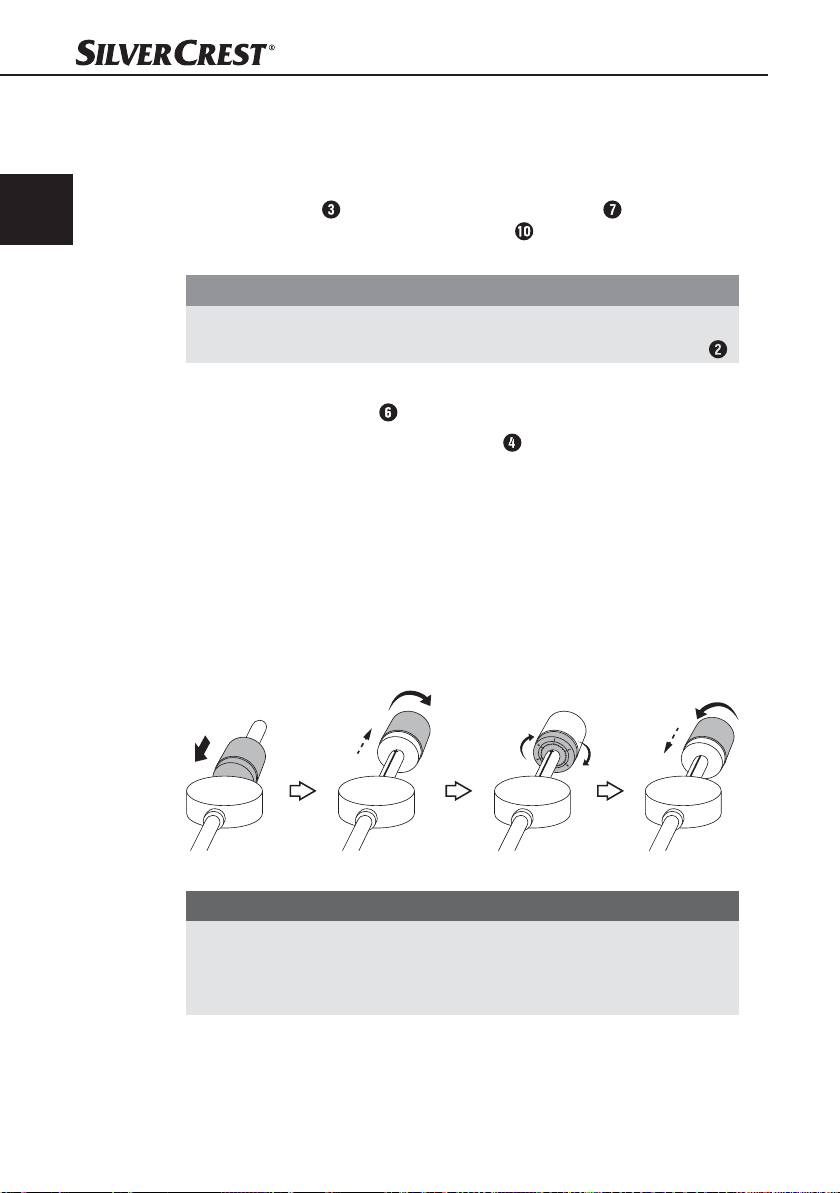
FR
BE
Avant la première utilisation
Régler la force d'appui
Le contrepoids livré doit être installé sur le bras de lecture . Il sert à régler
le poids correct avec lequel la pointe de lecture
sauter ni pénétrer trop profondément dedans.
ATTENTION
Endommagement potentiel de la pointe de lecture.
► Tenez bien le bras pour que la pointe de lecture ne touche pas le plateau .
♦ Retirez le cache de protection de la pointe de lecture.
♦ Desserrez le serre-bras du bras de lecture.
♦ Placez le bouton de réglage Anti-Skating sur "0".
♦ Sur le bras de lecture, déplacez le contrepoids (avec l'échelle en avant)
complètement d'arrière en avant (voir fi g. A).
♦ Sur le bras de lecture, tournez le contrepoids à droite jusqu'au repère fi nal (T)
blanc sur le bras (voir fi g. B).
♦ Placez la bague graduée sur la valeur "1" sans modifi er le poids. Maintenez
pour cela la partie argentée du contrepoids et tournez uniquement la bague
graduée avant noire (voir fi g.C).
♦ Réglez maintenant la force d'appui en tournant le contrepoids vers la
gauche. Une valeur comprise entre 4 et 6 est recommandée (voir fi g. D).
palpe le sillon pour ne pas
38
Fig. A Fig. B Fig. C Fig. D
REMARQUE
En cas de doute, choisissez un poids plus faible pour la pointe de lecture.
►
Si la pointe de lecture saute encore, augmentez le poids par étape. Un
poids trop important fait que la pointe de lecture fraise dans le sillon du
disque et s'use.
SUP 128 A1
Page 42

Régler la force d'antiskating
Le frottement du plateau en rotation avec la pointe de lecture tire le bras de
lecture
interne du plateau. Le réglage antiskating le compense. La force antiskating doit
être réglée sur la même valeur que la force d'appui, par ex. une valeur comprise
entre 4 et 6.
vers le centre et la pointe appuie plus fortement sur le fl anc de sillon
♦ Tournez le bouton de réglage Anti-Skating sur la même valeur que le
contrepoids
.
Raccordement électrique
■ Avant de raccorder l'appareil, comparez les données de raccordement
(tension et fréquence) indiquées sur la plaque signalétique avec celles de
votre secteur électrique. Ces données doivent correspondre afi n de ne pas
endommager l'appareil.
■ Assurez-vous que le cordon d'alimentation n'est pas endommagé et qu'il n'est
pas posé sur des surfaces chaudes et/ou des arêtes vives.
■ Veillez à ce que le cordon d'alimentation ne soit pas trop tendu ou plié.
■ La prise secteur doit être facilement accessible afi n que le cordon d'alimenta-
tion puisse être rapidement débranché en cas d'urgence.
Placer /changer les piles de la télécommande
♦ Ouvrez le compartiment des piles à l'arrière de la télécommande .
♦ Insérez deux piles de type AA comme indiqué dans le compartiment à piles.
♦ Refermez le compartiment à piles.
FR
BE
Raccordement à un amplifi cateur externe
REMARQUE
Le tourne-disque est équipé d'une sortie LINE OUT . Vous devez raccorder
►
le tourne-disque à un appareil équipé d'une fonction de reproduction sonore,
d'un haut-parleur et d'un réglage du volume, par exemple à un amplifi cateur.
♦ Raccordez un câble RCA stéréo à la prise de raccordement LINE OUT du
tourne-disque et raccordez-le aux prises AUX IN de votre amplifi cateur externe.
Pour ce faire, respectez la notice d'utilisation de l'amplifi cateur externe.
ATTENTION
Risque d'endommager l'amplifi cateur externe!
► Ne raccordez pas la sortie LINE OUT du tourne-disque à l'entrée
PHONO de votre amplifi cateur. En raison de l'amplifi cation interne de
cette entrée spéciale, elle risque d'être détruite par le raccordement du
tourne-disque.
SUP 128 A1
39
Page 43

FR
BE
Utilisation et fonctionnement
Ce chapitre contient des remarques importantes sur l'utilisation et le fonctionnement de l'appareil.
Allumer et éteindre l'appareil
♦ Pour allumer l'appareil, appuyez sur la touche ON/OFF . L'indicateur
de fonctionnement POWER
l'écran.
♦ Pour éteindre l'appareil, appuyez à nouveau sur la touche ON/OFF.
Extinction automatique
L'appareil s'éteint automatiquement lorsqu'il reste plus de 15 minutes environ
sans être utilisé.
♦ Pour allumer de nouveau l'appareil, appuyez deux fois sur la touche
ON/OFF.
Mode Lecture de disque
Démarrer la lecture d'un disque
♦ Sélectionnez le mode Lecture de disque par la touche PHONO ou .
PHONO s'affi che à l'écran.
♦ Ouvrez le cache de protection .
♦ Placez le disque sur le plateau .
s'allume et le mode PHONO s'affi che sur
40
REMARQUE
►
Vérifi ez que le disque soit propre et exempt de toute poussière.
Des brosses, chiff ons et pinceaux adaptés sont en vente dans le commerce.
► Pour lire un disque présentant un grand trou au milieu (45 tours), utilisez
l'adaptateur
♦ Choisissez le nombre de tours adapté par le sélecteur
REMARQUE
►
Le nombre de tours est imprimé sur l'étiquette de la plupart des disques.
♦ Retirez le cache de protection de la pointe de lecture .
♦ Desserrez le serre-bras du bras de lecture .
.
à cet eff et.
SUP 128 A1
Page 44
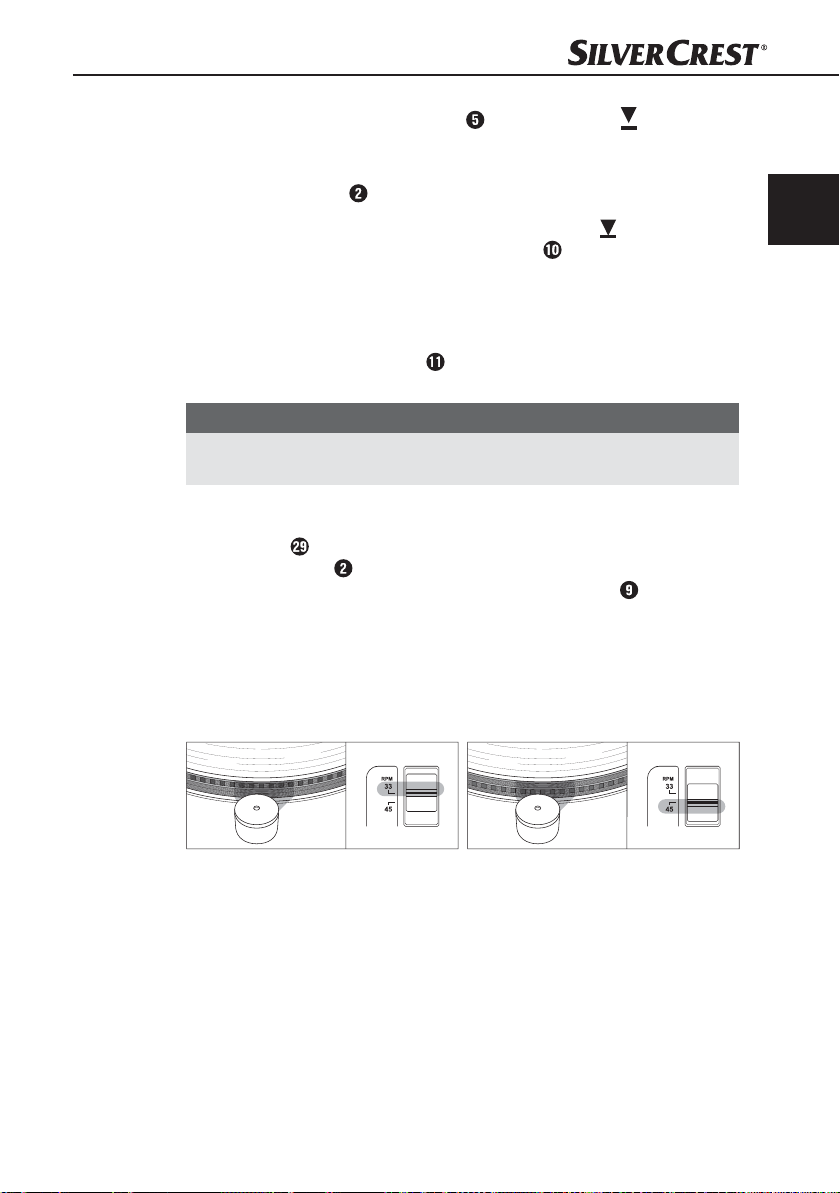
♦ Amenez le levier du bras de lecture en position arrière pour lever
le bras de lecture.
♦ Faites pivoter le bras de lecture jusque sur la position souhaitée sur le
disque. Le plateau
♦ Déplacez le levier du bras de lecture en position avant pour abaisser
le bras de lecture et placer la pointe de lecture
♦ Réglez le volume sur l'amplifi cateur raccordé.
♦ Si vous souhaitez interrompre la lecture, levez le bras de lecture avec le
levier du bras.
♦ Appuyez sur la touche EJECT pour arrêter la lecture et placer le bras
de lecture automatiquement sur le serre-bras.
REMARQUE
À la fi n du disque, le bras de lecture revient automatiquement en position
►
de départ et le tourne-disque s'éteint.
se met à tourner.
Ajustement du nombre de tours
Le stroboscope projette une lumière bleue pulsée sur le bord du plateau. Durant
la rotation du plateau
visibles sur le bord du plateau. Le régleur de vitesse PITCH ADJ.
d'ajuster le nombre de tours :
- la ligne pointillée supérieure du bord du plateau vaut pour les disques 33 ⅓ trs/min.
- la ligne pointillée du milieu du plateau vaut pour les disques 45 trs/min.
- le nombre de tours est correctement réglé lorsque la ligne pointillée s'immobilise
sur une position constante.
, cette lumière est réfl échie et des lignes pointillées sont
FR
BE
sur le disque.
vous permet
SUP 128 A1
♦ Si les traits se décalent vers la gauche, le nombre de tours est trop élevé.
Poussez le régleur de vitesses PITCH ADJ. en arrière en direction "−".
♦ Si les traits se décalent vers la droite, poussez le régleur de vitesse
PITCH ADJ. en avant en direction "+".
41
Page 45
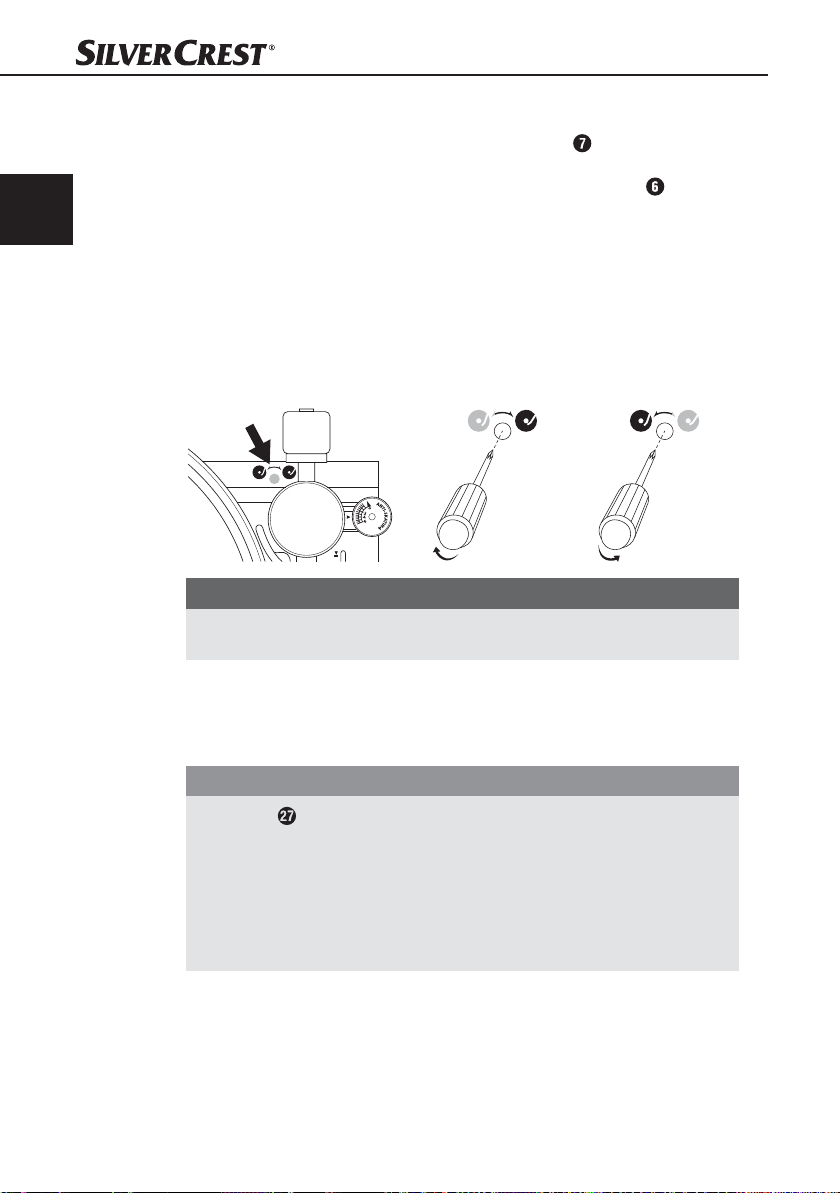
FR
BE
Ajuster le rayon de déplacement du bras de lecture
Il peut arriver avec certains disques que le bras de lecture revienne en position
initiale trop tôt, avant que la lecture ne soit terminée. Il peut également arriver
que le bras de lecture ne revienne pas entièrement sur le serre-bras
de déplacement du bras de lecture peut être réglé à l'aide d'une vis de réglage.
La vis de réglage se trouve en-dessous du cache caoutchouc à côté de l'axe du
bras de lecture.
♦ Retirez le cache caoutchouc.
♦ Pour accroître le déplacement du bras de lecture vers l'intérieur, tournez un
peu la vis avec un petit tournevis cruciforme vers la droite.
♦ Pour élargir le mouvement du bras de lecture vers l'extérieur, tournez un peu
la vis avec un petit tournevis cruciforme vers la gauche.
REMARQUE
Avant la livraison, le tourne-disque a été réglé sur les disques les plus
►
courants. Ne tournez pas la vis de réglage inutilement et trop souvent.
Modes USB et Cartes
Sur le devant de l'appareil se trouvent des ports de raccordement pour clé USB
ou un autre appareil USB (lecteur MP3) et une carte SD/MMC.
. Le rayon
42
ATTENTION
Le port USB est uniquement conçu pour les clés USB, d'autres supports de
mémoire tels que des disques durs externes par ex. ne peuvent pas être utilisés.
► N'utilisez pas de rallonge USB et ne raccordez pas le tourne-disque
directement via la prise de raccordement USB à un PC pour éviter tout
dommage sur l'appareil.
► N'introduisez pas les supports mémoire de force car ils ne rentrent que dans
un sens ; vous risquez d'endommager les supports mémoire et l'appareil.
SUP 128 A1
Page 46

Raccorder un support de données USB
♦ Faites glisser le cache du port USB vers le haut et branchez votre
appareil USB.
Raccorder la carte mémoire
♦ Insérez dans la fente
vers le haut.
une carte mémoire avec l'inscription tournée
Activer le mode d'opération
♦ Appuyez sur la touche USB/SD ou , jusqu'à ce que USB ou CARD
et le symbole correspondant (
recherche des fi chiers MP3 sur le support de données. Après la communication des données, la lecture démarre automatiquement.
REMARQUE
Si aucun support de données n'est raccordé, ou si le support de données
►
est vide, NO USB ou NO CARD s'affi che à l'écran.
/ ) s'affi chent à l'écran . L'appareil
Interrompre la lecture ou y mettre fi n
♦ Appuyez sur la touche ▸II/■ ou ▸II , pour interrompre la lecture.
♦ Pour poursuivre la lecture, appuyez encore une fois sur la touche ▸II/■
ou ▸II.
♦ Pour terminer la lecture, maintenez la touche ▸II/■ env. 2 secondes
appuyée ou appuyez à nouveau sur la touche ■
FR
BE
.
Sauter des titres
♦ Appuyez sur la touche ▸▸I ou pour sélectionner le titre suivant.
♦ Appuyez sur la touche I◂◂ ou , pour sélectionner le titre précédent.
Avance/retour rapide
♦ En cours de lecture, veuillez maintenir les touches I◂◂ ou ▸▸I appuyées plus
longtemps, pour lancer une avance ou un retour rapide. Pendant ce temps,
le son est coupé.
Saut de 10 titres
♦ Appuyez sur la touche ▸▸Ix10 ou , pour sauter directement de dix
titres en avant.
♦ Appuyez sur la touche I◂◂x10 pour sauter directement de dix titres en
arrière.
SUP 128 A1
43
Page 47

FR
BE
Affi cher les informations supplémentaires
Durant la lecture, vous pouvez visualiser les informations supplémentaires des
titres (nom du titre, nom de l'album etc.) en appuyant sur la touche INFO
♦ Appuyez à nouveau sur la touche INFO pour masquer à nouveau les
informations supplémentaires.
Recherche alphabétique de titre
Vous pouvez chercher des titres MP3 par ordre alphabétique.
♦ Appuyez sur la touche SEARCH .
♦ Appuyez sur la touche ▸▸I ou ou I◂◂ ou , jusqu'à ce que la
première lettre ou le numéro souhaité du titre apparaisse à l'écran
Ensuite, le premier titre commençant par exemple par "A" apparaît. Si le
support mémoire ne comporte aucun titre commençant par "A", la mention
A-NOFILE (aucun fi chier) s'affi che.
♦ Appuyez sur la touche ▸II/■ ou ▸II , pour lancer la lecture du titre choisi.
Régler le mode de lecture
♦ Appuyez plusieurs fois sur la touche RPT/INTRO/RND ou pour
commuter entre les réglages suivants :
REPEAT ONE : l'appareil répète le titre en cours.
–
REPEAT ALL : tous les titres sont répétés.
–
– INTRO : chaque titre est lu pendant dix secondes environ.
– RANDOM : les titres sont lus dans un ordre aléatoire.
Si l'un de ces réglages est activé, le symbole correspondant s'affi che à l'écran.
.
.
REMARQUE
Lorsque vous mettez fi n à la lecture, le réglage du mode lecture est réinitialisé.
►
Programmer la séquence de lecture
Vous pouvez programmer une séquence de lecture pour 10 titres maximum.
La programmation ne peut avoir lieu qu'après avoir stoppé la lecture.
Établir une liste
♦ Appuyez sur la touche PROG. ou PROGRAM . Les mentions PROG
et P01001 s'affi chent à l'écran
mémorisation, 001 le numéro du titre choisi.
44
. P01 est le numéro de l'emplacement de
SUP 128 A1
Page 48

♦ Avec les touches I◂◂ ou ou bien ▸▸I ou , sélectionnez le titre
souhaité.
♦ Appuyez à nouveau sur la touche PROG. ou PROGRAM pour
enregistrer le titre sur l'emplacement de mémorisation P01. L'emplacement
de mémorisation suivant P02 s'affi che à l'écran.
♦ Avec les touches I◂◂ ou ▸▸I sélectionnez le titre que vous souhaitez enregistrer
sur l'emplacement de mémorisation 02 et appuyez sur la touche PROG.
ou PROGRAM. L'emplacement de mémorisation suivant P03 s'affi che à
l'écran.
♦ Répétez ces étapes, jusqu'à ce que votre liste soit complète.
♦ Appuyez sur la touche ▸II/■ ou ▸II , pour quitter la programmation
et lancer la lecture.
♦ Les touches I◂◂ ou ▸▸I vous permettent de commuter entre les titres programmés.
REMARQUE
Une fois 10 titres programmés, la mention FULL s'affi che brièvement à
►
l'écran et la lecture démarre automatiquement.
Eff acer la liste
♦ Pour supprimer la liste, maintenez la touche ▸II/■ env. 2 secondes
appuyée ou appuyez sur la touche ■
♦ Appuyez ensuite sur la touche PROG. ou PROGRAM, ou bien changez
de mode de fonctionnement. L'affi chage PROG disparait de l'écran.
.
FR
BE
Mode AUX-IN
Le tourne-disque est équipé d'une prise AUX-IN qui permet de raccorder un
appareil audio externe (par ex. lecteur MP3) à l'aide d'un câble jack de 3,5 mm
et d'eff ectuer la lecture via le tourne-disque.
♦ Raccordez un câble jack de 3,5 mm (en vente dans le commerce) à la prise
AUX-IN ainsi qu'à la sortie audio de votre appareil audio externe.
♦ Appuyez sur la touche AUX ou , pour passer en mode AUX-IN.
♦ Démarrez la lecture de l'appareil audio externe.
♦ Réglez le volume de lecture sur l'appareil audio externe et sur l'amplifi cateur
externe.
SUP 128 A1
45
Page 49

FR
BE
Fonctions d'enregistrement
Le tourne-disque vous permet de convertir les signaux audio de disques ou d'un
appareil audio externe en fi chiers MP3 et de les enregistrer sur des supports de
données USB ou SD/MMC. La vitesse d'enregistrement est 1 :1 (temps réel). Le
débit binaire est de 128 kbps et le taux d'échantillonnage est préréglé sur 33 kHz.
Enregistrement depuis un disque ou un appareil audio externe
REMARQUE
►
Dans le cas où aucun support de données n'est raccordé, la mention NO
USB ou NO CARD s'affi che.
♦ Insérez un support mémoire dans la fente à carte ou raccordez un
support de données au raccord USB
♦ Raccordez l'appareil audio externe ou placez un disque sur le plateau .
♦ À l'aide des touches PHONO ou ou AUX ou , réglez l'appa-
reil sur le mode souhaité.
♦ Démarrez la lecture du disque ou de l'appareil audio externe.
♦ Appuyez sur la touche ●REC ou . Si vous avez seulement raccordé un
support de données USB ou une carte mémoire, l'enregistrement commence
aussitôt.
♦ Si vous avez raccordé à la fois un support de données USB ainsi qu'une
carte mémoire, l'enregistrement s'eff ectue toujours sur le support de données
USB. Si l'enregistrement doit se faire sur une carte mémoire, débranchez
le support de données USB. L'enregistrement démarre et le symbole
clignote à l'écran
♦ Appuyez à nouveau sur la touche ●REC, pour terminer l'enregistrement.
Les enregistrements sont eff ectués au format MP3 sous les noms rec00000.mp3,
rec00001.mp3, etc. sur le support de données sélectionné dans le répertoire
"audio". Le répertoire est automatiquement créé s'il n'existe pas déjà.
avec le symbole du média mémoire utilisé ( / ).
.
46
REMARQUE
Si vous souhaitez enregistrer les diff érents titres du disque ou de l'appareil
►
audio externe dans diff érents fi chiers, vous devez appuyer sur la touche
TRACK-CUT
à l'écran à titre de confi rmation.
après chaque titre. La mention PHONO apparait brièvement
SUP 128 A1
Page 50

Nettoyage
DANGER
Danger de mort par électrocution!
► Débranche la fi che secteur de la prise avant d'entreprendre le nettoyage.
ATTENTION
Endommagement potentiel de l'appareil.
La pénétration d'humidité peut entraîner des courts-circuits et endommager
l'appareil.
► Lors du nettoyage de l'appareil, veillez à ce qu'aucune humidité ne pénètre
dans ce dernier afi n d'éviter tous dégâts irréparables.
■ Nettoyez le boîtier exclusivement à l'aide d'un chiff on humecté et d'un
détergent doux.
■ Si de la poussière s'est accumulée sur la pointe de lecture , éliminez-la
à l'aide d'une brosse de nettoyage adaptée. Des brosses et chiff ons de
nettoyage pour disques sont disponibles dans le commerce.
Dépannage
Ce chapitre vous fournit des remarques importantes sur la localisation et l'élimination des pannes. Respectez ces remarques pour éviter tous dangers et dégâts.
FR
BE
SUP 128 A1
AVERTISSEMENT
Veuillez respecter les consignes de sécurité suivantes pour éviter les risques et
les dégâts matériels :
► Les réparations sur les appareils électriques doivent être confi ées exclusive-
ment à des spécialistes qui ont été formés par le fabricant. Toute réparation
non conforme peut engendrer des dangers considérables pour l'utilisateur
et occasionner des dégâts à l'appareil.
47
Page 51

FR
BE
Causes des pannes et remèdes
Le tableau ci-dessous vous aidera à localiser les petits dysfonctionnements et à y
remédier :
Défaut Cause possible Remède
Aucun affi chage à
l'écran
.
L'appareil n'est pas
allumé.
La fi che secteur n'est pas
branchée.
La prise secteur n'est pas
sous tension.
Allumez l'appareil.
Branchez ensuite la fi che secteur dans
la prise.
Vérifi ez les fusibles domestiques.
Le plateau
tourne pas, bien que
le bras de lecture
se trouve en position
de lecture.
Le bras de lecture
saute, glisse ou
n'avance pas.
La tonalité de lecture
de la musique n'est
pas correcte.
NO USB s'affi che.
NO CARD s'affi che.
ne
Le mode sélectionné ne
convient pas.
L'appareil n'est pas à
l'horizontale.
L'antiskating est mal réglé. Vérifi ez les réglages antiskating.
La force d'appui est mal
réglée.
Mauvaise vitesse choisie
sur le tourne-disque.
Aucun support de
données USB n'a été
raccordé.
Mauvais format.
Aucune carte mémoire
n'a été raccordée.
Mauvais format.
Sélectionnez le mode PHONO.
Placez l'appareil sur une surface
horizontale.
Vérifi ez les réglages pour la force
d'appui.
À l'aide du sélecteur rotatif
choisissez la vitesse correcte (33 ⅓
ou 45 trs/min) et eff ectuez un réglage
précis avec le régleur de vitesse
PITCH ADJ.
Branchez un support de données
USB dans le port
Assurez-vous que le support de
données soit formaté selon le
système de fi chier FAT32.
Insérez une carte mémoire dans
la fente à carte
Assurez-vous que le support de
données soit formaté selon le
système de fi chier FAT32.
.
.
.
,
48
REMARQUE
► Si vous ne réussissez pas à résoudre le problème à l'aide des mesures
précitées, veuillez vous adresser au service après-vente.
SUP 128 A1
Page 52

Stockage / Mise au rebut
Stockage
♦ Débranchez l'appareil si celui-ci ne doit servir pendant une longue période.
♦ Stockez l'appareil dans un local à l'abri de l'humidité.
♦ Protégez la pointe de lecture à l'aide du cache de protection.
♦ Refermez le cache de protection après usage.
♦ Sortez les piles de la télécommande .
Mise au rebut de l'appareil
Le symbole ci-contre d'une poubelle à roues barrée montre que cet appareil est
soumis à la directive 2012/19/EU. Cette directive stipule que vous ne devez pas
éliminer cet appareil en fi n de vie avec les ordures ménagères, mais le rapporter
à points de collecte désignés, des centres de recyclage ou des entreprises de
gestion des déchets.
Cette mise au rebut est gratuite. Respectez l'environnement et
mettez au rebut de manière conforme.
Vous obtiendrez de plus amples informations auprès de votre collecteur local ou
de l'administration de votre ville ou commune.
Mettre les piles / accus au rebut
Il est interdit de jeter les piles/accus aux ordures ménagères. Chaque consommateur est légalement tenu de rapporter les piles/accumulateurs à un point de
collecte de sa commune/son quartier ou dans le commerce. Cette obligation a
pour objectif d'assurer une élimination écologique des piles et accus. Ne jetez
les piles/accus qu'une fois déchargés.
FR
BE
Annexe
Remarques relatives à la déclaration de conformité
Cet appareil est conforme aux exigences fondamentales et aux
autres consignes pertinentes de la directive européenne sur la
compatibilité électromagnétique 2004/108/EC, la directive
sur les lignes basse tension 2006/95/EC, la directive sur
l'écoconception 2009/125/EC (ordonnance 1275/2008
annexe II, no 1), ainsi que la directive RoHS 2011/65/EU.
La déclaration de conformité originale est disponible en son
libellé intégral auprès de l'importateur.
SUP 128 A1
49
Page 53

Caractéristiques techniques
Généralités
FR
BE
Tension d'entrée 230 V
Fréquence secteur 50 Hz
Puissance absorbée max. 14 W
Classe de protection II /
Nombre de tours 33 ⅓, 45 trs/min
Température de service +5 - +35 °C
Humidité (sans condensation) ≤ 75 %
Dimensions
Tourne-disque (L x l x H) env. 42,8 x 37,6 x 12,5 cm
Télécommande (L x l x H) env. 16,1 x 4,5 x 2,1 cm
Poids
Tourne-disques env. 3,5 kg
Télécommande avec piles env. 80 g
Support de données USB / Carte mémoire
Prise USB 2.0 5 V
Capacité mémoire max. 32 Go
Formats des fi chiers lisibles MP3
Format d'enregistrement MP3
Taux de compression à
l'enregistrement
~
, max. 100 mA
128 kbps
50
SUP 128 A1
Page 54

Garantie
Cet appareil bénéfi cie d'une garantie de 3 ans à compter de la date d'achat.
L'appareil a été fabriqué avec soin et consciencieusement contrôlé avant sa
livraison. Veuillez conserver le ticket de caisse à titre de preuve d'achat. En cas
de recours en garantie, veuillez téléphoner à votre service après-vente. A cette
condition seulement vous pourrez expédier votre marchandise gratuitement.
REMARQUE
La prestation sous garantie s'applique uniquement aux vices de matière ou
►
de fabrication, non aux dégâts survenus pendant le transport, aux pièces
d'usure ou aux dégâts subis par des pièces fragiles comme par ex. les
commutateurs ou les accumulateurs.
Le produit est uniquement destiné à un usage privé et ne répond pas à un usage
professionnel. La garantie expire en cas de manipulation incorrecte et inappropriée,
d'usage de la force et en cas d'intervention non réalisée par notre centre de service
après-vente agréé. Vos droits légaux ne sont pas restreints par la présente garantie.
L'exercice de la garantie ne prolonge pas la période de garantie. Cette disposition s'applique également aux pièces remplacées ou réparées.
Au moment du déballage ou au plus tard deux jours après la date d'achat, signalez
toute anomalie ou vice éventuel déjà présent au moment de l'achat.
Après expiration de la période de garantie, toute réparation nécessaire sera
facturée.
Service après-vente
Service France
Tel.: 0800 919270
E-Mail: kompernass@lidl.fr
IAN 60308
FR
BE
Service Belgique
Tel.: 070 270 171 (0,15 EUR/Min.)
E-Mail: kompernass@lidl.be
IAN 60308
Heures de service de notre hotline : du lundi au vendredi de 8 h à 20 h (HEC)
Importateur
KOMPERNASS HANDELS GMBH
BURGSTRASSE 21
44867 BOCHUM
GERMANY
www.kompernass.com
SUP 128 A1
51
Page 55

52
SUP 128 A1
Page 56

Inhoud
Inleiding . . . . . . . . . . . . . . . . . 54
Inleiding . . . . . . . . . . . . . . . . . . . . . . 54
Auteursrecht . . . . . . . . . . . . . . . . . . .54
Beperking van aansprakelijkheid . . .54
Waarschuwingen . . . . . . . . . . . . . . . 55
Gebruik in overeenstemming met
bestemming . . . . . . . . . . . . . . . . . . .56
Veiligheid . . . . . . . . . . . . . . . . 57
Gevaar door elektrische stroom. . . .57
Basisveiligheidsvoorschriften . . . . . .58
Omgang met batterijen . . . . . . . . . .59
Ingebruikname . . . . . . . . . . . 60
Inhoud van het pakket controleren . 60
De verpakking afvoeren. . . . . . . . . .61
Eisen aan de plaats van opstelling . 61
Algemene beschrijving . . . . . 62
Afstandsbediening . . . . . . . . . . . . . . 62
Apparaatoverzicht . . . . . . . . . . . . . .63
Voorafgaand aan het eerste
gebruik . . . . . . . . . . . . . . . . . 64
Naalddruk instellen . . . . . . . . . . . . .64
Elektrische aansluiting . . . . . . . . . . . 65
Batterijen van de afstandsbediening
plaatsen / vervangen . . . . . . . . . . . . 65
Aansluiting op een externe versterker .65
Reinigen . . . . . . . . . . . . . . . . . 73
Problemen oplossen . . . . . . . 73
Oorzaken van storingen en
oplossingen . . . . . . . . . . . . . . . . . . .74
Opbergen / Afvoeren . . . . . . 75
Opbergen . . . . . . . . . . . . . . . . . . . . 75
Apparaat afvoeren . . . . . . . . . . . . . 75
Batterijen/accu's afvoeren . . . . . . . .75
Appendix . . . . . . . . . . . . . . . . 75
Opmerkingen over de
conformiteitsverklaring . . . . . . . . . . .75
Technische gegevens . . . . . . . . . . . .76
Garantie . . . . . . . . . . . . . . . . . . . . .77
Service . . . . . . . . . . . . . . . . . . . . . . . 77
Importeur . . . . . . . . . . . . . . . . . . . . .77
NL
BE
Bediening en gebruik . . . . . . 66
Apparaat aan- en uitzetten . . . . . . .66
Automatische uitschakeling . . . . . . .66
Grammofoonplaatmodus . . . . . . . . . 66
Fijninstelling van het toerental . . . . . 67
USB- en geheugenkaartmodus . . . .68
AUX-IN-modus . . . . . . . . . . . . . . . . .71
Opnamefuncties. . . . . . . . . . . . . . . .72
SUP 128 A1
53
Page 57

NL
BE
Inleiding
Inleiding
Hartelijk gefeliciteerd met de aankoop van uw nieuwe apparaat.
U hebt hiermee gekozen voor een hoogwaardig product.
De gebruiksaanwijzing maakt deel uit van dit product. Deze bevat belangrijke
aanwijzingen voor veiligheid, gebruik en afvoeren. Maak u vertrouwd met alle
bedienings- en veiligheidsaanwijzingen voordat u het product in gebruik neemt.
Gebruik het product uitsluitend op de voorgeschreven wijze en voor de aangegeven
doeleinden. Geef alle documenten mee als u het product doorgeeft aan een derde.
Auteursrecht
Deze documentatie is auteursrechtelijk beschermd.
Elke vermenigvuldiging resp. elke reproductie, ook die van samenvattingen, alsmede
de weergave van de afbeeldingen, ook in gewijzigde toestand, is uitsluitend
toegestaan met schriftelijke toestemming van de fabrikant.
Beperking van aansprakelijkheid
Alle technische informatie, gegevens en aanwijzingen voor het gebruik in deze
gebruiksaanwijzing voldoen aan de laatste stand bij het ter perse gaan en
worden naar ons beste weten verstrekt, met inachtneming van onze bestaande
ervaringen en inzichten.
Er kunnen geen aanspraken worden gedaan op basis van de gegevens, afbeeldingen en beschrijvingen in deze gebruiksaanwijzing.
De fabrikant aanvaardt geen aansprakelijkheid voor schade voortvloeiend uit
het niet in acht nemen van de handleiding, gebruik in strijd met de bestemming,
ondeskundig uitgevoerde reparaties, zonder toestemming uitgevoerde veranderingen of gebruik van niet toegestane vervangingsonderdelen.
54
SUP 128 A1
Page 58

Waarschuwingen
In de onderhavige gebruiksaanwijzing worden de volgende waarschuwingen
gebruikt:
GEVAAR
Een waarschuwing op dit niveau van gevaar duidt op een
dreigende, gevaarlijke situatie.
Als de gevaarlijke situatie niet wordt vermeden, kan dit de dood of ernstig
letsel tot gevolg hebben.
► Neem de aanwijzingen in deze waarschuwing in acht om gevaar voor
fataal of ernstig letsel van personen te voorkomen.
WAARSCHUWING
Een waarschuwing op dit niveau van gevaar duidt op een
mogelijk gevaarlijke situatie.
Als de gevaarlijke situatie niet wordt vermeden, kan dit letsel of ernstige materiële
schade tot gevolg hebben.
► Neem de aanwijzingen in deze waarschuwingen in acht om persoonlijk
letsel of ernstige materiële schade te voorkomen.
LET OP
Een waarschuwing op dit niveau van gevaar duidt op
mogelijke materiële schade.
Als de situatie niet wordt vermeden, kan dit materiële schade tot gevolg hebben.
► Volg de aanwijzingen in deze waarschuwing op om materiële schade
te voorkomen.
NL
BE
SUP 128 A1
OPMERKING
Een opmerking bevat extra informatie die de omgang met het product
►
vergemakkelijkt.
55
Page 59

NL
BE
Gebruik in overeenstemming met bestemming
Dit is een apparaat uit de amusementselektronica.
Dit apparaat is alleen bestemd voor het afspelen van grammofoonplaten en
voor de weergave van MP3-bestanden van USB-informatiedragers en SD/MMCgeheugenkaarten, alsook van audiosignalen van externe audioapparatuur.
Bovendien kunt u met dit apparaat grammofoonplaten en audiosignalen van
externe audioapparatuur als MP3-bestanden opnemen op USB-informatiedragers
en SD/MMC-geheugenkaarten.
Een ander of verdergaand gebruik geldt als niet in overeenstemming met de
bestemming.
WAARSCHUWING
Gevaar door gebruik dat niet in overeenstemming is met de
bestemming!
Er kan gevaar van het apparaat uitgaan bij gebruik dat niet in overeenstemming
is met de bestemming en/of andersoortig gebruik.
► Gebruik het apparaat uitsluitend conform de bestemming.
► Volg de in deze gebruiksaanwijzing beschreven procedures op.
Alle mogelijke claims wegens schade door gebruik dat niet volgens de bestemming
is, zijn uitgesloten.
Het risico is uitsluitend voor de gebruiker.
56
SUP 128 A1
Page 60

Veiligheid
In dit hoofdstuk krijgt u belangrijke veiligheidsinstructies voor de omgang
met het product.
Dit apparaat voldoet aan de gestelde veiligheidsvoorschriften.
Een verkeerd gebruik kan leiden tot persoonlijk letsel en materiële schade.
Gevaar door elektrische stroom
GEVAAR
Levensgevaar door elektrische stroom!
In geval van contact met leidingen of delen die onder spanning
staan bestaat er levensgevaar!
Neem de volgende veiligheidsvoorschriften in acht om gevaar door elektrische
stroom te vermijden:
► Gebruik het apparaat niet als het snoer of de stekker beschadigd zijn.
► Laat, voordat u het apparaat verder gebruikt, een nieuw snoer installeren
door een bevoegde vakman.
► Sluit het apparaat alleen aan op een goed bereikbaar en vakkundig
geïnstalleerd stopcontact met een netspanning van 230 V ∼ 50 Hz.
► Open in geen geval de behuizing van het apparaat. Wanneer onder span-
ning staande aansluitingen worden aangeraakt en de elektrische en mechanische opbouw verandert, bestaat er gevaar voor een elektrische schok.
LET OP
Opmerking over het loskoppelen van het apparaat van
het lichtnet
► Het apparaat verbruikt in de stand-bystand stroom. Met de schakelaar
ON/OFF wordt het apparaat niet volledig van het lichtnet losgekoppeld.
Om het apparaat volledig van het net los te koppelen, dient de stekker uit
het stopcontact getrokken te worden. Het apparaat moet daarom zodanig
worden geplaatst dat onbelemmerde toegang tot het stopcontact altijd
gewaarborgd is, zodat de stekker in geval van nood onmiddellijk uit het
stopcontact kan worden gehaald.
► Om brandgevaar uit te sluiten, moet de stekker altijd uit het stopcontact
worden getrokken als het apparaat langere tijd niet wordt gebruikt,
bijvoorbeeld in vakantieperiodes.
NL
BE
SUP 128 A1
57
Page 61

NL
BE
Basisveiligheidsvoorschriften
Neem de volgende veiligheidsvoorschriften in acht voor een veilige omgang met
het product:
■ Controleer het product vóór gebruik op zichtbare schade aan de buitenzijde.
Gebruik geen product dat beschadigd of gevallen is.
■ Laat in geval van beschadiging van het snoer of de aansluitingen deze ver-
vangen door geautoriseerd en vakkundig personeel of door de klantenservice.
■ Dit apparaat is niet bedoeld voor gebruik door personen (met inbegrip van
kinderen) met beperkte fysieke, zintuiglijke of geestelijke vermogens of met
gebrek aan ervaring en/of gebrek aan kennis, tenzij ze onder toezicht staan
van een voor hun veiligheid verantwoordelijke persoon of van die persoon
aanwijzingen krijgen voor het gebruik van het apparaat.
■ Bij kinderen is supervisie noodzakelijk om ervoor te zorgen dat ze niet met
het product spelen.
■ Verpakkingsmateriaal mag niet als speelgoed worden gebruikt.
Er bestaat verstikkingsgevaar!
■ Laat reparaties aan het apparaat alleen uitvoeren door geautoriseerde
vakbedrijven of door de klantenservice. Ondeskundige reparaties kunnen
resulteren in aanzienlijke gevaren voor de gebruiker. Bovendien vervalt dan
de garantie.
■ Een reparatie van het apparaat tijdens de garantieperiode mag alleen worden
uitgevoerd door een klantenservice die door de fabrikant is geautoriseerd,
anders vervalt de garantie bij volgende schadegevallen.
■ Defecte onderdelen mogen alleen worden vervangen door originele reserve-
onderdelen. Alleen bij deze onderdelen is gegarandeerd, dat zij voldoen
aan de veiligheidseisen.
■ Bescherm het apparaat tegen vocht en het binnendringen van vloeistoff en.
■ Stel het apparaat niet bloot aan spatwater en of waterdruppels en plaats
geen met vloeistof gevulde voorwerpen zoals vazen of geopende dranken
op of naast het apparaat.
■ Pak het snoer altijd vast aan de stekker om het uit het stopcontact te trekken.
Trek niet aan het snoer zelf en pak het nooit met natte handen vast.
Er bestaat gevaar voor een elektrische schok!
■ Draag het apparaat niet aan het snoer.
■ Laat het snoer niet omlaag hangen. Het risico bestaat dat het apparaat aan
het snoer omlaag getrokken wordt.
■ Zet het apparaat of andere zware voorwerpen, bijv. meubelstukken,
niet op het snoer en let erop dat het snoer niet ingeklemd raakt.
■ Leg nooit knopen in het snoer en bind het niet aan andere snoeren vast.
58
SUP 128 A1
Page 62

■ Leg het snoer zo, dat niemand erop kan stappen of erover kan struikelen.
■ Dek het apparaat niet af terwijl het in bedrijf is, om oververhitting te voorkomen.
■ Steek geen metalen of ontvlambare voorwerpen in het apparaat.
■ Als een koud apparaat naar een warme omgeving wordt overgebracht,
kan er condensvorming optreden. Laat het van het lichtnet losgekoppelde
apparaat ca. 1 uur bij ruimtetemperatuur acclimatiseren.
■ Vermijd rechtstreeks zonlicht en sterk kunstlicht.
■ Gebruik het apparaat niet in de buurt van open vlammen (bijv. kaarsen).
■ Haal bij storingen en tijdens onweer de stekker uit het stopcontact.
Omgang met batterijen
WAARSCHUWING
Gevaar door gebruik in strijd met de voorschriften!
Voor een veilige omgang met batterijen neemt u de volgende veiligheidsinstructies in acht:
► Gooi de batterijen niet in het vuur en stel ze niet bloot aan hoge temperaturen.
► Maak batterijen niet open, vervorm ze niet en sluit ze niet kort, omdat in
dat geval de chemicaliën uit de batterijen kunnen vrijkomen.
► Probeer batterijen niet opnieuw op te laden.
► Controleer de batterijen regelmatig. Vrijkomende chemicaliën kunnen het
apparaat permanent beschadigen. Wees bijzonder voorzichtig in de omgang
met beschadigde of lekkende batterijen. Gevaar voor letsel door bijtende
chemicaliën! Draag veiligheidshandschoenen.
► Chemicaliën die uit een batterij vrijkomen, kunnen huidirritatie tot gevolg
hebben. In geval van huidcontact met veel water afspoelen. Als de chemi-
caliën in de ogen komen, in elk geval met water uitspoelen, niet wrijven en
onmiddellijk een arts consulteren.
► Batterijen mogen niet in kinderhanden terecht komen. Kinderen kunnen
batterijen in de mond stoppen en inslikken. Indien een batterij is ingeslikt,
moet er onmiddellijk medische hulp worden gezocht.
► Verschillende batterij- resp. accutypen mogen niet door elkaar worden
gebruikt.
► Plaats de batterijen altijd met de polen op de juiste plaats, omdat de
batterijen anders kunnen ontploff en.
► Haal de batterijen uit de afstandsbediening als u het apparaat langere
tijd niet gebruikt.
NL
BE
SUP 128 A1
59
Page 63

NL
BE
Ingebruikname
Inhoud van het pakket controleren
Zie hiertoe de afbeelding op de uitvouwpagina.
OPMERKING
Controleer of het pakket compleet is en of er sprake is van zichtbare schade.
►
► Neem contact op met de Service-Hotline (zie hoofdstuk Service) als het
pakket niet compleet is, of indien er sprake is van schade door gebrekkige
verpakking of transport.
Het apparaat wordt met de volgende componenten geleverd:
● Platenspeler
● Draaischijfmat
● Toonarm-contragewicht
● Adapter voor singles
● Afstandsbediening
● 2 x 1,5 V batterijen type AAA/Micro
● Deze gebruiksaanwijzing
♦ Verwijder al het verpakkingsmateriaal.
♦ Verwijder alle kleefstrips van de draaischijf en leg de draaischijfmat op de
draaischijf.
♦ Verwijder de draad waarmee de toonarm op de toonarmvergrendeling is
vastgemaakt.
60
LET OP
Het beschermkapje voor de pick-upnaald hoort niet bij het verpakkings-
►
materiaal en mag niet worden weggegooid.
► Het beschermkapje mag alleen voorwaarts van de toonarm worden
afgenomen. Ter bescherming van de pick-upnaald moet het beschermkapje
weer worden aangebracht wanneer de platenspeler niet wordt gebruikt.
GEVAAR
Verpakkingsmateriaal mag niet als speelgoed worden gebruikt.
►
Er bestaat verstikkingsgevaar!
SUP 128 A1
Page 64

De verpakking afvoeren
De verpakking beschermt het product tegen transportschade. De verpakkingsmaterialen zijn niet schadelijk voor het milieu. Ze zijn gekozen op grond van
milieuvriendelijkheid en daarom recyclebaar.
Het terugvoeren van de verpakking in de materiaalkringloop betekent een
besparing op grondstoff en en zorgt voor minder afval. Voer niet meer benodigde
verpakkingsmaterialen af conform de plaatselijk geldende voorschriften.
OPMERKING
Bewaar, indien mogelijk, de originele verpakking gedurende de garan-
►
tieperiode van het apparaat, om het apparaat bij een garantiekwestie
volgens de voorschriften te kunnen verpakken.
Eisen aan de plaats van opstelling
Voor een veilige en storingsvrije werking van het apparaat moet de plaatsingslocatie aan de volgende voorwaarden voldoen:
■ Het apparaat moet op een stevige, vlakke en horizontale ondergrond
worden geplaatst.
■ Plaats het apparaat niet in een hete, natte of zeer vochtige omgeving of in
de buurt van brandbare materialen.
■ Haal de stelvoetjes niet van het apparaat. Anders is de luchtcirculatie niet
meer gegarandeerd.
■ Het stopcontact moet altijd goed toegankelijk zijn, zodat de stekker in een
gevaarlijke situatie snel uit het stopcontact kan worden getrokken.
■ De oppervlakken van meubels, maar ook meubelonderhoudsmiddelen
bevatten mogelijk stoff en die de rubberen voetjes kunnen aantasten en week
kunnen maken. Leg eventueel een antislipmatje onder de stelvoetjes van het
apparaat.
■ Gebruik het apparaat niet in ruimtes waarin speciale omstandigheden heersen,
zoals bijv. een corrosieve of explosiegevaarlijke atmosfeer (stof, damp of gas).
■ Bereik van de bedrijfstemperatuur: +5 tot +35°C
■ Luchtvochtigheid (geen condensatie): ≤ 75 %
NL
BE
SUP 128 A1
61
Page 65

NL
BE
Algemene beschrijving
Afstandsbediening
INFO: in de MP3-modus ID3-tags
weergeven/verbergen
●REC: opname starten
►►I: naar de volgende titel springen/
snel vooruitspoelen
■: afspelen stoppen
►►I x10: in de MP3-modus 10 titels
vooruit springen
PROGRAM: titelprogrammering
activeren
TRACK-CUT: bij de opname titel-
scheiding uitvoeren
USB/SD: overschakelen op USB- of
SD-modus
PHONO: overschakelen op PHONO-
modus
AUX: overschakelen op AUX-modus
RPT/INTRO/RND: herhaling van de
titel of het medium/introfunctie/random
weergave
I◄◄ x10: in de MP3-modus 10 titels
terug springen
I◄◄: naar de vorige titel springen/snel
terugspoelen
►II: weergave starten/onderbreken
62
SEARCH : in de MP3-modus het zoe-
ken naar titels resp. mappen activeren
OPMERKING
In de volgende beschrijvingen wordt de bediening met de afstandsbediening
►
weergegeven door cijfers in een wit rondje (
apparaat door negatieve getallen ( ).
) en de bediening op het
SUP 128 A1
Page 66

Apparaatoverzicht
Zie hiertoe de afbeelding op de uitvouwpagina.
Beschermkap
Draaischijf
Contragewicht voor de naalddruk
Anti-skating-draaiknop
Toonarmhendel
Toonarmvergrendeling
Toonarm
Keuzeschakelaar toerental
Instelknop PITCH ADJ.: fi jninstelling
van het toerental
Pick-upnaald
Toets EJECT: grammofoonplaat-
weergave stoppen
Toets ON/OFF: apparaat
in-/uitschakelen
Toets PHONO: overschakelen op
PHONO-modus
Toets AUX: overschakelen op
AUX-modus
Toets ▸II/■: weergave starten,
onderbreken en stoppen (alleen
voor USB- of SD-modus)
Toets USB/SD: overschakelen op
USB- of SD-modus
Toets ▸▸I: snel vooruitspoelen,
naar de volgende titel gaan
Toets ▸▸I x10: in de MP3-modus
10 titels vooruit springen
Toets I◂◂: snel terugspoelen,
naar de vorige titel gaan
Toets RPT/INTRO/RND: herha-
ling van de titel of het medium/
introfunctie/willekeurige weergave
Toets ●REC: opname van grammo-
foonplaat op USB-stick of SD/
MMC-kaart starten
Toets PROG: titelprogrammering
activeren
Display
Bedrijfsindicatie POWER
Sensor voor afstandsbediening
AUX IN: 3,5 mm stereo-ingang
voor aansluiting van een extern
audioapparaat
USB-aansluiting
Kaartsleuf voor SD/MMC-kaarten
Stroboscoop: aftastlampje voor de
draaisnelheid
Adapter voor singles
Snoer
LINE OUT: audio-cinch-uitgang
L/R voor versterker
Afstandsbediening
Batterijen
Gebruiksaanwijzing
NL
BE
SUP 128 A1
63
Page 67

NL
BE
Voorafgaand aan het eerste gebruik
Naalddruk instellen
Het meegeleverde contragewicht moet op de toonarm worden gemonteerd.
Het dient om het juiste gewicht in te stellen waarmee de pick-upnaald
grammofoonplaat beweegt, zodat de naald niet springt en ook niet te diep in de
groeven snijdt.
LET OP
Eventuele beschadiging van de pick-upnaald.
► Houd de toonarm vast, zodat de pick-upnaald de draaischijf niet
aanraakt.
♦ Haal het beschermkapje van de pick-upnaald.
♦ Maak de toonarmvergrendeling voor de toonarm los.
♦ Zet de anti-skating-draaiknop op “0”.
♦ Schuif het contragewicht, met de schaal naar voren, van achteren tot helemaal
naar voren op de toonarm (zie afb. A).
♦ Draai het contragewicht op de toonarm naar rechts tot aan de witte einde-
markering (T) op de toonarm (zie afb. B).
♦ Zet de instelring, zonder het gewicht te wijzigen, op de waarde “1”.
Houd hiertoe het zilveren deel van het contragewicht vast en draai alleen
de voorste zwarte instelring (zie afb. C).
♦ Stel nu de naalddruk in door het contragewicht naar links te draaien.
Aanbevolen wordt een waarde tussen 4 - 6 (zie afb. D).
over de
64
Afb. A Afb. B Afb. C Afb. D
OPMERKING
► Kies in geval van twijfel eerst een lager gewicht voor de pick-upnaald.
Als de pick-upnaald nog steeds springt, verhoogt u het gewicht in kleine
stapjes. Een te hoog gewicht heeft tot gevolg dat de pick-upnaald in de
groeven van de grammofoonplaat snijdt en daardoor slijt.
SUP 128 A1
Page 68

Anti-skating instellen
Door de wrijving van de roterende plaat met de pick-upnaald wordt de toon-
naar het middelpunt getrokken en drukt de naald sterker op de binnenste
arm
groefzijde van de plaat. De instelling voor anti-skating (dwarsdrukcompensatie)
corrigeert dit. De anti-skating moet op dezelfde waarde worden ingesteld als de
naalddruk, bijv. een waarde tussen 4 - 6.
♦ Draai de anti-skating-draaiknop naar dezelfde waarde als het contrage-
.
wicht
Elektrische aansluiting
■ Vergelijk voordat u het apparaat aansluit de aansluitgegevens (spanning
en frequentie) op het typeplaatje met die van uw lichtnet. Deze gegevens
moeten overeenkomen, zodat het apparaat niet beschadigd raakt.
■ Vergewis u ervan dat het snoer onbeschadigd is en niet over hete vlakken
en/of scherpe kanten wordt gelegd.
■ Let erop dat het snoer niet strak gespannen wordt of knikt.
■ Het stopcontact moet goed toegankelijk zijn, zodat het snoer in noodgevallen
snel uit het stopcontact kan worden getrokken.
Batterijen van de afstandsbediening plaatsen /
vervangen
♦ Open het batterijvak op de achterkant van de afstandsbediening .
♦ Plaats 4 batterijen van het type AAA, zoals aangegeven in het batterijvak.
♦ Sluit het batterijvak weer.
NL
BE
Aansluiting op een externe versterker
OPMERKING
De platenspeler heeft een LINE OUT-uitgang . U moet de platenspeler
►
aansluiten op een apparaat met een geluidsafspeelfunctie, luidsprekers en
volumeregeling, bijv. een versterker.
♦ Sluit een stereo-cinchkabel aan op de LINE OUT-connectoren van de
platenspeler en verbind deze met de AUX IN-connectoren van uw externe
versterker. Raadpleeg hiervoor de gebruiksaanwijzing van de externe
versterker.
LET OP
Mogelijke beschadiging van de externe versterker!
► Verbind de LINE OUT-uitgang van de platenspeler niet met de PHONO-
ingang van uw versterker. Door de interne versterking van deze speciale
ingang kan deze door aansluiting van de platenspeler kapotgaan.
SUP 128 A1
65
Page 69
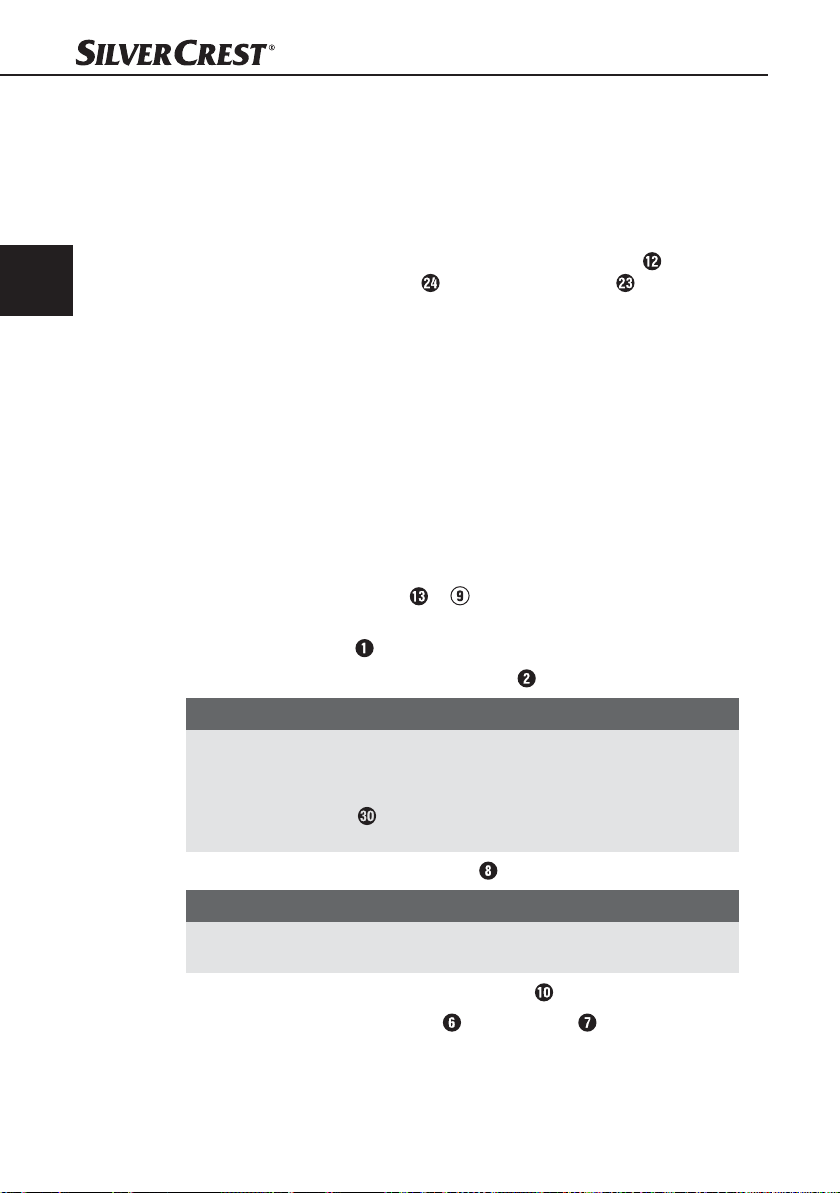
NL
BE
Bediening en gebruik
In dit hoofdstuk krijgt u belangrijke aanwijzingen voor de bediening en het
gebruik van het product.
Apparaat aan- en uitzetten
♦ Om het apparaat aan te zetten drukt u op de toets ON/OFF .
De bedrijfsindicatie POWER
modus PHONO aangegeven.
♦ Om het apparaat uit te zetten drukt u opnieuw op de toets ON/OFF.
Automatische uitschakeling
Het apparaat heeft een automatische uitschakeling en wordt na ca. 15 minuten
niet-gebruik uitgeschakeld.
♦ Om het apparaat weer in te schakelen drukt u twee keer op de toets
ON/OFF.
Grammofoonplaatmodus
Afspelen van grammofoonplaten starten
♦ Kies met de toets PHONO of de modus voor het afspelen van
grammofoonplaten. Op het display verschijnt PHONO.
♦ Open de afdekkap .
♦ Leg de grammofoonplaat op de draaischijf .
brandt en op het display wordt de
66
OPMERKING
►
Zorg ervoor dat de grammofoonplaat schoon en stofvrij is. Borstels, doeken
en kwastjes voor het schoonmaken van grammofoonplaten zijn verkrijgbaar
in de vakhandel.
► Gebruik de adapter voor het afspelen van een grammofoonplaat met
een groter gat in het midden (singles).
♦ Stel met de toerentalkeuzeschakelaar het gewenste toerental in.
OPMERKING
►
Bij de meeste grammofoonplaten staat het toerental aangegeven op het
platenlabel.
♦ Haal het beschermkapje van de pick-upnaald .
♦ Maak de toonarmvergrendeling van de toonarm los.
SUP 128 A1
Page 70

♦ Breng de toonarmhendel in de achterste stand om de toonarm
op te tillen.
♦ Zwenk de toonarm naar de gewenste positie op de grammofoonplaat.
De draaischijf
♦ Breng de toonarmhendel in de voorste stand om de toonarm te laten
zakken en de pick-upnaald
♦ Regel het volume op de aangesloten versterker.
♦ Wanneer u het afspelen wilt onderbreken, tilt u de toonarm met de toonarm-
hendel op.
♦ Druk op de toets EJECT om het afspelen te stoppen en de toonarm
automatisch op de toonarmvergrendeling te leggen.
OPMERKING
Aan het einde van de grammofoonplaat keert de toonarm automatisch
►
terug naar zijn uitgangspositie en stopt de draaischijf met draaien.
begint te draaien.
op de grammofoonplaat te zetten.
Fijninstelling van het toerental
De stroboscoop werpt een blauw pulserend licht op de rand van de draaischijf.
Tijdens het draaien van de draaischijf
een gestreepte lijn op de rand van de draaischijf zichtbaar. Met de instelknop
PITCH ADJ.
- De bovenste gestreepte lijn van de rand van de draaischijf geldt voor het
toerental 33 ⅓ toeren/min.
- De middelste gestreepte lijn van de rand van de draaischijf geldt voor het
toerental 45 toeren/min.
- Het toerental is correct ingesteld wanneer de gestreepte lijn vast op één
plaats blijft staan.
kunt u het toerental fi jninstellen:
NL
BE
wordt dit licht gerefl ecteerd en wordt
SUP 128 A1
♦ Wanneer de streepjes naar links bewegen, is het toerental te hoog.
Schuif de instelknop PITCH ADJ. naar achteren, richting '−'.
♦ Wanneer de strepen naar rechts bewegen, schuift u de instelknop
PITCH ADJ. naar voren, richting '+'.
67
Page 71

NL
BE
Bewegingsradius van de toonarm bijstellen
Bij sommige grammofoonplaten kan het voorkomen dat de toonarm voortijdig
teruggaat, voordat het afspelen helemaal is beëindigd. Het kan ook voorkomen
dat de toonarm niet helemaal tot aan de toonarmvergrendeling
De bewegingsradius van de toonarm kan worden bijgesteld met een instelschroef.
De instelschroef bevindt zich onder de rubberafdekking naast de toonarmas.
♦ Verwijder de rubberafdekking.
♦ Om de toonarmbeweging binnenwaarts te vergroten, draait u de schroef
met een kleine kruiskopschroevendraaier een beetje naar rechts.
♦ Om de toonarmbeweging buitenwaarts te vergroten, draait u de schroef
een beetje naar rechts.
OPMERKING
De platenspeler is bij levering ingesteld op de meest gangbare grammo-
►
foonplaten. Draai de instelschroef niet onnodig en niet te vaak.
USB- en geheugenkaartmodus
Aan de voorkant van het apparaat bevinden zich de aansluitingen voor een
USB-stick of een ander USB-apparaat (MP3-speler) en een SD/MMC-kaart.
teruggaat.
68
LET OP
De USB-aansluiting is alleen geschikt voor het gebruik van USB-sticks;
andere externe opslagmedia, zoals externe harde schijven, kunnen niet
worden gebruikt.
► Gebruik geen USB-verlengkabel en sluit de platenspeler niet via de USB-
aansluiting rechtstreeks op een PC aan, om beschadiging van het apparaat
te voorkomen.
► Plaats de opslagmedia niet met geweld (ze passen slechts in één richting)
om beschadiging van de opslagmedia en het apparaat te voorkomen.
SUP 128 A1
Page 72

USB-informatiedrager aansluiten
♦ Schuif de afdekking van de USB-aansluiting omhoog en steek het
USB-apparaat in de aansluiting.
Geheugenkaart aansluiten
♦ Schuif een geheugenkaart met het opschrift omhoog in de kaartsleuf .
Modus activeren
♦ Druk zo vaak op de toets USB/SD of , tot USB of CARD en het bijbe-
horende symbool (
zoekt naar MP3-bestanden op de informatiedrager. Na het inlezen van
de gegevens start de weergave automatisch.
OPMERKING
Wanneer er geen informatiedrager is aangesloten of als de informatiedrager
►
leeg is, verschijnt NO USB resp. NO CARD op het display.
/ ) op het display verschijnt. Het apparaat
Weergave onderbreken resp. stoppen
♦ Druk op de toets ▸II/■ of ▸II om de weergave te onderbreken.
♦ Om de weergave te hervatten drukt u nogmaals op de toets ▸II/■ of ▸II.
♦ Om de weergave te stoppen houdt u ca. 2 seconden de toets ▸II/■ inge-
drukt of drukt u één keer op de toets ■
Titels overslaan
NL
BE
.
♦ Druk op de toets ▸▸I of om de volgende titel te kiezen.
♦ Druk op de toets I◂◂ of om de vorige titel te kiezen.
Snel terug-/vooruitspoelen
♦ Houd tijdens de weergave de toetsen I◂◂ of ▸▸I langer ingedrukt om snel
terug- of vooruitspoelen te starten. Het geluid wordt daarbij uitgeschakeld.
10 titels verder springen
♦ Druk op de toets ▸▸Ix10 of om direct tien titels verder te springen.
♦ Druk op de toets I◂◂x10 om direct tien titels terug te springen.
SUP 128 A1
69
Page 73

NL
BE
Aanvullende informatie weergeven
U kunt tijdens de weergave de aanvullende informatie van de titel (titelnaam,
albumnaam, enz.) weergeven door op de toets INFO
♦ Druk opnieuw op de toets INFO om de aanvullende informatie te verbergen.
te drukken.
Alfabetisch titels zoeken
U kunt alfabetisch zoeken naar MP3-titels.
♦ Druk op de toets SEARCH .
♦ Druk zo vaak op de toets ▸▸I of resp. I◂◂ of , tot de gewenste
beginletter of het gewenste cijfer van de titel op het display
Daarna verschijnt de eerste titel, die bijv. met 'A' begint. Wanneer het op-
slagmedium geen titel met 'A' bevat, verschijnt A-NOFILE (geen bestand).
♦ Druk op de toets ▸II/■ of ▸II om het afspelen van de gewenste titel
te starten.
Weergavemodus instellen
♦ Druk meermaals op de toets RPT/INTRO/RND of om te schakelen
tussen de volgende instellingen:
REPEAT ONE: de actuele titel wordt herhaald.
–
REPEAT ALL: alle titels worden herhaald.
–
– INTRO: van elke titel wordt tien seconden afgespeeld.
– RANDOM: de titels worden in willekeurige volgorde afgespeeld.
Is een van deze instellingen geactiveerd, dan wordt dit op het display
door het betreff ende symbool aangegeven.
verschijnt.
OPMERKING
Wanneer u de weergave stopt, wordt de instelling van de weergavemodus
►
teruggezet.
Afspeelvolgorde programmeren
U kunt een afspeelvolgorde voor maximaal 10 titels programmeren.
Programmeren is alleen mogelijk als de weergave is gestopt.
Een lijst maken
♦ Druk op de toets PROG. of PROGRAM . Op het display verschijnt
PROG en P01001. P01 is het programmaplaatsnummer, 001 het gekozen
nummer van de titel.
70
SUP 128 A1
Page 74

♦ Kies met de toetsen I◂◂ of resp. ▸▸I of de gewenste titel.
♦ Druk nogmaals op de toets PROG. of PROGRAM om de titel op
programmaplaats P01 op te slaan. Op het display verschijnt de volgende
programmaplaats P02.
♦ Selecteer met de toetsen I◂◂ of ▸▸I de titel die u op programmaplaats 02
wilt opslaan en druk op de toets PROG. resp. PROGRAM. Op het display
verschijnt de volgende programmaplaats P03.
♦ Herhaal deze stappen tot de lijst compleet is.
♦ Druk op de toets ▸II/■ of ▸II om de programmering af te sluiten en
de weergave te starten.
♦ Met de toetsen I◂◂ of ▸▸I kunt u schakelen tussen de geprogrammeerde titels.
OPMERKING
Na programmering van 10 titels wordt kort FULL op het display aangegeven,
►
waarna de weergave automatisch start.
De lijst wissen
♦ Om de lijst te wissen houdt u ca. 2 seconden de toets ▸II/■ ingedrukt
of drukt u op de toets ■
♦ Druk daarna op de toets PROG. resp. PROGRAM of wissel van modus.
De indicatie PROG verdwijnt van het display.
AUX-IN-modus
De platenspeler heeft een AUX-IN-ingang , die het mogelijk maakt om een
extern audioapparaat (bijv. MP3-speler) middels een 3,5 mm mini-jackkabel
aan te sluiten en via de platenspeler weer te geven.
♦ Sluit een 3,5 mm mini-jackkabel (verkrijgbaar in de vakhandel) aan op de
AUX-IN-ingang en op de audio-uitgang van het externe audioapparaat.
♦ Druk op de toets AUX of om de AUX-IN-modus te activeren.
♦ Start de weergave van het externe audioapparaat.
♦ Regel het weergavevolume op het externe audioapparaat en op de
externe versterker.
NL
BE
.
SUP 128 A1
71
Page 75

Opnamefuncties
U kunt met de platenspeler audiosignalen van grammofoonplaten of van een
extern audioapparaat converteren naar MP3-bestanden en opslaan op USB- of
SD/MMC-informatiedragers. De opnamesnelheid is 1:1 (real-time). De bitrate is
vooraf ingesteld op 128 kbps en de samplingrate op 33 kHz.
NL
BE
Opnemen van grammofoonplaat resp. extern audioapparaat
OPMERKING
►
Wanneer er geen informatiedrager is aangesloten, wordt NO USB resp.
NO CARD weergegeven.
♦ Plaats een opslagmedium in de kaartsleuf of sluit een informatiedrager
aan op de USB-aansluiting
♦ Sluit het externe audioapparaat aan resp. leg een grammofoonplaat op
de draaischijf
♦ Stel met de toetsen PHONO of resp. AUX of de gewenste
modus in.
♦ Start de weergave van de grammofoonplaat resp. van het externe audio-
apparaat.
♦ Druk op de toets ●REC of . Wanneer u één USB-informatiedrager
of één geheugenkaart hebt aangesloten, begint de opname meteen.
♦ Wanneer u zowel een USB-informatiedrager als een geheugenkaart hebt
aangesloten, vindt de opname altijd plaats op de USB-informatiedrager.
Moet de opname plaatsvinden op een geheugenkaart, verwijder dan de
USB-informatiedrager. De opname start en het symbool en het symbool
van het gebruikte opslagmedium (
♦ Druk nogmaals op de toets ●REC om de opname te beëindigen.
De opnamen worden opgeslagen als MP3-bestanden onder de namen
rec00000.mp3, rec00001.mp3, enz. op de geselecteerde informatiedrager in de
map “audio”. Deze map wordt, als die nog niet bestaat, automatisch gemaakt.
.
.
/ ) knipperen op het display .
72
OPMERKING
Wanneer u de afzonderlijke titels van de grammofoonplaat resp. van het
►
externe audioapparaat wilt opslaan in verschillende bestanden, moet u na
elke titel op de toets TRACK-CUT
bevestiging één keer kort PHONO.
drukken. Op het display knippert ter
SUP 128 A1
Page 76
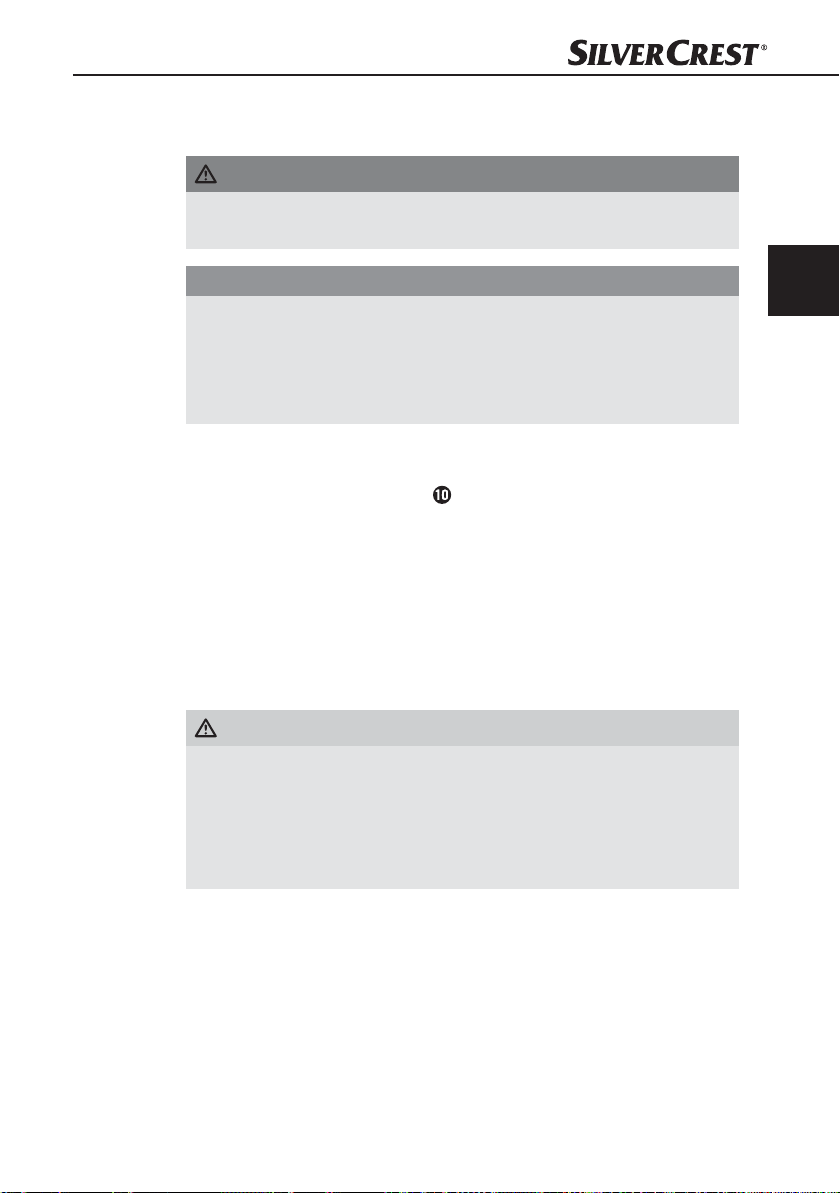
Reinigen
Levensgevaar door elektrische stroom!
GEVAAR
► Haal de stekker uit het stopcontact voordat u met reinigen begint.
LET OP
Mogelijke beschadiging van het apparaat.
Door binnendringend vocht kan er kortsluiting ontstaan en kan het apparaat
beschadigd raken.
► Zorg dat er geen vocht in het apparaat binnendringt tijdens het schoon-
maken, om onherstelbare schade aan het apparaat te voorkomen.
■ Reinig de behuizing uitsluitend met een licht bevochtigde doek en een mild
afwasmiddel.
■ Mocht zich op de pick-upnaald stof hebben verzameld, dan verwijdert
u dit met een hiervoor bestemd reinigingsborsteltje. Reinigingsborsteltjes en
reinigingsdoeken voor grammofoonplaten zijn verkrijgbaar in de vakhandel.
Problemen oplossen
In dit hoofdstuk staan belangrijke aanwijzingen voor het opsporen en verhelpen
van storingen. Neem de aanwijzingen in acht om gevaren en beschadigingen te
vermijden.
WAARSCHUWING
Neem de volgende veiligheidsaanwijzingen in acht om gevaren en materiële
schade te voorkomen:
► Reparaties aan elektrische apparaten mogen alleen worden uitgevoerd
door vakmensen die door de fabrikant zijn geschoold. Onvakkundige
reparaties kunnen aanzienlijke gevaren voor de gebruiker en schade
aan het apparaat tot gevolg hebben.
NL
BE
SUP 128 A1
73
Page 77

Oorzaken van storingen en oplossingen
De onderstaande tabel helpt bij het opsporen en verhelpen van kleinere storingen:
Probleem Mogelijke oorzaak Oplossing
NL
BE
Geen indicatie op het
display
Draaischijf
niet, hoewel de
toonarm
weergavestand staat.
Toonarm springt, glijdt
weg of gaat niet
verder.
Muziek wordt op de
verkeerde toonhoogte
afgespeeld.
NO USB wordt weergegeven.
NO CARD wordt weer-
gegeven.
.
draait
in de
Het apparaat is niet
ingeschakeld.
De stekker is niet in het
stopcontact gestoken.
Het stopcontact levert
geen spanning.
Verkeerde modus geselecteerd.
Apparaat staat niet
horizontaal.
Anti-skating verkeerd
ingesteld.
Naalddruk verkeerd
ingesteld.
Verkeerde snelheid
op de platenspeler
ingesteld.
Geen USB-informatiedrager aangesloten.
Verkeerde indeling.
Geen geheugenkaart
aangesloten.
Verkeerde indeling.
Schakel het apparaat in.
Steek de stekker in het stopcontact.
Controleer de zekeringen in de
stoppenkast.
Selecteer de modus PHONO.
Plaats het apparaat op een horizontale
ondergrond.
Controleer de instellingen voor antiskating.
Controleer de instellingen voor de
naalddruk.
Stel met de toerentalkeuzeknop
de juiste snelheid (33 ⅓ of 45 toeren/
min) in en voer met de instelknop
PITCH ADJ.
Sluit een USB-informatiedrager aan
op de aansluiting
Vergewis u ervan dat de informatiedrager is geformatteerd met het
bestandssysteem FAT32.
Plaats een geheugenkaart in de
kaartsleuf
Vergewis u ervan dat de informatiedrager is geformatteerd met het
bestandssysteem FAT32.
een fi jninstelling uit.
.
.
74
OPMERKING
Neem contact op met de klantenservice als u met de eerdergenoemde
►
stappen het probleem niet kunt verhelpen.
SUP 128 A1
Page 78

Opbergen / Afvoeren
Opbergen
♦ Haal de stekker uit het stopcontact wanneer u het apparaat langere tijd niet
gebruikt.
♦ Berg het apparaat op in een droge omgeving.
♦ Beveilig de pick-upnaald met het beschermkapje.
♦ Sluit na gebruik de afdekkap .
♦ Haal de batterijen uit de afstandsbediening .
Apparaat afvoeren
Het symbool hiernaast met een doorgekruiste vuilnisbak geeft aan dat dit apparaat is onderworpen aan de Richtlijn 2012/19/EU. Deze richtlijn stelt dat u dit
apparaat aan het einde van zijn levensduur niet met het normale huisvuil mag
afvoeren, maar moet inleveren bij speciaal hiervoor bestemde inzamelpunten,
milieuparken of afvalverwerkingsbedrijven.
Dit afvoeren is voor u kosteloos. Spaar het milieu en voer
producten op een voor het milieu verantwoorde manier af.
Neem voor meer informatie contact op met uw lokale afvalverwerkingsbedrijf
of uw gemeentereiniging.
Batterijen/accu's afvoeren
Batterijen/accu's mogen niet met het huishoudelijke afval worden afgevoerd.
Elke consument is wettelijk verplicht batterijen/accu's in te leveren bij een inzamelpunt in zijn gemeente of in de handel. Deze verplichting heeft tot doel batterijen/accu's tot afval te kunnen verwerken op een manier die het milieu ontlast.
Lever batterijen/accu's uitsluitend in ontladen toestand in.
NL
BE
Appendix
Opmerkingen over de conformiteitsverklaring
Dit apparaat voldoet wat betreft conformiteit aan de principiële
eisen en de andere relevante voorschriften van de Europese
richtlijn voor elektromagnetische compatibiliteit 2004/108/EC,
de laagspanningsrichtlijn 2006/95/EC, de Ecodesign-richtlijn
2009/125/EC (Verordening 1275/2008 bijlage II, nr. 1) en
de RoHS-richtlijn 2011/65/EU.
De volledige originele conformiteitsverklaring is te verkrijgen bij
de importeur.
SUP 128 A1
75
Page 79

Technische gegevens
Algemeen
NL
BE
Ingangsspanning 230 V
Netfrequentie 50 Hz
Vermogen max. 14 W
Beschermingsklasse II /
Toerentallen 33 ⅓, 45 toeren/min
Bedrijfstemperatuur +5 - +35 °C
Luchtvochtigheid (geen condensatie) ≤ 75 %
Afmetingen
Platenspeler (l x b x h) ca. 42,8 x 37,6 x 12,5 cm
Afstandsbediening (l x b x h) ca. 16,1 x 4,5 x 2,1 cm
Gewicht
Platenspeler ca. 3,5 kg
Afstandsbediening met batterijen ca. 80 g
USB-informatiedrager / geheugenkaart
USB 2.0-aansluiting 5 V
Max. geheugencapaciteit 32 GB
Afspeelbare bestandstypen MP3
Opname-indeling MP3
Compressie-rate bij opname 128 kbps
~
, max. 100 mA
76
SUP 128 A1
Page 80

Garantie
U hebt op dit apparaat 3 jaar garantie vanaf de aankoopdatum. Het apparaat
is met de grootst mogelijke zorg vervaardigd en voorafgaand aan de levering
nauwkeurig gecontroleerd. Bewaar a.u.b. de kassabon als aankoopbewijs.
Neem telefonisch contact op met uw servicepunt, mocht u aanspraak willen
maken op de garantie. Alleen op die manier is een kosteloze verzending van
uw product gegarandeerd.
OPMERKING
Het product is uitsluitend bestemd voor privégebruik en niet voor bedrijfsmatige
doeleinden. Bij verkeerd gebruik en ondeskundige behandeling, bij gebruik van
geweld en bij reparaties die niet door ons geautoriseerd servicefi liaal zijn uitgevoerd, vervalt de garantie. Uw wettelijke rechten worden door deze garantie niet
beperkt. De garantieperiode wordt door deze waarborg niet verlengd. Dat geldt
ook voor vervangen en gerepareerde onderdelen.
Eventueel al bij aankoop aanwezige schade en gebreken moeten meteen na het
uitpakken worden gemeld, echter uiterlijk twee dagen na de aankoopdatum.
Voor reparaties na afl oop van de garantieperiode worden kosten in rekening
gebracht.
Service
Service Nederland
Tel.: 0900 0400223 (0,10 EUR/Min.)
E-Mail: kompernass@lidl.nl
IAN 60308
De garantie geldt uitsluitend voor materiaal- of fabricagefouten, echter niet
►
voor transportschade, aan slijtage onderhevige delen of voor beschadigingen van breekbare delen, bijv. schakelaars of accu's.
NL
BE
Service België
Tel.: 070 270 171 (0,15 EUR/Min.)
E-Mail: kompernass@lidl.be
Bereikbaarheid hotline: Maandag t/m vrijdag van 8:00 tot 20:00 uur (CET)
Importeur
KOMPERNASS HANDELS GMBH
BURGSTRASSE 21
44867 BOCHUM
GERMANY
www.kompernass.com
SUP 128 A1
IAN 60308
77
Page 81

78
SUP 128 A1
Page 82

Inhaltsverzeichnis
Einführung . . . . . . . . . . . . . . . 80
Einleitung . . . . . . . . . . . . . . . . . . . . .80
Urheberrecht . . . . . . . . . . . . . . . . . .80
Haftungsbeschränkung . . . . . . . . . .80
Warnhinweise . . . . . . . . . . . . . . . . .81
Bestimmungsgemäße Verwendung .82
Sicherheit . . . . . . . . . . . . . . . . 83
Gefahr durch elektrischen Strom . . .83
Grundlegende Sicherheitshinweise .84
Umgang mit Batterien . . . . . . . . . . .85
Inbetriebnahme . . . . . . . . . . 86
Lieferumfang prüfen . . . . . . . . . . . . . 86
Entsorgung der Verpackung . . . . . . 87
Anforderungen an den Aufstellort . .87
Allgemeine Beschreibung . . . 88
Fernbedienung . . . . . . . . . . . . . . . . .88
Geräteübersicht . . . . . . . . . . . . . . . .89
Vor dem Erstgebrauch . . . . . 90
Aufl agekraft einstellen . . . . . . . . . . .90
Elektrischer Anschluss . . . . . . . . . . .91
Batterien der Fernbedienung
einlegen / wechseln . . . . . . . . . . . . . 91
Anschluss an einen externen
Verstärker . . . . . . . . . . . . . . . . . . . . . 91
Reinigung . . . . . . . . . . . . . . . . 99
Fehlerbehebung . . . . . . . . . . 99
Fehlerursachen und -behebung . . .100
Lagerung / Entsorgung . . . . 101
Lagerung . . . . . . . . . . . . . . . . . . . .101
Gerät entsorgen . . . . . . . . . . . . . . .101
Batterien / Akkus entsorgen . . . . . .101
Anhang . . . . . . . . . . . . . . . . 101
Hinweise zur Konformitätserklärung 101
Technische Daten . . . . . . . . . . . . . .102
Garantie . . . . . . . . . . . . . . . . . . . .103
Service . . . . . . . . . . . . . . . . . . . . . .103
Importeur . . . . . . . . . . . . . . . . . . . .103
DE
AT
CH
Bedienung und Betrieb . . . . . 92
Gerät ein- und ausschalten . . . . . . . 92
Automatische Abschaltung . . . . . . .92
Schallplattenbetrieb . . . . . . . . . . . . .92
Feineinstellung der Drehzahl . . . . . .93
USB- und Kartenbetrieb . . . . . . . . . .94
AUX-IN-Betrieb. . . . . . . . . . . . . . . . .97
Aufnahmefunktionen . . . . . . . . . . . .98
SUP 128 A1
79
Page 83

DE
AT
CH
Einführung
Einleitung
Herzlichen Glückwunsch zum Kauf Ihres neuen Gerätes.
Sie haben sich damit für ein hochwertiges Produkt entschieden.
Die Bedienungsanleitung ist Bestandteil dieses Produkts. Sie enthält wichtige Hinweise für Sicherheit, Gebrauch und Entsorgung. Machen Sie sich vor der Benutzung des Produkts mit allen Bedien- und Sicherheitshinweisen vertraut. Benutzen
Sie das Produkt nur wie beschrieben und für die angegebenen Einsatzbereiche.
Händigen Sie alle Unterlagen bei Weitergabe des Produkts an Dritte mit aus.
Urheberrecht
Diese Dokumentation ist urheberrechtlich geschützt.
Jede Vervielfältigung, bzw. jeder Nachdruck, auch auszugsweise, sowie die
Wiedergabe der Abbildungen, auch im veränderten Zustand ist nur mit schriftlicher Zustimmung des Herstellers gestattet.
Haftungsbeschränkung
Alle in dieser Bedienungsanleitung enthaltenen technischen Informationen, Daten
und Hinweise für den Anschluss und die Bedienung, entsprechen dem letzten
Stand bei Drucklegung und erfolgen unter Berücksichtigung unserer bisherigen
Erfahrungen und Erkenntnisse nach bestem Wissen.
Aus den Angaben, Abbildungen und Beschreibungen in dieser Anleitung können
keine Ansprüche hergeleitet werden.
Der Hersteller übernimmt keine Haftung für Schäden aufgrund von Nichtbeachtung der Anleitung, nicht bestimmungsgemäßer Verwendung, unsachgemäßen
Reparaturen, unerlaubt vorgenommenen Veränderungen oder Verwendung nicht
zugelassener Ersatzteile.
80
SUP 128 A1
Page 84

Warnhinweise
In der vorliegenden Bedienungsanleitung werden folgende Warnhinweise
verwendet:
GEFAHR
Ein Warnhinweis dieser Gefahrenstufe kennzeichnet eine
drohende gefährliche Situation.
Falls die gefährliche Situation nicht vermieden wird, kann dies zum Tod oder
zu schweren Verletzungen führen.
► Die Anweisungen in diesem Warnhinweis befolgen, um die Gefahr des
Todes oder schwerer Verletzungen von Personen zu vermeiden.
WARNUNG
Ein Warnhinweis dieser Gefahrenstufe kennzeichnet eine
mögliche gefährliche Situation.
Falls die gefährliche Situation nicht vermieden wird, kann dies zu Verletzungen
oder schweren Sachschäden führen.
► Die Anweisungen in diesem Warnhinweis befolgen, um Verletzungen von
Personen oder schwere Sachschäden zu vermeiden.
ACHTUNG
Ein Warnhinweis dieser Gefahrenstufe kennzeichnet einen
möglichen Sachschaden.
Falls die Situation nicht vermieden wird, kann dies zu Sachschäden führen.
► Die Anweisungen in diesem Warnhinweis befolgen, um Sachschäden zu
vermeiden.
DE
AT
CH
SUP 128 A1
HINWEIS
Ein Hinweis kennzeichnet zusätzliche Informationen, die den Umgang mit
►
dem Gerät erleichtern.
81
Page 85

DE
AT
CH
Bestimmungsgemäße Verwendung
Dies ist ein Gerät der Unterhaltungselektronik.
Dieses Gerät ist ausschließlich zum Abspielen von Schallplatten, zur Wiedergabe
von MP3-Dateien von USB-Datenträgern und SD/MMC-Speicherkarten und
Audiosignalen externer Audiogeräte bestimmt.
Zusätzlich können Sie mit diesem Gerät Schallplatten und Audiosignale externer
Audiogeräte als MP3-Dateien auf USB-Datenträgern und SD/MMC-Speicherkarten
aufzeichnen.
Eine andere oder darüber hinausgehende Benutzung gilt als nicht bestimmungsgemäß.
WARNUNG
Gefahr durch nicht bestimmungsgemäße Verwendung!
Von dem Gerät können bei nicht bestimmungsgemäßer Verwendung und/oder
andersartiger Nutzung Gefahren ausgehen.
► Das Gerät ausschließlich bestimmungsgemäß verwenden.
► Die in dieser Bedienungsanleitung beschriebenen Vorgehensweisen einhalten.
Ansprüche jeglicher Art wegen Schäden aus nicht bestimmungsgemäßer Verwendung sind ausgeschlossen.
Das Risiko trägt allein der Benutzer.
82
SUP 128 A1
Page 86

Sicherheit
In diesem Kapitel erhalten Sie wichtige Sicherheitshinweise im Umgang mit
dem Gerät.
Dieses Gerät entspricht den vorgeschriebenen Sicherheitsbestimmungen.
Ein unsachgemäßer Gebrauch kann zu Personen- und Sachschäden führen.
Gefahr durch elektrischen Strom
GEFAHR
Lebensgefahr durch elektrischen Strom!
Beim Kontakt mit unter Spannung stehenden Leitungen oder
Bauteilen besteht Lebensgefahr!
Beachten Sie die folgenden Sicherheitshinweise, um eine Gefährdung durch
elektrischen Strom zu vermeiden:
► Benutzen Sie das Gerät nicht, wenn das Netzkabel oder der Netzstecker
beschädigt sind.
► Lassen Sie vor der Weiterbenutzung des Gerätes ein neues Netzkabel durch
eine autorisierte Fachkraft installieren.
► Schließen Sie das Gerät nur an eine gut erreichbare und fachgerecht
installierte Netzsteckdose mit 230 V ∼ 50 Hz an.
► Öff nen Sie auf keinen Fall das Gehäuse des Gerätes. Werden spannungs-
führende Anschlüsse berührt und der elektrische und mechanische Aufbau
verändert, besteht Stromschlaggefahr.
ACHTUNG
Hinweis zur Netztrennung
► Das Gerät nimmt im Standby-Betrieb Strom auf. Der Schalter ON/OFF
trennt das Gerät nicht vollständig vom Stromnetz. Um das Gerät vollständig vom Netz zu trennen, muss der Netzstecker aus der Netzsteckdose
gezogen werden. Daher sollte das Gerät so aufgestellt werden, dass stets
ein unbehinderter Zugang zur Netzsteckdose gewährleistet ist, damit der
Netzstecker in einer Notsituation sofort abgezogen werden kann.
► Um Brandgefahr auszuschließen, sollte der Netzstecker vor einem längeren
Nichtgebrauch des Gerätes, beispielweise während des Urlaubs, grundsätzlich von der Netzsteckdose getrennt werden.
DE
AT
CH
SUP 128 A1
83
Page 87

DE
AT
CH
Grundlegende Sicherheitshinweise
Beachten Sie für einen sicheren Umgang mit dem Gerät die folgenden Sicherheitshinweise:
■ Kontrollieren Sie das Gerät vor der Verwendung auf äußere sichtbare Schäden.
Nehmen Sie ein beschädigtes oder heruntergefallenes Gerät nicht in Betrieb.
■ Bei Beschädigung der Kabel oder Anschlüsse lassen Sie diese von autorisiertem
Fachpersonal oder dem Kundenservice austauschen.
■ Dieses Gerät ist nicht dafür bestimmt, durch Personen (einschließlich Kinder)
mit eingeschränkten physischen, sensorischen oder geistigen Fähigkeiten oder
mangels Erfahrung und / oder mangels Wissen benutzt zu werden, es sei denn,
sie werden durch eine für ihre Sicherheit zuständige Person beaufsichtigt
oder erhielten von ihr Anweisungen, wie das Gerät zu benutzen ist.
■ Kinder sollten beaufsichtigt werden, um sicherzustellen, dass sie nicht mit
dem Gerät spielen.
■ Verpackungsmaterialien dürfen nicht zum Spielen verwendet werden.
Es besteht Erstickungsgefahr!
■ Lassen Sie Reparaturen am Gerät nur von autorisierten Fachbetrieben oder
dem Kundenservice durchführen. Durch unsachgemäße Reparaturen können
erhebliche Gefahren für den Benutzer entstehen. Zudem erlischt der Garantieanspruch.
■ Eine Reparatur des Gerätes während der Garantiezeit darf nur von einem vom
Hersteller autorisierten Kundendienst vorgenommen werden, sonst besteht bei
nachfolgenden Schäden kein Garantieanspruch mehr.
■ Defekte Bauteile dürfen nur gegen Original-Ersatzteile ausgetauscht werden.
Nur bei diesen Teilen ist gewährleistet, dass sie die Sicherheitsanforderungen
erfüllen.
■ Schützen Sie das Gerät vor Feuchtigkeit und dem Eindringen von Flüssigkeiten.
■ Das Gerät keinem Spritz- und/oder Tropfwasser aussetzen und keine mit
Flüssigkeit gefüllten Gegenstände wie Vasen oder off ene Getränke auf oder
neben das Gerät stellen.
■ Fassen Sie das Netzkabel immer am Netzstecker an, um es aus der Netz-
steckdose zu ziehen. Ziehen Sie nicht am Netzkabel selbst und fassen Sie es
niemals mit nassen Händen an. Es besteht Stromschlaggefahr!
■ Tragen Sie das Gerät nicht am Netzkabel.
■ Lassen Sie das Netzkabel nicht herunterhängen. Es besteht die Gefahr, das
Gerät am Kabel herunterzureißen.
■ Stellen Sie weder das Gerät noch andere schwere Gegenstände, wie z. B. Möbel,
auf das Netzkabel und achten Sie darauf, dass es nicht eingeklemmt wird.
■ Machen Sie niemals einen Knoten in das Netzkabel und binden Sie es nicht
mit anderen Kabeln zusammen.
84
SUP 128 A1
Page 88

■ Verlegen Sie das Netzkabel so, dass niemand darauf tritt oder darüber stolpert.
■ Decken Sie das Gerät während des Betriebs nicht ab, um eine Überhitzung
zu vermeiden.
■ Führen Sie keine metallischen oder entzündlichen Gegenstände in das Gerät ein.
■ Wird ein kaltes Gerät in eine warme Umgebung gebracht, kann es zu
Betauung (Kondensation) kommen. Lassen Sie das vom Netz getrennte
Gerät ca. 1 Stunde bei Raumtemperatur akklimatisieren.
■ Vermeiden Sie direkte Sonneneinstrahlung und starkes Kunstlicht.
■ Das Gerät nicht in der Nähe von off enen Flammen (z. B. Kerzen) betreiben.
■ Bei auftretenden Störungen und bei Gewitter den Netzstecker aus der
Netzsteckdose ziehen.
Umgang mit Batterien
WARNUNG
Gefahr durch nicht ordnungsgemäße Verwendung!
Für den sicheren Umgang mit Batterien beachten Sie folgende Sicherheitshinweise:
► Werfen Sie Batterien nicht ins Feuer und setzen Sie sie keinen hohen
Temperaturen aus.
► Batterien nicht öff nen, verformen oder kurzschließen, da in diesem Fall
enthaltene Chemikalien auslaufen können.
► Versuchen Sie nicht, Batterien wieder aufzuladen.
► Überprüfen Sie regelmäßig die Batterien. Ausgetretene Chemikalien können
dauerhafte Schäden am Gerät verursachen. Im Umgang mit beschädigten
oder ausgelaufenen Batterien besondere Vorsicht walten lassen. Verätzungs-
gefahr! Schutzhandschuhe tragen.
► Chemikalien, die aus einer Batterie austreten, können zu Hautreizungen
führen. Bei Hautkontakt mit viel Wasser abspülen. Wenn die Chemikalien
in die Augen gelangt sind, grundsätzlich mit Wasser ausspülen, nicht reiben
und sofort einen Arzt aufsuchen.
► Batterien dürfen nicht in die Hände von Kindern gelangen. Kinder könnten
Batterien in den Mund nehmen und verschlucken. Wurde eine Batterie ver-
schluckt, muss sofort medizinische Hilfe in Anspruch genommen werden.
► Unterschiedliche Batterie- bzw. Akkutypen dürfen nicht gemischt eingesetzt
werden.
► Batterien stets polrichtig einsetzen, da sonst die Gefahr des Platzens besteht.
► Entnehmen Sie die Batterien aus der Fernbedienung, wenn Sie das Gerät
längere Zeit nicht benutzen.
DE
AT
CH
SUP 128 A1
85
Page 89

DE
AT
CH
Inbetriebnahme
Lieferumfang prüfen
Siehe hierzu Abbildungen auf der Ausklappseite.
HINWEIS
Prüfen Sie die Lieferung auf Vollständigkeit und auf sichtbare Schäden.
►
► Bei einer unvollständigen Lieferung oder Schäden infolge mangelhafter
Verpackung oder durch Transport wenden Sie sich an die Service-Hotline
(siehe Kapitel Service).
Das Gerät wird mit folgenden Komponenten geliefert:
● Plattenspieler
● Plattentellermatte
● Tonarm-Gegengewicht
● Adapter für Singles
● Fernbedienung
● 2 x 1,5 V Batterien Typ AAA/Micro
● Diese Bedienungsanleitung
♦ Entfernen Sie sämtliches Verpackungsmaterial.
♦ Entfernen Sie alle Klebestreifen vom Plattenteller und legen Sie die
Plattentellermatte auf den Plattenteller.
♦ Entfernen Sie den Draht, mit dem der Tonarm am Sicherungsbügel fi xiert ist.
86
ACHTUNG
Die Schutzkappe für die Abtastnadel gehört nicht zum Verpackungsmaterial
►
und darf nicht weggeworfen werden.
► Die Schutzkappe darf nur nach vorne vom Tonarm abgezogen werden.
Zum Schutz der Abtastnadel sollte die Schutzkappe bei Nichtgebrauch des
Plattenspielers wieder aufgesetzt werden.
GEFAHR
Verpackungsmaterialien dürfen nicht zum Spielen verwendet werden.
►
Es besteht Erstickungsgefahr!
SUP 128 A1
Page 90

Entsorgung der Verpackung
Die Verpackung schützt das Gerät vor Transportschäden. Die Verpackungsmaterialien sind nach umweltverträglichen und entsorgungstechnischen Gesichtspunkten
ausgewählt und deshalb recyclebar.
Die Rückführung der Verpackung in den Materialkreislauf spart Rohstoff e und
verringert das Abfallaufkommen. Entsorgen Sie nicht mehr benötigte Verpackungsmaterialien gemäß den örtlich geltenden Vorschriften.
HINWEIS
Heben Sie wenn möglich die Originalverpackung während der Garantiezeit
►
des Gerätes auf, um das Gerät im Garantiefall ordnungsgemäß verpacken
zu können.
Anforderungen an den Aufstellort
Für einen sicheren und fehlerfreien Betrieb des Gerätes muss der Aufstellort
folgende Voraussetzungen erfüllen:
■ Das Gerät muss auf einer festen, fl achen und waagerechten Unterlage
aufgestellt werden.
■ Stellen Sie das Gerät nicht in einer heißen, nassen oder sehr feuchten
Umgebung oder in der Nähe von brennbarem Material auf.
■ Entfernen Sie die Stellfüße des Gerätes nicht. Die Luftzirkulation ist sonst nicht
mehr gewährleistet.
■ Die Netzsteckdose muss immer leicht zugänglich sein, damit der Netzstecker
in einer Gefahrensituation schnell aus der Netzsteckdose gezogen werden kann.
■ Die Oberfl ächen von Möbeln oder auch verwendete Möbelpfl egemittel
enthalten möglicherweise Bestandteile, die die Gummifüße des Gerätes
angreifen und aufweichen können. Legen Sie gegebenenfalls eine Unterlage
unter die Stellfüße des Gerätes.
■ Betreiben Sie das Gerät nicht in Räumen in denen besondere Bedingungen
vorherrschen, wie z. B. korrosive oder explosionsfähige Atmosphäre (Staub,
Dampf oder Gas).
■ Betriebstemperaturbereich: +5 bis +35°C
■ Luftfeuchtigkeit (keine Kondensation): ≤ 75 %
DE
AT
CH
SUP 128 A1
87
Page 91

DE
AT
CH
Allgemeine Beschreibung
Fernbedienung
INFO: Im MP3-Modus ID3-Tags ein-/
ausblenden
●REC: Aufnahme starten
►►I: zum nächsten Titel springen/
schneller Vorlauf
■: Wiedergabe stoppen
►►I x10: Im MP3-Modus 10 Titel
vorwärts springen
PROGRAM: Titelprogrammierung
aktivieren
TRACK-CUT: Bei der Aufnahme Titel-
trennung ausführen
USB/SD: Wechseln in den USB- oder
den SD-Betrieb
PHONO: Wechseln in den PHONO-
Betrieb
AUX: Wechseln in den AUX-Betrieb
RPT/INTRO/RND: Wiederholung des
Titels oder des Mediums/Anspielfunktion/Zufallswiedergabe
I◄◄ x10: Im MP3-Modus 10 Titel
zurück springen
I◄◄: Zum vorherigen Titel springen/
schneller Rücklauf
►II: Wiedergabe starten/unterbrechen
88
SEARCH : Im MP3-Modus die
Suche nach Titeln bzw. Verzeichnissen
aktivieren
HINWEIS
Im folgenden Text wird die Bedienung mit der Fernbedienung durch positive
►
Zahlen (
dargestellt.
) und die Bedienung am Gerät durch negative Zahlen ( )
SUP 128 A1
Page 92
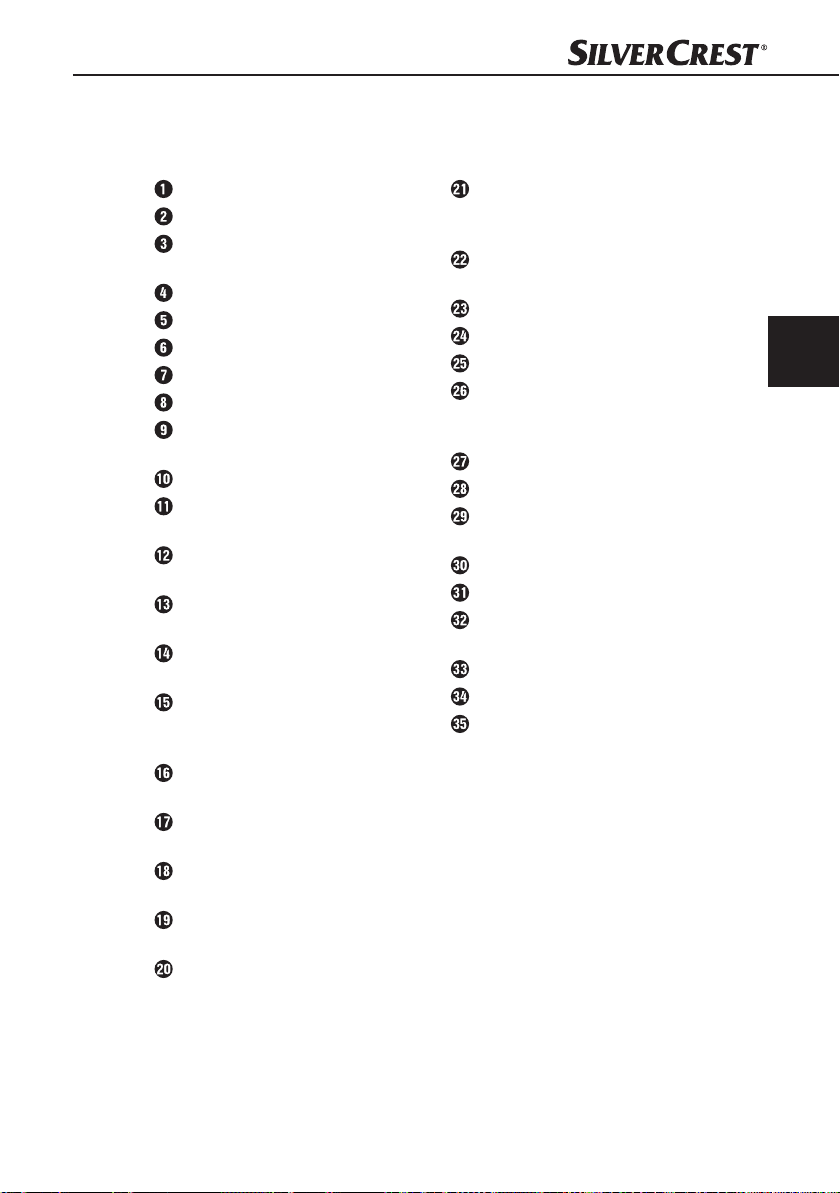
Geräteübersicht
Siehe hierzu Abbildungen auf der Ausklappseite.
Abdeckhaube
Plattenteller
Gegengewicht für den Aufl age-
druck
Anti-Skating-Drehknopf
Tonarmhebel
Sicherungsbügel für den Tonarm
Tonarm
Drehzahlwahlschalter
Einstellregler PITCH ADJ.: Feinein-
stellung der Drehzahl
Abtastnadel
Taste EJECT: Schallplattenwieder-
gabe beenden
Taste ON/OFF: Gerät ein-/aus-
schalten
Taste PHONO: Wechseln in den
Phono-Betrieb
Taste AUX: Wechseln in den
AUX-Betrieb
Taste ▸II/■: Wiedergabe starten,
unterbrechen und stoppen (nur für
USB- oder SD-Betrieb)
Taste USB/SD: Wechseln in den
USB- oder SD-Betrieb
Taste ▸▸I: Schneller Vorlauf,
zum nächsten Titel wechseln
Taste ▸▸I x10: Im MP3-Modus 10
Titel vorwärts springen
Taste I◂◂: Schneller Rücklauf,
zum vorherigen Titel wechseln
Taste RPT/INTRO/RND:
Wiederholung des Titels oder des
Mediums/Anspielfunktion/Zufalls-
wiedergabe
Taste ●REC: Aufnahme von Schall-
platte auf USB-Speicherstick oder
SD/MMC-Karte starten
Taste PROG: Titelprogrammierung
aktivieren
Display
Betriebsanzeige POWER
Sensor für Fernbedienung
AUX IN: 3,5 mm Stereo-Eingangs-
buchse für den Anschluss eines
externen Audiogerätes
USB-Anschluss
Kartenfach für SD/MMC-Karten
Stroboskop: Abtastleuchte für die
Drehgeschwindigkeit
Adapter für Singles
Netzkabel
LINE OUT: Audio-Cinch-Ausgang
L/R für Verstärker
Fernbedienung
Batterien
Bedienungsanleitung
DE
AT
CH
SUP 128 A1
89
Page 93

Vor dem Erstgebrauch
Aufl agekraft einstellen
Das mitgelieferte Gegengewicht muss am Tonarm installiert werden.
Es dient dazu, das richtige Gewicht einzustellen, mit dem die Abtastnadel
über die Schallplatte fährt, so dass sie weder springt noch zu tief in die Rillen
schneidet.
DE
AT
CH
ACHTUNG
Mögliche Beschädigung der Abtastnadel.
► Halten Sie den Tonarm fest, damit die Abtastnadel den Plattenteller
nicht berührt.
♦ Nehmen Sie die Schutzkappe von der Abtastnadel.
♦ Lösen Sie den Sicherungsbügel für den Tonarm.
♦ Stellen Sie den Anti-Skating-Drehknopf auf „0“.
♦ Schieben Sie das Gegengewicht, mit der Skala nach vorne, von hinten bis
ganz nach vorne auf den Tonarm (siehe Abb. A).
♦ Drehen Sie das Gegengewicht am Tonarm nach rechts bis zur weißen
Abschlussmarkierung (T) auf dem Tonarm (siehe Abb. B).
♦ Stellen Sie den Skalenring, ohne das Gewicht zu verändern, auf den Wert
„1“. Halten Sie hierzu den silbernen Teil des Gegengewichts fest und
drehen Sie nur den vorderen schwarzen Skalenring (siehe Abb. C).
♦ Stellen Sie nun durch Drehen des Gegengewichts nach links die Aufl age-
kraft ein. Empfehlenswert ist ein Wert zwischen 4 - 6 (siehe Abb. D).
90
Abb. A Abb. B Abb. C Abb. D
HINWEIS
► Wählen Sie im Zweifelsfall zunächst ein geringeres Gewicht für die
Abtastnadel. Falls die Abtastnadel noch springt, erhöhen Sie das Gewicht
in kleinen Schritten. Ein zu hohes Gewicht bewirkt, dass die Abtastnadel in
den Rillen der Schallplatte fräst und dadurch verschleißt.
SUP 128 A1
Page 94

Anti-Skatingkraft einstellen
Durch die Reibung der rotierenden Platte mit der Abtastnadel wird der
Tonarm
Rillenfl anke der Platte. Die Anti-Skating-Einstellung gleicht dies aus. Die AntiSkatingkraft sollte auf den selben Wert wie die Aufl agekraft eingestellt werden,
z. B. ein Wert zwischen 4 - 6.
nach innen gezogen und die Abtastnadel drückt stärker auf die innere
♦ Drehen Sie den Anti-Skating-Drehknopf auf den selben Wert wie das
Gegengewicht
.
Elektrischer Anschluss
■ Vergleichen Sie vor dem Anschließen des Gerätes die Anschlussdaten
(Spannung und Frequenz) auf dem Typenschild mit denen Ihres Elektronetzes.
Diese Daten müssen übereinstimmen, damit keine Schäden am Gerät auftreten.
■ Vergewissern Sie sich, dass das Netzkabel unbeschädigt ist und nicht über
heiße Flächen und/oder scharfe Kanten verlegt wird.
■ Achten Sie darauf, dass das Netzkabel nicht straff gespannt oder geknickt wird.
■ Die Netzsteckdose muss leicht zugänglich sein, so dass das Netzkabel
notfalls schnell abgezogen werden kann.
Batterien der Fernbedienung einlegen / wechseln
♦ Öff nen Sie das Batteriefach auf der Rückseite der Fernbedienung .
♦ Legen Sie 2 Batterien vom Typ AAA, wie im Batteriefach gekennzeichnet, ein.
♦ Schließen Sie das Batteriefach wieder.
Anschluss an einen externen Verstärker
HINWEIS
Der Plattenspieler ist mit einem LINE OUT-Ausgang ausgestattet. Sie
►
müssen den Plattenspieler an ein Gerät mit Tonwiedergabefunktion, Lautsprecher und Lautstärkeregelung anschließen, z. B. an einen Verstärker.
♦ Schließen Sie ein Stereo-Cinchkabel an die LINE OUT-Anschlussbuchsen
des Plattenspielers an und verbinden diese mit dem AUX IN-Anschlussbuchsen Ihres externen Verstärkers. Beachten Sie hierzu die Bedienungsanleitung
des externen Verstärkers.
DE
AT
CH
SUP 128 A1
ACHTUNG
Mögliche Beschädigung des externen Verstärkers!
► Verbinden Sie den LINE OUT-Ausgang des Plattenspielers nicht mit
dem PHONO-Eingang Ihres Verstärkers. Aufgrund der internen Verstärkung
dieses speziellen Eingangs kann dieser durch den Anschluss des Plattenspielers zerstört werden.
91
Page 95

DE
AT
CH
Bedienung und Betrieb
In diesem Kapitel erhalten Sie wichtige Hinweise zur Bedienung und Betrieb
des Gerätes.
Gerät ein- und ausschalten
♦ Zum Einschalten des Gerätes betätigen Sie die Taste ON/OFF . Die
Betriebsanzeige POWER
Betriebsart PHONO angezeigt.
♦ Zum Ausschalten des Gerätes betätigen Sie erneut die Taste ON/OFF.
Automatische Abschaltung
Das Gerät verfügt über eine automatische Abschaltung und schaltet sich nach
ca. 15 Minuten ohne Benutzung ab.
♦ Um das Gerät wieder einzuschalten, betätigen Sie zweimal die Taste
ON/OFF.
Schallplattenbetrieb
Schallplattenwiedergabe starten
♦ Wählen Sie mit der Taste PHONO oder die Betriebsart für das
Abspielen von Schallplatten. Im Display erscheint PHONO.
♦ Öff nen Sie die Abdeckhaube .
♦ Legen Sie die Schallplatte auf den Plattenteller .
leuchtet auf und im Display wird die
92
HINWEIS
►
Stellen Sie sicher, dass die Schallplatte sauber und staubfrei ist. Entsprechende Plattenbürsten, -tücher und -pinsel sind im Fachhandel erhältlich.
► Verwenden Sie zum Abspielen einer Schallplatte mit großem Mittelloch
(Singles) den Adapter
♦ Stellen Sie mit dem Drehzahlwahlschalter die passende Drehzahl ein.
HINWEIS
►
Bei den meisten Schallplatten ist die Drehzahl auf dem Plattenlabel
aufgedruckt.
♦ Nehmen Sie die Schutzkappe von der Abtastnadel .
♦ Lösen Sie den Sicherungsbügel des Tonarms .
.
SUP 128 A1
Page 96

♦ Bewegen Sie den Tonarmhebel in die hintere Stellung , um den
Tonarm anzuheben.
♦ Schwenken Sie den Tonarm an die gewünschte Position der Schallplatte.
Der Plattenteller
♦ Bewegen Sie den Tonarmhebel in die vordere Stellung , um den Tonarm
abzusenken und die Abtastnadel
♦ Regeln Sie die Lautstärke am angeschlossenen Verstärker.
♦ Wenn Sie die Wiedergabe unterbrechen möchten, heben Sie den Tonarm
mit dem Tonarmhebel an.
♦ Drücken Sie die Taste EJECT , um die Wiedergabe zu beenden und den
Tonarm automatisch auf den Sicherungsbügel zu legen.
HINWEIS
Am Ende der Schallplattenseite kehrt der Tonarm automatisch in seine
►
Ausgangsposition zurück und der Plattenteller schaltet sich ab.
beginnt sich zu drehen.
Feineinstellung der Drehzahl
Das Strobsokop wirft ein blaues pulsierendes Licht auf den Plattentellerrand.
Während der Drehung des Plattentellers
sieht eine gestrichelte Linien auf dem Plattentellerrand. Mit dem Einstellregler
PITCH ADJ.
- Die obere gestrichelte Linie des Plattentellerrandes gilt für die Drehzahl 33 ⅓ U/min.
- Die mittlere gestrichelte Linie des Plattentellerrandes gilt für die Drehzahl 45 U/min.
- Die Drehzahl ist richtig eingestellt, wenn die gestrichelte Linie fest auf einer
Stelle steht.
können Sie die Drehzahl feineinstellen:
auf der Schallplatte aufzusetzen.
DE
AT
CH
wird dieses Licht refl ektiert und man
SUP 128 A1
♦ Wenn sich die Striche nach links bewegen, ist die Drehzahl zu hoch.
Schieben Sie den Einstellregler PITCH ADJ. nach hinten in Richtung „−“.
♦ Wenn sich die Striche nach rechts bewegen, schieben Sie den Einstellregler
PITCH ADJ. nach vorne in Richtung „+“.
93
Page 97

DE
AT
CH
Bewegungsradius des Tonarms justieren
Bei einigen Schallplatten kann es vorkommen, dass der Tonarm vorzeitig zurückfährt, bevor die Wiedergabe ganz beendet ist. Es kann auch passieren, dass
der Tonarm nicht ganz bis zum Sicherungsbügel
radius des Tonarms kann mit einer Einstellschraube justiert werden. Die Einstellschraube befi ndet sich unter der Gummiabdeckung neben der Tonarmachse.
♦ Nehmen Sie die Gummiabdeckung ab.
♦ Um die Tonarmbewegung nach innen zu erweitern, drehen Sie die Schraube
mit einem kleinen Kreuzschlitzschraubendreher ein wenig nach rechts.
♦ Um die Tonarmbewegung nach außen zu erweitern, drehen Sie die
Schraube ein wenig nach links.
HINWEIS
Der Plattenspieler ist bei Auslieferung auf die gebräuchlisten Schallplatten
►
eingestellt. Drehen Sie die Einstellschraube nicht unnötig und nicht zu oft.
USB- und Kartenbetrieb
An der Vorderseite des Geräts befi nden sich die Anschlüsse für einen USB-Stick
oder ein anderes USB-Gerät (MP3-Player) und einer SD/MMC-Karte.
zurückfährt. Der Bewegungs-
94
ACHTUNG
Der USB-Anschluss ist nur für die Verwendung von USB-Speichersticks ausgelegt, andere externe Speichermedien, wie z. B. externe Festplatten, können
nicht betrieben werden.
► Benutzen Sie keine USB-Verlängerungskabel und schließen Sie den Platten-
spieler nicht über den USB-Anschluss direkt an einen PC an, um Schäden
am Gerät zu vermeiden.
► Setzen Sie die Speichermedien nicht mit Gewalt ein, sie passen nur in
eine Richtung, um Schäden an den Speichermedien und dem Gerät zu
vermeiden.
SUP 128 A1
Page 98

USB-Datenträger anschließen
♦ Schieben Sie die Abdeckung des USB-Anschluss nach oben und stecken
Sie Ihr USB-Gerät ein.
Speicherkarte anschließen
♦ Schieben Sie eine Speicherkarte mit der Beschriftung nach oben zeigend in
das Kartenfach
ein.
Betriebsart aktivieren
♦ Drücken Sie so oft die Taste USB/SD oder , bis USB oder CARD und
das entsprechende Symbol (
Gerät sucht nach MP3-Dateien auf dem Datenträger. Nach dem Einlesen
der Daten startet die Wiedergabe automatisch.
HINWEIS
Wenn kein Datenträger angeschlossen oder der Datenträger leer ist, wird
►
NO USB bzw. NO CARD im Display angezeigt.
/ ) im Display angezeigt wird. Das
Wiedergabe unterbrechen bzw. beenden
♦ Drücken Sie die Taste ▸II/■ oder ▸II , um die Wiedergabe zu unter-
brechen.
♦ Um die Wiedergabe fortzusetzen, drücken Sie die Taste ▸II/■ oder ▸II
noch einmal.
♦ Um die Wiedergabe zu beenden, halten Sie für ca. 2 Sekunden die Taste
▸II/■ oder drücken einmal die Taste ■
DE
AT
CH
.
Titel überspringen
♦ Drücken Sie die Taste ▸▸I oder , um den nächsten Titel zu wählen.
♦ Drücken Sie die Taste I◂◂ oder , um den vorherigen Titel zu wählen.
Schneller Vor- / Rücklauf
♦ Halten Sie während der Wiedergabe die Tasten I◂◂ oder ▸▸I länger gedrückt,
um einen schnellen Rück- oder Vorlauf zu starten. Der Ton wird dabei
stummgeschaltet.
10 Titel springen
♦ Drücken Sie die Taste ▸▸Ix10 oder , um direkt zehn Titel weiter zu
springen.
♦ Drücken Sie die Taste I◂◂x10 , um direkt zehn Titel zurück zu springen.
SUP 128 A1
95
Page 99

Zusatzinformationen einblenden
Sie können sich während der Wiedergabe die Zusatzinformationen der Titel
(Titelname, Albumname, etc.) ansehen, indem Sie die Taste INFO
♦ Drücken Sie die Taste INFO erneut, um die Zusatzinformationen wieder
auszublenden.
Titelsuche nach Alphabet
Sie können MP3-Titel alphabetisch suchen.
drücken.
DE
AT
CH
♦ Drücken Sie die Taste SEARCH .
♦ Drücken Sie so oft die Taste ▸▸I oder
gewünschte Anfangsbuchstabe oder die gewünschte Ziff er des Titels im
Display
anfängt. Wenn das Speichermedium keinen Titel mit „A“ enthält, erscheint
A-NOFILE (keine Datei).
♦ Drücken Sie die Taste ▸II/■ oder ▸II , um die Wiedergabe des
gewählten Titels zu starten.
erscheint. Anschließend erscheint der erste Titel, der z. B. mit „A“
bzw. I◂◂
Wiedergabemodus einstellen
♦ Drücken Sie mehrmals die Taste RPT/INTRO/RND oder , um
zwischen folgenden Einstellungen umzuschalten:
REPEAT ONE: Der aktuelle Titel wird wiederholt.
–
REPEAT ALL: Alle Titel werden wiederholt.
–
– INTRO: Jeder Titel wird für zehn Sekunden angespielt.
– RANDOM: Die Titel werden in zufälliger Reihenfolge wiedergegeben.
Ist eine dieser Einstellungen aktiviert, wird dies im Display durch das entsprechenden Symbol angezeigt.
HINWEIS
Wenn Sie die Wiedergabe beenden, wird die Einstellung des Wiedergabe-
►
modus zurückgesetzt.
Abspielreihenfolge programmieren
Sie können eine Abspielreihenfolge für bis zu 10 Titel programmieren.
Die Programmierung kann nur bei gestoppter Wiedergabe erfolgen.
oder , bis der
96
Liste erstellen
♦ Drücken Sie die Taste PROG.
PROG und P01001 angezeigt. P01 ist die Programmplatznummer, 001 die
gewählte Nummer des Titels.
oder PROGRAM
. Im Display wird
SUP 128 A1
Page 100

♦ Wählen Sie mit den Tasten I◂◂ oder bzw. ▸▸I oder den
gewünschten Titel aus.
♦ Drücken Sie die Taste PROG. oder PROGRAM erneut, um den Titel
auf Programmplatz P01 zu speichern. Im Display wird der nächste Programm-
platz P02 angezeigt.
♦ Wählen Sie mit den Tasten I◂◂ oder ▸▸I den Titel aus, den Sie auf Programm-
platz 02 speichern wollen und drücken Sie die Taste PROG. bzw. PROGRAM.
Im Display wird der nächste Programmplatz P03 angezeigt.
♦ Wiederholen Sie diese Schritte, bis Ihre Liste komplett ist.
♦ Drücken Sie die Taste ▸II/■ oder ▸II , um die Programmierung abzu-
schließen und die Wiedergabe zu starten.
♦ Mit den Tasten I◂◂ oder ▸▸I können Sie zwischen den programmierten Titel
wechseln.
HINWEIS
Nach Programmierung von 10 Titeln wird kurz FULL im Display angezeigt
►
und die Wiedergabe startet automatisch.
Liste löschen
♦ Um die Liste zu löschen, halten Sie für ca. 2 Sekunden die Taste ▸II/■
oder drücken Sie die Taste ■
♦ Drücken Sie anschließend die Taste PROG. bzw. PROGRAM oder wechseln
Sie die Betriebsart. Die Anzeige PROG erlischt im Display.
.
DE
AT
CH
AUX-IN-Betrieb
Der Plattenspieler ist mit einer AUX-IN-Buchse ausgestattet, welche es ermöglicht ein externes Audiogerät (z. B. MP3-Player) mittels 3,5 mm Klinkenkabel
anzuschließen und über den Plattenspieler wiederzugeben.
♦ Schließen Sie ein 3,5 mm Klinkenkabel (im Fachhandel erhältlich) an die
AUX-IN-Buchse sowie an den Audioausgang Ihres externen Audiogerätes an.
♦ Drücken Sie die Taste AUX oder , um in den AUX-IN-Betrieb zu
wechseln.
♦ Starten Sie die Wiedergabe des externen Audiogerätes.
♦ Regeln Sie die Wiedergabelautstärke am externen Audiogerät und am
externen Verstärker.
SUP 128 A1
97
