Page 1

English
Always read this user manual before using
the device for the first time and observe
all the instructions, even if you are familiar
with the use of electronic devices. Keep the
manual safe and always pass it on with t he
device.
This symbol in the following text indicates
hazards which can cause personal injury or
damage to equipment.
Contents
Supplied items ............................................... 2
Safety instructions ......................................... 2
Intended use ................................................ 2
General precautions .................................... 2
Operational safety ........................................ 3
Operating environment/Environmental
conditions ..................................................... 4
Cleaning ....................................................... 5
Disposal of old devices ................................ 5
Legal stipulations ......................................... 5
Notes on conformity ..................................... 6
Technical data ................................................ 6
Overview of plugs / sockets .......................... 7
Troubleshooting ............................................. 7
Warranty information, hotline number ........ 8
USB charger adapter SUNL 1.2 A1 1
Page 2

English
Supplied items
1 x USB charger adapter
1 x user manual
Safety instructions
Intended use
The USB charger adapter SUNL 1.2 A1 is used
as intended if it is solely used for charging
devices with a USB charge socket from a
110/240 V mains socket. Any other use is not
as intended.
The manufacturer does not assume any liability
if ...
The USB charger adapter is not used in
accordance with its intended purpose.
The USB charger adapter is damaged,
incomplete or modified prior to connection
and use.
Devices are connected to the USB charger
adapter which are not suitable for c harging
via a USB connection. Consult the documentation of the device which you want to connect to ensure that it is suitable for charging
with this device.
This is an information technology de v ic e. It m ay
only be used for private purposes, but not for
industrial or commercial purposes.
General precautions
Keep electric devices away from children or
persons with mental or physical limitations!
Never let such persons use electric dev ices
without supervision. They cannot always
recognise possible hazards.
2
USB charger adapter SUNL 1.2 A1
Page 3
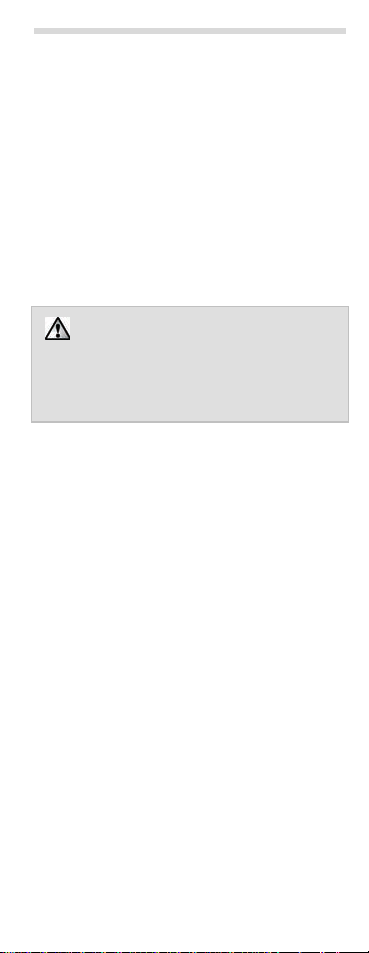
English
Small parts can be life-threatening if swal-
lowed. Also note that there is a risk of suffocation if air passages are blocked by the
plastic packaging.
If you detect any smoke, fumes or unusual
odours or noises, remove the USB adapter
from the mains socket immediately. In these
cases the device should not be used until it
has been inspected by authorised service
personnel.
Operational safety
Never connect the USB charger
adapter to any devices containing nonrechargeable batteries, as these can
explode during charging.
Only connect the USB charger adapter to a
freely accessible mains socket so that it can
be quickly disconnected from the mains in
the event of danger (smoke, fumes or smell
of burning).
Always disconnect the USB charger adapter
from the mains supply if no device is being
charged. It consumes power, even if it is not
connected to a device. This minimises the
risk of fire or smouldering which always exists when an electrical device is connected to
the mains power supply.
Always disconnect the USB charger adapter
from the mains power supply before a stor m
or thunderstorm if there is the risk of lightning, as the USB charger adapter and the
connected device can be irreparably damaged by high voltage surges if lightning
strikes.
USB charger adapter SUNL 1.2 A1 3
Page 4

English
A damaged or incorrectly installed mains
socket can cause a fire or electric shock . For
this reason only connect the USB charger
adapter to sockets which are intact as well
as completely and correctly fitted.
There is also the risk of fire if the USB
charger adapter is not fully inserted into the
mains socket and there is a loose connection
as a result.
Never use any adapter plugs or extension
cables which are damaged or which do not
comply with valid safety standards.
Please note that small children can also
disconnect the USB charger adapter from
the mains and therefore gain access to an
unprotected mains socket.
To disconnect a cable always hold the USB
charger adapter and pull the plug, not the
cable. Ensure that the cable is not kinked
and does not cause an obstruction.
If the USB charger adapter is exposed to
extreme temperature fluctuations, condensation can lead to the accumulation of moisture
which can cause a short circuit. In this case
wait until the USB charger adapter has
reached ambient temperature before use.
Operating environment/Environmental
conditions
Protect the USB charger adapter against
moisture, vibration, dust, heat and direct
sunlight. Do not place any objects containing
liquids, such as vases or drinks, near the
device. It could be damaged as a result.
4
USB charger adapter SUNL 1.2 A1
Page 5

English
Cleaning
Disconnect the USB charger adapter
from the mains socket and remove all connected devices before cleaning it. Other-
wise there is the risk of fatal injury
caused by electric shock.
There is also the risk of a short circuit which
can damage the USB charger adapter and
any connected device.
If soiled, clean the USB charger adapter with a
dry cloth, and moisten the cloth slightly to
remove stubborn dirt. Do not use any solvents,
corrosive or gaseous cleaning agents. Ensure
that no moisture penetrates the adapter.
Disposal of old devices
The product bears the symbol of a
crossed-out wheelie bin. It is therefore
subject to the European Directive
2002/96/EC.
All old electrical and electronic devices must be
separated from normal household waste and
disposed of at designated state facilities. For
further information contact your local authorities, waste disposal office or the shop where
you bought the device.
Legal stipulations
The USB charger adapter meets all relevant
standards in relation to conformity. Compliance with these standards is no long er guaranteed in the event of unauthorised modification or changes to the USB charger
adapter.
If you are not using the charger adapter
within the Federal Republic of Germany, you
must observe the regulations and l aws in t he
country of use.
USB charger adapter SUNL 1.2 A1 5
Page 6

English
Manufacturer TARGA GmbH, Postfach
2244, D-59482 Soest
The warranty period is 3 years from the
purchase date. The warranty information is
given at the end of this manual. In case of
warranty claims, have your proof of purchase
of the USB charger adapter ready and call
our hotline (the number is given in the warranty information).
Notes on conformity
The USB charger adapter meets the basic
requirements and other relevant regulations of
the EMC Directive 2004/108/EC as well as the
Low Voltage Directive 2006/95/EC. The Declaration of Conformity is given at the end of this
manual.
Technical data
Dimension (W x H x D) 67 x 36 x 21 mm
Weight approx. 26,5 g
Input connection Euro plug
Output connection USB A socket
Input voltage 100 - 240 V ~
50 - 60 Hz
Input current 0,18 A
Power consumption
without load at 100 V
at 240 V
Output voltage 5 V
Output current 1.2 A max.
Compatibility USB 2.0, USB 1.1
Socket cover Short-circuit proof
Temperature 10 - 35 °C
Air humidity (rel. air
humidity)
0,03 W
0,07 W
85 % max.
6
USB charger adapter SUNL 1.2 A1
Page 7
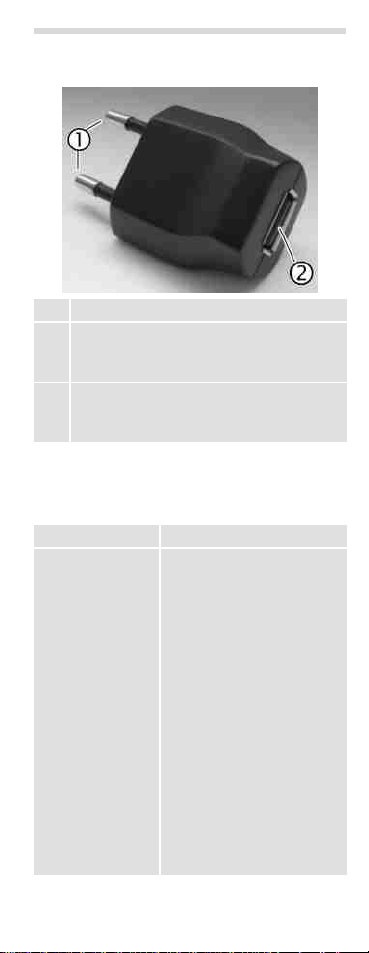
Overview of plugs / sockets
Item Function, operation
Mains plug; insert this plug into a professional-
ly installed mains socket which is easily
accessible.
Device connection socket; insert the plug of
the USB cable of the device which you want to
charge into this socket.
Troubleshooting
Fault Cause, remedy
The device is not
charged.
Socket defective or fuse
tripped; check the socket
with another device.
No USB connection to the
device; check the USB connection.
Some devices, especially
mobile phones, require a
special USB charging cable
which is available as an
accessory. This is not a
malfunction of the charger
adapter.
The connected device is
defective or cannot be
charged via a USB connection.
English
USB charger adapter SUNL 1.2 A1 7
Page 8

English
Warranty information, hotline number
8
USB charger adapter SUNL 1.2 A1
Page 9

