Sennheiser BTD 800 USB User manual
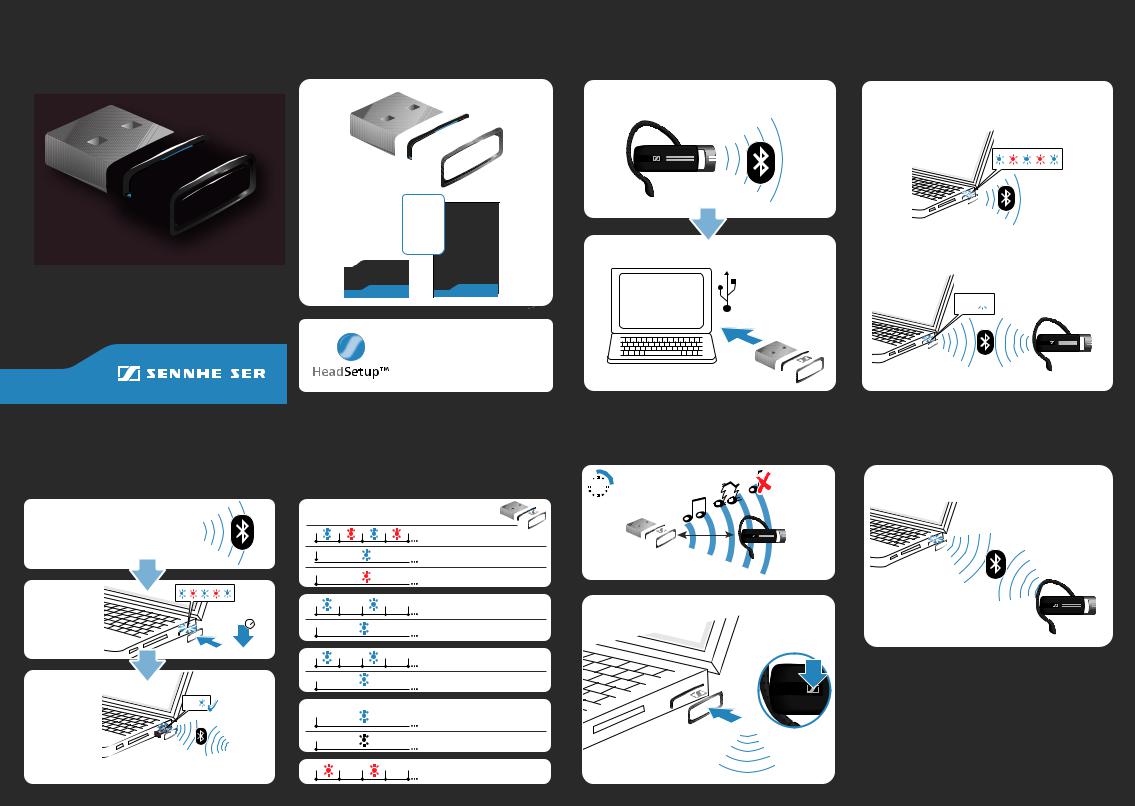
BTD 800 USB |
Package contents | Leveringsomfang | Lieferumfang | |
Volumen de suministro | Contenu | Dotazione | Omvang |
|
levering | Zakres dostawy |
|
|
|
|
EN |
IT |
|
|
|
|
|
|
|
|||
|
|
|
|
DA |
NL |
|
|
Quick Guide |
|
|
|
DE |
PL |
|
|
|
|
|
ES |
|
|
|
|
Kort vejledning |
|
|
|
FR |
|
|
|
Kurzanleitung |
|
|
|
|
|
|
|
Instrucciones resumidas |
|
|
Quick Guide |
|
|
Safety Guide |
|
Guide rapide |
|
|
|
|
|
|
|
Istruzioni brevi |
|
|
|
|
|
|
|
|
|
|
|
|
|
|
|
Beknopte gebruiksaanwijzing |
|
|
|
|
|
|
|
Krótka instrukcja obsługi |
|
|
|
|
|
|
|
|
|
|
For Sennheiser PC software |
||||
|
|
|
applications go to |
||||
|
|
|
www.sennheiser.com/cco/software |
||||
|
|
||||||
|
|
|
|
|
|
|
|
Pairing the BTD 800 USB with another headset | Forbindelse af BTD 800 USB med endnu et hovedsæt | BTD 800 USB mit einem weiteren Headset verbinden | Conectar el BTD 800 USB con otro headset | Appairer le BTD 800 USB avec une oreillette supplémentaire | Collegamento di BTD 800 USB con un ulteriore headset | BTD 800 USB met een extra headset verbinden | Połączenie USB BTD 800 z kolejnym zestawem słuchawkowym
1. Activate pairing mode on your Bluetooth headset.
2. Press the |
|
|
button until |
Press and hold |
|
the LED starts |
||
|
||
flashing. |
3s |
|
|
||
The adapter |
|
|
connects to |
3x |
|
your |
||
|
||
Bluetooth |
|
|
headset. |
|
Overview of the LED indications | Oversigt over LED-visninger | Übersicht der LED-Anzeigen | Vista general de indicadores LED | Vue d‘ensemble des indications de la LED | Panoramica degli indicatori LED | Overzicht van de LED-aanduidingen | Przegląd diod LED
LED flashes |
|
Meaning |
|
|
pairing mode |
3x |
|
successful |
3x |
|
failed |
2s |
2s |
connecting |
|
|
connected |
0.2s |
0.2s |
incoming call |
|
|
outgoing/active call |
|
|
Music streaming |
|
|
standard quality (SBC) |
|
purple |
high quality (apt-X) |
3s |
3s |
Microphone mute |
Connecting the BTD 800 USB | Tilslutning af BTD 800 USB | BTD 800 USB anschließen | Conexión del BTD 800 USB | Raccorder le BTD 800 USB | Collegamento di BTD 800 USB | BTD 800 USB aansluiten | Podłączenie USB BTD 800
1. Activate pairing mode on your |
When you connect the adapter for the first time, |
||
Bluetooth® headset. |
it switches to pairing mode and ... |
||
|
|
|
|
|
|
|
|
|
|
|
|
|
|
|
|
2. Plug the adapter into the USB port. |
... automatically connects to your Bluetooth |
|
headset. |
||
|
3x 



Leaving the Bluetooth transmission range | Uden for Bluetooth-rækkevidde | BluetoothReichweite verlassen | Salir del alcance Bluetooth | Quitter la portée Bluetooth | Uscita dalla portata Bluetooth | Bluetooth-reikwijdte verlaten | Opuszczenie zasięgu Bluetooth
 > 5 min
> 5 min
1. Searching for device
or
2. Device connected
www
FAQ
Technical data www.sennheiser.com/cco/support
Sennheiser Communications A/S
Langager 6, 2680 Solrød Strand, Denmark www.sennheiser.com, Printed in China, Publ. 02/13, A01
