Schwinn 438 User Manual
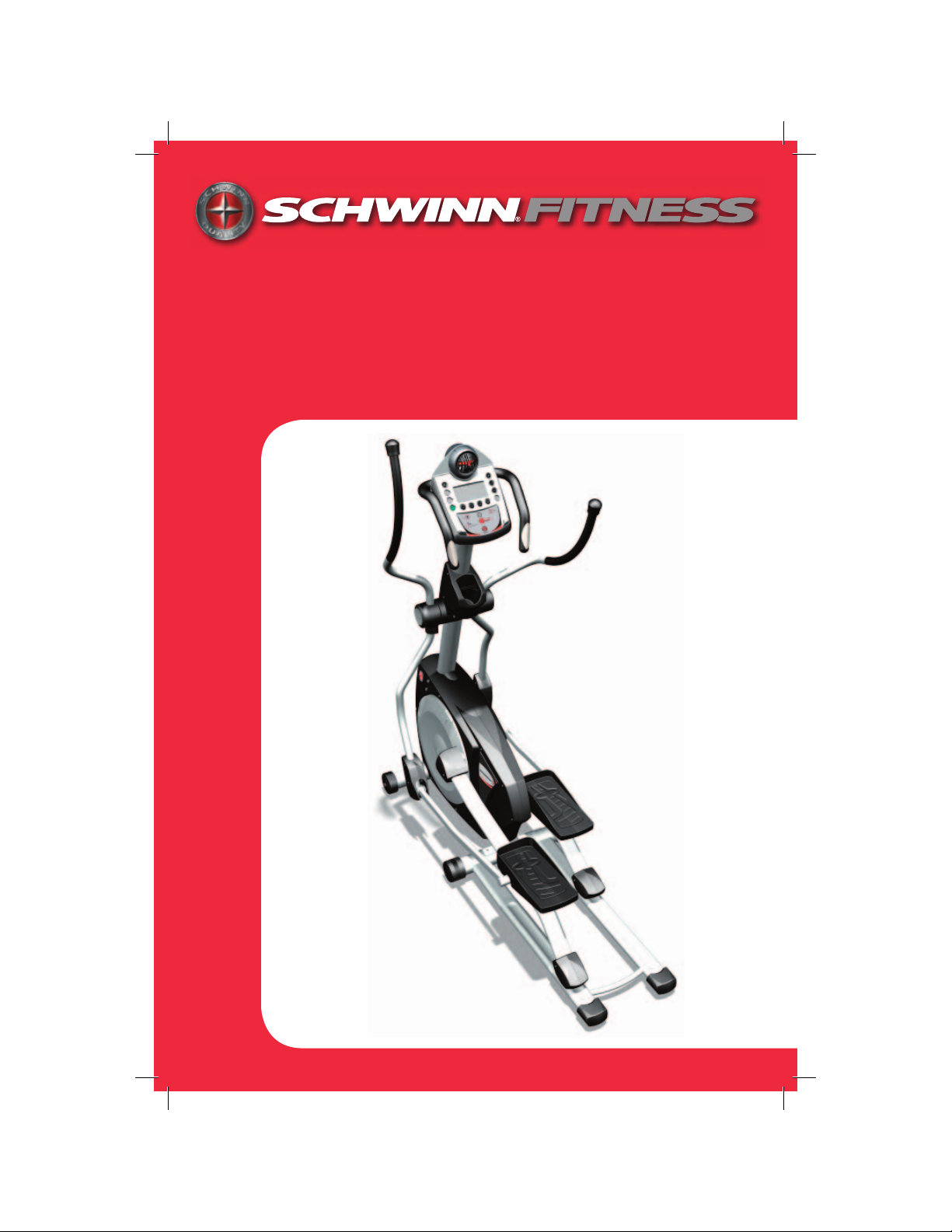
Elliptical Trainer
Elliptical Trainer
Model 438
ASSEMBLY GUIDE and
OWNER’S MANUAL
Model 438
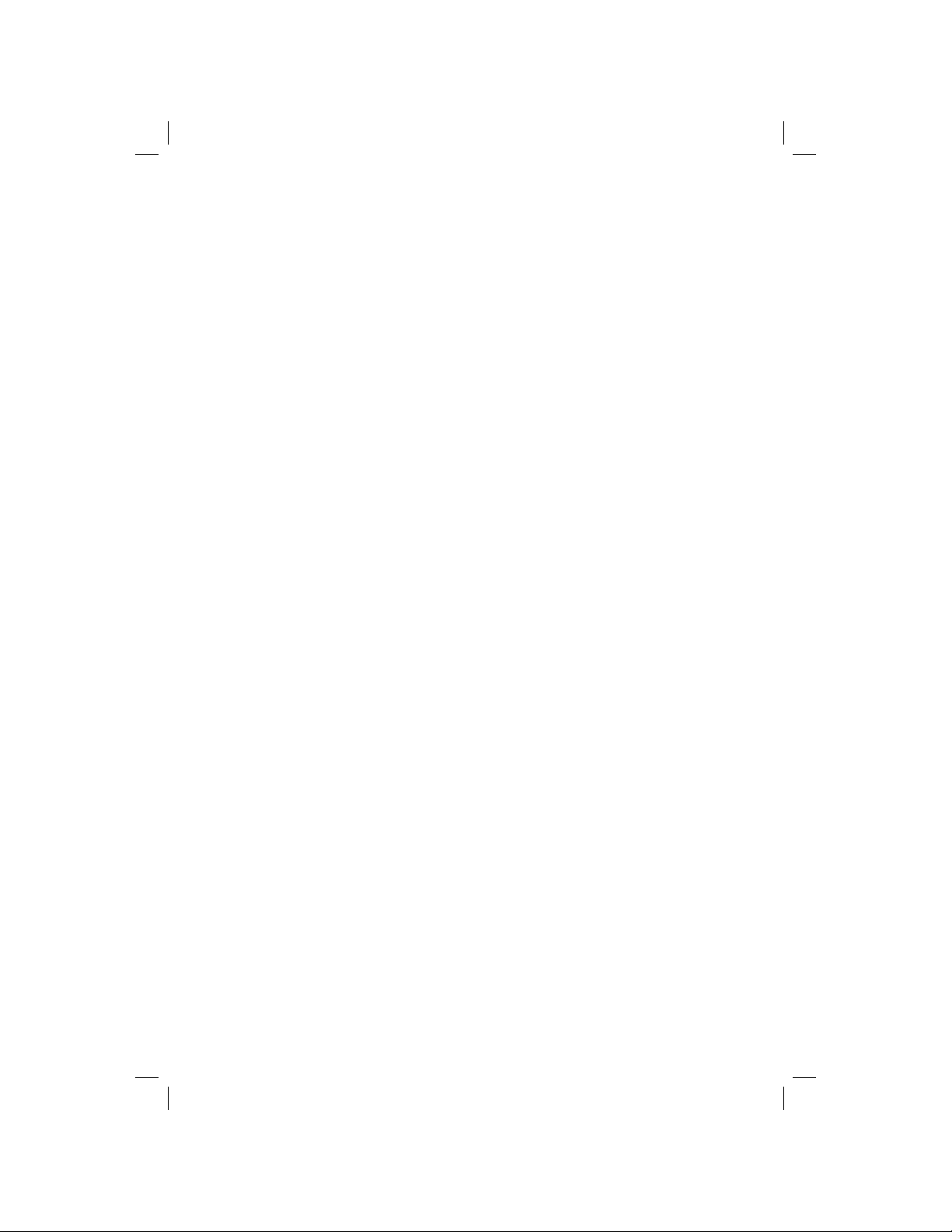
Congratulations
Thank you for making the Schwinn® Elliptical Trainer Model 438 a part of your
exercise program. For many years to come, you will be able to rely on the quality
of Schwinn’s® craftsmanship and durability. We have included some general fi tness
guidelines for your use and hope you will fi nd the information valuable in assisting
you in your pursuit of a healthy lifestyle.
The Schwinn
workouts to:
▲ Increase your energy level
▲ Increase cardiovascular and aerobic fi tness
▲ Increase lower and upper body muscle strength
▼ Decrease your overall percentage of body fat
Whether you are just getting started in an exercise program or are already
physically fi t, the Schwinn® 438 elliptical trainer is designed to be an effi cient,
easy, and enjoyable way to achieve an improved level of fi tness. You can exercise
your way to a more fi t and healthy body. The on-board digital computer enables
you to accurately monitor your progress by tracking time, distance, speed, calories,
and strides per minute.
This Assembly Guide and Owner’s Manual contains all the information you need
to operate and enjoy your Schwinn® elliptical trainer. Please read the manual in
its entirety before attempting to exercise on the Schwinn® 438 elliptical trainer.
Pay special attention to the safety notices at the beginning of the owner’s manual
to avoid serious injury to yourself or damage to the equipment. Take a moment to
thoroughly review the parts and hardware lists and required tools before getting
started with the assembly process.
®
438 elliptical trainer will enable you to customize and monitor your
If you fi nd any parts or hardware missing, or should you need assistance with
assembling your Schwinn® Elliptical Trainer Model 438, contact Customer Service
at 800-864-1270 or write to:
Nautilus, Inc.
World Headquarters
16400 SE Nautilus Drive
Vancouver, Washington 98683
USA
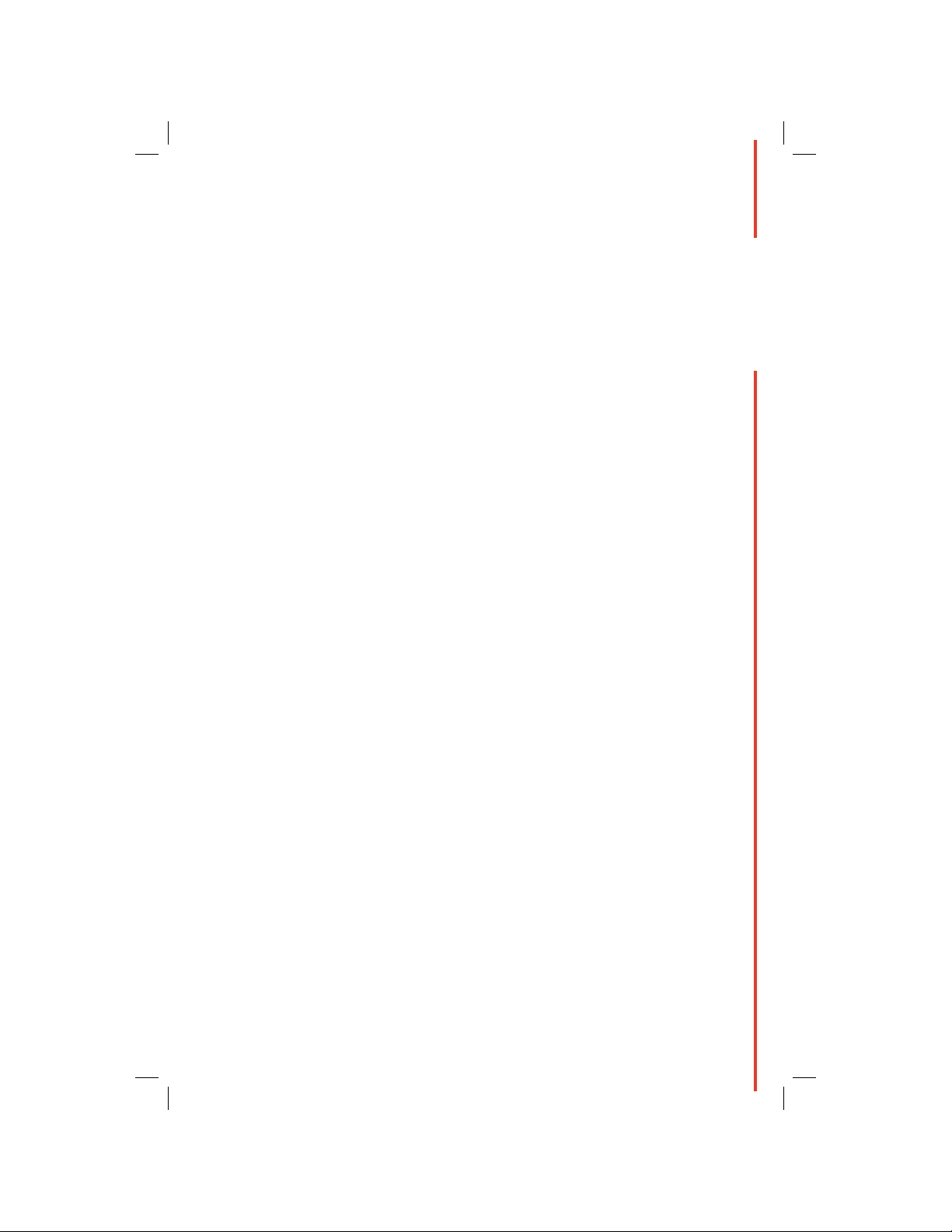
C
ONTENTS
Assembly Guide
Parts Diagram .......................................3
Parts List ..............................................4
Hardware List .......................................5
Assembly Instructions ..........................6
Owner’s Manual
Safeguards ..........................................17
Features ..............................................19
Operation ............................................20
Maintenance .......................................46
Fitness Guide .....................................48
Workout Log ......................................57
Warranty .............................................58
FOR DETAILED INSTRUCTIONS AND INFORMATION ON
HOW TO USE AND CARE FOR YOUR SCHWINN
TRAINER MODEL 438, REFER TO THE OWNER’S MANUAL
SECTION STARTING ON PAGE 17.
®
ELLIPTICAL
C
ONTENTS
1

Schwinn
®
Model 438
Model 438
®
Schwinn
2
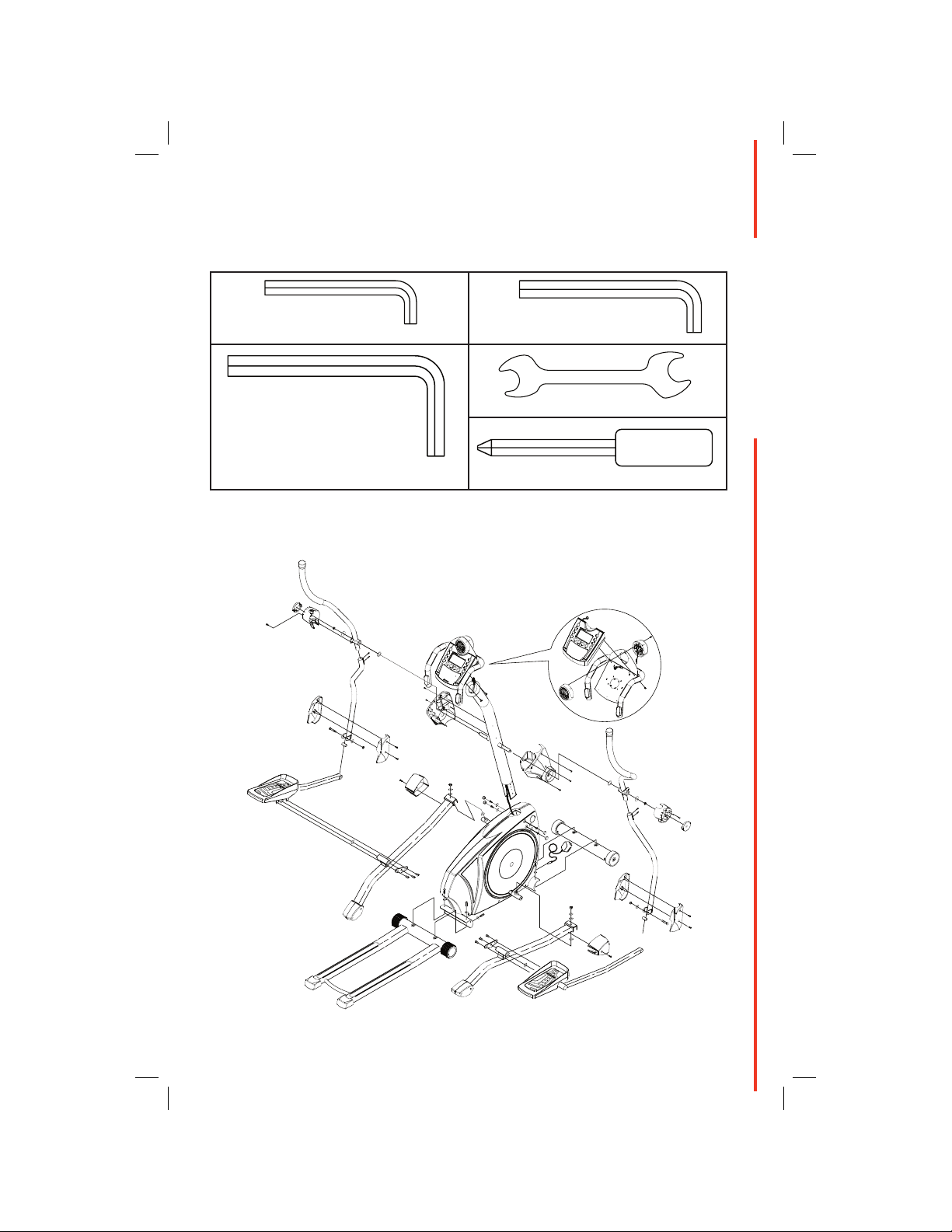
PARTS DIAGRAM
Tools Required
The tools below are required during the assembly of your Schwinn® 438 ellipitcal
trainer. They are included with the product.
4mm Allen Wrench 5mm Allen Wrench
Open End Wrench
PARTS DIAGRAM
6mm Allen Wrench
Complete Parts Diagram
Philips Screwdriver
3
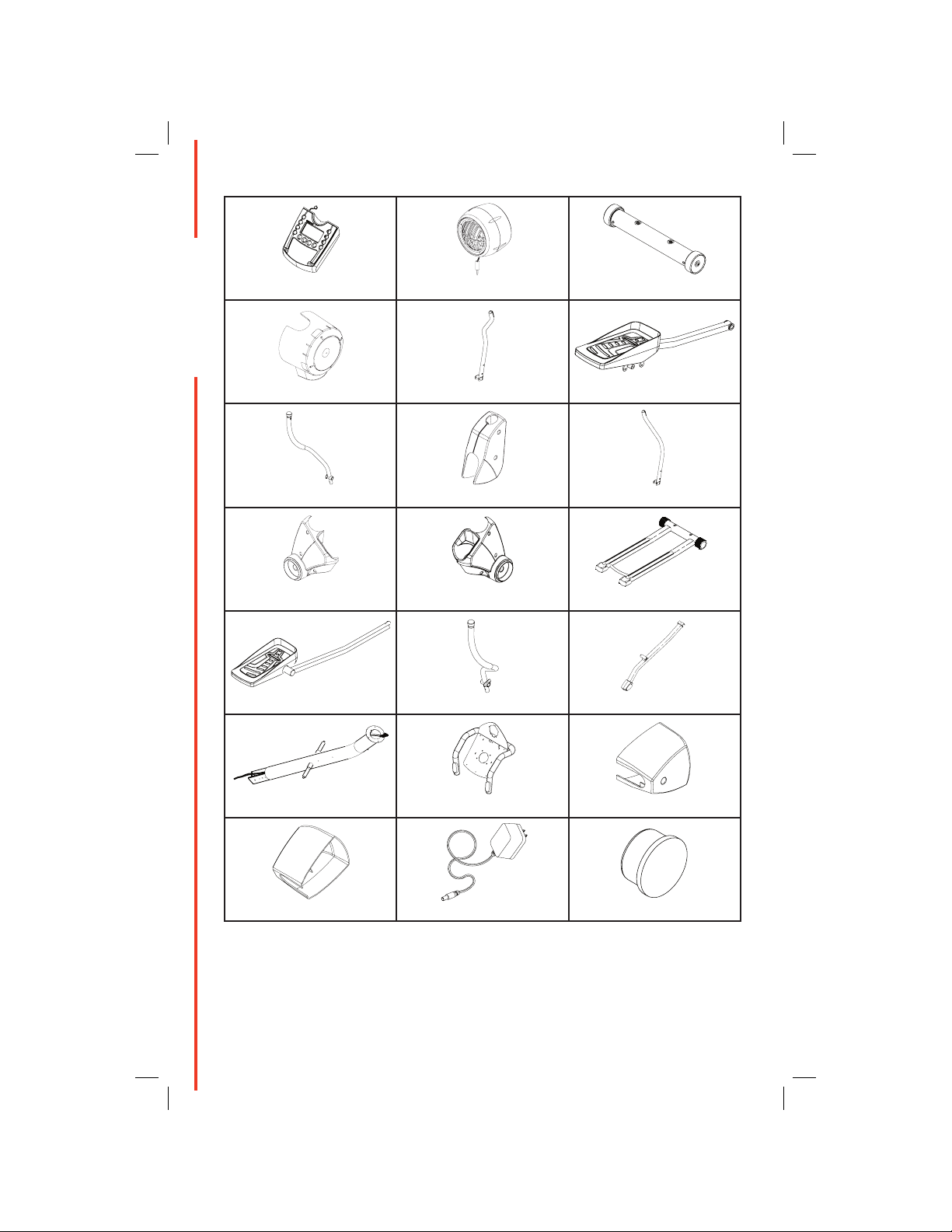
PARTS LIST
Console #2
PARTS LIST
Handlebar Jct Cover Set #5
Fan Assy #3
Lower Left Handlebar Assy #6
Front Stabilizer Assy #4
Left Pedal Arm Assy #7
Left Upper Handlebar #8
Left Mast Cover #12 Right Mast Cover #13
Right Pedal Arm Assy #15 Sub Pedal Arm Assy #17
Console Mast Assy #18
Left Crank Cover #21
Lower Handlebar Cover Set #9
Right Upper Handlebar #16
Complete Static Handlebar #19
AC Adaptor #23
Lower Right Handlebar Assy #10
Complete Rear Rail Assy #14
Right Crank Cover #20
Shroud Plug #25
4
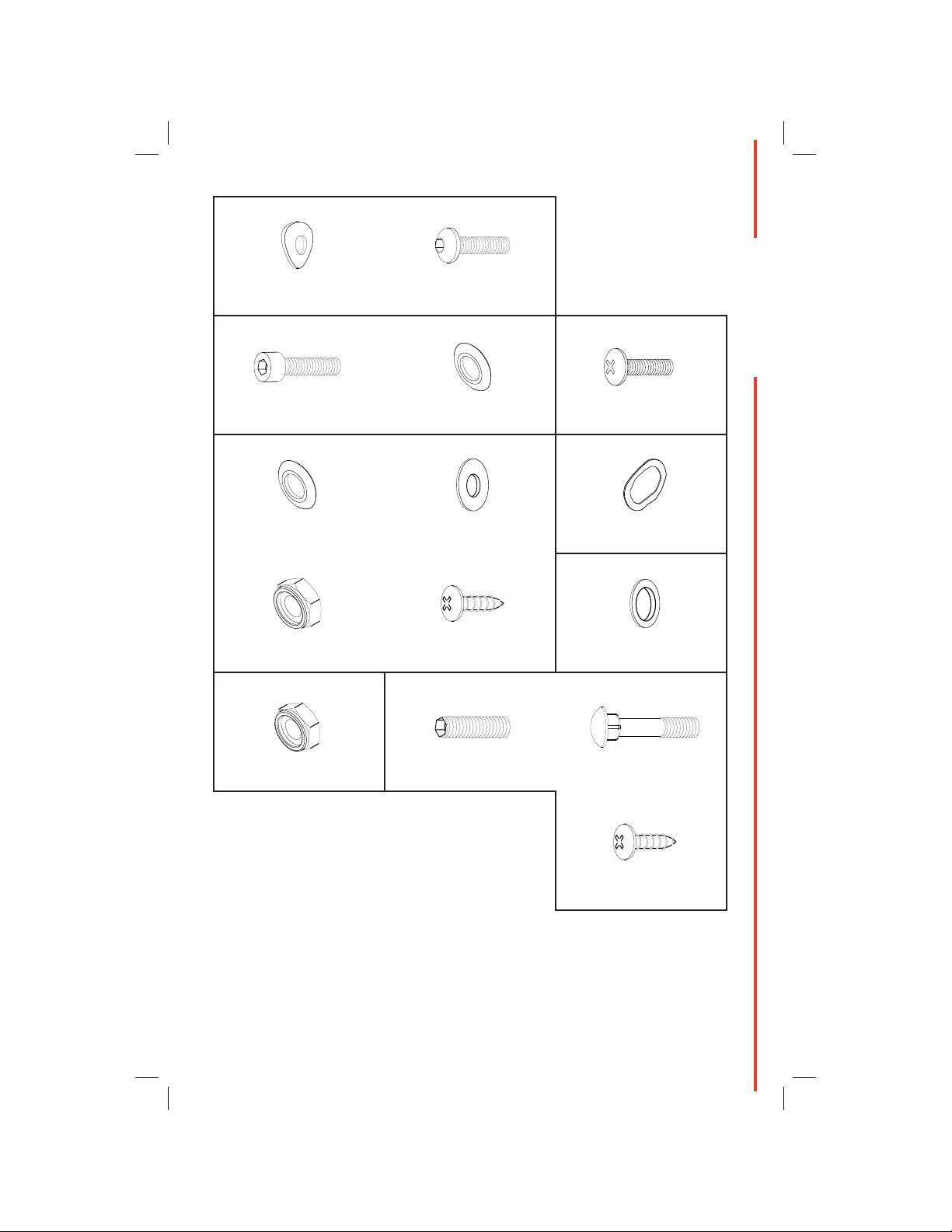
HARDWARE
Step #1
HARDWARE
8.2x18x1.5T Curve Washer
#35 (Qty 6)
Step #3
8x15 Socket Cap Head Bolt
#26 (Qty 4)
Step #6
12.5x25x1.0T Arc Washer
#32 (Qty 4)
10x1.5 Nylon Hex Nut #34
(Qty 2)
Step #8 and #9
8x25 Button Head Bolt #36
(Qty. 6)
8.2x15x1.2T Arc Washer #43
(Qty 4)
10.2x25x1.5T Flat Washer
#33 (Qty 2)
4x16 Self-Tap Round Head
Screw #41 (Qty 2)
Step #9
Step #4, #5, and #10
5x8 Pan Head Screw #11
(Qty 11)
Step #7 and #8
20.5x29x1.5T Wave Washer
#27 (Qty 4)
Step #8
10.3x35x2T Flat Washer #28
(Qty 2)
Nylon Hex Nut #29 (Qty 4)
8x10 Set Screw #30 (Qty 4)
8x50 Carriage Bolt #37
(Qty 2)
4x16 Self-Tapping Round
Head Screw #41 (Qty 4)
5
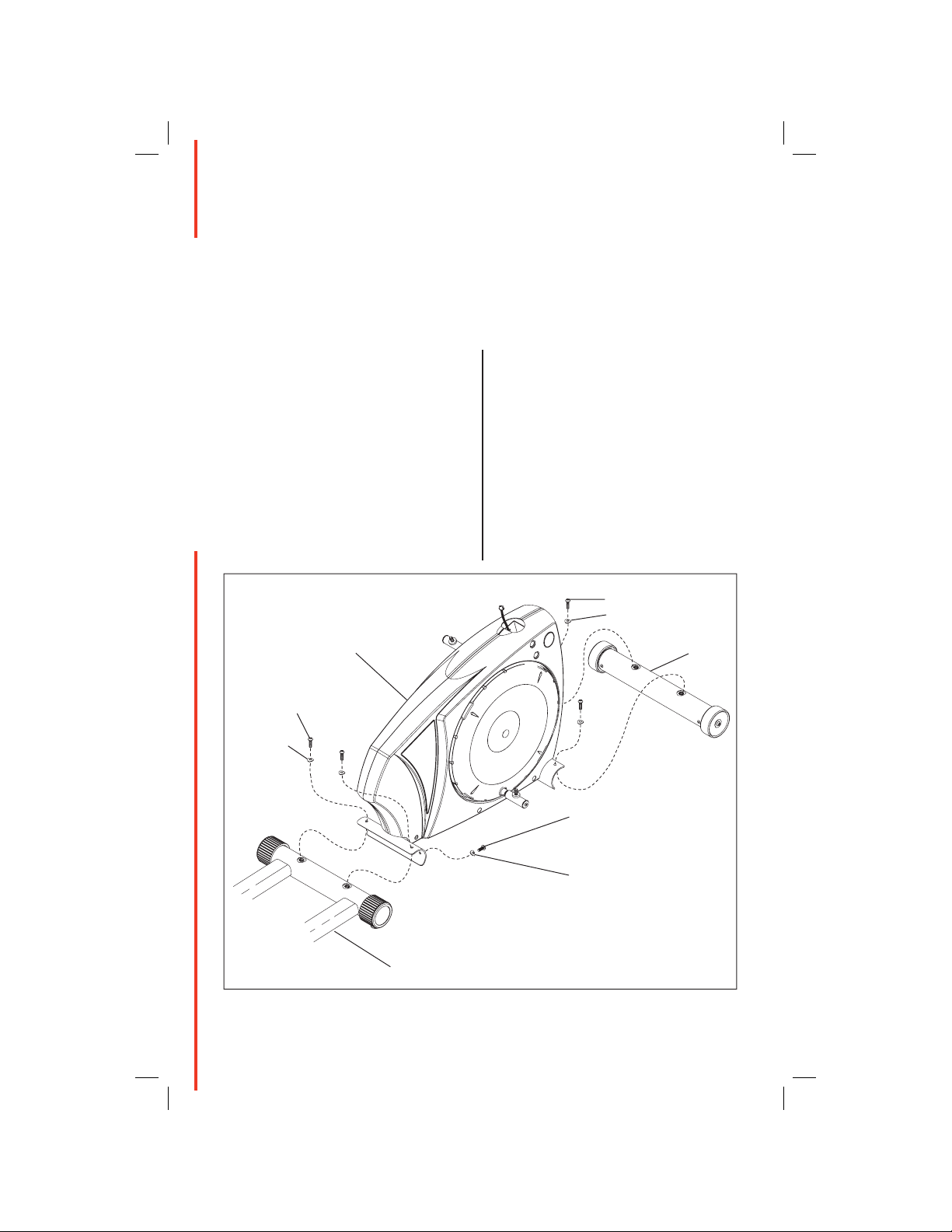
ASSEMBLY INSTRUCTIONS
Introduction
Read and follow each step carefully and in proper order to avoid missing any
steps. Be sure to have all parts and tools on hand for a particular step before
beginning assembly for that step. If you discover parts are missing, contact
Customer Service at 800-864-1270.
Step 1—Assemble the Front Stabilizer and Rear Rail Assembly
Parts
N/A Main Frame (Qty 1)
#4 Front Stabilizer (Qty 1)
#14 Rear Rail Assembly (Qty 1)
Hardware
#35 8.2x18x1.5T Curve Washer
(Qty 6)
#36 8x25 Button Head Bolt
ASSEMBLY INSTRUCTIONS
(Qty 6)
1–1 Attach the Front Stablizer (#4)
to the Main Frame with two (2)
Button Head Bolts (#36) and
two (2) Curve Washers (#35).
1–2 Attach the Rear Rail Assembly
(#14) to the Main Frame with
four (4) Button Head Bolts (#36)
and four (4) Curve Washers
(#35).
36
35
35
Figure A–1
6
Main Frame
36
4
36
35
14
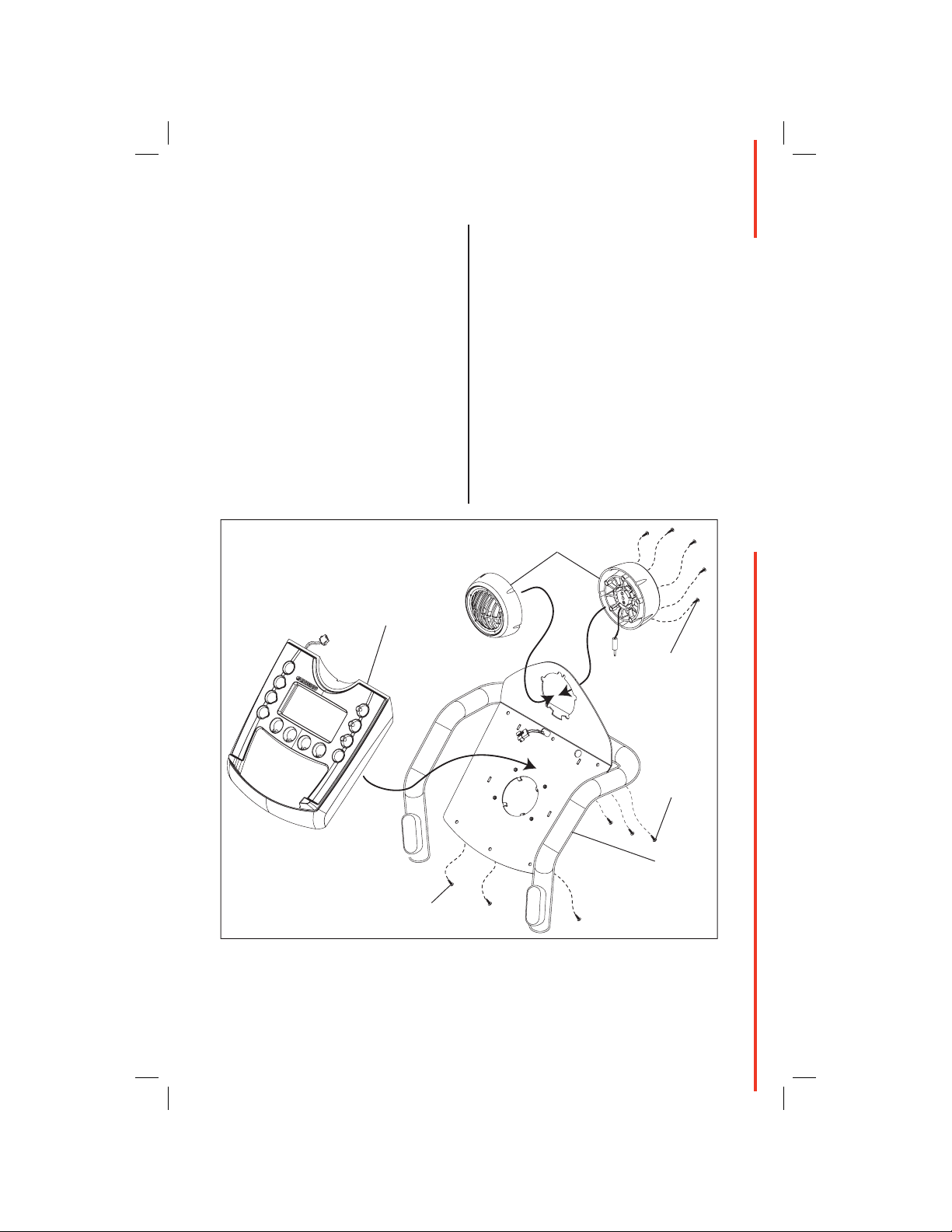
ASSEMBLY INSTRUCTIONS
Step 2—Assemble the Console
Parts
#2 Console (Qty 1)
#3 Fan Assembly (Qty 1)
#19 Static Handlebar (Qty 1)
2–1 Remove the six (6) Round Head
Machine Screws (#1) from the
Console (#2).
2–2 Attach the Console (#2) to the
Static Handlebar (#19) with the
six (6) Round Head Machine
Screws (#1) you removed in the
previous step.
2
2–3 Separate the two halves of the
Fan Assembly (#3) by removing
the fi ve (5) screws.
2–4 Place the rear half of the Fan
Assembly (#3) on the back of
the Static Handlebar (#19).
2–5 Place the front half of the Fan
Assembly (#3) on the front of
the Static Handlebar (#19), and
reinstall the fi ve (5) screws you
removed from the Fan Assembly
(#3) in step 2–3.
2–6 Plug the Fan Assembly (#3) into
the Console (#2).
3
ASSEMBLY INSTRUCTIONS
Figure A–2
Fan Screw
1
19
1
7
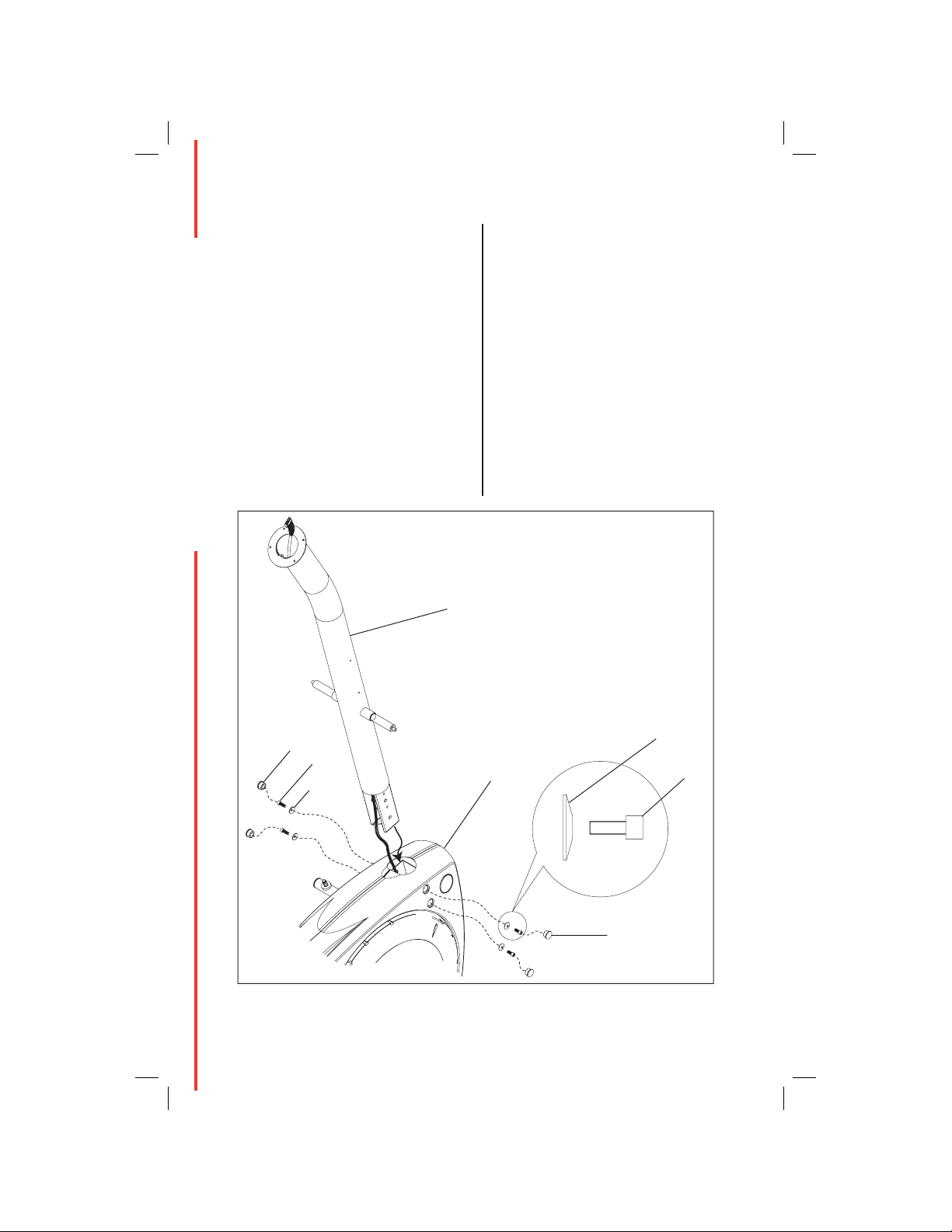
ASSEMBLY INSTRUCTIONS
Step 3—Attach the Console Mast to the Main Frame
Parts
N/A Main Frame (Qty 1)
#18 Console Mast (Qty 1)
#25 Shroud Plug (Qty 4)
Hardware
#26 8x15 Socket Cap Head Bolt
(Qty 4)
#43 8.2x15x1.2T Arc Washer
(Qty 4)
3–1 Securely attach the “zip tie” at
the bottom of the Console Mast
(#18) to the computer cable from
the Main Frame, and pull the
“zip tie” and attached computer
cable through the Console Mast
(#18) from the top.
3–2 Insert the Console Mast (#18)
into the Main Frame, and attach
with four (4) Socket Cap Head
Bolts (#26) and four (4) Arc
Washers (#43).
3–3 Place Shroud Plugs (#25) in the
holes in the Main Frame.
ASSEMBLY INSTRUCTIONS
18
Figure A–3
8
25
43
26
Main Frame
43
26
25
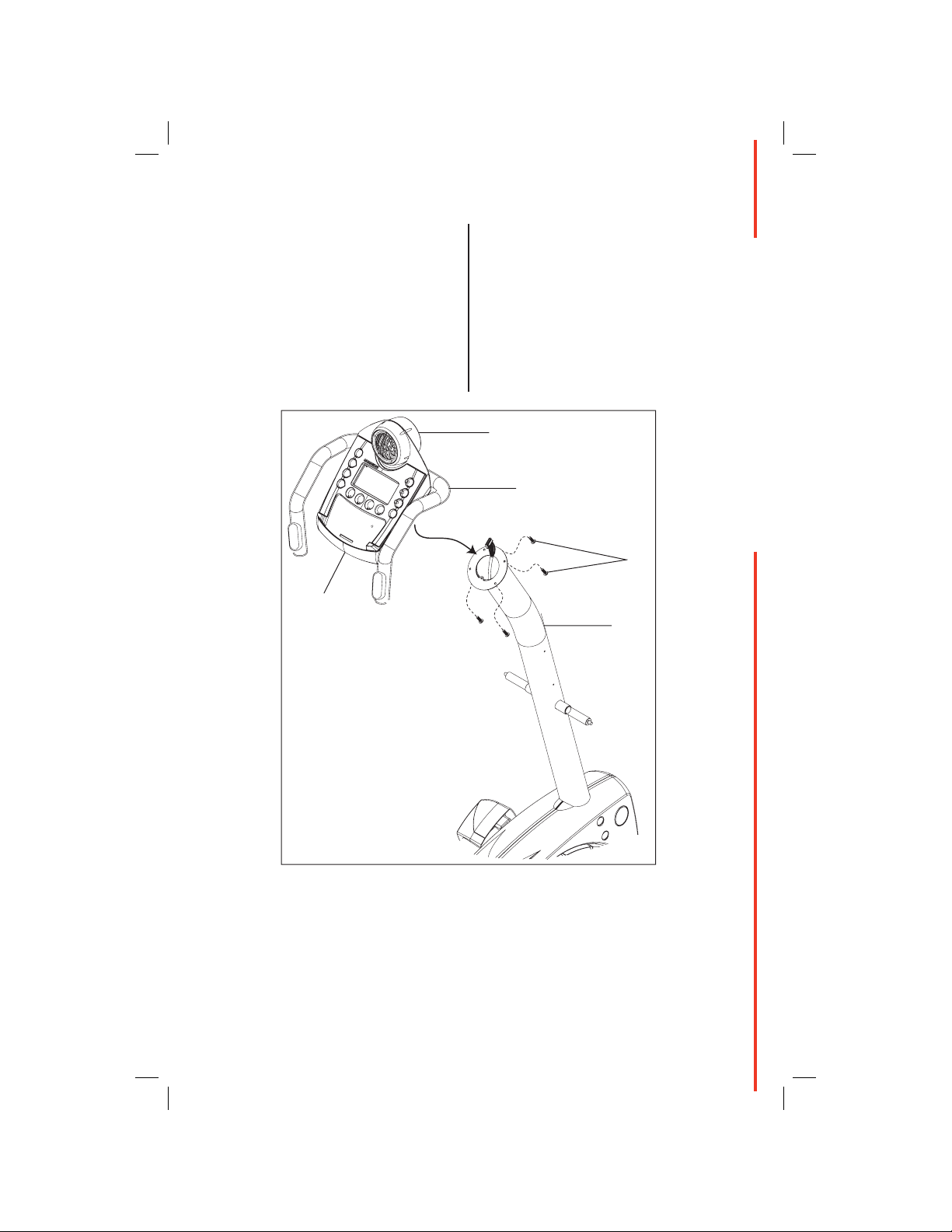
ASSEMBLY INSTRUCTIONS
Step 4—Attach the Console to the Console Mast
Parts
#2 Console (Qty 1)
#3 Fan Assembly (Qty 1)
#18 Console Mast (Qty 1)
#19 Static Handlebar (Qty 1)
4–1 Attach the Console/Fan/Static
Handlebar Assembly (#2, #3,
and #19) to the Console Mast
(#18) with four (4) Pan Head
Screws (#11).
ASSEMBLY INSTRUCTIONS
Hardware
#11 5x8 Pan Head Screw (Qty 4)
2
3
19
11
18
Figure A–4
9
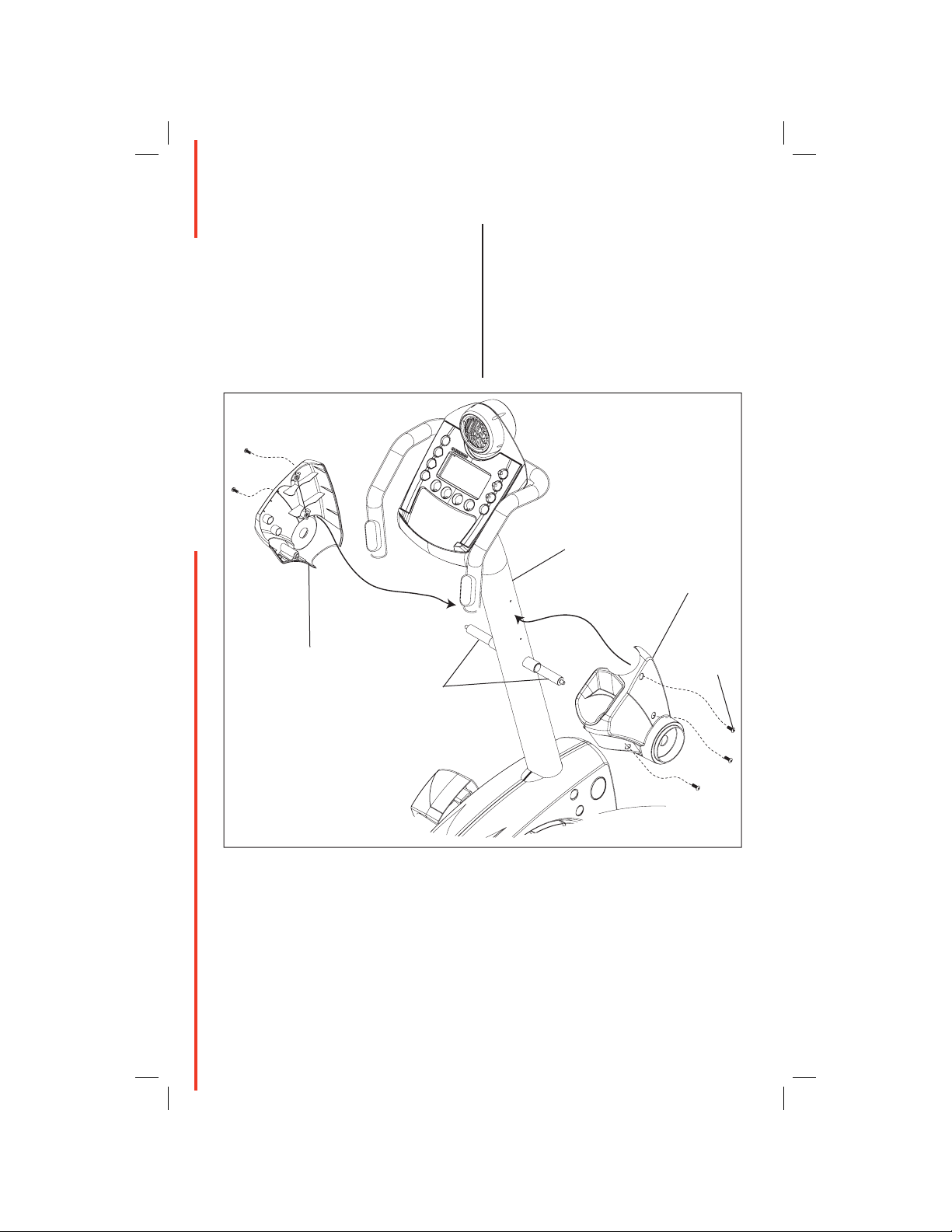
ASSEMBLY INSTRUCTIONS
Step 5—Attach Mast Covers
Parts
#12 Left Mast Cover (Qty 1)
#13 Right Mast Cover (Qty 1)
#18 Console Mast (Qty 1)
Hardware
#11 5x8 Pan Head Screw (Qty 5)
5–1 Slide the Left Mast Cover (#12)
over the Console Mast Pivot,
and attach with two (2) Pan
Head Screws (#11).
5–2 Slide the Right Mast Cover
(#13) over the Console Mast
Pivot, and attach with 3 Pan
Head Screws (#11).
ASSEMBLY INSTRUCTIONS
12
Console Mast Pivots
Figure A–5
18
13
11
10
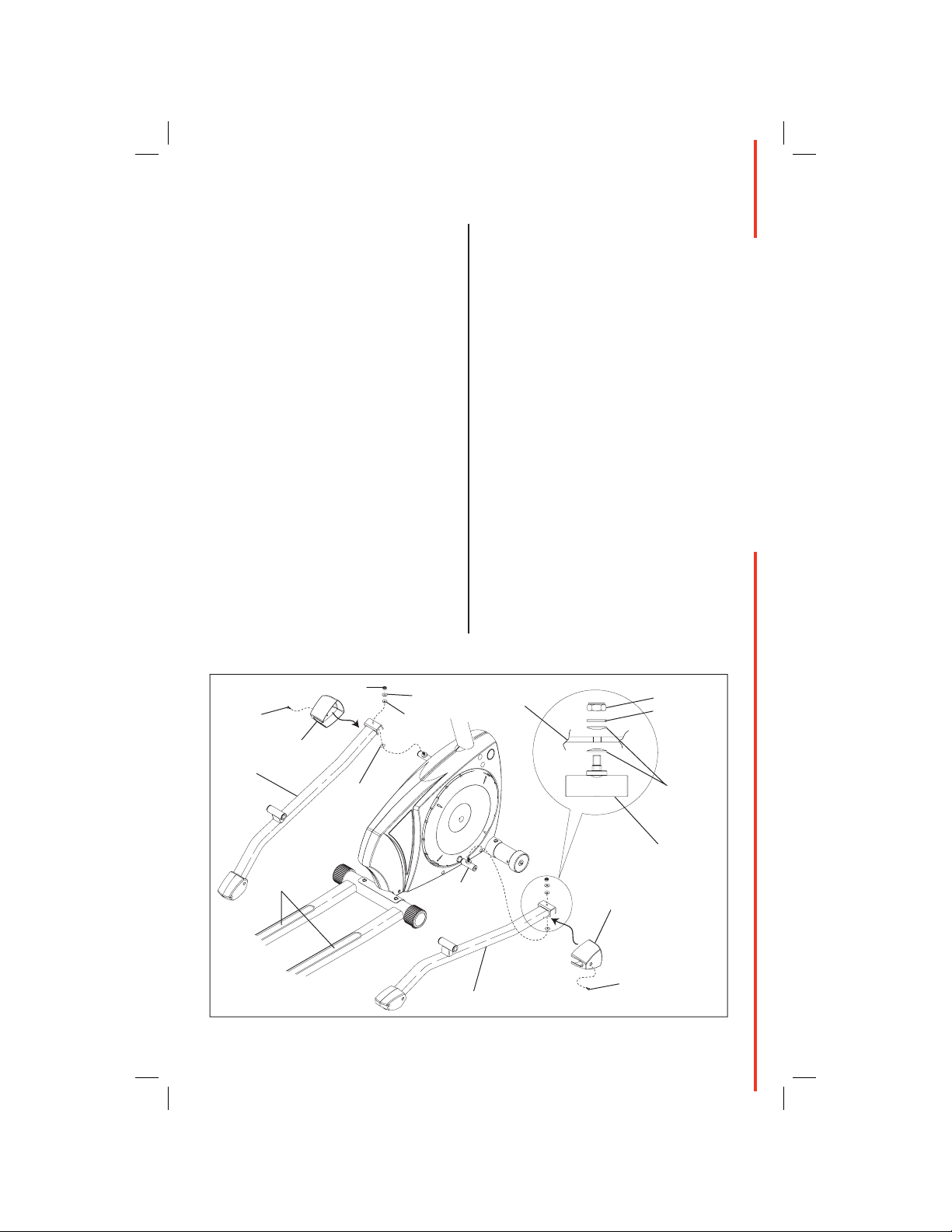
ASSEMBLY INSTRUCTIONS
Step 6—Attach the Sub Pedal Arm Assemblies and Crank Covers
Parts
#17 Sub Pedal Arm Assy (Qty 2)
#20 Right Crank Cover (Qty 1)
#21 Left Crank Cover (Qty 1)
Hardware
#32 12.5x25x1.0T Arc Washer
(Qty 4)
#33 10.2x25x1.5T Flat Washer
(Qty 2)
#34 10x1.5 Nylon Hex Nut (Qty 2)
#41 4x16 Self-Tapping Round Head
Screw (Qty 2)
6–1 Place the Sub Pedal Arm
Assembly (#17), two (2) Arc
Washers (#32), and one (1) Flat
Washer (#33) on the right Pivot
Tube (#22), as shown in the
fi gure close-up below.
6–2 Install the Nylon Hex Nut (#34)
on the right Pivot Tube bolt.
6–3 Align the Wheel on the Sub
Pedal Arm Assembly (#17)
in the track on the Rear Rail
Assembly.
6–4 Place the Right Crank Cover
(#20) on the right Pivot Tube
(#22).
6–5 Secure the Right Crank Cover
(#20) with the Self-Tapping
Round Head Screw (#41).
6–6 Repeat steps 6–1 through 6–5
for the left Pivot Tube using the
Left Crank Cover (#21).
ASSEMBLY INSTRUCTIONS
41
17
Track
Figure A–6
21
34
32
32
33
22
17
17
34
33
32
22
20
41
11
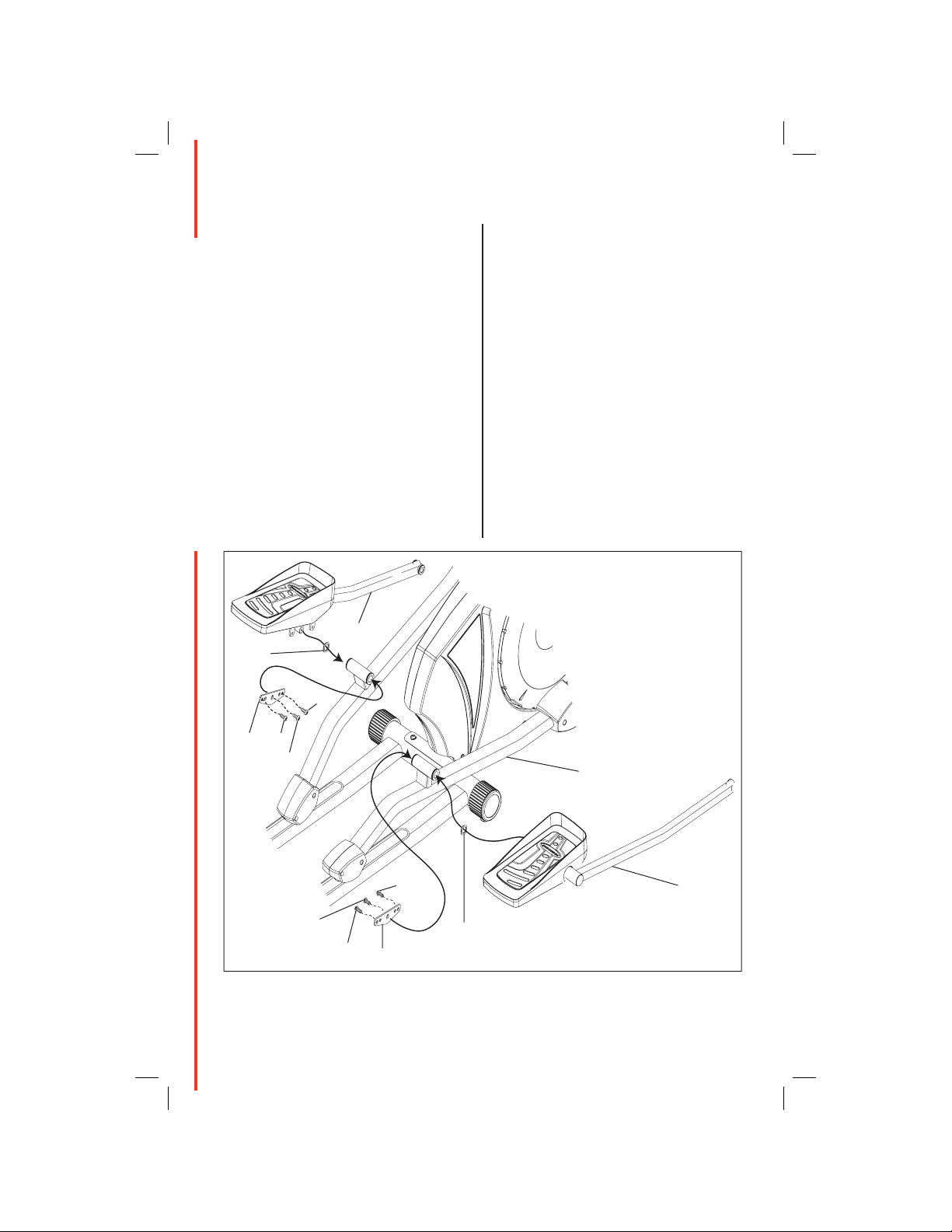
ASSEMBLY INSTRUCTIONS
Step 7—Attach the Pedal Arm Assemblies
Parts
#7 Left Pedal Arm Assembly
(Qty 1)
#15 Right Pedal Arm Assembly
(Qty 1)
#17 Sub Pedal Arm Assy (Qty 2)
Hardware
#27 20.5x29x1.5T Wave Washer
(Qty 2)
ASSEMBLY INSTRUCTIONS
7
27
7–1 Remove the two (2) 8x1.25x10
Button Head Bolts (#39), a
8x1.25x20 Button Head Bolt
(#40), and a Pedal Arm Bracket
(#42) from the Right Pedal Arm
Assembly (#15).
7–2 Attach the Right Pedal Arm
Assembly (#15) to the Sub
Pedal Arm Assembly (#17) with
a Wave Washer (#27), a Pedal
Arm Bracket (#42), two (2)
8x1.25x10 Button Head Bolts
(#39), and a 8x1.25x20 Button
Head Bolt (#40).
7–3 Repeat steps 7–1 and 7–2 for the
Left Pedal Arm Assembly (#7).
42
39
40
Figure A–7
12
40
39
39
42
39
17
15
27
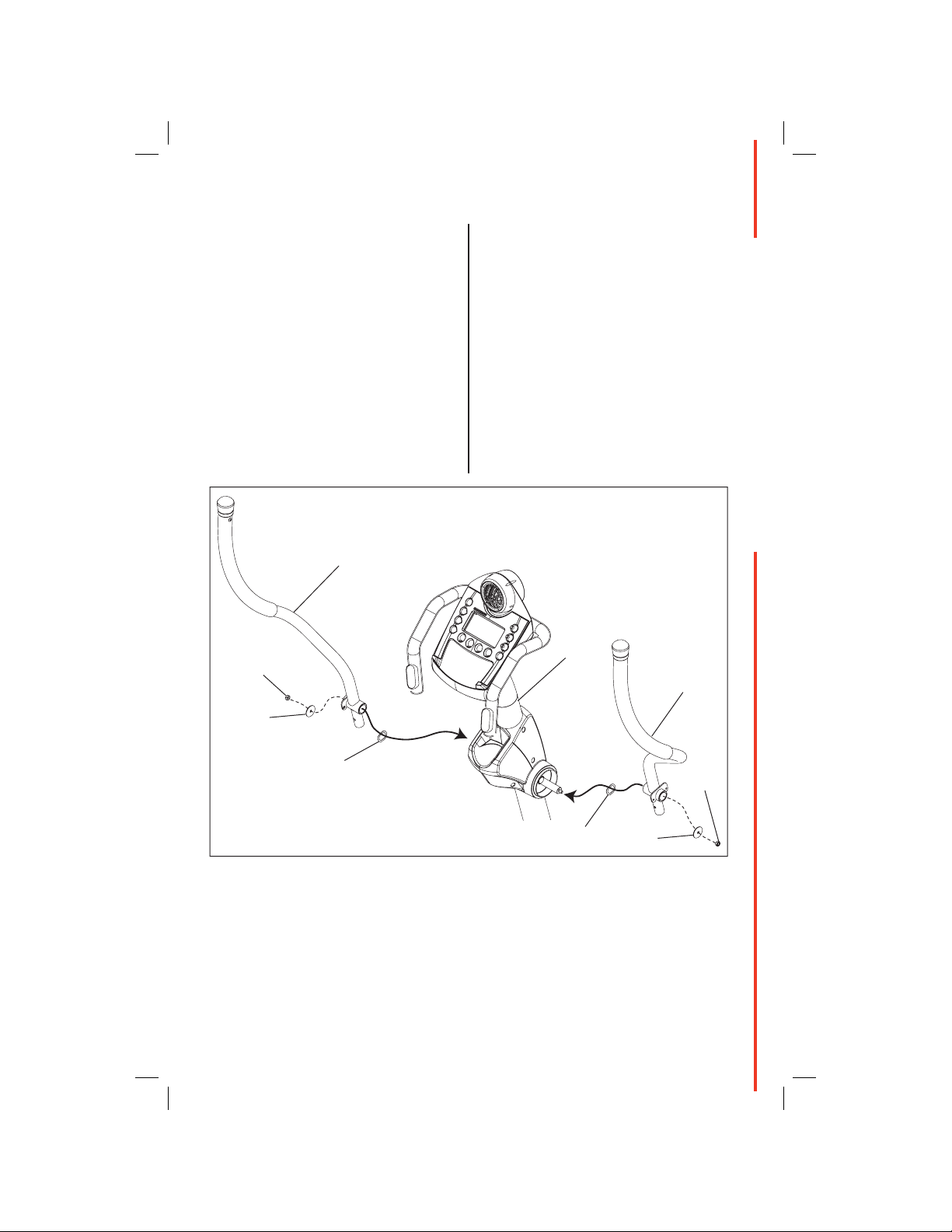
ASSEMBLY INSTRUCTIONS
Step 8—Attach the Upper Handlebar Assemblies
Parts
#8 Left Upper Handlebar (Qty 1)
#16 Right Upper Handlebar
(Qty 1)
#18 Console Mast (Qty 1)
Hardware
#27 20.5x29x1.5T Wave Washer
(Qty 2)
#28 10.3x35x2T Washer Flat
(Qty 2)
#29 Nylon Hex Nut (Qty 2)
8
8–1 Attach the Right Upper
Handlebar (#16) to the Console
Mast (#18) with a Flat Washer
(#28), a Wave Washer (#27), and
a Nylon Hex Nut (#29).
8–2 Repeat step 8–1 for the Left
Upper Handlebar (#8).
ASSEMBLY INSTRUCTIONS
29
28
Figure A–8
27
18
27
16
29
28
13
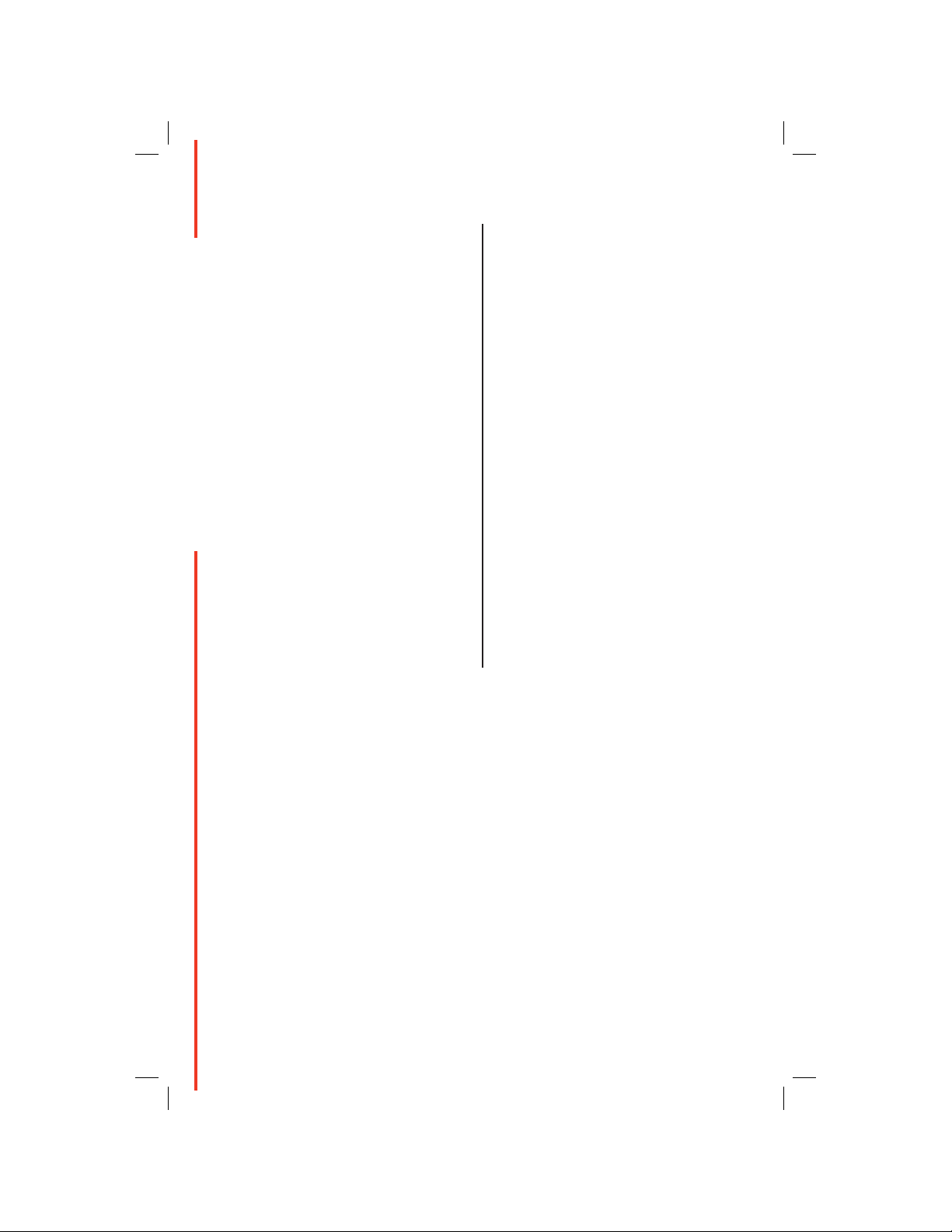
ASSEMBLY INSTRUCTIONS
Step 9—Attach the Lower Handlebar Assemblies
Parts
#6 Lower Left Handlebar Assembly
(Qty 1)
#7 Left Pedal Arm Assembly
(Qty 1)
#8 Left Upper Handlebar (Qty 1)
#9 Lower Handlebar Cover Set
(Qty 2)
#10 Lower Right Handlebar
Assembly (Qty 1)
#15 Right Pedal Arm Assembly
(Qty 1)
#16 Right Upper Handlebar
(Qty 1)
ASSEMBLY INSTRUCTIONS
Hardware
#29 Nylon Hex Nut (Qty 2)
#30 8x10 Set Screw (Qty 4)
#37 8x50 Carriage Bolt (Qty 2)
#41 4x16 Self-Tapping Round Head
Screw (Qty 4)
9–1 Attach the Lower Right
Handlebar Assembly (#10) to
the Right Upper Handlebar
(#16) using the two (2) Set
Screws (#30).
9–2 Attach the Lower Right
Handlebar (#10) to the Right
Pedal Arm Assembly (#15)
using a Nylon Hex Nut (#29),
and a Carriage Bolt (#37).
9–3 Secure the Lower Handlebar
Cover Set (#9) to the Lower
Right Handlebar Assembly
(#10) with two (2) Self-Tapping
Round Head Screws (#41).
9–4 Repeat steps 9–1 through 9–3
for the Lower Left Handlebar
Assembly (#6).
14
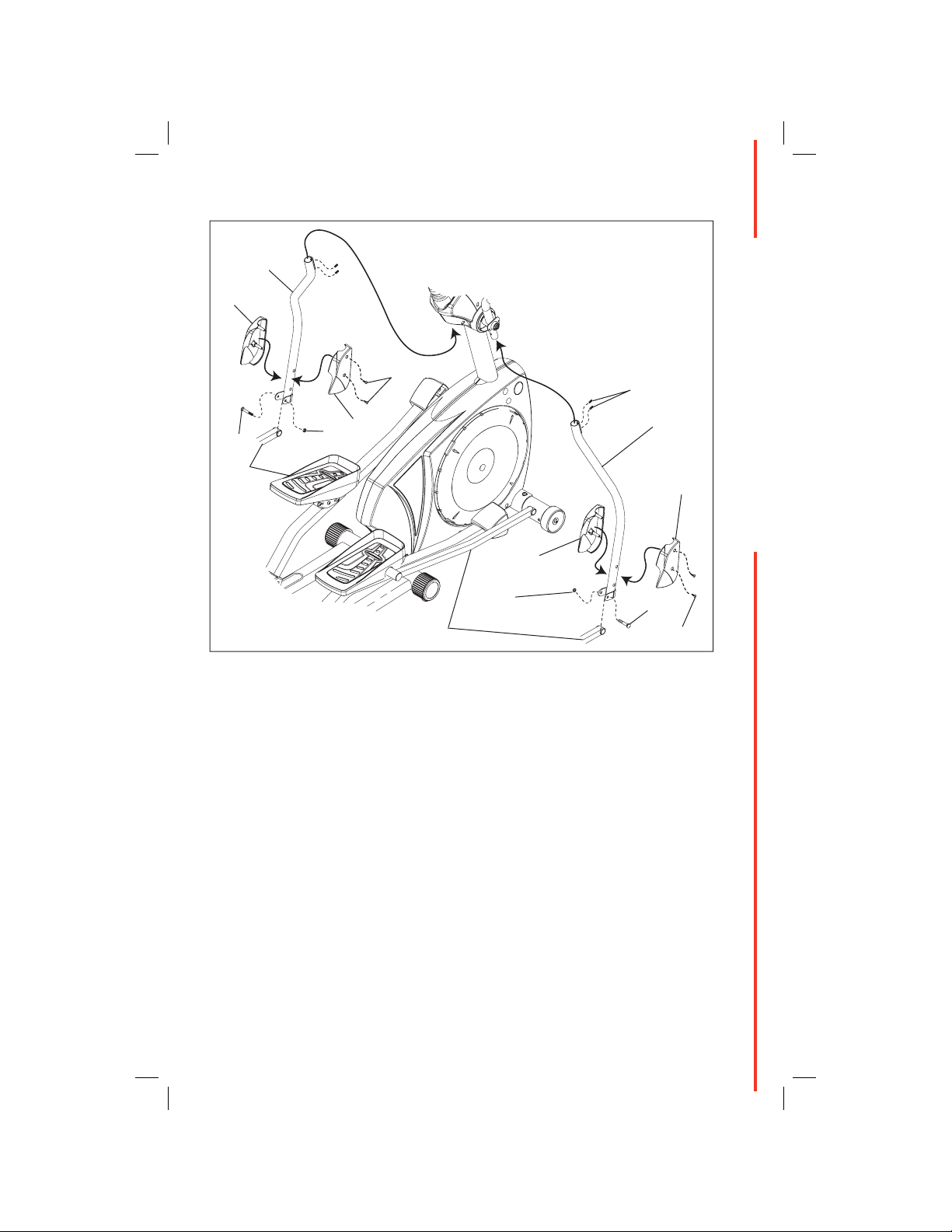
ASSEMBLY INSTRUCTIONS
ASSEMBLY INSTRUCTIONS
6
9
41
7
Figure A–9
29
41
9
9
29
15
30
10
9
37
41
15
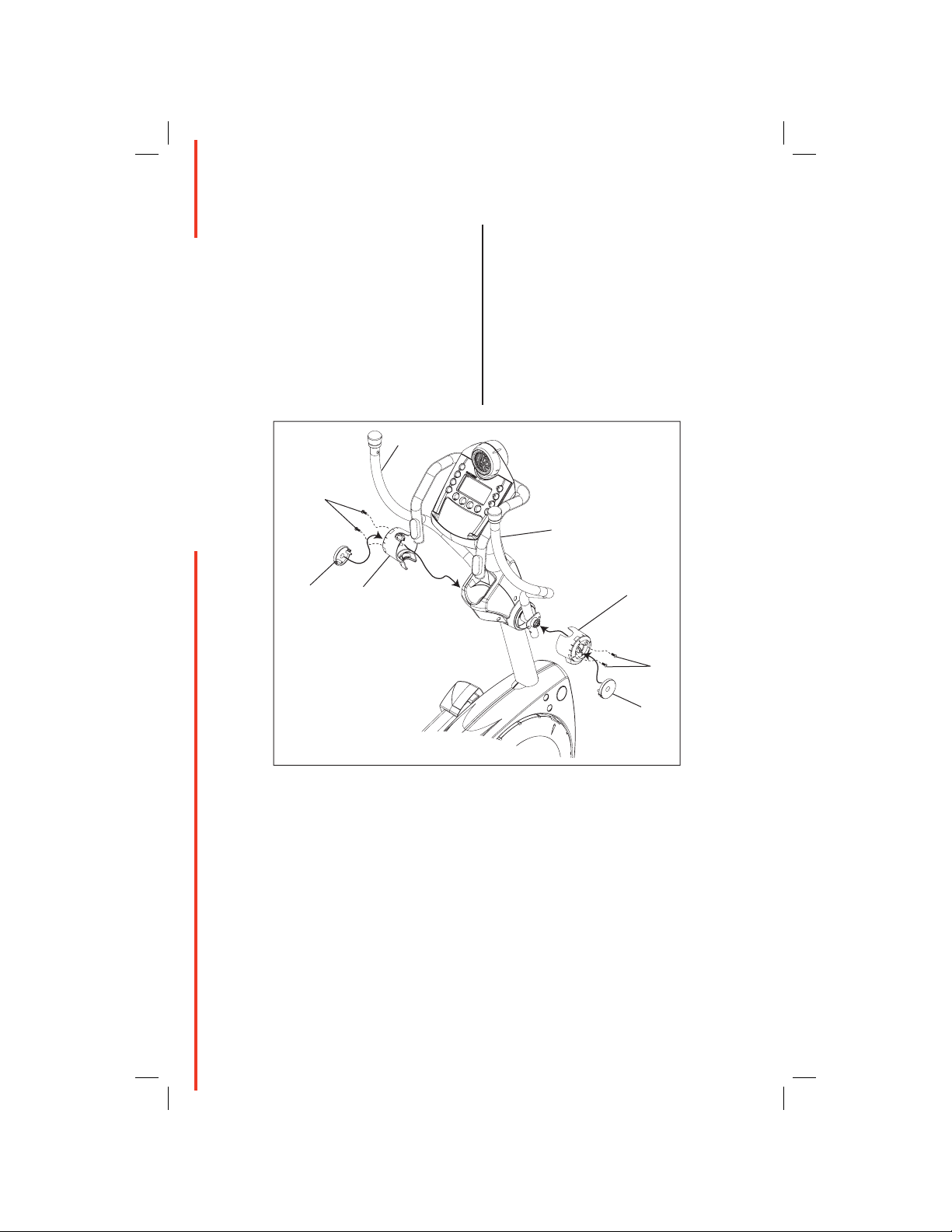
ASSEMBLY INSTRUCTIONS
Step 10—Attach the Handlebar Junction Cover Set
Parts
#5 Handlebar Junction Cover Set
(Qty 2)
#8 Left Upper Handlebar (Qty 1)
#16 Right Upper Handlebar
(Qty 1)
10–1 Attach the Handlebar Junction
Cover Set (#5) to the Right
Upper Handlebar (#16) with two
(2) Pan Head Screws (#11) and
the Cap.
10–2 Repeat step 10–1 for the Left
Upper Handlebar (#8).
Hardware
#11 5x8 Pan Head Screw (Qty 4)
8
11
ASSEMBLY INSTRUCTIONS
Cap
Figure A–10
5
16
5
11
Cap
16
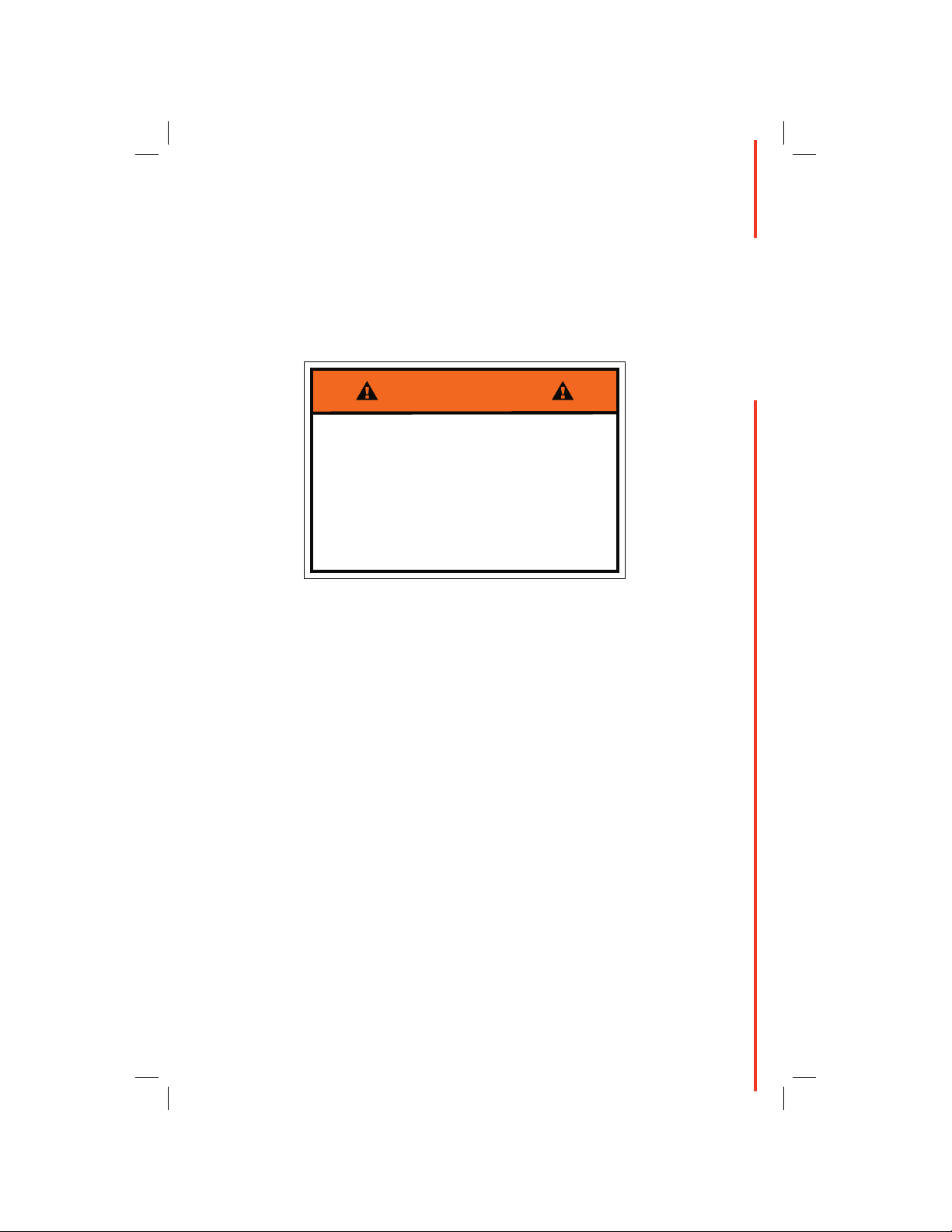
SAFEGUARDS
Important Safety Information
Do not discard this Owner’s Manual. It contains important information on the
proper and safe operation of your Schwinn® Elliptical Trainer Model 438.
The following is a list of warning labels used throughout this manual:
Warning: Indicates a potentially hazardous situation which, if not avoided, could
result in death or serious injury.
WARNING!
!,7!93$)3#/..%#40/7%24/4(%
%,,)04)#!,"%&/2%3%26)#).'4()3
%15)0-%.4
3%26)#).'4(%5.)47)4(0/7%2
#/..%#4%$-!9#!53%%,%#42)#!,
3(/#+3%,%#42/#54)/./2
-%#(!.)#!,).*529
Fitness Safeguards and Warnings
Before starting any exercise program, obtain a medical exam to confi rm your
fi tness level and ability to perform the planned program. See your physician; he
or she can help establish the correct exercise frequency, intensity (target heart rate
zone), and time appropriate for your particular age and condition.
SAFEGUARDS
The following fi ve warnings listed below are located on the warning label affi xed
to the computer console mast of the machine:
• Read and understand the “Owner’s Manual” before using this equipment.
• If you feel unusual pain, dizziness, shortness of breath, chest tightness or
discomfort, STOP all use, and consult your physician immediately.
• Misuse or abuse of this equipment may lead to serious injury.
• Keep children away from this equipment, and supervise teenagers using it.
• Replace this or any other warning label if damaged, illegible, or missing.
17
