Sanyo VM-6612, VM-6619, VM-6609 User Manual
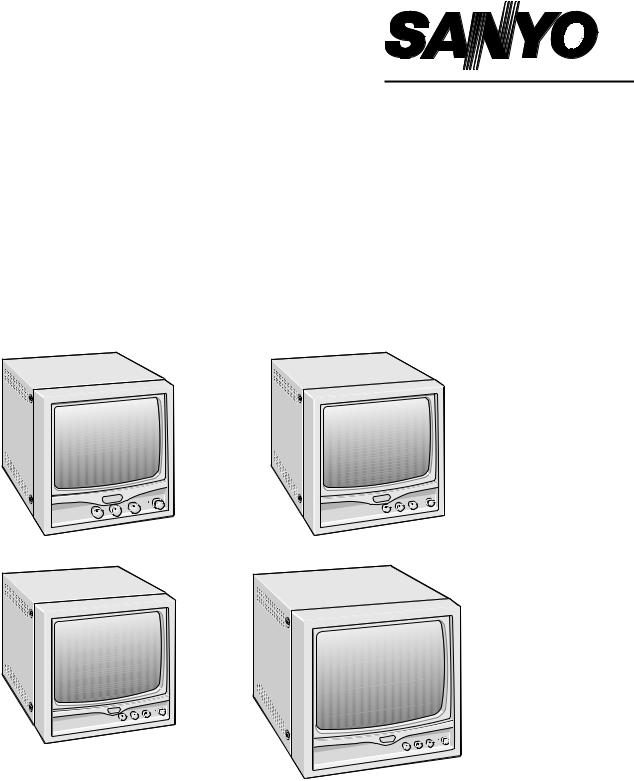
INSTRUCTION MANUAL
B/W Video Monitor
VM-6609 VM-6612 VM-6614 VM-6619
|
|
|
|
|
|
|
|
|
|
|
|
|
|
|
|
|
|
|
|
|
|
|
|
|
|
|
|
|
|
|
6609 (9 inch) |
|
|
|
|
|
|
|
6612 (12 inch) |
|
|
|
|||||||||||||||||||
|
|
|
|
|
|
|
|
|
|
|
|
|
|
|
|
|
|
|
|
|
|
|
|
|
|
|
|
|
|
|
|
|
|
|
|
|
|
|
|
|
|
|
|
|
|
|
|
|
|
|
|
|
|
|
|
|
|
|
|
|
|
|
|
|
|
|
|
|
|
|
|
|
|
|
|
|
|
|
|
|
|
|
|
|
|
|
|
|
|
|
|
|
|
|
|
|
|
|
|
|
|
|
|
|
|
|
|
|
|
|
|
|
|
|
|
|
|
|
|
|
|
|
|
6614 (14 inch)
6619 (19 inch)
About this manual
•Before installing and using this unit, please read this manual carefully. Be sure to keep it handy for later reference.
•This manual gives basic connections and operating instructions for 4 models (VM-6609, 6612, 6614 and 6619).
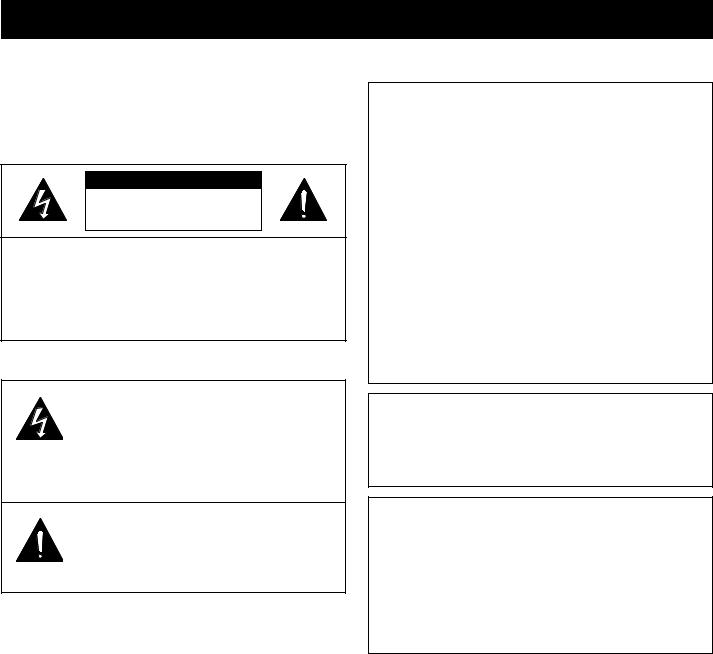
INFORMATION TO USER
WARNING:
TO REDUCE THE RISK OF FIRE OR ELECTRIC SHOCK, DO NOT EXPOSE THIS PRODUCT TO RAIN OR MOISTURE.
DO NOT INSERT ANY METALLIC OBJECT THROUGH THE VENTILATION GRILLS.
CAUTION
RISK OF ELECTRIC SHOCK
DO NOT OPEN
CAUTION: TO REDUCE THE RISK OF ELECTRIC SHOCK.
DO NOT REMOVE COVER (OR BACK). NO USER-SERVICEABLE PARTS INSIDE.
REFER SERVICING TO QUALIFIED SERVICE PERSONNEL.
Explanation of graphical Symbols
The lightning flash with arrowhead symbol, within an equilateral triangle, is intended to alert the user to the presence of uninsulated “dangerous voltage” within the product’s enclosure that may be of sufficient magnitude to constitute a risk of electric shock to persons.
The exclamation point within an equilateral triangle is intended to alert the user to the presence of important operating and maintenance (servicing) instructions in the literature accompanying the product.
FCC COMPLIANCE STATEMENT
FCC INFORMATION: THIS EQUIPMENT HAS BEEN TESTED AND FOUND TO COMPLY WITH THE LIMITS FOR A CLASS A DIGITAL DEVICE, PURSUANT TO PART 15 OF THE FCC RULES. THESE LIMITS ARE DESIGNED TO PROVIDE REASONABLE PROTECTION AGAINST HARMFUL INTERFERENCE WHEN THE EQUIPMENT IS OPERATED IN A COMMERCIAL ENVIRONMENT. THIS EQUIPMENT GENERATES, USES, AND CAN RADIATE RADIO FREQUENCY ENERGY AND IF NOT INSTALLED AND USED IN ACCORDANCE WITH THE INSTRUCTION MANUAL, MAY CAUSE HARMFUL INTERFERENCE TO RADIO COMMUNICATIONS. OPERATION OF THIS EQUIPMENT IN A RESIDENTIAL AREA IS LIKELY TO CAUSE HARMFUL INTERFERENCE IN WHICH CASE THE USER WILL BE REQUIRED TO CORRECT THE INTERFERENCE AT HIS OWN EXPENSE.
CAUTION: CHANGES OR MODIFICATIONS NOT EXPRESSLY APPROVED BY THE PARTY RESPONSIBLE FOR COMPLIANCE COULD VOID THE USER’S AUTHORITY TO OPERATE THE EQUIPMENT.
THIS CLASS A DIGITAL APPARATUS MEETS ALL REQUIREMENTS OF THE CANADIAN INTERFERENCE-CAUSING EQUIPMENT REGULATIONS.
CET APPAREIL NUMÉRIQUE DE LA CLASSE A RESPECTE TOUTES LES EXIGENCES DU RÈGLEMENT CANADIEN SUR LE MATÉRIEL CAUSANT DES INTERFÉRENCES.
1
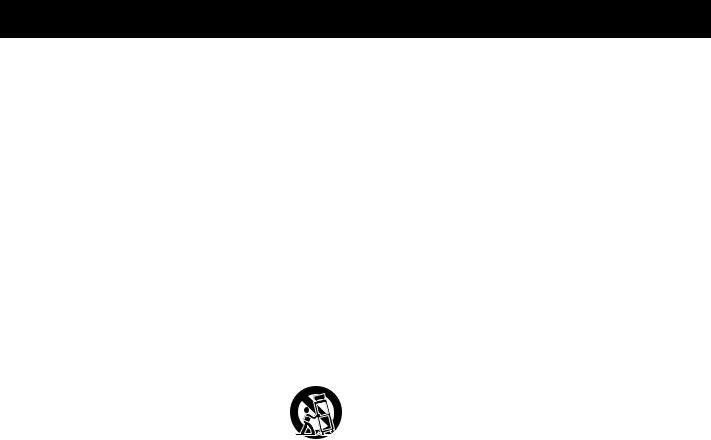
IMPORTANT SAFEGUARDS
1.READ INSTRUCTIONS -- All the safety and operating instructions should be read before the appliance is operated.
2.RETAIN INSTRUCTIONS -- The safety and operating instructions should be retained for future reference.
3.CLEANING -- Unplug video monitor or equipment from the wall outlet before cleaning. Do not use liquid cleaners or aerosol cleaners. Use a damp cloth for cleaning.
4.ATTACHMENT -- Do not use attachments not recommended by the video monitor or equipment manufacturer as they may result in the risk of fire, electric shock or injury to persons.
5.WATER AND MOISTURE -- Do not use the video monitor or equipment near water -- for example, near a bathtub, washbowl, kitchen sink, laundry tub, in a wet basement, or near a swimming pool, or the like.
6.ACCESSORIES -- Do not place video monitor or equipment on an unstable cart, stand or table. The video monitor or equipment may fall, causing serious injury to a child or adult, and serious damage to the equipment. Wall or shelf mounting should follow the manufacturer’s instructions, and should use a mounting kit approved by the manufacturer.
6A. Video monitor or equipment and cart combinations should be moved with care. Quick stops, excessive force, and uneven surfaces may cause the equipment and cart combination to overturn.
7.VENTILATION -- Slots and openings in the cabinet and the back or bottom are provided for ventilation, and to ensure reliable operation of the video monitor or equipment and to protect it from overheating. These openings must not be blocked or covered. The openings should never be blocked by placing the video monitor or equipment on a bed, sofa, rug, or other similar surface. Video monitor or equipment should never be placed near or over a radiator or heat register. Video monitor or equipment receiver should not be placed in a built-in installation such as a bookcase unless proper ventilation is provided.
8.POWER SOURCES -- Video monitor or equipment should be operated only from the type of power source indicated on the marking label. If you are not sure of the type of power supplied to your home, consult your video monitor or equipment dealer or local power company. For video monitor or equipment designed to operate from battery power refer to the operating instructions.
9.GROUNDING OR POLARIZATION -- This product is equipped with a three-wire grounding-type plug, a plug having a third (grounding) pin. This plug will only fit into a grounding-type power outlet. This is a safety feature. If you are unable to insert the plug into the outlet, contact your electrician to replace your obsolete outlet. Do not defeat the safety purpose of the grounding-type plug.
10.POWER CORDS -- Do not allow anything to rest on the power cord. Do not locate video monitor or equipment where the cord will be abused by persons walking on it.
11.HEED WARNINGS -- Follow all instructions marked on the video monitor or equipment.
12.LIGHTNING -- For added protection for video monitor or equipment during a lightning storm, or when it is left unattended and unused for long periods of time, unplug it from the wall outlet and disconnect the antenna or cable system. This will prevent damage to the video product due to lightning and power-line surges.
13.OVERLOADING -- Do not overload wall outlets and extension cords as this can result in a risk of fire or electric shock.
14.OBJECT AND LIQUID ENTRY -- Never push objects of any kind into video monitor or equipment through openings as they may touch dangerous voltage points or short-out parts that could result in a fire or electric shock. Never spill liquid of any kind on the product.
15.SERVICING -- Do not attempt to service video monitor or equipment yourself as opening or removing covers may expose you to dangerous voltage or other hazards. Refer all servicing to qualified service personnel.
16.DAMAGE REQUIRING SERVICE -- Unplug video monitor or equipment from the wall outlet and refer servicing to qualified service personnel under the following conditions.
A.When the power-supply cord or the plug has been damaged.
B.If liquid has spilled, or objects have fallen into the video product.
C.If the video product has been exposed to rain or water.
D.If the video product does not operate normally by following the operating instructions, adjust only those controls that are covered by the operating instructions as an improper adjustment of other controls may result in damage and will often require extensive work by a qualified technician to restore the video product to its normal operation.
E.If the video product has been dropped, or the cabinet damaged.
F.When the video product exhibits a distinct change in performance -- this indicates a need for service.
17.REPLACEMENT PARTS -- When replacement parts are required, be sure the service technician has used replacement parts specified by the manufacturer or that have the same characteristics as the original parts. Unauthorized substitutions may result in fire, electric shock or other hazards.
18.SAFETY CHECK -- Upon completion of any service or repairs to this video product, ask the service technician to perform safety checks to determine that the video product is in proper operating condition.
2

PRECAUTION
If an abnormality does occur, turn the power switch off and unplug the unit. Have a qualified technician perform any repairs.
Do not use the monitor if it makes a strange noise, emits a strange odor, or if smoke comes out from it
If used under these conditions, the monitor may cause a fire or electric shock. Immediately unplug it and wait to make sure no more smoke comes from it. Then take it to the dealer for service. Do not try to repair or open the monitor yourself.
Do not allow the power cord to get damaged
•Do not place heavy objects on the power cord.
•Do not place the power cord near a heat source.
•Do not excessively bend the power cord, modify it, or secure it with staples.
Doing so may damage the power cord and cause a fire or electric shock.
If the power cord is damaged, take it to the dealer and have it replaced.
Do not allow dust or dirt to build up on the power cord or power outlet
A build-up of dust may cause a short circuit or generate heat and cause a fire.
Be especially careful when using the monitor in areas of high humidity, in areas with frequent condensation, in kitchens, and in places where there is excessive dust.
Periodically unplug the power cord and clean away the dust that builds up between the plug terminals.
Cautions when plugging in the power cord
•Make sure you insert the plug of the power cord all the way in the power outlet. Using the monitor with the power cord not fully plugged in may cause heat to generate and cause a fire.
•Do not use the monitor with the power cord wound or tied up. Heat may generate and cause a fire.
•When using an extension cord, be sure that the total current load of all equipment connected to it dose not exceed the specified ratings of the extension cord. If the rating are exceeded, heat may generate and cause a fire. Make sure to carefully read the specifications accompanying the extension cord.
Cleaning
•Dirt can be removed from the cabinet by wiping it with a soft cloth. To remove stains, wipe with a soft cloth moistened with a soft detergent solution and wrung dry, then wipe dry with dry soft cloth.
•Do not use benzine, thinner or other chemical product on the cabinet, as that may cause deformation and paint peeling. Before using a chemical cloth, make sure to read all accompanying instructions. Make sure that no plastic or rubber material comes in contact with the cabinet for a long period of time, as that may cause damage or paint peeling.
SERVICE
This unit is a precision instruments and if treated with care, will provide years of satisfactory performance. However, in the event of a problem, the owner is advised not to attempt to make repairs or open the cabinet. Servicing should always be referred to your dealer or Sanyo Authorized Service Centre.
CONTENTS
PARTS NAMES . . . . . . . . . . . . . . . . . . . . . . . . 4
Front Panel . . . . . . . . . . . . . . . . . . . . . . . . . 4
Rear Panel . . . . . . . . . . . . . . . . . . . . . . . . . 5
CONNECTION . . . . . . . . . . . . . . . . . . . . . . . . . 6 Single connection . . . . . . . . . . . . . . . . . . . 6 Multiple connection . . . . . . . . . . . . . . . . . 6
BASIC OPERATION . . . . . . . . . . . . . . . . . . . . 7
TROUBLESHOOTING . . . . . . . . . . . . . . . . . . . 8
SPECIFICATIONS . . . . . . . . . . . . . . . . . . . . . . 9
FEATURES
•Universal power (AC 100V to AC 240V) and detachable power cord
•2 Channel Input - A/B Channel selectable
•Contrast, Bright control on front panel and Sub-bright, V-size, V-hold control on rear panel
•Horizontal resolution
VM-6609, 6612: more than 800 TV line VM-6614, 6619: more than 1000 TV line
3
