SAMSUNG VC-6714H, VC-6713 Service Manual Disassembly & Reassembly
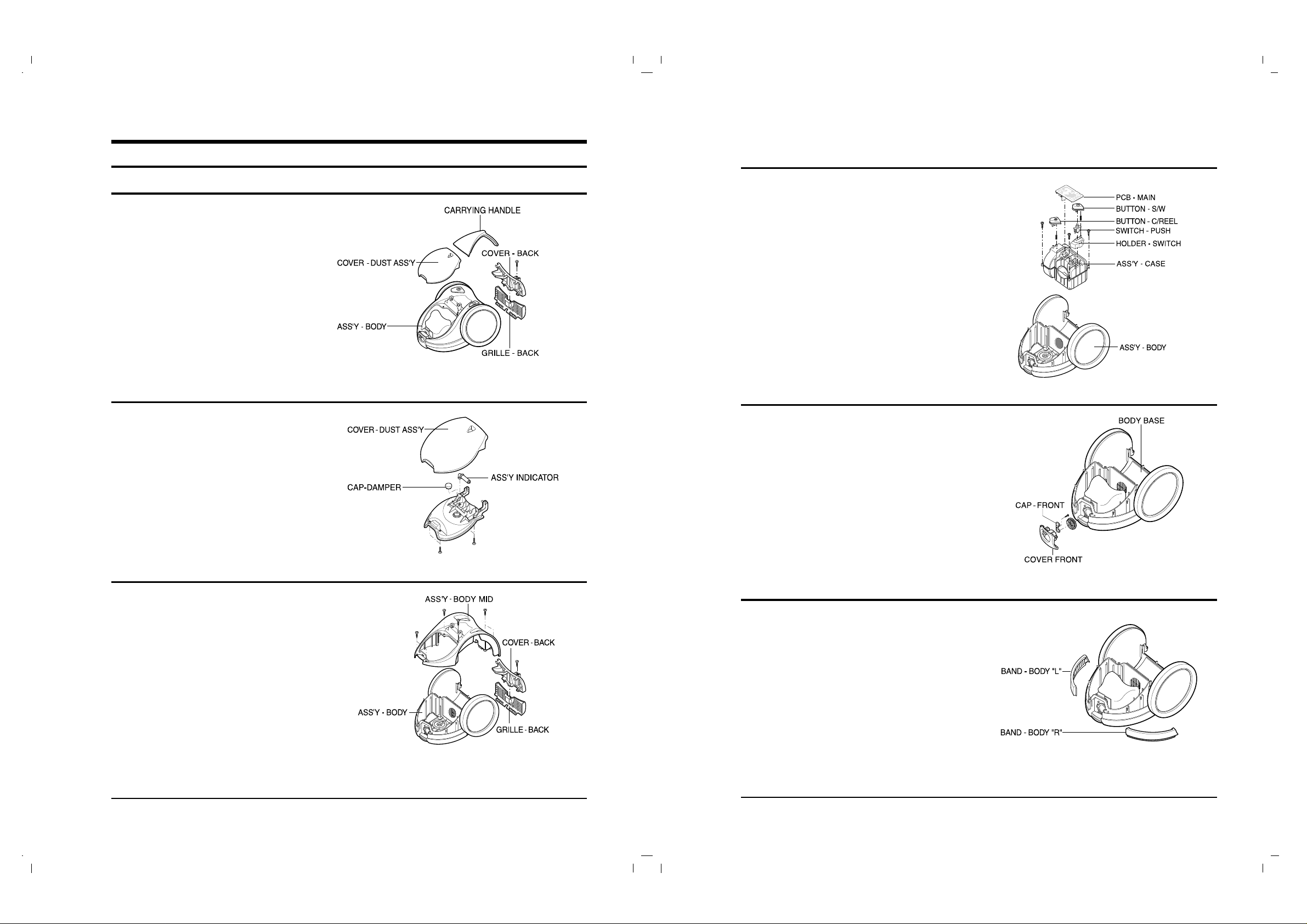
4-1 Removal of CARRYING HANDLE & COVER-DUST ASS¡flY
1) Lift CARRYING HANDLE, detach it with a flat
head driver.
2) Detach GRILLE-BACK, pushing the hook.
and then release the screw on COVER-BACK
and detach it with a flat head driver.
3) Widen the space between the jionts of
COVER-DUST ASS’Y, and detach it.
4-2 Disassembly of COVER-DUST ASS¡flY
Release 4 screws and detach ASS’Y-INDICATOR,
CAP-DAMPER.
4-3 Disassembly of ASS¡flY-BODY MID
After detaching GRILLE-BACK and COVER-BACK,
release 6 screws and disassemble ASS¡flY-BODY MID.
4. Disassembly and Reassembly
SAMSUNG ELECTRONICS., LTD
4-1
4-4 Removal of ASS¡flY-CASE
1) After removing BUTTON-CORD REEL and
SPRING-BUTTON CORDREEL, release the screw
on ASS¡flY-CASE and remove it from main body.
2) To remove ASS¡flY-CASE wholly from main body,
disconnect WIRE/HARNESS-FRONT from ASS¡flY-RBA.
3) To remove PBA-MAIN. release the screw on PBA-MAIN.
4-5 Removal of COVER-FRONT
Release the screw on CAP-FRONT and then detach
COVER-FRONT
4-6 Removal of BAND-BODY
Detach BAND-BODY L,R from main body.
4-2
SAMSUNG ELECTRONICS., LTD
