Samsung 76E, 76V, 753s, 753v, AN17L Service Manual
...
COLOR MONITOR
Chassis |
Model |
AN17K* |
753DFX, 76DF |
AN17L* |
753v, 753s |
|
76V, 76E |
SERVICE Manual
COLOR MONITOR |
|
CONTENTS |
|
1. |
Precautions |
|
2. |
Product Specifications |
|
3. |
Disassembly & Reassembly |
|
4. |
Alignment & Adjustments |
|
5. |
Troubleshooting |
|
6. |
Exploded View & Parts List |
AN17KS/AN17LS |
7. Electrical Parts List |
|
|
8. |
Block Diagram |
|
9. |
Wiring Diagram |
|
10. Schematic Diagrams |
|
AN17KT/AN17LT
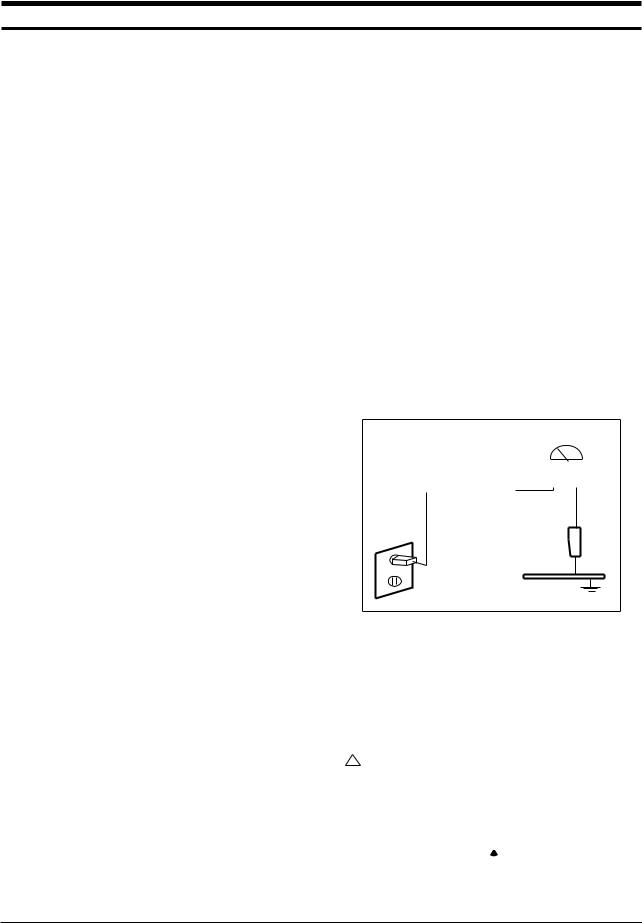
1 Precautions
1-1 Safety Precautions
WARNINGS
1.For continued safety, do not attempt to modify the circuit board.
2.Disconnect the AC power before servicing.
3.When the chassis is operating, semiconductor heatsinks are potential shock hazards.
1-1-1 Servicing the High Voltage and CRT :
WARNING: A high voltage VR replaced in the wrong direction may cause excessive X-ray emissions.
1.When servicing the high voltage system, remove the static charge by connecting a 10 kohm resistor in series with an insulated wire (such as a test probe) between the chassis and the anode lead.
2.When troubleshooting a monitor with excess HV, avoid being unnecessarily close to the monitor. Do not operate the monitor for longer than is necessary to locate the cause of excessive voltage.
3.High voltage should always be kept at the rated value (not higher). Only when high voltage is excessive are X-rays capable of penetrating the shell of the CRT, including the lead in glass material. Operation at high voltages may also cause failure of the CRT or high voltage circuitry.
4.When the HV regulator is operating properly, there is no possibility of an X-ray problem. Make sure the HV does not exceed its specified value and that it is regulating correctly.
5.The CRT is especially designed to prohibit X-ray emissions. To ensure continued X-ray protection, replace the CRT only with one that is the same or equivalent type as the original.
6.Handle the CRT only when wearing shatterproof goggles and after completely discharging the high voltage anode.
7.Do not lift the CRT by the neck.
1-1-2 Fire and Shock Hazard
Before returning the monitor to the user, perform the following safety checks:
1.Inspect each lead dress to make certain that the leads are not pinched or that hardware is not lodged between the chassis and other metal parts in the monitor.
2.Inspect all protective devices such as nonmetallic control knobs, insulating materials, cabinet backs, adjustment and compartment covers or shields, isolation resistor-capacitor networks, mechanical insulators, etc.
3.Leakage Current Hot Check (Figure 1-1):
WARNING: Do not use an isolation transformer during this test.
Use a leakage current tester or a metering system that complies with American National Standards Institute (ANSI C101.1, Leakage Current for Appliances), and Underwriters Laboratories (UL Publication UL1410, 59.7).
4.With the unit completely reassembled, plug the AC line cord directly into a 120V AC outlet. With the unit’s AC switch first in the ON position and then OFF, measure the current between a known earth ground (metal water pipe, conduit, etc.) and all exposed metal parts, including: metal cabinets, screwheads and control shafts. The current measured should not exceed 0.5 milliamp. Reverse the power-plug prongs in the AC outlet and repeat the test.
|
|
|
|
(READING SHOULD |
||||
|
|
|
|
NOT BE ABOVE 0.5mA) |
||||
|
|
|
|
|
|
|
|
|
|
|
|
|
|
|
|
|
|
|
|
|
|
|
|
LEAKAGE |
|
|
DEVICE |
|
|
|
|
|
|
||
|
|
|
|
|
CURRENT |
|
||
UNDER |
|
|
|
|
|
|
||
|
|
|
|
|
TESTER |
|
||
TEST |
|
|
|
|
|
|
|
|
|
|
TEST ALL |
|
|
|
|
|
|
|
EXPOSED METAL |
|
|
|
|
|
||
|
|
SURFACES |
|
|
|
|
|
|
2-WIRE CORD |
|
|
|
|
|
|||
ALSO TEST WITH |
|
|
|
|
|
|||
PLUG REVERSED |
|
|
|
|
|
|||
(USING AC ADAPTER |
|
|
|
|
|
|||
PLUG AS REQUIRED) |
|
|
EARTH |
|||||
|
|
|
|
|
|
|||
|
|
|
|
|
|
GROUND |
||
Figure 1-1. Leakage Current Test Circuit
1-1-3 Product Safety Notices
Some electrical and mechanical parts have special safety-related characteristics which are often not evident from visual inspection. The protection they give may not be obtained by replacing them with components rated for higher voltage, wattage, etc. Parts that have special safety characteristics are identified by
! on schematics and parts lists. A substitute replacement that does not have the same safety characteristics as the recommended replacement part might create shock, fire and/or other hazards. Product safety is under review continuously and new instructions are issued whenever appropriate.
Components identified by  on schematics and parts lists must be sealed by a soldering iron after replacement and adjustment.
on schematics and parts lists must be sealed by a soldering iron after replacement and adjustment.
AN17K*/AN17L* |
1-1 |
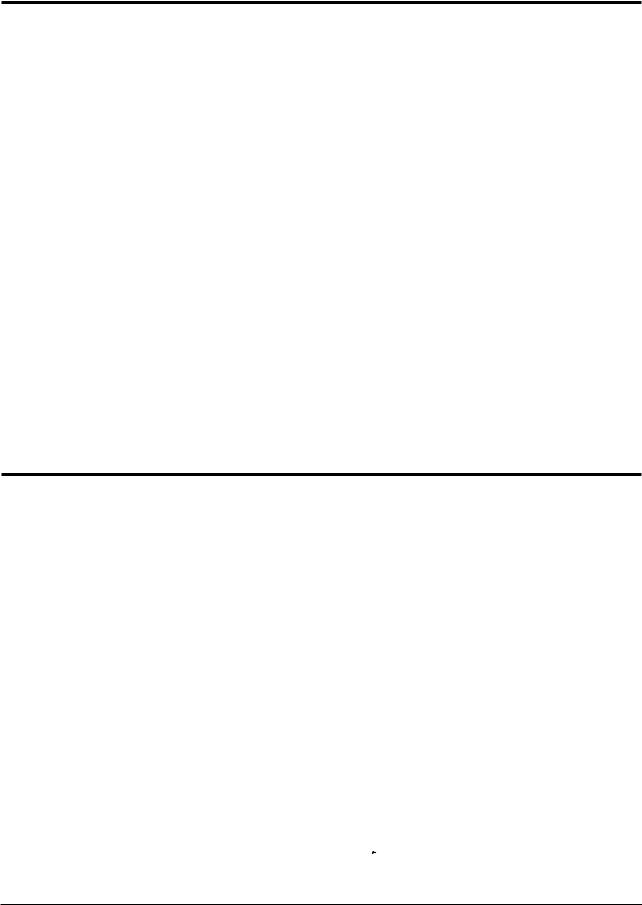
1 Precautions
1-2 Servicing Precautions
WARNING 1:First read the “Safety Precautions” section of this manual. If unforeseen circumstances create conflict between the servicing precautions and safety precautions, always follow the safety precautions.
WARNING 2:A high voltage Micom control replaced in the wrong direction may cause excessive X- ray emissions.
WARNING 3:An electrolytic capacitor installed with the wrong polarity might explode.
1.Servicing precautions are printed on the cabinet, and should be followed closely.
2.Always unplug the unit’s AC power cord from the AC power source before attempting to: (a) remove or reinstall any component or assembly, (b) disconnect PCB plugs or connectors, (c) connect all test components in parallel with an electrolytic capacitor.
3.Some components are raised above the printed circuit board for safety. An insulation tube or tape is sometimes used. The internal wiring is sometimes clamped to prevent contact with thermally hot components. Reinstall all such elements to their original position.
4.After servicing, always check that the screws, components and wiring have been correctly reinstalled. Make sure that the area around the serviced part has not been damaged.
5.Check the insulation between the blades of the AC plug and accessible conductive parts (examples: metal panels, input terminals and earphone jacks).
6.Insulation Checking Procedure: Disconnect the power cord from the AC source and turn the power switch ON. Connect an insulation resistance meter (500 V) to the blades of the AC plug.
The insulation resistance between each blade of the AC plug and accessible conductive parts (see above) should be greater than 1 megohm.
7.Never defeat any of the +B voltage interlocks. Do not apply AC power to the unit (or any of its assemblies) unless all solid-state heat sinks are correctly installed.
8.Always connect a test instrument’s ground lead to the instrument chassis ground before connecting the positive lead; always remove the instrument’s ground lead last.
1-3 Electrostatically Sensitive Devices (ESD) Precautions
Some semiconductor (solid state) devices can be easily damaged by static electricity. Such components are commonly called Electrostatically Sensitive Devices (ESD). Examples of typical ESD are integrated circuits and some field-effect transistors. The following techniques will reduce the incidence of component damage caused by static electricity.
1.Immediately before handling any semiconductor components or assemblies, drain the electrostatic charge from your body by touching a known earth ground. Alternatively, wear a discharging wriststrap device. To avoid a shock hazard, be sure to remove the wrist strap before applying power to the monitor.
2.After removing an ESD-equipped assembly, place it on a conductive surface such as aluminum foil to prevent accumulation of an electrostatic charge.
3.Do not use freon-propelled chemicals. These can generate electrical charges sufficient to damage ESDs.
4.Use only a grounded-tip soldering iron to solder or desolder ESDs.
5.Use only an anti-static solder removal device. Some solder removal devices not classified as “anti-static” can generate electrical charges sufficient to damage ESDs.
6.Do not remove a replacement ESD from its protective package until you are ready to install it. Most replacement ESDs are packaged with leads that are electrically shorted together by conductive foam, aluminum foil or other conductive materials.
7.Immediately before removing the protective material from the leads of a replacement ESD, touch the protective material to the chassis or circuit assembly into which the device will be installed.
Caution: Be sure no power is applied to the chassis or circuit and observe all other safety precautions.
8.Minimize body motions when handling unpackaged replacement ESDs. Motions such as brushing clothes together, or lifting your foot from a carpeted floor can generate enough static electricity to damage an ESD.
9. Indicates ESDs on the Schematic Diagram in this manual.
Indicates ESDs on the Schematic Diagram in this manual.
1-2 |
AN17K*/AN17L* |
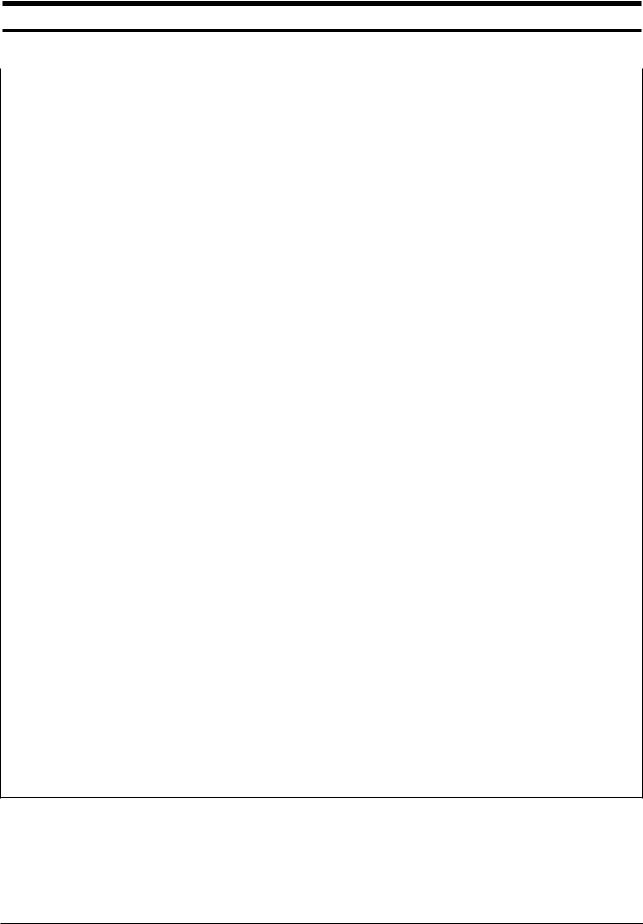
2 Product Specifications
2-1 Specifications
Item |
|
Description |
|
|
|
Picture Tube |
17-Inch (43 cm): 16-inch (40.6 cm) viewable, |
|
|
Flat-face, 90˚ Deflection, 0.20 mm (Horizontal) Dot pitch, |
|
|
Silica coated with anti-electrostatic properties (TCO: Multilayer coating), |
|
|
Medium-short persistence phosphor |
|
|
|
|
Scanning Frequency |
Horizontal |
: 30 kHz ~ 70 kHz |
|
Vertical |
: 50 Hz ~ 160 Hz |
|
|
|
Display Colors |
Unlimited colors |
|
|
|
|
Maximum Resolution |
Horizontal : 1280 Dots |
|
|
Vertical : 1024 Lines |
|
|
|
|
Input Video Signal |
Analog, 0.7 Vp-p positive at 75 Ω, internally terminated |
|
|
|
|
Input Sync Signal |
Separate Sync: TTL level, positive/negative |
|
|
|
|
Maximum Pixel Clock rate |
110 MHz |
|
|
|
|
Active Display |
Horizontal : 312 mm ± 4 mm, Vertical : 234 mm ± 4 mm |
|
|
|
|
Input Voltage |
AC 90 ~ 264 Volts, 60 Hz or 50 Hz ± 3 Hz |
|
|
|
|
Power Consumption |
90 Watt (max) |
|
|
|
|
Dimensions (W x D x H) |
|
|
(Net/Gross) |
|
|
AN17KS/AN17KT |
15.7 x 16.2 x 15.7 Inches (398 x 412 x 400 mm) / 20.4 x 22.8 x 18.4 Inches (517 x 580 x 468 mm) |
|
AN17LS |
15.7 x 16.2 x 15.7 Inches (398 x 412 x 400 mm) / 18.3 x 20.2x 18.0 Inches (464 x 512 x 458 mm) |
|
AN17LT |
15.7 x 16.2 x 15.7 Inches (398 x 412 x 400 mm) / 18.3 x 20.4x 18.4 Inches (464 x 517 x 467 mm) |
|
|
|
|
Weight (Net/Gross) |
|
|
AN17KS |
15.9 kg (35.1 lbs) / 18.68 kg (41.2 lbs) |
|
AN17KT |
16.2 kg (35.7 lbs) / 18.7 kg (41.2 lbs) |
|
AN17LS |
15.0 kg (33.1 lbs) / 17.5 kg (38.6 lbs) |
|
AN17LT |
15.0 kg (33.1 lbs) / 17.5 kg (38.6 lbs) |
|
|
|
|
Environmental Considerations |
Operating Temperature : 32°F ~ 104°F (0°C ~ 40°C) |
|
|
Humidity : 10 % ~ 80 % |
|
|
Storage Temperature : -4°F ~ 113°F (-20°C ~ 45°C) |
|
|
Humidity : 5 % ~ 95 % |
|
|
|
|
• Above models comply with SWEDAC (MPR II) recommendations for reduced electromagnetic fields.
• Designs and specifications are subject to change without prior notice.
AN17K*/AN17L* |
2-1 |
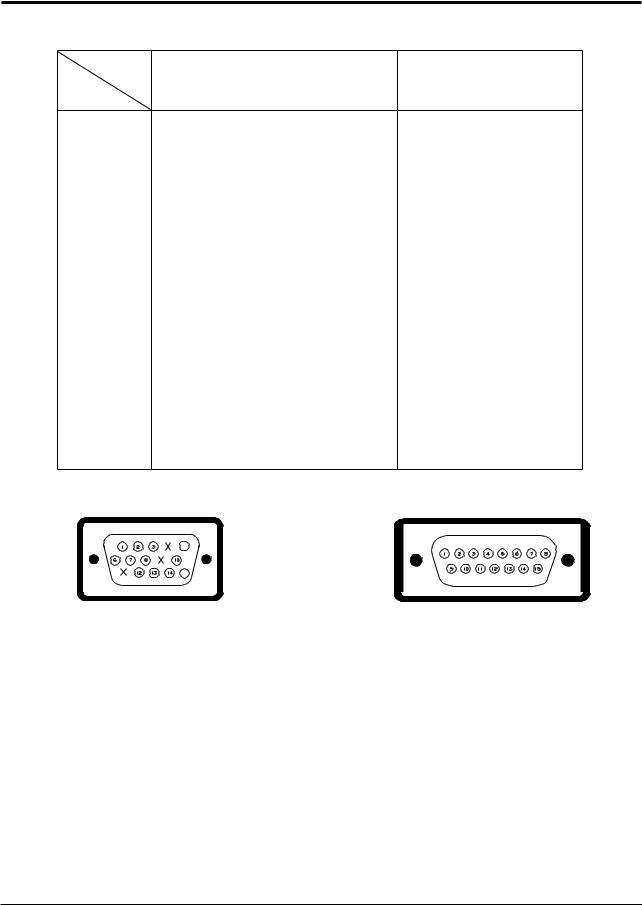
2 Product Specifications
2-2 Pin Assignments
Sync |
|
|
Type |
Separate |
Macintosh |
Pin No. |
|
|
1 |
Red |
GND-R |
2 |
Green |
Red |
3 |
Blue |
H/V Sync |
4 |
N-C |
Sense 0 |
5 |
DDC Return |
Green |
6 |
GND-R |
GND-G |
7 |
GND-G |
Sense 1 |
8 |
GND-B |
Reserved |
9 |
N-C |
Blue |
10 |
GND-Sync/Self-raster |
Sense 2 |
11 |
N-C |
GND |
12 |
DDC Data |
V-Sync |
13 |
H-Sync |
GND-B |
14 |
V-Sync |
GND |
15 |
DDC Clock |
H-Sync |
5
15
Figure 2-1. Male Type Figure 2-2. Male Type
2-2 |
AN17K*/AN17L* |
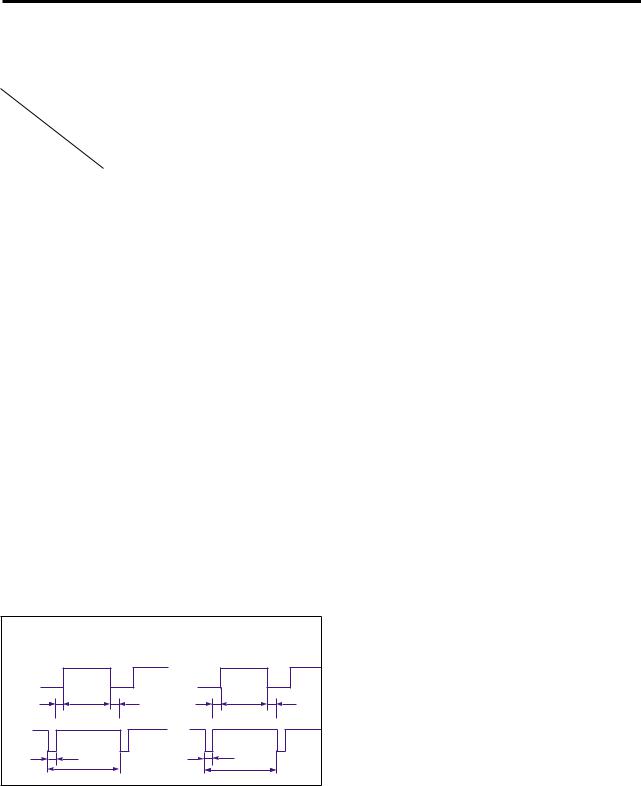
2 Product Specifications
2-3 Timing Chart
This section of the service manual describes the timing that the computer industry recognizes as standard for computer-generated video signals.
Table 2-1 Timing Chart
Mode |
|
IBM |
|
VESA |
|
|
|
|
|
|
|
|
|
|
|
|
|
|
VGA2/70 Hz |
|
VGA3/60 Hz |
640/75 Hz |
640/85 Hz |
800/85 Hz |
1024/85 Hz |
|
Timing |
720 x 400 |
|
640 x 480 |
640 x 480 |
640 x 480 |
800 x 600 |
1024 x 768 |
|
|
|
|
|
|
|
|
|
|
|
|
|
|
|
|
|
|
|
fH (kHz) |
31.469 |
|
31.469 |
37.500 |
43.269 |
53.674 |
68.677 |
|
|
|
|
|
|
|
|
|
|
A µsec |
31.777 |
|
31.778 |
26.667 |
23.111 |
18.631 |
14.561 |
|
B µsec |
3.813 |
|
3.813 |
2.032 |
1.556 |
1.138 |
1.016 |
|
C µsec |
1.907 |
|
1.907 |
3.810 |
2.222 |
2.702 |
2.201 |
|
D µsec |
25.422 |
|
25.422 |
20.317 |
17.778 |
14.222 |
10.836 |
|
E µsec |
0.636 |
|
0.636 |
0.508 |
1.556 |
0.569 |
0.508 |
|
|
|
|
|
|
|
|
|
|
fV (Hz) |
70.087 |
|
59.940 |
75.000 |
85.008 |
85.061 |
84.997 |
|
|
|
|
|
|
|
|
|
|
O msec |
16.683 |
|
14.268 |
13.333 |
11.764 |
11.756 |
11.765 |
|
P msec |
0.064 |
|
0.064 |
0.080 |
0.671 |
0.056 |
0.044 |
|
Q msec |
1.080 |
|
1.048 |
0.427 |
0.578 |
0.503 |
0.524 |
|
R msec |
12.711 |
|
15.253 |
12.800 |
11.093 |
11.179 |
11.183 |
|
S msec |
0.413 |
|
0.318 |
0.027 |
0.023 |
0.019 |
0.015 |
|
|
|
|
|
|
|
|
|
|
Clock |
28.322 |
|
25.175 |
|
|
|
|
|
Frequency |
|
31.500 |
36.000 |
56.250 |
94.500 |
|
||
(MHz) |
|
|
|
|
|
|
|
|
|
|
|
|
|
|
|
|
|
Polarity |
Negative |
|
Negative |
|
|
|
|
|
H.Sync |
|
Negative |
Negative |
Positive |
Positive |
|
||
V.Sync |
Negative |
|
Positive |
Negative |
Negative |
Positive |
Positive |
|
|
|
|
|
|
|
|
|
|
Remark |
Separate |
|
Separate |
Separate |
Separate |
Separate |
Separate |
|
|
|
|
|
|
|
|
|
|
|
|
|
Separate Sync |
|
|
Horizontal |
|
|
Vertical |
|
|
Video |
|
|
Video |
|
|
C |
D |
E |
Q |
R |
S |
Sync |
|
|
Sync |
|
|
|
B |
|
|
P |
|
|
A |
|
|
O |
|
A : Line time total |
B : Horizontal sync width |
O : Frame time total |
P : Vertical sync width |
C : Back porch |
D : Active time |
Q : Back porch |
R : Active time |
E : Front porch |
|
S : Front porch |
|
|
|
|
|
|
|
|
|
AN17K*/AN17L* |
2-3 |

2 Product Specifications
Memo
2-4 |
AN17K*/AN17L* |
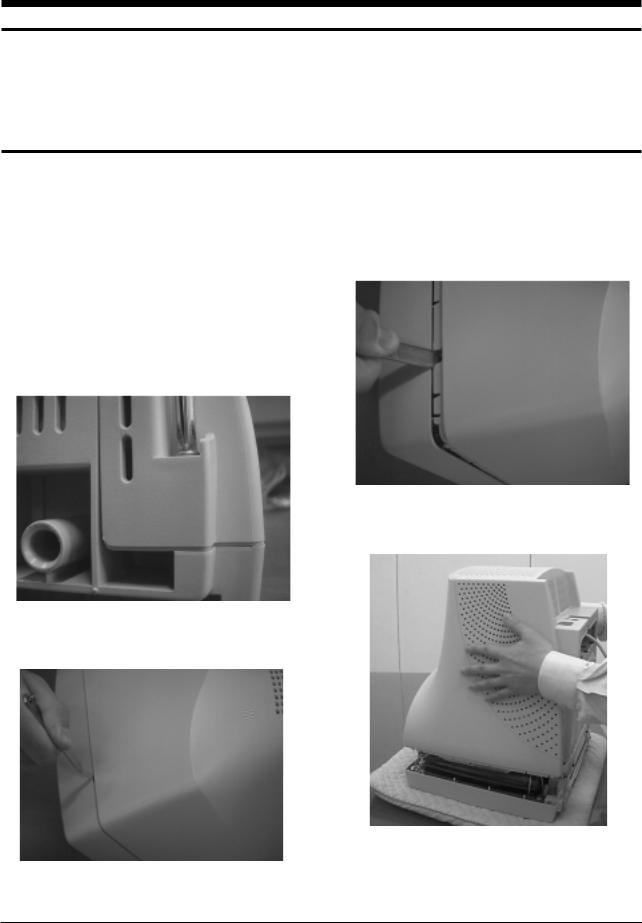
3 Disassembly and Reassembly
This section of the service manual describes the disassembly and reassembly procedures for the AN17K*/AN17L* monitor.
WARNING: This monitor contains electrostatically sensitive devices. Use with caution when handling these components.
3-1 Disassembly
Cautions:1. Disconnect the monitor from the power source before disassembly.
2. To remove the Rear Cover, you must use the special opening jig tool.
3-1-1 Before Disassembly
1.Disconnect power cord from the monitor.
2.With a pad beneath it, stand the monitor on its front with the screen facing downward and the base close to you.
3-1-2 Cabinet Disassembly
1.Remove the Stand from the monitor. (Refer to Stand manual)
2.Remove 2 screws on the Rear cover.
4.Push the Opening jig in to each groove along the top of the monitor until makes a “tak” sound. (2 grooves : Left and Right, Make sure each snap is disengaged.)
Figure 3
5. Pull the Rear Cover up and away from the monitor.
Figure 1
3. Tilt the monitor by lifting at the rear.
Figure 4
Figure 2
AN17K*/AN17L* |
3-1 |
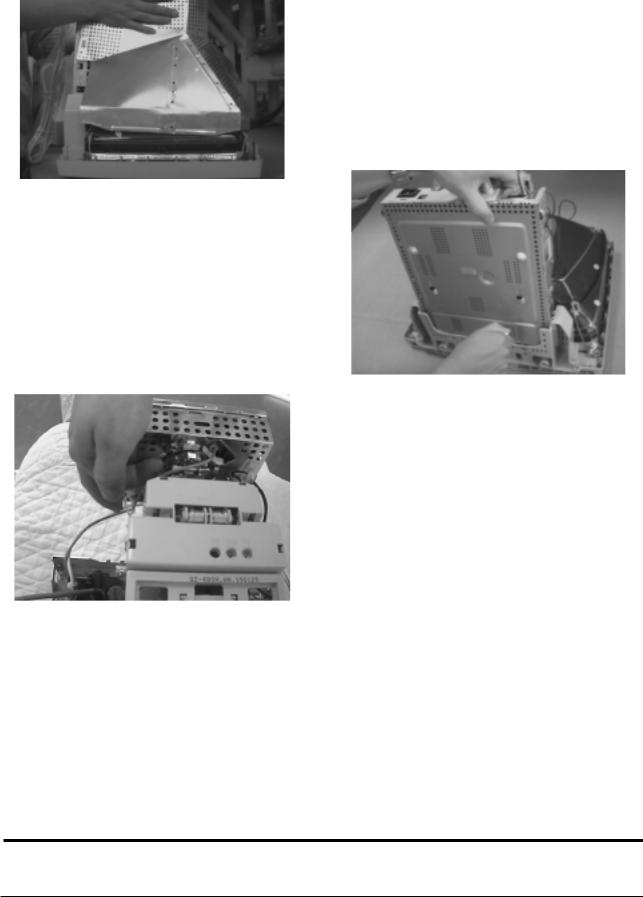
3 Disassembly and Reassembly
6. Remove the Shield.(TCO 99)
Figure 5
7.Using pinch-nose pliers or ling-nose pliers, carefully disconnect the Anode Cap from the CRT.
Warning: Do not touch the Anode contact on the CRT (High Voltage may remain).
3-1-3 Removing the CRT Socket PCB
1.Complete all previous steps.
2.Loosen the screw on the CRT Neck and remove the CRT Socket PCB from the CRT.
Figure 6
3.Disconnect all connectors on the CRT Socket PCB.
4.Using a soldering iron, disconnect the Ground (GND) on the back of the Video Shield and remove the Shield Cap.
5.Remove the screw on the front of the Shield Socket.
6.Desolder the 4 tabs on the CRT Socket PCB and remove Shield.
7.Place the Video PCB on a flat, level surface that is protected from static electricity.
3-2 Reassembly
3-1-4 Removing the Main PCB
1.Complete all previous steps.
2.Disconnect the Degaussing Coil at CN603 on the Main PCB.
3.Disconnect all easily accessible ground wires on the PCB and Bottom Chassis.
4.Disconnect the DY connector at the CN404 connector on the Main PCB.
5.Using the jig, release the snaps (2) connecting the Front Cover and the PCB then lift up the bottom to separate the two shields.
Figure 7
6.Disconnect the tilt connector at the CN304 connector on the Main PCB.
7.Disconnect the Sub PCB connector at the CN604 connector on the Main PCB.
8.Remove the screws on the back and along each side of the bottom chassis.
9.Carefully lift the Main PCB Assy and remove the remaining ground wires.
10.Place the Main PCB Assy on a flat, level surface that is protected from static electricity.
3-1-5 CRT Assy Disassembly
1.Complete all previous steps.
2.Straighten the Degaussing Coil Assembly coated metal ties and lift the Coil Assy from the CRT.
3.Remove the four corner screws and lift the CRT up and away from the Front Cover Assembly and place it on a padded surface.
Caution: Do not lift the CRT by the neck.
If you will be returning this CRT to the monitor, be sure to place the CRT face downward on a protective pad.
Reassembly procedures are in the reverse order of disassembly procedures.
3-2 |
AN17K*/AN17L* |

4 Alignment and Adjustments
This section of the service manual explains how to make permanent adjustments to the monitor. Directions are given for adjustments using the monitor Interface Board Ver. 2.0 and software (Softjig).
4-1 Adjustment Conditions
Caution: Changes made without the Softjig are saved only to the user mode settings. As such, the settings are not permanently stored and may be inadvertently deleted by the user.
4-1-1 Before Making Adjustments
4-1-1 (a) ORIENTATION
When servicing, always face the monitor to the east.
4-1-1 (b) WARM-UP TIME
The monitor must be on for 30 minutes before starting alignment. Warm-up time is especially critical in color temperature and white balance adjustments.
4-1-1 (c) SIGNAL
Analog, 0.7 Vp-p positive at 75 ohm, internal termination
Sync: Separate
(TTL level negative/positive)
4-1-1 (d) SCANNING FREQUENCY
Horizontal |
: 30 kHz to 70 kHz (Automatic) |
Vertical |
: 50 Hz to 160 Hz (Automatic) |
Unless otherwise specified, adjust at the 1024 x 768 mode (68 kHz/85 Hz),
Refer to Table 2-1 on page 2-3.
4-1-2 Required Equipment
The following equipment may be necessary for adjustment procedures:
4-1-2 (a) DISPLAY CONTROL ADJUSTMENT
1.Non-metallic (–) screwdriver: 1.5, 2.5, 3 mm
2.Non-metallic (+) screwdriver: 1.5, 2.5, 3 mm
3.Digital Multimeter (DMM), or Digital Voltmeter
4.Signal generator, or DM200 software
5.Personal computer
4-1-2 (b) COLOR ADJUSTMENTS
1.All equipment listed in 4-1-2 (a), above
2.Color analyzer, or any luminance measurement equipment.
AN17K*/AN17L* |
4-1 |
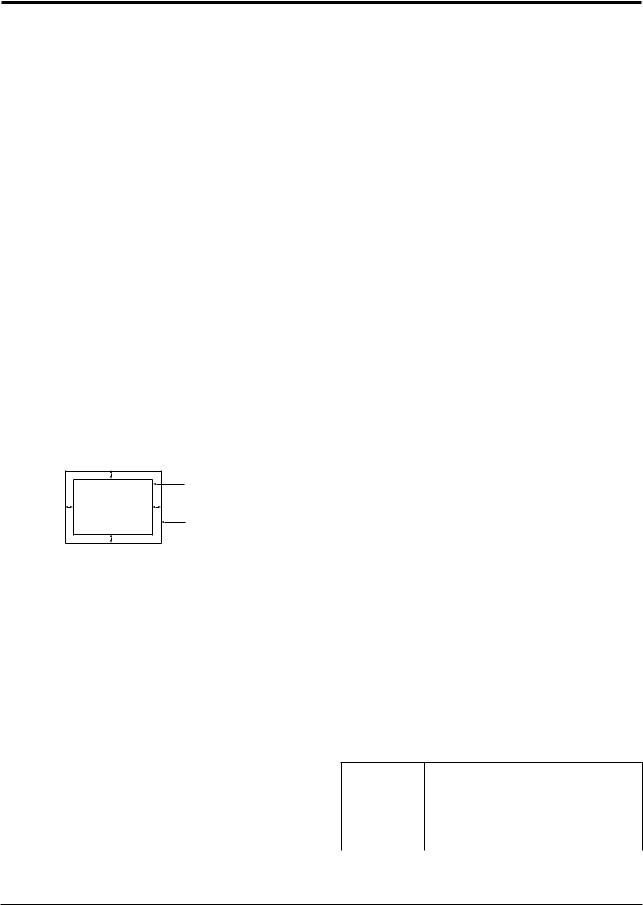
4 Alignment and Adjustments
4-2 Display Control Adjustments
4-2-1 HIGH VOLTAGE
Signal: |
1024 x 768 (68 kHz/85 Hz) |
Display image: |
Don’t care |
Contrast: |
Minimum |
Brightness: |
Minimum |
Limit: |
26.0 kV ± 0.3 kV |
Measure the high voltage level at the anode cap. High voltage should be within the limit as above.
4-2-2 CENTER RASTER
Adjust SW401 so that the back raster comes to the center when you apply basic mode for 17”.
4-2-3 Centering
Centering means to position the center point of the display in the middle of the display area. Horizontal size and position and vertical size and position control the centering of the display.
Adjust the horizontal size and vertical size to their optimal settings: 312 mm (H) x 234 mm (V).
Adjust the horizontal position and vertical position to ≤ 5.0 mm of the center point of the screen.
Run the All Mode save in the Right Menu.
Caution : Do not Run the All mode Save at the other scannig times except for 1024x768 (68kHz/85Hz).
4-2-3 (b) VERTICAL SIZE ADJUSTMENT
CONDITIONS |
|
Scanning frequency: |
68 kHz/85 Hz |
Display image: |
Crosshatch pattern |
Brightness: |
Maximum |
Contrast: |
Maximum |
Use control bar after selecting “V-SIZE” in left menu to adjust the vertical size of the display pattern to 234 mm.(Tolerance: ± 4 mm.)
4-2-3 (c) HORIZONTAL POSITION ADJUSTMENT
CONDITIONS |
|
Scanning frequency: |
68 kHz/85 Hz |
Display image: |
Crosshatch pattern |
Use control bar after selecting “H-POSITION” in left menu to center the horizontal image on the raster.
|A-B| ≤ 5.0 mm. C |
|C-D| ≤ 5.0 mm. |
|
DISPLAY AREA |
A |
B |
|
EDGE OF BEZEL |
D |
|
Figure 4-3. Centering
*In Softjig window, “Geometry” has to be selected for GD adjustment.
4-2-3 (a) HORIZONTAL SIZE ADJUSTMENT
CONDITIONS |
|
Scanning frequency: |
68 kHz/85 Hz |
Display image: |
Crosshatch pattern |
Brightness: |
Maximum |
Contrast: |
Maximum |
Click Standard Dump on the right Menu in the general field.
Use control bar after selecting size B+ in the left Menu to adjust the horizontal size of the display, Pattern to 312mm(Tolerance : ±4mm.)
4-2-3 (d) VERTICAL POSITION ADJUSTMENT
CONDITIONS |
|
Scanning frequency: |
68 kHz/85 Hz |
Display image: |
Crosshatch pattern |
Use control bar after selecting “V-POSITION” in left menu to center the vertical image on the raster.
4-2-4 Linearity
Linearity affects the symmetry of images as they appear on the screen. Unless each row or column of blocks in a crosshatch pattern is of equal size, or within the tolerances shown in Tables 4-2 and 4-3, an image appears distorted, elongated or squashed.
Table 4-1. Standard Modes Linearity:
1024x768/85Hz
Standard Modes Linearity
|
Each block (8 %) |
Difference between |
|
|
adjacent blocks (4 %) |
||
|
|
||
4 : 3 |
Horizontal: 20.9~23.1 |
Horizontal: Less than 0.88 mm |
|
Vertical : 20.9~23.1 |
Vertical : Less than 0.88 mm |
||
|
|||
|
|
|
4-2 |
AN17K*/AN17L* |

4 Alignment and Adjustments
Table 4-2. Other Modes Linearity:
above 40 KHz(Hf)
|
|
Supported Timing Mode |
||
|
|
|
|
|
|
Each block (14 %) |
Difference between |
||
|
adjacent blocks (5 %) |
|||
|
|
|
||
4 : 3 |
Horizontal: 20.5~23.5 |
Horizontal: Less than 1.10 mm |
||
Vertical |
: 20.5~23.5 |
Vertical : Less than 1.10 mm |
||
|
||||
|
|
|
||
|
Off Spec : Under 40 KHz (Hf) |
|||
4-2-4 (a) VERTICAL LINEARITY ADJUSTMENT |
||||
CONDITIONS |
|
|
|
|
Scanning frequency: |
68 kHz/85 Hz |
|||
Display image: |
Crosshatch pattern |
|||
Brightness: |
|
Maximum |
||
Contrast: |
|
Maximum |
||
To adjust the Vertical Linearity, refer to Tables 4-2 and 4-3 for the tolerance range.
Use control bar after selecting “V-LINEARITY BAL” in left menu to optimize the image.
4-2-5 Trapezoid Adjustment
CONDITIONS |
|
Scanning frequency: |
68 kHz/85 Hz |
Display image: |
Crosshatch pattern |
Brightness: |
Maximum |
Contrast: |
Maximum |
Use control bar after selecting “TRAPEZOID” in left menu to make the image area rectangular.
| A - B | < 4 mm
A |
A |
|
|
|
|
|
|
B |
|
|
|
|
|
|
|
|
|
|
B |
|
|
|
|
|
|
|
|
|
|
|
|
|
|
|
|
|
|
|
|
|
|
|
|
||||||
|
|
|
|
|
|
|
Figure 4-4. Trapezoid |
|
|||||||||||||||
4-2-6 Pinbalance Adjustment |
|
||||||||||||||||||||||
CONDITIONS |
|
|
|
|
|
|
|
|
|
|
|
|
|||||||||||
Scanning frequency: |
|
68 kHz/85 Hz |
|
||||||||||||||||||||
Display image: |
|
Crosshatch pattern |
|
||||||||||||||||||||
Brightness: |
|
Maximum |
|
||||||||||||||||||||
Contrast: |
|
Maximum |
|
||||||||||||||||||||
D1 |
|
|
|
|
|
|
|
D2 |
|
|
|
|
D1 |
||||||||||
|
|
|
|
|
|
|
|
|
|
|
|
|
|
|
|
|
|
|
|
|
|||
|
|
|
|
|
|
Figure 4-5. Pinbalance |
|
||||||||||||||||
Use control bar after selecting “PINBALANCE” in left menu to optimize the image.
4-2-7 Parallelogram Adjustment
CONDITIONS |
|
Scanning Frequency: |
68 kHz/85 Hz |
Display image: |
Crosshatch pattern |
Brightness: |
Maximum |
Contrast: |
Maximum |
Use control bar after selecting “PARALLEL” in left menu to make the image area rectangular.
4 mm
Figure 4-6. Parallelogram
4-2-8 Side Pincushion Adjustment
CONDITIONS |
|
Scanning frequency: |
68 kHz/85 Hz |
Display image: |
Crosshatch pattern |
Use control bar after selecting “PINCUSHION” in left menu to straighten the sides of the image area.
| C1 |, | C2 | ≤ 2.0 mm, | D1 |, | D2 | ≤ 2.0 mm.
C2
D1 |
D2 |
C1
Figure 4-7. Pincushion
4-2-9 Degauss
No adjustments are available for the degaussing circuit. The degaussing circuit can effectively function only once every 30 minutes.
4-2-10 To Delete the User Mode Data
To delete the adjustment data from the user modes, click “@4: USER DELETE” in right menu.
4-2-11 Save the Data
To save the adjustment data for a mode, press
“@3: ALL MODE SAVE” in right menu.
AN17K*/AN17L* |
4-3 |
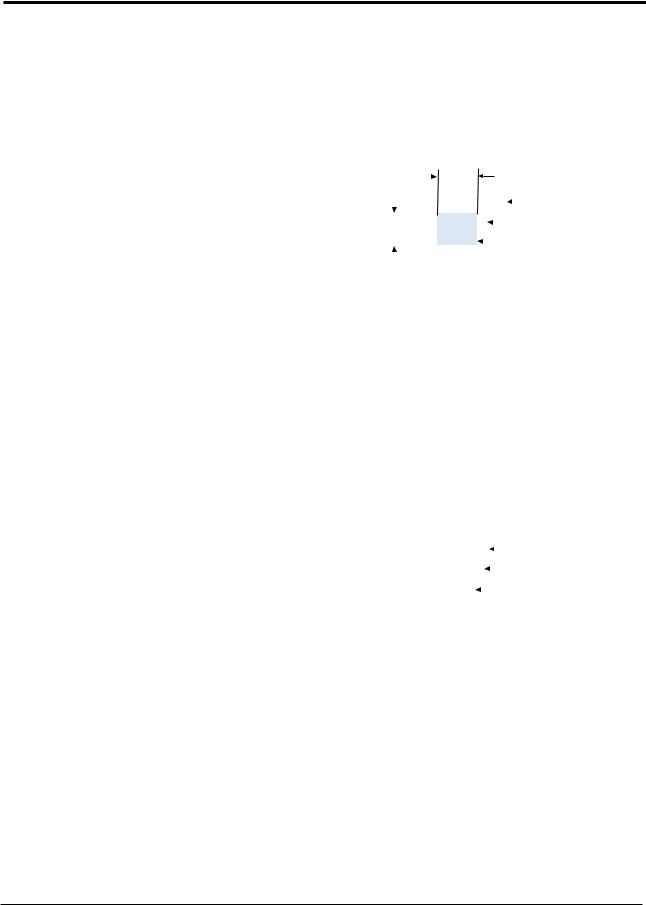
4 Alignment and Adjustments
4-3 Color Adjustments
CAUTION:Check below condition before color adjustment
Video signal : Analog 0.7 Vp-p (at 75 Ω ) Sync : TTL level (H, V seperate signal)
* Select “Color” in Softjig menu for color adjustment.
4-3-1 Color Coordinates (Temperature)
Color temperature is a measurement of the radiant energy transmitted by a color. For computer monitors, the color temperature refers to the radiant energy transmitted by white. Color coordinates are the X and Y coordinates on the chromaticity diagram of wavelengths for the visible spectrum.
CONDITIONS
Measurement instrument: Color analyzer
Scanning frequency: |
68 kHz/85 Hz |
Display image: |
White flat field at |
|
center of display area |
Luminance: |
Maximum |
PROCEDURE
Use the directions in sections 4-3-2 through 4-3-3 to adjust the color coordinates for:
9300K to x = 0.283 ± 0.02, |
y = 0.298 ± 0.02 |
6500K to x = 0.313 ± 0.02, |
y = 0.329 ± 0.02 |
4-3-2 Color Adjustments for 9300K
4-3-2 (a) BACK RASTER COLOR ADJUSTMENT
CONDITIONS |
|
Scanning frequency: |
68 kHz/85 Hz |
Display image: |
Back raster pattern |
Brightness: |
Maximum |
Contrast: |
Maximum |
1.Select “@1: CHANNEL 1” in right menu to control the color for 9300K.
2.Adjust the luminance of the back raster to between 0.5 to 0.7 ft-L using control bar after selecting “GREEN CUTOFF” in the menu.
3.Use control bar after selecting “BLUE CUTOFF” in left menu to set the “y” coordinate to 0.298 ± 0.02.
4.Use control bar after selecting “RED CUTOFF” in left menu to 0.283 ± 0.02.
*If color values can not be matched to desirable values, repeat sequences 3 and 4 after readjusting “GREEN CUTOFF” control.
4-3-2 (b) WHITE BALANCE ADJUSTMENT
CONDITIONS
Scanning frequency: |
|
68 kHz/85 Hz |
||||||||||||
Display image: |
|
White box pattern |
||||||||||||
Brightness: |
|
0.06ft-L at Back Raster |
||||||||||||
|
|
|
|
|
|
|
|
Pattern Display |
||||||
Contrast: |
|
Maximum |
||||||||||||
|
|
|
|
|
|
1/3H-1/2H |
|
|
|
|
|
|
|
FRONT BEZEL OPENING |
|
|
|
|
|
|
|
|
|
|
|
|
|
||
|
|
|
|
|
|
|
|
|
|
|
|
|
|
|
|
|
|
|
|
|
|
|
|
|
|
|
|
|
|
|
|
|
|
|
|
|
|
|
|
|
|
|
|
|
|
|
|
|
|
|
|
|
|
|
|
|
|
|
BACK RASTER |
1/3V-1/2V |
|
|
|
|
|
|
|
|
|
|
|
|||
|
|
|
|
|
|
|
|
|
|
|||||
|
|
|
|
|
|
|
|
|
|
|
|
|||
|
|
|
|
|
|
|
|
|
|
|
|
|
|
WHITE WINDOW |
|
|
|
|
|
|
|
|
|
|
|
|
|
|
|
|
|
|
|
|
|
|
|
|
|
|
|
|
|
|
|
|
|
|
|
|
|
|
|
|
|
|
|
|
|
|
|
|
|
|
|
|
|
|
|
|
|
|
|
|
Figure 4-8. White Box Pattern
1.Use control bar after selecting “RED GAIN”, “GREEN GAIN” and “BLUE GAIN” to adjust the luminance to AN17K*, (40 ± 1 ft-L), AN17L*(42 ± 1 ft-L) with the color coordinates ranged for 9300K to x = 0.283 ± 0.02, y = 0.298
± 0.02.
4-3-2 (c) ABL ADJUSTMENT |
|
|
|
|
||||||
CONDITIONS |
|
|
|
|
||||||
Scanning frequency: |
68 kHz/85 Hz |
|||||||||
Display image: |
Full white pattern |
|||||||||
Brightness: |
Maximum |
|||||||||
Contrast: |
Maximum |
|||||||||
|
|
|
|
|
|
|
|
|
|
FRONT BEZEL OPENING |
|
|
|
|
|
|
|
|
|
|
|
|
|
|
|
|
|
|
||||
|
|
|
|
|
|
|
|
|
|
BACK RASTER |
|
|
|
|
|
|
|
|
|
|
WHITE WINDOW |
|
|
|
|
|
|
|
|
|
|
|
|
|
|
|
|
|
|
|
|
|
|
|
|
|
|
|
|
|
|
|
|
|
|
|
|
|
|
|
|
|
|
|
|
Figure 4-9. Full White Pattern
1.Check the ABL. If it is not within specifications, use the ABL controls to adjust. (30 ± 1 ft-L ) AN17K*
(31 ± 1 ft-L ) AN17L*
2.Select “@4: COLOR SAVE” to save the data.
3.Select “@6: ALL COLOR SAVE” to save CH2.
4-4 |
AN17K*/AN17L* |

4 Alignment and Adjustments
4-3-2 (d) WHITE BALANCE ADJUSTMENT VERIFICATION
CONDITIONS |
|
Scanning frequency: |
68 kHz/85 Hz |
Display image: |
Back raster pattern |
|
Full White Pattern |
X-Y Coordinates: |
x = 0.283 ± 0.02, |
|
y = 0.298 ± 0.02 |
ABL Luminance |
Refer to 4-3-2(c) |
Brightness: |
Maximum |
Contrast: |
5 ft-L, 24 ft-L |
1.Check whether the color coordinates of the back raster satisfy the above spec.
If they do not, return to 4-3-2 (a) and readjust all settings.
2.Display a full white pattern.
3.Select “Geometry” in softjig menu.
4.Select “@7: 5-ft “ in right menu.
5.Check whether the white coordinates of the video meet the above coordinates spec.
6.Select “@8: 24-ft “ in right menu.
7.Check whether the white coordinates of the video satisfies the above spec.
If they do not, return to 4-3-2 (a) and readjust all settings.
Select “Color” and click “@2: CHANNEL 2” for color ajdustment for 6500K
Repeat the sequence for 9300K adjustment. luminance values are the same as 9300K, but the color coordinats of back raster and white box are : x = 0.313 ± 0.02 y = 0.329 ± 0.02
4-3-3 Luminance Uniformity Check
Luminance is considered uniform only if the ratio of lowest to highest brightness areas on the screen is not less than 7.5:10.
CONDITIONS |
|
Scanning frequency: |
68 kHz/85 Hz |
|
(1024 x 768) |
Display image: |
White flat field |
Brightness: |
Cut off point at 24 ft-L |
Contrast: |
Maximum |
PROCEDURE
Measure luminance at nine points on the display screen (see figure below).
Figure 4-10. Luminance Uniformity Check Locations
4-3-4 Focus Adjustment
CONDITIONS |
|
Scanning frequency: |
68 kHz/85 Hz |
|
(1024 x 768) |
Display image: |
“H” character pattern |
Brightness: |
Cut off point |
Contrast: |
Maximum |
PROCEDURE
1.Adjust the Focus VR on the FBT to display the sharpest image possible.
2.Use Locktite to seal the Focus VR in position.
4-3-5 Color Purity Adjustment
Color purity is the absence of undesired color. Conspicuous mislanding (unexpected color in a uniform field) within the display area shall not be visible at a distance of 50 cm from the CRT surface.
CONDITIONS |
|
Orientation: |
Monitor facing east |
Scanning frequency: |
68 kHz/85 Hz |
Display image: |
White flat field |
Luminance: |
Cut off point at the center |
|
of the display area |
Note: Color purity adjustments should only be attempted by qualified personnel.
AN17K*/AN17L* |
4-5 |

4 Alignment and Adjustments
PROCEDURE
For trained and experienced service technicians only.
Use the following procedure to correct minor color purity problems:
1.Make sure the display is not affected by external magnetic fields.
2.Make sure the spacing between the PCM assembly and the CRT stem is 29 mm ± 1 mm.
3.Display a green pattern over the entire display area.
4.Adjust the purity magnet rings on the PCM assembly to display a pure green pattern. AN17K*(Optimum setting: x = 0.276 ± 0.015, y = 0.596 ± 0.015)
AN17L*(Optimum setting: x = 0.285 ± 0.015, y = 0.600 ± 0.015)
5.Repeat steps 4 and 5 using a red pattern and then again, using a blue pattern.
Table 4-4. Color Purity Tolerances
Red: |
x = 0.645 ± 0.015 |
y = 0.318 ± 0.015 |
Green: |
x = 0.276 ± 0.015 |
y = 0.596 ± 0.015 |
Blue: |
x = 0.145 ± 0.015 |
y = 0.060 ± 0.015 |
(AN17KS Model)
(For 9300K color adjustment: x = 0.283 ± 0.02, y = 0.298 ± 0.02)
Red: |
x = 0.645 ± 0.015 |
y = 0.321 ± 0.015 |
Green: |
x = 0.285 ± 0.015 |
y = 0.600 ± 0.015 |
Blue: |
x = 0.142 ± 0.015 |
y = 0.057 ± 0.015 |
(AN17LS Model)
(For 9300K color adjustment: x = 0.283 ± 0.02, y = 0.298 ± 0.02)
6.When you have the PCMs properly adjusted, carefully glue them together to prevent movement during shipping.
4-6 |
AN17K*/AN17L* |
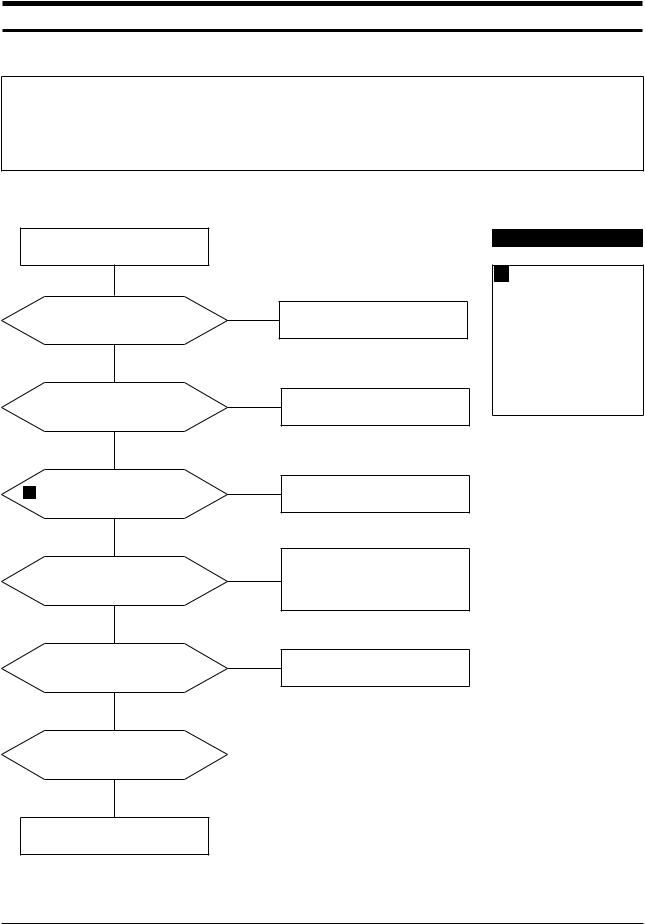
5 Troubleshooting
5-1 Parts Level Troubleshooting
Notes: Check the following circuits.
•No raster appears: Power circuit, Horizontal output circuit.
•High voltage develops but no raster appears: Video output circuits.
•High voltage does not develop: Horizontal output circuits.
5-1-1 No Power Supply
Check and replace D601 and FH1
Yes
Chirping noise exists?
No
Yes
Repeating start?
No
No
1 IC601 Pin 1 waveform is right?
Yes
No
C622 Voltage is 13 V ± 0.5V?
Yes
No
Normal operation?
Yes
Verify voltages.
Check and replace IC601.
Check and replace D606.
Check and replace Q602, IC601, IC605 and IC602.
Check and replace IC201, IC301, IC605, IC401, Q402, Q404, and 12V Regulafor circuit.
Replace Main board.
WAVEFORMS
1 100 V (IC601, #1)
CH1 P-P = 100 V CH1 RMS = 350.2 V
Done.
AN17K*/AN17L* |
5-1 |
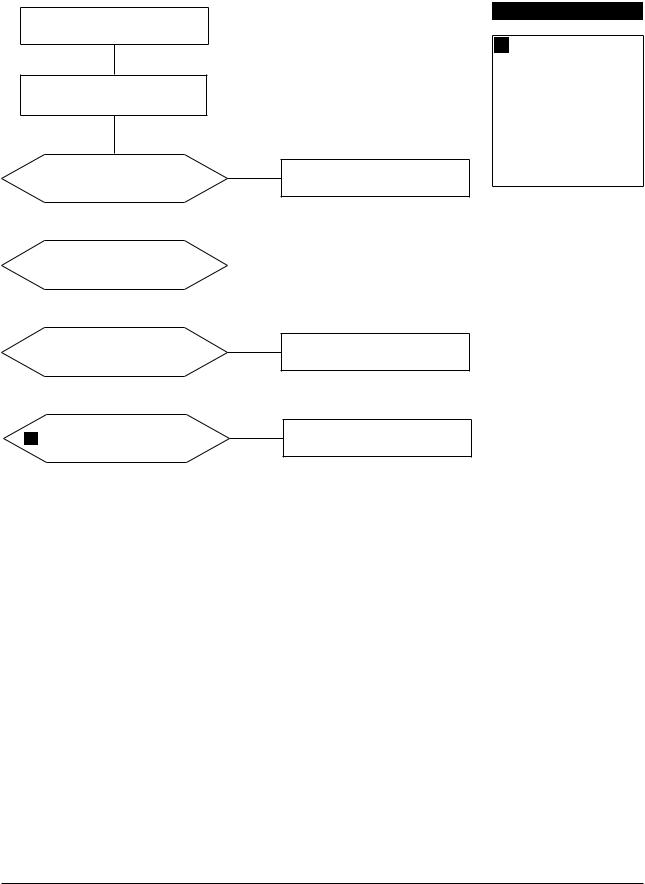
5 Troubleshooting
5-1-2 DPMS Failure
Check signal source
H/V Sync. video level.
Make No H/V Sync. (power off mode)
LED blinks?
|
|
|
Yes |
|
|
|
|
|
|
|
+12 V line off? |
|||
|
|
|
Yes |
|
|
|
|
||
|
|
|
||
|
Q602 Base voltage exists? |
|||
|
|
|
Yes |
|
|
|
|
||
|
|
|
||
2 |
IC601 Pin 1 output |
|||
voltage exists? |
||||
|
||||
|
|
|
Yes |
|
|
|
|
||
|
|
|
||
|
Done |
|||
|
|
|
|
|
No
Check IC201 Pin 40.
No |
Check IC201 Pin 5/Pin 6 and |
|
Q610/Q602 operation. |
|
|
No |
Check IC201 Pin 5. |
Check and replace Q602 and IC201.
No
Refer to 5-1-1 No Power Supply.
WAVEFORMS
2 100V (IC601, #1)
CH1 P-P = 100V CH1 RMS = 325.8 V
5-2 |
AN17K*/AN17L* |
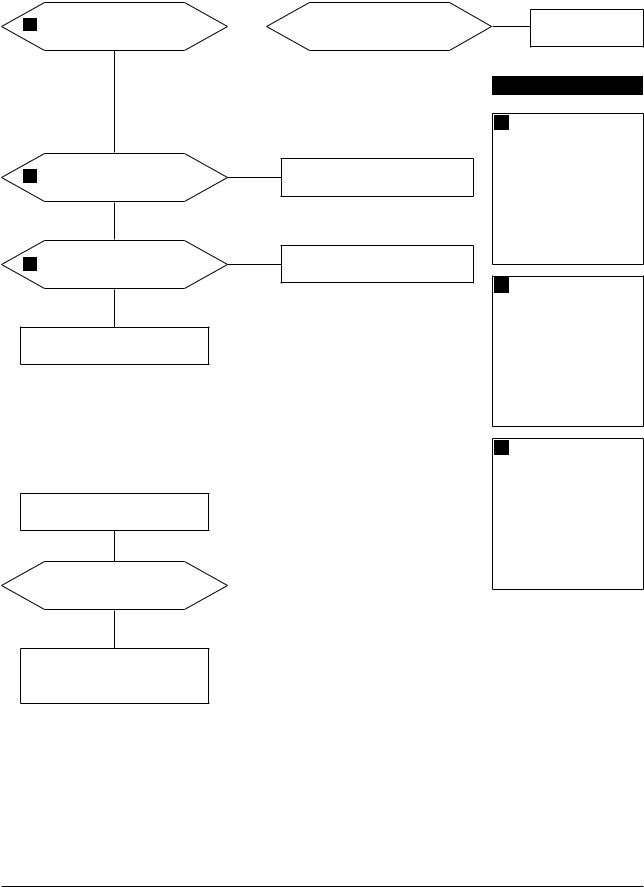
5 Troubleshooting
5-1-3 H_Deflection Failure
3 Does PWM output signal appear at Pin 28 (B_DRV) of IC401?
Yes
4
Does Horizontal pluse signal appear at Pin 26 of IC401?
Yes
Does 110 Vp-p signal appear
5
at Collector of Q403?
Yes
Check Q402, Q404 and T401.
No |
Does DC 12V appear at |
||
|
|
Pin 29 of IC401? |
|
|
|
|
Yes |
|
|
|
|
|
|
|
|
|
|
Check IC401. |
|
|
|
|
|
No
Check IC401.
No
Check Q403.
5-1-4 S Correction Failure
Check S1 ~ S3 signal.
S1~S3 signals are correct at each |
No |
Check and replace IC201. |
frequency block? |
|
|
|
|
|
|
|
|
Yes
Check and replace Q409, Q410,
Q411, Q414, Q415, Q416, D402,
D403, QD404.
No
Check 12 V line.
WAVEFORMS
3 2.00 V (IC401, #28)
CH1 P-P = 2.00V CH1 RMS = 5.868V
4 2.00V (IC401, #26)
CH1 P-P = 2.00V CH1 RMS = 5.868V
5 20.0 V (Q403, Collector)
CH1 P-P = 20.0 V CH1 RMS = 46.80V
AN17K*/AN17L* |
5-3 |
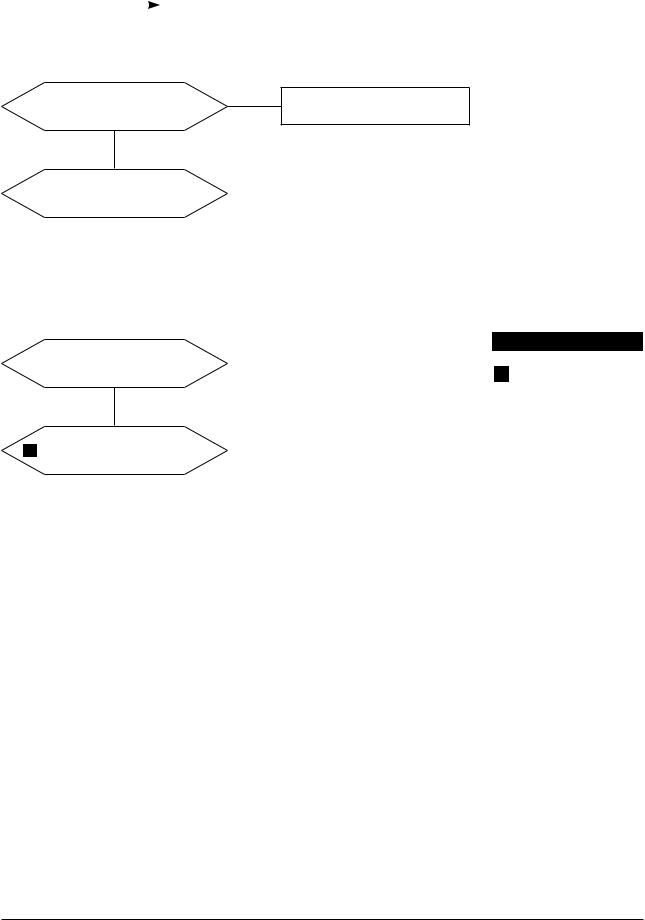
5 Troubleshooting
5-1-5 H_Lin. Failure |
Check and Replace T402 |
5-1-6 Invariable H_Size
IC401 Pin 28 voltage varies with different B_DRV DAC values?
Yes
Q402 Gate output duty varies with different B_DRV DAC values?
No
Check and replace IC401.
No |
Check some parts around Q402, |
|
IC401 Pin 14 ~ 16. |
|
|
5-1-7 Abnormal H_Size
|
IC401 Pin 24 output duty |
|
No |
|
|
WAVEFORMS |
|
|
|
|
|||||
|
varies with different B+ offset |
|
Check and replace IC201. |
|
|
||
|
|
|
|
|
|||
|
|
|
|
|
|||
|
DAC values? |
|
|
|
|
6 200 V (Q404, Collector) |
|
|
|
|
|
|
|
||
|
|
Yes |
|
|
|
|
|
|
Q404 Collector |
|
No |
|
|
|
|
6 |
Check and replace Q405, |
|
|
||||
waveform is right? |
|
|
Q406, Q407, and Q408. |
|
|
||
|
|
|
|
|
|||
|
|
Yes |
|
|
|
|
CH1 P-P = 200V CH1 RMS = 387.2V |
|
|
|
|
|
|
||
|
|
|
|
|
|
||
|
|
|
|
|
|
|
|
|
Check Components |
|
|
|
|
|
|
|
around D409 and L401. |
|
|
|
|
|
|
|
|
|
|
|
|
|
|
5-4 |
AN17K*/AN17L* |
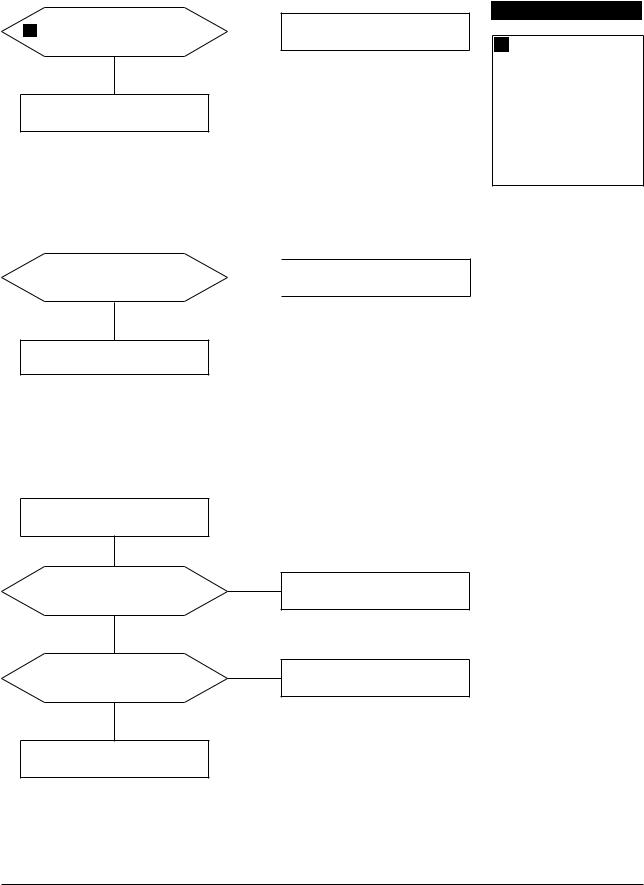
5 Troubleshooting
5-1-8 Side Pin or Trap Failure
7 IC401 Pin 24 output exists? |
No |
|
|
Check and replace IC401. |
|
WAVEFORMS
7 1.00 V (IC401, #24)
Yes
Refer to 5-1-7 Abnormal H_Size.
CH1 P-P = 1.00V CH1 RMS = 3.008 V
5-1-9 Para. or Pin Balance Failure
IC401 Pin 24 output varies with |
Yes |
different DAC values? |
|
|
|
Refer to 5-1-7 Abnormal H_Size.
No
Replace IC401.
5-1-10 Tilt Failure
Check tilt connector connection
IC201 Pin 20 output duty varies with different DAC values?
Yes
Q611 Base output varies with different DAC values?
Yes
Check and replace Q301 and Q302.
No
Check and replace IC201.
No
Check and replace Q611.
AN17K*/AN17L* |
5-5 |
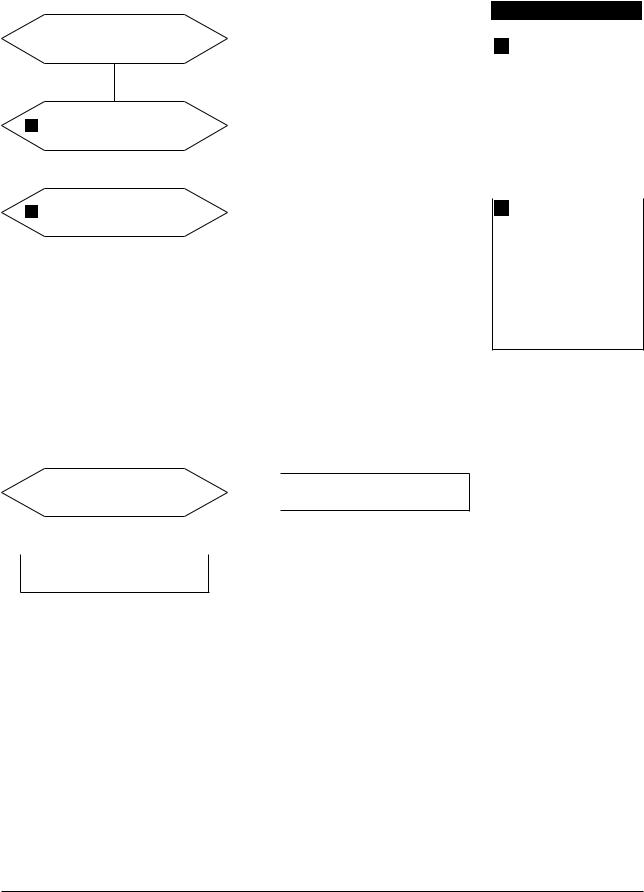
5 Troubleshooting
5-1-11 V Deflection Failure
|
|
|
No |
|
|
|
WAVEFORMS |
|
13V and –13V lines are on? |
Refer to 5-1-1 No Power Supply |
|
|
|
||||
|
|
8 |
500 V (IC401, #23) |
|||||
|
|
|
|
|
|
|||
|
Yes |
|
|
|
|
|
||
|
|
|
|
|
|
|||
8 IC401 Pin 23 output exists? |
No |
|
|
|
|
|||
Check and replace IC401. |
|
|
|
|||||
|
|
|
|
|||||
|
|
|
|
|||||
|
Yes |
|
|
|
CH1 P-P = 500 V CH1 RMS = 1.425 V |
|||
|
|
|
|
|||||
|
|
|
|
|||||
|
|
|
|
|
|
|||
|
|
|
No |
|
|
|
|
|
|
|
|
|
|
|
|
||
9 IC301 Pin 6 output exists? |
Check and replace |
9 |
10.0 V (IC301, #6) |
|||||
|
||||||||
|
components around IC301. |
|||||||
|
|
|
|
|
|
|
||
|
Yes |
|
|
|
|
|
||
|
|
|
|
|
|
|||
|
|
|
|
|
|
|||
|
|
|
|
|
|
|
|
|
Check DY connector connection. |
|
|
|
|
|
|
||
|
|
|
|
|
|
|
|
|
CH1 P-P = 10.0 V CH1 RMS = 5.06 V
5-1-12 V Size or Position Variation Failure
IC401 Pin 23 output varies with |
|
No |
|
different DAC values? |
|
|
|
|
Yes |
|
|
|
|
|
|
|
|
|
|
Check and replace IC201 and IC401.
Check and replace IC301.
5-6 |
AN17K*/AN17L* |

5 Troubleshooting
5-1-13 High Voltage Failure
3 IC401 Pin 28 OSC pulse exists?
Yes
10 Q402 Gate driving pulse exists?
Yes
11 Q402 Drain pulse exists?
Yes
Done
5-1-14 ABL Failure
Input full white pattern to monitor.
IC101 Pin 8 input exists and varies with different patterns?
Yes
Check CN102.
T501 Pin 8 output exists?
Yes
IC201 Pin 26 output exists and varies with different patterns?
Yes
Done
No |
Check and replace IC401 |
|
and +12 V line. |
|
|
No
Check and replace Q401 and Q420.
No |
Check and replace |
|
Q402, L402 and D401. |
||
|
||
|
||
|
Check 50V Line. |
|
|
|
No
Check and replace IC101.
No
Check and replace T501.
No
Check and replace IC201.
WAVEFORMS
3 2.00 V (IC401, #28)
CH1 P-P = 2.00 V CH1 RMS = 5.868 V
10 2.00 V (Q402, Gate)
CH1 P-P = 2.00 V CH1 RMS = 7.692V
11 50.0 V (Q402, Drain)
CH1 P-P = 50.0 V CH1 RMS = 73.7V
AN17K*/AN17L* |
5-7 |

5 Troubleshooting
5-1-15 Dynamic Focus Failure
12 |
IC401 Pin 32 output is right? |
No |
Replace the IC401. |
||
|
|||||
|
|
Yes |
|
|
|
|
|
|
|
||
Some parts around Q551 are right? |
No |
|
|||
Replace failed part. |
|||||
|
|||||
|
|||||
|
|
Yes |
|
|
|
|
|
|
|
||
|
|
|
|
||
|
|
|
|
||
|
T502 Pin 6 input is right? |
No |
|
||
13 |
Check and replace C432. |
||||
|
|||||
|
|||||
|
|
Yes |
|
|
|
|
|
|
|
||
|
|
|
|
||
|
|
|
|
||
|
T502 Pin 1 output is right? |
No |
|
||
14 |
Replace the T502. |
||||
|
|||||
|
|||||
|
|
|
|
|
|
Yes
Check the connection between FBT
Focus pin and CRT Socket PCB.
WAVEFORMS
12 2.00 V (IC401, #32)
CH1 P-P = 2.00V CH1 RMS = 6.124V
13 50.0 V (T502, #6)
CH1 P-P = 50.0V CH1 RMS = 75.6V
14 100 V (T502, #1)
CH1 P-P = 100V CH1 RMS = 124.0V
5-8 |
AN17K*/AN17L* |

5 Troubleshooting
5-1-16 No Video
Check signal cable and connection.
IC101 Pin 12, 14 and 16 inputs
15
are right?
Yes
IC101 Pin 18, 21 and 24
16
outputs are right?
Yes
IC102 Pin 9, 10 and 11
17
outputs are right?
Yes
Cathode DC levels are right?
Yes
G2 voltage is right?
Yes
Change CRT.
Done.
No
No
No
No
No
WAVEFORMS
|
|
15 |
1.00V |
(IC101 #12,14,16) |
|
|
|
|
|
Check the signal cable connection. |
|
|
|
|
|
|
|
|
|
|
|
|
|
|
Check I2C bus and +12V line. |
|
CH1 P-P = 1.00V CH1 RMS = 2.452V |
||
|
|
|||
|
|
|
|
|
|
|
|
|
|
|
|
|
|
|
|
|
16 |
1.00V |
(IC101 #18,21,24) |
|
|
|
|
|
Check +12V, +80V line. |
|
|
|
|
Check and replace IC102. |
|
|
|
|
|
|
|
||
|
|
|
||
Check +80V line. |
|
CH1 P-P = 1.00V CH1 RMS = 2.792V |
||
Check and replace IC104. |
|
|
|
|
|
|
|
|
|
|
|
17 |
20.0V |
(IC102, #9, 10, 11) |
|
||||
|
|
|
|
|
Check G2 wire, CRT Socket board |
|
|
|
|
and FBT. |
|
|
|
|
|
|
CH1 P-P = 20.0V CH1 RMS = 40.52V |
||
|
|
|||
|
|
|
|
|
AN17K*/AN17L* |
5-9 |

5 Troubleshooting
5-1-17 Micom Failure
IC201 Pin 11 input voltage is 5V?
Yes
18
IC201 Pin 13 and 14 inputs are right?
Yes
IC201 Pin 18 input is right?
Yes
All in/output values are right?
Yes
Done
No |
|
|
WAVEFORMS |
|
Check IC604. |
||||
|
|
|||
|
|
|
||
|
|
|
||
|
|
18 1.00 V (IC201, #13, 14) |
||
|
|
|
No
Check C202, C203 and X201.
CH1 P-P = 1.00 V CH1 RMS = 2.108V
No
Check and replace IC201 and R206.
No
Replace IC201.
5-10 |
AN17K*/AN17L* |
