Samsung 540N, 540B, 740N, 740B, 740T Service manual
...
LCD-Monitor
Chassis |
Model |
LS15HAA |
540N |
LS15HAB |
540B |
LS17HAA |
740N |
LS17HAB |
740B |
LS17HAT |
740T |
LS19HAB |
940B |
LS19HAT |
940T |
LS19HAA |
940N |
SERVICE Manual
|
|
|
LCD Monitor |
Fashion Feature |
-Lustrous/Colorful Appearance (Design) -Integrated UI applied
-Built-in Scaler Sync Separator
-Connectivity : Analog (15p Dsub), Dual (24p DVI-D)
-Power Consumption : 17"(34W), 19"(38W) -DPMS : under 1 W (230Vac)
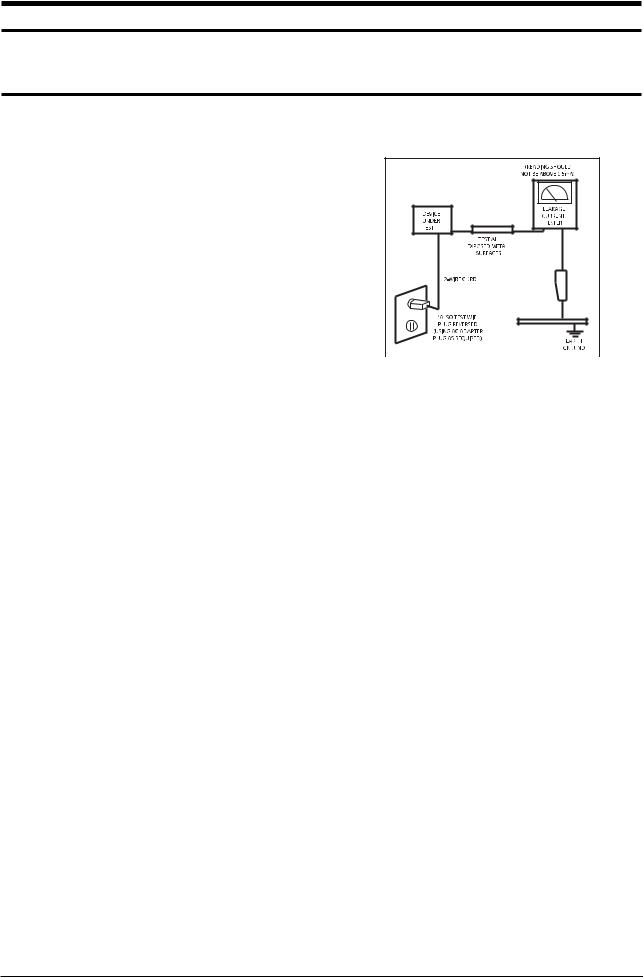
1 Precautions
1 Precautions
Follow these safety, servicing and ESD precautions to prevent damage and to protect against potential hazards such as electrical shock.
1-1 Safety Precautions
1-1-1 Warnings
1.For continued safety, do not attempt to modify the circuit board.
2.Disconnect the AC power and DC power jack before servicing.
1-1-2 Servicing the LCD Monitor
1.When servicing the LCD Monitor, Disconnect the AC line cord from the AC outlet.
2.It is essential that service technicians have an accurate voltage meter available at all times. Check the calibration of this meter periodically.
1-1-3 Fire and Shock Hazard
Before returning the monitor to the user, perform the following safety checks:
1.Inspect each lead dress to make certain that the leads are not pinched or that hardware is not lodged between the chassis and other metal parts in the monitor.
2.Inspect all protective devices such as nonmetallic control knobs, insulating materials, cabinet backs, adjustment and compartment covers or shields, isolation resistorcapacitor networks, mechanical insulators, etc.
3.Leakage Current Hot Check (Figure 1-1):
WARNING : Do not use an isolation transformer during this test.
Use a leakage current tester or a metering system that complies with American National Standards Institute (ANSI C101.1, Leakage Current for Appliances), and Underwriters Laboratories (UL Publication UL1410, 59.7).
Figure 1-1. Leakage Current Test Circuit
4.With the unit completely reassembled, plug the AC line cord directly into a 120V AC outlet. With the unit’s AC switch first in the ON position and then OFF, measure the current between a known earth ground (metal water pipe, conduit, etc.) and all exposed metal parts, including: metal cabinets, screwheads and control shafts. The current measured should not exceed 0.5 milliamp. Reverse the power-plug prongs in the AC outlet and repeat the test.
1-1-4 Product Safety Notices
Some electrical and mechanical parts have special safetyrelated characteristics which are often not evident from visual inspection. The protection they give may not be obtained by replacing them with components rated for higher voltage, wattage, etc. Parts that have special safety characteristics are identified by  on schematics and parts lists. A substitute replacement that does not have the same safety characteristics as the recommended replacement part might create shock, fire and/or other hazards. Product safety is under review continuously and new instructions are issued whenever appropriate.
on schematics and parts lists. A substitute replacement that does not have the same safety characteristics as the recommended replacement part might create shock, fire and/or other hazards. Product safety is under review continuously and new instructions are issued whenever appropriate.
1-1
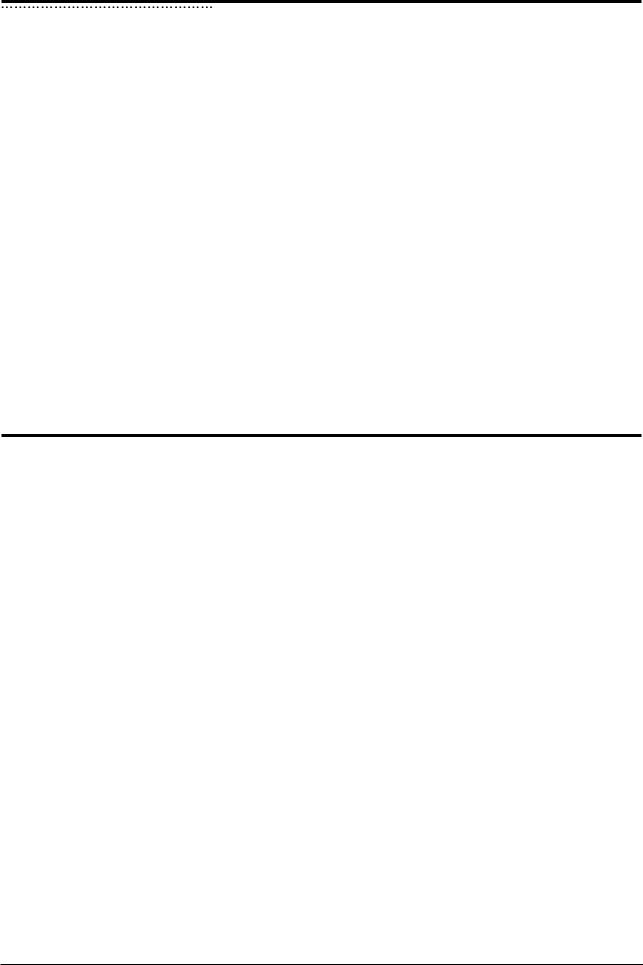
1 Precautions
1-2 Servicing Precautions
WARNING: An electrolytic capacitor installed with the wrong polarity might explode.
Caution: Before servicing units covered by this service manual, read and follow the Safety Precautions section of this manual.
Note: If unforeseen circumstances create conflict between the following servicing precautions and any of the safety precautions, always follow the safety precautions.
1-2-1 General Servicing
Precautions
1.Always unplug the unit’s AC power cord from the AC power source and disconnect the DC Power Jack before attempting to:
(a) remove or reinstall any component or assembly, (b) disconnect PCB plugs or connectors, (c) connect a test component in parallel with an electrolytic capacitor.
2.Some components are raised above the printed circuit board for safety. An insulation tube or tape is sometimes used. The internal wiring is sometimes clamped to prevent contact with thermally hot components. Reinstall all such elements to their original position.
3.After servicing, always check that the screws, components and wiring have been correctly reinstalled. Make sure that the area around the serviced part has not been damaged.
4.Check the insulation between the blades of the AC plug and accessible conductive parts (examples: metal panels, input terminals and earphone jacks).
5.Insulation Checking Procedure: Disconnect the power cord from the AC source and turn the power switch ON. Connect an insulation resistance meter (500 V) to the blades of the AC plug.
The insulation resistance between each blade of the AC plug and accessible conductive parts (see above) should be greater than 1 megohm.
6.Always connect a test instrument’s ground lead to the instrument chassis ground before connecting the positive lead; always remove the instrument’s ground lead last.
1-3 Static Electricity Precautions
Some semiconductor (solid state) devices can be easily damaged by static electricity. Such components are commonly called Electrostatically Sensitive Devices (ESD). Examples of typical ESD are integrated circuits and some field-effect transistors. The following techniques will reduce the incidence of component damage caused by static electricity.
1.Immediately before handling any semiconductor components or assemblies, drain the electrostatic charge from your body by touching a known earth ground. Alternatively, wear a discharging wrist-strap device. To avoid a shock hazard, be sure to remove the wrist strap before applying power to the monitor.
2.After removing an ESD-equipped assembly, place it on a conductive surface such as aluminum foil to prevent accumulation of an electrostatic charge.
3.Do not use freon-propelled chemicals. These can generate electrical charges sufficient to damage ESDs.
4.Use only a grounded-tip soldering iron to solder or desolder ESDs.
5.Use only an anti-static solder removal device. Some solder removal devices not classified as “anti-static” can generate electrical charges sufficient to damage ESDs.
6.Do not remove a replacement ESD from its protective package until you are ready to install it. Most replacement ESDs are packaged with leads that are electrically shorted together by conductive foam, aluminum foil or other conductive materials.
7.Immediately before removing the protective material from the leads of a replacement ESD, touch the protective material to the chassis or circuit assembly into which the device will be installed.
Caution:
Be sure no power is applied to the chassis or circuit and observe all other safety precautions.
8.Minimize body motions when handling unpackaged replacement ESDs. Motions such as brushing clothes together, or lifting your foot from a carpeted floor can generate enough static electricity to damage an ESD.
1-2

1 Precautions
1-4 Installation Precautions
1.For safety reasons, more than two people are required for carrying the product.
2.Keep the power cord away from any heat emitting devices, as a melted covering may cause fire or electric shock.
3.Do not place the product in areas with poor ventilation such as a bookshelf or closet. The increased internal temperature may cause fire.
4.Bend the external antenna cable when connecting it to the product. This is a measure to protect it from being exposed to moisture. Otherwise, it may cause a fire or electric shock.
5.Make sure to turn the power off and unplug the power cord from the outlet before repositioning the product. Also check the antenna cable or the external connectors if they are fully unplugged. Damage to the cord may cause fire or electric shock.
6.Keep the antenna far away from any high-voltage cables and install it firmly. Contact with the highvoltage cable or the antenna falling over may cause fire or electric shock.
7.When installing the product, leave enough space (10cm) between the product and the wall for ventilation purposes.
A rise in temperature within the product may cause fire.
1-3

1 Precautions
Memo
1-4
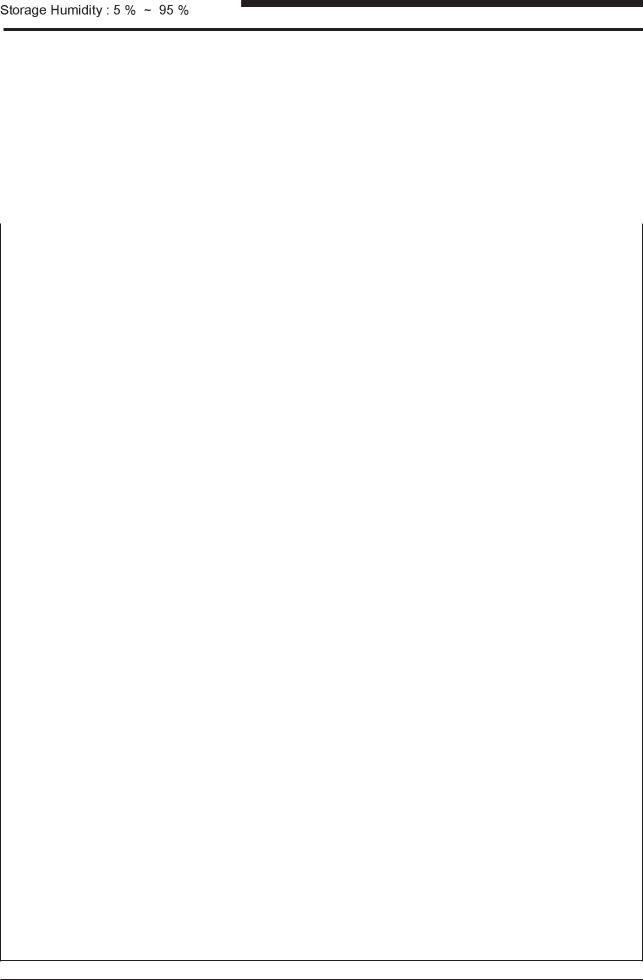
2 Product Specifications
2 Product Specifications
2-1 Fashion Feature
-Develop Cost Effective Model
-LCD Monitor Standardization/Develop Concept-leading Product
-Develop New Design & Advanced Stand
-Apply integrated GUI for the user's convenience
2-2 LS15HAA/LS15HAB Specifications
Item |
|
Description |
|
|
|
|
|||
LCD Panel |
TFT-LCD panel, RGB vertical stripe, normally black transmissive, |
|||
|
15-Inch viewable, 0.264 (H) x 0.264 (V) mm pixel pitch |
|||
|
|
|
|
|
Scanning Frequency |
Horizontal : 30 kHz ~ 81 kHz (Automatic) |
|
|
|
|
Vertical : 56 Hz ~ 75 Hz |
|
|
|
Display Colors |
16.7 Million colors |
|
|
|
|
|
|
|
|
Maximum Resolution |
Horizontal : 1280 Pixels |
|
|
|
|
Vertical : 1024 Pixels |
|
|
|
|
|
|
|
|
Input Video Signal |
± |
|
|
|
Input Sync Signal |
Type : Seperate H/V sync, Composite H/V, Sync-on-Green (option), automatic |
|||
|
synchronization without external switch of sync type |
|||
|
Level : TTL level |
|
|
|
Maximum Pixel Clock rate |
135 MHz |
|
|
|
|
|
|
|
|
Active Display |
|
|
|
|
Horizontal/Vertical |
338 ± 3 mm / 270 ± 3 mm |
|
|
|
|
|
|
|
|
AC power voltage & Frequency |
AC 90 ~ 264 Volts, 60/50 Hz ± 3 Hz |
|
|
|
|
|
|
|
|
Power Consumption |
40W (Max) |
|
|
|
|
|
|
|
|
Dimensions |
Simple-Stand |
|
|
|
|
|
|
|
|
Set (W x D x H) |
337.5 x 60.2 x 264.5 mm(Without Stand) |
|
|
|
|
337.5 x 200.0 x 336.8 mm(With Stand) |
|
|
|
|
HAS-Stand |
|
|
|
|
|
|
|
|
|
337.5 x 60.2 x 264.5 mm(Without Stand) |
|
|
|
|
337.5 x 180.0 x 333.8 mm(With Stand) |
|
|
|
|
|
|
||
Weight (Set) |
2.8 kg (Simple-Stand) / 3.7 kg(HAS-Stand) |
|
||
|
|
|
|
|
Environmental Considerations |
° |
° |
° |
° |
|
° |
° |
° |
° |
|
|
|
|
|
- Designs and specifications are subject to change without prior notice.
2-1
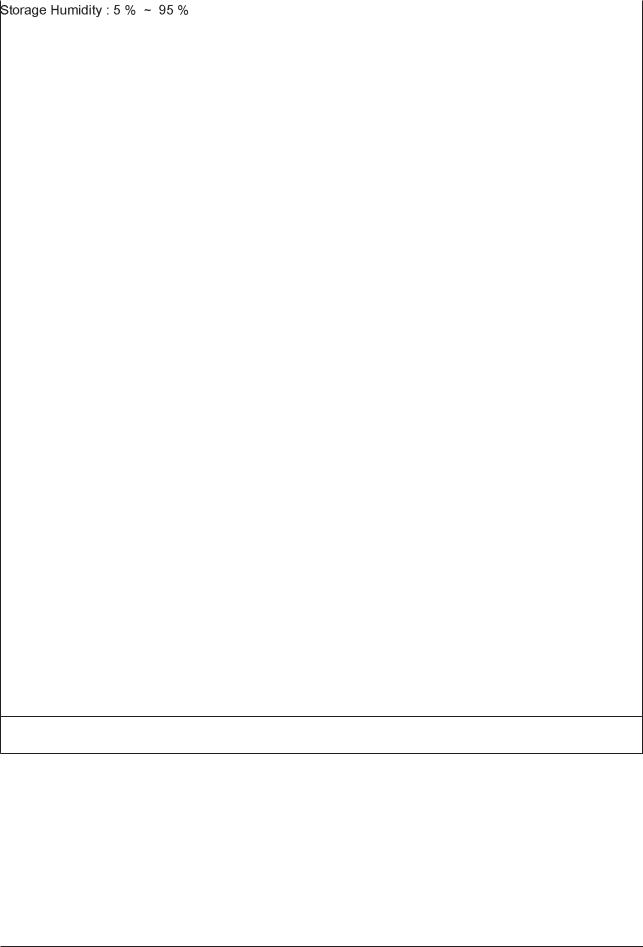
2 Product Specifications
2-3 LS17HAA/LS17HAB/LS17HAT Specifications
Item |
|
Description |
|
|
|
|
|
|
|
|
LS17HAA/LS17HAB |
|
|
LS17HAT |
|
|
|
||
LCD Panel |
TFT-LCD panel, RGB vertical stripe, normally black transmissive, |
|||
|
17-Inch viewable, 0.264 (H) x 0.264 (V) mm pixel pitch |
|||
|
|
|
|
|
Scanning Frequency |
Horizontal : 30 kHz ~ 81 kHz (Automatic) |
|
||
|
Vertical : 56 Hz ~ 75 Hz |
|
|
|
|
|
|
|
|
Display Colors |
16.7 Million colors |
|
|
|
|
|
|
|
|
Maximum Resolution |
Horizontal : 1280 Pixels |
|
|
|
|
Vertical : 1024 Pixels |
|
|
|
|
|
|
|
|
Input Video Signal |
± |
|
|
|
|
|
|
||
Input Sync Signal |
Type : Seperate H/V sync, Composite H/V, Sync-on-Green (option), automatic |
|||
|
synchronization without external switch of sync type |
|||
|
Level : TTL level |
|
|
|
Maximum Pixel Clock rate |
135 MHz |
|
|
|
|
|
|
|
|
Active Display |
|
|
|
|
Horizontal/Vertical |
338 ± 3 mm / 270 ± 3 mm |
|
|
|
|
|
|
|
|
AC power voltage & Frequency |
AC 90 ~ 264 Volts, 60/50 Hz ± 3 Hz |
|
|
|
|
|
|
|
|
Power Consumption |
40W (Max) |
|
|
|
|
|
|
|
|
Dimensions |
Simple-Stand |
|
|
|
Set (W x D x H) |
|
|
|
|
366.0 x 60.2 x 301.4 mm(Without Stand) |
|
|
|
|
|
366.0 x 200.0 x 379.3 (With Stand) |
|
|
|
|
|
|
|
|
|
HAS-Stand |
|
HAS-Stand(LS17HAT) |
|
|
366.0 x 60.2 x 301.4 mm(Without Stand) |
|
362.1 x 60.2 x 298.2 mm(Without Stand) |
|
|
366.0 x 200.0 x 391.2 mm(With Stand) |
|
407.6 x 200.0 x 408.0 mm(With Stand) |
|
|
|
|
|
|
Weight (Set) |
4.6 kg (Simple-Stand) / 4.8 kg(HAS-Stand) |
5.8 kg |
|
|
Environmental Considerations |
° |
° |
° |
° |
|
° |
° |
° |
° |
|
|
|
|
|
- Designs and specifications are subject to change without prior notice.
2-2
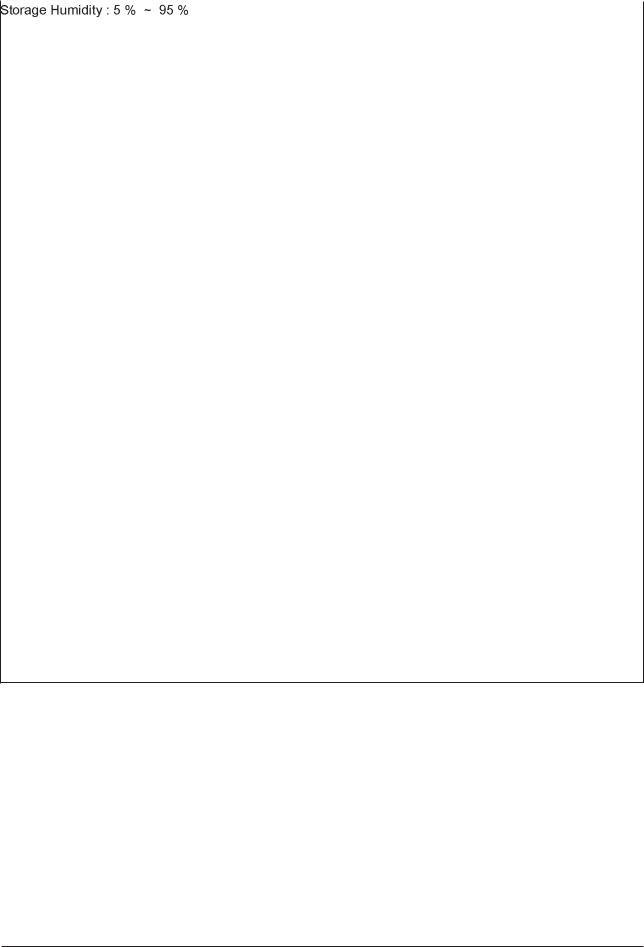
|
|
|
|
2 Product Specifications |
2-4 LS19HAB/LS19HAT Specifications |
|
|
||
|
|
|
|
|
Item |
|
Description |
|
|
|
|
|
|
|
|
LS19HAB |
|
|
LS19HAT |
|
|
|
||
LCD Panel |
TFT-LCD panel, RGB vertical stripe, normally black transmissive, |
|||
|
19-Inch viewable, 0.264 (H) x 0.264 (V) mm pixel pitch |
|||
|
|
|
|
|
Scanning Frequency |
Horizontal : 30 kHz ~ 81 kHz (Automatic) |
|
||
|
Vertical : 56 Hz ~ 75 Hz |
|
|
|
|
|
|
|
|
Display Colors |
16.7 Million colors |
|
|
|
|
|
|
|
|
Maximum Resolution |
Horizontal : 1280 Pixels |
|
|
|
|
Vertical : 1024 Pixels |
|
|
|
|
|
|
|
|
Input Video Signal |
± |
|
|
|
|
|
|
||
Input Sync Signal |
Type : Seperate H/V sync, Composite H/V, Sync-on-Green (option), automatic |
|||
|
synchronization without external switch of sync type |
|||
|
Level : TTL level |
|
|
|
Maximum Pixel Clock rate |
135 MHz |
|
|
|
|
|
|
|
|
Active Display |
|
|
|
|
Horizontal/Vertical |
338 ± 3 mm / 270 ± 3 mm |
|
|
|
|
|
|
|
|
AC power voltage & Frequency |
AC 90 ~ 264 Volts, 60/50 Hz ± 3 Hz |
|
|
|
|
|
|
|
|
Power Consumption |
40W (Max) |
|
|
|
|
|
|
|
|
Dimensions |
Simple-Stand |
|
HAS-Stand |
|
Set (W x D x H) |
407.6 x 65.4 x 335.0 mm(Without Stand) |
|
403.6 x 65.4 x 331.9 mm(Without Stand) |
|
|
407.6 x 217.0 x 421.5 (With Stand) |
|
403.2 x 200.0 x 406.4 mm(With Stand) |
|
|
|
|
|
|
Weight (Set) |
4.6 kg |
|
4.9 kg |
|
Environmental Considerations |
° |
° |
° |
° |
|
° |
° |
° |
° |
|
|
|
|
|
|
|
|
|
|
- Designs and specifications are subject to change without prior notice.
2-3
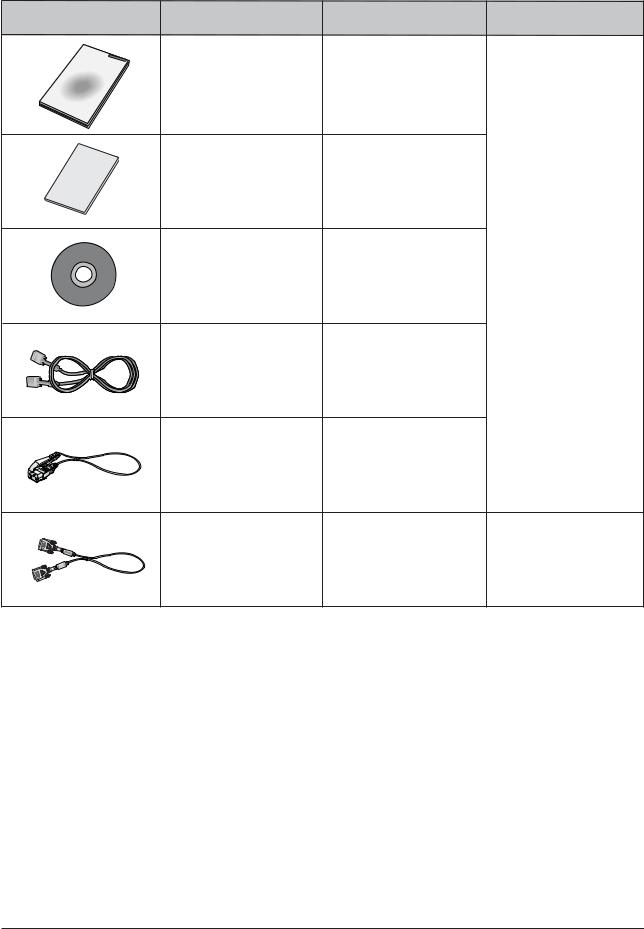
2 Product Specifications
2-3 Option Specification |
|
|
|
Item |
Item Name |
CODE.NO |
Remark |
|
Quick Setup Guide |
BH68-00376L |
|
|
Warranty Card |
|
|
|
(Not available in all loca- |
BH68-70438A |
|
|
tions) |
|
|
|
User's Guide, |
|
|
|
Monitor Driver, |
|
|
|
Natural Color software, |
BN59-00390Q |
|
|
MagicTune¢â software |
|
|
|
MagicRotation software |
|
|
|
D-Sub(15 Pin) |
BN39-00244B |
|
|
Cable |
|
|
|
|
|
|
|
Power Cord |
3903-000042 |
|
|
DVI Cable |
BN39-00341A |
Sold separatelys |
2-4
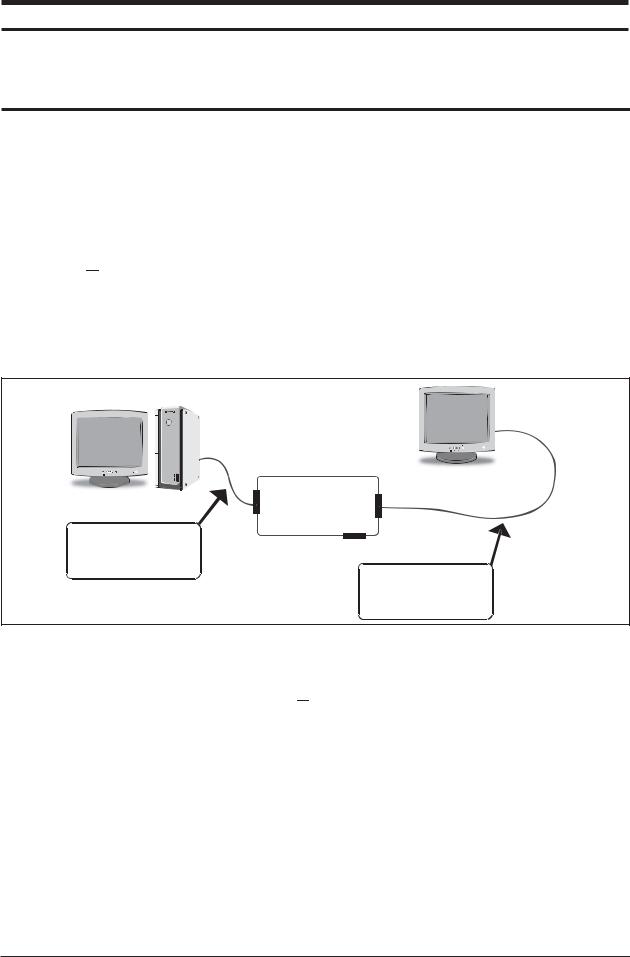
3 Alignments and Adjustments
3 Alignments and Adjustments
This section of the service manual explains how to use the RS232 JIG.
This function is needed for AD board change and program memory (IC110) change.
3-1 Required Equipment
The following equipment is necessary for adjusting the monitor:
•Computer with Windows 95, Windows 98, or Windows NT.
•MTI-2031 DDC MANAGER JIG
3-2 Automatic Color Adjustment
To input video, use 16 gray or any pattern using black and white.
1.Select english for OSD language.
2.Press the “ 

 (Enter/Source)” key for 5 seconds.
(Enter/Source)” key for 5 seconds.
3-3 DDC EDID Data Input
1.Input DDC EDID data when replacing AD PCB.
2.Receive/Download the proper DDC file for the model from HQ quality control department. Install the below jig (Figure 1) and enter the data.
MTI-2031
DDC Manager
Parallel Connector
(25P Cable)
Connect Monitor
(Signal Cable)
Figure 1.
3-4 OSD Adjustment When Replacing Panel
1.Adjust brightness and contrast to 0. Then, press the  (Enter/Source) key for 5 second. Service function OSD will appear on screen.
(Enter/Source) key for 5 second. Service function OSD will appear on screen.
2.Press the + key to place the cursor on the panel. Press the menu key for 5 seconds.
3-5 OSD Adjustment When Replacing Lamp Only
1.Adjust brightness and contrast to 0. Then, press the exit key for 5 seconds. Service function OSD will appear on the screen.
2.Press the + key. Select upper lamp and press the menu key for 5 seconds. Then, select lower lamp and press the menu key for 5 seconds.
-Note : Please be sure to read the following instructions for details on service function.
3-1
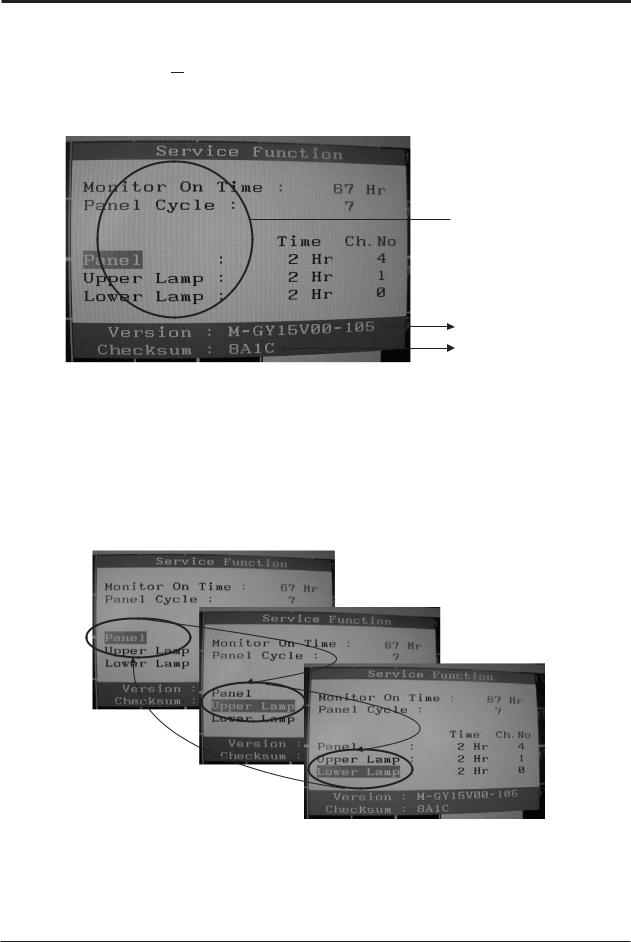
3 Alignments and Adjustments
3-6 Service Function Spec.
3-6-1 How to Display Service Function OSD
1.The value for brightness and contrast should be changed to zero.
2.Within 5 seconds, press the 

 (Enter/Source) key.
(Enter/Source) key.
3.Service function OSD will be displayed.
-If you want to disable the service function OSD, you will have to power off.
 Panel Information
Panel Information
Softward Version
Checksum
Figure 2. The example of service function OSD
The service function OSD is based on a grid of 29 columns x 12 rows.
The service function OSD consists of panel information, software version and MICOM checksum.
3-6-2 How to Control Service Function OSD
1.With the panel selected on OSD, whenever you press the right key, the base color will change to blue from “Panel” to “Upper Lamp”, “Lower Lamp”.
Figure 3.
3-2
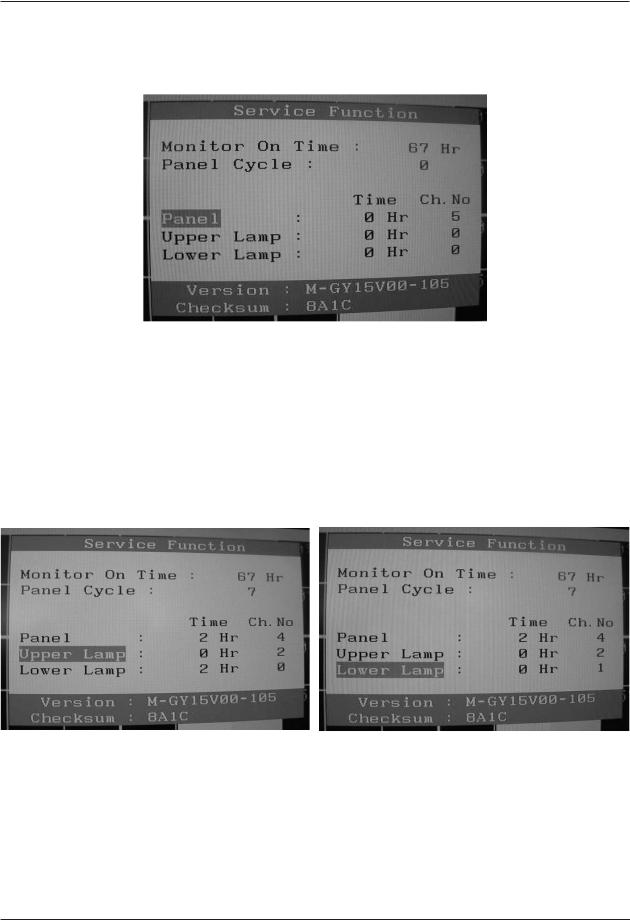
3 Alignments and Adjustments
3-6-3 How to Control Service Function OSD
•After change the panel or lamp, you must reset service function OSD.
•The case of panel change
After changeing the panel, press the menu key within 5 seconds,.
Then, panel Ch. No increases one step and the panel time information is reset to zero. Simultaneously, other information is reset to zero (Upper/Lower lamp, Panel cycle).
Figure 4.
3-6-4 How to Control Service Function OSD
•In the case of Upper Lamp or Lower Lamp change
After changeing the Upper Lamp or Lower Lamp,
1.Select the Upper Lamp or Lower Lamp
2.Press the Menu key within an 5 seconds.
Then, Ch. No and time will be reset to zero (selected item only).
Figure 5, 6.
3-3
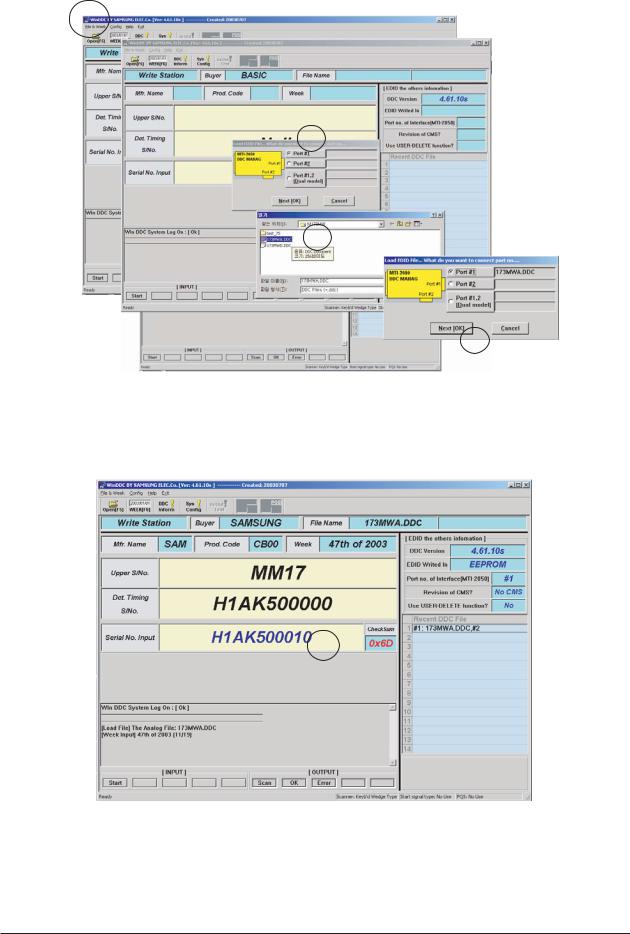
3 Alignments and Adjustments
3-7 How to execute DDC
1
2
3
4
1.Open file.
2.Select Port #1.
3.Select DDC file. 4.Click, "Next" Button
5
5. Type in the monitor serial number and press Enter.
*Repeat this step 2 to 5 times in digital inputs after the analog input.
3-4

4 Troubleshooting
4 Troubleshooting
’
•
•
•
•
•
•
“ |
” |
4-1 No Power(LS15HAA/LS15HAB)
|
|
|
|
|
|
|
|
’ |
|
|
|
|
|
Yes |
|
||
|
|
|
|
|
|
|
||
|
When Pin 4 of CN600 is 0V |
|
|
No |
|
|||
|
does proper DC 13V, 5V |
|
|
Change IP Board. |
||||
|
|
|
|
|||||
|
appear at Pin 1, 2 and 6, 7 of |
|
|
|
||||
|
|
|
|
|
||||
|
CN600 separately? |
|
|
|
|
|||
|
|
|
Yes |
|
|
|
|
|
|
|
|
|
|
|
|
||
|
|
|
|
|
|
|
||
When Pin 3 of IC602 is DC 5V |
|
|
No |
|
||||
|
|
Check IC602 and related circuit. |
||||||
does proper DC 3.3V appear at |
|
|
|
|||||
|
|
|
||||||
|
|
|
|
|||||
|
Pin 2 of IC602? |
|
|
|
|
|||
|
|
|
|
|||||
|
|
|
Yes |
|
|
|
|
|
|
|
|
|
|
|
|
||
|
|
|
|
|
|
|
||
When pin1 of IC600 is DC 5V |
|
|
No |
|
||||
|
|
Check IC600 and related circuit. |
||||||
does proper DC3.3V appear at |
|
|
|
|||||
|
|
|
||||||
|
Pin3 of IC600? |
|
|
|
|
|||
|
|
|
|
|||||
|
|
|
Yes |
|
|
|
|
|
|
|
|
|
|
|
|
||
|
|
|
|
|
|
|
|
|
|
Replace AD Board. |
|
|
|
|
|
||
|
|
|
|
|
|
|
|
|
4-1
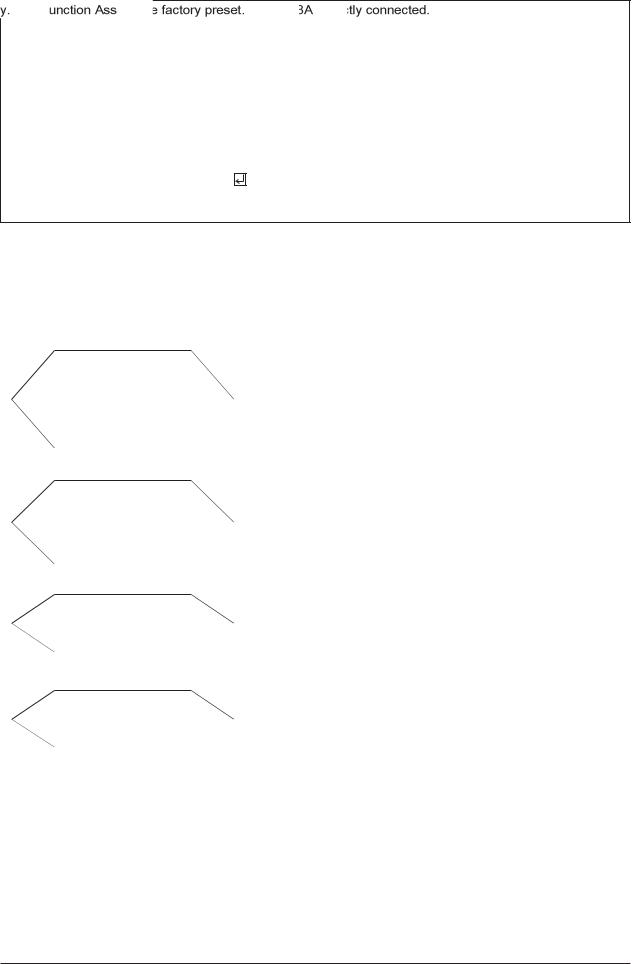
4 Troubleshooting
’
•
•
•
•
•
•
“ |
” |
4-2 No Power(LS17HAA/LS17HAB/LS17HAT/LS19HAA/LS19HAT)
|
’ |
|
Yes |
||
|
*
When Pin 4 of CN600 is 0V
does proper DC 13V, 5V |
No |
Change IP Board. |
||
appear at Pin 1, 2 and 6, 7 of |
|
|||
|
|
|||
CN600 separately? |
|
|
||
|
|
|||
|
Yes |
|
|
|
|
|
|
||
|
|
|
||
When Pin 4 of IC600 is DC 0.5V |
No |
|
||
Check IC600 and related circuit. |
||||
does proper DC 0.5V appear at |
|
|||
|
||||
|
|
|||
Pin 5 and 6 of IC600? |
|
|
||
|
|
|||
|
Yes |
|
|
|
|
|
|
||
|
|
|
|
|
When Pin 2, 3 of IC601 is |
No |
|
||
|
||||
DC 3.3V does proper DC 4.3V |
Check IC601 and related circuit. |
|||
|
||||
|
||||
appear at Pin 1 of IC601? |
|
|
||
|
|
|||
|
Yes |
|
|
|
|
|
|
||
|
|
|
|
|
When Pin 2, 3 of IC601 is |
No |
|
||
|
||||
DC 4.3V does proper DC 2.5V |
Check IC601 and related circuit. |
|||
|
||||
|
||||
appear at Pin 4 of IC601? |
|
|
||
|
|
|||
*0V means power on state.
When the monitor work well except DPMS and power switch off,
0V should be applied to number 4 of CN600.
4-2
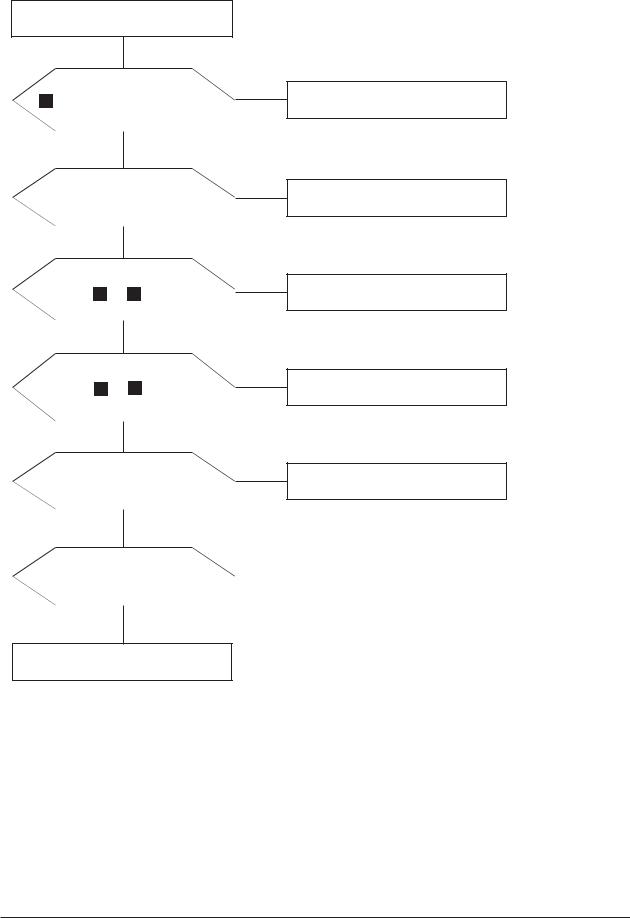
4 Troubleshooting
4-3 No Video (ANALOG)
Check signal cable connection and power.
1 X400 oscillate properly?
Yes
Is there R, G, B input at
R101, R103 and R105?
Yes
Is there Hsync, Vsync waveform
2 3
at Pin 100, 1 of IC 400?
Yes
Is there Hsync, Vsync waveform
2 3
at Pin 41, 42 of IC 200?
Yes
Does the output signal appear at Pin 17~20, 22~27 of CN400?
Yes
There are DC 5V at Pin 1, 2 and 3 of CN400?
Yes
Replace LCD Panel.
No
Replace or check related circuit.
No
Check input part.
No
Check IC400 and related circuit.
No
Check IC200 and related circuit.
No
Check IC400 and related circuit.
No |
Check PANEL_EN SIGNAL at R236 |
|
is High(On:High) and BL_EN signal |
||
|
||
|
||
|
at R605(ON:Low) is Low |
|
|
|
4-3
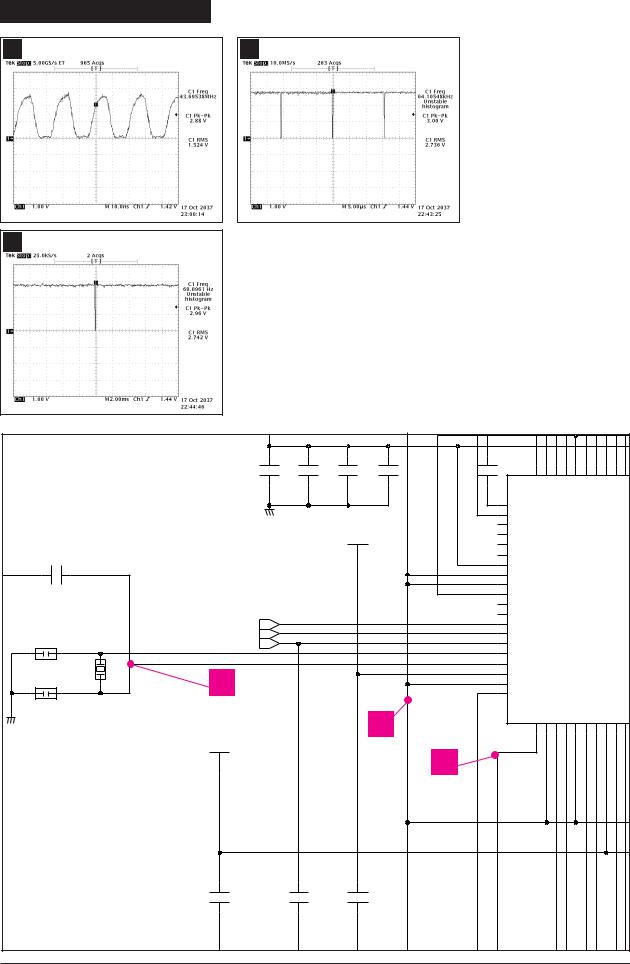
4 Troubleshooting
WAVEFORMS
1 |
2 |
3
|
|
|
C403 |
C405 |
C406 |
C404 |
16V |
100nF |
C402 |
80 |
79 |
78 |
77 |
76 |
75 |
74 |
73 |
72 |
71 |
70 |
|
|
|
|
|
|
|
|
GND LVB0M |
LVB0P |
|
|
LVB1M |
LVB1P |
LVB2M |
LVB2P |
LVBCKM |
||||||
|
|
|
100nF |
100nF |
100nF |
100nF |
|
|
|
|
GND |
VDDP |
|||||||||
|
|
|
16V |
16V |
16V |
16V |
|
|
|
|
|||||||||||
|
|
|
|
|
|
|
|
||||||||||||||
|
|
|
|
|
|
|
|
BYPASS |
|||||||||||||
|
|
|
|
|
|
|
81 |
|
|
|
|
|
|
|
|
|
|
|
|||
|
|
|
|
|
|
|
82 |
BUSTYPE |
|
|
|
|
|
|
|
|
|
|
|
||
|
|
|
|
|
+3.3V_MAIN |
83 |
NC |
|
|
|
|
|
|
|
|
|
|
|
|
||
|
|
C414 |
|
|
NC |
|
|
|
|
|
|
|
|
|
|
|
|
||||
|
|
|
|
84 |
|
|
|
|
|
|
|
|
|
|
|
|
|||||
|
|
100nF |
|
|
|
|
NC |
|
|
|
|
|
|
|
|
|
|
|
|
||
|
|
|
|
|
|
85 |
|
|
|
|
|
|
|
|
|
|
|
|
|||
|
|
16V |
|
|
|
|
NC |
|
|
|
|
|
|
|
|
|
|
|
|
||
|
|
|
|
|
|
86 |
|
|
|
|
|
|
|
|
|
|
|
|
|||
|
|
MO |
|
|
|
|
VDDC |
|
|
|
|
|
|
|
|
|
|
|
|
||
|
|
|
|
|
|
87 |
|
|
|
|
|
|
|
|
|
|
|
|
|||
|
|
|
|
|
|
|
GND |
|
|
|
|
|
|
|
|
|
|
|
|
||
XREF |
|
|
|
|
|
|
88 |
|
|
|
|
|
|
|
|
|
|
|
|
||
|
|
|
|
|
|
GND |
|
|
|
|
|
|
|
|
|
|
|
|
|||
|
|
|
|
|
|
|
89 |
|
|
|
|
|
|
|
|
|
|
|
|
||
|
|
|
|
|
|
|
VDDP |
|
|
|
|
|
|
|
|
|
|
|
|
||
|
|
|
|
|
|
|
90 |
|
|
|
|
|
|
|
|
|
|
|
|
||
|
|
|
|
|
|
|
NC |
|
|
|
|
|
|
|
|
|
|
|
|
||
C416 |
|
|
|
|
|
|
91 |
|
|
|
|
|
|
|
|
|
|
|
|
||
|
|
|
|
|
|
NC |
|
|
|
|
|
|
|
|
|
|
|
|
|||
18pF |
|
|
AD0 |
|
|
|
92 |
|
|
|
|
|
|
|
|
|
|
|
|
||
|
|
|
|
|
AD0 |
|
|
|
|
|
|
|
|
|
|
|
|
||||
50V |
|
|
XREF |
|
|
93 |
|
|
|
|
|
|
|
|
|
|
|
|
|||
NULL |
|
|
AD3 |
|
|
|
AD3 |
|
|
|
|
|
|
|
|
|
|
|
|
||
MO |
|
|
XREF |
|
|
94 |
|
|
|
|
|
|
|
|
|
|
|
|
|||
|
|
SCALER_RESET |
|
|
|
|
|
|
|
|
|
|
|
|
|
|
|
|
|||
|
|
|
|
|
|
HWRESET |
|
|
|
|
|
|
|
|
|
|
|||||
|
|
|
XREF |
|
|
95 |
|
|
|
|
|
|
|
|
|
|
|||||
|
|
24.0MHz |
|
|
XIN |
|
|
|
|
|
|
|
|
|
|
|
|
||||
|
|
|
|
|
|
96 |
|
|
|
|
|
|
|
|
|
|
|
|
|||
|
|
|
|
|
|
XOUT |
|
|
|
|
|
|
|
|
|
|
|
|
|||
NULL |
X400 |
1 |
|
|
|
97 |
|
|
|
|
|
|
|
|
|
|
|
|
|||
|
|
|
AVDD_MPLL |
|
|
|
|
|
|
|
|
|
|
||||||||
MO |
|
|
|
|
98 |
|
|
|
|
|
|
|
|
|
|
||||||
|
|
|
|
GND |
|
|
|
|
|
|
|
|
|
|
|
|
|||||
|
|
|
|
|
|
99 |
|
|
|
|
|
|
|
|
AVDD DVI |
|
|
|
|||
|
|
|
|
|
|
HSYNC0 |
VSYNC0 GND |
|
|
|
|
|
|
|
|
||||||
|
|
|
4C-49/SM5H,24MHZ,16PF |
|
|
|
100 |
|
|
|
|
|
|
|
|
|
|
|
|||
C418 |
|
|
|
|
2 |
|
|
|
|
|
|
GND |
|
|
|
|
|
||||
|
|
|
|
|
|
|
|
|
R+ |
R- |
G+ |
G- |
B+ |
B- |
|||||||
18pF |
|
|
|
|
|
|
|
|
|
||||||||||||
|
|
|
|
|
|
|
|
|
|
|
|
|
|
|
|
|
|
|
|
||
50V |
|
|
+3.3V_MAIN |
|
|
|
|
1 2 3 4 5 6 7 8 9 |
10 11 |
||||||||||||
|
|
|
|
|
3 |
|
|
|
|
|
|
|
|
|
|
|
|
|
|
||
|
|
|
|
|
|
|
|
|
|
|
|
|
|
|
|
|
|
|
|
|
|
|
|
|
C423 |
C417 |
|
C415 |
|
|
|
|
|
|
|
|
|
|
|
|
|
|
|
|
|
|
100nF |
|
|
|
|
|
|
|
|
|
|
|
|
|
|
|
|
||
|
|
|
100nF |
|
|
|
|
|
|
|
|
|
|
|
|
|
|
|
|
||
|
|
|
|
100nF |
|
|
|
|
|
|
|
|
|
|
|
|
|
|
|
||
|
|
|
|
|
|
|
|
|
|
|
|
|
|
|
|
|
|
|
|
||
|
|
|
16V |
16V |
|
|
|
|
|
|
|
|
|
|
|
|
|
|
|
|
|
|
|
|
|
16V |
|
|
|
|
|
|
|
|
|
|
|
|
|
|
|
||
|
|
|
|
|
|
|
|
|
|
|
|
|
|
|
|
|
|
|
|
||
|
|
|
|
MO |
|
|
|
|
|
|
|
|
|
|
|
|
|
|
|
|
|
|
|
|
|
|
|
|
|
|
|
|
|
|
|
|
|
|
|
|
|
|
|
4-4 |
|
|
|
|
|
|
|
|
|
|
|
|
|
|
|
|
|
|
|
|
|
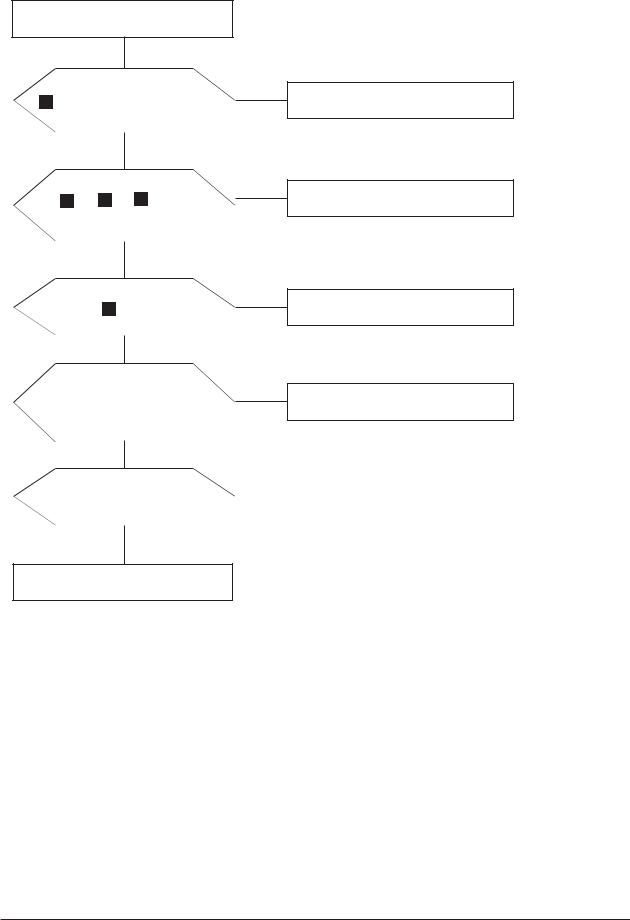
4 Troubleshooting
4-4 No Video (DIGITAL)
Check signal cable connection and power.
1 X400 oscillate properly?
Yes
Is there R, G, B input at
4 5 6
R110, R112, R114, R111,
R113 and R115?
Yes
Is there waveform
7
at R11, R117?
Yes
Does the output signal appear at Pin 17~20, 22~27 of CN400?
Yes
There are DC 5V at Pin 1, 2 and 3 of CN400?
Yes
Replace LCD Panel.
No
Replace or check related circuit.
No
Check input part.
No
Check input part.
No
Check IC400 and related circuit.
No |
Check the panel EN signal at R222 |
|
and BLEL signal at R603. |
4-5
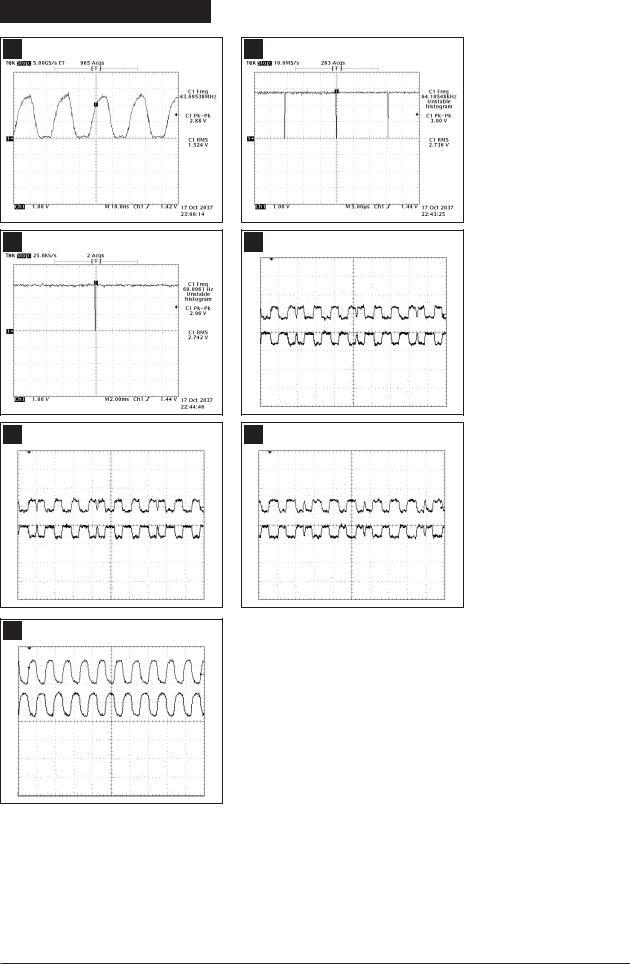
4 Troubleshooting
WAVEFORMS
1 |
2 |
3 |
4 |
5 |
6 |
7
4-6
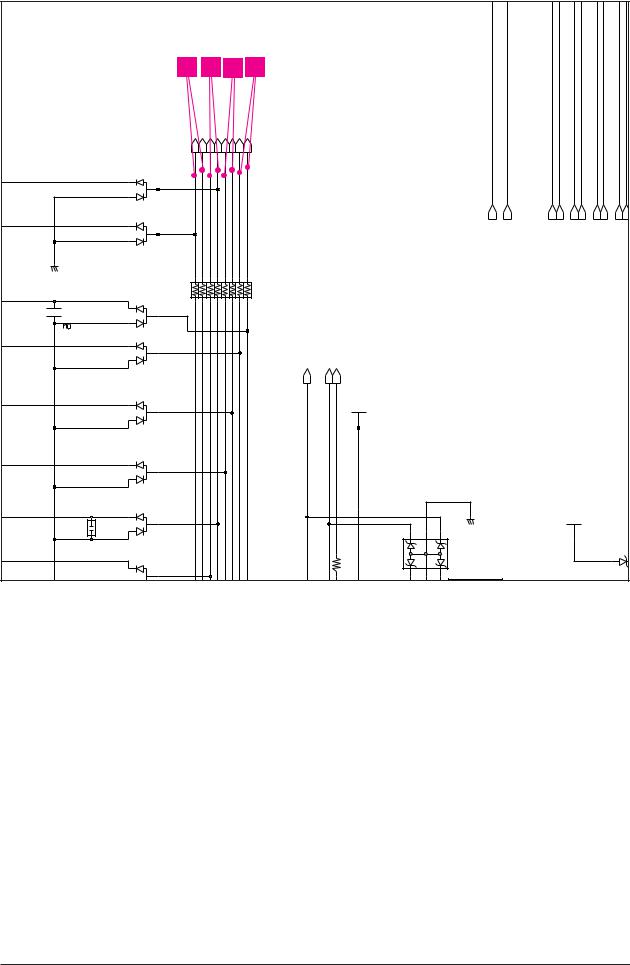
4 Troubleshooting
|
|
|
|
|
4 |
|
5 |
|
|
6 |
7 |
|
|
|
|
|
|
|
|
|
|
|
|
|
|
|
|
|
|||
MAIN |
|
|
|
|
|
RX2- |
RX1RX0- |
RX2+ RX1+ |
RX0+ RXC+ RXC- |
|
|
|
|
|
|
|
|
|
|
|
|
|
|
|
|
|
|||||
|
|
|
|
|
|
|
|
|
|
|
|
|
|
|
|
|
|
|
|
|
|
|
|
|
|
|
|
|
|
|
|
|
|
|
|
D113 |
XREF |
XREF |
XREF |
XREF |
|
XREF |
XREF |
XREF |
XREF |
|
|
|
|
|
|
|
|
|
|
|
|
|
|
|
|
|
|
|
|
|
|
MMBD4148SE |
|
|
|
|
|
|
|
|
|
|
|
|
|
|
|
|
|
|
|
|
|
|
|
|
|
|
|
|
|
|
2 |
C |
3 |
|
|
|
|
|
|
|
|
|
|
|
|
|
|
|
|
|
|
|
|
|
|
|
|
|
|
|
|
|
B |
|
|
|
|
|
|
|
|
|
|
|
|
|
|
|
|
|
|
XREF |
XREF |
XREF |
XREF |
XREF |
XREF |
XREF |
XREF |
XREF |
XREF |
|
|
|
A 1 |
|
|
|
|
|
|
|
|
|
|
|
|
|
|
|
|
|
|
||||||||||
|
|
|
|
D114 |
|
|
|
|
|
|
|
|
|
|
|
|
|
|
|
|
|
|
|
|
|
|
|
|
|
|
|
|
|
|
|
MMBD4148SE |
|
|
|
|
|
|
|
|
|
|
|
|
|
|
|
|
|
|
|
|
|
|
|
|
|
|
|
|
|
|
2 |
C 3 |
|
|
|
|
|
|
|
|
|
|
|
|
|
|
|
|
HSYNC IN A |
VSYNC IN A |
RX2+ |
RX2- |
RX1+ |
RX1- |
RX0+ |
RX0- |
RXC+ |
RXC |
|
|
|
|
B |
1/10W |
1/10W |
1/10W |
1/10W |
|
1/10W |
1/10W |
1/10W |
1/10W |
|
|
|
|
|
|
|
||||||||||||
|
|
|
A 1 |
22ohm |
22ohm |
22ohm |
22ohm |
22ohm |
22ohm |
22ohm |
22ohm |
|
|
|
|
|
|
|
|||||||||||||
|
|
|
|
D100 |
|
|
|
|
|
|
|
|
|
|
|
|
|
|
|
|
|
|
|
|
|
|
|
|
|
|
|
|
|
|
|
MMBD4148SE |
|
|
|
|
|
|
|
|
|
|
|
|
|
|
|
|
|
|
|
|
|
|
|
|
|
|
|
C108 |
|
|
2 |
C |
3 |
R116 |
R117 |
R118 |
R119 |
R120 |
R121 |
R122 |
R123 |
|
|
|
|
|
|
|
|
|
|
|
|
|
|
|
|
|
|
|
|
|
|
|
|
|
|
|
|
|
|
|
|
|
|
|
|
|
|
||||||||||||
100nF |
|
|
B |
|
|
|
|
|
|
|
|
|
|
|
|
|
|
|
|
|
|||||||||||
16V |
|
|
A 1 |
|
|
|
|
|
|
|
|
|
|
|
|
|
|
|
|
|
|
|
|
|
|
|
|
|
|
|
|
|
|
|
|
D103 |
|
|
|
|
|
|
|
|
SCL DDC D |
|
SDA DDC D |
CHK DVI |
|
|
|
|
|
|
|
|
|
|
|
|
|
|
|
|
|
|
2 |
C |
3 |
|
|
|
|
|
|
|
|
|
|
|
|
|
|
|
|
|
|
|
|
|
|
|
|||
|
|
|
B |
|
|
|
|
|
|
|
|
|
|
|
|
|
|
|
|
|
|
|
|
|
|
|
|||||
|
|
|
MMBD4148SE |
|
|
|
|
|
|
|
|
|
|
|
|
|
|
|
|
|
|
|
|
|
|
|
|||||
|
|
|
A 1 |
|
|
|
|
|
|
|
|
|
|
|
|
|
|
|
|
|
|
|
|
|
|
|
|||||
|
|
|
|
|
|
|
|
|
|
|
|
|
|
|
|
|
|
|
|
|
|
|
|
|
|
|
|
||||
|
|
|
|
|
|
|
|
|
|
|
|
|
|
XREF |
XREF |
XREF |
|
|
|
|
|
|
|
|
|
|
|
|
|
|
|
|
|
|
|
D105 |
|
|
|
|
|
|
|
|
|
|
|
+5V_DDC_D |
|
|
|
|
|
|
|
|
|
|
|
|
|
|
|
|
|
|
2 |
C |
3 |
|
|
|
|
|
|
|
|
|
|
|
|
|
|
|
|
|
|
|
|
|
|
|
|
|
|
|
|
|
B |
|
|
|
|
|
|
|
|
|
|
|
|
|
|
|
|
|
|
|
|
|
|
|
|
|
|
||
|
|
|
MMBD4148SE |
|
|
|
|
|
|
|
|
|
|
|
|
|
|
|
|
|
|
|
|
|
|
|
|
|
|
||
|
|
|
A 1 |
|
|
|
|
|
|
|
|
|
|
|
|
|
|
|
|
|
|
|
|
|
|
|
|
|
|
||
|
|
|
|
|
|
|
|
|
|
|
|
|
|
|
|
|
|
|
|
|
|
|
|
|
|
|
|
|
|
|
|
|
|
|
|
D106 |
|
|
|
|
|
|
|
|
|
|
|
|
|
|
|
|
|
|
|
|
|
|
|
|
|
|
|
|
|
|
2 |
C |
3 |
|
|
|
|
|
|
|
|
|
|
|
|
|
|
|
|
|
|
|
|
|
|
|
|
|
|
|
|
|
B |
MMBD4148SE |
|
|
|
|
|
|
|
|
|
|
|
|
|
|
|
|
|
|
|
|
|
|
|
|
|
|
|
|
|
|
A 1 |
|
|
|
|
|
|
|
|
|
|
|
|
|
|
|
|
|
|
|
|
|
|
|
|
|
|
||
|
|
|
|
|
|
|
|
|
|
|
|
|
|
|
|
|
|
|
|
|
|
|
|
|
|
|
|
|
|
|
|
|
|
|
|
D107 |
|
|
|
|
|
|
|
|
|
|
|
|
|
|
|
|
|
|
+5V_DDC_D |
|
|
||||||
C124 |
330nF |
|
2 |
C |
3 |
|
|
|
|
|
|
|
|
|
|
|
|
|
|
|
|
|
|
|
|
||||||
|
B |
|
|
|
|
|
|
|
|
|
|
|
|
|
|
|
|
|
|
|
|
|
|
|
|
|
|
||||
16V |
MMBD4148SE |
|
|
|
|
|
|
|
|
|
|
|
|
|
|
|
|
|
|
|
|
|
|
|
|
|
|
||||
A 1 |
|
|
|
|
|
|
|
|
|
|
|
C2 |
3 |
A1 |
2 |
C1 |
1 |
|
|
|
|
|
|
|
|
|
|||||
|
|
|
|
|
|
|
|
|
|
|
|
|
|
|
|
|
|
|
|
|
|
||||||||||
|
|
|
|
|
|
|
|
|
|
|
|
|
|
|
|
|
|
|
|
|
|
|
|
|
|
|
|
UDZS5.6B-T |
|||
|
|
|
|
|
|
|
|
|
|
|
|
|
|
|
|
|
R125 |
|
|
|
|
ZD102 |
|
|
|
|
|
|
|
ZD1 |
|
|
|
|
|
|
|
|
|
|
|
|
|
|
|
|
|
|
|
|
|
|
MMQA5V6T3 |
|
|
|
|
|
|
|
2 B |
||
|
|
|
|
D109 |
|
|
|
|
|
|
|
|
|
|
|
1K |
|
|
|
|
|
|
|
|
|
|
|
||||
|
|
|
|
|
|
|
|
|
|
|
|
|
|
|
|
|
|
|
|
|
|
|
|
|
|
|
|||||
|
|
|
2 |
C |
3 |
|
|
|
|
|
|
|
|
|
|
|
1/16W |
|
|
|
|
|
|
|
|
|
|
|
|
|
|
|
|
|
B |
|
|
|
|
|
|
|
|
|
|
|
C3 |
4 |
A2 |
5 |
C4 |
6 |
|
|
|
|
|
|
|
|
|
||
4-7

4 Troubleshooting
Memo
4-8
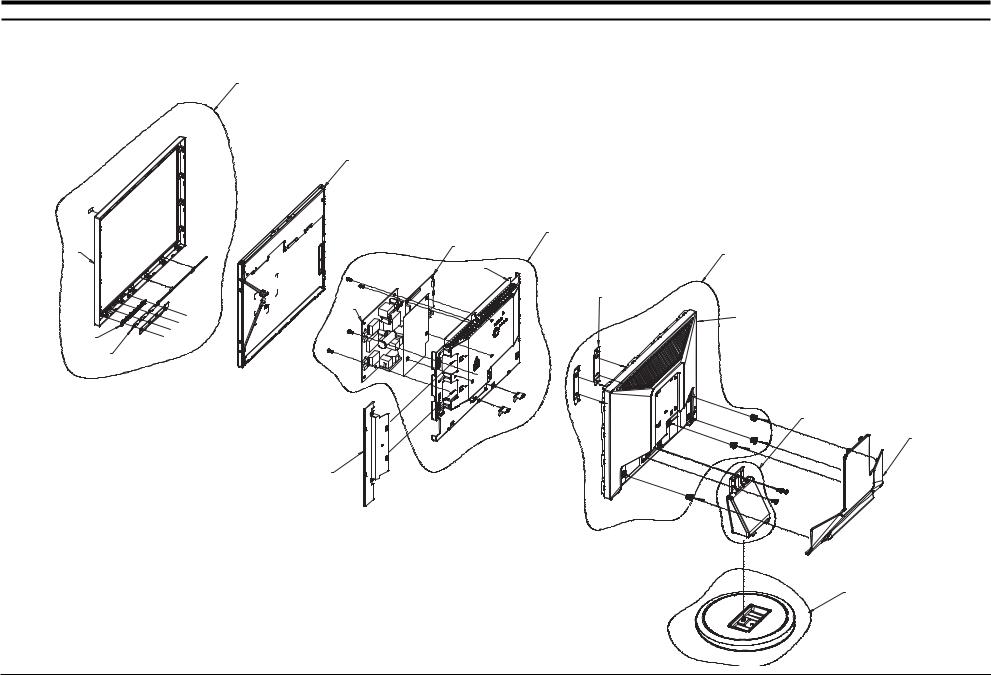
6 Exploded View & Parts List
5 Exploded View and Parts List
-You can search for updated part codes through ITSELF web site.
URL : http://itself. sec. samsung.co.kr
5-1 LS15HAA
T0003
M0215
M0006
M0014
M0112 |
M0013 |
M0107
M0113
M0174
M0006
T0022
M0145
M0003
M0006
CIS
M0013
5-1

5 Exploded View & Parts List
Location |
Code.No |
Item & Specification |
Q'ty |
SA/SNA |
Remark |
|
|
|
|
|
|
T0003 |
BN96-02387C |
ASSY COVER P-FRONT;HA15AS,ABS HB,GR70,SI |
1 |
|
|
|
|
|
|
|
|
M0112 |
BN63-01993B |
COVER-FRONT;HA15AS_BS,ABS,T2.5,338,272,H |
1 |
S.N.A |
|
|
|
|
|
|
|
T0022 |
BN64-00377B |
KNOB CONTROL;HA17TS,PC CLEAR,T2.1,9,112, |
1 |
S.N.A |
|
|
|
|
|
|
|
M0145 |
BN96-02474A |
ASSY BOARD P-FUNCTION;HAYDN,YWP-HAYDN,FU |
1 |
|
|
|
|
|
|
|
|
M0215 |
BN07-00236A |
LCD-PANEL;CLAA150XP01F,Matisses,6BIT FRC |
1 |
|
|
|
|
|
|
|
|
M0006 |
BN96-02440A |
ASSY SHIELD P-COVER;HA15AS,SECC,328.5*23 |
1 |
S.N.A |
|
|
|
|
|
|
|
M0107 |
BN63-02003A |
SHIELD-COVER;HA15AS,SECC,T0.8,325,165,AN |
1 |
S.N.A |
|
|
|
|
|
|
|
M0014 |
BN94-00735N |
ASSY PCB MAIN-PTZ,TCO99;LS15HAAK*,W/W,CP |
1 |
|
|
|
|
|
|
|
|
M0174 |
BN44-00130A |
IP BOARD;FSP025-2PI02,BI15VS,4.5mA,8.0mA |
1 |
|
|
|
|
|
|
|
|
CIS |
BN63-02004A |
SHIELD-LAMP;HA15AS,SECC,T0.8,100,150 |
1 |
S.N.A |
|
|
|
|
|
|
|
M0013 |
BN96-02388A |
ASSY COVER P-REAR;HA15AS,HIPS HB,BK24,AN |
1 |
|
|
|
|
|
|
|
|
M0113 |
BN61-01581A |
BRACKET-VESA;BI17/19BS,SECC,T1.0 |
2 |
S.N.A |
|
|
|
|
|
|
|
M0006 |
BN63-01994A |
COVER-REAR;HA15AS,HIPS,T2.5,338,272,HB,B |
1 |
|
|
|
|
|
|
|
|
M0003 |
BN96-01947C |
ASSY STAND P;HA17AS/BS,HIPS,BK24,STAND/B |
1 |
|
|
|
|
|
|
|
|
M0013 |
BN96-02331D |
ASSY STAND P-BASE;HA17AS/BS,HIPS,GR70 & |
1 |
|
|
|
|
|
|
|
|
M0006 |
BN63-01995A |
COVER-REAR SUB;HA15AS,HIPS,T2.5,209,290, |
1 |
S.N.A |
|
|
|
|
|
|
|
5-2

6 Exploded View & Parts List
5-2 LS15HAB
T0003
M0215
M0006
M0014
M0112 |
M0013 |
M0107
M0113
M0174
M0006
T0022
M0415
M0045
M0952
CIS
5-3

5 Exploded View & Parts List
Location |
Code.No |
Item & Specification |
Q'ty |
SA/SNA |
Remark |
|
|
|
|
|
|
T0003 |
BN96-02387D |
ASSY COVER P-FRONT;HA15BS,ABS HB,GR70,SI |
1 |
S.N.A |
|
|
|
|
|
|
|
M0112 |
BN63-01993B |
COVER-FRONT;HA15AS_BS,ABS,T2.5,338,272,H |
1 |
S.N.A |
|
|
|
|
|
|
|
T0022 |
BN64-00377B |
KNOB CONTROL;HA17TS,PC CLEAR,T2.1,9,112, |
1 |
S.N.A |
|
|
|
|
|
|
|
M0145 |
BN96-02474A |
ASSY BOARD P-FUNCTION;HAYDN,YWP-HAYDN,FU |
1 |
|
|
|
|
|
|
|
|
M0215 |
BN07-00229A |
LCD-PANEL;LTM150XO-L21,Haydn,6BIT,326.5* |
1 |
|
|
|
|
|
|
|
|
M0006 |
BN96-02440B |
ASSY SHIELD P-COVER;HA15BS,SECC T0.8,DUA |
1 |
S.N.A |
|
|
|
|
|
|
|
M0107 |
BN63-02003B |
SHIELD-COVER;HA15BS,SECC,T0.8,325,165,DU |
1 |
S.N.A |
|
|
|
|
|
|
|
M0014 |
BN94-00735F |
ASSY PCB MAIN-STZ;LS15HABT*,W/W,TCO99,AM |
1 |
|
|
|
|
|
|
|
|
M0174 |
BN44-00122A |
IP BOARD;IP-19125A,BI15VS,4.5mA,8.0mA,50 |
1 |
|
|
|
|
|
|
|
|
CIS |
BN63-02004A |
SHIELD-LAMP;HA15AS,SECC,T0.8,100,150 |
1 |
S.N.A |
|
|
|
|
|
|
|
M0013 |
BN96-02388D |
ASSY COVER P-REAR;HA15BS,HIPS HB,BK24,HA |
1 |
|
|
|
|
|
|
|
|
M0113 |
BN61-01581A |
BRACKET-VESA;BI17/19BS,SECC,T1.0 |
2 |
S.N.A |
|
|
|
|
|
|
|
M0006 |
BN63-01994D |
COVER-REAR;HA15BS,HIPS,T2.5,338,272,HB,B |
1 |
S.N.A |
|
|
|
|
|
|
|
M0952 |
BN63-02075A |
COVER-DUCT;HA17BS,HIPS,T1.5,13.5,13.5,HB |
4 |
S.N.A |
|
|
|
|
|
|
|
M0045 |
BN96-02389B |
ASSY STAND P-SET;HA15BS,HIPS HB,GR70,SIL |
1 |
|
|
|
|
|
|
|
|
5-4
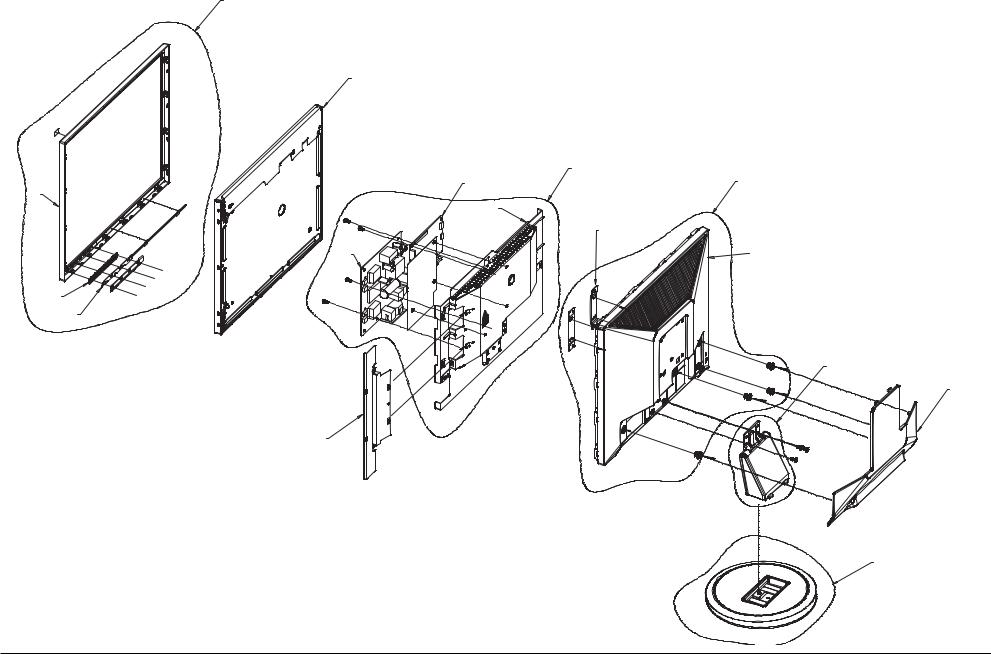
6 Exploded View & Parts List
5-3 LS17HAA
T0003
M0215
|
|
M0006 |
|
M0014 |
M0013 |
|
|
|
M0112 |
|
|
|
M0107 |
|
|
|
M0113 |
M0174 |
|
M0006 |
T0022 |
|
|
M0020 |
|
|
M0003
M0006
CIS
M0013
5-5

5 Exploded View & Parts List
Location |
Code.No |
Item & Specification |
Q'ty |
SA/SNA |
Remark |
|
|
|
|
|
|
T0003 |
BN96-02383C |
ASSY COVER P-FRONT;HA17AS,TCO03,ABS HB,G |
1 |
|
|
|
|
|
|
|
|
M0112 |
BN63-01975B |
COVER-FRONT;HA17AS_BS,ABS,T2.5,365.5,301 |
1 |
S.N.A |
|
|
|
|
|
|
|
T0022 |
BN64-00377B |
KNOB CONTROL;HA17TS,PC CLEAR,T2.1,9,112, |
1 |
S.N.A |
|
|
|
|
|
|
|
M0020 |
BN96-02474B |
ASSY BOARD P;HAYDN,YWP-HAYDN,17 FUNCTION |
1 |
|
|
|
|
|
|
|
|
M0215 |
BN07-00206A |
LCD-PANEL;LTM170EX-L21,Bizet,6BIT FRC,35 |
1 |
|
|
|
|
|
|
|
|
M0006 |
BN96-01949C |
ASSY SHIELD P-COVER;BI17BS,SECC,T0.8,COR |
1 |
S.N.A |
|
|
|
|
|
|
|
M0107 |
BN63-01767B |
SHIELD-COVER;BI17BS,SECC,T0.8,AMLCD,TYPE |
1 |
S.N.A |
|
|
|
|
|
|
|
M0014 |
BN94-00723Z |
ASSY PCB MAIN-STZ;LS17HAAK*,W/W,AMLCD |
1 |
|
|
|
|
|
|
|
|
M0174 |
BN44-00124A |
IP BOARD;IP-35135B,BI17VS,3.0 ~4.0mA,6.8 |
1 |
|
|
|
|
|
|
|
|
CIS |
BN63-01769A |
SHIELD-LAMP;BI17BS,SPTE,T0.3 |
1 |
S.N.A |
|
|
|
|
|
|
|
M0013 |
BN96-02384A |
ASSY COVER P-REAR;HA17AS,HIPS HB,BK24,AN |
1 |
|
|
|
|
|
|
|
|
M0113 |
BN61-01581A |
BRACKET-VESA;BI17/19BS,SECC,T1.0 |
2 |
S.N.A |
|
|
|
|
|
|
|
M0006 |
BN63-01976A |
COVER-REAR;HA17AS,HIPS,T2.5,365.5,301.3, |
1 |
S.N.A |
|
|
|
|
|
|
|
M0003 |
BN96-01947C |
ASSY STAND P;HA17AS/BS,HIPS,BK24,STAND/B |
1 |
|
|
|
|
|
|
|
|
M0013 |
BN96-02331D |
ASSY STAND P-BASE;HA17AS/BS,HIPS,GR70 & |
1 |
|
|
|
|
|
|
|
|
M0006 |
BN63-01977A |
COVER-REAR SUB;HA17AS_BS,HIPS,T2.5,209,2 |
1 |
S.N.A |
|
|
|
|
|
|
|
5-6

6 Exploded View & Parts List
5-4 LS17HAB
T0003
M0215
|
|
M0006 |
|
M0014 |
M0013 |
|
|
|
M0112 |
|
|
|
M0107 |
|
|
|
M0113 |
M0174 |
|
M0006 |
T0022
M0145
M0045
CIS
5-7

5 Exploded View & Parts List
Location |
Code.No |
Item & Specification |
Q'ty |
SA/SNA |
Remark |
|
|
|
|
|
|
T0003 |
BN96-02383D |
ASSY COVER P-FRONT;HA17BS,TCO03,ABS HB,G |
1 |
S.N.A |
|
|
|
|
|
|
|
M0112 |
BN63-01975B |
COVER-FRONT;HA17AS_BS,ABS,T2.5,365.5,301 |
1 |
S.A |
|
|
|
|
|
|
|
T0022 |
BN64-00377B |
KNOB CONTROL;HA17TS,PC CLEAR,T2.1,9,112, |
1 |
S.N.A |
|
|
|
|
|
|
|
M0145 |
BN96-02474A |
ASSY BOARD P-FUNCTION;HAYDN,YWP-HAYDN,FU |
1 |
S.N.A |
|
|
|
|
|
|
|
M0215 |
BN07-00206A |
LCD-PANEL;LTM170EX-L21,Bizet,6BIT FRC,35 |
1 |
S.A |
|
|
|
|
|
|
|
M0006 |
BN96-01949D |
ASSY SHIELD P-COVER;BI17BS,SECC,T0.8,COR |
1 |
S.N.A |
|
|
|
|
|
|
|
M0107 |
BN63-01767C |
SHIELD-COVER;BI17BS,SECC,T0.8,AMLCD,TYPE |
1 |
S.N.A |
|
|
|
|
|
|
|
M0014 |
BN94-00723Y |
ASSY PCB MAIN-STZ;LS17HABT*,W/W,TCO03,AM |
1 |
S.N.A |
|
|
|
|
|
|
|
M0174 |
BN44-00124C |
IP BOARD;IP-35135B (H),BI17VS,3.0 ~4.0mA |
1 |
S.N.A |
|
|
|
|
|
|
|
CIS |
BN63-01769A |
SHIELD-LAMP;BI17BS,SPTE,T0.3 |
1 |
S.N.A |
|
|
|
|
|
|
|
M0013 |
BN96-02384D |
ASSY COVER P-REAR;HA17BS,HIPS HB,BK24,HA |
1 |
S.N.A |
|
|
|
|
|
|
|
M0113 |
BN61-01581A |
BRACKET-VESA;BI17/19BS,SECC,T1.0 |
2 |
S.N.A |
|
|
|
|
|
|
|
M0006 |
BN63-01976D |
COVER-REAR;HA17BS,HIPS,T2.5,365.5,301.3, |
1 |
S.A |
|
|
|
|
|
|
|
M0045 |
BN96-02237B |
ASSY STAND P-SET;HA17TS,HIPS HB,GR70,SIL |
1 |
S.N.A |
|
|
|
|
|
|
|
5-8
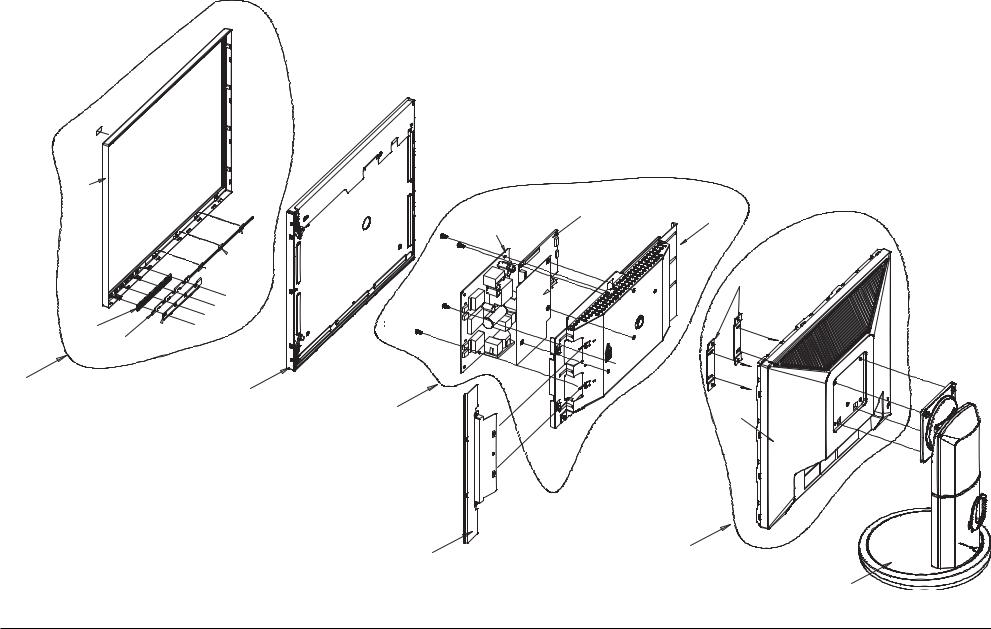
6 Exploded View & Parts List
5-5 LS17HAT
M0112
M0014
M0107
M0174
M0113
T0022
M0020
T0003
M0215
M0006
M0006
M0013
CIS
M0045
5-9
