SAMSUNG 710V, 910V, 510M, 710M, 910M User Manual
...
SyncMaster 710V/910V/510M/710M/910M/712V
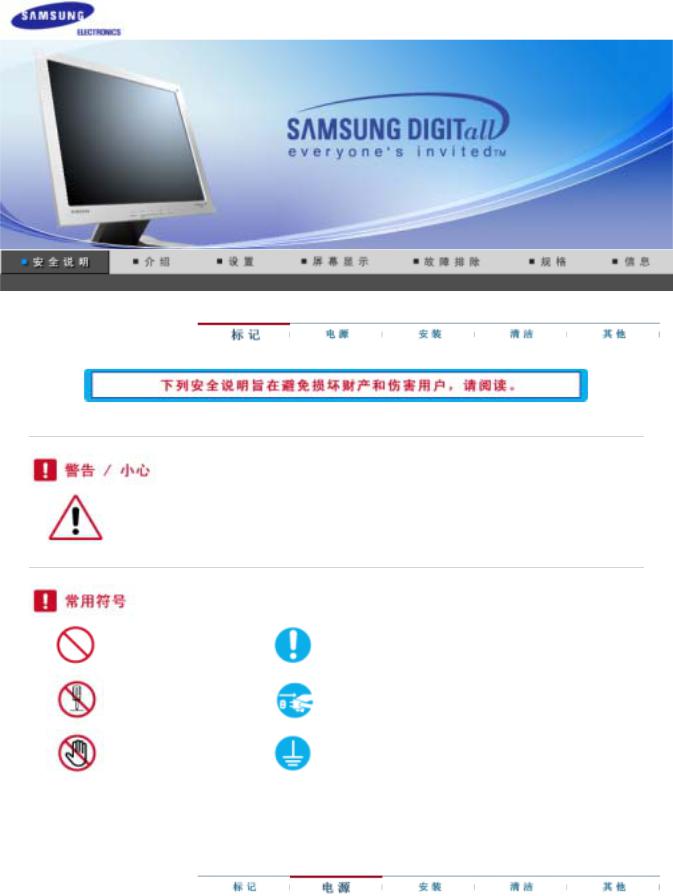
|
|
|
|
|
|
|
|

PC DPMS
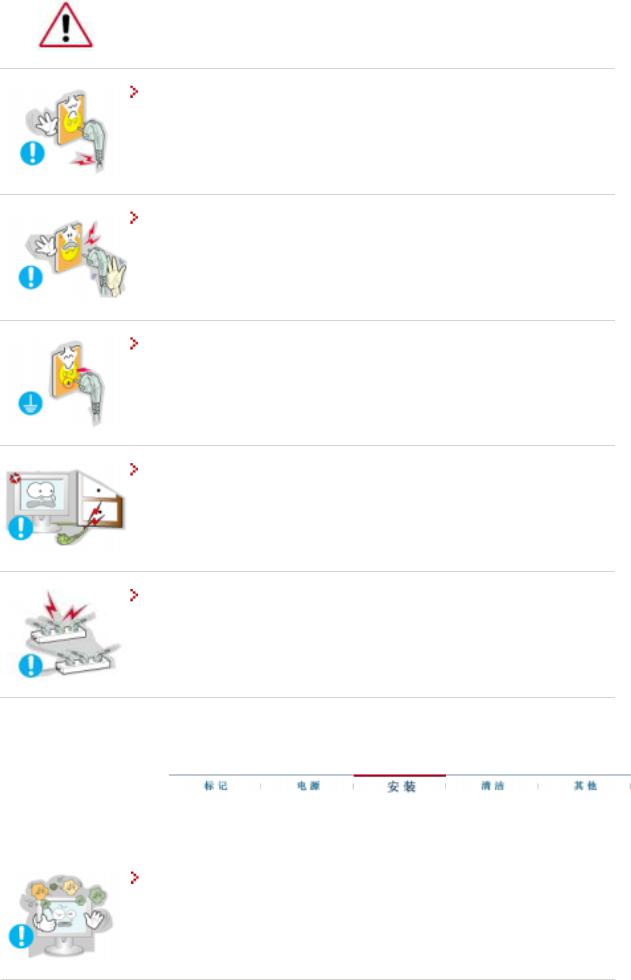
z
z
z
z
z

z
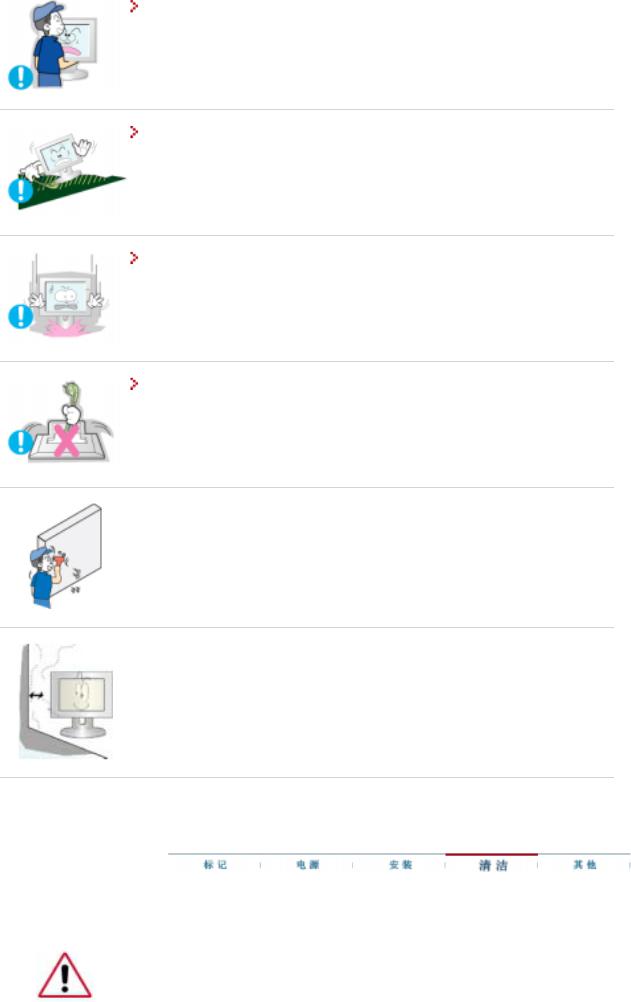
z
z
z
z (TFT-LCD)


z

(TFT-LCD)
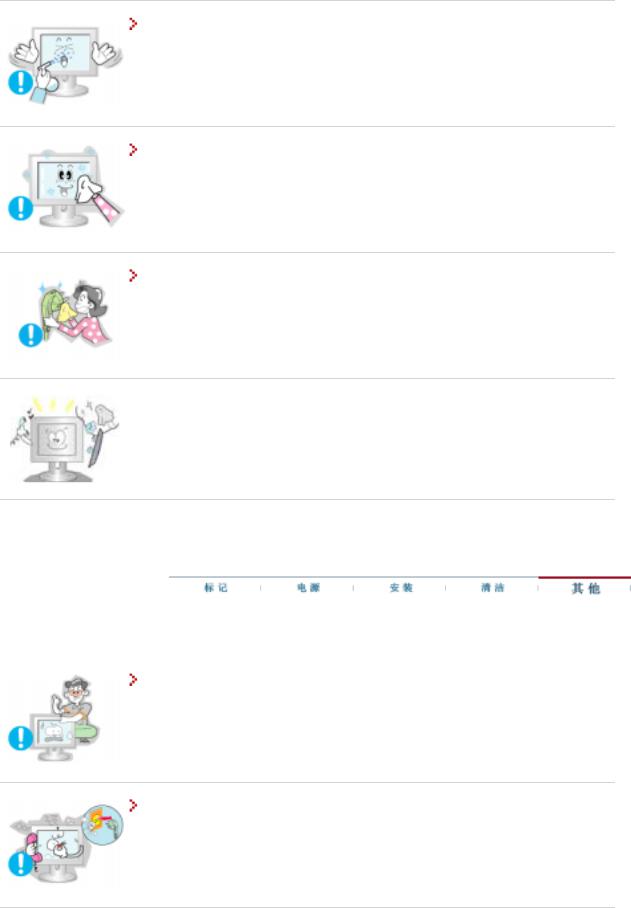
z
z

z 害致或。

( )
— —
z
 z
z
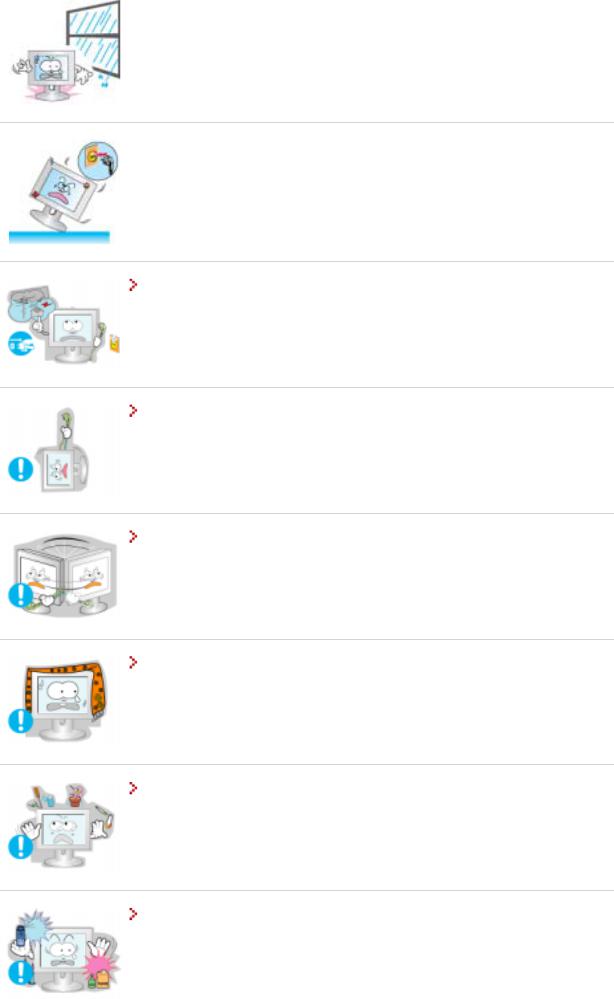
z

z
z
z
z
z
z
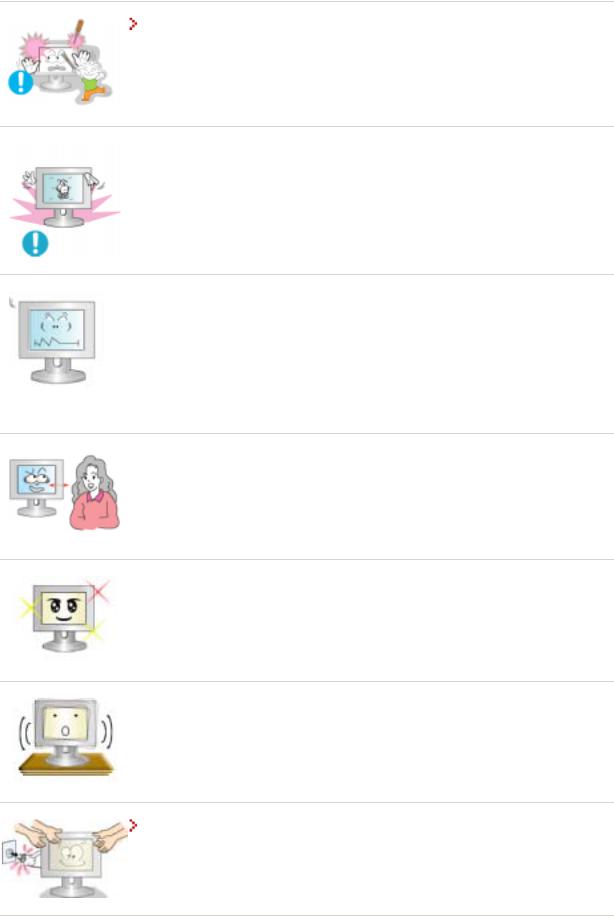
z


z
15 - 1024 X 768
17,19 - 1280 X 1024
 5
5
z


z
z
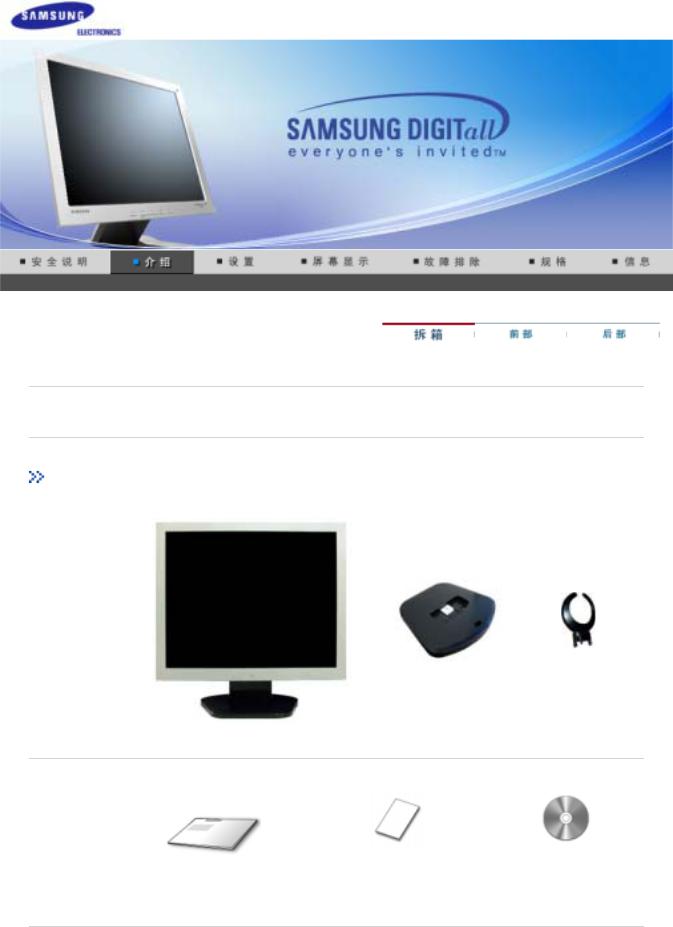

|
|
|



1.Menu( ) [ ] OSD OSD
] OSD OSD
2.MagicBright [ ] MagicBright
] MagicBright
3
1) Text :
2) Internet :
3) Entertain :
DVD VCD
4) Custom
OSD
3.

4.Brightness [ ] OSD
] OSD
2,4. [ ]
]
5.“ ” [ ] OSD Auto( )
] OSD Auto( )
|
|
( ) |
1. |
|
|
2. |
Signal |
15-pin D-sub |

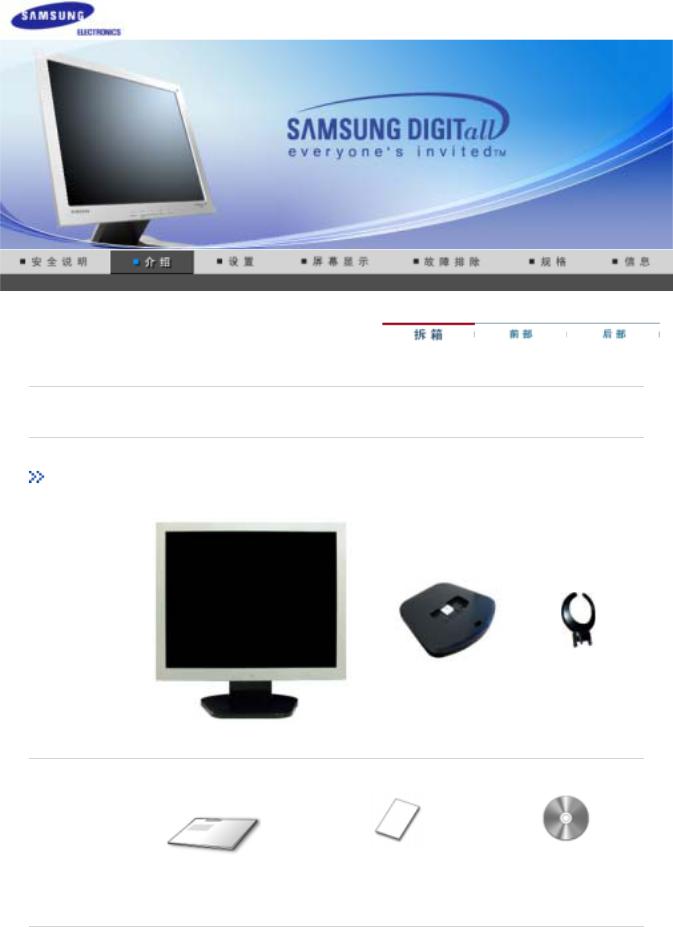

|
|
|



|
|
|
1.Menu( ) [ ] OSD OSD
] OSD OSD
2.MagicBright [ ] MagicBright
] MagicBright
3
1) Text :
2) Internet :
3) Entertain :
DVD VCD
4) Custom
OSD
3.

|
|
|
4. |
[ ] |
OSD |
2,4. |
[ ] |
|
5.“ ” [ ] OSD Auto( )
] OSD Auto( )
|
|
( ) |
1. |
|
|
2. |
Signal |
15-pin D-sub |
1.[ ]
]


2-1. D-Sub 15-pin D-sub
2-2.
D-SUB
2-3.



75 mm x 75 mmVESA-
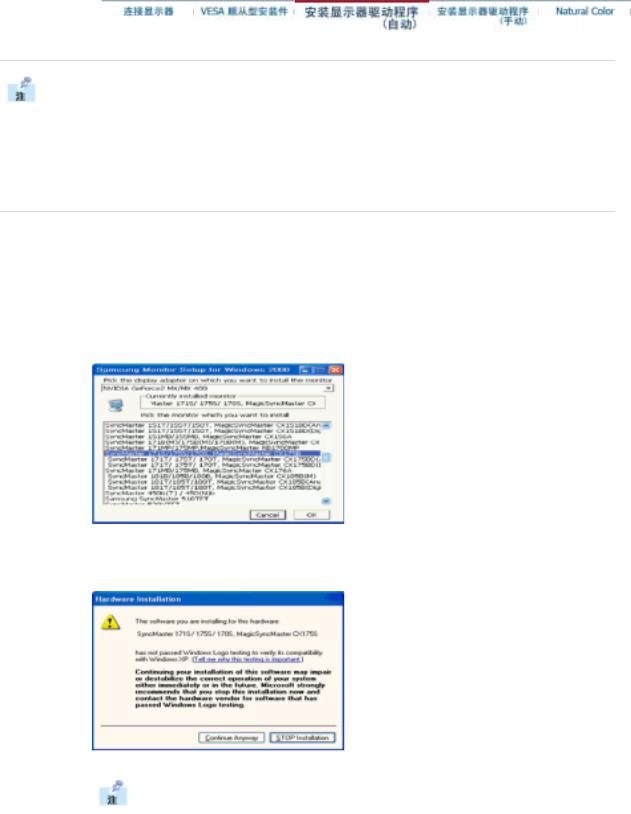
2.LCD
3.4 LCD
z : http://www.samsung-monitor.com/ ( ) http://www.samsungmonitor.com.cn/ ( )
 Windows XP/2000
Windows XP/2000
1.CD CD-ROM
2."Windows XP/2000 Driver"
3."OK"
4. " " " " " "
MS http://www.samsung-monitor.com/
5. (Monitor Driver Installation)
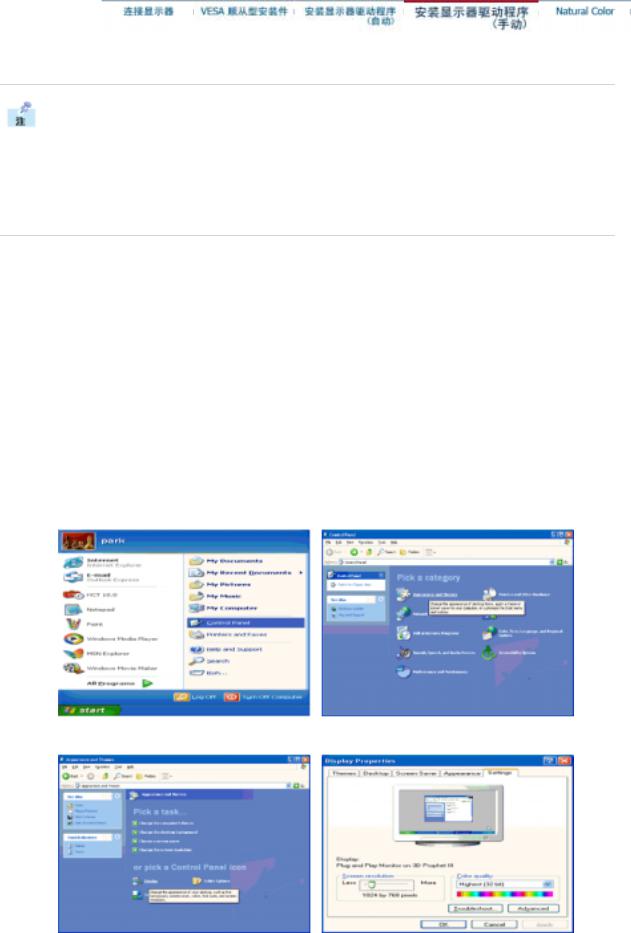
Windows XP | Windows 2000 | Windows NT | Linux
z : http://www.samsung-monitor.com/ ( ) http://www.samsungmonitor.com.cn/ ( )
 Microsoft® Windows® XP
Microsoft® Windows® XP
1.CD CD-ROM
2." "—> " " " "
3. " " " " " "
4. " " " " " "
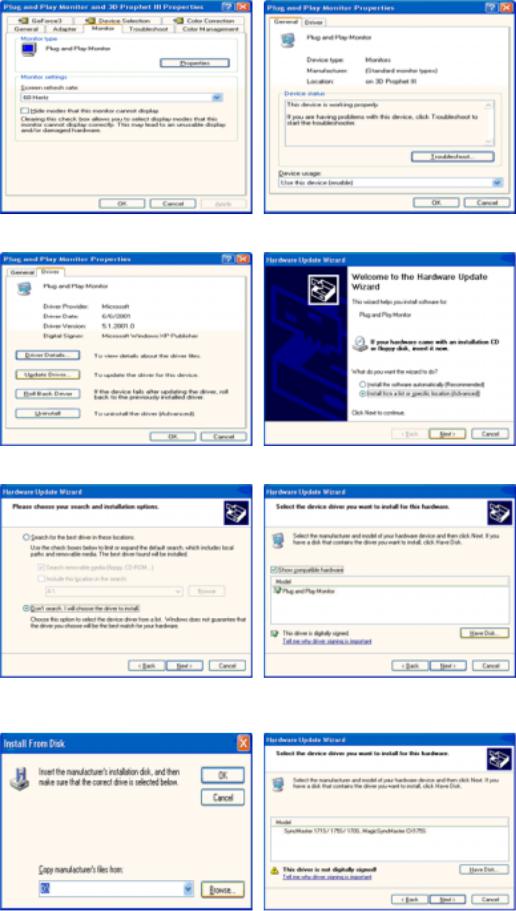
5. " " " " " "
6. " .." " " " "
7." " A:(D:\Driver) " "
8. " " " " " "
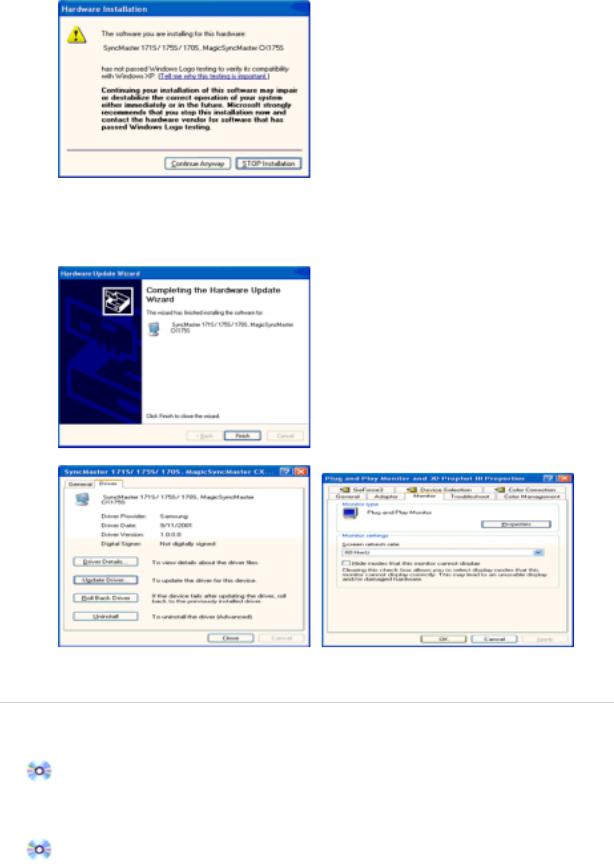
MS
http://www.samsung-monitor.com/.
9. " " " "
10. (Monitor Driver Installation)
 Microsoft® Windows® 2000
Microsoft® Windows® 2000
" "
1." "
2." "
3.A:(D:\Driver) " " " "
1." " " " " "
2." "
3." " " "
4." "
1: " "2: " " " "
5." " " " " "
6." " " "
