Page 1
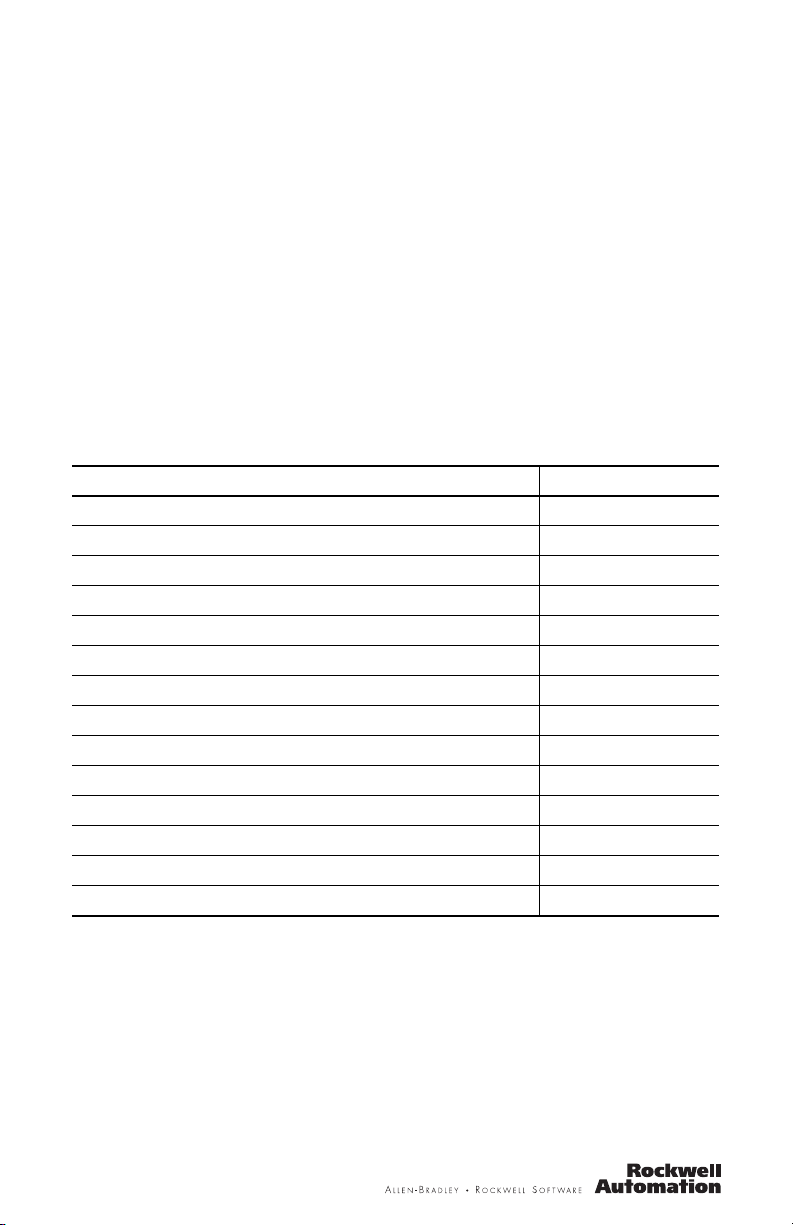
Installation Instructions
DataSite Natural Gas Flow Meter and Remote
Terminal Unit
Catalog Numbers 1758-FLO301, 1758-FLO302,
1758-RTU201, 1758-RTU202
Topic Page
Important User Information 2
Environment and Enclosure 3
Hazardous Location Considerations 3
Overview 4
Controller Description 5
Mounting the Controller 6
DIN Rail Mounting 7
Power Source Requirements 9
Wiring for Power Supply Input 9
Wire the Controller for HART Communication 14
Ground the Module 15
Status Indicators 20
Specifications 21
Additional Resources 26
Page 2
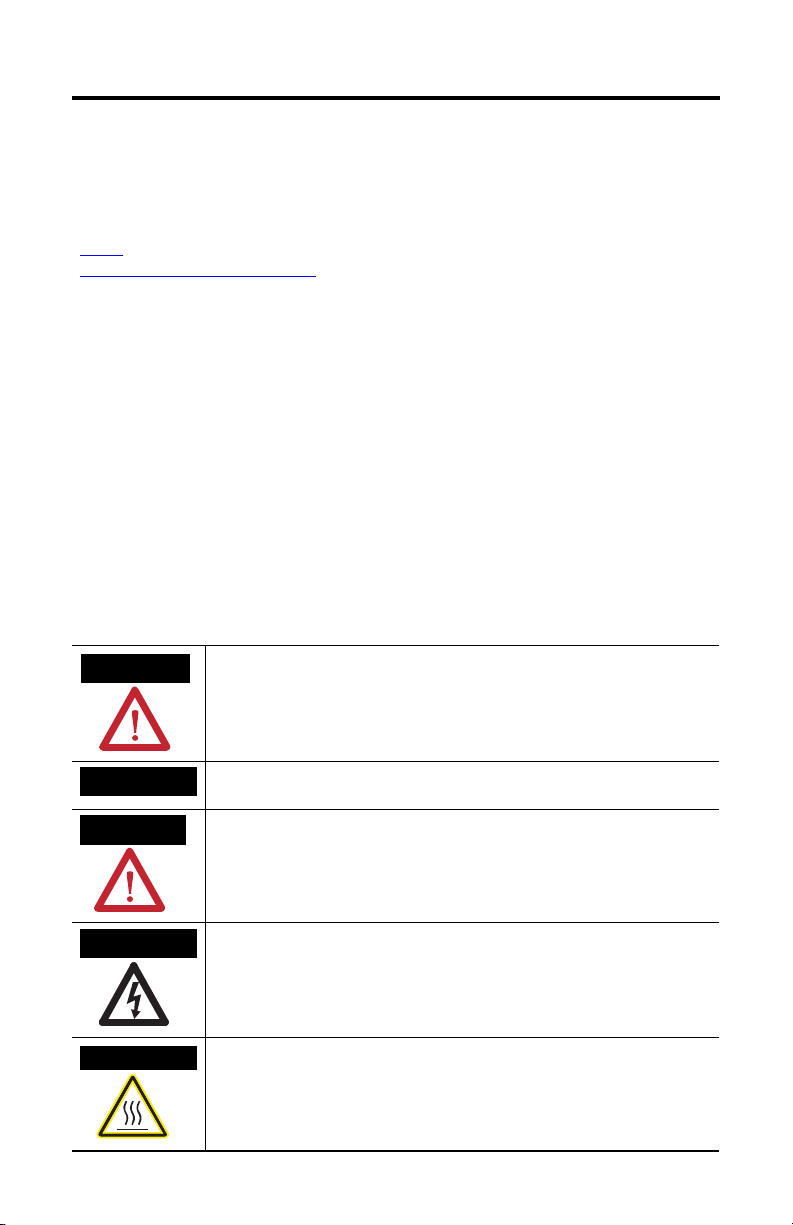
2 DataSite Natural Gas Flow Meter and Remote Terminal Unit
WARNING
IMPORTANT
ATTENTION
SHOCK HAZARD
BURN HAZARD
Important User Information
Solid state equipment has operational characteristics differing from those of electromechanical equipment.
Safety Guidelines for the Application, Installation and Maintenance of Solid State Controls (Publication
available from your local Rockwell Automation sales office or online at
SGI-1.1
http://literature.rockwellautomation.com
equipment and hard-wired electromechanical devices. Because of this difference, and also because of the
wide variety of uses for solid state equipment, all persons responsible for applying this equipment must
satisfy themselves that each intended application of this equipment is acceptable.
In no event will Rockwell Automation, Inc. be responsible or liable for indirect or consequential damages
resulting from the use or application of this equipment.
The examples and diagrams in this manual are included solely for illustrative purposes. Because of the many
variables and requirements associated with any particular installation, Rockwell Automation, Inc. cannot
assume responsibility or liability for actual use based on the examples and diagrams.
No patent liability is assumed by Rockwell Automation, Inc. with respect to use of information, circuits,
equipment, or software described in this manual.
Reproduction of the contents of this manual, in whole or in part, without written permission of Rockwell
Automation, Inc., is prohibited.
Throughout this manual, when necessary, we use notes to make you aware of safety considerations.
) describes some important differences between solid state
Publication 1758-IN001C-EN-P - June 2011
Identifies information about practices or circumstances that can cause an explosion in
a hazardous environment, which may lead to personal injury or death, property
damage, or economic loss.
Identifies information that is critical for successful application and understanding of
the product.
Identifies information about practices or circumstances that can lead to personal injury
or death, property damage, or economic loss. Attentions help you identify a hazard,
avoid a hazard and recognize the consequences.
Labels may be on or inside the equipment (for example, drive or motor) to alert people
that dangerous voltage may be present.
Labels may be on or inside the equipment (for example, drive or motor) to alert people
that surfaces may reach dangerous temperatures.
Page 3
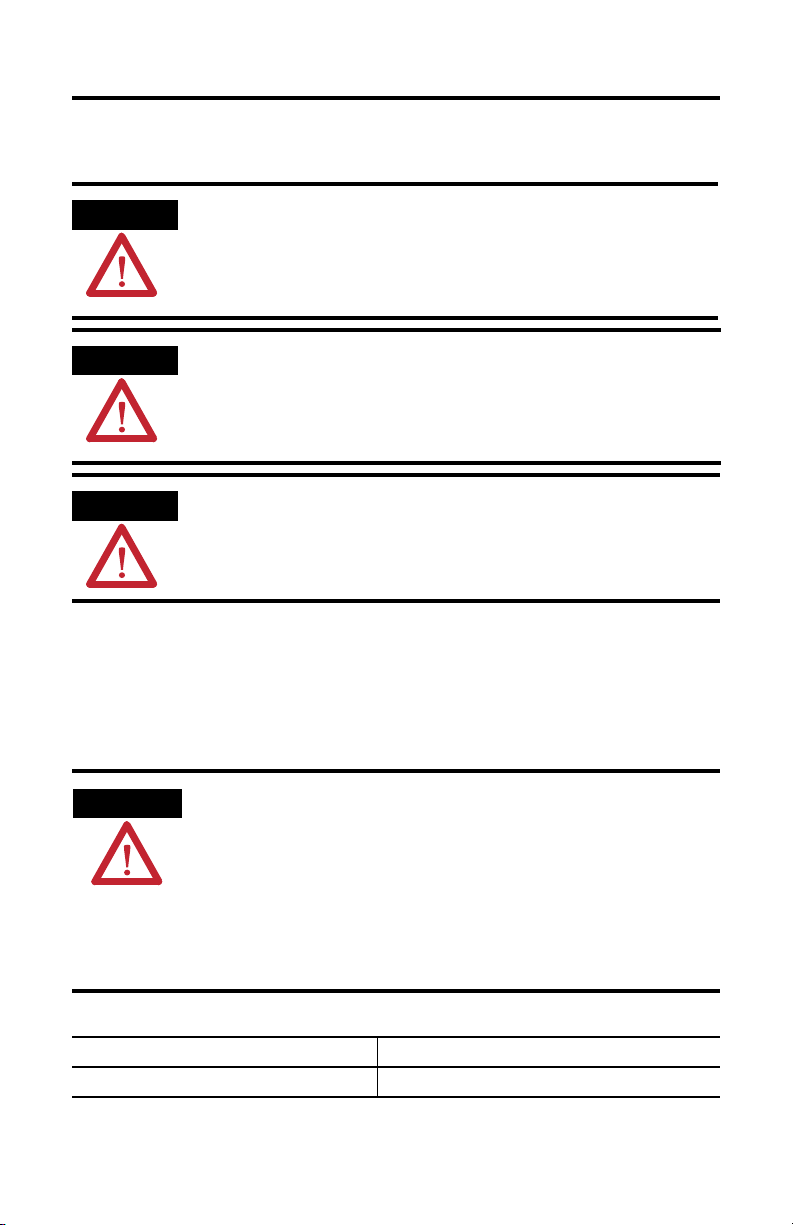
DataSite Natural Gas Flow Meter and Remote Terminal Unit 3
ATTENTION
ATTENTION
ATTENTION
WARNING
Environment and Enclosure
Do not remove the protective debris strip until after the module and all other equipment
in the panel near the module are mounted and wiring is complete. Once wiring is
complete, remove protective debris strip. Failure to remove strip before operating can
cause overheating.
Electrostatic discharge can damage semiconductor devices inside the module. Do not
touch the connector pins or other sensitive areas.
To comply with UL restrictions, the product and any connected devices must be powered
from a source compliant with the following:
Class 2 or Limited Voltage/Current.
Hazardous Location Considerations
This equipment is suitable for use in Class I, Division 2, Groups A, B, C, D locations only.
The following WARNING statement applies to use in hazardous locations.
Use only the following communication cables in Class I, Division 2 hazardous locations.
EXPLOSION HAZARD
• Substitution of components may impair suitability for Class I, Division 2.
• Do not replace components or disconnect equipment unless power has been
switched off.
• Do not connect or disconnect components unless power has been switched off.
• This product must be installed in an enclosure. All cables connected to the product
must remain in the enclosure or be protected by conduit or other means.
• All wiring must comply with N.E.C. article 501-10(b).
Environment Classification Communication Cables
Class I, Division 2 Hazardous Environment 1747-CP3 RS-232 Serial Communications Cable
Publication 1758-IN001C-EN-P - June 2011
Page 4
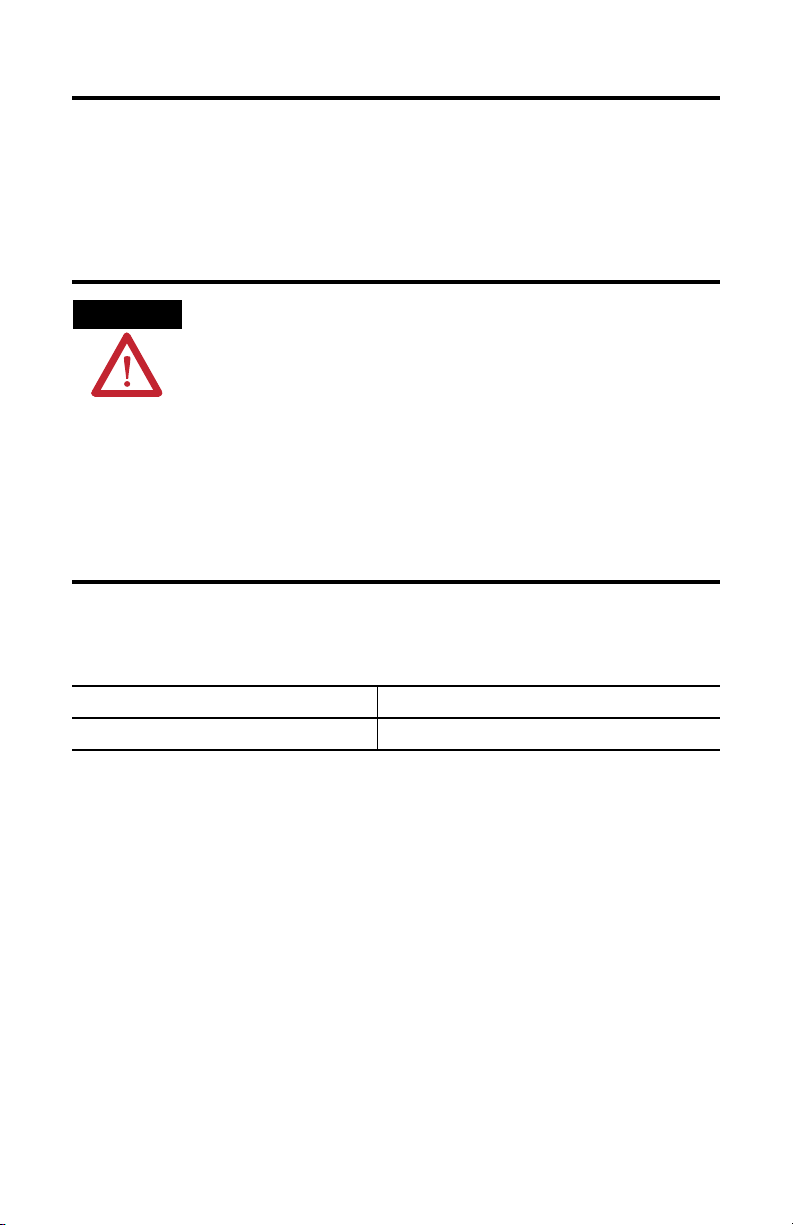
4 DataSite Natural Gas Flow Meter and Remote Terminal Unit
WARNING
Environnements dangereux
Cet équipement est conçu pour une utilisation en environnements dangereux de Classe I,
Division 2, Groupes A, B, C, D. La mise en garde suivante s’applique à utilisation en
environnements dangereux.
DANGER D’EXPLOSION
• La substitution de composants peut rendre cet équipement impropre à une
utilisation en environnement de Classe I, Division 2.
• Ne pas remplacer de composants ou déconnecter l’équipement sans s’être assuré
que l’alimentation est coupée.
• Ne pas connecter ou déconnecter des composants sans s’être assuré que
l’alimentation est coupée.
• Ce produit doit être installé dans une armoire. Tous les câbles connectés à
l’appareil doivent rester dans l’armoire ou être protégés par une goulotte ou tout
autre moyen.
• L’ensemble du câblage doit être conforme à la réglementation en vigueur dans les
pays où l’appareil est installé.
Utilisez uniquement les câbles de communication suivants dans les environnements
dangereux de Classe I, Division 2.
Classification des environnements Câbles de communication
Environnement dangereux de Classe I, Division 2 1747-CP3 RS-232 Serial Communications Cable
Overview
DataSite controllers are suitable for use in an industrial environment when installed in
accordance with these instructions. Specifically, this equipment is intended for use in clean,
dry environments (Pollution degree 2
(2)
Category II
(IEC 60664-1).
Install your DataSite unit using these installation instructions.
(1)
Pollution Degree 2 is an environment where, normally, only non-conductive pollution occurs except that occasionally a
temporary conductivity caused by condensation shall be expected.
(2)
Over Voltage Category II is the load level section of the electrical distribution system. At this level transient voltages are
controlled and do not exceed the impulse voltage capability of the product’s insulation.
(3)
Pollution Degree 2 and Over Voltage Category II are International Electrotechnical Commission (IEC) designations.
Publication 1758-IN001C-EN-P - June 2011
(1)
(3)
) and with circuits not exceeding Over Voltage
Page 5
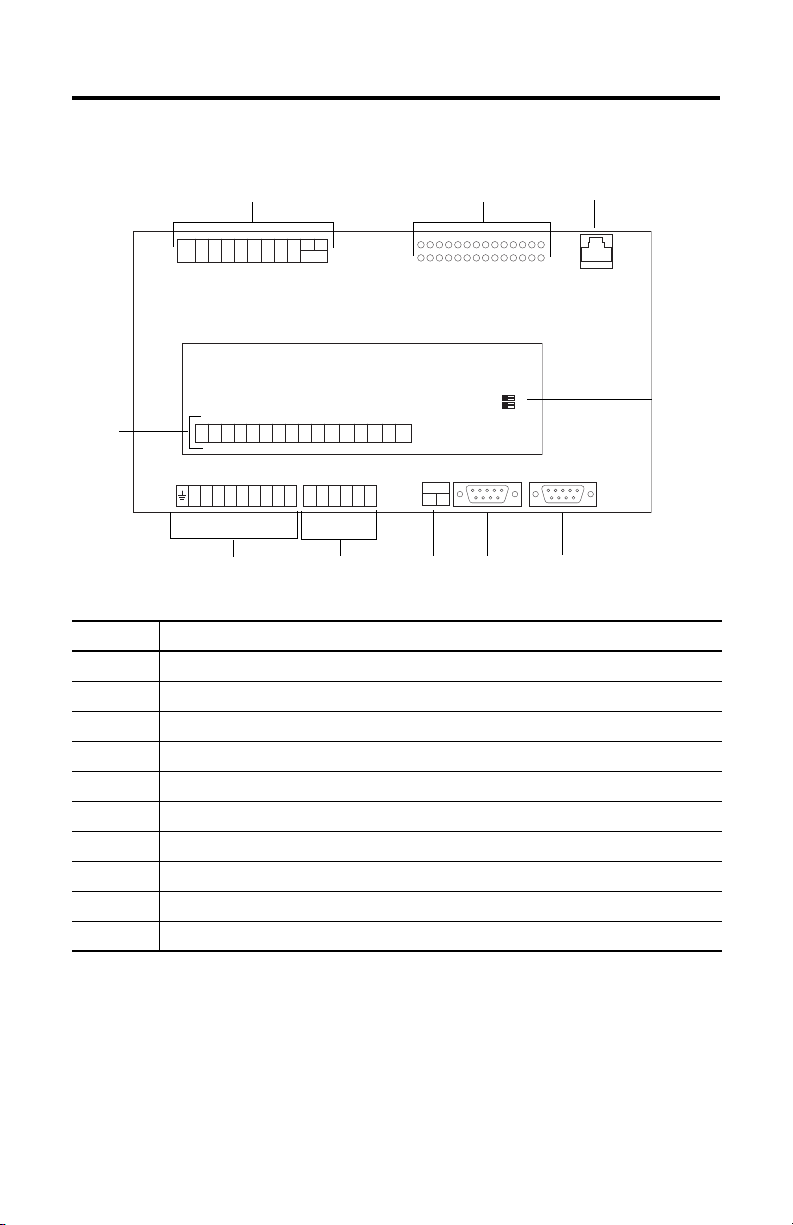
DataSite Natural Gas Flow Meter and Remote Terminal Unit 5
P11P10H2-H2+H1-H1+H0-H0+ P12
PI
COM
AOV+AOV-AO0AOV- AO1 AOV-
ON
0
1
2
44376
1 2 3
45678
9
10
44379
Controller Description
DICOM
DI0
DI1 DI2 DI3 DI4 DI5 DI6 DI7
V+ V- AI0 AI1 AI2 AI3 AI4 AI5 V- DO0DO1 DO2 DO3 V
+
WAKEUP
_
DO+VDO-
Item Description
1 Discrete Inputs and wake up connectors
2 Status indicators
3 Ethernet connector
4 RS 232 COM 2 connector
5 RS 232 COM 1 connector
6 RS 485 COM 1 connector
7 Discrete Output connectors
8 Power Input and Analog Input connectors
9 HART, Pulse Input, and Analog Output connectors
10 Pulse Input Filter switches
Data
_
+
Publication 1758-IN001C-EN-P - June 2011
Page 6
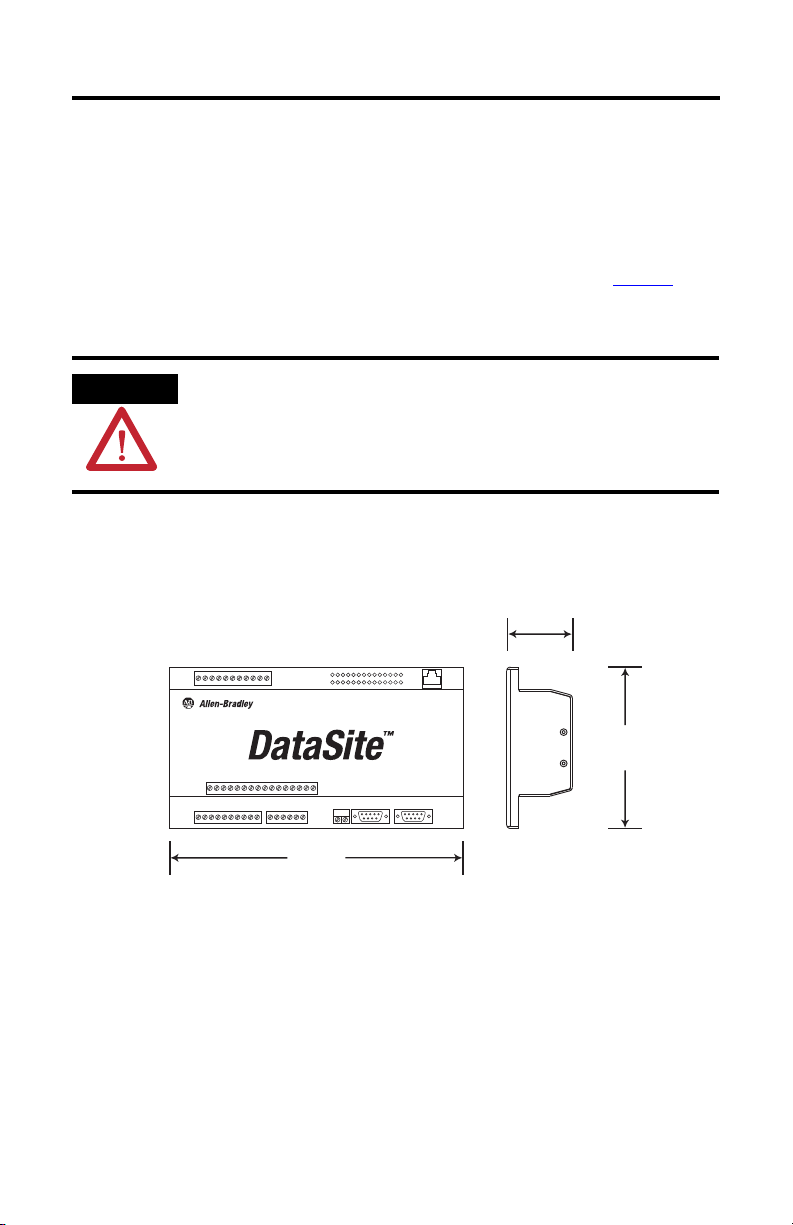
6 DataSite Natural Gas Flow Meter and Remote Terminal Unit
ATTENTION
1758-FLO301, 1758-FLO302, 1758-RTU201, 1758-RTU202
13.0 cm
(5.12 in.)
5.6 cm
(2.20 in.)
21.3 cm
(8.395 in.)
44374
Mounting the Controller
Most applications require installation in an industrial enclosure to reduce the effects of
electrical interference and environmental exposure. Locate your controller as far as possible
from power lines, load lines, and other sources of electrical noise such as hard-contact
switches, relays, and AC motor drives. For more information on proper grounding guidelines,
see the Industrial Automation Wiring and Grounding Guidelines, publication 1770-4.1
.
You can mount the controller either horizontally or vertically on DIN rails, but horizontal
mounting is recommended for thermal considerations.
Be careful of metal chips when drilling mounting holes for your controller or other
equipment within the enclosure or panel. Drilled fragments that fall into the controller
could cause damage.
Dimensions
Publication 1758-IN001C-EN-P - June 2011
Page 7
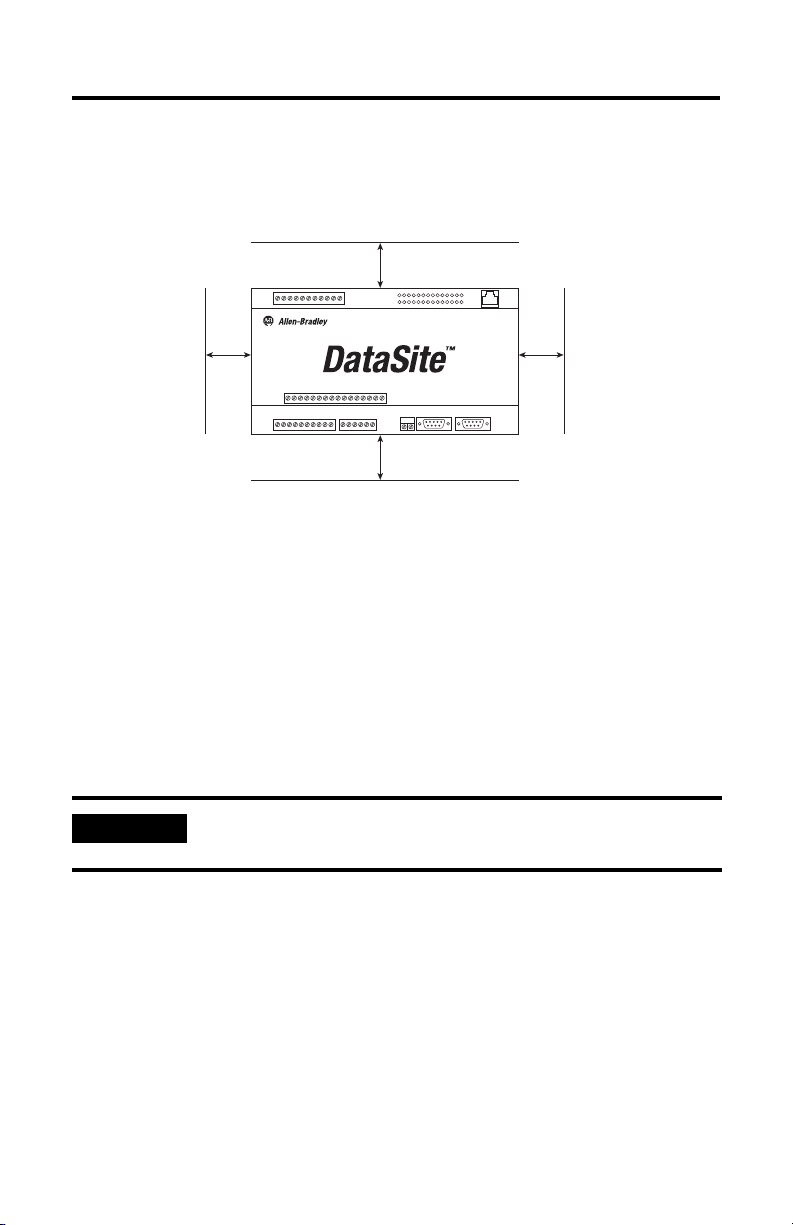
DataSite Natural Gas Flow Meter and Remote Terminal Unit 7
IMPORTANT
To p
Bottom
Side
Side
44375
Controller Spacing
When mounting the controller, allow 25 mm (1 in.) of space on all sides for adequate
ventilation, as shown below.
DIN Rail Mounting
A small Phillips screwdriver is required for the installation or removal of the controller. The
controller can be mounted to EN50022-35 x 7.5 DIN rails.
Follow these steps to install your controller on the DIN rail.
D
1. Mount your DIN rail.
Make sure that the placement of the controller on the DIN rail meets the
recommended spacing requirements.
2. Loosen the two clamp screws until the clamp can slide out.
Do not remove the screws from the clamp, otherwise they will fall into the
chassis.
3. Place the controller onto the DIN rail, using the rail hooks on the back of the
controller.
Publication 1758-IN001C-EN-P - June 2011
Page 8
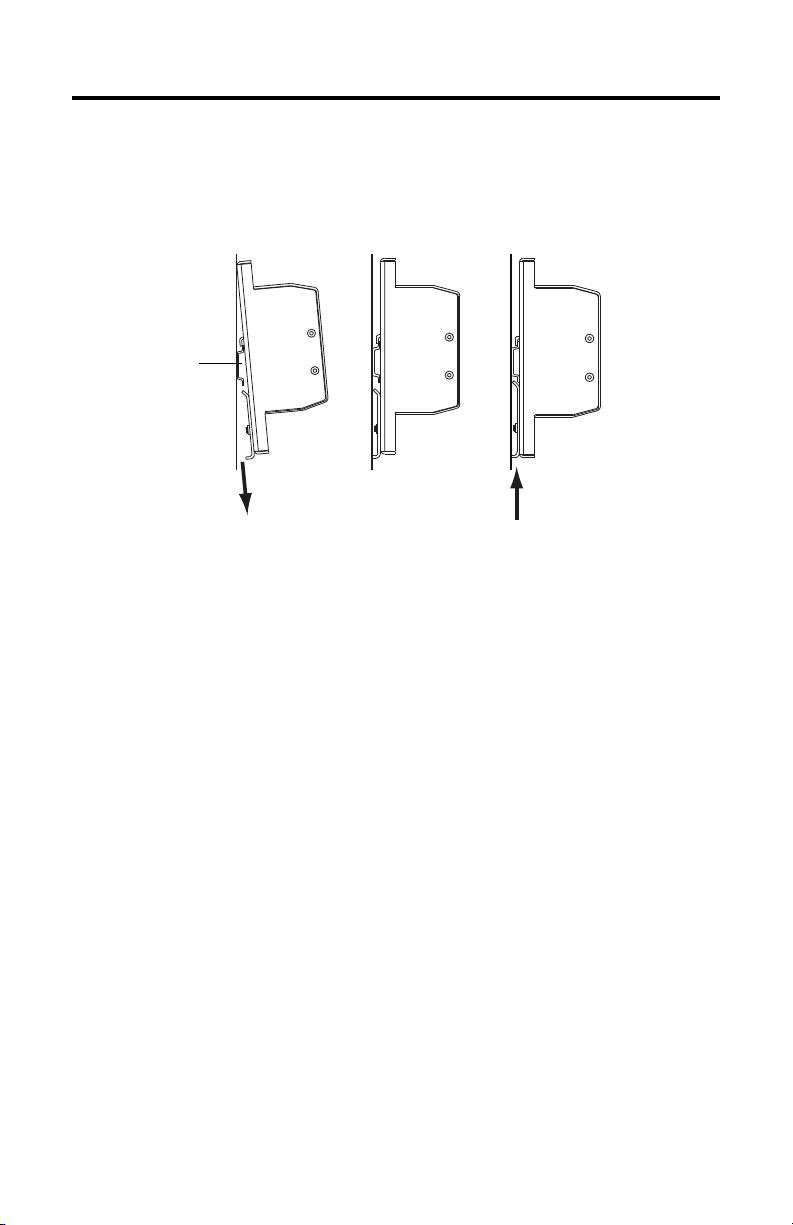
8 DataSite Natural Gas Flow Meter and Remote Terminal Unit
44538 44539 44540
DIN rail
12 3
4. Slide the clamp out while pushing the controller fully onto the DIN rail (1). When the
controller is properly aligned on the DIN rail (2), slide the clamp in, so that it makes
direct contact with the lower edge of the DIN rail (3).
5. Tighten the clamp screws.
Follow these steps to remove your controller from the DIN rail.
1. Loosen the two clamp screws until the clamp can slide out, taking care not to dislodge
the clamp screws from the clamp.
2. Remove the controller.
Publication 1758-IN001C-EN-P - June 2011
Page 9
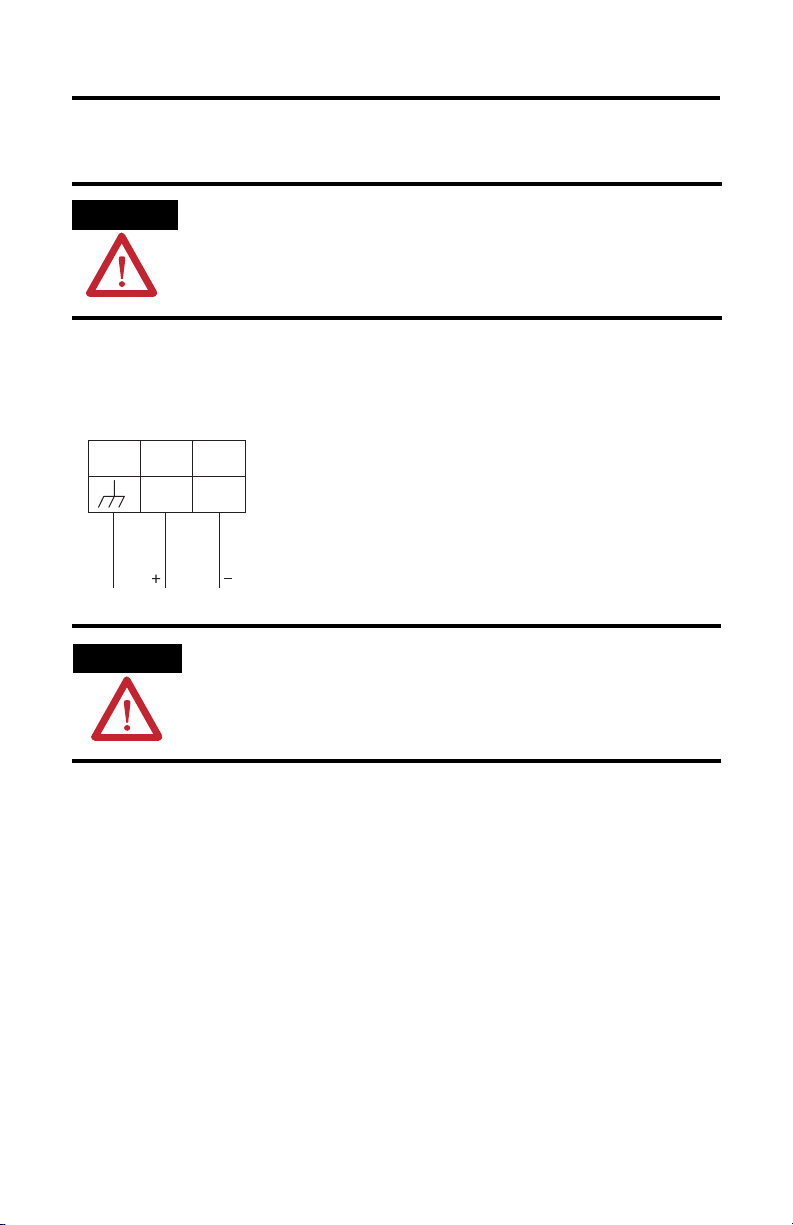
DataSite Natural Gas Flow Meter and Remote Terminal Unit 9
ATTENTION
WARNING
V-V+
Ground 12V DC
321
44380
Power Source Requirements
The DataSite modules (1758-FLO301, 1758-FLO302, 1758-RTU201, 1758-RTU202) must
be powered by a National Electrical Code (NEC) or Canadian Electrical Code (CEC) Class 2
power source when used in locations covered by Underwriters Laboratories.
In locations governed by International Electrotechnical Commission (IEC) or EN standards,
a Safety Extra Low Voltage (SELV) power source must be used.
Wiring for Power Supply Input
Refer to Power Source Requirements for details on wiring.
Publication 1758-IN001C-EN-P - June 2011
Page 10

10 DataSite Natural Gas Flow Meter and Remote Terminal Unit
WARNING
WARNING
44381
44382
Wire the Controller for Analog Input
The analog input circuits are equipped with overvoltage and overcurrent protection.
45
AI0
Two wire
sensor
24VDC
Refer to Power Source Requirements for details on wiring.
67
AI1
AI2 AI38AI4
Wire the Controller for Analog Output
Analog Output wiring
45
44
43
42
41
40
AOV-
AO1
AOV-
AO0
AOV-
AOV+
LOAD
LOAD
Three
wire
sensor
Power Supply
910
AI5 V-
12~24V
Refer to Power Source Requirements for details on wiring.
Publication 1758-IN001C-EN-P - June 2011
Page 11

DataSite Natural Gas Flow Meter and Remote Terminal Unit 11
WARNING
WARNING
44383
44384
Wire the Controller for Digital Input
19 20 21 22 23 24 25 26 27 28
DICOM
DI0 DI1 DI2 DI3 DI4 DI5 DI6 DI7
12~24V DC
Refer to Power Source Requirements for details on wiring.
Wire the Controller for Digital Output
11
D0012D0113D0214D0315D0V+16D0V-
LOAD
LOAD
24V FET
OUTPUT
LOAD
LOAD
12~24V
Refer to Power Source Requirements for details on wiring.
Publication 1758-IN001C-EN-P - June 2011
Page 12

12 DataSite Natural Gas Flow Meter and Remote Terminal Unit
WARNING
12~24V
36 37 38 39
PI0 PI1 PI2 PI-
4035
44385
44377
44387
Wire the Controller for Pulse Input
Refer to Power Source Requirements for details on wiring.
Wiring for RS232 Serial Communications
5
432
GND
9876
TxD RxD
CTS RTS
RS232 DTE to RS232 DTE without Handshaking
RS232 (DTE)
1
DCD
RXD
2
3
TXD
4
DTR
GND
5
6
RTS
7
8CTS
9
Publication 1758-IN001C-EN-P - June 2011
DTE
1
2
3
4
5
6
7
8
9
1
DCD
RXD
TXD
DTR
GND
RTS
CTS
Page 13

DataSite Natural Gas Flow Meter and Remote Terminal Unit 13
44388
44389
RS232 DTE to RS232 DTE with Handshaking
RS232 (DTE)
1
DCD
RXD
2
3
TXD
4
DTR
GND
5
6
RTS
7
8CTS
9
DTE
1
2
3
4
5
6
7
8
9
DCD
RXD
TXD
DTR
GND
RTS
CTS
RS232 DTE to RS232 DCE with Handshaking
RS232 (DTE)
DCD
1
RXD
2
TXD
3
DTR
4
GND
5
6
RTS
7
8CTS
DCE
DCD
1
RXD
2
TXD
3
4
DTR
GND
5
6
RTS
7
8 CTS
9
Publication 1758-IN001C-EN-P - June 2011
Page 14

14 DataSite Natural Gas Flow Meter and Remote Terminal Unit
Master
Station
First station in network
requires terminations
Last station in network
requires terminations
RS-485 network
1200 m (4000 feet)
maximum length
D
D
Slave
Station
D
D
Slave
Station
D
D
44390
44391
Wiring for RS485 Serial Communications
Wire the Controller for HART Communication
The controller comes with three HART protocol communications ports, including one that is
multi-point, and can connect to thirteen HART protocol meters. The other two are
point-to-point ports, and can also collect 4…20 mA signals.
HART0 multi-point port wiring to passive meters
-
+
HO
HO
DC Power
Supply
Two Wire
Slave #1
Publication 1758-IN001C-EN-P - June 2011
Two Wire
Slave #2
Two Wire
Slave #13
Page 15

DataSite Natural Gas Flow Meter and Remote Terminal Unit 15
ATTENTION
H1
+
DC Power
Supply
H1
-
Two Wire
Slave #1
H2
+
DC Power
Supply
H2
-
Two Wire
Slave #2
44393
44396
HART1 or HART2 point-to-point wiring to passive meters
Wire the Controller for Sleep/Wake Up mode
To reduce power consumption in unattended or solar-powered applications, the controller
can be configured to enable Sleep mode, and disable Sleep mode when inputs are detected.
27 28 29
WAKEUP
+-
Ground the Module
In solid-state control systems, grounding and wire routing help limit the effects of noise due
to electromagnetic interference (EMI). Run the ground connection from the ground terminal
of the controller to the ground bus prior to connecting any devices. Use AWG #14 wire.
12~24V DC
All devices connected to the RS-232/485 communication port must be referenced to
controller ground, or be floating (not referenced to a potential other than ground). Failure
to follow this procedure may result in property damage or personal injury.
Publication 1758-IN001C-EN-P - June 2011
Page 16

16 DataSite Natural Gas Flow Meter and Remote Terminal Unit
WARNING
You must also provide an acceptable grounding path for each device in your application. For
more information on proper grounding guidelines, refer to the Industrial Automation Wiring
and Grounding Guidelines, publication 1770-4.1
.
Battery Status Check
The DataSite controller uses a lithium battery that allows the real-time-clock (RTC) to
maintain the correct time setting through periods when line power has been removed from
the unit.
Current drain on the battery during these periods is approximately 1 microamp, and the
battery should provide approximately 10 years of operation for the RTC without power
applied.
The DS Settings Utility provides a display of the battery voltage. If the battery voltage should
drop below 2.0 V, contact Rockwell Automation Technical Support (see the back page for
contact information) to arrange for repair/exchange of the DataSite unit.
The lithium battery is not user replaceable.
Publication 1758-IN001C-EN-P - June 2011
Page 17

DataSite Natural Gas Flow Meter and Remote Terminal Unit 17
WARNING
IMPORTANT
WARNING
44737
Decommission and Recycle the Battery
The lithium battery is not user replaceable. Follow the instructions in this section to
remove the battery from the DataSite unit for recycling when decommissioning the
DataSite unit.
Dispose of used battery promptly. Keep away from children. Do not disassemble and do
not dispose of in fire.
Refer to the SLC 500 Lithium Battery Installation Instructions, publication 1747-IN515, for
more information on handling, usage, storage, and disposal of lithium batteries.
When you connect or disconnect the battery an electrical arc can occur. This could cause
an explosion in hazardous location installations. Be sure that the area is nonhazardous
before proceeding.
For Safety information on the handling of lithium batteries, including handling and
disposal of leaking batteries, see Guidelines for Handling Lithium Batteries,
publication AG 5-4
1. Remove the cover by first removing the screws on either side of the controller.
.
Publication 1758-IN001C-EN-P - June 2011
Page 18

18 DataSite Natural Gas Flow Meter and Remote Terminal Unit
44738
44739
2. Pry the board off from the standoffs.
3. Use a flat-blade screwdriver to pry the battery out from under the clamp.
Publication 1758-IN001C-EN-P - June 2011
CR2325
LITHIUM BATTERY
Page 19

DataSite Natural Gas Flow Meter and Remote Terminal Unit 19
CR2325
LITHIUM BATTERY
44740
44741
4. Remove the battery.
5. Replace the board onto the standoffs.
6. Replace the cover, and fasten the screws securely.
Publication 1758-IN001C-EN-P - June 2011
Page 20

20 DataSite Natural Gas Flow Meter and Remote Terminal Unit
PWR STAT DO0 DO2 DI0 DI2 DI4 DI6 PI0 PI2 TX0 TX1 TX2 10\100M
RUN ERR DO1 DO3 DI1 DI3 DI5 DI7 PI1 LINK RX0 RX1 RX2 F\H
Status Indicators
Indicator State Description
PWR Green Power is applied. This indicator is not affected by LED power
RUN Green Normal operation. This indicator is not affected by LED power
STAT Flashing red ISaGRAF application running
ERR Yellow Error detected
DI0…DI7 Green Corresponding digital input is on
DO0…DO3 Green Corresponding digital output is on
PI0…PI2 Green Corresponding pulse input voltage is more than 8V
TX0 Flashing red Transmitting data through HART port
RX0 Flashing green Receiving data through HART port
TX1 Flashing red Transmitting data through serial port 1
RX1 Flashing green Receiving data through serial port 1
TX2 Flashing red Transmitting data through serial port 2
RX2 Flashing green Receiving data through serial port 2
LINK Flashing yellow Transmitting or receiving data through Ethernet port
10\100M Red Speed for ethernet connection, 10\100 Mbps
F\H Green Ethernet mode, half duplex or full duplex
control settings.
control settings.
Yellow Controller is connected to Ethernet network
Publication 1758-IN001C-EN-P - June 2011
Page 21

DataSite Natural Gas Flow Meter and Remote Terminal Unit 21
Specifications
General
Attribute Description
Dimensions 213 x 133 x 56 mm
(8.375 x 5.25 x 2.20 in.)
Number of I/O 8 digital inputs
4 digital outputs
8 analog inputs
2 analog outputs
3 pulse inputs
Power supply voltage 12V DC, (-15%, +10%)
Heat dissipation, nominal < 1.2 W
Power consumption 80…120 mA
Input circuit type Current Sinking
Output circuit type Current Sourcing (FET)
Terminal screw torque 0.8 Nm (7 in-lb)
North American temp code T4
Wire size 0.34... 2.5 mm² (22...12 AWG) solid or stranded copper wire rated at
90 °C (194 °F ) or greater 1.2 mm (3/64 in.) insulation max
Pulse Input
Attribute Description
Voltage range 12…24V DC
Off-state voltage 8V DC
Operating frequency 10 kHz with filters off
30 kHz with filters on
On-state current, min 5 mA
On-state current, nom 6 mA
On-state current, max 13.2 mA
Off-state leakage current 2.5 mA
Nominal impedance 2 kΩ
Publication 1758-IN001C-EN-P - June 2011
Page 22

22 DataSite Natural Gas Flow Meter and Remote Terminal Unit
Digital Input
Attribute Description
On-state voltage range 8…24V DC
Off-state voltage range 0…4V DC
Operating frequency 100 Hz
On-state current, min 3 mA
On-state current, nom 5 mA
On-state current, max 11 mA
Off-state leakage current 2 mA
Nominal impedance 2.4 kΩ
Digital Output
Attribute Description
Power supply 12…24V DC
Continuous current per point 200 mA
Operating frequency 100 Hz
On-state current, min 1 mA
On-state current, max 200 mA
Off-state leakage current 1 mA
Analog Inputs
Attribute Description
A/D resolution 16-bit
Conversion type Successive approximation
Type Single ended (unipolar)
Isolation voltage 500V AC from logic power supply
Transient variety protection 600 W
Voltage Input Range 0…10V DC or
4…20 mA versions
Upload time 10 ms
Response time 10 ms (10…90%)
Type of Data Integer
Input Coding Hexadecimal
Publication 1758-IN001C-EN-P - June 2011
Page 23

DataSite Natural Gas Flow Meter and Remote Terminal Unit 23
Analog Inputs
Attribute Description
Voltage input impedance 100 kΩ for 10V DC inputs
170 Ω for 20 mA inputs
Input Resolution 16-bit
Non-linearity ±0.1% of full scale
Overall accuracy ±0.1% of full scale at 25 °C
Voltage Input Overvoltage
Protection
±0.3% of full scale over temperature range
Continuous input must not exceed 160% of the rated range
Analog Outputs
Attribute Description
D/A resolution ratio 16-bit
Power supply Successive approximation
Output signal range 4…20 mA
Maximum load
Impedance
Output type Single ended regulation on positive side with common negative return
Isolation voltage 70V AC or 100V DC
Absolute accuracy ±0.2% (25 °C with 250 Ω load)
Response time 100 ms typical (10…90%)
Noise and ripple, max 0.04%
Transient protection 600 W
1000 Ω with 24V DC loop power
400 Ω with 12V DC loop power
±0.5% (full temperature range, 0…1000 Ω load)
HART
Attribute Description
Modulation Frequency Shift Keying (FSK)
Logic 1 - 1200 Hz
Logic 0 - 2200 Hz
Data rate 1200 bps
Transmit level 500 mVp-p / 250 Ω
Receive sensitivity 120 mVp-p/ on
80 mVp-p/ off
Publication 1758-IN001C-EN-P - June 2011
Page 24

24 DataSite Natural Gas Flow Meter and Remote Terminal Unit
HART
Attribute Description
Output impedance 300 Ω
transformer isolated
Input impedance 4000 Ω
Load resistor 250 Ω, 1 W max
transformer isolated
Environmental Specifications
Attribute Value
Temperature, operating -40... 70 °C (-40 ...158 °F)
Temperature, non-operating -50...80 °C (-58... 176 °F)
Relative humidity 5...95% non-condensing
Vibration IEC 60068-2-6
Shock IEC 60068-2-27
Electrical/EMC EN 61000-6-4 2007;
ESD immunity IEC 61000-4-2:
Radiated RF immunity IEC 61000-4-3:
Constant amplitude 0.15mm: 10…57 Hz
Constant acceleration 2g: 57…150 Hz
18 shocks, semi-sinusoidal 15g / 11 ms
EN 61000-6-2 2005
4 kV contact discharges
8 kV air discharges
10V/m with 1 kHz sine-wave 80% AM from 80…1000 MHz
10V/m with 200 Hz 50% Pulse 100% AM at 900 MHz
10V/m with 200 Hz 50% Pulse 100% AM at 1890 MHz
3V/m with 1 kHz sine-wave 80% AM from 1000…2700 MHz
Publication 1758-IN001C-EN-P - June 2011
Page 25

DataSite Natural Gas Flow Meter and Remote Terminal Unit 25
Environmental Specifications
Attribute Value
EFT/B immunity IEC 61000-4-4:
±2 kV at 5 kHz on power ports
±2 kV at 5 kHz on signal ports
±1 kV at 5 kHz on communications ports
Surge transient immunity IEC 61000-4-5:
±1 kV line-line(DM) and ±2 kV line-earth(CM) on power ports
±1 kV line-line(DM) and ±2 kV line-earth(CM) on signal ports
±1 kV line-earth(CM) on shielded ports
±1 kV line-earth(CM) on communications ports
Conducted RF immunity IEC 61000-4-6:
10V rms with 1 kHz sine-wave 80% AM from 150 kHz…80 MHz
Certifications
Certification (when product is
(1)
marked)
Valu e
C-UL-US UL Listed Industrial Control Equipment
UL Listed Industrial Control Equipment for use in Canada
UL Listed for Class I, Division 2 Group A,B,C,D Hazardous
Locations, certified for U.S. and Canada. See UL File E10314
CE Marked for all application directives
C-Tick Australian Radiocommunications Act, compliant with:
AS/NZS CISPR 11; Industrial Emissions
(1)
See the Product Certification link at http://www.ab.com for Declaration of Conformity, Certificates, and other certification
details.
Publication 1758-IN001C-EN-P - June 2011
Page 26

26 DataSite Natural Gas Flow Meter and Remote Terminal Unit
Additional Resources
These documents contain additional information concerning related Rockwell Automation
products.
Resource Description
DataSite Electronic Flow Meter and Remote
Terminal Unit Hardware User Manual 1758-UM001
Customized Function Blocks for DataSite Electronic
Flow Meter and Remote Terminal Unit User
Manual 1758-RM001
DataSite Electronic Flow Meter and Remote
Terminal Unit Software User Manual
1758-UM002
Industrial Automation Wiring and Grounding
Guidelines, publication 1770-4.1
Information on how to install and wire a DataSite
controller.
Description of the customized function blocks used for
programming DataSite controllers using ISaGRAF
software.
Information on how to install and use the software
tools, DS Settings, DS FloConfig, and DS DNP3 to
configure and monitor DataSite controllers.
Provides general guidelines for installing a Rockwell
Automation industrial system.
You can view or download publications at http://literature.rockwellautomation.com
. To
order paper copies of technical documentation, contact your local Rockwell Automation
distributor or sales representative.
Publication 1758-IN001C-EN-P - June 2011
Page 27

Notes:
DataSite Natural Gas Flow Meter and Remote Terminal Unit 27
Publication 1758-IN001C-EN-P - June 2011
Page 28

Rockwell Automation Support
Rockwell Automation provides technical information on the Web to assist you in using its
products. At http://support.rockwellautomation.com
knowledge base of FAQs, technical and application notes, sample code and links to software
service packs, and a MySupport feature that you can customize to make the best use of these
tools.
For an additional level of technical phone support for installation, configuration and
troubleshooting, we offer TechConnect support programs. For more information, contact
your local distributor or Rockwell Automation representative, or visit
ttp://support.rockwellautomation.com.
h
Installation Assistance
If you experience a problem within the first 24 hours of installation, please review the
information that's contained in this manual. You can also contact a special Customer Support
number for initial help in getting your product up and running.
, you can find technical manuals, a
United States 1.440.646.3434
Outside United States Please contact your local Rockwell Automation representative for any technical
Monday – Friday, 8 a.m. – 5 p.m. EST
support issues.
New Product Satisfaction Return
Rockwell Automation tests all of its products to ensure that they are fully operational when
shipped from the manufacturing facility. However, if your product is not functioning and
needs to be returned, follow these procedures.
United States Contact your distributor. You must provide a Customer Support case number (call the
phone number above to obtain one) to your distributor in order to complete the return
process.
Outside United States Please contact your local Rockwell Automation representative for the return
procedure.
Allen-Bradley, Rockwell Automation, DataSite, and TechConnect are trademarks of Rockwell Automation, Inc.
Trademarks not belonging to Rockwell Automation are property of their respective companies.
Publication 1758-IN001C-EN-P - June 2011 PN-117506
Supercedes Publication 1758-IN001B-EN-P November 2010 Copyright © 2011 Rockwell Automation, Inc. All rights reserved. Printed in China.
