Page 1
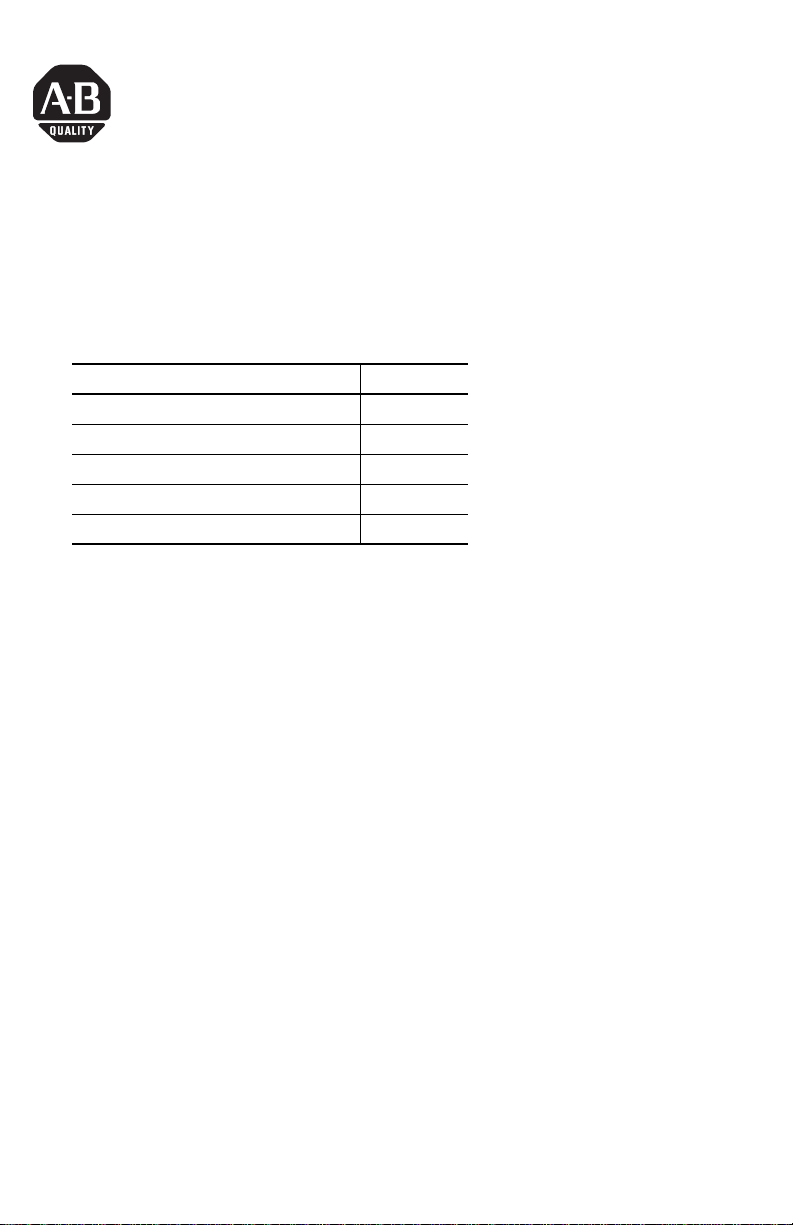
Installation Instructions
ProcessLogix Remote Termination Panel (RTP)
(Catalog Number 1757-FIMRTP)
For information about: See Page:
Important User Information 2
Installing the 1757-FIMRTP 4
Wiring the RTP 6
Hazardous Locations 9
Specifications 10
Package Contents:
• 1 remote termination panel (1757-FIMRTP)
screws, washers and standoffs pre-assembled
• 2 DIN rail mounting brackets
• installation instructions
• instruction sheet
Publication 1757-IN915A-EN-P - October 2001
Page 2
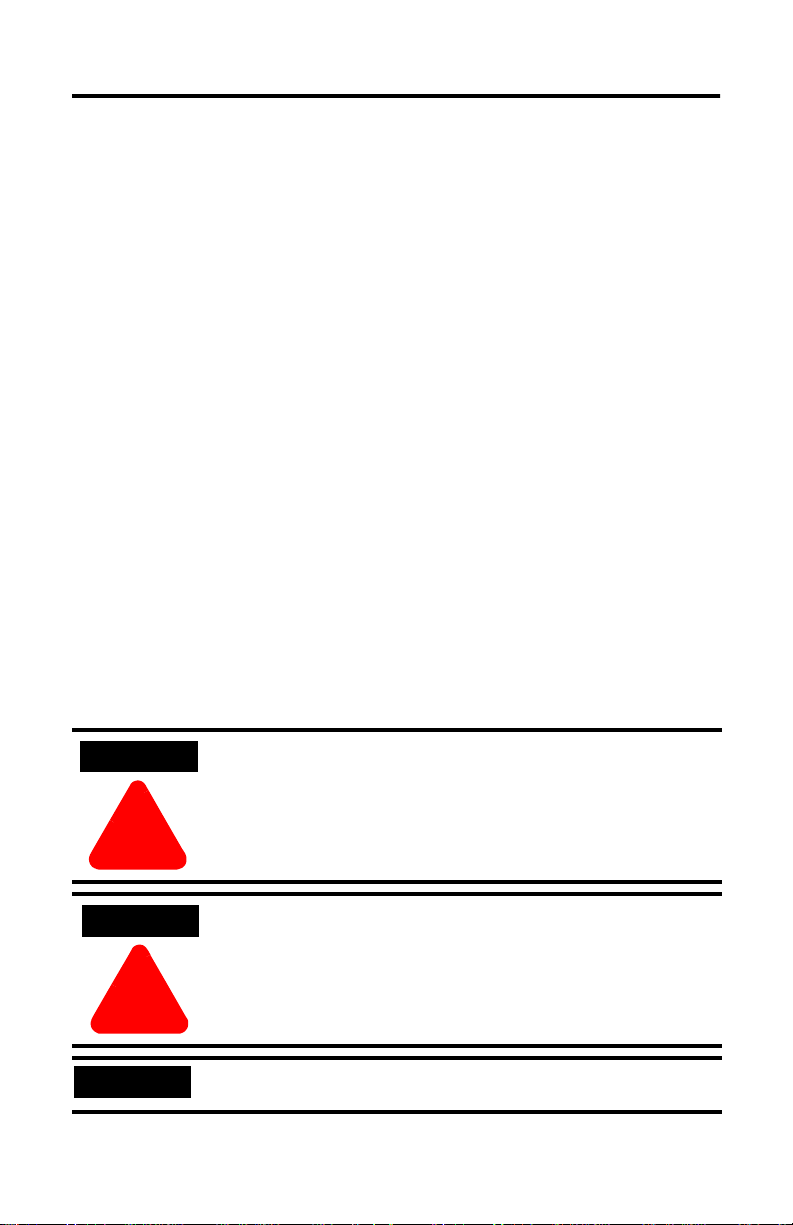
2 ProcessLogix Remote Termination Panel (RTP)
WARNING
!
ATTENTION
!
IMPORTANT
Important User Information
Because of the variety of uses for the products described in this publication, those
responsible for the application and use of these products must satisfy themselves
that all necessary steps have been taken to assure that each application and use
meets all performance and safety requirements, including any applicable laws,
regulations, codes and standards. In no event will Allen-Bradley be responsible or
liable for indirect or consequential damage resulting from the use or application of
these products.
Any illustrations, charts, sample programs, and layout examples shown in this
publication are intended solely for purposes of example. Since there are many
variables and requirements associated with any particular installation, Allen-Bradley
does not assume responsibility or liability (to include intellectual property liability)
for actual use based upon the examples shown in this publication.
Allen-Bradley publication SGI-1.1, Safety Guidelines for the Application, Installation
and Maintenance of Solid-State Control (available from your local Allen-Bradley
office), describes some important differences between solid-state equipment and
electromechanical devices that should be taken into consideration when applying
products such as those described in this publication.
Reproduction of the contents of this copyrighted publication, in whole or part,
without written permission of Rockwell Automation, is prohibited.
Throughout this publication, notes may be used to make you aware of safety
considerations. The following annotations and their accompanying statements help
you to identify a potential hazard, avoid a potential hazard, and recognize the
consequences of a potential hazard:
Publication 1757-IN915A-EN-P - October 2001
Identifies information about practices or circumstances
that can cause an explosion in a hazardous environment,
which may lead to personal injury or death, property
damage, or economic loss.
Identifies information about practices or circumstances that
can lead to personal injury or death, property damage, or
economic loss.
Identifies information that is critical for successful application
and understanding of the product.
Page 3
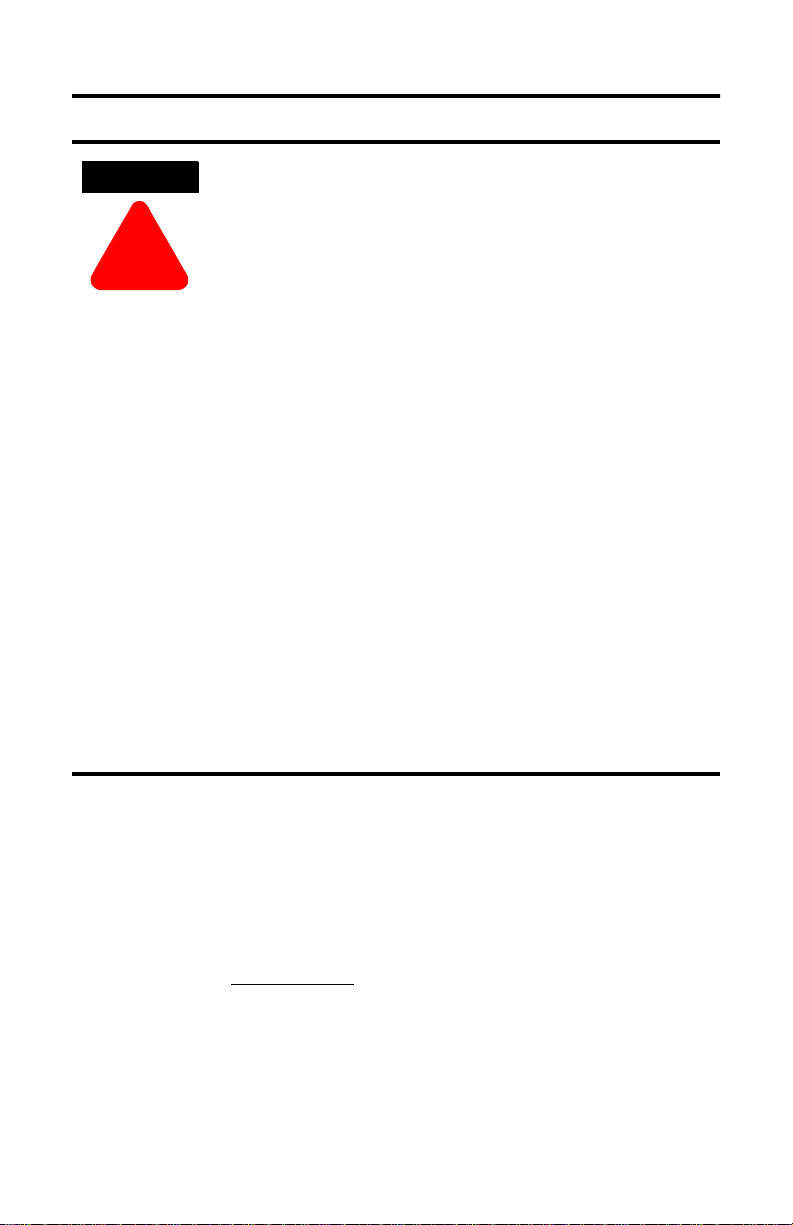
ProcessLogix Remote Termination Panel (RTP) 3
ATTENTION
!
Environment and Enclosure
This equipment is intended for use in a Pollution Degree 2
industrial environment, in overvoltage Category II applications
(as defined in IEC publication 60664-1), at altitudes up to 2000
meters without derating.
This equipment is considered Group 1, Class A industrial
equipment according to IEC/CISPR Publication 11. Without
appropriate precautions, there may be potential difficulties
ensuring electromagnetic compatibility in other environments
due to conducted as well as radiated disturbance.
This equipment is supplied as "open type" equipment. It must
be mounted within an enclosure that is suitably designed for
those specific environmental conditions that will be present and
appropriately designed to prevent personal injury resulting from
accessibility to live parts. The interior of the enclosure must be
accessible only by the use of a tool. Subsequent sections of this
publication may contain additional information regarding
specific enclosure type ratings that are required to comply with
certain product safety certifications.
See NEMA Standards publication 250 and IEC publication 60529,
as applicable, for explanations of the degrees of protection
provided by different types of enclosure. Also, see the
appropriate sections in this publication, as well as the
Allen-Bradley publication 1770-4.1 ("Industrial Automation
Wiring and Grounding Guidelines"), for additional installation
requirements pertaining to this equipment.
Rockwell Automation Technical Support
If you need any assistance with the information found in this document, first call
your local Rockwell Automation representative, then:
• Phone Support: (440) 646-5800
• Web Support:
http://www.ab.com, under Support, click Product Support
Your Questions or Comments about this Manual
If you find a problem with this manual, please use the How are We Doing? form
located in the Documentation section of Knowledge Builder to notify us.
Publication 1757-IN915A-EN-P - October 2001
Page 4

4 ProcessLogix Remote Termination Panel (RTP)
Installing the 1757-FIMRTP
Mount the RTP onto a DIN Rail
Use the enclosed instruction sheet to attach the brackets and mount the RTP onto a
DIN rail.
Mount the RTP with Optional Enclosure onto a DIN Rail
Follow these steps to attach the brackets and enclosure, then mount the RTP onto a
DIN rail:
1. Replace the screws on the RTP with the longer screws shipped with the
enclosure.
2. Seat the RTP into the enclosure by placing the screws through the pre-drilled
holes in each corner of the enclosure.
3. Use the instruction sheet to attach the brackets and mount the RTP and
enclosure onto the DIN rail.
Publication 1757-IN915A-EN-P - October 2001
Page 5

Mounting Dimensions
J6
J
ProcessLogix Remote Termination Panel (RTP) 5
Reference:
Hole Size:
0.156
3.96
4.75
120.7
Inches
Millimeters
P CABLE
RT
3
J
FB+
1
J1
4
1
FB-
5.6
142.2
7
SEGMENT #1
J2
SHIELD
FB+
FB-
J5
6
152.4
0.425
10.8
J4
4.10
104.2
J1
0
14
FB-
7
SEGMENT #2
7
SHIELD
FB+
FB-
J9
J8
FB+
1
0.225
5.7
42773
Publication 1757-IN915A-EN-P - October 2001
Page 6

6 ProcessLogix Remote Termination Panel (RTP)
WARNING
!
Wiring the RTP
When you connect or disconnect the RTP with field side
power applied, an electrical arc can occur. This could cause an
explosion in hazardous location installations.
Be sure that power is removed or the area is nonhazardous
before proceeding.
Use the following procedure and the wiring diagram, on page 7, to make wiring
connections to the RTP:
1. Verify that the enclosure is connected to a protective earth ground using #8
AWG solid copper wire.
There should be metal to metal contact between the grounding bus bar and
the enclosure as well as the DIN rails.
2. Observing polarity, connect the positive (+) lead for the fieldbus H1 link 1
cable to terminal J2-1 or J2-2 FB+ and the negative (-) lead to J2-4 or J2-5
FB-. Connect the cable shield to terminal J2-6 SHIELD or to the bus bar in
the enclosure.
3. Observing polarity, connect the positive (+) lead for the fieldbus H1 link 2
cable to terminal J7-1 or J7-2 FB+ and the negative (-) lead to J7-4 or J7-5
FB-. Connect the cable shield to terminal J7-6 SHIELD or to the bus bar in
the enclosure.
4. Connect the plug on the RTP cable from the FIM to the RTP Cable connector
J1 on the RTP.
Publication 1757-IN915A-EN-P - October 2001
Page 7

Wiring Diagram for the RTP
ProcessLogix Remote Termination Panel (RTP) 7
Field Wi ring
T
Field Devices
HHC
T
Field Devices
HHC
FB+
FB-
SHIELD
FB+
FB-
FB+
FB-
SHIELD
FB+
FB-
J2
1
1
2
2
3
3
4
4
5
5
6
6
J5
J7
1
2
3
4
5
6
J9
Fieldbus 1757-FIMRTP
Segment 1
Segment 2
14
14
13
13
12
12
11
11
10
10
9
9
8
8
7
7
J3
14
13
12
11
10
9
8
7
J8
JP1
JP2
1
10 Ohm
10 Ohm
2.2 uF
10 Ohm
2.2 uF
HHC = Handheld Communicator
Integrated Medium
IMU =
Attached Unit
1757-FIM
J1
IMU
J1
42774
Publication 1757-IN915A-EN-P - October 2001
Page 8

8 ProcessLogix Remote Termination Panel (RTP)
WARNING
!
Connecting the RTP to the FIM
This procedure assumes that the 1757-FIM is installed. Use the following procedure
to connect the RTP cable to the FIM:
1. Turn off the power supply in the chassis.
When you connect or disconnect any wiring to the FIM with
power applied, an electrical arc can occur. This could cause an
explosion in hazardous location installations.
Be sure that power is removed or the area is nonhazardous
before proceeding.
2. Plug one end of the RTP cable into the connector on the RTP (labeled J1 on
page 5).
3. Plug the other end of the cable into the connector on the FIM, through the
cutout in the door.
4. Turn on the power supply.
Publication 1757-IN915A-EN-P - October 2001
Page 9

Hazardous Locations
ProcessLogix Remote Termination Panel (RTP) 9
The following information applies when
operating this equipment in hazardous
locations:
Products marked “CL I, DIV 2, GP A, B, C, D” are
suitable for use in Class I Division 2 Groups A, B, C, D,
Hazardous Locations and nonhazardous locations
only. Each product is supplied with markings on the
rating nameplate indicating the hazardous location
temperature code. When combining products within a
system, the most adverse temperature code (lowest
“T” number) may be used to help determine the
overall temperature code of the system. Combinations
of equipment in your system are subject to
investigation by the local Authority Having
Jurisdiction at the time of installation.
WARNING
!
EXPLOSION HAZARD
Do not disconnect
•
equipment unless power
has been removed or the
area is known to be
nonhazardous.
Do not disconnect
•
connections to this
equipment unless power
has been removed or the
area is known to be
nonhazardous. Secure any
external connections that
mate to this equipment by
using screws, sliding
latches, threaded
connectors, o r other means
provided with this product.
Substitution of
•
components may impair
suitability for Class I,
Division 2.
If this product contains
•
batteries, they must only
be changed in an area
known to be nonhazardous.
Informations sur l’utilisation de cet équipement
en environnements dangereux:
Les produits marqués "CL I, DIV 2, GP A, B, C, D" ne
conviennent qu’à une utilisation en environnements de
Classe I Division 2 Groupes A, B, C, D dangereux et non
dangereux. Chaque produit est livré avec des
marquages sur sa plaque d’identification qui indiquent
le code de température pour les environnements
dangereux. Lorsque plusieurs produits sont combinés
dans un système, le code de température le plus
défavorable (code de température le plus faible) peut
être utilisé pour déterminer le code de température
global du système. Les combinaisons d’équipements
dans le système sont sujettes à inspection par les
autorités locales qualifiées au moment de l’installation.
AVERTISSEMENT
!
RISQUE D’EXPLOSION
Couper le courant ou
•
s’assurer que
l’environnement est classé
non dangereux avant de
débrancher l'équipement.
Couper le courant ou
•
s'assurer que
l’environnement est classé
non dangereux avant de
débrancher les
connecteurs. Fixer tous les
connecteurs externes
reliés à cet équipement à
l'aide de vis, loquets
coulissants, connecteurs
filetés ou autres moyens
fournis avec ce produit.
La substitution de
•
composants peut rendre
cet équipement inadapté à
une utilisation en
environnement de Classe I,
Division 2.
S’assurer que
•
l’environnement est classé
non dangereux avant de
changer les piles.
Publication 1757-IN915A-EN-P - October 2001
Page 10

10 ProcessLogix Remote Termination Panel (RTP)
Specifications
1757-FIMRTP Specifications
RTP Maximum Power
Requirements
Fieldbus Current Available per
Link
Terminators per Link None
H1 Terminal Connection Type Compression
RTP Dimensions 4.9" W x 6.1" L
H1 Distance to Field Devices Per Clause 22 of IEC 1158-22 specification
Operating Temperature IEC 60068-2-1 (Test Ad, Operating Cold),
Storage Temperature IEC 60068-2-1 (Test Ab, Un-packaged Non-operating Cold),
Relative Humidity IEC 60068-2-30 (Test Db, Un-packaged Non-operating
Vibration IEC60068-2-6 (Test Fc, Operating):
Shock IEC60068-2-27: Test Ea (Unpackaged shock, ES#002)
Enclosure Type Rating None (open-style)
Barometric Pressure
Altitude -300 to +3000 m
Certifications:
(when product is marked)
1
See the Product Certification link at www.ab.com for Declarations of Conformity, Certificates, and other certification details.
None
Limited by user-supplied power
Intrinsically safe distance limited by cable impedance (refer to MTL
Application Brief AB003 for more details)
IEC 60068-2-2 (Test Bd, Operating Dry Heat),
IEC 60068-2-14 (Test Nb, Operating Thermal Shock):
0 to 60°C (32 to 140°F)
IEC 60068-2-2 (Test Bb, Un-packaged Non-operating Dry Heat),
IEC 60068-2-14 (Test Na, Un-packaged Non-operating Thermal Shock):
–40 to 85°C (–40 to 185°F)
Damp Heat):
5 to 95% non-condensing
0.5g @ 10-500Hz
Operating 5g
Non-operating 20g
UL UL Listed Industrial Control Equipment
CSA CSA Certified Process Control Equipment for Class I, Division
FM FM Approved Equipment for use in Class I Division 2 Group
1
CE
C-Tick
European Union 89/336/EEC EMC Directive, compliant with:
EN 50081-2; Industrial Emissions
EN 50082-2; Industrial Immunity
EN 61326; Meas./Control/Lab., Industrial Requirements
EN 61000-6-2; Industrial Immunity
1
Australian Radiocommunications Act, compliant with:
AS/NZS 2064; Industrial Emissions
2 Group A,B,C,D Hazardous Locations
A,B,C,D Hazardous Locations
Publication 1757-IN915A-EN-P - October 2001
Page 11

Notes:
ProcessLogix Remote Termination Panel (RTP) 11
Publication 1757-IN915A-EN-P - October 2001
Page 12

Allen-Bradley and ProcessLogix are Trademarks of Rockwell Automation.
Foundation Fieldbus is a trademark of the Fieldbus Foundation.
Publication 1757-IN915A-EN-P - October 2001 PN 957603-49
© 2001 Rockwell International Corporation. Printed in the U.S.A.
