Raymarine ST60 Manual
ST60 Graphic
Display
Commissioning
Guide
Document number: 81228-1
Date: 1 January 2004
Raymarine, ST60 and SeaTalk are trademarks of Raymarine Limited © Handbook contents copyright Raymarine Limited 2004

i
Important information
About the documentation
Welcome to the Raymarine ST60 Graphic Display.
The documentation for your ST60 Graphic Display is arranged so that you can install, commission and quickly use your Display, keeping to hand only the information necessary.
•Installation Guide - One easy-to-understand sheet guides you through the installation process. This sheet can be discarded once the installation is complete.
•Commissioning Guide (this book) - Describes how to connect and setup your ST60 Graphic Display.
•Quick Start Guide - Once your ST60 Graphic Display has been commissioned, this handy guide to the main operations enables you to use it right away.
•Operating Guide - Contains a detailed description of your ST60 Graphic Display’s features and functions.
Safety notices
WARNING: Product installation & operation
This equipment must be installed and operated in accordance with the Raymarine instructions provided. Failure to do so could result in poor product performance, personal injury and/or damage to your boat.
WARNING: Electrical safety
Make sure you have switched off the power supply before you start installing this product.
WARNING: Navigation aid
This unit is only an aid to navigation. Its accuracy can be affected by many factors, including equipment failure or defects, environmental conditions, and improper handling or use. It is the user’s responsibility to exercise common prudence and navigational judgements. This unit should not be relied upon as a substitute for such prudence and judgement. Always maintain a permanent watch so you can respond to situations as they develop.
ii |
ST60 Graphic Display Commissioning Guide |
CAUTION: Setup requirement
The ST60 Graphic Display is calibrated to factory (default) settings when first supplied. To ensure optimum performance on your boat, this product must be setup before use. Do NOT use the product until it has been setup using the procedures in Chapter 2, Preparation for Use.
EMC Installation Guidelines
All Raymarine equipment and accessories are designed to the best industry standards for use in the recreational marine environment.
Their design and manufacture conforms to the appropriate Electromagnetic Compatibility (EMC) standards, but correct installation is required to ensure that performance is not compromised. Although every effort has been taken to ensure that they will perform under all conditions, it is important to understand what factors could affect the operation of the product.
The guidelines given here describe the conditions for optimum EMC performance, but it is recognized that it may not be possible to meet all of these conditions in all situations. To ensure the best possible conditions for EMC performance within the constraints imposed by any location, always ensure the maximum separation possible between different items of electrical equipment.
For optimum EMC performance, it is recommended that wherever possible:
•Raymarine equipment and cables connected to it are:
•At least 3 ft (1 m) from any equipment transmitting or cables carrying radio signals e.g. VHF radios, cables and antennas. In the case of SSB radios, the distance should be increased to 7 ft (2 m).
•More than 7 ft (2 m) from the path of a radar beam. A radar beam can normally be assumed to spread 20 degrees above and below the radiating element.
•The equipment is supplied from a separate battery from that used for engine start. Voltage drops below 10 V in the power supply to our products, and starter motor transients, can cause the equipment to reset. This will not damage the equipment, but may cause the loss of some information and may change the operating mode.
•Raymarine specified cables are used. Cutting and rejoining these cables can compromise EMC performance and must be avoided unless doing so is detailed in the installation manual.
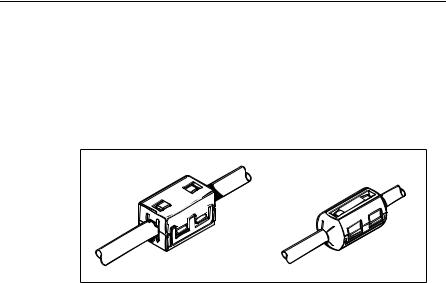
iii
•If a suppression ferrite is attached to a cable, this ferrite should not be removed. If the ferrite needs to be removed during installation it must be reassembled in the same position.
Suppression Ferrites
The following illustration shows typical cable suppression ferrites used with Raymarine equipment. Always use the ferrites supplied by Raymarine.
D3548-2
Connections to Other Equipment
If your Raymarine equipment is to be connected to other equipment using a cable not supplied by Raymarine, a suppression ferrite MUST always be attached to the cable near the Raymarine unit.
Product information
To the best of our knowledge, the information in this book and other product documentation was correct when printed. However, our policy of continuous product improvement and updating may change product specifications without notice, so unavoidable differences may occur between the product and the information supplied with it.
Raymarine cannot accept liability for inaccuracies or omissions in any product documentation.
iv |
ST60 Graphic Display Commissioning Guide |

|
|
v |
Contents |
|
|
Important information .......................................................................................... |
i |
|
About the documentation .......................................................................... |
i |
|
Safety notices ............................................................................................. |
i |
|
EMC Installation Guidelines .................................................................... |
ii |
|
|
Suppression Ferrites .................................................................... |
iii |
|
Connections to Other Equipment ........................................... |
iii |
Product information ................................................................................. |
iii |
|
Chapter 1: System Connections .......................................................................... |
1 |
|
1.1 |
Overview .......................................................................................... |
1 |
|
Mandatory connections ................................................................ |
1 |
|
Optional connections .................................................................... |
1 |
1.2 |
Connecting to SeaTalk ..................................................................... |
1 |
|
Power requirements ...................................................................... |
1 |
|
Connection procedure ................................................................... |
2 |
1.3 Using the NMEA IN and OUT connectors ...................................... |
3 |
|
|
What NMEA data is supported? ................................................... |
4 |
|
SeaTalk to NMEA 0183 .......................................................... |
4 |
|
NMEA to SeaTalk ................................................................... |
4 |
|
Alternative uses of NMEA OUT connector ................................. |
5 |
|
Defining the NMEA OUT connector function ....................... |
5 |
Chapter 2: Preparation for Use ........................................................................... |
7 |
|
2.1 |
Introduction ...................................................................................... |
7 |
|
EMC conformance ....................................................................... |
7 |
2.2 |
Initial setup ....................................................................................... |
7 |
|
Defining the NMEA OUT connector function ............................. |
7 |
|
Other User calibration functions ............................................. |
8 |
|
Dealer calibration ......................................................................... |
9 |
|
Summary ................................................................................. |
9 |
|
Procedure ................................................................................ |
9 |
|
User calibration on/off .................................................... |
10 |
|
Response settings ............................................................ |
10 |
|
Battery voltage ................................................................ |
11 |
|
Default reset .................................................................... |
11 |
|
Self test ............................................................................ |
12 |
|
Leaving Dealer calibration ................................................... |
13 |
2.3 |
Checking operation ........................................................................ |
13 |
|
Basic checks ................................................................................ |
13 |
|
NMEA checks ............................................................................ |
13 |
Index ....................................................................................................................... |
|
15 |
vi |
ST60 Graphic Display Commissioning Guide |
