Prince Castle 893D Service Manual
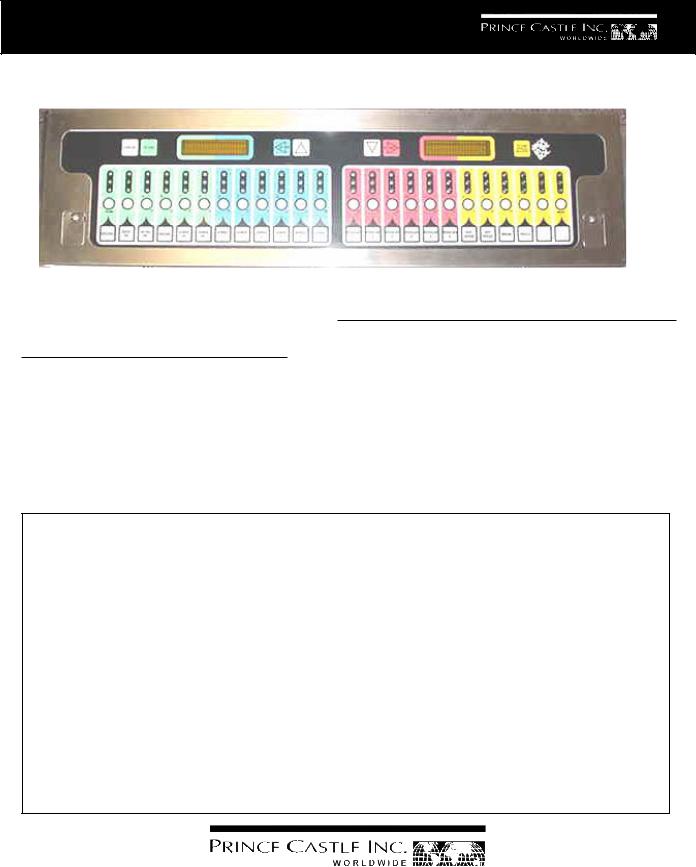
OPERATING
INSTRUCTIONS
893 Series Timers
|
TABLE OF CONTENTS |
PAGE |
|
|
Installation ..................................................................... |
2 |
|
|
Programming .............................................................. |
2-6 |
|
ELECTRICAL |
Operation ....................................................................... |
5 |
|
|
Parts List....................................................................... |
7 |
|
90-130 Volts |
|
|
|
|
Exploded View .............................................................. |
7 |
|
50/60 Hz |
|
|
|
|
Troubleshooting ............................................................ |
8 |
|
15 Watts |
|
|
|
UL, cUL & NSF Listed |
|
|
|
LIMITED WARRANTY |
|
||
This product is warranted to be free from defects in material |
|
• Damage caused by carelessness, neglect and/or abuse |
|
and/or workmanship for a period of 1 year from date of original |
(e.g., dropping, tampering or altering parts, equipment |
|
|
installation, not to exceed 18 months from the date of |
|
damaged in shipment, by fire, flood or an act of God) is not |
|
manufacture. |
|
covered under this warranty. |
|
Any component which proves to be faulty in material and/or |
|
• All problems due to operation at voltages other than that |
|
workmanship will be replaced or repaired (at the option of |
|
specified on equipment nameplates are not covered by this |
|
Prince Castle, Inc.) without cost to the customer for parts and |
warranty. Conversion to correct voltage is the customer’s |
|
|
labor. This equipment is portable; charges for on-location |
|
responsibility. |
|
service (e.g., trip charges, mileage) are not included in the |
|
• This equipment must be serviced by Prince Castle |
|
provisions of this warranty. |
|
Authorized Service Agency or a Prince Castle Service |
|
This warranty is subject to the following exceptions/conditions: |
Technician during the warranty period. |
|
|
• Use of any non-genuine Prince Castle parts voids this |
|
|
|
warranty. |
|
|
|
• All labor to be performed during regular work hours. |
|
|
|
Overtime premium (the incremental amount) will be charged |
|
|
|
to the customer. |
|
|
|
355 East Kehoe Blvd. z Carol Stream, IL 60188
Tel: (630) 462-8800 z Fax: (630) 462-1460
Toll Free: 1-800-PCASTLE
893-504revC |
Printed in USA 8/06 © 2006 |
INSTALLATION
1.Remove timer from shipping box. Packed with timer, there are programming instructions, three (3) product strips, one
(1) grill and two (2) fryers (standard and reverse).
2.The timer is shipped programmed for grill use. If the timer is to be used on the fryer, follow the appropriate programming instructions (standard or reverse).
3.Install the appropriate product strip.
4.Remove the old timer and bracket.
5.Clean surface and install the new bracket. a. There are (14) 5/16” holes spaced
around the opening in the back of the bracket to use for mounting. If the holes do not line up with existing holes, new
holes need to be drilled.
b. Cover grill or fryer to prevent shavings from falling into fryer, grill or food prep areas.
c. Use timer bracket as a template to mark holes and drill as necessary. To insure a safe installation, there should be a minimum of three self-tapping screws (top/bottom and one on each end).
d. In some restaurants, it will be necessary to transfer the VCK bracket from the thumbscrews provided.
6.Run timer power cord to nearest 120V outlet and install timer on bracket using the thumbscrews provided.
ELECTRICAL REQUIREMENTS
1.There must be a 120V receptacle within 5 feet of the center of the timer.
2.Cords should not be run in a way that would cause a hazzard.
3.If the receptacle is not available, find the transformer for the existing timer and extend that circuit to the new bracket.
In the following descriptions,  is for the UP Arrow,
is for the UP Arrow,  is for the DOWNArrow,
is for the DOWNArrow,  is for the LEFTArrow, and
is for the LEFTArrow, and  is for the RIGHTArrow.
is for the RIGHTArrow.
QUICK START INSTALLATION
To Select Grill or Fryer Mode:
1.Press the Logo Button and the SCAN/ ENTER Button simultaneously for 6 seconds.
2.Press the  Button to select: 1) Grill, 2) Fryer, or 3) Fryer Reverse.
Button to select: 1) Grill, 2) Fryer, or 3) Fryer Reverse.
3.Press the SCAN/ENTER Button to save.
Continue to set the Real Time Clock and
Date, or press Logo to exit programming.
4.Use the SCAN>Button to move cursor.
5.Use the Number Buttons to make changes (Note: if a number on the bottom row needs to
be entered, use either of the  Buttons located on the far ends of the product strip to shift down.
Buttons located on the far ends of the product strip to shift down.
6.When settingAM/PM, use the  and
and  Buttons.
Buttons.
7.Press the SCAN/ENTER Button to save (a testtune will play).
8.Press the Logo Button to exit programming
ONGONING
Volume Control
•Use the  or
or  Button to change volume level when timer is not in operation.
Button to change volume level when timer is not in operation.
Productivity Messages (“STIR SAUCE-CHK WATER”)
•The display will continue to show unless the CANCEL Button is pressed, or another message comes up.
•The audio “alarm” heard when productivity message is displayed will stop sounding in about 5 seconds.
•If desired, pressing the CANCEL Button can terminate this “alarm”. Note: this will also remove the message that is displayed.
PROGRAMMING INSTRUCTIONS 1. Scope
There are four different programming modes. In the specifications below, they are referred to as levels. There is also a volume level adjustment available.
Volume Level Adjustment is used to set the
Printed in USA 8/06 © 2006 |
2 |
893-504revC |

desired volume level.
Level 1 is used to configure the timer for Grill or Fryer, Standard or Reverse. It also allows set-up of the Real Time Clock and a “User Test Mode” which allows verification that all Displays, LED’s, Switches and Speakers are working.
Level 2 is used to change only the time values of a timer.
Level 3 is used to completely edit a timer: menu names, time values, alarm cancels and dutyfunctionname.
Level 4 is used to edit, schedule and set active status for productivity messages.
2. Volume Level
When no timers are running and when the 893 is not in a programming mode, the Up and DownArrow Buttons will adjust the volume level. Press and release the UpArrow to increase volume level one step. Press and release the DownArrow Button to decrease the volume level one step. There are seven volume steps available and a tone sounds while the Up or DownArrow Buttons are pressed to aid in choosing the desired setting.
3.Level 1
1.Configure a timer for Grill or Fryer timing.
2.Set standard or reverse timer layout.
3.Set the Real Time Clock.
4.Test Displays, Switches, LED’s and Speakers.
Procedure:
•Press and hold the LOGO button and then immediately press and hold the ENTER. Hold both buttons for 6 seconds.
•As shown below, the example timer is configured for a Reverse Fryer. Press the ENTER button to accept (save) this configuration. Use
the  or
or  arrow buttons to choose another Timer Mode configuration, then press the ENTER button to select (save) the new timer configuration. NOTE: The new timer configuration will not be saved if only the LOGO button is
arrow buttons to choose another Timer Mode configuration, then press the ENTER button to select (save) the new timer configuration. NOTE: The new timer configuration will not be saved if only the LOGO button is
pressed: |
|
|
|
Left Display |
Right Display |
Top Line |
Reverse |
TO CHANGE |
Bottom line |
Fryer Timer |
ENTER=SAVE/ |
|
|
LOGO=DONE |
• When the ENTER button is pressed, the timer configuration is saved and the displays change to setting the Real Time Clock:
Left Display Right Display
Top Line Time: 09:00AM 
 =MOVE/ INPUTNUMBER
=MOVE/ INPUTNUMBER
Bottom line Date: 05/14/99 ENTER=SAVE/ LOGO=DONE
Initially, the cursor is positioned over the first
digit of the time of day. Use the  and
and  arrow buttons to move the cursor. Use the Number buttons to make changes at each cursor location for time values. When settingAM/PM, use
arrow buttons to move the cursor. Use the Number buttons to make changes at each cursor location for time values. When settingAM/PM, use
the  and
and  arrow buttons to choose. The ENTER button saves changes and moves on to theTest Mode; the LOGO button ends level 1 programming.
arrow buttons to choose. The ENTER button saves changes and moves on to theTest Mode; the LOGO button ends level 1 programming.
• When the ENTER button is pressed, the Time of Day configuration is saved and the displays change to the Test Mode. All LED’s will begin flashing on and off, the Displays will alternate between all segments on and all segments off and the Speakers will play a test tune. View each LED and Display segment to be sure each turns completely on and completely off. Additionally, press and hold any button, except ENTER or LOGO, and its reference number will appear on each Display alternately. Press and release the LOGO button to exit level 1 programming or press and release the ENTER button to exit the test mode and move back to theTimer Configuration Mode.
4. Level 2
893-504revC |
3 |
Printed in USA 8/06 © 2006 |
