Pioneer S-STP600 Manual
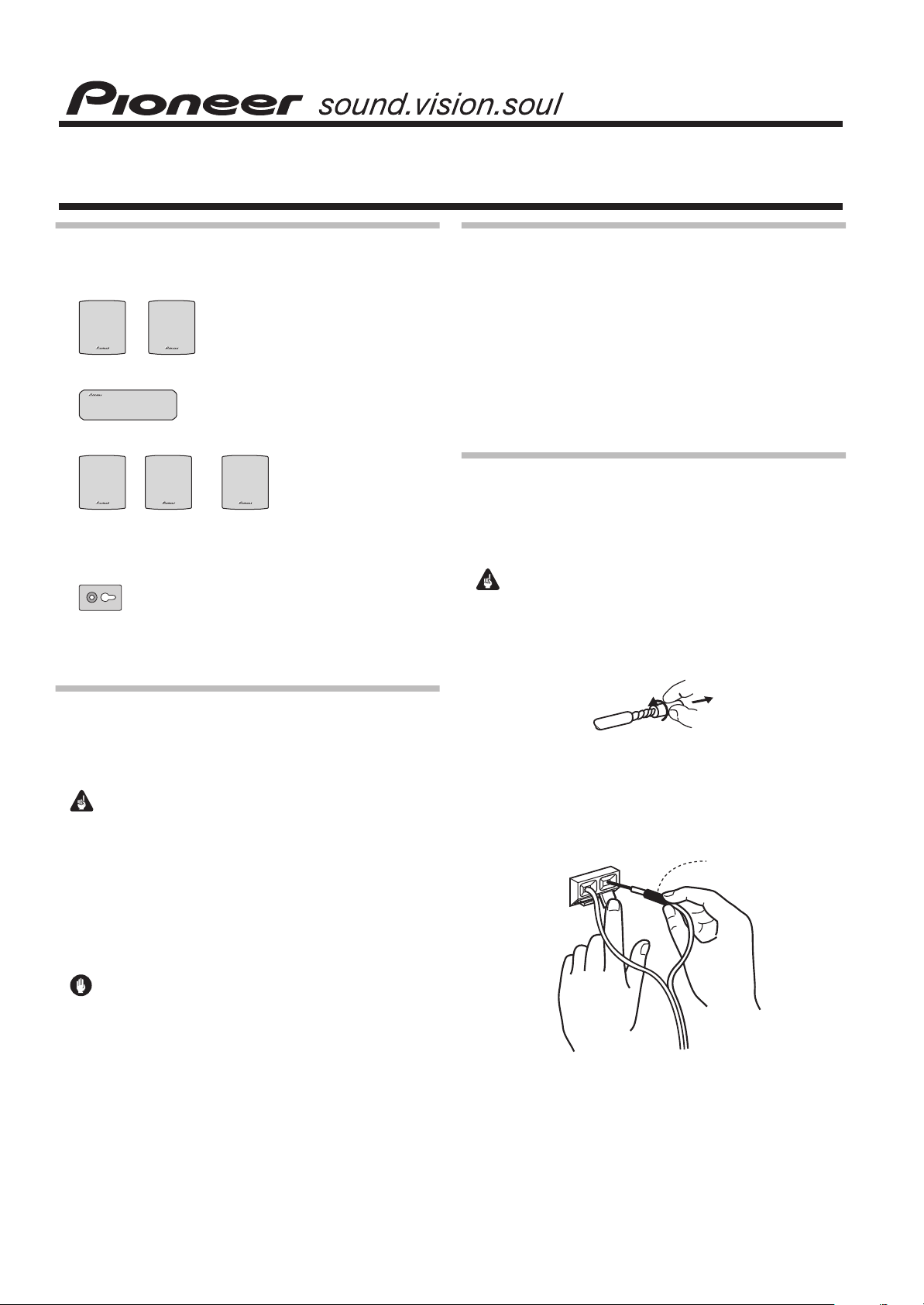
www.pioneerelectronics.com
OPERATING INSTRUCTIONS
S-STP600
What's in the box
Check that you have all the supplied accessories before you start:
• Front speakers x 2
• Center speaker x 1
• Surround speakers x 2 / Surround back speaker x 1
• Speaker cords x 1
• Non-skid pads
• Brackets for wall mounting x 5
• Screws x 5
• These operating instructions
SPEAKER SYSTEM
Making receiver settings
Before connecting the speakers, please read the Operating
Instructions supplied with your VSX-515 or VSX-815 receiver to make
the following settings:
• Switch the speaker impedance to the 6
the speaker impedance
• Set the crossover frequency to 200Hz (see
do this).
After connecting the speakers, please complete
Setup
with the
the supplied Operating Instructions).
6.1ch
to do this).
setting (refer to the receiver’s
Ω
setting (see
Crossover network
Using the Quick
5 minute guide
Switching
to
in
Connecting the speakers
To get the best out of your speakers it is important that you connect
them properly to your amplifier or receiver. Each speaker
connection consists of a positive (+) and a negative (–) terminal.
These should be matched between the amplifier and the speaker.
Important
• Make sure all equipment is turned off before making any
connections.
1 Twist and pull off the protective shields on each speaker
wire.
Before you start
Thank you for buying this Pioneer product.
Please read through these operating instructions before installing
and using your speaker system.
Important
In order to prevent damage to the speaker system resulting from
input overload, please observe the following precautions:
• Do not supply signal to the speaker system in excess of the
maximum permissible input.
• When connecting or disconnecting cables, make sure that your
amplifier is switched off.
• Do not use excessive amplifier volume if using a tone control to
emphasize high or low frequencies.
Caution
• Do not connect the supplied speakers to any amplifier other
than the one supplied with this system. Connection to any other
smplifier may result in malfunction or fire.
• Pioneer will not be responsible for any accidents or damage that
may result from improper installation.
2 Attach one end of the supplied speaker cord to the rear of
the center speaker.
Connect the wire with the colored marker to the red (+) terminal; the
plain wire to the black (–) terminal. Press down the spring-loaded
tab and insert the wire, as shown below. Release the tab to secure
the wire.
Black (–)
Red (+)
Green colored
marker
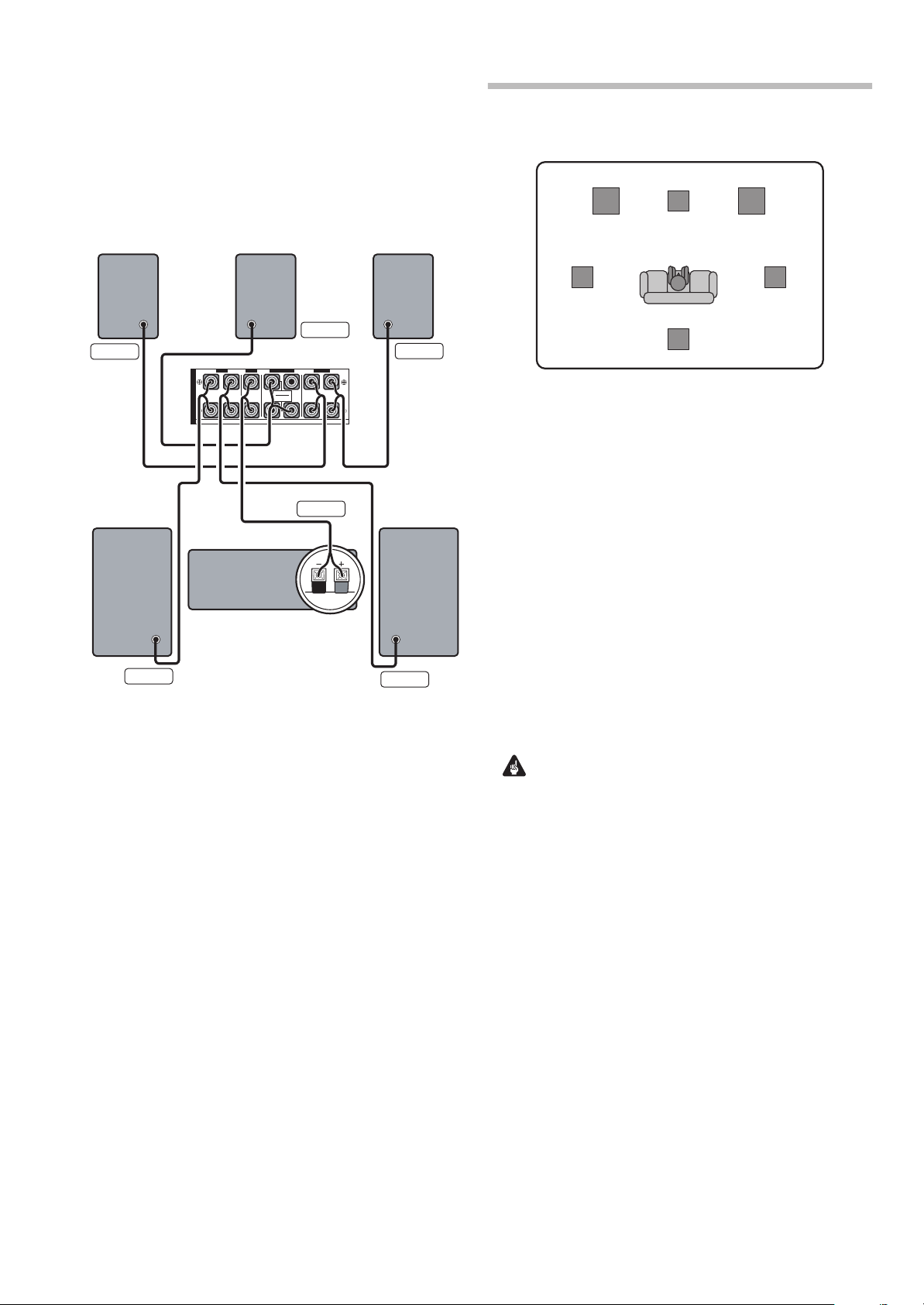
3 Connect the other end of each speaker cable to your
receiver.
The speaker cables are color-coded for your convenience. Make sure
to match the speaker cable with the proper terminal (as indicated on
the rear of the receiver). See also the Operating Instructions that
came with your receiver.
• When connecting the surround back speaker, connect the
positive wire to the right channel (
wire to the left channel (
–
) terminal (see illustration).
+
) terminal, and the negative
Placing the speakers
The diagram below shows the standard speaker placement relative
to your listening position.
Center
Front left
Front right
Surround right Surround leftSurround back
Gray
FRONT
RL R L
S
P
E
A
K
E
R
S
VSX-515/815
CENTER SURROUND
SURROUND BACK
RL
SINGLE
SEE INSTRUCTION
MANUAL
Front right
Center
Red
Brown
Green
Blue
Front left
White
Surround
left
Listening position
Surround back
Surround
right
The following guidelines will help you to get the best performance
from your speaker system. See also the section on
speakers
in the Operating Instructions that came with your receiver.
Connecting the
• The distance between the front speakers should be about the
same as from your listening position to each speaker. Place
them at an equal distance either side of your TV and roughly at
ear-level (when you are seated in your usual listening position).
• You may want to angle the speakers slightly inward for better
image stability, especially for listeners who are not right in the
center.
• Placing the speakers close to the rear or side walls will enhance
the mid-bass performance, although too close (especially to a
corner) may result in boomy bass and degraded stereo image.
• The surround left, right and back speakers should all be placed
at about ear-level. Depending on the layout of your room, the
surround left and right speakers may be mounted on the side
walls, with the surround back speaker mounted on the rear wall.
• The surround back speaker should be placed directly behind
your listening position for best performance.
• Install the center speaker above or below the TV so that the
sound of the center channel is localized at the TV screen.
Important
• Do not attach the center speaker to the wall or ceiling. It may fall
off and cause injury. If you choose to install the center speaker
on top of the TV, be sure to secure it with tape or some other
suitable means. Otherwise, the speaker may fall from the TV due
to external shocks such as earthquakes, endangering those
nearby or damaging the speaker.
• Do not install speakers near a stove or other heating appliance,
or put them in a place exposed to the sun. Such locations may
cause the cabinet to change color and the speaker system to
break down.
• The front, center and surround speakers supplied with this
system are magnetically shielded. However, depending on the
installation location, color distortion may occur if the speaker is
installed extremely close to the screen of a television set. If this
happens, turn the television set off for 15 to 30 minutes before
switching it back on. If the problem persists, place the speaker
system away from the television set.
