PHONIC P5A, P6A, P8A User Manual
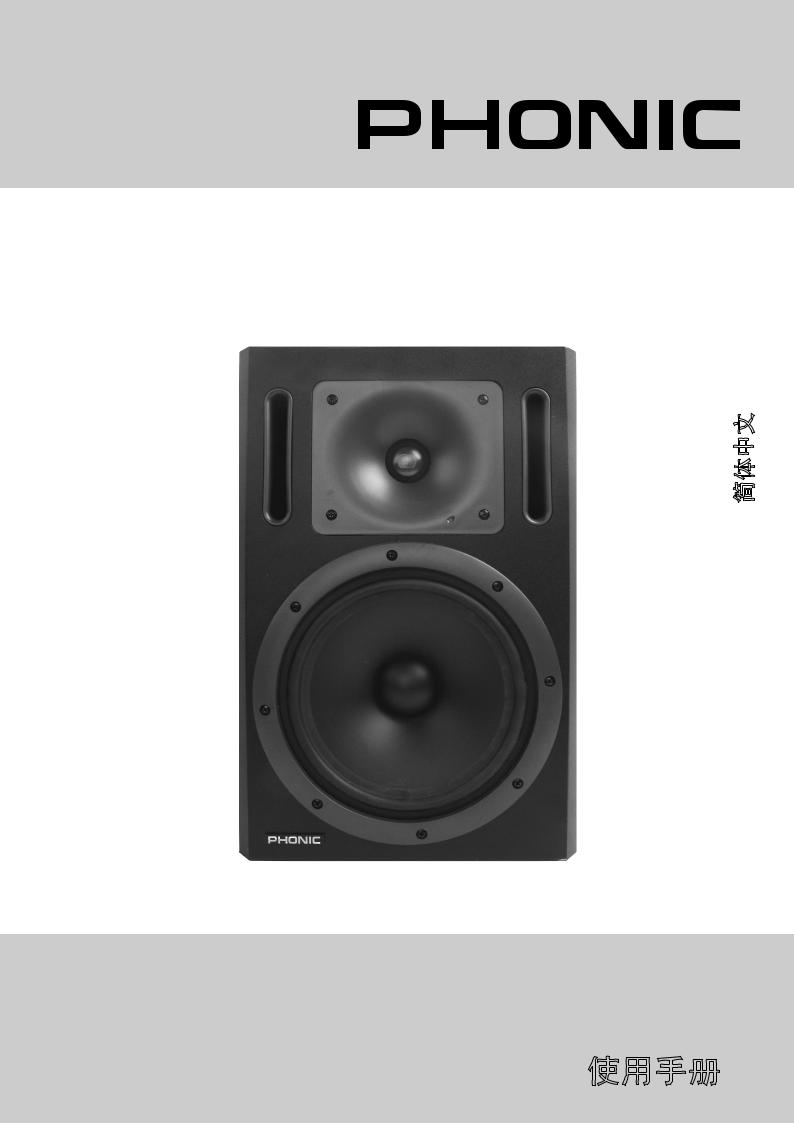
P5A/6A/8A
PROFESSIONAL STUDIO MONITOR MONITOR DE ESTUDIO PROFESIONAL
English / Español /
P8A
User’s Manual Manual del Usuario
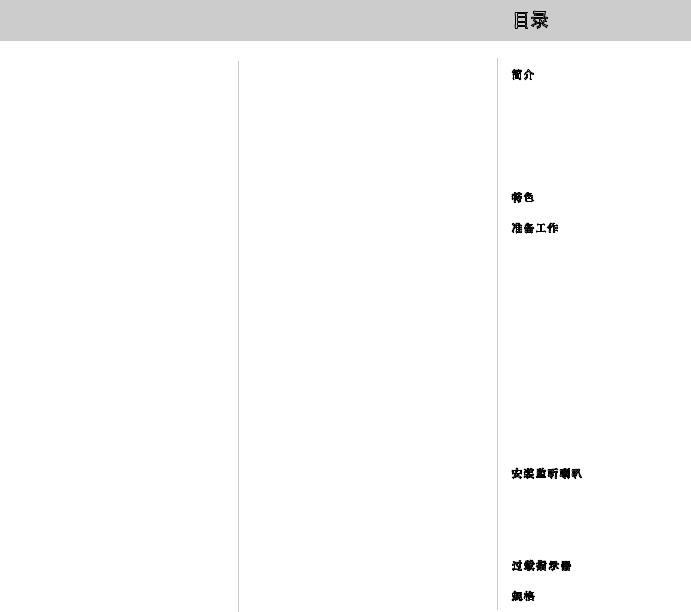
P5A/6A/8A
PROFESSIONAL STUDIO MONITOR MONITOR DE ESTUDIO PROFESIONAL
CONTENTS |
|
CONTENIDO |
|
|
|
INTRODUCTION...................................... |
4 |
INTRODUCCIÓN............................................... |
10 |
.............................. |
16 |
DRIVERS.......................................... |
4 |
DRIVERS.................................................. |
10 |
......................... |
16 |
CROSSOVER................................... |
4 |
CROSSOVER............................................ |
10 |
...................... |
16 |
AMPLIFIER....................................... |
4 |
AMPLIFICADOR........................................ |
10 |
................ |
16 |
FEATURES............................................... |
5 |
CARACTERÍSTICAS........................................ |
11 |
.............................. |
16 |
INSTALLATION........................................ |
5 |
INSTALACIÓN.................................................. |
11 |
........................ |
17 |
SETING THE INPUT SENSITIVITY...5 |
SETEO DE SENSIBILIDAD DE ENTRADA.11 |
.......... |
17 |
||
SETTING TONE CONTROL............. |
5 |
SETEO DE CONTROL DE TONO............. |
11 |
............. |
17 |
LOW MATCH ................. |
6 |
BAJO MATCH.................................... |
12 |
............. |
17 |
ROOM COMPENSATION.. |
6 |
COMPENSACIÓN DE CUARTO..12 |
............. |
17 |
|
HIGH MATCH.................. |
6 |
ALTO MATCH.................................... |
12 |
............. |
17 |
POWER MODE .............. |
6 |
MODO DE ENERGÍA........................ |
12 |
.............. |
17 |
INPUT CONNECTORS..... |
6 |
CONECTORES DE ENTRADA.......... |
12 |
............. |
17 |
MOUNTING THE MONITOR.................... |
7 |
MONTANDO EL MONITOR.............................. |
13 |
.................. |
18 |
VERTICAL/HORIZONTAL MOUNTING..7 |
MONTAJE VERTICAL / HORIZONTAL......... |
13 |
/ .......... |
18 |
|
CONSOLE TOP MOUNTING .......... |
7 |
MONTAJE SUPERIOR DE CONSOLA... |
13 |
......... |
18 |
OVERLOAD INDICATOR......................... |
7 |
INDICADOR DE SOBRECARGA..................... |
13 |
.................... |
18 |
SPECIFICATIONS.................................... |
8 |
ESPECIFICACIONES....................................... |
14 |
............................. |
19 |
Phonic preserves the right to improve or alter any information within this document without prior notice Phonic se reserva el derecho de mejorar o alterar cualquier información provista dentro de este documento sin previo aviso PHONIC
V1.0 11/14/2008
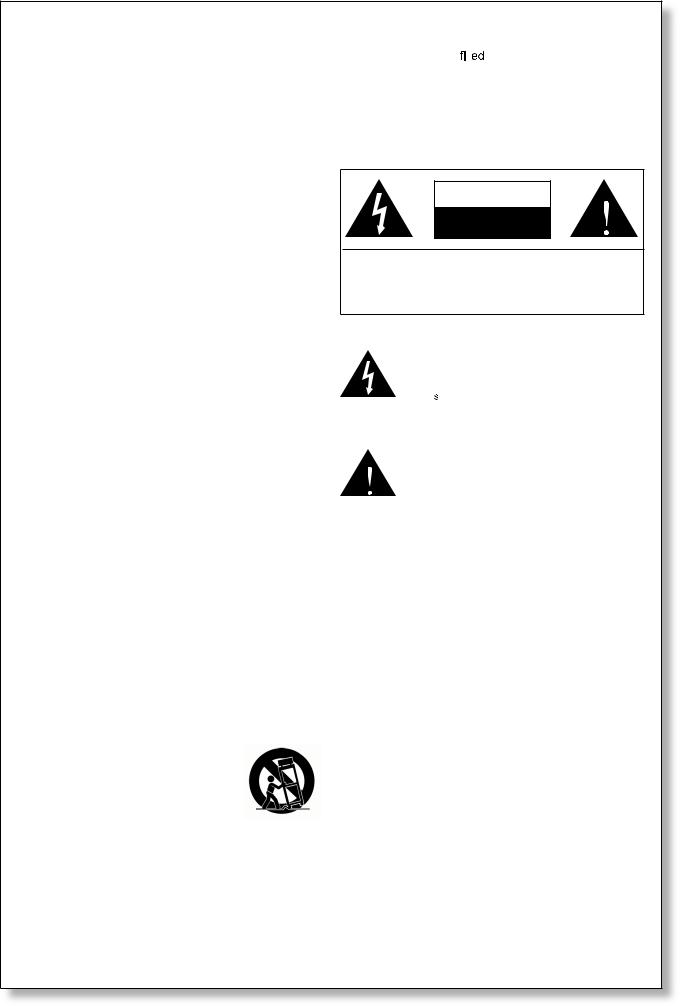
IMPORTANT SAFETY INSTRUCTIONS
The apparatus shall not be exposed to dripping or splashing and that no objects |
|
|
|
with liquids, such as vases, |
|
|
|||
|
|
shall be placed on the apparatus. The MAINS plug is used as the disconnect device, the disconnect device shall remain readily operable.
Warning: the user shall not place this apparatus in the 


 area during the operation so that the mains switch can be easily accessible.
area during the operation so that the mains switch can be easily accessible.
1.Read these instructions before operating this apparatus.
2.Keep these instructions for future reference.
3.Heed all warnings to ensure safe operation.
4.Follow all instructions provided in this document.
5.Do not use this apparatus near water or in locations where condensation may occur.
6.Clean only with dry cloth. Do not use aerosol or liquid cleaners. Unplug this apparatus before cleaning.
7.Do not block any of the ventilation openings. Install in accordance with the manufacturer’s instructions.
8.Do not install near any heat sources such as radiators, heat registers, stoves, or other apparatus (including 












 .
.
9.Do not defeat the safety purpose of the polarized or grounding-type plug. A polarized plug has two blades with one wider than the other. A grounding type plug has two blades and a third grounding prong. The wide blade or the third prong is provided for your safety. If the provided plug does not  into your outlet, consult an electrician for replacement of the obsolete outlet.
into your outlet, consult an electrician for replacement of the obsolete outlet.
10.Protect the power cord from being walked on or pinched particularly at plug, convenience receptacles, and the point where they exit from the apparatus.
11.Only use attachments/accessories 


 by the manufacturer.
by the manufacturer.
12.Use only with a cart, stand, tripod, bracket, or
table 


 by the manufacturer, or sold with the apparatus. When a cart is used, use caution when moving the cart/apparatus
by the manufacturer, or sold with the apparatus. When a cart is used, use caution when moving the cart/apparatus
combination to avoid injury from tipover.
13.Unplug this apparatus during lighting storms or when unused for long periods of time.
14.Refer all servicing to 



 service personnel. Servicing is required when the apparatus has been damaged in any way, such as power-supply cord or plug is damaged, liquid has been spilled or objects have fallen into the apparatus, the apparatus has been exposed to rain or moisture, does not operate normally, or has been dropped.
service personnel. Servicing is required when the apparatus has been damaged in any way, such as power-supply cord or plug is damaged, liquid has been spilled or objects have fallen into the apparatus, the apparatus has been exposed to rain or moisture, does not operate normally, or has been dropped.
CAUTION |
RISK OF ELECTRIC SHOCK |
DO NOT OPEN |
CAUTION: TO REDUCE THE RISK OF ELECTRIC SHOCK, |
DO NOT REMOVE COVER (OR BACK) |
NO USER SERVICEABLE PARTS INSIDE |
REFER SERVICING TO QUALIFIED PERSONNEL |
The lightning flash with arrowhead symbol, within an equilateral triangle, is intended to alert the user to the presence of uninsulated “dangerous voltage” within the product’ 












magnitude to constitute a risk of electric shock to persons.
The exclamation point within an equilateral triangle is intended to alert the user to the presence of important operating and maintenance (servicing) instructions in the literature accompanying the appliance.
WARNING: To reduce the risk of or electric shock, do not expose this apparatus to rain or moisture.
or electric shock, do not expose this apparatus to rain or moisture.
CAUTION: Use of controls or adjustments or performance of procedures other than those 


 may result in hazardous radiation exposure.
may result in hazardous radiation exposure.

INTRODUCTION
The bi-amplified P5A/6A/8A are two-way active monitoring speakers designed for high output, low coloration and broad bandwidth. P5A is 5” 2-way; P6A is 61/4” 2-way, P8A is 83/4” 2-way. Bigger number means bigger power as well as bigger woofer, which offers extended low frequency response and higher output level.
Due to its compact size, integrated construction, excellent dispersion and precise stereo imaging, this speaker system is ideal for near field monitoring, mobile vans, broadcast, TV control rooms and home studios.
Designed as an active speaker, this unit contains drivers, power amplifiers, active crossover filtering and protection circuitry. The directivity control system used provides excellent frequency balance even in difficult acoustic environments.
SOFT DOME WITH SOUND GUIDING HORN
This horn is designed to provide better sound directivity for the listener(s). With its smooth surface and well-spread angle, the sound produced from the tweeter can be easily forwarded to the listener(s).
DRIVERS
The bass frequency is reproduced by a 5-inch, 61/4”- inch, and 83/4” -inch woofer respectively. P5A, P6A, and P8A all use a 25mm (1 inch) soft dome tweeter, with pure piston behavior up to 20KHz. The uniform dispersion control is achieved with the directivity control system. This has also resulted in perfect phase and delay uniformity at thecrossover frequency. Both drivers in PSeries Active Version are magnetically shielded. Please feel free to place this unit next to your PC, laptop, or any other electronic devices.
CROSSOVER
The active crossover network consists of two parallel band pass filters. Acoustically the filters are complementary and the slopes are 24dB/ octave. The crossover frequency is set to 1.8KHz. By use of active crossover controls (Low Match, Room Compensation, and High Match, which will be introduced on page 6), this speaker may be exactly matched to any application.
AMPLIFIERS
The amplifier unit is mounted to the rear panel of the speaker with damping material, to ensure rattle free operation and long term reliability. The unit incorporates special protection circuitry as well, for driver overload protection and amplifier thermal overload protection. Variable input sensitivity allows for accurate level matching to the mixing console.
P5A / P6A / P8A

FEATURES
P5A 5” 2-way active studio monitor P6A 61/4” 2-way active studio monitor P8A 83/4” 2-way active studio monitor
●Unique linear phase and frequency response
●Soft dome with sound guiding horn
●Superb sonic accuracy
●Bi-amplified circuitry design
●Active crossover with 4th order Linkwitz-Riley filters
●Bi-color power on & overload protection indicator
●Power on muting circuitry
●Thermal protection
●Two built-in limiters for high-frquency and lowfrequency output
●HIGH MATCH control for compensating HF (tweeter) output with +2, 0, -2, or -4dB selection
●Variable ROOM COMPENSATION with +/- 6dB range for location matching
●LOW MATCH control (high pass filter) for using with subwoofer
●High grade MDF wooden enclosure
●Precision bass port tuning
●Internal damping for minimum cabinet resonance
●Magnetically shielded
●XLR and 1/4” jacks for input
INSTALLATION
Each active studio monitor is supplied with an integrated amplifier unit, a mains cable and an operating manual. Once unpacked, place the loudspeaker in its required listening axis. Before connecting up, ensure that the mains switch is off. Audio input is made via a balanced (XLR) and 1/4” TRS phone jacks, which are in paralell. But unbalanced leads may be used as long as pin 3 is grounded to pin 1 of the XLR, or linking Ring to sleeve of the 1/4” TRS phone jack. Once connection has been made, the speakers are ready to be powered-up. Before turning the unit on, make sure the mains needed is identical with the AC outlet.
SETTING THE INPUT SENSITIVITY
Adjustment of the input sensitivity of each speaker can be made to match that of the mixing console or other source, by using the input sensitivity control on the rear panel. The manufacturer default setting for this control is -6dBu (fully clockwise).
SETTING TONE CONTROL
The acoustic response of the system may also have to be adjusted to match the acoustic environment. The adjustment is done by setting the tone control switchesonthecontrolpaneloftheamplifier.Phonic’ s default settings for these controls are to give a flat anechoic response. Set switch to the desired position to select response curve needed.
P5A / P6A / P8A
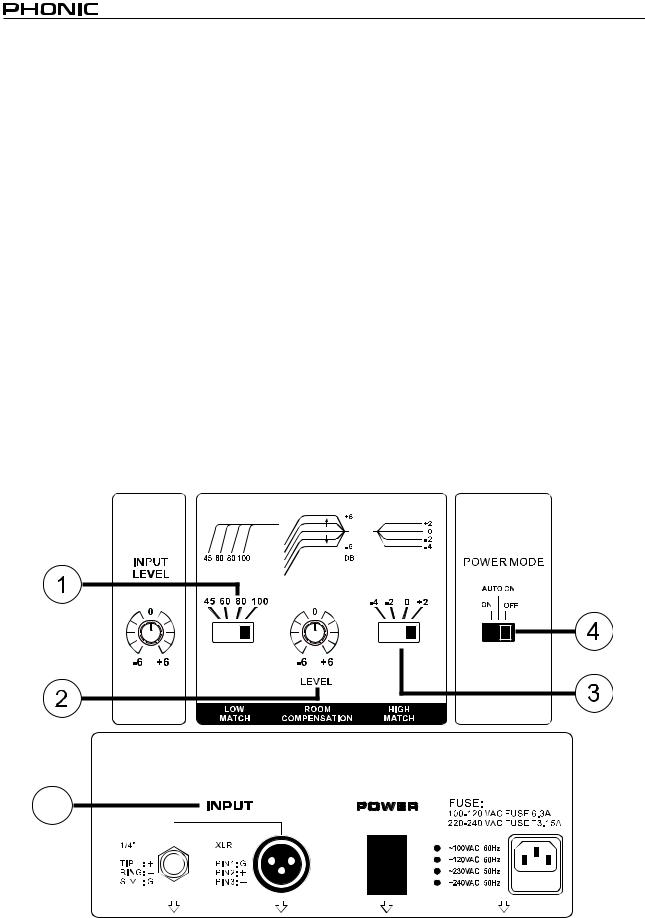
1. LOW MATCH
This is a high pass filter. The numbers above the switch tells you the crossover frequency points. While use this unit with a subwoofer, you can select a suitable frequency to match the additional subwoofer.
2. ROOM COMPENSANTION
User can alter the output volume of woofer depending on its setup position. Positioned real close against the wall, this unit will have stronger low frequency. It is necessary then, to set the level of the low frequency output at -2dB to achieve the best balance between high and low frequency. When located at the corner, it is suggested to set this level at -4dB. Basically, the longer distance your monitor is to the wall, the more you need to boost this bass gain.
3. HIGH MATCH
Use this to adapt the speaker’ s frequency response to the damping characteristics of the control room.
4. POWER MODE
You can use this switch to select between “ON”, “AUTO ON” , and “OFF” . When set to OFF, this unit is compelety switched off and cannot be activated by the power switch. When the switch is set to AUTO ON, this unit will automatically operate as soon as a signal is sent to its input. On the other hand, this unit will automatically deactivate when the signal is paused for more than five minutes. When the switch is set to ON, this unit is activated all the time and can be turned off only by the power switch.
5. INPUT CONNECTORS
The balanced 1/4” and XLR inputs are available for users to connect various ouput devices to the P Series Studio Monitors.
5
P5A / P6A / P8A
