Phonic EAR Logibit 1200 User Manual

LOGIBIT 1200
MANUAL

LogiBit 1200 manual |
Table of Contents |
|
TABLE OF CONTENTS |
|
|
1. FEATURES ONTHE CONTROL PANEL |
............................................................... 1 |
|
2. MENU STRUCTURE................................................................................................. |
2 |
|
2.1 |
Function keys............................................................................................................................ |
2 |
2.2 |
Menu points.............................................................................................................................. |
2 |
2.3 |
Illustration of menu structure.............................................................................................. |
5 |
3. FEATURES ONTHE BACK PANEL......................................................................... |
8 |
|
3.1 |
General....................................................................................................................................... |
8 |
3.2 |
Options...................................................................................................................................... |
10 |
3.3 |
Installation of front to 19” rack............................................................................................ |
11 |
3.4 |
Fuses and 115/230 volt AC exchanger................................................................................ |
11 |
3.5 |
Control port............................................................................................................................. |
12 |
3.6 |
Serial port.................................................................................................................................. |
13 |
4. SAFETY INFORMATION......................................................................................... |
14 |
|
5. APPROVAL................................................................................................................ |
14 |
|
6. BLOCK DIAGRAM.................................................................................................... |
15 |
|
7. SPECIFICATIONS..................................................................................................... |
16 |
|
7.1 Technical data............................................................................................................................ |
16 |
|
7.2 |
Special functions...................................................................................................................... |
17 |
7.3 Options...................................................................................................................................... |
17 |
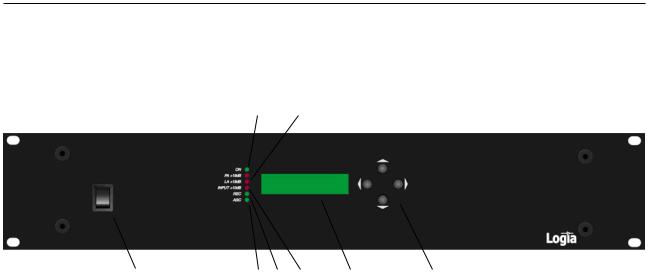
LogiBit 1200 manual |
Features on the Control Panel |
1.FEATURES ONTHE CONTROL PANEL
|
|
|
|
|
On/Off Switch: |
This switch switches the amplifier on and off. |
On indicator: |
This green LED lights when the amplifier is on. |
LA +18 dB indicator: |
This red LED lights, when the signal level on the teleloop |
|
amplifier has reached maximum. With correct amplifier |
|
adjustment this LED should never light. |
INPUT +10 dB indicator:
This red LED lights, when any one of the two to five +10 dB indicators on the back of the amplifier lights. With correct amplifier adjustment this LED should only blink when there are loud passages otherwise the level of the signal fed to the input of the amplifier is too high.
REC indicator: |
This green LED lights, when REC function is chosen. The green |
|
LED is turned off, when the play function is chosen. |
AGC indicator: |
This green LED lights, when the AGC-circuit is active. |
Display |
|
4 function keys: |
The LogiBit 1200 amplifier’s 4 function keys are described in |
|
section 2.1 Function keys. |
1
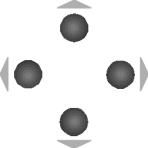
LogiBit 1200 manual |
Menu Structure |
2. MENU STRUCTURE
2.1 FUNCTION KEYS
|
|
|
|
LEFT/UNDO: |
With this key you can move to the left in the menu structure. |
|
The key is also used to undo changes in a parameter, which has |
|
not already been saved. |
UP/INCREASE: |
With this key you move upward in the menu structure. It can |
|
also be used to change/increase a parameter. |
RIGHT/SAVE: |
With this key you move to the right in the menu structure. The |
|
key is also used to save changes in a parameter. |
DOWN/DECREASE: |
With this key you move downward in the menu structure. The |
|
key is also used to change/decrease a parameter. |
2.2 MENU POINTS |
|
SERVICE MODE: |
The individual parameters in the amplifier can only be changed |
|
when the LogiBit amplifier is in SERVICE MODE. To do this you |
|
must switch off the amplifier at the on/off switch, then while |
|
holding function key up/increase and down/decrease in at |
|
the same time, turn on the amplifier. Display will show |
|
“SERVICE” for a short period. If the LogiBit amplifier is |
|
not put in SERVICE MODE the only parameters that can be |
|
changed are RECORD and CONTRAST. |
WARNING! |
The above may only be carried out by authorized Phonicear |
|
personnel. It is strongly advised that no unauthorized |
|
person is allowed to put the amplifier in SERVICE MODE. |
2
LogiBit 1200 manual |
Menu Structure |
RECORD: |
Select “ON” when recording thereby switching off TAPE INPUT. |
|
This avoids feedback in situations where a tape recorder is |
|
connected to both TAPE INPUT and TAPE OUTPUT. In the |
|
“OFF” position both TAPE INPUT and TAPE OUTPUT are |
|
active. REC ON/OFF function can also be changed without the |
|
amplifier being in SERVICE MODE. |
CONTRAST: |
Used for adjusting the contrast in the display. Contrast can also |
|
be adjusted, without the amplifier being in SERVICE MODE. |
CODE: |
In connection with an upgrading of a LogiBit 1200 to a LogiBit |
|
1260 it is necessary to type in a code (see also the next point |
|
ID). After the code has been typed in, the amplifier should be |
|
switched off for a short period to allow the upgrading to take |
|
effect. |
ID: |
Before you can receive the code used in upgrading a LogiBit |
|
1200 to a LogiBit 1260 it is necessary to give the ID-number of |
|
the amplifier to your Logia dealer. |
AUTOCAL: |
In connection with a new installation, changes of the area size or |
|
changes in the dimensions of the teleloop cable, AUTOCAL |
|
shall be “ON” the first time the amplifier is turned on. In this |
|
position the amplifier calibrates with the teleloop cable. When |
|
the calibration is finished AUTOCAL should be in the “OFF” |
|
position. Thereby you avoid hearing on the teleloop the calibra- |
|
ting signals the amplifier uses when it is turned on. After the |
|
amplifier has completed its calibrating procedure for the first |
|
time, the current in the teleloop cable will automatically |
|
be set to 1 ampere. LA VOL will be automatically set to 0 dB. |
LAVOL: |
Used to adjusting the current in the teleloop cable and thereby |
|
the strength of the magnetic field. After the amplifier has |
|
completed its calibrating procedure for the first time, the |
|
current in the teleloop cable will automatically be set to |
|
1 ampere. LA VOL will be automatically set to 0 dB. |
BASS: |
Select BASS to adjust the bass on the teleloop signal. |
AGC MODE: |
Menu point REMOTE allows, that the AGC-circuit can be |
|
switched on and off via the 25 pin Sub-D port marked |
|
CONTROL on the back panel of the amplifier. Select “OFF” to |
|
switch off the AGC-circuit. Under normal operating conditions, |
|
select “ON”, to activate the AGC-circuit. |
AGC GAIN: |
Used to adjust the number of required dBs that the AGC-circuit |
|
should use to strengthen a weak signal. The AGC-circuit is able |
|
to reduce a powerful signal with up to 20 dBs. |
TREBLE: |
Select TREBLE to adjust the treble on the teleloop signal. |
3
LogiBit 1200 manual |
Menu Structure |
MIC.1- 5: |
Select this menu point to change the parameters for respectively |
|
microphone and line-in 1-5. Microphone and line-in 3-5 are not |
|
standard, but can be built in as an option. |
VOLUME: |
Used for adjusting the signal level immediately before mixing |
|
point. As a starting point choose 0 dB. If the output signal is |
|
distorted, this parameter should be reduced. |
REMOTE: |
REMOTE set to “ON” allows mute of line-in via the 25 pin |
|
Sub-D port marked CONTROL on the back panel of the |
|
amplifier. |
MIX.OUT: |
This menu point determines, whether a signal connected to an |
|
input can be heard on the teleloop (LA) or not (NONE). |
TAPE: |
Select TAPE to change the parameters for TAPE INPUT. |
VOLUME: |
Used for adjusting the signal level immediately before mixing |
|
point.As a starting point choose 0 dB. If the output signal is |
|
distorted, this parameter should be reduced. |
MIX.OUT: |
This menu point determines, whether a signal connected to an |
|
input can be heard on the teleloop (LA) or not (NONE). |
REC.1 & 2: |
Select this menu point to change the parameters for the wire |
|
less receiver modules. The wireless TOA receiver modules are |
|
not standard, but can be built into the amplifier as an option. |
VOLUME: |
Used for adjusting the signal level immediately before mixing |
|
point.As a starting point choose 0 dB. If the output signal is |
|
distorted, this parameter should be reduced. |
STARTUP: |
Select “ON” and the wireless TOA receiver modules are turned |
|
on, when the amplifier is turned on. Choose “OFF” and the |
|
wireless microphones are switched off when the amplifier is |
|
turned on. |
REMOTE: |
REMOTE set to “ON” allows the wireless TOA receiver |
|
modules respectively switch on and off via the 25 pin Sub-D |
|
port marked CONTROL on the back panel of the amplifier. |
MIX.OUT: |
This menu point determines, whether a signal connected to an |
|
input can be heard on the teleloop (LA) or not (NONE). |
4
