Philips GC5030 series Manual
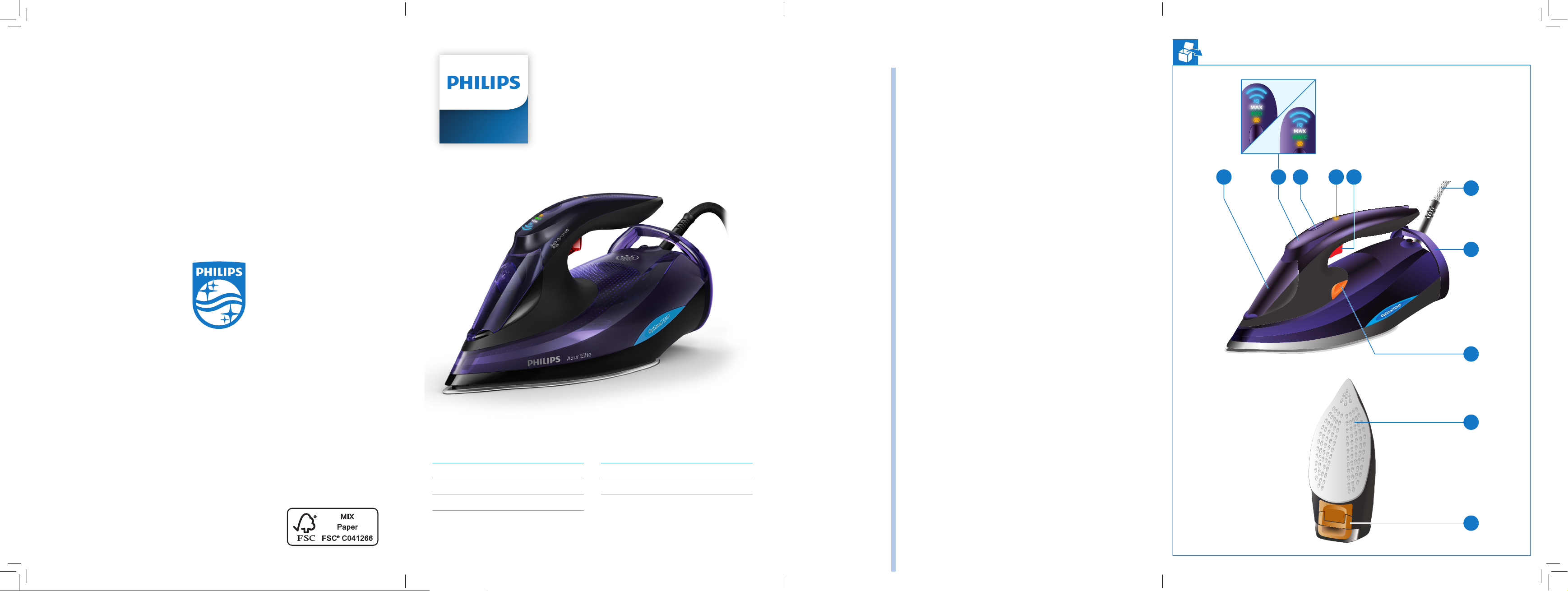
1 1
1-3
1-1
1-2 1-4
1-6
1-8
1-7
2-1
~30 sec.
2-3
2
2-2 2-4
2-5
2-72-6
2-8
1-9
1-10
>20°
>20°
1-5
4
4-1
4-2 4-4
4-3
3-23-1
~30 sec.
3
3-8
3-4
3-5
3-3
~2 min.
3-6
2-9
2-112-10
3
3-7
GC5030 series
ENGLISH 7
FRANÇAIS 12
ITALIANO 17
ESPAÑOL 22
PORTUGUÊS 27
1 2 3 4 5
>20°
6
User manual
Mode d’emploi
Manual del usuario
Manual do utilizador
7
8
9
© 2017 Koninklijke Philips N.V.
All rights reserved.
4239 001 08453
Manuale utente
GC5030 series
10
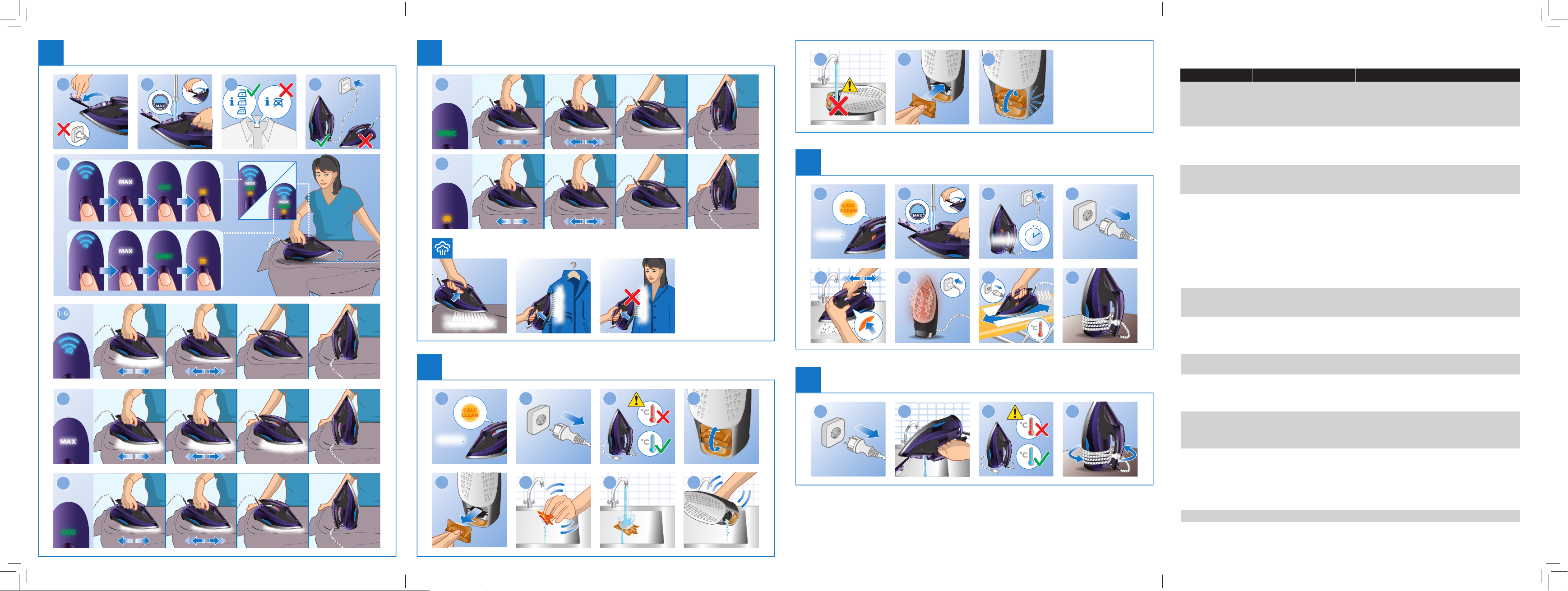
EN To use FR Utilisation IT Utilizzo ES Para usar PT Para utilizar
1 1
1-1
1-5
1-6
1-2 1-4
1-3
>20°
>20°
2
1-7
1-8
1-9
1-10
3
EN Quick Calc Release (specic types only) FR Quick Calc Release (certains modèles
uniquement) IT Sistema rapido di pulizia anticalcare (solo alcuni modelli) ES Liberación rápida
de la cal (solo modelos especícos) PT Quick Calc Release (apenas em modelos especícos)
2-1
~30 sec.
2-5
2-2 2-4
2-3
2-72-6
2-8
3
4
2-9
EN Calc-Clean (specic types only) FR Calc Clean (certains modèles uniquement)
IT Calc-Clean (solo alcuni modelli) ES Calc-Clean (solo modelos especícos)
PT Calc-Clean (apenas em modelos especícos)
3-23-1
~30 sec.
3-5
EN To store FR Rangement IT Conservazione ES Para guardar PT Para armazenar
4-1
3-6
4-2 4-4
2-112-10
3-3
~2 min.
3-7
4-3
3-4
3-8
Problema Possível causa Solução
Caem gotas
de água nos
tecidos durante o
engomar.
O ferro não produz
um jacto de vapor
Saem impurezas e
água suja da base
do ferro durante o
engomar.
Existe uma luz
âmbar intermitente
na pega do ferro.
O ferro deixa brilho
ou marcas na peça
de roupa.
O ferro faz muito ruído.
Possui uma protecção da
tábua de passar que não é
adequada à utilização com
o uxo de vapor elevado do
aparelho.
Utilizou a função de jacto
de vapor com demasiada
frequência num curto
espaço de tempo.
A tampa do depósito da
água não está fechada
correctamente.
Não introduziu o colector
Quick Calc Release
correctamente no
aparelho (apenas modelos
especícos).
Colocou um químico no
depósito da água.
Utilizou a função de jacto
de vapor com demasiada
frequência num curto
espaço de tempo.
Começou a utilizar antes de
o ferro estar pronto
Água dura com impurezas
ou químicos formou
resíduos dentro da base.
A luz de alerta do CalcClean é activada. Isto serve
para lhe relembrar que
deve executar o Calc-Clean.
A superfície para passar a
ferro era irregular, por ex.,
passou o ferro sobre uma
costura ou uma dobra na
peça de roupa.
Não há água no aparelho. Encha o depósito com água.
Coloque uma camada extra de feltro
sob a protecção da tábua para evitar a
condensação na tábua. Pode comprar feltro
numa loja de tecidos.
Continue a engomar na horizontal e aguarde
um pouco antes de voltar a utilizar a função
jacto de vapor.
Prima a tampa até ouvir um "clique".
Pare de engomar e deixe o ferro arrefecer
durante pelo menos 1 hora. Retire o
colector do Quick Calc Release. Introduza-o
novamente no aparelho e certique-se de
que o colector está alinhado com a superfície
do aparelho. Pressione o manípulo (até ouvir
um "clique").
Caso o tabuleiro Quick Calc Release esteja
danicado, contacte um centro de apoio ao
cliente no seu país (consulte os detalhes de
contacto no folheto da garantia mundial).
Enxagúe o depósito de água e não coloque
qualquer tipo de perfume ou produto químico
no depósito de água.
Continue a engomar na horizontal e aguarde
um pouco antes de voltar a utilizar a função
jacto de vapor.
Aguarde até que o ferro esteja pronto
(a luz no visor deixa de piscar).
Execute a função Quick Calc Release (apenas
modelos especícos) ou Calc-Clean (apenas
modelos especícos).
Consulte o capítulo "Limpeza e manutenção".
Execute a função Quick Calc Release (apenas
modelos especícos) ou Calc-Clean (apenas
modelos especícos).
Consulte o capítulo "Limpeza e manutenção".
O ferro é seguro para utilizar em todas as
peças de roupa que possam ser engomadas.
O brilho ou a marca não são permanentes e
desaparecem quando lava a peça de roupa.
Evite passar o ferro sobre costuras ou dobras.
Também pode colocar um pano de algodão
sobre a área a engomar para evitar marcas.
31PORTUGUÊS
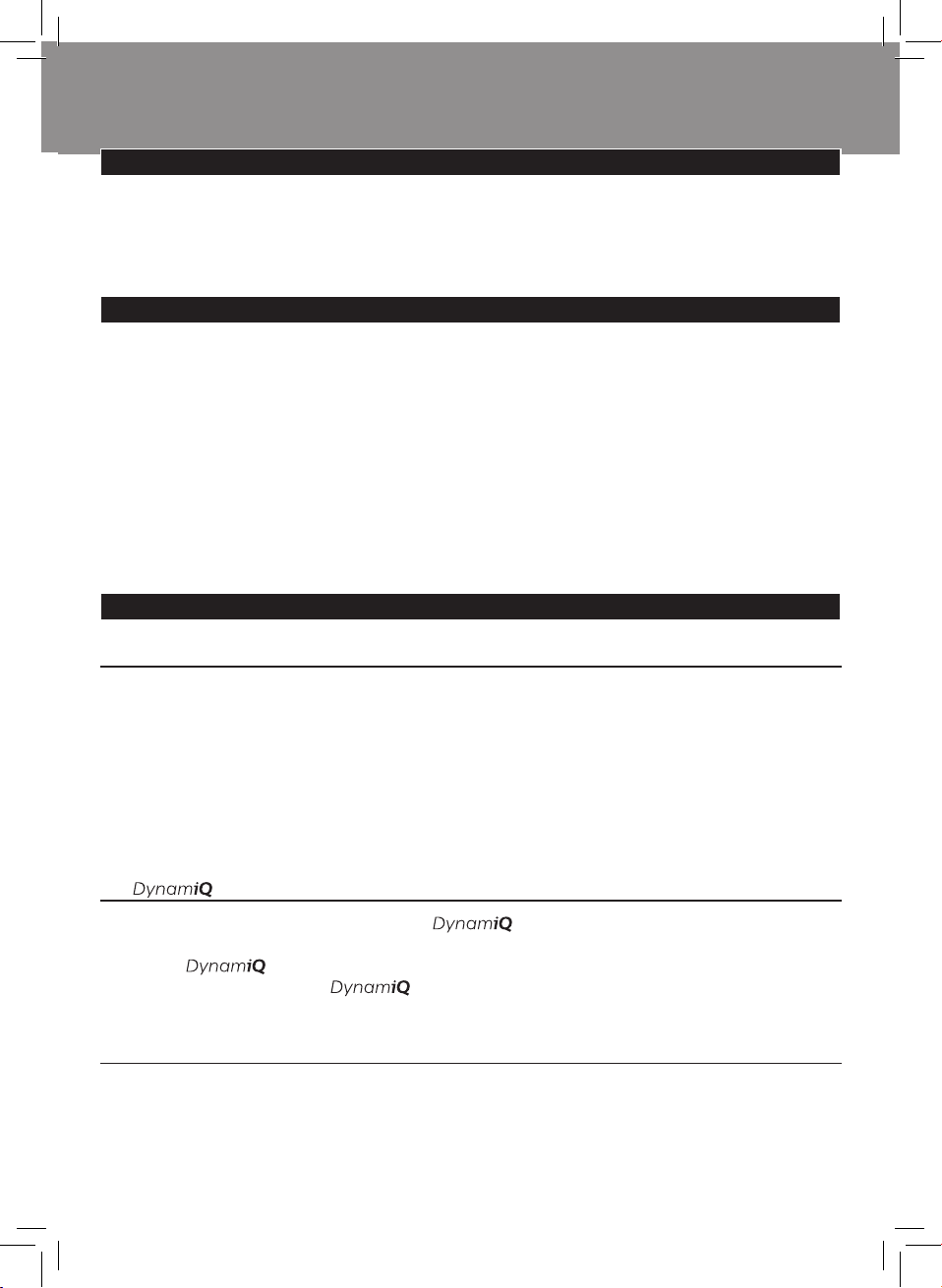
7
ENGLISH
Introduction
Congratulations on your purchase and welcome to Philips! To fully benet from the
support that Philips oers, register your product at www.philips.com/welcome.
Read this user manual and the important information leaet carefully before you use the
appliance. Save them for future reference.
Product Overview
1 Water tank lid
2 Display panel
3 Steam button
4 Calc-Clean / Quick Calc Release reminder light
5 Steam boost trigger
6 Mains cord
7 Cord winding
8 Calc-Clean button (specic types only)
9 Soleplate
10 Quick Calc Release (specic types only)
Exclusive technology from Philips
OptimalTEMP technology
The OptimalTEMP technology enables you to iron all types of ironable fabrics, in any
order, without adjusting the iron temperature and without sorting your garments.
It is safe to just rest the hot soleplate directly on the ironing board without putting back
to the iron platform. This will help reduce the stress on your wrist.
This iron has been approved by The Woolmark Company Pty Ltd for the ironing of woolonly products, provided that the garments are ironed according to the instructions on the
garment label and those issued by the manufacturer of this iron. R0000. The Woolmark
symbol is a certication mark in many countries.
sensor
This appliance uses the most advanced sensor that detects your iron
movement precisely and delivers intelligent steam release for perfect results. Our
advanced sensor knows precisely how your iron is moving and when it’s
standing still. Just switch to mode, and you’ll always have the perfect amount
of steam, when you need it to get rid of your wrinkles faster.
Turbo steam pump
We add a turbo steam pump in this appliance to boost up to 50% more steam directly
through fabrics, so creases quickly disappear.
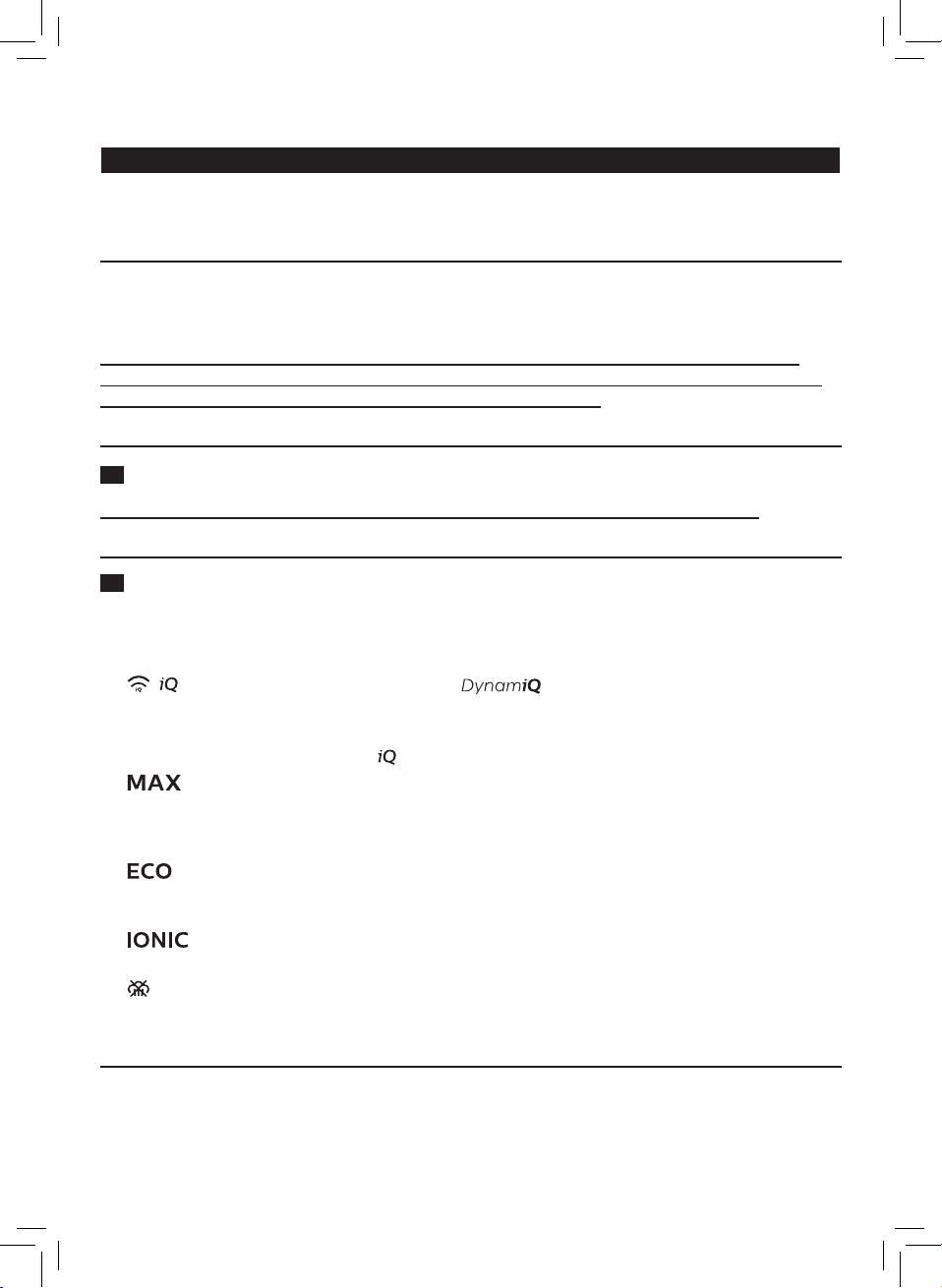
ENGLISH
8
Using the appliance
Note: The iron may give o some smoke when you use it for the rst time. This stops
after a short while.
Type of water to use
This appliance has been designed to be used with tap water. However, if you live in an
area with hard water, fast scale build-up may occur. Therefore, it is recommended to use
distilled or demineralized water to prolong the lifetime of the appliance.
Do not use perfumed water, water from the tumble dryer, vinegar, starch, descaling
agents, ironing aids, chemically descaled water or other chemicals, as they may cause
water spitting, brown staining or damage to your appliance.
Ironable fabrics
1 Check whether the garment is ironable by reading the label on the garment (Fig. 1-3).
Do not iron non-ironable fabrics. Prints on the garment are not ironable either.
Steam settings
1 To change steam settings, tilt the iron up slightly (about 20 degree and more), and
press steam button on top of the handle (Fig. 1-5)
Note: All steam settings are equipped with OptimalTEMP technology and are safe to
use on all ironable fabrics.
- ( setting) (Fig. 1-6): enabled by the sensor, perfect amount of steam
is produced automatically when needed during movement of the iron. Steam stops
when the iron is not moved or put to vertical position.
It is recommended to use the setting for ultimate convenience on all garments.
- (MAX setting) (Fig. 1-7): maximum constant steam is delivered continuously for
stubborn creases. For best result on tough fabrics such as cotton, jeans and linen, it
is recommended to use the MAX setting. Steam stops when the iron is put to vertical
position.
- (ECO setting) (specic types only) (Fig. 1-8): minimum constant steam is
delivered continuously for garments with less creases. This setting also saves energy.
Steam stops when the iron is put to vertical position.
- (ionic setting) (specic types only) (Fig. 1-9): deep and powerful ionic steam
bursts are produced for more hygienic ironing.
- (steam o setting) (Fig. 1-10): select this setting to iron without steam.
Tip: In any steam setting, you can press the steam button during ironing for more steam.
Auto shut-o
The safety auto-o function automatically switches o the appliance if it has not been
used for 2 minutes resting on its soleplate or 8 minutes resting on its backplate. The
display panel ashes to indicate the appliance is at auto-o status.
To let the appliance heat up again, pick up the appliance or move it slightly. The display
panel turns to breathing and the appliance starts to heat up.
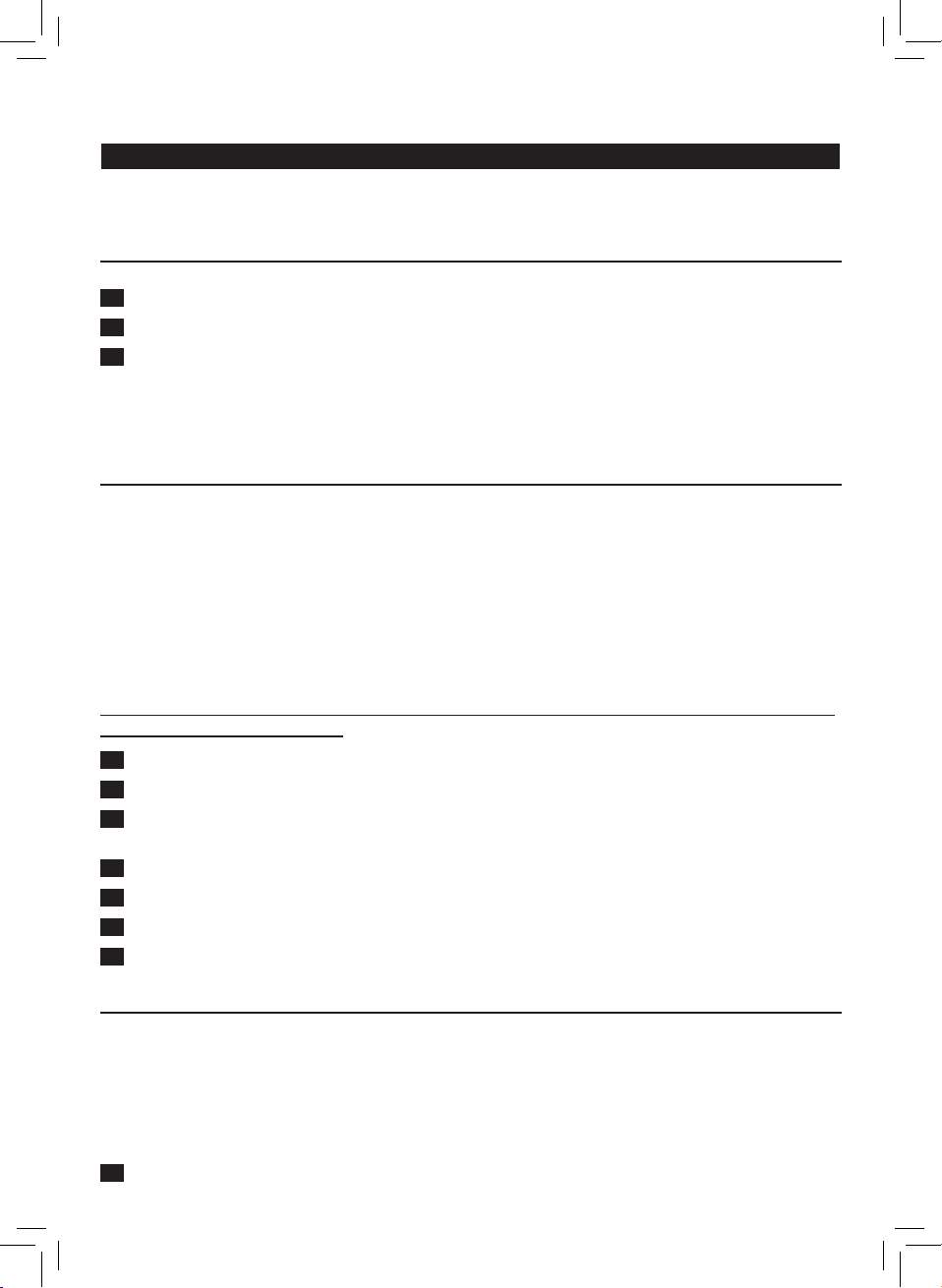
ENGLISH
9
Cleaning and maintenance
For more information on how to performance clean and maintenance on the iron, refer to
the videos in this link : http://www.philips.com/descaling-iron.
Cleaning the soleplate
1 Unplug the appliance and let it cool down.
2 Pour any remaining water out of the water tank.
3 Wipe akes and any other deposit o the soleplate with a damp cloth and a non-
abrasive (liquid) cleaning agent.
Note: To keep the soleplate smooth, avoid hard contact with metal objects. Never use a
scouring pad, vinegar or other chemicals to clean the soleplate.
Quick Calc Release (specic types only)
IMPORTANT: The Quick Calc Release automatically collects loose scale particles during
ironing. After 1 to 3 months of use, the Calc-Clean reminder light starts ashing to
remind you to use the Quick Calc Release function (Fig. 2-1). This is to remove scales
collected from your iron to prolong its life. When the Calc-Clean reminder light is
ashing, the iron does not heat up.
Tip: The Quick Calc Release function can be used at any time, even when the reminder
light is not activated yet. If you live in a hard water area, use the function more
frequently.
Do not perform the Quick Calc Release when the iron is hot. Do not pour water into the
Quick Calc Release opening.
1 Unplug the appliance (Fig. 2-2) and make sure that the appliance is cool (Fig. 2-3).
2 Hold the appliance in vertical position over the sink.
3 Flip up the lever of Quick Calc Release collector (Fig.2-4) and pull out the collector
(Fig.2-5).
4 Clean the Quick Calc Release collector with water (Fig. 2-6, Fig. 2-7).
5 Gently shake the appliance to allow scale particles to fall out (Fig. 2-8).
6 Insert the Quick Calc Release collector back into the appliance (Fig. 2-10).
7 Push down the lever (“click”) to lock the collector (Fig. 2-11).
Calc-Clean (specic types only)
IMPORTANT: After 1 to 3 months of use, the Calc-Clean reminder light starts ashing to
remind you to use the Calc-Clean function (Fig. 3-1). This is to remove scales in your iron
to prolong its life.
Tip: The Calc-Clean function can be used at any time, even when the reminder light is
not activated yet. If you live in a hard water area, use the function more frequently.
1 Make sure that the steam slider is set to “steam o” position.
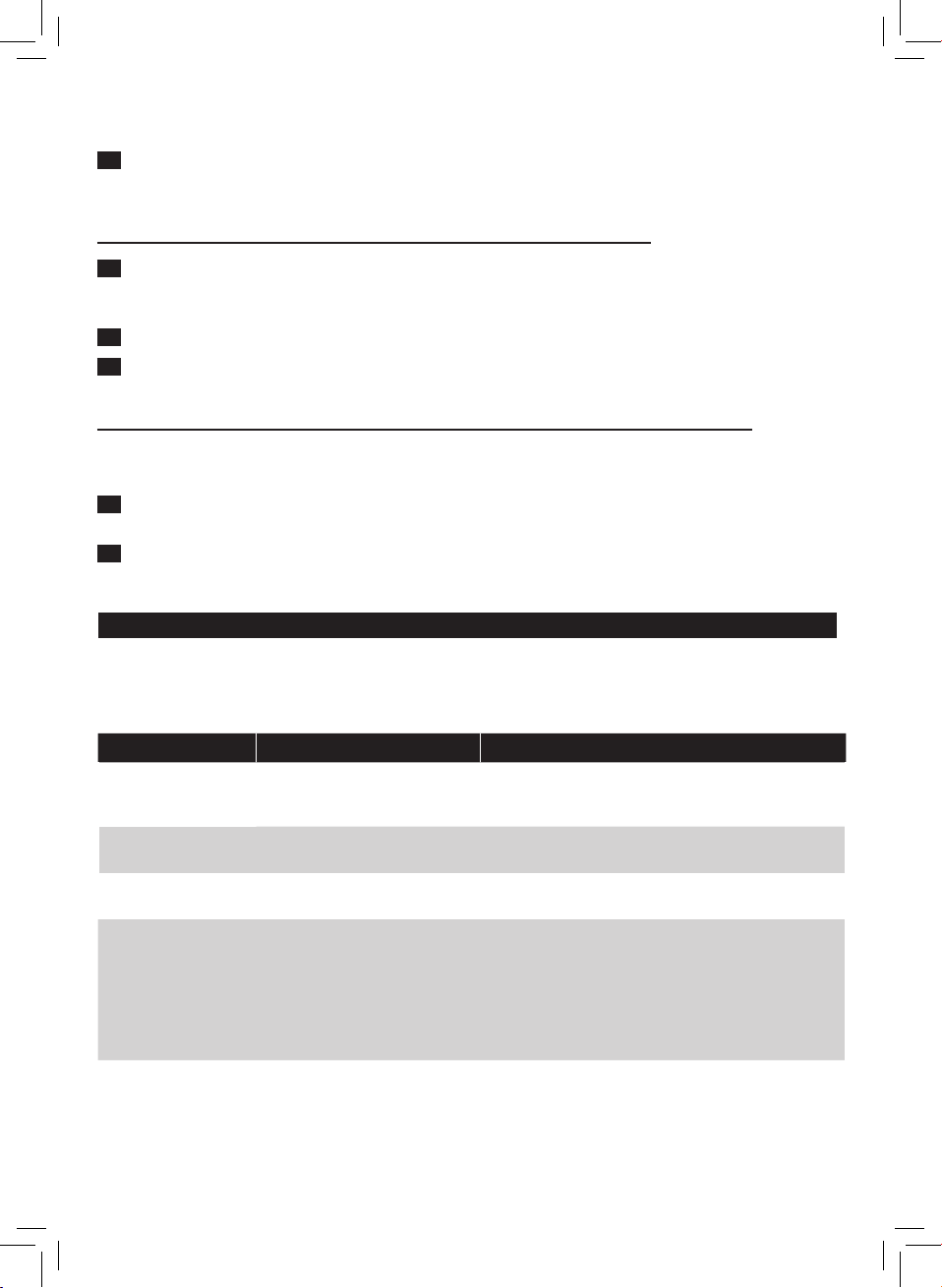
ENGLISH
10
2 Make sure there is enough water (more than 3/4) in the water tank. If there is not
enough water, unplug the iron, ll the water to MAX indication (Fig.3-2) and plug in
the iron again (Fig.3-3).
Do not pour vinegar or other descaling agents into the water tank.
3 Wait for the iron to heat up. This takes about 2 minutes (Fig.3-3).
Note: the Calc-Clean reminder light turns o during heating up.
4 Unplug the iron when the ‘iron ready’ light stops breathing (Fig. 3-4).
5 Hold the iron over the sink. Keep pushing the Calc-Clean button and gently shake
the iron forth and back until all water in the water tank has been used up (Fig. 3-5).
Scales is ushed out, steam and boiling water also come out of the soleplate.
Note: Repeat steps 2 to 5 if the water that comes out of the appliance still contains
scale particles.
6 Plug in the appliance and let the appliance heat up to dry the soleplate. This takes
about 2 minutes (Fig.3-6).
7 Unplug the appliance. Move the appliance gently over a piece of cloth to remove any
water stains on the soleplate (Fig. 3-7).
Troubleshooting
This chapter summarises the most common problems you could encounter with the
appliance. If you
www.philips.com/support for a list of frequently asked questions or contact the
Consumer Care Centre in your country.
Problem Possible cause Solution
The iron does
not produce any
steam.
The steam setting
does not change
when I press the
steam button on
top of the handle.
The ironing board
cover becomes
wet or there are
water droplets on
the garment during
ironing.
are unable to solve the problem with the information below, visit
There is not enough water
in the tank.
The steam setting is set to
“steam o”
The iron is not ready. Wait until the iron is ready (the light on the
The steam button changes
steam settings only
when the iron is tilted. In
horizontal position, the
steam button serves as
a trigger to release extra
steam in any setting.
Steam has condensed on
the ironing board cover
after a long ironing session.
Fill the water tank.
Tilt the iron up and press the steam button on
top of the handle to select a steam setting.
display panel stops ashing).
Tilt the iron up slightly and press the steam
button to change steam setting.
This is designed to ensure the consumers do
not accidentally change the steam setting
while ironing.
Replace the ironing board cover if the foam
material has worn out. You can also add an
extra layer of felt material under the ironing
board cover to prevent condensation on the
ironing board. You can buy felt in a fabric shop.
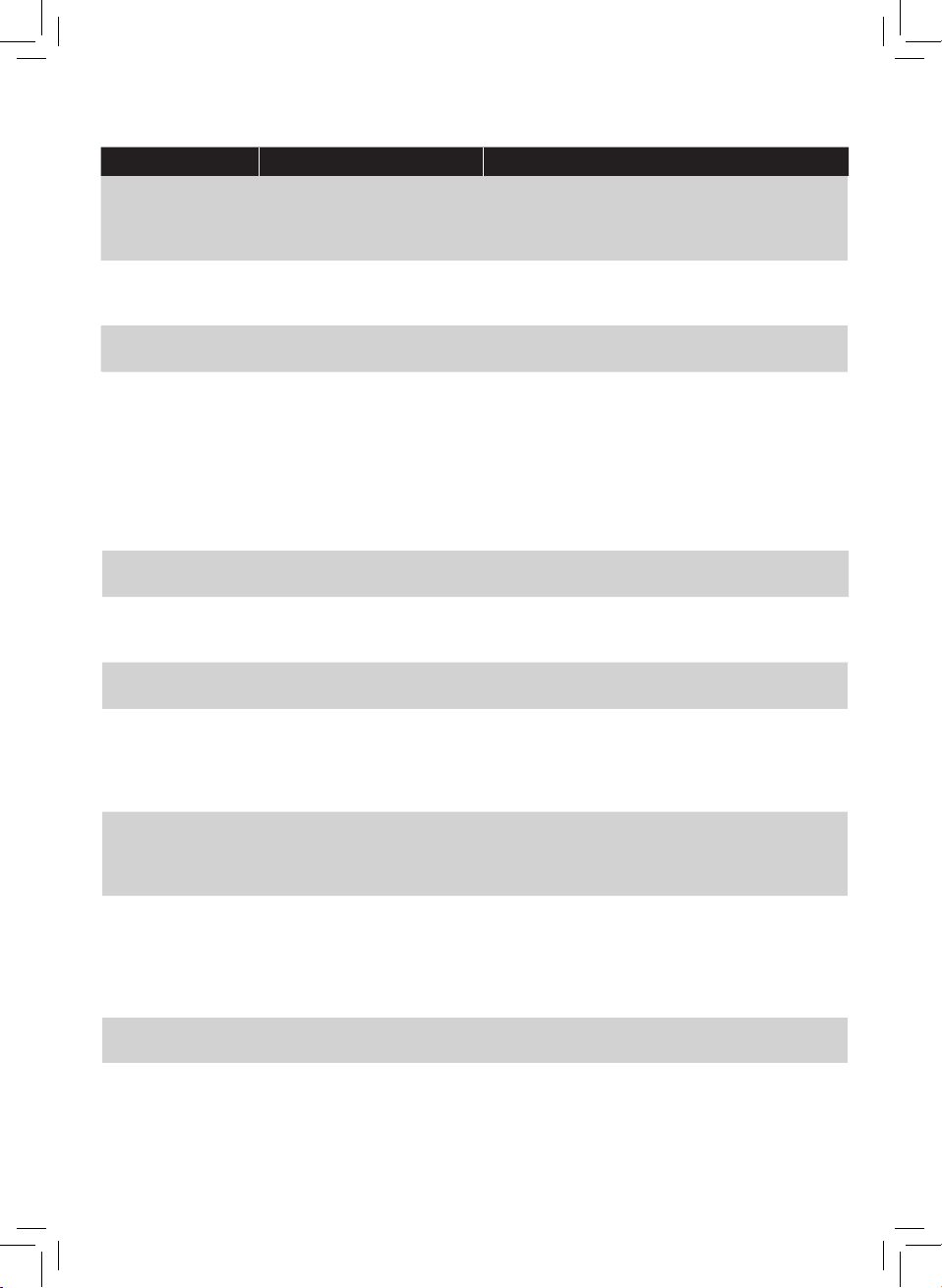
ENGLISH
11
Problem Possible cause Solution
Water droplets drips
onto the garment
during ironing.
The iron does not
produce a steam
boost
Dirty water
and impurities
come out of the
soleplate during
ironing.
There is an amber
light ashing on
the handle of the
iron.
The iron leaves a
shine or an imprint
on the garment.
The iron makes a
lot of noise.
You have an ironing board
cover that is not designed
to cope with the high steam
rate of the appliance.
You have used the steam
boost function too often
within a short period.
You have not closed the
water tank lid properly.
You have not insert
the Quick Calc Release
collector properly back
to the appliance (specic
types only).
You have put a chemical
into the water tank.
You have used the steam
boost function too often
within a short period.
You are ironing before the
iron gets ready
Hard water with impurities
or chemicals has formed
akes inside the soleplate.
The Calc-Clean reminder
light is activated. This is
to remind you to perform
Calc-Clean.
The surface to be ironed
was uneven, for instance
because you ironed over
a seam or a fold in the
garment.
There is no water in the
appliance.
Put an extra layer of felt material under the
ironing board cover to prevent condensation
on the ironing board. You can buy felt in a
fabric shop.
Continue ironing in horizontal position and
wait a while before you use the steam boost
function again.
Press the lid until you hear a ‘click’.
Stop ironing and let the iron cools down for at
least 1 hour. Take out the Quick Calc Release
collector. Insert it back into the appliance and
ensure the collector is in-line with the surface
of the appliance. Push down the lever (“click”).
If the Quick Calc release tray is damaged,
contact a consumer care center in your country
(see the world wide guarantee leaet for
contact details).
Rinse the water tank and do not put any
perfume or chemicals into the water tank.
Continue ironing in horizontal position and
wait a while before you use the steam boost
function again.
Wait until the iron is ready (the light on the
display panel stops ashing).
Perform Quick Calc Release (specic types
only) or Calc-Clean (specic types only).
See chapter “Cleaning and maintenance”.
Perform Quick Calc Release (specic types
only) or Calc-Clean (specic types only).
See chapter “Cleaning and maintenance”.
The iron is safe to use on all ironable garments.
The shine or imprint is not permanent and
disappears when you wash the garment. Avoid
ironing over seams or folds. You can also place
a cotton cloth over the area to be ironed to
avoid imprints.
Fill the water in the water tank.
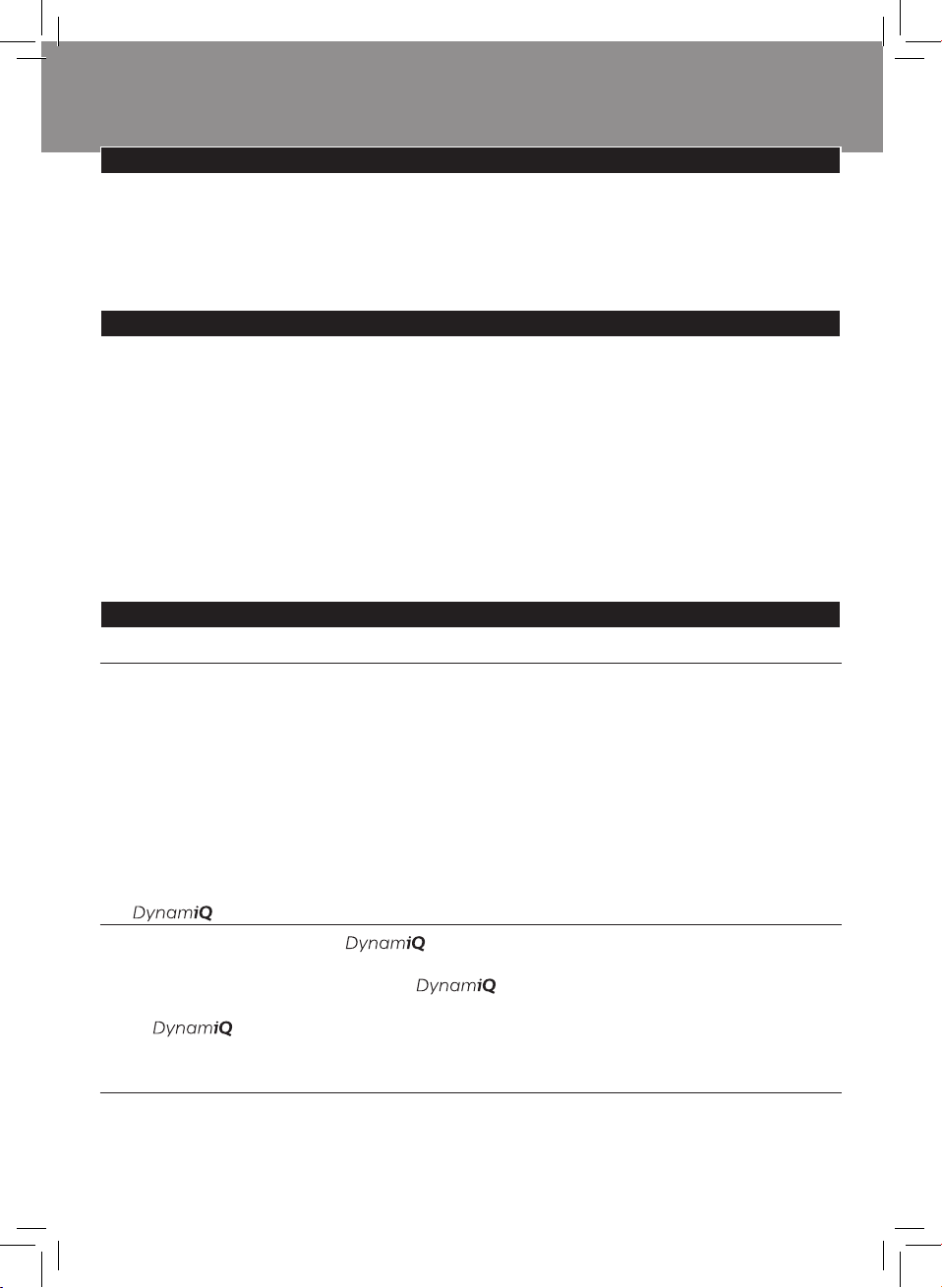
12
FRANÇAIS
Introduction
Félicitations pour votre achat et bienvenue dans l'univers Philips ! Pour proter
pleinement de l'assistance oerte par Philips, enregistrez votre appareil à l'adresse
suivante : www.philips.com/welcome.
Lisez attentivement ce mode d'emploi et la brochure « Informations importantes » avant
d'utiliser l'appareil. Conservez-les pour un usage ultérieur.
Présentation du produit
1 Couvercle du réservoir d'eau
2 Acheur
3 Bouton vapeur
4 Voyant de rappel Calc Clean / Quick Calc Release
5 Gâchette vapeur
6 Cordon d'alimentation
7 Système d'enroulement du cordon
8 Bouton Calc-Clean (certains modèles uniquement)
9 Semelle
10 Fonction Quick Calc Release (certains modèles uniquement)
Technologie exclusive de Philips
Technologie OptimalTEMP
La technologie OptimalTEMP vous permet de repasser tous les types de tissus
repassables, dans l'ordre que vous souhaitez, sans avoir à régler la température du fer ni
à trier vos vêtements.
Vous pouvez laisser la semelle chaude reposer directement sur la planche à repasser
sans la redéposer sur le support du fer à repasser. Cela permettra de réduire la pression
exercée sur votre poignet.
Ce fer a été approuvé par The Woolmark Company Pty Ltd pour le repassage de
vêtements en laine à condition que ceux-ci soient repassés selon les instructions
indiquées sur l'étiquette du vêtement et celles fournies par le fabricant du fer. R0000.
Le symbole Woolmark est une marque de certication dans de nombreux pays.
capteur
Cet appareil utilise le capteur le plus avancé pour détecter les mouvements de
votre fer avec précision et permettre la production intelligente de vapeur an d'obtenir
des résultats optimaux. Notre capteur avancé détecte précisément les
déplacements de votre fer et les moments où il ne bouge pas. Il vous sut de basculer en
mode pour obtenir la quantité de vapeur optimale quand vous en avez besoin
et vous débarrasser plus rapidement des plis.
Pompe à vapeur Turbo
Nous avons intégré une pompe à vapeur Turbo pour augmenter jusqu'à 50 % la vapeur
traversant le tissu an que les faux plis disparaissent plus rapidement.
