Philips FWC-399 Service manual

Service Manual
Service
Service
Mini System
Service
Service
Service
FW-C399/25/30/34
Introduction of FW-C399/25/30/34
For Service documentation please refer to FW-C399
Service Manual 12NC: 3139 785 30031
FW-C399/25 refers to FW-C399/22 except the following
adaptations:
385 2422 070 98147 Mains Cord
FW-C399/30 refers to FW-C399/22 except without
RDS/NEWS and the following adaptations:
1. Mechanical & Accessories
101 3139 118 17081 Cabinet Front
128 3139 118 16750 Window Display
142 Deleted
256 3139 114 73140 Panel Rear
385 2422 070 98148 Mains Cord
387 3139 115 21120 Instruction For Use
COMPACT
DIGITAL AUDIO
2. Front Board
Delete 1425, 1427, 1433, 2449 - 2455, 2479, 3510,
3530, 3576 - 3580, 5403, 6426, 7401
2400 4822 124 41584 100uF 20% 10V
3432 4822 116 80176 1R 5% 0,5W
3433 4822 116 80176 1R 5% 0,5W
3511 4822 051 30103 10k 5% 0,062W
3581 4822 051 30103 10k 5% 0,062W
3. It refers to ECO6 Tuner Board - System Non-
Cenelec /01 version.
FW-C399/34 refers to FW-C399/22 except the following
adaptations:
1. Accessories
387 3139 115 21240 Instruction For Use
3. It refers to ECO6 Tuner Board - System Non-
Cenelec /14 version.
CLASS 1
©
Copyright 2002 Philips Consumer Electronics B.V. Eindhoven, The Netherlands
All rights reserved. No part of this publication may be reproduced, stored in a retrieval system or
transmitted, in any form or by any means, electronic, mechanical, photocopying, or otherwise
without the prior permission of Philips.
Published by KC 0208 Service Audio Printed in The Netherlands Subject to modification
Version 1.0
LASER PRODUCT
GB
3139 785 30058
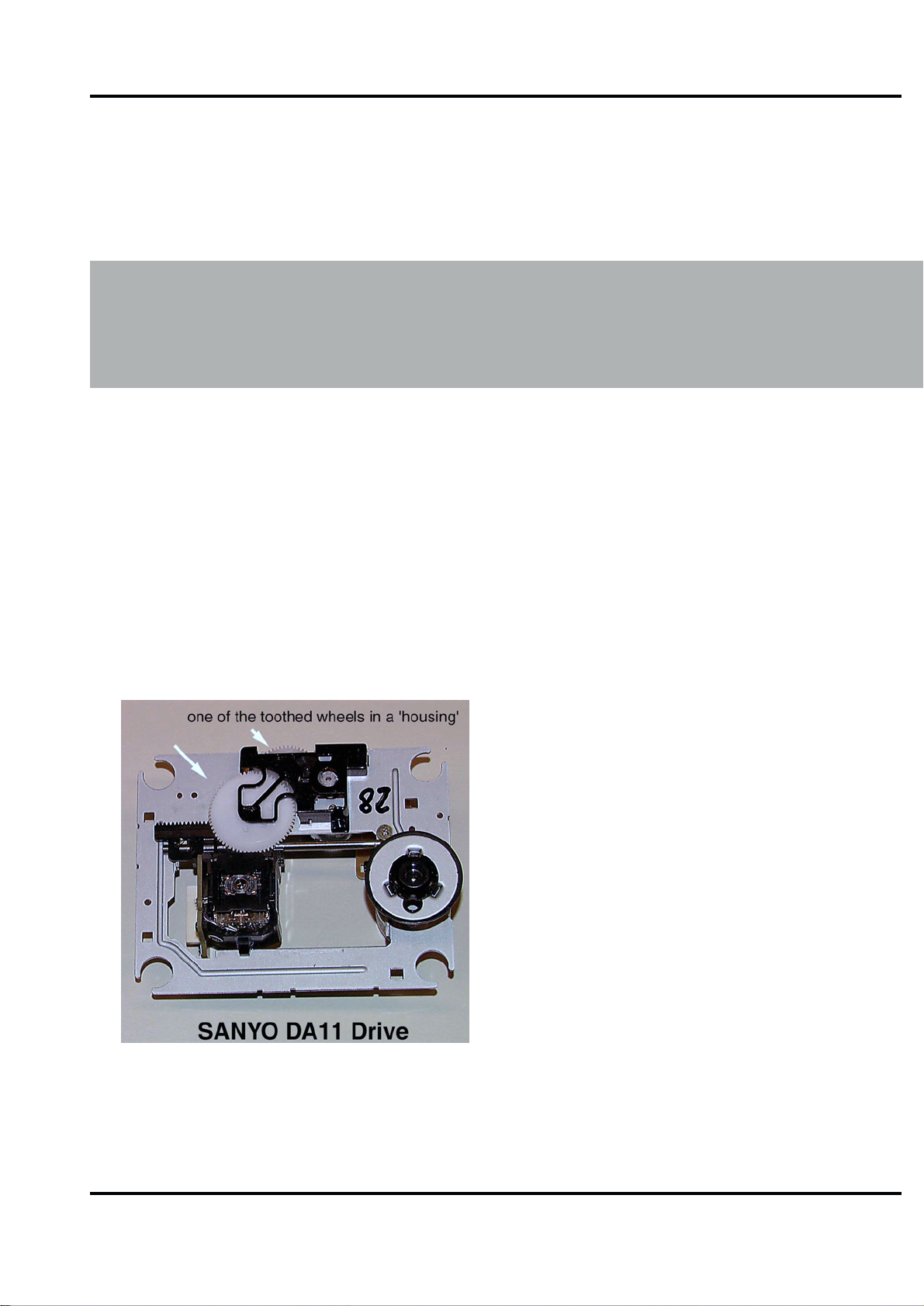
Service
Service
FW-C399
A02 - 176
Service
Product Service Group CE Audio
Service Information
Already published Service Informations: A02-159 3139 785 30073
CHANGES DURING PRODUCTION
3CDC MODULE
* From production wk224 onwards a new 3CDC-LLC-DA11
module with Sanyo DA11 Drive is introduced as an alternative module.
The new module can be recognized by:
a) the label on the left side of the module
b) the additional housing over one of the toothed wheels as
shown in the picture below
MMPWR 100W MODULE
* From wk238 onwards (begin with /37 versions) the following
changes are make to improve reliability of the Power amplifier.
Delete: 2360, 2363, 3371 and 3374
Add: 2361 5322 121 42386 100nF 10% 50V
2364 5322 121 42386 100nF 10% 50V
3372 4822 053 10478 4R7 5% 1W
3374 4822 053 10478 4R7 5% 1W
Change: 2362 to 4822 121 43856 4,7nF 10% 50V
2365 to 4822 121 43856 4,7nF 10% 50V
7330 to 9322 182 31682 STK442-110i
Enclosed is the complete new chapter 10 for the new
module.
All components are already provided as provision in the
existing schematics & layout drawings.
2002 - 07 - 15
3139 785 30096
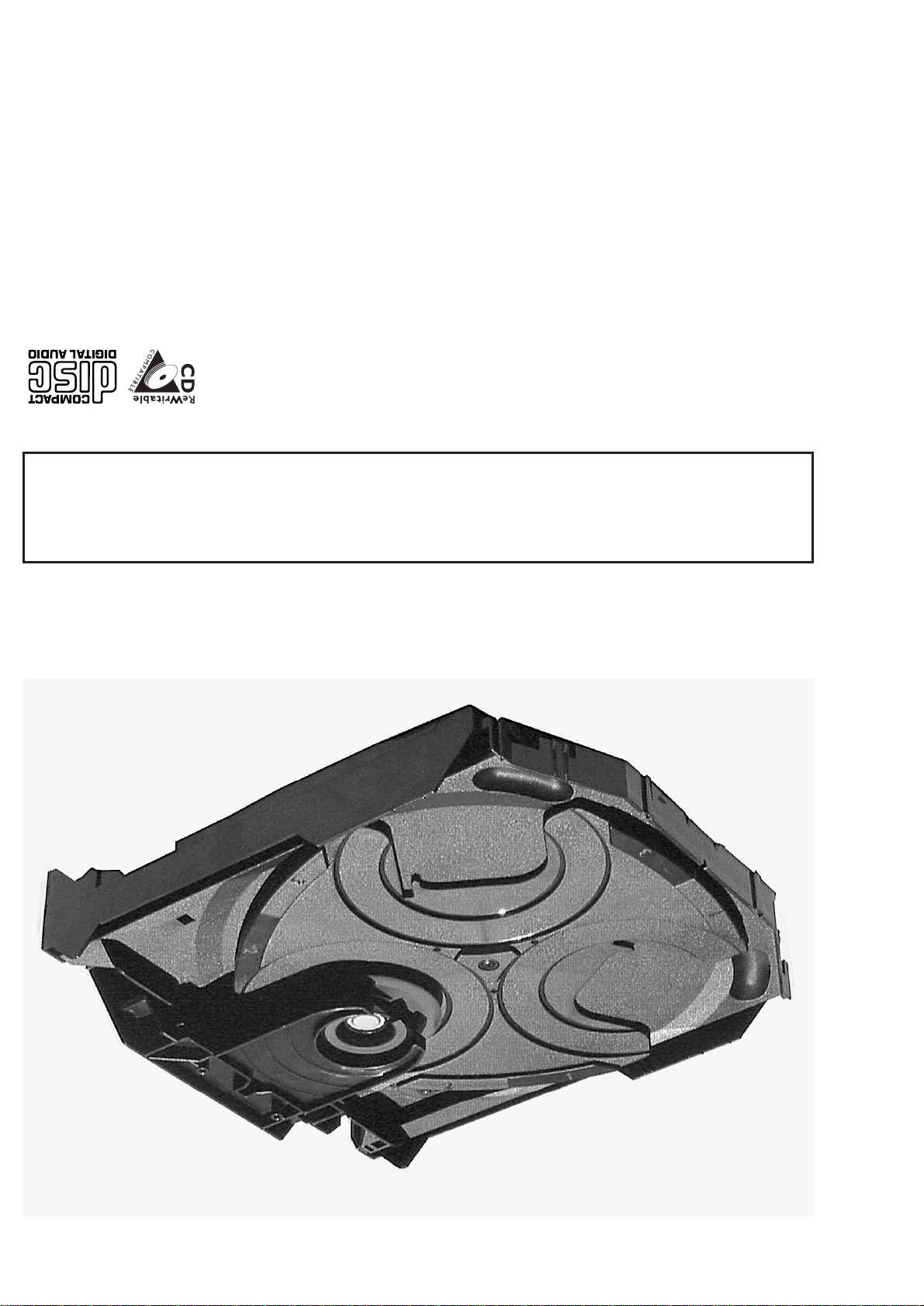
10-1
TABLE OF CONTENTS
Service Hints.....................................................................10-2
Blockdiagram ....................................................................10-5
Component Layout Main Board ........................................10-6
Circuit Diagram part1........................................................10-7
Component Layout Main Board ........................................10-8
Circuit Diagram part2........................................................10-9
Exploded View ..................................................................10-10
Partslist .............................................................................10-12
3CDC-LLC-DA11
(3 Disc Carousel Changer)
Layout stage .3
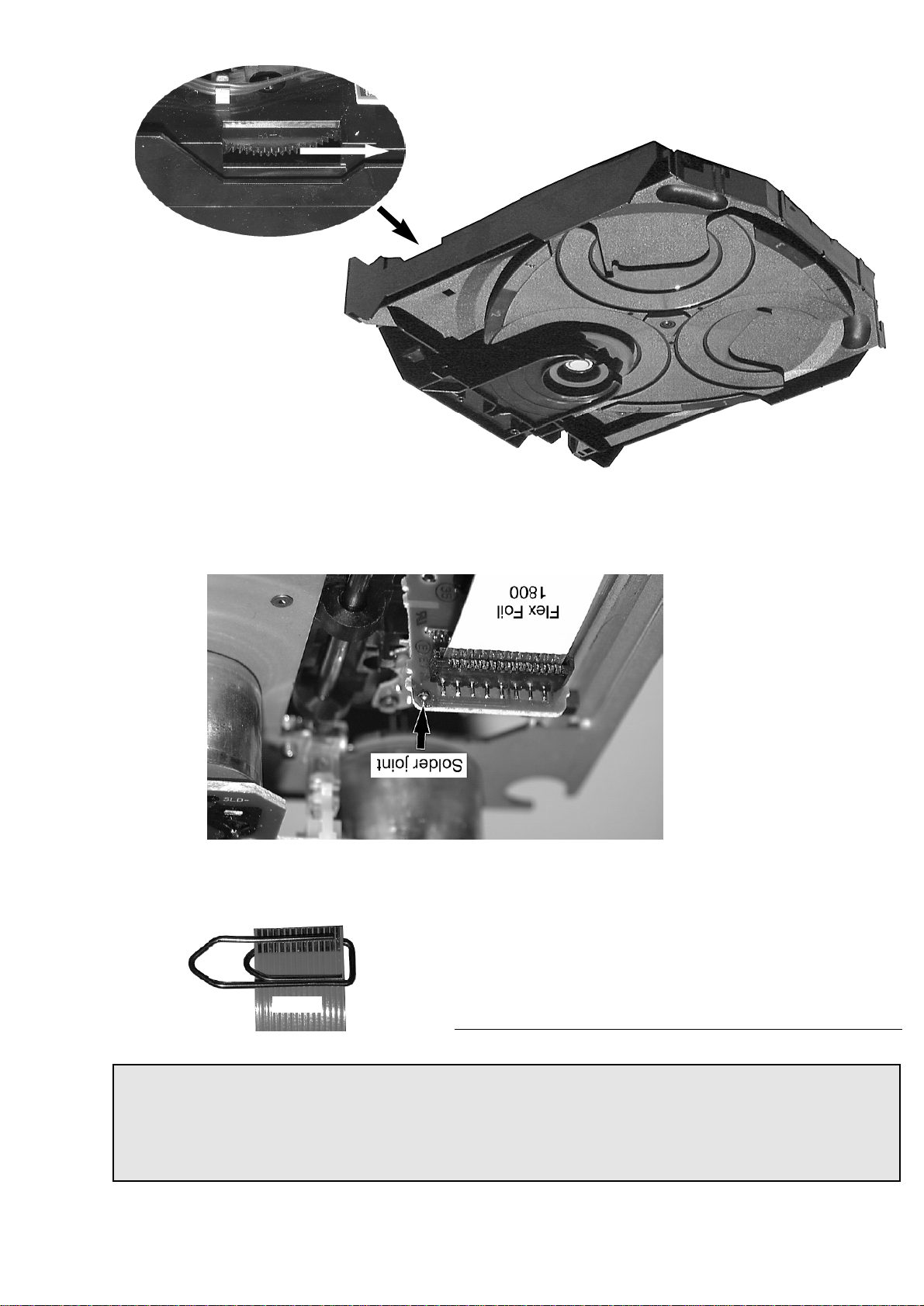
10-2
The following steps have to be done when replacing the CD mechanism:
1. Disconnect flexfoil cable from the old CD drive
2. Put a paperclip on the flexfoil to short-circuit the contacts (fig.1)
3. Remove the old CD drive
4. Remove paperclip from the flexfoil and connect it to the new drive
5. Position the new CD drive in its studs
6. Remove solder joint from the Laserunit
CHARGED CAPACITORS ON THE SERVO BOARD MAY DAMAGE THE CD DRIVE ELECTRONICS WHEN
CONNECTING A NEW CD MECHANISM. THAT´S WHY, BESIDES THE SAFETY MEASURES LIKE
• SWITCH OFF POWER SUPPLY
• ESD PROTECTION
ADDITIONAL ACTIONS MUST BE TAKEN BY THE REPAIR TECHNICIAN.
fig.1
Attention: The laser diode of this CD drive is protected against ESD by a solder joint which shortcircuits the
laserdiode to ground.
For proper functionality of the CD drive this solder joint must be removed after connection the drive to
the set.
Emergency open
Service hints
In case of a Supply fault, the tray can be opened manually.
1. Remove the top cover of the set to get access to the Changer Module.
2. Turn gearwheel clockwise (as shown in picture below).
CAUTION
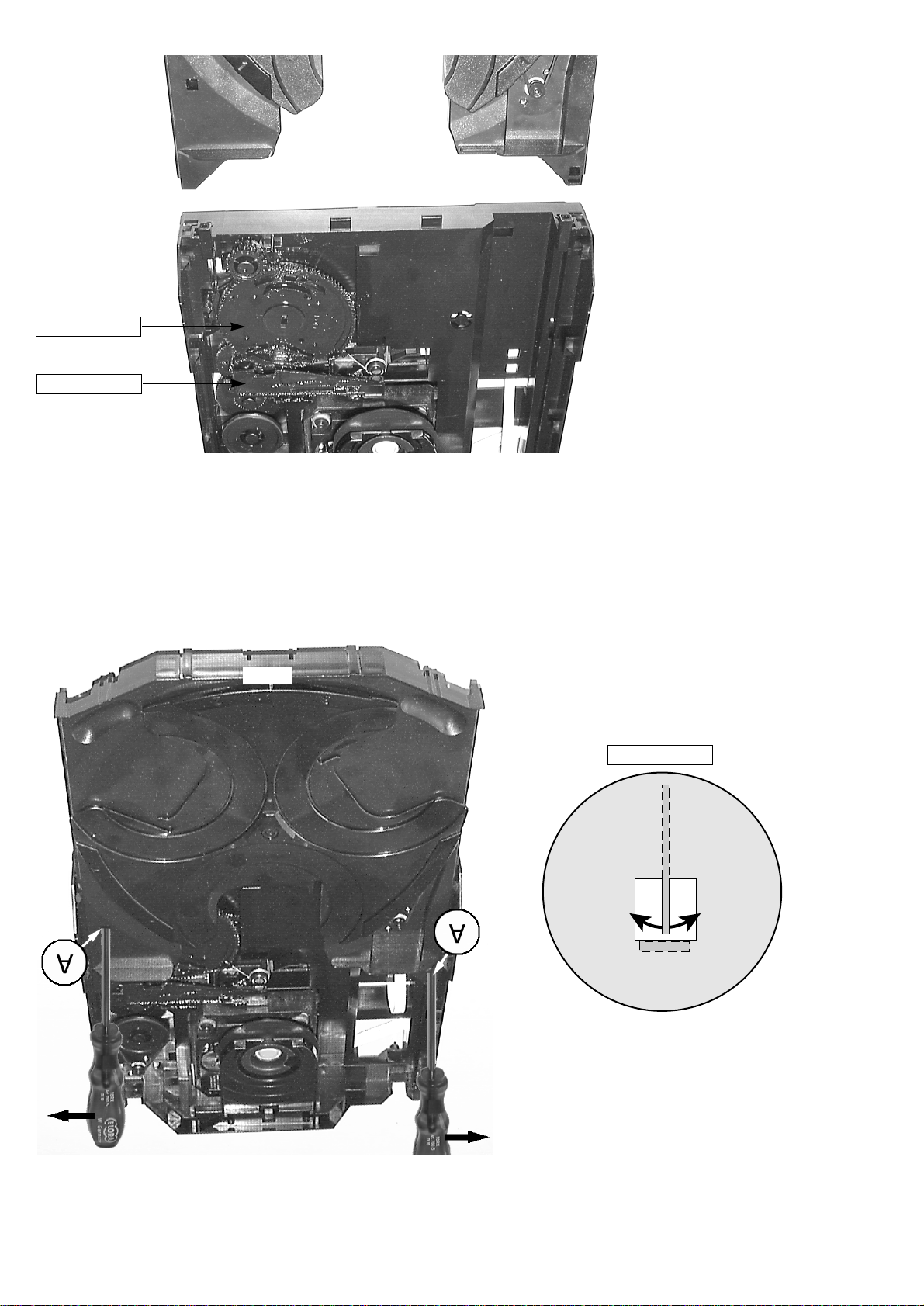
10-3
Pos 49 Guiding
Pos 48 Cam
Detail A
Dismantling of Tray
Service hints
1. Open the tray.
2. Release 2x catch as shown in fig. 2 and
Detail A
3. Pull tray out.
fig.2
Assembling of Tray
1. Turn Cam (pos. 48) clockwise to end
position.
2. If necessary - move Guiding (pos. 49) to the
right end position.
3. Insert the Tray.
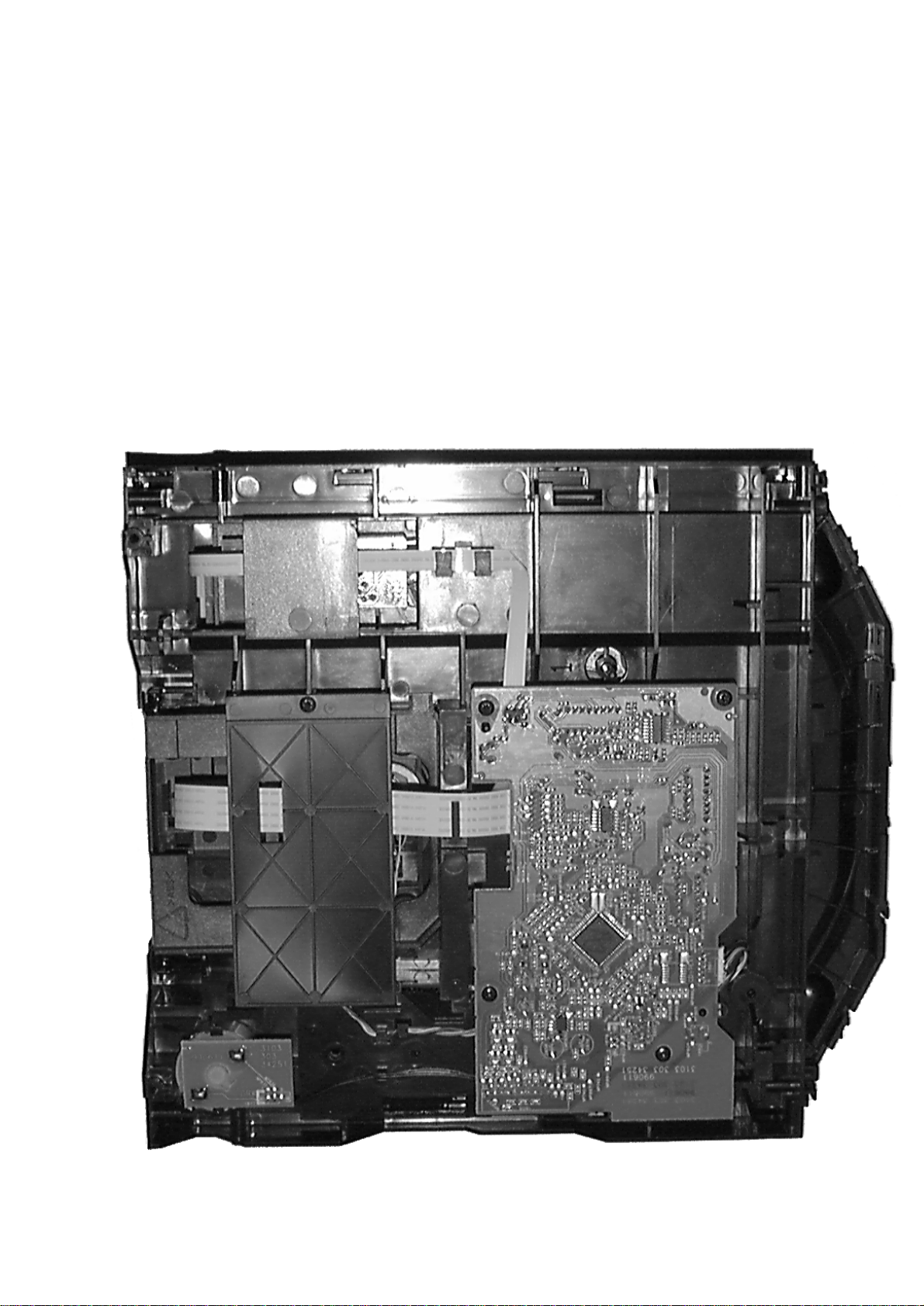
10-4
Service Position
