Panasonic RRQR400, RRQR200, RRQR120, RRQR100 User Manual [es]
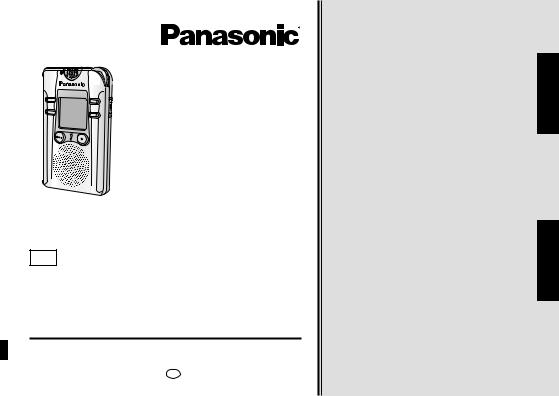
IC RECORDER
RR-QR400
RR-QR200
RR-QR100
Bedienungsanleitung Istruzioni per l’uso Mode d’emploi
Návod k obsluze
Instrukcja obsìugi
Operating Instructions Instrucciones de funcionamiento
Nhctpykunr go ˙kcgjyataunn
E
Before connecting, operating or adjusting this product, please read these instructions completely. Please keep this manual for future reference.
Niniejsza instrukcja zostaìa opracowana na podstawie oryginalnej publikacji firmy MATSUSHITA ELECTRIC INDUSTRIAL CO., LTD.
Matsushita Electric Industrial Co., Ltd.
Osaka 542-8588, Japan
tuvz{pry}|
Cn
∫ DEUTSCH . . . . . . . Siehe Seite 2–49. ∫ ITALIANO . . . . . . . Vedere alle
pagine 2–51.
∫ FRANÇAIS . . . . . . . Voir pages 3–53.
∫ ÇESKY . . . . . . . . . Patrz strony 3–55. ∫ POLSKI . . . . . . . . . Viz str. 3–57.
∫ ENGLISH. . . . . . . . See pages 58–105. ∫ ESPAÑOL . . . . . . . Consulte las
páginas 58–107.
∫ PYCCKNÆ R„SK . . . . . Cm. ctp. 59–109.
RQT5968-E

ENGLISH
Table of contents
Inserting the batteries. . . . . . . . . 160
Hold function . . . . . . . . . . . . . . . . . 164 The operation tone . . . . . . . . . . . . 164
Setting the time . . . . . . . . . . . . . . 166
Changing modes . . . . . . . . . . . . . . 168
Recording . . . . . . . . . . . . . . . . . . 170 Playback. . . . . . . . . . . . . . . . . . . . 184
Dividing files . . . . . . . . . . . . . . . . . 190 Moving files . . . . . . . . . . . . . . . . . . 192 Erasing files. . . . . . . . . . . . . . . . . . 194 Erasure prevention . . . . . . . . . . . . 196 Timer recording and
playback . . . . . . . . . . . . . . . . . . 196 Care and Use . . . . . . . . . . . . . . . . 104 Maintenance . . . . . . . . . . . . . . . . . 104 Specifications . . . . . . . . . . . . . . . . 104
Troubleshooting guide . . . . . . . . 105
ESPAÑOL
Índice
Colocación de las pilas . . . . . . . 160
Función de retención. . . . . . . . . . . 164 El tono operativo . . . . . . . . . . . . . . 164
Fijación de la hora. . . . . . . . . . . . 166
Cambio de modos . . . . . . . . . . . . . 168
Grabación . . . . . . . . . . . . . . . . . . 170 Reproducción . . . . . . . . . . . . . . . 184
Dividiendo archivos . . . . . . . . . . . . 190 Moviendo archivos . . . . . . . . . . . . 192 Borrando archivos . . . . . . . . . . . . . 194 Prevención de borrado . . . . . . . . . 196 Grabación y reproducción con
temporizador . . . . . . . . . . . . . . . 196 Cuidados y uso . . . . . . . . . . . . . . . 106 Mantenimiento. . . . . . . . . . . . . . . . 106 Especificaciones . . . . . . . . . . . . . . 106
Guía para la localización
de las fallas . . . . . . . . . . . . . . . 107
RQT5968
58
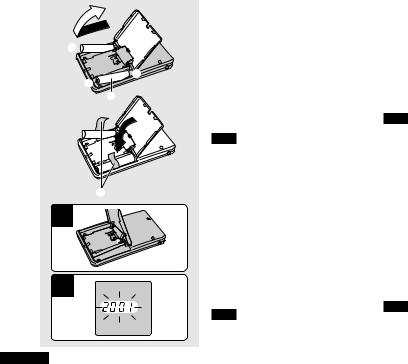
- |
+ |
|
|
|
- |
|
+ |
3
b
A
B
RQT5968
ENGLISH |
|
ESPAÑOL |
Inserting the batteries |
|
Colocación de las pilas |
Long life alkaline batteries are recommended.
If rechargeable batteries are to be used, rechargeable batteries manufactured by Panasonic are recommended.
Follow steps 1–3.
aAAA SIZE (R03/LR03, UM-4) (not included)
bRibbons
Note
≥Lay the ribbons under the batteries to make removal easier.
≥Be sure the ribbons do not stick out when the lid is closed.
If the battery cover comes loose: A
Push the cover’s levers into the cutouts in the compartment as shown in the illustration.
After the batteries are inserted:
If the year starts flashing on the display (see B), set the time so the unit can keep track of the time and date of recordings. For details see “Setting the time” (page 66).
Note
Do not press the buttons while inserting the batteries. This may cause malfunction of the unit or its display.
Se recomienda el uso de pilas alcalinas para alto consumo.
Si van a utilizarse baterías recargables, se recomiendan las fabricadas por Panasonic.
Siga los pasos 1–3.
aAAA SIZE (R03/LR03, UM-4) (no incluidas)
bCintas
Nota
≥Coloque las cintas debajo de las pilas para facilitar su extracción.
≥Asegúrese de que las cintas no quedan fuera del compartimiento cuando coloque la tapa de éste.
Si la tapa del compartimiento de pilas se afloja: A
Coloque las palancas de la tapa en las muescas que se encuentran en el compartimiento, tal como se ilustra en la figura.
Luego de colocar las pilas:
Si el año comienza a destellar en el visor (ver B), fijar la hora, de forma tal que la unidad pueda mantener la hora y fecha de las grabaciones. Para obtener detalles más precisos, consulte lo indicado en el título “Fijación de la hora” (página 66).
Nota
No pulse los botones mientras coloca las pilas, ya que puede causar un mal funcionamiento de la unidad o del visor.
60

ENGLISH
Inserting the batteries
∫ The battery indicator
a Replace the batteries when the indicator flashes.
The flash memory preserves files and file information even if you remove the batteries or they go flat. Other memory items, however, revert to the factory settings if you take more than 30 seconds to replace the batteries or leave flat batteries in the unit for an extended period.
a Note
≥The battery indicator is not shown while the recorder is stopped.
≥The unit does not work correctly if the battery cover is not closed completely.
RQT5968
ESPAÑOL
Colocación de las pilas
∫ El indicador de estado de las pilas
a Reemplace las pilas cuando el indicador destelle.
La memoria fugaz conserva los archivos y la información de archivos aun si Ud. retira las pilas o si éstas se agotan.
Sin embargo, otros ítems de la memoria regresan a los ajustes de fábrica si le toma a Ud. más de 30 segundos reemplazar las pilas o deja pilas agotadas en el aparato por un periodo largo.
Nota
≥El indicador de pilas no funciona mientras el grabador no funcione.
≥La unidad no funciona correctamente si la tapa del compartimiento de pilas no está del todo cerrada.
62

a b
HOLD |
HOLD |
A
B
C
RQT5968
ENGLISH |
|
ESPAÑOL |
Hold function |
|
Función de retención |
This function prevents accidental operation.
aHOLD mode
bRelease
“hold” appears when a button is pressed but there is no other response while this function is on. A
Release HOLD before attempting any operation.
The operation tone
The operation tone can be turned on and off.The tone is originally set to “On”.
1 Press [MODE] several times until “bEEP” is displayed. B
2 Turn [PLAY/STOP, SEL] to select “On”or “OFF”. C
3Within 10 seconds, press [PLAY/ STOP, SEL].
A tone sounds each time an operation is performed if you select “On”.
Esta función evita una operación accidental.
aModo HOLD
bLiberación
La palabra “hold” aparece cuando se pulsa una tecla, pero no existe respuesta alguna mientras la función está activada. A
Libere HOLD antes de intentar cualquier operació n.
El tono operativo
El tono operativo puede activarse (“On”) o desactivarse (“OFF”). Originalmente está fijado en “On”.
1 Pulse [MODE] varias veces hasta que se exhiba “bEEP”. B
2(“On”) active o (“OFF”) desactive [PLAY/STOP, SEL]. C
3Dentro de los 10 segundos, pulse [PLAY/STOP, SEL].
Un tono se escucha cada vez que se lleva a cabo una operación si selecciona “On”.
64

RQT5968
 1
1 

2 

12
M D
34
M D
56
|
|
A |
|
AM |
|
AM |
HQ |
H |
M |
H |
M |
ENGLISH |
|
ESPAÑOL |
Setting the time |
|
Fijación de la hora |
Set the time after inserting the batteries so the times for the recordings are saved.
Reset the clock regularly to maintain accuracy. (Monthly accuracy i/j 60 seconds.)
1 SELECT
Within 10 seconds, turn [PLAY/STOP, SEL] to select the item.
2 SET
Within 10 seconds, press [PLAY/STOP, SEL] to set the item.
Repeat 1 and 2 to complete the settings.
1 |
|
|
the year> |
|
|
|
|
|
|
SELECT |
SET |
|
|
||||||
2 |
|
|
the month> |
|
|
|
|||
SELECT |
SET |
|
|||||||
3 |
|
|
the day> |
|
|
||||
SELECT |
SET |
||||||||
4 |
SELECT |
12 or 24 hour time display |
|||||||
|
> |
|
|
|
|
|
|
|
|
|
SET |
|
|
|
|
|
|
|
|
5SELECT the time> SET
6 Normal display
Correcting the time settings
Press [MODE] to display the setting
you |
want |
to correct, then |
SELECT |
|
and |
|
|
to change it. |
|
SET |
|
|||
Fije la hora luego de haber colocado las pilas, de forma tal que se registren las horas de la grabación.
Reajuste el reloj con regularidad para mantener la exactitud. (Exactitud mensual i/j 60 segundos.)
1 SELECCIONAR
Dentro de los 10 segundos siguientes, haga girar [PLAY/ STOP, SEL] para seleccionar el ítem.
2 FIJAR
Dentro de los 10 segundos siguientes, oprima [PLAY/STOP, SEL] para ajustar el ítem.
Repita 1 y 2 para completar la fijación.
1SELECCIONAR el año> FIJAR
2SELECCIONAR el mes> FIJAR
3SELECCIONAR el día> FIJAR
4SELECCIONAR indicación de tiempo
12 o 24 horas> FIJAR
5SELECCIONAR la hora> FIJAR
6 Representación visual normal
Correcció n de la fijació n de la hora
Pulse [MODE] para exhibir la fijación que desea corregir, luego SELECCIONAR y FIJAR para cambiarla.
66

RQT5968
ENGLISH
Changing modes
Each time [MODE] is pressed, the modes change in the following order.
MODE |
Locking files (see page 96)§(------------] |
|
|
; |
| |
|
Recording mode (see page 78) |
| |
|
; |
| |
|
Microphone sensitivity (see page 82) |
| |
|
; |
| |
|
Voice activated system (see page 80) | |
|
|
; |
| |
|
Playback speed (see page 88) |
| |
|
; |
| |
|
Operation tone (see page 64) |
| |
|
; |
| |
|
Timer recording (see page 96) |
| |
|
; |
| |
|
Timer playback (see page 100)§ |
| |
|
; |
| |
Time setting— year>month>day> | time display>time— (see page 66) }
§Not displayed if there are no recordings.
Note
≥The original display is restored if an operation isn’t performed within 10 seconds.
≥Settings can be canceled by pressing [STOP].
ESPAÑOL
Cambio de modos
Cada vez que pulse [MODE], los modos cambian en el siguiente orden.
Bloqueando archivos (ver página 96)§(------ |
] |
; |
| |
Modo grabación (ver página 78) |
| |
; |
| |
Sensibilidad del micrófono (ver página 82) |
| |
; |
| |
Sistema activado por voz (ver página 80) |
| |
; |
| |
Velocidad de reproducción (ver página 88) |
| |
; |
| |
Tono de operación (ver página 64) |
| |
; |
| |
Grabación con temporizador |
| |
(ver página 96) |
| |
; |
| |
Reproducción con temporizador |
| |
(ver página 100)§ |
| |
; |
| |
Ajuste de tiempo— año>mes>día> |
| |
indicación de tiempo>hora— |
| |
(ver página 66) ----------------------------------------------- |
} |
§No se exhibe de no haber grabaciones. |
|
Nota
≥La representación visual original se restablece si no se lleva a cabo una operación dentro de los 10 segundos.
≥Las fijaciones pueden cancelarse pulsando [STOP].
68

ENGLISH
Recording
Files can be stored in separate “folders”. Each folder can hold up to 99 files. Total recording time depends on the model and recording mode (see page 78, “Changing recording mode”).
|
Recording |
|
Model |
|
|
mode |
RR-QR400 RR-QR200 RR-QR100 |
||
|
LP (Long |
420 min. 200 min. 100 min. |
||
|
play) |
|||
Available |
|
|
|
|
SP |
|
|
|
|
recording |
131 min. |
65 min. |
31 min. |
|
time |
(Standard |
|||
play) |
|
|
|
|
(approx.) |
|
|
|
|
|
HQ (High |
65 min. |
32 min. |
15 min. |
|
quality) |
|||
|
|
|
|
|
Folders |
|
4 (A, B, C, D) |
|
|
Note |
|
|
|
|
≥Total recording time is the combined time of all the folders.
≥The recording mode is originally set to “HQ”.
≥The recording being made can be lost if the unit receives a shock (e.g. it is dropped), or if the batteries and cover come loose.
≥Leave VAS (page 80) off when recording important files.
RQT5968
ESPAÑOL
Grabación
Los archivos pueden almacenarse en “carpetas” separadas. Cada carpeta puede contener hasta 99 archivos. El tiempo total de grabación depende del modelo y de la calidad de grabación (ver página 78-“Cambio del modo de grabación”).
|
Modo de |
|
Modè le |
|
|
|
grabació n |
RR-QR400 RR-QR200 RR-QR100 |
|||
|
LP (repro- |
|
|
|
|
Tiempo |
ducción |
420 min. |
200 min. |
100 min. |
|
prolongada) |
|
|
|
||
disponible |
|
|
|
||
SP (repro- |
|
|
|
||
de |
ducción |
131 min. |
65 min. |
31 min. |
|
grabació n |
|||||
(Aprox.) |
estándar) |
|
|
|
|
HQ (Alta |
65 min. |
32 min. |
15 min. |
||
|
|||||
|
calidad) |
||||
|
|
|
|
||
Carpetas |
|
4 (A, B, C, D) |
|||
Nota
≥El tiempo total de grabación es el tiempo combinado de todas las carpetas.
≥El modo de grabación está fijado originalmente en “HQ”. ≥La grabación que se está realizando puede perderse si la unidad recibe un golpe (por ejemplo, si se cae) o si las
pilas y la tapa se aflojan.
≥Mantenga VAS (página 80) desactivada (off) cuando grabe archivos importantes.
70
