Panasonic PT-LB50SE, PT-LB50E User Manual

R
LCD Projector Commercial Use
Operating Instructions
Model No. PT-LB50NTE
PT-LB50E
PT-LB50SE
ENGLISH
Before operating this product, please read the instructions carefully and save this
manual for future use.
TQBJ 0194
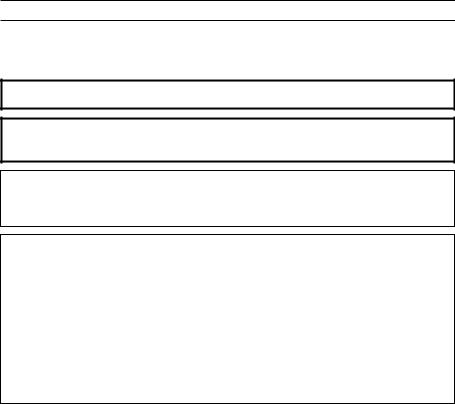
Dear Panasonic Customer:
This instruction booklet provides all the necessary operating information that you might require. We hope it will help you to get the most out of your new product, and that you will be pleased with your Panasonic LCD projector.
The serial number of your product may be found on its bottom. You should note it in the space provided below and retain this booklet in case service is required.
Model number: PT-LB50NTE / PT-LB50E / PT-LB50SE
Serial number:
IMPORTANT SAFETY NOTICE
WARNING: THIS APPARATUS MUST BE EARTHED.
WARNING: To prevent damage which may result in fire or shock hazard, do not expose this appliance to rain or moisture.
Machine Noise Information Ordinance 3. GSGV, January 18, 1991: The sound pressure level at the operator position is equal or less than 70 dB
(A) according to ISO 7779.
WARNING:
1)Remove the plug from the wall outlet when this unit is not in use for a prolonged period of time.
2)To prevent electric shock, do not remove cover. No user serviceable parts inside. Refer servicing to qualified service personnel.
3)Do not remove the earthing pin on the power plug. This apparatus is equipped with a three prong earthing-type power plug. This plug will only fit an earthing-type power outlet. This is a safety feature. If you are unable to insert the plug into the outlet, contact an electrician. Do not defeat the purpose of the earthing plug.
2-ENGLISH
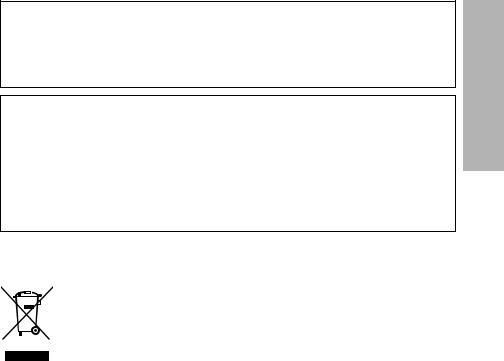
WARNING:
BFor permanently connected equipment, a readily accessible disconnect device shall be incorporated in the building installation wiring;
BFor pluggable equipment, the socket-outlet shall be installed near the equipment and shall be easily accessible.
CAUTION:
To assure continued compliance, follow the attached installation instructions, which includes using the provided power cord and shielded interface cables when connecting to computer or peripheral device.
If you use serial port to connect PC for external control of projector, you must use optional RS-232C serial interface cable with ferrite core. Any unauthorized changes or modifications to this equipment will void the user’s authority to operate.
Information on Disposal for Users of Waste Electrical & Electronic Equipment (private households)
This symbol on the products and/or accompanying documents
means that used electrical and electronic products should not be mixed with general household waste.
For proper treatment, recovery and recycling, please take these products to designated collection points, where they will be
accepted on a free of charge basis. Alternatively, in some countries you may be able to return your products to your local retailer upon the purchase of an equivalent new product.
Disposing of this product correctly will help to save valuable resources and prevent any potential negative effects on human health and the environment which could otherwise arise from inappropriate waste handling. Please contact your local authority for further details of your nearest designated collection point.
Penalties may be applicable for incorrect disposal of this waste, in accordance with national legislation.
For business users in the European Union
If you wish to discard electrical and electronic equipment, please contact your dealer or supplier for further information.
Information on Disposal in other Countries outside the European Union
This symbol is only valid in the European Union.
If you wish to discard this product, please contact your local authorities or dealer and ask for the correct method of disposal.
Preparation
ENGLISH-3

Contents |
|
Preparation |
|
IMPORTANT SAFETY NOTICE ... |
2 |
Precautions with regard to |
|
safety ......................................... |
5 |
Accessories ................................. |
9 |
Before use .................................. |
10 |
Location and function of each |
|
part........................................... |
12 |
Getting started |
|
Setting-up................................... |
18 |
Projection methods, Projector |
|
position, Projection distances |
|
Connections............................... |
21 |
Connecting to computer, |
|
Connecting to video equipment (1), |
|
Connecting to video equipment (2) |
|
Preparation for the remote |
|
control unit.............................. |
24 |
Basic operation |
|
Turning on the power................ |
26 |
Turning off the power................ |
28 |
Useful functions |
|
Selecting the input signal ......... |
30 |
Correcting the image position |
|
automatically........................... |
31 |
Turning off the picture and sound |
|
momentarily ............................ |
32 |
Adjusting the volume ................ |
32 |
Enlarging the picture................. |
33 |
Displaying two screens............. |
34 |
Displaying the pointer............... |
35 |
Adjustments and settings |
|
On-screen menus ...................... |
36 |
Menu screens, Menu operation |
|
guide, Returning a setting to the |
|
factory default |
|
Adjusting the picture................. |
40 |
PICTURE MODE, CONTRAST, |
|
BRIGHTNESS, COLOR, TINT, |
|
SHARPNESS, COLOR |
|
TEMPERATURE, Projecting sRGB- |
|
compatible pictures, |
|
DAYLIGHT VIEW, AI, DETAILED |
|
SETUP |
|
Adjusting the position............... |
44 |
REALTIME KEYSTONE, |
|
KEYSTONE, POSITION, DOT |
|
CLOCK, CLOCK PHASE, ASPECT, |
|
RESIZING, FRAME LOCK |
|
Changing the display |
|
language.................................. |
48 |
Option settings .......................... |
49 |
INPUT GUIDE, STARTUP LOGO, |
|
POINTER SELECT, PC2 SELECT, |
|
LAMP POWER, LAMP RUNTIME, |
|
POWER OFF TIMER, DIRECT |
|
POWER ON, CONTROL PANEL, |
|
AUTO SETUP, SIGNAL SEARCH, |
|
INSTALLATION, HIGHLAND, |
|
RGB/YPBPR, VOLUME, DETAILED |
|
SETUP |
|
Setting up the security |
|
function ................................... |
54 |
INPUT PASSWORD, PASSWORD |
|
CHANGE, TEXT DISPLAY, TEXT |
|
CHANGE |
|
Wireless setup ........................... |
56 |
Care and maintenance |
|
When the TEMP indicator and the |
|
LAMP indicator are |
|
illuminated............................... |
57 |
Cleaning and replacing |
|
the air filter .............................. |
59 |
Replacing the lamp unit ............ |
60 |
Before calling for service.......... |
63 |
Cleaning and maintenance ....... |
64 |
Others |
|
Specifications ............................ |
65 |
Appendix .................................... |
67 |
Projection dimensions calculation |
|
methods, List of compatible signals, |
|
Guide screen for computer |
|
connection, Using the SERIAL |
|
connector |
|
Dimensions ................................ |
72 |
Trademark |
|
acknowledgements ................ |
72 |
4-ENGLISH

Precautions with regard to safety
WARNING
If you notice smoke, strange smells or noise coming from the projector, disconnect the mains plug from the mains socket.
BDo not continue to use the projector in such cases, otherwise fire or electric shocks could result.
BCheck that no more smoke is coming out, and then contact an Authorised Service Centre for repairs.
BDo not attempt to repair the projector yourself, as this can be dangerous.
Do not install this projector in a place which is not strong enough to take the full weight of the projector.
BIf the installation location is not strong enough, it may fall down or tip over, and severe injury or damage could result.
Installation work (such as ceiling suspension) should only be carried out by a qualified technician.
BIf installation is not carried out correctly, there is the danger that injury or electric shocks may occur.
If foreign objects or water get inside the projector, or if the projector is dropped or the cabinet is broken, disconnect the mains plug from the mains socket.
BContinued use of the projector in this condition may result in fire or electric shocks.
BContact an Authorised Service Centre for repairs.
Do not overload the mains socket.
BIf the power supply is overloaded (for example, by using too many adapters), overheating may occur and fire may result.
Do not remove the cover or modify it in any way.
BHigh voltages can cause fire or electric shocks.
BFor any inspection, adjustment and repair work, please contact an Authorised Service Centre.
Clean the mains plug regularly to prevent it from becoming covered in dust.
BIf dust builds up on the mains plug, the resulting humidity can damage the insulation, which could result in fire. Pull the mains plug out from the mains socket and wipe it with a dry cloth.
BIf not using the projector for an extended period of time, pull the mains plug out from the mains socket.
Do not do anything that might damage the mains lead or the mains plug.
BDo not damage the mains lead, make any modifications to it, place it near any hot objects, bend it excessively, twist it, pull it, place heavy objects on top of it or wrap it into a bundle.
Preparation
ENGLISH-5
BIf the mains lead is used while damaged, electric shocks, short-circuits or fire may result.
BAsk an Authorised Service Centre to carry out any repairs to the mains lead that might be necessary.
Do not handle the mains plug with wet hands.
B Failure to observe this may result in electric shocks.
Insert the mains plug securely into the mains socket.
BIf the plug is not inserted correctly, electric shocks or overheating could result.
BDo not use plugs which are damaged or mains sockets which are coming loose from the wall.
Do not place the projector on top of surfaces which are unstable.
BIf the projector is placed on top of a surface which is sloped or unstable, it may fall down or tip over, and injury or damage could result.
Do not place the projector into water or let it become wet.
B Failure to observe this may result in fire or electric shocks.
Do not place the projector on soft materials such as carpets or sponge mats.
BDoing so may cause the projector to overheat, which can cause burns, fire or damage to the projector.
Do not place liquid containers on top of the projector.
BIf water spills onto the projector or gets inside it, fire or electric shocks could result.
BIf any water gets inside the projector, contact an Authorised Service Centre.
Do not insert any foreign objects into the projector.
BDo not insert any metal objects or flammable objects into the projector or drop them onto the projector, as doing so can result in fire or electric shocks.
Keep the batteries out of the reach of infants.
BIf the batteries are swallowed, death by suffocation may result. If you believe that the batteries may have been swallowed, seek medical advice immediately.
Do not allow the + and - terminals of the batteries to come into contact with metallic objects such as necklaces or hairpins.
BFailure to observe this may cause the batteries to leak, overheat, explode or catch fire.
BStore the batteries in a plastic bag and keep them away from metallic objects.
During a thunderstorm, do not touch the projector or the cable.
B Electric shocks can result.
Do not use the projector in a bath or shower.
B Fire or electric shocks can result.
6-ENGLISH

Do not look into the lens while the projector is being used.
BStrong light is emitted from the projector’s lens. If you look directly into this light, it can hurt and damage your eyes.
BBe especially careful not to let young children look into the lens. In addition, disconnect the mains plug when you are away from the projector.
Do not place your skin into the light beam while the projector is being used.
BStrong light is emitted from the projector’s lens. If you place directly into this light, it can hurt or damage your skin.
Do not place your hands or other objects close to the air outlet port.
BHeated air comes out of the air outlet port. Do not place your hands or face, or objects which cannot withstand heat close to this port [allow at least 10cm (4”) of space], otherwise burns or damage could result.
Replacement of the lamp should only be carried out by a qualified technician.
BThe lamp has high internal pressure. If improperly handled, explosion might result.
BThe lamp can easily become damaged if struck against hard objects or dropped, and injury or malfunctions may result.
When replacing the lamp, allow it to cool for at least one hour before handling it.
B The lamp cover gets very hot, and touching it can cause burns.
Before replacing the lamp, be sure to disconnect the mains plug from the mains socket.
B Electric shocks or explosions can result if this is not done.
Caution
Do not cover the air inlet port or the air outlet port.
BDoing so may cause the projector to overheat, which can cause fire or damage to the projector.
BDo not place the projector in narrow, badly ventilated places such as closets or bookshelves.
BDo not place the projector on cloth or papers, as these materials could be drawn into the air inlet port.
Do not set up the projector in humid or dusty places or in places where the projector may come into contact with smoke or steam.
BUsing the projector under such conditions may result in fire or electric shocks.
When disconnecting the mains lead, hold the plug, not the lead.
BIf the mains lead itself is pulled, the lead will become damaged, and fire, short-circuits or serious electric shocks may result.
Preparation
ENGLISH-7
Always disconnect all cables before moving the projector.
BMoving the projector with cables still attached can damage the cables, which could cause fire or electric shocks to occur.
Do not place any heavy objects on top of the projector.
BFailure to observe this may cause the projector to become unbalanced and fall, which could result in damage or injury.
Do not short-circuit, heat or disassemble the batteries or place them into water or fire.
BFailure to observe this may cause the batteries to overheat, leak, explode or catch fire, and burns or other injury may result.
When inserting the batteries, make sure the polarities (+ and -) are correct.
BIf the batteries are inserted incorrectly, they may explode or leak, and fire, injury or contamination of the battery compartment and surrounding area may result.
Use only the specified batteries.
BIf incorrect batteries are used, they may explode or leak, and fire, injury or contamination of the battery compartment and surrounding area may result.
Do not mix old and new batteries.
BIf the batteries are inserted incorrectly, they may explode or leak, and fire, injury or contamination of the battery compartment and surrounding area may result.
Do not put your weight on this projector.
BYou could fall or the projector could break, and injury may result.
BBe especially careful not to let young children stand or sit on the projector.
If not using the projector for an extended period of time, disconnect the mains plug from the mains socket.
BIf dust builds up on the mains plug, the resulting humidity may damage the insulation, which could result in fire.
BThis projector continues to draw approximately 4 W of power even when the power is turned off.
Disconnect the mains plug from the mains socket as a safety precaution before carrying out any cleaning.
B Electric shocks can result if this is not done.
If the lamp has broken, ventilate the room immediately. Do not touch or bring your face close to the broken pieces.
BFailure to observe this may cause the user to absorb the gas which was released when the lamp broke and which contains nearly the same amount of mercury as fluorescent lamps, and the broken pieces may cause injury.
BIf you believe that you have absorbed the gas or that the gas has got into your eyes or mouth, seek medical advice immediately.
BAsk your dealer to replace the lamp unit and check the inside of the projector.
8-ENGLISH

Ask an Authorised Service Centre to clean inside the projector at least |
|
|
once a year. |
|
|
B If dust is left to build up inside the projector without being cleaned out, it |
Preparation |
|
can result in fire or problems with operation. |
||
|
||
B It is a good idea to clean the inside of the projector before the season for |
|
|
humid weather arrives. Ask your nearest Authorised Service Centre to |
|
|
clean the projector when required. Please discuss with the Authorised |
|
|
Service Centre regarding cleaning costs. |
|
|
We are constantly making efforts to preserve and maintain a clean |
|
|
environment. Please take non repairable units back to your dealer or a |
|
|
recycling company. |
|
|
|
Accessories
Check that all of the accessories shown below have been included with your projector.
Card remote control unit* |
AAA batteries for |
||
(PT-LB50NTE: N2QAYA000001 x1 |
remote control unit (x2) |
||
PT-LB50E, PT-LB50SE: N2QAYA000002 x1) |
|
||
|
|
|
|
RGB signal cable [1.8 m (5´10˝), K1HA15DA0002 x1]
*The illustration above is the remote control unit for the PT-LB50NTE.
Mains lead |
Carrying bag |
CD-ROM* |
(K2CM3DR00002 x 1) |
(TPEP018 x 1) |
(TQBH9008 x1) |
*PT-LB50NTE only
ENGLISH-9
Before use
Caution when moving the projector
Be sure to use the accessory carrying bag when moving the projector.
When placing the projector inside the carrying bag, position it so that the lens is facing upward. Do not place the projector with its adjustable legs extended and do not put anything else in the bag other than the projector, cables and the remote control unit.
Cautions regarding setup
Avoid setting up in places which are subject to vibration or shocks.
The internal parts can be damaged, which may cause malfunctions or accidents.
Avoid setting up in places which are subject to sudden temperature changes, such as near an air conditioner.
The life of the lamp may be shortened.
Do not set up the projector near high-voltage power lines or near motors.
The projector may be subject to electromagnetic interference.
If installing the projector to the ceiling, ask a qualified technician to carry out all installation work.
You will need to purchase the separate installation kit (Model No.ET-PKB50). Furthermore, all installation work should only be carried out by a qualified technician.
If using this projector at high elevations (above 1 400 m), set the “HIGHLAND” to “ON”. (Refer to page 52.)
Failure to observe this may result in malfunctions.
10-ENGLISH

Notes on use
In order to get the best picture quality
Draw curtains or blinds over any windows and turn off any lights near the screen to prevent outside light or light from indoor lamps from shining onto the screen.
Do not touch the surfaces of the lens with your bare hands.
If the surface of the lens becomes dirty from fingerprints or anything else, this will be magnified and projected onto the screen.
Screen
Do not apply any volatile substances which may cause discolouration to the screen, and do not let it become dirty or damaged.
Lamp
The lamp may need to be replaced earlier due to variables such as individual lamp characteristics, usage conditions and the installation environment, especially when the projector is subjected to continuous use for more than 10 hours or the power is frequently turned on and off.
Liquid crystal panel
The liquid crystal panel of the projector is built with very high precision technology to provide fine picture details. Occasionally, a few non-active pixels may appear on the screen as fixed points of blue, green or red. Please note that this does not affect the performance of your LCD.
Preparation
ENGLISH-11

Location and function of each part
Projector <Top, right and front>
# |
|
|
$ |
' |
|
|
||
% |
( |
|
) |
||
|
||
& |
$ |
|
|
#Projector control panel (page 14)
$Leg adjuster buttons (L/R) (page 27)
These buttons are used to unlock the front adjustable legs. Press to adjust the angle of tilt of the projector.
%Remote control signal receptor (page 24) &Projection lens
'Security lock
This can be used to connect a commercially-available theft-prevention cable (manufactured by Kensington). This security lock is compatible with the Microsaver Security System from Kensington.
(Zoom ring (page 27) )Focus ring (page 27)
12-ENGLISH
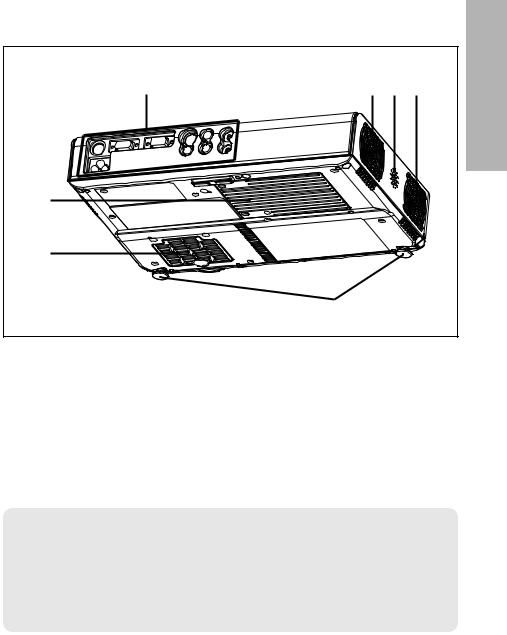
Projector <Back and bottom> |
|
Preparation |
# |
$%$ |
|
|
|
|
( |
|
|
' |
|
|
|
& |
|
#Connector panel (page 16)
$Air outlet port
Do not cover this port.
%Speaker
&Front adjustable legs (L/R) (page 27)
'Air inlet port, Air filter (page 59) Do not cover this port.
(Lamp unit cover (page 60)
NOTE:
BDuring projection of an image, the cooling fan will operate, emitting a small noise as it operates. This noise may change depending on the ambient temperature. Turning the lamp on or off will cause this noise to increase a little.
BBy using the “OPTION” menu to set “LAMP POWER” to “ECO-MODE”, the operating sound of the fan can be reduced. (Refer to page 50.)
WARNING
Do not place your hands or other objects close to the air outlet port.
BHeated air comes out of the air outlet port. Do not place your hands or face, or objects which cannot withstand heat close to this port [allow at least 10cm (4”) of space], otherwise burns or damage could result.
ENGLISH-13
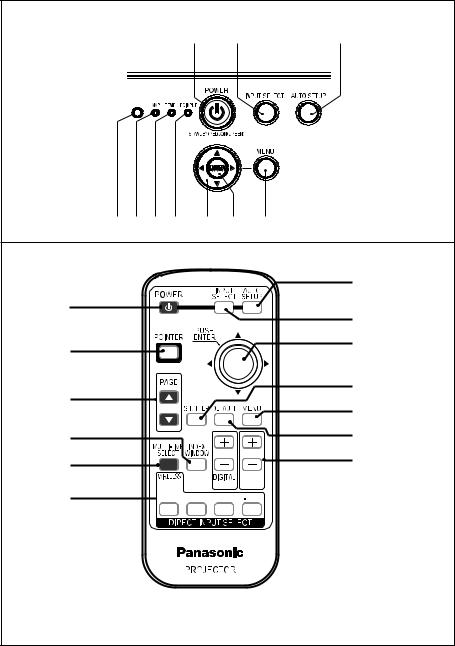
Projector control panel
#$ %
&'() * + ,
Remote control unit
%
# |
$ |
|
|
||
- |
* + |
|
|
||
. |
2 |
|
, |
||
|
||
/ |
3 |
|
0 |
4 |
|
|
1





 5
5
*The illustration above is the remote control unit for the PT-LB50NTE. The remote control unit for the PT-LB50E and PT-LB50SE is not equipped
with PAGE buttons, a MULTI-LIVE SELECT button or a WIRELESS button.
#POWER button (pages 26, 28 and 29)
This button is used to turn the power on and off. This button on the projector illuminates red when the projector is in standby mode, and it illuminates green when a picture starts to be projected.
14-ENGLISH

$INPUT SELECT button (pages 27 and 30)
This button is used to switch the input signals from the connected equipment.
%AUTO SETUP button (pages 27 and 31)
If this button is pressed while a RGB signal is being projected, the position of the image and the settings for “DOT CLOCK” and “CLOCK PHASE” will be adjusted automatically.
&Illumination sensor (page 42)
This sensor detects the luminance when the “DAYLIGHT VIEW” function is operating. Do not cover the projector and do not place any object on the projector when using it.
'LAMP indicator (page 58)
This indicator illuminates when it is time to replace the lamp unit. It flashes if a circuit abnormality is detected.
(TEMP indicator (page 57)
This indicator illuminates if an abnormally high temperature is detected inside the projector or around it. If the temperature rises above a certain level, the power supply will be turned off automatically and the indicator will flash.
)PC INPUT indicator
This indicator illuminates when a signal is being input to the connector (PC
1 IN or PC 2 IN) selected using the input select buttons.
*Arrow (FGI and H) buttons (page 38)
These buttons are used to select and adjust items in the on-screen menus.
+ENTER button (page 38)
This button is used to accept and to activate items selected in the on-screen menus.
,MENU button (pages 36 and 38)
This button is used to display the menu screen. When a menu screen is being displayed, this button can be used to return to a previous screen or to clear the screen.
-POINTER button (page 35)
This button is used to display a pointer on the projected images.
.PAGE buttons (PT-LB50NTE only)
These buttons are used when the projector is controlled by means of a wireless network. Refer to the accessory CD-ROM for details.
/INDEX WINDOW button (page 34)
This button can be used to split the image projection area into a still picture and a moving picture. You can also select this function from the on-screen menu (refer to page 53).
0MULTI-LIVE SELECT button (PT-LB50NTE only)
This button is used when the projector is controlled by means of a wireless network. Refer to the accessory CD-ROM for details.
(continued on next page)
Preparation
ENGLISH-15

(continued from previous page)
1DIRECT INPUT SELECT buttons (pages 27 and 30)
You can select the input signal directly by pushing these buttons (the WIRELESS button is for the PT-LB50NTE only).
2SHUTTER button (page 32)
This button is used to momentarily turn off the picture and sound. You can also select this function from the on-screen menu (refer to page 53).
3DEFAULT button (page 39)
This button is used to reset the projector adjustment values to the factory default settings.
4VOLUME +/- buttons (page 32)
These buttons are used to adjust the volume of the sound that is output from the projector’s built-in speaker and VARIABLE AUDIO OUT connector. Refer to page 52 for details on how to adjust the volume without using the remote control unit.
5DIGITAL ZOOM +/- buttons (page 33)
These buttons are used to enlarge the projected image.
Connector panel |
|
|
|
|
# |
|
$ |
% |
& |
' |
( |
) * |
|
+ |
#SERIAL connector (pages 21, 22, 23 and 70)
This connector is used to connect a personal computer to the projector in order to control the projector externally. (RS-232C compatible)
$S-VIDEO IN connector (pages 23 and 46)
This connector is used to input signals from S-VIDEO-compatible equipment such as a DVD player. The connector is S1 signal compatible, and it automatically switches between 16:9 and 4:3 aspect ratios in accordance with the type of signal being input.
16-ENGLISH
%AUDIO IN L-R connectors (for S-VIDEO/VIDEO) (page 23) |
|
|
&PC AUDIO IN connector (pages 21 and 22) |
|
|
'Power input socket (AC IN) (page 26) |
Preparation |
|
The accessory mains lead is connected here. |
||
|
||
Do not use any mains lead other than the accessory mains lead. |
|
|
(PC 1 IN connector (pages 21 and 22) |
|
|
This connector is used to input RGB signals and YPBPR signals. |
|
|
)PC 2 IN / PC 1 OUT connector (pages 21, 22 and 50) |
|
|
This connector is used to input or output RGB signals and YPBPR signals. |
|
|
Adjust “PC2 SELECT” in the “OPTION” menu to select whether you want |
|
|
input or output with this connector. |
|
*VIDEO IN connector (page 23)
This connector is used to input video signals from video equipment such as a video deck.
+VARIABLE AUDIO OUT connector (pages 21, 22, and 23)
This connector is used to output the audio signals which are input to the projector. If audio equipment is connected to this connector, no sound will be output from the built-in speakers.
ENGLISH-17
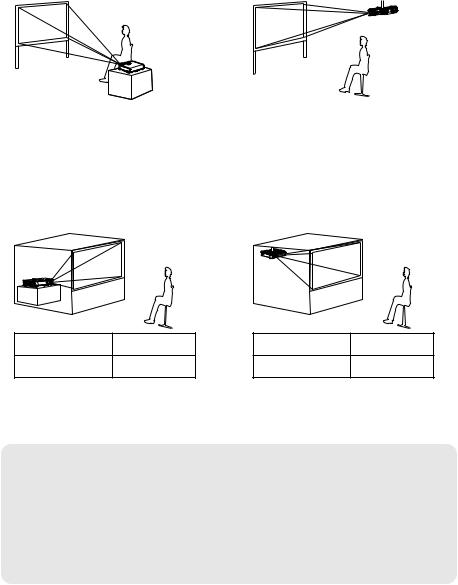
Setting-up
Projection methods
In way of installing projector, any one of the following four projection methods are used. Select whichever projection method matches the setting-up method. (The projection method can be set from the “OPTION” menu. Refer to page 52 for details.)
BFront-desk projection |
BFront-ceiling projection |
|
Menu item |
Setting |
|
Menu item |
Setting |
|
INSTALLATION |
FRONT/DESK |
|
INSTALLATION |
FRONT/CEILING |
|
|
|
|
|
|
BRear-desk projection |
BRear-ceiling projection |
||||
|
(Using a translucent screen) |
|
(Using a translucent screen) |
||
Menu item |
Setting |
|
|
INSTALLATION REAR/DESK
Menu item |
Setting |
|
|
INSTALLATION REAR/CEILING
NOTE:
BYou will need to purchase the separate ceiling bracket (ET-PKB50) when using the ceiling installation method.
BDo not set up the projector vertically or tilted horizontally, otherwise it may cause damage to the projector.
BIt is recommended that you set up the projector in a place that is tilted at less than ±30° vertically. Setting up the projector in places that are tilted at more than ±30° vertically may shorten component life.
18-ENGLISH

Projector position
Top edge of screen
|
|
|
|
|
|
Screen |
SH |
|
|
|
|
|
|
|
|
|
|
|
||
|
|
|
|
|
|
|
|
H1 |
|
|
|
|
L |
|
|
|
|
|||
|
|
|
|
|
|
Bottom edge of screen
81.2 mm (3-3/16˝)
(3-3/16˝)
SW |
L |
|
Screen |
||
|
L: Projection distance SH: Image height SW:Image width
H1: Distance from centre of lens to bottom edge of projected image
Getting started
ENGLISH-19

Projection distances
PT-LB50NTE/PT-LB50E
4:3 Screen size |
Projection distance (L) |
Height position |
|
(diagonal) |
Wide (LW) |
Telephoto (LT) |
(H1) |
0.84 m(33˝) |
— |
1.1 m(3´7˝) |
0.07 m(2-3/4˝) |
|
|
|
|
1.02 m(40˝) |
1.2 m(3´11˝) |
1.4 m(4´7˝) |
0.08 m(3-1/8˝) |
|
|
|
|
1.27 m(50˝) |
1.6 m(5´2˝) |
1.8 m(5´10˝) |
0.11 m(4-5/16˝) |
1.52 m(60˝) |
1.9 m(6´2˝) |
2.1 m(6´10˝) |
0.13 m(5-3/32˝) |
1.78 m(70˝) |
2.2 m(7´2˝) |
2.5 m(8´2˝) |
0.15 m(5-7/8˝) |
2.03 m(80˝) |
2.5 m(8´2˝) |
2.9 m(9´6˝) |
0.17 m(6-11/16˝) |
|
|
|
|
2.29 m(90˝) |
2.8 m(9´2˝) |
3.3 m(10´9˝) |
0.19 m(7-15/32˝) |
|
|
|
|
2.54 m(100˝) |
3.1 m(10´2˝) |
3.6 m(11´9˝) |
0.21 m(8-1/4˝) |
|
|
|
|
3.05 m(120˝) |
3.7 m(12´1˝) |
4.4 m(14´5˝) |
0.25 m(9-13/16˝) |
|
|
|
|
3.81 m(150˝) |
4.6 m(15´1˝) |
5.5 m(18˝) |
0.32 m(12-19/32˝) |
|
|
|
|
5.08 m(200˝) |
6.2 m(20´4˝) |
7.3 m(23´11˝) |
0.42 m(16-17/32˝) |
|
|
|
|
6.35 m(250˝) |
7.7 m(25´3˝) |
9.2 m(30´2˝) |
0.53 m(20-27/32˝) |
7.62 m(300˝) |
9.2 m(30´2˝) |
11.1 m(36´5˝) |
0.64 m(25-3/16˝) |
PT-LB50SE
4:3 Screen size |
Projection distance (L) |
Height position |
|
(diagonal) |
Wide (LW) |
Telephoto (LT) |
(H1) |
0.84 m(33˝) |
— |
1.1 m(3´7˝) |
0.07 m(2-3/4˝) |
1.02 m(40˝) |
1.2 m(3´11˝) |
1.4 m(4´7˝) |
0.09 m(3-17/32˝) |
|
|
|
|
1.27 m(50˝) |
1.5 m(4´11˝) |
1.8 m(5´10˝) |
0.11 m(4-5/16˝) |
|
|
|
|
1.52 m(60˝) |
1.8 m(5´10˝) |
2.1 m(6´10˝) |
0.13 m(5-3/32˝) |
|
|
|
|
1.78 m(70˝) |
2.1 m(6´10˝) |
2.5 m(8´2˝) |
0.15 m(5-7/8˝) |
|
|
|
|
2.03 m(80˝) |
2.5 m(8´2˝) |
2.9 m(9´6˝) |
0.17 m(6-11/16˝) |
|
|
|
|
2.29 m(90˝) |
2.8 m(9´2˝) |
3.2 m(10´5˝) |
0.20 m(7-27/32˝) |
|
|
|
|
2.54 m(100˝) |
3.1 m(10´2˝) |
3.6 m(11´9˝) |
0.22 m(8-21/32˝) |
3.05 m(120˝) |
3.7 m(12´1˝) |
4.3 m(14´1˝) |
0.26 m(10-7/32˝) |
3.81 m(150˝) |
4.6 m(15´1˝) |
5.4 m(17´8˝) |
0.33 m(12-31/32˝) |
|
|
|
|
5.08 m(200˝) |
6.1 m(20´) |
7.3 m(23´11˝) |
0.43 m(16-29/32˝) |
|
|
|
|
6.35 m(250˝) |
7.6 m(24´11˝) |
9.1 m(29´10˝) |
0.54 m(21-1/4˝) |
|
|
|
|
7.62 m(300˝) |
9.1 m(29´10˝) |
10.9 m(35´9˝) |
0.65 m(25-9/16˝) |
|
|
|
|
NOTE:
BThe dimensions in the table above are approximate.
BFor details about projected image distances, refer to page 67.
20-ENGLISH
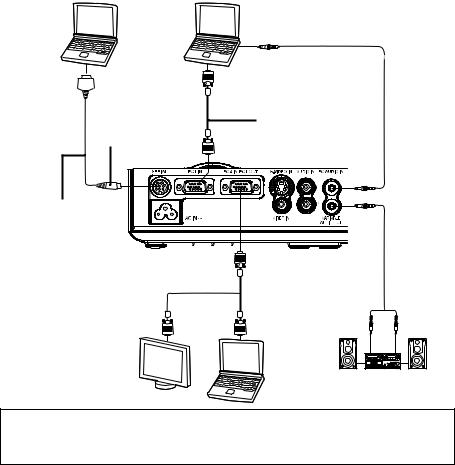
Connections
Notes on connections
B Read the instruction manual for each peripheral device carefully before
connecting it. |
|
|
B Turn off the power supply for all peripheral devices before making any |
|
|
connections. |
|
|
B If the cables necessary for connection are not included with the peripheral |
|
|
device or available as an option, you may need to prepare a proper cable |
started |
|
B Refer to the list on page 68 for details on compatible signals which can be |
||
for the device concerned. |
|
|
B If there is a lot of jitter in the video signal, the projected image may flicker. |
|
|
In such cases, it will be necessary to connect a TBC (time base corrector). |
|
|
input to the projector. |
|
Getting |
B Only one audio system circuit is available for each of the PC AUDIO IN |
||
and AUDIO IN L-R connectors, so if you change the audio input source, |
|
|
you will need to remove and insert the appropriate plugs. |
|
|
Connecting to computer |
|
|
Computer for |
Computer |
|
|
||
control use |
|
|
DIN 8-pin |
RGB signal cable |
(male) |
(accessory) |
Serial adapter (ET-ADSER : sold separately)
 RGB signal cable (accessory)
RGB signal cable (accessory)
Monitor |
Computer |
Audio system
Refer to the accessory CD-ROM for details on the wireless network that can be used for controlling the projector with a personal computer. (PT-LB50NTE only)
ENGLISH-21

Connecting to video equipment (1)
D-sub15-pin (male) - BNCx5 (male) adapter cable
Red (connect to PR signal connector)
Blue (connect to PB signal connector)
Green (connect to Y signal connector)
Computer for control use |
DVD player |
|
(with component |
|
video connectors) |
DIN 8-pin |
BNC/RCA adapter |
|
|
(male) |
|
Serial adapter (ET-ADSER : sold separately)
Audio system
NOTE:
BDo not input the signal to the PC 2 IN/PC 1 OUT connector when “PC2 SELECT” in the “OPTION” menu is set to “OUTPUT”. (page 50)
BIf the signal cables are disconnected or if the power supply for the computer or video deck is turned off while “DIGITAL ZOOM” or “INDEX WINDOW” is being used, these functions will be cancelled. (pages 33 and 34)
22-ENGLISH
