Panasonic PT-LX270, PT-LX300 User Manual

Operating Instructions
Functional Manual
DLP™ Projector Commercial Use
Model No. PT-LX300U
PT-LX270U
Thank you for purchasing this Panasonic Product.
JJ Before operating this product, please read the instructions carefully, and save this manual for future use.
JJ Before using your projector, be sure to read “Read this first!” (See pages 2 to 8).
ENGLISH
TQBJ0608
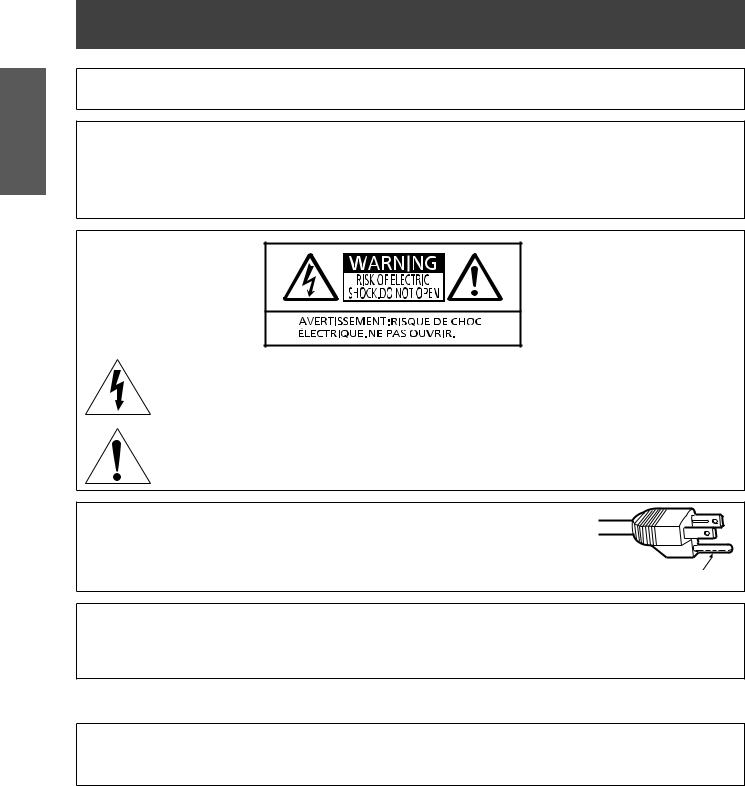
Important
Information
Read this first!
WARNING: TO REDUCE THE RISK OF FIRE OR ELECTRIC SHOCK, DO NOT EXPOSE THIS PRODUCT TO RAIN OR MOISTURE.
Power Supply: This Projector is designed to operate on 100 V - 240 V, 50 Hz/60 Hz AC, house current only.
CAUTION: The AC power cord which is supplied with the projector as an accessory can only be used for power supplies up to 125 V, 10 A. If you need to use higher voltages or currents than this, you will need to obtain a separate 250 V power cord. If you use the accessory cord in such situations, fire may result.
The lightning flash with arrowhead symbol, within an equilateral triangle, is intended to alert the user to the presence of uninsulated “dangerous voltage” within the product’s enclosure that may be of sufficient magnitude to constitute a risk of electric shock to persons.
The exclamation point within an equilateral triangle is intended to alert the user to the presence of important operating and maintenance (servicing) instructions in the literature accompanying the product.
CAUTION: This equipment is equipped with a three-pin grounding-type power |
|
plug. Do not remove the grounding pin on the power plug. This plug |
|
will only fit a grounding-type power outlet. This is a safety feature. If |
|
you are unable to insert the plug into the outlet, contact an electrician. |
Do not remove |
Do not defeat the purpose of the grounding plug. |
CAUTION: To assure continued FCC emission limit compliance, follow the attached installation instructions.
The user must use the provided RGB computer interface cable with ferrite cores. Any changes or modifications not expressly approved by Panasonic Corp. of North America could void the user's authority to operate this device.
For USA-California Only
This product contains a CR Coin Cell Lithium Battery which contains Perchlorate Material – special handling may apply.
See www.dtsc.ca.gov/hazardouswaste/perchlorate
2 - ENGLISH
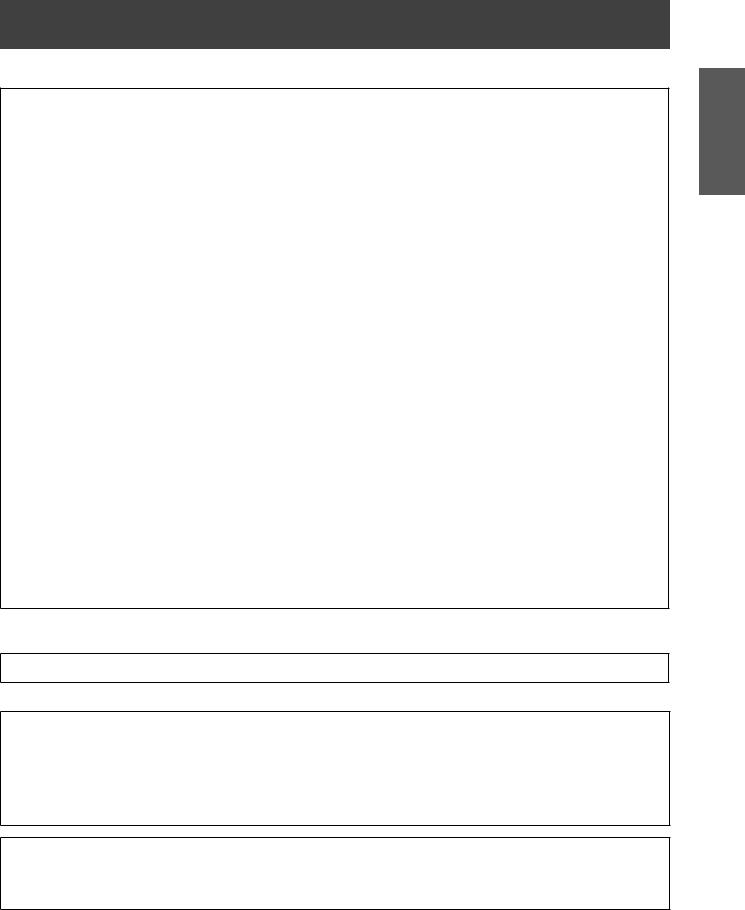
Read this first!
FCC NOTICE (USA)
Declaration of Conformity
Model Number: |
PT-LX300U / PT-LX270U |
Trade Name: |
Panasonic |
Responsible Party: |
Panasonic Corporation of North America |
Address: |
One Panasonic Way, Secaucus, NJ 07094 |
Telephone number: |
(877)803-8492 |
E-mail: projectorsupport@us.panasonic.com
This device complies with Part 15 of the FCC Rules.
Operation is subject to the following two conditions:
(1) This device may not cause harmful interference, and (2) this device must accept any interference received, including interference that may cause undesired operation.
To assure continued compliance, follow the attached installation instructions and do not make any unauthorized modifications.
CAUTION:
This equipment has been tested and found to comply with the limits for a Class B digital device, pursuant to Part 15 of the FCC Rules. These limits are designed to provide reasonable protection against harmful interference in a residential installation. This equipment generates, uses and can radiate radio frequency energy and, if not installed and used in accordance with the instructions, may cause harmful interference to radio communications. However, there is no guarantee that interference will not occur in a particular installation. If this equipment does cause harmful interference to radio or television reception, which can be determined by turning the equipment off and on, the user is encouraged to try to correct the interference by one of the following measures:
•• Reorient or relocate the receiving antenna.
•• Increase the separation between the equipment and receiver.
•• Connect the equipment into an outlet on a circuit different from that to which the receiver is connected.
•• Consult the dealer or an experienced radio/TV technician for help.
The user may find the booklet “Something About Interference” available from FCC local regional offices helpful.
FCC Warning:
To assure continued FCC emission limit compliance, follow the attached installation instructions and the user must use only shielded interface cables when connecting to host computer or peripheral devices. Also, any unauthorized changes or modifications to this equipment could void the user’s authority to operate this device.
NOTIFICATION (Canada)
This class B digital apparatus complies with Canadian ICES-003.
WARNING:
•• Not for use in a computer room as defined in the Standard for the Protection of Electronic Computer/Data Processing Equipment, ANSI/NFPA 75.
•• For permanently connected equipment, a readily accessible disconnect device shall be incorporated in the building installation wiring.
•• For pluggable equipment, the socket-outlet shall be installed near the equipment and shall be easily accessible.
Notice (USA only):
•• This product has a High Intensity Discharge (HID) lamp that contains mercury. Disposal may be regulated in your community due to environmental considerations. For disposal or recycling information, please visit Panasonic website: http://www.panasonic.com/environmental or call 1-888-769-0149.
Information
Important
ENGLISH - 3
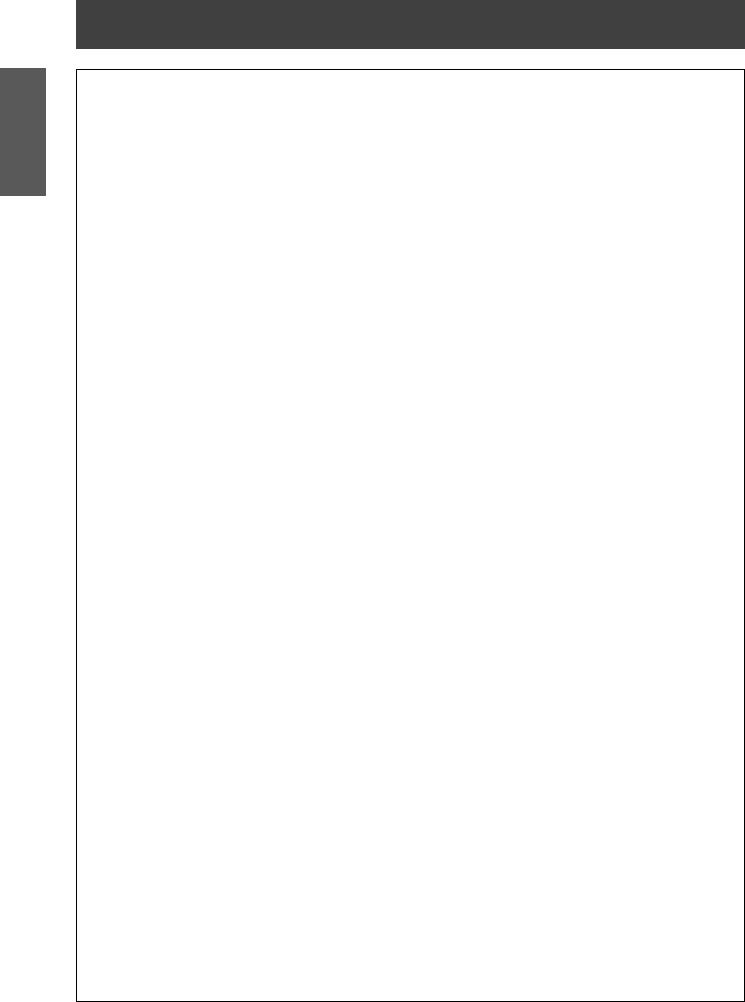
Important
Information
Read this first!
WARNING:
POWER
The wall outlet or the circuit breaker shall be installed near the equipment and shall be easily accessible when problems occur. If the following problems occur, cut off the power supply immediately.
Continued use of the projector in these conditions will result in fire or electric shock. zzIf foreign objects or water get inside the projector, cut off the power supply.
zzIf the projector is dropped or the cabinet is broken, cut off the power supply.
zzIf you notice smoke, strange smells or noise coming from the projector, cut off the power supply.
Please contact an Authorized Service Center for repairs, and do not attempt to repair the projector yourself.
During a thunderstorm, do not touch the projector or the cable.
Electric shocks can result.
Do not do anything that might damage the power cord or the power plug.
If the power cord is used while damaged, electric shocks, short-circuits or fire will result.
zzDo not damage the power cord, make any modifications to it, place it near any hot objects, bend it excessively, twist it, pull it, place heavy objects on top of it or wrap it into a bundle.
Ask an Authorized Service Center to carry out any repairs to the power cord that might be necessary.
Completely insert the power plug into the wall outlet and the power connector into the projector terminal.
If the plug is not inserted correctly, electric shocks or overheating will result.
zzDo not use plugs which are damaged or wall outlets which are coming loose from the wall.
Do not use anything other than the provided power cord.
Failure to observe this will result in fire or electric shocks. Please note that if you do not use the provided power cord to ground the device on the side of the outlet, this may result in electric shocks.
Clean the power plug regularly to prevent it from becoming covered in dust.
Failure to observe this will cause a fire.
zzIf dust builds up on the power plug, the resulting humidity can damage the insulation.
zzIf not using the projector for an extended period of time, pull the power plug out from the wall outlet. Pull the power plug out from the wall outlet and wipe it with a dry cloth regularly.
Do not handle the power plug with wet hands.
Failure to observe this will result in electric shocks.
Do not overload the wall outlet.
If the power supply is overloaded (ex., by using too many adapters), overheating may occur and fire will result.
ON USE/INSTALLATION
Do not place liquid containers on top of the projector.
If water spills onto the projector or gets inside it, fire or electric shocks will result. If any water gets inside the projector, contact an Authorized Service Center.
Do not place the projector on soft materials such as carpets or sponge mats.
Doing so will cause the projector to overheat, which can cause burns, fire or damage to the projector.
Do not set up the projector in humid or dusty places or in places where the projector may come into contact with oily smoke or steam, ex. a bathroom.
Using the projector under such conditions will result in fire, electric shocks or components deterioration. Components deterioration (such as ceiling mount brackets) may cause the projector which is mounted on the ceiling to fall down.
Do not install this projector in a place which is not strong enough to take the full weight of the projector or on top of a surface which is sloped or unstable.
Failure to observe this will cause projector to fall down or tip over the projector, and severe injury or damage could result.
Do not place another projector or other heavy objects on top of the projector.
Failure to observe this will cause the projector to become unbalanced and fall, which could result in damage or injury. The projector will be damaged or deformed.
4 - ENGLISH
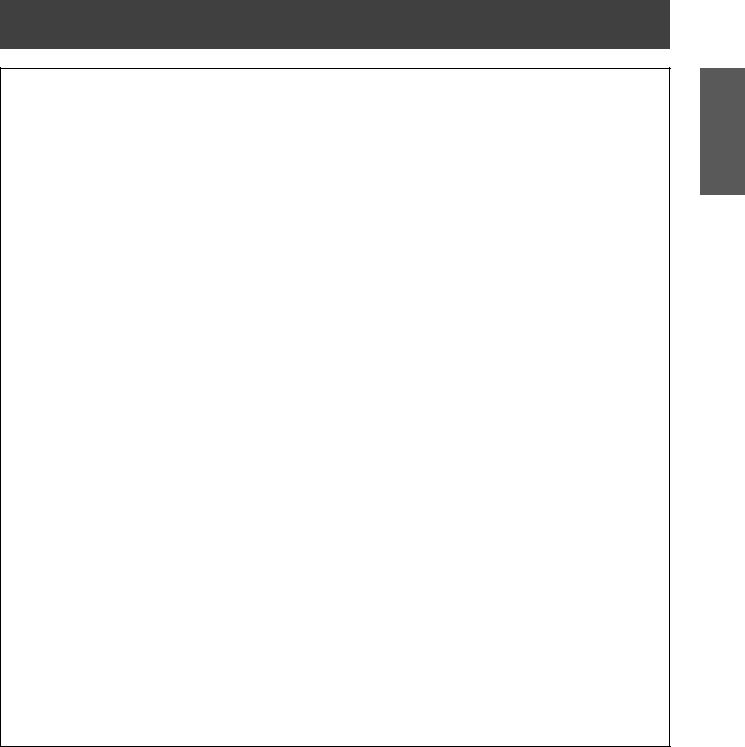
Read this first!
WARNING:
Installation work (such as ceiling mount bracket) should only be carried out by a qualified technician.
If installation is not carried out and secured correctly it can cause injury or accidents, such as electric shocks. zzDo not use anything other than an authorized ceiling mount bracket.
zzBe sure to use the wire provided with the projector mount bracket for ceiling mount as an extra safety measure to prevent the projector from falling down. (Install in a different location to the ceiling mount bracket.)
Do not cover the air inlet port or the air outlet port.
Doing so will cause the projector to overheat, which can cause fire or damage to the projector. zzDo not place the projector in narrow, badly ventilated places.
zzDo not place the projector on cloth or papers, as these materials could be drawn into the air inlet port.
Do not place your hands or other objects close to the air outlet port.
Doing so will cause burns or damage your hands or other objects.
zzHeated air comes out of the air outlet port. Do not place your hands or face, or objects which cannot withstand heat close to this port.
Do not look and place your skin into the lights emitted from the projection window while the projector is being used.
Doing so can cause burns or loss of sight.
zzStrong light is emitted from the projector’s projection window. Do not look or place your hands directly into this light.
zzBe especially careful not to let young children look into the projection window. In addition, turn off the power and disconnect the power plug when you are away from the projector.
Do not insert any foreign objects into the projector.
Doing so will cause fire or electric shocks.
zzDo not insert any metal objects or flammable objects into the projector or drop them onto the projector.
Never attempt to remodel or disassemble the projector.
High voltages can cause fire or electric shocks.
zzFor any inspection, adjustment and repair work, please contact an Authorized Service Center.
Do not allow metal objects, flammable objects, or liquids to enter inside of the projector. Do not allow the projector to get wet.
Doing so may cause short circuits or overheating, and result in fire, electric shock, or malfunction of the projector.
zzDo not place containers of liquid or metal objects near the projector. zzIf liquid enters inside of the projector, consult your dealer.
zzParticular attention must be paid to children.
Use the ceiling mount bracket specified by Panasonic.
Defects in the ceiling mount bracket will result in falling accidents.
zzAttach the supplied safety cable to the ceiling mount bracket to prevent the projector from falling down.
Information
Important
ENGLISH - 5
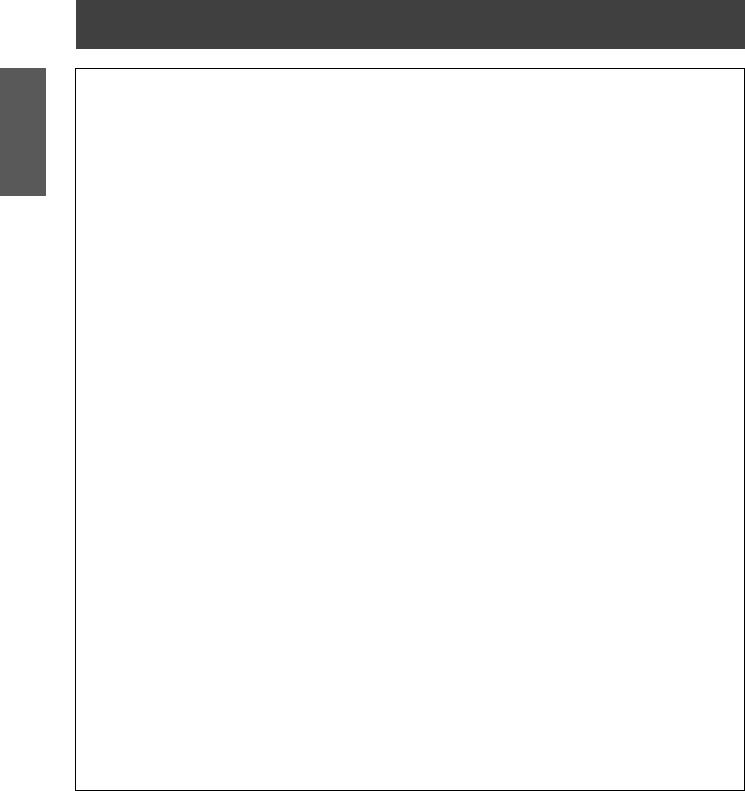
Important
Information
Read this first!
WARNING:
ACCESSORIES
Do not use or handle the battery improperly, and refer to the following.
Failure to observe this will cause burns, battery to leak, overheat, explode or catch fire. zzDo not use unspecified battery.
zzDo not disassemble coin cell battery.
zzDo not heat the battery or place them into water or fire.
zzDo not allow the + and - terminals of the battery to come into contact with metallic objects such as necklaces or hairpins.
zzDo not bring or store battery together with metallic objects.
zzStore the battery in a plastic bag and keep them away from metallic objects. zzMake sure the polarities (+ and -) are correct when inserting the battery. zzRemove the empty battery from the remote control at once.
zzInsulate the battery using tape or something similar before disposal.
Do not allow children to reach the battery (CR2025). zzThe battery can cause personal injury if swallowed. zzIf swallowed, seek medical advice immediately.
If the battery fluid leaks, do not touch it with bare hands, and take the following measures if necessary. zzBattery fluid on your skin or clothing could result in skin inflammation or injury.
Rinse with clean water and seek medical advice immediately.
zzBattery fluid coming in contact with your eyes could result in loss of sight.
In this case, do not rub your eyes. Rinse with clean water and seek medical advice immediately.
Do not disassemble the lamp unit.
If the lamp breaks, it could cause injury.
Do not remove unspecified screws during the lamp unit replacement.
Doing so can cause electric shocks, burns, or injury.
Lamp replacement
The lamp has high internal pressure. If improperly handled, an explosion and severe injury or accidents will result.
zzThe lamp can easily explode if struck against hard objects or dropped.
zzBefore replacing the lamp, be sure to disconnect the power plug from the wall outlet. Electric shocks or explosions can result if this is not done.
zzWhen replacing the lamp, turn the power off and allow the lamp it to cool for at least 1 hour before handling it otherwise it can cause burns.
Do not allow infants or pets to touch the remote control unit.
zzKeep the remote control unit out of the reach of infants and pets after using it.
Do not use the supplied power cord with devices other than this projector.
zzUsing the supplied power cord with devices other than this projector may cause short circuits or overheating, and result in electric shock or fire.
Remove the depleted battery from the remote control promptly.
zzLeaving them in the unit may result in fluid leakage, overheating, or explosion of the battery.
6 - ENGLISH
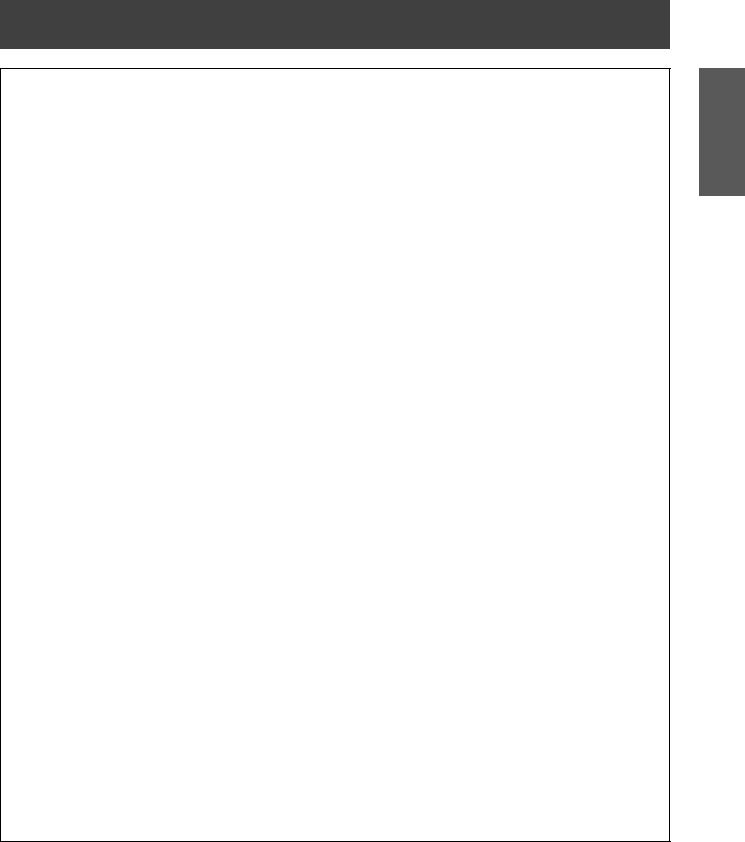
Read this first!
CAUTION:
POWER
When disconnecting the power cord, be sure to hold the power plug and power connector.
If the power cord itself is pulled, the lead will become damaged, and fire, short-circuits or serious electric shocks will result.
When not using the projector for an extended period of time, disconnect the power plug from the wall outlet.
Failure to do so may result in fire or electric shock.
Disconnect the power plug from the wall outlet before carrying out any cleaning and replacing the unit.
Electric shocks can result if this is not done.
ON USE/INSTALLATION
Do not put your weight on this projector.
You could fall or the projector could break, and injury will result.
zzBe especially careful not to let young children stand or sit on the projector.
Do not place the projector in extremely hot locations.
Doing so will cause the outer casing or internal components to deteriorate, or result in fire. zzTake particular care in locations exposed to direct sunlight or near stoves.
Always disconnect all cables before moving the projector.
Moving the projector with cables still attached can damage the cables, which will cause fire or electric shocks to occur.
Never plug headphones and earphones into VARIABLE AUDIO OUT jack.
Excessive sound pressure from earphones and headphones can cause hearing loss.
ACCESSORIES
Do not use the old lamp unit.
If used it could cause lamp explosion.
If the lamp has broken, ventilate the room immediately. Do not touch or bring your face close to the broken pieces.
Failure to observe this will cause the user to absorb the gas which was released when the lamp broke and which contains nearly the same amount of mercury as fluorescent lamps, and the broken pieces will cause injury.
zzIf you believe that you have absorbed the gas or that the gas has got into your eyes or mouth, seek medical advice immediately.
zzAsk your dealer about replacing the lamp unit and check the inside of the projector.
When not using the projector for an extended period of time, remove the battery from the remote control.
zzFailure to observe this will cause the battery to leak, overheat, catch fire or explode, which may result in fire or contamination of surrounding area.
Do not open the desiccant bag or eat it, and do not discard it to moisture circumstances.
Accidentally swallow the contents of the desiccant bag may cause bad result to your body. Moreover, the contents may generate heat if exposing to moisture, so it may cause inflammation or injury to your skin if such contents is attached to your body or clothes.
zzIn case that the desiccant has got into your eyes or mouth, wash with clean water immediately and seek medical advice.
zzParticular attention must be paid to children.
Information
Important
ENGLISH - 7
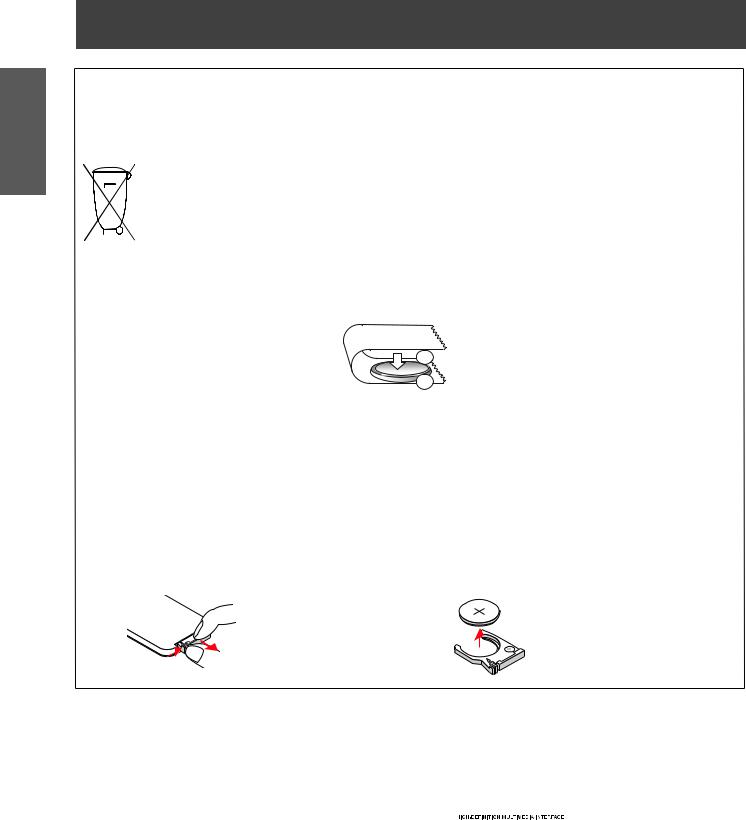
Important
Information
Read this first!
Brazil Only Brasil Apenas
Manuseio de baterias usadas
BRASIL
Após o uso, as pilhas e /ou baterias deverão ser entregues ao estabelecimento comercial ou rede de assistência técnica autorizada.
Cobrir os terminais positivo (+) e negativo (-) com uma fita isolante adesiva, antes de depositar numa caixa destinada para o recolhimento. O contato entre partes metálicas pode causar vazamentos, gerar calor, romper a blindagem e produzir fogo. (Fig. 1)
Fig. 1 |
|
Como isolar os terminais |
Fita Isolante |
|
|
|
|
Não desmonte, não remova o invólucro, nem amasse a bateria. O gás liberado pela bateria pode irritar a garganta, danificar o lacre do invólucro ou o vazamento provocar calor, ruptura da blindagem e produzir fogo devido ao curto circuito dos terminais. Não incinere nem aqueça as baterias, elas não podem ficar expostas a temperaturas superiores a 100 °C (212 °F). O gás liberado pela bateria pode irritar a garganta, danificar o lacre do invólucro ou o vazamento provocar calor, ruptura da blindagem e produzir fogo devido ao curto circuito dos terminais provocado internamente.
Evite o contato com o liquido que vazar das baterias. Caso isto ocorra, lave bem a parte afetada com bastante água. Caso haja irritação, consulte um médico.
Remoção das baterias |
|
|
|
|
|
Baterias de controle remoto |
|
|
1. Pressione a guia e levante a tampa. |
2. Remova as baterias. |
|
|
CR20253 |
TS |
|
VOL |
|
Trademarks
•• Windows®, Windows Vista®, and Internet Explorer® are registered trademarks or trademarks of Microsoft
Corporation in the United States and other countries.
•• Macintosh, Mac OS and Safari are the trademarks of Apple Inc. registered in the United States and other countries.
•• HDMI, the HDMI Logo, and High-Definition Multimedia Interface are trademarks or registered trademarks of HDMI Licensing LLC in the United States and other countries. 




•• Other names, company names or product names used in these operating instructions are the trademarks or registered trademarks of their respective holders.
Please note that the operating instructions do not include the ® and ™ symbols.
Illustrations in these operating instructions
•• Note that illustrations of the projector and screens may differ from the ones you actually see.
Page references
•• In these instructions, references to pages are indicated as: (Æpage 00).
Term
•• In these instructions, the “Wireless remote control unit” accessory is referred to as the “Remote control”.
8 - ENGLISH
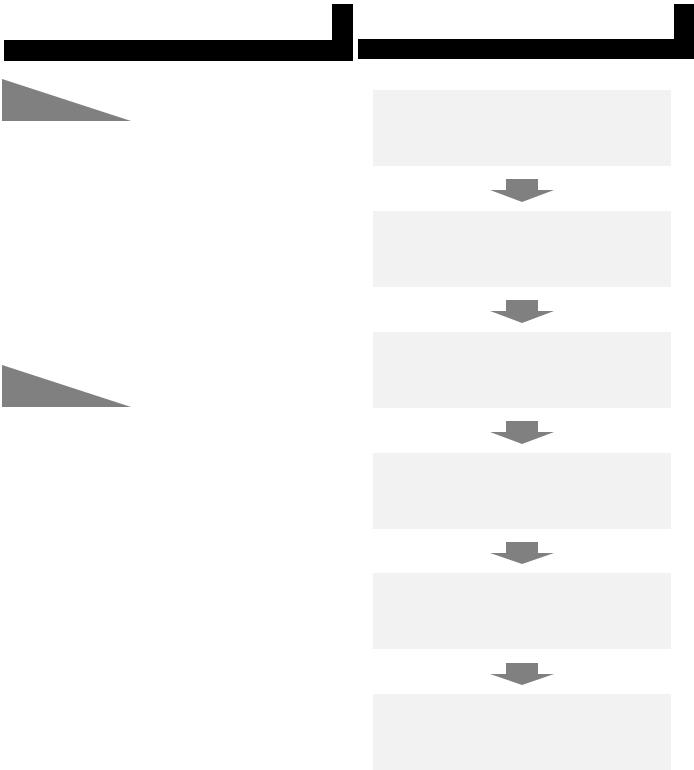
Features of the Projector
Superb Basic Performance
-Up to 3 000 lm* of brightness in a compact body, weighting 2.3 k].
-High contrast ratio up to 4 000:1 makes images with excellent detail and depth.
-Quiet 29 dB design does not interrupt meetings or classes. (Lamp power mode: ECO)
(* 3 000 lm is for PT-LX300U. 2 700 lm is for PT-LX270U.)
Eco Friendly Performance
- The Intelligent Lamp Control System reduces power consumption and extends the lamp replacement cycle. (Lamp power mode: AUTO)
Quick steps
For details, see the corresponding pages.
1.Set up your projector. (Æpage 21)
2.Connect with other devices. (Æpage 24)
3.Connect the power cord. (Æpage 26)
4.Power on. (Æpage 28)
5.Select the input signal. (Æpage 29)
6.Adjust the image. (Æpage 29)
ENGLISH - 9

Important
Information
Settings Operation Basic Started Getting Preparation
Maintenance
Appendix
Contents |
Be sure to read “Read this first!”. ( pages 2 to 8) |
|
Important Information |
|
Read this first!............................................ |
2 |
Contents.................................................... |
10 |
Precautions for Use................................. |
12 |
Cautions when transporting.......................................... |
12 |
Cautions when installing............................................... |
12 |
Security......................................................................... |
13 |
Disposal........................................................................ |
13 |
Cautions on use............................................................ |
14 |
Accessories................................................................... |
15 |
Optional accessories..................................................... |
15 |
Preparation |
|
Basic operation by using remote |
|
control................................................... |
30 |
Switching the input signal............................................. |
30 |
<LAMP> button............................................................. |
30 |
<INFO.> button............................................................. |
30 |
<FREEZE> button......................................................... |
30 |
<KEYSTONE> button................................................... |
30 |
<IMAGE> button........................................................... |
30 |
<INPUT> button............................................................ |
31 |
<MENU> button............................................................ |
31 |
<AUTO ADJ.> button.................................................... |
31 |
<MUTE> button............................................................. |
31 |
<ASPECT> button........................................................ |
31 |
<AV MUTE> button....................................................... |
31 |
<VOLUME> buttons...................................................... |
31 |
About Your Projector............................... |
16 |
Remote control.............................................................. |
16 |
Projector body............................................................... |
17 |
Control Panel and Indicators......................................... |
18 |
Connecting terminals.................................................... |
19 |
Using Remote control ............................. |
20 |
Installing and Removing battery.................................... |
20 |
Setting Remote control ID numbers.............................. |
20 |
Getting Started |
|
Setting up.................................................. |
21 |
Projection method......................................................... |
21 |
Parts for ceiling mount (Optional)................................. |
21 |
Screen size and throw distance.................................... |
22 |
Adjusting the Projector's Height.................................... |
23 |
Adjusting the zoom and focus....................................... |
23 |
Connections............................................. |
24 |
Before connecting to the projector................................ |
24 |
Connecting example: Computers.................................. |
25 |
Connecting example: AV equipment............................. |
25 |
Basic Operation |
|
Settings |
|
On-screen Display Menus....................... |
32 |
How to operate menu.................................................... |
32 |
Menu Tree..................................................................... |
33 |
Picture....................................................... |
35 |
Color Mode................................................................... |
35 |
Wall color...................................................................... |
35 |
Brightness..................................................................... |
35 |
Contrast........................................................................ |
35 |
Sharpness..................................................................... |
36 |
Saturation...................................................................... |
36 |
Hue............................................................................... |
36 |
Gamma......................................................................... |
36 |
Color Temp.................................................................... |
36 |
Color Space.................................................................. |
36 |
Position..................................................... |
37 |
Aspect Ratio.................................................................. |
37 |
Phase............................................................................ |
37 |
Clock............................................................................. |
37 |
H Position...................................................................... |
37 |
V Position...................................................................... |
38 |
Digital Zoom.................................................................. |
38 |
V Keystone.................................................................... |
38 |
Ceiling Mount................................................................ |
38 |
Powering ON/OFF.................................... |
26 |
Connecting the power cord........................................... |
26 |
ON(G)/STANDBY(R) indicator...................................... |
27 |
Powering On the Projector............................................ |
28 |
Powering Off the Projector............................................ |
28 |
Projecting.................................................. |
29 |
Selecting the input signal.............................................. |
29 |
How to adjust the state of the image............................. |
29 |
Setting....................................................... |
39 |
Language...................................................................... |
39 |
Menu Location.............................................................. |
39 |
Closed Caption............................................................. |
39 |
VGA Out (Standby)....................................................... |
39 |
Test Pattern................................................................... |
39 |
Remote ID..................................................................... |
40 |
Startup Logo................................................................. |
40 |
Reset............................................................................. |
40 |
10 - ENGLISH
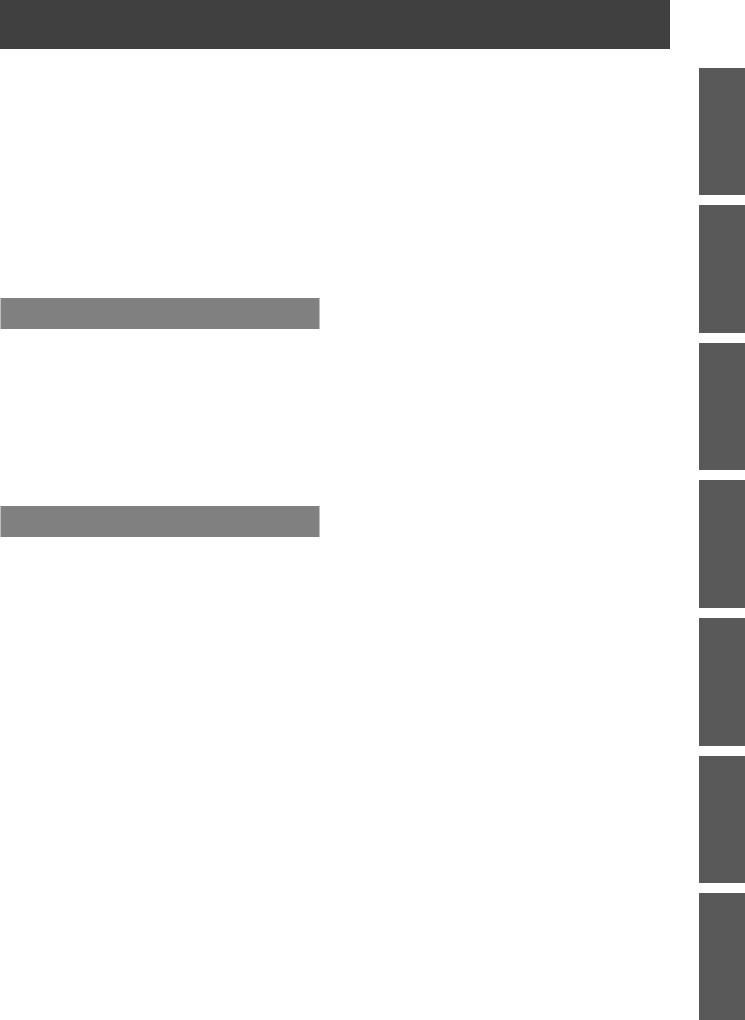
Audio......................................................... |
41 |
Mute.............................................................................. |
41 |
Volume.......................................................................... |
41 |
In Standby Mode (Audio).............................................. |
41 |
Options...................................................... |
42 |
Auto Source.................................................................. |
42 |
Input.............................................................................. |
42 |
Auto Power Off (Min)..................................................... |
42 |
Lamp Settings............................................................... |
42 |
High Altitude.................................................................. |
43 |
Information.................................................................... |
43 |
Maintenance |
|
About indicator status............................. |
44 |
If an indicator turns on.................................................. |
44 |
Maintenance/replacement....................... |
45 |
Before cleaning/replacing the unit................................. |
45 |
Maintenance................................................................. |
45 |
Replacing the unit......................................................... |
46 |
Troubleshooting....................................... |
48 |
Appendices |
|
Appendix................................................... |
51 |
Serial terminal............................................................... |
51 |
Other terminals............................................................. |
54 |
List of compatible signals.............................................. |
55 |
Specifications........................................... |
57 |
Dimensions................................................................... |
59 |
Ceiling mount bracket safeguards......... |
60 |
Index.......................................................... |
61 |
Contents
Information
Important
Settings Basic Operation Getting Started Preparation
Maintenance
Appendix
ENGLISH - 11

Important
Information
Precautions for Use
Cautions when transporting
zzWhen transporting the projector, hold it securely by its bottom and avoid excessive vibration and impacts. Doing so may damage the internal parts and result in malfunctions.
zzDo not transport the projector with the adjustable feet extended. Doing so may damage the adjustable feet.
Cautions when installing
JJDo not set up the projector outdoors.
The projector is designed for indoor use only.
JJDo not use under the following conditions.
zzPlaces where vibration and impacts occur such as in a car or vehicle: Doing so may damage the internal parts and result in malfunctions.
zzNear the exhaust of an air conditioner: Depending on the conditions of use, the screen may fluctuate in rare cases due to the hot air from the air exhaust port or the heated or cooled air. Make sure that the exhaust from the projector or other equipment, or the air from the air conditioner does not blow toward the front of the projector.
zzNear lights (studio lamps, etc.) and other locations of great temperature fluctuation (“Operating environment” (Æ page 58)): Doing so may shorten the life of the lamp or result in deformation of the outer case and malfunctions.
zzNear high-voltage power lines or near motors: Doing so may interfere with the operation of the projector. zzPlace where there is high-power laser equipment: Directing a laser beam onto the lens surface causes
damage to the DLP chips.
JJBe sure to ask a specialized technician when installing the product to a ceiling.
This requires an optional ceiling mount bracket.
Model No.: ET-PKV100H (for high ceilings), ET-PKV100S (for low ceilings), ETPKL300B (Projector Mount Bracket)
JJLens focus
The high clarity projection lens is thermally affected by the light from the light source, making the focus unstable in the period just after switching on the power. Wait at least 30 minutes with the image projected before adjusting the lens focus.
JJWhen using the projector at elevations below approx. 1 000 m (3 300 ft), make sure [High altitude] is set to [Off].
Failure to do so may shorten the life of the internal parts and result in malfunctions.
JJWhen using the projector at elevations approx. 1 000 m (3 300 ft) and approx. 3 000 m (10 000 ft), make sure [High altitude] is set to [On].
Failure to do so may shorten the life of the internal parts and result in malfunctions.
JJDo not install the projector at elevations approx. 3 000 m (10 000 ft) or higher above sea level.
Failure to do so may shorten the life of the internal parts and result in malfunctions.
JJConfirm and set the using environment temperature [“Operating environment” (Æpage 58)].
12 - ENGLISH
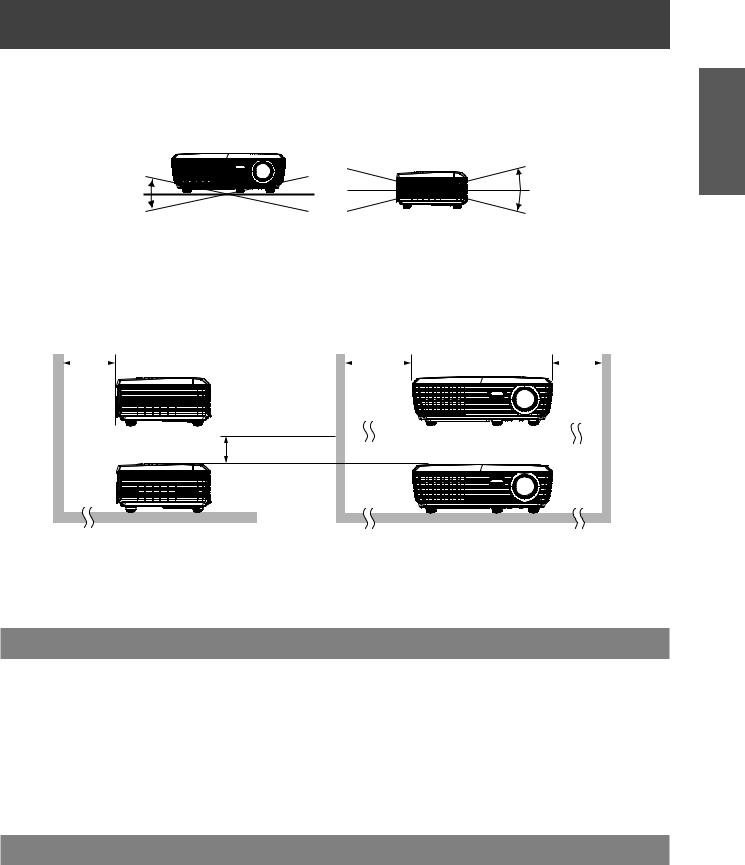
Precautions for Use
JJDo not tilt the projector or place it on its side.
Do not tilt the projector body more than approximately ±20 ° vertically or ±20 ° horizontally. Over-tilting may result in shortening the life of the components.
Within 20 ° |
Within 20 ° |
|
|
Within 20 ° |
Within 20 ° |
JJCautions when setting the projectors
zzDo not stack the projectors.
zzDo not block the ventilation ports (intake and exhaust) of the projector.
zzAvoid heating and cooling air from the air conditioning system directly blow to the ventilation ports (intake and exhaust) of the projector.
Over 50 cm (1.5') |
|
Over 1 m (3.0') |
Over 50 cm (1.5') |
||||||||
|
|
|
|
|
|
|
|
|
|
|
|
|
|
|
|
|
|
|
|
|
|
|
|
|
|
|
|
|
|
|
|
|
|
|
|
Over 50 cm (1.5')
Information
Important
zzDo not place the projector in an enclosed space.
If you need to place the projector in an enclosed space, additional air conditioning and ventilation system must be equipped. When ventilation is insufficient, remaining heat may trigger the protection circuit of the projector.
Security
Take safety measures against following incidents.
zzPersonal information being leaked via this product.
zzUnauthorized operation of this product by a malicious third party. zzInterfering or stopping of this product by a malicious third party.
Security instruction
zzMake your password as difficult to guess as possible. zzChange your password periodically.
zzPanasonic or its affiliate company never inquires a password directly to a customer. Do not tell your password in case you receive such an inquiry.
Disposal
When disposing of the product, ask your local authority or dealer about the correct methods of disposal. The lamp contains mercury. When disposing of the used lamp unit, ask your nearest local authorities or dealer about proper disposal of the unit.
Dispose of used battery according to the instructions or your local disposal rule or guidelines.
ENGLISH - 13

Important
Information
Precautions for Use
Cautions on use
JJIn order to get the picture quality
zzDraw curtains or blinds over windows and turn off any lights near the screen to prevent outside light or light from indoor lamps from shining onto the screen.
zzDepending on where the projector is used, heated air from an exhaust port or warm or cold air from an air conditioner can cause a shimmering effect on screen.
Avoid use in locations where exhaust or streams of air from projector, other devices and air conditioners flow between the projector and the screen.
zzThe lens of projector is affected by the heat from the luminous source. Because of this, the focusing may not be stable right after the power is turned on. Focusing is stabled after projecting image for 30 minutes and longer.
JJDo not touch the surface of the projection lens with your bare hand.
If the surface of the projection lens becomes dirty from fingerprints or anything else, this will be magnified and projected onto the screen.
JJDLP chips
zzThe DLP chips are precision-made. Note that in rare cases, pixels of high precision could be missing or always lit, but this is not a malfunction.
zzDirecting a high power laser beam onto the projection window surface can damage the DLP chips.
JJOptical components
Operating the projector in an environment with high temperature or heavy exposure to dust or tobacco smoke will reduce the service life of the optical components and may necessitate their replacement within less than one year of use. For details, consult your dealer.
JJLamp
The luminous source of the projector is a mercury lamp with high internal pressure. A high pressure mercury lamp has following characteristics.
zzThe brightness of the lamp will decrease by duration of usage.
zzThe lamp may burst with sound or shorten life by shock or chipping.
zzThe life of the lamp varies greatly depending on individual specificities and usage conditions. In particular, continuous use over 22 hours and frequent on/off switching of the power greatly deteriorate the lamp and affect the lamp life.
zzIn rare cases, the lamp burst shortly after the projection.
zzThe risk of bursting increases when the lamp is used beyond its replacement cycle. Make sure to replace the lamp unit consistently. (Æ page 46)
zzIf the lamp bursts, gas contained inside of the lamp is released in a form of smoke. zzIt is recommended to store replacement lamps for contingency.
zzIt is recommended to have authorized engineer or your dealer replace the lamp unit.
JJAbout connections to computer or peripheral device
To assure continued compliance, follow the attached installation instructions, which include using the provided power cord and shielded interface cables when connecting to computer or peripheral device.
14 - ENGLISH

Precautions for Use
Accessories
Make sure the following accessories are provided with your projector. Numbers in the brackets ( ) show the number of accessories.
Wireless remote control |
VGA cable (x1) |
Lithium coin cell Battery |
CD-ROM (x1) |
|
unit (x1) |
||||
(H4200200G105) |
CR2025 (x1) |
(H368UB01G001) |
||
(H458UB01G001) |
||||
|
|
|
||
|
|
CR2025 |
|
|
|
|
3V |
|
(Included to the remote control unit at the time of purchase)
AC Power Cord (x1) |
Lens Cap (x1) |
|
(H420010BG001) |
||
|
(Attached to the projector at the time of purchase.)
Attention
After unpacking the projector, discard the power cord cap and packaging material properly. zzFor lost accessories, consult your dealer.
zzThe part numbers of accessories and separately sold components are subject to change without notice. zzStore small parts in an appropriate manner, and keep them away from young children.
Optional accessories
Options |
Model No. |
|
Replacement lamp unit |
ET-LAL320 |
|
Ceiling Mount Bracket |
ET-PKV100H (for high ceilings) |
|
ET-PKV100S (for low ceilings) |
||
|
||
Projector Mount Bracket |
ET-PKL300B |
|
Serial terminal conversion adapter |
ET-ADRS |
Information
Important
ENGLISH - 15
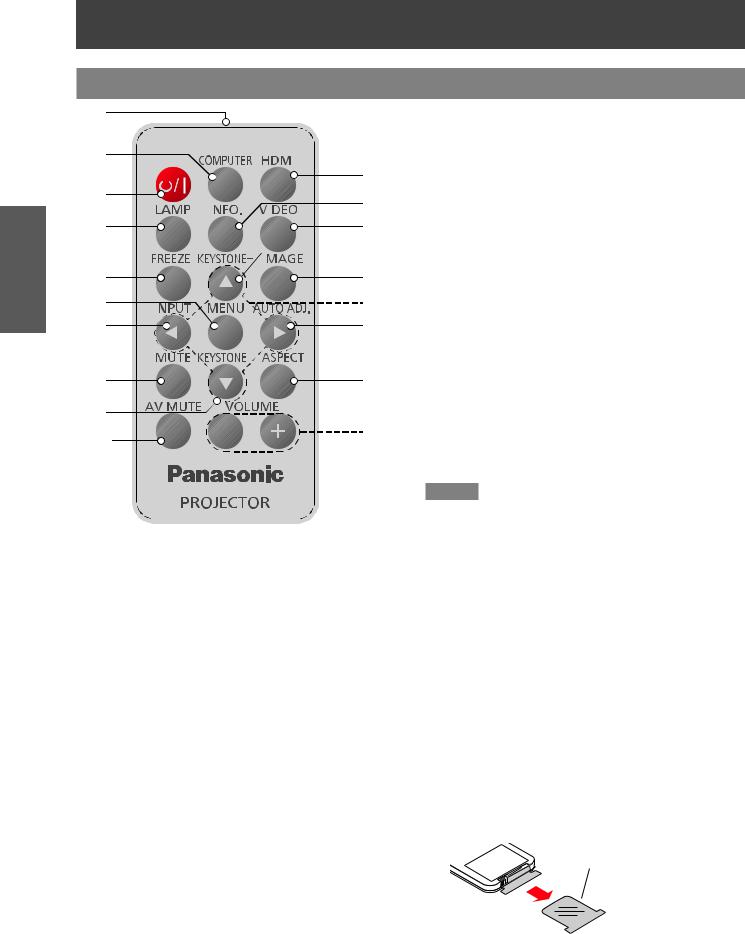
Preparation
About Your Projector
Remote control
(1) |
|
|
|
|
|
|
|
|
|
(13) |
<VIDEO> button |
|
|
|
|
|
|
|
|
|
|
Switches to Video source. |
|
|
|
|
|
|
|
|
|
|
|
|
|
(2) |
|
|
|
|
|
|
|
|
|
(14) |
<KEYSTONE +> button |
|
|
|
|
|
|
|
|
|
|
Adjusts the image to compensate for distortion |
|
|
|
|
|
|
|
|
|
|
|
||
|
|
(11) |
|
||||||||
|
|
|
caused by tilting the projector. |
||||||||
|
|
|
|
|
|
|
|
|
|
|
|
(3) |
|
|
|
|
|
|
|
|
|
(15) |
<IMAGE> button |
|
(12) |
||||||||||
|
|
|
Selects the color mode among Dynamic, PC, |
||||||||
|
|
|
|
|
|
|
|
|
|
|
|
|
|
(13) |
|
||||||||
(4) |
|
|
Movie, Game and User. |
||||||||
|
|
(14) |
(16) |
▲▼◄► buttons |
|||||||
|
|
|
Uses to operate menu. |
||||||||
|
|
|
|
|
|
|
|
|
|
|
|
(5) |
|
(15) |
|
||||||||
|
(17) |
<AUTO ADJ.> button |
|||||||||
|
|
|
|
|
|
|
|
|
|||
(6) |
|
(16) |
|
Automatically synchronize the projector to the |
|||||||
(7) |
|
(17) |
|
input source. |
|||||||
|
|
||||||||||
|
(18) |
<ASPECT> button |
|||||||||
|
|
|
|
|
|
|
|
|
|
|
Selects [Aspect Ratio] in [Screen]. |
|
|
|
|
|
|
|
|
|
|
(19) |
<VOLUME +/-> buttons |
|
|
(18) |
|||||||||
(8) |
|
|
Increases/decreases speaker volume. |
||||||||
(9) |
|
|
Attention |
|
|
(19) |
zzDo not drop the remote control. |
||||
|
|||||
(10) |
|
|
zzAvoid contact with liquids. |
||
zzDo not attempt to modify or disassemble the remote control.
(1)Remote control signal emitter
(2)<COMPUTER> button
Switches to COMPUTER input.
(3)<v/b> button
Turns the projector on/off.
(4)<LAMP> button
Displays [Lamp Power Mode] menu.
(Æ page 30)
(5)<FREEZE> button
Temporarily stops the image and mute the sound. Press again to return to previous state.
(6)<MENU> button
Turns the main menu on/off.
(7)<INPUT> button
Displays [Source] menu. (Æ page 29)
(8)<MUTE> button
Temporarily mutes the sound.
Press again to return to previous state.
(9)<KEYSTONE -> button
Adjusts the image to compensate for distortion caused by tilting the projector.
(10)<AV MUTE> button
Momentarily turns off/on the audio and video.
Press again to return to previous state.
Note
zzThe <AUTO ADJ.> operation may not optimize the image position or the resolution, depending on the input signal format or the image contents. In this case, switch to a different image and execute <AUTO ADJ.> again.
zzWhen pointing the remote control directly toward the projector (Remote control signal receiver), operating range for the remote control is within 8 m (26.25 ft). Also, operation range available for four directions (up, down, left, right to the projector) is ± 35° and the operation distance may become short.
zzIf there are any obstacles between the remote control and the remote control signal receiver, the remote control may not operate correctly.
zzWhen the remote control signal receiver is lit with a fluorescent light or other strong light source, the projector may become inoperative. Set the projector as far from the luminous source as possible.
zzYou can operate all of the functions of the projector via the remote control. Make sure not to lose the remote control.
zzBefore using the remote control for the first time, remove the transparent insulation tape.
Transparent insulation tape
(11)<HDMI> button
Switches to HDMI source.
(12)<INFO.> button
Displays [Information] menu.
16 - ENGLISH
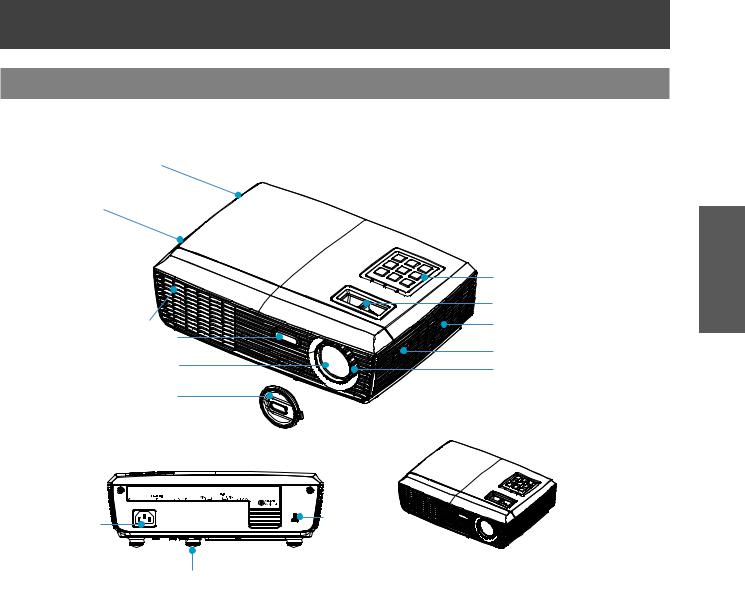
About Your Projector
Projector body
3
129
|
1 |
|
2 |
129 |
3 |
|
128 |
|
124 |
127
125
126
Preparation
132 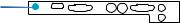
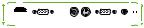
12 |
102 |
|
|
|
112 |
(1)Control panel and indicators (Æpage 18)
(2)Zoom lever
(3)Air intake port
(4)Speaker
(5)Focus ring
Adjusts the focus.
(6)Lens cap
(7)Projection lens
(8)Remote control signal receiver
(9)Air exhaust port
WARNING:
Keep your hands and other objects away from the air exhaust port.
zzKeep your hand and face away. zzDo not insert your finger.
zzKeep heat-sensitive articles away.
Heated air from the air exhaust port can cause burns or external damage.
(10) Security slot
Attaches the commercial shackle lock, manufactured by Kensington, to protect your projector. Compatible with the Kensington MicroSaver Security System.
(11) Adjustable feet
Adjusts the projection angle.
(12)<AC IN> terminal
(13)Connecting terminals (Æpage 19)
ENGLISH - 17
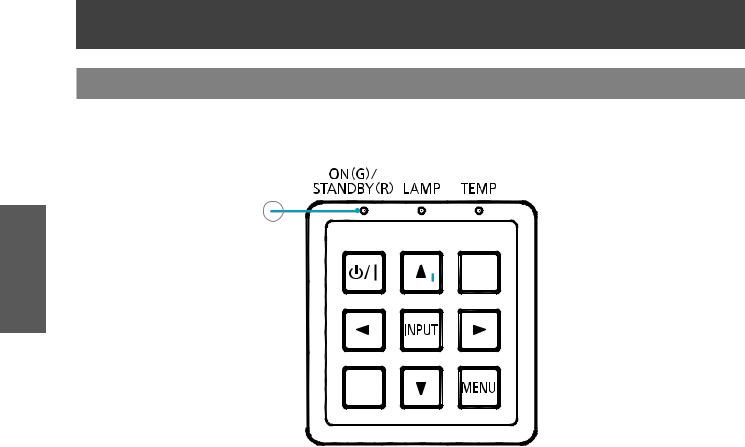
Preparation
About Your Projector
Control Panel and Indicators
|
9 |
1 |
8 |
2 |
7 |
3 |
6 |
4 |
5 |
(1)<ON(G) / STANDBY(R)> indicator
Indicates the projector’s status.
(2)<v/b> button
Turns the projector on/off.
(3)<INPUT> button
Displays [Source] menu. (Æ page 29)
(4)Unavailable button
(5)<MENU> button
Turns the main menu on/off.
(6)▲▼◄► buttons
Uses to operate menu.
(7)Unavailable button
(8)<TEMP> indicator
Indicates the status of the internal temperature or the cooling fan of the projector.
(9)<LAMP> indicator
Indicates the projector’s lamp status.
18 - ENGLISH

About Your Projector
Connecting terminals
1 |
2 |
3 |
4 |
5 |
6 |
Preparation
7
(1) <HDMI IN> Input
Connects to HDMI input signals.
(2) <COMPUTER IN>
Connects to COMPUTER IN input signal.
(3) <VIDEO IN>
Connects to VIDEO IN input signal.
(4) <SERIAL IN>
Connects to a computer via an RS-232C cable.
(5) <MONITOR OUT>
Outputs COMPUTER signals input to the projector.
(6) <AUDIO IN>
Connects to AUDIO IN signal.
(7) <VARIABLE AUDIO OUT>
Outputs the audio signals input to the projector.
Note
zzWhen the <HDMI IN> terminal is connected to a computer via a HDMI-DVI conversion cable, it can only input video signal and the analog audio signal can not be input.
ENGLISH - 19
