Pace PM200 Service Manual
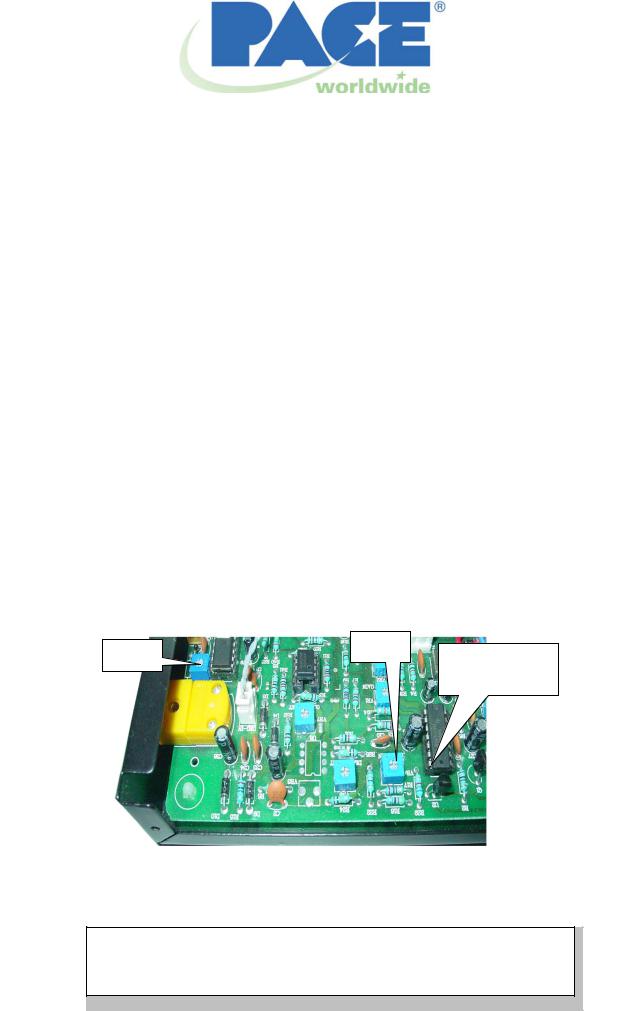
PPM 200 Process Monitor
Calibration Instructions
PACE Part Number 8007-0464-P1
Manual Part Number 5050-0563
Prepare:
The following tools and equipment will be necessary to complete this procedure.
Temperature Calibrator, Signal generator and DC regulated power supply, standard resistors (0.5), and a small screwdriver for pot adjustment.
1)Power on PM200 and verify the display is functioning.
2)If unit has been in use, allow the PPM to cool down for 30 minutes before attempting calibration.
3)Make note of room temperature (Troom). The accurate measurement of room temperature will be necessary for completing this calibration.
Adjust the temperature:
1.Power on unit, and switch “C-F” to “C” position. Set dial to “temperature” position. Input a voltage at the two terminals of the temperature input:
2.Adjust potentiometer “VR6” so that the voltage value of the seventh pin on component U9 is 0mv.
3.When the input voltage equals 0mv, “001+Troom” should be shown on the LCD screen. If the data is not “001+Troom”, please adjust the potentiometer “VR8” until the display shows “001+Troom”
4.When the input voltage equals 24.905mv, the LCD screen should display “600+Troom”. Adjust the potentiometer “VR4” until the display shows “600+ Troom”.
5.Input the voltage(s) 4.096mv, 8.138mv, 12.209mv, 16.398mv,and 20.664mv, should display “100+Troom, 200+Troom, 300+Troom, 400+Troom, 500+Troom”. If any of the temperatures do not match the input voltages, please re-adjust the potentiometers”VR4” and “VR8” until the LCD display shows the correct data.
VR8 |
VR4 |
U9 the seventh |
|
||
|
|
pin |
6.Switch PPM-200 “C-F” to “F” position. Repeat the steps from “ 1” to “3”. Room temperature (F) 32(F)” should be displayed on the LCD screen.
NOTE
If you are calibrating multiple PM200’s, allow units to rest for 30 minutes to insure device has returned to ambient room temperature.
