Nokia 9200 User Manual
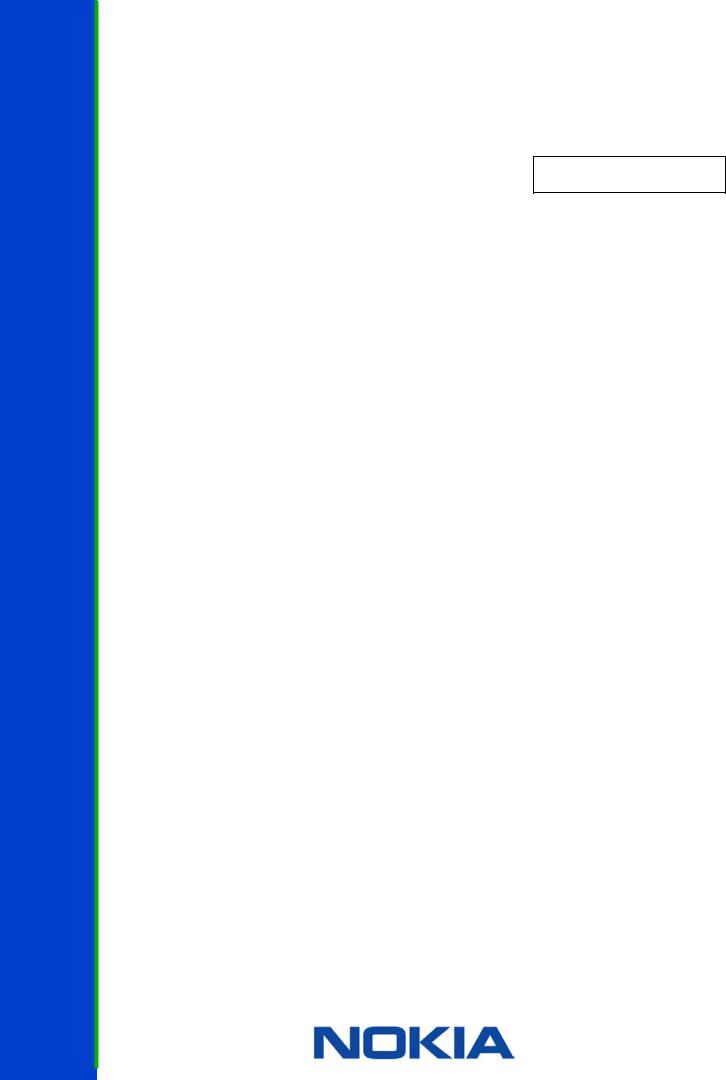
F O R U M N O K I A
WAP Service Developer’s Guide for Nokia 9200 Communicator Series
Version 1.0; March 03, 2003
Browsing

Forum.Nokia.com
Contents
1 Introduction |
......................................................................................................................................................... |
5 |
|
2 Introduction to the User Interface of Nokia 9200 Communicator Series ........................................... |
6 |
||
2.1 |
WAP Browser Technical Features .............................................................................................................. |
6 |
|
2.2 |
Keypad ................................................................................................................................................................ |
|
6 |
2.3 |
Display - Detailed Description..................................................................................................................... |
6 |
|
|
2.3.1 |
Overview ........................................................................................................................................... |
6 |
|
2.3.2 |
Display colormap............................................................................................................................ |
7 |
2.4 |
WAP Browser Display..................................................................................................................................... |
7 |
|
|
2.4.1 |
Card view........................................................................................................................................... |
7 |
|
2.4.2 |
Bookmarks view ............................................................................................................................. |
8 |
3 Nokia 9210 Communicator User Interface Elements of WML................................................................. |
9 |
||
3.1 |
Browser Display............................................................................................................................................... |
9 |
|
3.2 |
Formatting Elements .................................................................................................................................. |
10 |
|
|
3.2.1 |
Text formatting............................................................................................................................ |
10 |
|
3.2.2 |
Paragraph ...................................................................................................................................... |
11 |
|
3.2.3 |
Line Break ...................................................................................................................................... |
11 |
|
3.2.4 |
Fieldset............................................................................................................................................ |
11 |
3.3 |
Tables............................................................................................................................................................... |
|
11 |
3.4 |
Images, Links, and Timers......................................................................................................................... |
13 |
|
|
3.4.1 |
Img – Images................................................................................................................................ |
13 |
|
3.4.2 |
Anchors ........................................................................................................................................... |
14 |
|
3.4.3 |
Timer ............................................................................................................................................... |
15 |
3.5 |
Dynamic Buttons .......................................................................................................................................... |
15 |
|
|
3.5.1 |
Do elements .................................................................................................................................. |
15 |
|
3.5.2 Prev type do elements............................................................................................................... |
17 |
|
3.6 |
WML Input Processing ................................................................................................................................ |
18 |
|
|
3.6.1 |
Input elements............................................................................................................................. |
18 |
|
3.6.2 |
Selection lists................................................................................................................................ |
19 |
3.7 |
Titles and Labels........................................................................................................................................... |
21 |
|
|
3.7.1 |
Titles ................................................................................................................................................ |
21 |
|
3.7.2 |
Labels .............................................................................................................................................. |
21 |
3.8 |
Limitations ..................................................................................................................................................... |
21 |
|
|
3.8.1 |
WML character sets..................................................................................................................... |
21 |
|
3.8.2 Features not supported in WML 1.1 ...................................................................................... |
21 |
|
4 General Usability Issues – Guidelines for Design..................................................................................... |
22 |
||
4.1 |
WML History Navigation ............................................................................................................................ |
22 |
|
WAP Service Developer’s Guide for Nokia 9200 Communicator Series |
1 |
|
|

Forum.Nokia.com
|
4.2 |
Validate Your WML....................................................................................................................................... |
22 |
|
|
4.3 |
Site Organization ......................................................................................................................................... |
22 |
|
|
|
4.3.1 |
Avoid ‘doormat’ pages ............................................................................................................... |
22 |
|
|
4.3.2 Automatically Detect the Browser......................................................................................... |
22 |
|
|
|
4.3.3 |
Optimise for Size .......................................................................................................................... |
22 |
|
|
4.3.4 Choose Descriptive Card Titles ................................................................................................ |
22 |
|
|
|
4.3.5 Pay Attention to the First Screenful ...................................................................................... |
22 |
|
|
|
4.3.6 Use of do elements ..................................................................................................................... |
23 |
|
|
4.4 |
Pictures, Tables, and Color ........................................................................................................................ |
23 |
|
|
|
4.4.1 |
Avoid Useless Images ................................................................................................................. |
23 |
|
|
4.4.2 Use Reasonable Image Sizes ................................................................................................... |
23 |
|
|
|
4.4.3 |
Colormap ........................................................................................................................................ |
23 |
|
|
4.4.4 Use Reasonable Table Sizes ..................................................................................................... |
23 |
|
|
4.5 |
Use of Card Titles and Element Labels................................................................................................... |
23 |
|
|
4.6 |
Perform Usability Test ................................................................................................................................ |
24 |
|
5 |
Terms and Abbreviations............................................................................................................................... |
25 |
||
6 |
References |
.......................................................................................................................................................... |
27 |
|
7 Appendix A. ..................................................................................Wireless Application Protocol (WAP) |
28 |
|||
|
7.1 |
Introduction................................................................................................................................................... |
28 |
|
|
7.2 |
WAP Architecture ......................................................................................................................................... |
28 |
|
|
|
7.2.1 ...............................................................................................WAP and Internet architecture |
28 |
|
|
|
7.2.2 ............................................................................Wireless Application Environment (WAE) |
28 |
|
|
|
7.2.3 ............................................................................................Wireless Session Protocol (WSP) |
29 |
|
|
|
7.2.4 ........................................................................................Wireless Transport Protocol (WTP) |
29 |
|
|
|
7.2.5 ...........................................................................Wireless Transport Layer Security (WTLS) |
29 |
|
|
7.3 |
Developing ...................................................................................Applications for Mobile Browsing |
29 |
|
|
7.4 |
Additional ..............................................................................................................................Information |
30 |
|
WAP Service Developer’s Guide for Nokia 9200 Communicator Series |
2 |
|
|

Forum.Nokia.com
Change History
03 March 2003 |
V1.0 |
Initial document release. |
|
|
|
WAP Service Developer’s Guide for Nokia 9200 Communicator Series |
3 |
|
|

Forum.Nokia.com
Disclaimer
The information in this document is provided ”as is,” with no warranties whatsoever, including any warranty of merchantability, fitness for any particular purpose, or any warranty otherwise arising out of any proposal, specification, or sample. Furthermore, information provided in this document is preliminary, and may be changed substantially prior to final release. This document is provided for informational purposes only.
Nokia Corporation disclaims all liability, including liability for infringement of any proprietary rights, relating to implementation of information presented in this document. Nokia Corporation does not warrant or represent that such use will not infringe such rights.
Nokia Corporation retains the right to make changes to this specification at any time, without notice.
The phone UI images shown in this document are for illustrative purposes and do not represent any real device. Copyright © 2003 Nokia Corporation.
Nokia and Nokia Connecting People are registered trademarks of Nokia Corporation.
Java and all Java-based marks are trademarks or registered trademarks of Sun Microsystems, Inc.
Other product and company names mentioned herein may be trademarks or trade names of their respective owners.
License
A license is hereby granted to download and print a copy of this specification for personal use only. No other license to any other intellectual property rights is granted herein.
WAP Service Developer’s Guide for Nokia 9200 Communicator Series |
4 |
|
|

Forum.Nokia.com
WAP Service Developer’s Guide for
Nokia 9200 Communicator Series
Version 1.0; March 03, 2003
1 Introduction
This WAP Service Developer's Guide for Nokia 9200 Communicator Series provides information and practical examples for developers who want to develop WAP services for Nokia 9200 Communicator Series devices. This document is adaptable for the following devices:
•Nokia 9210 Communicator
•Nokia 9210i Communicator
•Nokia 9290 Communicator
•Nokia 9210c Communicator
The communicator is an advanced communications device with a feature-rich WAP services application. This document highlights the possibilities, limitations, and requirements of service development and provides a good introduction to the Nokia style of designing user interfaces.
The Wireless Application Protocol (WAP) enhances the functionality of mobile handsets through realtime interactive services. The protocol has been designed especially for small screens and low bandwidth, and it offers a wide variety of wireless services over the Internet for handsets. However, the WAP services screen size in Nokia 9200 Communicator Series differs from that of common handsets and should be taken into account when designing services that are both fast and easy to use, and offer the user maximum enjoyment. Besides including issues that are Nokia 9210 Communicator -specific, many of the instructions in this document can be used to maximise interoperability and ease of use of various other browsers.
WAP Service Developer’s Guide for Nokia 9200 Communicator Series |
5 |
|
|
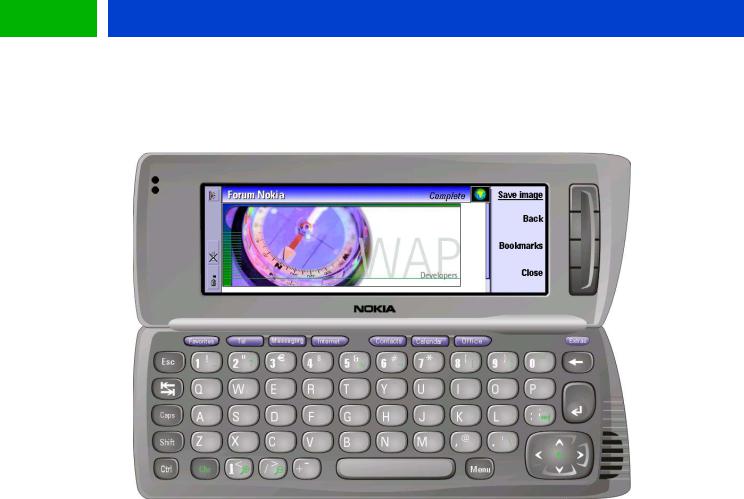
Forum.Nokia.com
2 Introduction to the User Interface of Nokia 9200 Communicator Series
Figure 1: Communicator interface, WML browser display.
This section gives a short overview of the user interface of Nokia 9200 Communicator Series. Nokia 9200 Communicator Series is a device with both a communicator interface and a phone interface. The WAP services application is implemented in the communicator interface together with Internet services. The phone interface in the CMT part does not contain a WML browser.
2.1 WAP Browser Technical Features
Data call bearer for WAP.
GSM data transports: HSCSD 2+2 / 3+1 / 1+1 with either 9600 bps or 14400 bps channel coding.
WAP version 1.1
The operating system is Symbian OS, which is optimised for mobile devices. Symbian OS is categorised according to screen size. Nokia 9200 Communicator Series belongs to the Crystal category (640 x 200 display).
2.2Keypad
Nokia 9200 Communicator Series devices have a QWERTY keyboard (See Figure 1) with a menu key for application-specific menus.
2.3Display - Detailed Description
2.3.1Overview
Nokia 9200 Communicator Series display (resolution 640 x 200 pixels) contains the following elements (from left to right): an Indicator area, application area and command button area (CBA) with four soft buttons.
WAP Service Developer’s Guide for Nokia 9200 Communicator Series |
6 |
|
|
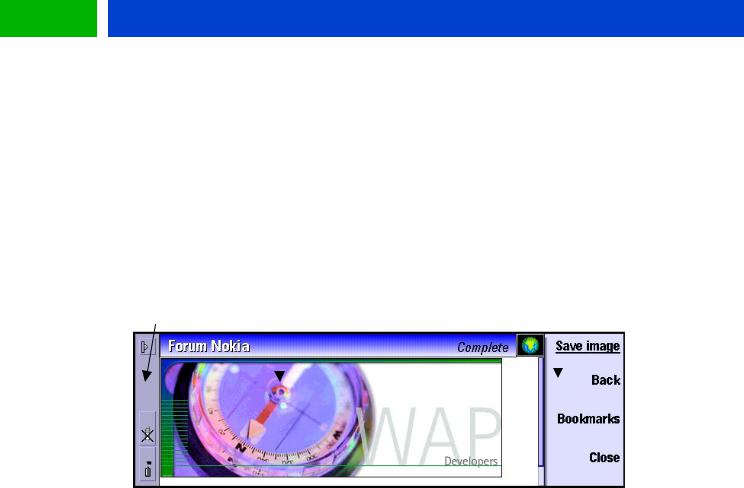
Forum.Nokia.com
•The width of the indicator area. The width of the wide indicator area is 92 pixels and the width of the narrow indicator area, which is displayed with the WAP browser, is 32 pixels. A space is reserved for different kinds of information, such as inbox and outbox, clock and profile.
•The width of the command button area is dynamic, and depends on the longest command text in the view. The width changes only if the whole view changes, that is, the width remain the same when only the button texts change in the same view. The command texts are aligned to the right. The minimum width of the command button area is 80 pixels, the maximum being 130 pixels.
•The width of the application area is 490 pixels. In full screen mode the width is 625 pixels. Height is always 165 pixels.
Narrow |
Application area |
Command button |
|||
Indicator area |
area |
||||
|
|
||||
|
|
|
|
|
|
|
|
|
|
|
|
|
|
|
|
|
|
Figure 2: Different parts of the display.
2.3.2Display colormap
Nokia 9210 Communicator supports 4096 colors. The normal “true color” is specified by 24 bits, 8 bits for each color component (red, green, and blue). Nokia 9200 Communicator Series uses the most significant 4 bits of each of the color component, resulting in a color depth of 12 bits. All other colors are either dithered or mapped to the closest color available, depending on the application.
Although WAP does not support colors, Nokia 9200 Communicator Series WAP browser supports image formats with colors (other than the WBMP image format).
2.4WAP Browser Display
There are two views in the WAP browser: the Bookmarks view and the Card view. The Card view consists of a rendered card, options list, and a title bar. The Bookmarks view consists of a hierarchical list of saved bookmarks and a title bar. Both views have their own menus that provide access to the view’s different functions.
2.4.1Card view
WML cards are displayed in the Card view. Only one card of a WML deck is shown at a time. The vertical scroll bar is visible when the vertical length of the active card exceeds the screen size. The horizontal scroll bar is visible when a table or a non-breaking paragraph exceeds the screen width.
On the left side of the card is an options list, which lists all currently active do element labels. The narrow indicator area and CBA are visible unless in full screen mode. The user can switch focus between the card and the options list with the tab key and the left and right arrow keys.
The browser remembers the focus on both the Card and the options list. For example, if the focus on a card is on an anchor and the user focuses on the options list and then returns the focus to the Card,
WAP Service Developer’s Guide for Nokia 9200 Communicator Series |
7 |
|
|

Forum.Nokia.com
the focus is automatically set on that same anchor. The same applies to the options list. The browser also remembers whether the focus was on the card or on the options list if the user initiates a task that causes another card to be loaded. Once the new card has been displayed, the focus is set on the card area if it had focus before the action. If the user had focused on the options list before the action, it remains focused after the card has been displayed. The focus on the options list is on the first item after the card has been fetched. The focus is not moved after a refresh task, however.
The first button is a context sensitive ‘action’ button, that is, when a select or an anchor element is focused, the 1st CBA will be "Select". If no appropriate element has been selected, the button label is dimmed. The first CBA button is always the default button in the card view and may be launched by pressing <ENTER>.
2.4.2Bookmarks view
In the Bookmarks view, the user creates and manages WAP connections. The Bookmarks view is opened when the browser is launched without an URL. The user can switch to the Bookmarks view from the Card view by selecting the 3rd CBA button, Bookmark. The Bookmarks view consists of a hierarchical list of saved bookmarks, and a title bar.
When the user focuses on a bookmark, its URL will be displayed in an info message. The URL address may be abbreviated, that is, part of the path name may be replaced with three dots, if necessary. The first and the last components of the URL (that is, the domain name and the file name) are visible. If there is no space for both the first and the last component of the URL, the first one is displayed and the URL is simply truncated. If the scheme of the URL is different than “http://”, it is displayed before the domain.
Only one bookmark item (a connection bookmark or a folder) can be selected at a time. Zooming is not possible in Bookmarks view.
The first CBA button is always the default button in the Bookmarks view and may be launched by pressing <ENTER>.
WAP Service Developer’s Guide for Nokia 9200 Communicator Series |
8 |
|
|

Forum.Nokia.com
3 Nokia 9210 Communicator User Interface Elements of WML
This chapter describes how to use WML in designing services aimed at Nokia 9200 Communicator Series. It gives an overview of the graphical user interface elements and their WML capabilities supported by the browser. The document does not include all possible WML elements and attributes. Nokia 9200 Communicator Series supports WML v1.1.
The elements are briefly described and shown in sample pictures and WML code. The code examples include only the essential part in using the elements, that is, the document prologue is not shown.
3.1Browser Display
Options list |
Card name |
Title bar |
Card |
Command |
|
|
|
|
button area |
Figure 3: WML browser Card view with different display areas.
Nokia 9200 Communicator Series has a high quality active matrix display, with 640 x 200 pixels and 4096 colors. As pixel size is smaller than in laptops, the screen is sharper. In the WAP browser, the application area is divided as follows: 30 pixels title bar on the top, a WML rendering area, and an options list on the left side. The width of options list is 100 pixels, but it is displayed only if there are active do elements on the card. So, depending on the presence of options list, the WML rendering area width is between 390 and 490 pixels. The dimensions in full screen mode are 525 and 625 pixels. The height is always 165 pixels.
The vertical scroll bar is visible when the vertical length of the active card exceeds the screen size. The horizontal scroll bar is visible only when a table or a non-breaking paragraph exceeds the screen width.
On the left side of the card is the options list, which lists all currently active do element labels with their possible icons and hotkeys. The narrow indicator area and CBA are visible unless in full screen mode.
The user can switch focus between the card and the options list with the tab key.
The title bar is divided in two parts. On the left, the title of the card is shown. On the right, the title of the active element is shown. If both titles are too long to fit the title bar, the title of the active element is displayed as whole and the title of the card is truncated or, both of them are truncated. If there is no card name, the URL is displayed instead.
WAP Service Developer’s Guide for Nokia 9200 Communicator Series |
9 |
|
|
