Nokia 88XX User Manual
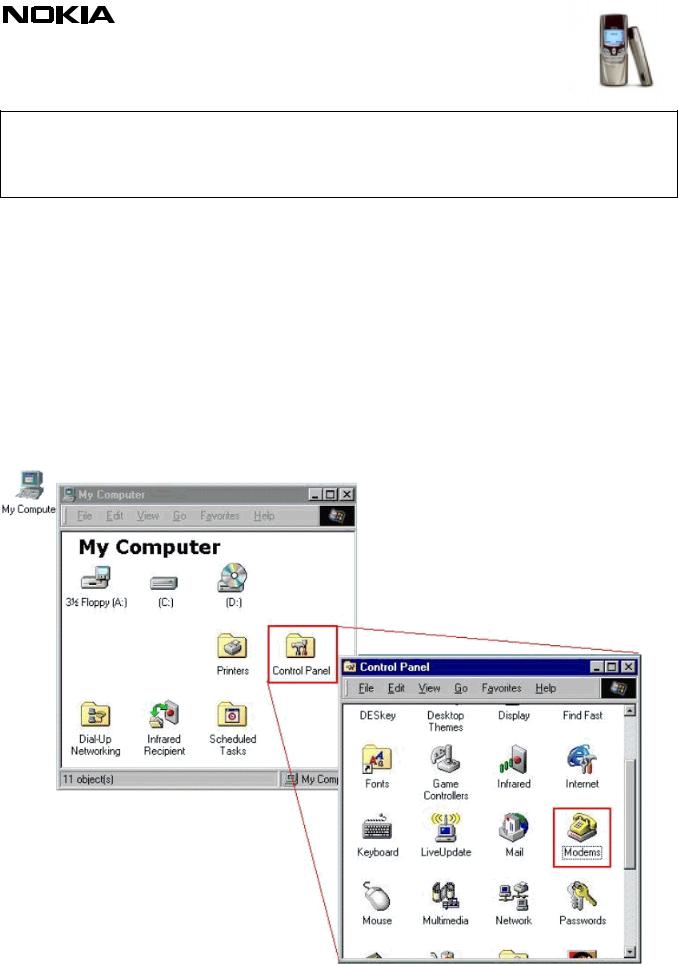
Nokia 88xx series and 8210
03.02.00
This Quick Guide is a generic guide for all Nokia 88xx series and 8210 phones. When you are asked to select the modem you will see Nokia **** , please select one of the following:
Nokia 8810 |
Nokia 8810 |
Nokia 8850 |
Nokia 8850 |
Nokia 8210 |
Nokia 8210 |
Quick Guide to Installing your Nokia Phone to Work as a Data/Fax modem in Win95/98
1. Installing and setting up
First you have to download the modem .inf file from http://www.forum.nokia.com or if you have the Nokia 8850 you will find that modem .inf file on the CD-ROM enclosed with the sales package.
After you have found the .inf file for your Nokia phone go to My Computer – Control Panel – Modems (Figure 1).
Figure 1. Entering Modems to add a new modem.
Copyright ã 1995 - 2000. Nokia. All rights reserved. |
1(4) |
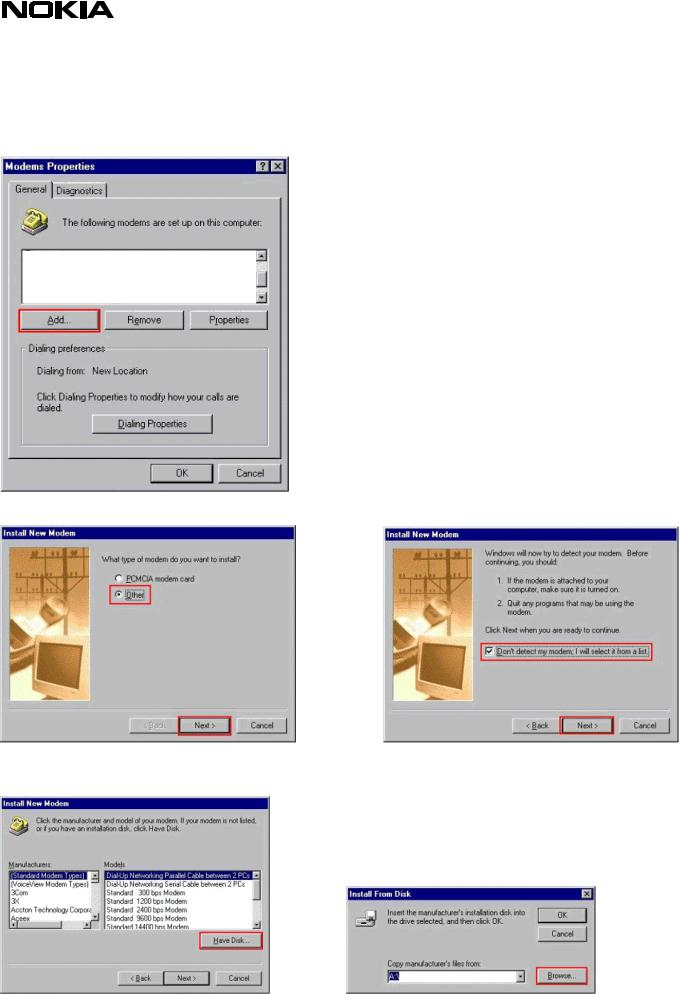
Double click on the Modems icon to enter Modems Properties to add a new modem and after that click on Add… (Figure 2) and follow the instructions (Figures 3-12).
Figure 2. Adding a new modem.
Figure 3. Click on Other and select Next >. |
Figure 4. Click on Don't detect… and select Next >. |
Figure 5. Click on Have Disk… and select Next >. |
Figure 6. Click on Browse… and select Next >. |
Copyright ã 1995 - 2000. Nokia. All rights reserved. |
2(4) |
