Nokia BH-905 User Manual
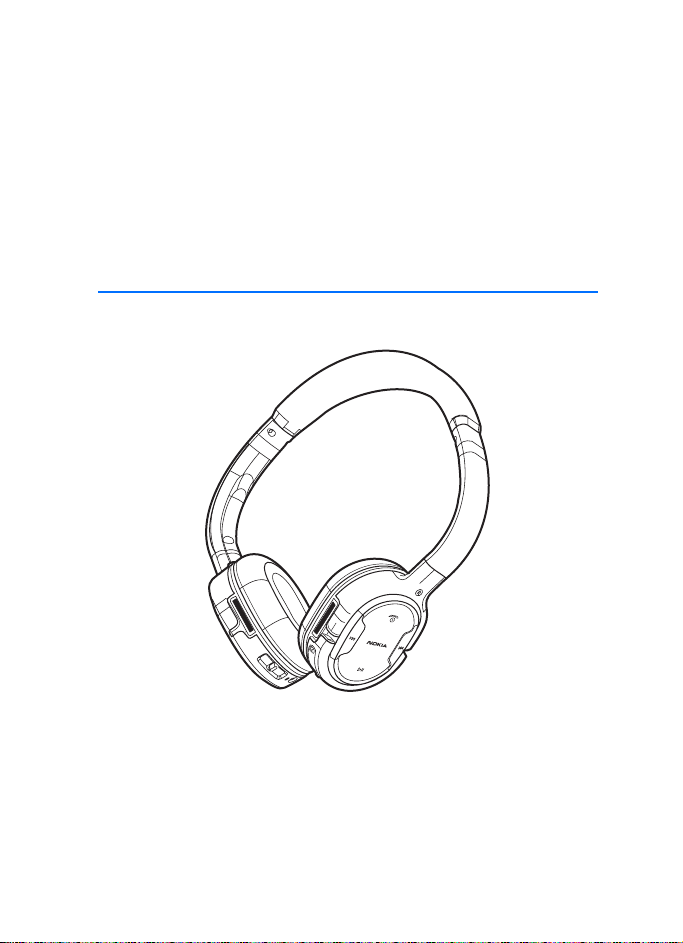
Nokia Bluetooth Stereo Headset
BH-905 with active noise
cancellation
User Guide
9216260
Issue 1 EN

DECLARATION OF CONFORMITY
Hereby, NOKIA CORPORATION declares that this BH-905 product is in compliance with the
essential requirements and other relevant provisions of Directive 1999/5/EC.
A copy of the Declaration of Conformity can be found at http://www.nokia.com/phones/
declaration_of_conformity/.
© 2009 Nokia. All rights reserved.
Nokia, Nokia Connecting People and the Nokia Original Accessories logo are registered
trademarks of Nokia Corporation. Nokia tune is a sound mark of Nokia Corporation. Other
product and company names mentioned herein may be trademarks or tradenames of their
respective owners.
Reproduction, transfer, distribution, or storage of part or all of the contents in this document
in any form without the prior written permission of Nokia is prohibited.
Bluetooth is a registered trademark of Bluetooth SIG, Inc.
Nokia operates a policy of ongoing development. Nokia reserves the right to make changes
and improvements to any of the products described in this document without prior notice.
TO THE MAXIMUM EXTENT PERMITTED BY APPLICABLE LAW, UNDER NO CIRCUMSTANCES
SHALL NOKIA OR ANY OF ITS LICENSORS BE RESPONSIBLE FOR ANY LOSS OF DATA OR
INCOME OR ANY SPECIAL, INCIDENTAL, CONSEQUENTIAL OR INDIRECT DAMAGES
HOWSOEVER CAUSED.
THE CONTENTS OF THIS DOCUMENT ARE PROVIDED "AS IS". EXCEPT AS REQUIRED BY
APPLICABLE LAW, NO WARRANTIES OF ANY KIND, EITHER EXPRESS OR IMPLIED, INCLUDING,
BUT NOT LIMITED TO, THE IMPLIED WARRANTIES OF MERCHANTABILITY AND FITNESS FOR A
PARTICULAR PURPOSE, ARE MADE IN RELATION TO THE ACCURACY, RELIABILITY OR
CONTENTS OF THIS DOCUMENT. NOKIA RESERVES THE RIGHT TO REVISE THIS DOCUMENT OR
WI THDR AW IT AT ANY TIM E WIT HOUT PRIO R NOT ICE.
The availability of particular products may vary by region. Please check with your Nokia
dealer for details.
Export controls
This device may contain commodities, technology or software subject to export laws and
regulations from the US and other countries. Diversion contrary to law is prohibited.
9216260/Issue 1 EN

Contents
1. Introduction ......................... 4
Bluetooth wireless technology .......... 4
About active noise cancellation........ 5
2. Get started............................ 6
Keys and parts ........................................ 6
Connection method .............................. 6
Connect using Bluetooth
connectivity......................................... 6
Connect using the audio cable ...... 7
Charge the battery................................ 7
Operating time when using
Bluetooth connectivity..................... 8
Operating time when using
the audio cable................................... 8
Activate or deactivate
Bluetooth connectivity ........................ 8
Activate................................................. 9
Deactivate ............................................ 9
Pair and connect the headset
to a Bluetooth device........................... 9
Disconnect the headset.................. 10
Reconnect the headset................... 11
Troubleshooting ................................... 11
3. Basic use ............................. 12
Place the headset over the head..... 12
Active noise cancellation .................. 12
Adjust the volume............................... 12
Calls......................................................... 13
Listen to music..................................... 13
Clear settings or reset........................ 14
4. Battery and charger
information............................. 15
Care and maintenance ........... 16
3
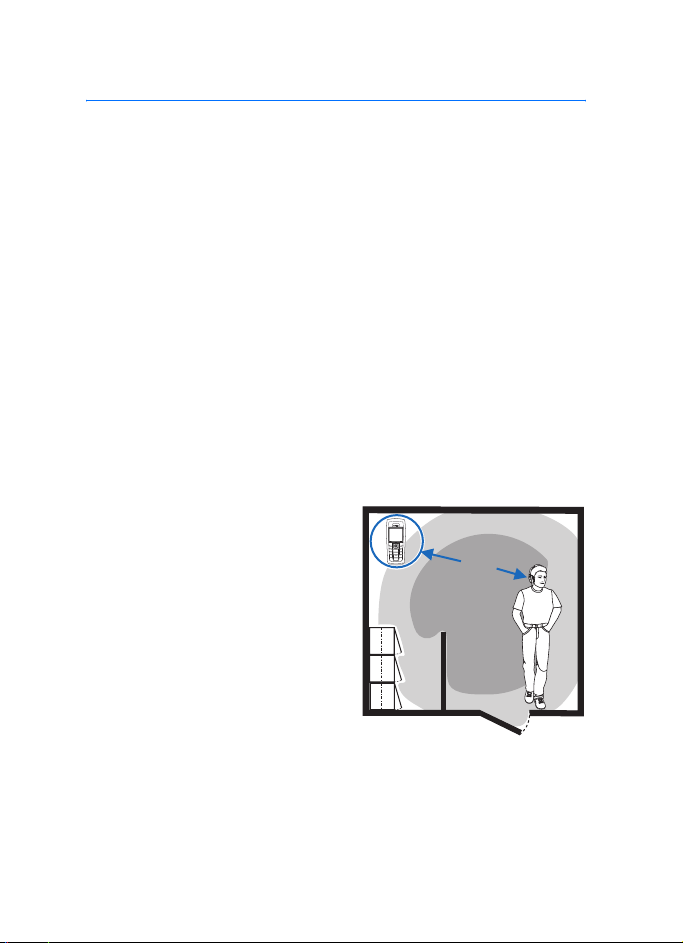
Introduction
1. Introduction
The Nokia Bluetooth Stereo Headset BH-905 with active noise
cancellation allows you to handle calls hands-free with a compatible
mobile device and listen to music from a compatible music player.
Active noise cancellation helps you to use the headset also in noisy
environments.
You can connect the headset to a compatible device using Bluetooth
wireless technology or the CA-143U audio cable.
Read this user guide carefully before using the headset. Also, read the
user guide for the device that you connect to the headset. For more
information, see www.nokia.com/support or your local Nokia website.
This product may contain small parts. Keep them out of the reach of
small children. The surface of this device does not contain nickel in the
platings. The surface of this device contains stainless steel.
■ Bluetooth wireless technology
Bluetooth wireless technology allows
you to connect compatible devices
without cables. The headset and the
other device do not need to be in line
of sight, but they should be within 10
metres (33 feet) of each other. The
closer the headset and the other
device are to each other, the better
the performance. The optimal
operating range is shown in dark grey
in the picture. The connection is
subject to interference from distance and obstructions (shown in light
grey) or other electronic devices.
The headset is compliant with the Bluetooth Specification 2.1 + EDR
supporting the following profiles: Headset Profile 1.1, Hands-Free
Profile (HFP) 1.5, Advanced Audio Distribution Profile (A2DP) 1.2, and
<10m
4

Introduction
Audio Video Remote Control Profile 1.0. Check with the manufacturers
of other devices to determine their compatibility with this device.
■ About active noise cancellation
Wolfson AudioPlusTM Ambient Noise Cancellation technology uses
patented signal processing technology and advanced acoustic design
expertise to deliver class-leading active noise cancellation for stereo
headsets and headphones.
This novel feed-forward technology cancels more decibels of noise
across a wider frequency range than traditional feedback technologies,
providing a peaceful and tranquil environment for users wherever they
happen to be. As Wolfson's advanced technology does not process the
playback audio stream, your music comes through in untouched hi-fi
quality stereo.
5
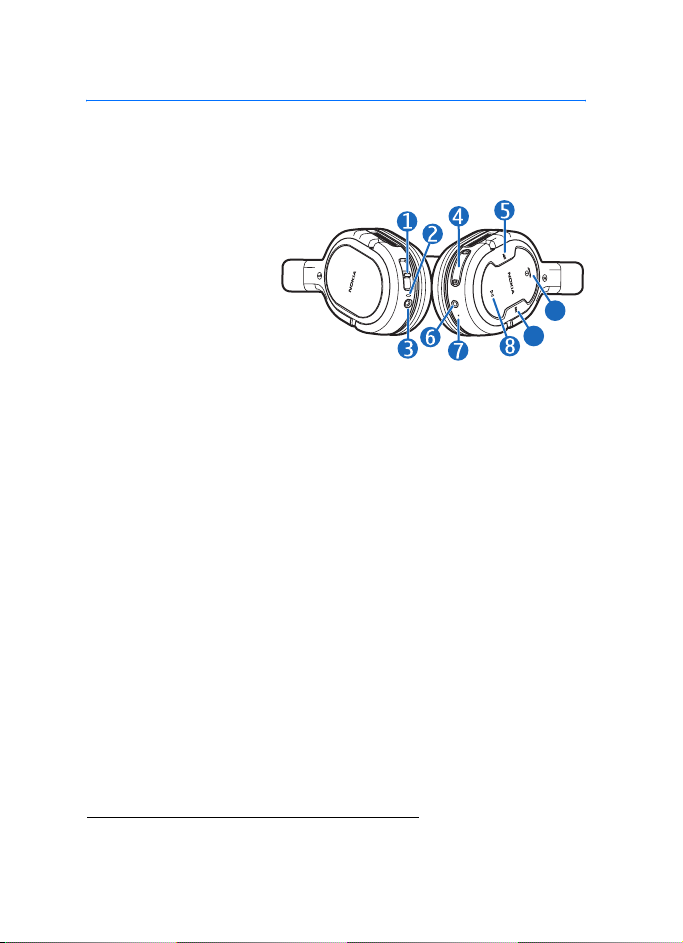
Get started
2. Get started
■ Keys and parts
The headset contains the following parts:
1. Power key for active
noise cancellation
2. Indicator light for
charging and active
noise cancellation
3. Charger connector
4. Volume keys
5. Rewind key
6. Connector for Nokia CA-143U audio cable
7. Bluetooth indicator light
8. Play/Pause key
9. Forward key
10. Multifunction key
Parts of the device are magnetic. Metallic materials may be attracted to the
device. Do not place credit cards or other magnetic storage media near the
device, because information stored on them may be erased.
9
10
■ Connection method
You can connect the headset to compatible devices using Bluetooth
wireless technology or the CA-143U audio cable.
Before you can connect the headset to a Bluetooth device or use active
noise cancellation, you must charge the battery. See “Charge the
battery”, p. 7.
Connect using Bluetooth connectivity
To use the headset with a compatible Bluetooth device, activate
Bluetooth connectivity (see “Activate”, p. 9) and pair and connect the
6
