Nikon ED AF-S VR 500 User Manual [ru]

AF-S NIKKOR
500mm f/4 ED VR
ED VR
Nano Crystal Coat
AF-S NIKKOR
600mm f/4 ED VR
ED VR
Nano Crystal Coat
|
(P.2–17) |
Jp |
User’s Manual |
(PP.18–35) |
|
En |
||
Benutzerhandbuch |
(S. 36–53) |
|
De |
||
Manuel de l’utilisateur |
(P. 54–71) |
|
Fr |
||
Manual del Usuario |
(PP. 72–89) |
|
Es |
||
Anvädarhandbok |
(S. 90–107) |
|
Se |
||
Pyko‚Ó‰ÒÚ‚Ó ÔÓθ˝Ó‚aÚÂÎfl |
(CTP. 108–125) |
|
Ru |
||
Gebruikshandleiding |
(P. 126–143) |
|
Nl |
||
Manuale d’uso |
(PP. 144–161) |
|
It |
||
|
(P. 162–180) |
|
|
Ck |
|
|
(P. 181–197) |
|
|
Ch |
|
|
(P. 198–215) |
|
|
Kr |

Jp


 ●
●
2

Jp
すぐに修理依頼を
使用禁止

3
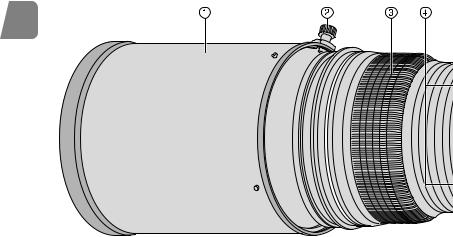
Jp
AF-S NIKKOR 500mm f/4G ED VR
1.
1 |
HK-34 P.14 |
% P.14 |
2 |
P.14 |
& |
3 |
|
( P.10 |
4 |
P.11 |
)CPU P.10 |
/ / |
~ P.14 |
|
|
|
+ P.14 |
5 |
P.11 |
, |
6 |
P.13 |
P.11 |
7 |
P.13 |
- P.11 |
8 |
|
. |
9 |
P.12 |
P.13 |
! P.14 |
/ P.11 |
|
" |
/ / |
|
# |
|
|
$ |
: P.12 |
|
P.14 |
; P.12 |
|
4

Jp
5

Jp
AF-S NIKKOR 600mm f/4G ED VR
1.
1 |
HK-35-2 P.14 |
& |
2 |
HK-35-1 P.14 |
P.14 |
3 |
P.14 |
( |
4 |
|
) P.10 |
5 |
|
~CPU P.10 |
6 |
P.14 |
+ P.14 |
7 |
|
, P.14 |
8 |
P.11 |
- P.12 |
/ / |
. |
|
|
|
P.11 |
9 |
P.11 |
/ P.11 |
! P.13 |
: |
|
" P.13 |
P.13 |
|
# |
; P.11 |
|
$ P.12 |
/ / |
|
% P.14 |
|
|
|
|
< P.12 |
6

Jp
7

2.
Jp
|
|
|
|
|
|
|
||||
|
|
|
|
|
|
|
1 |
|
|
|
|
|
AF |
|
|
AF |
P |
S |
A |
M |
|
D3 D2 D1 |
|
|
|
|
|
|
|
|
|
|
D300 D200 D100 |
|
○ |
○ |
○ |
○ |
○ |
○ |
○ |
○ |
○ |
D80 D70 D60 |
|
|||||||||
|
|
|
|
|
|
|
|
|
|
|
D50 D40 |
|
|
|
|
|
|
|
|
|
|
F6 F5 F100 F80 |
|
○ |
○ |
○ |
○ |
○ |
○ |
○ |
○ |
○ |
U2 U |
|
|
|
|
|
|
|
|
|
|
600i S2 |
|
× |
○ |
○ |
○ |
○ |
○ |
○ |
○ |
○ |
F4 F90X |
|
× |
○3 |
○ |
○4 |
3 |
○ |
○ |
× |
× |
F90 F70D |
|
|||||||||
|
|
|
|
|
|
|
|
|
|
|
|
|
|
|
|
|
|
|
|
|
|
Us F60D F50D |
|
× |
× |
× |
× |
× |
○ |
○ |
○ |
○ |
F-401 |
|
|||||||||
|
|
|
|
|
|
|
|
|
|
|
F-801 F-601M |
|
× |
× |
× |
× |
× |
○ |
○ |
× |
× |
F3AF F-601 F-501 |
|
× |
× |
× |
× |
× |
× |
× |
× |
× |
MF F-601M |
|
|||||||||
|
|
|
|
|
|
|
|
|
|
|
|
○ × AF |
|||||||||
1 P AUTO 2 M 3 AF-ON
※4:
●OFF600i ON
3.
■
● P.10 A/M M/A
8

M/A A/M Jp
●P.11
AF-S 500mm 8m ∞ 8m
AF-S 600mm 10m ∞ 10m
●P.11 12
AF-LMEMORY RECALLAF-ON
●VR P.12 13
NORMAL |
|
|
|
|
|
|
|
||
|
TRIPOD |
|
||
|
|
|||
|
|
|
||
4 |
|
|
|
|
|
|
|
|
|
|
|
NORMAL |
|
|
|
|
|||
|
|
|
|
|
|
|
|
||
|
|
|
|
|
|
|
NORMAL |
|
|
|
|
|||
TRIPOD |
|
|
|
|
TRIPOD |
||||
|
|
|
||
|
|
|
||
|
|
|
||
|
|
|
|
|
TRIPOD |
||||
|
|
|||
1 15 1 |
|
|||
|
|
|
|
|
●3D
●ED
9

●Nano Crystal Coat Jp
●AF-S 500mm 4m 3.85mAF-S 600mm 5m4.8m
■
● 破損の恐れがありますので、必ずレンズも持ってください。
●52mm
●CPU
●AF-I/AF-S TC-14E/TC-14E /TC-17E /TC-20E /TC- 20E
AF
●DX D2 D50AF-S 500mm 3°10′ 35mm5° 35mm 750mmAF-S 600mm 2°40′ 35mm 4°10′ 35mm 900mm
4.
|
|
|
|||
|
A/M |
M/A |
M |
||
|
|||||
D3 D2 D1 |
AF |
|
|
MF |
|
D300 D200 D100 |
|
||||
D80 D70 D60 |
C/S |
AF |
AF |
|
|
D50 D40 F6 F5 |
|
|
|
|
|
F4 F100 F90X |
|
|
|
|
|
F90 F80 |
MF |
MF |
|||
F70D U2 U |
|||||
|
|
|
|
||
600i S |
|
|
|
|
|
Us F60D F50D |
AF |
|
|
|
|
F-801 F-401 |
|
MF |
|
||
C/S |
|
|
|||
F-601M |
MF |
F-601M |
|||
|
|
|
|
||
|
|
|
|
|
|
|
AF MF |
||||
10
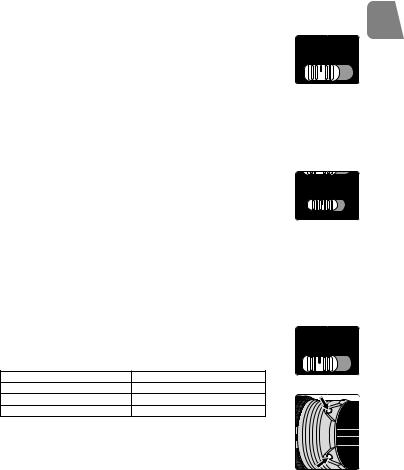
■A/M
M/A P.8
11 A/M M/A
2AF
●AF
5. P.8
●AF-S 500mm 8m2 ∞ 8m
●AF-S 600mm 10m2 ∞ 10m
●8m AF-S 500mm 10m AF-S 600mmFULL
1
2
Jp
6.
■ AF-L/MEMORY RECLL/AF-ON
●34
|
|
3 |
|
AF-L |
|
||
|
|||
MEMORY RECALL |
|
|
|
AF-ON |
AF |
|
● 



● 4 1
■ AF-L P.8 4
11 A/M M/A ●
23 AF-L
34
11
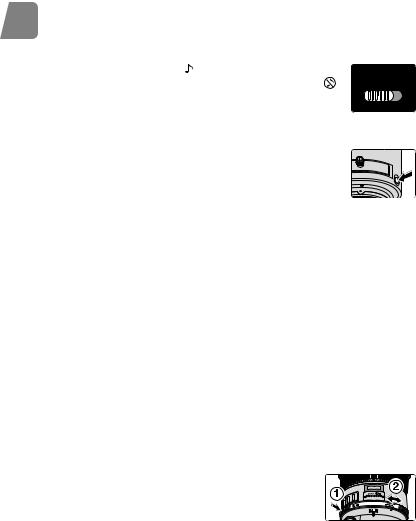
● Jp ●
■ MEMORY RECALL
P.8
● 5 “ |
” |
|
||
“ ” |
|
|||
|
|
|
|
|
● |
5 |
|||
1 |
1 A/M M/A |
|||
|
||||
|
MF |
|
|
|
2 |
6 |
|
||
|
|
|
||
●6
10
3 3 MEMORY RECALL 4 4
●
5
■ AF-ON P.8
11 A/M M/A
23 AF-ON
34
●
7. P.8
1 7 1
ON 2
7
12

2 8 NORMAL TRIPOD
|
8 |
|
Jp
●AF 4
●TRIPOD TRIPOD VR OFF VR OFF NORMAL
●8 NORMAL
●OFFOFF “ ”ON
●F80 U2 U D300 D200 D100 D80 D70D60 D50 D40
8.
● |
|
|
|
|
|
9 |
|
|
|
|
|
● |
|
|
|
|
|
|
|
|
● P.216 |
|
|
|
|
|
|
|
9 |
|
|
|
9.
●
13
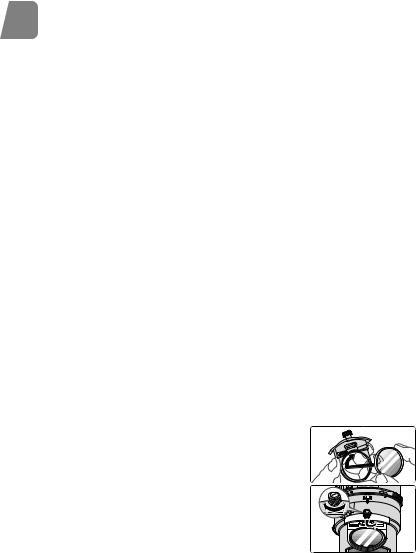
10.
Jp ●
■
11. AF-S 500mm HK-34 AF-S 600mm HK-35
AF-S 500mm
AF-S 600mm
●HK-35-1
HK-35-2
1 HK-35-1
2 HK-35-2HK-35-1
●HK-35-1 HK-35-2 HK-35-1
12.
● NC
1 52mm Nikon JAPAN10
2
●
14 |
10 |
|
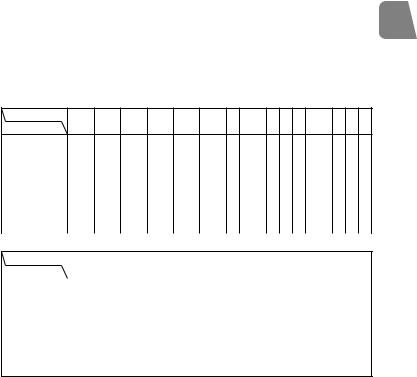
■ C-PL1L
●
Jp
●P.12
13.
AF-S NIKKOR 500mm f/4G ED VR
|
A B C E |
EC-B |
F |
G1 |
G3 G4 J K L M P U |
|
EC-E |
G2 |
F6 |
― ― ― ― ― ― ― ― ― |
||||||||||||||
F5+DP-30 |
|
|
|
|
|
― |
|
|
○ ― |
|
― ― |
||||
|
|
|
|
|
|
|
|
(+0.5) |
|
|
|
|
|
|
|
F5+DA-30 |
|
|
|
|
|
― |
|
○ |
|
― |
|
― ― |
|||
|
(+0.5) |
(+0.5) |
|
(+0.5) |
|
|
|
(–1.0) |
|
|
|
(+0.5) |
|
|
|
F4+DP-20 |
― |
|
|
|
― |
○ |
|
|
|
|
― |
― |
|||
(–0.5) |
|
|
|
||||||||||||
F4+DA-20 |
― |
|
|
|
― |
○ |
|
○ |
|
|
― |
― |
|||
|
|
|
(–1.0) |
|
|
(–1.0) |
|
(–1.0) |
|
|
|
|
|
|
|
AF-S NIKKOR 600mm f/4G ED VR |
|
|
|
|
|
|
|
|
|
|
|
||||
|
A |
B |
C |
E |
EC-B |
F |
G1 |
G3 |
G4 |
J |
K |
L |
M |
P |
U |
|
EC-E |
G2 |
|||||||||||||
F6 |
|
|
― |
|
― |
― |
― |
― |
― |
|
― |
|
― |
― |
|
F5+DP-30 |
|
|
|
|
|
― |
|
|
○ |
|
― |
|
― |
― |
|
|
|
|
|
|
|
|
|
(+0.5) |
|
|
|
|
|
|
|
F5+DA-30 |
|
|
|
|
|
― |
|
|
|
|
― |
|
― |
― |
|
(+0.5) |
|
(–1.0) |
|
(+0.5) |
|||||||||||
F4+DP-20 |
― |
|
○ |
|
― |
○ |
|
○ |
|
|
|
― |
― |
|
|
(–0.5) |
|
(–2.0) |
|
||||||||||||
F4+DA-20 |
― |
|
|
|
― |
○ |
|
○ |
|
|
|
― |
― |
|
|
|
|
|
(–1.0) |
|
|
(–1.0) |
|
(–1.5) |
|
|
|
|
|
|
|
■
○
( ) F6b6 BorE B E 0 BorEF5 No.18F4
15

M 1/1 Jp
●F5 EC-B EC-E B E J A L
●B E B E
14.
● 少量湿らせ、レンズの中心から外周へ渦巻状に、拭きムラ、拭き残りのないように注 意して拭いてください。
15.
● AF-S 500mm CT-504 AF-S 600mm CT-607 ●● LF-1 ● AF-S 500mm HK-34 AF-S 600mm HK-35 ● ●52mm NC● LN-1 ●
16.
● CL-L2 ●52mm
● C-PL1L ●AF-S TC-14E TC-17E TC-20E
AF
16

17.
|
F CPU G AF-S |
Jp |
|
|
AF-S 500mm 500mm/ AF-S 600mm 600mm |
|
|
|
1 4 |
|
|
|
AF-S 500mm 11 14 ED 3 |
|
|
|
1 1 |
|
|
|
AF-S 600mm 12 15 ED 3 |
|
|
|
1 1 |
|
|
|
AF-S 500mm |
|
|
|
5° |
… 35mm |
|
|
|
FX |
|
|
3°10′ … DX |
|
|
|
4° |
… IX240 |
|
|
AF-S 600mm |
|
|
|
4°10′ … 35mm |
|
|
|
|
FX |
|
|
2°40′ … DX |
|
|
|
3°20′ … IX240 |
|
|
|
|
|
|
|
IF |
|
|
|
|
|
|
|
VCM |
|
|
|
AF-S 500mm ∞ 3.85m 15ft |
|
|
|
AF-S 600mm ∞ 4.8m 17ft |
|
|
|
AF-500mm 4m 3.85m |
|
|
|
|
|
|
|
AF-600mm 5m 4.8m |
|
|
|
|
|
|
|
9 |
|
|
|
|
|
|
|
4 22 |
|
|
|
CPU |
|
|
|
|
|
|
AF-S 500mm FULL ∞ 4m ∞ 8m 2 |
|
||
|
AF-S 600mm FULL ∞ 5m ∞ 10m 2 |
|
|
|
90° 360° |
|
|
|
|
|
|
|
AF-S 500mm 139.5mm ×391.0mm |
|
|
|
|
|
|
|
AF-S 600mm 166.0mm ×445.0mm |
|
|
|
|
|
|
|
AF-S 500mm 3,880g/ AF-S 600mm 5,060g |
|
|
●
17
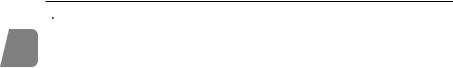
Notes on Safety Operations
 CAUTION
CAUTION
En Do not disassemble
Touching the internal parts of the camera or lens could result in injury. Repairs should be performed only by qualified technicians. Should the camera or lens break open as the result of a fall or other accident, take the product to a Nikon authorized service representative for inspection after unplugging the product and/or removing the battery.
Turn off immediately in the event of malfunction
Should you notice smoke or an unusual smell coming from the camera or lens, remove the battery immediately, taking care to avoid burns. Continued operation could result in injury. After removing or disconnecting the power source, take the equipment to a Nikon-authorized service representative for inspection.
Do not use the camera or lens in the presence of flammable gas
If the electronic equipment is operated in the presence of flammable gas, it could
result in an explosion or a fire.
Do not look at the sun through the lens or viewfinder
Viewing the sun or other strong light sources through the lens or viewfinder
could cause permanent visual impairment.
Keep out of reach of children
Particular care should be taken to prevent infants from putting the batteries or
other small parts into their mouths.
18

Observe the following precautions when handling the camera |
En |
and lens |
|
•Keep the camera or lens unit dry. Failure to do so could result in a fire or electric shock.
•Do not handle or touch the unit with wet hands. Failure to do so could result in electric shock.
•In backlit shooting, keep the sun well out of the frame.
The sunlight could focus into the lens body and cause a fire. When the sun gets close to the frame, it can also cause a fire.
•When the lens will not be used for a long time, attach both front and rear lens caps and store the lens away from direct sunlight. Failure to do so could result in a fire, as the lens might focus sunlight onto an object.
19

En
AF-S NIKKOR 500mm f/4G ED VR
1. Nomenclature ( ): Reference page
1Lens hood HK-34 (p. 31)
2Lens hood screw (p. 31)
3Rubber grip
4Focus operation button (Focus Lock/MEMORY RECALL/AF Start) (p. 28)
5Focus ring (p. 28)
6Depth-of-field scale (p. 30)
7Distance index line (p. 30)
8Distance scale
9Vibration reduction ON/OFF ring switch (p. 29)
!Tripod collar lock screw (p. 31) "Lens rotating position index
#Strap eyelet
$Slip-in filter holder knob (p. 31)
%Slip-in filter holder (p. 31) &Mounting index
(Lens mount rubber gasket (p. 27) )CPU contacts (p. 26)
~Built-in rotating tripod collar (p. 31)
+Monopod collar (replaceable) (p. 31)
,Focus mode switch (p. 27) -Focusing limit switch (p. 28)
.Vibration reduction mode switch (p. 29)
/Focus operation selection switch (AF-L/MEMORY RECALL/AF-ON) (p. 28)
:Sound monitor switch (p. 28) ;Memory Set button (p. 29)
20

En
21

En
AF-S NIKKOR 600mm f/4G ED VR
1. Nomenclature ( ): Reference page
1Lens hood HK-35-2 (p. 31) 2Lens hood HK-35-1 (p. 31) 3Lens hood screw (p. 31)
4Rubber grip
5Lens rotating position index
6Tripod collar lock screw (p. 31)
7Strap eyelet
8Focus operation button (Focus Lock/MEMORY RECALL/AF Start) (p. 28)
9Focus ring (p. 28)
!Depth-of-field scale (p. 30) "Distance index line (p. 30)
#Distance scale
$Vibration reduction ON/OFF ring switch (p. 29)
%Slip-in filter holder (p. 31)
&Slip-in filter holder knob (p. 31) (Mounting index
)Lens mount rubber gasket (p. 27) ~CPU contacts (p. 26)
+Built-in rotating tripod collar (p. 31)
,Monopod collar (replaceable) (p. 31)
-Memory Set button (p. 29)
.Focus mode switch (p. 27) /Focusing limit switch (p. 28)
:Vibration reduction mode switch (p. 29)
;Focus operation selection switch (AF-L/MEMORY RECALL/AF-ON)
(p. 28)
<Sound monitor switch (p. 28)
22

En
23

2. Usable cameras and available functions
There may be some restrictions or limitation for available functions. Refer to your camera’s instruction manual for details.
En |
|
|
|
|
|
Function |
|
Exposure |
||||
|
|
|
|
|
|
mode |
||||||
|
|
Cameras |
Vibration |
|
Auto- |
Focus |
Memory |
AF start |
1 |
S |
A |
M |
|
|
|
reduction |
|
focus |
lock |
recall |
on the |
P* |
|||
|
|
|
|
lens |
|
|
|
|
||||
|
|
|
|
|
|
|
|
|
|
|
|
|
|
D3, D2-Series, D1-Series, |
|
|
|
|
|
|
|
|
|
|
|
|
D300, D200, D100, D80, |
|
|
|
|
|
|
|
|
|
|
|
|
D70-Series, D60, D50, |
|
|
|
|
|
|
|
|
|
|
|
|
D40-Series |
|
|
|
|
|
|
|
|
|
|
|
|
F6, F5, F100, |
|
|
|
|
|
|
|
|
|
|
|
|
F80-Series/N80-Series*, |
|
|
|
|
|
|
|
|
|
|
|
|
F75-Series/N75-Series*, |
|
|
|
|
|
|
|
|
|
|
|
|
F65-Series/N65-Series* |
|
|
|
|
|
|
|
|
|
|
|
|
|
|
|
|
|
|
|
|
|
|
|
|
|
Pronea 600i/6i*, |
|
|
|
|
|
|
|
|
|
|
|
|
Pronea S*2 |
|
|
|
|
|
|
|
|
|
|
|
|
F4-Series, F90X/ N90s*, |
|
|
*3 |
|
*4 |
g*3 |
|
|
|
|
|
|
F90-Series/N90*, |
|
|
|
|
|
|
|
||||
|
F70-Series/N70* |
|
|
|
|
|
|
|
|
|
|
|
|
|
|
|
|
|
|
|
|
|
|
|
|
|
F60-Series/ N60*, |
|
|
|
|
|
|
|
|
|
|
|
|
F55-Series/N55-Series*, |
|
|
|
|
|
|
|
|
|
|
|
|
F50-Series/N50*, |
|
|
|
|
|
|
|
|
|
|
|
|
F-401x/N5005*, |
|
|
|
|
|
|
|
|
|
|
|
|
F-401s/ N4004s*, |
|
|
|
|
|
|
|
|
|
|
|
|
F-401/N4004* |
|
|
|
|
|
|
|
|
|
|
|
|
F-801s/N8008s*, |
|
|
|
|
|
|
|
|
|
|
|
|
F-801/N8008*, |
|
|
|
|
|
|
|
|
|
|
|
|
F-601M/N6000* |
|
|
|
|
|
|
|
|
|
|
|
|
|
|
|
|
|
|
|
|
|
|
|
|
|
F3AF, F-601/N6006*, |
|
|
|
|
|
|
|
|
|
|
|
|
F-501/N2020**, |
|
|
|
|
|
|
|
|
|
|
|
|
Nikon MF cameras |
|
|
|
|
|
|
|
|
|
|
|
|
(except F-601M/N6000*) |
|
|
|
|
|
|
|
|
|
|
|
|
|
|
: Possible |
g: Possible, with limited restrictions |
: Impossible |
|||||||
|
* Sold exclusively in the USA. ** Sold exclusively in the USA and Canada. |
|||||||||||
*1 |
P includes AUTO (General-Purpose Program) and Vari-Program System |
|||||||||||
*2 |
Manual (M) is not available. |
|
|
|
|
|
|
|
|
|||
*3 |
When the Focus operation selection switch is set to AF-ON, autofocus begins |
|||||||||||
|
|
as soon as you depress the Focus operation button while lightly depressing |
||||||||||
|
|
the shutter-release button. |
|
|
|
|
|
|
|
|
||
*4 |
Depress the Memory Set button or Focus operation button while lightly |
|||||||||||
|
|
depressing the shutter-release button. |
|
|
|
|
|
|
||||
24

•If this lens is used with cameras not compatible with vibration reduction, set the vibration reduction ON/OFF ring switch to OFF. With the Pronea 600i/6i camera, in particular, battery power may become quickly depleted if this switch is left ON.
3. Introduction En
Thank you for purchasing the AF-S NIKKOR 500mm f/4G ED VR/AF-S NIKKOR 600mm f/4G ED VR lens. These are high performance lenses featuring special Vibration Reduction (VR) and high-speed Internal Focusing (IF) mechanisms. They also employ a Silent (S) Wave Motor to drive the focusing mechanism. Focus preset is also provided.
Major features
Two AF modes (p. 27)
Autofocus can be overridden by setting the focus mode switch to “A/M” or “M/A” and manually focusing with the focus ring.
M/A: Autofocus can be overridden by manually focusing with the focus ring. This mode should be used for fine-focusing.
A/M: Autofocus can be overridden by manually focusing with the focus ring, but focus ring detection sensitivity is lower than in M/A mode. Use this mode to avoid canceling the AF setting by unintentionally moving the focus ring.
Limiting the range of autofocus (p. 28)
Focus time can be reduced by setting focusing limits.
For example, if a subject is at least 8 m (26.2 ft.) (AF-S 500mm)/10 m (32.8 ft.) (AF-S 600mm) away, set the focusing limit switch to ∞ – 8 m (AF-S 500mm)/ ∞ – 10 m (AF-S 600mm).
AF-L/MEMORY RECALL/AF-ON (p. 28-29)
Focus distances can be locked and saved during autofocus (AF-L) and then recalled by pushing the “MEMORY RECALL” button. Autofocus is restarted on the lens by setting switch to AF-ON.
Vibration reduction* (VR II) (p. 29-30)
NORMAL: Reduces camera shake during handheld shooting or use of a monopod. This mode allows pictures to be taken at shutter speeds approx. 4 stops slower than is possible with a non-VR lens, therefore expanding the range of shutter speed options and making handheld or monopod telephoto shooting much easier. Panning is also possible.
TRIPOD: Recommended mode to reduce camera shake when using a tripod. With a super-telephoto lens, camera shake may occur even when the camera is mounted on a tripod. TRIPOD mode reduces camera shake when shooting with a tripod, especially with shutter speeds between 1/15 and 1 sec. It also reduces image shake in the viewfinder.
* Under Nikon measurement conditions. The effects of vibration reduction vary
depending on individual and shooting conditions. |
25 |

En
Vibration reduction using a tripod
(in TRIPOD mode)
Numberof |
|
vibrations |
Camera shake during handheld |
|
|||
|
shooting or when using a monopod |
||
|
|
|
(in NORMAL mode) |
|
|
|
Panning shots |
|
|
|
|
|
|
|
(in NORMAL mode) |
|
|
|
 Strength of vibrations
Strength of vibrations 
Basic concept of vibration reduction
More accurate exposure control is possible when this is mounted on a Nikon camera having 3D Matrix Metering capability, because subject distance information is transferred from the lens to the camera body.
The use of three ED (extra-low dispersion) lens elements ensures sharp pictures virtually free of color fringing. Also, by utilizing a 9-blade diaphragm that produces a nearly circular aperture, out-of-focus images in front of or behind the subject are rendered as pleasing blurs.
The Nano Crystal Coat deposited on some of the lens elements ensures that fine, clear images can be reproduced under any shooting conditions, from the sunny outdoors to spotlighted interior scenes.
Meniscus glass, unlike existing flat glass, is used for the lens protective glass.
Closest focusing distances of 4 m (13.1 ft) (AF) and 3.85 m (12.6 ft) (MF) (AF-S 500mm)/5 m (16.4 ft) (AF) and 4.8 m (15.7 ft) (MF) (AF-S 600mm).
Important!
•Be careful not to hold the camera body when the lens is attached, as this may cause damage to the camera. Be sure to hold both the lens and camera when carrying.
•Be sure to attach a 52mm screw-in filter to the slip-in filter holder.
•Be careful not to soil or damage the CPU contacts.
•AF-I/AF-S Teleconverters TC-14E/TC-14EII/TC-17EII*/TC-20E*/TC-20EII* are usable. *Autofocus operation is not possible.
•When mounted on Nikon digital SLR (Nikon DX format) cameras, such as the D2-Series and D50, the following applies.
AF-S 500mm: the lens’ picture angle is 3°10’ and its 35 mm equivalent focal length is approx. 750 mm. (The lens’ picture angle is 5° at 35 mm focal length.)
AF-S 600mm: the lens’ picture angle is 2°40’ and its 35 mm equivalent focal length is approx. 900 mm. (The lens’ picture angle is 4°10’ at 35 mm focal length.)
26

•If the lens mount rubber gasket is damaged, be sure to visit the nearest Nikon authorized dealer or service center for repair.
4. Focusing |
|
|
|
|
|
Set your camera’s focus mode selector according to this chart: |
|
En |
|||
|
|
|
|
|
|
Cameras Camera’s focus mode |
Lens’ focus mode |
|
|||
A/M |
M/A |
M |
|
||
|
|
|
|||
D3, D2-Series, D1-Series, D300, |
|
Autofocus with |
Autofocus with |
Manual focus |
|
D200, D100, D80, D70-Series, |
AF |
|
|||
manual override |
manual override |
(Focus assist |
|
||
D60, D50, D40-Series, F6, F5, |
|
||||
(C/S) |
|
||||
(AF priority) |
(MF priority) |
is available.) |
|
||
F4-Series, F100, F90X/N90s*, |
|
||||
|
|
||||
|
|
|
|
|
|
F90-Series/N90*, |
|
|
|
|
|
F80-Series/N80-Series*, |
|
|
|
|
|
F75-Series/N75-Series*, |
MF |
Manual focus |
|
|
|
F70-Series/N70*, |
|
|
|||
(Focus assist is available.) |
|
||||
F65-Series/N65-Series*, |
|
|
|||
|
|
|
|
|
|
Pronea 600i/6i*, Pronea S |
|
|
|
|
|
|
|
|
|
|
|
F60-Series/N60*, |
|
|
|
|
|
F55-Series/N55-Series*, |
AF |
Manual focus |
|
|
|
F50-Series/N50*, |
|
|
|||
F-801s/N8008s*, F-801/N8008*, |
(C/S) |
(Focus assist is available, except with the |
|
||
F-601M/N6000*, |
MF |
F-601M/N6000*.) |
|
|
|
F-401x/N5005*, |
|
|
|
|
|
F-401s/N4004s*, F-401/N4004* |
|
|
|
|
|
|
|
|
|
|
|
|
|
|
* Sold exclusively in the USA. |
||
|
|
|
AF: Autofocus MF: Manual focus |
||
Autofocus with manual override (p. 25)
A/M mode: Autofocus with manual override. AF priority M/A mode: Autofocus with manual override. MF priority
1Set the focus mode switch to “A/M” or “M/A”. (Fig. 1) |
|
2You can manually override autofocus by operating the focus |
|
ring while lightly depressing the shutter release button or the |
|
AF start button on the camera or the Focus operation button |
|
on the lens. |
Fig. 1 |
•To cancel manual override, remove your finger from the shutter release button or the AF start button on the camera or the Focus operation button on the lens, and lightly depress the shutter release button to return to the autofocus mode.
27
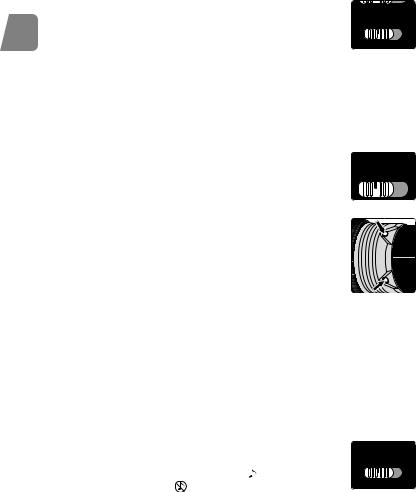
|
5. To limit the range of autofocus |
|
|
(See page 24 for usable cameras.) |
|
|
• With AF operation, if the subject is more than 8 m (26.2 ft) |
|
En |
(AF-S 500mm)/10 m (32.8 ft) (AF-S 600mm) away, set the |
|
focusing limit switch (Fig. 2) to ∞–8 m (AF-S 500mm)/∞–10 m |
|
|
|
(AF-S 600mm) to reduce focusing time. |
|
|
• If the subject is sometimes 8 m (26.2 ft)/10 m (32.8 ft) or |
Fig. 2 |
|
closer, set it to “FULL.” |
|
|
• This function is only compatible with autofocus. |
|
6. AF-L/MEMORY RECALL/AF-ON
Focus operation selection switch (AF-L/MEMORY RECALL/
AF-ON) and Focus operation button
• Depending on the position of the Focus operation selection switch (Fig. 3), the function of the Focus operation button (Fig. 4) varies.
Position of Focus operation |
Function of Focus |
selection switch |
operation button |
AF-L |
Focus lock |
MEMORY RECALL |
Memory recall |
AF-ON |
AF start (AF-ON) on the lens |
•The position of the Focus operation buttons can be changed to suit your preference. For more details on this change, contact your nearest Nikon service center or representative office.
•Press one of four Focus operation buttons to activate each function.
Fig. 3
Fig. 4
Using the Focus lock button (See page 24 for usable cameras.)
1Set the Focus mode switch to “A/M“ or “M/A“. (Fig. 1)
• This function is only compatible with autofocus.
2Set the Focus operation selection switch (Fig. 3) to “AF-L“.
3During autofocus, the focus can be locked while you are pressing the Focus operation button. (Fig. 4)
•Focus is locked while either of these buttons is pressed.
•The AF-Lock function can be engaged on either the camera and lens.
MEMORY RECALL (See page 24 for usable cameras.
Available during autofocus and manual focus.)
• Set the sound monitor switch (Fig. 5) to “ “ to activate the |
|
sound monitor; set it to “ “ to cancel. |
|
• The following operation is with the sound monitor activated. |
Fig. 5 |
28

1Set the focus mode switch to “A/M“, “M/A“ or “M“. (Fig. 1) |
|
2Focus on a subject that you want to memorize the focused |
|
distance. Press the Memory Set button (Fig. 6) and a beep |
|
sounds, indicating that the focused distance was stored in |
|
memory. |
Fig. 6 |
• Memory set is possible regardless of the position of the Focus mode switch or Focus operation selection switch.
En
• The focused distance is kept stored in the memory even when the camera is turned off or the lens is detached from the camera.
Note: If the distance scale ring turns from right to left about 10 times when setting, and at the same time one short beep and three long beeps sound, perform Memory set again.
3Set the Focus operation selection switch (Fig. 3) to “MEMORY RECALL“. 4Press the Focus operation button (Fig. 4).
• While softly pressing the shutter release button, press the focus operation button to recall the memorized focus distance.
5Two beeps sound to indicate the focused distance was recalled. Then depress the shutter release button all the way to take the picture.
Note: To take pictures at the memorized focused distance, fully depress the shutter release button before removing your finger from the focus operation button.
•In the A/M or M/A mode, the lens reverts from Memory recall to autofocus or manual focus only when you remove your finger from the Focus operation button and lightly depress the shutter release button.
AF-ON (See page 24 for usable cameras.)
1Set the Focus mode switch (Fig. 1) to “A/M“ or “M/A“.
2Set the Focus operation selection switch (Fig. 3) to “AF-ON“. 3Press the focus operation button (Fig. 4) to take pictures.
• Autofocus is activated while you are pressing the Focus operation button.
7. Vibration reduction mode (See page 24 for usable cameras.)
1Set the vibration reduction ON/OFF ring switch to “ON“ 2, while pressing the button on the ring switch 1. (Fig. 7)
2Set the vibration reduction mode switch (Fig. 8) to
“NORMAL“ or “TRIPOD“. |
Fig. 7 |
|
|
• Image vibration in the viewfinder can be reduced by softly |
|
pressing the shutter release button, making auto/manual |
|
focusing and exact framing of the subject easier. |
|
Fig. 8
29

|
Notes on using vibration reduction |
|
• Wait until the image in the viewfinder stops vibrating before fully depressing |
|
the shutter release button after you have lightly pressed the shutter release |
|
button. |
En |
• Due to the characteristics of the vibration reduction mechanism, the image in |
|
the viewfinder may become blurred after releasing the shutter. |
|
• If you set the AF start (AF-ON) button (Fig. 4) to “ON“ on the camera or the |
|
Focus operation button on the lens, vibration reduction will not operate. |
|
• Set the vibration reduction mode switch to “TRIPOD“ to reduce camera shake |
|
and image shake in the viewfinder while using a tripod. Very slight camera |
|
shake may fail to activate the vibration reduction system. Conversely, the VR |
|
system may cause camera shake in the lens. In this case, vibration reduction |
|
should be turned off. When using a tripod with an untightened head or a |
|
monopod, select NORMAL mode. |
|
• When taking panning shots, be sure to set the vibration reduction mode |
|
switch (Fig. 8) to “NORMAL“. |
|
• If you move the camera in a wide arc when panning, vibration in the direction |
|
of that movement is not affected. For example, if you pan the camera |
|
horizontally, only vibration in the vertical direction is reduced, making smooth |
|
pans much easier. |
|
• Do not turn the camera power OFF or remove the lens from the camera while |
|
the vibration reduction mode is in operation. (Otherwise, the lens may emit a |
|
chattering noise if the camera is shaken. This is not a malfunction. Turn the |
|
camera power ON again to correct this.) |
|
• With F80-Series/N80-Series, F75-Series/N75-Series, F65-Series/N65-Series, |
|
D300, D200, D100, D80, D70-Series, D60, D50 and D40-Series cameras, |
|
vibration reduction does not work while the built-in flash is recycling. |
8. Depth of field
•Approximate depth of field can be determined by checking the depth-of-field scale. (Fig. 9)
•If your camera has a depth of field preview (stopdown) button or lever, depth of field can be observed while looking through the camera viewfinder.
•For more information, see p. 216.
9. Setting the aperture
Depth-of-field
scale Distance index line
Fig. 9
•Because this lens does not have an aperture ring, you must set the aperture on the camera.
30
