MINOLTA ALPHA SWEET DIGITAL, ALPHA 5 DIGITAL, MAXXUM 5D, DYNAX 5D Supplementary Information
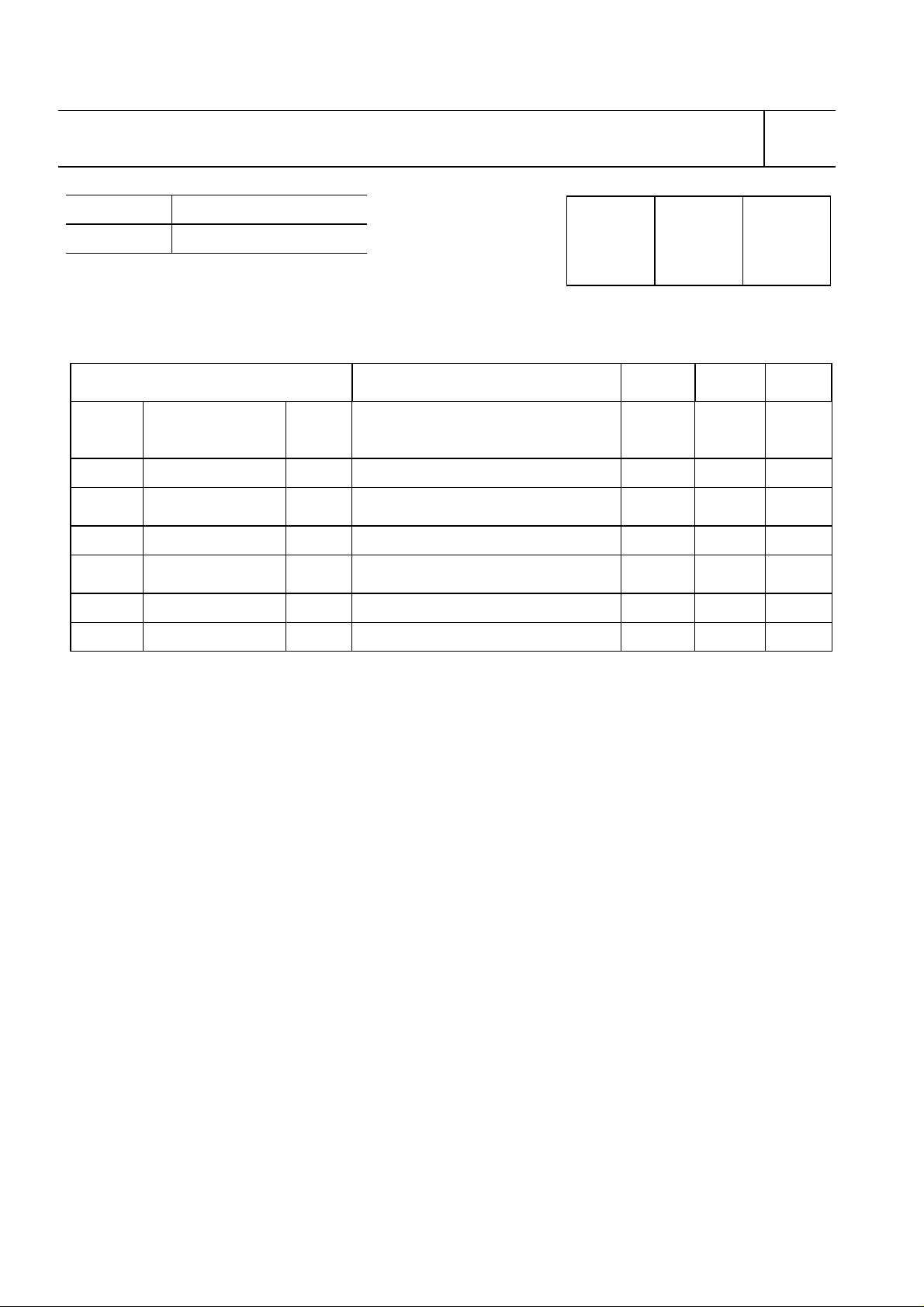
KONICA MINOLTA PHOTO IMAGING, INC.
2186 Supplementary Information Index
Page
1
Issued/Code/Version/Page Title
Approved
by
Verified
by
Written
by
’05.09.15 QS FA2186-S01E 1
Handling instructions on static
electricity of Position detection assy
(Slider Assy: 3261-0911)
Yata Ueno
’05.09.22 QS FA2186-S02E 2
External flash control
Yata Ueno
’05.09.22 QS FA2186-S03E 3
Repair information for a blooming
image
Yata Ueno
’05.10.11 QS FA2186-S04E 4
Firmware Installation
Yata Ueno
’05.11.02 QS FA2186-S05E 5
Battery charge prevention using
AC-11
Yata Ueno
’05.12.08 QS FA2186-S06E 6-9
Initial repair information
Yata Ueno
Division Camera CS Division
Issued December 08, 2005
Approved by
Yata
Verified by Written by
Ueno
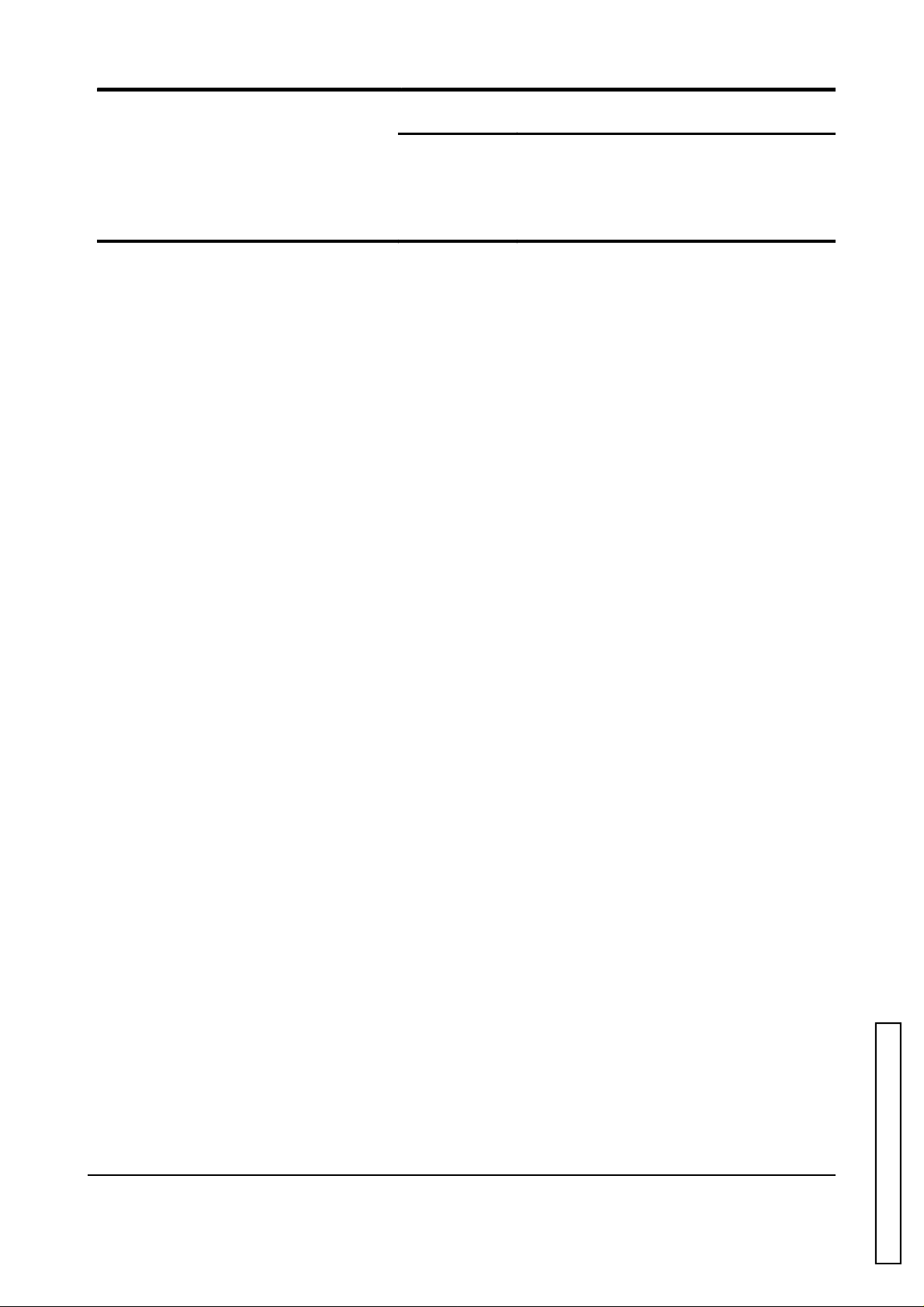
(2186) 1
KONICA MINOL T A PHOTO IMAGING, INC.
This information should be filed in your service manual.
SUPPL YMENTAR Y INFORMA TION
CODE NO. 2186 Series
SERVICE MANUAL
SUPPLEMENTARY
INFORMATION
MODEL
DYNAX 5D
MAXXUM 5D
α SWEET DIGITAL
α 5 DIGITAL
Handling instructions on static electricity of Position detection assy
(Slider Assy: 3261-0911)
About Position detection assy:
Position detection assy is sensitive to static electricity. Keep this parts under 50V.
Symptom:
CCD center adjustment (CENTER) cannot be done. Error occurs.
Precautions:
Care should be taken when taking out from the antistatic bag. Electrostatic discharge damage may occur.
Repair person must wear ground strap.
Be sure to ground the workbench and mat.
No. QS FA 2186-S01E Sep.. 2005
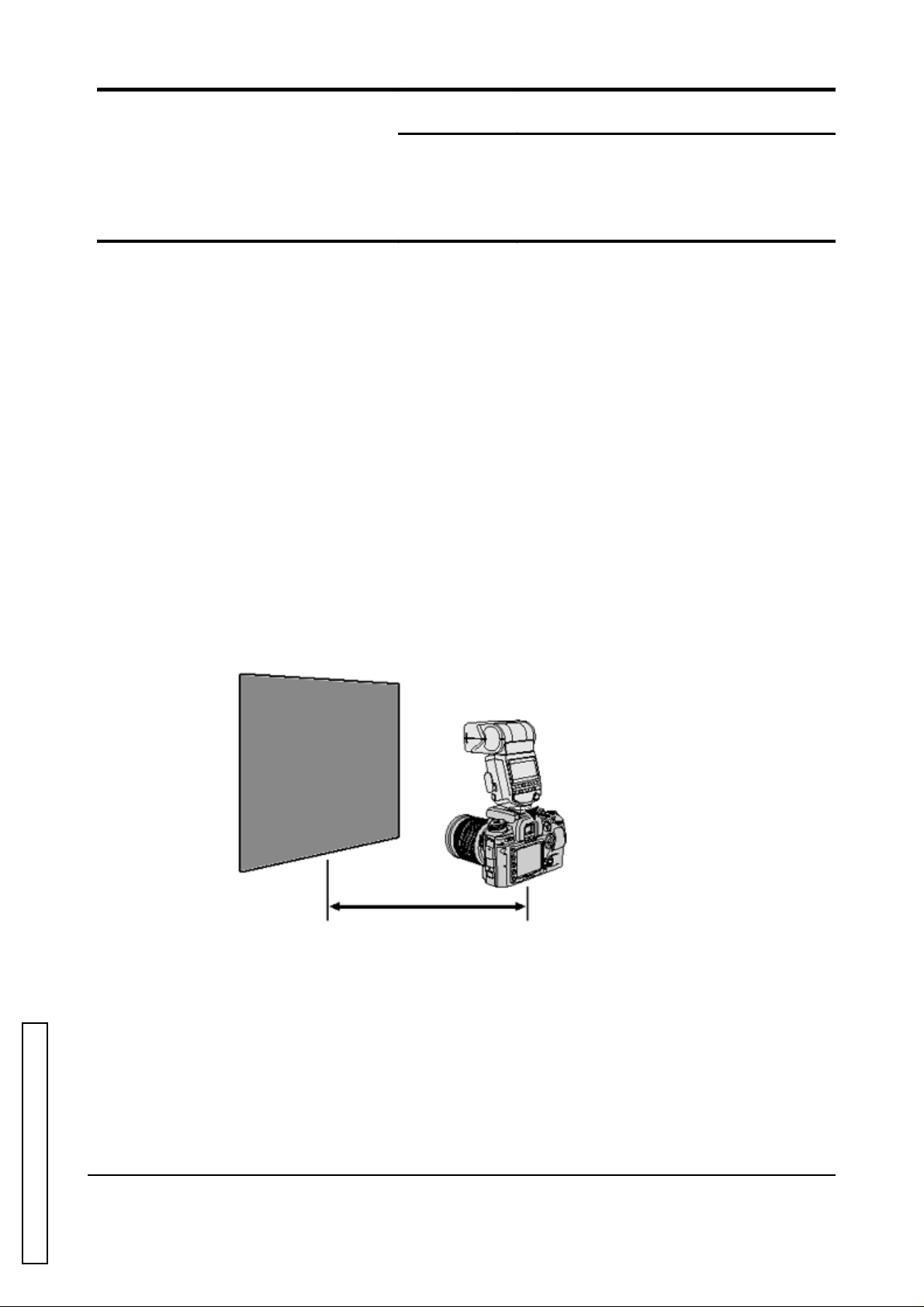
(2186) 2
KONICA MINOL T A PHOTO IMAGING, INC.
This information should be filed in your service manual.
SUPPL YMENTAR Y INFORMA TION
CODE NO. 2186 Series
SERVICE MANUAL
SUPPLEMENTARY
INFORMATION
MODEL
DYNAX 5D
MAXXUM 5D
α SWEET DIGITAL
α 5 DIGITAL
2m2m
2m2m
2m
No. QS FA 2186-S02E Sep. 2005
Standard Reflection Paper IIStandard Reflection Paper II
Standard Reflection Paper IIStandard Reflection Paper II
Standard Reflection Paper II
Lens: 2613Lens: 2613
Lens: 2613Lens: 2613
Lens: 2613
Camera:Camera:
Camera:Camera:
Camera:
PWB: FlashPWB: Flash
PWB: FlashPWB: Flash
PWB: Flash
Exposure mode: AExposure mode: A
Exposure mode: AExposure mode: A
Exposure mode: A
Aperture: f/4Aperture: f/4
Aperture: f/4Aperture: f/4
Aperture: f/4
ISO: 100ISO: 100
ISO: 100ISO: 100
ISO: 100
Flash mode: PTTLFlash mode: PTTL
Flash mode: PTTLFlash mode: PTTL
Flash mode: PTTL
External flash control
Treatment on underexposure by #2181 with external flash
1) External flash adjustment to lower pre-flash level (no service information issued)
2) Camera adjustment to amplify final flash level by firmware upgrade and 1). (cf. Supplementary Informa-
tion No. QS FA 2181-S04E)
Putative problem with DSLRs (#2186 or later) plus external flash
When an external flash with 1) adjustment is used with these DSLRs, it results in overexposure.
Treatment at after-sales service facilities
In booking in a claimed product, confirm the condition of user's product and book in his/her external flash
and #2181 if possible.
1. Upgrade #2181 firmawre and conduct adjustment.
cf. Supplementary Information No. QS FA 2181-S04E
2. Adjust the external flash to lower pre-flash level (flat flash-firing).
cf. Supplementary Information No. QS FA 2181-S04E
3. Photograph the standard reflection paper II by the #2186 with the external flash under the condition below:
4. Open the image file via the color imformation software 'Color Calculator 2'
Confirm that the G level is within the range of 127+-10.
(Refer to page 5-6 of #2181 Check List for the setting of the color information software 'Color Calculator 2'.
If not, implement Flash Level Shift (cf. page 57 of Repair)
With Adobe Photoshop:
1. Specify the image range of 256x256 pixels
2. Select 'Histogram' in the 'Image' manu options.
3. Read the average value with specifying green for the channel.
